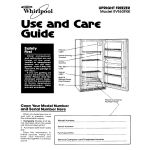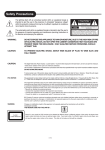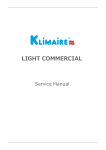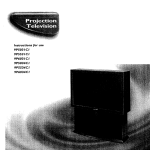Download Compositions overture OVTR 1 Operating instructions
Transcript
Model O VTR 1 3- Way Full-Range Bookshelf Speakers Owner's OVTR 1 Part #331252 Manual - USA 120 Vac Only IMVO I) l_d _-, a--""_ SAFET¢INSTRUCTIONS -/dl the safetyand operating imm_ous NqTI_HA IT=AD Uq _P.E should be read before the p_roduct is operated. 2) Retain hstructlom - The safety and operatingin.m'uctionsshould be retained for fiamrereference. 5) Heed Warnings - All warningson the productand in the operating instructions sha,_l beadheredto. • _'/ l ,/h_ITE;_IA DISCHARGE UNIT • (/dEC SECTION 810-21) EmCTmC _ I _-_ s_ce. -'--.-bn-I • GROUNDING I I// / COf, RXJCTORS J (N_C_C'no_ e*0-2_) GROUND CLAMPS 4) Folio,#Iastmalons - All operatingand use instructions should be followed. 5) Cleaning- Unplugthis product from the walloudet beforedeaning. Do not use liquid cleanersor aerosoldeanets. Usea damp doth for deaning. ExceptiomA product that is meant for uninterrupted serviceand that for some specific reason, such as the possibilityof the loss of an anthorizadon code for a CATVConverter, is not intended to be unplugged bythe user for deaniugorany otherpurpose, may ear.ludethe reieerefice to unplugging the product in the deanhg descriptionotherwise required above. 6-) Attachments - Do not use attachments not recommendedby the product manufacuaer as they maycause hazards. 7) Water and Moisture- Do not use this product near water - for example, neara bath tub, washbowl, kitchen sink, or laundrytub; in a wet basement;,or near a swimmingpool; and the like. 8) Accessories- Do not phce this product on an unstable cart, stand, tripod, bracket, or table. The product mayfall, causingseriousinjury to a child or adult, and seriousdamageto the product. Use oulywith a cart, stand, tripod, bracket,or table recommended by the manufacturer, or sold with the,product. Any mounting of the product should follow the manufacto_,_ s instructions, and should use a mounting accessoryrecommended by the manufacturer. 9) A product andcartcombinationshould be movedwith care. Quick stop,excessiveforce,anduneven surfacesmay causethe product and cart combinationto overturn. I0) Ventilation- Slotsand openingsin the cabinetare providedfor ventihtiun and to ensu_ reliableoperationof the productand to protect it from overheating,and these openingsmust not be blockedor covered. The openingsshould neverbe blockedbyplacingthe producton a bed, sofa,rug,or other similarsurface.This product should not be placedin a built-in installation such as a b_, keaseor rack unless properventilation is providedor the manufacturer s instructionshave been adhered to. 11) PowerSources- This product should beoperatedouly from the type of powersource indicated on the marking label.If you are not sure of the type of power supply to your home, consultyour productdealeror local powercompany.Forproducts intended to operate from batterypower,or othersources,refer to the operatinginstructions. 12) Grounding or Polarlzation- This product maybe equipped with a polarized alternatlng-current line plug (a plug having one blade wider than the other).This plug will fitinto the poweroutlet onlyone waFThis is a safetyfeature.If you are unable to insertthe plug fully into the outlet, try reversingthe plug. If the plug should stillfail to fit, contact your electricianto replaceyour obsoleteoudet. Do not defeatthe safetypurpose of the polarizedplug. 13) Power-CordProtection - Power-supplycords should be routedso that they are not likelyto be walkedon orpinched by items placedupon or against them, paying particular mention to cords at plugs, conveniencereceptacles,and the point where they exit from the product. 14) Outdoor Antenna Grounding - If an outsideantenna or cable system is connected to the product, be sure the antenna or cable system is _ru_l.unded so as-€o provide some protection against voltagesurges and t-up static charges. Ardde 810 of the National ElectricalCode, ANSI/NFPA 70, providesinformation with regardto proper grounding of the mastand supporting muctu_ groundingof the lead-inwireto an antenna discharge" unit, size of grouncling" conductors,location of antenna-dischargeunit, connection togrounding dectrodes,and requirements for the groundingdectrod_ See the followingfigure. (NEC SECTION 810-211 15) Lighming- Foradded protectionfor this product duringa lighming storm, or whenit is leftunattendedand unused for longperiodsof time, unplug it from the wall outlet and disconnectthe antenna or cable system. This will prew_ntdamage to the product due to lightningand power-linesurges. 16")PowerLines- An outsideantenna system should not be locatedin the vidnity of overheadpowerlinesor otherdectriclight or power circuits, or where it can fall into such power lines or circuits. When installing an outsideantenna system, extremecare should be taken to keep from touching such power lines or drcuits as contact with them mightbe f=£. 17) Overloading- DO not overloadwalloudets,extensioncords,orintegralconveniencereceptaclesas this can result in a risk of fire or dectric shock. 18) Object and LiquidEntry- Never push objectsof any kind into this productthrough openingsas theymaytouch dangerousvoltagepoints or short-our parts that could resultin a fireor dectricshock.Neverspill liquid of any kind on the product. 19) Servicing- DOnot attempt to servicethis product yoursdf asopening orremovingcoversmayexposeyou to dangerousvoltageorotherhazards. 1_e.fer all servicingto qualifiedservicepersonnd. 20) DamageRequiringService- Unplug this product from the walloutlet and refer servicingto qualifiedservicepersound under the following conditions: a) Whenthepower-supply cordor plug isdamaged. b) If liquid hasbeenspilled,orobjects havefalleninto theproduct. c) If the product has been exposedto rain orwater d) If the product does not operatenormally by following the operating instructions.Adjust only those controls that are coveredby the operating instructions asan improperadjustment of other controls may resultin damageand willoftenrequireextensiveworkbya qualifiedtechnician to restorethe product to its normaloperation. e) If the product has been droppedor damagedin any wa_ f) When the productexhibits a distinctchange in performance- this indicatesa need for service. 21) Ik'placementParts- When replacementpartsare required,be surethe servicetechnicianhas usedreplacement parts speci_edby the manufacturer or that have the same characteristics as the original part. Unauthorized substimdonsmayresultin fire,dectricshock,orotherhazards. 22) Sak_ Check - Upon completion of any serviceor repairsto this product,ask the servicetechnicianto perform safetychecksto determine that the product is in proper operatingcondidon. 2.3)Wall or Ceiling Mounting - The product should be mounted to a wallorceilingonly asrecommendedby the manufacturer. 24) Heat - The product shouldbe situated awayfrom heat sourcessuch asradiators,heat registers,stoves,orotherproducts (including amplifiers) that produce heat. P/N 330100-O01 The_ flash w_ arrowhead _,,_, within an equilateral triangle, is intended to alert the user to the presenc._ of =ninsulated"dangerous voltage"within the RISK OF ELECTRIC SHOCK DO NOT OPEN CAUTION: product's enclosure that may be of sufficisnt magnitude to constitute a risk of electric shock topersons. TO REDUCE THE RISK OF ELECTRIC SHOCK, The exclamation point within an equilateral triangle is intended to alert the user to the presence of important operating and mainJenance (servicing) instructions in the literature accomtxmfing the product. DO NOT REMOVE COVER (OR BACK). NO USER-SERVICEABLE PARTS INSIDE. REFER SERVICING TO QUALIFIED SERVICE PERSONNEL. THIS INFINITY PRODUCT IS DESIGNED FOR (USA) 120 VOLT USE ONLY! FOR DETAILED SAFETY PRECAUTIONS, PLEASE SEE THE ENCLOSED LEAFLET "IMPORTANT SAFETY INSTRUCTIONS" (P/N 330100-001). OVTR1 Front OVTR1 Side 121/2" (318 mm) 5¾" (146 mm) OVTR1 Top COMPOSITIONS OVERTURE OVTR 1 OVERALL DIMENSIONS (318 ram) INfRODUCTION 3-WAY BOOKSHELF SPEAKERS WITH INTEGRATEDPOWERED SUBWOOFERS... ABOUTTHIS MANUAL... The Infinity Compositions Overture OVTR 1 speaker system is a supercompact, 3-way, full-range bookshelf or stand-mounted speaker with an integral powered subwoofer. The OVTR 1 is ideal for use where space is at a premltun.Withits-widebandwidthand uniform response, it excels in the accurate reproduction of music, but its high efficiency and ability. to produce realistic sound levels with minimal amplifier power make it equally suited for use in the finest home theater system. To start enjoying your new pair of Compositions Overture OVTR 1 speakers, first read and then perform all instructions listed in this manual, as well as those found in the owner's manuals of associated components in your audio system. Also, please read the enclosed Important Safety Instructions for detailed safety precautions. Save all instructions for future reference. These speakers are covered by a limited five-year warranty (see the back cover), so save the bill of sale to protect your purchase and aid in any service-related questions. UNPACKING THE SPEAKERS Finish unpacking the speaker box. Be careful Kfting the speakers, since they are heavier than they appear. If you suspect damage from transit, report it immediately to your dealer and/or delivery service. Keep the shipping cartons and packing materials for future use. Open the accessory pack and verify the following contents: PARTS LIST... • (2) Molded Feet (For Vertical Placement) • (4) Small Self-Adhesive Feet (For Horizontal Placement) • (4) Large Self-Adhesive Feet (For Horizontal Placement) • (2) Grilles • (4) Spare 2AG 3A SB 250V Fuses • Owner's Manual (P/N 331214-001) and Warranty Registration' Card You may also need the following tools and supplies: TOOLSAND SUPPLIES• (NOT ENCLOSED)... High-quality speaker wire (also see Wiring The System on page 5) • Wh'e strippers • Small fiat-blade screwdriver (for fuse replacement, • (4) Banana plugs or spade terminals Compositions Overture if needed) (optional) OVTR I-Owner's Manual • 1 PLANNING YOURSYSTEM STEREOPLACEMENT... Before decicling where to place your Compositions Overture OVTR 1 speakers, survey your room and keep the following points in mind: The OVTR 1 includes a side-firing woofer that requires a mlnlmllm 2" clearance from an object, shelf, or wall, whether placed vertically[ or horizontally, on a bookshelf or stand (see Figure 1). NOTE: The stand must be large enough to fully support the speaker. For vertical placement, make sure the woofers are facing toward or away from each other. For stability, install the enclosed feet (see Installing Feet and Grilles on page 4). i For best results, try placing the speakers closer together distance to the listening area. than the Refer to Figure 2 when placing speakers for best bass level and stereo image (also see Operating The System on page 6). Figure 1. Compositions Overture OVTR I speakers can be positioned vertically or horizontally for placement on a shelf or stand. Make sure the side-firing woofer is at least 2" away from an adjacent object, shelf, or wall. -- Vertical OVTR1 Will or Other Object Shelf or Other Object side-firing Woofer I /- I ,.--_,:; I II I I I I| II I _" I II _" I II I|%_ I Ii _i i,, 2" (mln.) Horizontal OVTR1 0 .._-_ _6___,_ lidS-firing ',___woo_icy_ _, 2" (rain.) Figure 2. Experiment with speaker placement to obtain the best bass level and stereo imaging in your room. ove speakers towards corners to increase bas_W cS/__"t Left Channel inwardto improvestereo imaging ListeningArea 2 * Compositions Overture OVTR 1 -Owner's Manual t' Q " Right Channel PLANNING YOURSYSTEM HOME THEATER PLACEMENT... (CONT'D) Compositions Overture OVTR 1 speakers are also suitable for use in reproducing home theater sound, as shown in Figure 3: • For front left and right channels, place one OVTR 1 speaker on the left and another on the right, on bookshelves or stands, along either. side of the television monitor. For surround left and right channels, place one OVTR 1 speaker on the left and another on the right, on bookshelves or stands, behind the listening area. For center channel use, place one OVTR 1 speaker in the horizontal position on top of or below the television monitor. Since the speakers are magnetically shielded, you can set them in very close without worrying about the field distorting the TV picture. NOTE: Contact your local Infinity dealer about adding a subwoofer system for deep bass impact on sound effects and music. Figure 3. Compositions to your Overture Center OVTR I speakers are suitable for use in a home theater system. (on top or below TV) FrontLeft (onshelf) Front Right (onshelf) Rear Left ListeningArea Compositions Overture OVTR 1 - Owner's Manual •3 INSTAI22NG FEET AND GRmLES Compositions Overture 0VTR 1 speakers include two types of feet for vertical or horizontal placement on a shelf, table, or speaker stand. VERTICALPLACEMENT... To insure proper woofer firing, temporarily position the speakers so that the woofer grilles face each other. On each molded foot, peel the backiv, g from the self-adhesive tape and press each foot into its respective slot, as shown in Figure 4. Insert a grille into each speaker, so the logo is nearest the foot. Flip each speaker ovei" and place them in your system. 0 PeelBackingFromTape (ontopoffoot). OVTR1 (verticalrearviewswith woofersfacingeachother) Figure 4. This illustration shows how to install a molded foot for the vertical p[acement of a Compositions Overture OVTR I speaker. • Place FootInto Slot And Firmly PressAgainstSpeaker Bottom. HORIZONTAL PLACEMENT... Place two small self-adhesive feet on each speaker bottom, Figure 5. Depending on where you plan to put the speaker place two large self-adhesive feet 4 to 6 inches away (refer Insert a grille into each speaker, so the logo is nearest the each speaker over and place them in your system. as shown in (e.g., TV top), to Figure 5). foot. Flip 0VTR1 (horizontal side view wooferontop) Figure 5. This illustration shows how to install self-adhesive feet for the horizontal placement of a Compositions Ove_ure OVTR I speaker. O PeelBackingFrom(2) LargeAnd (2) SmallSelf-Adhesive Feet. 4 * Compositions Overture OVTR 1 - Owner's Manual WIniNG TURN OFF ALL POWER... IMPORTANT! SYSTEM After placing the speakers, you are ready to connect your system. First turn off all audio system power. Use high-quality speaker wire to make your connections. For speaker connections, use #18 gauge speaker wire (or #16 for runs over 25 feet) with polarity coding. The side of the wire with a ridge or other coding is usually considered negative polarity " (i.e., - ). Also, consult the owner's manuals that were included with your amplifier, receiver, or television to confirm connection procedures. If your system includes a Dolby® Surround Pro Logic or AC-3 preamplifier or AW receiver, set the center,channel mode to NORMAL. This will route the low frequencies (below 100 Hz) away from the eenter_hannel speaker to the front left and right speakers. Observe polarities when making speaker connections, as shown in Figures 6 and 7 below. Connect each + terminal on the back of the amplifier, receiver, or television to the respective + (red) terminal on each OVTR 1 speaker. Similarly, connect the (black) terminals in the same way. IMPORTANT! Do not reverse polarities Doing so will cause poor (i.e, + to - or - to +) when making connections. imaging and diminished bass response. OVTfl 1 (rearview) Figure 6. Compositions Overture OVTR I speakers feature gold-plated terminals that can be connected in several different ways; e.g., banana plugs, spade terminals, and direct wiring (as shown here) ooO o°° CONNECTINGSPEAKERSDIRECTLYTO WIRES OVTR 1 Figure Z v_rwing diagram shows polarity connections for one channel of a stereo or home theater system. (rear view) Receiveror Amplifier blk- + red (rear view) Compositions Overture OVTR 1 - Owner'sManual *5 OPERATING THE SYSTEM Each Compositions Overture OVTR 1 speaker system contains a built-in powered subwoofer. For your convenience, the system is not fitted with a power on/off switch. Instead, an auto-sense circuit will instantly switch the system on when anaudio signal is present, and will automatically revert to standby (drawing only 7 watts) when audio is absent for a min'imum of 10 minutes. A dual-color'Power On _ LED (see Figure 8 below) glows red when the amplifier is the stand-by mode and green when the amplifier is on. If on/off switching is desired, connect the OVTR l's ac power cord to an ac switched outlet. If you plan to leave for an extended period of time (e.g., vacation), switch the system off (or unplug the ac power cord). IMPORTANT! POWER ON... This product is designed any other Une voltages. for (USA) 120 Vac use only. Do not connect 1. After speaker wiring has been completed, connect each speaker's ac power cord to the nearest ac receptacle. You should see an LED illuminate, indicating the amplifier is on (see Figure 8 below). If not, verify the ac outlet is delivering power or refer to Troubleshooting on page 8. CHECKING PLAYBACK... o Check the speakers for playback by first setting the audio system volume control for a minimum level, and then applying power to your system. Play a favorite music or video segment and increase the volume control to a comfortable level. NOTE: You should hear balanced audio reproduction across the entire frequency spectrum. If not, check all wiring connections and refer to the _TroubIeshooting _ section on page 8 for more help. OVTR 1 (rearview) ! Figure 8. Located on each OVTR l"s rear panel are a BASS level control and a dual-color _PowerOn LF.D. 6 * Compositions Overture OVTR it to 1 - Owner's --m • o°°° 4 ql° ° u ° 0 q • • _ Manual OVTR1 OPERATING THE SYSTEM (CONT'D) Listen to a variety of music selections and note the bass level. If you feel there is too much bass, you can reduce it by adjusting the BASS control from the _normal _ center-detent position towards the MIN setting (see Figure 8 on previous page). Conversely, if you want more bass output, rotate the level control towards the MAX setting. " So JUDGING-BASS LEVEL... NOTE: The amount of bass you hear will be affected by a number of different factors, including the room's size and shape, the construction materials used to build the room, the listener's position relative to the speakers, and the position of the speakers in the room. If there is too much bass, move the speakers away from nearby walls. Conversely, if you want more bass, place the speakers Figure I on page 2). closer to the walls (also see REPLACING THE FUSE Compositions Overture OVTR 1 speakers each use a built-in fuse to protect the subwoofer amplifier. To replace a fuse with a new one (see enclosed spare), perform the following procedure: 1. Unplug the speaker's ac power cord. Then turn the speaker around to access the fuse holder on the rear panel (refer to Figure 9 below). 1 1 IMPORTANT! Using a small fiat-blade screwdriver, place the tip in the indent turn the fuse cap counter-clockwise. Remove the old fuse and replace it with a new one having the same value and rating, a 2AG 3A SB 250V fuse. Do not substitute the blown fuse with another rating. Doing so will void the warranty. . and fuse value or Insert the cap holding the new fuse into the holder and turn, clockwise to lock it. 5. Rotate the speaker to its original position. Then plug the speaker's ac power cord back into the nearest ac outlet. OVTR1 (rearviow) Figure 9. The OVTR l's fuse is located on the rear panel next to the ac power cord. @ ) ( FUSE3A 250V OVTR1 FUSE Compositions Overture OVTR 1 - Owner's Manual • 7 CARE OF YOUR SPEAKER SYSTEM The dark grey metallic finish does not require any routine maintenance. When needed, use a soi_ cloth, dampened with water only, to remove any fingerprints or to wipe off dust. Clean the grille by gentle vacuuming or with a damp cloth. NOTE: Do not use any cleaning products For maximum structure that or poIishes on the cabinet or griUe. acoustic transparency, the grille uses a lightweight needs to be handled with care for removal. To remove the grille, gently pull on the comers to unfasten the frame from the cabinet. To replace it, make sure to align the frame pins first and then gently snap the frame into place. Never force the grille frame onto the cabinet. TROUBLESHOOTING* SYMPTOM ee • • oooe CAUSE ee • • oeee•e e•e• eoo• oeo Bass is too loud Bass sounds toned oeeee ooo ••••eeoc• •• • • o•o• Distortion with volume control near minimum ee • e•e • _•oee•o•o • e•o•oe•• Distortion on music or effects peaks (e.g., pops or noise) Buzz, hum, or crackle when connecting wires eo• eoeee •e SOLUTION • ee••e ee •o • • oe • • • o•o •o Overture OVTR 1 -Owner's Manual •ee e••e • • • •••o •• eoe•o Move speakers away from walls Bass level is too high Rotate BASS control towards "1"(see page 7) Subwoofer amplifier has reached maximum output Turn down volume control on receiver or preamplifier Bass level on preamlg receiver is set too high Set bass and treble fiat; use controls sparingly • • eee ••• e• ••eeo•e• eooe • ee • e• e•e Defective receiver or preamplifier; shorted speaker wires • • • o_•eee e• ooooe• ee oeoee ee• oee oe• ee •••e• •ooe• ••o•e Repair defective receiver or preamplifier eeo•o • eeoo•_eeeoo• • • • •ee •e • eeeoe • , ee••o e•• •oe Dynamic soundtrack causes subwoofer to "bottom" out Tam down master volume control to lower overall range Tone controls are set too high Set bass and treble fiat; use controls sparingly Connecting wires with power on causes transient signal spikes Connect wires only when audio system power is off • eeoeo••oe • e• •e•eeoe.e•eeoe•e•_e_•e•e•_•e_ Power cord not connected; no ac power Connect ac power cord; check ac outlet Blown fuse Check or replace fuse (see page 7) *If you need further assistance, contact your local Infinity retail dealer. 8 * Compositions o•• Bass reinforcement in room eee_eo.t•ee_•eeeeeeo•••e•eee•e•••eoe••e•o•oeo No sound from speaker system; power LED not on eo oooo• • • SPECIFICATIONS PERFORMANCEDATA DRIVE UNITS AMPLIFIER (BUILT-IN POWER AMPLIFIERFOR LOW-Fi_QUENCY SECTION) DIMENSIONS (also see inside front cover) 1 - OVTR Frequency Range: 35 ~ 20,000 Hz Sensitivity: 92 dB spl @ 1 m/2.83 V (anechoic conditions) Impedance: 8 _ nominal. Maximum Peak Output: 108 dB (spl on program) Amplifier Requirements: Recommended for use with amplifiers I0 ~ I00 W (@ 8 _) Low Frequency: One 8" (200 ram) high-efficiency, ultra-linear, long-throw, magneticanyshielded woofer Mid Frequency: '1_o 4" (100 ram) high-efficiency, magnetically-shielded, mid-range drivers High Frequency: One 1" (25 mm) sof_ dome, high-efficiency, neodymium magnet, magneticaUyshielded tweeter Crossover 300 and 3,000 Hz Frequencies: Peak Output: 250 VA Power Supply: 120 V~ 60 Hz Power Consumption: 150 W (maximmn), Width: 5 3/4"(146 ram) Height: 12 V2" (318 ram) Depth: 121/2" (318 ram) Weight: 28.5 lb or 12.95 kg (each) 7 W (standby) Comnositions Overture OVTR 1 - Owner's Manual •9 LIMITED FIVE-YEAR WARRANTY Who is protected by the warranty? Your Infinity warranty protects the original retail purchaser and all subsequent owners for a period of five (5) years (parts and labor) for all speaker components, and one (1) year (parts and labor) for all electronics, from any failure as a result of an original manufacturing defect so long as: (1) your Infinity loudspeakers were purchased within the fifty states of the U.S.A. or by military, pe.rsonnel from an authorized military outlet and (2) the original dated bill of sale is presented whenever service m required during the warranty period. This warranty does not apply to products purchased elsewhere; other purchasers should contact their local Infinity distributor for warranty information_ What does the Infinity warranty cover? Except as specified below, this warranty covers all defects in original materials and workmanship. The following are not covered: damage caused by accident, misuse, abuse, neglect, product modification; damage occurring during shipment, damage caused by failure to follow instructions in the owner's manual, including failure to perform recommended periodic or routine maintenance; dan_age resulting from repairs_ by someone not authorized by Infinity; claims based upon any misrepresentations by the sellers; and any Infinity proauc_ on which the serial number has been altered, defaced or removed. Who pays for what? During the period of this warranty, subject to the above conditions, material expenses to repair a warrantable defect. How can warranty service Infinity will pay all of the labor and be obtained? In the event that your _ty loudspeaker should require servi_ce, you should first contact the Infinity dealer from whom the product was purchased or, if this is not practical, contact Infinity directly (ATTN: Customer Service) at 20630 Nordhoff Street, Chatsworth, CA 91311 (818) 407-0228. We may direct you to an authorized service center for Infinity products or ask you to send them to us for repair. In either case, you will have to present your original bill-of-sale to establish warranty coverage. Do not send your speaker to us without prior authorization from our Customer Service Department. You are responsible for transporting your product to either Infinity or an authorized service center and for payment of all shipping charges; however, Infinity will pay the return shippinf! charges (in the event you return the producttous)iftherepairsarecoveredby warranty.Ifyou experience difficulty in___porting yourproduct orareinneed ofpackingmaterials, pleaseadviseus and we may be abletosuggestalternative procedures and/orprovideadequatepackingmaterials. LIMITATION OF IMPLIED WARRANTIES: All implied warranties, including fitness for a particular purpose and merchantability are limited in duration to the length of the warranty period for your product. LIMITATION OF INCIDENTAL OR CONSEQUENTIAL DAMAGES: Infinity is not responsible for an incidental or consequential damage of any kind. Our liability is limited to the repair or replacement, at our option, of a defective product. Some states do not allow limitations on how long an implied warranty lasts and/or do not allow the exclusion of incidental or consequential damages, so the above limitations or exclusions may not apply to you. This warranty gives you specific legal rights and you may also have other rights which vary from state to state. NOTE: In the event that there is a difference advertisements, product brochure between this warranty or packaging cartons, the terms and the provisions of this warranty in any will prevail. Infinity constantly strives to update and improve existing products, as well as create new ones. Therefore the specifications and construction details in this and related Infinity publications are subject to change without notice. © 1996 bafinity Systems Inc., 20630 Nordhoff Street, Chatsworth, (818) 407-0228 • FAX (818) 709-9486 Infinity is a re_ trademark of_ System_ Inc. C_mpositimm is a trademark of Infinity Systems, Ina I_, _ _, _ CA 91311 USA A_ _ _ d_ _ _ _" PIN 331214-O01