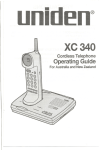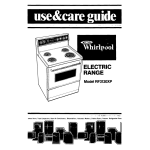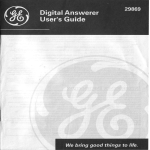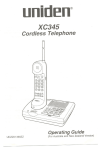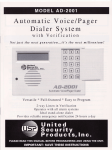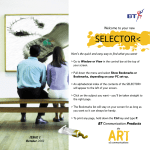Download Uniden XC631Plus Instruction manual
Transcript
UnidE!n@ XC631Plus Add-onHandsetand ChargingBase Operating Guide 'f '------ --- --- ~ I I I ':1 I' I; Thispageintentionallyleft blank, 2 CONTENTS bnportlntNotes 5 PleaseReadthisfirst 5 Safetylnfonnation 7 BatterySafetyPrecautions 9 PartsChecklist 11 Features 13 HandsetFunctions 15 Installation 17 SelectingtheInstallationLocation.. . . . . . . . . . . . . . . . . . . .17 InstallingtheBatteryPack .18 ChargingtheBatteryPack .18 LowBatteryIndicator 19 Cleaningthe BatteryContacts. . . . . . . . . . . . . . . . . . . . . . . .19 UsingYourXC631Plus 21 Registering your Handset for the first time . . . . . . . . . . . . . . .21 DigitalSecurityCode 21 To Change or Set a new Digital Security Code. . . . . . . . . . . . .21 PlacingaCall 22 SelectingaChannel 22 Usingthe Flash/RedialButton. . . . . . . . . . . . . . . . . . . . . . . .23 Redialingthe LastNumber Called. . . . . . . . . . . . . . . . . . . . .23 Usingthe Flash KeywithCallWaiting. . . . . . . . . . . . . . . . . . .23 Settingthe Handset ReceiverVolume. . . . . . . . . . . . . . . . . . .24 UsingtheHoldButton 24 AnsweringaCall 24 Transferinga Callto AnotherHandset. . . . . . . . . . . . . . . . . .25 Storinga Numberinto the Memory. . . . . . . . . . . . . . . . . . . .25 Storinga Mixed(Tone/Pu1seNumber. . . . . . . . . . . . . . . . . .26 StoringLongNumbers in Memory. . . . . . . . . . . . . . . . . . . . .27 DialingaStoredNumber 28 UsingthePageFeature 28 UsingtheCallWaitingFeature .28 Troubleshooting .29 Important Electrical Considerations. . . . . . . . . . . . . . . . . . . .31 OperatingRange 31 RadioInterference 32 MorethanOneCordlessTelephone.. . . . . . . . . . . . . . . . . . .32 Spec~cations """""""""""""""""" .33 Warranty 35 3 This page intentionally 4 /eft blank. IMPORTANTNOTES PLEASE READmIS FIRST Thank you for purchasing your XC631 Plus Add on Handset and Charging Base. This product has been designed to expand your existing XC631 Cordless Telephone to give you the convenience of multiple Handset use. Please refer to the following Features Section for the benefits you can now enjoy. . mE NEWHANDSET MUSTBEREGISTERED TOmE MAIN BASEUNIT BEFOREUSINGFOR mE FIRST TIME. PLEASEREFERTO PAGE21 "Registeringyour Handset for first time use". NOTE: f~ EachHandset can be charged on the XC631 Plus Charging Base or the xc631 Base Unit. The xc631 Plus Charging Base is smaller than your existing XC631 Base Unit and does not require a telephone connection. The XC631 Plus can not be used separately. It must be used in conjunction with your XC631 Cordless telephone. We have designed your telephone Communications Authority connect it to most telephone to conform to Australian (ACA) regulations, and you can lines. However, each device that you connect draws power from the phone line. We refer to the power . drawn as the device's Ringer Equivalence Number or REN. The REN is shown on the bottom of your telephone. If you are using more than one phone or other device on the line, add up all the REN's.If the total is more than three, your phones might not ring. NOTE: f~ You must not connect your phone to any of the following: .. . Coin operated systems Party-linesystems Mostelectronickeyphone systems 5 IMPORTANTNOTES r:/::; ~ ~ 0 Your phone operates on standard radio frequencies. It is possible for other radio units operating nearby on similar frequencies to unintentionally intercept your conversation or cause interference. Possible lack of privacy can occur with any cordless telephone. z ~ ~ ~ 0 A IMPORTANT NOTICE . Youmust charge the new batteryfor at least 12 hours before you first use the phone. . Under power failure conditions, ~ ~ ~ . this telephone will not operate. Please ensure that a separate telephone, not dependent on local power, is available for use in emergencies. After the Handset has been fully charged, the Handset MUSTbe placed onto the main xc631 Base Unit to register it as an additional Handset before first time use. The Handset will not work with the Base Unit until it has been registered. 6 SAFETYINFORMATI0 N Whenusingyourtelephoneequipment,basic safetyprecautions should always be followed to reduce the risk of fire, electrical shock, and injury to persons, including the following: 1. Read and understand all instructions. 2. Follow all warnings and instructions marked on the product. 3. Unplug this product from the wall outlet before cleaning. Do not use liquid cleaners or aerosol cleaners. Use a dry cloth for cleaning. 4. Do not use this product near water; for example, near a bath tub, wash bowl, kitchen sink or laundry tub, in a wet basement, or near a swimming pool. 5. Do not place this product on an unstable cart, stand, or table. The telephone may fall, causing serious damage to the unit. 6. Slots and openings in the cabinet and the back or bottom are provided for ventilation. To protect the product from overheating, these openings should never be blocked or covered. This product should never be placed near or over a radiator or heat register. This product should not be placed in a built-in installation unless proper ventilation is provided. 7. This product should be operated only from the type of power source indicated on the marking label. H you are not sure of the type of power supply to your home, consult your dealer or local power company. 8. Do not allow anything to rest on the power cord. Do not locate this product where the cord will be damaged by persons walking on it. 7 SAFETYINFORMATI0 N z 0 ~ 0 9. Donotoverloadwall outlets and extensioncords,asthis can result in the risk of fire or electricalshock. 10. Neverpush objectsof anykind into this product throughcabinet slots,as theymaytouch dangerousvoltagepoints or short out parts that could result in a risk of fire or electricalshock.Never spill liquid of anykind on the product. ~ z ~ ~ ~ ~ 11. To reducethe risk of electricalshock, do not disassemblethis product. Takeit to qualified servicepersonnelwhen serviceor repair work is required. Openingor removingcoversmay exposeyou to dangerousvoltagesor other risks. Incorrect re-assemblycan causeelectrical shockwhenthe applianceis subsequentlyused. 12. Unplugthis product from the wall outlet and refer servicingto qualified servicepersonnelunder the following conditions: A. Whenthe power supplycord is damagedor frayed. B. If liquid hasbeenspilledinto the product. C. If the product hasbeenexposedto rain or water. D. If the product doesnot operatenormally whenfollowing the operatinginstructions.Adjustonly thosecontrols that are coveredbythe operatinginstructions.Improper adjustment of other controls mayresult in damage,and will often require extensivework by a qualified technicianto restore to normal operation. E. If theproducthasbeendropped,or thecabinethasbeen damaged. E If the product exhibitsa distinct changein performance. 13. Do not usethe telephoneto report a gasleak in the vicinity of the leak. 8 SAFETYINFORMATION BATIERY SAFElY PRECAUTIONS A. To reduce the risk of fire or injury to persons by the battery, read and follow these instructions: ~ tAj ~ 1. Use only the operating type and size battery pack specified in this Operating Guide. 2. Do not dispose of the battery pack in a fire. The cell may explode. 3. Do not open or mutilate the battery pack. Released electrolyte is corrosive and may cause damage to the eyes or skin. It may be Toxic if swallowed. 4. Exercise care in handling the battery in order not to short the battery with conducting materials such as rings, bracelets, and keys. The battery or conductor may overheat and cause bums. 5. Charge the battery pack provided with or identified for use with this product only in accordance with the instructions and limitations specified in the instruction manual provided for this product. 6. Observe proper polarity orientation between the battery pack plug and socket. SAVETIlESE INSTRUCTIONS 9 ~ Z ~ 0 ~ ~ 0 Z - ----- Thispageintentionallyleft blank. 10 ~ PARTSCHECKLIST Congratulations on your purchase of this Uniden XC631 Plusadd on Handset. This product has been designed and engineered to exact standards for reliability, long life, and outstanding perfonnance. To get the most from your new purchase, please read this Operating Guide thoroughly. Unpacking: Your xc631 Plus box should contain the following items: . NiMH Rechargable Batteries Memory StorageSticker Handset and ChargeBase Uniden' XC631Plus Add-onHandsetandChargingBase Operating Guide This Operating Guide AC Adaptor (read thoroughly) 11 PARTSCHECKLIST If your Cordless Telephone is not perfonning up to your expectations, please try the simple steps listed in the Troubleshooting section of this manual. If you are still unable to resolve the problems, please contact your retailer or Uniden Customer Service for assistance, toll free on 1800 632 789. If the unit must be returned for service, ship or deliver the product, freight prepaid to: UNIDEN AUSTRALIAP1Y LID Technical Service Division 345 Princes Highway, Rockdale NSW 2216 Ph (02) 9599 3577 Fax (02) 95993278 ~ rJ:J ~ ~ U ~ ~ U rJ:J 5 ~ 12 FEATURES XC631 plus Add-On Handset and Charging Base for use with the xc631 Cordless Phone, which supports up to 4 Handsets (supplied with 2). .. . . . Calls can be transferred between Handsets. Colour coded for easy personal ownership and recognition. Up to four family members can have their own colour coded Handset. Each Handset can store up to 10 personal quick dial memories. Remote Charging Extremely Portable - The xc631 clips onto clothing,allowing the Handsetto be worn in any convenientposition. Unique Styling - Awardwinningdesign. Compact Design - Palm size for convenience. Lightweight - Weighs just llOgms including Battery. Optional Pendant Clip - allowsthe user to wear the Uniden xc631 Handsetcomfortablyaround the neck. Optional Hands-Free Headset - givesthe ultimatehands-free conversationwith the handset clipped onto the pendant clip or clothing. 13 This page intentionaUy 14 left blank. HANDSETFUNCTIONS HANDSET ANTENNA TALK INDICATOR TALK BUTTON Handset Antenna - batt Iow Indicator Talk Indicator Telescopic Antenna. The red LED blinks when the Battery Pack is low and needs to be recharged. Press to place or answer a call. When finished, press this button to hang up. The Talk LEDlights when the phone is in use and blinks when you use memory functions. Numeric Keys Use for dialing numbers and storing numbers in memory. 15 HANDSETFUNCTIONS fDIIi1D This button redials the last dialed number. When on a call, press to send a timed "hook-flash" on the telephone line for accessing special telephone services. CiIIIID Use to select 1 of the 10 channels for the clearest operation. (Note: Operates only when the phone is in use). If interference is heard during a telephone conversation, simply press the channel button to select a new channel. -om -- Usewhenstoringnumbersintothe memoryand when dialing a stored number. (Nr: r./:J Z 0~ ~ U ~ ~ ~ ~ r./:J 0 ~ Each Handset has its own set of dial memories. ~ When on a call and the call waiting tone is heard, press this button and the current call will be put on Hold and the incoming call will be answered. This button adjusts the volume of the earpiece speaker. Loud Soft = 1\vo Beeps = One Beep Pressing this button will put the call on hold. Neither you nor the other party will hear any sound. button on your handset. The 1. Press the Talk light will flash at a slow rate to indicate that the call is muted. om 2. To resume the call, press the" button. Doing this will turn on the Talklight and restore the connection, enabling you to resume speaking. NOTE: If you put the call on hold and forget all about it, the call ft>. will be automatically be disconnected after 5 minutes. ' 16 INSTALLATION Selecting the Installation Location Select a location for the xc631 Plus to avoid excessive heat or humidity (as in a kitchen or bathroom). The Charging Base can be placed on a desk, tabletop or mounted on a wall near a standard 230/240VACoutlet. r NOTE: The xc631 Plus Charging Base does not connect to the telephoneline. 17 IN S TAL LAT I 0 N Installing the Battery Pack z ~ 0~ - 0 ~ ~ rJ.:; z ~ 1. Remove the battery compartment cover on the back of the Handset by sliding it up. 2. Connect the Nickel-Metal Hydride Battery Pack by plugging it into the socket inside the battery compartment. NOTE: f~ The connector fits only one way and requires minimal amount of pressure only a to insert. Always install the Battery Cable with the Black wire to the top. 3. Place the Battery Pack inside the compartment and slide the battery cover back. Make sure the wires from the Battery Pack do not get caught in the cover. Charging the Battery Pack The rechargeable Nickel-Metal Hydride Battery Pack included with your XC631Plus must be charged for approximately 12-16 hours before using the phone for the first time. Place the Handset on the Charging Base and make sure the charge LEDlights. If the charge LEDdoes not light; 18 INSTALLATION a) Check to see that the ACAdaptor is plugged in and the wall outlet is switched on. b) Re-adjust the handset until the charge c) Clean the charge contacts. LEDlights up. ~ Z r:./) Low Battery Indicator When the Battery Pack voltage level in the Handset is very low and needs to be re-charged, the batt Iow LEDblinks. If this occurs while you are on the phone, a short alert beep will also be heard. When this happens, complete your call as early as possible, and return the Handset to the Charging Base for charging. Allow 12 to 16 hours without any interruption for the handset to fully recharge. Cleaning the Battery Charge Contacts To maintain a good charge condition, it is important to clean all 6 charge contacts on the Handset and Charging Base about once a month. Use a pencil eraser or other contact cleaner. Do not use any liquids or solvents. Clean charge contacts regularly Clean charge contacts regularly 19 ~ ~ ~ 0 Z This page intentionaUy 20 left blank. USINGYOURXC631PLUS Registering your Handset for first time use After the Handset has been fully charged, the Handset MUST be placed on to the main xc631 Base Unit to register it as an additional before first time use. Handset The Handset will not work with the Base Unit until it has been registered. Digital Security Code Many Cordless telephones operate similarly and on the same frequency. Without digital code security, some one elses Handset could make calls using your Base Unit and telephone line. Therefore, to help prevent any unauthorised calls through your Base Unit, a Digital Code feature has been added to your XC631 Plus. The code is randomly selected from over 65,000 combinations. The code is automatically set when you first place the Handset on to the Base Unit. Before using for the first time you MUSTplace the new Handset onto the original Base Unit to register it as an additional Handset. Once the Base Unit has transfered the security code to the new Handset it can be used to make and receive calls on the same Base Unit. The additional Charging Base (smaller size) has been supplied for you to conveniently locate and re-charge the additional Handset. This Charging Base does not connect to a telephone line and it does not assign the security code as explained above. To change or set a new Digital Security Code 1. Remove the Handset from the Base Unit. 2. Unplug the AC Adaptor cord from the rear of the Base Unit for at least 5 seconds 3. Hold down the Page button and plug the AC Adaptor back into the Base Unit. "In Use" LED will blink twice. 21 Release the page button. USINGYOURXC631PLUS 4. After five seconds unplug the ACAdaptor from the Base Unit again. 5. Plug the ACAdaptor back into the Base Unit to restore the power. 6. Place each Handset onto the Base Unit for at least 5 seconds. The new Digital Security Code has now been transferred to all Handsets. Placing a Call To place a call with your XC631Plus; - 1. Removethe Handsetfromthe ChargingBaseand Press 2. Dial the number you are calling. -_. - 3. Whenyouhavefinishedthecall,press Handset onto the Charging Base. or returnthe NOTE: If you don't place the Handset back on the Charging Base,' ! cr.J P ~ ~ , youwillneed to press to hangup thephone. Selecting a Channel The buttonon the Handsetallowsyouto chooseamong 10 factory set channels. If you are receiving any interference on a 4 N'J \.D ~ channel, press the button to switch to another channel. If the noise persists, or if a double beep is heard, move closer to the Base Unit beforepressing ~ p NOTE: If the noise or interference continues, refer to the Z ~ NOTE: Changing channels when the operating environment is ~ '-' cr.J P ! = section entitled "Trouble-shooting" in this manual. This function works only when the phone is in use. extremely noisy may result in failure in communication between the Handset and Base Unit. As a result the Handset may fail to respond to keys pressed. To restore Handset operation, re-cradle it on the base f2r about 6 seconds. 22 USINGYOURXC631PLUS N~~: i Using the H you have more than one cordless phone in your house, they must be set to different channels. IIfiEiIiIiIJ Button When initiating a call, this button will operate as a redial button. When on a call it will work as a flash button to access special telephone network services. N~TE: i H any other key is pressed before Flash/Rdl this willworkas a FlashButton. Redialing the Last Number Called NOTE: Each Handset has independent dialing memory. r It will only redial the last number last dialed from that particular Handset. / ... 1. Remove the Handset from the Base Unit or Charging Base. 2. Pressl1li. 3. Press l1li 4. Whenconversationis finished,press or .place Handsetback on Base Unitor ChargingBaseto hang up. Using the Flash Key with Call Waiting To access the Telstra'sCallWaitingService,you can either use the BIB orthe Flash/Rdl key. 1. While on a call, you will hear the Call Waiting signal (series of beep tones) when there is an incoming call. 2. Press Flash/Rdl then «9 to switchto the incoming call and put the current call on hold. 3. To switch back to original call, press then 8. 23 Flash/Rdl c::: C/:J ~ Z ~ ~ 0 c::: ~ >< Cj 0'\ ~ ...... ~ ~ c::: C/:J USINGYOURXC631PLUS «9call waitingprocedure NOTE: The Flash/Rdl r & togglescall betweenthe incoming and originalcall and viceversa. The Flash/Rdl & procedure will drop the current call connection and pick up the incomingcall or the call on hold. 8 Setting the Handset Receiver Volume Whileon the phone callusingthe handset,press the-button to select either loud or soft earpiece speaker volume. Using the Hold Button The r./:J ~ N"'J \.0 ~ button allows you to put your call on hold. r NOTE: Note that while on hold, the call is muted. ~ ~ ~ armD 1. Pressthe BD button on your handset, the talk lID will flash at a slow rate to indicate the call is on hold. 2. l1li To resume the call press the button. Doing this will turn on the talk lID and restore the connection, allowing you to resume conversation. ~ ~ 0 ~ C-' Z t--4 Answering a Call ~ To answer a call at the Handset, press IIII.When r./:J NOTE: When the call is on hold neither you nor the other party fD. willhear anysound. you have finished your conversation, place the Handset back on the Charging Base. TheAuto Standby functions automatically hang up the phone. 24 I USINGYOURXC631PLUS NOTE: r - If you don't place the Handset back on the Charging Base,press to hangup the phone. Sometimes when you press -you may get an error tone and the phone will not disconnect. This may occur during conversations under noisy conditions. If this happens, place the Handset back on the Charging Baseor press againwhileholdingthe Handset close to the Base Unit. Transferring a Call to Another Handset To transfer a call, press willflash).Press GrII 8, 88 on your Handset, (the talk or 0 LED (correspondingcoloursfor Blue, Green, Red and Yellow coded Handsets respectively). -- ~ Only the selected Handset will ring. To pick up the call press Tocancelthe transfer,press Totransfer to all handsets press on the selected Handset. on the existingHandset. l1li thenO, all Handsets will ring. Whichever Handset answers first will receive the call. Storing a Number into Memory Youcan store up to 10 numbers(0-9) in the HandsetMemory. rJ':J ....... Z Gj ~ ~ ~ ~ ~ NOTE: Each Handset has its own set of dial memories. r However, a particular memory can only be retrieved from the Handset in which it was stored. 1. Remove theHandsetandpressthe-(The talk LEDflashes.) 2. Enter the number (up to 16 digits) to be stored. 25 button. 0"\ ~ ~ ~ ~ ~ rJ':J USINGYOURXC631PLUS 3. I If you wish to enter a delay between numbers (for accessing a switch board or long distance service), press Flash/Rdl at the point in the number sequence you wish to pause. (Note: The Flash/Rdl Flash/Rdl button counts as one digit. Pressing more than once will increase the length of the pause between numbers). 4. Press-- anda onedigitnumber(0-9) forthe memory location. 5. A 2-tone confirmation beep will be heard indicating that the number has been stored. NOTE: Youhave20 secondsafterpressing-- I the number you wish to store, and use only one digit for the memory location. Otherwise, an error tone will be heard, , rJj - ~ 6. ~ Storing a Mixed (TonelPulse) Number ~ ~ ~ \.D U >< ~ ~ 0 ~ to enter Write down the stored number and its memory location number on one of the enclosed stickers. If your phone is set up for Pulse Dialing, you can store a mixed mode number (up to 16 digits) to easily access long distance services. 1. Press 2. (The talkIJID flashes) Enter the number to be stored in Pulse Mode. 0 Press Enter the number to be stored in Tone Mode. c.,:, Z ~ 5. If you wish to enter a delay between numbers (for accessing a ~ 6. Press-- rJj on the Handset. (Note: The 0 3. 4. counts as one digit) switch board or long distance service), press Flash/Rdl the point in the number sequence you wish to pause. anda onedigitnumber(0-9) forthe memory location. 26 at USINGYOURxc631 PLUS Storing Long Numbers in Memory Attimes you may need to program a number longer than 16 digitsfor your alternate long distance service or for telephone banking. To get around the 16 digit limitation (concerning memory location stor- -- age), divide the number between two different locations. Assign the first part of the number to one memory location, and assign the second part to another. EXAMPLE: Toprogram 100-639-5975-239-51-6237, you coulddivideit as 1006395975 and 239516237 1. Tostore the firstpart ofthis sequence,press 0<0<08808008_0 - 80808- 80,_- 2. Tostore the secondpart, press 3. Todialthecomplete number, pressl1li, waitfordialing tostopandthenpress - - 0 It is best to split the number at pauses or convenient breaks in the sequence, especially if you need to wait for necessary tones or signals before continuing. d C/':J ~ Z ~ ~ 0 d ~ ~ 0', ~ ~ I-C ~ d C/':J 27 - USINGYOURXC631PLUS Dialing a Stored Number IliII , then press and then the memorylocationnumber (0-9) To dial a number stored in memory, press Using the Page Feature The Page Feature sends a signal from the Base Unit to the Handset causing it to beep. This is useful for locating the Handset when it is away from the Base Unit. Press the 8IJ button on the Base Unit. The Handset will emit a "found" tone for 60 seconds. NOTE: r~ If the handset is in use, it will not emit any sound. The Handset will also not sound if it is out of communication range. To turn off the found tone, press any button on the Handset. r.r.; ~ ~ ~ ~ N""J \D ~ ~ ~ 0 ~ c.:i Z ~ rJ:J Using the Call Waiting Feature 1. Whileon a call 2. Thecallwaitingtoneis heard,indicatingthatthere is a second ~ caller 3. Press_button 4. Theexistingcallis placedon hold and the incomingcall is answered 5. Talkto the second caller met buttonto end the call 6. Press 7. Thephonewillring backindicatingthat the firstcalleris stillon hold 8. Press IliII button to answer the call 9. Press met button to end the call ~ N~~: Pressing the-~ buttonduringthecallwill toggle between callers. The Pulse Mode Network does not support the Call Waitingfeature. 28 TROUBLESHOOTIN G If your Cordless Telephone is not performing to your expectations, please try these simple steps. If you are still unable to resolve the problems, contact Uniden Customer Service for assistance. Problem Chargelightdoesnot comeon whenHandset isplacedonto theXC631PlusChargingBase or theXC631BaseUnit. Audiosounds weakand/or scratchy. Suggestion . . MakesuretheACAdaptor is plugged intotheBaseUnitandwalloutlet. MakesuretheHandset is properly . . . . Can'tmakeor receivecalls,or seatedon the BaseUnit. Makesurethat the chargecontacts - ontheHandset andBaseUnitare clean.(Seepage19forinstructions). MakesurethattheBaseUnitand Handset antennas arefullyextended. Movethe Handsetand/or BaseUnit to differentlocations andtryagain. Pressthe buttonto selectanotherchannel. . TheHandsetMUSTbeplacedon to the if the Handsetdoesnot ring during an incomingcall. mainXC631BaseUnit to registerit as an additionalHandsetbeforefirst time use.TheHandsetwill not work with the BaseUnituntil it hasbeen . . . registered. Makesurethat the BaseUnitand Handsetantennasarefully extended. Move theHandset closer tothe Base Unit. Makesurethe telephoneline cord is connected firmlyto thebaseand . telephonesocket. MakesuretheACAdaptoris plugged into the BaseUnitandwall outlet. 29 TROUBLESHOOTING . \..:) Try unplugging some of the other phones. z~ ~ 0 0 :::t= er.:; ~ ~ I You may have too many extension phones on your telephone line. . Handset can't ring or receive a page. Disconnect . 12hours. ExtendtheBaseandHandset antennas fully. The Handset may be too far away from the Base Unit. Try moving closer. . . Place the Base Unit away from noise sources. The Digital Security code may be erased. . Charge the battery on the Base Unitfor more than . If you lose a call after changing channels. it. Battery Pack may be weak. . §§ 0 ~ ~ the ACAdaptor for a few minutes and reconnect Set the Digital Security code. (See Oa2e 21 for instructions). You were probably almost out of range. Move closer to the base before changing channels. Before placing the call again, place the Handset on the . Phone seems dead? . Power off and on again. If you are unable to turn the Handset ON/OFF,or if the base consistently fails to respond the keys being pressed. base for at least 6 seconds. Remove the Handset from Base Unit to (if it is on the Base Unit). . . .. Removethe Handset battery for 5 minutes. Unplug the base Unit from the main power supply for 5 minutes. Reinstall the battery to the Handset. Restore power to the Base Unit. Place the Handset back on the BaseUnit. 30 TROUBLESHOOTING Important Electrical Considerations Unplug all electrical appliances when you know an electrical storm is approaching. lightning can pass through your household wiring and damage any device connected to it. The XC631Plus in no exception. N~: I Pleasedo notattemptto unpluganyapplianceduring an electricalstorm. Operating Range Your Handset and the Base Station can communicate over a certain range. For clearest reception, keep the Base and Handset antennas fully extended when using your Handset away from the BaseUnit. Do make a few trial calls in and around your home or office to get a feel for the operating range in your particular surroundings. NOTE: ~ I~ If you receive a call while you are out of range, the Handset maynotring. Evenifit doesring,the callmaynotconnect when you press the l1li button. To receive the call, move closer to the Base Unit before you press the l1li button again. 31 ~ ~ 0 ~ ~ ~ C/) t::I:: 0 0 ~ ~ Z ~ TROUBLESHOOTING Radio Interference z Radio interference may occasionally cause buzzing and humming in ~ 0 0 =c crJ ~ interference is caused by external sources such as a TV, c.,:, ~ ~ your cordless Handset, or clicking noises in the Base Unit. This refrigerator, vacuum cleaner, fluorescent lighting, or electrical storm. Your unit is NOTDEFECTIVE.If these noises continue and are too distracting, please check around your home to see what appliances may cause the problem. In addition, we recommend that the base not be plugged into a circuit that also powers a major §§ 0 ~ ~ appliance because of the potential for interference. Be certain that - the antenna of the base and Handset are fullyextended. In the unlikely event that you consistently hear other voices or distracting transmissions on your cordless telephone, you may be receiving radio signals from another cordless telephone or other source of interference. If you cannot eliminate this type of interference,youneed to changethe channel.Press - on the Handset to select the best channel for the clearest performance. More than One Cordless Telephone Ifyouwishto use more than one cordlesstelephonein yourhouse, theymustbe operatedon differentchannels.Duringa conversation, press the buttonto selectone that providesthe clearest performance. 32 SPECIFICATIONS General Frequency control. . . . . . . . . .Crystal controlled transmission Modulation Operating temperature. FM . . . . .-00 C to 400 C Charging Base Unit Power Source. . . . . . . . . . . . .AAD650U ACAdapter Approval Number Output: 9V DC 14700 - 350 mA - 240V AC Input: 230 50 Hz Size Approx.119x63x80mm Weight. . . . . . . . . . . . . . . . . .126 grams (withoutACAdaptor) Handset Receive Frequency. Transmit Frequency. . . . . . . . .30.075 to 30.300 MHz (10 channels) . . . . . . .39.775 to 40.000 MHz (10 channels) Size Approx.195x46x30mm (with antenna) Weight. . . . . . . . . . . . . . . . . .110 grams (with batteries) Power Requirements. . . . . . . .RechargeableNiMHBattery Battery CTA633 Capacity TalkMode Standby Mode 140mAH Approx. 3 hours Approx. 4 days r N~~: ! Shown are typical specifications and are subjected to change without notice. 33 This page intentionally 34 left blank. WARRANTY UoideD YEAR XC6311 WARRAN1Y (Batteries and Accessories are covered for 90 Days Note: Please has been keep your ELEMENTS defects the in materials evidence of warranty. Warranty ONLY) is only valid in the country where the product 865498 Ply Ltd. ACN 001 Uniden retail necessary, (C) or malfunction factured Australian warrants and craftsmanship of original and by Uniden, Number as it provides to the with original only the retail owner limitations for the duration or exclusions of this warranty, its product to be free set out below. DURATION: This warranty to the original retail owner only, shail terminate and of no further effect ONE (I) Year date reasonable sold [;niden OF WARRAN1Y: WARRANTY after docket purchased. WARRANTOR: from sales sale. (B) covered by Uniden, This Modified, Improperly (D) by this warranty, (F) Installed of the product has warranty altered installed, been (E) or serviced removed will he deemed or used Repaired as part invalid Used in conjunction by anyone or damaged other beyond if the product of any conversion by someone other with than than any equipment an authorlsed is: (A) Damaged kits, subassemblies, an authorised Uniden or parts Uniden or not or as a part Repair Agent, maintained as or any configurations Repair (G) Agent of a system Where not for a defect not manu- the Serial recognition. STATEMENT OF REMEDY:In the event that the product does not conform to this warranty at any time while this warranty is in effect, the warrantor at its discretion, will repair the defect or replace the product and return it to you without charge forpartsandservice.THIS WARRA:VIYDOESNOTCOVEROR PROVIDEFORTHE REIMBURSEMENT OR PA¥MR'if OFINCIDENTALOR CO:;SEQUENTIAL DAMAGES.THIS GUARANTEE IS IN ADDmON TO AND DOESNOT IN ANYWAYAFFECTYOURRIGHTS UNDERTHE CONSuMERGUARAI\TEE ACT. If a warranty card has been included with this product then please fill it in and return to us within 14 days WARRANTY CARD: of purchase. Your name and process claim with greater your the Serial number speed of the and efficiency product should will you then require be registered warr-.mty in our database and this will help us service. PROCEDUREFOR OBTAINING PERFORMANCEOF WARRAN1Y: In the event that the product does not conform to this warranty, the Product should be shipped or delivered, freight pre-paid, with evidence of original purchase (e.g. a copy of the sales docket), with a full description of the problem, to the warrantor at:UNIDEN AUSTRALIA PlY. LIMITED SERVICE DIVISION 345 Princes Highway, Rockdale, NSW 2216 Ph: (02) 9599 Free Call: Customers (Contact 95993100 1800 Fax: 632 in other Uniden (02) States should for the nearest NOTE: r 3278 789 ship or deliver Warranty Agent the Product freight pre-paid to their nearest Uniden Authorised Repair Centre. to you). Keep your receipt of purchase in a safe place in case you ever need warranty service. You should also save the carton and packaging material for storage or shipping purposes. 35 Unid~n@ A ClearSignal of What'sAhead. @ 1998 UNIDEN CORPORATION. ALLRIGHTSRESERVED.