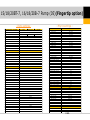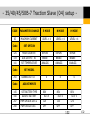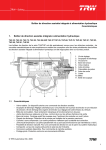Download Zapi AC-2 Service manual
Transcript
We build a better future insert image here - Service guide: Hyundai -7 AC range - 1 1 - Introduction Hyundai’s production plant (Ulsan). 2 2 - Table of contents. - General AC machine’s introduction. - New AC Battery models: - 15/18/20BT-7 - 16/18/20B-7 - 22/25/30/32B-7 - 22/25/30BHA-7 - 35/40/45/50B-7 3 3 General machines introductions 4 4 - 15/18/20BT-7, 16/18/20B-7 Model introduction. - ZAPI AC Dual AC2 drive controller (48V). - ZAPI AC 2 Flash inverter (Hydr.) (48V). - 2 x Sauer Danfoss drive motor . (4,4Kw). - 1 x Sauer Danfoss Hydr. motor. (15,8Kw) - ZF transmissions with integrated wet brake - Calibration through calibrator or display. - 3 user modes selectable (H, N, E). - Travel speed 16 – 17 km/h. - Standard integrated mast profiles. - Fingertip control available as an option. 5 5 6 6 - 22/25/30/32B-7, 22/25/30BHA-7 Model intro. - ZAPI AC Dual AC2 drive controller (48/80V). - ZAPI AC 2 Flash inverter (Hydr.) (48/80V). - 2 x Sauer Danfoss drive motor . (7,8Kw). - 1 x Sauer Danfoss Hydr. motor. (18/20Kw) - MS Precision transmissions + wet brake - Calibration through calibrator or display. - 3 user modes selectable (H, N, E). - Travel speed 17/18 – 18/19 km/h. - Standard integrated mast profiles. - Fingertip control available as option. - Battery side loading available on 22>32B-7 (option). 7 7 8 8 - 35/40/45/50B-7 Model introduction. - ZAPI AC Dual AC3 drive controller(80V). - ZAPI AC 3 Flash inverter (Hydr.)(80V). - 2 x Sauer Danfoss drive motor(8,1Kw). - 1 x Sauer Danfoss Hydr. motor(23,8Kw) - Pro-Mec transmissions + wet brake - Calibration through calibrator or display. - 3 user modes selectable (H, N, E). - Travel speed 18 km/h. 9 9 10 10 Drive units and intergrated wet brake systems 11 11 - 15/18/20BT-7, 16/18/20B-7 Drive Unit. 12 12 - 15/18/20BT-7, 16/18/20B-7 Brake Structure. 1 Brake pedal & bracket assy. 2 Parking lever assy. 3 Reservoir tank assy. 4 Brake master cylinder. 0,35L ATF Dexron III Replace every 2000h. Drive unit must be in assembling position!!! 13 13 - 15/18/20BT-7, 16/18/20B-7 Drive Unit + Brake. 1 Housing 2 Disc carrier 3 Internal gear 4 Planet gear 5 Shim 6 Fixing plate 7 Wheel bolt 8 Breather filter 9 Fey ring 10 Roller bearing 11 Gamma ring 12 Socket screw 13 Nilos ring 14 Magnet plug (Oil level checkpoint) 15 Seal ring 16 Hexagon screw 17 Torax screw 18 Cylinder pin 19 Circlips 20 Needle ring 21 Taper roller bearing 22 Grooved ball bearing 23 Pressure spring 24 Housing cover 25 Brake lever complete 26 Outer clutch disc 27 Inner clutch disc 28 Axial bearing 29 Pressure disc 30 Pressure pin 31 Pressure disc 32 Cylinder pin 33 Shaft seal 34 Planet carrier assy. 34-1 Wheel shaft 34-2 Planet carrier 34-3 Slotted nut 34-4 Shaft seal 35 Pinion 36 Spur gear 14 14 For detailed disassembling, assembling and adjustment info: check service manual!!! - 15/18/20BT-7, 16/18/20B-7 Brake Adjustment. - Adjusting dimension "A" for the brake lever is between 0.4 ~ 1.0mm. -The adjusting dimension has to be checked with a dial gauge. - For this purpose position the feeler of the dial gauge on the brake lever in the specified measuring point range. Press the brake lever against the cover and read the deflection on the dial gauge. - If the adjusting dimension should not be within the specified range, it has to be obtained and set with the pressure pin(5). - Several pressure pins can be selected. - If the pressure pin has to be replaced the brake lever has to be removed again. - Only then it is possible to replace the pressure Check free play of pin from the bore of the cover. “A” brake cylinder during - When installing the pressure pin do not every maintenance. damage the radial shaft seal. First wet the sealing lips of the radial shaft seal(6) slightly If no play, check with grease before installing the new pin. handbrake or pedal - After reinstallation the brake lever, recheck the brake adjustment. adjusting dimension according to the procedure described above. 15 15 For detailed disassembling, assembling and adjustment info: check service manual!!! - 22/25/30/32B-7, 22/25/30BHA-7 Drive Unit 16 16 22/25/30/32B-7, 22/25/30BHA-7 Brake Structure. 1 Brake pedal & bracket. 2 Parking lever assy. 3 Reservoir tank assy. 4 Brake master cylinder. 2,4L Mobilfluid 424 Replace every 2000h. Drive unit has to be in assemble position 17 17 - 22/25/30/32B-7, 22/25/30BHA-7 Drive Unit. 1 2 3 4 Brake housing. Drive gear (electro motor input). Parking brake lever (adjustable). Brake port (brake pipe input). 5 6 7 8 Bleeding valve. Air breather. Drive unit housing. Wheel hub. 18 18 - 22/25/30/32B-7, 22/25/30BHA-7 Drive Unit. 17 Planet gear 18 Needle bearing 20 Retaining ring 21 Lock nut 22 Retaining ring 23 Gear 24 Retaining ring 25 Ball bearing 31 Inner cover 37 Key 38 Sun pinion 8 Air breather 50 Support disk 9 Socket screw 55 Shim 10 Housing-LH 1 Wheel hub 56 Shim 11 Housing-RH 2 Hub bolt 57 Shim 12 Plug 3 Needle bearing 58 Shim 13 Magnetic plug 4 Gamma seal 59 Carrier pin 5 Taper roller bearing 14 Taper roller bearing 60 Retaining ring 15 Thrust washer 6 Spacer 64 Oil seal 7 Bolt 16 Planet carrier 65 O-ring 19 19 For detailed disassembling, assembling and adjustment info: check service manual!!! -22/25/30/32B-7, 22/25/30BHA-7 Drive/Brake Unit 19 26 27 28 29 30 32 33 34 35 36 39 40 41 42 43 44 45 46 47 48 Bleeder fitting 49 Retaining ring 51 Needle cage 52 Input pinion 53 Outer cover-LH 54 Outer cover-RH 61 Socket screw 62 Ball bearing 63 Retaining ring 66 Key 67 Input shaft (motor) 68 Lever Lever pin Bleeding valve 20 Bleeding valve cap O-ring (Seal) Step seal Piston Elastic disk Friction disk Steel disk Cone spring Retaining ring Parallel pin Spring Stud Parallel pin Set screw Nut Brake plug O-ring Socket screw 20 1. Assemble the lever and pin. 2. Assemble an adapter (pump) to pressurized the brake system. 3. Put 2-5Bar into the system and measure stroke with a dial gauge. 4. Set piston stoke (Play between handbrake lever and piston head) 21 1.2mm and tighten nut r evel ekar b dna H 22/25/30/32B-7, 22/25/30BHA-7 Brake adjustment Non-Pressurized Pressurized 21 22/25/30/32B-7, 22/25/30BHA-7 Brake adjustment Handbrake released. = Hydraulic pressure By external pump or pushing the brake pedal. 22 22 - 35/40/45/50B-7 Drive Unit + Brake. 23 23 - 35/40/45/50B-7 Brake Structure. 1 Brake pedal & bracket assy. 2 Parking lever assy. 3 Reservoir tank assy. 4 Brake master cylinder. 1,5L Mobilfluid 424 Replace every 2000h. Drive unit has to be in assembling position 24 24 - 35/40/45/50B-7 Drive Unit + Brake. 1 Spacer 2 Wheel hub 3 Wheel fixing screw 4 Needle cage 5 Shaft seal 6 Taper roller bearing 7 Spacer 8 Breather plug 9 Cap screw 10 Cap screw 11 Cap screw 12 Housing 13 Screw plug 14 Magnetic screw plug 15 Locking pin 16 Needle cage 17 Taper roller bearing 25 18 19 20 21 22 23 24 25 26 27 28 29 30 31 32 33 34 Retaining ring Ring gear disc Ring gear Stud Washer Hexagon nut Planet carrier Retaining ring Planet gear Roller bearing Retaining ring Lock nut Retaining ring Helix gear Retaining ring Ball bearing Cover 25 For detailed disassembling, assembling and adjustment info: check service manual!!! - 35/40/45/50B-7 Drive Unit + Brake. 35 36 37 38 39 40 41 42 43 44 45 46 47 48 49 Helix pinion 50 Ball bearing 51 Retaining ring 52 Retaining ring 53 Locking pin 54 Sun pinion 55 Feather key 56 Elastic pin 57 Lever 58 Pin 59 Cap screw 60 Screw plug 61 Washer 62 Connection 63 Bleeder nipple cap 64 26 Bleeder nipple Brake housing Seal Piston seal Piston Step seal Piston Disk pusher Friction disk Steel disk Support disk Spring Fixing screw Locking pin Spring 26 - 35/40/45/50B-7 Brake Adjustment. - - - A. It’s recommendable checking every 2000 working hours if the stroke of the brake piston (pos 54 on page 26) hasn’t increased above 3.5mm. If so, it will be necessary to replace the brake disk pack. Follow next procedure in order to estimate the wear of the discs: Disconnect the hand brake rod (cable). B. Move the lever towards the brake piston (until it touches the topside of the piston pos 54). C. Pull the lever strongly and measure the stroke at the end of the parking brake lever. D. If the parking brake lever stroke is over 21mm the disc pack has to be replaced. 27 27 General Brake and Drive Unit’s Oil Quality Overview 28 28 Hydraulic systems 29 29 - 15/18/20BT-7, 16/18/20B-7 Hydraulics. 30 30 - 15/18/20BT-7 Hydraulic Diagram (Non OPSS). 1 Hydraulic gear pump 2 Priority valve 3 Main control valve 4 Steering unit 5 Steering hydraulic motor 6 Tilt cylinder - Steering: 80Bar 7 Lift cylinder - Main: 8 Suction strainer 80Bar - 15BT-7=160Bar 18BT-7=180Bar 20BT-7=190Bar Auxiliary: +/- 130Bar 9 Return filter 10 Down safety valve 11 Down control valve 3112 Hydro Tank. 31 - 15/18/20BT-7 Hydraulic Diagram (OPSS). Holding valve - Steering: 80Bar - Main: - Auxiliary: +/- 130Bar OPSS valve 15BT-7=160Bar 18BT-7=180Bar 20BT-7=190Bar 32 - 15/18/20BT-7 Hydraulic Diagram (OPSS+ fing). 33 - 16/18/20B-7 Hydraulic Diagram (Non OPSS). 1 Hydraulic gear pump 2 Priority valve 3 Main control valve 4 Steering unit 5 Steering cylinder 6 Tilt cylinder 7 Lift cylinder 100Bar - Steering: 100Bar - Main: - 16B-7=160Bar 18B-7=180Bar 20B-7=190Bar Auxiliary: +/- 130Bar 8 Suction strainer 9 Return filter 10 Down safety valve 11 Down control valve 12 Hydraulic oil tank 34 34 - 16/18/20B-7 Hydraulic Diagram (OPSS). Holding valve - Steering: 100Bar - Main: - Auxiliary: +/- 130Bar OPSS valve 35 16B-7=160Bar 18B-7=180Bar 20B-7=190Bar - 15/18/20BT-7, 16/18/20B-7 MCV (OPSS). 36 36 - 15/18/20BT-7, 16/18/20B-7 Hydraulic MCV. Priority valve 37 37 - 15/18/20BT-7 Hydraulic Steering. 1 Hydraulic gear pump 2 Priority valve 4 Steering unit 5 Steering hydraulic motor 8 Suction strainer 11 Hydraulic oil tank 38 38 - 16/18/20B-7 Hydraulic Steering. 1 Hydraulic gear pump 2 Priority valve 4 Steering unit 5 Steering cylinder 8 Suction strainer 12 Hydraulic tank 39 39 - 22/25/30/32B-7, 22/25/30BHA-7 Hydraulics 40 40 - 22/25/30/32B-7 Hydraulic Diagram. 130 Bar Holding valve OPSS valve - Emergency descending valve. -Unscrew max. 2 turns. - Steering: 100Bar - Main: - Auxiliary: +/- 130Bar 22B-7=160Bar 25B-7=185Bar 30B-7=180Bar 32B-7=190Bar 1 Gear pump + priority valve 2 Main control valve 3 Steering unit 4 Steering cylinder 5 Tilt cylinder 6 Lift cylinder 7 Suction strainer 8 Down control valve 9 Down safety valve 10 Return filter 11 Hydraulic oil tank 41 41 - 22/25/30BHA-7 Hydraulic Diagram. - - 130 Bar Holding valve OPSS valve - Emergency descending valve. -Unscrew max. 2 turns. - Steering: 100Bar Main:22BHA-7=160Bar 25BHA-7=185Bar 30BHA-7=180Bar Auxiliary: +/- 130Bar 1 Hydraulic gear pump 2 Priority valve 3 Main control valve 4 Steering unit 5 Steering cylinder 6 Tilt cylinder 7 Lift cylinder 8 Suction strainer 9 Down control valve 10 Down safety valve 11 Return filter 12 Hydraulic oil tank 42 42 - 22/25/30/32B-7, 20/25/30BHA-7 MCV. P Lift Holding Holding valve valve P Lower position Tilt forward position 43 43 Tilt backwards position - 22/25/30/32B-7, 20/25/30BHA-7 MCV. OPSS section Emergency descending valve turn counterclockwise (10mm spanner) 44 44 - 22/25/30/32B-7 Component location. Priority valve installed on pumps Steering pressure checkpoint 45 45 - 22/25/30/32B-7 Hydraulic Steering. 1 Gear pump with priority valve 3 Steering unit 4 Steering cylinder 7 Suction strainer 10 Return filter 11 Hydraulic oil tank 46 46 - 22/25/30BHA-7 Hydraulic Steering. 1 Hydraulic gear pump 2 Priority valve 3 Steering unit 4 Steering cylinder 7 Suction strainer 10 Return filter 11 Hydraulic oil tank 47 47 - 35/40/45/50B-7 Hydraulics. 48 48 - 35/40/45/50B-7 Hydraulic Diagram. 13 16 14 15 - Steering: 120Bar Main: 35B-7: 175Bar 40 B-7: 195Bar 45B-7: 210Bar 50B-7: 210Bar - - Auxiliary: 150Bar 1 Hydraulic gear pump 2 Priority valve 3 Main control valve 4 Steering unit 5 Steering cylinder 6 Lift cylinder 7 Tilt cylinder 8 Down safety valve 9 Down flow regulator 10 Suction strainer 11 Return filter 12 Hydraulic oil tank 13 Holding valve 14 Lift lock valve (OPSS) 15 Hydrostat valve 16 Emergency descend 49 49 - 35/40/45/50B-7 Main Control Valve. 14 14 13 13 - When the lift control lever is pulled back, the spool moves to the right and the neutral passage is closed. - Oil supplied from the pump pushes the load check valve up and flows into the lift cylinder port (1A). - The pump pressure reaches proportionally the cylinder. Fine control is possible by closing the neutral passage. - The return oil from cylinder flows into the tank. Lift - When the lift control lever is pushed forward, the spool moves to the left and the neutral passage is closed. - The spool moves to the lift lower position, opening up the neutral passage to tank and (1A) > T. - In lift lower position the fork drops due to its own weight. 50 Lowering position 50 - 35/40/45/50B-7 Main Control Valve. - When the tilt control lever is pushed forward, the spool moves to the left and closes the neutral passage. Oil supplied from the pump pushes the load check valve and oil flows into the tilt cylinder port(2B). The pump pressure reaches proportionally the cylinder. Fine control is possible by closing the neutral passage. Return oil coming from the cylinder port(2A) flows into the tank through a hole inside the tilt lock spool. - When the tilt control lever is pulled back, the spool moves to the right and closes the neutral passage. - Oil supplied from the pump pushes the load check valve and oil flows into tilt cylinder port(2A). - The pump pressure reaches proportionally the cylinder. Fine control is possible by closing the neutral passage. - Return oil from cylinder port(2B) flows into the tank via the 51 51low pressure passage. - 35/40/45/50B-7 MCV and Priority valve. OPSS section 52 52 - 35/40/45/50B-7 Hydraulic Steering. 1 Hydraulic gear pump 2 Priority valve 4 Steering unit 5 Steering cylinder 10 Suction strainer 11 Return filter 12 Hydraulic oil tank 53 53 Electric systems 54 54 - 15/18/20BT-7, 16/18/20B-7 Electric System. 55 55 -15/18/20BT-7, 16/18/20B-7 Component location. 1 Combination switch 11 Relay 2 Display 12 Flasher unit assy. 3 Working lamp switch (opt) 13 Fan assy. 4 Beacon switch (opt) 14 Contactor 5 DC-DC converter 15 High horn 6 Beacon lamp (opt) 16 Pump motor 7 Pump controller 17 Fuse box assy. 8 Back up alarm 18 Drive motor 9 Steering sensor 19 Accelerator assy. 10 Traction controller 20 Parking micro switch 56 56 - 15/18/20BT-7, 16/18/20B-7 Traction Motor. Sauer Danfoss drive motor . (4,4Kw). 505 Wavy washer 506 O-ring 515 Cylinder screw 520 Temp sensor 523 Tube 524 Amp pin 700 Rotor 710 Circlip 717 Woodruff key 900 Plug 950 Amp pin 951 Amp plug 952 Wire seal 953 Amp seal 51 Stator 220 Terminal 222 Hexagon screw 223 Hexagon nut 224 Disk 225 Hexagon nut 226 Disk 300 Drive end cover 320 Ball bearing 330 Sealing ring 335 Circlip 345 O-ring 400 Plate 500 Sensor bearing 57 57 - 15/18/20BT-7, 16/18/20B-7 Pump Motor. Sauer Danfoss pump motor. (15,8Kw) 51 Stator 220 Terminal 221 Cylinder screw 222 Hexagon screw 223 Hexagon nut 224 Disk 225 Hexagon nut 240 Terminal base 300 Drive end cover 320 Ball bearing 327 Shaft seal 400 End plate 500 Sensor bearing 505 506 515 520 523 524 700 900 950 951 952 953 58 Wavy washer O-ring Cylinder bolt Temp sensor Tube Amp pin Rotor Plug Amp pin Keying plug Wire seal Interface seal 58 - 15/18/20BT-7, 16/18/20B-7 Electric Diagram. 59 59 - 15/18/20BT-7, 16/18/20B-7 DC System. (Behind converter) TN + 60 R 60 - 15/18/20BT, 16/18/20B-7 AC System. 61 61 - 15/18/20BT-7, 16/18/20B-7 Traction Config. 62 62 -15/18/20BT-7, 16/18/20B-7 Pump Configuration. 63 63 - 22/25/30/32B-7, 22/25/30BHA-7 Electric system. 64 64 - 22/25/30/32B-7 Electric Component location. 1 Combination switch 2 Accelerator assy. 3 Parking micro switch 4 High horn 5 Drive motor 6 Pump motor 7 Fan assy. 8 Pump controller 9 Traction controller 10 Back up alarm 11 Contactor 12 Fuse box assy. 13 SBR switch assy. 14 Working lamp (opt) 15 Beacon lamp (opt) 16 Display 17 Work lamp switch (opt) 18 Beacon lamp switch (opt) 19 DC-DC converter 65 65 - 22/25/30/32B-7 Electric Diagram. 66 66 - 22/25/30/32B-7 DC System. (Behind converter) + w. 67 67 - 22/25/30/32B-7 AC System. 68 68 - 22/25/30/32B-7 Traction Con. Configuration. 69 69 - 22/25/30/32B-7 Pump Con. Configuration. 70 70 - 22/25/30BHA-7 Electric Component location. 1 Combination switch 11 Contactor 2 Accelerator assy 12 Fuse box assy 3 Parking micro switch 13 Flasher unit assy 4 High horn 14 Working lamp (opt) 5 Drive motor 15 Beacon lamp (opt) 6 Pump motor 16 Display 7 Fan assy 17 Working lamp switch (opt) 8 Pump controller 18 Beacon lamp switch (opt) 9 Traction controller 19 DC-DC converter 10 Back up alarm 20 Relay 71 71 - 22/25/30BHA-7 Electric Diagram. 72 72 - 22/25/30BHA-7 Traction Con. Configuration. 73 73 - 22/25/30BHA-7 Pump Con. Configuration. 74 74 - 35/40/45/50B-7 Electric systems. 75 75 - 35/40/45/50B-7 Component location. 1 Combination switch 10 Back buzzer 2 Accelerator assy. 11 Traction controller 3 Drive motor 12 Pump controller 4 Pump motor 13 Rear work lamp (Opt) 5 High horn 14 Beacon lamp (Opt) 6 Relay 15 DC-DC converter 7 Flasher unit 16 Working lamp switch (Opt) 8 Fuse box assy 17 Beacon lamp switch (Opt) 9 Contactor 18 Display 76 76 - 35/40/45/50B-7 Electric Diagram. 77 77 - 35/40/45/50B-7 DC System. (Behind converter) 78 78 - 35/40/45/50B-7 AC System. 79 79 - 35/40/45/50B-7 Traction Master Configuration. 80 80 - 35/40/45/50B-7 Traction Slave Configuration. 81 81 - 35/40/45/50B-7 Pump Con. Configuration. 82 82 ZAPI controller systems 83 83 - Some basics. DC Motor - DC motors consist of rotor-mounted windings (armature) and stationary windings (field poles). In all DC motors, except permanent magnet motors, current must be conducted to the armature windings by passing current through carbon brushes that slide over a set of copper surfaces called a commutator, which is mounted on the rotor. The commutator bars are soldered to armature coils. The brush/commutator combination makes a sliding switch that energizes particular portions of the armature, based on the position of the rotor. This process creates north and south magnetic poles on the rotor that are attracted to or repelled by north and south poles on the stator, which are formed by passing direct current through the field windings. It's this magnetic attraction and repulsion that causes the rotor to rotate. AC Motor A magnetic field is produced in an AC motor through the action of the three- phase voltage that is applied. Each of the three phases is 120° from the other phases. From one instant to the next, the magnetic fields combine to produce a magnetic field whose position shifts through a certain angle. At the end of one cycle of alternating current, the magnetic field will have shifted through 360°, or one revolution. Torque in an AC motor is developed through interactions with the rotor and the rotating magnetic field. The rotating magnetic field cuts the bars of the rotor and induces a current in them due to generator action. This induced current will produce a magnetic field around the conductors of the rotor, which will try to84 line up - 84 with the magnetic field of the stator. - Some basics. DC controller system AC controller system - In a open loop speed control system NO feedback signal from the motor returns to the controller. Only a speed requirement signal arrives at the controller. - In a close loop speed control system a feedback signal is returned from the motor to the controller. If the speed doesn’t match the requirements, the power output to the motor is automatically adjusted until the proper speed is reached. 85 85 - Zapi Dual AC2 inverter / AC2 and AC3 inverter. Can drive (control) 2 traction motors. - - Controllers control voltage and frequency. - - Analog (potentiometer) and digital (encoders) inputs available. - - Limited slip and current parameters. Power (electro valves) and signal (Can bus) output available. Protected against: Battery polarity inversion, I/O connection errors, Overheating,….. 86 86 - Entering the system by Console. “Set Options”, Connect to possibilities (Fingertips) - Digital consoles used to communicate with AC inverter controllers must be fitted with EPROM CK ULTRA, minimum "Release number 3.02". 87 87 - Enter the system with calibrator / Set Model – Option menu. 88 88 - Enter the system with calibrator / Saving – Restoring settings. 89 89 - Enter the system with calibrator / Test – Alarm menu. 90 90 - Enter the system through the machines display. 1 2 3 4 5 6 7 - Oil level warning lamp (option) Wrench warning lamp Thermometer warning lamp Seat warning lamp Seat belt warning lamp (option) Handbrake warning lamp Key 1 button Button Button Button Button Button Button 1 2 3 4 5 6 8 Key 2 button 9 Key 3 button 10 Key 4 button 11 Key 5 button 12 Key 6 button 13 LCD function (7) Performs function of the ROLL UP key (8) Performs function of the ROLL DOWN key (9) Performs function of the SET DOWN key (10) Performs function of the SET UP key (11) Performs function of the OUT key (12)Performs function of the ENTER key - Graphic Smart Display present a software structure made by menus and submenus. It is possible to have access to Graphic Smart Display menu structure by the six operator buttons integrated in a membrane keyboard. At turn on the display shows the HYUNDAI logo for some seconds, then asks the starting password, to have access to the main page (if "USER PASSWORD" option is ON), otherwise it shows directly the main page (if "USER PASSWORD" option is OFF). - The main page, if there aren't alarms, shows battery charge, truck speed (in km/h or mph, it depends on "SPEED UNIT" parameter) and key/traction/pump hour meter (see "HOUR COUNTER" option); if alarms are present, it will show alarm code, node initials in which alarm has occurred and alarm description. From the main page it is possible to have access to the ALARM page (if alarms occur) and to MENUS page. The CHANGE PASSWORD MENU is always accessible and visible, while the others ones are accessible and showed, by entering service password. To enter this password its necessary to push the out button (button #5) of membrane keyboard; this will show a entering password page. By using service password it's possible to enter in all menus (TRUCK, CHANGE PASSWORD,MAINTENANCE). It follows flow chart diagram of menu structure. 91 91 - Program menus: Traction master and Slave. Master Slave 92 - Only through the calibrator 92 - Program menus: Pump and Display Pump Display - Only through the calibrator - 93 93 - Important adjustments Accelerator pedal adjustment: Lift poti adjustment: 1. Opening Zapi display. 1. Opening Zapi display. 2. Connect to the DUAL MASTER (03) 2. Connect to the AC2 or AC3 (05) 3. Press ENTER to go into the general menu. 3. Press ENTER to go into the general menu. 4. Press ROLL UP or ROLL DOWN button until PROGRAM VACC. appear on the display. 4. Press ROLL UP or ROLL DOWN button until PROGRAM VACC. appear on the display. 5. Press ENTER to go into the PROGRAM VACC. 5. Press ENTER to go into the PROGRAM VACC. 6. The display will show the minimum and maximum values of potentiometer wiper output. 6. The display will show the minimum and maximum values of potentiometer wiper output. 7. Press ENTER to clear these values. 7. Press ENTER to clear these values. 8. Select forward direction, close any interlock switches that may be in the system. 8. Slowly pull the “lift” lever completely back. 9. Slowly depress the accelerator pedal to its max. value. 10. The new minimum and maximum voltages will be displayed on the console an arrow indicating the direction, push OUT and YES. 11. Repeat from point 8 in reverse direction. 12. When finished, press OUT and ENTER to confirm. 9. The new minimum and maximum voltages will be displayed on the console. 12. press OUT and ENTER (With the lever pulled) to confirm. 94 94 - Important adjustments Steering pot. teach-in : Entering the system through the display: 1. Opening Zapi display. 2. Connect to the DUAL MASTER (03) 3. Press ROLL UP and SET UP to enter CONFIG MENU 4. Press ROLL UP or ROLL DOWN buttons until ADJUSTMENTS menu appears on the display. 5. Press ENTER to go into the ADJUSTMENTS menu. 6. Press ROLL UP or ROLL DOWN and select parameter “SET STEER RIGHT”. 7. Press ENTER to clear these values. 8. Turn the steer wheel completely to the right. 9. The new value will appear on the display. 10. Press OUT and ENTER to save the new value. 11. Repeat from step 6 for SET STEER RIGHT and O-POS. Display and test parameters are the same for all models 95 95 - Important adjustments, through display - 96 96 - Important adjustments, through display - the steering sensor or controller + ENTER. + OUT and YES. + ENTER. + OUT and YES.+ ENTER. 97 97 - Important adjustments, through display - + OUT and YES. Repeat from (3) and but select reverse direction. 98 98 - Important adjustments, through display - 99 99 - Important adjustments, through display - 100 100 - 15/18/20BT-7, 16/18/20B-7 ZAPI Settings. 101 101 - 15/18/20BT-7, 16/18/20B-7 Traction Master (03) setup. 48V (Europe) PARAMETER CHANGE Code DESCRIPTION (Service E mode N mode level) 0 ACCELER. DELAY LEVEL = 7 LEVEL = 6 11 RELEASE BRAKING LEVEL = 2 LEVEL = 3 12 INVERS. BRAKING LEVEL = 1 LEVEL = 3 13 PEDAL BRAKING 16 28 SPEED LIMIT BRK. BRAKE CUTBACK MAX SPEED FORW 30 31 21 253 MAX SPEED BACK CUTBACK SPEED 1 TURTLE SPEED H mode Parameter explanation. LEVEL = 2 Determines the traction acceleration ramp-up. It's adjustable between 0 and 100Hz. LEVEL = 4 Deceleration ramp when accelerator pedal is released. Adjustable form 0 to 100Hz. LEVEL = 4 Brake force when direction switch is inverted during travel. Adjustable from 0 to 100 Hz Brake force when travel request is released and brake pedal switch is closed. Adjustable from 100 to 0 Hz LEVEL = 9 (Electrical brake support when mechanical brake is applied. LEVEL = 4 LEVEL = 5 96 96 112 112 60% 131 131 Brake force when the accelerator pedal position is changed but not completely released. Deceleration ramp when the speed reduce input becomes active and the motor slow down. To set maximum speed in forward direction. To set maximum speed in backward direction. 70Hz % of max speed applied when the cutback switch is active. When set on 100% speed reduction is 0 % of max speed applied when "turtle" speed is active. When set to 100% the speed reduction is 0 % Percentage of max speed applied when the steer is fully turned right/left. No speed reduction is applied when the steer angle is within the range [-8°;8°]. A linear reduction is applied in the middle. 29 CURVE CUTBACK 30% 245 63 FREQUENCY CREEP MAXIMUM CURRENT 0.30 LEVEL = 8 241 ACC. SMOOTH 2.5 2.0 1.0 Difference form the acceleration curve in the frequency range 0 Hz to “Stop smooth” value (see Dual ac2 manual). 242 INV. SMOOTH 2.5 2.0 1.0 Different form to the acceleration curve after a direction inversion in the frequency range 0 Hz to “Stop smooth” value (see also Dual ac2 manual). 243 248 242 STOP SMOOTH 15 10 2.0 10 To sets the level of frequency where the smooth effect on the acceleration ramp ends. SEAT DELAY TIME SEQUENCE DE.TIME 248 CHAT TIME Min. speed when the forward or reverse switch is closed, with accelerator in its min. position. This changes the maximum current of the inverter. 2 It determines the traction deactivation delay when the seat switch is opened. Max. Delay time between the accelerator is pressed and a direction is selected (SRO) 10 After the CHAT TIME has passed and no travel/pump request has been activated the main contactor is opened. Encoder signal is also monitored, To resume a travel/pump request is needed. 102 102 - 15/18/20BT-7, 16/18/20B-7 Traction Master (03) setup. SET MODEL (service level) Values CONNECTED TO 3 Code SET OPTIONS (Service level) Values 125 HOUR COUNTER KEY ON 121 BATTERY CHECK ON 245 TRACTION CUTOUT ON 244 LIFT CUTOUT ON Code 246 S. R. O. 251 HYDRO KEY ON ON OFF Parameter explanation. Code 3 = Connected with Master controller (selection which controller you want to con.) Parameter explanation. RUNNING: the counter registers travel time only. KEY ON: the counter registers when the "key" switch is closed. ON: the battery discharge level check is carried out; when the battery level reaches 10% the traction maximum current is reduced to the half of the programmed value. Traction speed/current is also reduced (optional) and lift function is disabled(optional). At key on if battery is below 10% lift function is allowed for 10-20 seconds OFF: the battery discharge level check is carried out but no alarm is signalled. OFF ON : when the “Battery low” alarm appears, and this option is programmed "ON", the traction speed is reduced to 60 Hz. OFF ON : When the “Battery low” alarm appears, and this option is programmed "ON" the lift function is disabled. When S.R.O. option is set to "OFF" allowed sequences are: Key -> direction lever -> pedal Key-> pedal -> direction lever within the SEQUENCE DELAY TIME. No sequence is requested on the seat switch. When S.R.O. option is set to "ON" allowed sequences are: Key -> seat -> direction lever -> pedal seat -> key -> direction lever -> pedal Key-> seat -> pedal -> direction lever within the SEQUENCE DELAY TIME. seat -> Key-> pedal -> direction lever within the SEQUENCE DELAY TIME. The SEQUENCE DELAY TIME is adjustable. When pedal or direction levels are active at key on traction shows INCORRECT START. When incorrect sequence is detected traction shows SEQUENCE FAULT. ON : if this option is programmed "ON" the traction inverter manages an external hydraulic steering function when the "key" is switched ON. 103 103 - 15/18/20BT-7, 16/18/20B-7 Traction Master (03) Setup. Code SET OPTIONS (Service level) Values 247 STOP ON RAMP OFF 109 AUX INPUT #1 OPTION #1 Parameter explanation. ON: the stop on ramp feature (truck electrically hold on a ramp) for 6 sec. OFF: the stop on ramp feature is not performed. EXCLUSIVE HYDRO: input C10 activates hydraulic steering function, output C31 is activated. OPTION #1: input C10 is the input for an handbrake device, active low (open switch). OPTION #2: input C10 is the input for a speed reduction device, active low (open switch) 251 PEDAL BRAKING DIGITAL ANALOG: the mechanical brake pedal has a switch and a potentiometer installed. When the accelerator is released and the pedal brake is pushed the inverter performs an electrical braking whose intensity is proportional to the brake pedal potentiometer. The minimum intensity is established by the "Release braking" parameter, when the brake pedal is slightly pressed (brake switch close but brake potentiometer at the minimum). The maximum intensity is established by the "Pedal braking" parameter when the brake pedal is fully pressed (brake potentiometer at the maximum). In the middle positions, the electrical braking intensity is a linear function between minimum and maximum intensity. DIGITAL: the truck does not have a potentiometer installed on the mechanical brake pedal, but only a microswitch; when the accelerator pedal is released and the brake pedal is pushed (brake switch closed), the inverter performs an electrical braking following "Pedal braking" parameter. 250 SET TEMPERATURE ANALOG DIGITAL: a digital (ON/OFF) motor thermal sensor is connected to C25 (C35) input. ANALOG: an analog motor thermal sensor is connected to C25 (C35) NONE: no motor thermal sensor switch is connected. 245 STEER TABLE 247 DISPLAY ON 85 PEDAL TYPE OPTION #1 28 PEDAL BRK STOP OFF OPTION #1: The 3 wheels geometry is considered OPTION #1(3W) / OPTION #2(4W) OPTION #2: The 4 wheels geometry is considered if this option is programmed "ON" the communication with the Smart display is actived. If programmed to "OFF" the communication with the display is disabled and the modes can be changed by console using the MODE SELECT. Parameter. option #1: The pedal indication on the display shows the accelerator voltage level option #2: The pedal indication on the display shows the speed set-point level If set to "on" the truck is stopped when the pedal brake is pressed. If set on "OFF" traction current will be reduced tohalf of the max. Current. 104 104 - 15/18/20BT-7, 16/18/20B-7 Traction Master (03) Setup. Code ADJUSTMENTS (Service level) Values 245 SET POT BRK MIN 0.9 V 246 SET POT BRK MAX 9.0 V 145 SET BATTERY TYPE 140 ADJUST BATTERY 48 V 51.40 V It records the minimum value of braking pedal potentiometer when the braking pedal switch is closed; the procedure is similar to the "Program Vacc" function (see chapter 9.3 of the manual). This procedure must be carried out only if the "Pedal braking" option is programmed as "Analog". It records the maximum value of braking pedal potentiometer when the braking pedal is fully pressed; the procedure is similar to the "Program Vacc" function (see chapter 9.3). This procedure must be carried out only if the "Pedal braking" option is programmed as "Analog". Nominal battery voltage. Fine adjustment of the battery voltage measured by the controller (ZAPI production line adjusted). 249 MAX STEER RIGHT 4.4V Steering poti output voltage when the wheels are fully turned right (maximum of the steering poti range). 243 MAX STEER LEFT 0.9V Steering poti output voltage when the wheels are fully turned left (minimum of the steeringpoti range). 152 246 241 249 252 253 248 249 SET STEER 0-POS. SET STEER RIGHT SET STEER LEFT THROTTLE 0 ZONE THROTTLE X POINT THROTTLE Y POINT ADJUSTMENT#2 BDI ADJUSTMENT#1 BDI 2.7V 90 ˚(3W) / 97 ˚(4W) 90 ˚(3W) / 75 ˚(4W) 5% 63% 25% LEVEL = 3 LEVEL = 3 157 ADJUSTMENT#3 20% 251 252 MAIN CONT. VOLT. AUX OUTPUT VOLT. 36V 36V 156 ADJUSTMENT#4 145 ˚ 242 SPEED FACTOR 81 Parameter explanation. Steering poti output voltage when the wheels are straight This parameter sets the max steering angle in right direction. This parameter sets the max steering angle in left direction. Deadband in the accelerator input curve (see also curve in the dual ac2 manual). This parameter changes the characteristic of the accelerator input curve. This parameter changes the characteristic of the accelerator input curve. It adjusts the lower level of the no-load battery discharge table. See also Dual ac2 manual It adjusts the upper level of the no-load battery discharge table. See also Dual ac2 manual At each key-off battery charge is stored. At each key on the battery voltage is read and the battery charge is estimated. The battery charge is updated only if the new estimated battery charge differs from the stored one by the ADJUSTMENT #3 set %. This parameters adjusts the Line contactor coil voltage (PWM output C26). This parameters adjusts the Electric brake coil voltage (PWM output C28). This parameter determines the motor temperature level at which the “Motor temperature” alarm is signalled. The range is from 0 °C to 200 °C with 1 °Csteps. This parameter must be adjusted only if the “Set temperature” (menu“Set option”) parameter is programmed “Analog”. Speed Factor = (88 * rr * p) / Ø Where: rr = total gearbox reduction ratio, p = number of pair pole of the motor (2), Ø = traction wheel diameter expressed in centimeters (cm) 105 105 - 15/18/20BT-7, 16/18/20B-7 Traction Master (03) Test . Test parameters Values expressed in Parameter explanation. Motor Voltage % Voltage supplied to the motor by the controller expressed in % of full battery voltage. Frequency Hz Frequency of the voltage and current supplied to the motor. Encoder Hz The speed of the motor in Hz. This information comes from the motor Encoders Slip Value Hz Current RMS A Difference in speed between the rotating field and the motor shaft (rotator). Root Mean Square value of the motor current. (RMS Power or the Root Mean Square of the Power is the average power in an AC circuit. It is like taking the average of the absolute value of the AC Power).RMS = (1/SQR2).(Peak) Temperature °C Temperature of the aluminum heat sink, holding the MOSFETS. (Controller) Motor Temperature °C Temperature of the motor itself. #1: RH and #2: LH Accelerator V Voltage coming from accelerator pedal ( LH side = Voltage / RH side = percentage). Steer angle ° This is the indication of the angular position of the steering wheel Indication of speed reduction of the inner wheel during curving Internal wheel cutback % Forw switch ON / OFF (V) Status of FW switch Status of REV switch Back switch ON / OFF (V) Enable switch ON / OFF Status of enable switch . This is the release switch inside accelerator pedal. Seat switch ON / OFF Status of seat switch Cutback switch ON / OFF Status of Speed Reduction Micro switch. Brake switch ON / OFF Status of brake pedal micro switch Exclusive hydro ON / OFF Status of exclusive hydro switch Brake pedal poti % Hand brake ON / OFF Voltage booster % V % K m /h Battery voltage Battery charge Speed value Value of poti on the brake pedal. (NOT FOR HYUNDAI). Status of hand brake switch This is the boost of the voltage supplied to the motor in load conditions Battery voltage measured at the key switch input. Battery charge in % Speed of the machine. 106 106 - 15/18/20BT-7, 16/18/20B-7 Pump (05) Parameter setup. 48V (Europe) PARAMETER CHANGE CODE 0 5 246 245 20 242 243 244 48 63 56 DESCRIPTION (Service level) ACCELER. DELAY DECELER. DELAY MAX SPEED UP MIN SPEED UP CUTBACK SPEED TILT SPEED SHIFT SPEED AUX SPEED HYD SPEED FINE MAXIMUM CURRENT IDLE TIME E mode N mode H mode 81 LEVEL = 0 LEVEL = 0 92 108 18.00 100% 30 30 81 16 LEVEL = 9 1.9 Parameter explanation. Determines the pump acceleration ramp-up. It's adjustable between 0 and 100Hz. Determines the pump deceleration ramp. It's adjustable between 0 and 100Hz. Maximum pump speed during lift function. Minimum pump speed during lift function after lifting enable switch is closed. It determines max. lift speed when the speed reduction cutback switch is (open) E13. Tilt function speed, fine regulation. Shift function speed, fine regulation. Auxiliary function speed, fine regulation. Hydro speed, fine regulation.(Hydraulic Steering) The maximum current of the inverter. Time delay when an hydraulic steering function request is switched off. (Steering del.) SET MODEL (Service level) Values Parameter explanation. CONNECTED TO 5 Code 5 = Connected with pump controller (selection which controller you want to con.) CODE SET OPTIONS (Service level) Values Parameter explanation. 125 HOUR COUNTER 141 SET TEMPERATURE ANALOG 250 JOYSTICK OFF 249 DIGITAL LIFT OFF CODE KEY ON RUNNING: the counter registers travel time only. KEY ON: the counter registers when the "key" switch is closed. DIGITAL: a digital (ON/OFF) motor thermal sensor is connected to F6 input. ANALOG: an analog motor thermal sensor is connected between F6and F12 NONE: no motor thermal sensor switch is connected. OFF: Truck with mechanical lever distributor. (std). ON: Truck with electro-hydraulic distributor. (Finger Tips) OFF: The lift speed is changed proportionally with the lift sensor analog input status. ON: The lift speed is determined only by the lift digital input. When the input is closed the pump run at full lift speed programmed. 107 107 - 15/18/20BT-7, 16/18/20B-7 Pump (05) Parameter setup. CODE ADJUSTMENTS (service level) Values Parameter explanation. 145 140 254 252 253 SET BATTERY TYPE ADJUST BATTERY THROTTLE 0 ZONE THROTTLE X POINT THROTTLE Y POINT 48 V 51.7 V 5% 63% 36% 165 ADJUSTMENT #04 145? 253 254 PWM ON MAIN CONT PWM ON AUX OUT. OFF OFF / ON (OPS) 251 MAX/AUX 60% / 25% (OPS) 252 MIN LIFT 0.8V 251 MAX LIFT 3.4V 250 MIN LOWER 0.5V 249 MAX LOWER 4.6V To selects the nominal battery voltage. Fine adjustment of the battery voltage measured by the controller. It establishes a deadband in the accelerator input curve. See ac2 flash manual Parameter changes the characteristic of the accelerator input curve. See ac2 manual Parameter changes the characteristic of the accelerator input curve. See ac2 manual This parameter determines the motor temperature level at which the “Motor temperature” alarm is signaled. The range is from 70°C to 160°C with 10°C steps. This parameter must be adjusted only if the “Set temperature” (menu“Set option”) parameter is programmed “Analog”. OFF: Battery voltage on main contactor coils. ON: Battery voltage reduced to 62% OFF: Battery voltage on aux output coils. ON: Battery voltage reduced to 62% Aux out sensor maximum voltage recording. For the elctr-hyd distributor version it can be adjusted from console/display Lift sensor minimum voltage recording. For the lever version it can be adjusted using PROGRAM VACC function (see ac2 flash manual). For the elctr-hyd distributor version it can be adjusted from console/display (press enter). Lift sensor maximum voltage recording. For the lever version it can be adjusted using PROGRAM VACC function (see ac2 flash manual). For the elctr-hyd distributor version it can be adjusted from console/display (press enter). Lowering sensor minimum voltage recording.For the elctr-hyd distributor version it can be adjusted from console/display (press enter). Lowering sensor maximum voltage recording.For the elctr-hyd distributor version it can be adjusted from console/display (press enter). 108 108 - 15/18/20BT-7, 16/18/20B-7 Pump (05) Parameter Setup. CODE ADJUSTMENTS (service level) Values 248 MIN TILT UP 0.5V 247 MAX TILT UP 4.5V 246 MIN TILT DOWN 0.5V 245 MAX TILT DOWN 4.5V 244 MIN SHIFT RGT. 0.7V 243 MAX SHIFT RGT. 4.5V 242 MIN SHIFT LFT. 0.7V 241 MAX SHIFT LFT. 4.5V 254 MIN AUX IN 0.5V 253 MAX AUX IN 4.5V 252 MIN AUX OUT 0.5V 251 MAX AUX OUT 4.5V Parameter explanation. Tilt up sensor minimum voltage recording.For the elctr-hyd distributor version it can be adjusted from console/display (press enter). Tilt up sensor maximum voltage recording.For the elctr-hyd distributor version it can be adjusted from console/display (press enter). Tilt down sensor minimum voltage recording.For the elctr-hyd distributor version it can be adjusted from console/display (press enter). Tilt down sensor maximum voltage recording.For the elctr-hyd distributor version it can be adjusted from console/display (press enter). Shift right sensor minimum voltage recording.For the elctr-hyd distributor version it can be adjusted from console/display (press enter). Shift right sensor maximum voltage recording.For the elctr-hyd distributor version it can be adjusted from console/display (press enter). Shift left sensor minimum voltage recording.For the elctr-hyd distributor version it can be adjusted from console/display (press enter). Shift left sensor maximum voltage recording.For the elctr-hyd distributor version it can be adjusted from console/display (press enter). Aux in sensor minimum voltage recording.For the elctr-hyd distributor version it can be adjusted from console/display (press enter). Aux in sensor maximum voltage recording.For the elctr-hyd distributor version it can be adjusted from console/display (press enter). Aux out sensor minimum voltage recording.For the elctr-hyd distributor version it can be adjusted from console/display (press enter). Aux out sensor maximum voltage recording.For the elctr-hyd distributor version it can be adjusted from console/display (press enter). 109 109 - 15/18/20BT-7, 16/18/20B-7 Pump (05) Test. Test parameters Values expressed in Parameter explanation. Motor Voltage % Voltage supplied to the motor by the controller expressed in % of full battery voltage. Frequency Hz Frequency of the voltage and current supplied to the motor. Encoder Hz The speed of the motor in Hz. This information comes from the motor Encoders Slip Value Hz Current RMS A Difference in speed between the rotating field and the motor shaft (rotator). Root Mean Square value of the motor current. (RMS Power or the Root Mean Square of the Power is the average power in an AC circuit. It is like taking the average of the absolute value of the AC Power).RMS = (1/SQR2).(Peak) Temperature °C Temperature of the aluminum heat sink, holding the MOSFETS. (Controller) Motor Temperature °C Temperature of the motor itself. #1: RH and #2: LH Accelerator V Voltage comming from accelerator pedal ( LH side = Voltage / RH side = percentage). Lifting Switch ON / OFF Status of lifting switch ON / OFF. 1st speed switch ON / OFF Status of first speed pump switch. 2de speed switch ON / OFF Status of 2de speed pump switch 3rd speed switch ON / OFF Status of 3rd speed pump switch. 4th speed switch ON / OFF Status of 4th speed pump switch. Hydro speed req ON / OFF Status of hydro speed request. Cutback switch ON / OFF Status of Speed Reduction Microswitch. Voltage boost % The voltage boost supplied to the motor in load conditions expressed in % of full V. Battery voltage V Battery voltage measured at the input to the key switch. Battery charge % Battery charge in %. 110 110 15/18/20BT-7, 16/18/20B-7 Pump (05)(Fingertip option) - Pump settings P A R A M E TE R C H A N G E A C C E LE R . D E LA Y D E C E LE R . D E LA Y M AX SPEED U P M IN S P E E D U P C U TB A C K S P EED T IL T S P E E D S H IF T S P E E D AU X SPEED H Y D S P E E D F IN E M A X IM U M C U R R E N T ID L E T IM E S E T O P TIO N H O U R C O U N TE R S E T TE M P E R A TU R E JO Y S T IC K S H IF T F U N C T IO N A U X F U N C T IO N D IG IT A L L IF T SET M O D EL C O N N E C TE D TO A D JU S TM E N TS S E T B A TTE R Y TYP E A D JU S T B A T T E R Y T H R O T T LE 0 Z O N E T H R O T T L E X P O IN T T H R O T T L E Y P O IN T A D JU S T M E N T # 0 4 P W M O N M A IN C O N T PW M O N A U X O U T. M C /A U X P W M M IN L IF T M A X L IF T M IN L O W E R M A X LO W E R M IN T IL T U P M A X T IL T U P M IN T IL T D O W N M A X T IL T D O W N M IN S H IF T R G T . M A X S H IF T R G T . M IN S H IF T L F T . M A X S H IF T L F T . M IN A U X IN M A X A U X IN M IN A U X O U T M AX AU X O U T E M ODE 81 H z N M ODE LE V E L = 0 LE V E L = 0 92 H z 1 8 .0 0 H z 100% 30 H z 30 H z 81 H z 16 H z LE V E L = 9 1 ,5 K EYO N A N A LO G O N O F F / 4 va lve s O N O F F / 3 va lve s O N O FF PU M P 48V 4 9 .2 V 5% 63% 36% 145 ? O FF O N 25% 2 .4 V 0 .5 V 2 .4 V 4 .4 V 2 .4 V 0 .5 V 2 .4 V 4 .4 V 2 .4 V 0 .5 V 2 .4 V 4 .4 V 2 ,4 V 4 .5 V 2 .4 V 0 .5 V - Mhyrio settings H M ODE 108 H z P A R A M E TE R C H A N G E M IN E V P M A X EVP M IN E V P 1 M A X EVP1 M IN E V P 2 M A X EVP2 M IN E V P 3 M A X EVP3 M IN E V P 4 M A X EVP4 M IN E V P 5 M A X EVP5 M IN E V P 6 M A X EVP6 M IN E V P 7 M A X EVP7 M IN E V P 8 M A X EVP8 E V P O P E N D E LA Y E V P C LO S E D E LA Y E V P 1 O P E N D E LA Y E V P 1 C LO S E D E LA Y E V P 2 O P E N D E LA Y E V P 2 C LO S E D E LA Y E V P 3 O P E N D E LA Y E V P 3 C LO S E D E LA Y E V P 4 O P E N D E LA Y E V P 4 C LO S E D E LA Y E V P 5 O P E N D E LA Y E V P 5 C LO S E D E LA Y E V P 6 O P E N D E LA Y E V P 6 C LO S E D E LA Y E V P 7 O P E N D E LA Y E V P 7 C LO S E D E LA Y E V P 8 O P E N D E LA Y E V P 8 C LO S E D E LA Y S E T O P TIO N S E T B A TTE R Y TYP E V V A L V E S C O IL V A LV E S S U P P LY E VP TYP E E VP 1 TYP E E VP 2 TYP E E VP 3 TYP E E VP 4 TYP E E VP 5 TYP E E VP 6 TYP E E VP 7 TYP E E VP 8 TYP E SET M O D EL C O N N E C T TO A D JU S TM E N TS A D JU S T B A T T E R Y 2 5 ,1 0 % 8 5 ,1 0 % 2 5 ,1 0 % 7 0 ,2 0 % 2 5 ,1 0 % 8 5 ,1 0 % 2 5 ,1 0 % 8 5 ,1 0 % 2 5 ,1 0 % 8 5 ,1 0 % 2 5 ,1 0 % 8 5 ,1 0 % 2 5 ,1 0 % 8 5 ,1 0 % 2 5 ,1 0 % 8 5 ,1 0 % 2 5 ,1 0 % 8 5 ,1 0 % 0 ,2 0 ,4 0 ,2 0 ,1 0 ,2 0 ,1 0 ,2 0 ,4 0 ,2 0 ,4 0 ,8 0 ,4 0 ,8 0 ,4 0 ,2 0 ,4 0 ,2 0 ,4 A A A A A A A A A 48V 24V 48V N A LO N A LO N A LO N A LO N A LO N A LO N A LO N A LO N A LO G G G G G G G G G M H Y R IO 111 4 9 .2 V 15/18/20BT-7, 16/18/20B-7 Display (16) Parameter setup. Parameters Values expressed in Parameter explanation. Power selector H/N/E Trucks performances. Option 1:H / Option 2:N / Option 3:E Hour counter Option #1 Hours displayed on the display: Option 1: key / Option 2: traction / Option 3: pump Aux output #1 Absent Present: Load between PAUX and NAUX / Absent : no load between PAUX and NAUX Aux voltage 36 100 Speed unit Option #1 User password OFF Maintenance Absent Maintenance done OFF Seat Belt Status Option #2 % of battery power supplied to AUX coil to close the Auxiliary electro valve. option #2 = speed in mph ON = after key-on a user password is asked to utilize the Graphic Smart Display. Present: A maintenance hour counter is incremented with key ON. When the selected hours are reached, the message "SERVICE REQUIRED" appears. If "ON" at next key-on maintenance hours are updated with display hours and deletes the "MAINTENANCE NEEDED" warning Option #1: No "seat belt" diagnostic. Option #2: Seat belt not fastened = 3 flashes / Option #3: Seat belt has to be fastened, if not LED on display on. 112 112 - 22/25/30/32B-7 Zapi settings. 113 113 - 22/25/30/32B-7 Traction Master (03) setup Code 0 11 12 13 16 28 30 31 21 253 29 245 63 241 242 243 248 242 248 PARAMETER CHANGE A C C E LE R . D E LA Y R E LE A S E B R A K IN G IN V E R S . B R A K IN G P E D A L B R A K IN G S P E E D LIM IT B R K . B R A K E C U TB A C K M A X S P E E D FO R W M AX SPEED BAC K C U TB A C K S P E E D 1 T U R T LE S P E E D C U R V E C U TB A C K FR E Q U E N C Y C R E E P M A X IM U M C U R R E N T A C C .S M O O T H IN V . S M O O T H S TO P S M O O TH S E A T D E LA Y T IM E S E Q U E N C E D E .T IM E C H A T T IM E E MODE N MODE H MODE LE V E L = 7 LE V E L = 2 LE V E L = 1 LE V E L = 9 LE V E L = 4 LE V E L = 5 115 H z 115 H z 60% 88 H z 30% 0.30 H z LE V E L = 6 2,5 2,5 15 H z 2 2 LE V E L = 6 LE V E L = 3 LE V E L = 3 LE V E L = 9 LE V E L = 4 LE V E L = 5 138 H z 138 H z 60% 88 H z 30% 0.30 H z LE V E L = 6 2 2 10 H z 2 2 LE V E L = 2 LE V E L = 4 LE V E L = 4 LE V E L = 9 LE V E L = 4 LE V E L = 5 160 H z 160 H z 60% 88 H z 30% 0.30 H z LE V E L = 6 1 1 10 H z 2 2 10 10 10 114 114 - 22/25/30/32B-7 Traction Master (03) setup Code SET OPTION 125 121 245 244 246 251 247 109 251 250 245 247 85 H O U R C O U N TE R B A TTE R Y C H E C K T R A C T IO N C U T O U T LIF T C U T O U T S .R .O . H YD R O KEY O N STO P O N R A M P A U X IN P U T #1 P E D A L B R A K IN G S E T TEM P E R ATU R E S T E E R T A B LE D IS P LA Y P E D A L TY P E 247 P E D A L B R K S TO P Code 250 SET MODEL C O N N E C TE D TO E MODE N MODE H MODE KEYO N ON ON ON ON O FF O FF O P T IO N #1 D IG IT A L A N A LO G O P T IO N #4 ON O P T IO N #1 KEYO N ON ON ON ON O FF O FF O P T IO N #1 D IG IT A L A N A LO G O P T IO N #4 ON O P T IO N #1 KEYO N ON ON ON ON O FF O FF O P T IO N #1 D IG IT A L A N A LO G O P T IO N #4 ON O P T IO N #1 O FF O FF O FF E MODE N MODE H MODE 3 3 3 115 115 - 22/25/30/32B-7 Traction Master (03) setup Code ADJUSTMENTS E MODE N MODE H MODE 245 246 145 140 249 243 152 246 241 249 252 253 248 249 157 251 252 156 S E T P O T B R K M IN SET PO T BRK M AX S E T B A TTE R Y TY P E A D JU S T B A T T E R Y M A X S T E E R R IG H T M A X S T E E R LE F T S E T S T E E R 0-P O S . S E T S T E E R R IG H T S E T S T E E R LE F T T H R O T T LE 0 Z O N E T H R O T T LE X P O IN T T H R O T T LE Y P O IN T A D JU S T M E N T #2 B D I A D JU S T M E N T #1 B D I A D JU S T M E N T #03 M A IN C O N T . V O LT . A U X O U T P U T V O LT . A D JU S T M E N T #04 1.0 V 9.0 V 48V 50.92 V 1.2 V 3.9 V 2.8 V 1.0 V 9.0 V 48V 50.59 V 1.2 V 3.9 V 2.8 V 1.0 V 9.0 V 48V 50.78 V 1.2 V 3.9 V 2.8 V 5% 63% 25% LE V E L = 5 LE V E L = 6 20% 36 V 12 V 5% 63% 25% LE V E L = 5 LE V E L = 6 20% 36 V 12 V 5% 63% 25% LE V E L = 5 LE V E L = 6 20% 36 V 12 V 87 87 87 242 S P E E D FA C TO R 116 116 - 22/25/30/32B-7 Traction Slave (04) setup - Code PARAMETER CHANGE E MODE N MODE H MODE 11 248 RELEASE BRAKING SEAT DELAY TIME LEVEL = 2 2 LEVEL = 3 2 LEVEL = 4 2 Code SET MODEL 4 4 4 48V 50.59 V 48V 50.59 V 48V 50.83 V 12 V 12 V 12 V 250 CONNECTED TO Code ADJUSTMENTS 145 140 SET BATTERY TYPE ADJUST BATTERY 242 AUX OUTPUT VOLT. 117 117 - 22/25/30/32B-7 Pump (05) setup Code PARAMETER CHANGE E MODE N MODE H MODE 0 5 246 245 20 242 243 244 48 63 ACCELER. DELAY DECELER. DELAY MAX SPEED UP MIN SPEED UP CUTBACK SPEED TILT SPEED SHIFT SPEED AUX SPEED HYD SPEED FINE MAXIMUM CURRENT LEVEL = 0 LEVEL = 0 72 Hz 16.50 Hz 100% 50 Hz 30 Hz 81 Hz 16 Hz LEVEL = 8 LEVEL = 0 LEVEL = 0 81 Hz 16.50 Hz 100% 50 Hz 30 Hz 81 Hz 16 Hz LEVEL = 8 LEVEL = 0 LEVEL = 0 90 Hz 16.50 Hz 100% 50 Hz 30 Hz 81 Hz 16 Hz LEVEL = 8 1,5 1,5 1,5 E MODE N MODE H MODE 245 IDLE TIME Code SET OPTION 125 141 HOUR COUNTER SET TEMPERATURE 249 DIGITAL LIFT KEYON ANALOG OFF KEYON ANALOG OFF Hydraulic Steering. KEYON ANALOG 118 OFF 118 - 22/25/30/32B-7 Pump (05) setup - Code 242 Code 145 140 254 252 253 156 253 254 248 SET MODEL CONNECTED TO ADJUSTMENTS SET BATTERY TYPE ADJUST BATTERY THROTTLE 0 ZONE THROTTLE X POINT THROTTLE Y POINT ADJUSTMENT #04 PWM ON MAIN CONT PWM ON AUX OUT. MC/AUX PWM E MODE N MODE H MODE PUMP PUMP PUMP E MODE N MODE H MODE 48V 50.6 V 5% 63% 36% 145 ON OFF 48V 50.6 V 5% 63% 36% 145 ON OFF 48V 50.6 V 5% 63% 36% 145 ON OFF 75% 75% 75% 119 119 - 22/25/30BHA-7 Zapi settings. 120 - 22/25/30BHA-7 Traction Master (03) setup PARAMETER CHANGE E MODE N MODE H MODE ACCELER. DELAY RELEASE BRAKING INVERS. BRAKING PEDAL BRAKING SPEED LIMIT BRK. BRAKE CUTBACK MAX SPEED FORW MAX SPEED BACK CUTBACK SPEED 1 TURTLE SPEED CURVE CUTBACK FREQUENCY CREEP MAXIMUM CURRENT ACC. SMOOTH INV. SMOOTH STOP SMOOTH SEAT DELAY TIME SEQUENCE DE.TIME CHAT TIME LEVEL = 6 LEVEL = 2 LEVEL = 1 LEVEL = 9 LEVEL = 4 LEVEL = 5 109 Hz 109 Hz 60% 70 Hz 30% 0.30 Hz LEVEL = 8 2,5 2,5 15 Hz 2 2 10 LEVEL = 6 LEVEL = 2 LEVEL = 1 LEVEL = 9 LEVEL = 4 LEVEL = 5 134 Hz 134 Hz 60% 70 Hz 30% 0.30 Hz LEVEL = 8 2,5 2,5 15 Hz 2 2 10 LEVEL = 1 LEVEL = 4 LEVEL = 4 LEVEL = 9 LEVEL = 4 LEVEL = 5 158 Hz 158 Hz 60% 70 Hz 30% 0.30 Hz LEVEL = 8 1 1 10 Hz 2 2 10 121 - 22/25/30BHA-7 Traction Master (03) setup SET OPTION HOUR COUNTER BATTERY CHECK TRACTION CUTOUT LIFT CUTOUT S.R.O. HYDRO KEY ON STOP ON RAMP AUX INPUT #1 PEDAL BRAKING SET TEMPERATURE STEER TABLE DISPLAY PEDAL TYPE PEDAL BRK STOP KEYON ON ON ON ON OFF OFF OPTION #1 DIGITAL ANALOG OPTION #3 ON OPTION #1 OFF KEYON ON ON ON ON OFF OFF OPTION #1 DIGITAL ANALOG OPTION #3 ON OPTION #1 OFF KEYON ON ON ON ON OFF OFF OPTION #1 DIGITAL ANALOG OPTION #3 ON OPTION #1 OFF SET MODEL CONNECTED TO 3 3 3 122 - 22/25/30BHA-7 Traction Master (03) setup ADJUSTMENTS SET POT BRK MIN SET POT BRK MAX SET BATTERY TYPE ADJUST BATTERY MAX STEER RIGHT MAX STEER LEFT SET STEER 0-POS. SET STEER RIGHT SET STEER LEFT THROTTLE 0 ZONE THROTTLE X POINT THROTTLE Y POINT ADJUSTMENT#2 BDI ADJUSTMENT#1 BDI ADJUSTMENT #03 MAIN CONT. VOLT. AUX OUTPUT VOLT. ADJUSTMENT #04 SPEED FACTOR 1.0 V 9.0 V 80V 82.32 V 1.2 V 4.0 V 2.9 V 90 ° 65 ° 5% 63% 25% LEVEL = 2 LEVEL = 3 20% 36 V 36 V 145 ℃ 83 1.0 V 9.0 V 80V 82.08 V 1.2 V 4.0 V 2.9 V 90 ° 65 ° 5% 63% 25% LEVEL = 2 LEVEL = 3 20% 36 V 36 V 145 ℃ 83 1.0 V 9.0 V 80V 82.00 V 1.2 V 4.0 V 2.9 V 90 ° 65 ° 5% 63% 25% LEVEL = 2 LEVEL = 3 20% 36 V 36 V 145 ℃ 83 123 - 22/25/30BHA-7 Traction Slave (04) setup - PARAMETER CHANGE E MODE N MODE H MODE RELEASE BRAKING SEAT DELAY TIME LEVEL = 2 2 LEVEL = 2 2 LEVEL = 4 2 4 4 4 80V 82.08 V 12 V 80V 82.08 V 12 V 80V 81.68 V 12 V SET MODEL CONNECTED TO ADJUSTMENTS SET BATTERY TYPE ADJUST BATTERY AUX OUTPUT VOLT. 124 - 22/25/30BHA-7 Pump (05) setup PARAMETER CHANGE E MODE N MODE H MODE ACCELER. DELAY DECELER. DELAY MAX SPEED UP MIN SPEED UP CUTBACK SPEED TILT SPEED SHIFT SPEED AUX SPEED HYD SPEED FINE MAXIMUM CURRENT IDLE TIME LEVEL = 0 LEVEL = 0 74 Hz 18.00 Hz 100% 30 Hz 30 Hz 81 Hz 30 Hz LEVEL = 9 1,5 LEVEL = 0 LEVEL = 0 84 Hz 18.00 Hz 100% 30 Hz 30 Hz 81 Hz 30 Hz LEVEL = 9 1,5 LEVEL = 0 LEVEL = 0 93 Hz 18.00 Hz 100% 30 Hz 30 Hz 81 Hz 30 Hz LEVEL = 9 1,5 SET OPTION HOUR COUNTER SET TEMPERATURE JOYSTICK DIGITAL LIFT KEYON ANALOG OFF OFF KEYON ANALOG OFF OFF KEYON ANALOG OFF OFF PUMP PUMP PUMP 80V 82.5 V 5% 63% 36% 145 ℃ OFF ON 15% 80V 82.1 V 5% 63% 36% 145 ℃ OFF ON 15% 80V 82.5 V 5% 63% 36% 145 ℃ OFF ON 15% SET MODEL CONNECTED TO ADJUSTMENTS SET BATTERY TYPE ADJUST BATTERY THROTTLE 0 ZONE THROTTLE X POINT THROTTLE Y POINT ADJUSTMENT #04 PWM ON MAIN CONT PWM ON AUX OUT. MC/AUX PWM 125 - 22/25/30BHA-7 Pump (05) (Fingertip option) - Pump settings PA R A M ETER C H A N G E A C C E LE R . D E LA Y D E C E LE R . D E LA Y M AX SPEED U P M IN S P E E D U P C U TB A C K S P E ED T IL T S P E E D S H IF T S P E E D AU X SPEED H Y D S P E E D F IN E M A X IM U M C U R R E N T ID L E T IM E SET O P TIO N H O U R C O U N TE R S E T TE M P E R A TU R E JO Y S T IC K S H IF T F U N C T IO N A U X F U N C T IO N D IG IT A L L IF T SET M O D E L C O N N E C TE D TO A D JU S TM EN TS S E T B A TTE R Y TYP E A D JU S T B A T T E R Y T H R O T T LE 0 Z O N E T H R O T T L E X P O IN T T H R O T T L E Y P O IN T A D JU S T M E N T # 0 4 P W M O N M A IN C O N T PW M O N A U X O U T. M C /A U X P W M M IN L IF T M A X L IF T M IN L O W E R M A X LO W E R M IN T IL T U P M A X T IL T U P M IN T IL T D O W N M A X T IL T D O W N M IN S H IF T R G T . M A X S H IF T R G T . M IN S H IF T L F T . M A X S H IF T L F T . M IN A U X IN M A X A U X IN M IN A U X O U T M AX AU X O UT E M ODE 74 H z N M ODE LE V E L = 0 LE V E L = 0 84 H z 1 8 .0 0 H z 100% 30 H z 30 H z 81 H z 30 H z LE V E L = 9 1 ,5 K EYO N A N A LO G ON O F F / 4 va lve s O N O F F / 3 va lve s O N O FF PU M P 80V 8 2 .1 V 5% 63% 36% 145 ? O FF ON 15% 2 .4 V 0 .5 V 2 .4 V 4 .4 V 2 .4 V 0 .5 V 2 .4 V 4 .4 V 2 .4 V 0 .5 V 2 .4 V 4 .4 V 2 ,4 V 4 .5 V 2 .4 V 0 .5 V - Mhyrio settings H M ODE 93 H z PARAMETER CHANGE MIN EVP MAX EVP MIN EVP1 MAX EVP1 MIN EVP2 MAX EVP2 MIN EVP3 MAX EVP3 MIN EVP4 MAX EVP4 MIN EVP5 MAX EVP5 MIN EVP6 MAX EVP6 MIN EVP7 MAX EVP7 MIN EVP8 MAX EVP8 EVP OPEN DELAY EVP CLOSE DELAY EVP1 OPEN DELAY EVP1 CLOSE DELAY EVP2 OPEN DELAY EVP2 CLOSE DELAY EVP3 OPEN DELAY EVP3 CLOSE DELAY EVP4 OPEN DELAY EVP4 CLOSE DELAY EVP5 OPEN DELAY EVP5 CLOSE DELAY EVP6 OPEN DELAY EVP6 CLOSE DELAY EVP7 OPEN DELAY EVP7 CLOSE DELAY EVP8 OPEN DELAY EVP8 CLOSE DELAY 25,10% 85,10% 25,10% 70,20% 25,10% 85,10% 25,10% 85,10% 25,10% 85,10% 25,10% 85,10% 25,10% 85,10% 25,10% 85,10% 25,10% 85,10% 0,2 0,4 0,2 0,1 0,2 0,1 0,2 0,4 0,2 0,4 0,8 0,4 0,8 0,4 0,2 0,4 0,2 0,4 SET OPTION SET BATTERY TYPE V VALVES COIL VALVES SUPPLY EVP TYPE EVP1 TYPE EVP2 TYPE EVP3 TYPE EVP4 TYPE EVP5 TYPE EVP6 TYPE EVP7 TYPE EVP8 TYPE 80V 24V 80V ANALOG ANALOG ANALOG ANALOG ANALOG ANALOG ANALOG ANALOG ANALOG SET MODEL CONNECT TO MHYRIO ADJUSTMENTS 126 ADJUST BATTERY 82.8 V - 22/25/30BHA-7 Display (16) settings. SET OPTION POWER SELECTOR HOUR COUNTER AUX OUTPUT #1 AUX VOLTAGE #1 SPEED UNIT USER PASSWORD MAINTENANCE MAINTENANCE DONE SEATBELT STATUS STEER ANGLE E MODE N MODE H MODE OPTION #3 OPTION #1 ABSENT 100% OPTION #1 OFF PRESENT OFF OPTION #2 ON OPTION #2 OPTION #1 ABSENT 100% OPTION #1 OFF PRESENT OFF OPTION #2 ON OPTION #1 OPTION #1 ABSENT 100% OPTION #1 OFF PRESENT OFF OPTION #2 ON DISPLAY DISPLAY DISPLAY SET MODEL CONNECTED TO ADJUSTMENTS DELAY DISP. OFF LEVEL = 0 LEVEL = 0 LEVEL = 0 127 - 35/40/45/50B-7 Zapi settings. 128 128 - 35/40/45/50B-7 Traction Master (03) setup Code PARAMETER CHANGE E MODE N MODE H MODE 0 11 12 13 16 28 30 31 20 251 29 245 63 241 242 243 241 242 ACCELER. DELAY RELEASE BRAKING INVERS. BRAKING PEDAL BRAKING SPEED LIMIT BRK. BRAKE CUTBACK MAX SPEED FORW MAX SPEED BACK CUTBACK SPEED TURTLE SPEED CURVE CUTBACK FREQUENCY CREEP MAXIMUM CURRENT ACC. SMOOTH INV. SMOOTH STOP SMOOTH SEAT DELAY TIME SEQUENCE DE.TIME LEVEL = 3 LEVEL = 2 LEVEL = 3 LEVEL = 7 LEVEL = 6 LEVEL = 5 98 Hz 98 Hz 100% 76 Hz 30% 0.30 Hz LEVEL = 4 2 2 15 Hz 2 2 LEVEL = 2 LEVEL = 2 LEVEL = 5 LEVEL = 7 LEVEL = 6 LEVEL = 5 125 Hz 125 Hz 100% 76 Hz 30% 0.30 Hz LEVEL = 4 2 2 10 Hz 2 2 LEVEL = 1 LEVEL = 1 LEVEL = 6 LEVEL = 7 LEVEL = 6 LEVEL = 5 145 Hz 145 Hz 100% 76 Hz 30% 0.30 Hz LEVEL = 4 1,5 1,5 10 Hz 2 2 10 10 248 CHAT TIME 10 129 129 - 35/40/45/50B-7 Traction Master (03) setup Code SET OPTION 125 121 246 245 251 247 109 13 141 245 247 243 85 244 HOUR COUNTER BATTERY CHECK TRACTION CUTOUT LIFT CUTOUT HYDRO KEY ON STOP ON RAMP AUX INPUT #1 PEDAL BRAKING SET TEMPERATURE STEER TABLE DISPLAY S.R.O. PEDAL TYPE PEDAL BRK STOP 119 AUX OUTPUT #1 Code SET MODEL 250 CONNECTED TO E MODE N MODE H MODE KEYON ON ON ON OFF OFF OPTION #2 DIGITAL ANALOG OPTION #3 ON ON OPTION #1 OFF KEYON ON ON ON OFF OFF OPTION #2 DIGITAL ANALOG OPTION #3 ON ON OPTION #1 OFF KEYON ON ON ON OFF OFF OPTION #2 DIGITAL ANALOG OPTION #3 ON ON OPTION #1 OFF BRAKE BRAKE BRAKE E MODE N MODE H MODE 3 3 3 130 130 - 35/40/45/50B-7 Traction Master (03) setup Code ADJUSTMENTS E MODE N MODE H MODE 245 246 145 140 249 243 152 246 241 249 252 253 248 249 157 62 251 252 156 SET POT BRK MIN SET POT BRK MAX SET BATTERY TYPE ADJUST BATTERY MAX STEER RIGHT MAX STEER LEFT SET STEER 0-POS. SET STEER RIGHT SET STEER LEFT THROTTLE 0 ZONE THROTTLE X POINT THROTTLE Y POINT ADJUSTMENT#2 BDI ADJUSTMENT#1 BDI ADJUSTMENT #03 AUX TIME #1 PWM ON MAIN CONT PWM ON AUX OUT. ADJUSTMENT #04 0.5 V 4.5 V 80V 83.9 V 0.7 V 3.1 V 2.1 V 85 63 0% 63% 25% LEVEL = 3 LEVEL = 3 20% 5 ON OFF 145 0.5 V 4.5 V 80V 83.9 V 0.7 V 3.1 V 2.1 V 85 63 0% 63% 25% LEVEL = 3 LEVEL = 3 20% 5 ON OFF 145 0.5 V 4.5 V 80V 83.9 V 0.7 V 3.1 V 2.1 V 85 63 0% 63% 25% LEVEL = 3 LEVEL = 3 20% 5 ON OFF 145 247 SPEED FACTOR 75 75 75 131 131 - 35/40/45/50B-7 Traction Slave (04) setup CODE PARAMETER CHANGE E MODE N MODE H MODE 63 MAXIMUM CURRENT LEVEL = 4 LEVEL = 4 LEVEL = 4 Code SET OPTION 125 119 141 HOUR COUNTER AUX OUTPUT #1 SET TEMPERATURE Code SET MODEL 250 CONNECTED TO KEYON BRAKE ANALOG KEYON BRAKE ANALOG KEYON BRAKE ANALOG 4 4 4 Code ADJUSTMENTS 145 140 247 SET BATTERY TYPE ADJUST BATTERY PWM ON AUX OUT.2 80V 82.5 V 12V 80V 82.5 V 12V 80V 82.5 V 12V 248 PWM ON AUX OUT. OFF OFF OFF 132 132 - 35/40/45/50B-7 Pump (05) setup Code PARAMETER CHANGE E MODE N MODE H MODE 0 5 242 248 20 252 253 254 48 63 ACCELER. DELAY DECELER. DELAY MAX SPEED UP MIN SPEED UP CUTBACK SPEED TILT SPEED SHIFT SPEED AUX SPEED HYD SPEED FINE MAXIMUM CURRENT LEVEL = 0 LEVEL = 0 85 Hz 18.00 Hz 100% 40 Hz 35 Hz 40 Hz 18 Hz LEVEL = 9 LEVEL = 0 LEVEL = 0 92 Hz 18.00 Hz 100% 40 Hz 35 Hz 40 Hz 18 Hz LEVEL = 9 LEVEL = 0 LEVEL = 0 100 Hz 18.00 Hz 100% 40 Hz 35 Hz 40 Hz 18 Hz LEVEL = 9 1,5 1,5 1,5 E MODE N MODE H MODE 246 IDLE TIME Code SET OPTION 125 141 247 HOUR COUNTER SET TEMPERATURE DISPLAY 249 DIGITAL LIFT KEYON ANALOG ON OFF KEYON ANALOG ON OFF Hydraulic Steering. KEYON ANALOG ON OFF 133 133 - 35/40/45/50B-7 Pump (05) setup - Code 250 Code SET MODEL CONNECTED TO ADJUSTMENTS E MODE N MODE H MODE 5 5 5 E MODE N MODE H MODE 145 140 249 252 253 251 252 SET BATTERY TYPE ADJUST BATTERY THROTTLE 0 ZONE THROTTLE X POINT THROTTLE Y POINT PWM ON MAIN CONT PWM ON AUX OUT. 80V 83.4 V 9% 72% 15% ON OFF 80V 83.4 V 9% 72% 15% ON OFF 80V 83.4 V 9% 72% 15% ON OFF 156 ADJUSTMENT #04 145 145 145 134 134 - Parameter setting variables - Acceleration potentiometer setup - THROTTLE 0 ZONE It establishes a dead band in the accelerator input curve. THROTTLE X POINT This parameter changes the characteristic of the accelerator input curve. THROTTLE Y POINT This parameter changes the characteristic of the accelerator input curve. - Battery discharge setup - ADJUSTMENT#1 BDI It adjusts the upper level of the battery discharge table. ADJUSTMENT#2 BDI It adjusts the lower level of the battery discharge table. 135 135 - Parameter setting variables - Smooth parameters setup - ACC. SMOOTH It gives a different form to the acceleration curve in the frequency range 0 Hz to “Stop smooth” value (see the figure below). INV. SMOOTH It gives a different form to the acceleration curve after a direction inversion in the frequency range 0 Hz to “Stop smooth” value (see the figure below). STOP SMOOTH It sets the level of frequency where the smooth effect on the acceleration ramp ends. 136 136 - Parameter setting variables The following table shows the different values at which the parameters can be set. (*) The acceleration time shown is the time from 0 Hz to 100 Hz. This is the ideal ramp calculated by the software; the real ramp could change as a function of motor control parameter setting and, obviously, as a function of the load. (**) The braking feature is based upon deceleration ramps. The value shown in the table is the time to decrease the speed from 100 Hz to 0 Hz. This is the ideal ramps calculated by the software; the real ramp could change as a function of motor control parameter setting and, obviously, as a function of the load. 137 137 - Failure codes - 138 138 - Failure codes - 139 139 Maintenance Recommendations 140 140 - Maintenance diagram. 141 141 - (15)16/18/20B(T)-7Maintenance diagram. 142 142 - 22/25/30/32B-7 Maintenance diagram. 143 143 - 22/25/30BHA-7 Maintenance diagram. 144 144 - 35/40/45/50B-7 Maintenance diagram. 145 145 - Questions or remarks. 146 146