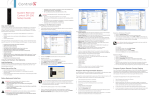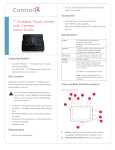Download Control 4 C4-TW7C0-BL Specifications
Transcript
Control4 Operating System (OS) Release Version 2.5.2 Release Notes Copyright © 2013 Control4. All Rights Reserved. Saved: 9/12/2013 8:58:00 AM DOC-00100 OS 2.5.2 Release Notes Page 1 of 16 Control4 Operating System Release Notes ® About Control4 Control4, a leading provider of the operating system for the smart home, delivers intelligent control of consumer electronics products, appliances and networking systems through an easy-to-use and intuitive software interface. Founded in 2003, the company delivers affordable automation and control of lighting, music, video, HVAC, security, and energy management systems to the broad market through more than 1,600 custom integrators, retail outlets, and distributors in over 65 countries . Control4 is the platform of choice for major consumer electronics companies, hotels, businesses and utilities that require an intelligent, open and affordable control solution. Fo r more information visit www.control4.com. Disclaimer Control4 makes no representations or warranties with respect to this publication, and specifically disclaims any express or implied warranties of merchantability or fitness for any particular purpose. Control4 reserves the right to make changes to any and all parts of this publication at any time, without any obligation to notify any person or entity of such changes. Licenses GNU GNU GENERAL PUBLIC LICENSE TERMS AND CONDITIONS FOR COPYING, DISTRIBUTION AND MODIFICATION (Section 3.b.) You may copy and distribute the Program (or a work based on it, under Section 2) in object code or executable form under the terms of Sections 1 and 2 above provided that you also do one of the following: Accompany it with a written offer, valid for at least three years, to give any third party, for a charge no more than your cost of physically performing source distribution, a complete machine-readable copy of the corresponding source code, to be distributed under the terms of Sections 1 and 2 above on a medium customarily used for software interchange. The complete text for this license is available on the Control4 website. Gracenote ® Gracenote , Gracenote logo and logotype, and the "Powered by Gracenote" logo are either a registered trademark or a trademark of Gracenote, Inc. in the United States and/or other countries. Music and DVD recognition technology and related data are provided by Gracenote—Gracenote is the industry standard in Music and DVD recognition technology and related content delivery. For more information visit www.gracenote.com. Libertas Libertas Firmware copyright statement for Touch Screens 6/26/09 Copyright (c) 2006, One Laptop per Child and Marvell Corporation. All rights reserved. Redistribution—Redistribution and use in binary form, without modification, are permitted provided that the following conditions are met: * Redistributions must reproduce the above copyright notice and the following disclaimer in the documentation and/or other materials provided with the distribution. * Neither the name of Marvell Corporation nor the names of its suppliers may be used to endorse or promote products derived from this software without specific prior written permission. * No reverse engineering, decompilation, or disassembly of this software is permitted. * You may not use or attempt to use this software in conjunction with any product that is offered by a third party as a replacement, substitute or alternative to a Marvell Product where a Marvell Product is defined as a proprietary wireless LAN embedded client solution of Marvell or a Marvell Affiliate. DISCLAIMER—THIS SOFTWARE IS PROVIDED BY THE COPYRIGHT HOLDERS AND CONTRIBUTORS “AS IS” AND ANY EXPRESS OR IMPLIED WARRANTIES, INCLUDING, BUT NOT LIMITED TO, THE IMPLIED WARRANTIES OF MERCHANTABILITY AND FITNESS FOR A PARTICULAR PURPOSE ARE DISCLAIMED. IN NO EVENT SHALL THE COPYRIGHT OWNER OR CONTRIBUTORS BE LIABLE FOR ANY DIRECT, INDIRECT, INCIDENTAL, SPECIAL, EXEMPLARY, OR CONSEQUENTIAL DAMAGES (INCLUDING, BUT NOT LIMITED TO, PROCUREMENT OF SUBSTITUTE GOODS OR SERVICES; LOSS OF USE, DATA, OR PROFITS; OR BUSINESS INTERRUPTION) HOWEVER CAUSED AND ON ANY THEORY OF LIABILITY, WHETHER IN CONTRACT, STRICT LIABILITY, OR TORT (INCLUDING NEGLIGENCE OR OTHERWISE) ARISING IN ANY WAY OUT OF THE USE OF THIS SOFTWARE, EVEN IF ADVISED OF THE POSSIBILITY OF SUCH DAMAGE. Copyright Copyright ©2013 Control4. All rights reserved. All rights reserved. Control4, the Control4 logo, the Control4 iQ logo and the Control4 certified logo are registered trademarks or trademarks of Control4 Corporation in the United States and/or other countries. All other names and brands may be claimed as the property of their respective owners. Pricing and specifications are subject to change without notice. Contact Information Control4 Corporation 11734 S. Election Road Salt Lake City, UT 84020 USA http://www.control4.com Part Number: DOC-00100, Rev. A (OS 2.5.2) Control4 Operating System (OS) Software Release 2.5.2 Release Notes Copyright © 2013 Control4. All Rights Reserved. Saved: 9/12/2013 8:58:00 AM DOC-00100 OS 2.5.2 Release Notes Page 2 of 16 Control4 Operating System Release Notes Contents 1. Introduction ................................................................................................................................. 4 1.1 New Hardware with OS 2.5.2 .............................................................................................. 4 1.1.1 Audio Matrix Switch ......................................................................................................... 4 1.1.2 8x8 HDMI Matrix Switch .................................................................................................. 4 1.1.3 HDBaseT Receiver (for the 8x8 HDMI Matrix Switch) ...................................................... 4 1.1.4 100 Series Power Amplifiers ............................................................................................ 5 1.2 Maintenance and Improvements ......................................................................................... 5 1.2.1 Important Bug Fixes Included in OS 2.5.2........................................................................ 5 1.2.2 Sony STR Updates .......................................................................................................... 6 1.3 Firmware Updates ............................................................................................................... 6 2. Notifications, Limitations, Warnings, and Workarounds ............................................................... 7 2.1 OS 2.5.2 .............................................................................................................................. 7 2.2 Prior Releases ..................................................................................................................... 7 3. Upgrading to OS 2.5.2................................................................................................................. 8 3.1 Update Recommendations for Existing Systems ................................................................. 8 3.1.1 ZigBee Pro ...................................................................................................................... 9 3.1.2 Software License ............................................................................................................. 9 3.2 Quick Reference to the OS 2.5.2 and Later Upgrade Process ............................................. 9 3.2.1 Pre-work Prior to Arrival at the Customer’s Location ...................................................... 10 3.2.2 Upon Arrival at the Customer’s Location ........................................................................ 10 3.3 Validated Upgrade Paths for OS 2.5.2 ............................................................................... 12 3.3.1 Primary Controller/System Upgrades............................................................................. 12 3.3.2 Secondary Device Upgrades ......................................................................................... 12 3.4 Residential Software Product Releases ............................................................................. 13 4. Technical Support Contact Information ..................................................................................... 15 5. Legal Notice .............................................................................................................................. 15 Copyright © 2013 Control4. All Rights Reserved. Saved: 9/12/2013 8:58:00 AM DOC-00100 OS 2.5.2 Release Notes Page 3 of 16 Control4 Operating System Release Notes 1. Introduction This latest Control4® Operating System Release 2.5.2 (known as OS 2.5.2) is a smaller release that includes support for the Media Distribution products (Audio Matrix Switch, 8x8 HDMI Matrix Switch, 100 Series Power Amplifiers) and minor bug fixes. The intent of this release is to support these new audio and video hardware components. It should also be used for any new installation. 1.1 New Hardware with OS 2.5.2 1.1.1 Audio Matrix Switch Control4 recently introduced an Audio Matrix Switch (C4-16ZAMSV3-B) that enhances the system audio performance and improves the installation experience. The Control4 Audio Matrix Switch enables up to 16 stereo audio sources to simultaneously play to 16 audio outputs. Each output zone can be enhanced with individual gain control, as well as independent bass and treble control. The Audio Matrix Switch driver (v3) for this product offers significant improvements over the previous Audio Matrix Switch for controlling the output and input gain stages. SDDP is used with this Audio Matrix Switch, which makes it easy for the installer to add the Audio Matrix Switch to a project. 1.1.2 8x8 HDMI Matrix Switch Control4 recently introduced a new video switch to its product offering. The Control4 8x8 HDMI Matrix Switch (C4-8x8HDMIVSW-B) (also known as HDMI switch) distributes eight (8) HDMI sources to eight (8) video display locations with full HD clarity. All video sources connect to the HDMI switch in a central location, tucked away and out of sight. As an added benefit, wiring and clutter are reduced substantially with HDBaseT distribution of HD video, audio, Ethernet and control over a single CAT5e/6 cable to each TV location. The HDMI switch driver provides advanced programming to lock sources and zones, as well as simplify installation through the EDID calibration utility built into the driver. 1.1.3 HDBaseT Receiver (for the 8x8 HDMI Matrix Switch) The HDBaseT Receiver (C4-HDBTE-B) connects to the HDBaseT output of the HDMI switch and serves as the breakout point for all video, audio, control and Ethernet at the video display. The outputs include HDMI, IR, and RS-232, as well as an Ethernet pass-through. A wall-mount bracket is also included. Copyright © 2013 Control4. All Rights Reserved. Saved: 9/12/2013 8:58:00 AM DOC-00100 OS 2.5.2 Release Notes Page 4 of 16 Control4 Operating System Release Notes 1.1.4 100 Series Power Amplifiers Control4 recently introduced two (2) new power amplifiers that provide flexibility for custom installations. The Control4 100 Series Power Amplifiers (4-Zone and 8-Zone Power Amplifiers) (C4AMP104 and C4-AMP108) deliver high-quality audio to four (4) or eight (8) stereo zones. Regardless of the size of your home or project, you’ll enjoy lots of power for your multi-room audio system. The 4Zone Power Amplifier delivers up to 45W of power per channel continuously, while the 8-Zone Power Amplifier delivers up to 30W of power per channel. These amplifiers are extremely flexible, adding bridging and auto-sense to every zone. The addition of a global input and global output make it easy for installations that require more channels per source. For ease of project setup, Control4 provides a driver that allows each zone to act as an audio end point, allowing a controller to be used to activate the power-saving features of these amplifiers. These 100 Series Power Amplifiers drivers make it easy to integrate the 4-Zone and 8-Zone Power Amplifiers into a project. While the amplifiers and drivers do not use IP for control, if the installer defines the 4-Zone and 8-Zone Power Amplifiers as an audio end point, the trigger bindings can associate the HC-800 Relay/Contact Sensors and place the 4-Zone and 8-Zone Power Amplifiers into and out of standby mode appropriately. Note: The 100 Series Power Amplifiers do not require drivers in a Composer project (because they do not communicate with the network) unless they will be used as audio end points. 1.2 Maintenance and Improvements OS 2.5.2 includes some important defect fixes. The section below is not meant to be a comprehensive list, but it is a list of high-priority fixes of which you should be aware. These issues were identified in previous releases. 1.2.1 Important Bug Fixes Included in OS 2.5.2 Fixed an issue with the Next-Generation Keypad buttons; they were bound to Panelized Lighting, but the LEDs didn’t update. Fixed a memory leak on touch screens that occurred while running the Photo Screen Saver. Fixed a problem where the Puck Switch toggle would turn off but not turn on again. Fixed an issue where, if a TuneIn stream had more than one server (for load balancing), it wasn’t always playing the stream, depending on the server you accessed. Added a Conservative AEC in the 7” In-Wall Touch Screen with Camera (C4-TW7C0-BL) and the 7” Portable Touch Screen with Camera (C4-TSMC7-EN-BL) driver properties to help with squealing issues while in an intercom session between two (2) supported touch screens. Fixed an issue where raproxyd was getting into an unresponsive state, causing remote access connections to fail or time out. Copyright © 2013 Control4. All Rights Reserved. Saved: 9/12/2013 8:58:00 AM DOC-00100 OS 2.5.2 Release Notes Page 5 of 16 Control4 Operating System Release Notes Fixed a problem with the low-battery indication and battery reading no longer being correct on SR-250A remotes. Corrected a problem where 0-10V Dimmers (C4-DIN-8TV) weren’t able to be added to an engraving order. Fixed a problem where Director crashed in very large projects containing multiple gateways. 1.2.2 Sony STR Updates The Sony® STR Receiver will be updated to an OS 2.5.2-based Sony software release available from Sony’s update server. The reason for this update is to stay in alignment with the Control4 OS 2.5.2 release. The Sony STR Receiver update will follow the Control4 update process by at least two to three weeks. This time is needed for Sony to populate the build on their update server. Remember that the Sony STR Receiver is updated separately from the rest of the Control4 system (explained in Support Knowledgebase Article 745). 1.3 Firmware Updates Below is a list of the firmware numbers that have changed in OS 2.5.2. For a full list of firmware versions prior to 2.5.2, please see Support Knowledgebase Article 481. Control4 Devices Firmware Version Audio Matrix Switch (C4-16ZAMSV3-B) 03.21.12_2.5.2.246865-fw Next-Generation Lighting: Adaptive Phase Dimmer (C4-ADP120) Keypad Dimmer (C4-KD120) Forward Phase Dimmer (C4-FPD120) Switch (C4-SW120277) Fan Speed Controller (C4-4SF120) 0-10V Dimmer (C4-TV120277) Configurable Keypad (C4-KC120277) 03.21.06_2.5.2.244817-fw System Remote Control SR-150 and SR-150B (C4-SR150-Z-B and C4-SR150B-Z-B) System Remote Control SR-250 and SR-250B (C4-SR250-Z-B and C4-SR250B-Z-B) 03.21.09_2.5.2.245131-fw Copyright © 2013 Control4. All Rights Reserved. Saved: 9/12/2013 8:58:00 AM DOC-00100 OS 2.5.2 Release Notes Page 6 of 16 Control4 Operating System Release Notes 2. Notifications, Limitations, Warnings, and Workarounds 2.1 OS 2.5.2 2.2 Although the Audio Matrix Switch (C4-16ZAMSV3-B) and HDMI Switch drivers were shipped in OS 2.5.1 as part of Control4 beta testing, significant changes have been made to these drivers after OS 2.5.1. Therefore, it is required that you use the drivers in OS 2.5.2 for the Audio Matrix Switch and HDMI Switch. For a more comprehensive list of issues found in past releases but fixed in OS 2.5.2, see the following Knowledgebase article at: http://kb.control4.com/questions/822. Prior Releases For details about previous software releases, see the Release Notes for that release. Release Notes for OS 2.5.1. See http://dealer.control4.com/Images/files/dealers/2.5.1/2.5.1-ReleaseNotes.pdf. Release Notes for other releases. See http://dealer.control4.com/dealer/support/documentation under Software or check the Control4 Knowledgebase. For details about ZigBee upgrades: See http://dealer.control4.com/dealer/support/documentation under Software and ZigBee Pro Upgrade. Also see the next section. Copyright © 2013 Control4. All Rights Reserved. Saved: 9/12/2013 8:58:00 AM DOC-00100 OS 2.5.2 Release Notes Page 7 of 16 Control4 Operating System Release Notes 3. Upgrading to OS 2.5.2 Follow the recommendations in this section if you have an older system that uses Embernet, and you want to upgrade that system to ZigBee Pro with the latest release. 3.1 Update Recommendations for Existing Systems IMPORTANT! (1) The OS 2.5.2 release utilizes ZigBee Pro for ZigBee RF communications. Controllers and ZigBee firmware devices upgraded to OS 2.1 or later cannot be downgraded to Release 1.7.4 or prior versions. (2) A few legacy products are not supported in OS 2.5.2. Other products are supported, but may have limited functionality or may not provide access to new capabilities. For a current list of products and lifecycles, see http://dealer.control4.com/dealer/support/product-lifecycle. Control4 recommends that customer systems running OS 2.0.x or 2.1.x be upgraded to OS 2.5.2 if they need any of the improvements included in this release. 1. Control4 recommends that customer systems running OS 1.8.2 be upgraded to OS 2.5.2. Control4 no longer provides any support for OS 1.8.2. 2. Control4 will continue to support Release 1.7.4 for existing customers for a limited time. Please use Composer 1.7.4 to manage projects running on Release 1.7.4. Other versions of Composer may introduce incompatible drivers or project settings. 3. Control4 no longer provides support for versions of software prior to 1.7.4. We recommend that these systems either be left “as is” or be upgraded to OS 1.7.4 or to OS 2.5.2. Control4 will not provide new or replacement hardware products for prior versions. Customers may continue to run prior versions for as long as they want. However, Control4 Technical Support has limited ability to answer questions and provide assistance for older product releases. Release 1.3.2.442 was the final release of the Release 1.3.x product line. While Control4 doesn’t actively support this release, it is the best/final release of this line and may be considered as an option for customers who are using a Home Theater Controller or a Media Controller as the primary controller within their system. Customers’ systems running Release 1.6.0 or any 1.7.x release should be upgraded to Release 1.7.4 or to OS 2.5.2. IMPORTANT! OS 2.5.2 is a complete system software release. All supported Control4 devices will receive new software or firmware. The update process will affect all devices in the Control4 system. Copyright © 2013 Control4. All Rights Reserved. Saved: 9/12/2013 8:58:00 AM DOC-00100 OS 2.5.2 Release Notes Page 8 of 16 Control4 Operating System Release Notes 3.1.1 ZigBee Pro Control4 has been utilizing ZigBee Pro for ZigBee RF communications since the release of OS 1.8 in August 2009. If you are updating a customer from version 1.7.4 or prior, they will have ZigBee devices running the older ZigBee protocol. These systems can be updated all the way up to OS 2.5.2; however, special instructions apply. Please see Composer Pro Software Release Update Instructions – 1.7.4 to 2.0 on the Control4 Knowledgebase for more information. 3.1.2 Software License In conjunction with the OS 2.0 release, Control4 introduced a Software License. All new controller hardware product purchases include a Software License. This same license applies to OS 2.5.2. Customers who have systems purchased prior to OS 2.0 can purchase a software license for OS 2.5.2. The Software License is an electronic license purchased by the Control4 Dealer using their my.control4.com dealer account credentials or through the standard purchase order process. 3.2 A dealer must purchase and assign a license to the customer’s Control4 account (to which the system is registered) to upgrade prior-version systems to OS 2.5.2. If an upgrade is to be performed immediately after adding a license, the dealer should perform a “Check In” using Composer Pro (Tools > Account Services). Customers who have previously updated their systems to any OS 2.x version will have the needed license to update to OS 2.5.2. Control4 provides a no-charge OS 2.x license for controllers shipped on/after December 23, 2009. No paperwork or manual approval is required to receive the no-charge upgrade. To receive the no-charge upgrade, the eligible controller must be the primary controller for the Control4 system. During the upgrade process, Update Manager will check the MAC address of the primary controller. If it is in the Control4 list of controllers shipped on/after December 23, 2009, the upgrade will proceed without requiring a software license. Quick Reference to the OS 2.5.2 and Later Upgrade Process The upgrade to OS 2.5.2 and later follows the same essential process that prior upgrades have followed, with a few basic exceptions that are called out here. The following description is a quick reference and doesn’t go into detail in many areas. See the referenced documentation for additional information. Customer systems that are on Release 1.8.2 or any OS 2.0.x release can be upgraded to OS 2.5.2 and later using Remote Access. However, Control4 recommends that you become comfortable with the OS 2.5.2 upgrade procedures by performing several upgrades on-site before you decide to use Remote Access. Customer systems that are on Release 1.7.4 or prior releases can’t be upgraded remotely because the dealer or installer must be physically present to join ZigBee devices to the mesh network. Copyright © 2013 Control4. All Rights Reserved. Saved: 9/12/2013 8:58:00 AM DOC-00100 OS 2.5.2 Release Notes Page 9 of 16 Control4 Operating System Release Notes 3.2.1 Pre-work Prior to Arrival at the Customer’s Location 1. Ensure that Composer Pro for OS 2.5.2 and later has been installed and activated on the installer’s laptop or PC. Internet connectivity is required for activation for firsttime installations. 2. Internet connectivity is required on-premise for upgrading from OS 2.0.x to OS 2.5.2 and later. Because the OS 2.0.x release did not support USB Install, the primary controller must first be updated to OS 2.5.2 using either the USB Restore or using Update Manager with an Internet connection. After the primary controller has been updated to OS 2.5.2, the USB Install for OS 2.5.2 can be used to update the remainder of the devices on the system. Ensure that Internet connectivity is available or plan for temporary Internet connectivity during the time the upgrade is performed. You can then upgrade the system to OS 2.5.2. If you plan to use the USB Install for OS 2.5.2 to upgrade to OS 2.5.2 from any version other than OS 2.0, create the USB Install stick and load the license information needed to complete the update. This requires Internet access, the type of the primary controller, and the MAC address of the primary controller. 3. Make sure you understand the upgrade path based on the current version installed on the customer’s system. For prior version upgrade support, see “Validated Upgrade Paths for OS 2.5.2.” 4. If a software license is needed, use your dealer account on my.control4.com to assign the license to the customer’s account. 5. If updating from Release 1.7.4, 1.8.2, or a prior version make sure you understand the impact that the new operating system and ZigBee Pro will have on devices in the system. You may need to sell replacement or additional hardware to make the system work correctly. Make sure to confirm any potential equipment upgrade costs with customers prior to the upgrade. 3.2.2 Upon Arrival at the Customer’s Location 1. Connect to the Control4 system using the appropriate version of Composer Pro for the system that is currently running. a. Ensure that all IP and ZigBee devices have been identified and are online. b. Ensure that all system programming is working as it should prior to beginning the update. c. Make a backup of the Control4 system in Composer Pro prior to beginning the update. This backup should be named so that you can find it later if needed. 2. (Optional) Make sure that the customer’s media collection is backed up. Whether the media is stored on a Control4 controller hard drive, a USB drive, or a network-attached storage device, it is subject to loss if the storage device fails. Control4 doesn’t provide backup solutions for data storage, but recommends that you ensure that customers use a backup solution. Copyright © 2013 Control4. All Rights Reserved. Saved: 9/12/2013 8:58:00 AM DOC-00100 OS 2.5.2 Release Notes Page 10 of 16 Control4 Operating System Release Notes 3. Connect to the Control4 system using Composer Pro 2.5.2 (or later) to initiate the upgrade to OS 2.5.2 or later, and then use Update Manager to begin the update process. 4. If updating from a version prior to OS 2.0.x, be aware of the following: 5. 6. 7. 8. The Composer Pro upgrade wizard will give you the opportunity to convert the media database and write metadata to id3 tags in MP3 files. a. The OS 2.x media scanning process allows Control4 to synchronize the media database with changes made by a third-party media manager (for example, Media Monkey, Apple iTunes, or Microsoft Media Player). This is done using the id3 tags embedded in the files. If you believe the Control4 media database has the most correct/current information about song metadata, you can write this information to the MP3 file tags at this time (the storage device has to be online and writeable). If you don’t write the metadata to the tags and then scan, the information in the media database will be replaced by the information in the tags when the media is scanned. If you believe the media tags are more correct or current than the Control4 media database, you should not write the metadata from the media database to the tags. b. The OS 2.x system uses a different media database format than 1.7.4, 1.8.2 and prior versions. You must convert it when you upgrade the system. If you choose not to convert it, the media database will be deleted and can be repopulated by scanning. The 10.5” Wireless Touch Screen V2 operates at a different resolution. During the upgrade process, the wizard will look for the Photo Screen Saver storage location and automatically scale all screen saver images for the new resolution. Monitor the update progress of the IP devices using Update Manager. If updating from a version prior to OS 2.0, after the touch screens have been updated (those that support the Flash Navigator, not including the latest capacitive 5” or 7” InWall Touch Screen with Camera, 7” Portable Touch Screen with Camera, and so on), they will prompt for recalibration prior to use. After the primary controller has been upgraded to OS 2.2 (or later), the ZigBee Pro devices will begin to update automatically. a. For Release 1.7.4 or prior version systems, an update of all ZigBee devices to ZigBee Pro is required. Refer to the ZigBee Pro Upgrade Instructions, Composer Pro Software Release Update Instructions – 1.7.4 to 2.0 on the Control4 Knowledgebase or in Support > Documentation at dealer.control4.com if you are not familiar with this procedure. b. For OS 1.8.x systems and OS 2.x systems, the update to the latest ZigBee Pro firmware versions will occur automatically and will not require user intervention. Please be aware that while firmware updates are in progress, ZigBee performance will be sluggish and devices in MiniApp mode will have limited functionality. At the conclusion of the update, reboot the PC running Composer Pro to ensure that the Samba mounts to the controllers are current. Copyright © 2013 Control4. All Rights Reserved. Saved: 9/12/2013 8:58:00 AM DOC-00100 OS 2.5.2 Release Notes Page 11 of 16 Control4 Operating System Release Notes 9. Back up the project. After completing the update, make a backup file of the Composer Pro project. Give it a name that distinguishes it from the pre-upgrade backup. If you ever need to restore this system, having a current backup will save you a lot of time and effort. 3.3 Validated Upgrade Paths for OS 2.5.2 3.3.1 Primary Controller/System Upgrades Controllers running system versions earlier than Release 1.2.x may not be able to retain their project through an update. Any Release 1.2.x or prior version system (primary controller and devices) must be updated to Release 1.3.2. The update server automatically updates them to Release 1.3.2.234, after which they can be updated further, but it's a multiple-step process. Any Release 1.3.x system can be updated to Release 1.6 or to any Release 1.7.x. The system can be updated further afterward, but it's a multiple-step process. Home Controller HC-300s being updated will have their internal memory repartitioned. The installer must save the project and restore the controller after the update is completed, because the project will be lost when the device is repartitioned. Only systems running Release 1.7.4 or later can be directly updated to OS 2.5.2 or later. 3.3.2 Secondary Device Upgrades A Home Controller HC-300 functioning as a secondary controller needs to be updated to Release 1.6 or Release 1.7.x. This allows the system to repartition the internal memory. All other secondary controllers (Release 1.3.x or later) can be updated directly to any upstream version as long as they're added to a project with a primary controller that is running the correct version. Copyright © 2013 Control4. All Rights Reserved. Saved: 9/12/2013 8:58:00 AM DOC-00100 OS 2.5.2 Release Notes Page 12 of 16 Control4 Operating System Release Notes 3.4 Residential Software Product Releases Control4 Software Releases (From Inception) Release 1.x.x Wednesday, July 06, 2005 1.0.203.8 Initial Release Friday, September 02, 2005 1.1.2.2 Maintenance Release Friday, October 14, 2005 1.2.0.90 Maintenance Release Thursday, November 03, 2005 1.2.2.6 Maintenance Release Sunday, December 28, 2005 1.2.3.43 WiFi Support Monday, March 06, 2006 1.2.4.48 Maintenance Release Thursday, March 23, 2006 1.2.4.50 Maintenance Release Tuesday, May 30, 2006 1.2.5.28 Thermostat and Outlet Modules Support Thursday, September 07, 2006 1.3.0 Initial Release Monday, October 16, 2006 1.3.0.351 Wednesday, December 20, 2006 1.3.1.114 Friday, January 12, 2007 1.3.1.116 Wednesday, March 07, 2007 1.3.1.120 Tuesday, March 20, 2007 1.3.1.122 Monday, July 23, 2007 1.3.2.228 Initial Release Friday, August 03, 2007 1.3.2.230 Maintenance Release - Updating firmware on Amp, Switch, etc. Thursday, August 23, 2007 1.3.2.234 Maintenance Release - Various fixes, including NAS on HC-300. Wednesday, October 31, 2007 1.3.2.298 Support for Amplifier V3 Release Thursday, November 15, 2007 1.3.2.318 Support for HC-1000 Release Tuesday, February 26, 2008 1.3.2.438 Support for HC-500 Release Wednesday, April 30, 2008 1.3.2.442 Maintenance Release - Disable Onboard Serial Port on HC300/HC500. Wednesday, June 11, 2008 1.3.2.442 HC300 VBUS Change to Kernel. Tuesday, July 29, 2008 1.6.0.486 Initial Release Wednesday, Sept 17, 2008 1.6.0.512 Maintenance Release, SR-250 Monday, December 01, 2008 1.7.0.348 Initial Release Monday, December 29, 2008 1.7.1.290 Dock for iPod Release Release 1.3.x Initial Release Daylight Savings Time Change Release 1.6.x Release 1.7.x Copyright © 2013 Control4. All Rights Reserved. Saved: 9/12/2013 8:58:00 AM DOC-00100 OS 2.5.2 Release Notes Page 13 of 16 Control4 Operating System Release Notes Control4 Software Releases (From Inception) Monday, March 30, 2009 1.7.2.160 Remove Polling; HC-1000v2, ELV Dimmer, 7" Portable Touch Screen Wednesday, April 29, 2009 1.7.3.20 7" Portable Touch Screen Release Tuesday, September 29, 2009 1.7.3.68 Maintenance Release – Audio priority and 7” Touch Screen Monday, December 14, 2009 1.7.4.36 Maintenance Release – On-Screen focus and Zones improvements Monday, August 31, 2009 1.8.0.44415 Initial Release Monday, November 16, 2009 1.8.2.56194 Initial Release – multiple ZigBee Servers and Security changes Wednesday, March 17, 2010 1.8.2.66691 Maintenance Release – Thermostat and B&D Lock Tuesday, June 29, 2010 2.0.0.80198 Initial Release Wednesday, August 18, 2010 2.0.1.86265 Maintenance Release – HC200B/HC300C Tuesday, September 7, 2010 2.0.2.88485 Maintenance Release – 7” IE Touch Screen Tuesday, October 19, 2010 2.0.4.92890 Maintenance Release – Fix snmpd/crond lockup Tuesday, December 14, 2010 2.0.5.99233 Maintenance Release – HC200B as primary controller Wednesday, January 19, 2011 2.0.6.102864 Maintenance Release – 5” In-Wall Touch Screen Tuesday, June 7, 2011 2.1.0.126418 Initial Release Tuesday, August 30, 2011 2.1.1.135702 Maintenance Release-Fix Flash Navigator lockups. Tuesday, January 31, 2012 2.2.0.158343 Initial Release – HC-800 and 7” Portable Touch Screen with Camera Wednesday, April 18, 2012 2.2.1.171726 Maintenance Release – HC-250 Monday, June 25, 2012 2.2.2.184775 Maintenance Release – 7” In-Wall Touch Screen with Camera, Door Station – Exterior Wednesday, October 3, 2012 2.2.4.200568 Maintenance Release – Sony STR receiver, Door Station – Interior driver 2.3.0.210826res Initial Release – New agents, new Lighting UI, SDDP, new MyHome device management in licensing. Release 1.8.x Release 2.0.x Release 2.1.x Release 2.2.x Release 2.3.0 Wednesday, December 12, 2012 Release 2.4.0 Copyright © 2013 Control4. All Rights Reserved. Saved: 9/12/2013 8:58:00 AM DOC-00100 OS 2.5.2 Release Notes Page 14 of 16 Control4 Operating System Release Notes Control4 Software Releases (From Inception) 2.4.0.227470res Initial Release – Anywhere Access, TuneIn, Remote Recharging Station, and software improvements. Thursday, June 6, 2013 2.5.0.235326res Initial Release – Next generation of lighting products, new line of Panelized Lighting products, and Wireless Music Bridge. Thursday, August 8, 2013 2.5.1.242407res Maintenance Release – Configurable Decora Wired Keypad, Bus Ethernet Gateway, 48V Bus Power Supply; bug fixes. Tuesday, September 17, 2013 2.5.2.247182res Maintenance Release – Audio Matrix Switch, 8x8 HDMI Matrix Switch, 100 Series Power Amplifiers, bug fixes. Wednesday, April 10, 2013 Release 2.5.x 4. Technical Support Contact Information If you encounter any issues during or following the update, or if you have any questions, please contact Control4 Technical Support for assistance. Phone: 1-888-400-4072 Email: [email protected] For more information about the new features and capabilities of OS 2.5.2 or later, visit http://dealer.control4.com/dealer/training. 5. Legal Notice This document is confidential and is only made available to authorized Control4 Dealers who have agreed to terms of confidentiality under the Control4 Non-Disclosure Agreement. These terms must be maintained and pertain to information found in this document. Information in this document, including URL and other Internet website references, is subject to change without notice and is provided for informational purposes only. The entire risk of the use or results of the use of this document remains with the user, and Control4 makes no warranties, either express or implied. Complying with all applicable copyright laws is the responsibility of the user. Without limiting the rights under copyright, no part of this document may be reproduced, stored in or introduced into a retrieval system, or transmitted in any form or by any means (electronic, mechanical, photocopying, recording, or otherwise), or for any purpose, without the express written permission of Control4. Copyright © 2013 Control4. All Rights Reserved. Saved: 9/12/2013 8:58:00 AM DOC-00100 OS 2.5.2 Release Notes Page 15 of 16 Control4 Operating System Release Notes Control4 may have patents, patent applications, trademarks, copyrights, or other intellectual property rights covering subject matter in this document. Except as expressly provided in any written license agreement from Control4, the furnishing of this document, does not give you any license to patents, trademarks, copyrights, or other intellectual property. This document is for reference purposes only, and it is provided only as advice to Dealers. Each system setup is unique and customized to a specific customer's needs. It is the Dealer’s responsibility to make sure the system is compatible before making any changes and installing any updates. In addition, it is the Dealers responsibility to get the customer's permission before accessing the customer's system and making any changes or installing any updates. Copyright © 2013 Control4. All Rights Reserved. Saved: 9/12/2013 8:58:00 AM DOC-00100 OS 2.5.2 Release Notes Page 16 of 16