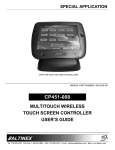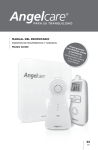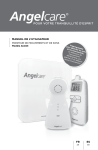Download Altinex AC301-201 User`s guide
Transcript
SPECIAL APPLICATION MANUAL PART NUMBER: 400-0517-001 CP450 Series MULTITOUCH TOUCH SCREEN CONTROLLERS USER’S GUIDE SPECIAL APPLICATION TABLE OF CONTENTS Page PRECAUTIONS / SAFETY WARNINGS ............... 2 GENERAL..........................................................2 HANDLING ........................................................2 CLEANING.........................................................2 FCC NOTICE .....................................................2 ABOUT YOUR CP450 ............................................. 3 TECHNICAL SPECIFICATIONS............................. 4 PRODUCT DESCRIPTION ................................... 11 APPLICATION DIAGRAMS .................................. 12 DIAGRAM 1: TYPICAL SETUP ........................12 DIAGRAM 2: CP450-007 DIMENSIONS...........13 DIAGRAM 3: CP450-008 DIMENSIONS...........14 DIAGRAM 4: CP450-010 DIMENSIONS...........15 DIAGRAM 5: CP450-012 DIMENSIONS...........16 DIAGRAM 6: CP450-015 DIMENSIONS...........17 DIAGRAM 7: CP450-017 DIMENSIONS...........18 DIAGRAM 8: CP450-019 DIMENSIONS...........19 INSTALLING YOUR CP450................................. 20 OPERATION........................................................... 21 POWER UP AND SHUTDOWN .........................21 PREPARING CONTROL SOFTWARE .............21 INSTALLING FILES AND APPLICATIONS.......21 INSTALLING LARGE FILES.............................21 AVSNAP ..........................................................22 TROUBLESHOOTING GUIDE ............................. 22 POWER IS NOT ON.........................................22 SOFTWARE/FILES ARE MISSING ..................22 ALTINEX POLICIES .............................................. 23 LIMITED WARRANTY/RETURN POLICIES .....23 CONTACT INFORMATION ..............................23 400-0517-001 1 SPECIAL APPLICATION PRECAUTIONS / SAFETY WARNINGS 1.4 FCC NOTICE 1 Please read this manual carefully before using your CP450 and keep it handy for future reference. These safety instructions are to ensure the long life of your CP450 and to prevent fire and shock hazards. Please read them carefully and heed all warnings. • 1.1 GENERAL • • • • Do not open the unit or power supply case, there are high-voltage components inside. There are no user serviceable parts inside. Qualified ALTINEX service personnel must perform all service on the CP450. Handle the CP450 carefully. 1.2 HANDLING • • • • • • For best results, place the CP450 in a dry area away from dust and moisture. To prevent fire or shock, do not expose this unit to water or moisture. Do not place the CP450 in direct sunlight, near heaters, or heat-radiating appliances, or near any liquid. Exposure to direct sunlight, smoke, or steam can harm internal components. Handle the CP450 carefully. Dropping or jarring can damage the unit. Do not pull any cables that are attached to the CP450. Do not place heavy objects on top of the CP450. If the CP450 is not used for an extended period, disconnect the adapter from the wall to avoid fire, shock, and loss of power. • 1.3 CLEANING • • Unplug the CP450 adapter before cleaning. Clean only with a dry cloth. Never use strong detergents or solvents such as alcohol or thinner. Do not use a wet cloth or water to clean the unit. Do not open the unit to clean. 400-0517-001 2 This device complies with Part 15 of the FCC Rules. Operation is subject to the following two conditions: (1) This device may not cause harmful interference, and (2) this device must accept any interference received, including interference that may cause undesired operation. This equipment has been tested and found to comply with the limits for a Class A digital device, pursuant to Part 15 of the FCC Rules. These limits are designed to provide reasonable protection against harmful interference when the equipment is operated in a commercial environment. This equipment generates, uses, and can radiate radio frequency energy and if not installed and used in accordance with instructions found herein, may cause harmful interference to radio communications. Operation of this equipment in a residential area is likely to cause harmful interference in which case the user will be required to correct the interference at his own expense. Any changes or modifications to the unit not expressly approved by ALTINEX, Inc. could void the user’s authority to operate the equipment. SPECIAL APPLICATION ABOUT YOUR CP450 The built-in wireless LAN can be used to control remote devices through a wireless router or directly to a remote IP. As an information interface in a classroom, public information kiosk, etc., the wireless connection can also be used to upload real-time data to the CP450 ensuring the most up-to-date information is available to the user. 2 CP450 SERIES TOUCH SCREEN CONTROLLERS The CP450 Series of touch screen controllers are ideal for a wide variety of applications that include the following: multimedia control systems, general computing, advertising, real-time data terminals, interactive self-service centers, digital surveillance, etc. Each controller is a computer running Windows XP Embedded that includes these key features: The Bluetooth module inside each CP450 is compatible with most peripheral devices like headsets, barcode readers, printers, cell phones, and more. The CP450 can be mounted to a stand for table use; it can be wall or rack mounted. The 7, 8, and 10-inch models have standard 75mm x 75mm VESA mounting on the back of the unit. The 15, 17, and 19-inch models have standard 100mm x 100mm spacing, while the 12-inch has both 75 and 100mm spacing. • Touch Screen • Wireless Local Area Network (WLAN) • Bluetooth Personal Area Network (PAN) • 2 COM ports and 2 LAN ports • Integrated Dual Speakers • Enhanced Write Filter (EWF) Protection AVSnap provides a complete environment for designing simple to sophisticated graphical user interfaces (GUIs). AVSnap is preinstalled on each CP450 making it easy to integrate into any control environment. Design high-quality GUIs with minimum effort by way of user-friendly toolbars for buttons, volume controls, progress bars, and much more. AVSnap incorporates a simple programming language with an organized interface that makes even complex programming code easy to read and maintain. • AVSnap™ Professional AV System Integration Tool The CP450 senses “touch” from a finger, stylus, pen, pencil, gloved finger, or other tool. The touch screen is very accurate and responsive to the touch. The CP450 incorporates effortlessly into PC based control systems. The two COM ports can control virtually any serial device using standard RS-232 communication. The two LAN ports allow connectivity to a local area network or a direct connection to another TCP/IP device. For added flexibility, consider the ALTINEX AC301-201 TCP/IP to RS-232 Adapter. This adapter allows RS-232 communication through a standard LAN connection. Everything needed to start is included in a sample application. Use the predefined procedures and functions to communicate with devices over RS-232 or LAN, or create your own custom subroutines. If you can program Crestron or AMX, you can program AVSnap. The AC301-201 has both serial (DB9) and network (RJ-45) connections. The AC301-201 connects to a serial device using its DB9 connection, and to the LAN using standard network cable. AVSnap, HyperTerminal, or other RS-232 communication software can then be used to control the serial device using the IP address of the adapter in place of the COM port. In this way, a single controller can be used to control any number of serial devices using their unique IP address. 400-0517-001 The EWF prevents changes to the internal drive without specific intent and access. This protects the BIOS and operating system files from becoming corrupt due to power outages or other power interruptions. 3 SPECIAL APPLICATION TECHNICAL SPECIFICATIONS 3 MECHANICAL Specifications are subject to change. See www.altinex.com for up-to-date information. FEATURES/ DESCRIPTION Material CP450-007 Details CP450-007 ABS w/ PC Plastic frame Color Black Height 5.5 in (140 mm) LCD Size 7” Width 8.9 in (226 mm) Resolution 800 x 480 max. Depth 1.6 in (41 mm) LCD Colors 262K AMD Geode™ LX 800 500 MHz 512 MB Weight 1.4 lb (0.6 kg) Shipping Weight (approx.) 2.8 lb (1.3 kg) CPU RAM WLAN 802.11 b/g PAN Bluetooth Solid State Drive (SSD) CF Type II 0-50°C T° Maximum 60°C Humidity 90% non-condensing MTBF (calculations) External Connections 12VDC IN DC Jack (1) USB 2.0 Type A F (2) RS-232 COM DB9 M (2) LAN (network) RJ-45 F (2) Mounting Holes ELECTRICAL CE, FCC Class B, CCC Safety UL, CB Accessories Included Power Adapter+ AC Power Cord Hardware USB 2.0 Voltage 5V USB 2.0 Current 100 mA max. LAN Speed +12VDC +/-15V RS-232 Sensitivity +/- 3V Power Consumption Optional Accessories AC403-101 Panel Mount AC403-104 Wall Mount AC403-109 +12VDC Table 3. CP450-007 Electrical Table 1. CP450-007 General 4 10/100 Mbps RS-232 Input Range Speaker Output Mounting screws Stand CP450-007 External Connections 3x3 in (75x75 mm) EMC 40,000 hrs (min.) Table 2. CP450-007 Mechanical Agency Approval 400-0517-001 T° Operating 1.5 W max. (from adapter) 20W max. SPECIAL APPLICATION FEATURES/ DESCRIPTION MECHANICAL CP450-008 Material Details LCD Size 8.4” Resolution 800 x 600 max. LCD Colors 262K AMD Geode™ LX 800 500 MHz 512 MB CPU RAM CP450-008 ABS w/ PC Plastic frame Color Black Height 7.2 in (184 mm) Width 9.2 in (234 mm) Depth 1.7 in (42 mm) Weight 1.8 lb (0.8 kg) 3.1 lb (1.4 kg) WLAN 802.11 b/g PAN Bluetooth Shipping Weight (approx.) Solid State Drive (SSD) CF Type II T° Operating 0-50°C T° Maximum 60°C External Connections 12VDC IN DC Jack (1) USB 2.0 Type A F (2) RS-232 COM DB9 M (2) LAN (network) RJ-45 F (2) Mounting Holes Humidity MTBF (calculations) ELECTRICAL Agency Approval CE, FCC Class B, CCC Safety UL, CB Accessories Included Power Adapter+ AC Power Cord Hardware Optional Accessories Panel Mount AC403-104 Wall Mount AC403-109 USB 2.0 Voltage 5V USB 2.0 Current 100 mA max. LAN Speed Mounting screws AC403-101 +/-15V RS-232 Sensitivity +/- 3V Power Consumption +12VDC Table 6. CP450-008 Electrical 5 10/100 Mbps RS-232 Input Range Speaker Output Table 4. CP450-008 General 400-0517-001 CP450-008 External Connections +12VDC Stand 40,000 hrs (min.) Table 5. CP450-008 Mechanical 3x3 in (75x75 mm) EMC 90% non-condensing 1.5 W max. (from adapter) 20W max. SPECIAL APPLICATION FEATURES/ DESCRIPTION MECHANICAL CP450-010 Material Details LCD Size 10.4” Resolution 800 x 600 max. LCD Colors 262K AMD Geode™ LX 800 500 MHz 512 MB CPU RAM CP450-010 ABS w/ PC Plastic frame Color Black Height 8.9 in (227 mm) Width 10.9 in (276 mm) Depth 2.0 in (51 mm) Weight 3.1 lb (1.4 kg) 5.0 lb (2.3 kg) WLAN 802.11 b/g PAN Bluetooth Shipping Weight (approx.) Solid State Drive (SSD) CF Type II T° Operating 0-50°C T° Maximum 60°C External Connections 12VDC IN DC Jack (1) USB 2.0 Type A F (2) RS-232 COM DB9 M (2) LAN (network) RJ-45 F (2) Mounting Holes Humidity MTBF (calculations) ELECTRICAL Agency Approval CE, FCC Class B, CCC Safety UL, CB Accessories Included Power Adapter+ AC Power Cord Hardware Optional Accessories Panel Mount AC403-105 Wall Mount AC403-109 USB 2.0 Voltage 5V USB 2.0 Current 100 mA max. LAN Speed Mounting screws AC403-102 +/-15V RS-232 Sensitivity +/- 3V Power Consumption +12VDC Table 9. CP450-010 Electrical 6 10/100 Mbps RS-232 Input Range Speaker Output Table 7. CP450-010 General 400-0517-001 CP450-010 External Connections +12VDC Stand 40,000 hrs (min.) Table 8. CP450-010 Mechanical 3x3 in (75x75 mm) EMC 90% non-condensing 1.5 W max. (from adapter) 25W max. SPECIAL APPLICATION FEATURES/ DESCRIPTION MECHANICAL CP450-012 Material Details LCD Size 12.1” Resolution 1024 x 768 max. LCD Colors 262K AMD Geode™ LX 800 500 MHz 512 MB CPU RAM CP450-012 ABS w/ PC Plastic frame Color Black Height 9.7 in (246 mm) Width 12.0 in (304 mm) Depth 2.0 in (51 mm) Weight 4.0 lb (1.8 kg) 5.6 lb (2.5 kg) WLAN 802.11 b/g PAN Bluetooth Shipping Weight (approx.) Solid State Drive (SSD) CF Type II T° Operating 0-50°C T° Maximum 60°C External Connections 12VDC IN DC Jack (1) USB 2.0 Type A F (2) RS-232 COM DB9 M (2) LAN (network) RJ-45 F (2) 3x3 in (75x75 mm) and 4x4 in (100x100 mm) Mounting Holes Humidity MTBF (calculations) CE, FCC Class B, CCC Safety UL, CB Accessories Included Power Adapter+ AC Power Cord Hardware ELECTRICAL +12VDC Mounting screws Optional Accessories Panel Mount AC403-105 Wall Mount AC403-109 5V USB 2.0 Current 100 mA max. +/-15V RS-232 Sensitivity +/- 3V +12VDC Table 12. CP450-012 Electrical 7 10/100 Mbps RS-232 Input Range Power Consumption Table 10. CP450-012 General 400-0517-001 USB 2.0 Voltage Speaker Output AC403-102 CP450-012 External Connections LAN Speed Stand 40,000 hrs (min.) Table 11. CP450-012 Mechanical Agency Approval EMC 90% non-condensing 1.5 W max. (from adapter) 29W max. SPECIAL APPLICATION FEATURES/ DESCRIPTION MECHANICAL CP450-015 Material Details LCD Size 15” Resolution 1024 x 768 max. LCD Colors 262K ® Intel Celeron® Mobile 1GHz 1 GB CPU RAM CP450-015 ABS w/ PC Plastic frame Color Black Height 12.2 in (309 mm) Width 15.5 in (394 mm) Depth 2.4 in (61 mm) Weight 8.2 lb (3.7 kg) 10.1 lb (4.6 kg) WLAN 802.11 b/g PAN Bluetooth Shipping Weight (approx.) Solid State Drive (SSD) CF Type II T° Operating 0-45°C T° Maximum 60°C External Connections 12VDC IN DC Jack (1) USB 2.0 Type A F (4) RS-232 COM DB9 M (2) LAN (GbE) RJ-45 F (2) VGA Out Humidity MTBF (calculations) ELECTRICAL 3.5 mm F (1) External SATA eSATA type I (1) Mounting Holes 4x4 in (100x100 mm) CE, FCC Class B, CCC Safety UL, CB Accessories Included Power Adapter+ AC Power Cord Hardware AC403-106 Wall Mount AC403-110 100 mA max. 1000 Mbps (GbE) RS-232 Input Range +/-15V RS-232 Sensitivity +/- 3V +12VDC Table 15. CP450-015 Electrical Table 13. CP450-015 General 400-0517-001 USB 2.0 Current Power Consumption Optional Accessories Panel Mount 5V Speaker Output Mounting screws AC403-103 USB 2.0 Voltage LAN Speed +12VDC Stand CP450-015 External Connections Agency Approval EMC 40,000 hrs (min.) Table 14. CP450-015 Mechanical 15-PIN HD F (1) AUDIO Out 90% non-condensing 8 1.5 W max. (from adapter) 43W max. SPECIAL APPLICATION FEATURES/ DESCRIPTION MECHANICAL CP450-017 Material Details LCD Size 17” Resolution 1280 x 1024 max. LCD Colors 16.7M ® Intel Celeron® Mobile 1GHz 1 GB CPU RAM CP450-017 ABS w/ PC Plastic frame Color Black Height 13.8 in (350 mm) Width 16.9 in (428 mm) Depth 2.6 in (66 mm) Weight 11.9 lb (5.4 kg) 14.9 lb (6.8 kg) WLAN 802.11 b/g PAN Bluetooth Shipping Weight (approx.) Solid State Drive (SSD) CF Type II T° Operating 0-45°C T° Maximum 60°C External Connections 12VDC IN DC Jack (1) USB 2.0 Type A F (4) RS-232 COM DB9 M (2) LAN (GbE) RJ-45 F (2) VGA Out Humidity MTBF (calculations) ELECTRICAL 3.5 mm F (1) External SATA eSATA type I (1) Mounting Holes 4x4 in (100x100 mm) CE, FCC Class B, CCC Safety UL, CB Accessories Included Power Adapter+ AC Power Cord Hardware AC403-107 Wall Mount AC403-110 100 mA max. 1000 Mbps (GbE) RS-232 Input Range +/-15V RS-232 Sensitivity +/- 3V +12VDC Table 18. CP450-017 Electrical Table 16. CP450-017 General 400-0517-001 USB 2.0 Current Power Consumption Optional Accessories Panel Mount 5V Speaker Output Mounting screws AC403-103 USB 2.0 Voltage LAN Speed +12VDC Stand CP450-017 External Connections Agency Approval EMC 40,000 hrs (min.) Table 17. CP450-017 Mechanical 15-PIN HD F (1) AUDIO Out 90% non-condensing 9 1.5 W max. (from adapter) 63W max. SPECIAL APPLICATION FEATURES/ DESCRIPTION MECHANICAL CP450-019 Material Details LCD Size 19” Resolution 1280 x 1024 max. LCD Colors 16.7M ® Intel Celeron® Mobile 1GHz 1 GB CPU RAM CP450-019 ABS w/ PC Plastic frame Color Black Height 15.1 in (383 mm) Width 18.5 in (470 mm) Depth 2.6 in (67 mm) Weight 12.8 lb (5.8 kg) 14.9 lb (6.8 kg) WLAN 802.11 b/g PAN Bluetooth Shipping Weight (approx.) Solid State Drive (SSD) CF Type II T° Operating 0-45°C T° Maximum 60°C External Connections 12VDC IN DC Jack (1) USB 2.0 Type A F (4) RS-232 COM DB9 M (2) LAN (GbE) RJ-45 F (2) VGA Out Humidity MTBF (calculations) ELECTRICAL 3.5 mm F (1) External SATA eSATA type I (1) Mounting Holes 4x4 in (100x100 mm) CE, FCC Class B, CCC Safety UL, CB Accessories Included Power Adapter+ AC Power Cord Hardware AC403-108 Wall Mount AC403-110 100 mA max. 1000 Mbps (GbE) RS-232 Input Range +/-15V RS-232 Sensitivity +/- 3V +12VDC Table 21. CP450-019 Electrical Table 19. CP450-019 General 400-0517-001 USB 2.0 Current Power Consumption Optional Accessories Panel Mount 5V Speaker Output Mounting screws AC403-103 USB 2.0 Voltage LAN Speed +12VDC Stand CP450-019 External Connections Agency Approval EMC 40,000 hrs (min.) Table 20. CP450-019 Mechanical 15-PIN HD F (1) AUDIO Out 90% non-condensing 10 3 W max. (from adapter) 68W max. SPECIAL APPLICATION PRODUCT DESCRIPTION 400-0517-001 4 11 SPECIAL APPLICATION APPLICATION DIAGRAMS 5 DIAGRAM 1: TYPICAL SETUP 400-0517-001 12 SPECIAL APPLICATION DIAGRAM 2: CP450-007 DIMENSIONS 8.4" [214 mm] 1.6" [41 mm] 8.9" [226 mm] 0.6" [16 mm] 400-0517-001 13 5.5" [140 mm] 4.9" [125 mm] 3.5" [90 mm] 5.9" [151 mm] SPECIAL APPLICATION DIAGRAM 3: CP450-008 DIMENSIONS 8.7" [220 mm] 1.7" [42 mm] 9.2" [234 mm] 14 7.2" [184 mm] 5.0" [128 mm] 400-0517-001 6.8" [172 mm] 0.7" [17 mm] 6.7" [170 mm] SPECIAL APPLICATION DIAGRAM 4: CP450-010 DIMENSIONS 10.0" [253 mm] 2.0" [51 mm] 10.9" [276 mm] 15 8.9" [227 mm] 6.3" [159 mm] 400-0517-001 8.0" [204 mm] 0.9" [24 mm] 8.3" [212 mm] SPECIAL APPLICATION DIAGRAM 5: CP450-012 DIMENSIONS 11.0" [279 mm] 2.0" [51 mm] 12.0" [304 mm] 9.8" [248 mm] 400-0517-001 16 9.7" [246 mm] 8.7" [221 mm] 7.4" [187 mm] 0.9" [24 mm] SPECIAL APPLICATION DIAGRAM 6: CP450-015 DIMENSIONS 12.6" [320 mm] 2.4" [61 mm] 15.5" [394 mm] 12.1" [306 mm] 400-0517-001 17 12.2" [309 mm] 9.3" [235 mm] 7.8" [199 mm] 9.1" [230 mm] 1.2" [30 mm] SPECIAL APPLICATION DIAGRAM 7: CP450-017 DIMENSIONS 13.8" [351 mm] 2.6" [66 mm] 16.9" [428 mm] 13.4" [340 mm] 400-0517-001 18 13.8" [350 mm] 8.7" [220 mm] 10.3" [261 mm] 10.7" [272 mm] 1.3" [34 mm] SPECIAL APPLICATION DIAGRAM 8: CP450-019 DIMENSIONS 15.1" [384 mm] 2.6" [67 mm] 18.5" [470 mm] 14.9" [378 mm] 400-0517-001 19 15.1" [383 mm] 11.8" [300 mm] 10.4" [264 mm] 11.9" [303 mm] 1.4" [36 mm] SPECIAL APPLICATION INSTALLING YOUR CP450 6 SETUP The installation and setup steps may be performed concurrently in order to save time. At the time of purchase, determine if the CP450 will be mounted on a stand, wall, or panel. The mounting stand or brackets can be purchased from ALTINEX. Step 1. Prepare the control software using your normal software development station. The CP450 is not required. We recommend using AVSnap as the control software. It is free, easy to use, and has many features designed for use with the CP450. NOTE: The mounting holes on the rear of the units are VESA standard. The 7-10 inch models use 75x75 mm spacing, the 15-19 inch models use 100x100 mm, and the 12 inch has both. Step 2. Debug the control software using the device for which it was written. The CP450 is a normal computer and its COM and LAN ports work the same as a desktop computer. INSTALLATION Step 3. When the control software is complete, copy all necessary files to a USB drive. Step 1. Determine the best location for installing the CP450. At a minimum, the CP450 will require AC power for its power adapter. Step 4. Connect the power adapter provided with the CP450 to AC power and then to the CP450. ADDITIONAL CONSIDERATIONS • If the CP450 will control RS-232 equipment directly from its serial ports, RS-232 cables must be routed to the devices. Step 5. The CP450 boots automatically and launches a MultiTouch demo written in AVSnap. You can view the demo, or escape out of AVSnap and return to the desktop. • If the CP450 will connect to the network, LAN access and network cables are required. • Make sure there is access to the USB ports. The USB ports are accessible from the bottom of the unit and should not be blocked by mounting hardware, cables, etc. Step 6. Install the USB drive into the CP450 and copy the files over to the “C” drive. If any application software is required, install it at this time. Once all the software has been installed, close all open applications and run the COMMIT batch file located on the desktop. This will commit the changes made to the internal drive. NOTE: If an installation wizard requests a restart to complete the installation, answer NO. The COMMIT batch file must be run first. Step 2. Route all cables required for the CP450 to the installation locations. Make sure the cables are long enough to allow for service loops and to be routed neatly to their destinations. Step 7. Restart the CP450 and verify all the changes are present. Place a shortcut to the new control software into the startup folder and remove the AVSnap demo. Run the COMMIT batch file again and restart the CP450. Step 3. Have qualified personnel install the mounting brackets (or other hardware) for the CP450. Step 8. The unit is now operational. Verify the CP450 boots up and automatically launches the control software. 400-0517-001 20 SPECIAL APPLICATION OPERATION 7.3 INSTALLING FILES AND APPLICATIONS 7 The CP450 utilizes the Windows XP Embedded EWF to protect the CP450’s internal memory from accidental or unauthorized changes. The EWF appears to read and write from the internal drive, but executes everything in RAM. All changes WILL be lost after reset or shutdown unless the changes are committed to memory. Three batch files are provided for direct control over the EWF and should be used cautiously. The CP450 is designed for use in a fixed application where the system boots up directly into the user application and does not allow access to the operating system. The application and GUI interface are normally created using a standard desktop computer and then installed onto the CP450 using a USB drive or network connection. Once set-up, the CP450 will work trouble-free without user intervention. 1. COMMIT.BAT – Write to hard drive 7.1 POWER UP and SHUTDOWN This batch file resides on the desktop and writes the RAM data onto the hard drive for permanent storage while EWF is enabled. Close open applications before running this batch file or the changes may not be committed to memory. The CP450 boots automatically as soon as power is applied. There is no need to press the power switch on the bottom of the unit. In most installations, the system boots directly into the end-user application. 2. ENABLE.BAT – Turn on EWF The CP450 can be powered down using the shutdown/power off option from the START menu, or directly from an AVSnap application using the “App1.Shutdown” function. This batch file resides in the root directory and turns on the EWF. In this mode, no changes made to the system are saved unless the COMMIT batch file is executed. This is the default condition for all CP450s. 7.2 PREPARING CONTROL SOFTWARE It is not recommended to design and create control software directly on the CP450. In most situations, it is easier and faster to write and debug control software on a standard desktop computer and then transfer the completed file when ready. However, if the CP450 needs to be programmed “in place”, use an external USB keyboard and mouse. Simply plug in the devices and wait for the system to recognize the new hardware and load the drivers. 3. DISABLE.BAT – Turn off EWF This batch file resides in the root directory and turns off the EWF. In this mode, the system operates like a normal computer reading and writing data directly to the hard drive. WARNING When the EWF is turned off, the user MUST shutdown the computer properly. If power is turned off or lost without executing the normal shutdown procedure, data can be lost, or corrupted, including the BIOS and operating system (OS). If the BIOS or OS are damaged, the entire system can become unusable. Remember, the CP450 employs the Enhanced Write Filter (EWF) to protect the contents of the internal drive. Read the next section carefully before attempting to install, create, or edit any data files or applications on the CP450. If not executed properly, changes will be lost. 7.3.1 INSTALLING LARGE FILES The best way to create and edit on the CP450 is to use a USB drive plugged into the bottom of the unit and make changes directly to the USB drive then copy the final files to the CP450’s “C” drive. 400-0517-001 If the application or file is too large for the available RAM, the operation will be aborted. Use the disable batch file before installing the software. Make sure to reset the EWF when done. 21 SPECIAL APPLICATION 7.4 AVSNAP TROUBLESHOOTING GUIDE AVSnap provides a complete environment for designing simple to sophisticated graphical user interfaces (GUIs). AVSnap is preinstalled on each CP450 making it easy to integrate into any control environment. We have carefully tested and found no problems in the supplied CP450; however, we would like to offer suggestions for the following: 8.1 POWER IS NOT ON Everything needed to start is included in a sample application. Use the predefined procedures and functions to communicate with devices over RS-232 or LAN, or create your own custom functions. In addition to standard communication and control, the functions below are useful for typical touch screen applications and can be assigned to buttons or placed in startup and shutdown routines. The samples shown here require an application object named “App1” to be part of the application. App1.Shutdown .............. Close the application and turn off the computer. Cause 1: No AC power. Solution: Verify the adapter is plugged into a working AC outlet and that the outlet has power. Use only the AC adapter that was shipped with the unit. Cause 2: Adapter CP450. Solution: Verify the DC power plug coming from the AC adapter is plugged all the way into the CP450. Cause 3: The CP450 has a problem. Solution: If there is AC power to the adapter and the LED still does not turn on, the CP450 or the power adapter may require service. Call ALTINEX at (714) 990-2300. App1.SleepMonitor ......... Turn off monitor power. App1.Quit ....................... Quit the runtime environment and return to edit mode if running an AMT file. If running an EXE file, quit the EXE and close the application. is not plugged into 8.2 SOFTWARE/FILES ARE MISSING App1.Stop....................... Stop the executable application. Use with EXE files only!!! App1.Powersave ............ Hibernate (standby) the computer per display property settings. App1.RunScreensaver.... Launch the screensaver. If no screensaver is installed this command has no effect. 400-0517-001 8 22 Cause 1: Changes were not committed to memory. Solution: Make changes to the CP450 then run the COMMIT batch file on the desktop before shutting down or restarting the CP450. Cause 2: File/application was open when COMMIT was executed. Solution: Any files that are open for editing must be closed before executing the COMMIT batch file. For best results, close all applications and files before running the COMMIT batch file. SPECIAL APPLICATION ALTINEX POLICIES 9 9.1 LIMITED WARRANTY/RETURN POLICIES Please see the ALTINEX website at www.altinex.com for details on warranty and return policies. 9.2 CONTACT INFORMATION ALTINEX, Inc. 592 Apollo Street Brea, CA 92821 USA TEL: 714 990-2300 TOLL FREE: 1-800-ALTINEX WEB: www.altinex.com E-MAIL: [email protected] 400-0517-001 23