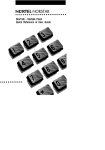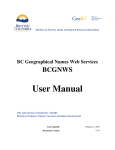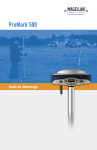Download ProMark 100 / ProMark 200
Transcript
ProMark 100 / ProMark 200 Frequently Asked Questions 1. 2. 3. 4. 5. 6. 7. 8. 9. 10. 11. 12. 13. 14. 15. 16. 17. 18. 19. 20. 21. 22. 23. 24. 25. 26. 27. 28. 29. Ashtech WHAT IS THE PROCESSOR SPEED? .................................................................................................................. 2 WHAT IS THE MEMORY CAPACITY?................................................................................................................. 2 HOW CAN I USE THE RECEIVER SUSPEND MODE? .............................................................................................. 2 HOW CAN I MAKE A RESET OF THE DEVICE?...................................................................................................... 2 IS IT POSSIBLE TO START THE RECEIVER IN THE DOCKING STATION? ........................................................................ 2 HOW LONG WILL IT TAKE TO CHARGE THE BATTERY? .......................................................................................... 2 WHAT CAN I DO IF THE RECEIVER IS NOT STARTING? .......................................................................................... 2 WHAT USB MODES ARE AVAILABLE IN THE RECEIVER AND ON THE DOCKING STATION?............................................. 3 HOW TO CONNECT THE RECEIVER TO A PC? ..................................................................................................... 3 HOW CAN I USE WIFI WITH THE RECEIVER?................................................................................................. 3 WHICH ARE THE COMPATIBLE SD WIFI CARD TESTED ON THE DEVICE?.............................................................. 3 HOW CAN I CONNECT MY (EXTERNAL) CELL PHONE TO THE RECEIVER? .............................................................. 3 HOW IS AUTODIAL FEATURE WORKING ON THE RECEIVER?.............................................................................. 3 WHAT PHONE FEATURES AND CAPABILITIES DOES THE RECEIVER PROVIDE? ........................................................ 3 WHICH COM PORT TO BE USED FOR EXTERNAL APPLICATION?........................................................................ 4 HOW CAN I USE THE BUILT-IN E-COMPASS? ................................................................................................ 4 IS IT POSSIBLE TO POWER THE DEVICE FROM AN EXTERNAL BATTERY?................................................................ 4 IS IT POSSIBLE TO POWER AN EXTERNAL DEVICE WITH THE RECEIVER?................................................................ 4 HOW MANY SBAS SATELLITES CAN BE TRACKED AT THE SAME TIME, 2 OR 3 (OR MORE)? ..................................... 4 WHY SOME CONFIGURATION SETTINGS ARE DUPLICATED IN GNSS TOOLBOX AND PROMARK FIELD SOFTWARE? ...... 4 WHAT IF THE SBAS SETTINGS IN GNSS TOOLBOX AND IN ANOTHER SOFTWARE E.G. FAST SURVEY ARE DIFFERENT?. 4 GNSS TOOLBOX AND FAST SURVEY BOTH HAVE OPTIONS FOR GLONASS, HOW DO THESE OPTIONS CORRELATE?... 4 WHAT HAPPENS IF EXTERNAL ANTENNA TYPE CHOSEN IN GNSS TOOLBOX AND IN PROMARK FIELD DIFFERS? .......... 5 WHAT IS THE ‘NETWORK’ OPTION FOR THE NTRIP CONFIGURATION (GNSS TOOLBOX OR PROMARK FIELD)?......... 5 HOW CAN I FIND THE “NEAREST” NTRIP MOUNT POINT (GNSS TOOLBOX & PROMARK FIELD SW)? ................... 5 WHY DOES THE AGE OF CORRECTION SOMETIMES BLINK (PROMARK FIELD SOFTWARE)? ..................................... 5 HOW CAN A USER COLLECT A LINE FEATURE WHILE USING PROMARK FIELD SOFTWARE? ...................................... 5 HOW CAN A FEATURE CODE LIST BE DEPLOYED TO MANY USERS? ..................................................................... 5 CAN YOU EXPLAIN THE MEMORY OPTIONS AVAILABLE WITHIN ASHTECH APPLICATIONS? ....................................... 6 19/11/2010 Page 1 of 6 1. What is the processor speed? ProMark 100 / ProMark 200 is using the Marvell PXA 320 processor always running at 806MHz speed. Frequency of the external data/program bus on DDR is 130 MHz for 32 bits width. 2. What is the memory capacity? ProMark 100 / ProMark 200 has 256 MB of DDR RAM and 2GB of flash memory (iNAND). The internal memory size available for data storage is about 1.9 GB. In addition SD High Capacity (SDHC) memory cards are supported. Although SDHC technology doesn’t imply any limitation in terms of supported card size, Ashtech has tested and validated memory cards up to 32 GB; cards from several manufacturers have been tested: Sandisk, Kingston, Dane-Elec, PNY, Hama. 3. How can I use the receiver Suspend mode? Microsoft Windows Mobile operating system includes a battery saving mode called “Suspend mode”. On ProMark 100 / ProMark 200 this mode can be activated through a short press on On/Off button (less than 5 sec.). As the “Suspend mode” is switching off all GNSS and GSM capabilities, Ashtech does not recommend entering into this mode during a surveying session. Also, be aware not to program automatic switch to suspend mode option as it could happen even when the receiver is used e.g. for raw data recording. 4. How can I make a reset of the device? If a use reset is needed (e.g. freeze of an application, impossible to operate the unit, or any other unusual unit behavior), it is recommended to perform one of the reset actions below: - use Reset GNSS option in GNSS Toolbox application (Cold Reset – INI command) pressing simultaneously ESC, IN and OK buttons (reboots the unit) (if none of the above is working) remove and replace the unit battery 5. Is it possible to start the receiver in the docking station? Yes, but only if the receiver battery is placed inside the receiver. 6. How long will it take to charge the battery? It will require less than 3 hours for an empty battery to be charged in the docking station whether it is in the receiver or in the spare battery slot. When both receiver with a battery and a spare battery are in the docking station, the battery in the receiver will be charged first. 7. What can I do if the receiver is not starting? It is not possible to switch on the receiver if no battery is present inside the battery compartment. This is also the case if the receiver is placed in the docking station (this is to prevent a user to start operation while in the docking station and lose information when taking out without a proper unit switch off. Ashtech 19/11/2010 Page 2 of 6 8. What USB modes are available in the receiver and on the docking station? USB is only available through the docking station. Both USB host (e.g. for mass storage) and USB device (e.g. for ActiveSync) are available. 9. How to connect the receiver to a PC? Such a connection requires a specific cable so that ProMark 100 / ProMark 200 can be connected to the DB9 serial plug (not available at the moment when these FAQs have been written). Note, COM port 5 has to be selected in GNSS Toolbox / NMEA Output application. 10. How can I use WiFi with the receiver? ProMark 100 / ProMark 200 receiver is equipped with the SDIO card slot which supports not only memory SD cards but also WiFi radio modules Windows Mobile 6.5 compatible, in SDIO card format. 11. Which are the compatible SD WiFi card tested on the device? ProMark 100 /ProMark 200 is compatible and has been tested with SPECTEC WiFi SDIO cards. The model of the card that was tested and validated is SPECTEC SDW-821. 12. How can I connect my (external) cell phone to the receiver? If you want to connect to a non GSM/GPRS network (e.g. CDMA) you can use an external phone connected via Bluetooth to ProMark 100 / ProMark 200 receiver. The procedure to make such connection is described in the Getting Started Guide of the MobileMapper 100 / ProMark 100 / ProMark 200 platform. In particular it describes how to make a Bluetooth pairing and connection, and how to use the Dialup String Utility provided by Ashtech. 13. How is autodial feature working on the receiver? Autodial feature is activated by default. It means that if a connection has already been set up, each time the unit is switched on the dialing process will start automatically. If you want to avoid such autodial being executed you can switch the Phone function off or if you are using Fast Survey make sure autodial is not selected in GSM settings. 14. What phone features and capabilities does the receiver provide? ProMark 100 / ProMark 200 is running Window Mobile 6.5 phone edition. This implies that all phone features are available on the platform. Although they are available it is important to be noted that ProMark 100 / ProMark 200 is not built (e.g. there is no echo cancellation implemented) or validated to be used as a phone, and consequently voice / audio performance is not acceptable for any phone usage. Ashtech 19/11/2010 Page 3 of 6 15. Which COM port to be used for external application? 3rd party applications need to be configured on COM port 2 in order to access the receiver GNSS NMEA data. 16. How can I use the built-in e-Compass? The built-in e-Compass can be calibrated and used e.g. through the Ashtech applications such as ProMark Field or MobileMapper Field (this feature is not working at the moment when these FAQs have been written) for such applications as automatic offset input or picture geotagging. There is no standalone application provided to access the e-Compass indication. 17. Is it possible to power the device from an external battery? Yes, this is possible and requires a specific power cable (not available at the moment when these FAQs have been written). In that situation the battery icon displayed at the top of the Today screen which indicates the status of the battery will display ‘powered by external source’ icon: . Note, that the internal battery is not charging in this case. 18. Is it possible to power an external device with the receiver? Yes, the power output is available on the POGO connector: 12V, 0.5A. 19. How many SBAS satellites can be tracked at the same time, 2 or 3 (or more)? Maximum 2 SBAS satellites can be tracked simultaneously. 20. Why some configuration settings are duplicated in GNSS Toolbox and ProMark Field software? GNSS Toolbox is designed for 3rd party SW compatibility and use. It helps to configure the internal GNSS before using the 3rtd party software. The ProMark Field application is virtually a selfcontained and autonomous application with almost all options and settings. 21. What if the SBAS settings in GNSS Toolbox and in another software e.g. FAST Survey are different? GNSS Toolbox always shows the current internal GNSS status. Thus if a 3rd party SW modifies the SBAS settings it will be reflected in the GNSS Toolbox also. 22. GNSS Toolbox and FAST Survey both have options for GLONASS, how do these options correlate? GNSS tracking mode is completely depending on GNSS Toolbox settings. GLONASS option in Fast Survey only makes sense when GPS/GLONASS L1 mode has been selected in GNSS Toolbox, and Ashtech 19/11/2010 Page 4 of 6 thus GLONASS selection within FAST Survey is useless if GPS L1 or GPS L1/L2 have been selected in GNSS Toolbox. 23. What happens if external antenna type chosen in GNSS Toolbox and in ProMark Field differs? GNSS Toolbox always provide the current status thus is reflecting e.g. internal settings or ProMark Fields settings, or any other 3rd party SW settings. ProMark Field was designed to keep customer configuration, so that there is no need to set this configuration each time the user runs ProMark Field SW. 24. What is the ‘Network’ option for the NTRIP configuration (GNSS Toolbox or ProMark Field)? Some casters provide internal structure / network option, thus such configuration is needed. 25. How can I find the “Nearest” NTRIP mount point (GNSS Toolbox & ProMark Field SW)? The list of mount points is sorted by distance, thus the top entry on the list is the nearest one. 26. Why does the Age of correction sometimes blink (ProMark Field software)? Age of corrections appears on the main screen of ProMark Field software when this age is bigger than 0. If a user can see this indication blinking it means that the information about age of corrections jumps between zero and e.g. 0 to 1 or 2 seconds. 27. How can a user collect a line feature while using ProMark Field software? In order to collect a line feature within ProMark Field software, the user should choose Continuous Kinematic option in Menu\Options\Survey, the Start data logging either by Time or by Distance. The generated CSV file will contain collected points in the list order. The user can also enter, for example, ‘LINE’ comment into Description field and distinguish it from other collected points. 28. How can a feature code list be deployed to many users? Feature code list is stored in a simple text file called FeatureCodes.mnu (located in My Documents folder) which can be deployed across several units using Microsoft ActiveSync. Ashtech 19/11/2010 Page 5 of 6 29. Can you explain the memory options available within Ashtech applications? ProMark 100 / ProMark 200 are running Windows Mobile 6.5 version. Given this version of the operating system here is the naming convention: - Ashtech Main Memory or Internal Memory relates to the internal RAM memory Storage Disk relates to the internal flash (iNAND) memory Storage Card relates to an external memory card (SDHC) USB Mass Storage Device relates to an external USB memory key 19/11/2010 Page 6 of 6