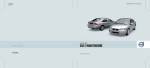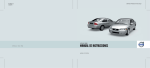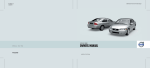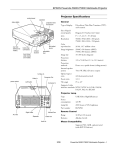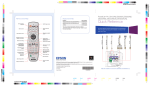Download Epson PowerLite 7200 Specifications
Transcript
EPSON PowerLite 5300/7200/7300 Projector infrared receiver PowerLite 5300: SVGA, 800 × 600 pixels PowerLite 7200/7300: XGA, 1024 × 768 pixels Resolution status lights control panel infrared receiver power light Color reproduction foot adjust lever foot adjust lever adjustable feet Brightness PowerLite 5300/7300: 1200 lumens (ANSI) PowerLite 7200: 1000 lumens (ANSI) Image size 30 to 300 inches (at 3.9 to 40.6 feet distance), Tele angle 23 to 230 inches (at 5.1 to 54 feet distance), Wide angle Projection distance 3.9 to 54.7 feet (1.2 to 16.7 meters) Projection methods Front, rear, upside-down (ceiling mount) Internal speaker system Mouse/Com 2 Repeater Computer Out Audio Out Computer 2 Audio 2 Optical aspect ratio Audio 1 Mouse/Com 1 1 24 bit, 16.7 million colors 3 × 3 W stereo output 2 × 3 W 8 (ohm) speakers PowerLite 5300/7300: 4:3 (horiz.:vertical) PowerLite 7200: 5:4 (SVGA); 4:3 (VGA, SVGA, XGA); 16:9 (wide screen video) Zoom ratio 1:1.3 Tilt angle 0° to 12° Supported video interface standards NTSC, PAL, PAL-M, PAL-N, SECAM Projection Lamp power inlet S-Video BNC HD/Sync VD Video L-Audio-R R/R-Y G/Y G Sync B/B-Y Computer 1 UHE (Ultra High Efficiency) Power consumption 120 W Lamp life 2000 hours at 50% brightness Part number ELPLP05 Remote Control Projector Specifications Range 32.8 feet (10 meters) Batteries Alkaline AA (2) Mouse Compatibility Supports PS/2, serial, ADB General Type of display Type Repeater Interface Poly-silicon Thin Film Transistor (TFT); PowerLite 5300 and 7300 models have a Micro Lens Array (MLA) built in Size of liquid crystal panels Diagonal: 1.3 inches (33.6 mm) Lens F=2.0–2.3, f=55–72 mm Supports Xantech® IR repeaters, 3.5 mm stereo mini-jack 1/99 EPSON PowerLite 5300/7200/7300 Projector - 1 EPSON PowerLite 5300/7200/7300 Projector Mechanical Projector Placement Guidelines Height 5.1 inches (130 mm), including feet Width 11.8 inches (300 mm) Depth 14.3 inches (363 mm), including lens Weight 13.8 lb (6.2 kg) To get the best results when projecting your images, it is important to position the projector at the proper height and distance relative to the screen. When projecting from a table or desk, place the projector so the lens is aligned as closely as possible with the bottom of your screen: Electrical Rated frequency 50/60 Hz Power supply 100 to 120 VAC, 2.4 A 200 to 240 VAC, 1.2 A Power consumption Operating: 200 W Standby: 8.4 W Environmental Temperature Operating: 41 to 104° F (5 to 40° C), non-condensing Storage: 14 to 140° F (–10 to 60° C), non-condensing Humidity Operating: 20 to 80% RH, non-condensing When projecting from the ceiling, align the lens as closely as possible with the top of your screen: Storage: 10 to 90% RH, non-condensing Safety United States FCC Part 15J Class B UL1950 Rev. 3 Canada DOC SOR/88-475 CSA C22.2 No. 950 Rev. 3 Supported Monitor Displays Here are the display formats supported by the projector: Computer type Formats Resolutions IBM PC and IBM PC compatible EGA, VGA EGA VGA CGA VGA60, VESA VGA Text VGA Text SVGA XGA SXGA SXGA SXGA 640 × 350 640 × 400 640 × 480 720 × 350 720 × 400 800 × 600 1024 × 768 1152 × 864 1280 × 960 1280 × 1024 Apple Macintosh Standard 8- and 24-bit color monitor 640 × 480 832 × 624 1024 × 768 1152 × 870 TV NTSC, PAL, SECAM Calculating Image Size and Projection Distance The distance between the projector and the screen determines the actual image size. To determine the exact distance required for a particular image size (or to determine the size of an image at a particular distance), use the following formulas. (Remember that the size of the image can be changed by rotating the zoom ring.) To determine the minimum and maximum diagonal size of an image when you know the projection distance: ❏ Inches: Maximum diagonal size = (0.6124 × projection distance) + 1.5264 Minimum diagonal size = (0.4556 × projection distance) + 1.1410 640 × 480 768 × 618 ❏ Centimeters: Maximum diagonal size = (0.6124 × projection distance) + 3.8771 Minimum diagonal size = (0.4556 × projection distance) + 2.8981 Note: The frequencies of some computers may not allow the image to be displayed correctly. 2 - EPSON PowerLite 5300/7200/7300 Projector 1/99 EPSON PowerLite 5300/7200/7300 Projector To determine the projection distance when you know the diagonal size of the screen image: Projector Status Lights ❏ Inches: Maximum projection distance = (2.1949 × diagonal size) − 2.5044 Minimum projection distance = (1.6328 × diagonal size) − 2.4923 The status lights on top of the projector tell you the projector’s operating status. ❏ Centimeters: Maximum projection distance = (2.1949 × diagonal size) − 6.3612 Minimum projection distance = (1.6328 × diagonal size) − 6.3304 power light temperature light projection lamp light For example, here are the measurements for three installations: Image size (diagonal) Horizontal distance from projector to screen Minimum Maximum 300 inches* (762 cm) 487.3 inches (12.4 m) 656.0 inches (16.7 m) 200 inches (508 cm) 324.1 inches (8.2 m) 436.5 inches (11.1 m) Caution: A red light warns you if a serious problem occurs. 100 inches (254 cm) 160.8 inches (4.1 m) 217.1 inches (5.5 m) Power Light * For an image size of 300 inches, the projector may be up to 54 feet away from the screen, depending on the setting of the zoom ring. Light status Meaning Steady orange Sleep mode. (The projector is plugged in, but not projecting.) Long Throw Zoom Lens Calculations Steady green Power and lamp are on. If you are using the optional long throw zoom lens, use the following formulas instead: Flashing green The projector is warming up. Allow about 30 seconds. Flashing orange The projector is cooling down. To determine the minimum and maximum diagonal size of an image when you know the projection distance: Off The power cord is not plugged in or there is an internal projector problem. ❏ Inches: Maximum diagonal size = (0.4742 × projection distance) + 3.2489 Minimum diagonal size = (0.2849 × projection distance) + 1.8968 Projection Lamp Light Light status Meaning ❏ Centimeters: Maximum diagonal size = (1.2045 × projection distance) + 8.2521 Minimum diagonal size = (0.7236 × projection distance) + 4.8179 Orange and red flashing alternately Lamp timer has exceeded 1900 hours. Projection lamp needs replacing. Steady red Projection lamp has burned out. Replace lamp. To determine the projection distance when you know the diagonal size of the screen image: Flashing red Problem with projection lamp or lamp power supply. Off Lamp is functioning normally. ❏ Inches: Maximum projection distance = (3.5094 × diagonal size) − 6.6568 Minimum projection distance = (2.1090 × diagonal size) − 6.8519 Temperature Light ❏ Centimeters: Maximum projection distance = (8.9139 × diagonal size) − 16.9083 Minimum projection distance = (5.3569 × diagonal size) − 17.4038 1/99 Light status Meaning Flashing orange Projector is too hot. Steady red Projector has turned off automatically because of overheating. Flashing red Problem with the cooling fan or temperature sensor, generating an overheat condition. Off The projector is functioning normally. EPSON PowerLite 5300/7200/7300 Projector - 3 EPSON PowerLite 5300/7200/7300 Projector Using the Remote Control pointer button top multi-purpose button bottom multi-purpose button Button Function Resize Switches the display dot mode and resize mode for VGA, SVGA, XGA, and SXGA input (for resolutions that do not match the projector’s output). Custom Accesses Custom menu functions (Zoom, Preview, and Strobe). Freeze Keeps the current computer or video image on the screen. Mute Turns off audio. – Volume + Adjusts the volume. Power Starts or stops the projector. Using the Control Panel The remote control uses a line-of-sight infrared signal. To use the remote control, point it towards one of the infrared receivers located at the front and back of the projector. You can use the remote control up to about 32 feet (10 meters) from the projector. (This distance may be shorter if the remote control batteries are low.) You must also be within a ± 30° angle from the front or rear receiver. Enter button Note: The projector may not respond to remote control commands in these conditions: ambient light is too bright; a certain type of fluorescent light is present; a strong light source (such as direct sunlight) shines into the infrared receiver; or other equipment emitting infrared energy is present (such as a radiant room heater). Correct these conditions to use the remote control or control the projector from a computer. You can use the control panel to control the projector instead of the remote control. However, you can program and access the custom features only with the remote control. The following table summarizes the functions on the control panel. Button This table summarizes the functions on the remote control. Button Function Menu Displays or hides the menu. Source Switches between Computer 1 and Computer 2, and from video to computer. (When the Computer 2 BNC switch on the back of the projector is set to BNC, the source is switched to 5BNC.) Pointer button Use the pointer button to navigate the menus or use the remote as a mouse pointer when the projector is connected to the computer with the main cable and the mouse cable. Effects buttons Use to display special effects assigned using the ELP Link III software. Top multi-purpose button Acts as a right mouse click, registers a menu selection, and selects other custom functions. Bottom multi-purpose button Acts as a left mouse click, registers a menu selection, and selects other custom functions. Blank Clears the screen and switches to a blue or black display, or a user logo. 4 - EPSON PowerLite 5300/7200/7300 Projector 1/99 Function Power Starts or stops projection. Source Switches between Computer 1 and Computer 2, and from video to computer. (When the Computer 2 BNC switch on the back of the projector is set to BNC, the source is switched to 5BNC.) Menu Displays or hides the menu. Up, down arrows (Sync+/Sync−) Synchronizes the computer’s graphic signal. Use these buttons to adjust an image that is fuzzy or streaked, or to select menu items. Left, right arrows (Tracking−/ Tracking+) Matches the projector’s internal clock to various computer graphic signals (tracking adjustment). Use these buttons to adjust an image with vertical fuzzy lines, or to change numeric settings. Enter Executes a menu selection. Resize Switches the display dot mode and resize mode for VGA, SVGA, XGA, and SXGA input (for resolutions that do not match the projector’s output). Mute Turns off audio. – Volume + Adjusts the volume. Blank Clears the screen and switches to a blue or black display, or a user logo. EPSON PowerLite 5300/7200/7300 Projector 3. Pull up on the filter cover tab to release the filter cover. Remove the cover. Computer 1 and 2 and Computer Out Connector Pin Assignments The Computer 1 and 2 and Computer Out connectors are female video RGB, 15-pin micro-D-style connectors. The pin assignments are: Input pin Computer Out connector signals Computer 1 and 2 connector signals 1 Red out / red video Red video 2 Green out / green video Green video 3 Blue out / blue video Blue video 4 Reserved Monitor (ID bit 2) 5 GND GND 6 GND Red video GND 7 GND Green video GND 8 GND Blue video GND 9 Reserved +5 V 10 GND Synchronous GND 11 Reserved Monitor (ID bit 0) 12 Reserved SDA 13 Horizontal sync Horizontal sync 14 Vertical sync Vertical sync 15 Vertical sync Reserved 4. The filter is attached to the inside of the filter cover. It is recommended that you use a small vacuum cleaner designed for computers and other office equipment to clean the filter. If you don’t have one, use a dry, lint-free cloth. If the dirt is difficult to remove or the filter is torn, replace it. 5. Replace the filter cover when you’re done. Insert the tabs, then press down. Replacing the Lamp Cleaning the Air Filter The projector lamp typically lasts for about 2000 hours of use. It is time to replace the lamp when: Clean the air filter at the bottom of the projector after every 100 hours of use. If it is not cleaned periodically, it can become clogged with dust, preventing proper ventilation. This can cause overheating and damage the projector. To clean the air filter, follow these steps: ❏ The projected image gets darker or starts to deteriorate. ❏ The projection lamp indicator is either red, or flashing orange and red alternately. ❏ The message LAMP REPLACE appears on the screen when the projector lamp comes on. 1. Turn off the projector and unplug the power cable. 2. Turn the projector on its side so that the handle is on top and you can access the filter easily. Warning: Let the lamp cool before replacing it. Also, do not touch the glass portion of the lamp assembly. Touching the glass portion of the lamp will result in premature lamp failure. Note: Standing the projector with the handle at the top keeps dust from getting inside the projector housing. 1. Turn off the projector and unplug the power cable. 2. Turn the projector over so you can access the lamp cover. 1/99 EPSON PowerLite 5300/7200/7300 Projector - 5 EPSON PowerLite 5300/7200/7300 Projector 3. Use a screwdriver, coin, or similar object to loosen the two retaining screws on the lamp cover. When the screws are loose, lift off the lamp cover. (You cannot remove these screws from the cover.) Information Reference List Engineering Change Notices None. Technical Information Bulletins None. Product Support Bulletins None. Related Documentation 4. Use a screwdriver, coin, or similar object to loosen the two screws holding the lamp unit in position. (You cannot remove these screws.) 5. Lift up the handle and pull out the lamp unit. 6. Gently insert the new lamp unit by lowering it into position. Make sure it’s inserted securely. Tighten the screws on the new lamp unit. 7. Replace the lamp cover and tighten the cover screws. (Make sure the lamp cover is securely fastened. The projector turns itself off if the lamp cover is open.) 6 - EPSON PowerLite 5300/7200/7300 Projector 1/99 CPD 7925 7541655 EPSON PowerLite 5300/7200/7300 User’s Guide CPD 7926 EPSON PowerLite 5300/7200/7300 Portable Guide SM-ELP5300 EPSON PowerLite 5300 Multimedia Projector Service Manual SM-ELP7273 EPSON PowerLite 7200/7300 Multimedia Projector Service Manual PL-ELP5300 EPSON PowerLite 5300 Multimedia Projector Parts Price List PL-ELP7200 EPSON PowerLite 7200 Multimedia Projector Parts Price List PL-ELP7300 EPSON PowerLite 7300 Multimedia Projector Parts Price List