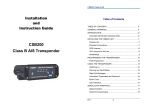Download San Jose Technology AU2-VHF Specifications
Transcript
Automatic Identification System Model: AIS-700 AIS-700 is a cost-effective dual channel VHF transponder designed to receive and transmit from vessels fitted with Class B AIS transponder. Features: y Equipped with 2-channel AIS transceiver y Embedded with GPS receiver y Enabled with GPS antenna y Enabled with VHF antenna y Equipped with AIS GPS software y DB-9 for connecting to PC y On/Off power switch y Silence button www.sanav.com San Jose Technology, Inc. |11F., No.2, Sec.14, Jhongyang Rd., Tucheng City, Taipei County 236, Taiwan (R.O.C.) |Tel: 886-2-22694456|Fax: 886-2-22694451|[email protected] Table of Contents 1. What is AIS? ........................................................ 3 2. Hardware Description ............................................. 4 3. Specification.......................................................... 9 4. Installing an AIS VHF Antenna ...............................10 5. Outputting Message Description .............................12 6. AIS-700 Software ................................................13 7. Trouble Shooting ..................................................26 8. Warranty…………………………………………………………………………27 www.sanav.com San Jose Technology, Inc. |11F., No.2, Sec.24, Jhongyang Rd., Tucheng City, Taipei County 236, Taiwan (R.O.C.) |Tel: 886-2-22694456|Fax: 886-2-22694451|[email protected] 1. What is AIS? AIS is the short form for Automatic Identification System. Since 01.01.2005 all SOLAS-Ships above 300 tons and all passenger vessels have to be equipped with AIS. All ships equipped with AIS permanently broadcast via two dedicated VHF channels (CH 87B and 88B) information about their MMSI-number (MMSI: The vessel’s Maritime Mobile Service Identity number), call sign, name, position, course, heading, speed, rate of turn and type of vessel. AIS enables all participants (ships and VTS stations) to receive information about traffic in their vicinity and to use these data for their own purpose, especially for collision avoidance. So small boats such as yachts no longer have to guess whether a high speed ferry that just appears over the horizon could cause danger to them - AIS automatically calculates the CPA (Closest Point of Approach) and TCPA (Time to Closest Point of Approach). As vessel information such as the name and call-sign are known, when in doubt, you can simply give a call via VHF or even make a DSC-call to the other vessel. In particular, AIS System is of great interests for pleasure boats. Initially, displaying AIS data was only possible with expensive vector-chart-systems. Nowadays the yacht-AIS software enables you to display AIS data on your PC in conformity with IMO and IALA recommendations. All you need is (1) the Yacht-AIS software and (2) a unit of AIS receiver or transponder. San Jose Technology Inc. (Sanav) offers reliable AIS systems, including: (1) AIS receiver; and (2) AIS transponder. Please contact Sanav’s sales or technical team for further information. www.sanav.com San Jose Technology, Inc. |11F., No.2, Sec.34, Jhongyang Rd., Tucheng City, Taipei County 236, Taiwan (R.O.C.) |Tel: 886-2-22694456|Fax: 886-2-22694451|[email protected] 2. Hardware Descriptions 2.1 Front Side Power LED RX/TX LED Status/Time out/Error/TX off LED Silence Button www.sanav.com San Jose Technology, Inc. |11F., No.2, Sec.44, Jhongyang Rd., Tucheng City, Taipei County 236, Taiwan (R.O.C.) |Tel: 886-2-22694456|Fax: 886-2-22694451|[email protected] 2.2 Back Side On/Off Switch Power Input (9 ~ 30V DC) DB-9 for connecting to a PC GPS Antenna Input VHF Antenna Input www.sanav.com San Jose Technology, Inc. |11F., No.2, Sec.54, Jhongyang Rd., Tucheng City, Taipei County 236, Taiwan (R.O.C.) |Tel: 886-2-22694456|Fax: 886-2-22694451|[email protected] 2.3 LED Indicators (Front side: from left to right) ON This is a green LED which indicates, when lit, that the power has been connected correctly to the transponder and the power switch has been turned on. Status This is a green LED which indicates, when lit, that the transponder hardware has been configured well. (The setup is correct: the operating software is present and running; and the CPU has activated). Timeout This is a yellow LED which indicates, when lit, the transmitter is prevented from transmitting. If the unit has not transmitted a position report during the last two reporting intervals (nominal reporting interval can not be maintained for operational reason, e.g. message 23 quiet period, high VDL load). The reasons may be that the transponder is unable to transmit an AIS message due to the channel being already occupied; for instance, by transmissions from other AIS transponders. Error This is a red LED which indicates, when lit, that one of the following status conditions is possible: 1. GPS is unable to fix the position after 30 minutes. 2. Background noise level is above the threshold level (-77dBm). TX Off This is a blue LED which indicates, when lit, that the remote TX Off switch has been operated to manually stop the AIS-700 from transmitting data. RX This is a green LED which indicates, when flashed, that the AIS-700 is receiving data from other AIS transponders and is outputting this data as VDM NMEA sentences on the output data ports. If the green LED that constantly lit without flashing, it indicates that the unit has not been programmed with its personalized data. It will still send received data to the output port, but will not transmit any data. TX This is a red LED which indicates, when flashed once, that the AIS-700 is transmitting its own AIS data. www.sanav.com San Jose Technology, Inc. |11F., No.2, Sec.64, Jhongyang Rd., Tucheng City, Taipei County 236, Taiwan (R.O.C.) |Tel: 886-2-22694456|Fax: 886-2-22694451|[email protected] 2.4 DB-9 Pin Description Connection to a PC. AIS700 PC 9 Pin Serial Port 2 - TX Data 3 - RX Data 5 - Ground 2- RX Data 3- Transmit Data 5 -Ground Connection to a Plotter. AIS700 1 - NMEA Output B 4 - NMEA Output A Plotter/Radar NMEA Input BReturn NMEA Input A Positive www.sanav.com San Jose Technology, Inc. |11F., No.2, Sec.74, Jhongyang Rd., Tucheng City, Taipei County 236, Taiwan (R.O.C.) |Tel: 886-2-22694456|Fax: 886-2-22694451|[email protected] 2.5 Power Connector Pin Description 2.6 Drawing of AIS-700 Top View Side View 3D View www.sanav.com San Jose Technology, Inc. |11F., No.2, Sec.84, Jhongyang Rd., Tucheng City, Taipei County 236, Taiwan (R.O.C.) |Tel: 886-2-22694456|Fax: 886-2-22694451|[email protected] 3. Specification: Specification Dimensions 140mm (L) x131.4mm (W) x 46mm (H) Weight 550g Battery Power DC (9~30V) Average power consumption Peak current rating GPS Receiver (AIS Internal) Electrical Interfaces 4W 2A IEC 61108-1 compliant RS232 38.4kBaud bi-directional RS422 NMEA 38.4kBaud bi-directional Power VHF Antenna Connectors connector GPS Antenna connector Interface 4 -pole Plug BNC TNC RS232/RS422 Transmitter x 1 VHF Transceiver Receiver x 2 Frequency: 161.50 to 162.025 MHz in 25 kHz steps Output Power 33dBm ± 1.5 dB Channel Bandwidth 25kHz Channel Step 25kHz Bit rate 9600 b/s ± 50 ppm (GMSK) RX Sensitivity Sensitivity: - 107dBm 25kHz Environmental IEC 60945 Operating Temperature: -25ºC to +70ºC Compass Safe Distance Indicators 1 meter On, TX, RX, Status, TX timeout, Error, TX Off (*PS: The specification is subject to change without prior notice) www.sanav.com San Jose Technology, Inc. |11F., No.2, Sec.94, Jhongyang Rd., Tucheng City, Taipei County 236, Taiwan (R.O.C.) |Tel: 886-2-22694456|Fax: 886-2-22694451|[email protected] 4. Installing an AIS VHF Antenna The VHF antenna is not included in the AIS-700 package because the installation of antenna is different from one vessel to another. You can find an antenna from a marine electronics outlet. The AIS VHF antenna should be placed in an elevated position that is as free as possible with minimum of 0.5 meters in the horizontal direction from constructions made of conductive materials. The antenna should not be installed close to any large vertical obstruction. The objective for the AIS VHF antenna is to see the horizon freely through 360 degrees. The AIS VHF antenna should be mounted directly above or below the ship’s primary VHF radiotelephone antenna, with no horizontal separation and with a minimum of 2.8 meters vertical separation. If it is located on the same plane as other antennas, the distance apart should be at least 10 meters. www.sanav.com San Jose Technology, Inc. |11F., No.2, Sec. 104, Jhongyang Rd., Tucheng City, Taipei County 236, Taiwan (R.O.C.) |Tel: 886-2-22694456|Fax: 886-2-22694451|[email protected] Please refer to the below two pictures for the suggested installation of VHF antenna. Horizontal separation Distance Vertical separation Distance www.sanav.com San Jose Technology, Inc. |11F., No.2, Sec. 114, Jhongyang Rd., Tucheng City, Taipei County 236, Taiwan (R.O.C.) |Tel: 886-2-22694456|Fax: 886-2-22694451|[email protected] Here are some suggestions before you buy an antenna and installation. 1. Antenna Type: VHF antenna 2. Connector type: BNC plug, 50 ohms. 3. Separate the AIS VHF antenna as far as possible from the other VHF antenna. 4. The AIS VHF antenna should be at least 3 meters away from the high power transmitters. 5. The antenna should be able to see the clear sky and avoid the large obstructions. 6. The higher the antenna is mounted, the longer the range is. www.sanav.com San Jose Technology, Inc. |11F., No.2, Sec. 124, Jhongyang Rd., Tucheng City, Taipei County 236, Taiwan (R.O.C.) |Tel: 886-2-22694456|Fax: 886-2-22694451|[email protected] 4.1 Antenna Specification: GPS Antenna VHF Antenna Features GPS patch antenna Whip antenna Construction 59.8mm(D) x 16mm (H) 312mm, optional available Frequency 1575.42 MHz 156 to 163 MHz Polarization RHCP Omni-Directional Power Gain 27 dB typically 0 dBi Noise Figure 2.0 max. ------- Attenuation 20dB max. @ F0+/-50MHz ------ Band Width 10 MHz 10 MHz VSWR < 2.0 < 2.0 Impedance 50 ohm 50 ohm Power Supply Supply Voltage: DC 5V / 28mA Power Handling Capacity: 5 W Cable & Connector 5m RG-174 with SMA connector 5m RG-174 with BNC connector Operating Temperature -35oC ~+85oC -35oC ~+85oC Storage Temperature -40oC ~+95oC -40oC ~+95oC www.sanav.com San Jose Technology, Inc. |11F., No.2, Sec. 13 4, Jhongyang Rd., Tucheng City, Taipei County 236, Taiwan (R.O.C.) |Tel: 886-2-22694456|Fax: 886-2-22694451|[email protected] 5. Outputting Message Description Event table Chapter Contents 5.1 Data 5.2 Serial Port Input/Output 5.3 Power Up Messages 5.4 VHF Data Link Messages (NMEA 0183 VDM) 5.5 VDM Message Format 5.6 VDM Message Types 5.7 VHF data link own vessel messages (NMEA 0183 VDO) 5.8 VDO Message Format 5.9 Regional Assignment Channel Assignment Message (NMEA 0183 ACA) 5.10 ACA Message Format 511 Channel management information source messages (NMEA 0183ACS) 5.12 AIS Alarm Messages (NMEA 0183 ALR, Text) 5.13 ACK messages 5.14 DSC messages 5.1 Data The default baud rate of the data link is 38.4kBaud with 8 data bits, one stop bit and no parity. No handshaking is used. The data interface conforms to IEC 61162-1. VDM, VDO, RMC, ACA, ACS, ALR, TXT and ACK messages conform to NMEA 0183. Please refer to NMEA 0183 for full details of these AIS messages. www.sanav.com San Jose Technology, Inc. |11F., No.2, Sec. 14 4, Jhongyang Rd., Tucheng City, Taipei County 236, Taiwan (R.O.C.) |Tel: 886-2-22694456|Fax: 886-2-22694451|[email protected] 5.2 Serial Port Input/Output There are two serial ports, one presenting NMEA (RS422) format and the other RS232 format. Data can be input from either or both ports. The serial port interface(s) output: • At power-up boot-loader and main application splash text screens including version numbers and memory status. • As a VHF Data Link Message (VDM) all incoming VHF Data Link (VDL) data received by the AIS700. • The VHF data link own vessel (VDO) messages sent by the AIS700 over the VHF Data Link. • AIS regional channel assignment messages (ACA) received. These are derived from an incoming VHF Data Link message (message 22) or a DSC message. • AIS channel management information source (ACS) messages. • Alarm messages (ALR). The data interface will accept • Personality programming messages • Alarm acknowledgement messages (ACK) 5.3 Power Up Messages On power up the unit will report details of the firmware versions residing in the unit. 5.4 VHF Data Link Messages (NMEA 0183 VDM) Receipt of a VHF Data Link (VDL) message on either AIS radio channel causes a VDM message to be output via the data port. www.sanav.com San Jose Technology, Inc. |11F., No.2, Sec. 15 4, Jhongyang Rd., Tucheng City, Taipei County 236, Taiwan (R.O.C.) |Tel: 886-2-22694456|Fax: 886-2-22694451|[email protected] 5.5 VDM Message Format !--VDM,x1,x2,x3,a,s--s,x*hh<CR><LF> • x1 = Total number of sentences needed to transfer the message , 1 to 9 • x2 = Sentence number, 1 to 9 • x3 = Sequential message identifier, 0 to 9 • a = AIS Channel, "A" or "B" • s - - s = Encapsulated ITU-R M.1371 radio message • x = Number of fill-bits, 0 to 5 5.6 VDM Message Types For example, the information contained in the s - - s portion of the VDM = Encapsulated ITU-R M.1371 radio message. Note that messages 5 and 19 may be sent as multi part messages using the x1, x2 and x3 parameters for message sequence control VDL Message Number VDM Message Description AIS Target Display Information 1, 2, 3, 9,18, 21 position report 4 base station report 5 voyage related data 19 Class B – extended data Safety message handling 12 addressed safety related 14 broadcast safety related External Application handling 6 binary addressed 8 binary broadcast www.sanav.com San Jose Technology, Inc. |11F., No.2, Sec. 16 4, Jhongyang Rd., Tucheng City, Taipei County 236, Taiwan (R.O.C.) |Tel: 886-2-22694456|Fax: 886-2-22694451|[email protected] System control 7 binary acknowledge (INFO) 10 UTC and data inquiry (INFO) 11 UTC and data response (INFO) 13 safety related ack (INFO) 15 interrogation (INFO) 16 assignment mode command (INFO) 17 DGNSS corrections (INFO) 20 data link management (INFO) 22 channel management (INFO) 5.7 VHF data link own vessel messages (NMEA 0183 VDO) This message describes the own vessel message being sent. 5.8 VDO Message Format !--VDO,x1,x2,x3,a,s--s,x*hh<CR><LF> • x1 = Total number of sentences needed to transfer the message , 1 to 9 • x2 = Sentence number, 1 to 9 • x3 = Sequential message identifier, 0 to 9 • a = AIS Channel, "A" or "B" • s - - s = Encapsulated ITU-R M.1371 radio message 4 • x = Number of fill-bits , 0 to 5 www.sanav.com San Jose Technology, Inc. |11F., No.2, Sec. 17 4, Jhongyang Rd., Tucheng City, Taipei County 236, Taiwan (R.O.C.) |Tel: 886-2-22694456|Fax: 886-2-22694451|[email protected] VDO Message VDO Message Description Number AIS Target Display Information 18 Standard Class B position report (Includes MMSI, SOG, position accuracy, lat, long, COG, true heading,) 24a Class B “CS” Static data Part A (Includes MMSI and vessel name) 24b Class B “CS” Static data Part B (Includes MMSI, ship type, cargo type, call sign, ship dimensions) 5.9 Regional Assignment Channel Assignment Message (NMEA 0183 ACA) The AIS700 unit can receive regional channel management information in two ways: ITU-R M.1371 message 22 or a DSC telecommand received on channel 70, 5.10 ACA Message Format $--ACA,x,llll.ll,a,yyyyy.yy,a,llll.ll,a1,y1y1y1y1y.y1y1,a2,x1,x2x2x2x2,x3,x4x4x4x4, x5,x6,x7,a3,x8,hhmmss.ss*hh <CR><LF> • x = Sequence Number , 0 to 9 • IIII, II, a = Region Northeast corner latitude – N/S • yyyyy.yy,a1 = Region Northeast corner longitude – E/W • llll.ll,a = Region Southwest corner latitude – N/S • y1y1y1y1y1.y1y1,a2 = Region Southwest corner longitude – E/W • x1 = Transition Zone Size • x2x2x2x2 = Channel A • x3 = Channel A bandwidth • x4x4x4x4 = Channel B • x5 = Channel B bandwidth • x6 = Tx/Rx mode control www.sanav.com San Jose Technology, Inc. |11F., No.2, Sec. 18 4, Jhongyang Rd., Tucheng City, Taipei County 236, Taiwan (R.O.C.) |Tel: 886-2-22694456|Fax: 886-2-22694451|[email protected] • x7 = Power level control • a3 = Information source • x8 = In-Use Flag • hhmmss.ss = Time of "in-use" change 5.11 Channel management information source messages (NMEA 0183 ACS) This sentence is used in conjunction with the ACA sentence and identifies the originator of an ACA message. $--ACS,x,xxxxxxxxx, hhmmss.ss,xx,xx,xxxx*hh <CR><LF> • x = Sequence Number , 0 to 9 • xxxxxxxxx = MMSI of originator • hhmmss.ss = UTC of receipt of channel management information • xx = UTC Day, 01 -31 • xx = UTC Month, 01 -12 • xxxx = UTC Year 5.12 AIS Alarm Messages (NMEA 0183 ALR, Text) ALR message format $--ALR,hhmmss.ss,xxx,A,A,c--c*hh<CR><LF> • hhmmss.ss = Time of alarm (UTC) • xxx = Unique alarm number • A = Alarm condition • A = Alarm acknowledge state • c--c = Alarm description, text www.sanav.com San Jose Technology, Inc. |11F., No.2, Sec. 19 4, Jhongyang Rd., Tucheng City, Taipei County 236, Taiwan (R.O.C.) |Tel: 886-2-22694456|Fax: 886-2-22694451|[email protected] Alarms descriptions presented are: • AIS: TX malfunction • AIS: no sensor position in use • AIS: no valid SOG information • AIS: no valid COG information • AIS: Background noise above -77dBm 5.13 ACK messages Can be generated by a minimum keypad and display (MKD) unit, chart plotter or other display device connected to the AIS700 to acknowledge an alarm condition reported by the AIS700. $--ACK,xxx*hh <CR><LF> • xxx = Unique alarm number www.sanav.com San Jose Technology, Inc. |11F., No.2, Sec. 20 4, Jhongyang Rd., Tucheng City, Taipei County 236, Taiwan (R.O.C.) |Tel: 886-2-22694456|Fax: 886-2-22694451|[email protected] 5.14 DSC messages This sentence is used to receive a call from or provide data to a radiotelephone using digital selective calling in accordance with ITU-R M.493. NOTE 1 Expansion indicator = “E”, null otherwise. When set to “E” this sentence is followed by the DSC expansion sentence $--DSE, without intervening sentences, as the next transmitted or received sentence. NOTE 2 Acknowledgement type: R = Acknowledge request B = Acknowledgement S = Neither (end of sequence) NOTE 3 For Distress Acknowledgement, Distress Relay and Distress Relay Acknowledgement calls only, null otherwise. NOTE 4 Use two least-significant digits of symbol codes in ITU-R M.493. NOTE 5 Maritime Mobile Service Identifier (MMSI) for the station to be called or the MMSI of the calling station in a received call. For a nine-digit MMSI “0” shall be added as the tenth digit. For calls to a geographic area the area is coded in accordance with ITU-R M.493. System configuration (wiring) and the Talker ID are used to confirm if the sentence is transmitted or received. The MMSI of the calling station for transmitted calls is inserted automatically in the ITU-R M.493 transmission at the radiotelephone. NOTE 6 Time (UTC) of position, four digits, hhmm (hours and minutes). NOTE 7 Telephone number, 16 digits maximum, odd/even information to be inserted by the DSC equipment. NOTE 8 Latitude/longitude, degrees and minutes, 10 digits, coded in accordance with ITU-R M.493 NOTE 9 Frequency or channel, six or twelve digits, coded in accordance with ITU-R M.493. NOTE 10 Distress calls only. NOTE 11 Distress, Distress Acknowledgement, Distress Relay and Distress Relay Acknowledgement calls only. www.sanav.com San Jose Technology, Inc. |11F., No.2, Sec. 214, Jhongyang Rd., Tucheng City, Taipei County 236, Taiwan (R.O.C.) |Tel: 886-2-22694456|Fax: 886-2-22694451|[email protected] 6. AIS-700 for AIS Transponder “AIS -700 for AIS Transponder” is GPS software specifically designed for our AIS Transponder AIS-700. It can read AIS and $GPRMC sentences through the DB-9 connector, and analyze NMEA data. The GPS data can be shown on GPS Information and save as a log file for analysis and statistics. The user also can set up various features, such as the Ship’s Name, Call Sign, and MMSI No. You will see two folders of “License” and “Setup” after inserting the CD. “License” is a Notepad format with our contact information, software version, and installation password “demover”. “Setup” is an exe format for executing the “AIS -700 for AIS Transponder” software. www.sanav.com San Jose Technology, Inc. |11F., No.2, Sec. 224, Jhongyang Rd., Tucheng City, Taipei County 236, Taiwan (R.O.C.) |Tel: 886-2-22694456|Fax: 886-2-22694451|[email protected] Please click “Setup”, and you will see the screen asking the installation password. www.sanav.com San Jose Technology, Inc. |11F., No.2, Sec. 234, Jhongyang Rd., Tucheng City, Taipei County 236, Taiwan (R.O.C.) |Tel: 886-2-22694456|Fax: 886-2-22694451|[email protected] Please input the installation password “demover” and click “OK”. www.sanav.com San Jose Technology, Inc. |11F., No.2, Sec. 244, Jhongyang Rd., Tucheng City, Taipei County 236, Taiwan (R.O.C.) |Tel: 886-2-22694456|Fax: 886-2-22694451|[email protected] After inputting the installation password, the Welcome screen will be shown. Click “Next” to continue the setup program. (Click “Cancel” to quit setup and then close any programs that you have run). www.sanav.com San Jose Technology, Inc. |11F., No.2, Sec. 254, Jhongyang Rd., Tucheng City, Taipei County 236, Taiwan (R.O.C.) |Tel: 886-2-22694456|Fax: 886-2-22694451|[email protected] Please select the folder that you would like to save the Setup, and click “Next”. www.sanav.com San Jose Technology, Inc. |11F., No.2, Sec. 264, Jhongyang Rd., Tucheng City, Taipei County 236, Taiwan (R.O.C.) |Tel: 886-2-22694456|Fax: 886-2-22694451|[email protected] Setup will add program icons to the program folders listed below. www.sanav.com San Jose Technology, Inc. |11F., No.2, Sec. 274, Jhongyang Rd., Tucheng City, Taipei County 236, Taiwan (R.O.C.) |Tel: 886-2-22694456|Fax: 886-2-22694451|[email protected] Please click “Yes” if you would like to create a Desktop icon, and then click “Next”. www.sanav.com San Jose Technology, Inc. |11F., No.2, Sec. 284, Jhongyang Rd., Tucheng City, Taipei County 236, Taiwan (R.O.C.) |Tel: 886-2-22694456|Fax: 886-2-22694451|[email protected] Setup has enough information to start copying the program files. Click “Next” to begin copying files. www.sanav.com San Jose Technology, Inc. |11F., No.2, Sec. 294, Jhongyang Rd., Tucheng City, Taipei County 236, Taiwan (R.O.C.) |Tel: 886-2-22694456|Fax: 886-2-22694451|[email protected] Start copying files. www.sanav.com San Jose Technology, Inc. |11F., No.2, Sec. 304, Jhongyang Rd., Tucheng City, Taipei County 236, Taiwan (R.O.C.) |Tel: 886-2-22694456|Fax: 886-2-22694451|[email protected] Setup has finished installing the software on your computer. Please select if you would like to “Run the installed application now”, and press “Finish” to exit the setup. www.sanav.com San Jose Technology, Inc. |11F., No.2, Sec. 314, Jhongyang Rd., Tucheng City, Taipei County 236, Taiwan (R.O.C.) |Tel: 886-2-22694456|Fax: 886-2-22694451|[email protected] After running the installed application, the screen will be shown as below. Please select the Com port, Baud rate, and click “Connect.” $GPRMC sentences will be transferring data after the two settings are correct. www.sanav.com San Jose Technology, Inc. |11F., No.2, Sec. 324, Jhongyang Rd., Tucheng City, Taipei County 236, Taiwan (R.O.C.) |Tel: 886-2-22694456|Fax: 886-2-22694451|[email protected] Please input the “Ship’s name”, “Call Sign”, and “MMSI No”, Ship’s dimension” and “GPS Antenna location” in the “User Settings.” (Please input “MMSI No.” carefully as it cannot be changed.) The satellite status can be shown on the Tracking View” and “GPS Information”. www.sanav.com San Jose Technology, Inc. |11F., No.2, Sec. 334, Jhongyang Rd., Tucheng City, Taipei County 236, Taiwan (R.O.C.) |Tel: 886-2-22694456|Fax: 886-2-22694451|[email protected] This is an example of inputting “Ship’s name”, “Call Sign”, and “MMSI No”, “Ship’s dimension” ,”Vessel Type” and “GPS Antenna location”. www.sanav.com San Jose Technology, Inc. |11F., No.2, Sec. 344, Jhongyang Rd., Tucheng City, Taipei County 236, Taiwan (R.O.C.) |Tel: 886-2-22694456|Fax: 886-2-22694451|[email protected] 7. Trouble Shooting 1. Power LED is not lit on Please check the power supply (9~30V DC) and the polarity of the supply are correct (red is positive while black is negative). 2. RX and TX LED do not flash Please check the installation and connection of VHF antenna. The antenna must be correctly positioned. Please read the “Installation an AIS VHF Antenna” 3. RX and TX LED are flashing but no data is output Please check connection of data cable to the PC. Then check the PC application is assigned to the correct port and baud rate. The correct baud rate is 38400. www.sanav.com San Jose Technology, Inc. |11F., No.2, Sec. 354, Jhongyang Rd., Tucheng City, Taipei County 236, Taiwan (R.O.C.) |Tel: 886-2-22694456|Fax: 886-2-22694451|[email protected] 8. Warranty SAN JOSE Technology, INC. warrants AIS-700 to be free from all defects and malfunctions in materials and workmanship for a period of 12 months from the original purchase date from San Jose Technology, Inc. or authorized dealers. If the equipment functions improperly during the warranty period, San Jose Technology, Inc. will either repair or replace the unit without charge. Such repair service will include necessary adjustments, remanufacture, and replacements. The product should be returned freight-prepaid by the purchaser within valid warranty period. Please notice that you must contact San Jose Technology, Inc. for a RMA (Return Material Authorization) number before returning the goods for repair. Telephone assistance will also be provided during the warranty period. Limitations ©2008 San Jose Technology, Inc. All specifications subject to change without notice. This warranty is limited only to the repair or replacement of defective parts confirmed by San Jose Technology, Inc. to be a result of faulty materials or workmanship. Instruments mechanically or physically damaged due to the following conditions are beyond our warranty: Neglect, misuse or abuse, such as incorrect testing, improper installation, or operation. Place the subject in extreme environments beyond the limits of the specifications. Subjected to disassembling, soldering, alteration, unauthorized repair, and electrical shock by nature. Any incidental or consequential losses or damages result from the purchase. Disaster, accident, using any unauthentic substitutive equipment or loss of any accessory that’s not provided by San Jose Technology, Inc. For damages caused under the above conditions, we'll contact you to discuss replacement options. SAN JOSE Technology, INC. 11F., NO. 2, Sec. 4, JHONGYANG ROAD, TUCHENG CITY, TAIPEI HSIEN, TAIWAN, R.O.C. TEL: 886-2-2269-4456 FAX: 886-2-2269-4451 WWW.SANAV.COM Technical Support: [email protected] www.sanav.com San Jose Technology, Inc. |11F., No.2, Sec. 4, Jhongyang Rd., Tucheng City, Taipei County 236, Taiwan (R.O.C.) |Tel: 886-2-22694456|Fax: 886-2-22694451|[email protected] 36 Glossary ©2008 San Jose Technology, Inc. All specifications subject to change without notice. ACA (AIS) Regional Assignment Channel Assignment Message ACK Acknowledgement ACS (AIS) Channel management information source messages AFSK Audio frequency-shift keying ALR (AIS) Alarm Message A to N Aid to Navigation AIS Automatic Identification System BIIT Built In Integrity Testing BNC Bayonet fitting type RF connector COG Course over Ground CR Carriage Return CS Carrier Sense CSTDMA Carrier Sense Time Division Multiple Access DC Direct Current DGNSS Differential Global Navigation Satellite System DSC Digital Selective Calling GLONASS Global Navigation Satellite System GNSS Global Navigation Satellite System GMSK Gaussian Minimum Shift Keying GPS Global Positioning Satellite / System HF High Frequency IMO International Maritime Organization IEC International Electrotechnical Commission LED Light Emitting Diode LF Line Feed LNA Low-noise Amplifier MF Medium Frequency MKD Minimum Keypad and Display MMSI Maritime Mobile Service Identity MPE Maximum Permissible Exposure NMEA National Marine Electronics Association PC Personal Computer PI Presentation Interface RF Radio Frequency www.sanav.com San Jose Technology, Inc. |11F., No.2, Sec. 4, Jhongyang Rd., Tucheng City, Taipei County 236, Taiwan (R.O.C.) |Tel: 886-2-22694456|Fax: 886-2-22694451|[email protected] 37 Radio Technical Commission for Maritime Services Commission RX Receive or Receiver RFI Radio Frequency Interference SAR Specific Absorption Rate SELV Separated Extra Low Voltage SMS Short Message System SOG Speed over Ground SRM Safety Related Message TDMA Time-division Multiple Access TNC Threaded type RF connector TX Transmit or Transmitter UTC Universal Time Co-ordinated VDL VHF Data Link VDM (AIS) VHF data-link message VDO (AIS) VHF data link own vessel report messages VHF Very High Frequency VSWR Voltage Standing Wave Ratio ©2008 San Jose Technology, Inc. All specifications subject to change without notice. RTCM 11F., No.2, Sec. 4, Jhongyang Rd., Tucheng City, Taipei County 236, Taiwan (R.O.C.) Tel: 886-2-22694456|Fax: 886-2-22694451|[email protected] 38 www.sanav.com ©2008 San Jose Technology, Inc. All specifications subject to change without notice. Qualification & Capacity: ISO 9001 Certified. 11F., No.2, Sec. 4, Jhongyang Rd., Tucheng City, Taipei County 236, Taiwan (R.O.C.) Tel: 886-2-22694456|Fax: 886-2-22694451|[email protected] 39 www.sanav.com