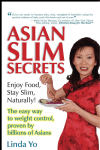Download Agilent Technologies EXG User manual
Transcript
PageWriter 10/10i Agilent M2662A Handheld Electrocardiograph User Manual PageWriter 10/10i Agilent M2662A Handheld Electrocardiograph User Manual Agilent Part No. M2662-91100 Printed in PRC in September 2000 Edition 2 November 27, 2000 8:56 am DRAFT Printing History Printing History 0 March 2000 Edition1 September 2000 Edition 2 Manufacturer Agilent Technologies, Inc. Healthcare Solutions Group 3000 Minuteman Road Andover, MA. 01810 Medical Device Directive This product complies with the requirements of the Medical Device Directive 93/42/EEC and carries the 0123 mark accordingly. Authorized EU-Representative Agilent Technologies Deutschland GmbH Herrenbergerstr.130 D71034 Boeblingen Germany iv Revision 0.1 Conventions Used in This Manual Conventions Used in This Manual 0 WARNING Warning statements describe conditions or actions that can result in personal injury or loss of life. CAUTION Caution statements describe conditions or actions that can result in damage to the equipment or loss of data. NOTE Notes contain additional information on usage. TEXT Key Softkey represents the labels that appear on the display. represents keys on the key panel. represents the temporary key labels that appear on the display. v Notice Notice 0 The material contained in this document is subject to change without notice. Agilent Technologies makes no warranty of any kind with regard to this material, including, but not limited to, the implied warranties of merchantability and fitness for a particular purpose. Agilent Technologies Inc. shall not be liable for errors contained herein or for incidental or consequential damages in connection with the furnishing, performance, or use of this material. This document contains proprietary information which is protected by copyright, patent, trademark, trade secret and/or other intellectual property rights. All rights are reserved. No part of this document may be reproduced in any form or by any means (including electronic storage and retrieval or translation into a foreign language) without prior agreement and written consent from Agilent Technologies Inc. Before using the instrument, read this guide and become thoroughly familiar with the contents. Responsibility of the Manufacturer Agilent Technologies only considers itself responsible for any effects on safety, reliability, and performance of the equipment if: assembly operations, extensions, re-adjustments, modifications, or repairs are done by persons authorized by Agilent Technologies, and the electrical installation of the relevant room complies with the IEC or national requirements, and the instrument is used according to the instructions for use presented in this manual. The Agilent Technologies warranty is only assured if you use Agilent Technologies approved accessories and replacement parts. Copyright © 2000 Agilent Technologies Inc. All rights reserved. vi Revision 0.1 Notice Intended Use The M2662A Handheld Electrocardiograph is intended for: • Acquisition, digitization, recording, and retrieval of conventional diagnostic 12-lead simultaneous ECG waveforms and ECG data • Recording of limited patient information through keypad • Performing basic auto-measurements of ECG waveforms and preliminary interpretation of measurements (measurements and diagnostic statements are offered to the physician on an advisory basis only; the physician is asked to review and validate or change the ECG interpretation.) WARNING As with all electronic equipment, radio frequency (RF) interference between this cardiograph and any existing RF transmitting or receiving equipment at the installation site, including electrosurgical equipment, should be evaluated carefully and any limitations noted before the equipment is placed in service. Monitoring during electrosurgery should not be attempted and monitoring electrodes should be removed from the patient to preclude the possibility of burns. Radio frequency generation from electrosurgical equipment and close proximity transmitters may seriously degrade cardiograph performance. Agilent Technologies assumes no liability for failures resulting from RF interference between Agilent medical electronics and any radio frequency generating equipment at levels exceeding those established by applicable standards. CAUTION Like all electronic devices, this cardiograph is susceptible to electrostatic discharge (ESD). Electrostatic discharge typically occurs when electrostatic energy is transferred to the patient, the electrodes, or the cardiograph. ESD may result in ECG artifact that may appear as narrow spikes on the cardiograph display or on the printed report. When ESD occurs, the cardiograph’s ECG interpretation may be inconsistent with the physician’s interpretation. ESD discharges to exposed metal on theRS232 port or ECG connector can occasionally cause an error message to appear on the cardiograph display. The cardiograph returns to normal operation after the power is turned off, then on again. vii Notice WARNING The printer and its accessories (e.g. the infrared to parallel converter) may not meet the leakage current requirements specified in IEC 60601-1 safety standards. According to IEC 60601-1-1 safety standard, do not place the printer and its accessories within 1.5 m (4.5 ft.) of the patient. WARNING If you use the cardiograph during defibrillation, please check the electrode instructions first. The cardiograph recovery time after defibrillation specified in IEC 60601-2-25 is affected by the type of electrodes used. Use of conductive gels with the electrodes improves ECG recovery times after defibrillation. The ECG recovery time for defibrillation does not meet the requirements of IEC 60601-2-25 when using reusable electrodes. You can achieve the ECG recovery time required by IEC 60601-2-25 with some disposable electrodes by setting the cardiograph to 0.5Hz Baseline Wander filter setting. WARNING The AC/DC adapter supplied with this cardiograph is an integral part of the cardiograph’s safety features. Using any other AC/DC adapter may compromise the cardiograph’s safety as well as performance. CAUTION [US] Federal law restricts this device to sale by or on the order of a physician. WARNING Use of accessories other than those recommended by Agilent Technologies may compromise product performance. WARNING If non-Agilent recommended data transmission cable is used, the cardiograph may not meet the Radiated Emission Standard found in CISPR 11. viii Revision 0.1 Safety Summary Safety Summary 0 Safety Symbols Marked on the Cardiograph The following safety symbols are used on the cardiograph or the power adapter: Symbol Definition Caution - See operating instructions. Type CF defibrillator-proof. IPX1 IEC drip-proof equipment. Start/Stop. Indicates power control for cardiograph. Displays cardiograph’s Configuration menu. Indoor use only. Recyclable material. Must be recycled or disposed of properly. Atmospheric pressure range. Temperature range. ix Safety Summary Symbol Definition Relative humidity range. Shelf life. Long-term storage conditions. Short-term transport storage. Fragile. Please see “Patient and Operational Safety Notes” in Chapter 1, “Getting Acquainted”, and Chapter 8, “Maintaining the Cardiograph”, for further information about operating your cardiograph safely. x Revision 0.1 Printing History............................................................................................................................. iv Conventions Used in This Manual.................................................................................................. v Notice............................................................................................................................................ vi Intended Use ................................................................................................................................ vii Safety Summary............................................................................................................................ ix Safety Symbols Marked on the Cardiograph ................................................................................ ix Chapter 1 Getting Acquainted The Keyboard and Front Panel ................................................................................................... Navigating the Menus ................................................................................................................. About Your Cardiograph ............................................................................................................ Accessories ................................................................................................................................. Patient and Operational Safety Notes ......................................................................................... LED Safety ................................................................................................................................. Using the Cardiograph During Defibrillation............................................................................. AC and Battery Operation .......................................................................................................... 1-2 1-3 1-4 1-4 1-5 1-7 1-7 1-7 Chapter 2 Recording an ECG Preparing the Patient ................................................................................................................... 2-2 Notes for Customers Using Reusable Electrodes ....................................................................... 2-3 Notes for Customers Using Disposable Electrodes .................................................................... 2-4 Understanding When a Signal is Acquired................................................................................. 2-4 Checking Signal Quality ............................................................................................................. 2-5 Entering Patient Information ...................................................................................................... 2-6 Understanding the Printed Report............................................................................................... 2-7 Choosing a Report Format .......................................................................................................... 2-7 Auto Report Formats .................................................................................................................. 2-7 The Auto ECG Report ................................................................................................................ 2-8 Rhythm Report Formats............................................................................................................ 2-11 Auto and Rhythm Report Examples ......................................................................................... 2-11 Changing the Report Format..................................................................................................... 2-14 Recording an Auto ECG ........................................................................................................... 2-15 Making Copies of Auto ECGs .................................................................................................. 2-16 Recording a Rhythm ECG ........................................................................................................ 2-17 i Contents Chapter 3 Understanding the ECG Measurements Program and Report Understanding the ECG Analysis Program ................................................................................ How the M2662A Measures ECGs............................................................................................. Waveform Recognition............................................................................................................... Comprehensive Measurements ................................................................................................... Group Measurements .................................................................................................................. Lead Measurements .................................................................................................................... Atrial Rhythm Analysis .............................................................................................................. Global Measurements ................................................................................................................. Axis Measurements..................................................................................................................... 3-1 3-2 3-3 3-3 3-3 3-3 3-4 3-4 3-4 Chapter 4 Configuring Your Cardiograph Adjusting Display Screen Contrast............................................................................................. 4-1 Navigating the Configuration Menus ......................................................................................... 4-1 The Configuration Menu ............................................................................................................ 4-2 Chapter 5 Storing ECGs Advantages of Storage ................................................................................................................ Storing ECGs .............................................................................................................................. Managing Stored ECGs .............................................................................................................. Selecting Stored ECGs................................................................................................................ Printing Stored ECGs.................................................................................................................. Deleting Stored ECGs................................................................................................................. View Stored ECGs...................................................................................................................... Printing the Log of ECGs Stored ................................................................................................ 5-1 5-2 5-3 5-3 5-4 5-5 5-5 5-7 Chapter 6 Transmitting and Faxing Auto ECGs Transmitting ECGs ..................................................................................................................... 6-1 Changing a Telephone Directory Entry ...................................................................................... 6-4 ii Chapter 7 Troubleshooting Checking ECG Technique .......................................................................................................... Identifying ECG Problems.......................................................................................................... If the Recording Won’t Start....................................................................................................... Error Messages............................................................................................................................ Identifying Printing Problems..................................................................................................... Identifying Storage Problems ..................................................................................................... Identifying Transmission Problems ............................................................................................ 7-1 7-2 7-3 7-4 7-4 7-5 7-6 Chapter 8 Maintaining the Cardiograph Maintenance Checks ................................................................................................................... Visual Inspection ........................................................................................................................ Cleaning ...................................................................................................................................... Patient Cable Test ....................................................................................................................... Front End Test ............................................................................................................................ Safety Check ............................................................................................................................... Caring for the Battery ................................................................................................................. Storing the Battery ...................................................................................................................... Discarding Batteries.................................................................................................................... Cardiograph Repair and Service ................................................................................................. Supplies....................................................................................................................................... Calling for Service ...................................................................................................................... Asia Pacific ................................................................................................................................. North Americas........................................................................................................................... 8-1 8-1 8-1 8-4 8-4 8-4 8-5 8-6 8-6 8-6 8-7 8-9 8-9 8-9 iii Contents Appendix A Setting Up Your Cardiograph The Battery ................................................................................................................................ A-2 Installing and Charging the Battery ........................................................................................... A-2 Removing the Battery ................................................................................................................ A-3 Connecting the Cables ............................................................................................................... A-4 Connecting the Printer ............................................................................................................... A-5 Connecting the Direct Transmission Cable ............................................................................... A-7 Printing to Another Agilent Cardiograph .................................................................................. A-8 Transmitting or Faxing ECGs by Modem ................................................................................. A-9 Appendix B Specifications Basic Controls............................................................................................................................. B-1 ECG Reproduction Quality......................................................................................................... B-2 Patient Safety .............................................................................................................................. B-2 Power and Environment.............................................................................................................. B-3 Glossary Index iv 1 Getting Acquainted • the features of the M2662A cardiograph • patient and operational safety issues • AC/battery operation You should become familiar with the material in this chapter, especially the safety information, before using the cardiograph. NOTE See Appendix A, “Setting up Your Cardiograph”, for information on installing the battery and connecting the cables. Each of these tasks must be done prior to operating the cardiograph for the first time. 1-1 Chapter 1 Getting Acquainted This chapter describes: The Keyboard and Front Panel The Keyboard and Front Panel 0 Figure 1-1 The Keyboard and Front Panel of the Cardiograph C B A D F E Key Description Displays the configuration menu, unless an ECG report is in- A process. Use Exit or play. B to return to the normal ECG dis- The five keys (F1-F5), located directly beneath the display, perform different functions at different time. They are called “softkeys.” When a softkey is active, a label describing its function is displayed above it on the screen. Press the key to perform the function displayed on the screen. Softkey C Power Indictor 1-2 The indicator is lighted when the power cord is plugged into an active wall outlet. It also indicates the battery status: Yellow means battery charging or no battery; Green means the battery has been fully charged. Navigating the Menus Chapter 1 Getting Acquainted Key Description D To view lead groups, use the group, and the The or key to move to the next lead key to move to the previous lead group. key moves the cursor down on configuration displays. The or moves the cursor up. The key is used to end patient information entry or cardiograph configuration. E This key starts an ECG recording or halts any cardiograph activity and restores the normal ECG display. This key is also used to print a copy of the last Auto ECG. F Switches the cardiograph between On and Off. Navigating the Menus 1 Use the following techniques to navigate the menus: 1. To access the menus, press . 2. Use the or to move the cursor down, or press cursor up until the desired menu line is highlighted. 3 Press Select (F3) to display the selected item. 4 Press Exit (F5) to exit the menus. or to move the 1-3 About Your Cardiograph About Your Cardiograph 1 Your cardiograph: • • • • • • • • • NOTE Acquires 12 leads ECG signal simultaneously. Displays signal quality and leads off conditions. Provides selectable formats (Auto and Rhythm). Reports measurement and interpretation (for PageWriter 10i only) of Auto ECGs. Stores up to 30 ECGs. Operates on a rechargeable battery as well as AC power. Uses external PCL-3 compatible printers via infrared interface. Provides the ability to transmit Auto ECGs via modem or direct connection. Displays real time heart rate. Real time heart rate is for reference only. Accessories Your cardiograph was shipped with one of the following three accessory sets, according to your geographic option: No Electrodes Accessory Set • • • • • • Battery Assembly AC/DC Adapter Power Cord Patient Cable User Manual Quick Reference Guide For electrodes, contact your local Agilent Sales Office or your authorized Agilent Dealer or Distributor. 1-4 Patient and Operational Safety Notes • • • • • • • • Chapter 1 Getting Acquainted Reusable Electrodes Accessory Set Battery Assembly Power Cord AC/DC Adapter Patient Cable 6 Welsh Bulb Electrodes 4 Limb Plate Electrodes and Straps User Manual Quick Reference Guide Disposable Electrodes Accessory Set • • • • • • • • Battery Assembly Power Cord AC/DC Adapter Patient Cable Disposable Electrode Starter Set Tab Electrode Adapters User Manual Quick Reference Guide Patient and Operational Safety Notes 1 Your cardiograph isolates all connections to the patient from electrical ground and all other conductive circuits in the cardiograph. This reduces the possibility of hazardous currents passing from the cardiograph through the patient’s heart to ground. To ensure the patient’s safety and your own, observe the following reminders: • When operating your cardiograph from AC power, be sure it and all other electrical equipment connected to or near the patient are effectively grounded. • Use only grounded power cords (three-wire power cords with grounded plugs). Also make sure the outlet accepts the plug and is grounded. Never adapt a grounded plug to fit an ungrounded outlet by removing the ground prong or ground clip. • The patient cable should be routed away from power cords and any other electrical equipment. Failure to do so can result in AC line frequency interference on the ECG trace. 1-5 Patient and Operational Safety Notes WARNING The Agilent patient cable supplied with this cardiograph is an integral part of the cardiograph’s safety features. Using any other patient cable may compromise defibrillation protection as well as performance. Only qualified personnel may service the cardiograph. WARNING Do not use this cardiograph near flammable anesthetics. It is not intended for use in explosive environments. Do not touch the patient, patient cable or cardiograph during defibrillation. Death or injury may occur from the electrical shock delivered by the defibrillator. Be sure that the electrodes or lead wire tips do not come in contact with any other conductive materials, including earth-grounded materials, especially when connecting or disconnecting electrodes to/from a patient. The use of multiple instruments connected to the same patient may pose a safety hazard due to the summation of leakage currents from each instrument. Any combination of instruments should be evaluated by local safety personnel before being put into service. Do not pull the paper while a report is being printed. This can cause distortion of the waveform and can lead to potential misdiagnosis. WARNING Equipment connected to the cardiograph’s RS-232 connector can cause ground leakage current exceeding the maximum specified in IEC 60601-1 safety standards. Do not connect any equipment to the RS-232 connector during cardiograph operation when the patient cable is connected to a patient. CAUTION The Agilent Technologies warranty is only assured if you use Agilent Technologies approved accessories and replacement parts. See “Supplies” in Chapter 8. 1-6 AC and Battery Operation The infrared port located on the side panel of the cardiograph is classified as a Class I LED device according to IEC 825-1 (EN 60825-1). Although this device is not considered harmful, avoid direct eye exposure to the infrared LED beam and do not attempt to view the infrared LED beam with any type of optical device. Using the Cardiograph During Defibrillation Be aware of the following conditions when using the M2662A cardiograph during defibrillation. • Use Agilent recommended disposable electrodes (M2253A/M2254A, 13946B and 13943D). Use of any other electrodes may prevent the ECG signals from reappearing on the display 10 seconds after defibrillation. • Set the Baseline Wander filter setting of the cardiograph to 0.5Hz. Using any other Baseline Wander filter setting may prevent the ECG signals from reappearing on the display 10 seconds after defibrillation. Refer to Chapter 4 of this book, "Configuring the Cardiograph" for information on setting filters. • Double pressing time. 10 seconds after defibrillation can reduce ECG recovery AC and Battery Operation 1 For information about installing or replacing the battery, refer to Appendix A, “Setting Up Your Cardiograph”. The M2662A cardiograph can operate with battery only, with AC only or with both battery and AC. NOTE If your cardiograph operates with AC only (without battery), disconnecting the cardiograph from AC can cause the loss of configuration information. In this case, you need to configure your cardiograph again. 1-7 Chapter 1 Getting Acquainted LED Safety AC and Battery Operation The following is a list of AC and battery operating instructions: • A fully charged battery (without AC power) will operate continuously for about 3 hours. A weak or faulty battery will reduce this time. • The battery status may be identified from the upper screen. means no battery or bad battery. indicates the battery needs to be charged. Once the is displayed, the cardiograph can operate continuously for 20 minutes before it automatically is turned off. If the symbol flashes, the cardiograph will automatically be turned off in 2 minutes. A weak or faulty battery will reduce this time. • The M2662A cardiograph has a battery-saving feature: it will turn itself off after 10 minutes of instrument inactivity. This prevents the cardiograph from being accidentally left on for extended periods of time. • A fully depleted battery will charge to full capacity in 4 hours. The power indicator becomes green when the battery is full. NOTE The battery-saving feature is not activated if all the limb electrodes are connected to a patient, or if the cardiograph is plugged into AC power via the AC/DC Power Adapter. When plugged into AC power via the AC/DC Power Adapter, the cardiograph continues to charge the battery in low current after the quick charge is over. To prevent overcharge, it is recommended that the cardiograph not be connected to AC power for more than a week. This will prolong battery life. WARNING The AC/DC Power Adapter supplied with this cardiograph is an integral part of the cardiograph’s safety features. Using any other AC/DC Power Adapter may compromise the cardiograph’s safety as well as performance. 1-8 2 Recording an ECG This chapter describes how to: prepare the patient for an ECG check the signal quality of the patient leads enter patient information understand the printed report choose the report format record an Auto or Rhythm ECG make a copy of an Auto ECG Chapter 2 Recording an ECG • • • • • • • Samples of the different Auto and Rhythm ECG report formats are also shown. NOTE If the cardiograph has not been set up, refer to Appendix A, “Setting Up Your Cardiograph”, for instructions. If you need configure your cardiograph, refer to Chapter 4, “Configuring Your Cardiograph”. 2-1 Preparing the Patient Preparing the Patient 1 For electrode placement, refer to the following diagram: Figure 2-1 NOTE Proper patient preparation and electrode placement are the most important elements in producing a high quality ECG trace. Prepare the patient by performing the following steps: 1. Reassure and relax the patient. A calm and quiet patient produces the best ECG. 2. Make sure the electrode site is not covered by hair or clothing. 3. Gently clean and abrade the surface of the skin with dry gauze. 4. Place electrodes on patient. See the following notes about the type of electrodes. 5. The upper-left corner of the screen displays the electrodes that are not placed firmly on the patient, and/or the lead wires that are not attached securely to the electrodes. (See Table 2-1.) This is an indication of “leads off”. Correct the attachment of any lead/electrode pair that appears on the screen. 2-2 Revision 0.1 Preparing the Patient If ECG connector is exposed to high-humidity environment (90-95%RH), it is possible that the device will indicate leads-off conditions even with all electrodes securely attached. NOTE The patient cable should be routed away from power cords and any other electrical equipment to minimize AC line frequency interference on the ECG trace. Table 2-1 Leads Off Labels Designator Meaning RL/N Right leg electrode is not connected, or only right leg electrode is connected and all other limb electrodes are not connected. RA/R Right arm electrode is not connected. LA/L Left arm electrode is not connected. LL/F Left leg electrode is not connected. V1...V6/ C1...C6 One or more chest electrodes are not connected. For example, C2 means the C2 electrode is not connected. Notes for Customers Using Reusable Electrodes 2 Each electrode must be attached securely. The electrode paste, gel, or creme must cover the area beneath the electrode, but must not extend beyond it, especially on the chest. 2-3 Chapter 2 Recording an ECG CAUTION Understanding When a Signal is Acquired Notes for Customers Using Disposable Electrodes 2 Disposable electrodes have conductive material on the adhesive side only. The electrode tab must be placed between the jaws of the electrode adapter clip, and remain flat. Do not attempt to place the jaws of the electrode adapter so close to the circular part of the electrode that the tab of the electrode is bent, or contact is made with the conductive gel. Gently tug on the electrode adapter to ensure that the electrode adapter is properly placed on the electrode. Good and accurate placement on the first attempt should be your goal for each electrode. Each time an electrode is lifted off the skin and attached again, the adhesive gel becomes weaker and less effective. Never mix reusable and disposable electrodes on the same patient. NOTE Understanding When a Signal is Acquired 2 Your cardiograph attempts to acquire a good signal for an Auto report before you press the key to start an ECG recording. Agilent calls this Pre-acquisition. Pre-acquisition is activated when the cardiograph is turned on and remains active until an Auto report begins to print. Pre-acquisition is suspended whenever an electrode is disconnected. Pre-acquisition is reactivated when key is pressed to halt any cardiograph activity. When Pre-acquisition is active, it is important for the patient to stay still and relaxed. This helps ensure a good signal is captured prior to recording an Auto report. NOTE Pre-acquisition is not used for Rhythm ECG reports. Signals seen on the LCD display can only be captured for an Auto report when Pre-acquisition is active. 2-4 Revision 0.1 Checking Signal Quality Checking Signal Quality 2 You can produce better ECGs by previewing the lead traces on the screen before you record the ECG. By observing the traces and adjusting the leads accordingly, you can make the best possible ECG. Table 2-2 Lead Groups Group Leads Displayed Group 1 I, II, III Group 2 aVR, aVL, aVF Group 3 V1, V2, V3 Group 4 V4, V5, V6 Group 5 II-aVF-V2 • To select which three leads to display on the screen, press the play the next lead group, or the key to dis- key to display the previous lead group. • Before you connect the electrodes, each lead displays on the screen as a dotted line, indicating that at least one of the electrodes associated with the lead is not connected. The dotted line is known as a “leads off” trace. Use the leads off labels (See Table 2-1) to determine which leads are off. • As you connect the electrodes to the patient, the lead waveforms are displayed on the screen. 2-5 Chapter 2 Recording an ECG The screen displays the output from the selected three leads whenever the cardiograph is on. The leads are displayed in five groups of three leads each as listed below: Entering Patient Information Entering Patient Information 2 Your cardiograph allows entry of numeric patient ID, patient age, and sex. To display the ID Entry screen, press ID Entry Patient ID Age Sex 1 2 3 4 5 F1 F2 F3 F4 F5 The patient ID entry can be configured as Auto or Manual. If your cardiograph is configured as Auto, the cardiograph will automatically produce a unique patient ID like 2000040600000001 (YYYYMMDDXXXXXXXX), which appears in the Patient ID field. This patient ID will also appear on the ECG storage screen. If you have entered a patient ID since the cardiograph was turned on, pressing displays the information of the last patient on the ID Entry screen. (If the cardiograph is configured as auto-generation of patient ID, the patient ID will be different. The patient age and sex will remain the same.) If you want to take more ECGs from the same patient, press to proceed. Otherwise, edit the patient information as necessary. To erase data you have entered, use the key to delete the character to the left of the cursor. You can stop entering patient ID information at any time by pressing . If your cardiograph is configured as Manual entry of patient ID, perform the following steps: 1. Type the patient ID in the Patient ID field by pressing the relevant softkeys. 2. 2-6 Press to change the numbers that F1 to F5 stand for, 1 to 5 or 6 to 0. Revision 0.1 Understanding the Printed Report 3. Move the cursor to the Age field by pressing and type the patient age. 4. Move the cursor to the Sex field by pressing select the patient sex. , and press Change (F3) to 5. Press Exit (F5) or an ECG. to end the Patient Information entry and start recording The cardiograph provides Auto and Rhythm reports. This section focuses on the Auto report. The Rhythm report features closely resemble those of the Auto report. Choosing a Report Format 2 An Auto report prints a one- to three-page 10-second summary of all 12 leads. A Rhythm report prints a one- or two-page 60-second signal of any of the 12 leads. Using the softkeys below the cardiograph’s display, you can select the desired report format and lead configuration. Table 2-3 Report Length Configurations Report Format At 25 mm/sec At 50 mm/sec Auto 1 page 2 pages for 12x1 format 2 pages 3 pages for 12x1 format Rhythm 1 page 2 pages Auto Report Formats 2 12-lead Auto reports may be printed in 3x4, 6x2, or 12x1 formats. Rhythm strips may be added to the 3x4 format to display longer ECG segments from one or three leads. Examples of these Auto report are show in Figure 2-3 through Figure 2-7. 2-7 Chapter 2 Recording an ECG Understanding the Printed Report 2 Choosing a Report Format The Auto ECG Report 2 Figure 2-2 The Auto ECG Report A D B C G F E H J I 2 Table 2-4 Auto Report Annotations Description A Patient ID B Patient Name C Patient Age and Sex D Date and Time E Basic Measurements F Interpretation G Leads Off Status 2-8 Revision 0.1 Choosing a Report Format Table 2-4 Auto Report Annotations (Continued) Description Calibration Signal. See Table 2-6. I Filter Settings: * Artifact Filter (F) * AC Filter( ) * Frequency Response *Baseline Wander (W) J Cardiograph settings for speed, and for limb and chest lead sensitivity. Chapter 2 Recording an ECG 2 H Basic Measurements The basic measurements table gives standard interval and duration measurements in milliseconds, and limb lead axis measurements in degrees. These are representative values for the dominant beat pattern in the ECG. Table 2-5 NOTE Basic Measurements Item Description Units RATE Heart rate beats per minute PR PR interval milliseconds QRSD QRS duration milliseconds QT QT interval milliseconds QTc QT interval corrected for rate milliseconds P Frontal P axis degrees QRS Frontal mean QRS axis degrees T Frontal T axis degrees Computerized ECG measurements should always be reviewed and validated by a qualified physician. 2-9 Choosing a Report Format 2 Calibration Signals The following table shows how the height of the calibration pulse indicates ECG sensitivity. Table 2-6 Calibration Signals ECG Size (mm/mV) Display Label Limb Leads V-leads V1 - V6 0.5 5 5 0.5 ½V 5 2.5 1.0 10 10 1.0 ½V 10 5 2.0 20 20 2.0 ½V 20 10 2-10 Calibration Pulse Auto Rhythm Revision 0.1 Choosing a Report Format Rhythm Report Formats 2 Rhythm ECG reports may display any one of the 12-leads. Refer to Figure 2-8 for an example of Rhythm report format. Auto and Rhythm Report Examples 2 Figure 2-3 An Standard Auto 3x4 ECG (3x4) 2-11 Chapter 2 Recording an ECG When you make a Rhythm report, your cardiograph only records the ECG signal for the lead you select, though the ECG signal for other leads is displayed on the LCD screen. NOTE Choosing a Report Format Figure 2-4 An Standard Auto 3x4 ECG with One Rhythm Strip (3x4 1R) Figure 2-5 An Auto 3x4 ECG with Three Rhythm Strips (3x4, 3R) 2-12 Revision 0.1 Choosing a Report Format An Auto 6x2 ECG (6x2) Figure 2-7 An Auto 12x1 ECG (12x1) Chapter 2 Recording an ECG Figure 2-6 2-13 Choosing a Report Format Figure 2-8 A Rhythm 1-Lead ECG Changing the Report Format 2 The bottom of the cardiograph display is similar to that shown below. Auto Report 3x4 1R Format II Leads 25mm/s Speed 1.0 Size To change the report format: 1. Press Report to select Auto, Rhythm or Copy menus. Note that the data displayed will change as you press Report . 2. Press Format to select the report presentation. The selections are: •Auto Formats: 3x4, 3x4 1R, 3x4 3R, 6x2, 12x1 2-14 Revision 0.1 Recording an Auto ECG 3. You can change the leads, chart speed, and sensitivity by selecting Leads , Speed , or Size keys. •The Leads key sequence is: 3x4 1R: I⇒II⇒III⇒aVR⇒aVL⇒aVF⇒V1⇒V2⇒V3⇒V4⇒V5⇒V6 3x4 3R: II-aVF-V2⇒I-II-III⇒aVR-aVL-aVF⇒V1-V2-V3⇒V4-V5-V6 •The Speed key sequence is: 25 mm/sec⇒50 mm/sec Chapter 2 Recording an ECG •The Size key sequence is: 1.0⇒1.0 ½V⇒2.0⇒2.0 ½V⇒0.5⇒0.5 ½V Recording an Auto ECG 2 An Auto ECG is a twelve-lead ECG which shows 10 seconds of heart activity and is printed in a preselected format. To record an Auto ECG, perform the following steps: 1. If the cardiograph is not On, press . 2. Prepare the patient and apply the electrodes, as described in the “Preparing the Patient” section. 3. Press F1 to select Auto and check the signal quality on all leads, as described in “Checking Signal Quality”. 4. Select the format, leads, chart speed, and sensitivity by pressing Format , Leads , Speed , or Size keys as necessary. 5. Press on the front panel. Enter or edit patient information as prompted on the screen. Press or Exit (F5) to proceed. 6. If your printer is ready, the status messages Acquiring ECG, Processing, Analyzing, Connecting to Printer,and Printing are displayed successively. After the ECG is printed out, the status message Logging ECG is displayed. 7. If your printer is not ready, the status messages Acquiring ECG, Processing, Analyzing, Connecting to Printer, Printer not Detected, and Logging ECG are displayed successively. 2-15 Making Copies of Auto ECGs 8. A message Store ECG? will display on the screen. Press Yes to store the ECG or press No to discard the ECG. Making Copies of Auto ECGs 2 If you require additional copies of an Auto ECG, you may print a copy of the last ECG that was recorded. Unless you save the ECG, you must print an additional copy before turning off the cardiograph, acquiring another ECG, changing the patient ID, and changing the cardiograph configuration. You may change the format, corresponding leads and speed prior to printing a copy of an ECG. To print a copy of your most recent Auto ECG: 1. Press F1 to select Copy 2. Press key. The message Printing is displayed and the copy is printed. If the last ECG is a Rhythm report or no ECG has been recorded since the cardiograph is turned on, No Report to Copy will be displayed when you try to copy an ECG. NOTE You may print copies of a stored ECG at any time. See “Printing Stored ECGs” in Chapter 5, “Storing ECGs”, for more information. 2-16 Revision 0.1 Recording a Rhythm ECG Recording a Rhythm ECG 2 To record a Rhythm ECG, perform the following steps: 1. If the cardiograph is not On, press . 2. Prepare the patient and apply the electrodes. 4. Select the lead, chart speed, and sensitivity by pressing Lead , Speed , or Size keys as necessary. 5. Press on the front panel. Enter or edit patient information as prompted on the screen. 6. The cardiograph continuously acquires the ECG for 60 seconds. 7. If you have connected the cardiograph to a printer, the ECG will be transferred to the printer and printed out. 8. A message Store ECG? will display. Press Yes to store the ECG, or press No to discard the ECG. 9. You can connect the cardiograph to a printer and print the stored rhythm ECG. Refer to Appendix A for instructions on connecting the cardiograph to a printer. 2-17 Chapter 2 Recording an ECG 3. Press F1 to select Rhythm and check the signal quality. 3 Understanding the ECG Measurements Program and Report This section explains how the Agilent M2662A cardiographs measures and analyzes ECG data. Understanding the ECG Analysis Program 2 The ECG Analysis Program produces precise, accurate and consistent ECG measurements. The PageWriter 10i cardiograph further provides interpretive statements which highlight key areas of concern for your review. These tools are more helpful if you understand how and why they work and how you can best use their capabilities. Figure 3-1 shows this process. Figure 3-1 The ECG Analysis Program Feedback to Operator Chapter 3 Understanding ECG Measurements ECG & Patient Data ECG Analysis Program Quality Monitor Measurements Criteria Interpretive Report Overreader The analysis process begins with the simultaneous acquisition of the ECG's 12 conventional leads. It then proceeds through four steps before producing the interpreted ECG report. These steps are: 1. Quality Monitor - examines the technical quality of each ECG lead. 2. Pattern Recognition - locates and identifies the various waveform components. 3. Measurement - measures each component of the waveform and performs basic rhythm analysis, producing a comprehensive set of measurements. 3-1 How the M2662A Measures ECGs 4. Interpretation (PageWriter 10i only) - uses the extended measurements, with information about the patient such as age and sex, to select those interpretive statements from the criteria program which summarize the findings for the ECG. Agilent provides two standard criteria programs, adult and pediatric, in the PageWriter 10i cardiograph. Patient information, including age and sex (if available) are used by the criteria programs in selecting some of the interpretive statements. How the M2662A Measures ECGs 3 The M2662A calculates measurements for all the waveforms that you see on the Auto 3 x 4 report. Every beat in every lead is measured individually, allowing the natural variations among beats to contribute to the representative measurements. This is in contrast to other measurement methods in which a representative beat is constructed and then measurements are made only for the constructed beat. In the M2662A, representative group, lead and global measurements are calculated from combinations of the comprehensive set of measurements for each beat. Figure 3-2 ECG Morphology Measurements 3-2 Revision 0.1 How the M2662A Measures ECGs Waveform Recognition 3 The first step of the measurement program involves waveform recognition and beat detection. A boundary indicator waveform in which QRS complexes and pacemaker spikes are enhanced is derived from all leads over the ten-second analysis period. After the approximate QRS complex and pacemaker spike locations are known, another boundary indicator waveform that enhances P and T wave detection is derived. Approximate P wave, QRS complex and T wave regions are then determined for each beat in the ECG. Comprehensive Measurements 3 After the approximate waveform locations are known, they are further refined to determine precise onsets and offsets for each waveform. Once onsets and offsets are known, amplitude, duration, area and shape are calculated for every P wave, QRS complex, T wave and ST segment in every lead that you see on the Auto 3 x 4 report. Waveform irregularities such as notches, slurs, delta waves and pacemaker spikes are also noted for every beat. After all the beats have been measured, each beat in the ECG is classified into one of five rhythm groups based on rate and morphology parameters. Each group consists of beats with similar R-R intervals, durations, and shapes, except that all paced beats are grouped together, regardless of other parameters. Group 1 represents the type of beat that is most normal or predominant and groups 2 through 5 represent other beat types. Group measurements are calculated by averaging the measurements for all the leads in each of the groups. Lead Measurements 3 Representative measurements for each of the 12 leads are calculated from the comprehensive set of measurements for all the beats in the ECG. Only the beats of the predominant group (Group 1) are used. If a particular lead (as shown on the Auto 3 x 4 report) does not have any Group 1 beats, a beat group with similar parameters is used, if possible. The measurement program tries to select a beat group for which the beats are not paced. Only if all beats in the ECG are paced will the measurements be for paced beats. If there are paced and non-paced beats in an ECG, only the non-paced beats will be measured, which may result in leads for which no measurements are reported. 3-3 November 27, 2000 8:59 am DRAFT Chapter 3 Understanding ECG Measurements Group Measurements 3 How the M2662A Measures ECGs In each lead, the measurements for all the beats belonging to the selected beat group are averaged. The lead measurements are representative of the dominant waveform present in each lead. Atrial Rhythm Analysis 3 Atrial rhythm is determined by examining leads V1, aVF, II and III in succession until the program can report conclusively that there are multiple P waves, that there are no P waves, or that there is one P wave per QRS complex. If a conclusive result is achieved, then the last lead analyzed will be used to calculate group and global atrial rhythm parameters. If no conclusive result is achieved, no atrial rhythm parameters are calculated. Global Measurements 3 The global measurements for the ECG, including the frontal and horizontal plane axis measurements, are reported to the right of the lead measurements in the Morphology Analysis section of the Extended Measurements report. These interval, duration, and segment measurements are weighted averages of the lead measurements. The global rate reported is the mean ventricular rate over the entire ECG unless the ECG criteria program determines that one of the group mean ventricular rates is more representative of the underlying rhythm. Axis Measurements 3 Although when making axis measurements manually, it is most convenient to use waveform amplitudes, using areas yields more accurate results. The M2662A uses the waveform areas from the lead measurements in calculating the P, QRS and T axes, while the sum of the ST onset, middle and end amplitudes is used in calculating the ST axis. For the frontal plane axis measurements, which use the limb leads, nine lead pairs, all at least 60 degrees apart, are used to estimate the axes. The resulting estimates are examined to ensure that they converge to a single result. If so, they are averaged to form the representative axis measurement. The horizontal plane axis measurements, which use leads V1 -V6, are calculated similarly from seven lead pairs. NOTE Auto measurement and interpretation are not always correct. Computerized ECG analysis must be overread and validated by a qualified physician. 3-4 Revision 0.1 4 Configuring Your Cardiograph Your cardiograph may be customized to meet your particular requirements. This chapter describes how to navigate the menus and configure your cardiograph. Adjusting Display Screen Contrast 3 Hold the key and press the the cardiograph display. or key to darken or lighten the contrast on Navigating the Configuration Menus 3 Use the following techniques to navigate the configuration menus: 1. To select from the Configuration Menu, press down, or press highlighted. or or to move the cursor to move the cursor up until the desired menu line is Chapter 4: Configuring Your Cardiograph 2. Depending on what is highlighted, the F3 key changes from Select to Change . 3. Press Change (F3) to change the ECG filters or ID entry setup. 4. Press Select (F3) to display the Set Date and Time menu. 4-1 The Configuration Menu The Configuration Menu 3 The configuration menu allows you to choose the screens from which you can set your cardiograph’s configuration. 1. Press to display the Main Configuration Menu screen. 06-Apr-2000 10:12:08 Manage Stored ECGs View Stored ECGs Transmit and Fax ECGs Print the Log of ECGs Stored Configure the Cardiograph Select F1 F2 F3 Exit F4 F5 2. Highlight Configure the Cardiograph from the menu and press Select . The Configuration Menu appears. 06-Apr-2000 10:12:08 Configuration Menu Setup ECG Filters Setup ID Entry Auto Set Date and Time Interpretation On Select F1 F2 F3 Exit F4 F5 3. The setting for Set ECG Filters is highlighted. Press Select (F3) to change the filter’s setting. 4-2 The Configuration Menu You can set the filters to be used for both Auto and Rhythm reports. Auto Report: • The 0.5 Hz Baseline Wander filter suppresses the greatest amount of baseline wander. However, this filter may alter the ECG's ST segment. • The 0.15 Hz Baseline Wander filter provides some baseline wander suppression without distorting the ECG’s ST segment. • The 0.05 Hz Baseline Wander filter delivers the highest fidelity signal, but provides the least baseline wander suppression. • The 40 Hz Noise filter offers maximum noise suppressions, but reduces the fidelity of the signal. • The 100 Hz Noise filter provides some noise suppressions while offering an accurate signal representation. • The 150 Hz Noise filter delivers the highest fidelity signal, but provides the least high-frequency noise suppression. • The Artifact filter may be enabled to remove small-amplitude, high-frequency signals, characteristic of muscle tremor. The filter status message “F” appears in the upper-right corner of the display when the artifact filter is enabled. CAUTION If accurate ST segment contours are required for ECGs, do not use the 0.5 Hz baseline wander filter. This filter suppresses baseline wander to the extent that it may alter the ST segment. Instead, configure your cardiograph to use the 0.15 Hz or 0.05 Hz baseline wander filter. Regardless of filter used, the rhythm characteristics of the ECG are accurately recorded. 4-3 Chapter 4: Configuring Your Cardiograph The AC filter, which screens out ECG artifact caused by AC power line interference, is built into the cardiograph and cannot be disabled. The Configuration Menu Table 4-1 Configurable Filters Choicesa Parameter Comments Wander Filter 0.05 Hz 0.15 Hz 0.5 Hz Select one baseline wander filter Noise Filter 40 Hz 100 Hz 150 Hz Select one noise filter Artifact Filter On or Off Enable or disable artifact filter a. Default values are shown in boldface type. 4. Press the key to move to the next menu item. The setting for the Setup ID Entry is highlighted. 5. Press Change (F3) to set the Patient ID entry to Auto or Manual. If your cardiograph is configured as Auto, the cardiograph will automatically produce a unique patient ID like 2000040600000001 (YYYYMMDDXXXXXXXX), which appears in the Patient ID field. This patient ID will also appear on the ECG storage screen. If your cardiograph is configured as Manual entry of patient ID, you must enter the patient ID using the 6. Press the , , and keys. key to move to the next menu item. The Set Date and Time menu item is highlighted. The cardiograph uses a 24 hour clock. 7. To select a field on the Date/Time screen, press down, or press to move the cursor right or to move the cursor left or up until the desired field is high- lighted. 8. To enter date and time, press F1 to F5 to select the corresponding numbers. Pressing to 6-0. 4-4 , causes the numbers that F1 to F5 represent to change from 1-5 The Configuration Menu 9. To change or erase data on the Date/Time menu, press the the characters in the hilighted field and type the new data. key to erase all 10. To exit the Date/Time menu and save the configuration, press the Press the key. key to move to the next menu item. The Interpretation menu item is highlighted. This selection allows you to enable or disable the interpretation function. When the interpretation function is disabled, the interpretative statement will not be reported. But the basic measurements will still be reported. 11. To exit the Configuration Menu and save your configuration data, press Exit (F5). Chapter 4: Configuring Your Cardiograph 4-5 5 Storing ECGs This chapter contains information about storing and managing ECGs using the internal memory. Information about using and printing the Log of ECGs Stored is also included. Advantages of Storage 4 Storing ECGs allows you to recall the ECGs later as needed. Individual ECGs or groups of ECGs can be recalled for printing or transmitting. ECGs are stored at a resolution of 500 samples per second. Auto ECGs include a full ten seconds of data for all leads, and Rhythm ECGs one minute of data for a lead. Up to thirty ECGs may be stored in the internal memory. An ECG must be stored before it can be transmitted.The cardiograph also stores the ECG measurements and interpretation. When you finish acquiring and printing an ECG, you can choose whether or not to store it. Chapter 5 Storing ECGs 5-1 Storing ECGs Storing ECGs 4 To store the ECG, perform the following steps: 1. After an ECG is acquired or printed, the following message will appear on the screen: Store ECG? Patient ID: 000301001 Yes F1 No F2 F3 F4 F5 2. Press Yes (F1) to store the ECG or No (F5) to continue without storing the ECG. If you select No , you cannot store or transmit the ECG later. 3. If you select Yes , the message “Storing ECG...” appears on the screen until storage is complete. 4. If the storage memory is full when you attempt to store an ECG, the following screen appears: Storage System is full, do you want to delete an old ECG? Yes F1 5-2 No F2 F3 F4 F5 Managing Stored ECGs 5. Press Yes (F1) to delete one or more old ECGs. The Manage Stored ECGs screen will appear. The ECGs will be listed the most recent first and oldest last. See the next section, “Managing Stored ECGs”, for information on deleting ECGs. 6. Press No (F5) to return to the “Store ECG?”screen. Press No (F5) to continue without storing the ECG. Managing Stored ECGs 4 Your cardiograph allows you to print and delete stored ECGs. You cannot edit the date or time the ECG was acquired, the ECG measurements or interpretation. Selecting Stored ECGs To select an ECG for printing or deletion, perform the following steps: 1. Press the key. The main menu appears. 06-Apr-2000 10:12:08 Manage Stored ECGs View Stored ECGs Transmit and Fax ECGs Print the Log of ECGs Stored Configure the Cardiograph Select F1 F2 F3 Exit F4 F5 Chapter 5 Storing ECGs 2. Select Manage Stored ECGs from the menu. 5-3 Managing Stored ECGs 3. Press Select (F3) to display the Manage Stored ECGs menu. Manage Stored ECGs Patient ID 23456 56321 45687 78668 78654 78652 √=Transmitted Print Select All F1 F2 ECGs stored: 15 1/3 Date and Time 01-Mar-2000 16:50 01-Mar-2000 15:29 26-Feb-2000 08:52 25-Feb-2000 10:42 25-Feb-2000 10:36 25-Feb-2000 10:31 #=Printed *=Selected Select Delete Exit F3 4. Select the desired ECG from the list by pressing down, or by pressing highlighted. NOTE or F4 or F5 to move the cursor to move the cursor up until the ECG is You can move to the previous page by pressing or until ECGs from the previous page appear at the top of the screen. You can move to the next page by pressing screen. or until ECGs from the next page appear at the bottom of the 5. Press Select (F3) to select the ECG. An asterisk appears to the left of selected ECGs. The Select softkey changes to Unselect when a selected ECG is highlighted. Printing Stored ECGs Print previously selected ECGs or the highlighted ECG by pressing Print (F1). The ECGs will print with the speed and format most recently selected for printed reports. These settings are shown on the idle screen. If you want to print an ECG using a different format or speed than used on the original printed report, you can use the configuration menu or the front panel keys to change the report settings before printing. 5-4 View Stored ECGs The cardiograph cannot record an ECG or perform other functions while printing a stored ECG. NOTE Deleting Stored ECGs To permanently delete a previously selected ECG, press Delete (F4). CAUTION You cannot retrieve a deleted ECG. View Stored ECGs 4 1. Press the key. The main menu appears. 06-Apr-2000 10:12:08 Manage Stored ECGs View Stored ECGs Transmit and Fax ECGs Print the Log of ECGs Stored Configure the Cardiograph Select F1 F2 F3 Exit F4 F5 2. Select View Stored ECGs from the menu. Chapter 5 Storing ECGs 5-5 View Stored ECGs 3. Press Select (F3) to display the View Stored ECGs menu. View Stored ECGs ECGs stored: 15 1 of 3 Patient ID Date and Time *23456 01-Mar-2000 16:50 56321 01-Mar-2000 15:29 45687 26-Feb-2000 08:52 78668 25-Feb-2000 10:42 78654 25-Feb-2000 10:36 78652 25-Feb-2000 10:31 √=Transmitted #=Printed *=Selected View Exit F1 F2 F3 F4 4. Select the desired ECG from the list by pressing down, or by pressing highlighted. or or F5 to move the cursor to move the cursor up until the ECG is 5. Press View (F3). The following screen appears: (Viewing a Rhythm report will display one-lead signal on the screen.) 1 Send F1 6. Press Print F2 F3 to view the next lead group or Exit F4 F5 to view the previous lead group. Press to view the next screen of the same lead group or previous screen of the same lead group. to view the 7. Press Print (F3) to print the selected ECG, or Send (F1) to send the selected ECG to the Agilent M1765A ECG Manager, or fax machine. Refer to Chapter 6 “Transmitting and Faxing Auto ECG” for how to send ECGs. 5-6 Printing the Log of ECGs Stored Printing the Log of ECGs Stored 4 To print the Log of ECGs Stored, perform the following steps: 1. Press the key. The main menu appears. 06-Apr-2000 10:12:08 Manage Stored ECGs View Stored ECGs Transmit and Fax ECGs Print the Log of ECGs Stored Configure the Cardiograph Select F1 F2 F3 Exit F4 F5 2. Select Print the Log of ECGs Stored from the menu. 3. Press Select (F3) to print the Log of ECGs Stored. The Log of ECGs Stored lists all ECGs stored in the cardiograph’s internal memory and is updated automatically when you store an ECG, and when you delete a stored ECG. Chapter 5 Storing ECGs 5-7 Printing the Log of ECGs Stored Figure 5-1 Log of ECGs Stored B C D E Date: 06-Apr-2000 A F 10:12:08 G H I J M2662A Agilent PageWriter 10i Log of ECGs Stored Seq # Date Time Patient ID Mode 23 ECGs stored, 7 storage spaces available K Table 5-1 L The Log of Stored ECGs Description A Log Title B Date and time of the report C Sequence number of the ECG D Date the ECG was taken E Time the ECG was taken F Patient identification number G Mode used to record the ECG (6 for Rhythm report, others for Auto report) H ECG transmitted indicator (Y for transmitted, N for not transmitted) I ECG printed indicator (Y for printed, N for not printed) J Agilent ECG interpretation criteria (09 or P4) K Number of ECGs stored L Number of ECG storage spaces available 5-8 T P A 6 Transmitting and Faxing Auto ECGs The cardiograph can transmit Auto ECGs to the Agilent M1765A ECG Manager and to a Group III facsimile machine. NOTE You cannot transmit Rhythm ECGs. You can only transmit Auto ECGs that have been stored. Three typical ECG transmission situations are: • An ECG transmitted from the cardiograph at the bedside to the Agilent M1765A ECG Manager for printing, overreading and storing. • ECGs recorded on rounds and then transmitted to the Agilent M1765A ECG Manager in another area of the institution. • An ECG sent to another institution for overreading or further analysis. WARNING Equipment connected to the cardiograph’s RS-232 connector can cause ground leakage current exceeding the maximum specified in IEC60601-1 safety standards. Do not connect any equipment to the RS-232 connector during cardiograph operation when the patient cable is connected to a patient. WARNING If non-Agilent recommended data transmission cable is used, the cardiograph may not meet the Radiated Emission Standard found in CISPR 11. 6-1 Chapter 6 Transmitting and Faxing Auto ECGs Transmitting ECGs 5 Transmitting ECGs To transmit an ECG, perform the following steps: 1. Press the key. The main menu appears. 06-Apr-2000 10:12:08 Manage Stored ECGs View Stored ECGs Transmit and Fax ECGs Print the Log of ECGs Stored Configure the Cardiograph Select F1 F2 F3 Exit F4 F5 2. Select Transmit and Fax ECGs from the menu. 3. Press Select (F3) to display the Transmit and Fax Stored ECGs menu. Transmit & Fax Stored ECGs ECGs stored: 15 2/3 Patient ID Date and Time *23456 01-Mar-2000 16:50 56321 01-Mar-2000 15:29 45687 26-Feb-2000 08:52 78668 25-Feb-2000 10:42 78654 25-Feb-2000 10:36 78652 25-Feb-2000 10:31 √=Transmitted #= Printed *= Selected Select Select Send Exit All ECGs F1 F2 F3 F4 F5 4. You can transmit one ECG, several or all ECGs. Select one ECG from the list by pressing or to move the cursor down or press cursor up until the desired ECG is highlighted. 6-2 or to move the Transmitting ECGs An asterisk appears to the left of selected ECGs. The Select softkey changes to Unselect when a selected ECG is highlighted. Follow the same procedure to select another ECG. 6. Press Select All (F2) to select all ECGs for transmission. The Select All softkey changes to Unselect All when all ECGs are highlighted. NOTE You cannot transmit Rhythm ECGs. If you choose Rhythm ECGs to transmit, the cardiograph will ignore these ECGs automatically. 7. After selecting the ECGs you want to transmit, press Send ECGs (F4). The telephone directory appears, listing up to four destinations for transmission. Telephone Directory Telephone Number 9,1,5553331212 9W1,5554441212 P9W1,5556661212 Change Entry F1 Type Fax Modem DirectSCP Fax Send F2 F3 Speed 19200 9600 57600 19200 Exit F4 F5 8. Select the destination from the list by pressing or to move the cursor down or press or to move the cursor up until the desired destination is highlighted. 9. Press Send (F3) to send the ECG. 6-3 Chapter 6 Transmitting and Faxing Auto ECGs 5. Press Select (F1) to select the ECG. Transmitting ECGs Changing a Telephone Directory Entry You may need to add, delete, or change one of the entries stored in the telephone directory. To edit the telephone directory, perform the following steps: 1. Select Change Entry (F1) from the Telephone Directory menu. The softkeys will change as shown below: Setup Telephone Directory Telephone Number 9,1,5553331212 9W1,5554441212 P9W1,5556661212 Type Fax Modem DirectSCP Fax Speed 19200 9600 57600 19200 Change F1 F2 F3 Done F4 F5 2. Select the destination to edit by pressing to move the cursor down, or by pressing to move the cursor up until the destination is highlighted. Use the and keys to move across the highlighted line. 3. Select the telephone number in the first space on the line. Press Change (F3) and the following menu will appear: Setup Telephone Directory Telephone Number 9,1,5553331212 9W1,5554441212 P9W1,5556661212 6-4 Type Fax Modem DirectSCP Fax Speed 19200 9600 57600 19200 1 2 3 4 5 F1 F2 F3 F4 F5 Transmitting ECGs Use Table 6-1 to select the appropriate transmission type and transmission speed for the remote site. Table 6-1 Remote Sites and Transmission Types Remote Site Transmission Type Recommended Speed Group III Facsimile Machine Fax 19200 PC with ECG Manager ModemSCP DirectSCP 19200 57600 4. If you are using DirectSCP transmission, leave the telephone number blank. For other transmission types, type the phone number by selecting F1 to F5. Pressing , causes the numbers that F1 to F5 represent to change from 1-5 to 6-0. Press to end the entry of telephone number. Use the following special symbols to specify how you want the modem to dial the telephone number: • comma (,): causes the modem to pause for two seconds before continuing to dial. • W: causes the modem to wait for a second dial tone before continuing to dial. Use this symbol if you have to dial 9, wait for a dial tone, and then dial the telephone number to place a call outside your house telephone system. • P: indicates pulse dialing (with a dial), instead of tone (with a keypad). Type W by pressing the key. Type comma (,) or P by pressing the Pressing , causes the key to switch between comma (,) or P. key. For example, if you are using a pulse telephone with your modem, and your telephone system requires dialing a 9 before placing an outside call, you would enter the telephone number as: P9W5553334444 6-5 Chapter 6 Transmitting and Faxing Auto ECGs The transmission type specifies the way the cardiograph will send the ECG. Fax specifies sending the ECG to a facsimile machine. Modem and ModemSCP specifies sending the ECG over a telephone line. Direct specifies connecting the cardiograph to another cardiograph and DirectSCP specifies connecting the cardiograph to the Agilent M1765A ECG Manager using a data cable. SCP stands for Standard Communications Protocol. Transmitting ECGs NOTE See your modem documentation for more details on special dialing commands. 5. Move the cursor to the Type field. Select the transmission type by pressing Change (F3) until the appropriate transmission type appears. See Table 6-1 for available transmission types. 6. Move the cursor to the Speed field. Select the transmission speed by pressing Change (F3) until the appropriate transmission speed appears. See Table 6-1 for recommended transmission speed. 7. 6-6 Press Done (F5) to save your changes and return to the previous menu. 7 Troubleshooting Your cardiograph is designed for reliable operation. If you have problems with an ECG, there are several things you may check before calling for service. This chapter tells you how to solve basic ECG problems. Checking ECG Technique 6 • Review “Preparing the Patient” in Chapter 2, “Recording an ECG” to ensure the electrodes are properly attached to the patient. • Refer to “Checking Signal Quality” in Chapter 2, “Recording an ECG” for information about ensuring a good recording by using the preview screen. A dotted line, known as a “leads off” trace will appear on the display when there is a poor connection between the electrode and the patient. Use the following table to identify and correct the connection: Table 7-1 Identification of Leads Off Connections Symptom Check Electrode All 12 leads show discontinuities or dashed lines RL or N (right leg) electrode or cable wire All leads except I show discontinuities or dashed lines LL or F (left leg) electrode or cable wire All leads except II show discontinuities or dashed lines LA or L (left arm) electrode or cable wire All leads except III show discontinuities or dashed lines RA or R (right arm) electrode or cable wire Any combination of chest (V) leads shows discontinuities or dashed line Indicated chest (V) electrode(s) or cable wire(s) 7-1 Chapter 7 Troubleshooting Many problems in taking an ECG may be related to electrode application. Identifying ECG Problems Identifying ECG Problems 7 The following table shows symptoms and solutions to problems that can occur when recording an ECG. Table 7-2 ECG Problems and Solutions Problem Power line AC Interference Wandering Baseline Tremor or Muscle Artifact Likely Cause Possible Solution Poor electrode contact. Dry or dirty electrodes. Use new electrodes. Abrade skin. Reapply electrodes. Lead wires may be picking up interference from poorly grounded equipment near the patient. Route lead wires along limbs and away from other electrical equipment. Fix or move poorly grounded equipment. Patient cable is too close to the cardiograph or other power cords. Move the cardiograph away from the patient. Operate on battery power only. Move other electrical equipment away from patient. Unplug electric bed. Patient movement. Reassure and relax the patient. Electrode movement. Poor electrode contact and skin preparation. Be sure that the lead wires are not pulling on the electrodes. Reapply electrodes. Configure the cardiograph to enable filtering. Respiratory interference. Move lead wires away from areas with the greatest respiratory motion. Poor electrode placement. Poor electrode contact. Patient is cold. Clean the electrode sites. Reapply electrodes. Be sure the limb electrodes are placed on flat, nonmuscular areas. Warm the patient. Tense, uncomfortable patient. Reassure and relax the patient. Configure the cardiograph to enable filtering. Tremors. Attach the limb electrodes near the trunk. Configure the cardiograph to enable filtering. 7-2 Identifying ECG Problems Table 7-2 ECG Problems and Solutions (Continued) Problem Intermittent or Jittery Waveform Likely Cause Possible Solution Poor electrode contact. Dry electrodes. Clean the electrode sites. Reapply electrodes. Faulty lead wires. Replace faulty patient cable. Chapter 7 Troubleshooting If the Recording Won’t Start If you press possibilities: and the recording doesn’t start, investigate the following • Is the cardiograph turned on? The screen should be on. • Is the Power Indicator on? If the cardiograph is plugged into AC power via the AC/DC Adapter and the Power Indicator is not on, check the outlet. • Is the battery adequately charged? The symbol should not be displayed on the screen. • Is there an error message? See “Error Messages” later in this chapter for more information. If the cardiograph still won’t operate, perform the following steps: 1. Switch the cardiograph off with the key. (If the cardiograph cannot be turned off, follow Appendix A to remove the battery, wait for about 20 seconds, and then install the battery. Connect the cardiograph to AC.) 2. Wait 20 seconds or more and then switch the cardiograph back to On. 3. Press erly. . If the cardiograph turns itself off, the battery is not operating prop- If the cardiograph still won’t operate, call your local Agilent service representative. 7-3 Error Messages Error Messages 7 The error messages that display on the screen will instruct you as to what action to take. If it is something that you can correct, the message will instruct you what to do. If an error number displays, perform the following steps: 1. Turn the cardiograph off from the front panel. 2. Wait 20 seconds or more and then turn the cardiograph on again. Identifying Printing Problems 7 The following table shows symptoms and solutions to problems that can occur when printing an ECG. Refer to the printer documentation for troubleshooting of other printing problems. NOTE "IrDA Link Disrupted" messages may occur with power line transients as low as 200 V. Table 7-3 Printing Problems and Solutions Message Likely Cause Possible Solutions Incompatible printer Incompatible printer used. Use the recommended printer. Printer Not Detected Printer or infrared adapter not on. Turn on the printer and infrared adapter. Printer not connected properly. Connect the printer properly. Infrared interface not ready. Turn off the cardiograph, wait 10 seconds and turn it on again. Infrared communications stopped. Remove any partition between the printer and the cardiograph and print again. IrDA Link Disrupted 7-4 Identifying Storage Problems Table 7-3 Printing Problems and Solutions (Continued) Message Likely Cause Possible Solutions Not in IrDA Mode Unit in Nindy (test) mode Turn off the unit. Hold F2 and upper arrow and turn on again. Printing Stopped The printing. Print again. key pressed during The following table shows symptoms and solutions to problems that can occur when storing an ECG. Table 7-4 Storage Problems and Solutions Message ECG too noisy to store "Storage system full" message appears when fewer than 30 ECGs are stored. Likely Cause Possible Solutions Poor electrode contact. Dry or dirty electrodes. Use new electrodes. Abrade skin. Reapply electrodes. Lead wires may be picking up interference from poorly grounded equipment near the patient. Route lead wires along limbs and away from other electrical equipment. Fix or move poorly grounded equipment. Patient cable is too close to the cardiograph or other power cords. Move the cardiograph away from the patient. Operate on battery power only. Move other electrical equipment away from patient. Unplug electric bed. Storage memory gradually wears out after many thousand store/erase cycles. Consequently, ECG storage capacity decreases gradually over the life of the product. If under warranty, call Agilent service. Generally, stored ECGs are retrievable. If remaining ECG storage capacity is unacceptable, call Agilent service. 7-5 Chapter 7 Troubleshooting Identifying Storage Problems 7 Identifying Transmission Problems Table 7-4 Storage Problems and Solutions (Continued) Message Likely Cause Possible Solutions Unable to store ECG A fault exists in the storage hardware. Call Agilent service Unable to retrieve ECG A fault exists in the storage hardware. Call Agilent service Identifying Transmission Problems 7 The following table shows symptoms and solutions to problems that can occur when transmitting an ECG. Table 7-5 Transmission Problems and Solutions Message Likely Cause Possible Solutions Telephone busy, re-dialing Busy telephone number Cardiograph will automatically re-dial, waiting 30 seconds between attempts. No answer, re-dialing Remote modem not connected Report problem to remote site. Cardiograph modem is set to give up after too few rings Check configuration of modem register S7. See your modem documentation for more information. No dial tone Check the connection to the telephone system. Be sure the telephone system is in operation. Replace the telephone cable. Check telephone cable 7-6 Identifying Transmission Problems Table 7-5 Transmission Problems and Solutions(Continued) Message Likely Cause Possible Solutions No power to modem, or poor modem cable connection Check that the modem is turned on. Check the data communication cable connections between the modem and the cardiograph. Check cable Poor cable connection between cardiograph and the Agilent M1765A ECG Manager system Check all cable connections. Replace cable. No modem at remote site Remote site answered, but no modem carrier was detected, or a fax machine answered. Verify transmission type with remote site. Check telephone number. Re-try transmission No fax at remote site. Remote site answered, but no fax machine was detected, or a modem answered. Verify transmission type with remote site. Check telephone number. Re-try transmission Check modem configuration Incompatible or improperly initialized modem Verify the modem initialization string. Refer to modem specification section in Appendix B. Verify that your modem is compatible. Incompatible fax machine at remote site The fax machine at the remote site is not a group III device. Transmission requires a group III fax machine at remote sites. Transmission stopped unexpectedly. X of N ECGs sent. Cable/ modem problem, Press any key to continue. No power to modem, or poor modem cable connection Check that there is power to the modem. Check the data communication cable connections between the modem and the cardiograph. Call the other location to verify their modem is functioning correctly. Chapter 7 Troubleshooting Check modem or cable 7-7 Identifying Transmission Problems Table 7-5 Transmission Problems and Solutions(Continued) Message Likely Cause Possible Solutions Transmission stopped unexpectedly. X of N ECGs sent. Modem was disconnected. Press any key to continue. Problem with telephone line Check that the modem is connected to the telephone line. Verify that the telephone line is working. Transmission stopped unexpectedly. X of N ECGs sent. Remote site stopped communication (nn). Press any key to continue. Communication speed of the remote device does not match that of the cardiograph, or remote site modem malfunction. Call the remote location to verify that the communication speed is correct and that the modem is functioning correctly. Reduce the communication speed of both the cardiograph and remote site modems. 7-8 8 Maintaining the Cardiograph This chapter describes how to do regular checks to ensure the performance and safety of the cardiograph and its accessories. This chapter also provides information on supplies and how to order them. Maintenance Checks 7 Table 8-1 Recommended Maintenance Schedule Frequency Procedure Visual Inspection Daily See "Visual Inspection" Cleaning As needed See "Cleaning" Patient Cable Test Once a month or as needed See "Patient Cable Test" Front-End Test Once a month or as needed See "Front-End test" Safety Check Once a year, after any repairs or as needed See "Safety Check" Chapter 8 Maintaining the Cardiograph Maintenance Visual Inspection 8 Before the inspection, turn off the cardiograph and unplug the power cords/adapters from the wall outlet. Inspect the cardiograph and its accessories for any worn, damaged or missing items. Replace any damaged or missing items, and clean the unit and patient electrodes as necessary. Cleaning 8 The outside surfaces of the cardiograph and its accessories are designed to be cleaned by mild soap and water or isopropyl alcohol (except patient cable). 8-1 Maintenance Checks Do not clean the patient cable with alcohol. Alcohol can cause the plastic to become brittle and may cause the cable to fail prematurely. CAUTION Do not autoclave the cable or use ultrasonic cleaners. Do not immerse the patient cable. Do not use abrasive materials to clean metal surfaces—scratches on them can cause artifacts on the ECG. Do not wet the connectors, especially the 15-pin patient cable connector. Cleaning the Cardiograph 8 1. Unplug the power cord and ensure that the cardiograph is off. 2. Wipe the external surfaces of the cardiograph with a soft cloth dampened with mild soap and water or isopropyl alcohol. Avoid applying cleaning fluids to cable connectors. CAUTION Do not use any strong solvents or abrasive cleaning materials. Do not spill any liquids on the surface of the cardiograph. Immediately have the cardiograph serviced if any liquids spill on the surface of the cardiograph. Do not use the following to clean the cardiograph: • Acetone • Iodine-based cleaners • Phenol-based cleaners • Ethylene Oxide Sterilization • Chlorine bleach • Ammonia-based cleaners 8-2 Maintenance Checks Cleaning the Electrodes and Cables 8 The patient cable can be cleaned only with mild disinfectant or soap and water. The patient cable cannot be cleaned with isopropyl alcohol. Clean the electrodes and patient cables with a soft cloth moistened with soapy water. You can also use a recommended disinfectant or cleaning agent from the following list: Cetylcide® (may discolor cable) Cidex® Lysol® Disinfectant Lysol® Deodorizing Cleaner (may discolor cable) Dial® Liquid Antibacterial Soap Ammonia 409® (may discolor cable) 10% solution of Clorox® in water (may discolor cable) Murphy® Household Cleaner, or Ves-phene II® Chapter 8 Maintaining the Cardiograph • • • • • • • • • • Wring any excess moisture from the cloth before cleaning. 8-3 Maintenance Checks Patient Cable Test 8 Tool (M2662-00003)* 8 This tool is used to short the lead wires together to test lead wire integrity. To test the leads, plug all ten lead wire posts into the holes of the tool and print an ECG. If all leads print clear, solid flat lines, the lead wires are intact. Front End Test 8 Tool (M1770-87909)* 8 To test the instrument signal path, plug the larger connector into the patient cable connector on the front of the cardiograph. Print an ECG. If the front end is operating properly, all leads will show clear, solid flat lines with little or no noise. Safety Check 8 The safety check should be done at least once a year, after any repairs or as needed according to IEC60601-1 and IEC60601-2-25 safety standards. Contact your biomedical department whenever the cardiograph needs a safety, functional or performance test. *. The tools are shipped along with the cardiograph. 8-4 Caring for the Battery Caring for the Battery 8 The life of the nickel-metal hydride battery used in the cardiograph varies by how the battery is maintained and how much it is used. A depleted battery requires 4 hours of continuous charge to full capacity. If the battery has been fully charged and requires recharging after a few ECGs, consider replacing it. Use only Agilent battery, part number M3941A/M3951A. WARNING Be sure to use only the cardiograph to charge the battery and never disassemble the battery. Failure to do so may cause excessive current, leakage, overheating, rupture, or fire. Wash eyes with clean water and see medical treatment immediately in case of electrolyte entering into eyes. Keep water out of battery pack. CAUTION Be sure to use and charge the battery within a temperature of 0 to 40 °C. Charging or use below 0°C or above 40°C may cause leakage or overheating, or shorten the battery life. 8-5 Chapter 8 Maintaining the Cardiograph Do not charge or use the battery with the positive and negative terminals reversed. Doing so may discharge the battery, or causes excessive current, leakage, overheating, rupture, or fire. Cardiograph Repair and Service Storing the Battery 8 The battery should be removed from the unit and placed in storage if the cardiograph will not be used for more than one month. NOTE To prepare the battery for storage, charge it in the cardiograph to full capacity. Then remove it from the cardiograph and store it in a location within -20 to 30°C (-4 to 86° F) and 45-85% RH. Recharge the battery in storage to full capacity every 90 days. This ensures that the battery does not completely discharge while in storage. Discarding Batteries 8 Batteries should be discarded if there are visual signs of damage or if they fail the Battery Capacity Test. Batteries should be discarded in an environmentally safe manner. Properly disposal of batteries according to local regulation. Do not disassemble, puncture, or incinerate batteries. Be careful not to short the battery terminals because this could result in a fire hazard. WARNING Cardiograph Repair and Service 8 Agilent supports repair of your cardiograph by using a low-cost, centralized bench repair process. The M2662A cardiograph has not been designed for on-site repair. Therefore, circuit diagrams and parts lists are not provided in this manual. Calibration of the unit is not required. 8-6 Supplies Supplies 8 Agilent Technologies offers a full range of supplies for cardiographs. The following list is a collection of the most frequently ordered items. Pricing and availability of these and other supplies are available from Agilent’s Medical Supplies Centers. • USA: Call 1-800-225-0230 • Outside USA: Please contact your local Agilent Medical Sales Office. AC/DC Adapter and Battery 8 AC/DC Power Adapter-English, Chinese, German and Dutch AC/DC Power Adapter-French, Spanish, Italian and Portuguese Ni-MH Battery Pack-English, Chinese, German and Dutch Ni-MH Battery Pack-French, Spanish, Italian and Portuguese Power Cord 8 #AB2 #AB4, #AB5, #ABU, #ARE, #ABZ #AB9, #ABB, #ABD, #ABE, ABF #ABH, #ABZ, #AR6, #A2K #ABA, #ABC, #ABM, #AKL, #AC4 #ABG, #ACJ #ABP #AC8 8120-0159 8120-4517 8120-4519 8120-4519 8120-1992 8120-4934 8120-4416 8120-8375 Patient Cable 8 M3702A M3703A AHA Patient Cable with leads IEC Patient Cable with leads Carrying Case 8 M3947A M3948A Carrying Case Carrying Case (for HP DeskJet 350 CBi) 8-7 Chapter 8 Maintaining the Cardiograph M3952A M3953A M3941A M3951A Supplies Electrodes 8 40490E 40494E 40421A 40424A 14030A 13943D 13946B M2253A M2254A Welsh electrode; 15 mm base 5 cc bulb; screw connection (IEC) Electrode, limb clamp (4 per pack) Welsh electrodes; 15mm base 5cc bulb; push-in connection(AHA) (6 per box) Limb Plate Electrode(AHA) (4 per pack) 15" (38 cm) Limb Strap Solid Gel Disposable Diagnostic Electrode (1,000 pieces) (United States and Canada only) Universal ECG Adapter (10) Disposable Electrode Adapter clips for disposable Electrodes Service Manual 8 M2662-91900 Service Manual Data communications 8 Data transmission cables are available from Agilent Technologies. Refer to the PageWriter 10/10i sales literatures. 8-8 Calling for Service Calling for Service 8 8 Asia Pacific Australia (+61)1800-033-397 India 91-11 682-6000 P.R.China 800-810-0038 86-10 6564-5399 Singapore 800-47-22731 Taiwan 886-2-8712-2899 North Americas United States of America: Agilent Technologies Medical Products Group Headquarters 3000 Minuteman Road Andover, Massachusetts 01810 Medical Customer Information 1-800-934-7372 Canada: Agilent Technologies (Canada) Ltd. 5150 Spectrum Way Mississauga, Ontario L4w 5GI (905) 206-4725 Latin America: Agilent Technologies Latin America 5200 Blue Lagoon Drive 9th Floor Miami, Florida 33126 (305) 267-4220 Medical Distribution: Europe/Middle East/Africa 39 ruv Veyrot 1217 Meyrin 1 Geneva, Switzerland (+41) 22 780 4111 Marketing Center Europe Agilent Technologies GmbH Schickardstr.4 71034 Boeblingen Germany Fax: (+49) 7031 14 4096 8-9 Chapter 8 Maintaining the Cardiograph 8 Asia Pacific Headquarters: Agilent Technologies Asia Pacific Ltd Healthcare Solutions Group 24/F, Cityplaza One, 1111 King’s Road, Taikoo Shing, Hong Kong (+852) 3197 7777 A Setting Up Your Cardiograph This chapter describes how to • Install the battery • Connect the power adapter and patient cable • Connect the cardiograph to a printer • Connect the modem and transmission cables You may want to configure the cardiograph to suit your specific application. See Chapter 4, “Configuring Your Cardiograph” for more information. NOTE It is highly recommended that you set the date and time of your cardiograph. The date and time will be used for ECG storage and printed out on ECG reports. NOTE Your cardiograph uses soft power-off. After you turn off the cardiograph, please wait 10 seconds or more before you turn it on again. Otherwise, the cardiograph may not work properly. Appendix A Setting Up Your Cardiograph A-1 The Battery The Battery 8 Use only Agilent batteries (part number M3941A/M3951A) in the cardiograph. Installing and Charging the Battery 8 Agilent recommends charging the new battery to full capacity prior to the first use.To install and charge the battery: NOTE Do not remove the shrinkwrap surrounding the battery. 1. Make sure the cardiograph is disconnected from AC power. 2. Turn the cardiograph bottom-side up. 3. Use a screw driver to loosen the screw on the battery door. Lift off the door. (See Figure A-2.) 4. Install the battery in the battery compartment. 5. Plug the battery connector into the cardiograph. The battery connector can only be plugged into the cardiograph in one direction. 6. Place the battery door into its slots and tighten the screw. 7. Turn the cardiograph top-side up. 8. Plug one end of the AC/DC Power Adapter into the yellow power connector of the cardiograph. Plug the other end of the AC/DC Power Adapter into the power cord. 9. Plug the power cord into a wall outlet. 10. Check that the AC power indicator is on. The yellow power indicator on the top right of the unit shows that the battery is being charged. The power indicator becomes green when the battery is fully charged. Figure A-1 Power Indicator Power Indicator A-2 The Battery Removing the Battery 8 To remove the battery: 1. Make sure the cardiograph is turned off and disconnected from AC power. 2. Turn the cardiograph bottom-side up. 3. Loosen the screws on the battery door. Lift off the door, as shown in the following figure. Figure A-2 Removing the Battery Door NOTE After replacing a battery, you should check the date and time configuration of your cardiograph. When the cardiograph is without power for about 20 seconds, the cardiograph may lose the date and time information and you have to re-configure it. WARNING Properly dispose of or recycle depleted batteries according to local regulations. Do not disassemble, puncture or incinerate the depleted batteries. A-3 Appendix A Setting Up Your Cardiograph 4. Unplug the battery connector from the cardiograph by squeezing the edges of the connector and pulling it straight out. 5. Remove the battery and cable. 6. If the battery has been removed for storage, place the battery cover into its slots and tighten the screw. Connecting the Cables Do not remove the “Do not Remove!” sticker. Otherwise the warranty will be void. CAUTION Connecting the Cables 8 1. Plug the patient cable into the patient cable connector of the cardiograph, as shown below. 2. Turn the thumb screws to secure the cable. 3. Plug one end of the AC/DC Power Adapter into the yellow power connector of the cardiograph. Plug the other end of the AC/DC Power Adapter into the power cord. 4. Plug the power cord into a wall outlet. Figure A-3 Connecting the Power Adapter and Patient Cable B A A. Patient Cable B. AC/DC Power Adapter A-4 Connecting the Printer WARNING The connector of the AC/DC Power Adapter provided with the cardiograph may resemble those for other instrument e.g. printer, modem. Only use the designated AC/DC Power Adapter (M3952A or M3953A) for the M2662A cardiograph. Failure to do so may damage the cardiograph or cause human injury. WARNING The AC/DC Power Adapter supplied with this cardiograph is an integral part of the cardiograph’s safety features. Using any other AC/DC Power Adapter may compromise the cardiograph’s safety as well as performance. Connecting the Printer 8 Figure A-4 Connecting the cardiograph to the printer Appendix A Setting Up Your Cardiograph M2662A Cardiograph Printer Please refer to the Agilent PageWriter 10/10i sales literature for printers recommended for use with the cardiograph. 1. If you are using an infrared adapter, attach it to the parallel port of the printer. 2. Place the printer within 1 m (3 ft) of the M2662A cardiograph. 3. Make sure that the infrared port on the cardiograph (on the left side of the unit as you are facing it) is pointed directly at the infrared adapter or the built-in infrared interface. A-5 Connecting the Printer 4. Make sure that the infrared adapter/interface is positioned within the 30°-wide range of the cardiograph’s infrared port. 5. Turn on the printer and the infrared adapter. 6. Turn on the cardiograph and start recording an ECG. Allow 1.5 minutes for the printer to print out an ECG report. The indicator on the infrared adapter/interface lights up when the printer receives data from the cardiograph. NOTE Please refer to the relevant printer manuals for detailed instructions about how to operate the printer. NOTE Use only black and white cartridges. The color cartridge does not work with the M2662A cardiographs. WARNING The printer and its accessories (e.g. the infrared to parallel converter) may not meet the leakage current requirements specified in IEC 60601-1 safety standards. According to IEC 60601-1-1 safety standard, do not place the printer and its accessories within 1.5 m (4.5 ft) of the patient. A-6 Connecting the Direct Transmission Cable Connecting the Direct Transmission Cable 8 You can transmit ECGs directly to the Agilent M1765A ECG Manager by directly connecting the cardiograph to the ECG Manager system. Perform the following steps to connect the direct transmission cable. 1. Plug one end of the direct transmission cable into the cardiograph connector labeled RS232. Turn the thumb screws to secure the cable. 2. Plug the other end of the direct transmission cable into the COM (serial) port of the PC. Turn the thumb screws to secure the cable. 3. To transmit the ECG, use the Send function from the Transmit and Fax ECGs menu. Select DirectSCP as the Transmission type. Refer to the instructions in Chapter 6, Transmitting ECGs, for more information. Figure A-5 Connecting the Direct Transmission Cable to a PC C A MOUSE Appendix A Setting Up Your Cardiograph COM POWER RS 232 POWER KEYBOARD B A. M2662A cardiograph B. Transmission cable* C. Computer WARNING If non-Agilent recommended data transmission cable is used, the cardiograph may not meet the Radiated Emission Standard found in CISPR 11. * Data transmission cable is available from Agilent Technologies (M1706B Option #J08.) A-7 Printing to Another Agilent Cardiograph Printing to Another Agilent Cardiograph 8 Using a variation of a null modem cable * you can print ECGs directly to other Agilent cardiographs, such as the M1700A, M1770A, and M1771A. The M1770A and M1771A cardiographs must have the Storage and Transmission option. 1. Plug one end of the cable into the connector labeled RS232 on the PageWriter 10/10i cardiograph. 2. Turn the thumb screws to secure the cable. 3. Plug the other end of the cable into the Data Comm connector of the M1700A PageWriter XLi cardiograph or the RS232 connector of a M1770A or M1771A cardiograph. 4. To print the ECG, use the Send function from the Transmit and Fax ECGs menu. Select Direct as the Transmission type. Refer to the instructions in Chapter 6, Transmitting ECGs, for more information. * Cable is available from Agilent Technologies (M1706B Option #J09) A-8 Transmitting or Faxing ECGs by Modem Transmitting or Faxing ECGs by Modem 8 You can also use a modem to transmit or fax ECGs by telephone to the Agilent M1765A ECG Manager, or to a group III fax machine. Before using the modem you must connect the cables. The following figure shows how to connect the cables for transmitting ECGs using a modem. Figure A-6 Connecting the Modem Cables C A E B E TO PHO 8.5 RS 232 D Appendix A Setting Up Your Cardiograph A. M2662A cardiograph B. Modem power cord C. Modem D. Modem data cable (DB9F/DB25M serial modem cable)* E. Phone line connector Refer to Figure A-6 and perform the following steps: 1. Turn the cardiograph off. 2. Turn the modem power switch off. 3. Insert the 9-pin female subminiature D connector end of the modem data cable into the RS-232 connector on the back of the cardiograph. * Data transmission cable is available from Agilent Technologies (M1706B Option #J05). A-9 Transmitting or Faxing ECGs by Modem 4. Refer to your modem manual for instructions on connecting the modem to the modem data cable, the modem power cable, and the telephone line. 5. Turn the modem on. 6. Turn the cardiograph on. WARNING Equipment connected to the cardiograph’s RS232 connector can cause ground leakage current exceeding the maximum specified in IEC 60601-1 safety standards. Do not connect any equipment to the RS232 connector during cardiograph operation when the patient cable is connected to a patient. A-10 B Specifications Basic Controls 8 ECG Controls 8 • • • • • On/Off Menu Start/Stop F1..F5 Arrow ECG Format Selections 8 • Auto (3x4 with 0, 1, or 3 rhythm leads, 6x2 or 12x1) • Rhythm (1 lead) Storage 8 30 ECGs stored, maximum capacity 64 Kb each. Hardware Interface 8 • 9-pin Male subminiature D, EIA-232 port, +/- 10V • Communications Protocols: DT, SCP Display 8 240 x 128 pixel STN (Super Twisted Nematic) high contrast liquid crystal display for ECG preview. The display operates at 16 lines by 40 columns for operator interaction. Required Modem Command Interfaces 8 • Data Modem Command Interface: Hayes Standard AT Command Set • FAX Modem Command Interface: EIA/TIA-578 Service Class I Appendix B Specifications Recommended Modem Protocols 8 • • • • Modulation Protocol: V.34 Error Correction Protocol: V.42 Compression Protocol: V.42 bis FAX Modulation Protocol: V.17 B-1 ECG Reproduction Quality Battery 8 • Rated 7.2V DC 2450mAh • Rechargeable NI-MH Battery Pack ECG Reproduction Quality 8 Meets or exceeds AAMI EC11-1991 standard for Diagnostic Electrocardiograph Devices. Meets frequency response standard by methods A, D, and E when configured with 0.15-150 Hz filters. Accuracy of input signal reproduction meets or exceeds AAMI EC11-1991 Standard for diagnostic electrocardiograph devices Patient Safety 8 Patient Isolation 8 • Less than 50 µΑ leakage current with 100-240 VAC, at 50/60 Hz, with patient cable. Defibrillation Protection 8 Protected against damage from 400 joule defibrillator discharges. B-2 Power and Environment Power and Environment 8 AC/DC Power Adapter 8 • • • • • Use only M3952A/M3953A Class I Rated Input: 100 to 240 V AC, 50/60 Hz, 0.75 ~ 0.35 A Rated Output: 12 V DC, 2.75 A CAUTION: Indoor Use Only Cardiograph 8 • • • • CONTINUOUS OPERATED INTERNALLY POWERED IPX1 Not suitable for use in the presence of a FLAMMABLE ANAESTHETIC MIXTURE with AIR or with NITROUS OXIDE ECG Input 8 • Type CF DEFIBRILLATOR-PROOF Environmental Operating Conditions 8 • 0 to 40°C (32 to 104° F) • 15-95% relative humidity, non-condensing • up to 4,550 m (15,000 ft.) altitude Environmental Storage Conditions 8 • -20 to 50°C (-4 to 122° F) • 90% for 24 hours at 50°C • up to 4,550 m (15,000 ft.) altitude Appendix B Specifications Cardiograph Dimensions 8 21 x 17 x 6.2 cm (8.1 x 6.7 x 2.4 in) Cardiograph Weight (excluding accessories) 8 1 kg (2.2 lbs.) B-3 Glossary calibration pulse: a 200 ms, 1 mV square or caused by AC power line interference. This filter is built into the cardiograph and cannot be disabled. stepped wave pulse which appears on the printed report, showing the sensitivity at which the ECG was recorded. AC line interference: electrical signals originating from the alternating current carried by power cords or other electrical equipment. AC line interference may obscure important details of the ECG trace. adult criteria: interpretative rules used when analyzing ECGs of persons aged 16 years or older. AHA leads: ECG lead names and identifying colors recommended by the American Heart Association. Limb leads are labeled RA, LA, LL, RL. Chest leads are labeled V1 through V6. (See IEC leads) alternating current (AC): electrical current chest leads: leads V1 through V6 (AHA), or C1 through C6 (IEC). configuration: the manner in which the cardiograph is programmed to function. cycle power: Press the button to put the cardiograph off, then press the button again to turn the cardiograph back on. direct transmission: moving data between a cardiograph and an Agilent ECG Manager system. directSCP: direct transmission using the Standard analysis criteria: rules used to interpret ECGs. Communication Protocol, as described in the European Committee for Standardization, Standard Communications Protocol - Computer - Assisted Electrocardiography, (CEN/TC 251). artifact: ECG waveform distortion that may ECG analysis: the computerized process for diminish ECG quality. ECG artifact (or noise) may be caused by electrical interference, poor electrode connections, or patient movement. measuring and interpreting an Auto ECG. provided by wall outlets. AC may be either 60 or 50 Hz depending on the country. artifact filter: Agilent term for the filter that screens out ECG noise caused by muscle tremor. Auto ECG: Twelve-lead ECG which shows 10 seconds of heart activity and is printed in a preselected format. baseline wander: the slow drifting of the ECG baseline up or down during the ECG recording. It may be caused by patient respiration, footfall or other sources. baseline wander filter: Agilent term for the configurable filter that reduces baseline wander. battery saver: Agilent term for the cardiograph automatically turning itself to off after 10 minutes of cardiograph inactivity to conserve power. ECG report: the paper copy produced by the cardiograph. This report includes a graphic representation of the heart’s electrical activity (ECG waveforms) and identifying information. It may also include interpretive information produced by the analysis software. ECG reports must be overread by qualified physicians. front panel: the area of the cardiograph that includes the preview display and keyboard. Hertz (Hz): a unit of frequency equal to one cycle per second. ID fields: Agilent term for the areas where patient information can be entered. Using the ID fields, you can enter information such as the patient identification number, age, and sex. IEC leads: lead names and identifying colors recommended by the International Electrotechnical Commission standard. IEC limb electrodes are labelled R, L, F, and N. Chest electrodes are labeled C1 through C6. Glossary-1 November 21, 2000 10:57 am DRAFT Glossary AC filter: a filter that screens out ECG artifact leads off: one or more lead names appearing in the rhythm strip: the ten second recording of a upper-left corner of the screen and printer report indicates that those leads are not making a good connection with the patient. Leads off is also seen on the screen and printed report as a dotted line trace. particular lead that is printed at the bottom of an Auto ECG report. measurements: the amplitudes, durations, areas, and intervals that characterize the ECG waveform. (Menu key): the cardiograph key that displays the configuration menu selections on the cardiograph’s front panel display. modem: a device that converts data from an electronic device into signals that can be carried by telephone line to another location where it is received by another modem and converted to data for use in another electronic device. modemSCP: transmission by modem, using Standard Communications Protocol, as described in the European Committee for Standardization, Standard Communications Protocol - Computer Assisted Electrocardiography, (CEN/TC 251). SCP: Standard Communications Protocol, a data transmission standard, as described in the European Committee for Standardization, Standard Communications Protocol - Computer - Assisted Electrocardiography, (CEN/TC 251). softkeys: the labels or commands assigned to the function keys. The softkeys appear at the bottom of the front panel display, and are executed when the corresponding function key is pressed. These keys are noted in this manual as softkeys. standard leads: the conventional twelve lead set order is I, II, III, aVR, aVL, aVF, and V1 through V6. Welsh cups: reusable chest electrodes held in place by suction cups. Limb plate electrodes are used on the arms and legs when Welsh cups are used on the patient’s chest. operator: the person who records ECGs. overread: to review an ECG report. This review must be completed by a qualified physician. patient cable: the patient lead set and instrument cable. The patient cable connects the cardiograph to the electrodes attached to the patient. pediatric criteria: the interpretive rules used when analyzing ECGs of persons aged 15 years or younger. post view: to retrieve an ECG from the internal memory and display it on the LCD display. pre-acquisition: Agilent term for acquiring ten seconds of ECG before the operator presses the key. preview screen: the LCD display screen that shows the ECG traces as they will appear on the printed ECG report. Rhythm ECG: an ECG report format which shows one-lead 60-second waveforms. Glossary-2 Revision 0.1 November 21, 2000 10:57 am DRAFT Index Numerics 3x4 Auto report, 2-11 3x4, 1R Auto report, 2-12 3x4, 3R Auto report, 2-12 6x2 Auto report, 2-13 B baseline wander, Glossary-1 baseline wander filter, Glossary-1 battery, 8-7 discarding, 8-6 storing, 8-6 battery saver, Glossary-1 C calibration pulse, Glossary-1 caution, ix changing a report format, 2-14 configuration, Glossary-1 connecting the power cord, A-4 conventions, manual, v Copy key, 1-3, 2-16 copying Auto ECGs, 2-16 cycle power, Glossary-1 D defibrillation, recovery time, viii E ECG checking quality, 2-5 deleting stored, 5-5 improving quality, 2-5 managing stored, 5-3 printing stored, 5-4 quality, 2-5 sensitivity, 2-15, 2-17 size, 2-15, 2-17 storage, 5-1, 5-2 ECG analysis, Glossary-1 ECG logs, 5-7 printing, 5-7 ECG problems AC interference, 7-2 identifying, 7-2 intermittent waveform, 7-3 jittery waveform, 7-3 muscle artifact, 7-2 paper, 7-3 respiratory interference, 7-2 tremor, 7-2 wandering baseline, 7-2 ECG report, Glossary-1 electrodes, 8-8 error messages, 7-4 F fax problems, 7-6 faxing ECGs, 6-5 filter artifact, Glossary-1 filters baseline wander Auto ECG, 4-4 Manual ECG, 4-4 front panel, 1-2, Glossary-1 G getting service, 8-9 H Hertz, Glossary-1 I ID fields, Glossary-1 ID, patient report data, 2-8 IEC leads, Glossary-1 IEC patient cable, 8-7 intended use, vii L lead groups, 2-5 leads off, Glossary-2 log of ECGs stored, 5-7 printing, 5-7 log of ECGs taken, 5-7 printing, 5-7 Index A AC filter, Glossary-1 power light, 1-2 AC interference, 7-2, Glossary-1 accessories, 1-4 adult criteria, Glossary-1 AHA leads, Glossary-1 AHA patient cable, 8-7 alternating current (AC), Glossary-1 analysis criteria, Glossary-1 arrow keys, 1-3 artifact, Glossary-1 artifact filter, Glossary-1 Auto baseline wander filter, 4-4 Auto ECG, Glossary-1 and Copy key, 2-16 copying, 2-16 recording, 2-15 Auto key, 2-15 Auto report 3x4, 2-11 3x4, 1R, 2-12 3x4, 3R, 2-12, 2-13 6x2, 2-13 defibrillation, using cardiograph during, 1-7 defibrillator protection, ix deleting stored ECGs, 5-5 directSCP, 6-5 display adjusting contrast, 4-1 display lead groups, 2-5 M maintenance, 8-1 Manual ECG, Glossary-2 measurements, Glossary-2 Menu key, Glossary-2 menu key, 1-2 modem, 6-5, Glossary-2 setting up, A-9 modem problems, 7-6 modemSCP, 6-5, Glossary-2 O On/Standby key, 1-3 operator, Glossary-2 overread, Glossary-2 P paper speed, 2-15, 2-17 paper problems, 7-3 patient cable, Glossary-2 AHA, 8-7 IEC, 8-7 patient preparation, 2-2 pediatric criteria, Glossary-2 power cord, A-4 power light, 1-2 pre-acquisition, Glossary-2 preparing the patient, 2-2 preview screen, Glossary-2 printing ECG logs, 5-7 printing stored ECGs, 5-4 R recording Auto ECG, 2-15 report fields, 2-8 Index-1 November 20, 2000 3:32 pm DRAFT Index report format changing, 2-14 rhythm strip, Glossary-2 S safety symbols, ix SCP, 6-5 Select softkey, 1-3, 4-1, 4-2, 5-4, 5-6, 5-7, 6-3 sending ECGs direct, 6-5 fax, 6-5 modem, 6-5 service, 8-9 shock hazard, ix softkey, Glossary-2 speed, 2-15, 2-17 standard cardiology protocol, 6-5 standard leads, Glossary-2 storage problems, 7-5 storing the battery, 8-6 storing ECGs, 5-1, 5-2 supplies, 8-7 T transmission by cable, Glossary-1 direct, Glossary-1 directSCP, Glossary-1 modem, A-9 transmission problems, 7-6 transmitting ECGs direct, 6-5 fax, 6-5 modem, 6-5 W Welsh cups, Glossary-2 Index-2 November 20, 2000 3:32 pm DRAFT 9 0123 M2662-91100 Copyright © 2000 Agilent Technologies Inc. Printed in PRC September 2000 Edition 2