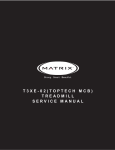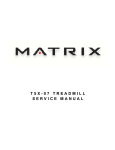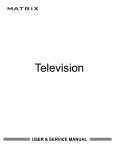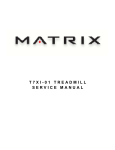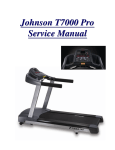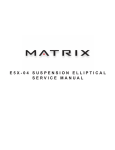Download Matrix T3X-02 Specifications
Transcript
T3x-05 Treadmill S ER V I C E MA N U A l Table of Contents CHAPTER 1: Serial number location ............................................................ 1 CHAPTER 2: Important Safety instructions 2.1 2.2 2.4 Before Getting Started ................................................................................................ 2 Read and Save These Instructions ............................................................................. 3 Electrical Requirements .............................................................................................. 4 CHAPTER 3: Preventative Maintenance 3.1 3.2 3.3 3.4 3.5 Recommended Cleaning Tips ..................................................................................... 5 Check for Damaged Parts .......................................................................................... 5 Preventative Maintenance Instructions ....................................................................... 6 Auto Calibration Procedure.......................................................................................... 7 Adjusting the Running Belt ......................................................................................... 7 CHAPTER 4: USING THE CONSOLE and program description 4.1 4.2 4.3 4.4 4.5 Console Description .................................................................................................... 8 Manual Workout Operation.......................................................................................... 9 Level Based Workout Operation ................................................................................. 9 Heart Rate Control Workout Operation........................................................................ 10 Fitness Test Workout Operation................................................................................... 1 CHAPTER 5: Manager MODE 5.1 5.2 Using Manager Mode .................................................................................................. 12 Manager Mode Overview............................................................................................. 12 CHAPTER 6: ENGINEERING MODE 6.1 6.2 Using Engineering Mode ............................................................................................. 13 Engineering Mode Overview........................................................................................ 13 CHAPTER 7: SERVICE MODE: 7.1 7.2 Using Service Mode.................................................................................................... 14 Service Mode Overview.............................................................................................. 14 CHAPTER 8: Troubleshooting 8.1 8.2 8.3 8.4 8.5 8.6 8.7 8.8 8.9 8.10 8.11 8.12 8.13 8.14 8.15 Electrical Diagrams ..................................................................................................... 15 MCB Wiring.................................................................................................................. 18 MCB LED Placement and Definitions.......................................................................... 19 0140 / 01A0 Error Troubleshooting.............................................................................. 20 01A4 / 01A5 / 01A6 Error Troubleshooting.................................................................. 21 01A8 / 01AD / 02B6 / 02B7 / 02B8 Error Troubleshooting.......................................... 22 01AB Error Troubleshooting......................................................................................... 23 02A0 / 02A8 Error Troubleshooting............................................................................. 24 02A1 / 02A2 Error Troubleshooting............................................................................. 25 02AD Error Troubleshooting........................................................................................ 26 02B5 Error Troubleshooting......................................................................................... 27 02B9 / 02BA / 02BC / 02BD Error Troubleshooting..................................................... 28 04A0 Error Troubleshooting......................................................................................... 29 04B0 Error Troubleshooting......................................................................................... 30 Troubleshooting Heart Rate Issues............................................................................. 31 Table of Contents CHAPTER 9: PART REPLACEMENT GUIDE 9.1 9.2 9.3 9.4 9.5 9.6 9.7 9.8 9.9 9.10 9.11 9.12 9.13 9.14 9.15 9.16 9.17 9.18 9.19 9.20 9.21 Motor Cover Replacement............................................................................................... 32 Rear Roller Replacement ............................................................................................... 33 Side Rail Replacement.................................................................................................... 34 Running Deck Replacement ........................................................................................... 35 Deck Cushion Replacement............................................................................................ 36 Front Roller Replacement................................................................................................ 37 Running Belt Removal .................................................................................................... 38 Motor Control Board (MCB) Replacement ..................................................................... 39 Motor Replacement.......................................................................................................... 40 Drive Belt Replacement .................................................................................................. 42 Incline Motor Replacement.............................................................................................. 44 Console Replacement...................................................................................................... 46 Emergency Stop Switch Replacement ........................................................................... 47 Cup Holder Replacement ............................................................................................ 49 Console Frame Replacement...................................................................................... 50 Heart Rate Board Service............................................................................................ 52 Handlebar Frame Replacement .................................................................................. 53 Heart Rate Handlebar Replacement ........................................................................... 54 Heart Rate Grips Replacement.................................................................................... 55 Console Mast Replacement......................................................................................... 56 Testing the Treadmill.................................................................................................... 57 CHAPTER 10: Treadmill specifications and assembly guide 10.1 10.2 10.3 10.4 10.5 Treadmill Specifications............................................................................................... 58 Fasteners and Assembly Tools.................................................................................... 59 Assembly Instructions ................................................................................................. 60 MYE TV Bracket Installation Instructions..................................................................... 63 PCTV Bracket Installation Instructions......................................................................... 68 CHAPTER 11: SOFTWARE UPGRADE INSTRUCTIONS 11.1 Software Upgrade Instructions..................................................................................... 73 iii Chapter 1: Serial number Location 1.1 Serial Number Location Console Serial number location Frame Serial number location 1 Chapter 2: Important Safety Instructions 2.1 Before Getting Started This treadmill is intended for commercial use. To ensure your safety and protect the equipment, read all instructions before operating the Matrix Treadmill. LOCATION OF THE TREADMILL Place the treadmill on a level and stable surface away from direct sunlight. The intense UV light can cause discoloration on the plastics. Locate your treadmill in an area with cool temperatures and low humidity. Please leave a clear zone behind the treadmill that is at least the width of the treadmill and at least 79” (2000 mm) long. This zone must be clear of any obstruction and provide the user a clear exit path from the machine. For ease of access, there should be an accessible space on both sides of the treadmill of at least 24” (600 mm) to allow a user access to the treadmill from either side. Do not place the treadmill in any area that will block any vent or air openings. The treadmill should not be located in a garage, covered patio, near water or outdoors. 2 Chapter 2: Important safety instructions 2.2 Read and Save these instructions This treadmill is intended for commercial use. To ensure your safety and protect the equipment, read all instructions before operating the MATRIX T3x-05 treadmill. When using an electrical product, basic precautions should always be followed including the following: DANGER: To reduce the risk of electric shock: Always unplug this equipment from the electrical outlet immediately after using and before cleaning. WARNING: To reduce the risk of burns, fire, electrical shock or injury to persons that may be associated with using this product. CAUTION: If you experience chest pain, nausea, dizziness or shortness of breath, STOP exercising immediately and consult a physician before continuing. • D o not use the equipment in any way other than designed or intended by the manufacturer. It is imperative that all Matrix Fitness System's equipment is used properly to avoid injury. • Keep hands and feet clear of moving parts at all times to avoid injury. • Unsupervised children must be kept away from this equipment. • Do not wear loose clothing while on equipment. An appliance should never be left unattended when plugged in. Unplug from the outlet when not in use and before putting on or taking off parts. This product must be used for its intended purpose described in this service manual. Do not use other attachments that are not recommended by the manufacturer. Attachments may cause injury. To prevent electrical shock, never drop or insert any object into any opening. Do not remove the console covers. Service should only be done by an authorized service technician. Never operate the treadmill with the air opening blocked. Keep the air opening clear, free of lint and hair. Never operate product if it has a damaged cord or plug, if it is working improperly, if it has been damaged, or immersed in water. Do not carry this unit by its supply cord or use the cord as a handle. Keep any power cord away from heated surfaces. Close supervision is necessary when the treadmill is used by or near children or disabled persons. Do not use outdoors. Do not operate where aerosol (spray) products are being used or when oxygen is being administered. To disconnect, turn all controls to the off position, then remove plug from the outlet. Connect this treadmill to properly grounded outlets only. 3 Chapter 2: Important Safety Instructions 2.3 Electrical Requirements For your safety and to ensure good treadmill performance, the ground on this circuit must be non-looped. Please refer to NEC articles 210-21 and 210-23. Your treadmill is provided with a power cord with a plug listed below and requires the listed outlet. Any alterations of this power cord could void all warranties of this product.. Matrix dedicated circuit / electrical requirement info All Matrix treadmills require the use of a 20 amp "dedicated circuit" with a non-looped (isolated) neutral / ground for the power requirement. Quite simply this means that each outlet you plug your treadmill into should not have anything else running on that same circuit. The easiest way to verify this is to locate the main circuit breaker box, and turn off the breaker(s) one at a time. Once a breaker has been turned off, the only thing that should not have power to it is the treadmill. No lamps, vending machines, fans, sound systems, or any other item should lose power when you perform this test. Non-looped (isolated) neutral / grounding means that each circuit must have an individual neutral / ground connection coming from it, and terminating at an approved earth ground. You cannot "jumper" a single neutral / ground from one circuit to the next. In addition to the dedicated circuit requirement, the proper gauge wire must be used from the circuit breaker box, to each outlet that will have the maximum number of units running off of it. If the distance from the circuit breaker box, to each outlet, is 100 feet or less, then 12 gauge wire may be used. For any distance greater than 100 feet from the circuit breaker box to the outlet, 10 gauge wire must be used. TV POWER REQUIREMENTS If a TV will be added to the treadmill via a bracket, separate power must be provided for the TV. Matrix TVs require the use of a 15 amp or 20 amp “dedicated circuit,” with a non-looped (isolated) neutral / ground, for the power requirement. Up to 12 TVs can be daisy chained per 15 amp circuit or 16 per 20 amp circuit via a Matrix provided daisy chain. 4 Chapter 3: Preventative Maintenance 3.1 recommended cleaning tips In order to maximize life span, and minimize down time, all Matrix Fitness Equipment requires regularly scheduled cleaning. YOU WILL NEED: - Mild dish soap and water mixture in a spray bottle (10:1 water to soap ratio). - Lint free 100% cotton cleaning cloths or Micro fiber cleaning cloths. - Vacuum / Shop Vac with extendable hose and soft brush attachment. DAILY: 1. Wipe down the unit after each use with a mild dish soap and water mixture. NOTE: Spray the soap / water mixture onto the cloth. NEVER spray directly onto the equipment. We recommend that you do NOT allow customers to use spray bottles to clean the equipment. If the cleaner is sprayed directly on the equipment or over spray is present, it may cause your equipment to rust and / or cause damage to console overlays. WEEKLY: 1. With a clean dry 100% lint free cloth and water / soap mixture, wipe any dust and dirt from the sides of the running deck between the running belt and side rails. 2. With a clean dry 100% lint free cloth and water / soap mixture, wipe the dust from the top of the motor cover. 3. With a clean dry 100% lint free cloth and water / soap mixture, wipe down the entire console area including the hand grips and hand rails. MONTHLY: 1. Vacuum under and around the Treadmill. If you need to move it, unplug the unit first. 2. Vacuum the air vent on the front of the unit. QUARTERLY: 1. Unplug the unit. Remove the motor cover. Use a vacuum with a soft brush extension, vacuum the dust and dirt from the motor, MCB, fan, and surrounding areas. Be careful not to hit any of the wire connections. 3.2 Check for damaged parts DO NOT use any equipment that is damaged or has worn or broken parts. Use only replacement parts supplied by Matrix Fitness Systems. MAINTAIN LABELS AND NAMEPLATES. Do not remove labels for any reason. They contain important information. If unreadable or missing, contact Matrix Fitness Systems for a replacement at 866-693-4863 or www.matrixfitness.com. MAINTAIN ALL EQUIPMENT. Preventative maintenance is the key to smoothly operating equipment. Equipment needs to be inspected at regular intervals. Defective components must be kept out of use until they are repaired. Ensure that any person(s) making adjustments or performing maintenance or repair of any kind is qualified to do so. Matrix Fitness Systems will provide service and maintenance training at our corporate facility upon request or in the field if proper arrangements are made. 5 Chapter 3: Preventative maintenance 3.3 Preventative MAINTENANCE instructions In order to maximize life span, and minimize down time, all Matrix Fitness System's equipment requires regular cleaning, and maintenance items performed on a scheduled basis. This section contains detailed instructions on how to perform these items and the frequency of which they should be done. Some basic tools and supplies will be necessary to perform these tasks which include (but may not be limited to): * Metric Allen wrenches * #2 Phillips head screwdriver * Adjustable wrench * Teflon based spray lubricant such as "Super Lube" or other Matrix approved products. * Vacuum cleaner with an extendable hose and crevasse tool attachment. You may periodically see addendums to this document, as the Matrix Technical Support Team identifies items that require specific attention, the latest version will always be available on the Matrix web site at www.matrixfitness.com. DAILY MAINTENANCE ITEMS 1) Check the unit for stability and adjust leveling feet if necessary. 2) Inspect the power cord, hand grip area, and emergency stop button and cord for damage. MONTHLY MAINTENANCE ITEMS 1) Check the alignment of the running belt. It should be centered on the running deck. See Section 3.5 for instructions for aligning the belt. 2) Check the running belt for proper tension, adjust as needed (see Section 3.5). NOTE: If these is any damage to the running deck or belt, replace with new. If you have a new deck or flip a deck, it should always be accompanied by a new running belt. QUARTERLY MAINTENANCE ITEMS 1) Unplug the unit. Remove the motor cover and vacuum the entire inside area of the machine being careful not to bump any wires or connections loose. 2) While the motor cover is off, inspect the drive belt for visible wear. Replace if any signs of damage. 3) While the motor cover is off, start the unit and raise incline settings to maximum height. Turn the power switch off at the front of the machine to prevent it from lowering accidentally. Lubricate incline motor Acme screw (Matrix recommends Super Lube brand grease with PTFE additive). BI-ANNUAL MAINTENANCE ITEMS 1) Remove any wax build up from the front and rear rollers of the machine using a plastic putty knife. DO NOT use any metal objects to scrape the rollers as this can cause damage to the roller surface. 2) Inspect the underside of the running belt for damage, check for cracking or glazed surfaces. 3) During normal operating conditions, the running belt replacement and deck service should be done every 15,000 miles. 6 Chapter 3: Preventative Maintenance 3.4 Auto calibration instructions Run Auto Calibration to calibrate incline after assembly and after replacing any electronic component. AUTO CALIBRATION PROCEDURE: 1) Press and hold the INCLINE DOWN and SPEED DOWN keys for three seconds until Manager appears on the middle LED display. 2) Press the SPEED or INCLINE UP key until Engineering appears on the display. 3) Press ENTER once Engineering is displayed. 4) Scroll between programs in the Engineering Mode using any UP or DOWN key until Auto Calibration appears on the middle LED display. 5) Press ENTER once Auto Calibration is displayed., you should not be standing on the running belt. 6) After completion, the display will either return to normal operation (if the unit passed the Auto Calibration) or display that the Auto Calibration failed. 3.5 Adjusting the running belt After placing the treadmill in the position it will be used, the belt must be checked for proper tension and centering. The belt may need to be adjusted after the first 2 hours of use. Temperature, humidity, and use cause the belt to stretch at different rates. If the belt starts to slip when a user is on it, be sure to follow the directions below. STEP 1: Locate the two hex head bolts on the rear of the treadmill. The bolts are located at each end of the frame at the back of the treadmill. These bolts adjust the rear roller. Do not adjust until the treadmill is on. This will prevent over tightening of one side. STEP 2: The belt should have equal distance on either side between the frame. If the belt is touching one side, do not start the treadmill. Turn the bolts counter clockwise approximately one full turn on each side. Manually center the belt by pushing the belt from side to side. Tighten the bolts the same amount as when the user loosened them, approximately one full turn. Inspect the belt for damage. STEP 3: While the treadmill is running at 3 mph, observe the belt position. If it is moving to the right, tighten the right bolt by turning it clockwise 1/4 turn, and loosen the left bolt 1/4 turn. If it is moving to the left, tighten the left bolt by turning it clockwise 1/4 turn and loosen the right 1/4 turn. Repeat Step 3 until the belt remains centered for several minutes. STEP 4: Check the tension of the belt. The belt should be very snug. When a person walks or runs on the belt, it should not hesitate or slip. If this occurs, tighten the belt by turning both bolts clockwise 1/4 turn. Repeat if necessary. 7 Chapter 4: Console Overlay and workout description 4.1 T3x-05 Console Description A) WORKOUT keys: Simple program view and selection buttons. Press Fitness Test button to cycle through available tests. B) GO: One Touch Start. C) ENTER: To confirm each program setting. D) Up / down INCLINE: Adjust incline and make program selections. E) Up / down speed: Adjust speed and make program selections. F) Up / down TIME: Adjust time and make program selections. G) Toggle Display: Cycles between 3 or 4 rows of workout information displayed in LED window. The console will automatically cycle between the workout information if the Toggle Display button is pushed and held down for 3 seconds. H) Emergency stop / Immobilization: To stop all functions and immobilize the unit. The emergency stop on this treadmill must be returned to its original position in order to allow normal operation of the unit. I) Stop: Ends workout and shows workout summary data. J) PAUSE: Pauses workout. Pause duration can be set in manager or engineering mode. K) COOL DOWN: Puts treadmill into Cool Down mode. Cool Down time is dependent on the length of the workout. Workouts 19 minutes and shorter will have a cool down length of 2 minutes. Workouts 20 minutes and longer will have a cool down length of 5 minutes. 8 Chapter 4: Console overlay and workout description 4.2 Manual Workout Operation QUICK START OPERATION Press the GO button(s) and the treadmill will enter into a manual mode of operation. All energy expenditure values will be calculated using the default weight measurement. MANUAL WORKOUT OPERATION Manual is a workout that allows you to manually adjust the speed and incline values at anytime. The manual workout also contains a setup screen which allows you to input your weight to help calculate a more accurate caloric burn rate. To enter into this Manual Workout: 1) Choose the Manual Workout by selecting the MANUAL WORKOUT button and press ENTER. 2) Enter the desired workout length using the INCLINE or SPEED KEYS and press ENTER. 3) Enter the user's weight (the user's weight is used to calculate the caloric expenditure value-providing an accurate weight helps to ensure an accurate caloric expenditure rating for each user) using the INCLINE or SPEED KEYS and press ENTER. 4) Enter the desired initial incline value using the INCLINE or SPEED KEYS and press ENTER. 5) Enter the desired start speed using the INCLINE or SPEED KEYS and press ENTER. 6) Press GO to begin the workout. The display will read 3, 2, 1, and then the workout will begin. 4.3 level based workout operation Your Matrix T3x-05 Treadmill offers a variety of level-based workouts to challenge users of all fitness levels. The following information will briefly explain the workouts and how to program the treadmill for each workout selection. ROLLING HILLS WORKOUT OPERATION Rolling Hills is a level based workout that automatically adjusts the incline value to simulate walking or running up hills. 1) Choose the Rolling Hills workout by selecting the ROLLING HILLS workout button and press ENTER. 2) Enter the desired intensity using the INCLINE or SPEED KEYS and press ENTER. 3) Enter the desired workout length using the INCLINE or SPEED KEYS and press ENTER. 4) Enter the user's weight (the user's weight is used to calculate the caloric expenditure value, providing an accurate weight helps to ensure an accurate caloric expenditure rating for each user) using the INCLINE or SPEED KEYS and press ENTER. 5) Press GO to begin the workout. The display will read 3, 2, 1, and then the workout will begin. FAT BURN WORKOUT OPERATION Fat Burn is a level-based workout that is designed to help users burn fat through various incline changes. 1) Choose the Fat Burn workout by selecting the FAT BURN workout button and press ENTER. 2) Enter the desired intensity level using the INCLINE or SPEED KEYS and press ENTER. 3) Enter the desired workout length using the INCLINE or SPEED KEYS and press ENTER. 4) Enter the user's weight (the user's weight is used to calculate the caloric expenditure value, providing an accurate weight helps to ensure an accurate caloric expenditure rating for each user) using the INCLINE or SPEED KEYS and press ENTER. 5) Press GO to begin the workout. The display will read 3, 2, 1, and then the workout will begin. 5K RUN WORKOUT OPERATION 5K Run is a level-based workout with a fixed distance of 5 kilometers. Incline is adjusted automatically throughout the workout. You control the speed. 1) Choose the 5K Run workout by selecting the 5K RUN workout button and press ENTER. 2) Enter the desired intensity level using the INCLINE or SPEED KEYS and press ENTER. 3) Enter the user's weight (the user's weight is used to calculate the caloric expenditure value, providing an accurate weight helps to ensure an accurate caloric expenditure rating for each user) using the INCLINE or SPEED KEYS and press ENTER. 4) Press GO to begin the workout. The display will read 3, 2, 1, and then the workout will begin. 9 Chapter 4: Console Overlay and workout description 4.4 Heart rate Control Workout Operation Your Matrix T3x-05 Treadmill offers a heart rate control workout mode. The heart rate control workout mode allows the user to program their desired heart rate zone and maximum allowable incline and the treadmill will automatically adjust the incline based upon the user's heart rate. The heart rate zone is calculated using the following equation: (220-Age)*%=target heart rate zone. The user must wear a telemetric heart rate monitor or continually hold onto the contact heart rate grips for his workout. 1) Choose the Target Heart Rate workout by selecting the HEART RATE workout button and press ENTER. 2) Enter the user's age using the INCLINE or SPEED KEYS and press ENTER. 3) Enter the desired percent of maximum heart rate using the INCLINE or SPEED KEYS and press ENTER. 4) Enter the user's weight (the user's weight is used to calculate the caloric expenditure value, providing an accurate weight helps to ensure an accurate caloric expenditure rating for each user) using the INCLINE or SPEED KEYS and press ENTER. 5) Press GO to begin the workout. The display will read 3, 2, 1, and then the workout will begin. 4.5 Fitness test workout operation Your Matrix T3x-05 Treadmill offers a variety of fitness tests - the Gerkin Firefighter Protocol, the Wellness Fitness Initiative (WFI), the Army, Navy, USMC, and USAF as well as the Physical Efficiency Battery (PEB). The Gerkin Protocol was developed by Dr.. Richard Gerkin of the Phoenix (Arizona) Fire Department. It is a sub-maximal graded treadmill evaluation used by many fire departments across the United States to assess the physical condition of the firefighters. The test requires constant monitoring of the user's heart rate so the use of a telemetric chest strap is highly encouraged. The workout operates as follows: WARM UP: The warm up is 3 minutes long and runs at 3.0 mph (4.8 kph) and 0% incline. STAGE 1: At the 3 minute mark, the treadmill will gradually increase speed to 4.5 mph (7.2 kph). The actual test begins at 4.5 mph (7.2 kph). STAGE 2: After one minute, the treadmill incline will increase to 2%. STAGE 3: After one minute, the treadmill speed increases to 5.0 mph (8.0 kph). STAGES 4 THROUGH 11: After every odd minute the treadmill incline will increase by 2%. After every even minute the treadmill speed will increase by 0.5 mph (0.8 kph). Once the user's heart rate exceeds the target heart rate (85% of maximum as determined by the equation (220-Age)*%=target heart rate zone), the individual continues the evaluation for an additional 15 seconds. During the 15 second period, the evaluation remains at the stage where the target heart rate is exceeded, without any change to speed or incline. If the heart rate does not return to or below the target heart rate, the evaluation ends and the final evaluation stage is recorded. If the heart rate returns to or below the target heart rate, the program continues at the point where it would have been had the program not stabilized for 15 seconds. TEST COMPLETION: The test is completed when user's heart rate exceeds the target for more than 15 seconds or when the user completes all 11 stages, whichever occurs first. The treadmill will enter a cool down cycle for 3 minutes at 3.0 mph (4.8 kph), 0% incline. 1) Choose the Gerkin Test by pressing the FITNESS TEST workout button and press ENTER. 2) Enter the user's age using the INCLINE or SPEED KEYS and press ENTER. 3) The message window will display your target heart rate based upon your age and the target heart rate zone of 85%. 4) Select the user's gender using the INCLINE or SPEED KEYS and press ENTER. 5) Enter the user's weight (the user's weight is used to calculate the caloric expenditure value, providing an accurate weight helps to ensure an accurate caloric expenditure rating for each user) using the INCLINE or SPEED KEYS and press ENTER. 6) The message window will notify the user that the start speed is 3.0 mph (4.8 kph) and 0% incline during the warm-up. 7) Press GO to begin the workout. The display will read 3, 2, 1, and the workout will begin. 10 Chapter 4: Console overlay and workout description 4.5 Fitness Test workout operation - Continued Sub maximal treadmill evaluation conversion table Stage 1 2.1 2.2 2.3 2.4 3.1 3.2 3.3 3.4 4.1 4.2 4.3 4.4 5.1 5.2 5.3 5.4 6.1 6.2 6.3 6.4 7.1 7.2 7.3 7.4 8.1 8.2 8.3 8.4 9.1 9.2 9.3 9.4 10.1 10.2 10.3 10.4 11.1 11.2 11.3 11.4 Time 1:00 1:15 1:30 1:45 2:00 2:15 2:30 2:45 3:00 3:15 3:30 3:45 4:00 4:15 4:30 4:45 5:00 5:15 5:30 5:45 6:00 6:15 6:30 6:45 7:00 7:15 7:30 7:45 8:00 8:15 8:30 8:45 9:00 9:15 9:30 9:45 10:00 10:15 10:30 10:45 11:00 Converted VO2max 31.15 32.55 33.6 34.65 35.35 37.45 39.55 41.3 43.4 44.1 45.15 46.2 47.5 48.6 50 51.4 52.8 53.9 54.9 56 57 57.7 58.8 60.2 61.2 62.3 63.3 64 65 66.5 68.2 69 70.7 72.1 73.1 73.8 74.9 76.3 77.7 79.1 80 CARDIOVASCULAR FITNESS PERCENTILeS Males: SUPERIOR EXCELLENT GOOD FAIR POOR VERY POOR VO2 max (ml/kg/min) 0-29 30-39 40-49 50-59 >58.8 >58.9 >55.4 >52.5 54.0 52.5 50.4 47.1 51.4 50.3 48.2 45.3 48.2 46.8 44.1 41.0 46.8 44.6 41.8 38.5 44.2 42.4 39.9 36.7 42.5 41.0 38.1 35.2 41.0 38.9 36.7 33.8 39.5 37.4 35.1 32.3 37.1 35.4 33.0 30.2 34.5 32.5 30.9 28.0 31.6 30.9 28.3 25.1 Females: SUPERIOR EXCELLENT GOOD FAIR POOR VERY POOR VO2 max (ml/kg/min) 20-29 30-39 40-49 50-59 >53.0 >48.7 >46.8 >42.0 46.8 43.9 41.0 36.8 44.2 41.0 39.5 35.2 41.0 38.6 36.3 32.3 38.1 36.7 33.8 30.9 36.7 34.6 32.3 29.4 35.2 33.8 30.9 28.2 33.8 32.3 29.5 26.9 32.3 30.5 28.3 25.5 30.6 28.7 26.5 24.3 28.3 26.5 25.1 22.3 25.9 25.1 23.5 21.1 The Military Test programs and the Physical Efficiency Battery (PEB) provide workouts of a preset distance. These distances are established by the various branches of the Military with the objective of each test to complete the distance as quickly as possible. At the completion of the test, a time-based score as defined by the respective Military branch will be shown on the console. 1) Choose your Military Test by pressing the FITNESS TEST button until the desired test is shown on the screen. 2) Enter the user's age using the INCLINE or SPEED KEYS and press ENTER. 3) Select the user's gender using the INCLINE or SPEED KEYS and press ENTER. 4) Enter the user's weight (the user's weight is used to calculate the caloric expenditure value, providing an accurate weight helps to ensure an accurate caloric expenditure rating for each user) using the INCLINE or SPEED KEYS and press ENTER. 5) Enter the desired intensity level using the INCLINE or SPEED KEYS and press ENTER. 6) Press GO to begin the workout. The display will read 3, 2, 1, and the workout will begin. 11 Chapter 5: Manager Mode 5.1 Using Manager Mode 1) To enter Manager Mode, press & hold INCLINE DOWN and SPEED DOWN keys at the same time for 3-5 seconds until Manager appears on the display. 2) To enter the Manager Mode, press ENTER once Manager Mode appears on the display (Figure A). 3) To scroll between settings in the Manager Mode, press the INCLINE or SPEED keys. 4) Press ENTER to modify the settings once displayed. 5) Press any INCLINE or SPEED key to change the value of the setting. 6) Press the PAUSE key to exit the setting without saving. 7) Once the setting is correct, press ENTER to save. Figure A 8) P ress the EMERGENCY STOP to exit Manager Mode.. 5.2 Manager mode overview 12 Custom Settings Default Minimum Maximum Unit description Maximum Time 60 5 99 Minute Maximum workout duration. Default Time 20 5 99 (limited to max time setting) Minute Default start time in all programs. Default level 1 1 10 Level Default start level in all programs. default Age 30 15 100 Age Default age used in HR programs. default weight 150 lb / 68 KG 50 lb / 23 KG 400 lb / 182 kg Pound / Kilogram Default weight used in calorie calculations and HR programs. accumulated distance N/A N/A 65,000 Miles / 104,000 KM Mile / Kilometer Total distance on treadmill, not editable. TO RESET: Press and hold INCLINE DOWN and SPEED DOWN for 3-5 seconds. accumulated time N/A N/A 65,000 hours Hour Total time on treadmill, not editable. TO RESET: Press and hold INCLINE DOWN and SPEED DOWN for 3-5 seconds. software N/A N/A N/A N/A Software Version, not editable. start speed 0.5 MPH / 0.8 KPH 0.5 MPH / 0.8 KPH 2.0 MPH / 3.2 KPH MPH / KPH Controls the starting speed for all programs (does not affect minimum speeds). maximum speed 12 MPH / 20 KPH 2.0 MPH / 3.2 KPH 12 MPH / 20 KPH MPH / KPH Controls the maximum speed for all programs. timer mode Down Down UP N/A Controls whether the user time counts up or down. speed mode Mile Mile Kilometer N/A Measurement unit used for calorie calculations, distance, and speed. out of order Off Off on N/A Locks the machine. gender Male Male Female N/A Sets the user's gender. language English N/A N/A N/A Sets the language shown on the console. sound mode On On OFF N/A Controls whether the display broadcasts chime when buttons are pressed. BElt Stop Off off 30, 60, or 90 seconds seconds This option checks for a user on the running belt. If there is no user detected, the unit will go into pause mode, and reset if no user for 5 minutes. NAVY TEST SITE 0 0 1 N/A 0 : Test site elevation less than 5000 ft above sea level. 1 : Test site elevation greater than 5000 ft above sea level. HRT Speed Based OFF On OFF N/A This option allows the user to choose speed based type in setup screen of target heart rate program. Chapter 6: Engineering Mode 6.1 USING Engineering mode 1) To enter Engineering Mode, press & hold the INCLINE DOWN and SPEED DOWN keys at the same time for 3-5 seconds until Manager Mode appears on the display. 2) Press the INCLINE or SPEED keys until Engineering Mode appears on the display (Figure A) and press ENTER. 3) To scroll between settings in the Engineering Mode, press the INCLINE or SPEED keys. 4) Press ENTER to modify the settings once displayed. 5) Press any INCLINE or SPEED key to change the value of the setting. 6) Press the PAUSE key to exit the setting without saving. 7) Once the setting is correct, press ENTER to save. FIGURE A 8) P ress the EMERGENCY STOP to exit Engineering Mode.. 6.2 Engineering Mode OVerview Custom Setting Default Minimum Maximum Unit Description Disable Errors Off off on N/A Off - Shows Class A-C errors. On - Shows Class C errors only. Elevation Minimum 28 20 239 N/A Controls the low incline parameter. Elevation Maximum 230 20 239 N/A Controls the high incline parameter. Auto Calibration N/A N/A N/A N/a This function is to calibrate the treadmill incline. Speed Units Mile Mile Kilometer distance Measurement unit used for calorie calculations, distance, and speed. Pause Time 5 Minutes 5 seconds 10 minutes second / minute Controls the maximum time the treadmill can be paused during a workout. Serial Number Serial Number input is available for both the Console and Frame. Due to the limited LED characters, 2 layers are used to enter the serial number. First Layer: - PPPPP V - PPPPP is the product name - V is the version. If the version is A, just leave this blank. Second Layer - YY MM nnnnn. - YY is the year (11, 12). - MM is the month (e.g. 08, 09, 10). - nnnnn is the actual serial number. Use the UP / DOWN LEVEL keys to navigate the layers and the number keys to input the serial number. The product name is dependent on the Machine Type setting. For example, the console is TM523 with ver. A and the manufactured date is 2012.10 with 98765. The frame is TM523 with ver. A and the manufactured date is 2012.11 with 32345. Their serial numbers are: Console SN: TM523 1rst layer, 121098765 2nd layer. Frame SN: TM523 1rst layer, 121132345 2nd layer. Reset Defaults N/A N/A N/A N/A Reset the default values to factory settings. Club ID N/A N/A N/A n/A This sets the club ID for clubs using Asset Management. Audio Source Off Off TV / PCTV / Remote TV N/A Sets which outside TV will have audio through the console audio ports. AM System RF Radio Volume Control OFF a. Input Default :15 b. Max Default :32 c. Output Default :13 Erp Time OFF 0=OFF To select AM output device by WIFI or RF Radio. N/A Controls the default TV volume for entertainment wired through the C-Safe port. a. Input Default (DF : 15 / Range : 1 ~ 15) b. Max Default (DF : 32 / Range : 1 ~ 32) c. Output Default (DF : 13 / Range : 1 ~ Max) Remote TV support a / b / c item. TV and PCTV only support c item. 30 MINUTE Belt Stop function for user’s existence detect. 13 Chapter 7: Service Mode 7.1 Using Service Mode 1) To enter Service Mode, press & hold the INCLINE DOWN and SPEED DOWN keys at the same time for 3-5 seconds until Manager Mode appears on the display. 2) Press the INCLINE or SPEED keys until Service Mode appears on the display (Figure A) and press ENTER. 3) To scroll between settings in the Service Mode, press the INCLINE or SPEED keys. 4) Press ENTER to modify the settings once displayed. 5) Press any INCLINE or SPEED key to change the value of the setting. 6) Press the PAUSE key to exit the setting without saving. 7) Once the setting is correct, press ENTER to save. 8) P ress the EMERGENCY STOP to exit Service Mode.. FIGURE A 7.2 Service Mode OVerview 14 CODe Default Service 1 Display Test Options Press the ENTER key repeatedly to check each set of LEDs on the display sequentially. Service 2 Keypad Test Press any key and the display should show the corresponding message. Service 3 Distance / Time Service 4 CSafe / RF Test Press the ENTER key to test CSafe. Press the ENTER key again to test the RF module. Service 5 Error Log Shows the last 10 errors. Press and LEVEL UP and DOWN for 3 seconds to clear the errors. Service 6 Set Date / Time Press the LEVEL keys to move cursor, the number keys to set date / time, and the ENTER key to save. Service 7 Export and Import Parameter Export parameter : Export all parameter to USB Import parameter 1: Import parameters to console without accumulated distance and time and serial number. Import parameter 2: Import parameters to console Include accumulated distance and time and serial number. Service 8 WiFi Function Automatically detects the available IP address and displays it. Distance: Mile 0 - 99999 Kilometer 0 - 160898 Time: 0 - 999999 Description Manually sets the Accumulated Distance and Time. Chapter 8: Troubleshooting 8.1 Electrical DiagramS 15 Chapter 8: Troubleshooting 8.1 Electrical DiagramS - Continued DIgital Communication Wire Grip Sensor Wire 16 Chapter 8: Troubleshooting 8.1 Electrical DiagramS - Continued H/P WIRE KEYPAD Wire 17 Chapter 8: Troubleshooting 8.2 MCB WIRING JP3 JP4 JP3 - Console Cable JP4 - Incline Motor Cable N - Power Input (white) L - Power Input (Black) U - Motor Wire (red) V - Motor Wire (White) W - Motor Wire (Black) AC 110V : J1 and J4 Short AC 220V : J1 and J4 Open 18 N L U V W Chapter 8: Troubleshooting 8.3 MCB LED PLACEMENT AND DEFINITIONS PWM - Console PWM signal light (when the motor is running, the light should flash). COM - Digital communication light. FAULT - The machine has stopped due to any C class error. UP / DOWN (FF) - Incline motor status light. 19 Chapter 8: Troubleshooting 8.4 0140 / 01A0 ERROR TROUBLESHOOTING ERROR MESSAGE 0140 / 01A0 1) cause: a. 0140 – Incline motor operation failure. b. 01A0 – Incline motor disconnection. 2) SOLUTION: a. Check the incline motor wire connection between the incline motor and MCB (Figure A). b. Run Auto Calibration as outlined in Section 3.4. If the problem still exists, refer to the steps below. c. See if a console signal is transmitted to MCB by checking the MCB LED UP and DOWN. If the LEDs do not light, check the console cable connections. If LEDs light, replace the incline motor (Figure B) d. Replace the MCB if all other solutions fail. FIGURE A 20 FIGURE B Chapter 8: Troubleshooting 8.5 01A4 / 01A5 / 01A6 ERROR TROUBLESHOOTING ERROR MESSAGE 01A4 / 01A5 / 01A6 1) cause: a. 01A4 - Main motor U phase disconnection. b. 01A5 - Main motor V phase disconnection. c. 01A6 - Main motor W phase disconnection. 2) SOLUTION: a. Check the connection between motor cable and MCB (Figure A). b. Replace the motor. c. Replace the MCB. FIGURE A U V W 21 Chapter 8: Troubleshooting 8.6 01A8 / 01AD / 02B6 / 02B7 / 02B8 ERROR TROUBLESHOOTING ERROR MESSAGE 01A8 / 01AD / 02B6 / 02B7 / 02B8 1) cause: a. b. c. d. e. 01A8 - Main motor over current of 7 Amps. 01AD - Motor over temperature. 02B6 - Speed up is over current. 02B7 - Speed down is over current. 02B8 - Running status over current. 2) SOLUTION: a. Perform an amp draw (see instruction for how to run an amp draw on Matrix treadmills). Flip the deck or replace the running belt as needed. b. If the amp draw is normal, replace the MCB. 22 Chapter 8: Troubleshooting 8.7 01AB ERROR TROUBLESHOOTING ERROR MESSAGE 01AB 1) cause: a. Inverter error. 2) SOLUTION: a. When the display is showing an 01AB error, the MCB Fault LED should be lit (Figure A). b. If the MCB Fault LED is not lit, replace the console. c. If the MCB Fault LED is lit, replace the MCB. FIGURE A 23 Chapter 8: Troubleshooting 8.8 02A0 / 02A8 ERROR TROUBLESHOOTING ERROR MESSAGE 02A0 / 02A8 1) cause: a. 02A0 - Main motor failure. The belt does not move when it is supposed to move. b. 02A8 - Inverter circuit of the motor failed. Motor resistance is closed. 2) SOLUTION: a. Check the Motor wire connection between the Motor and MCB (Figure A). b. Press the start key and check the MCB PWM LED (Figures B). -- If PWM LED does not flash, replace the console. -- If PWM LED flashes, follow the steps below. c. Use a multi - meter to check the 3 points (U / V / W) and see if there’s a resistance reading (Figures C, D & E). -- If yes, replace the MCB. -- If no, replace the motor. FIGURE B FIGURE A FIGURE C 24 FIGURE D FIGURE E Chapter 8: Troubleshooting 8.9 02A1 / 02A2 ERROR TROUBLESHOOTING ERROR MESSAGE 02A1 / 02A2 1) cause: a. 02A1 - Over AC power input voltage. b. 02A2 - Over / low DC bus voltage. 2) SOLUTION: a. Use a multi - meter to check if the input power matches local power specifications at the MCB. Switch to a different outlet if necessary. - If a known good outlet is not providing the correct power, replace the power components as needed. b. If the power input is ok, replace the MCB. 25 Chapter 8: Troubleshooting 8.10 02AD ERROR TROUBLESHOOTING ERROR MESSAGE 02AD 1) cause: a. MCB over temperature. 2) SOLUTION: a. Check the Motor wire connection between the Motor and MCB (Figure A). b. Use a multi meter to check the for a resistance value across the 2 blue wires of the motor wire (Figure B). -- If there is a resistance value, replace the MCB. -- If there is not a resistance value, replace the motor. FIGURE A 26 FIGURE B Chapter 8: Troubleshooting 8.11 02B5 ERROR TROUBLESHOOTING ERROR MESSAGE 02B5 1) cause: a. The inverter sensor is reading the normal rated current is over 10.5 amps for 60 seconds. 2) SOLUTION: a. Use a multi - meter to check the 3 points (U / V / W) of the motor cable for resistance over 4Ω (Figures A, B & C). -- If yes, replace the motor. -- If no, flip the deck and / or replace the running belt. b. Replace the MCB if all other solutions fail. FIGURE A FIGURE B FIGURE C 27 Chapter 8: Troubleshooting 8.12 02B9 / 02BA / 02BC / 02BD ERROR TROUBLESHOOTING ERROR MESSAGE 02B9 / 02BA / 02BC / 02BD 1) cause: a. b. c. d. 02B9 - The inner memory IC data write error. 02BA - The inner memory IC data read error. 02BC - Ground connection or fuse error. 02BD - Inverter hardware interrupt error. 2) SOLUTION: a. Replace the MCB. 28 Chapter 8: Troubleshooting 8.13 04A0 ERROR Troubleshooting ERROR MESSAGE 04A0 1) cause: a. PCB communication disconnected. 2) SOLUTION: a. b. c. d. Check the console cable connection between the UCB and MCB (Figures A & B). Replace the console cable if any damage is found. Replace the console if the connections are good. Replace the MCB if all other solutions fail. FIGURE A FIGURE B 29 Chapter 8: Troubleshooting 8.14 04B0 ERROR Troubleshooting ERROR MESSAGE 04B0 1) cause: a. MCB communication disconnected. 2) SOLUTION: a. b. c. d. Check the console cable connection between the UCB and MCB (Figures A & B). Replace the console cable if any damage is found. Replace the console if the connections are good. Replace the MCB if all other solutions fail. FIGURE A 30 FIGURE B Chapter 8: Troubleshooting 8.15 troubleshooting - Heart Rate issues HEart Rate Issues 1) SYMPTOM: a. No heart rate. b. High or irratic heart rate. 2) SOLUTION: a. With a multi meter set for DC Voltage, place one prong of the multi meter on each of the HR plates on the handlebar (Figure A). A correctly connected HR grip will have a DC Voltage reading of between 0.5 and 2.0. If this reading is correct, skip to Step b. - If the reading is not correct, remove the screws holding the 2 halves of the HR grip together and check the connection of the HR grip wiring to the grips (Figure B). Replace the grips if any damage is seen to the plates. - Remove the console and split the plastic and metal portions of the console frame to expose the HR board (Figure C). - Check the connection of the HR grip wiring to the 6 pin Y cable attached to one side of the HR board. Use a multi meter set for ohms to verify the continuity of these wires. If the ohm reading is more than 1 (or not there at all), replace the HR grip wiring (this will require replacing the HR handlebar). If the ohm reading is correct, your issue is not with the HR grip / HR wire portion of the HR system. b. Perform a continuity test on the treadmill console (see Service Bulletin - Continuity Test on Matrix Treadmills). - Verify the HR board ground wire. With a multi meter set for ohms, place one prong on the HR board ground wire, and the other on the console ground screw. You should get a resistance reading of 1 or less. If you get a reading over 1 (or none at all), replace the HR board. - Check the continuity of the wire that goes from the HR board to the Translator Board. With a multi meter set for ohms, place one prong on the 3 pin wire connecting to the HR board and the other on where this wire connects to the Translator Board (Figure D). If you get a reading of over 1 (or no reading at all), replace this wire. - Check the connection of the wire that goes from the Translator Board to the UCB. Replace this wire if needed. - If all wiring checks out good and the unit is still having HR issues, replace the HR board. - If the HR board does not resolve the issue, replace the UCB. FIGURE A FIGURE B FIGURE C FIGURE D 31 Chapter 9: Part Replacement Guide 9.1 Motor Cover RePLacement 1) Remove the 2 screws holding the motor cover to the frame using a 6 mm Allen wrench (Figures A). 2) The motor cover is secured to the frame with velcro, so you will have to pull up with some force (Figure B). Figure A Figure B 3) Figure C shows the motor area with the cover removed. 4) Reverse Steps 1-2 to install a new motor cover. NOTE: When reinstalling the motor cover, be sure to tuck the sides in so they do not bow outward (Figure D). Figure C 32 Figure D Chapter 9: Part Replacement Guide 9.2 REAR ROLLER REPLACEMENT 1) Remove one of the rear end caps using a Phillips screwdriver (Figure A). 2) Remove both roller adjustment screws using an 8 mm Allen wrench (Figure B). Figure A Figure B 3) Remove the rear roller from the running belt (Figures C & D). Figure C Figure D 4) Reverse Steps 1-3 to install a new rear roller. 5) Test the treadmill for function as outlined in Section 9.21. 33 Chapter 9: Part Replacement Guide 9.3 SIDE RAIL REPLACEMENT 1) Remove the rear end cap using a Phillips screwdriver (Figure A). 2) Loosen the four screws under the frame using a 5 mm Allen wrench (Figure B). Figure A Figure B 3) Slide the rail off the back of the treadmill (Figures C & D). Figure C Figure D 4) Reverse Steps 1-3 to install a new side rail. NOTE: After reinstalling the side rail, make sure the rear end cap is on first before tightening the screws for proper gap spacing. Be careful not to over tighten the screws, or they will poke through the top of the side rail. 34 Chapter 9: Part Replacement Guide 9.4 RUNNING DECK REPLACEMENT 1) Remove the motor cover as outlined in Section 9.1. 2) Remove the side rail as outlined in Section 9.3. 3) Remove the four running deck screws using a 5 mm Allen wrench (Figure A). Figure A 4) Remove the running deck from the running belt (Figures B & C). Figure B Figure C 5) Reverse Steps 1-4 to install a new running deck. NOTE: The running deck is waxed on both sides so the opposite side surface may be usable. New deck surfaces must ALWAYS be matched to a new running belt. 6) Test the treadmill for function as outlined in Section 9.21. 35 Chapter 9: Part Replacement Guide 9.5 DECK CUSHION REPLACEMENT 1) Remove the deck as outlined in Section 9.4. 2) Holding the bolt with a 5 mm Allen wrench, loosen the nut with a 13 mm socket (Figure A & B). Figure A Figure B 3) For the rear cushion, hold the cushion and remove the 13 mm nut (Figure C). Figure C 4) Reverse Steps 1-3 to install new deck cushions. 5) Test the treadmill for function as outlined in Section 9.21. 36 Chapter 9: Part Replacement Guide 9.6 FRONT ROLLER REPLACEMENT 1) Remove the motor cover as outlined in Section 9.1. 2) Loosen both of the rear roller screws using an 8mm T-Shaped wrench to remove tension from the running belt (Figure A). 3) Remove the front roller mounting screws using an 6 mm Allen wrench (Figures B & C). Figure A Figure B Figure C 4) Use a hook or loop of wire to remove the spring from the drive belt tensioner. The tensioner should now pivot away from the drive belt (Figure D). 5) Remove the drive belt from the front roller and remove the roller from the running belt (Figure E). Figure D Figure E 6) Reverse Steps 1-5 to install a new roller. 7) Test the treadmill for function as outlined in Section 9.21. 37 Chapter 9: Part Replacement Guide 9.7 RUNNING BELT REPLACEMENT 1) 2) 3) 4) 5) Remove Remove Remove Remove Remove the the the the the motor cover as outlined in Section 9.1. rear roller as outlined in Section 9.2. running deck as outlined in Section 9.4. front roller as outlined in Section 9.6. running belt (Figures A). Figure A 6) Reverse Steps 1-5 to install a new running belt. NOTE: New running belts should ALWAYS be installed on a new deck surface (deck should either be flipped or replaced to gain a new surface). 7) Test the treadmill for function as outlined in Section 9.21. 38 Chapter 9: Part Replacement Guide 9.8 MOTOR CONTROL BOARD (MCB) REPLACEMENT 1) 2) 3) 4) Turn off power and disconnect the cord from the machine. Remove the motor cover as outlined in Section 9.1. Disconnect the wire connectors at the MCB. Remove the 2 screws holding each side of the MCB to the frame (Figures A & B). Figure A Figure B 5) Remove the MCB (Figure C). 6) Reverse Steps 1-5 to install a new MCB. Make sure that all wires removed during Step 3 are re-connected. Figure C 7) Test the treadmill for function as outlined in Section 9.21. 39 Chapter 9: Part Replacement Guide 9.9 MOTOR REPLACEMENT 1) 2) 3) 4) Turn off power to the treadmill and disconnect the power cord. Remove the motor cover as outlined in Section 9.1. Use a hook or loop of wire to remove the spring from the drive belt tensioner (Figure A). Remove the drive belt tensioner using a 6 mm Allen wrench (Figure B) Figure A Figure B 5) Cut any wire ties holding the motor cable to the frame (Figure C). 6) Disconnect the motor cable ground wire from the grounding post (Figure D). Figure C 40 Figure D Chapter 9: Part Replacement Guide 9.9 MOTOR REPLACEMENT - CONTINUED 7) Disconnect the motor cable from the MCB (Figure E). 8) Remove the 4 screws holding the motor to the frame (Figure F). 9) Remove the motor from the treadmill. figure e figure f 10) Reverse Steps 1-9 to install a new motor. NOTE: Be sure that the motor isolator pad is in place prior to mounting the new motor (Figure G). figure G 11) Test the treadmill for function as outlined in Section 9.21. 41 Chapter 9: Part Replacement Guide 9.10 DRIVE BELT REPLACEMENT 1) 2) 3) 4) Turn off power to the treadmill and disconnect the power cord. Remove the motor cover as outlined in Section 9.1. Use a hook or loop of wire to remove the spring from the drive belt tensioner (Figure A). The tensioner should now pivot away from the drive belt (Figure B) Figure A Figure B 5) With the tension on the drive belt relieved it can be walked off of the motor pulley (Figure C). 6) Loosen the rear roller screws to relieve tension on the running belt (Figure D). Figure C 42 Figure D Chapter 9: Part Replacement Guide 9.10 DRIVE BELT REPLACEMENT - CONTINUED 7) Remove the two 8 mm screws from front roller (Figures E & F). Figure E Figure F 8) Lift the roller and remove the old drive belt (Figure G). Figure G 9) Reverse Steps 1-8 to install a new drive belt. NOTE: After installing a new belt, check it for correct alignment to the motor pulley before setting the tensioner in place. 10) Test the treadmill for function as outlined in Section 9.21. 43 Chapter 9: Part Replacement Guide 9.11 INCLINE MOTOR REMOVAL 1) 2) 3) 4) Turn off power to the treadmill and disconnect the power cord. Remove the motor cover as outlined in Section 9.1. Lift the treadmill and support it so that the front wheels are off the floor, or the unit may be tipped on its side (Figure A). Remove the cotter pin from the elevation rack pin (Figure B). Figure A Figure B 5) Remove the elevation rack pin (Figure C). 6) Disconnect the incline motor power cable from the MCB (Figure D). Figure C 44 Figure D Chapter 9: Part Replacement Guide 9.11 Incline Motor RePLACEMENT - continued 7) Remove the incline motor cable ground wire from the ground prong in the motor frame (Figure E). 8) Disconnect the incline motor from the top mounting bracket (Figure F). Figure E Figure F 9) Lift the incline motor away from the treadmill (Figure G). 10) Reverse Steps 1-9 to install a new incline motor. When placing a new incline motor into position, spin the worm screw until the incline range is as short as possible, then turn 2 revolutions and attach to the treadmill frame. NOTE: When installing a new incline motor, make sure to replace the white nylon washers at the top and bottom connection points of the incline motor (Figure H). Figure G Figure H 11) Test the treadmill for function as outlined in Section 9.21. 45 Chapter 9: Part Replacement Guide 9.12 CONSOLE REPLACEMENT 1) Turn off power to the treadmill and disconnect the power cord. 2) Remove the 2 screws holding the back cover onto the console (Figure A). 3) Remove the 4 screws holding the console onto the console frame (Figure B). Figure A Figure B 4) Disconnect the 6 wire connections from the console (Figure C). 5) Remove the console (Figure D). FIGURE C 6) Reverse Steps 1-5 to install a new console. 7) Test the treadmill for function as outlined in Section 9.21. 46 Figure D Chapter 9: Part Replacement Guide 9.13 EMERGENCY STOP SWITCH REPLACEMENT 1) 2) 3) 4) Turn off power to the treadmill and remove the power cord. Remove the console as outlined in Section 9.12. Remove the 2 screws holding the emergency stop key to the emergency stop frame (Figure A). Remove the 2 screws holding the emergency stop frame to the console frame (Figure B). FIGURE A FIGURE B 5) Use a flat screwdriver to flex the emergency stop key to remove it from the emergency stop frame (Figures C & D). FIGURE C FIGURE D 47 Chapter 9: Part Replacement Guide 9.13 EMERGENCY STOP SWITCH REPLACEMENT - CONTINUED 6) Disconnect the 2 wires plugged into the back of the emergency stop switch (Figure E). 7) Depress the tabs on the top and the bottom of the emergency stop switch (Figure F). Figure E Figure F 8) Once the tabs are depressed, the emergency stop can be removed from the emergency stop frame (Figure G). 9) Reverse Steps 1-8 to install a new emergency stop switch. NOTE: If replacing the emergency stop key, be sure to attach the safety clip string to the emergency stop key before installing it (Figure H). Figure G 10) Test the treadmill for function as outlined in Section 9.21. 48 Figure H Chapter 9: Part REplacement Guide 9.14 CUP HOLDER REPLACEMENT 1) Remove the console as outlined in Section 9.12. 2) Remove the 3 screws holding the cup holder to the console frame (Figure A & B) FIGURE B FIGURE A 3) Remove the cup holder (Figure C). Figure C 4) Reverse Steps 1-3 to install a new cup holder. 49 Chapter 9: Part Replacement Guide 9.15 console frame replacement 1) 2) 3) 4) Turn off power to the treadmill and disconnect the power cord. Remove the console as outlined in Section 9.12. Remove the 2 screws on each side holding the console frame to the handlebar frame (Figure A). Remove the 3 screws on each side holding the cup holder to the console frame (Figure B) FIGURE A FIGURE B 5) Remove the 2 cup holders from console frame (Figure C). 6) Remove the console cable wiring from the console frame (Figure D). FIGURE C 50 FIGURE D Chapter 9: Part Replacement Guide 9.15 console frame replacement - CONTINUED 7) Remove the console frame (Figure E). FIGURE E 8) Reverse Steps 1-7 to install a new console frame. 9) Test the treadmill for function as outlined in Section 9.21. 51 Chapter 9: Part Replacement Guide 9.16 heart rate board replacement 1) Turn off power to the treadmill and remove the power cord. 2) Remove the console as outlined in Section 9.12. 3) Disconnect the wire connections that go to the heart rate board (Figure A & B). figure a Figure B 4) Depress the 4 spacer supports holding the heart rate board to the console frame and remove it (Figure C). Figure C 5) Reverse Steps 1-4 to install a new heart rate board. 6) Test the treadmill for function as outlined in Section 9.21. 52 Chapter 9: Part Replacement Guide 9.17 HANDLEBAR FRAME REPLACEMENT 1) 2) 3) 4) Turn off power to the treadmill and remove the power cord. Remove the console as outlined in Section 9.12. Remove the console frame as outlined in Section 9.15 Remove the 3 screws on each side holding the handlebar frame to the console mast (Figure A). figure a 5) Lift the handlebar frame up and away from the console mast (Figure B). NOTE: The console cable wiring will need to be removed from the handlebar frame on the user's right side as it is removed. Figure B 6) Reverse Steps 1-5 to install a new handlebar frame. 7) Test the treadmill for function as outlined in Section 9.21. 53 Chapter 9: Part Replacement Guide 9.18 heart rate handlebar replacement 1) Turn off power to the treadmill and remove the power cord. 2) Remove the console as outlined in Section 9.12. 3) Remove the console frame as outlined in Section 9.15. 4) Remove the 3 screws on each side holding the handlebar frame to the console mast (Figure A). 5) Lift the handlebar frame up and away from the console mast (Figure B). NOTE: The console cable wiring will need to be removed from the handlebar frame on the user's right side as it is removed. Figure A Figure B 6) Remove the screw on each side holding the heart rate handlebar to the handlebar frame (Figure C). Figure C 7) Pull the two sides of the handlebar frame away from each other and remove the heart rate handlebar from the handlebar frame. 8) Reverse Steps 1-7 to install a new heart rate handlebar. 9) Test the treadmill for function as outlined in Section 9.21. 54 Chapter 9: Part Replacement Guide 9.19 Heart rate Grips Replacement 1) Turn off power to the treadmill and remove the power cord. 2) Remove the 2 Phillips screws holding the 2 halves of the HR grip together (Figure A). 3) Disconnect the white wire from the bottom HR terminal and remove it (Figure B). Figure B Figure A 4) Disconnect the red wire from the top HR terminal and remove it (Figure C). Figure C 5) Reverse Steps 1-4 to install new HR grips. 6) Test the treadmill for function as outlined in Section 9.21. 55 Chapter 9: Part Replacement Guide 9.20 CONSOLE MAST REPLACEMENT 1) 2) 3) 4) 5) 6) Turn off power to the treadmill and remove the power cord. Remove the console as outlined in Section 9.12. Remove the console frame as outlined in Section 9.15. Remove the handlebar frame as outlined in Section 9.17. Remove the motor cover as outlined in Section 9.1. Remove the 4 screws holding the console mast to the base frame (Figure A). Figure A 7) Remove the console mast. NOTE: You will need to pull the console cable wiring through the hole in the bottom of the right side console mast (Figure B). Figure B 8) Reverse Steps 1-7 to install a new console mast. NOTE: Be sure to run the console cable wiring through the right side console mast prior to mounting it to the base frame. 9) Test the treadmill for function as outlined in Section 9.21. 56 Chapter 9: Part Replacement Guide 9.21 testing the treadmill Once the treadmill or replacement part is fully installed and assembled and properly placed on the floor, use the following instructions to setup and test the machine: 1) If the treadmill was just assembled or if any electronic component has been replaced (including if the console cable is unplugged for any reason), the treadmill MUST be auto calibrated. Refer to the procedure in Section 3.4. 2) If the treadmill was just assembled or if the running belt, deck, or rollers are replaced, center and tension the running belt. Refer to the procedure in Section 3.5. 3) Once Auto Calibration has been run and the running belt is centered, press GO on the display. Listen for any odd noises or squeaks. 4) Press the INCLINE UP key until the treadmill is raised to the maximum incline, then lower back down to the minimum incline. Listen for any odd noises or squeaks during this procedure. 5) Press the SPEED UP key until the treadmill is raised to the maximum speed, then lower back down to the minimum speed. Listen for any odd noises or squeaks during this procedure. 6) Grasp the heart rate grips to check for proper heart rate response. 7) Press and release the Emergency Stop to return to normal operation. 57 Chapter 10: Treadmill specifications and assembly guide 10.1 TREADMILL SPECIFICATIONS model name T-3x model type T3x Treadmill frame part # T3X-04-F console part # T-3X-04-C Features Deck Type Ultimate™ Hard-Wax reversible 1" deck Belt Type Habasit - 2-ply commercial grade Running area 60” X 20” / 152.4 CM X 50.8 CM Deck Step Height 7.5” / 19.1 CM Cushion System Ultimate Deck™ Cushioning System Incline Range 0%-15% (1,300 LB / 589.7 KG THRUST INCLINE MOTOR) Speed Range 0.5 - 12.0 MPH / 0.8 - 20 KPH Contact & Telemetric HR sensors Yes Drive System Motor Matrix 4.2 hp AC Dynamic ResponSe Drive System™ Motor Controller Commercial Treadmill AC Drive Console Display type Dot-matrix LED Display feedback TIME, TIME ELAPSED, TIME REMAINING, TOTAL PROGRAM TIME, CLOCK, DISTANCE (KILOMETERS OR MILES), CALORIES, CALORIES PER HOUR, SPEED, INCLINE, PACE, HEART RATE, METS, WATTS, STATIC PROFILE DISPLAY User defined multi-language display No - Accessible through Manager Menu: English, German, French, Italian, Spanish, Dutch, Portuguese, Japanese, Swedish, Finnish Workouts Manual, Rolling Hills, Fat Burn, 5k, Target HR, Gerkin Protocol, Army PFT, Navy PRT, Marine PFT, Air Force PRT, Physical Efficiency Battery (PEB), WFI Protocol CSAFE, FitLinxx ready Yes netpulse ready yes On-the-fly program change Yes Fit Touch Technology™ No Integrated Vista Clear™ Digital Ready Television No Virtual Active™ compatible No FITCONNEXION™ ready Yes WI-FI No iPod compatible No Nike + iPod compatible No Personal Fan No Crossbar controls No Tech Specs Overall dimensions LxWxH 84.6" x 33.7" x 58" 214.9cm x 85.6cm x 147.3cm Maximum user weight 400 lbs/ 182 kg Weight 397 lbs/ 180 kg Shipping weight 437 lbs/ 199 kg Electrical receptacle & plug NEMA 5-20R/P 110 V OR NEMA 6-20R/P 220 V Electrical Requirements 20 amps-dedicated circuit required-non-looped grounded North American specifications shown. Specifications subject to change. For latest specifications please visit www.matrixfitness.com 58 Chapter 10: Treadmill specifications and assembly Guide 10.2 Fasteners and Assembly tools frame set CONSOLE SET part # part name 41 Hex Head Cap Screw diagram specification quantity color M8 x 1.25P x 40L Yellow 4 59 Chapter 10: Treadmill specifications and assembly guide 10.3 ASSEMBLY INSTRUCTIONS ATTENTION After assembly and installation is complete, the treadmill will need to be calibrated using the auto-calibration procedure outlined in Section 3.4. DO NOT stand on the belt while the auto-calibration sequence is in progress. Prior to assembling the treadmill, unpack all of the contents of the box and make sure that all necessary components are present. Review the contents of the hardware package for completeness. Contact Matrix customer service at 866.693.4863 to report any missing items. ASSEMBLY INSTRUCTIONS Please make sure that the power cord is not plugged into the wall outlet while completing the following procedure. To ensure correct assembly of the treadmill, carefully read and follow these steps: STEP 1 A STEP 2 Cut the yellow banding straps and lift the running deck upward to remove all contents from underneath the running deck. B Remove the motor cover and set aside. The motor cover needs to be removed to gain access to the motor compartment A Open blue hardware bag. B Assemble both the left and right console masts to the treadmill base using item 11-socket head cap screw and item 12-flat washer. so that wire harness connections can occur. Note: Do not tighten bolts until step 3 is complete. NOTE: The console mast caps are marked with an L if they are to be used on the left-hand side of the treadmill or an R if they are to be used on the right-hand side of the treadmill. If the console mast caps are assembled on the incorrect side of the treadmill, the unit will not assemble correctly. 60 Chapter 10: Treadmill specifications and assembly Guide 10.3 ASSEMBLY INSTRUCTIONS - CONTINUED STEP 3 A Open yellow and white hardware bags. B Assemble the contact HR crossbar to the left and right handlebars using 18-button head screw. Fasten the contact HR crossbar/handlebar assembly to the console masts using 15-button head screw and 12-flat washer. Note: Make sure the arrows on the mast rings are pointing upward towards the console when sliding into place. C Pull the HR wires through handlebars using wire pull. Pull mast wire through handlebar. Assembly tip: look at the labels on the HR wire coming from the contact HR crossbar to ensure contact with HR crossbar and left-right handlebars are assembled in the proper orientation. Note: Be careful not to pinch any wires while assembling the right console mast. 61 Chapter 10: Treadmill specifications and assembly guide 10.3 ASSEMBLY INSTRUCTIONS - CONTINUED STEP 4 STEP 5 T1xe/T3xe shown T1xe/T3xe shown A A Open black hardware bag. B Assemble the console to the handlebars using 14-socket head cap screw. Be sure to route the console cables down the console mast and connect the contact HR wires. Make all appropriate wire connections within the motor Re-assemble motor cover to treadmill base using pre-attached screws. Before the first use: B Lubricate the treadmill deck by following the instructions in the MAINTENANCE section in the TREADMILL GUIDE. compartment. C Calibrate the treadmill using the auto-calibration feature found in ‘Manager Mode’ or ‘Engineering Mode’. DO NOT stand on the belt while the auto-calibration sequence is in progress. 62 Chapter 10: Treadmill specifications and assembly guide 10.4 MYE TV Bracket Installation instructions 1) Remove the 2 screws holding the console back cover on and remove the back cover (Figures A & B). Figure A Figure B 2) Use a razor to remove the existing HR overlay on the console (Figure C). 3) Slide the ribbon cable of the entertainment keypad / overlay through the slot in the console (Figure D). Figure C Figure D 4) Peel the protective film from the back of the entertainment keypad / overlay and apply to the cutout in the console (Figure E). 5) Plug the entertainment keypad into the open pins on the UCB (Figure F). Figure E Figure F 63 Chapter 10: Treadmill specifications and assembly guide 10.4 MYE TV Bracket Installation Instructions - Continued 6) Mount the TV bracket to the frame using 4 socket head screws sent with the bracket kit (Figure G). 7) Remove the blank head phone plate from the front of the console. 8) Install the new headphone jack, plastic, and wiring into the console (Figure H). Figure G Figure H 9) Plug the headphone wire into the MYE TV port on the translator board (Figure I). 10) Mount the front plate to the TV using 2 screws sent with the bracket kit (Figure J). Figure I Figure J 11) Connect the power wire extension wire to the power wire coming from the base of the unit (Figure K). 12) Install the coax adaptor sent with the bracket kit to the coax cable coming from the base of the unit (Figure L), and connect the coax Figure K 64 Figure L Chapter 10: Treadmill specifications and assembly guide 10.4 MYE TV Bracket Installation instructions - Continued 13) Connect the coax extension cable to the cable coming from the base of the unit (Figure M). 14) Mount the TV to the bracket using 4 screws sent with the TV (Figure N). Figure M Figure N 15) Make sure that the tabs on the front plate are tucked behind the console faceplate to create a seamless look (Figure O). 16) Plug the coax cable into the port on the TV (Figure P). Figure O Figure P 17) Plug the power wire into the port on the TV (Figure Q). 18) Remove the 4 screws holding the console onto the console frame (Figure R). Figure Q Figure R 65 Chapter 10: Treadmill specifications and assembly guide 10.4 MYE TV Bracket Installation Instructions - Continued 19) Plug the TV controller wire into the MYE TV port on the translator board (Figure S). Plug the other side of TV controller wire into the port on the TV (Figure T). Figure S Figure T 20) Install the console back cover removed in Step 2 (Figure U). NOTE: Make sure that the coax, power, and controller wires are tucked in the slot in the cover (created by removing the small Matrix logo cover) (Figure V). Figure U Figure V 21) Install the TV back cover onto the TV (Figure W). 22) Plug a working coax cable with a signal strength of 10 Hz to the port at the base of the treadmill (Figure X). Figure W 66 Figure X Chapter 10: Treadmill specifications and assembly guide 10.4 MYE TV Bracket Installation instructions - Continued 23) Plug the TV power wire into the port at the base of the treadmill (Figure Y). 24) A channel scan should be done using the instructions included in the TV owner's manual. Figure Y 67 Chapter 10: Treadmill specifications and assembly guide 10.5 PCTV Bracket Installation instructions 1) Remove the 2 screws holding the console back cover on and remove the back cover (Figures A & B). Figure A Figure B 2) Cut the wire tie holding the coax cable, power wire, net wire, and controller wire to the console frame (Figure C). 3) Mount the TV bracket to the frame using 4 socket head screws sent with the bracket kit (Figure D). Figure C Figure D 4) Remove the blank head phone plate from the front of the console. 5) Install the new headphone jack, plastic, and wiring into the console (Figure E). 6) Plug the headphone wire into the open port on the translator board labeled For Phone (Figure F). Figure E 68 Figure F Chapter 10: Treadmill specifications and assembly guide 10.5 PCTV Bracket Installation Instructions - Continued 7) Mount the front plate to the TV using 2 screws sent with the bracket kit (Figure G). 8) Connect the power wire extension wire to the power wire coming from the base of the unit (Figure H). Figure G Figure H 9) Install the coax adaptor sent with the bracket kit to the coax cable coming from the base of the unit (Figure I), and connect the coax extension cable to the cable coming from the base of the unit (Figure J). Figure I Figure J 10) Connect the net extension wire to the wire coming from the base of the unit (Figure K). 11) Locate the TV controller wire in the console (Figure L). This wire was part of the group of wires attached to the console by a tie strap removed in Step 3. Figure K Figure L 69 Chapter 10: Treadmill specifications and assembly guide 10.5 PCTV Bracket Installation instructions - CONTINUED NOTE: The wire connections in Steps 12 - 15 should be done prior to installing the TV onto the bracket as the bracket will prevent some of the connections from being made. 12) Plug the coax cable into the port on the TV (Figure M). 13) Plug the power wire into the port on the TV (Figure N). Figure M Figure N 14) Plug the controller wire into the port on the TV (Figure O). 15) Plug the net wire into the port on the TV (If using wired internet - Figure P). Figure O Figure P 16) Plug the dongle into the port on the TV (if using wireless internet - Figure Q). 17) Mount the dongle to the TV plastic using double sided tape (Figure R). Figure Q 70 Figure R Chapter 10: Treadmill specifications and assembly guide 10.5 PCTV Bracket Installation Instructions - Continued 18) Mount the TV to the bracket using 4 screws sent with the TV (Figure S). 19) Make sure that the tabs on the front plate are tucked behind the console faceplate to create a seamless look (Figure T). Figure S Figure T 20) Install the console back cover removed in Step 2 (Figure U). NOTE: Make sure that the coax, power, net, and controller wires are tucked in the slot in the cover (created by removing the small Matrix logo cover) (Figure V). Figure U Figure V 21) Install the TV back cover onto the TV (Figure W). 22) Plug a working coax cable with a signal strength of 10 Hz to the port at the base of the treadmill (Figure X). Figure W Figure X 71 Chapter 10: Treadmill specifications and assembly guide 10.5 PCTV Bracket Installation instructions - Continued 23) Plug the TV power wire into the port at the base of the treadmill (Figure Y). 24) Plug a network cable into the port at the base of the treadmill is using wired internet (Figure Z). Figure Y 25) The PCTV should now be programmed as outlined in the PCTV owner's or service manuals. 72 Figure Z Chapter 11: Software Upgrade guide 11.1 software upgrade instructions 1. Create an access on the USB flash drive which will be used. The access should be MATRIX\FW\UCB (create a folder called MATRIX, then a folder in MATRIX called FW, then a folder in FW called UCB). Or you can put the USB flash drive into the console and hold the PAUSE and Manual keys on the keypad for 3 second and the USB flash drive will automatically be formatted (Figure A). 2. Copy the software files into the folder on the USB flash drive (the access should read \MATRIX\FW\UCB - Figure B). 3. Insert the USB flash drive into the USB port on the console (Figure C). 4. When the display is showing the standard start up screen, hold the PAUSE and Manual keys on the keypad. Press the SPEED UP or DOWN keys to choose the correct software (if there are more than one versions on the USB flash drive). Once the correct software is found, press ENTER and the upgrade procedure will start. 5. If the console beeps and the standard display picture comes back up (Figure D), remove the USB flash drive. 6. Enter into Manager Mode (see Section 5.1) and make sure the software version is correct. 7. Enter into Service Mode (See Section 7.1). Enter the values recorded in Step 2 (if needed). 8. Enter into Engineering Mode (See Section 6.1). Check that the serial number is correct. 9. Test the treadmill for function as outlined in Section 9.21. Figure A Figure B Figure C Figure D 73 NOTES 74 MATr i x F i tne ss s y st e m s c o r p. 1610 Landmark D rive C ottage G rove wi 5 3 5 2 7 U S A TO LL FREE 866. 693. 4 8 6 3 w w w. m a t r i x f i t n e s s . c o m FA X 6 0 8 . 8 3 9 . 1 7 1 7 REV. 01 KO 75