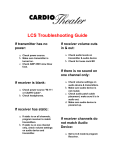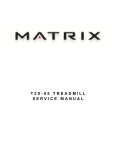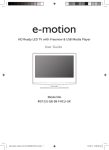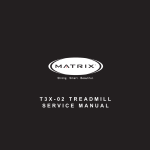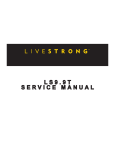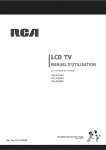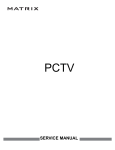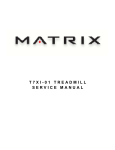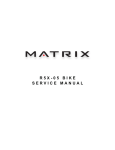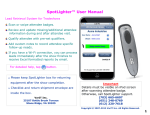Download Television
Transcript
Television USER & SERVICE MANUAL Introduction CHAPTER 1: INTRODUCTION 1.1Introduction..............................................................................................................................2 CHAPTER 2: PRE-INSTALLATIONJ CLUB REQUIREMENTS 2.1 2.2 Electrical Requirements...........................................................................................................3 Signal Requirements................................................................................................................5 CHAPTER 3: TROUBLESHOOTING 3.1 3.2 3.3 3.4 3.5 3.6 1 Troubleshooting Troubleshooting Troubleshooting Troubleshooting Troubleshooting Troubleshooting - Power Issues - Internal TV.........................................................................7 - Signal Issues - Internal TV..........................................................................9 - Audio Issues - Internal TV...........................................................................13 - Power Issues - External TV........................................................................15 - Signal Issues - External TV........................................................................17 - Audio Issues - External TV.........................................................................20 Introduction 1.1 INTRODUCTION Televisions with Matrix Fitness Equipment Most cardio products produced by Matrix Fitness are capable of having a television added via a bracket or stand, or already contain an integrated in the console. This document is designed to give a clear understanding what is needed to install a Matrix Fitness television, and provides troubleshooting steps in case any problems arise with the use of the television. Keep in mind that regardless of how the TV is installed on the unit, the signal requirements do not change. 2 Pre-Installation Club Requirements 2.1 ELECTRICAL REQUIREMENTS Integrated Television - All Models: An integrated television is available on all Matrix cardio models with a touch screen (T1xe, T3xe, 7x, 7xe, and 7xi consoles). The power for the integrated TV is included with the cardio unit's power. Refer to each product's owner or service manual for specifications on unit's power. Once power is correct for the cardio unit, additional power is not need for the integrated TV. Add on Televion (Non Net TV) - T1x / T3x Treadmill Frames: When adding a TV to a T1x or T3x treadmill via a bracket or stand, a 15 or 20 amp dedicated circuit with a non-looped (isolated) neutral and ground is required from the treadmill power. Each TV can draw up to 1 amp of current. No more than 15 TVs should be used on each 15 amp circuit or 20 TVs on each 20 amp circuit. Add on Television (PCTV) - T1x / T3x Treadmill Frames: When adding a PCTV to T1x or T3x treadmill via a bracket or stand, a 15 or 20 amp dedicated circuit with a non-looped (isolated) neutral and ground is required separate from the treadmill power. Each PCTV can draw up to 1.2 amps of current. No more than 12 TVs should be used on each 15 amp circuit or 16 TVs on each 20 amp circuit. Add on Television (Non Net TV) - T5x Treadmill Frames: When adding a television to a T5x treadmill via a bracket or stand, a 15 or 20 amp dedicated circuit with a non-looped (isolated) neutral and ground is required separate from the treadmill power. Each TV can draw up to 1 amp of current. No more than 15 TVs should be used on each 15 Amp circuit or 16 TVs on each 20 Amp circuit. Add on Television (PCTV) - T5x Treadmill Frames: When adding a PCTV to a T5x treadmill via a bracket or stand, a 15 or 20 amp dedicated circuit with a non-looped (isolated) neutral and ground is required separate from the treadmill power. Each TV can draw up to 1.2 amps of current. No more than 12 TVs should be used on a 15 amp circuit or 16 TVs on a 20 amp circuit. Add on Television (Non Net TV) - Climb Mill and Stepper Frames: When adding a television to a Climb Mill or Stepper, a 15 or 20 Amp dedicated circuit with a non-looped (isolated) neutral and ground is required separate from the unit power. Each TV can draw up to 1 amp of current. No more than 15 TVs should be used on each 15 Amp circuit or 20 TVs on each 20 Amp circuit. Add on Television (PCTV) - Climb Mill and Stepper Frames: When adding a PCTV to a Climb Mill or Stepper, a 15 or 20 Amp dedicated circuit with a non-looped (isolated) neutral and ground is required separate from the unit power. Each PCTV can draw up to 1.2 amp of current. No more than 12 TVs should be used on each 16 Amp circuit or 16 TVs on each 20 Amp circuit. 3 Pre-Installation Club Requirements 2.1 ELECTRICAL REQUIREMENTS - CONTINUED Add on Television (Non Net TV) - Bike, Elliptical Trainer, and Ascent Trainer Frames: While any Matrix Bike, Elliptical Trainer or Ascent Trainer can be self powered, it is recommended (but not required) that power be run to the unit and television when a TV is installed via a bracket or stand. This is due to a delay of up to 60 seconds after initial startup before the TV will have enough power to operate. When adding a television to a Bike, Elliptical Trainer, or Ascent Trainer, a 15 or 20 Amp dedicated circuit with a non-looped (isolated) neutral and ground is required separate from the unit power. Each TV can draw up to 1 amp of current. No more than 15 TVs should be used on each 15 Amp circuit or 20 TVs on each 20 Amp circuit. Add on Television (PCTV) - Bike, Elliptical Trainer, and Ascent Trainer Frames: While any Matrix Bike, Elliptical Trainer or Ascent Trainer can be self powered, when a PCTV is added both the unit and the PCTV must be powered due to the extra power that the PCTV can draw. When adding a PCTV to a Bike, Elliptical Trainer, or Ascent Trainer, a 15 or 20 Amp dedicated circuit with a non-looped (isolated) neutral and ground is required separate from the unit power. Each PCTV can draw up to 1.2 amp of current. No more than 12 TVs should be used on each 15 Amp circuit or 16 TVs on each 20 Amp circuit. Separate Power Needed? 4 T1x / T3x TM Frame T5x TM Frame Climb Mill / Stepper Frame Bike / EP / Ascent Frame Integrated TV No No No No Non Net TV Yes No Yes No but recommended PCTV Yes Yes Yes Yes Pre-Installation Club Requirements 2.2 SIGNAL REQUIREMENTS A Coaxial Cable is needed for TV Functionality. A TV signal must be delivered to the unit unencrypted. Common sources of video signal are cable, satellite, or over the air antenna systems. These choices will provide signal in analog, digital, or both formats. Matrix TVs are capable of working with either analog or digital signals as long as they are unencrypted. Most satellite and some cable companies broadcast an encrypted digital signal. In this situation, a cable box at each unit, or a head end system (recommended) is needed to convert an encrypted signal to unencrypted. Contact the business division of your local provider (or contact a local A/V contractor) to understand your signal needs. The provider or A/V contractor can help to setup a head end system. More information about head end systems is shown on the next page. Coax Cable Requirements: An RG6 Coaxial cable with an 'F Type' compression fitting (Figure A) is required to be run to each unit with a television. It is recommended that the coaxial cable is Quad Shield, not Dual Shield (Figure B). The main cable port should have a signal strength between 5 and 10 dBmV. Run a Coaxial cable from the main cable port to each machine with no splitters as splitters can lessen the signal strength. FIGURE A FIGURE B Encrypted Signal Installation with No Head End System: It is possible to display channels using an encrypted digital signal without setting up a head end system. This setup requires a cable / satellite box and remote control be installed at each individual cardio unit. This is not recommended, as it leads to several possible issues: * The Matrix Fitness integrated control keypads will not operate with no head end system. - The club must have a cable / satellite box remote control on each individual cardio unit with a TV. - This can lead to lost or broken remote controllers. - Signals from remote controls can work with more than one cable box causing cross control. * There is not a good location to mount cable / satellite boxes to the cardio equipment. - Cable / satellite boxes must be installed close to the product so the user can point the remote control at the box. - Cable / satellite boxes are not designed for the vibration, dirty conditions, etc of a gym environment. - Cardio units are not designed to accept a cable / satellite box leading to mounting issues. - Wiring is visible and not routed cleanly as the product is not designed for this setup. 5 Pre-Installation Club Requirements 2.2 SIGNAL REQUIREMENTS - CONTINUED Head End Systems: A head end system consists of a cable / satellite box and modulator for each channel wanted. A modulator is a device that converts a video signal to a set frequency. This means that it takes the video source and turns it into a channel that is set on the modulator. Each modulator should be combined with a cable / satellite box set to the same channel. A combiner should then be used to combine the signals from each modulator / box. A combiner is capable of combining 12 to 24 channels to provide a usable signal for TVs. Several example are shown below. Modulator Example 4 Channel Modulated System Example 6 Combiner Example Complete Head End System Example Troubleshooting 3.1 TROUBLESHOOTING - POWER ISSUES - INTEGRATED TV tRoUBLESHootING – PoWER ISSUES – INtEGRAtEd tV DOES THE TV HAVE POWER (CAN THE TV TAB BE CHOSEN ON THE DISPLAY)? NO YES DOES THE CONSOLE HAVE POWER? THIS IS NOT A POWER RELATED ISSUE. YES NO CHECK THE TV POWER WIRE FOR DAMAGE AND A GOOD CONNECTION AT THE UCB AND TUNER. DOES THE POWER OUTLET HAVE THE PROPER VOLTAGE? NO YES USE A KNOWN GOOD OUTLET, Damage Seen IS THERE ANY DAMAGE TO THE POWER CORD? No Damage to Wire REPLACE THE TV POWER WIRE. REPLACE THE TUNER. NO YES REPLACE THE POWER CORD. ARE THERE LEDs LIT ON THE MCB? YES ARE ARE THERE LEDs LIT ON THE UCB? NO YES NO REPLACE THE POWER COMPONENTS AND / OR MCB. REPLACE THE CONSOLE CABLE. REPLACE THE CONSOLE. 7 Troubleshooting 3.1 TROUBLESHOOTING - POWER ISSUES - INTEGRATED TV - CONTINUED Question 1: Does the TV have power (can the TV tab be chosen on the display) (Figure A)? a) Yes - This is not a power issue. b) No - Continue to Question 2. Question 2: Does the console have power? a) Yes - Check the TV power wire connection for damage and make sure there is a good connection at the UCB and tuner (Figures B & C). - If damage is seen to the wire or connectors, replace the TV power wire. - If no damage is seen and connections are good, replace the tuner. b) No - Continue to Question 3 to check power components. Question 3: Does the outlet have proper voltage? a) No - Use a known good outlet. b) Yes - Continue to Question 4. Question 4: Is there any damage to the power cord? a) Yes - Replace the power cord. b) No - Continue to Question 5. Question 5: Are there LEDs lit on the MCB (Figure D)? a) No - Check the power components for damage, if no damage seen, replace the MCB. b) Yes - Continue to Question 6. Question 6: Are there LEDs lit on the UCB? a) No - Replace the console cable. b) Yes - Replace the console. 8 FIGURE A FIGURE B FIGURE C FIGURE D Troubleshooting 3.2 TROUBLESHOOTING - SIGNAL ISSUES - INTEGRATED TV tRoUBLESHootING – SIGNAL ISSUES – INtEGRAtEd tV IS THE ISSUE HAPPENING ON ONE TV OR ALL TVS AT THE CLUB? ALL ONE ARE THE CHANNELS COMING IN CLEARLY? YES DOES THE UNIT HAVE THE CORRECT COAXIAL CABLES RUN? YES YES IS THE SIGNAL STRENGTH THROUGH THE COAXIAL CABLE BETWEEN 5 AND 10 dBmV? NO DOES THE INTEGRATED TV RECEIVE ALL CHANNELS IT SHOULD? IS THE SIGNAL BEING BROUGHT TO THE TV AN UNENCRYPTED SIGNAL? NO or NOT SURE IS THE COAXIAL CABLE AN RG6 QUAD SHIELDED CABLE WITH F TYPE COMPRESSION FITTED CONNECTOR? NO SOME NONE ALL CHECK TO SEE IF ALL CHANNELS ARE BEING BROADCASTED ON AN UNENCRYPTED SIGNAL. IS THE SIGNAL STRENGTH AT THE UNIT BASE THROUGH THE COAXIAL CABLE BETWEEN 5 AND 10 dBmV? NO NO NO or NOT SURE YES CHECK FOR ANY SPLITTERS BETWEEN THE CABLE PORT OR COMBINER AND THE UNIT. YES FIX CABLES AS NEEDED YES CONTACT YOUR CABLE PROVIDER TO SEE IF A HEAD END SYSTEM NEEDS TO BE INSTALLED TO CONVERT TO AN UNENCRYPTED SIGNAL. ARE THERE ANY SPLITTERS BETWEEN THE CABLE PORT OR COMBINER AND THE TV? FIX OR REPLACE COAXIAL CABLES, REMOVE SPLITTERS, OR BOOST SIGNAL AS NEEDED. YES REMOVE ANY SPLITTERS. IF NECESSARY BOOST THE SIGNAL STRENGTH. THE MATRIX TUNER IS NOT CAPABLE OF PICKING UP BOTH UNENCRYPTED AND ENCRYPTED CHANNELS AT THE SAME TIME. IF SOME CHANNELS ARE GOING THROUGH A HEAD END SYSTEM, THEY ALL HAVE TO BE. IS THE SIGNAL STRENGTH AT THE CONSOLE THROUGH THE COAXIAL CABLE BETWEEN 5 AND 10 dBmV? ARE THE TV SOURCE SETTINGS AND SYSTEM SETTINGS (if applicable) CORRECT IN THE TV MENU? YES REPLACE THE TV TUNER. NOT QAM SET THE TV SOURCE (CABLE OR ANTENNA), THEN THE TV SYSTEM IF APPLICABLE (NTSC, ATSC, OR PAL-M) CORRECTLY FOR YOUR TV SIGNAL SOURCE, THEN DO A CHANNEL SCAN. NOTE: If TV System is not an option, the tuner will automatically choose the source). IF ALL OF THE CHANNELS ARE COMING IN, THIS IS NOT A SIGNAL ISSUE! IF THIS STILL DOES NOT WORK, CONTACT YOUR CABLE PROVIDER TO DETERMINE WHAT TV SYSTEM IS BEING USED FOR BROADCAST SIGNAL. QAM NO REPLACE THE INTERNAL COAXIAL CABLES AND CONNECTORS FROM THE BASE TO THE SCREEN ON THE UNIT. IF USING QAM AS A TV SYSTEM, CONTACT MATRIX CTS AT 866-6934863 ext 3 FOR AN UPDATED TUNER THAT WILL ALLOW A QAM SIGNAL. 9 Troubleshooting 3.2 TROUBLESHOOTING - SIGNAL ISSUES - INTEGRATED TV - CONTINUED Question 1: Is this issue happening on one TV, or all TVs at the club? a) All - Continue to Question 6. b) One - Continue to Question 2. Question 2: Does the integrated TV receive all the channels it should? a) No - Continue to Question 6. b) Yes - Continue to Question 3. Question 3: Are all channels coming in clearly? a) All - If all the channels are coming in clearly, this is not a signal issue. b) Some - Check to see if all channels are being broadcast on an unencrypted signal. - NOTE: The Matrix tuner is not capable of picking up both an encrypted and unencrypted signal. If some channels are run through a head end system, all of them need to be. c) None - Continued to Question 4. Question 4: Is the signal strength at the unit base through the coaxial cable between 5 and 10 dBmV? Use a signal tester similar to a Tutor C100 Tester (http://www.tutormeters.com/catv-c-100.php). a) No - Check for any splitters between the cable port or combiner and the unit. Remove any splitters found. If necessary, boost the signal to acceptable levels. b) Yes - Continue to Question 5. Question 5: Is the signal strength at the console through the coaxial cable between 5 and 10 dBmV? Use a signal tester similar to a Tutor C100 Tester (http://www.tutormeters.com/catv-c-100.php). a) Yes - Replace the tuner. b) No - Replace the internal coaxial cables and connectors (Figure A) from the base of the unit to the console. See the next page for some pictures of the various cables and connectors internally in the unit. Question 6: Does the unit(s) have the correct coaxial cables run to it? a) No or Not Sure - Check to see if the coaxial cable is an RG6 Quad Shielded cable with F Type compression fitted connectors. Replace any cables that do not match the specification above. Also complete Questions 4 & 5. b) Yes - Continue to Question 7. Question 7: Is the signal being brought to the TV an unencrypted signal? a) No or Not Sure - Contact your cable provider to see if a head end system needs to be installed to convert to an unencrypted signal. b) Yes - Continue to Question 8. Question 8: Are the TV Source and System Settings correct in the TV menu (Figure B)? a) Set the TV Source setting to Cable or Antenna. 7XI ONLY - Set Tuner Type to Main. b) Set the TV System setting to NTSC, ATSC, or PAL-M. NOTE: Some newer units will select the TV System setting automatically. 7XI ONLY - Set the Source setting to ATSC, QAM, or Analog. c) If this still does not resolve the issue, contact your cable provider to determine what TV System is being used for a broadcast signal. - If QAM is being used as a TV System on a model other than 7xi, contact Matrix Customer Technical Support to get an upgraded tuner that will allow a QAM signal type (the 7xi console has a tuner that will allow QAM). - If the type of signal being used should be picked up by the settings in 8b, replace the tuner. FIGURE A 10 FIGURE B Troubleshooting 3.2 TROUBLESHOOTING - SIGNAL ISSUES - INTEGRATED TV - CONTINUED There are several cables and connectors inside of each cardio unit used to bring the signal to the TV. Use the pictures below to help locate these cables / connectors and make sure they have a good connection and are not frayed, broken, or bent. Replace cable / connectors as needed if damage is noted or if troubleshooting on the previous page leads to a diagnosis of faulty internal cabling. TREADMILLS: 1. Check the cable connection at the unit base near the power switch (Figure A). 2. Remove the motor cover, and check the connection of the coaxial cable near the power switch (Figure B). FIGURE A FIGURE B 3. Remove the console back cover and check the connection of the coaxial cable to the tuner (Figure C). FIGURE C 11 Troubleshooting 3.2 TROUBLESHOOTING - SIGNAL ISSUES - INTEGRATED TV - CONTINUED NON TREADMILL CARDIO UNITS: 1. Check the cable connection at the unit base near the power switch (Figure A). 2. Remove the entertainment port from the shrouds, and check the connection of the coaxial cable on the back side of the port (Figure B). FIGURE A FIGURE B 3. Remove the console and check the connection of the coaxial cable to the console (Figure C). NOTE: Be sure to check the connection of the coaxial cable on each side of the connector. 4. Split the console and check the connection of the coaxial cable at the TV tuner (Figure D). FIGURE C 12 FIGURE D Troubleshooting 3.3 TROUBLESHOOTING - AUDIO ISSUES - INTEGRATED TV tRoUBLESHootING – AUdIo ISSUES – INtEGRAtEd tV DOES THE TV HAVE ANY SOUND AT ALL THROUGH THE HEAD PHONE JACK? NO YES IS THE SOUND TOO QUIET OR DOES IT JUST HAVE TOO MUCH STATIC? DOES THE HEAD PHONE JACK WIRING HAVE A GOOD CONNECTION AT THE JACK AND CONSOLE? BAD CONNECTION REPLACE ANY DAMAGED WIRING AS NEEDED. GOOD CONNECTION REPLACE THE HEAD PHONE JACK. TOO QUIET ENTER INTO MANAGER MODE AND THE TV TAB AND ADJUST THE DEFAULT VOLUME SETTING. STATIC CONTACT MATRIX CUSTOMER TECHNICAL SUPPORT FOR CLUB SPECIFIC TROUBLESHOOTING FOR THIS ISSUE. 13 Troubleshooting 3.3 TROUBLESHOOTING - AUDIO ISSUES - INTEGRATED TV - CONTINUED Question 1: Does the TV have any sound at all through the head phone jack? a) Yes - Continue to Question 3. b) No - Continue to Question 2. Question 2: Does the head phone jack wiring have a good connection at the jack (Figure A) and console (Figures B & C)? a) Bad Connection - Replace any damaged wiring as needed. b) Good Connection - Replace the head phone jack. Question 3: Is the sound too quiet, or does it just have too much static? a) Too Quiet - Enter into Manager Mode, choose the TV Tab, then adjust the default volume setting. b) Static - Contact Matrix Customer Technical Support for club specific troubleshooting for this issue. FIGURE A FIGURE B - NON TREADMILL 14 FIGURE C - TREADMILL Troubleshooting 3.4 TROUBLESHOOTING - POWER ISSUES - EXTERNAL TV tRoUBLESHootING – PoWER ISSUES – EXtERNAL tV DOES THE TV HAVE POWER (IS THERE A RED LIGHT ON THE TV)? IS THERE VOLTAGE COMING THROUGH THE TV POWER WIRE AT THE TV? NO YES NO IS THERE PROPER VOLTAGE FROM THE OUTLET? YES YES NO IS THERE ANY DAMAGE TO THE POWER CORD? NO REPLACE THE POWER CORD. REPLACE THE TV. YES NO REPLACE THE TV POWER WIRING FROM THE BASE TO THE TV. DOES THE TV POWER WIRE HAVE ANY DAMAGE AND ARE THERE ANY LOOSE CONNECTIONS OF THE TV POWER WIRE AT THE BASE AND / OR UCB? YES CHECK THE CONNECTION OF THE ENTERTAINMENT OVERLAY AT THE UCB. NO USE A KNOWN GOOD OUTLET. DOES THE TV TURN ON WITH THE EXTERNAL BLACK REMOTE SENT WITH THE TV? ENTER SERVICE MODE AND MAKE SURE THE MACHINE TYPE AND KEYPAD TYPE ARE SET CORRECTLY AND PERFORM A KEYPAD TEST. KEYPAD TEST SUCCESSFUL KEYPAD TEST UNSUCCESSFUL YES NO REPLACE THE ENTERTAINMENT KEYPAD. 15 Troubleshooting 3.4 TROUBLESHOOTING - POWER ISSUES - EXTERNAL TV - CONTINUED Question 1: Does the TV have power (Is there are red light on the TV) (Figure A)? a) Yes - Continued to Question 2. b) No - Continue to Question 3. Question 2: Does the TV turn on with the external black remote sent with the TV? a) Yes - Check the connection of the entertainment overlay at the UCB. - Enter Service Mode and make sure the machine type (Figure B) and keypad type (Figure C) are correct for the console, and perform a keypad test (Figure D). - If the keypad test is unsuccessful, replace the entertainment keypad. - If the keypad test is successful, replace the TV. b) No - Replace the TV. Question 3: Is there voltage coming through the TV power wire at the TV? a) Yes - Replace the TV. b) No - Continue to Question 4. Question 4: Is there proper voltage at the power outlet? a) No - Use a known good outlet. b) Yes - Continue to Question 5. Question 5: Is there any damage to the power cord? a) Yes - Replace the power cord. b) No - Continue to Question 6. Question 6: Does the TV power wire have any damage, or is there a loose connection of the power wire at the UCB or base? a) No - Replace the TV. b) Yes - Replace the TV power wire from the base to the TV. 16 FIGURE A FIGURE B FIGURE C FIGURE D Troubleshooting 3.5 TROUBLESHOOTING - SIGNAL ISSUES - EXTERNAL TV tRoUBLESHootING – SIGNAL ISSUES – EXtERNAL tV IS THE ISSUE HAPPENING ON ONE TV OR ALL TVS AT THE CLUB? ALL ARE THE CHANNELS COMING IN CLEARLY? ONE DOES THE UNIT HAVE THE CORRECT COAXIAL CABLES RUN? YES NO DOES THE EXTERNAL TV RECEIVE ALL CHANNELS IT SHOULD? NO or NOT SURE YES NONE CHECK THE SIGNAL STRENGTH AT THE UNIT BASE THROUGH THE COAXIAL CABLE (IT SHOULD BE BETWEEN 5 AND 10 dBmV). IS THE SIGNAL BEING BROUGHT TO THE TV AN UNENCRYPTED SIGNAL? SOME ALL ARE ALL CHANNELS BEING BROADCASTED ON AN UNENCRYPTED SIGNAL? IF ALL OF THE CHANNELS ARE COMING IN, THIS IS NOT A SIGNAL ISSUE! BAD IS THE COAXIAL CABLE AN RG6 QUAD SHIELDED CABLE WITH F TYPE COMPRESSION FITTED CONNECTOR? NO or NOT SURE YES NO YES FIX CABLES AS NEEDED IS THE SIGNAL STRENGTH THROUGH THE COAXIAL CABLE BETWEEN 5 AND 10 dBmV? NO ARE THERE ANY SPLITTERS BETWEEN THE CABLE PORT OR COMBINER AND THE TV? FIX OR REPLACE COAXIAL CABLES, REMOVE SPLITTERS, OR BOOST SIGNAL AS NEEDED. ARE THERE ANY SPLITTERS BETWEEN THE CABLE PORT OR COMBINER AND THE UNIT? YES CONTACT YOUR CABLE PROVIDER TO SEE IF A HEAD END SYSTEM NEEDS TO BE INSTALLED TO CONVERT TO AN UNENCRYPTED SIGNAL. GOOD ARE THE TUNING BAND AND CABLE MODE SETTINGS CORRECT IN THE TV MENU? SET THE TUNING BAND (Air, Cable, Cable IRC, Cable HRC, or Cable Auto) AND CABLE MODE (VSB or QAM) CORRECTLY FOR YOUR TV SIGNAL SOURCE, THEN DO A CHANNEL SCAN. FIX OR REPLACE COAXIAL CABLES, REMOVE SPLITTERS, OR BOOST SIGNAL AS NEEDED. CHECK THE SIGNAL STRENGTH AT THE SCREEN. GOOD REPLACE THE TV. SOME CABLE AND SATELLITE COMPANIES WILL BROADCAST SOME CHANNELS ENCRYPTED AND OTHERS UNENCRYPTED. A HEAD END SYSTEM IS NECESSARY FOR ALL CHANNELS IF ANY CHANNELS ARE BROADCASTED VIA AN ENCRYPTED SIGNAL. THE MATRIX TV IS NOT CAPABLE OF PICKING UP BOTH ANALOG AND DIGITAL CHANNELS AT THE SAME TIME. BAD REPLACE THE INTERNAL COAXIAL CABLES AND CONNECTORS FROM THE BASE TO THE TV. IF THIS STILL DOES NOT WORK, CONTACT YOUR CABLE PROVIDER TO DETERMINE WHAT TV SYSTEM IS BEING USED FOR BROADCAST SIGNAL, THEN CONTACT MATRIX CUSTOMER TECHNICAL SUPPORT. . 17 Troubleshooting 3.5 TROUBLESHOOTING - SIGNAL ISSUES - EXTERNAL TV - CONTINUED Question 1: Is the issue happening on one TV or all TVs at the club? a) All - Continued to Question 6. b) One - Continue to Question 2. Question 2: Does the external TV receive all the channels it should? a) No - Continued to Question 6. b) Yes - Continue to Question 2. Question 3: Are the channels coming in clearly? a) All - If all the channels are coming in clearly, this is not a signal issue. b) Some - Check to see if all channels are being broadcast on an unencrypted signal. - NOTE: The Matrix tuner is not capable of picking up both an encrypted and unencrypted signal. If some channels are run through a head end system, all of them need to be. c) None - Continued to Question 4. Question 4: Is the signal strength at the unit base through the coaxial cable between 5 and 10 dBmV? Use a signal tester similar to a Tutor C100 Tester (http://www.tutormeters.com/catv-c-100.php). a) No - Check for any splitters between the cable port or combiner and the unit. Remove any splitters found. If necessary, boost the signal to acceptable levels. b) Yes - Continue to Question 5. Question 5: Is the signal strength at the TV through the coaxial cable between 5 and 10 dBmV? Use a signal tester similar to a Tutor C100 Tester (http://www.tutormeters.com/catv-c-100.php). a) Yes - Replace the tuner. b) No - Replace the internal coaxial cables and connectors (Figure A) from the base of the unit to the console. Question 6: Does the unit(s) have the correct coaxial cables run to it? a) No or Not Sure - Check to see if the coaxial cable is an RG6 Quad Shielded cable with F Type compression fitted connectors. Replace any cables that do not match the specification above. Also complete Questions 4 & 5. b) Yes - Continue to Question 7. Question 7: Is the signal being brought to the TV an unencrypted signal? a) No or Not Sure - Contact your cable provider to see if a head end system needs to be installed to convert to an unencrypted signal. b) Yes - Continue to Question 8. Question 8: Are the Tuning Band and Cable Mode Settings correct in the TV menu (Figure B)? a) Set the Tuning Band setting to Air, Cable, Cable IRC, Cable HRC, or Cable Auto. Most clubs should select Cable Auto. b) Set the Cable Mode setting to VSM or QAM. c) If this still does not resolve the issue, contact your cable provider to determine what Cable Mode is being used for a broadcast signal. Contact Matrix Customer Technical Support with this information. FIGURE A 18 FIGURE B Troubleshooting 3.5 TROUBLESHOOTING - SIGNAL ISSUES - EXTERNAL TV - CONTINUED There are several cables and connectors inside of each cardio unit used to bring the signal to the TV. Use the pictures below to help locate these cables / connectors and make sure they have a good connection and are not frayed, broken, or bent. Replace cable / connectors as needed if damage is noted or if troubleshooting on the previous page leads to a diagnosis of faulty internal cabling. TREADMILLS: 1. Check the cable connection at the unit base near the power switch (Figure A). 2. Remove the motor cover, and check the connection of the coaxial cable near the power switch (Figure B). FIGURE A FIGURE B 3. Remove the console back cover and check the connection of the coaxial cable in the console (Figure C). NOTE: Be sure to check the connection of the coaxial cable on each side of the connector. 4. Remove the TV back cover, and check the connection of the coaxial cable at the TV (Figure D). FIGURE C FIGURE D 19 Troubleshooting 3.6 TROUBLESHOOTING - AUDIO ISSUES - EXTERNAL TV tRoUBLESHootING – AUdIo ISSUES – EXtERNAL tV DOES THE TV HAVE ANY SOUND AT ALL THROUGH THE HEAD PHONE JACK? NO YES IS THE SOUND TOO QUIET OR DOES IT JUST HAVE TOO MUCH STATIC? IS THE AUDIO SOURCE SETTING CORRECT IN ENGINEERING MODE? TOO QUIET YES IS THE CONTROLLER WIRE CORRECTLY CONNECTED TO THE CONSOLE? NO - PCTV THE CONTROLLER WIRE SHOULD GO FROM THE PCTV PORT ON THE TV TO THE PCTV PORT ON THE CSAFE BOARD. ALSO MAKE SURE THAT SWITCH SW1 ON THE CSAFE BOARD IS IN THE UP POSITION. NO SET THE AUDIO SOURCE SETTING CORRECTLY TO PCTV, TV, OR 900MHz. NO – MYE TV CONTACT MATRIX CUSTOMER TECHNICAL SUPPORT FOR CLUB SPECIFIC TROUBLESHOOTING FOR THIS ISSUE. YES THE CONTROLLER WIRE SHOULD GO FROM THE TV TO THE TV PORT ON THE CSAFE BOARD ON THE CONSOLE. DOES THE HEADPHONE JACK WIRE HAVE A GOOD CONNECTION AT THE JACK AND CONSOLE? BAD CONNECTION REPLACE ANY DAMAGED WIRING AS NEEDED. 20 ENTER INTO ENGINEERING MODE AND ADJUST THE VOLUME CONTROL SETTING. STATIC GOOD CONNECTION REPLACE THE HEAD PHONE JACK. Troubleshooting 3.6 TROUBLESHOOTING - AUDIO ISSUES - EXTERNAL TV - CONTINUED Question 1: Does the TV have any sound at all through the head phone jack? a) No - Continued to Question 3. b) Yes - Continue to Question 2. Question 2: Is the sound too quiet or does it just have too much static? a) Too Quiet - Enter into Engineering Mode and adjust the Volume Control setting. This controls the master volume of the TV. b) Static - Contact Matrix Fitness Customer Technical Support for club specific troubleshooting for this issue. Question 3: Is the Audio Source setting correct in Engineering Mode? a) No - Set the Audio Source setting correctly to PCTV, TV, or 900MHz. b) Yes - Continue to Question 4. Question 4: Is the controller wire correctly connected to the console? a) No or Not Sure (PCTV) - The controller wire should go from the PCTV port on the TV to the PCTV port on the CSafe Board (Figure A). - Also make sure that switch SW1 on the CSafe Board is in the up position (Figure A). b) No or Not Sure (MYE TV) - The controller wire should go from the TV to the TV port on the CSafe Board on the console (Figure A). - Also make sure that switch SW1 on the CSafe Board is in the lower position (Figure A). b) Yes - Continue to Question 5. Question 5: Does the headphone jack wire have a good connection at the jack and console? a) Bad Connection - Replace the wiring as needed. b) Good Connection - Replace the head phone jack. FIGURE A 21 NOtes 22 Television USER & SERVICE MANUAL Created & Maintained by Kevin Oeltjenbruns 5/6/13