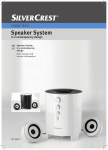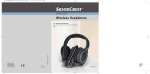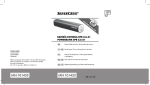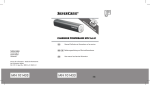Download Silvercrest laptop_ Specifications
Transcript
SilverCrest MN10 Notebook Mini-Mouse English User Instructions SilverCrest MN10 Thank you for purchasing the high-quality optical 3 button wireless scroll mouse SilverCrest MN10. Please read through this instruction leaflet carefully and follow the safety instructions. Package contents Please use this list to check the packaging contents are complete: - SilverCrest MN10 notebook mini-mouse - USB radio receiver - 2 batteries, type AAA 1.5V - User instructions System requirements Operating system: Microsoft Windows® 2000/XP Technical Specifications - Cordless, optical 3-buttonnotebook mouse with USB receiver - 800 dpi resolution - Radio frequency: 27.045 MHz - Batteries: 2x AAA 1.5V - Range: approx 1m - The USB receiver can be inserted in the mouse and switches it off - "perfect grip" – rubberised sides at least one free USB port 1 English SilverCrest MN10 Notebook Mini-Mouse Important notes Before using the device for the first time, please carefully read through the following instructions and note all warnings, even if you are familiar with handling electronic equipment. Store this manual in a safe place for future reference. If you sell or give away the device, please ensure you handover these instructions too. Place the device on a firm, level surface and do not place any objects on the device. The device is not designed for use in rooms with a high temperature or air humidity (e.g. bathrooms) or excessive dust. Please ensure that: - no direct heat sources (e.g. heaters) act on the device - the device is not exposed to direct sunlight or strong artificial light - contact with splashing and dripping water and aggressive liquids is avoided and the device is not operated near water, in particular the device must never be submerged; - there are no naked flames or fire sources (e.g. burning candles) on or next to the device; - no foreign bodies penetrate; - the device is not exposed to excessive impacts and vibrations Maintenance and care Clean the device with a clean, dry cloth only. Repairs are necessary if the device has been damaged, if liquid or objects have got inside the housing, the device has been exposed to rain or moisture or if it is not working properly or has been dropped. All repairs must be carried out by trained, qualified personnel only. Children Electrical devices must be kept out of reach of children. Never allow children to use electrical devices without supervision. Children are not always able to correctly recognise possible dangers. Batteries and small parts can be extremely dangerous if swallowed. Store batteries out of reach of small children. If a battery has been 2 SilverCrest MN10 Notebook Mini-Mouse English swallowed, you must seek medical assistance immediately. Keep packaging films, foils and sheeting out of reach of children too. Risk of suffocation. Please note that both the USB receiver and the battery cover spring open by means of a spring. Improper use can result in injuries (e.g. of the eyes). Batteries Always insert the batteries correctly, i.e. ensuring the polarities are correctly positioned, do not attempt to recharge non-rechargeable batteries and never throw batteries onto a fire. Do not simultaneously use different batteries (old (used) and new, alkali and carbon, etc.). Remove the batteries if you are not going to be using the device for a lengthy period. Risk of explosion and leakage in the event of improper use. Actively think about protecting the environment. Used batteries do not belong in domestic waste. They must be submitted to a collection service for waste batteries. Radio interface Switch off the notebook mini-mouse if you are on an aeroplane, in a hospital, operating theatre or near an electronic medical system. The radio waves transmitted can disrupt the function of sensitive equipment. Keep the device at least 20cm away from a pacemaker as otherwise proper function of the pacemaker can be disrupted by radio waves. The transmitted radio waves can cause interference noises in hearing aids. If the radio components are switched on, keep the device away from flammable gases and potentially explosive atmospheres (e.g. paint shop), as the transmitted radio waves can trigger an explosion or fire. The range of radio waves depends on environmental and ambient conditions. 3 English SilverCrest MN10 Notebook Mini-Mouse The devices in the set have been tested and approved with respect to compliance with the basic requirements and other relevant regulations of the EMC Directive 89/336/EEC, the Directive for low voltage electrical equipment 73/23/EEC and the R&TTE Directive 99/5/EC. Devices marked with this symbol are subject to the European Directive 2002/96/EC. All waste electrical and electronic equipment must be disposed of separately from normal domestic waste in officially provided collection points. By properly disposing of old equipment you avoid environmental damage and a risk to your own personal health. Further information on proper disposal of the old device according to the regulations is available from your local authority, the waste disposal services authority or the shop where you purchased the product. Step 1 – Insert the batteries Open the battery cover by lightly pressing the surface of the SilverCrest MN10 mini-mouse, as shown in the diagram. The locking device is released so that you can remove the battery cover from behind. 1. Press here Note: Each time after you have inserted new batteries it is necessary to tune the radio channel, as described in Step 2. To spare the batteries, the mini-mouse automatically switches off when not in use. It automatically switches back on when moved. 2. Remove battery cover 4 SilverCrest MN10 Notebook Mini-Mouse 3. Inserting batteries the English Insert the batteries supplied, type AAA, with the polarities correctly positioned (note and match + and – symbols) in the mini-mouse and push the battery cover back onto the mouse. The polarity positions of the batteries to be inserted are indicated by corresponding markings in the battery compartment. 4. Push on the battery cover Step 2 – Connect USB receiver 1. Plug the supplied USB radio receiver into a free USB port of your PC or notebook. The driver is automatically installed by the Microsoft Windows® 2000/XP operating system. 2. During this short, one-off, procedure a message appears first "New hardware found (Human Interface Device)"; followed by the message "The new hardware has been installed and can now be used." 3. Please press the button on the USB receiver first to start one-off and automatic radio tuning between the USB receiver and mini-mouse. 4. Then press the connection button on the underside of the mini-mouse within 20 seconds (see Figure below). Connection button on USB receiver Connection button on underside of the mouse 5 English SilverCrest MN10 Notebook Mini-Mouse Step 3 - Applications You can now use the notebook mini-mouse as a 3 button scroll mouse. It is equally suitable for left and right-handed people. Middle mouse button and scroll wheel Left-hand mouse button Right-hand mouse button Inserted USB receiver Release button for USB receiver The left-hand mouse button is the default primary button for activating functions. In the operating system, under Control Panel, you can change this and make the right-hand button the primary button to adapt the mini-mouse to left-handed use. Step 4 –Transporting or storage 1. You can unplug the USB receiver from your computer's USB port at any time and push it into the compartment on the back of the mouse for transport. The SilverCrest MN10 automatically switches off. 1. Push in here 2. To re-release the USB receiver, lightly press the black surface on the top of the mouse. The USB receiver springs out a short way and the mini-mouse automatically switches on. 2. Press here 6 sb_silvercrest.qxd 30.06.2005 15:06 Uhr Seite 3 36 month warranty from date of purchase United Kingdom Important warranty information Dear Customer, Thank you for purchasing a SILVERCREST product. Please carefully read through the enclosed documentation or online help before putting your SILVERCREST product into service. If you have a problem, which can’t be solved in this way, please contact our hotline. If the problem cannot be solved over the phone, you will be given a reference number (RMA), which you should enclose together with a copy of the proof of purchase. After you have packaged the unit safe for transport and in plain packaging, please send it for warranty processing, with the RMA noted on the outside of the package, to the address given to you by our hotline employee. After receiving the unit we will correct the manufacturing and material defect free of charge. Up-to-date information and answers to the most frequently asked questions are available on the internet from: www.silvercrest.cc This guarantee is valid in the UK. Your statutory guarantees from the seller are in addition to this warranty and are not limited by it. Hotline number: 0207-3650744 (Please have your serial number to hand!) Manufacturer: TARGA GmbH, Postfach 2244, D-59482 Soest www.silvercrest.cc 3 sb_silvercrest_060322.qxd 22.03.2006 14:24 Uhr Seite 1 36 month warranty from date of purchase Important warranty information Dear Customer, Thank you for purchasing a SILVERCREST product. Please carefully read through the enclosed documentation or online help before putting your SILVERCREST product into service. If you have a problem, which can’t be solved in this way, please contact our hotline. If the problem cannot be solved over the phone, you will be given a reference number (RMA), which you should enclose together with a copy of the proof of purchase. After you have packaged the unit safe for transport and in plain packaging, please send it for warranty processing, with the RMA noted on the outside of the package, to the address given to you by our hotline employee. After receiving the unit we will correct the manufacturing and material defect free of charge. Up-to-date information and answers to the most frequently asked questions are available on the internet from: www.silvercrest.cc This guarantee is valid in the Ireland. Your statutory guarantees from the seller are in addition to this warranty and are not limited by it. Hotline number: 01-2421583 (Please have your serial number to hand!) Manufacturer: TARGA GmbH, Postfach 2244, D-59482 Soest www.silvercrest.cc