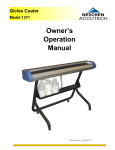Download SEAL 18XE Troubleshooting guide
Transcript
ACCU-18XE Liquid Laminator Owner’s Operation Manual ACCU-18XE Liquid Laminator TA B L E O F C ON T EN T S TABLE OF CONTENTS.................................................................................................................................... 2 INTRODUCTION............................................................................................................................................... 3 IMPORTANT SAFEGUARDS ........................................................................................................................... 4 SET-UP AND INSTALLATION ......................................................................................................................... 5 UNPACKING THE LAMINATOR ............................................................................................................................................ 5 ROLLER INSTALLATION........................................................................................................................................................... 5 PRINT CATCH TRAY INSTALLATION ................................................................................................................................. 6 NEBULIZER INSTALLATION .................................................................................................................................................. 6 ELECTRICAL REQUIREMENTS .............................................................................................................................................. 6 LAMINATOR FEATURES................................................................................................................................. 7 FRONT CONTROL PANEL ........................................................................................................................................................ 8 REAR CONTROL PANEL............................................................................................................................................................ 9 LACQUER CONTAINER ........................................................................................................................................................... 10 HUMIDIFIER SYSTEM............................................................................................................................................................... 11 PRINT CATCH TRAY.................................................................................................................................................................. 11 SHUTTER CONTROL LEVER ................................................................................................................................................. 12 BELT AND DRYER ASSEMBLIES.......................................................................................................................................... 12 DRAIN VALVE AND PLUG ..................................................................................................................................................... 12 MATERIALS AND SUBSTRATES...................................................................................................................13 OPERATIONS .................................................................................................................................................14 MEASURING VISCOSITY ......................................................................................................................................................... 14 START-UP PROCEDURE........................................................................................................................................................... 15 ROLLER HEIGHT ADJUSTMENT ......................................................................................................................................... 15 SCRAPER ADJUSTMENT .......................................................................................................................................................... 16 TEST PROCEDURE..................................................................................................................................................................... 16 PROCESSING IMAGES .............................................................................................................................................................. 17 CARE AND MAINTENANCE ...........................................................................................................................18 CLEANING THE LACQUER CONTAINER........................................................................................................................ 18 CLEANING THE HUMIDIFIER.............................................................................................................................................. 18 LUBRICATION.............................................................................................................................................................................. 18 TROUBLESHOOTING GUIDE.........................................................................................................................19 SERVICE & SUPPORT....................................................................................................................................20 TECHNICAL SPECIFICATIONS......................................................................................................................21 SPARE PARTS LIST .......................................................................................................................................22 LIMITED WARRANTY .....................................................................................................................................23 2 I N T RO D U C T I ON ACCU-18XE LIQUID LAMINATOR STATEMENT OF INTENDED USE Thank you for purchasing the Neschen-Accutech ACCU-18XE Liquid Laminator. The ACCU-18XE has been designed to provide you with years of reliable service. As you become more familiar with the laminator, you will appreciate the high quality of production it offers as well as the excellence in its engineering design. If the guidelines for proper care and use of the 18XE are followed, you will be able to depend on many years of trouble-free profitability from your investment. The ACCU-18XE Liquid Laminator is ETL/UL approved and meets all relevant CE Safety Directives. It is intended for use with small format graphics output. Graphics can vary in widths from 4”-18” (10.2 cm -45.7 cm) and in length from 6”-24” (15.2 cm-61 cm). The ACCU-18XE is designed for use with Neschen-Accutech lacquer only. Use of other manufacturers’ lacquer may damage the machine and will void any warranty. Please read and fully understand the entire manual before using your laminator. WARNING: This laminator is designed for laminating. Any use for purposes other than that for which the machine was designed may cause damage to the laminator or physical harm to the user. WARNING: Any unauthorized changes or modifications to this unit without prior written approval from NeschenAccutech will void the user’s warranty and will transfer health and safety obligations to the user. LIABILITY STATEMENT Figure 1: ACCU-18XE Liquid Laminator Details provided in this manual are based on the most current information available. However, these details may be subject to change in the future. NeschenAccutech retains the right to make changes to the construction or design of their products without accepting any responsibility for modifying earlier versions previously delivered. CAUTION: Pay attention to all passages marked in bold. This information is vital to preventing user injury and/or damage to the unit. Failure to follow this information could void the user’s warranties and transfer all safety obligations to the user. 3 I M P O RTA N T S AF EG UA R D S SAFETY INSTRUCTIONS PREVENTIVE MEASURES WARNING: Whenever using any equipment, always follow manufacturers’ instructions to ensure safe operation. Do not feed objects such as staples, paper clips and rough or abrasive materials through the laminating rollers. Keep all objects, such as tools, rulers, pens, markers and knives away from the roller opening. To prevent such items from accidentally being fed into the rollers, do not leave them on the laminator. CAUTION: Read and make sure you understand these safety and operating guidelines. 1. Do not operate the machine until it is connected to a compatible power source. 2. Familiarize yourself with the layout of the control panels and with the operation of the lacquer system. 3. Operators should be trained on the proper use of the machine and all safety procedures. 4. Comply with all safety warning signs, labels and instructions. 5. Ensure that eye protection and clean towels are available for use during cleanup. 6. It is advisable to wear eye protection when filling/emptying the lacquer container. Ensure that an approved emergency eyewash station is adjacent to the laminator. CAUTION: Prior to handling any chemical products, read the manufacturers’ product label and the Material Safety Data Sheets (MSDS) for important health, safety and environmental information. Always observe manufacturers recommendations when handling chemicals. To obtain MSDS Sheets for any Neschen-Accutech products, contact Neschen-Accutech Technical Services at (410) 379-5688 or (800) 490-4232. 4 SAFETY SYMBOLS USED ON THE LAMINATOR ROTATING PARTS: RISK OF INJURY WARNING: Failure to use caution near rotating rollers could result in physical injury. Be careful that items such as loose clothing, long hair and jewelry do not become entangled in rotating parts. ELECTRICAL PARTS: DANGER OF BEING INJURED BY ELECTRICITY DANGER! ATTEMPT TO ACCESS THIS AREA COULD RESULT IN PHYSICAL INJURY BY HIGH VOLTAGE. ONLY AUTHORIZED MAINTENANCE OR SERVICE TECHNICIANS SHOULD ATTEMPT REPAIR OF THIS AREA. S E T- UP A N D I N S TAL L A T I O N U N PA C K I N G T H E LA M I NA TO R Remove the cardboard box and foam. Place the unit in a well-lit, dust-free area where the floor of the work area is level. The laminator should not be located near open flames or high heat, such as heat registers, stoves or ovens. The location of the laminator should not interfere with proper ventilation. RO L L E R I N S TA L L A T I O N 1. Facing the front of the machine, open the lacquer container and remove the bag containing 2 bushings. 2. Remove the scraper bar by removing the two thumbscrews that attach it to the roller assembly (see Fig. 2). Roller Bracket Thumbscrews Scraper Bar Thumbscrews Figure 2: Scraper Bar and Roller Brackets 3. Remove the roller bracket thumbscrews and open the roller brackets (see Fig 2 and Fig 3). 4. Take one of the silicone rubber rollers and slide a bushing onto each of its rods. Next, place this silicone rubber roller in the roller brackets with the long end of the roller containing the plastic gear pointing to the right. Figure 3: Roller Assembly with Roller Brackets Open 5. Slide a bushing onto the other silicone rubber roller. Place this silicone rubber roller on top of the other silicone rubber roller that is already in the roller brackets. Be sure that the plastic gears are lined up on the right side. 6. The top metal roller goes in last. Slide the aluminum gear into the motor belt on the left and then place the top metal roller on top of the middle silicone rubber roller. The plastic gears on the top, middle and bottom rollers should align with each other on the right hand side. 7. Close the roller brackets and screw in the two thumbscrews until they are snug. Do not over tighten or the threads may become stripped. 8. Attach the scraper bar with the remaining two thumbscrews and tighten until they are snug. 9. Close the lacquer container. NOTE: Make sure that the bushings are tight against roller cores and that the bushing shoulder is sitting inside of the roller brackets 5 P R I N T C A TC H T R AY I N S TA L L A T I O N 3. Plug the nebulizer into the open connector of the cable going to the nebulizer fan. WARNING: DO NOT plug in the unit without making sure that the nebulizer is standing upright and that the humidifier container is filled with 2 in. (5 cm) of DISTILLED WATER. Running the nebulizer not in the upright position and without water may damage the unit and will void the warranty. ELECTRICAL REQUIREMENTS Figure 4: Print Catch Tray 1. The print catch tray can be installed on the back of the machine by lowering the slots on the tray onto the frame of the rear side of the lamina tor. 2. The length of the tray can be adjusted anywhere from 18 in. to 25 in. (46 cm to 63.5 cm) by simply sliding it in or out. N E BU L I Z E R I N S TAL L A T I O N Nebulizer Electrical Connection Figure 5: Inside of Nebulizer Container 1. Remove the nebulizer from its box located in the nebulizer container. 2. Place the nebulizer inside of the circle in the bottom of the nebulizer container. Make sure the nebulizer is standing upright. Route the cable to the outside of the container through the notch in the container side. 6 Connect the laminator in accordance with details as listed on the identification label located below the rear control panel. Refer also to the “Technical Specifications” page for additional information. CAUTION: Neschen-Accutech recommends that a licensed electrician, in accordance with electrical codes in your area, install your main power or the warranty will be void. Specifications are subject to change without notice. Neschen-Accutech recommends installation of a Ground Fault Interrupter (GFI) circuit breaker if operating the laminator near water or in an area of high humidity. The laminator must be installed close to the electrical outlet. The plug and outlet must be readily accessible. Plug the power cord into the grounded outlet with the appropriate electrical service for your area. Ensure that the outlet to be used is a three prong grounded outlet, and that the configuration of the outlet matches the configuration of the supplied plug. WARNING: Any changes or modifications to the unit supplied, without the express written authorization and consent of Neschen-Accutech will void the user’s warranty, and will transfer all health and safety obligations to the user. L A M I NA TO R F E A T U R E S Lacquer Container Shutter Control Lever Print Catch Tray Drain Valve and Plug Front Control Panel Figure 6: ACCU-18XE Liquid Laminator Features Feature Description Front Control Panel Rear Control Panel Lacquer Container Controls the motor, fans, heaters and humidifier. Contains the power switch and laminator fuse (refer to figure 8). Container in which the top metal roller, middle silicone rubber roller, bottom silicone rubber roller and lacquer are contained. An array of 9 fans and 3 heaters used to dry lacquer on coated images (refer to figure 15). Lever used to open and close the shutter. Consists of a nebulizer, a nebulizer container and a water distribution system (refer to figures 11 and 12). Used to retain images as they exit the dryer assembly. Used to drain lacquer and wash water at the end of operations. Belt and Dryer Assembly Shutter Control Lever Humidifier System Print Catch Tray Drain Valve and Plug 7 F RON T C ON T RO L PA N E L Figure 7: Front Control Panel LOW RUN Mode When lit, this Light Emitting Diode (LED) indicates that the amount of distilled water in the humidifier bottle is running low and needs to be replenished. In RUN Mode, the motor, fans and heaters are ON. HUMIDITY VOLUME STOP Mode The position of this setting knob controls the amount of time the humidifier is ON during a 60-second period. During the STOP and IDLE Modes, the humidifier runs for the number of seconds that the knob is set to. For example, if the humidity volume setting is set on 10, the humidifier will run for 10 seconds and cycle off for 50 seconds to complete the 60-second cycle. During the RUN Mode, humidifier runs for 2 times the number the knob is on. For example, if the humidity volume setting is set on 10, the humidifier will run for 20 seconds and cycle off for 40 seconds to complete the 60-second cycle. In STOP Mode, the motor, heaters and fans are OFF. NOTE: When the humidifier is in operation, the humidity volume LED will be lit. RUN/IDLE/STOP When pressed, the selected mode is enabled, and the previously set mode is disabled. These touch switches are used to select the mode of transport powered by the feed motor. The three selectable modes are the RUN, IDLE, and STOP Modes. A lit LED in the two o’clock position from the mode selection switch indicates the selected mode. 8 IDLE Mode In IDLE Mode the motor is ON, while the heaters and fan are both OFF. NOTE: The humidifier operates in all three modes. ROTATE SHUTTER The shutter is located at the exit point of the lacquer container. The purpose of the shutter is to maintain the humidity level within the lacquer container. When blinking, the rotate shutter LED indicates that the shutter is not in the correct position and needs to be manually rotated (see the “Shutter Control Lever” section). Normally, whenever the laminator is in either STOP or IDLE modes, the shutter should be closed. Whenever the laminator is set to RUN mode, the shutter must be open. If the shutter is open when in STOP or IDLE Mode, the LED will blink to indicate the shutter needs to be closed. If the shutter is closed and then the RUN mode is selected, the machine will not be allowed to enter RUN mode. If during RUN mode the shutter is rotated from the open to the closed position, the LED will blink indicating the shutter needs to be opened. If the shutter is not opened within 2 seconds, the machine will automatically switch from RUN mode to IDLE mode, and the LED will go out. NOTE: Remember to close the shutter if the laminator is set to IDLE and will not be used within 5 minutes. SPEED (Motor Speed Adjustment Knob) The motor speed can be adjusted in a range from 0 to 15 fpm (0 to 4.6 mpm). Turning the knob clockwise will cause the speed of the motor to increase. Turning the knob counterclockwise will cause the speed of the motor to decrease. F/R (Forward/Reverse) The selected Motor Direction Touch Switch controls the direction of the feed motor, forward (F) and reverse (R). The LED adjacent to the selector touch switch indicates the selected direction. When FORWARD is selected, the feed motor feeds images through the laminator from front to back. This direction should be used during normal laminating operations. The REVERSE position should only be used to retrieve jammed images. R E A R C O N T RO L PA N E L Power On/Off Switch Fuse Power AC Inlet Figure 8: Rear Control Panel FUSE POWER AC INLET 2.5A main power fuse for the laminator. The power supply cord connects to the Power AC Inlet. I/O (Power On/Off Switch) Controls the laminator main power setting, ON or OFF. 9 L A C Q U E R C O N TA IN E R on the top left and right hand side of the lacquer container. See the section on “Roller Height Adjustment.” The purpose of the drain valve, located on the bottom of the lacquer container, is to empty lacquer and wash water from the container at the end of operations. See the section on “Cleaning the Lacquer Container.” Roller Height Adjustment Screws (2) Lacquer Container Door Figure 9: Lacquer Container Scraper Bar The lacquer container consists of the top metal roller, middle silicone rubber roller, bottom silicone rubber roller, scraper bar and lacquer. The top and middle rollers are geared and powered by the laminator’s motor. They are used to grasp the image being fed into the laminator. The middle silicone rubber roller applies pressure on the bottom silicone rubber roller, causing it to rotate in the lacquer. The bottom silicone rubber roller picks up the lacquer and transfers it to the middle silicone rubber roller, which in turn applies the lacquer to the media. If there is no media present, the middle silicone rubber roller transfers the lacquer to the top metal roller. The scraper then scrapes the lacquer from the top metal roller and transfers it back to the lacquer container. The humidity inside the lacquer container is controlled by the humidity volume adjustment knob, which is used to maintain the correct viscosity of the lacquer. See the “Processing Images” section. Because of the controlled environment, the laminator can be operated for one week without having to stop and clean the lacquer container. The space between the top metal roller and the middle silicone rubber roller needs to be adjusted to ensure that the media is receiving the correct amount of lacquer. This space is called the nip. It is adjusted by raising or lowering the bottom and middle rollers using the two roller height adjustment screws located 10 Top Metal Roller Nip Middle Silicone Rubber Roller Bottom Silicone Rubber Roller Drain Valve Figure 10: Section View of the Lacquer H U M I D I F I E R S Y S TE M humidifier container is filled with 2 in. (5 cm) of DISTILLED WATER. Running the nebulizer not in the upright position and without water may damage the unit and will void the warranty. The humidifier system has a water supply bottle, which MUST be checked daily and filled as required with DISTILLED WATER. NOTE: The humidifier bottle must be placed at a higher elevation than that of the nebulizer container. This ensures that the water will drain from the bottle and into the nebulizer container. Figure 11: Nebulizer Container The humidifier system consists of a nebulizer, a nebulizer container and a water distribution system. The water distribution system delivers moisture droplets to the lacquer container. The nebulizer has either an internal float or a water level probe, which does not allow the humidifier to operate without water. If the nebulizer is not in the upright position, the float or probe may not work and the nebulizer may become damaged when the humidifier container runs out of water. NOTE: Once a week place a few drops of white vinegar on the transducer disk and polish it off with a Q-tip. This will help ensure long life of the nebulizer. There is a humidity volume adjustment knob on the front control panel used to adjust the rate at which water droplets are delivered to the lacquer container. See the section on humidity volume under “Front Control Panel.” Whenever the humidifier is in operation, the humidity volume LED on the front control panel will be illuminated. NOTE: Make sure that the hose running from the nebulizer container to the lacquer container remains at an incline so that water does not collect in the hose. P R I N T C A TC H T R AY Transducer Disk Figure 13: Print Catch Tray Figure 12: Nebulizer WARNING: DO NOT plug in the unit without making sure that the nebulizer is standing upright and that the The print catch tray, mounted on the rear of the laminator, is designed to retain images as they leave the dryer assembly. 11 S H U T T E R CO N T ROL L E V E R BELT ASSEMBLY The self-contained belt assembly provides movement of the coated images over the air dryer system. The speed at which the images move is controlled using the speed switch on the front control panel. AIR DRYER SYSTEM The air dryer system is an array of nine fans (120 cfm each) and three heaters (400-Watt each) that are designed to dry the coated media by blowing warm air across the belt as images are fed through the laminator. D R A I N VA LV E A N D P L U G Figure 14: Manual Shutter Control Lever The purpose of the shutter is to maintain the level of humidity within the lacquer container by isolating it from the air dryer system. By doing so, the correct viscosity of the lacquer is maintained, which means that the lacquer may be used for a longer period of time. CAUTION: Never feed images into the machine when the shutter is closed. Always open the shutter before feeding images, or the shutter will prevent the image from being fed into the drying system and the machine may become jammed. B E LT A N D D RY E R A S S E M B L I E S Drain Valve Plug Figure 16: Drain Valve and Plug The purpose of the drain plug is to ensure that no lacquer leaks out of the lacquer container and to prevent any air from seeping into the valve and drying lacquer around the valve. After removing the drain plug, the drain valve can be opened to return the lacquer back to its original bottle. NOTE: Whenever lacquer is in the lacquer container the drain valve should be in the closed position and the plug in place, except when draining lacquer from the lacquer container. Figure 15: Belt and Dryer Assemblies 12 M A T E R I A L S A N D SU B S T R A T E S MATERIAL SIZES Almost any pliable substrate up to 18 in. (45.7 cm) in width can be coated using the ACCU-18XE Laminator. Exceptions are thin, porous materials such as newspaper and some pretreated surfaces. MATERIALS THAT CAN BE COATED 1. All photographic papers. 2. Most substrates used for digital imaging. NOTE: Always make a test coat using a sample of the material to be coated with the ACCU-18XE laminator prior to production. ADDITIONAL COATS 1. Adding additional coats by sending an image through the laminator several times will: • Increase moisture resistance. • Give images a different, more textured look. 2. An image that has previously been coated with one type of lacquer can be recoated with a different type of lacquer. 3. An image previously coated can be spot cleaned using a Q-tip soaked in alcohol, and may be coated again. (This may require several passes.) CAUTION: Some small size images may fall off the belt inside the air dryer. To help prevent this from happening, feed small size images into the center of the in-feed slot. If images do fall, they can be retrieved through the rear opening of the dryer after the main power is turned OFF. CAUTION: Small images should be fed into the machine leading with the corner versus the edge, so that they don’t hang-up. 13 O P E R A T I ON S M E A S U R I N G V I S C OS I T Y Prior to operations, check the viscosity or thickness of the lacquer to be used. To measure the viscosity of the lacquer, you will need a #2-Zahn Viscosity Cup and a stopwatch. The cup has a hole in the bottom from which the lacquer will run out until the cup is empty. The amount of time that it takes to empty the cup (Zahn-seconds) is used to calculate the viscosity or thickness of the fluid tested. The thicker the fluid, the longer it will take to empty the cup. NOTE: Water measures at a rate of 14 Zahnseconds. The lacquer being used for coating should drain in the 35 to 50 Zahn-second range. To measure the viscosity of the lacquer you are using in your laminator, you will need the following: 1. One 16-ounce cup of lacquer. (If necessary, filter the lacquer to ensure that there are no particles present which may otherwise block the drain hole in the Zahn Cup.) 2. A #2 Zahn Viscosity Cup 3. A stopwatch Figure 17: #2 Zahn Viscosity Cup 14 MEASUREMENT PROCEDURE 1. Immerse the #2 Zahn Cup fully in the lacquer. 2. Raise the cup out of the lacquer. Immediately as the top edge of the #2 Zahn Cup emerges from the lacquer, start the stopwatch. 3. The stream of lacquer draining from the hole in the bottom of the #2 Zahn Cup will get thinner and thinner as the cup empties, until a point where the continuous flow is broken. 4. Watch for the break in flow about 10 in. (25 cm) below the bottom of the cup. 5. When the stream breaks its continuous flow, stop the stopwatch. NOTE: Flow will most likely resume again following the initial break in continuous flow. Ignore any additional flow. 6. Repeat the measurement a second time to verify the accuracy of the measurement. Values from both measurements should be identical. 7. If the lacquer is in the 35-50 Zahn second range, it is good to use. Thick lacquer can be restored to normal by adding distilled water. NOTE: Particles in the lacquer may plug the hole in the cup, breaking the stream giving you an inaccurate time. Verify that no particles have plugged the hole. S TA RT- U P P RO C E DU R E 1. Place the nebulizer in the ring in the bottom of the nebulizer container; making sure that it is standing upright. 2. Check the level of water in the humidifier water supply bottle and fill with DISTILLED WATER if necessary. Place the water bottle at an elevation above that of the nebulizer container so that the water will drain properly. Allow the nebulizer container to fill to the float switch level. The nebulizer should be fully submerged in the water. NOTE: Distilled water should be used to prolong the life of the nebulizer (humidifier) unit. 3. Using the drain valve, empty any water that may be in the lacquer container. Close the drain valve. 4. Measure the viscosity of the lacquer to be used and make sure it’s within the allowable range of 30 to 50 Zahn-seconds. See the section on “Measuring Viscosity.” 5. Pour approximately 2/3 of a gallon (2.5 liters) of lacquer coating solution into the lacquer container. (Lacquer should be about half way up the bottom transfer roller when full.) 6. Turn on the laminator and set it to the IDLE mode. 7. Adjust the roller height by following the instructions in the “Roller Height Adjustment” section. 8. Adjust the scraper assembly by following the instructions in the “Scraper Adjustment” section. 9. Coat some test prints by following the instructions in the “Test Procedure” section. 10. Proceed to the “Processing Images” section. Figure 18: Roller Height Adjustment Screws 1. Looking through the nip, turn the roller height adjustment screws clockwise until the top and middle rollers just barely touch. The light between the rollers should just disappear. 2. Additional pressure may be required depending on the results from running test prints. 3. Close the lacquer container door. Nip RO L L E R H E I G H T A D J U S T M EN T 1. Set the transport mode switch to the IDLE mode. 2. Open the lacquer container door. 3. Open the shutter. This will make it easier to see between the top and middle rollers. 4. Facing the front of the machine, turn the roller height adjustment screws counterclockwise until you see a gap between the top metal roller and middle silicone rubber roller. This gap is called the nip (see figure 19). Figure 19: Nip 15 S C R A P E R A DJ U S T ME N T Figure 20: Scraper Bar and M4 Adjustment Screws NOTE: The scraper adjustment must be done with lacquer in the lacquer container. 1. Set the transport mode switch to the STOP mode. 2. Open the lacquer container door. 3. Remove the scraper bar by removing the two thumbscrews that are holding it in place. 4. Two M4 Hex head screws are located just above the thumbscrews that attach the scraper assembly to the lacquer container. They are used to adjust the scraper pressure against the top nip roller. Extending the screws will drive the scraper bar down and in turn will exert more force on the scraper blade. 5. Start with the two M4 Hex head screws screwed all the way in. Attach the scraper bar to the lacquer container using the two thumbscrews. 6. Run test prints by following the instructions in the “Test Procedure” section. Check the prints. If they are not to satisfaction, extend the two M4 screws slightly and run the test procedure again. Continue this process until the prints meet your satisfaction. You may then proceed to the “Processing Images” section. NOTE: The best set point for the scraper bar is a clean print back with the least amount of scraper pressure. NOTE: Be aware that faint small streaks on the back of the print may be due to nicks or cuts in the edge of the scraper and won’t disappear with more scraper pressure. 16 T E S T P RO C ED U R E 1. Set the transport mode to RUN. 2. Turn the motor speed adjustment knob to “10.” Check the crack between the top metal roller and middle silicone rubber roller for excess lacquer. Allow a couple of minutes of run time for excess lacquer to disappear. Excess lacquer between the rollers will be picked up by the material and will coat both sides of the leading edge of the material. If excess lacquer does not disappear: a) Check the scraper. It may not be scraping properly. b) Check the roller adjustment. Rollers may be adjusted too loose. Turn the roller height adjustment screws 1/4 turn clockwise and wait two minutes for excess lacquer to disappear. NOTE: Feed images into the machine face down. 3. Turn the motor speed knob to “5.” Set the transport mode to RUN and coat several 18 x 24 prints and check the following: a) The prints should be “dry” exiting the machine. They may feel damp but the lacquer should not be wet (come off on your fingers), and stacked prints should not stick to each other. If the prints are not “dry” enough, slow the speed of the machine to extend the drying time. b) Check the coating on the test prints for recurring marks. If the coating roller has a defect, the mark will repeat every 4.5” (11.4 cm), the circumference of the roller. Check the coatings for evenness of application. The whole surface should be uniformly coated; there should be no bare spots and no thick or oddly textured areas. c) Check the backs of the prints. They should be clean with no lacquer streaking. If they are not clean, increase the scraper pressure. NOTE: Whenever running machine in Idle Mode for extended periods, dust may collect. Be sure to allow machine to operate in RUN Mode for a few minutes prior to processing images so that the fans can purge any dust/debris that may have collected. P RO C E S S IN G I M A GE S The unit can be run for several days without draining the lacquer. To accomplish this, a balance must be found between the humidifier and the actual drying rate of your location. (This can vary due to environmental conditions). If the humidifier is set too high, the lacquer will absorb the water and become less viscous, meaning that there is too much water and the lacquer will become too thin and unusable. If the humidifier is set too low, the lacquer will thicken and build up on the scraper. 1. Complete the start-up and test procedures. 2. Set the transport mode switch to IDLE. 3. Adjust the motor speed based on the test procedure. The motor speed controls the amount of time that the image remains in the dryer. If MORE drying time is needed (due to a high ambient humidity), DECREASE the motor speed. If LESS drying time is needed, INCREASE the motor speed. 4. The humidity volume control knob controls the humidifier. Humidity is adjustable in a range of 1 to 10 with a setting of 10 producing the highest amount of mist. Start with a setting of 2. 5. Open the shutter and set the transport mode switch to RUN. 6. Feed images into the laminator face down. CAUTION: Adjust the roller height and scraper tension before processing images. 7. When finished, set the transport mode switch to IDLE and then close the shutter. 8. At the end of the day measure the lacquer viscosity again. It should be within one or two seconds of the viscosity measurement at the beginning of the day and still within the 35 to 50 second range. Note the date and the measured viscosity in a logbook kept near the laminator. 9. If the lacquer is too thin (has lower viscosity), reduce the humidifier setting. 10. If the lacquer is too thick (has higher viscosity), increase the humidifier setting. NOTE: Thick lacquer can be restored to normal by adding distilled water. 11. Be aware that humidity settings can vary over the course of the year—dryer with the winter heating systems turned on, moister in the summer during humid conditions. You may need to adjust for seasonal changes. NOTE: The machine should be left in the IDLE mode whenever left on overnight. Remember to close the shutter and fill the water supply bottle. The humidifier will maintain the condition of the roller assembly overnight. The next day, always confirm that lacquer has not dried around the roller bushings and that the rollers are still adjustable with the Height Adjustment Screws. 12. The laminator should be drained and thoroughly cleaned once a week as described in the “Cleaning the Lacquer Container” section. 17 C A R E A N D M A I N TE NA N C E WEEKLY MAINTENANCE Both the lacquer container and the humidifier container require a thorough weekly cleaning. The lacquer container needs to be maintained to ensure minimal lacquer buildup. The humidifier container must be kept clean to avoid contamination from bacteria or mold. C L E A N I N G TH E L A C Q U E R C O N TA I N E R 1. Be sure that the machine is in STOP mode and that the shutter is closed. 2. Set the motor speed knob to “10.” 3. Place an empty lacquer bottle under the drain valve. Remove the drain plug, open the valve and drain the lacquer. 4. The lacquer container is sloped towards the drain valve. A paintbrush (supplied) may be used to push the remaining lacquer towards the drain. 5. Close the valve and pour approximately one gallon (3.8 liters) of water into the lacquer container. NOTE: Fill the lacquer container with water immediately after draining the lacquer. Water-based lacquer will dry within three to four minutes. 6. Run the laminator for two minutes in IDLE mode and then set the transport mode to STOP. 7. Remove the thumbscrews and lower the scraper bar into the water. Using a paintbrush, clean the scraper. 8. Place an empty lacquer bottle under the drain valve and drain the wash water. 9. Close the valve and pour one gallon (3.8 liters) of cleaning solution into the lacquer container. The cleaning solution is 3 parts water, one part alcohol and one part household detergent (i.e. Simple Green, 409, etc.). 10. Rinse the scraper in the cleaning solution and then reinstall the scraper. 18 11. Run the machine in IDLE for an additional 15-20 minutes while you clean the humidifier container. 12. If there is no buildup of lacquer, drain the cleaning solution and rinse parts clean. 13. If lacquer is built up, it may be necessary to leave the solution in the container over the weekend. NOTE: Rollers and bushings may be thoroughly cleaned by removing them from the machine. 14. After running the machine in IDLE for the 15-20 minute period, loosen the roller adjusting knobs on top of the lacquer container to release the pressure between the nip rollers. 15. Rinse the lacquer container, rollers and scraper bar with clean water. 16. Rinse a second time. 17. To complete operations, press the STOP touch switch. C L E A N I N G TH E H U M I D I F I E R 1. Remove the nebulizer container from the machine, drain the water and clean with a mild cleaner. 2. Allow the container to thoroughly air dry. 3. Place a few drops of white vinegar on the nebulizer’s transducer disk and polish it off with a Q-tip (refer to figure 12). LUBRICATION Feed Motor: The motor is sealed and prelubricated and requires no maintenance. Fans: The fans are also sealed and prelubricated and require no maintenance. Dryer System: The heaters and air dryer belt require no maintenance. Gears: Generally speaking, the plastic gears used to rotate the top and middle rollers do not require lubrication. However, should the gears develop a “squeak,” a drop of household oil should eliminate the problem. T RO U B L E S H O OT I N G G U I D E PROBLEM POSSIBLE CAUSE SOLUTION Coating is uneven Pressure not released from rollers after machine was shut down. The roller has an indentation where the two rollers stayed in contact with one another. Run machine for one or two hours with the pressure on. -orHorizontal lines are visible on output. Horizontal lines may occur for the same reason. Clean rollers with straight alcohol. If horizontal lines persist, roller may have been permanently damaged. Replace roller. Rollers are not clean. Lacquer level is too low. Lacquer is deteriorating (due to old age or because it has been diluted with water). Lacquer is too thick. Clean rollers. Add lacquer to the correct level. Replace old lacquer. Lacquer is too thin Run coating in machine with humidity dial on “0” until coating reaches desired thickness (35-55 seconds). Dirt or dried lacquer may be stuck to the rollers. Lacquer may have dirt in it. Clean rollers with straight alcohol. Scraper tension is not enough. Increase scraper tension (adjust scraper tension screws). Scraper blade may be worn or have nicks. Remove and replace scraper blade. Scraper blade may have lacquer built up on blade. Clean blade with alcohol. Fans not running or defective. Inspect fan operation and if faulty, call Technical Service. Shutter is not open. Open shutter, and if necessary remove jammed images by running unit in reverse. (Run) speed is too slow. Increase speed. Coating is too thin. Run coating in machine with humidity dial on “0” until desired viscosity is reached (35-55 sec). Set screws in gears may have come loose. Tighten set screws making sure one set screw is on flat side of shaft. Not enough scraper blade tension. Increase scraper blade tension (adjust scraper blade screws-see page 16) Run speed is too slow. Increase speed. No power. Verify that power cable is not loose. Power switch fails to set. Verify that the main power switch is in the “ON” position. Dried lacquer accumulating on roller brackets. Clean unit. Remove and clean rollers and roller bushings thoroughly. Inspect and clean roller brackets, insuring there is no lacquer build-up. Set screws in gears have come loose or backed out. Tighten set screws making sure one set is on flat side of shaft. Motor will not run. Blown fuse. Check the 2.5A fuse and replace if blown. Knocking sound or roller hesitation. Loose belt tension. Remove top cover and check belt tension (should not have any slack) Tighten is needed. Low level light staying on. Bad connection from power source. Ensure connection is made to nebulizer and fan. Low water level. Ensure 1 gallon jug is full with distilled water. Float directly on nebulizer may be stuck. Free float in nebulizer to allow float to move freely up and down. Coating is uneven -orVertical lines are visible on output. Random spots or marks on output. Lacquer appears on back of image. Prints not exiting machine. Prints sticking to rubber coating roller (common with inkjet paper). Prints wrapping around top steel roller. Laminator does not turn on. Silicone roller(s) not turning. Restore lacquer to normal viscosity by adding a mixture of alcohol (20%) and water (80%). Filter lacquer with paint strainer or fine wire filter. 19 S E RV I C E & S UP P ORT TECHNICAL SERVICE SERVICE AND REPLACEMENT PARTS For technical assistance, please contact your NeschenAccutech technical service representative at: (410) 379-5688 or (800) 490-4232. When calling for technical service, please have the laminator serial number available. The serial number is located on the identification label, which is just below the rear control panel. Service and maintenance must be performed fully in accordance with the instructions. Servicing by any unauthorized technician voids the warranty. Service technician must use replacement parts as specified by Neschen-Accutech. WARNING: If your laminator does not operate correctly, contact technical service immediately. NOTE: Service technicians must perform safety checks after completing any service or repairs to the laminator. Figure 21: Electrical Wiring Diagram 20 TECHNICAL SPECIFICATIONS Mechanical Dimensions (H x W x D) Shipping Dimensions Net Weight Shipping Weight 26 in. h x 28 in. w x 23 in. d (66 cm x 71 cm x 58 cm) Note: With catch tray installed, width (w) = 43 in. (110 cm) 32 in. x 32 in. x 32 in. (82 cm x 82 cm x 82 cm) 120 lbs. (54.4 kg) 162 lbs. (73.5 kg) Process Max. Media Size Variable Coating Speed 18 in. x 24 in. (45.7 cm x 61 cm) 5 to 15 fpm (1.5 to 4.6 mpm) Electrical Single Phase Environment Temperature 115 VAC 50/60 Hz, 12A 230 VAC 50/60 Hz, 6A Relative Humidity Moisture Cleanliness 50°F to 86°F (10°C to 30°C) 30% to 79% Relative Humidity Dry Moisture Free Environment Dirt free, clean environment Order Codes Neschen-Accutech ACCU-18XE Single phase ACCU-18XE Single phase, International ACCU-18XE Single phase, Japan only 63302 63303 63304 Each Neschen-Accutech laminator has an identification label located below the rear control panel. This label indicates the model type, the electrical requirements and the laminator serial number (important for reference if servicing is required). 21 S PA R E PA RT S L I S T 88160511……………… BOTTLE WITH FITTING & TUBING 88160512……………… MOTOR WITH BRACKET AND PULLEY 88160513……………… CONTROL BOARD ASSEMBLY 88160514……………… NEBULIZER 88160516………………NEBULIZER – REPLACEMENT DISK ONLY 88175500……………… COLLECTOR TRAY ASSEMBLY 88175501……………… THUMB SCREW ¼-20 - ROLLER ADJUSTMENT 88160522……………… NEBULIZER CONTAINER & FLOAT 88175503……………… ROLLER BRACKET WITH LIFTER BRACKET RH 88175504……………… ROLLER BRACKET WITH LIFTER BRACKET LH 88175505……………… HEATER 88210510……………… ROLLER TOP - STAINLESS STEEL 88210511……………… ROLLER - RUBBER 88210522……………… STIFFENER SCRAPER BLADE - STAINLESS STEEL 88300520……………… SCRAPER BLADE – PLASTIC 88160519……………… SCRAPER ASSEMBLY (blade, stiffener, bracket, and shield) 88300525……………… BUSHING - ROLLERS & TRANSPORT SHAFT 88300526……………… GEAR 52 TOOTH 88500542……………… THUMB SCREW M5 - ROLLERS & SCRAPER ASSEMBLY 88505510……………… BELT - PULLEY 88510510……………… PULLEY 88525501……………… TUBING ¼” - JUG (ORDER PER FOOT) 88525503……………… COUPLER - ¼” TUBING 88525515……………… DRAIN VALVE 88525520……………… PLUG - DRAIN VALVE A530104………………. TUBING ½” - NEBULIZER 88700523……………… BOARD POWER/RELAY 88700552……………… FAN - TRANSPORT 88700553……………… FAN - NEBULIZER CONTAINER 88700556……………… SWITCH - MAIN POWER 88700557……………… TERMINAL BLOCK - HEATER LEADS 88700558……………… FUSE T-2.5AL 5 X 20mm 88700570……………… MICROSWITCH - SHUTTER 88705507……………… POWER CORD - 115V 88705513……………… POWER CORD – 230V 22 L I M I T E D WA R R A N T Y Neschen-Accutech warrants to the original consumer purchaser that each new ACCU-18XE Liquid Laminator, which proves defective in materials or workmanship within the applicable warranty period, will be repaired or, at our option, replaced without charge. The applicable warranty shall be one year (parts) and ninety days (electrical) from date of purchase. “Original consumer purchaser” means the person who first purchased the product covered by this warranty other than for purpose of resale. This warranty extends to and is enforceable by only the original consumer purchaser, and only for the period (during the applicable term), which the product remains in the possession of the original consumer purchaser. This warranty does not apply if it is found that at any time the equipment has not been used for its intended purpose. This warranty does not cover any accidental damage. For more information regarding this warranty, please contact your distributor. WARNING: Any unauthorized changes or modifications to this unit without Neschen-Accutech’s prior written approval will void the user’s warranty and will transfer health and safety obligations to the user. WARNING: Changes or modifications to this unit not expressly approved by the party responsible for compliance could void the user's authority to operate the equipment All rights are reserved. No part of the document may be photocopied, reproduced, or translated to another language without the prior written consent of NeschenAccutech. The information contained in this document is subject to change without notice and should not be construed as a commitment by Neschen-Accutech. Neschen-Accutech assumes no responsibility for any errors that may appear in this document. Nor does it make expressed or implied warranty of any kind with regard to this material, including, but not limited to, the implied warranties of merchantability and fitness for a particular purpose. Neschen-Accutech shall not be liable for incidental or consequential damages in connection with, or arising out of the furnishing, performance, or use of this document and the program material, which it describes. 23 Neschen-Accutech Technical Service (For technical assistance & service) Tel: (410) 379-5688 (800) 490-4232 Fax: (410) 579-8959 Neschen-Accutech Customer Service (For information and placing orders) Tel: (888) 490-4232 Fax: (410) 579-8959 Note: Neschen-Accutech recommends that your main power be installed by a licensed electrician in accordance with electrical codes in your area. Specifications are subject to change without notice. Neschen-Accutech Corporation 7091 Troy Hill Drive Elkridge, MD 21075 Tel: (410) 379-5688 Fax: (410) 579-8959 © 2005 Neschen-Accutech Part #OMACCU-18XE-E Rev. K (06/01/05) 24