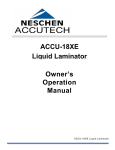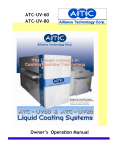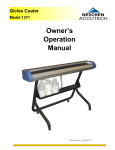Download 72UV Liquid Laminator Owners Operation Manual
Transcript
72UV Liquid Laminator Owners Operation Manual 72UV Liquid Laminator TABLE OF CONTENTS TABLE OF CONTENTS ........................................................................................................................................ 2 INTRODUCTION.................................................................................................................................................... 3 IMPORTANT SAFEGUARDS .............................................................................................................................. 4 IMPORTANT SAFEGUARDS CONTINUED.................................................................................................. 5 SAFETY FEATURES............................................................................................................................................... 6 RIGHT CABINET FEATURES ............................................................................................................................ 7 CONTROL PANEL.................................................................................................................................................. 8 MICROPROCESSOR TOUCH SCREEN ........................................................................................................... 9 INTRODUCTION TO ROLLER COATING.................................................................................................... 10 TOP SCRAPER OPERATION .............................................................................................................................. 11 PRESSURE ASSEMBLY OPERATION .............................................................................................................. 12 COATING ROLLER / BOTTOM SCRAPER OPERATION........................................................................ 13 LACQUER SUPPLY OPERATION ..................................................................................................................... 14 SET-UP AND OPERATION ................................................................................................................................. 15 SHUT-DOWN OPERATION................................................................................................................................ 16 CLEANING THE COATING MACHINE......................................................................................................... 17 MAINTAINING THE COATING MACHINE................................................................................................. 18 REPLACEMENT PROCEDURES ....................................................................................................................... 19 SPARE PARTS LIST................................................................................................................................................. 20 TROUBLESHOOTING GUIDE .......................................................................................................................... 21 TECHNICAL SPECIFICATIONS (COATING SECTION ONLY) ............................................................. 22 LIMITED WARRANTY .......................................................................................................................................... 23 2 INTRODUCTION Thank you for purchasing a Neschen-Accutech ACCU-72X-UV Liquid Laminator. We have designed the ACCU-72X-UV Liquid laminator to give you years of reliable service. As you become familiar with your liquid laminator, you will appreciate the high quality of its production and the excellence in its engineering design. By following the guidelines for proper care and use of the ACCU-72X-UV, you can depend on many years of trouble-free profitability from your investment. Please read and fully understand the entire manual before proceeding to use your laminator. CAUTION! Please pay attention to all shaded passages. This information is vital to preventing user injury and/or damage to the unit. Failure to follow this information could void the user’s warranties and transfer all safety obligations to the user. STATEMENT OF INTENDED USE The ACCU-72X-UV laminator is intended for use with medium and large format graphic output. Graphics can vary in widths from 100mm – 1800mm (4” – 72”). Mounted graphics can be up to 12mm ( ½ in.) thick. The ACCU-72X UV liquid laminator is intended for use with NeschenAccutech’s ACCUCURE lacquer only. Use of other manufacturers lacquers may damage the machine and will void any warranty. WARNING! This laminator is designed for liquid laminating. Any use other than the intended may cause damage to the laminator or physical harm to the user. WARNING! Any unauthorized changes or modifications to this unit without our prior written approval will void the user’s warranty and will transfer health and safety obligations to the user. LIABILITY STATEMENT The details given in this manual are based on the most recent information available to us. They may be subject to change in the future. We retain the right to make changes to the construction or the design of our products without accepting any responsibility for modifying earlier versions previously delivered. 3 IMPORTANT SAFEGUARDS SAFETY INSTRUCTIONS IMPORTANT! When using any equipment, always follow the manufacturer’s instructions for safe operation. To obtain MSDS Sheets for ACCU-72X UV Products, please call Neschen-Accutech at 410-3795688. • Comply with all safety warning signs, labels, and instructions. • Make sure machine is connected to the proper power source. • Familiarize yourself with the layout of the Control Panel, and with the operation of the lacquer delivery system. SAFETY SYMBOLS USED ON THE LAMINATOR • Operators should be trained on the proper use of the machine and all safety procedures. ROTATING PARTS: RISK OF INJURY • Provide ventilation, eye protection, clean towels and rubber gloves for use during cleanup. • It is advisable to wear eye protection when filling/emptying lacquer tank. Always provide an approved emergency eyewash station adjacent to the machine. • In case of skin contact with uncured lacquer, use soap and water to clean (do not use solvents to remove lacquer from the skin— solvents help lacquer to penetrate the skin). • Review MSDS prior to working with UV material. WARNING! Ensure a clean well-ventilated work area. Avoid direct skin contact with uncured UV lacquer. Wear rubber gloves and UV blocking safety glasses. Failure to avoid contact with hot surfaces may cause burns. Do not look directly at the UV light source. CAUTION! When handling any chemical products, read the manufacturers’ container labels and the Material Safety Data Sheets (MSDS) for important health, safety, and environmental information. Always observe manufacturers recommendations when handling chemicals. 4 CAUTION! Failure to use caution near rotating rollers could result in physical injury. Be careful that items such as loose clothing, long hair and jewelry do not become entangled in rotating parts. The laminator is equipped with safety interlock switches that will stop the rollers when the front cover is opened. There is a key switch that overrides these interlocks. The key should be in the possession of the operator’s supervisor. Make sure that these front cover safety interlocks are always in operation/installed. ELECTRICAL PARTS – DANGER OF BEING INJURED BY ELECTRICITY WARNING! Do not open the interlocked right cabinet doors because of the risk of being injured by voltage. Only authorized maintenance and service technicians or safety personnel should have access to the right electrical cabinet for mechanical /electrical upkeep or repair. IMPORTANT! Do not place heavy objects on the power supply cord. IMPORTANT SAFEGUARDS CONTINUED PREVENTATIVE MEASURES: SERVICING AND REPLACEMENT PARTS Do not feed objects such as staples, paper clips and rough or abrasive materials through the laminating rollers. Service and maintenance must be performed fully in accordance with the instructions. Servicing by any unauthorized technician voids the warranty. The service technician must use replacement parts specified by Neschen-Accutech. Keep all objects, such as tools, rulers, pens, markers or knives away from the roller opening. Refrain from leaving such items on the tables to prevent them from accidentally being fed into the rollers. IMPORTANT! NEVER cut or slice directly on the EPDM covered roller as any cuts, dents or gouges will destroy it and adversely affect the output. ALWAYS use cutters with enclosed blades to prevent cutting the roller and to avoid extensive replacement costs. Service Technicians must perform safety checks after completing any service or repairs to the laminator. WARNING! If your laminator does not operate correctly, contact Technical Service immediately. 5 SAFETY FEATURES The Neschen-Accutech ACCU-72X-UV Liquid Laminator is designed with safety and protective devices with the user’s safety of utmost consideration. However, following safe operating guidelines is still the responsibility of the operator. HAND-OPERATED EMERGENCY STOP BUTTONS Emergency Stop buttons are located on the top of each side cabinet of the roller coating machine for easy access. These E-Stops are interlocked with the UV drying unit’s emergency stop system. If either switch is pressed, they immediately cease the operation of both machines. Use these only in the case of an emergency or you may damage an image during a process. NOTE! Whenever there is an emergency shut down you must wait 15 minutes before restarting the UV section to allow the UV lamp to cool down. LOCKING CABINETS The cabinets that house the inner workings of the laminator include locks that maintenance or safety personnel can open only with the supplied keys. WARNING! Use of the inside of the cabinets for storage may cause possible personal injury and/or damage to the inner workings and will void the warranty. MAIN SWITCH WITH DOOR INTERLOCK Located on the right side cabinet (facing front of laminator), it automatically shuts the laminator power off when the door interlock switch is turned to the OFF position. NOTE: Once pressed, these buttons lock and must be turned clockwise to reset. After resetting the Emergency Stop button, you must restart both machines to begin processing again. MAGNETIC DOOR INTERLOCK SWITCHES There are magnetic door interlock switches on the covers of the roller section; lifting the cover will shut down the machine. There is an override key switch that allows the covers to be lifted without shutting down the machine. Figure 1. Main Switch/Safety Door Interlock WARNING! For any servicing, ALWAYS turn the door interlock switch to the OFF position before opening the side cabinets. 6 RIGHT CABINET FEATURES 1. E-Stop Button 2. Control Panel 3. Override Key Switch 4. Main Switch w/ Door Interlock 5. Power & Interface Plugs Figure 2. Right Electrical Cabinet 1. Emergency Stop Buttons (2) • Located on the top of both side cabinets they immediately cease the operation of both machines. 2. Control panel system • Turns On/Off the liquid laminator and provides independent control of speed, roller direction , roller height, pump and read-out of UV lamp value. The speed control is independent of the UV dryer unit’s speed. 3. Override Key Switch • Used when cleaning up the UV Coating unit. When the lacquer valve is in the cleaning position, the pump cannot be turned on from the control panel. To activate the lacquer pump, press the ON/OFF pushbutton and turn on the cleaning override switch. 4. Main Switch with Door Interlock • Turning the Main switch to the Off position shuts down the operation of the machine and disengages the door interlock. 5. Power and Interface Plugs • Power supply Plug and UV Drying Unit Interface Plug. 7 CONTROL PANEL Motor Speed Control Knob On/Off Pushbutton Microprocessor Touch Screen UV Lamp Current Meter Figure 3. Control Panel System on Right Electrical Cabinet UV LAMP CURRENT METER ON/OFF PUSHBUTTON The UV lamp current meter informs the operator about the condition of the UV lamp; the current must be a certain value before material can be fed through the machine. (For details consult the UV curing machine manual.) • The On/Off Pushbutton controls the safety relay that supplies power to the machine. • After pressing the ON/OFF (green) pushbutton, the RUN/IDLE pushbutton on the microprocessor touch screen should be pressed. SPEED CONTROL • This will start the roller motor and the IDLE LED on the touch screen should be lit. • The speed control sets the speed of the roller motor. • NOTE: The speed control for the roller coating machine is independent of the speed of the UV dryer machine. 8 MICROPROCESSOR TOUCH SCREEN The microprocessor touch screen has 5 pushbuttons and 8 indicator lights (LED). Forward / Idle Mode Pushbutton Reverse Mode Pushbutton Main Power On/Off LED F\ REV I IDLE FORWARD REVERSE Pump On/Off UP Pushbutton: ‘Raises roller height’ Reverse or Idle Mode LED Forward Mode LED Pump/Valve LED PUMP 13 mm \ 1/2 in UP 6 mm \ 1/4 in 3 mm \ 1/8 in DOWN 0 mm \ 0 in Roller Height Positions Corresponding LED will be lit DOWN Pushbutton ‘Lowers roller height’ Figure 4. Microprocessor Touch Screen ROLLER MOTOR CONTROL—IDLE, RUN, REVERSE MODES • • • • • • • • There are three operating modes for the roller motor as follows: IDLE mode: the roller motor turns forward at a slow speed. RUN mode: the roller motor turns forward at a speed determined by the motor speed control knob setting. REVERSE mode: the motor turns backwards at a fixed, slow speed. Press RUN/IDLE: the machine comes up in IDLE mode. Press RUN/IDLE again: the machine comes up in RUN mode. Press RUN/IDLE again : the machine comes up in IDLE mode. Press REVERSE : the machine stops and then comes up in reverse mode—the IDLE indicator light will blink to indicate reverse. • Press REVERSE again : the machine comes up in IDLE mode. LACQUER SUPPLY—PUMP • • • Press PUMP pushbutton : if the lacquer valve is in the return position the pump will start and the PUMP LED will come on. Press PUMP again: the lacquer pump will turn off. Press PUMP: if the lacquer valve is in the clean up position the PUMP LED will blink several times and then turn off; the pump will not turn on. MIDDLE COATING ROLLER MOVEMENT—UP, DOWN • When the machine is turned on, one of the coating • roller position lights will illuminate. Press the UP or DOWN button to move to the next position. 9 INTRODUCTION TO ROLLER COATING Figure 5. Coating Roller Assembly (Note: not actual drive system) ROLLER ASSEMBLY TOP ROLLERS • The roller assembly is the heart of the coating machine. It uses a four-roller design. • The two top rollers form a lacquer channel. • • The top scraper cleans the rear top roller. The two top rollers supply lacquer to the large middle coating roller. • • The middle coating roller applies the lacquer to the face of the image being coated. NOTE! If the scraper is not engaged, lacquer will be transported out of the lacquer channel via the roller surface and run down the back of the machine. • The bottom roller presses the back of the image material ensuring an even coating pressure. • The front top roller is used to meter the lacquer onto the middle coating roller. • Pressure is applied to the front top roller using small pressure assemblies. 10 TOP SCRAPER OPERATION Gear Cover Top Scraper Figure 6. Top Scraper FeaturesTop Scraper Removal Screw Angle Block TOP SCRAPER • The top scraper does not require much pressure to keep lacquer in the lacquer channel. • If you should need to adjust the angle of the top scraper, first remove the gear covers. • It has been pre-adjusted during installation and does not require constant re-adjustment. • Next loosen the screws holding the top scraper angle blocks. • To remove the top scraper for cleaning or repair, two separate removal screws have been provided. • Rotate the scraper so as to engage the roller and lock down the angle blocks. 11 PRESSURE ASSEMBLY OPERATION Pressure Adjustment Thumbnut Figure 7. Pressure Assembly TOP PRESSURE ADJUSTMENT • Properly adjusted top roller pressure is critical to obtain smooth, even coating results. • Pressure is distributed through several pressure assemblies that slide into position and are locked down with a thumbnut. IMPORTANT! Do not over tighten thumbnut. A small amount of pressure at the right spot is all that is ever needed. 12 • A maximum amount of lacquer evenly distributed across the whole roller provides the best coating result. • If you over tighten the pressure assemblies, you will deplete the roller of lacquer and compromise the quality of the protective coating COATING ROLLER / BOTTOM SCRAPER OPERATION MIDDLE COATING ROLLER BOTTOM PRESSURE ROLLER • The middle coating roller is the most critical part of the coating machine. • • The surface of this roller determines the quality of the lacquer coating. There is a support pressure assembly underneath the center of the bottom pressure roller. • The support pressure assembly is pre-adjusted at the factory to negate any sag in the bottom roller. • Care must be taken not to damage the surface of the roller. • When the machine is shut down, all pressure should be removed from the roller (refer to the Safety Features page). FEEDING MATERIALS THROUGH THE COATING ROLLER • Materials are fed face up through the roller assembly under the middle coating roller. • The middle coating roller can be moved from 0 to 13 mm (0 to ½”) at the touch of a button. • Follow these steps to adjust the rollers for your mounted materials: (1) prepare a 6”x20” piece of your mounting board, (2) raise the rollers higher than the thickness of your board, and (3) with the rollers stopped, insert your board and lower the rollers until there is a slight pressure – check for the same pressure, right and left. BOTTOM SCRAPER ADJUSTMENT • The bottom scraper cleans the bottom pressure roller. • The bottom scraper also keeps the backs of prints free of lacquer when the coating roller is in the bottom position. • Adjust the Scraper Tension Adjusting screws individually until the scraper evenly applies tension against the bottom pressure roller. IMPORTANT! Maintain this scraper in good working order because the UV dryer will not cure lacquer on the back of materials fed through the machine. Locking Screw Locator Pin Bottom Scraper Tension Adjusting Screw (1 of 5) Figure 8. Bottom Scraper 13 LACQUER SUPPLY OPERATION Cleanup Override Switch Electric Pump Interlock Left Valve Hose Lacquer Return Hose Lacquer Pump Reservoir Lacquer Valve Figure 9. Lacquer Valve in Clean-up Position Figure 10. Lacquer Valve in Return Position PUMP AND RESERVOIR • The lacquer supply and pump are located in the left side cabinet. • A peristaltic pump transfers lacquer from the reservoir to the center of the lacquer channel in the roller assembly. • The lacquer is returned to the reservoir via the lacquer valve and the lacquer return hose. RETURN VALVE AND ELECTRIC PUMP INTERLOCK • 14 The peristaltic pump will not operate unless the lacquer valve is in the return position. • In the return position the end of the electric pump interlock should be visible through the hole in the plate attached to the valve. CLEAN UP OVERRIDE SWITCH • Rotating the valve 180 degrees to the clean up position will allow you to collect clean up waste from the left valve hose. • When the valve is in this position the clean up override switch is used to run the peristaltic lacquer pump. SET-UP AND OPERATION STARTING AND RUNNING THE MACHINE STARTING THE ROLLER MOTOR • First start the UV Dryer • Press the On/Off (green) pushbutton. • Second allow the UV Lamp to warm up • Press RUN/IDLE. • Third start the Coating Machine • Press RUN/IDLE again. • The machine will be in RUN mode. PERSONAL PROTECTION WARNING! Always wear rubber gloves and glasses when handling UV lacquers. If you get lacquer on your skin, wash it off immediately with soap and water. Do not use solvents to remove lacquer from the skin—solvents help lacquer to penetrate the skin. START LACQUER PUMP • Press the PUMP pushbutton. • Wait for lacquer to flow across the length of the rollers. ADJUST TOP PRESSURE ROLLER CHECK LACQUER SUPPLY AND VALVE SETTING • Make sure there is lacquer in the reservoir and that the lacquer valve is in the return position. • GENTLY adjust the pressure assemblies to achieve even lacquer distribution across the width of the middle coating roller. • Before running unmounted prints make sure there is no extra lacquer between the bottom stainless steel roller and the EPDM rubber roller. • Increasing the speed will remove the extra lacquer faster. CHECK TOP SCRAPER • The top scraper should be in contact with the rear top roller. • Both removal screws should be locked down firmly. SET COATING ROLLER HEIGHT CHECK BOTTOM SCRAPER • The bottom scraper should be touching the bottom roller. • Use the tension adjusting screws to tension the scraper evenly against the roller. Do not over tighten. • Press UP or DOWN to position the coating roller for the thickness of the material you will be coating (see page 13). 15 SHUT-DOWN OPERATION TURN OFF THE PUMP • • • Turn off the pump and let the machine IDLE for five minutes. Idling the machine for five minutes with the rollers touching and with the pump off allows the lacquer to drain from the top of the rollers. Using the reverse direction several times will help the draining. RAISE THE COATING ROLLER • Removing pressure from the middle coating roller (while it is not turning) will preserve its surface. TURN OFF THE MOTOR • To turn off the motor press the red section of the ON/OFF pushbutton on the control panel. WARNING! Always wear rubber gloves and glasses when handling UV lacquers. If you get lacquer on your skin, wash it off immediately with soap and water. Do not use solvents to remove lacquer from the skin—solvents help lacquer to penetrate the skin. 16 LOOSEN PRESSURE ADJUSTMENTS ON TOP PRESSURE ROLLER • Remove pressure again from the coating roller because the coating roller will not be turning. LOOSEN BOTTOM SCRAPER • Remove pressure from the bottom scraper. • The scraper is designed to lean away from the roller when you loosen the tension screws. • Make sure there is a gap between the scraper and the roller. • If the machine is installed in a dark, clean environment—you are done with the shut down procedure! • If the machine is installed in a dirty or light environment – you must thoroughly clean! • If the machine is exposed to direct daylight or if your overhead lighting is actinic (contains UV) you must clean the machine with isopropyl alcohol. Stray actinic light will cause the lacquer to cure in the machine. IMPORTANT! Regardless of the environment the machine should be cleaned once a week. CLEANING THE COATING MACHINE WARNING! Always wear rubber gloves and glasses when handling UV lacquers. If you get lacquer on your skin, wash it off immediately with soap and water. Do not use solvents to remove lacquer from the skin—solvents help lacquer to penetrate the skin. When working with alcohol avoid skin contact and provide adequate ventilation. CLEANING PROCEDURE • Place a bucket (not provided) under Left Valve Hose. This bucket will be used to catch the alcohol/lacquer mixture while the machine is being cleaned. • Turn the Lacquer Valve to the clean-up position • Clean-up position for the lacquer valve is with the hole bottom directly in the center. • Place the Pump Suction Tube in Isopropyl Alcohol. • It takes 1-2 gallons of isopropyl alcohol to clean the machine. • Use the lacquer pump to circulate the alcohol through the machine. • Turn on the Clean-up Override Switch. • NOTE: The pump cannot be turned on from the control panel when the lacquer valve is in the clean-up position. • To activate the lacquer pump, depress the ON/OFF (green) pushbutton and turn on the clean up override switch. • Turn On the Motor • After pressing the ON/OFF pushbutton (green section), press RUN/IDLE to bring the machine up in IDLE. • Raise the coating roller to the 6 or 13 mm position. • Clean the machine with an alcohol squeeze bottle and a brush. • NOTE: if the roller is raised the brush will not be pulled through the rollers. • WARNING! DO NOT BRUSH THE TOP ROLLERS. The brush can be pulled through the front top roller and the coating roller. • Clean the machine thoroughly. DISPOSAL OF CHEMICALS • Use disposal methods in accordance with local regulations when disposing the alcohol/lacquer mixture. 17 MAINTAINING THE COATING MACHINE Fuses 3 mm Height Sensor 6 mm Height Sensor 13 mm Height Sensor Bottom Motor Bracket Figure 11. Electrical Cabinet Components ADJUSTING THE COATING ROLLER HEIGHT STOPS • The coating roller height stops are located in the right side electrical cabinet. • There are two adjustments for the sensor arm. • The side-to-side adjustment along the track (requires a 7/16 Allen-wrench) to adjust the stopping point of the sensor arm (and thus the coating roller gap). • • The in-and-out adjustment (requires a 14mm wrench) to align the end of the sensor to the sensor arm. Take care that you do not adjust the sensor too far in or the face of the sensor will hit the arm during the sensor arm movement. • The sensor arm range is limited to 1-1.5 mm. • If the machine is moved to a new position the sensors may need to be moved in or out slightly to compensate for any new twist in the machine—each sensor has a built in light that comes on when it senses the sensor arm. 18 • If the lifter is not working and the sensor in front of the sensor arm is not lit, then the sensor must be adjusted. ELECTRICAL FUSE PANEL • The fuse panel is located in the right side electrical cabinet (cabinet with Door Interlock). • The fuses are 5mm x 20mm in size and each fuse holder is clearly marked for the amps ratings (on top of the fuse block). TIGHTENING THE MOTOR DRIVE BELT • The drive belt is behind the electrical panel in the electrical cabinet. • The motor is mounted on an angle bracket held by two bolts through the back of the cabinet — the bolt towards the front is the pivot point and the bolt towards the back located in the slot allows the motor mount travel. REPLACEMENT PROCEDURES Figure 12. O-Ring Transport Assembly REPLACING O-RINGS ON THE O-RING TRANSPORT • The O-Ring Transport is attached to the machine with 5/16-18 socket head cap screws. • Remove two screws and each half section lifts out of the back of the machine. • REPLACING PERISTALTIC PUMP TUBE • In the components documentation packet shipped with the replacement pump you will find the “Operating Instruction PB series tubing pumps” document. • Follow the “Tube Loading” instructions. The o-rings are removed and replaced right over the end of the frame. 19 SPARE PARTS LIST 142103 Fuse, 0.5Amp 88600108 Pump, 12V, 150 rpm 175400 SPST Carlingswitch 88605100 Motor, DC right angle 88158103 Pressure Block Assembly 88700108 Microprocessor Controller 88210113 Roller, Bottom SS 88700109 Relay 8 pin w/base 88210114 Roller, Top SS 88700110 Motor Speed Control 88210115 Roller, Rubber SS 88700113 Switch, Operator 88210119 Scraper Blade Steel, Top 88700114 Switch, Proximity 88300102 Pressure Roller 88700115 Switch, Proximity Actuator 88500101 O-Ring (Transport Belt) 88700118 Pump Controller 12V 88500103 ME Belt 4L640 88700119 Relay DPDT 88500110 Scraper, Bottom PE 88700120 Relay SPST 88510100 Gear ME, 40 tooth, plastic 88700128 Digital AC Ammeter 0-250A AC 88510102 Gear, 64 tooth, plastic w/SS hub 88705115 Fuse, 6.3 Amp, Ceramic 88510106 Gear, 32 tooth, 5/8” bore, SS 88705116 Fuse, 3.15Amp, Glass 88510109 Gear, 32 tooth, plastic w/SS core 88705117 Fuse, 6.3 Amp, Glass 88510110 Gear, 48 tooth, SS 88705506 Fuse, 1 Amp, Glass 88510117 Gear, 24 tooth, SS 88300103 Bushing, Btm Roller (Chrome) R 88510118 Gear, 50 tooth, plastic w/ SS hub 88300104 Bushing, Btm Roller (Chrome) L 88510119 Gear, 30 tooth, steel 88300105 Bushing, Middle Roller (Rubber) 88510120 Gear, 25 tooth, plastic w/ SS hub 88300106 Bushing, Top Roller (Chrome) 20 TROUBLESHOOTING GUIDE Problem Solution The laminator will not turn on. • Confirm that the power cable is plugged into the mains wall outlet. • Confirm that the Main Power switch is pressed ON. • Confirm that the Emergency Stop buttons were not activated. Rotate to reset. • Unplug the laminator and check the fuses inside the right cabinet. Only authorized safety or maintenance personnel should do this. • Make sure the right side cabinet door is closed and the Door interlock is in the ON position. Turning the door interlock to the OFF position automatically shuts the laminator power off. • Turn the motor speed up. • Unplug the laminator and check the fuses. Only authorized safety or maintenance personnel should do this. The motor will not run. TECHNICAL SERVICE For technical assistance, please contact your Technical Service representative (see rear cover). When calling for Technical Service please have the Laminator Serial Number (listed on the Identification Plate) available. The Identification plate is located on the rear left side of the laminator. 21 TECHNICAL SPECIFICATIONS (COATING SECTION ONLY) IMPORTANT! The following specifications are for the Coating section. Refer to the UV Curing Unit Owners Manual for the Technical Specifications specific to that section. MECHANICAL Dimensions (H x W x D) - uncrated 48” h x 120” w x 26” d (122 cm x 304 cm x 66 cm) Dimensions (H x W x D) - crated 60” h x 130” w x 32” d (153 cm x 331 cm x 82 cm) Net Weight 972 lbs. (440 kg) Shipping Weight 1332 lbs. (604 Kg) PROCESS Max. Working Width 72” (1764 mm) maximum Max. Material Thickness 1/2” (12.7 mm) Variable Coating Speed 20-90 fpm (6-27 mpm) ELECTRICAL REQUIREMENTS Single phase version 208-230 VAC 50/60 Hz ORDER CODES ACCU-72X-UV UV Based 63310 ACCU-72X-IR 63311 Water Based **Depending on viscosity and substrate material Each Neschen-Accutech liquid laminator has a Serial Number Label located on the rear of the left side cabinet when facing the rear. This label indicates the model type, the electrical requirements, and the laminator serial number (important for reference if any servicing is required). Figure 12. Serial Number Label 22 LIMITED WARRANTY Neschen-Accutech warrants to the original consumer purchaser that each new ACCU-72X-UV Liquid Laminator, which proves defective in materials or workmanship within the applicable warranty period, will be repaired or, at our option, replaced without charge. The applicable warranty shall be one year from date of purchase with the exception of EPDM rollers that will be six months from date of purchase. "Original consumer purchaser" means the person who first purchased the product covered by this warranty other than for purpose of resale. The warranty extends to and is enforceable by only the original consumer purchaser, and only for the period (during the applicable term), which the product remains in the possession of the original consumer purchaser. This warranty does not apply if it is found that at any time the equipment has not been used for its intended purpose. All rights are reserved. No part of the document may be photocopied, reproduced, or translated to another language without the prior written consent of Neschen-Accutech. The information contained in this document is subject to change without notice and should not be construed as a commitment by Neschen-Accutech. Neschen-Accutech assumes no responsibility for any errors that may appear in this document. Nor does it make expressed or implied warranty of any kind with regard to this material, including, but not limited to, the implied warranties of merchantability and fitness for a particular purpose. Neschen-Accutech shall not be liable for incidental or consequential damages in connection with, or arising out of the furnishing, performance, or use of this document and the program material, which it describes. For more information regarding this warranty, please contact your distributor. WARNING! Any unauthorized changes or modifications to this unit without our prior written approval will void the user’s warranty and will transfer health and safety obligations to the user. WARNING! Changes or modifications to this unit not expressly approved by the party responsible for compliance could void the user's authority to operate the equipment 23 24 72UV Dryer section . Instruction Manual for European Units Table of Contents CHAPTER 1 Product Disclaimer 1 Statement of Warranty 2 CHAPTER Replacement Parts Warranty 4 General Operation 20 UV Lamp Warranty/Mercury Vapor 6 Start-Up & Shut-Down 22 Safety Do’s & Don’ts 8 U.V. Lamp Characteristics 23 4 CHAPTER 5 CHAPTER Troubleshooting 2 Basic Unit Maintenance 11 U.V. Lamp Time Sheet 15 CHAPTER 25 CHAPTER 6 Parts List 30 Control Panel Diagram 32 Electrical Diagram 33 3 Unit Installation 16 U.V. Lamp Mounting Illustration 19 EU. 72UV Apr.-05 1 Chapter IMPORTANT SAFETY INFORMATION We WILL NOT be responsible for any damage or injury as a result of irresponsible operation of this equipment. REMEMBER TO: 1. ALWAYS Disconnect Power Supply before opening the Electrical Supply Cabinet or when working within the unit. 2. NEVER touch any machine parts or attempt to make any adjustments while the unit is in production mode. 3. NEVER Remove, Modify or Tamper with Safety Covers, Guards, Safety Switches, or try to defeat their purpose. 4. DO NOT operate Equipment while wearing baggy or loose fitted clothing. 5. DO NOT make any modifications to the unit without written agreement from SEAL GRAPHICS Corporation.. 6. DO NOT have the unit serviced and or repaired by anyone other than an authorized SEAL GRAPHICS Service Technician. 7. DO NOT allow anyone but trained qualified personnel operate this equipment. 8. DO NOT store tools or other equipment or materials on the unit Failure to follow these simple safety guidelines can result in serious injury or possibly even death! 1 Statement of Warranty SEAL GRAPHICS equipment is guaranteed to be free from defects in workmanship, material and defective components as outlined below: (A) All parts and assemblies of SEAL GRAPHICS manufacture are guaranteed for a period of one year (or 2,080 hours whichever comes first) from the date of receipt. (B) All components that have been purchased for use in SEAL GRAPHICS Equipment is guaranteed to be free from workmanship for a period of ninety days (or 520 hours whichever comes first) from the date of receipt (or as listed below) regardless of the individual component manufacturer s warranty. i. Conveyor Belts………………….90days (edge seam or bullnose failure only) ii. U.V. Curing Lamps……………..Pro-Rated (See U.V. lamp warranty) (C.) SEAL GRAPHICS will correct any defects in workmanship or materials which may develop under the proper care and normal operating conditions or opt to replace the defective parts affected under the terms set forth above. This excludes all parts or materials subject to replacement on a maintenance basis such as filters, lubricants, v-belts and etc. (D) In no event shall SEAL GRAPHICS be liable for any damages whether direct, indirect, immediate foreseeable, consequential or special arising out of component failure due to defective material supplied for use in SEAL GRAPHICS Equipment. SEAL GRAPHICS shall not be liable for any expenses or lost production incurred by the purchaser through the failure of components and/or parts manufactured by SEAL GRAPHICS. The sole responsibility of SEAL GRAPHICS is to repair and/or replace the defective parts. (E) Any oral statements made by SEAL GRAPHICS Corporation the seller or any other parties regarding product suitability, reliability or longevity do not constitute warranties and shall not be relied upon by the user and are not part of the sale. (F) Due to availability variations, SEAL GRAPHICS reserves the right to substitute parts or materials of comparable quality for direct replacement in SEAL GRAPHICS equipment. (G) Components received under warranty from SEAL GRAPHICS are for immediate replacement only. Components held in customer’s stock are warranted as May-07 2 indicated in paragraph “B”. Defective material subject to credit must be returned to SEAL GRAPHICS within a reasonable amount of time. (H) SEAL GRAPHICS will make every attempt to replace the defective components as quickly as possible. However, replacement material (and related shipping charges) purchased locally by the customer will not be subject to reimbursement unless prior authorization has been obtained by SEAL GRAPHICS. (I) Evidence of misuse, abuse, or neglect to the equipment will invalidate warranty. (J) SEAL GRAPHICS is not responsible for the replacement or operation of the outside service connections made to the equipment in the customer’s location. This includes but is not limited to electrical connection, exhaust venting and water connection. (K) SEAL GRAPHICS reserves the right to make changes and/or discontinue items at any time without prior notice. Service (L) In the event that service is required within the warranty period, such service will be rendered without labor charge. However, all travel and living expenses will be the responsibility of the customer. (M) SEAL GRAPHICS will attempt to repair the problem with factory personnel or at our option authorize a local outside repair agency to perform the work. (N) Customer’s requesting use of outside repair agencies under the warranty period will be required to obtain a cost estimate prior to performing any service. Proper authorization from SEAL GRAPHICS must be obtained by the customer before any reimbursements will be made. Shipping Policy See Replacement Parts Warranty Return Policy See Replacement Parts Warranty Replacement Parts Warranty May-07 3 (A) Replacement parts supplied by SEAL GRAPHICS Corporation are for the sole use in SEAL GRAPHICS Curing Equipment. No other use or application is expressed or implied. (B) Any oral statements made by SEAL GRAPHICS, the seller or any other parties regarding product suitability, reliability and/or longevity do not constitute warranties and shall not be relied upon by the user and are not part of the sale. (C) Replacement parts of SEAL GRAPHICS manufacture are guaranteed to be free from defects in material and workmanship for a period of ninety days (or 520 hours whichever come s first) from the date of receipt. There are no implied warranties of merchantability or of fitness for a particular purpose other than direct replacement for original equipment. (D) Purchased components used in SEAL GRAPHICS Equipment are guaranteed to be free from defects in material and workmanship for a period of 30 days (or 175 hours whichever comes first) from the date of receipt (or as listed below) regardless of the components manufacturers’ warranty. i. Conveyor Belts……………………….90 days (edge seam or bullnose failure only) ii. U.V. Curing Lamps…………………..Pro-Rated (E) In no event shall SEAL GRAPHICS be liable for any damages whether direct, indirect, immediate foreseeable, consequential or special arising out of the use of replacement parts supplied for use in SEAL GRAPHICS Equipment. SEAL GRAPHICS shall not be liable for any expenses or lost production incurred by the purchaser through the use or failure of replacement parts. The sole responsibility of SEAL GRAPHICS is to repair and/or replace the defective parts. (F) SEAL GRAPHICS will correct any defects in workmanship or materials which may develop under proper care and normal operating conditions or at our option replace defective parts under the terms set forth above. Evidence of misuse, abuse or incorrect installation of the replacement parts will invalidate warranty. (G) SEAL GRAPHICS will make every attempt to replace the defective components as quickly as possible; however, replacement material (and related shipping charges) purchased by the customer will not be subject to reimbursement unless prior authorization is obtained from SEAL GRAPHICS. (H) Components received under warranty from SEAL GRAPHICS are for immediate replacement only. Components held in customer’s stock are warranted as stipulated in paragraph “D”. Defective material subject to credit must be returned to SEAL GRAPHICS within a reasonable amount of time. (I) Due to availability and variations, SEAL GRAPHICS reserves the right to substitute parts or material of comparable quality for direct replacement in SEAL GRAPHICS Equipment. May-07 4 (J) SEAL GRAPHICS reserves the right to make changes and/or discontinue items without prior notice at any time. Shipping Policy (K) SEAL GRAPHICS will repay and absorb any normal shipping costs within the Continental United States for replacement parts under warranty. SEAL GRAPHICS reserves the right to select the shipment method to expedite arrival at the customer’s location. (L) In no event shall SEAL GRAPHICS be liable for any damages whether direct, indirect, immediate foreseeable or consequential arising from shipment delay or stock availability. (M) The customer may be responsible for any freight and handling charges if special shipping or services are requested. This includes but is not limited to Saturday delivery fees, counter to counter service and any courier service requested to transport replacement parts. Returns (N) Returns on electrical parts will not be allowed. This includes but is not limited to relays, motors, brakes, contactors, etc. (O) SEAL GRAPHICS reserves the right to request the return of defective or damaged material for the purpose of evaluation, and/or credit or exchange. (P) All merchandise returned to SEAL GRAPHICS must be shipped via prepaid freight unless authorized otherwise. (Q) For proper credit to the customer’s account, all returns must be authorized by SEAL GRAPHICS by a return authorization or a return authorization number. Any merchandise returned without the above may be returned to the customer at the customer’s expense. (R) Returns required as a result of SEAL GRAPHICS error are exempt from the above terms. U.V. Lamp Warranty May-07 5 (A) SEAL GRAPHICS curing lamps are for the sole use in SEAL GRAPHICS U.V. Curing Equipment. No other uses or application is expressed or implied. No warranty is offered or implied on SEAL GRAPHICS U.V. Lamps for use in equipment not manufactured by SEAL GRAPHICS Corporation. (B) Any oral statements made by SEAL GRAPHICS Corporation, the seller or any other parties regarding product suitability, reliability or longevity do not constitute warranties and shall not be relied upon by the user and are not part of the sale. (C) No performance warranty is expressed or implied. All warranties apply to defects in workmanship and materials. (D) SEAL GRAPHICS U.V. curing lamps are warranted for 1,000 hours or 25 weeks; whichever comes first. (E) Lamps found defective up to 120 hours (or three weeks whichever comes first) will be replaced at no charge. (F) Any lamp obtaining 800 hours (or 20 weeks whichever comes first) will be considered “Full Life”. (G) Any lamp failure between 121 and 799 hours will be pro-rated as indicated below. i. # Hours Used__ X List Price = $ Amount of Usage 1,000 ii # Weeks X 40 Hours X List Price = $ Amount of Usage 1,000 (H) Any lamp broken in transit from SEAL GRAPHICS will be replaced by SEAL GRAPHICS at no charge; except as outlined in paragraphs I, J and K. Shipping Policy (I) SEAL GRAPHICS will prepay and absorb any normal shipping cost within the Continental United States for defective lamp claims of 120 hours or less. SEAL GRAPHICS reserves the right to select the shipping method and/or carrier to expedite arrival at the customer’s location. May-07 6 (J) SEAL GRAPHICS will not be responsible for lamps damaged in shipment, nor any freight, handling or special service charges incurred by SEAL GRAPHICS through carriers other than suggested by SEAL GRAPHICS Corporation. (K) The customer may be responsible for any freight and handling charges if special shipping or services are requested. This includes but is not limited to Saturday delivery fees, counter to counter service and any courier service requested to transport the replacement parts. (L) In no event shall SEAL GRAPHICS be responsible for any damages whether direct, indirect, immediate foreseeable or consequential arising from shipment delay or stock availability. (M) In no event shall SEAL GRAPHICS. be liable for any damages whether direct, indirect, immediate foreseeable, consequential or special arising out of component failure due to defective material supplied for use in SEAL GRAPHICS Equipment. SEAL GRAPHICS shall not be liable for any expenses or lost production incurred by the purchaser through the failure of components supplied for use by SEAL GRAPHICS Corporation. The sole responsibility of SEAL GRAPHICS Corporation is to repair and/or replace the defective component(s). Returns (N) SEAL GRAPHICS reserves the right to request the return of defective or damaged lamps for the purpose of evaluation, and/or credit or exchange. (O) For proper account credit, all returns must be authorized by SEAL GRAPHICS and be accompanied by a return authorization or a return authorization number. Any merchandise returned to SEAL GRAPHICS without the above may be returned to the customer at the customer’s expense. (P) All merchandise returned to SEAL GRAPHICS must be shipped via prepaid freight unless authorized otherwise. (Q) Returns required as a result of SEAL GRAPHICS error are exempt from the above terms. Safety Do’s & Don’ts DO NOT ATTEMPT TO SERVICE WITHOUT DISCONNECTING SUPPLY POWER U.V. Safety May-07 7 All SEAL GRAPHICS U.V. Systems have extensive shielding to prevent stray U.V. light from exiting the unit. However, certain precautions are recommended in minimizing any employee discomfort. • DO wear protective clothing and safety glasses around the U.V. System as this may reduce or eliminate exposure to U.V. radiation. • DO NOT view the U.V. light directly and for long periods of time with or without protective glasses. Short exposure to U.V. radiation may cause severe burning of the eyes and skin. U.V. burns may not be felt for several hours after initial exposure. U.V. burns of the eyes affect the corneas and may take several days to heal. U.V. burn is very similar to “Welder’s Burn” and it will feel like sand in the eyes that can not be washed out. This discomfort is temporary. Consult a doctor if an eye burn is suspected. Investigate and correct any openings allowing U.V. that may cause eye burns. • DO NOT allow prolonged skin exposure to the U.V. light. • DO NOT allow personnel to crawl or work under or around U.V. System while it is in operation. Skin exposure of U.V. radiation, of limited time only, will not produce blistering or tanning, but, some discomfort may occur and is also temporary. • DO NOT handle U.V. Curing lamps without a clean towel or gloves. Please read the chapter on “Basis Unit Maintenance” for proper handling procedures. Electrical Safety High voltage and currents are used to properly energize all U.V. lamps. Special precautions should be taken when servicing any U.V. System. • May-07 DO NOT defeat or bypass any access safety device. 8 • DO Start-Up and Shut-Down the unit using an established sequence. All Capacitors used in U.V. Curing Systems by SEAL GRAPHICS have bleeding resistors that are either internal or external that can bleed excess voltage when the power is removed; precautions should be taken to “bleed” capacitors before any service is performed. Contact factory if assistance is required. Electrical interlocks are used to prevent accidental access to the unit with the U.V. Lamp in operation. A regular inspection of these interlocks should be performed to insure these interlocks have not been defeated. Electrical disconnects or circuit breakers are used to prevent access to the control panels while power is applied. These disconnects should never be bypassed or defeated. All service should be done by a qualified technician. Coating and Chemical Safety As some U.V. coatings and chemicals may be hazardous, care should be taken during there handling and storage. Please refer to the manufacturer’s data sheets prior to use. • DO use caution when handling U.V. coatings and related chemicals. • DO follow manufacturer’s procedures when handling and storing all inks, coatings and wash-up chemicals. Ozone Safety The only by-product of the U.V. lamp is ozone. It is formed by oxygen being exposed to 254nm.wavelengths of U.V. energy. Ozone accumulation in a plant environment may cause eye irritation and nausea to personnel. • Do provide adequate ventilation of the Ozone gas from the unit. Ozone can be effectively eliminated by proper exhausting of the Ozone laden air to the outdoors. Such exhausting has no danger as the hot gas is very unstable and breaks down to oxygen rapidly while in ducting. Thermal Safety Since there is a considerable amount of heat being generated by the U.V. lamp during operation, the surrounding framework and sheet metal may retain excess heat. Use caution when servicing or inspecting the lamp chamber and surrounding areas immediately after lamp shut down. May-07 9 • DO NOT test for sheet flutter with the U.V. Lamp(s) in operation. As the surface of a quartz U.V. lamp operates between 590C (1100F) to 760C (1400F) degrees a certain fire danger exists. Therefore, sheet flutter tests should be performed without the U.V. lamp(s) operating. If sheet flutter is present refer to the chapter “Troubleshooting” or contact the factory for assistance. Conveyor Safety The U.V. System has moving parts and care should always be exercised while operating the unit or working around the unit to avoid the possibility of injury. • DO keep hands and fingers away from the conveyor belt and/or rollers while the unit is in operation. • DO NOT allow children near any operating machinery. Proper care and operation of the conveyor may lengthen the life span of the conveyor belt and related components. • DO NOT store or place objects under the conveyor area. • DO NOT allow knives or other sharp objects on or around the conveyor belt. • DO check for objects on the conveyor belt prior to starting unit or operating the U.V. lamps May-07 10 2 Chapter BASIC UNIT MAINTENANCE Little maintenance is required on the SEAL GRAPHICS U.V. Systems. However, the following recommendations will help insure trouble free service. WEEKLY: U.V. Lamps • Since U.V. lamp replacement costs are high, it is suggested that handling be minimized if possible. Visually inspect lamps weekly for external hazing, sagging or any unusual characteristics. Clean U.V. lamps with denatured alcohol or acetone every two (2) weeks or as needed. Fingerprints must be removed as they may eventually cause lamp failure. • Visually inspect the lamp reflective sheeting and clean as needed. Reflective sheeting may be cleaned with any non-abrasive detergent or cleaner. Acetone or alcohol may be used for difficult areas. Wipe and polish with a clean cloth. • To maintain optimum curing it is recommended that reflective sheeting be replaced every year or 2,080 hours of production, whichever comes first. • Some U.V. lamps with an arc length of 48” or more may sag over time. There fore, it is suggested that the lamps be rotated 180 degrees on a regular basis. Since lamp sagging varies with every unit it is best to evaluate the lamps at the time of regular inspection and rotate if necessary. • Inspect lamp wire and connections for cracks and signs of wear; replace as needed. May-07 11 Conveyor Belts • Conveyor Belts may deviate from the center during normal operation. However, do not allow conveyor belt to rub or chafe along frame as a damaged belt edge may result. Reasonable deviation is +/- 7mm (.27”). • Inspect belt tension weekly and adjust if necessary. • Repair any rips or snags immediately after they occur You may find it helpful to have a spare conveyor belt on hand. Contact SEAL GRAPHICS for pricing and lead time. MONTHLY: General Cleaning • Inspect entire machine monthly for dust and/or dirt accumulation. Vacuum or clean as required. • Inspect aluminum vent filters on top panels. They may be washed with a mild soap solution and rinsed with water. Electrical Enclosures • Visually inspect the control panel and power panel monthly for accumulation of dust, lint or debris. Vacuum or clean as needed. • Inspect enclosure cooling fans and air intake grills for dust or lint. Vacuum or clean as needed. Verify cooling fan operation. Electrical • Inspect all main electrical terminals monthly and tighten as needed. Visually inspect for corrosion or damage and repair as needed. • Check all Plug-In type relays for a firm connection. Lamp Ballast Area • Inspect ballast cooling fan/grill for accumulation of dust and/or lint. Vacuum or clean as needed. Verify cooling fan operation. The aluminum intake filter may be removed and washed with a mild soap solution and rinsed with water. • Inspect ballast and capacitors for dust/dirt accumulation. Vacuum or clean as required. May-07 12 • Inspect capacitor connection area for corrosion, burn marks or loose wires. Repair as needed. • Check all ballast wires for weakened connections and/or corrosion. Clean and tighten loose wires and replace those that show signs of corrosion. Be sure to read about the U.V. Safety Precautions on page 8 before performing any type of maintenance! Conveyor Belt Tracking The conveyor belt may not track on center of the framework. Reasonable deviation from center is normal. During operation heat may cause the belt to stretch and loosen causing a “walking” effect from side to side. Excess tension or slack may also cause difficulty in tracking. If any of these occur the belt may need a tracking adjustment during the actual dryer operation. Most tracking adjustments can be made from the Feed-In conveyor. The following procedure may help with the tracking. 1. Loosen the four (4) roller side clamp bolts (there are 2 on either side) located inside of the framework adjacent to the pillow block bearings. 2. Looking down the length of the dryer from the Feed-In side, if the conveyor belt is consistently tracking to the left, turn the left tracking screw on the outside of the frame clockwise approximately ¼ turn. Observe your results. If the conveyor belt still tracks to the left, adjust the right tracking screw counterclockwise approximately ¼ turn and observe results. The belt should return to center Repeat this procedure if more adjustment is necessary. If belt is tracking to the right of the conveyor reverse the steps outlined above. May-07 13 CAUTION DO NOT over tighten. If the conveyor belt becomes too tight during tracking, loosen both sides an equal number of turns and continue tracking. DO NOT allow conveyor belt to rub or chafe on side conveyor rails or framework. Damage to belt edging may result. A quick daily check and/or adjustment may prevent future problems. Please refer to the Troubleshooting section or contact the factory if conveyor belt tracking problems continue. May-07 14 U.V. Lamp Time Sheet SEAL GRAPHICS Model #:_______________________S/N: __________________________ U.V. Lamp P/N: _________________________ Date Changed: Lamp S/N: May-07 Hourmeter Reading: 15 Notes: 3 Chapter UNIT INSTALLATION Placement & Set-up The conveyor belt travels toward the conveyor drive motor. Refer to the floor plan included in this manual for the overall dimensions and other general information. Locate the U.V. System as desired and allow adequate space (generally 3 feet) adjacent to the front and rear of the unit to allow for the safe operation and ease of servicing the unit. Leveling of the unit is not required for proper operation; however, it may be necessary to adjust the frame to prevent rocking or walking during operation. Use the leveling bolts provided and adjust as needed. Utilities Exhaust An exhaust duct is provided at the rear of the unit for connection to an outside exhaust stack or duct. It is recommended that an in-line adjustable damper be mounted inside the attached duct for maximum air flow adjustment and control. If the connecting exhaust duct is expected to exceed 15 feet (4.5m) in length, a booster blower or draft inducer should be installed at the duct termination point. Consideration should be given to the number of elbows, transitions and to the roof cap if any when determining proper ducting. During actual operation the exhaust stack or duct may develop temperatures hazardous to personnel. Serious consideration should be given to insulate these ducts at the employee level. May-07 16 NOTE: Some local codes do not allow the attachment of dampers or air restrictors to the exhaust ducting. If you are uncertain of the type of ducting required or the local codes that apply, it is recommended you consult with a qualified ventilation contractor for assistance. Electrical The internal electrical of the U.V. System is complete when received. A service disconnect is provided on the main power panel for connection of the electrical service. SEAL GRAPHICS U.V. Systems are manufactured with electrical service either 200/240VAC or 380VAC 3 phase at 50 or 60 Hz. Units manufactured as 200/240VAC may be operated at either voltage by changing the control transformer and the lamp ballast taps accordingly. Check the tag attached to the main disconnect for the actual “Factory Setting”. Please refer to the nameplate attached to the side of the unit for complete electrical information. Depending upon local codes, a service disconnect may be required close to the unit. Consult with a qualified electrical contractor if you are not sure. Conveyor If the conveyor sections have been removed for shipment purposes, assemble and fasten conveyor sections as indicated by the numbers/letters at the connecting points. Conveyor sections may need to be raised or leveled depending on the condition of the floor. Thread the conveyor belt through the unit and connect with the splice pin provided. Initial tension may be done at this time. DO NOT OVER TIGHTEN! Refer to belt tracking instructions on page 13 to properly track the conveyor belt. May-07 17 U.V. Lamp Installation To install/replace the U.V. lamp, open the lamp access panel by turning the “quarter turn” latches. The sliding tray will easily slide to the outside of the unit and stop. Do not lean on or force lamp tray downward as permanent damage may result. Two people may be required for the safe removal of the reflector and/or lamp(s). Lift the reflector out and set to the side. Refer to U.V. Lamp Maintenance for correct lamp installation and handling guidelines. Carefully set the U.V. Lamp in the (2) slotted brackets located at either end of the curing head or module. If interference or difficulty is encountered, do not force the lamp in place. U.V. lamps should have approximately 3.25mm (1/8”) to 4.75mm (3/16”) clearance to allow for heat expansion. Connect the wires. Check to be sure that the U.V. lamp rests loosely in the holder. Refer to the illustration on the following page for proper mounting. Items Supplied With Unit (1) Instruction Manual (4) Leveling Bolts w/Hex Nuts Your unit is now ready for operation! May-07 18 May-07 19 May-07 20 May-07 21 4 Chapter GENERAL OPERATION Control Panel Functions Power The white “Power” light(s) indicate the main disconnect or circuit breaker associated with that enclosure is “ON” and power is applied to the unit. The U.V. System will be ready to operate when all power indicators are illuminated. The “Power” indicator on the control panel indicates power to the conveyor/blower circuit is “ON”. Access Reset The “Access Reset” will illuminate when one or more sides or access panels are not closed. If illuminated, correct the problem and depress the switch to reset. Blowers The exhaust blower is interlocked with the U.V. lamp. Depress the “Exhaust” start switch to operate the blower. Listen for blower operation prior to starting the lamp. Emergency Off An “Emergency Off” knob is provided for a quick means to turn off the U.V. Lamp. Since there is extreme heat associated with operating a U.V. Lamp, twisting the “Emergency Off” knob only shuts down the U.V. Lamp. The conveyor and all blowers will continue to operate. Twist knob to release. May-07 22 Conveyor The conveyor is interlocked with the U.V. Lamp. A minimum speed of approximately 11.5m per minute (5ft.per minute) has been set at the factory. Depress the “Conveyor” start button to start conveyor. Adjust speed potentiometer to suit your needs. The speed display is measured in “Feet per Minute”. Slight fluctuations in the speed display are normal. If the digital display will not settle out please contact the factory for further assistance. (See Conveyor Belt Tracking to properly track the unit’s conveyor belt). U.V. Lamp Switch Depress Lamp switch “ON” to start U.V. Lamp. Allow 2-3 minutes for lamp to reach full power. After the lamp has reached full power, low power may be selected. (See Power Level) If the U.V. lamp does not appear to be up to full power or if the light appears to flicker, air flow or exhaust adjustments may be necessary. For more information, please see the section titled “U.V. Lamp Operating Characteristics”. Power Level The SEAL GRAPHICS models have High/Low capabilities. High power is measured at 80 watts per cm (200 watts per inch) and Low power is measured at 50 watts per cm (125 watts per inch). A selector switch is used to select the level of power needed. If curing needs to be done on the Low Power setting, remember to first select High Power when firing lamp and reduce to Low Power after lamp has reached full power. The power level may be selected at anytime after initial start-up. Reaction is instantaneous and therefore caution is advised since the heat generated at High Power is considerably greater than that at Low Power. Ground Fault Breaker The ground fault circuit breaker must be in the “on” or “up” position for the lamp to operate. If the circuit breaker “Trips” during operation, power to the lamp circuit will be de-energized and a amber indicator will light up. A tripped condition indicates a fault from the high voltage circuit to ground. Refer to the “Troubleshooting” section to repair this problem. Moving the breaker toggle lever up will reset the condition and turn off the indicator. If the condition has not been corrected, the circuit breaker will continue to trip. May-07 23 Elapsed Time Meter An elapsed time indicator is provided on the control panel for accurate lamp monitoring. The meter runs only when the lamp circuit is energized. Use it to keep track of lamp life and condition as well as overall machine operation. Please be sure to record the number of hours per lamp and when they are rotated and/or changed. A U.V. Lamp Log Sheet has been provided with this manual for your use or reference, see page 15. Start-Up & Shut-Down Procedures The following initial Start-Up procedure may be used and adapted to daily use if desired. Initial Start-Up 1. 2. 3. 4. 5. 6. 7. 8. 9. 10. Visually inspect conveyor belt for any obstructions. Start conveyor, adjust conveyor speed to desired setting. Start exhaust blower. Run sample sheet(s) through unit to check for sheet flutter. If sheet flutter exists, adjust the exhaust damper to about 50% closed. Re-test again for sheet flutter. Select High Power. Start U.V. Lamp(s) on high power Allow lamp(s) to reach full power. Switch from High power to Low power if it’s desired. Typical Shut-Down 1. Turn of U.V. Lamp(s). 2. Allow the blower(s) and conveyor to run about 3-5 minutes to allow the unit time to cool down. 3. Turn off blowers. 4. Turn off conveyor 5. Shut off all main disconnects located on the “Main Control” panel. May-07 24 U.V. Lamp Operating Characteristics In most installations the U.V. curing lamps will power up and operate satisfactorily. However, ambient temperature, drafts and excess exhaust may create an inability to maintain a level of “Full Power”. In plants where temperatures approach 50 to 60 degrees Fahrenheit (10-20 degrees Celsius), the effects of the ambient air and the movement of air around the U.V. System become increasingly crucial. Typically, an exhaust adjustment will resolve this problem. However, if the problem still persists you should be concerned about the following: • • • Warped sheet metal causing openings and/or unstable air flow around the U.V. Lamp(s). Drafts into the unit from outside sources. The position of the U.V. Reflector Electrical problems may also prohibit the U.V. Lamp(s) from reaching full power. Those problems are: • • • • Capacitor Failure. High Voltage wire broken or disconnected. Failed high voltage relay. Ballast Failure (either partial or full breakdown). In the event that any of these problems are present, refer to the “Troubleshooting” section of this manual or contact the factory for assistance. As a standard rule, hazing within the U.V. Lamp quartz should not affect the curing output; however, hazing or contamination on the outside of the U.V. Lamp quartz may affect the curing output. Cleaning the exterior of the U.V. Lamp(s) and the reflective sheeting may improve the curing output. Poor lamp performance is often times directly related to a dirty outer lamp surface and/or dirty reflective sheeting. Refer to the maintenance section of this manual for proper cleaning instructions of your U.V. Lamp(s) and reflective sheeting. Lamp saggage on 120cm. (48”) arc lengths and above may require some monitoring. Please refer to the section on U.V. Lamp maintenance for recommended inspection intervals. To reduce the possibility of breakage one should always use caution and care when handling U.V. Lamps, especially during maintenance. Refer to the section for U.V. Lamp handling and replacement for appropriate guidelines. May-07 25 Premature lamp failure may be caused by many factors. Outside influences such as chemicals, coating residue, solvents from conventional inks and fingerprints etched into the quartz surface are generally the main sources of U.V. Lamp failure. It is recommended that a U.V. Lamp Time Sheet be maintained. There is a sample enclosed for your reference. Remember to note any changes or potential problems during a lamp change or inspection. If SEAL GRAPHICS technical assistance is required for premature lamp failure, please be sure to have the following information close at hand: • • • • • • • • Unit Serial number. Unit model number. U.V. Lamp part number (etched at 1 end of the lamp). The overall condition of the lamp. The overall condition of the capillary ribbon inside the lamp. The overall condition of the quartz surface. The overall condition of the ceramic ends of the lamp. Any noteworthy changes in production and/or handling. Most problems are easily solved with a telephone call to SEAL GRAPHICS Corporation. May-07 26 5 Chapter TROUBLESHOOTING Exhaust blower will not start. 1. 2. 3. 4. 5. 6. Check power indicator on motor control enclosure. Check fuses. Check for relay activation. Motor failure. Relay failure. Blower impeller mechanically jammed. Conveyor will not start. 1. 2. 3. 4. 5. 6. 7. 8. 9. Check power indicator on motor control enclosure Check fuses. Check for relay operation. Check motor brushes. Speed control circuit board failure. Speed potentiometer shorted. Drive chain off or broken Motor failure Consult factory. Conveyor belts are slipping. 1. Check tension on rollers and re-tighten (see Conveyor Belt Tracking) The conveyor operates at full speed only. 1. Failed speed control circuit board. 2. Potentiometer shorted. May-07 27 The conveyor speed is unstable. 1. Conveyor belt needs tensioning 2. Failed potentiometer. 3. Failed speed control circuit board. The conveyor stopped. 1. 2. 3. 4. 5. 6. 7. 8. 9. Check for mechanical jam. The conveyor belt may be to loose. Check fuses. Speed control failure. Speed potentiometer shorted. Conveyor belt separated. Drive chain is off or broken. Motor failure. Check motor brushes. The conveyor belt does not track. 1. 2. 3. 4. 5. 6. 7. Belt fabric is old and unstable. Belt fabric ripped. Belt edging missing. Belt is too tight Belt too loose. Connecting lacing not aligned properly. See “Belt Tracking” Instructions The sheets lift at the entrance of the curing chamber. 1. 2. 3. 4. Insufficient exhaust. Exhaust backpressure Drafts. Curled stock. The sheets lift at the exit of the curing chamber 1. Excessive exhaust. 2. Drafts. 3. Curled stock. May-07 28 The lamp will not start (indicator is off and is not energized). 1. Check for blower operation. 2. Check conveyor operation contactor. 3. Check ground fault breaker (if tripped see below for “Tripped Ground Fault Breaker”). 4. Check all access switches. 5. Check control circuit fuse. The lamp will not light (indicator is on and contactor is energized). 1. 2. 3. 4. Old or failed U.V. Lamp. Main lamp fuses are blown. Lamp wire has become disconnected and/or wires have separated. Capacitor(s) have shorted. The U.V. Lamp lights but output is dim or flickering. 1. 2. 3. 4. 5. Old or failed lamp. One or more capacitors have an open circuit. Capacitor wire(s) off or disconnected. Excessive amount of exhaust air. Low ambient temperature. The lamp fires but extinguishes after warm-up. 1. Shorted Capacitor. 2. Failed Ballast The lamp power drifts after warm-up. 1. 2. 3. 4. 5. May-07 Old or failed lamp. One or more capacitors have an open circuit. The Capacitor wire(s) off or disconnected. Excessive exhaust air. Low ambient temperature. 29 There is no visible change in power level. 1. Follow the same steps above for Lamp power drifts after warm-up. 2. High power relay not operating. The ground fault breaker has been “tripped”. 1. 2. 3. 4. Wire or connector shorted to frame. Capacitor shorted to frame. High voltage relay shorted to frame. Ballast may have shorted The curing rate has suddenly gotten lower. 1. 2. 3. 4. 5. 6. 7. 8. Excessive hours on the lamp. Dirty or contaminated lamp. Dirty or contaminated reflector housing(s). The conveyor speed has changed from its original setting. The power level has decreased from its original setting. Failed capacitor(s). May be due to failed ballast. One or more lamps out on a multi-lamp system. Product temperature has suddenly increased. 1. 2. 3. 4. The conveyor speed may have changed from its original setting. The power level may have been increased from its original setting. May be due to extreme lamp saggage. Excessive lamp hours may require the conveyor to operate at a slower speed . May-07 30 6 Chapter PARTS LIST & DRAWINGS May-07 31 Control Panel Replacement Parts List: 72X OEM U.V. System Quantity NESCHEN ACCUTECH # Part Description 1 700030 Meter, Elapsed Hour (Was 600451 date changed 12/05) 1 601145 Indicator, Digital F.P.M. 7 601513 Lamp, Indicator @ 130VAC 4 700400-G Switch, P.B. (Green) 4 700400-R Switch, P.B. (Red) 1 700401 Switch, 2 Position Selector (Black) 3 700402 Switch, Emergency “OFF” 2 700403-R Indicator, Red @125V 1 700403-W Indicator, White @125V 2 700405 Lamp Socket w/ Mounting Collar @ 120V 1 700449 Contact Block, N/O w/Mount. Collar 5 700450 Contact Block, N/O w/Mounting Collar & Light Unit 7 700453 Contact Block, N/C w/Mounting Base 1 600449 Circuit Breaker, Ground Fault 1 Amp May-07 32 Electrical Panel Quantity SEAL Part Description 1 1 1 2 2 1 2 1 1 2 1 1 2 2 2 7 Transformer, Control 250VA Disconnect, 80 Amp W/Handle Handle, Disconnect Fuse Holder, 600V/60/1 Fuse, 60 Amp (For Lamps) Contactor, 600V/63 Amp Contactor, 9 Amp (Exhaust & Reflector Cooler) Overload, 2.5-4 Amps (Exhaust) Overload, 1.6 -2.5 Amps (Reflector Cooler Starter, Auxiliary (Exhaust & Reflector Cooler) Control, conveyor speed Fuse, 3.5 Amp TD Fuse, 3.0 Amp TD Fuse, 5.0 Amp TD Fuse, 3.5 Amp TD Fuse Holder, 250V/30/1P GRAPHICS # 700484 700215 602398 600126 700209-09 700206 700205 700210 600632 600439-03.5 600439-03.0 600439-05.0 600439-03.5 600385 Lamp/Ballast Quantity SEAL Part Description 1 6 1 1 1 Ballast, 77” @200WPI 380V/400V/415V Capacitor, 1.75MFD @3000V Lamp, U.V. 77” @200WPI “True Focused” U.V. Reflector Housing Contactor, High Voltage GRAPHICS # 700077 600777 P2077C-FM ----600447 Conveyor Quantity SEAL Part Description 1 1 1 Belt, Conveyor, 75” X 495” Open Mesh Reducer, 10:1 Gear Sprocket, 5/8” Chain, Roller #35 GRAPHICS # May-07 BLT7504950 700380 700406 600197 33 May-07 34 May-07 35 May-07 36