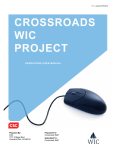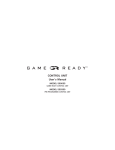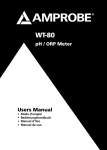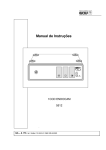Download Photonic 500
Transcript
Photonic 500 Two in one Operation manual Memory card Power Laser Test Photonic 500 Stand-by Ready Service Photonic 500 Aux Contents 1 Views ..................................................................................................................... 4 2 Introduction ......................................................................................................... 6 3 Safety information .............................................................................................. 7 Generelle information Intended use Liability disclaimer Confirmation of function safety standards Decomissioning in the event of hazzard 4 Safety precautions .............................................................................................. 9 5 Product contents and accessories ...............................................................11 6 Assembling standard ........................................................................................12 7 Applications .......................................................................................................16 8 Start-up ...............................................................................................................18 9 Working with Photonic 500...........................................................................20 Therapy programs Touchscreen operation Setting the programs Adjust the laser beam Therapy mode 10 The Service menu ............................................................................................36 Functions Laser function test Therapy sets 11 Error messages .................................................................................................43 12 Speed of the beam and temperature increase ..........................................45 13 Care and maintenance ...................................................................................46 2 14 Technical description .......................................................................................47 Technical data Operating conditions Transport and storage conditions Guidelines and manufacturer´s declaration Position of the signs and labels on the device Description of the labels 15 Guarantee and disposal...................................................................................53 16 Manufacturer, Distributor ...............................................................................54 3 1 Views 11 10 9 8 7 Memory card Power Laser 1 Photonic 500 Test 2 Stand-by 3 Ready Service Photonic 500 Aux 4 5 6 1 Clear operational mode See with one view if teh device is ON in operational mode 6 Comfort buttons Fast and easy adjustment of the laser beam, fitting to the treatment area 2 Test sensor for infrared Practica Pr cal test o ca off thee functi tion onalit on ity of infrared in ed probe bess be 7 Mains socket/plug Removable mains plug for transport 3 Fast and easy operation (touchscreen) Daily wo Da work was as nev ever thatt easy ev sy with touchs to hscr hs creen op operat ation at 8 Visible Emergency Stop button In casee of eme merg me rgency cy the u unit ca can be shut off sh ff immed edia ed iately ly 9 Remote plug, oor contact Make tthe Ma he treat atme at ment nt room m safe fe and connec co ectt the do ec door or con ontact ct 10 Safe against misuse The ke Th keyy protec ects ec ts aga gainst ga unallowe un wed usee we Visible control lamps Flashing indicating that the therapy is ON 4 5 Slot for memory card Safe for Sa or futuree ap applic ications ic ns and nd probes by simpl ply usingg an u pl update vi via SD card Connection for laser probes Addition Ad onal pro on robe ro be can an be at atta tach ched at any ttim ime 11 4 Memory card Power 1 Laser Test Photonic 500 Photonic 500 Stand-by Ready Aux Service 3 2 4 5 6 1 Movable laser head Allows individual adjustment to any body area 4 Adjustment of the higth Place the laser in optimal distance above the patient 2 Strong holder Operate the laser head on the holder 5 Safe fixation Secure the higth with one turn 3 Adjustable Arm Allows perfect placement for the treatment area 6 Stable foot The strong foot with wheels can be placed stable using the brakes 5 Introduction 2 Your Photonic 500 Two in one Thank you for choosing the Photonic 500 – the latest generation, high-quality laser device from Reimers & Janssen GmbH. The RJ laser design is founded on over 28 years of experience in the development and production of laser devices for medical therapy. Our profound knowledge about complementary therapy methods are built into this product: gentle laser therapy for a broad scope of applications. The Photonic 500 involves a base device with a microprocessor, which can control all laser probes available from Reimers & Janssen GmbH. Thus, the Photonic 500 is the basis of our trend-setting concept: universal versatility with ease of operation. Whether you are using surface probes, single probes or laser needles, with the efficient Photonic 500 you will always have the newest therapy program at your disposal. With the easy-to-use touchscreen and the built-in basic therapy set, you can immediately proceed with treatment. Every programme can be adapted for your individual therapy needs. Furthermore, you can purchase special therapy sets and easily install them into your Photonic 500. Thus, the Photonic 500 is suitable for a wide range of treatments in dermatology, rheumatology, orthopaedics, physiotherapy, sports medicine. The focussed laser beam of the Photonic 500 can directed as a point, line, or circilary. Such forms can be changed easily to any larger area to be treated with optimal dosage. Photonic 500 Two in one 6 Safety information 3 General information This complete device consists of a drive unit and one or more laser probes that can only be operated together. Therefore, before operating your Photonic 500 you must thoroughly read the user manual for your control unit and the additional user manual of your probe. The instructions describe the special functions of your Photonic 500. In addition, they describe the commissioning of the device and indicate hazards associated with its use. All individuals who use, care for, service and supervise this device must read and follow the instructions. This user manual must always be kept with the device and must be transferred ownership along with the laser probe. Intended use Your Photonic 500 is an electrical device that is intended exclusively for use in medical practices and clinics and should only be operated under constant supervision. This laser device should only be operated by trained medical professionals that have been instructed in the handling of the device and in the dangers associated with laser radiation as well as in the compliance with the accident prevention regulation BGV B2 “Laser radiation” and the DIN EN 60825-1 “Safety with laser equipment”. Liability disclaimer You should use your laser probe only for the purposes described in this user manual and only under supervision! Repair and maintenance work should also only be performed by Reimers & Janssen GmbH or an authorized RJ service station. Before starting thetherapy make sure that the patient is not connected at the same time to any other electric driven device. The manufacturer is not liable for the device and the consequences resulting from operation or applications that are not described within this user manual. The manufacturer reserves the right to make changes based on technological improvements. 7 Confirmation of function and applied safety standards The probes conform to the following European safety standards: • • • • EN 60601-1: 2007 Safety of medical electrical devices EN 60601-2: 2007 Electromagnetic compliance EN 60601-2-22: 2007 Safety of diagnostic and therapeutic laser devices EN 60825-1: 2007 Safety with laser radiation Decommissioning in the event of a hazard If you believe that the device can no longer be operated safely, it should be decommissioned to prevent against further use and to send it to the retailer for repair. Such cases include: • parts of the housing or the probe cable have visible damage, • the device no longer functions properly, • the device is to be stored for a long period under adverse conditions or is to be transported, • the display indicator fails or is illegible. 8 Safety precautions 4 Emergency shutdown Press the red „Emergency Stop“or turn then key swithc to „off“ or remove the remote plug on teh backside of the housing.. Exercise the handling of the „Emergency Stop“ button to act in case of emergency rapidly. :Press deeply onto the button until it gets connected, to release the button turn it gently to the left or right (the button will jump forward). Treatment room Operate the laser only indoors. The room in which the laser is located must comply with the requirements of the Accident Prevention Regulation BGV B2 “Laser radiation”. All entrances must display a laser warning sign in compliance with EN 60825-1. Reflective objects, mirrors and chrome surfaces must be removed. To improve the safety, the user is obligated to connect use door switch to the Photonic 500. Connect the cable of the door swithg to the „Remote control plug“ of the Photonic 500. This will lead to an automatic shut down of the Photonic 500 in case the door of the treatment room was opened during the therapy. Personnel The laser should be operated only by trained medical professionals. Personnel must be instructed in the handling of the device and in the dangers associated with laser radiation. The operator of a Class 3B laser device should have access to a radiation expert or preferably a radiation control officer who is has professional experience protecting against and controlling the hazards associated with laser, and who will be responsible for the supervision of the protective measures against the hazards of laser. Radiation injuries Avoid direct or scattered radiation to the eyes. Do not look directly into the laser radiation output area, since visible and invisible laser radiation can cause injury to the eye. Laser protective eyewear conforming to the European norm EN 207 must always be worn within the treatment room during treatment. Take precautions when performing therapy in the head region! 9 When treating patients with darkly pigmented skin, birthmarks, tattoos, etc, be aware that there is a risk of burning because melanin or colour in the skin tissue absorbs the light Reduce the power or energy output with pigmented skin. Risk of infection Use your probe for therapy of patients only in areas with intact skin, because there is a risk of infection through contact transmission of germs. After each treatment, disinfect your probe as described in the chapter Care and Maintenance. If you use an applicator, disinfect the applicator after each treatment in order to minimize the risk of patient infection. Risk of burning With high power output and longer treatment times, the probe tip can overheat. In this case, avoid direct skin contact by using a cap or applicator; otherwise you may burn the skin. Alternatively, reduce the power output or treatment time. Prevent unauthorised use The Photonic 500 is equipped with a key switch to prevent unauthorised use. The laser can be operated only with the key inserted. When the laser is not in use, the key should always be removed and stored separate from the unit in order to prevent unauthorised use. Registration Operators of a Photonic 500 unit must be registered as an operator of a Class 3B laser device with the professional association prior to the first commissioning of the device. 10 Product contents and accessories 5 Delivery contents the Photonic 500 will be delivered partly monted in 3 parcels. Parcel 1, foot od the stand • • • • • • • Foot with power supply GlobTek GTM21097-5012-2.0 – 10V/4.7A, connection cable, 2 cable holders Mains current supply cable 4 wheels (2 with brakes) Tripod arm, with holder 2 laser protection googles Warning sign „Laser Irradiation“ acc. to DIN EN 60825-1 Parcel 2, tripod main tube • • Main tube Butterfly screw with disc Parcel 2, laser head • • • Laser head 2 keys 1 remote plug „REMOTE LASER STOP“ Reimers & Janssen GmbH supplies a large range of laser probes which can be connected to the Photonic. Please contact your supplier for more details. Therapy programs Beside the installed “Therapy Basic Set” you have the choice to select more frequencies and therapy programs. For new developments contact your supplier. 11 6 Assembling the stand The Photonic 500 can be assembled within a few minutes, no extra tools are required. Please note that the main tube of the tripod contains a pressure spring. It can be dangerous if you release it in compressed state (internal tube jumps up!). 2 1 Place the foot upside down and attach the 4 wheels deeply into the holes until they connect. Wheels with brakes should be placed on one side (not in opposition) Thereafter place the foot to the ground and secure withthe brakes for better mounting. 3 The internal main tube shoud be fixated with the screw (knob). 12 4 5 Insert the main tube into the opening on the foot and turn it until it snaps into place. Secure with the butterfly screw (do not forget the disc) 6 Insert the arm (open tube side) into the main tube of the stand. The hole of the arm should be placed above the hole of the main tube. Secure it with the handle bar. 7 Before attaching the laser head, please draw down the metal knob approx. 1 cm until it stops. Now you can insert the tube of the arm. 13 8 Now place the Photonic 500 drive unit on the boom and push it as far over the bar until the pin engages in the laser head in the hole on the underside of the bar. Make sure that the Photonic 500 drive unit horizontal in order to engage the pin. 9 Memory card Power Laser Test Photonic 500 Stand-by Ready Service Photonic 500 Aux Plug the cable of the power supply to the socket Photonic 500 drive unit at the rear and secure it by tightening the nut. Attach the cable to the tripod attached with cable ties. 10 When you insert the power plug on Photonic 500 is operational. In order to start, turn the key. Please read as well the chapter „Starting the device“ on page 18. 14 Changing the inclination of the Photonic 500 If want you adjust or turn the Photonic 500 drive unit, please loosen the handle/screw on the hinge and move it the handle into the desired position. The width of the angle is up to 45 ° upward from the horizontal position. Memor y card Power Laser Test Photon ic 500 Stand-by Ready Service Photon ic 500 Aux Rotate the laser head If you want that the laser beam radiates sideways, you can simply turn the head and rotate about its own axis. Up to 90 ° in both directions are possible. Thanks to a self-retaining joint, the head remains stable in any new position. ory Mem card Aux wer Po Test r Lase For heigth adjustment, please use only the handle on the tripod, not the handle on the laser head, otherwise you may damage the housing. 15 Applications 7 Treatment range The Photonic 500 can be used for a wide range of treatments in dermatology, rheumatology, orthopaedics, physiotherapy, sports medicine and veterinary medicine as well as dentistry. It is especially designed for complementary medicine and acupuncture and auricular medicine. On your Photonic 500 control unit there is a variety of individually adjustable therapy programmes. If you would like an overview of all currently available therapy programmes and frequencies, please contact your retailer. Your Photonic 500 may be used for radiation of the skin and for acupuncture treatment. Indications The following indications qualify for effective treatment on the body: • bone healing • wound healing • pain • synovitis / tendinitis • rheumatic diseases The following indications qualify for aPDT/PAD at 632-670 nm: • alveolar ostitis • general caries • endodontics • parodontitis • periimplantitis • pain reduction in multiband therapy • wound healing following extraction and implantation as well as surgery • treatment of gingival pockets 16 Limitations As manufacturers we advise against the radiation of the following organs and areas: • eyes • areas near the thyroid gland and other endocrine glands • testicular regions • epiphyseal regions in children • open fontanel • foetuses or in the areas over the uterus of pregnant women • dark, pigmented or coloured skin, regions with dark hair • non radiation in the head area in patients with (tendency for) epilepsy In addition, we advise against treatment of patients with the following indications: • patients with a pacemaker • cytostatic immunosuppression • tumour/cancer patients 17 Start-up 8 Testing for damage during transport Begin by testing your probe for damage that may have occurred during transport, i.e. whether the housing components or the probe cable have visible damage. If you have a probe with a display, remove the protective cover from the display and test the indicator. If you discover any damage, do not operate your probe. Instead, contact your retailer. Place the unit Select a stable even surface/table and secure the tripod wheels. Conenct the device to the mains current via the power supply. Safety plug temporarly opened Check if the „Remote control plug“ is connected with a plug. Now you are able to work without door contact and can secure the usability of the device. If not, insert the plug. You can us the socket for a door contact. Connecting Probes If you have purchased your Photonic 500 along with a new probe, please read the accompanying probe user manual. Activate your probe accordingly, and connect it with the appropriate probe cable to socket „Aux“ on the front panel. Memory card Photonic 500 Ready Service Photonic 500 Aux 18 Teh After switching ON with the Key-switch, the power indicator will glow and the touch screen will show the message „power on self test”. Thereafter the booting of the Photonic 500 software will begin. If the power indicator does not illuminate and the touchscreen remains dark, the “emergency stop” button may have been pressed. If that is the case, please unlock the emergency shutdown, by turning it slightly to the left or right, until the switch moves a few millimetres upwards to the stand-by position. If the device remains unresponsive, please determine whether the power adaptor has been connected correctly. STAND BY / READY Mode After booting the software will go into stand-by mode. no you can use the Photonic 500. Memory card Power Laser power on self test Photonic 500 Test Schlüsselschalter Aux Zum Schutz gegen unbefugtes Benutzen ist der Photonic 500 mit einem Schlüsselschalter ausgestattet. Stecken Sie den Schlüssel in das Schloss und drehen Sie ihn auf ON. Die 19 Working with the Photonic 500 9 Therapy programs This user manual describes the basic functions and safe practices of the Photonic 500 with respect to the standard pre-set therapy program “Basic therapy”. Other therapy sets that can be purchased function basically in the same way. However, please note that some probes, for example the LightNeedle probe, offer additional setup possibilities. Therefore, please read the user manual for your probe as well. Automatic probe detection The Photonic 500 automatically detects the connected probe without you having to worry about a special installation. If you later purchase a new probe, you must simply update the Photonic 500 software.You can carry out this update quite simply using one of the SD cards included with the probe. A manual will also be included. For ease of determination, particularly in dual probe operation, each probe type is indicated in the therapy programme with a special symbol. The symbol for your probe can be found in the accompanying user manual. You can use single and multi-cluster probes for your Photonic 500. Please refer to the probe manual. 20 Touchscreen operation After you have initiated your Photonic 500 with your probe as described in the previous chapter, all the functions and setup possibilities are available on the easy-to-use touchscreen. Pressing the “Ready” button takes you directly to the Therapy Programmes. Pressing the “Service” button takes you to the basic settings mode (see page 24). The “Stand-by” screen display always appears after you first turn on the device. Please touch the touchscreen only with a finger or special stylus, never with a hard or pointy object! Even if you use several probes or purchase additional ones, the touchscreen operation basically remains the same. A variety of Reimers & Janssen probes are available for different applications using this simple operation concept.Your Photonic 500 software can be easily updated, so you are best equipped for future possibilities in laser therapy. 21 Therapy selection display Pressing “Ready” in the “Stand-by” display takes you to the therapy selection screen, where you can choose your therapy programme. In the standard configuration, the programme set “Basic Therapy” is the preset default. If you have purchased additional programme sets, they will be indicated as “pages” in the therapy selection screen. In the following sample screen images, the setup and functioning relate to the Basic Therapy programme. If you have correctly connected your probe, a symbol corresponding to “Laser 1” or “Laser 2” will appear on the button in the therapy selection screen. “Laser 1” corresponds to the laser in the Photonic 500 and “Laser 2” to the socket for laser probes. Therapy selection screen with the pre-set “Basic Therapy” programme. Functions that are active or activatable are shown in yellow on all screens. Adapting the programme You can customize the pre-set therapy programme for your own needs with your Photonic 500. The power, energy output, and time parameters can be adjusted. Except in continuous wave operation, you can change the frequency of the laser beam or combine with a second frequency using “edit”. For better orientation you can also re-define the programme buttons. The exact procedure is described in the following pages. Therapy selection screen with the symbol for a point probe with 150mW power. The therapy time pre-set in programme “F2” is 5 minutes with an energy output of 22 Joules. Most probes offer the possibility to begin therapy directly with the probe at the pre-set values. However, do not forget to protect yourself and your patient with laser protective eyewear. 22 Editing the parameters In the “continuous wave” therapy mode selected this example, the “power/energy/ time” button indicates a total power output of 150mW, energy output of 45 Joules and treatment time of 5 minutes. If you wish to change these parameters, please press this button. The “Laser settings” screen will appear and here you can edit the individual parameters and the pitch of the signal tones. Parameter button (circled) on the therapy selection screen The power cannot be changed with superpulsed lasers. “Laser settings” screen Entering the changes In this example, if you wish to increase the energy output to 90 Joules, please press the “Energy” button and enter “90” on the keypad. The therapy time will automatically change to 10 minutes. Confirm your selection by pressing “Enter”. It is easier to make your selections with the tip of a pen rather than a finger. However, ensure that the pen tip is retracted. “Laser settings” screen with numeric keypad 23 Automatic changes The other parameters can be changed in the “Laser Settings” screen in the same way. If you change the power, the therapy time adapts automatically, and similarly, if you change the therapy time, the energy output is automatically calculated and indicated. Entering therapy time: to enter the seconds, press the colon (circled) following the Saving your changes The software offers the possibility to permanently save your changes. With the “Save individually” option, you have the choice to save changes only for the current selected therapy programme or with “Save for all”, you can save the changes permanently for all programmes in the therapy set. Pressing the “Factory settings” button returns all the parameters in the therapy set to the standard pre-set values. The changes for the currently selected therapy programme are saved permanently by pressing the “save individually” button (circled). You are returned to the therapy selection screen after saving or re-setting the parameters. To prevent inadvertently selecting “Save for all” or “Factory settings” for other therapy programmes, there is always a confirmation requested. Confirmation screen to protect from inadvertent changes. 24 Return to therapy selection Some probes have their own display on which the settings for the therapy programme are indicated. If this display is difficult to read, for example in bright sunlight, you can change the contrast of the display using the “Contrast” button. If you are finished with the settings and do not wish to save them, return to the therapy selection directly using the “Therapy” button. Pressing “Therapy” (circled) returns you directly to the therapy programmes. From there you can begin a therapy with the adjusted parameters. After the treatment, the settings are automatically reset. If you wish to edit the programme or switch to a different programme before starting the therapy, the settings will be lost. Editing the programme Except in continuous wave operation, you can also change the laser beam frequency or combine with a second frequency if you wish. For a blank template, you have the option of giving a new name to the programme, for example, for various indications, therapy times, or special frequencies. Therapy selection screen with the “Edit” button All functions can be retrieved using the “Edit” button. Mixing and changes frequencies This takes you to the “Edit frequency” mode, where in our example at first only a pre-set 1500 Hz frequency is active. “Edit frequency” screen 25 2. Combining frequency Pressing the “Activate/deactivate second frequency” button adds a second frequency of 2000 Hz. The powerful Photonic 500 offers a frequency range from 1-99,999 Hz for continuous wave probes. Superpulsed probes allow up to 40,000 Hz. 2. Frequency is activated Changing the frequency If you wish to change the frequency, simply press the corresponding frequency button and enter the desired Hertz value on the numeric keypad. If you increase the frequency for a superpulsed probe, the energy output will automatically increase for the same treatment time. Lowering the frequency reduces the energy output. “Edit frequencies” screen with the numeric keypad. Designating a name Pressing the “Designate a name” button opens a popup window to enter a name. Do not enter an extra long name, or the name will appear smaller in the single line in the therapy selection window. The input screen works like a typical cell phone input screen.You can select between lower- and uppercase letters and between letters or numbers. This gives you flexibility in naming your therapy programme. “Edit frequencies” screen with field for the name for uppercase letters (circled on ABC) and switch to lowercase. A space is entered using the “0” button. 26 Return to therapy selection In this example, two individually set frequencies are combined for the treatment of carpal tunnel syndrome and the programme is given the name of the indication being treated. You return to the therapy selection screen using the “Therapy” button. Pressing “Therapy” returns you immediately to the therapy selection screen. Begin therapy Probes equipped with their own “start/stop” button allow you to begin treatment directly from your probe. Before therapy mode begins, there is a twosecond tone. During this time, you can still press “stop” to end the programme, for example if you have forgotten to put on protective eyewear. The “Therapy selection” screen with custom-named therapy programmes. 27 Beam size and form By touching the button „Start“ to open the screen „Adjust Photonic“. At the same time the pilot will start. in order to see the real beam size/form. Only during the first setup because of e.g. new software you have to go via „Start“ to the next screen „Adjust Photonic“ (next page). With „Start“ you willr each directly the screen „Adjust Photonic“. Adjust the beam size and form In the screen „Adjust“ the leaser beam can be configurated according to pre-setted forms. It will always appear the last selected form and individual settings. Inorder to get to know the Photonic 500 please have a look at first to the different forms. Select it witht he buitton which shows the forms. Pressing the button whoch shows the geometrical forms will lead to the menu. Test the beam size selection at first without patients. 28 Static and movable forms On the screen „Select Form“ you can choose between stable/fixed and three movable forms. The fixed forms offer a circle, a vertical/horizontal line and a point. The movabale forms offer a filled circle (oscillation) a square (the line moves up and down on an rectangle). Once you tip to the form you will reach the screen „Adjust Photonic“, where you can change the basic form and speed of the movement. On the screen „Select Form“ you will find the fixed/stable forms in the upper line and the movable forms in the lower line. Please note that the form „Point“ will generate heat and this can lead to overheating the skin, especially pigmented skin: Reduce the power and treatment duration! 29 Change expansion On the screen „Adjust Photonic“ you can change the amplitude/size.of all forms except the point. With the arrow buttons you can change the size of the form for horizontal orvertical, dimension. For example you may change the circle to an ellypse. The pilot beam (<5mW) control lamps on top of the housing will be active during the setting. The screen „Adjsut Photonic“ with active „amplitude“ function. The circle was stretched vertically. In pilot beam mode you can adjust the size and form without protection goggles. before you start the therapy Change position Move the position to different areas without moving the housing with the arrow buttons. Reset will jump back to normal. Active „Position“ allows to move the form to laft or right. 30 Movable forms Movable forms can be adjusted in the amplitude, position and speed (press button „Speed“). Please use the plus/minus buttons to imcrease or decraease the speed of the laser beam. With „+“- and „-“ the speed of the laser beam movement can be changed. Turning knobs Instead of the arrow buttons you can adjust all features with the turning knobs. this is probably much faster and easy to do. Once you have selected „Amplitude“ or „Position“ the knob will change vertical and horizontal. axis In case the „Speed“ is active, the knobs offer the same function as above. Left turn slows down and right turn increases the speed. Photonic 500 Aux The left button will change the form in regard to the Y-axis and the right knob the X-axis. The knobs do not have a setting for the middle position, Left or right always refers to the current selection. 31 Function of arrow buttons, turning knobs Memory card Power Test Photonic 500 Stand-by Ready Service Photonic 500 Aux Y-Achs e Laser X-Achse Active Function Vertical button Amplitude Upper: vertical stretch Lower: vertical upsetting Upper: move up Position Lower: move down Upper: increase Speed lower: decrease refers to left knob Turn right Trun left Turn right Turn left Turn left Turn righ Horizontal button refers to right knob Left: Turn left horizontal upsetting Right: Turn right horizontal stretch Left: move to the left Right move to the right Left: slow down Right: speed-up Turn left Turn right Turn left Turn right 32 Reset individual settings With „Reset“ you can get back to the original settings. Your Photonic 500 „memorizes“ the forms. After restart the device will always keep the last settings. With „Reset“ (circle) all individual settings will be deleted. Start the therapy After all forms are selected start the therapy with the button „Start“. Prior to the start of the laser beam a two signal (beep) will indicate that the laser now will be in use. You can „Stop“ the start e.g. in case if someone, forgot to waer goggles. With the button „Start“ the laser beam will be activated with presetted power and time. 33 The therapy mode Prior to the therapy please wear protection goggles! After the beep, the theraapy screen appears with the treatment programs and all the set parameters. During the therapy, a short beep will be announced every fifteen seconds. The timer will count down to zero, and the administered amount of energy increases. A long beep will be announced once the therapy time is reached. The current treatment can be aborted at any time by pressing „stop“. Upper yellow part of the therapy screen shows the active laser with all settings. Lower part remains blue because no probe was connected. During the treatment googles must be worn by staff and patients. Only goggles that are marked according to EN 207 may be used. The effective wavelength range of the filter lenses must include the wavelength of the Photonic 500 and connected probes. For details regarding the correct googles, pelase contact RJ-LASER or your supplier. 34 Additional probe With your Photonic 500 you can use addional probes simultaneously with individual settings. In case you change the probes inbetween, the old settings for each probe will be memorized. You even can attach a probe during therapy. The therapy screen will accur to start the probe (use the start button on the probe). Generally all settings of the probe and main unit are similar. Changes can be made on the active yellow propbe. Screen for Therapy mode „BASIC“, active main unit and without probe. In case you want to use an additional probe, you must start the Photonic 500 drive unit (laser) at first. Photonic 500 Aux The socket „Aux“on the front panel is reserved for the probes. 35 The service menu 10 Functions The software architecture of your Photonic 500 is so simple that you are immediately ready to begin working with it as soon as the device is turned on by selecting the “Ready” button. You should need to access the functions of the service menu only if you wish to change the basic settings of your Photonic 500 – e.g. language, energy saving mode, or key clicks – to your own particular needs or to do special test functions or to update the software with a new probe. Use the „Stand-by“ button to back to the „Stand-by“ screen and from that to service. In the following pages, the functions of the service menu are briefly explained step-bystep. Access always begins by pressing the “Service” button on the “Stand-by” screen. The „Stand-by“ screen appears after the unit was started (key switch). 36 Setup Set 1 You will find all the basic functions and settings in three sets on the “Setup” screen In general, Set 1 is activated with the language choice, version indicator, key click setting and the laser test is activated at the start. Here, you can change the language of the software of your Photonic 500. Version indicator Under “Version” you will find information about the hard- and software version of your Photonic 500 and any connected probes. This information can be important for the service technician, for example because a problem can occur with the operation of a new probe with outdated operation software. Reimers & Janssen are constantly updating the hard- and software so that your device is always up-to-date. The sequence of the software version is indicated numerically, so in this example the Laser 2 software is “PN220110A” from January 22, 2010. “Programme” indicates the operation software. Key clicks The intuitive touchscreen operation is supported by an acoustic feedback feature. However, you can deselect this accessibility option. Key clicking is set to “on” in the basic settings. 37 Laser function test The “Laser test” function assists users who wish to operate an infrared laser probe on their Photonic 500, by testing the proper functioning of this probe. Please activate the “Laser test” for this and select “on”. Then start your probe in the therapy selection screen and immediately hold the laser outlet in front of the “Laser test” sensor on the front of your Photonic 500. You can change the sensitivity of the sensor with the “-” and “+” for a “Laser test”. If the laser is functioning properly, there is a signal tone. If this is not the case, increase the sensitivity of the sensor in the Service Menu and repeat the test. Memory card If a signal is heard before the laser beam is held in front of the sensor, please reduce the sensitivity. It could also be that too much sunlight is hitting the sensor, in which case you should move your device or darken the room. Power Laser Test Photonic 500 Stand-by Ready Service Photonic 500 Aux „Laser Test“ sensor on the front panel 38 Setup Set 2 Your Photonic 500 has built in rechargeable batteries so you can easily perform therapy in the field (see “Mobile use” on page 31). In order to extend the operating time you can save energy by setting the screensaver to activate sooner. The screensaver activates after 10 minutes of inactivity in the basic settings. Power indicator The power indicator indicates how long the Photonic 500 has been operated in therapy mode. The power indicator screen 39 Error protocol You can use the “Logging” function to save the protocol data to an SD card while the device is operating. This can help a service technician to detect errors that arise during operation that have no obvious cause. The “Logging” function is displayed in the basic settings. Before engaging the “Logging” function, your must insert an SD card into your Photonic 500. Please ensure that the contact tabs are aligned from below and that the tapered edge points inward. A correctly inserted card will be indicated by a corresponding symbol in the Stand By screen. e arg Ch s nosi Diag Software update When you connect a new probe or purchase a new therapy you might be required to perform a software update. Insert the SD card into the memory card slot on your control unit until it clicks. Existing therapy sets are overwritten during a software update. If you have entered changes which you wish to retain, save your therapy programme beforehand (see relevant page). You will automatically receive detailed instructions for a software update with a new SD card. If you already have an SD card, you can also receive this update conveniently by email. Please contact your manufacturer or retailer for a software update. 40 Setup Set 3 With the open software architecture of your Photonic 500 olympic, you can always work with the therapy programmes that are best adapted for your applications and which are based on cutting-edge research. In addition to the “Basic Therapy” set, you can acquire additional therapy programmes for your particular configuration from your retailer. Please enquire about the current developments with your retailer. In the “Set 3” screen, you can select and deselect the therapy sets and save them externally or on an SD card. Activate the therapy sets You can certainly use several programme sets at the same time. In “Set 3”, all the therapy sets available on your Physiolaser are indicated, from which you select or deselect for the given situation. In this example, only the “Basic therapy” set is activated. If you wish to add additional sets, these will be carried over into the therapy selection screen. 41 Backing up the therapy sets Your Photonic 500 allows you to save complete therapy sets on an SD card or to transfer them from an SD card to the control unit. This may be important, for example, if you have customized your programme and do not want to lose these modifications during a software update. Existing therapy sets with the same name will overwrite each other during saving or downloading without requesting confirmation. Therefore, back up your therapy sets prior to a software update, since an update will overwrite existing therapy sets. Pressing “Save” (circled) stores the selected therapy set on an SD card. Therefore, it is best to use an extra SD card without software updates and insert this into your Photonic 500 as described on page 28. Then select “Therapy sets – back up” and activate the sets that you wish to save. As soon as you press “Save” the selected sets are then automatically saved onto the SD card. Downloading therapy sets If you wish to download therapy sets onto your control unit again, please select “Therapy sets – download”. Sets available on the SD card will be shown. Activate the sets that you wish to install and then press “Download”. The selected sets will now be downloaded automatically. Please be aware that the existing therapy sets with the same names are overwritten during saving and downloading without requesting confirmation. Pressing “Therapy sets – download” downloads the selected therapy sets from the SD card onto the Photonic. 42 Error messages 11 Starting over after error message Your Photonic 500 uses a sophisticated and stable software design so that error messages should occur only very rarely. In some circumstances an error can be corrected by a simple re-start. If the error message re-appears, please contact your retailer. If repair work is required, your retailer can provide you with a replacement if necessary. Confirm the message with “OK” and turn of your Physiolaser. Wait a moment and then turn the device back on. Opening the safety interlocking mechanism If the “Remote control plug” loosens or is unplugged, a corresponding error message will appear and all probes are deactivated. In order to continue working, you must re-insert the plug. 43 Critical errors If critical system errors occur and the error message depicted in the illustration appears, please turn off the device and contact your retailer. If repair work is required, your retailer can provide you with a replacement if necessary. Critical error: Please disconnect all laser probes and turn off the device. Critical error: Please disconnect all laser probes and turn off the device. 44 Speed and temperature increase 12 Therapeutic options With your Photonic 500 you can select and irradiate geometric forms in order to treat the body in correct dimension fitting to the body part. Additionally you can determine the speed of the movement of the beams. By means of this innovative options you may apply more therapeutic effect: If you want a more point orientated therapy, slow down the speed this will bring more heat to the body, in case you want less heat, simply reduce the speed. The supplied energy remains the same! Temperature Temperatur (an einem Punkt) (at a point) Time Zeit 0 Temperature at low speed: More heat because the laser remains a longer time on a point. Temperature Temperatur Punkt) (at(anaeinem point) Time Zeit 0 Temperature bat high speed: Less heat because the laser moves faster from point to point. point. 45 Care and maintenance 13 Cleaning and disinfection Unplug the power cord of the Photonic 500 before beginning all cleaning and care! Please ensure that you do not use sharp or caustic agents (e.g. acetone) when cleaning the plastic parts. Avoid getting moisture in the housing. A damp cloth is the best cleaning tool. To disinfect the device, use a soft cloth that has been dampened with a mild e.g. DGHMapproved [DGHM=Deutsche Gesellschaft für Hygiene und Mikrobiologie=German Hygiene and Microbiology Association] disinfecting agent. Always use a damp cloth for cleaning and disinfection – never flush water over the device. Do not use a solvent! If you work with an applicator, sterilise the applicator after each use in order to avoid transmitting infection to the patient. Calibration and safety check Your Photonic 500 does not contain internal parts or components that need to be serviced by the user. Thus, there is no reason to open the device housing. In order to comply with the regulation EN 60825-1 “Safety in laser facilities”, your Photonic 500 unit, along with all probes and accessories, should be sent to the manufacturer for checking and recalibration no longer than one year after you begin to use it. Please be aware that the annual safety check is mandatory and is legislatively prescribed by the Medical Devices Act (in Germany, MPBetreibV §6). Please contact your retailer. 46 Technical description 14 Technical Data Laser therapy device cl. 3B Photonic 500 Protection class IPXO Absolute failure of the the power measurement +/-20% Modulation frequency 0,1 Hz bis 99999 Hz Accuracy of the impedance measurement +/- 10% Risk class according to RL 93/42/EWG IIa Power supply with battery charge Globtek GTM21097-5012-2.0 – 10V/4.7A Mains voltage = 100-240V~ Mains frequency = 50-60Hz Output current = 400mA Protection class II Weight 4 kg Dimension drive unit (L x D x H) 50 cm x 20 cm x 15 cm Operating conditions Room temperature + 10°C bis +30°C Relative humidity 30% bis 75% Atmospheric pressure 700 hPa bis 1060 hPa 47 Transport and storage Room temperature -20° C bis +40 C Relative humidity 30% bis 75% Atmospheric pressure 700 hPa bis 1060 hPa Laser-Diodes Quantity Wavelength Power Laser typ NOHD* Beam divergence 1x red 638 nm max. 150 mW Continuous beam (CW) > 10 m 3 mrad 1x infrared 810 nm max. 500 mW Continuous beam(CW) > 10 m 3 mrad LED-Diodes 1 diode green, 1 diode yellow, 1 foto sensor diode Quantity * Safety margin (NOHD): The distance at which the radiation strength or the radiation is equal to the corresponding limit for the maximum permissible radiation of the cornea (MPE=Maximum Permissible Exposure). Guidelines and manufacturer’s declaration – Electromagnetic radiation Conformity Electromagnetic ambient conditions - guideline HF-radiation to CICPR 11 Group 1 The laser device uses HF-energy only for its internal function. Therefore HF radiation is very low. The influence on neighbouring electric devices is unlikely HF-radiation to CICPR 11 Class B Radiation of harmonic oscillation according to IEC 61000-3-2 Conforms Radiation of voltage variations/ Flicker effect according to IEC 61000-3-3 Conforms Radiated disturbance measurements The laser device may be used in all kinds of buildings, including residential buildings and those directly connected to mains for the public supply which are also servicing buildings used for residential purposes. 48 Guidelines and manufacturer’s declaration - Electromagnetic immunity IEC 60601-test level Conformity level Electromagnetic ambient conditions - guidelines Discharge of static electricity (ESD )according to IEC 61000-4-2 ± 6 kV Contact discharge conforms The floor should be made from wood or concrete or covered with ceramic tiles. If the floor is covered with synthetic material the relative humidity should be minimum 30% Fast transient electric disturbance variable / Bursts according to IEC 61000-4-4 ± 2kV for network leads conforms The quality of the supply voltage should be typical for business or hospital ambient conditions Pulse voltage (Surges) according to IEC 61000-4-5 ± 1 kV opposed mode voltage conforms The quality of the supply voltage should be typical for business or hospital ambient conditions. Immunity tests ± 8 kV Air discharge ± 1 kV for input and output leads ± 2 kV common mode voltage Voltage dips, short interruptions and voltage variations according to IEC 61000-4-11 < 5% UT (> 95% dip of UT) for ½ period 40% UT (60% dip of UT) for 5 periods 70% UT (30% dip of UT) for 25 periods < 5% UT (> 95% dip of UT) for 5 s conforms The quality of the supply voltage should be typical for business or hospital ambient conditions. If the user wants to continue operation in case of an interrupted energy supply it is recommended to feed the laser device from a system without interruption or a battery. Magnetic field at supply freq. (50/60 Hz) according to IEC 61000-4-8 3 A/m conforms Magnetic fields at mains frequency should have the typical values for business and hospital ambient conditions. Note: UT - alternating voltage mains before the application of the test level 49 Guidelines and manufacturer’s declaration – Electromagnetic immunity – for the laser device without life supporting function Immunity tests HF-disturbance variables (transmission) according to IEC 610004-3 IEC 60601test level Conformity level Electromagnetic ambient conditions guidelines 3 Veff 150 kHz bis 80 MH conforms Portable and mobile radio sets must not be operated in a distance to the laser device and the leads less than the recommended protective distance what was calculated according to the equation for the transmission frequency. Recommended protective distance: d = 1,2 √ P d = 1,2 √ P for 80 MHz up to 800 MHz HF-disturbance variables (radiation) according to IEC 61000-4-3 3 V/m 80 MHz bis 2,5 GHz conforms d = 2,3 √ P for 800 MHz up to 2,5 GHz with P as power rating of the transmitter in Watt (W) according to data from the manufacturer of the transmitter and as recommended protective distance in meter (m). According to a local a investigation the field intensity for all frequencies of immobile radio transmitters should be less than the conformity levelb. Interference is possible in the surroundings of devices carrying the following signs. Note 1 At 80 MHz and 800 MHz the higher frequency range is applied. Note 2 These guidelines are not applicable in all cases. The propagation of electromagnetic quantities is influenced by the absorption and reflection of buildings, items and human beings. a It is not possible to predict theoretically the field strength of immobile transmitters like base stations of mobile phones and mobile land radio sets, amateur radio stations, AM and FM television and radio broadcasting transmitters. In order to determine electromagnetic ambient conditions with regard to immobile transmitters a study of the location should be taken into consideration. If the field strength measured in the place where the laser device is operated exceeds the above mentioned conformity level the laser device should be watched to proof its function in accordance to the requirements. Unusual performance data may require additional measures, for instance change of orientation or different location of the laser device. b Above the frequency range from 150 kHz to 80 MHz the field strength should be less than 3 V/m. 50 Recommended protective distance between portable and mobile HFtelecommunication devices and the laser device without life supporting function Recommended protective distance between portable and mobile HF-telecommunication devices and the laser device The laser device is designed for the operation in electromagnetic ambient conditions where HF-disturbance variables are controlled. Client or user of the laser device can help to avoid electromagnetic disturbances by keeping the minimum distance between portable and mobile HF-telecommunication devices (transmitters) and the laser device as indicated below, dependent on the power output of the communication device. Power rating of the transmitter W SProtective distance dependent on the transmitting frequency m 150 kHz to 80 MHz d = 1,2 √ P 80 MHz to 800 MHz d = 1,2 √ P 800 MHz to 2,5 GHz d = 2,3 √ P 0,01 0,12 0,12 0,23 0,1 0,38 0,38 0,73 1 1,2 1,2 2,3 10 3,8 3,8 7,3 100 12 12 23 If the maximum power rating for certain transmitters is not given in the above table the recommended protective distance d in metres (m) can be determined by using the equation indicated in the respective column, where P is the maximum power rating of the transmitter in Watt (W) according to the manufacturer of the transmitter. Note 1 At 80 MHz and 800 MHz the higher frequency range is applied Note 2 These guidelines are not applicable in all cases. The propagation of electromagnetic quantities is influenced by the absorption and reflection of buildings, items and human beings. 51 Position of the labels on the device, description of the labels 5 ory Mem 4 card 1 Aux we r Po 2 Test r Lase 6 3 1. Laser warning sign 2. Laser warning sign 3. Laser outlet Symbol for the laser beam: “Warning for laser beam”. Aiming of laser beam must be adhered to avoid any other part of the body other than the treatment area follow treatment protocol of this manual. 4. Power 5. Type plate 6. Laser warning sign Remote control plug next to the plug Explanatory label (International): „Laser radiation“ Laser outlet Type plate below 0123 IPX0 The device meets the require-ments of 93/42/EEC for medical products. No rating against harmful ingress of water as defined in IEC529 “Attention” Observe the instructions in the manual for safe and effective usage of this device. Protection against electric shock regarding allowable leakage current limitations are specified in standard 60601-1. Production date, month - year 52 Guarantee and disposal 15 Guarantee The manufacturer’s guarantee is valid for 24 months. The manufacturer is only responsible for the features warranted by the user manual, if the device has been operated carefully according to the user manual. Readjustment, calibration and maintenance or repairs should only be performed by the retailer, otherwise the guarantee expires. Any alterations or interventions on the device by an unauthorized third party void the guarantee. The manufacturer guarantees replacement parts for a period of ten years after the date of purchase. Disposal Probes and control units may not be disposed of along with normal electronic waste because of the radiation hazard. The devices should be sent to the manufacturer for decommissioning and disposal. 53 Manufacturer / Distributor 16 REIMERS & JANSSEN GmbH Photomedicine — Laser Therapy V. 1.1, Fabrikstr. 22 Tel. +49-7681-4934149 [email protected] 79183 Waldkirch, Germany Fax +49-7681-4934150 www.rj-laser.com Quality Management ISO 13485: 2003 + AC:2009 25.05.2012 Distributor 54