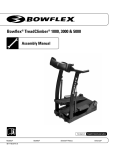Download Bowflex TC5300 Service manual
Transcript
Service Manual TC5300 • TC6000 P/N: 001-6890 Rev B (06/2007) 7! 2 . ) . ' $!.'%2 !4 4 % . 4 ) / . For detailed instructions and information on assembly and use for THE Bowflex® treadclimber®, model tc5300 and tc6000, fitness machine refer to the assembly and owner’s manual. )--%$)!4%!#4)/.2%15)2%$ #!54)/. Table of contents Product Features --------------------------------------------------------- 1 Product Specifications -------------------------------------------------- 2 Important Safety Precautions ------------------------------------------- 3 Mechanical Service Guide 1.0 Replacement of AC Inlet -------------------------------------- 7 2.0 Replacement of Console with Handlebars ------------------ 8 3.0 Replacement of Upper Console ------------------------------ 10 4.0 ROC Cable Replacement Instructions (TC6000 only) --------11 5.0 Replacement of Internal Wire in Right Upright ------------- 12 6.0 Replacement of Speed Sensor ------------------------------- 15 7.0 Replacement of Step Sensor --------------------------------- 17 8.0 Replacement of Motor Belt ----------------------------------- 18 9.0 Replacement of Hydraulic Cylinders -------------------------20 10.0 Replacement of Belts -----------------------------------------21 11.0 Replacement of Virtual Pivot Assembly -------------------- 25 12.0 Locking Mechanism Adjustment ---------------------------- 28 13.0 Replacement of Lock-out Lever ----------------------------- 30 Electrical and Mechanical Troubleshooting Guide ---------------- 32 TC5300 and TC6000 Diagnostics ---------------------------------------39 Appendix 1 - Wiring Schematic -------------------------------------- 43 Appendix 2 - Walking Belt Adjustment ------------------------------44 Appendix 3 - Calibration Procedures -------------------------------- 45 Appendix 4 - Walking Belt and Deck Lubrication ----------------- 46 Important Contact Numbers ------------------------------------------- 47 Bowflex® TreadClimber® Service Manual Product features TC5300 Console Display TC5300 TC6000 Console Display Transport Handles, Incoming Power Plug, and Main Power Switch TC6000 Rear Step and Rear Moving Wheels Bowflex® TreadClimber ® Service Manual Product specifications Throughout this manual, all references to the left or right side, and to the front or back, are made as if you were on the TreadClimber® fitness machine, ready to exercise. For example, the power cord is plugged into the incoming power plug at the front of the base. The dimensions and general specifications for the Bowflex® TreadClimber® fitness machine are as follows: Physical Dimensions 66 inches (168 cm) Length Width 33 inches (84 cm) Height 62 inches (157 cm) Weight 350 pounds (147 kg) Shipping Weight 393 pounds (178 kg) System Capacities 300 pounds (136 kgs) Maximum Weight Capacity Speed 0.5 to 4.5 MPH (0.8 to 7.2 KPH) Workout Resistance Levels 1 to 12 Warranty LengthSee the Warranty section for full information. International Warranty information is included as an insert. Component Specifications Walking Belt Motor Treadle Incline Frame Operational Voltage Operational Current Breaker 8.5 inches x 44 inches (21.6 cm x 112 cm) 0.5 hp continuous duty 10% Grade Powder-coated steel 95 to 130 VAC 50 - 60 Hz 10A Max 12A Always use a 15A circuit with no loads. A short extension cord is permissible. Regulatory Certifications Patent Information Meets UL 1647 and CSA 20.68. U.S. and International Patents Pending Important safety precautions Save These Instructions 7! 2 . ) . ' The following definitions apply to the word “Warning” found throughout this manual: 7! 2 . ) . ' Used to call attention to POTENTIAL hazards that could result in personal injury or loss of life. Failure to follow these precautions can cause damage to the Bowflex® TreadClimber® fitness machine, serious injury to users and bystanders, and can also compromise the effectiveness of your exercise program. $!.'%2 READ ALL INSTRUCTIONS BEFORE USING THE MACHINE. $!.'%2 4 4 understand % . 4 ) /and . carefully follow all warnings, instructions, and procedures on the Bowflex® TreadClimber® fitness 1.!Read, machine, and in the Assembly Guide and Owner’s Manual before using the TreadClimber® fitness machine. Pay particular attention to and test the Emergency Stop Procedures on Page 5 before use. !4 4 % . 4 ) / . )--%$)!4%!#4)/.2%15)2%$ 2. CONSULT YOUR PHYSICIAN BEFORE STARTING ANY EXERCISE PROGRAM. Only your physician can determine the exercise program that is appropriate for your particular age and condition. If you have not been exercising, are pregnant, have a heart condition, or any physical limitation, failure to consult your physician before engaging in physical exercise, such as using the Bowflex® TreadClimber® fitness machine, could result in serious injury or death. If while using the Bowflex® TreadClimber® fitness machine you have any pain or tightness in your chest, an irregular heart beat, shortness of breath, feel faint, light-headed or dizzy, have any pain or discomfort, STOP and consult your physician immediately. #!54)/. 3. Parents and others in charge of children should be aware that children, because of their natural play instinct and fondness for experimenting, may be tempted towards situations and behavior for which the equipment is not intended, with resulting damage to the equipment and injury to the children or others. Children’s access to the equipment should therefore be controlled, and they should be instructed about the potential for personal injury and damage if they play with the equipment. )--%$)!4%!#4)/.2%15)2%$ 4. Inspect the TreadClimber® fitness machine for damaged, broken, worn, or loose components and then correct, replace, or tighten prior to use. The fitness machine can only be safely used when it is regularly inspected for damage or wear. Inoperable components should be replaced immediately or the equipment taken out of use until it is repaired. #!54)/. 5. Be careful when mounting or dismounting the TreadClimber fitness machine. Do not stand on the Plastic Frame Covers or Drive Covers but always step directly onto the Side Foot Support Platforms. Never step onto the treadles at a high belt speed. Start your workout slowly and gradually increase to your desired workout speed. ® 6. The maximum speed of the TreadClimber® fitness machine is 4.5 MPH (7.2 KPH). Do not attempt to run on the TreadClimber® fitness machine, but keep your highest speed at a brisk walk. 7. Do not wear any loose or dangling clothing, or jewelry while using the Bowflex® TreadClimber® fitness machine. Always keep your hands, feet, clothing, etc. clear from beneath the treadles and from all moving parts. Never use your TreadClimber® fitness machine with the Plastic Drive Covers or Frame Covers removed. 8. Always wear rubber-soled athletic shoes on the TreadClimber® fitness machine. Never use the TreadClimber® fitness machine barefooted or wearing only socks. 9. Keep your foot centered on each treadle—do not allow your feet to cross in front of your body as you increase speeds. 10. Keep your hands on the support handlebars and stand as close to the front of the fitness machine as is comfortable in order to remain in balance on the treadles. 11. Never convert from or into treadmill mode while the belts are in motion, or the machine is powered up. Turn off power, unplug cord from wall outlet, line up the treadles, and then lock or release the treadle locking lever. Bowflex® TreadClimber ® Service Manual Important safety precautions 12. Never adjust the Hydraulic Cylinder Workout Settings while belts are in motion. Step completely off of the TreadClimber® fitness machine, stop the belts, and turn the power off prior to adjusting. 13. Maximum user weight for the Bowflex® TreadClimber® fitness machine is 300 pounds (136 kgs). For your safety, do not use or allow others to use the Bowflex® TreadClimber® fitness machine if they weigh in excess of 300 pounds (136 kgs). 14. Make certain that observers stand clear of the Bowflex® TreadClimber® fitness machine when it is in use. Extra care must be taken when disabled persons or pets are nearby. 15. Never allow children to use the Bowflex® TreadClimber® fitness machine unsupervised. To do so could result in injury. Before children are allowed to use the equipment, their mental and physical development should be taken into account through consultation with their doctor, who must approve any exercise program before a child attempts it. Children should be controlled and instructed on the correct use of the equipment. 16. This equipment is under no circumstance suitable as a children’s toy. 17. For safety and security, when the TreadClimber® fitness machine is not in use, always lock the treadles and remove the Safety Key. 18. Locate the TreadClimber® fitness machine on a clean, hard, level surface, free from debris, or other objects that may hamper your ability to move freely. Always use a rubber mat beneath the TreadClimber® fitness machine if used on a carpeted area, to ground it, to prevent static electricity discharge and to protect your flooring. Allow at least 19 inches (0.5 meters) on each side of the machine and 79 inches (2 meters) in the rear of the machine for dismount. 19. Do not use your TreadClimber® fitness machine outdoors, on dirt floors, in a carpeted area or in any damp or wet location. 20. Keep the surface of the TreadClimber® fitness machine dry and free from dust or moisture. 21. Use only parts, attachments or accessories that are provided with the TreadClimber® fitness machine. 22. Always connect the power cord to a circuit capable of handling 10 amperes with no other loads. Keep all cords away from heated surfaces. 23. Always unplug the power cord from the fitness machine and wall outlet before removing or installing parts to avoid the risk of electrocution, shock or mechanical injury. 24. Position the power cord alongside the Bowflex® TreadClimber® fitness machine, out of your way when you dismount the machine. Take care to avoid stepping on the power plug. Check cord and plug placement before beginning your workout. 25. Always be gentle when plugging in and unplugging the power cord from the machine base. 26. Never use the power cord if it has a damaged cord or plug, has been immersed in water, or is not working properly. Contact a TreadClimber® Representative to arrange for replacement of a damaged cord. 27. Never drop or insert any object into any opening on the machine. 28. Do not operate where aerosol (spray) products are being used. 29. Do NOT attempt to move the TreadClimber® fitness machine without help, or from the rear of the unit. Doing so could cause injury to you or damage the machine. 30. The TreadClimber® fitness machine is intended for individual consumer use only, and is not meant for use by institutions. 31. The warning labels affixed to the TreadClimber® fitness machine contain important information about your safety. Always read and follow the Warning and Safety labels. Do not remove these labels. If at any time the warning labels become loose, unreadable or dislodged, replacements are available by calling a Nautilus Representative. 32. Keep hands away from the Walking Belt and Deck unless specifically servicing the TreadClimber® fitness machine. Hands and fingers may become caught in the moving belt or between the treadles. Important safety precautions Safety Warning Labels BEFORE USING YOUR PRODUCT: The following safety warnings are located in site specific areas on the Bowflex® TreadClimber® fitness machine. All locations are given as if you were standing on the fitness machine ready to exercise. Please read all safety precautions and warning information prior to using your product. Be sure to replace any warning label if damaged, illegible, or missing. If you do not have, or cannot find, or need to replace a warning label or product Owner’s Manual please call 1-800-NAUTILUS (800-628-8458) to obtain a new label or new manual. Label 1:”Warning: Obtain, read and understand the owner’s manual provided with this fitness equipment prior to use. Misuse or abuse of this equipment may lead to serious injury or death. Keep children away. This equipment is intended for adult use only. Replace this or any other warning label if damaged, illegible or missing. Intended for consumer use only, not for commercial application. “ Location: Left side of the console on the inside of the tray. Label 2: “Warning: Moving part can crush and cut. Keep guard in place. Lock out power before servicing.” Location: Beneath the rear step cover on the left side of the base assembly frame. Label 3: “Danger: Hazardous voltage. Contact will cause electric shock or burns. Turn off and lock out power before servicing. Location: Beneath the rear step cover on the right side of the base assembly frame. Label 1 Label 4: “Warning: Moving parts can crush and cut. Keep guard in place. Lock out power before servicing.” Location: At the rear of the fitness machine on the left outer side of the base frame beneath the left drive plastic cover. Label 5: “Warning: W hen Lever is in TreadClimber position test that the Lever is correctly locked by the hook by pulling the Lever to the right.” Location: To the right side of the treadle locking mechanism on the top of the base frame assembly plastic cover. Label 4 Label 5 Label 2 Label 3 Bowflex® TreadClimber ® Service Manual Important safety precautions Emergency Stop Procedures Your TreadClimber ® fitness machine is equipped with a SAFETY KEY that can protect you from serious injury and inhibit children from playing with and/or being injured on the TreadClimber ® fitness machine. If the Safety Key is not fully inserted into the safety keyhole, located below the console display, the TreadClimber ® fitness machine will NOT power up. Always ATTACH the safety key clip to your clothing during your workout. Always remove the Safety Key from the TreadClimber ® fitness machine when not in use to prevent children or other persons from using the machine unsupervised. Safety Key TC6000 TC5300 Safety Keyhole Location Safety Keyhole Location 7! 2 . ) . ' REMOVE THE SAFETY KEY WHILE USING THE TREADCLIMBER® fitness machine ONLY IN AN EMERGENCY. WHEN THE KEY IS REMOVED, THE TREADCLIMBER® fitness MACHINE WILL STOP INSTANTLY, WHICH COULD CAUSE SOMEBODY USING THE MACHINE TO LOSE BALANCE OR FALL. This feature is meant to prevent serious harm and, used properly, is an excellent way to protect your safety during your workout. $!.'%2 Mechanical Service guide 1.0 - REPLACEMENT OF AC INLET Tools Needed: • Phillips Screwdriver Figure 1: NOTE: If using a powered driver, it must be on the “LOW TORQUE” setting, otherwise it will strip screws. 7! 2 . ) . ' AS LONG AS THE TREADCLIMBER® FITNESS MACHINE IS PLUGGED INTO A POWERED OUTLET AND THE POWER SWITCH IS ON, THE UNIT IS RECEIVING POWER, EVEN IF THE DISPLAY IS TURNED OFF. ALWAYS UNPLUG THE POWER CORD FROM THE OUTLET AND WAIT 5-MINUTES BEFORE PERFORMING REPAIRS OR MAINTENANCE. Front Base Plastic Cover $!.'%2 Figure 2: 1-1 Unplug machine from wall outlet and remove AC plug from front of machine. !4 4 % . 4 ) / . 1-2 Wait 5-minutes after unplugging machine to ensure there is no residual power before performing replacement. 1-3 Remove front base plastic cover (4 screws). Make sure locking mechanism latch is unlatched from the front faceplate (see Figure 1 and 2). )--%$)!4%!#4)/.2%15)2%$ Front Faceplate 1-4 Unscrew front faceplate (3 screws). #!54)/. 1-5 C arefully, pull faceplate towards you so that you can see all three wires (see Figure 3). Figure 3: 1-6 Remove AC inlet from wires and remove old inlet from faceplate and replace with new one. 1-7 Insert wires into new inlet making sure connections are correct (from front of plate: white - top left, black - top right, green - bottom). 1-8 Replace faceplate and front plastic. 1-9 Recalibrate machine according to Appendix 3. Bowflex® TreadClimber ® Service Manual Mechanical Service guide 2.0 - REPLACEMENT OF CONSOLE WITH HANDLEBARS Tools Needed: • Phillips Screwdriver • 1/2 inch wrench • 3/16 inch Allen wrench Figure 1: NOTE: If using a powered driver, it must be on the “LOW TORQUE” setting, otherwise it will strip screws. 7! 2 . ) . ' AS LONG AS THE TREADCLIMBER® FITNESS MACHINE IS PLUGGED INTO A POWERED OUTLET AND THE POWER SWITCH IS ON, THE UNIT IS RECEIVING POWER, EVEN IF THE DISPLAY IS TURNED OFF. ALWAYS UNPLUG THE POWER CORD FROM THE OUTLET AND WAIT 5-MINUTES BEFORE PERFORMING REPAIRS OR MAINTENANCE. $!.'%2 Figure 2: Upright Plastic Cover Removed 2-1 Unplug machine from outlet. !4 4 % . 4 ) / . 2-2 W ait 5-minutes after unplugging machine to ensure there is no residual power. 2-3 T C5300 only: Remove the right and left upper upright plastics by removing 2 small screws from the inside of each upright (see Figure 1 & 2). )--%$)!4%!#4)/.2%15)2%$ 2-4 R emove 4 button head bolts attaching console to handlebars on both sides of machine (see Figure 3 & 4). NOTE: 3 bolts are located on the inside and 1 bolt is on the front side of the upright support. #!54)/. 2-5 W ith the help of another, carefully lift console out and detach cable connector running through right upright (see Figure 5 and 6). 2-6 A ttach cable connector from new console to the cable connector from the right upright. Figure 3: 1 Bolt on front of Upright Support 3 Bolts on inside of Upright Support Mechanical Service guide Figure 4: 7! 2 . ) . ' Use caution when connecting the wiring harness to ensure that the wires do not become pinched or come into contact with any moving part. The TreadClimber® $!.'%2 fitness machine will not work and an electric shock hazard may be present if the wires become pinched. 2-7 O nce the cable connection is made, slide the brackets on the handlebar into the tops of the upright tubes. Figure 5: !4 4 % . 4 ) / . NOTE: Be careful not to crimp or cut the wire at at any point during this step. 2-8 A ttach each handlebar to the uprights using the 5/16 x 1 inch button head bolts (4 per handlebar) and 5/16 inch washers. )--%$)!4%!#4)/.2%15)2%$ 2-9 T ighten the bolts using the 3/16 inch hex key. Tighten the front bolt first, followed by the 3 bolts on the inside of the uprights. #!54)/. 2-10 Recalibrate machine according to Appendix 3. Figure 6: Bowflex® TreadClimber ® Service Manual Mechanical Service guide 3.0 - REPLACEMENT OF UPPER CONSOLE Figure 1: Tools Needed: • Small Screwdriver • Phillips Screwdriver NOTE: If using a powered driver, it must be on the “LOW TORQUE” setting, otherwise it will strip screws. 7! 2 . ) . ' AS LONG AS THE TREADCLIMBER® FITNESS MACHINE IS PLUGGED INTO A POWERED OUTLET AND THE POWER SWITCH IS ON, THE UNIT IS RECEIVING POWER, EVEN IF THE DISPLAY IS TURNED OFF. ALWAYS UNPLUG THE POWER CORD FROM THE OUTLET AND WAIT 5-MINUTES BEFORE PERFORMING REPAIRS OR MAINTENANCE. $!.'%2 3-1 Unplug machine from wall outlet. !4 4 % . 4 ) / . 3-2 W ait 5-minutes after unplugging machine to ensure there is no residual power. 3-3 R emove 4 screws from back of console and remove the rear console plastic (see Figure 1 and 2). )--%$)!4%!#4)/.2%15)2%$ 3-4 Disconnect R.O.C. cable from upper right of console and white 8-pin I/O cable from upper left. (see Figure 2). Unscrew front console assembly. remove front console assembly and replace. Re-attach white cable connector and ROC cable connector. #!54)/. 3-5 Replace rear console cover. 3-6 Recalibrate machine according to Appendix 3. 10 Figure 2: Console Back Removed Mechanical Service guide 4.0 - ROC Cable Replacement Instructions (TC6000 Only) Figure 2: 4-1 Remove the console back. (Fig. 1) 4-2 Disconnect the remote HR wire from the lower left side of the printed circuit board (viewed from front). Red, black, white wires. (Fig. 2) 4-3 Remove the console bottom. 4-4 Locate the connector on upper right, and unplug it from the console Printed Circuit Board. Cut the zip ties and let the wire hang free. (viewed from front) . 4-5 Tie the black plug of new cable to the brown plug of defective cable using included wire tie. Figure 3: 4-6 Carefully pull the defective cable out through the ROC hole,and pull new wire into place. 4-7 Remove the defective cable and discard. 4-8 Connect the black plug to the ROC and re-attach to control plate. Be careful not to pinch new cable during assembly.(Fig. 4) 4-9 Connect the brown plug to the back of the Printed Circuit Board and test the unit. 4-10 Re-attach the lower console. 4-11 Re-connect remote HR plug. Figure 1: Figure 4: Bowflex® TreadClimber ® Service Manual 11 Mechanical Service guide 5.0 - REPLACEMENT OF INTERNAL WIRE IN RIGHT UPRIGHT Figure 1: Tools Needed: • Phillips Screwdriver • 3/16 inch Allen wrench 7! 2 . ) . ' AS LONG AS THE TREADCLIMBER® FITNESS MACHINE IS PLUGGED INTO A POWERED OUTLET AND THE POWER SWITCH IS ON, THE UNIT IS RECEIVING POWER, EVEN IF THE DISPLAY IS TURNED OFF. ALWAYS UNPLUG THE POWER CORD FROM THE OUTLET AND WAIT 5-MINUTES BEFORE PERFORMING REPAIRS OR MAINTENANCE. $!.'%2 Figure 2: Upright cover removed. 5-1 Unplug machine from wall outlet. !4 4 % . 4 ) / . 5-2 W ait 5-minutes after unplugging machine to ensure there is no residual power. 5-3 T C5300 only: Remove the right and left upper upright plastic covers by removing 2 small screws from the inside of each upright (see Figure 1, 2 and 3). Also remove the right lower upright plastic cover by removing the 2 screws from the inside lower portion of the upright (see Figure 5 and 6). )--%$)!4%!#4)/.2%15)2%$ #!54)/. 5-4 R emove 4 button head bolts attaching console to handlebars on both sides of machine (see Figure 4). NOTE: 3 bolts are located on the inside and 1 bolt is on the front side of the upright support. 5-5 W ith the help of another, carefully lift console out and detach cable connector running through right upright (see Figure 7, 8 and 9). 5-6 D etach the cable connector at the base of the right upright after it exists the lower hole on the outside of the right upright (see Figure 10). 12 Figure 3: 1 Bolt on front of Upright Support 3 Bolts on inside of Upright Support Mechanical Service guide 5-7 R emove wire from right upright by pulling from the bottom. Figure 4: 5-8 T hread new wire through right upright. Making sure the cable exits through the lower slotted hole in the upright. 5-9 R e-attach cable connector at base of right upright. 5-10 A ttach cable connector from console to the cable connector from the right upright. 5-11 W ith the help of another person, lift the console back onto both uprights, ensuring that junction covers are in place. Figure 5: 7! 2 . ) . ' Use caution when connecting the wiring harness to ensure that the wires do not become pinched or come into contact with any moving part. The TreadClimber® $!.'%2 fitness machine will not work and an electric shock hazard may be present if the wires become pinched. Figure 6: 5-12 R e-attach both uprights to console using 4 button head bolts on each side. !4 4 % . 4 ) / . 5-13 R e-attach the right and left upper upright plastics as well as the right lower upright plastic cover. 5-14 R ecalibrate machine according to Appendix 3. )--%$)!4%!#4)/.2%15)2%$ Bowflex® TreadClimber ® Service Manual 13 Mechanical Service guide 14 Figure 7: Figure 8: Figure 9: Figure 10: Mechanical Service guide 6.0 - REPLACEMENT OF SPEED SENSOR Figure 1: Tools Needed: • Phillips Screwdriver NOTE: If using a powered driver, it must be on the “LOW TORQUE” setting, otherwise it will strip screws. 6-1 7! 2 . ) . ' AS LONG AS THE TREADCLIMBER® FITNESS MACHINE IS PLUGGED INTO A POWERED OUTLET AND THE POWER SWITCH IS ON, THE UNIT IS RECEIVING POWER, EVEN IF THE DISPLAY IS TURNED OFF. ALWAYS UNPLUG THE POWER CORD FROM THE OUTLET AND WAIT 5-MINUTES BEFORE PERFORMING REPAIRS OR MAINTENANCE. $!.'%2 Figure 2: Unplug machine from wall outlet. !4 4 % . 4 ) / . 6-2 W ait 5-minutes after unplugging machine to ensure there is no residual power. 6-3 R emove rear step plastic cover (8 screws), right and left rear base plastic covers (3 screws each), and rear base plastic cover (5 screws). See Figures 1 & 2. )--%$)!4%!#4)/.2%15)2%$ NOTE: O ne screw each on the right and left side base plastic is behind the decal (see Figure 3). #!54)/. 6-4 R emove rear step cover (4 screws). See Figure 4. Figure 3: One screw behind decal. 6-5 L ooking at machine from left side, locate black wire connected to hole in left rear drive bracket (wire is approximately 3 3/4 inches long and is located below left rear roller) see Figure 5 & 6. 6-6 D isconnect white cable connector from speed sensor wire that is attached to long black wire (see Figure 6). Bowflex® TreadClimber ® Service Manual 15 Mechanical Service guide 6-7 D isconnect speed sensor plug from left treadle pivot bracket. Figure 4: 6-8 I nsert new speed sensor, connecting white cable connectors, and making sure not to push sensor plug too far through connector hole in left treadle pivot bracket. NOTE: T he speed sensor and grommet (red) should be 1/8 inch or less from the magnet on the pulley, but shouldn’t come into contact with pulley or magnet (see Figure 7). 6-9 Replace Rear Step. Figure 5: 6-10 R eplace right and left rear base plastic cover, rear step plastic, rear base plastic cover, and side plastic decals. 6-11 Recalibrate machine according to Appendix 3. Figure 6: 16 Figure 7: Mechanical Service guide 7.0 - REPLACEMENT OF STEP SENSOR Figure 1: Tools Needed: • Phillips Screwdriver NOTE: If using a powered driver, it must be on the “LOW TORQUE” setting, otherwise it will strip screws. 7! 2 . ) . ' AS LONG AS THE TREADCLIMBER® FITNESS MACHINE IS PLUGGED INTO A POWERED OUTLET AND THE POWER SWITCH IS ON, THE UNIT IS RECEIVING POWER, EVEN IF THE DISPLAY IS TURNED OFF. ALWAYS UNPLUG THE POWER CORD FROM THE OUTLET AND WAIT 5-MINUTES BEFORE PERFORMING REPAIRS OR MAINTENANCE. $!.'%2 Top Base Plastic Cover Figure 2: 7-1 Unplug machine from wall outlet. 7-2 W ait 5-minutes after unplugging machine to ensure there is no residual power. !4 4 % . 4 ) / . 7-3 R emove the right base plastic top cover by removing 3 screws (see Figure 1). Step Sensor 7-4 S tanding on the right side of the unit, the step sensor should be accessible behind the dependency teeter (see Figure 2). )--%$)!4%!#4)/.2%15)2%$ #!54)/. 7-5 D isconnect white cable connector from step sensor wire that is attached to long black wire. Figure 3: 7-6 D isconnect step sensor plug from left rear drive bracket (see Figure 3). 7-7 I nsert new step sensor, connecting white cable connectors, and making sure not to push sensor plug to far through connector hole in left rear drive bracket. Step Sensor Plug NOTE: The step sensor and grommet (red) should be 1/8 inch or less from the magnet on the teeter, but shouldn’t come in contact with teeter or magnet. Bowflex® TreadClimber ® Service Manual 17 Mechanical Service guide 8.0 - REPLACEMENT OF MOTOR BELT Figure 1: Tools Needed: • Phillips Screwdriver • Flathead Screwdriver NOTE: If using a powered driver, it must be on the “LOW TORQUE” setting, otherwise it will strip screws. 7! 2 . ) . ' AS LONG AS THE TREADCLIMBER® FITNESS MACHINE IS PLUGGED INTO A POWERED OUTLET AND THE POWER SWITCH IS ON, THE UNIT IS RECEIVING POWER, EVEN IF THE DISPLAY IS TURNED OFF. ALWAYS UNPLUG THE POWER CORD FROM THE OUTLET AND WAIT 5-MINUTES BEFORE PERFORMING REPAIRS OR MAINTENANCE. $!.'%2 Figure 2: Rear Plastic Covers removed. 8-1 Unplug machine from wall outlet. !4 4 % . 4 ) / . 8-2 W ait 5-minutes after unplugging machine to ensure there is no residual power. 8-3 Remove rear step plastic cover (8 screws), right and left rear base plastic covers (3 screws each), and rear base plastic cover (5 screws). See Figures 1 & 2. )--%$)!4%!#4)/.2%15)2%$ 8-4 Remove rear step cover (4 screws). See Figure 3. 8-5 R emove black hardware plugs in treadle plastic covers with a Flathead screwdriver. Remove left and right cast covers (2 screws each). See Figure 4. #!54)/. NOTE: Before removing cast covers, you may need to loosen the first screw on the upper treadle plastic cover to get the cast cover off. 8-6 L oosen the motor tension bolt with 1/2 inch wrench (see Figures 5 and 6). 8-7 R otate motor belt counter-clockwise easing belt off drive pulley gradually (see Figure 7). 18 Figure 3: Rear Step removed. Mechanical Service guide 8-8 Ease new motor belt onto drive pulley and flywheel. Figure 4: 8-9 O nce belt is tightly attached, re-tension the belt by tightening tension bolt with a 1/2 inch wrench, replace left cast cover, hardware plug, rear step, rear plastic cover, and rear step plastic cover. 8-10 Recalibrate machine according to Appendix 3. Figure 6: Figure 5: Motor Pan Bolt Motor Pan Bolt Figure 7: Drive Pulley Bowflex® TreadClimber ® Service Manual 19 Mechanical Service guide 9.0 - REPLACEMENT OF HYDRAULIC CYLINDERS Tools Needed: • 1/2 inch Wrench Figure 1: NOTE: If using a powered driver, it must be on the “LOW TORQUE” setting, otherwise it will strip screws. Hydraulic cylinders MUST be replaced in pairs. 7! 2 . ) . ' AS LONG AS THE TREADCLIMBER® FITNESS MACHINE IS PLUGGED INTO A POWERED OUTLET AND THE POWER SWITCH IS ON, THE UNIT IS RECEIVING POWER, EVEN IF THE DISPLAY IS TURNED OFF. ALWAYS UNPLUG THE POWER CORD FROM THE OUTLET AND WAIT 5-MINUTES BEFORE PERFORMING REPAIRS OR MAINTENANCE. Figure 2: $!.'%2 9-1 U nplug machine from wall outlet. !4 4 % . 4 ) / . 9-2 W ait 5-minutes after unplugging machine to ensure there is no residual power. 9-3 Remove bolts and washers attaching base of hydraulic cylinders to machine base (see Figure 1 & 2). )--%$)!4%!#4)/.2%15)2%$ 9-4 R emove bolts attaching top of cylinders from left and right uprights. Figure 3: #!54)/. 9-5 Install new cylinders, by attaching bolts to uprights. 9-6 Ease cylinders down to loop base of cylinders over metal peg on each side of base (see Figure 3). 9-7 R e-install bolts and washers, attaching base of cylinders to base of machine. 9-8 Recalibrate machine according to Appendix 3. 20 Metal Peg Mechanical Service guide 10.0 - REPLACEMENT OF BELTS Tools Needed: • Phillips Screwdriver • Flathead Screwdriver • Allen Wrench • 1/2 inch Wrench • (2) 9/16 inch Wrench Figure 1: 7! 2 . ) . ' AS LONG AS THE TREADCLIMBER® FITNESS MACHINE IS PLUGGED INTO A POWERED OUTLET AND THE POWER SWITCH IS ON, THE UNIT IS RECEIVING POWER, EVEN IF THE DISPLAY IS TURNED OFF. ALWAYS UNPLUG THE POWER CORD FROM THE OUTLET AND WAIT 5-MINUTES BEFORE PERFORMING REPAIRS OR MAINTENANCE. $!.'%2 Figure 2: NOTE: If using a powered driver, it must be on the “LOW TORQUE” setting, otherwise it will strip screws. 10-1 Unplug machine from wall outlet. !4 4 % . 4 ) / . 10-2 Wait 5-minutes after unplugging machine to ensure there is no residual power. )--%$)!4%!#4)/.2%15)2%$ 10-3 R emove rear step plastic cover (8 screws), right and left rear base plastic covers (3 screws each), and rear base plastic cover (5 screws). See Figures 1 & 2. #!54)/. Figure 3: 10-4 Remove rear step cover (4 screws). See Figure 3. 10-5 R emove black hardware plugs in treadle plastic covers with a Flathead screwdriver. Remove left and right cast covers (2 screws each). See Figures 4 & 5. NOTE: Before removing cast covers, you may need to loosen the first screw on the upper treadle plastic cover to get the cast cover off. Bowflex® TreadClimber ® Service Manual 21 Mechanical Service guide 10-6 Ease poly-v belt off of the rear roller pulley. Tensioning screw may need to be loosened (see Section 9.0 Replacing Motor Belt). See Figure 6. Figure 4: 10-7 R emove the 4 front roller adjustment screws using a 3/16 Allen Key (see Figure 7). Remove the 2 front rollers by loosening the 2 inside front roller brackets using a 3/16 Allen Wrench and 1/2 inch wrench (see Figures 8, 9, 10). 10-8 R emove the rear roller with a 1/2 inch wrench (1 screw). Rear roller should slide out from belts after release from mounting location (see Figure 11 &12). 10-9 R emove lower hydraulic cylinder from the treadle frame with Allen key (1 screw each side). Figure 5: 10-10 S tanding on the left side of the machine detach the treadle/teeter cross tube by removing 2 bolts with two 9/16 inch wrenches (see Figure 13). 10-11 R otate left treadle back (pivoting about treadle pivot bracket) until it rests on the rear step frame. NOTE: Lay a rag down on the rear step frame to protect treadle plastic from damage (see Figure 14, 15 & 16). 10-12 T he old belt can be removed by pulling it over the front roller bracket and cam follower bracket on the inside of the treadle. Replace with new belt (see Figure 17). 10-13 R epeat Steps 10-9 to 10-11 on the right treadle. 10-14 R un rear roller through belts (remembering to run through poly-v belt as well) and re-mount the rear roller. Attach with screw (see Figure 11). 10-15 R eplace front rollers and front roller adjustment screws (see Figures 7, 8 & 9). 10-16 R otate treadles back one at a time (making sure cam follower bracket seats on cam followers) and re-attach teeter/treadle cross tubes. 22 Figure 6: Mechanical Service guide 10-17 Re-attach hydraulic cylinders to treadle frame. Figure 7: 10-18 Tension belts with Allen key (see Appendix 2). 10-19 R eplace and tension motor belt (see Section 9.0 Replacing Motor Belt). 10-20 Replace cast covers and hardware plugs. 10-21 Replace rear step. 10-22 Replace 4 rear plastic covers. 10-23 Recalibrate machine according to Appendix 3. Figure 8: Figure 9: Figure 10: Figure 11: Bowflex® TreadClimber ® Service Manual 23 Mechanical Service guide Figure 12: Figure 13: Cross Member Bolts 24 Figure 14: Figure 15: Damage caused to treadle by rear step if not covered. Figure 16: Figure 17: Mechanical Service guide 11.0 - REPLACEMENT OF VIRTUAL PIVOT ASSEMBLY Figure 1: Tools Needed: • Phillips and Flathead Screwdriver • 1/2 inch Wrench • 3/16 Allen Wrench • (2) 9/16 inch Wrench NOTE: If using a powered driver, it must be on the “LOW TORQUE” setting, otherwise it will strip screws. 7! 2 . ) . ' AS LONG AS THE TREADCLIMBER® FITNESS MACHINE IS PLUGGED INTO A POWERED OUTLET AND THE POWER SWITCH IS ON, THE UNIT IS RECEIVING POWER, EVEN IF THE DISPLAY IS TURNED OFF. ALWAYS UNPLUG THE POWER CORD FROM THE OUTLET AND WAIT 5-MINUTES BEFORE PERFORMING REPAIRS OR MAINTENANCE. Figure 2: $!.'%2 11-1 Unplug machine from wall outlet. 11-2 Wait 5-minutes after unplugging machine to ensure there is no residual power. !4 4 % . 4 ) / . 11-3 R emove rear step plastic (8 screws), right and left rear base plastic (3 screws each), and rear base plastic (5 screws). See Figures 1 & 2. )--%$)!4%!#4)/.2%15)2%$ Figure 3: 11-4 Remove rear step (4 screws). See Figure 3. 11-5 Remove black hardware plugs in treadle plastic covers with a Flathead screwdriver. Remove left and right cast covers (2 screws each). See Figures 4 & 5. #!54)/. NOTE: Before removing cast covers, you may need to loosen the first screw on the upper treadle plastic cover to get the cast cover off. 11-6 L oosen belts by loosening the front roller adjustment screws with provided Allen key (4 screws). 11-7 R emove lower hydraulic cylinders from the treadle frame with 3/16 Allen key (1 screw each side). See Figure 6. Bowflex® TreadClimber ® Service Manual 25 Mechanical Service guide 11-8 S tanding on the left side of the machine detach the treadle/teeter cross tube by removing 2 bolts with two 9/16 inch wrenches (see Figure 7). Figure 4: 11-9 P lace a rag on the rear step frame to protect treadle plastic from damage. Rotate left treadle back (pivoting about treadle pivot bracket) until it rests on the rear step frame (see Figure 8 & 9). 11-10 Repeat Steps 11-7 to 11-9 for the right treadle. 11-11 R emove 4 screws with a 1/2 inch wrench from the virtual pivot bracket. Replace old cam follower bracket assembly with new assembly. Finger tighten the 4 screws so that bracket can still be easily slid back and forth in slotted holes (see Figure 10). 11-12 R otate left treadle back, seating it on the new cam followers and replace treadle teeter cross-member with 2 bolts. Repeat on right treadle. Figure 5: 11-13 P lace 0.75 inch spacer between treadles at the inner front roller brackets to space apart treadles (see Figure 11). 11-14 T ension belts with 4 tensioning screws at the front rollers with an Allen key. 11-15 P ush the cam follower bracket as far forward as possible with thumbs. Tighten 4 screws with a 9/16 inch wrench on the virtual pivot bracket. It is very important to tighten the 2 rear screws first before tightening the front 2 screws (see Figure 12). 11-16 R emove spacer making sure treadles do not touch each other. Force them together to make sure they are secure. 11-17 Re-attach hydraulic cylinders to treadle frame. 11-18 Replace cast covers and hardware plugs. 11-19 Replace rear step. 11-20 Replace 4 rear plastic parts. 11-21 Recalibrate machine according to Appendix 3. 26 Figure 6: Mechanical Service guide Figure 7: Figure 8: Cross Member Bolts Figure 9: Figure 10: Figure 11: Figure 12: Bowflex® TreadClimber ® Service Manual 27 Mechanical Service guide 12.0 - LOCKING MECHANISM ADJUSTMENT Tools Needed: • Phillips Screwdriver • 1/2 inch wrench • 3/16 Allen Wrench Figure 1: Right & Left Top Base Plastic Covers NOTE: If using a powered driver, it must be on the “LOW TORQUE” setting, otherwise it will strip screws. 7! 2 . ) . ' AS LONG AS THE TREADCLIMBER® FITNESS MACHINE IS PLUGGED INTO A POWERED OUTLET AND THE POWER SWITCH IS ON, THE UNIT IS RECEIVING POWER, EVEN IF THE DISPLAY IS TURNED OFF. ALWAYS UNPLUG THE POWER CORD FROM THE OUTLET AND WAIT 5-MINUTES BEFORE PERFORMING REPAIRS OR MAINTENANCE. $!.'%2 Front Base Plastic Cover Figure 2: Unlock Treadles Position Treadle Lockout Lever 12-1 Unplug machine from wall outlet and from front of unit. 12-2 Wait 5-minutes after unplugging machine to ensure there is no residual power. !4 4 % . 4 ) / . 12-3 Remove the front base plastic (4 screws) see Figure 1. Faceplate 12-4 R emove the right and left top base plastic (3 screws each) see Figure 1. )--%$)!4%!#4)/.2%15)2%$ 12-5 P lace the lockout lever in the position where the front faceplate captures the lever in the down position. This is the TreadClimber® mode position (treadles freely rotate). Adjust the major adjustment by pulling the cable through the junction plastic and metal cylinder cable housing, so that the cable is tight and the locking pins are pulled clear of the dependency teeter. Secure the cable position by tightening the set screw with a screwdriver. See Figure 2 and 3. Figure 3: Major Adjustment #!54)/. 12-6 Release the lockout lever from the face plate and make sure the pins engage the teeter and lockout treadles. The fine tune adjustment can be used to tension or loosen the cable as needed. See Figure 4. 28 Setscrew Junction Plastic Cable Mechanical Service guide Figure 4: Minor Adjustment & Lockout Level 12-7 R eplace right and left top base plastic (3 screws each). Lockout Lever 12-8 Replace front base plastic (4 screws). 12-9 P lug power cord back into the front of the unit and recalibrate (see Appendix 3 for Calibration Procedure). Faceplate Cable must run through lockout lever Minor Adjustment Bowflex® TreadClimber ® Service Manual 29 Mechanical Service guide 13.0 - REPLACEMENT OF LOCK-OUT LEVER Tools Needed: • Phillips Screwdriver • 7/16 inch wrench Figure 1: Right & Left Top Base Plastic Covers NOTE: If using a powered driver, it must be on the “LOW TORQUE” setting, otherwise it will strip screws. 7! 2 . ) . ' AS LONG AS THE TREADCLIMBER® FITNESS MACHINE IS PLUGGED INTO A POWERED OUTLET AND THE POWER SWITCH IS ON, THE UNIT IS RECEIVING POWER, EVEN IF THE DISPLAY IS TURNED OFF. ALWAYS UNPLUG THE POWER CORD FROM THE OUTLET AND WAIT 5-MINUTES BEFORE PERFORMING REPAIRS OR MAINTENANCE. $!.'%2 Front Base Plastic Cover Figure 2: Unlock Treadles Position Treadle Lockout Lever 13-1 Unplug machine from wall outlet and from front of unit. !4 4 % . 4 ) / . 13-2 W ait 5-minutes after unplugging machine to ensure there is no residual power. 13-3 R emove the front base plastic (4 screws) see Figure 1. Faceplate )--%$)!4%!#4)/.2%15)2%$ 13-4 R emove the right and left top base plastic (3 screws each) see Figure 1. 13-5 L oosen the setscrew with a Phillips screwdriver and pull cable through the plastic junction. See Figure 3. #!54)/. 13-6 R emove the old lockout lever by removing 7/16 inch bolt and retaining spring. Remove the cable and fine adjustment assembly from the old lever. See Figure 2, 4 and 5. Figure 3: Major Adjustment Setscrew Junction Plastic Cable 30 Mechanical Service guide 13-7 R eplace cable and fine adjustment assembly on the new lockout lever. Install the new lockout lever on the base frame locking lever bracket with the 7/16 inch bolt and retaining spring. NOTE: M ake sure the spring is on the left side of the lockout lever between the lockout retaining bracket (base frame) and the lockout lever. See Figure 2, 4 and 5. Figure 4: Minor Adjustment & Lockout Level Lockout Lever Faceplate Cable must run through lockout lever 13-8 R e-adjust the cable tension by performing the following: FIRST: Place the lockout lever in the position where the front faceplate captures the lever in the down position. This is the TreadClimber® mode position (treadles freely rotate). Adjust the major adjustment by pulling the cable through the junction plastic and metal cylinder cable housing, so that the cable is tight and the locking pins are pulled clear of the dependency teeter. Secure the cable position by tightening the set screw with a screwdriver. See Figure 2 and 3. Minor Adjustment Figure 5: 7/16 inch bolt NEXT: R elease the lockout lever from the face plate and make sure the pins engage the teeter and lockout treadles. The fine tune adjustment can be used to tension or loosen the cable as needed. See Figure 4. 13-9 R eplace right and left top base plastic (3 screws each). 13-10 Replace front base plastic (4 screws). 13-11 P lug power cord back into the front of the unit and recalibrate (see Appendix 3 for Calibration Procedure). Bowflex® TreadClimber ® Service Manual 31 Electrical and Mechanical troubleshooting guide Condition/Problem Unit will not power up/turn on/start 32 Things to Check Solution Outlet. Make sure outlet is functioning correctly. Verify this by plugging another object (ex: lamp) into the outlet. If outlet is connected to a light switch, check to make sure it is on. If outlet is not functioning find a working outlet. Power cord not plugged in. Make sure the power cord is firmly secured to A/C inlet on the front of the unit and firmly inserted into a non-GFI wall socket. Power switch turned off. Make sure the power switch at the rear of the unit is in the “ON” position. Safety key not plugged in. Plug Safety Key into magnetic safety key location on display. (See Emergency Stop Procedure within the Important Safety Precautions section) Safety key magnet not functioning. Try another magnet if available, such as refrigerator magnet. If unit works with different magnet replace safety key. LED Diagnostic needed. Access diagnostic LEDs on motor controller board by following the instructions in the TC5300/6000 Diagnostics. Caution: Machine is on. Current is active!!. Check the B & G LEDs for the following: If neither B nor G are lit power is not reaching the motor controller. Disconnect unit from power source and check wiring integrity and connections between A/C inlet (where cord plugs in to machine) and motor controller board. If any visible damage replace A/C junction kit. If light G is lit but light B is not lit replace motor controller I/O Cables If LEDs B & G are both lit check connections and for signs of visible damage to any of the three I/O calbes. If no visible damage check continuity using a multi-meter. If a multi-meter is not available replace all three cables. Electrical and Mechanical troubleshooting guide Condition/Problem Speed displayed is not accurate. Heart rate not displayed while using chest strap. Walking belt misalignment. Things to Check Solution Console control board If I/O cables are all functioning properly, LEDs B & G are lit up, and machine still will not power up replace upper console control board Display set to wrong unit of measure. (English/Metric) Change display units. (See Console Display & Set Up section) Out of calibration. Re-calibrate machine. (See Calibration Procedures, appendix 3) Transmitter not making good contact with skin. Moisten skin contact area on the chest strap. (See Heart Rate Monitoring section) Electromagnetic interference. Turn off any television, AM radio, microwave, or computer within 6 feet (2 meters) of the TreadClimber® fitness machine. Chest strap transmitter. Test chest strap with another HR monitoring device such as HR watch, machine at a gym. If transmitter has good skin contact and still is not found to be emitting HR signal replace chest strap transmitter. HR receiver. If chest strap is known to work with other devices and no sources of interference are present, or if console has been tested with a Pulse Simulator and is not receiving the signal, replace the following HR receiver and wire. Machine Powered Up See Troubleshooting step 1 Wire connection Check connection at board and at controls Wire If connections good replace wire (see Replacing ROC Cable instructions) Controls If problem persists replace ROC controls. Tracking adjustment If either of the walking belts seem to be tracking excessively to one side or the other adjust belt at front of each treadle (see Walking Belt Adjustment, Appendix 2) Bowflex® TreadClimber ® Service Manual 33 Electrical and Mechanical troubleshooting guide Condition/Problem Hesitation or belt slipping when walking on unit. 34 Things to Check Solution Roller shaft bracket If belt adjustments don’t correct misalignment replace both belts and either or both roller shaft bracket depending on which belt(s) aren’t aligning. Belt tension If belt hesitates or slips when walking on unit it may be caused by either a loose walking belt or a loose drive belt. To determine the cause perform the following test: Stand beside TreadClimber® fitness machine and set speed to 2 MPH. Step on one treadle and attempt to stop movement. If one belt stops but roller at rear and other belt continue to turn walking belt tension should be adjusted. If both belts stop but motor is still turning the drive belt tension should be adjusted. Walking belt tension Adjust walking belt tension at the front of the unit using the provided hex wrench on the exposed adjustment bolts located on each side of each front roller. Tighten (turn clockwise) each adjustment bolt in full turn increments. Be sure to adjust both bolts on each roller the same amount as to not disrupt belt alignment. After each adjustment, restart unit and check to see if belt slippage has been eliminated. Repeat if necessary. If slipping feel persists after several adjustments, stop and refer to drive belt checklist. Drive belt. Unplug power from unit. Wait 5-minutes to ensure no residual power remains. Remove rear base plastic cover to expose “v” belt drive line and motor. Tighten nut on the motor tension bolt located on front side of motor in 1/2 turn increments until drive belt slippage is eliminated - DO NOT OVER TIGHTEN. Reinstall rear base plastic cover Electrical and Mechanical troubleshooting guide Condition/Problem Things to Check Solution Knocking / squeaking noises Upper linkage bolts. when unit is operating. Unplug power from Unit. Wait 5-minutes to ensure no residual power remains. Located on the underneath side of each treadle there are bolts, one per side, that connect the treadles to the linkage arms. Push right treadle down to access left treadle and vice versa. Using a 9/16” wrench and Allen key, make sure these bolts are securely tightened. Lower linkage bolts. Unplug power cord from rear of unit. Wait 5-minutes to ensure no residual power remains. Push the right treadle all the way down to access left teeter bolt. You will see a linkage system near the middle of the unit that ties the two treadles together. On the left side of the linkage pivot, you will see a bolt that connects the linkage arms to the pivot. Using a 9/16” wrench and an Allen key, make sure that bolts are securely tightened. Push the left treadle all the way down and repeat for right side. Locking pins Check if treadle locking pins are releasing fully in unlocked “TreadClimber®” mode. If not, adjust cable length to allow pins to fully retract. Drive pulley and flywheel pulley. Unplug power from Unit. Wait at least 5 minutes. Remove left side plastic drive cover to expose “v” belt drive line. Using a ½” wrench, tighten the bolt that attaches the 4 ½” drive pulley to the drive shaft while holding the drive rollers still. Also, using a 5/32” hex wrench, tighten the setscrew on the flywheel motor pulley. Reinstall plastic drive cover. Rear roller. If knocking sound seems to be coming directly from the rear roller, replace. Hydraulic cylinder bolts. Unplug power from Unit. Wait at least 5 minutes. Check and tighten both upper and lower bolts that connect the hydraulic cylinders to the unit. Front rollers. If knocking sound seems to be coming directly from one or both of the front rollers, remove and replace rollers. Bowflex® TreadClimber ® Service Manual 35 Electrical and Mechanical troubleshooting guide Condition/Problem Belts stop turning and “err LS” or “err OS” is displayed Things to Check Solution Virtual pivot. Access the virtual pivot by removing the rear step plastic and rear step. The virtual pivot will be under the rear roller and has 2 brackets (one on each treadle, which rolls on 4 cam followers (large bearings). Make sure all 4 brackets are rolling (turning) as the treadles pivot. If knocking/squeaking is coming from the virtual pivot or if any of the 4 cam followers are not rolling the virtual pivot (also referred to as “Bearing Roller Kit”) should be replaced. Treadle alignment If treadles are not centered between the uprights and are contacting one of the uprights check if treadles are parallel. If not adjust virtual pivot. If treadles are parallel but are still contacting an upright entire machine must be replaced. Calibration Re-calibrate machine. (See Calibration Procedures, appendix 3) Speed sensor 1. Cycle power off and on 2. Put the machine in calibration mode (see Calibration procedures, appendix 3) but do not start the calibration routine. 3. Remove right rear base plastic cover to allow access to LED board. Caution: Machine is on. CAUTION: Current is active!! 4. Locate LED D on the motor controller board. LED may be lit or unlit. 5. Manually advance the treadle with your foot, and check if LED D is blinking. 6. If LED D is not blinking, then the speed sensor is not supplying a signal. Check that the speed sensor is connected securely to P1 on the motor controller. If sensor is connected and LED D still does not flash replace sensor. I/O cables 36 If LED D is flashing when the belts are turning but err LS or OS persists check connections and for signs of visible damage to any of the three I/O calbes. If no visible damage check continuity using a multi-meter. If a multi-meter is not available replace all three cables. Electrical and Mechanical troubleshooting guide Condition/Problem Floors Climbed Display not updating. Things to Check Solution Electronics If all I/O cables are functioning properly, LED D indicates speed sensor is functioning, and err LS or OS persists problem is in either the upper electronics board or the motor controller board. With machine on check LED A on the controller board. If it is dimly lit replace upper electronics (000-4430). If it is not lit at all replace motor controller. Size of steps taken In order for a step to register, the pedals must pass each other completely. This ensures that the magnet on the Step passes the step sensor. Make sure treadles are not locked in treadmill mode and that they are moving enough to register a step. Step sensor 1. Cycle power off and on 2. Put the machine in calibration mode (see Calibration procedures, appendix 3) but do not start the calibration routine. 3. Remove right rear base plastic cover to allow access to LED board. CAUTION: Machine is on. Current is active!! 4. Locate LED C on the motor controller board. LED may be lit or unlit. 5. Manually manipulate the treadles up and down and check if LED C is blinking. 6. If LED C is not blinking, then the step sensor is not supplying a signal. Check that the step sensor is connected securely to P2 on the motor controller. If sensor is connected and LED C still does not flash replace sensor. I/O cables If LED C is flashing when the treadles are moved but steps are still not being counted check connections and for signs of visible damage to any of the three I/O calbes. If no visible damage check continuity using a multi-meter. If a multimeter is not available replace all three cables. Bowflex® TreadClimber ® Service Manual 37 Electrical and Mechanical troubleshooting guide Condition/Problem Console keys wont function 38 Things to Check Solution Operation Verify that correct steps are being followed from Owner’s Manual operation steps. Cable connections Remove back cover from console and verify that all cable connections are secure. ROC keypad cable Remove ROC keypad and inspect cable for damage. If any damge is evident replace cable. If no damage evident replace both ROC keypad and cable. Console If above steps do not resolve the problem repace overlay or complete console. tc5300/TC6000 diagnostics 7! 2 . ) . ' Always turn off the fitness machine and unplug the power cord from the wall outlet before removing or installing parts to avoid the risk of electrocution, shock or mechanical injury. $!.'%2 TC5300 and TC6000 Diagnostics How to access the LED Board It is possible that you will need to be able to locate the Lower LED Board during service on a TreadClimber ® fitness machine. !4 4 % . 4 ) / . The TC5300 /TC6000 Lower LED Board is located beneath the Rear Step Cover. Follow the directions on the next page to access the LED Board for diagnostics. With Removed Rear Step Cover )--%$)!4%!#4)/.2%15)2%$ DC Present for Motor AC Connected Motor Short Low Voltage Power Lower LED Board Motor Short Console Power #!54)/. Lower LED Board Lights Bowflex® TreadClimber ® Service Manual 39 tc5300/TC6000 diagnostics Accessing the LED Board Tools Needed: • Phillips Screwdriver • 1/2 inch wrench Figure 1: NOTE: If using a powered driver, it must be on the “LOW TORQUE” setting, otherwise it will strip screws. 7! 2 . ) . ' AS LONG AS THE TREADCLIMBER® FITNESS MACHINE IS PLUGGED INTO A POWERED OUTLET AND THE POWER SWITCH IS ON, THE UNIT IS RECEIVING POWER, EVEN IF THE DISPLAY IS TURNED OFF. ALWAYS UNPLUG THE POWER CORD FROM THE OUTLET AND WAIT 5-MINUTES BEFORE PERFORMING REPAIRS OR MAINTENANCE. $!.'%2 Figure 2: Step 1 Unplug machine from wall outlet. !4 4 % . 4 ) / . Step 2 Wait 5-minutes after unplugging machine to ensure there is no residual power. Step 3 Remove right rear base decal. See Figures 1. Step 4 Remove right rear base plastic cover (3 screws). See Figure 2 and 3. )--%$)!4%!#4)/.2%15)2%$ Step 5 Refer to the LED Diagnostic chart on the following pages to diagnosis LED lights. #!54)/. 40 Figure 3: tc5300/tc6000 diagnostics LED Diagnostics The function of each LED is as follows: A - Turns on when the incoming Pulse Width Modulation (PWM) signal is logical high. The LED will seem to become brighter as the incoming PWM approaches 100% because it is flashing at a greater rate than the human eye can see. This LED is speed sensitive, and will be on when the motor is turning. B -Turns on when the voltage regulator on the transformer secondary attached to Chassis Ground that supplies the control panel outputs power. This indicates that the low voltage transformer is working and implies that there is enough power to turn the control panel on and that the “cold” side electronics are active. This LED should always be on when the lower board is active. C- Flashes each time the magnet passes the step sensor. This indicates that the pedal sensor is working and communicating with the motor controller. Does not indicate that the control panel is receiving the pedal feedback. This LED will also be on when treadles are parallel. D- Flashes each time a magnet passes the speed sensor. This indicates that the speed sensor is working and communicating with the motor controller. Does not indicate that the control panel is receiving the speed feedback. This LED will also flash when you manually advance the treadle belt. E- Lights when the control panel commands the relay to turn on. This indicates that power is present at the relays to energize them. It implies that the motor controller and the control panel are communicating. If safety key is in, and power is on this LED should be lit. F- Turns on when the current flowing through the motor reaches the circuit set maximum. This indicates that the system is loaded to or beyond its capacity. This LED is normally off. G -Turns on when the transformer secondary that is attached to power ground outputs power. This indicates that the low voltage transformer is working and implies that the “hot side” control electronics are active. If the machine is plugged in and turned on this LED should be lit. Bowflex® TreadClimber ® Service Manual 41 tc5300/TC6000 diagnostics H- Turns on when excessive current passes through the FET. This LED implies that there is a short in the motor or motor wiring. Note: This is a WARNING light!! I- Turns on when AC power passes the relay and begins to charge the large capacitors. This indicates that the relay has energized correctly. Power button on console is on. J- Turns on dimly when power is first applied and becomes bright when the large capacitors are charged. When the LED is bright this indicates that the motor controller is ready to power the motor. This LED light stays on briefly after the machine is unplugged. Once the light goes out, this indicates that all charge has died. 42 OPERATING MODE Unit plugged into outlet Prior to pushing “Power” button ON LED’S B, G, J C will be on if steps are parallel Unit plugged into outlet “Power” button enabled B, E, G, I and J C will be on if steps are parallel Unit plugged into outlet “Power” enabled and steppers B, E, G, I and J C will blink if treadles are moving Unit plugged into outlet “Power” enabled, steps parallel, speed set to 1 MPH A, B, C, E, G, I and J A may be dim, D will blink on/off FAILURE MODE Over current condition ON LED’S A, B, E, F, G and I Shorted Motor A, B, E, G, H and I Appendix 1 - wiring schematic Bowflex® TreadClimber ® Service Manual 43 Appendix 2 - Walking belt adjustment Walking Belt Adjustment If either of the walking belts seem to be tracking excessively to one side or the other, adjustments can be made at the front roller of each treadle. Misalignment Test and Resolution Visual Test – Standing beside the unit, set the speed at 2 MPH (3.2 KPH). Standing in front of the unit you will see adjustment bolts on each end of each front roller. If the belt is tracking too far to the right, tighten the right adjustment bolt on that roller using the provided hex key in full turn increments to realign belt. If the belt seems to be tracking too far to the left, do the same thing on the left adjustment bolt for that roller. Belt Adjustment Bolts Walking Belt Correctly Aligned Note: Beltsshould not be so tight that you cannot get your hand under them when machine is turned off and unplugged. 44 Appendix 3 - calibration procedures Calibration Procedure You will need to re-calibrate the TreadClimber ® fitness machine in the event of a power outage or if you have replaced any electronic component on the machine. DO NOT STEP ON THE BELTS DURING THIS ENTIRE PROCESS. To calibrate: 1. Plug the machine into an outlet and turn on the power (in Owner’s Manual see Page 24: Turning on the Power). 2. Stand on the side foot support platforms or rubber floor mat, DO NOT STAND ON THE BELTS. 3. Insert the Safety Key into the magnetic holder on the console display. 4. The console display will show “CAL ... PRSS ... STRT”, press the START key. This will start the calibration procedure. If the power has been turned on before and the display does not show “CAL ... PRSS ... STRT”, press the POWER key on the console to turn the console power off (the dislay should be blank). Then press the ENTER and DOWN SPEED keys simultaneously until “CAL ... PRSS ... STRT” is displayed. NOTE: During the calibration procedure, the belts will start and stop and the displays will show various numbers that relate to calibration - DO NOT INTERRUPT CALIBRATION. 5. At the end of the Calibration Procedure the display will show “CAL ... PASS”. Press the POWER key on the console to exit the Calibration Mode. NOTE: If your console display does not finish the calibration procedure by displaying “CAL ... PASS” proceed to the Electrical and Mechanical Troubleshooting Guide. When the Bowflex ® TreadClimber® fitness machine has completed calibration, you may begin your workout. 7! 2 . ) . ' Failure to calibrate your machine prior to use could result in machine failure and could cause injury. Failure to re-calibrate your machine after replacing any electronics prior to use could result in machine failure and could cause injury. $!.'%2 During the entire calibration procedure, stand on the side foot support platforms or rubber mat only, do not stand on the walking belts! Bowflex® TreadClimber ® Service Manual 45 Appendix 4 - Walking belt and deck lubrication !4 4 % . 4 ) / . Walking Belt and Deck Lubrication The TreadClimber ® fitness machine is equipped with a pre-lubricated, low maintenance deck and belt system. Belt friction may affect the function and life of the TreadClimber ® fitness machine. For the best results from your TreadClimber ® fitness machine, always remember to lubricate the treadles periodically with a silicone lubricant, using the following instructions: 1. Turn off and unplug the TreadClimber ® fitness machine completely from the wall outlet, and remove the power cord from the incoming power plug. 7! 2 . ) . ' )--%$)!4%!#4)/.2%15)2%$ 2. W hile the TreadClimber ® fitness machine’s treadle surfaces are warm (not hot), apply a very thin layer of silicone lubricant directly onto the treadle beneath each belt—gently lift each side of the belt and apply a few drops of the lubricant. Always unplug the power cord from the wall outlet before removing or installing parts to avoid the risk of electrocution, shock or mechanical injury. #$!!5.4 ' ) /% . 2 Always use a silicone-based lubricant. Never use a lubricant like WD-40® on the Bowflex® TreadClimber® fitness machine, as this could seriously impact performance. 3. Plug the TreadClimber ® fitness machine back into the machine base and then into wall outlet. 4. S tand to one side of your TreadClimber ® fitness machine on the rubber mat. !4 4 % . 4 ) / . 5. Turn on your TreadClimber ® fitness machine, and start the belts at the slowest speed. Let the belts run for approximately 15 seconds. 6. Turn off your TreadClimber ® fitness machine. 7. Take care to wipe up any excess lubricant from the treadles and your rubber floor mat. NOTE: T o reduce the possibility of slipping, be sure the treadle area is free from lubricant. Wipe off any excess lubricant from the machine surfaces. )--%$)!4%!#4)/.2%15)2%$ We recommend that you use Silicone Spray, available at most Hardware and Auto Parts stores. Avoid lubricants with petroleum distillates. #!54)/. 46 Important contact numbers If you need assistance, please have both the serial number of your machine and the date of purchase available when you contact the appropriate Nautilus office listed below. OFFICES IN THE UNITED STATES: INTERNATIONAL OFFICES: E-mail: [email protected] For technical assistance and a list of distributors in your area, please call or fax one of the following numbers. • TECHNICAL/CUSTOMER SERVICE Nautilus, Inc. World Headquarters 16400 SE Nautilus Drive Vancouver, Washington, USA 98683 Phone: 800-864-1270 Fax: 800-523-1049 • MANUFACTURING FACILITY Nautilus, Inc. 12032 Highway 155 North Tyler, Texas, USA 75708 Phone: 800-NAUTILUS (800-628-8458) Fax: 903-877-4113 INTERNATIONAL CUSTOMER SERVICE: • Switzerland Office Nautilus International S.A. Rue Jean Prouvé 6 1762 Givisiez / Switzerland Tel: + 41-26-460-77-77 Fax: + 41-26-460-77-70 International Offices: • Switzerland Office Nautilus International S.A. Rue Jean Prouvé 6 1762 Givisiez / Switzerland Tel: + 41-26-460-77-77 Fax: + 41-26-460-77-70 web: www.nhfg-intl.com • CORPORATE HEADQUARTERS Nautilus, Inc. World Headquarters 16400 SE Nautilus Drive Vancouver, Washington, USA 98683 Phone: 800-NAUTILUS (800-628-8458) • GERMANY and AUSTRIA OFFICE Nautilus GmbH Tel: +49-2204-610-27 Fax: +49-2204-628-90 • ITALY OFFICE Nautilus Italy s.r.l. Tel: +39-031-51-10-86 Fax: +39-031-34-24-97 • United Kingdom OFFICE Nautilus UK Ltd. Tel: +44-1908-267-345 Fax: +44-1908-267-346 Bowflex® TreadClimber ® Service Manual 47 For more information about our TreadClimber® or other Bowflex ® equipment for your home, visit www.TreadClimber.com or www.Bowflex.com. ©2007. Nautilus, Inc. All rights reserved. TreadClimber, Bowflex, the Bowflex Logo, StairMaster, and ROC are either registered trademarks or trademarks of Nautilus, Inc. All others are either registered trademarks or trademarks of their respective companies. Nautilus, Inc. 16400 S.E. Nautilus Drive, Vancouver, Washington, USA 98683, 1-800-628-8458, www.Nautilus.com.