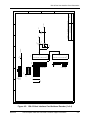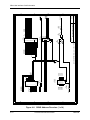Download Motorola Command One User`s manual
Transcript
Order this document by Order Number DSPCOMMANDUM/AD Rev. 2,0, 2/99 Universal Command Converter User’s Manual Motorola, Incorporated Semiconductor Products Sector 6501 William Cannon Drive West Austin TX 78735-8598 ©MOTOROLA INC., 1998-1999. All rights reserved. OnCE and Mfax are registered trademarks and/or trademarks of Motorola, Inc. in the United States and other countries. Windows and Windows NT 4.0 are registered trademarks and/or trademarks of Microsoft in United States and/or other countries. Pentium is a registered trademark and/or trademark of Intel Corporation in the United States and/or other countries. Sun and Solaris are registered trademarks and/ or trademarks of Sun Microsystems, Inc. in the United States and/or other countries. MOTOROLA reserves the right to make changes without further notice to any products included and covered hereby. MOTOROLA makes no warranty, representation or guarantee regarding the suitability of its products for any particular purpose, nor does MOTOROLA assume any liability arising out of the application or use of any product or circuit, and specifically disclaims any and all liability, including without limitation incidental, consequential, reliance, exemplary, or any other similar such damages, by way of illustration but not limitation, such as, loss of profits and loss of business opportunity. "Typical" parameters which may be provided in MOTOROLA data sheets and/or specifications can and do vary in different applications and actual performance may vary over time. All operating parameters, including "Typicals" must be validated for each customer application by customer's technical experts. MOTOROLA does not convey any license under its patent rights nor the rights of others. MOTOROLA products are not designed, intended, or authorized for use as components in systems intended for surgical implant into the body, or other applications intended to support life, or for any other application in which the failure of the MOTOROLA product could create a situation where personal injury or death may occur. Should Buyer purchase or use MOTOROLA products for any such unintended or unauthorized application, buyer shall indemnify and hold MOTOROLA and its officers, employees, subsidiaries, affiliates, and distributors harmless against all claims, costs, damages, and expenses, and reasonable attorney fees arising out of, directly or indirectly, any claim of personal injury or death associated with such unintended or unauthorized use, even if such claim alleges that MOTOROLA was negligent regarding the design or manufacture of the part. Motorola and are registered trademarks of Motorola, Inc. Motorola, Inc. is an Equal Opportunity/Affirmative Action Employer. All other tradenames, trademarks, and registered trademarks are the property of their respective owners. Application Development System 1 Preparation and Installation 2 Functional Description 3 Host Computer Card and Command Converter Support Information 4 Index I 1 Application Development System 2 Preparation and Installation 3 Functional Description 4 Host Computer Card and Command Converter Support Information I Index Table of Contents Chapter 1 Application Development System 1.1 General Description . . . . . . . . . . . . . . . . . . . . . . . . . . . . . . . . . . . . . . . . . . . . . . . 1.2 Operating Environment . . . . . . . . . . . . . . . . . . . . . . . . . . . . . . . . . . . . . . . . . . . . 1.2.1 PC-Workstation Requirements . . . . . . . . . . . . . . . . . . . . . . . . . . . . . . . . . . . . 1.2.2 Hewlett Packard HP700 Workstation Requirements . . . . . . . . . . . . . . . . . . . 1.2.3 Sun-4 or Compatible Workstation Requirements. . . . . . . . . . . . . . . . . . . . . . 1.3 ADS Software Features . . . . . . . . . . . . . . . . . . . . . . . . . . . . . . . . . . . . . . . . . . . . 1-2 1-3 1-4 1-4 1-4 1-5 Chapter 2 Preparation and Installation 2.1 Host Computer Interface Card . . . . . . . . . . . . . . . . . . . . . . . . . . . . . . . . . . . . . . . 2-1 2.1.1 PC-Workstation to Command Converter Interface . . . . . . . . . . . . . . . . . . . . 2-1 2.1.2 Installing the PC-Workstation Software. . . . . . . . . . . . . . . . . . . . . . . . . . . . . 2-4 2.1.3 SUN 4 to Command Converter Interface . . . . . . . . . . . . . . . . . . . . . . . . . . . . 2-5 2.1.4 HP7xx to Command Converter Interface . . . . . . . . . . . . . . . . . . . . . . . . . . . . 2-6 2.2 Configuring the Command Converter . . . . . . . . . . . . . . . . . . . . . . . . . . . . . . . . 2-12 2.2.1 Selecting the Command Converter Device Number . . . . . . . . . . . . . . . . . . 2-13 2.2.2 JTAG/OnCE Port Buffer VDD . . . . . . . . . . . . . . . . . . . . . . . . . . . . . . . . . . . 2-13 2.2.3 Command Converter Monitor Firmware Upgrades . . . . . . . . . . . . . . . . . . . 2-13 2.3 Trouble Shooting the Command Converter . . . . . . . . . . . . . . . . . . . . . . . . . . . . 2-14 Chapter 3 Functional Description 3.1 Host Computer Hardware . . . . . . . . . . . . . . . . . . . . . . . . . . . . . . . . . . . . . . . . . . 3.1.1 Host Computer Bus Interface Card . . . . . . . . . . . . . . . . . . . . . . . . . . . . . . . . 3.1.2 Host Computer Interface Cable . . . . . . . . . . . . . . . . . . . . . . . . . . . . . . . . . . . 3.1.3 Command Converter Card . . . . . . . . . . . . . . . . . . . . . . . . . . . . . . . . . . . . . . . 3.1.4 Command Converter Handshake Signals . . . . . . . . . . . . . . . . . . . . . . . . . . . . 3.1.5 Command Converter Interface Connector . . . . . . . . . . . . . . . . . . . . . . . . . . . 3.1.6 Multiple Target Connections . . . . . . . . . . . . . . . . . . . . . . . . . . . . . . . . . . . . . 3.1.7 TCK Drive and Timing Considerations . . . . . . . . . . . . . . . . . . . . . . . . . . . . . 3.1.8 Resetting Target DSP Devices. . . . . . . . . . . . . . . . . . . . . . . . . . . . . . . . . . . . Motorola Table of Contents 3-1 3-2 3-3 3-4 3-5 3-6 3-7 3-8 3-9 v Chapter 4 Host Computer Card and Command Converter Support Information 4.1 4.2 4.3 4.4 4.5 4.6 4.7 4.8 vi Host Interface Card Bus Signal Description . . . . . . . . . . . . . . . . . . . . . . . . . . . . 4-1 Host Computer Interface Cable . . . . . . . . . . . . . . . . . . . . . . . . . . . . . . . . . . . . . . 4-3 JTAG/ONCE Interface Cable . . . . . . . . . . . . . . . . . . . . . . . . . . . . . . . . . . . . . . . 4-3 Host Computer Card Bills of Materials . . . . . . . . . . . . . . . . . . . . . . . . . . . . . . . . 4-4 Command Converter Bill of Materials . . . . . . . . . . . . . . . . . . . . . . . . . . . . . . . . 4-6 ISA-16 Bus Host Interface Card Schematics. . . . . . . . . . . . . . . . . . . . . . . . . . . . 4-8 SBus Host Interface Card Schematics . . . . . . . . . . . . . . . . . . . . . . . . . . . . . . . . 4-13 Command Converter Card Schematics . . . . . . . . . . . . . . . . . . . . . . . . . . . . . . . 4-18 Universal Command Converter Motorola List of Figures 1-1 Application Development System or Target Platform Emulation . . . . . . . . . . . . 1-2 2-1 Application Development System . . . . . . . . . . . . . . . . . . . . . . . . . . . . . . . . . . . . 2-1 2-2 PC-Workstation Interface Card Jumper Group Locations . . . . . . . . . . . . . . . . . . 2-3 2-3 HP-7xx Chassis Rear View . . . . . . . . . . . . . . . . . . . . . . . . . . . . . . . . . . . . . . . . . 2-8 3-1 Host Computer Bus Interface Card . . . . . . . . . . . . . . . . . . . . . . . . . . . . . . . . . . . 3-2 3-2 37-Pin Host Computer Interface Cable . . . . . . . . . . . . . . . . . . . . . . . . . . . . . . . . 3-4 3-3 Command Converter Block Diagram . . . . . . . . . . . . . . . . . . . . . . . . . . . . . . . . . 3-5 3-4 Target VDD System JTAG/OnCE Interface Connector . . . . . . . . . . . . . . . . . . . . 3-7 3-5 JTAG Connections . . . . . . . . . . . . . . . . . . . . . . . . . . . . . . . . . . . . . . . . . . . . . . . . 3-7 3-6 Multiple JTAG Target Connections. . . . . . . . . . . . . . . . . . . . . . . . . . . . . . . . . . . 3-8 3-7 Fan Out of TCK at Source . . . . . . . . . . . . . . . . . . . . . . . . . . . . . . . . . . . . . . . . . . 3-9 3-8 Reset JTAG Device with RESET Signal . . . . . . . . . . . . . . . . . . . . . . . . . . . . . . . 3-9 4-1 Command Converter Interface. . . . . . . . . . . . . . . . . . . . . . . . . . . . . . . . . . . . . . . 4-4 4-2 ISA-16 Host Interface Card Address Decoder (1 of 4) . . . . . . . . . . . . . . . . . . . . 4-9 4-3 ISA-16 Host Interface Card Registers (2 of 4) . . . . . . . . . . . . . . . . . . . . . . . . . 4-10 4-4 ISA-16 Host Interface Card Connectors (3 of 4) . . . . . . . . . . . . . . . . . . . . . . . . 4-11 4-5 ISA-16 Host Interface Card Resistors and Capacitors (4 of 4) . . . . . . . . . . . . . 4-12 4-6 SBUS Address Decoders (1 of 4) . . . . . . . . . . . . . . . . . . . . . . . . . . . . . . . . . . . 4-14 Motorola List of Figures vii 4-7 SBUS ADS Interface (2 of 4) . . . . . . . . . . . . . . . . . . . . . . . . . . . . . . . . . . . . . . 4-15 4-8 SBUS ADS Interface (3 of 4) . . . . . . . . . . . . . . . . . . . . . . . . . . . . . . . . . . . . . . 4-16 4-9 SBUS ADS Interface (4 of 4) . . . . . . . . . . . . . . . . . . . . . . . . . . . . . . . . . . . . . . 4-17 4-10 Command Converter Controller, RESET and CLOCK (1 of 5) . . . . . . . . . . . . 4-19 4-11 Command Converter JTAG/OnCE Interface (2 of 5) . . . . . . . . . . . . . . . . . . . . 4-20 4-12 Command Converter Host Interface (3 of 5) . . . . . . . . . . . . . . . . . . . . . . . . . . . 4-21 4-13 Command Converter SRAM and Select Logic (4 of 5) . . . . . . . . . . . . . . . . . . 4-22 4-14 Command Converter Decoupling (5 of 5) . . . . . . . . . . . . . . . . . . . . . . . . . . . . . 4-23 viii Universal Command Converter Motorola List of Tables 2-1 PC-Workstation I/O Addresses . . . . . . . . . . . . . . . . . . . . . . . . . . . . . . . . . . . . . . 2-3 2-2 Command Converter Device Number Selection . . . . . . . . . . . . . . . . . . . . . . . . 2-13 2-3 CMOS Buffer VDD Configuration . . . . . . . . . . . . . . . . . . . . . . . . . . . . . . . . . . 2-13 4-1 PC Interface Card J2 (ISA-16 Bus) Connector . . . . . . . . . . . . . . . . . . . . . . . . . . 4-1 4-2 Sun 4 SPARC (SBus) Connector . . . . . . . . . . . . . . . . . . . . . . . . . . . . . . . . . . . . 4-2 4-3 Host Computer Interface Cable . . . . . . . . . . . . . . . . . . . . . . . . . . . . . . . . . . . . . . 4-3 4-4 JTAG/OnCE Connector J2 . . . . . . . . . . . . . . . . . . . . . . . . . . . . . . . . . . . . . . . . . 4-3 4-5 ADS PC-Workstation Interface Electrical Parts List Rev 2.01 . . . . . . . . . . . . . 4-4 4-6 ADS PC-Workstation Interface Hardware Parts List Rev 2.01 . . . . . . . . . . . . . . 4-5 4-7 37-Conductor Cable Assembly List Rev 2.0 . . . . . . . . . . . . . . . . . . . . . . . . . . . . 4-6 4-8 Sun-4 SBus Parts List Rev 01 . . . . . . . . . . . . . . . . . . . . . . . . . . . . . . . . . . . . . . . 4-6 4-9 ADS Command Converter Electrical Parts List Rev 7.0 . . . . . . . . . . . . . . . . . . 4-6 4-10 ADS Command Converter Hardware Parts List Rev 7.0 . . . . . . . . . . . . . . . . . . 4-7 4-11 JTAG/OnCE 14-Pin Cable Assembly . . . . . . . . . . . . . . . . . . . . . . . . . . . . . . . . . 4-8 Motorola List of Tables ix x Universal Command Converter Motorola Chapter 1 Application Development System The Motorola Universal Command Converter is one component of a four-component development tool for designing real-time signal processing systems. When combined with a host card, a target board, and Motorola software and documentation, the universal command converter becomes part of an advanced development tool called an application development system (ADS). The ADS consolidates complex hardware and software development tools within a low-cost workstation environment using a well-supported operating system. By providing a solid foundation for application development and testing, the ADS significantly reduces development costs and time to market. The versatile ADS allows rapid initial development and supports comprehensive testing of prototype designs. The ADS consists of the following four components: • Host-Bus Interface Board—a 16-bit ISA bus (for PC-workstations and HP700 workstations) and SBus (for Sun and SPARC workstations). • Command Converter (CC)— a universal design that supports all Motorola DSPs. • Control, Development, and Debugging Software—available in Windows® compatible (Windows 95/NT 4.0), Sun OS compatible (Rel. 4.1.1 or later), Solaris compatible (Rel. 2.5 or later), and HPUX compatible (Ver. 9.0 or 10.20). • Application Development Module (ADM)— supports development and testing using a specific digital signal processor (DSP) chip. To identify currently available ADMs, consult your local Motorola distributor, a Motorola semiconductor sales office, or, for the latest information, Motorola’s DSP tools home page on the Internet (http://www.mot.com/SPS/WIRELESS/dsptools). For more information about ADS software, you can obtain a copy of the ADS User’s Manual from the Development Tools CD included with the kit or from the following web address: http//:www.mot.com/SPS/DSP/documentation/tools.html Motorola DSPs have a common On-Chip Emulation (OnCE™) module that gives different development tools identical features. Using the concept of a common serial debug port, one set of tools has been designed to allow a user to communicate with any of the architectures using a single command converter. In some Motorola DSPs, this module Motorola Application Development System 1-1 General Description uses a dedicated OnCE serial port to access the internal module. In other Motorola DSPs, the internal OnCE module is addressed using the IEEE Joint Test Action Group (JTAG) four-wire test access port (TAP) boundary scan architecture protocol. The tools software can use either the direct OnCE serial port or the JTAG serial port. This manual describes the installation, use, and functional description of the control system that interacts with the target DSP. 1.1 General Description The ADS is a tool for designing, debugging, and evaluating DSP-based systems. It consists of three hardware circuit boards, as illustrated in Figure 1-1, and two software programs. The hardware circuit boards are the host-bus interface, the command converter, and the ADM. The two software programs are the ADS user interface program, which is executed on the host computer, and the command converter monitor program which is expected on the command converter. Figure 1-1 illustrates the ADS being used as a hardware evaluation tool or host software accelerator. The ADM card has a 14-pin connector, which provides an access point for the command converter JTAG/OnCE interface. 37-pin Interface Cable 14-pin Ribbon Cable User Application Circuits Host Computer Motorola DSP Host-Bus Interface Card Command Converter Application Development Module (ADM) Target Platform AA1972 Up to 24 Target Devices Figure 1-1. Application Development System or Target Platform Emulation 1-2 Universal Command Converter Motorola Operating Environment Figure 1-1 also illustrates how the ADS can be used as an emulator for a defined target system whose hardware or software the user needs to debug. Here the user must provide an access point on the target hardware for a 14-pin JTAG/OnCE interface cable, which may be as simple as a 2-row × 7-set of test points. Chapter 3, "Functional Description," provides complete details of the pinout on the JTAG/OnCE interface cable. The ADS software program provides routines the user needs to communicate with the target DSP on the ADM or the target application. This program has a group of powerful commands that enable the user to perform a variety of tasks. Operating system command calls may be made from within the program, or temporary exits to the operating system may be made without disturbing current set-ups with the target DSP. For more information about the above paragraph, refer to the ADS User’s Manual which can be found on the Development Tools CD included with the kit or at the following web address: http//:www.mot.com/SPS/DSP/documentation/tools.html The Host interface board provides a physical link between the HOST computer and the Command Converter via a parallel data and control bus cable. The parallel data path is used for high-speed data transfers. The control bus signals enable the HOST computer to reset, interrupt, and send commands to Command Converter simultaneously or sequentially. The command converter then sends the reset, intercept, and various commands to the ADM via the JTAG/OnCE cable. The ADM is the basic platform for evaluating the DSP. It contains a DSP chip with a JTAG/OnCE interface connector to configure it as a slave to the HOST computer or as a stand-alone unit. In the slave configuration, the user controls the DSP processor and is able to interrogate its status. This enables the user to debug hardware and software easily. In the stand-alone configuration, a user program resident in ROM controls the ADM and may be used as a prototype system for an end product. 1.2 Operating Environment The ADS hardware and software is currently supported on the following three host computers: • PC-workstations • Hewlett Packard HP700 workstations • Sun-4 and compatible workstations Motorola Application Development System 1-3 Operating Environment 1.2.1 PC-Workstation Requirements The minimum hardware requirements for the PC-workstation ADS user interface program include the following: • PC-compatible (Pentium® class) with • Windows 95 with 16MB of RAM/NT 4.0 with 32MB of RAM • CD-ROM drive • Hard drive with 15MB of free space • Mouse and keyboard • One 16-bit I/O ISA expansion slot • Free I/O addresses 100-102 hex, or 200-202 hex, or 300-302 hex. 1.2.2 Hewlett Packard HP700 Workstation Requirements The minimum hardware requirements for the HP-workstation ADS user interface program include the following: • HP700 Workstation running HPUX Version 9.0 or 10.20 • 32MB of RAM • CD-ROM drive • Hard drive with 20MB of free space • Mouse and keyboard • One EISA expansion slot 1.2.3 Sun-4 or Compatible Workstation Requirements The minimum hardware requirements for the Sun-workstation ADS user interface program include the following: 1-4 • SUN Operating System Release 4.1.1 or later or SOLARIS Release 2.5 or later • 32MB of RAM • CD-ROM drive • Hard drive with 20MB of free space • Mouse and keyboard • One SBus expansion slot Universal Command Converter Motorola ADS Software Features 1.3 ADS Software Features Please refer to the ADS User’s Manual for detailed information on the software features. The ADS User’s Manual can be found on the Development Tools CD included with the kit or at the following web address: http//:www.mot.com/SPS/DSP/documentation/tools.html Motorola Application Development System 1-5 ADS Software Features 1-6 Universal Command Converter Motorola Chapter 2 Preparation and Installation The ADS provides a tool for designing, debugging, and evaluating DSP based systems. It consists of three hardware circuit boards, as illustrated in Figure 2-1. The hardware circuit boards are the Host-Bus interface, command converter, and the ADM. The Host-Bus interface card resides on the host systems bus and communicates with the command converter via a 37-pin ribbon cable. The command converter interfaces with the ADM card via a 14-pin connector which provides an access point for the command converter’s JTAG/OnCE interface. 37-pin Interface Cable User Application Circuits 14-pin Ribbon Cable Host Computer Motorola DSP Host-Bus Interface Card Command Converter Application Development Module (ADM) AA1941 Figure 2-1. Application Development System 2.1 Host Computer Interface Card This section covers the Host Computer Interface card hardware and software installation instructions for the different host computer platforms, i.e. PC-workstation, SUN 4 workstation and HP700 workstation. 2.1.1 PC-Workstation to Command Converter Interface The interface between the command converter and the ADS user interface program is handled by a circuit board that resides in one of the PC-workstation motherboard system Motorola Preparation and Installation 2-1 Host Computer Interface Card ISA expansion slots. A single PC-workstation interface card can control up to eight command converters. 2.1.1.1 Installing the PC-Workstation’s Interface Warning Before removing or installing any equipment in the PC-workstation computer, turn off the power and disconnect the power cord. Refer to the appropriate installation and set-up manual for your PC-workstation for instructions on removing the system cover. Jumper group JG1 selects the interrupt asserted on the host processor by the host interface card when the target DSP device makes a service request (for example, by reaching a breakpoint). Note: The ADS software does not support interrupts. No jumper should be placed on JG1 when used with the ADS software. Jumper group JG2 specifies the host interface card I/O address. The host interface card supports 16-bit I/O addresses and uses three consecutive addresses from the specified address. The starting address may be configured, with jumper pairs A8–A15 in JG2, to any multiple of $100, up to $FF00. Place a jumper over a pair of pins to set that address bit to 0; remove the jumper to set the address bit to 1. Address bits A0–A7 are not decoded. In Figure 2-2, the selected address range is $100–$102. Note: Although the host interface card supports 16-bit addressing, the ADS software only supports addresses $100, $200, and $300. Once you have ensured that the selected address does not conflict with another expansion card installed in the motherboard, you may install the host interface card. Figure 2-2 illustrates the physical locations of JG1 and JG2. 2-2 Universal Command Converter Motorola Host Computer Interface Card 37-PIN COMMAND CONVERTER INTERFACE J1 IRQ SELECT 3 5 10 11 15 JG1 ADDRESS SELECT A8 A9 A10 A11 A12 A13 A14 A15 JG2 1 ISA INTERFACE AA1943 (not to scale) Figure 2-2. PC-Workstation Interface Card Jumper Group Locations The host interface card resides in the PC-workstations I/O bus; the ADS user interface software communicates with the card through this I/O address block. The host interface card address block may be changed to start at one of three addresses as described in Table 2-1. Table 2-1. PC-Workstation I/O Addresses PC-Workstation I/O Address PC-Workstation Peripheral 100–102 (default) Undefined A8 open, all other pairs linked 200–202 Game Port A9 open, all other pairs linked 300–302 Prototype Port JG1 A8, A9 open, all other pairs linked If the host interface card address block is changed from the default $100, the selected address must be specified to the ADS. This may be done in one of the following three ways: • Set the environment variable ADMADDR: >SET ADMADDR=200 • Issue the ADS command HOST: > host io 200 • Use the -d option on the ADS command line: >ADS56300 -d 200 To install the host interface card properly, position its front bottom corner in the plastic card guide channel at the front of the PC-workstation chassis. Keeping the top of the host interface card level and any ribbon cables out of the way, lower the card until the card connectors are aligned with the PC-workstation system board expansion slot connectors. Using an evenly distributed pressure, press the host interface card straight down until it seats in the expansion slot. Motorola Preparation and Installation 2-3 Host Computer Interface Card Secure the host interface card to the PC-workstation chassis using the bracket retaining screw. Refer to the PC-workstation installation and set-up manual for instructions on reinstalling the cover. The host interface card is factory-configured for no interrupts and address decoding at $100–$102 of the PC-workstation I/O address map, which are undefined peripheral addresses. Note: Jumper JG2 should be left disconnected. 2.1.2 Installing the PC-Workstation Software A GUI debugger program that supports multiple windows, menus, and dialog boxes is available for use in the Microsoft Windows environment. 2.1.2.1 Defining Environment Variables The following sections specify environment variables which may need to be defined to establish the correct operating environment for the ADS user interface software. These environment variables may be defined during system start-up by adding lines to the file c:\autoexec.bat, which applies to all versions of DOS and WINDOWS operating systems. Some Windows 95 installations may not use the autoexec.bat file. If it does not exist, it may be created and the SET commands inserted. The general form of the SET command is as follows: SET symbolname=value Use the names and values from the sections below, and do not use spaces around the “=” sign. If the I/O address of the host interface card is changed from the default setting of $100, the ADS user interface program must be informed of the address to access the card. This may be done with the environment variable ADMADDR: set admaddr=200 2.1.2.2 GUI Program Installation To install the development software, place the Motorola DSP Software Development Tools CD in the CD drive. If the Motorola DSP Software Development Tools Setup does not appear within fifteen (15) seconds of activating the CD drive, you will have to manually install the software. To do so, position the mouse pointer over the Start icon on the Windows 95/NT toolbar and click once to bring up the selections. Move the mouse pointer to Run and click once. Move the mouse pointer to Browse and click once. In the dialog window that appears, select the CD drive on the computer. The file SETUP.EXE 2-4 Universal Command Converter Motorola Host Computer Interface Card should appear in the dialog window. If it does not, in the lower portion of the dialog window, select “All Files (*.*)” under “Files of type”. Move the mouse pointer over SETUP.EXE and double click. When the Motorola DSP Software Development Tools Setup appears, follow the instructions. 2.1.3 SUN 4 to Command Converter Interface The Motorola SBus/ADS Interface board is designed to be installed in an SBus slot on a Sun SPARC station or compatible workstation. The board provides a parallel communication path between the workstation and a Motorola DSP development system. 2.1.3.1 Installing the Sun-4 Interface The Motorola SBus/ADS Interface is delivered ready to install in your SBus system. There are no user-configurable jumpers or hardware configurable options. Please consult the “SPARC station xxx Installation Guide” or the board installation instructions supplied with your SBus system for installation details. Following is a summary of the instructions in the Sun manual: 1. Save all open files, then shut down your system with the following series of commands: hostname% /bin/su Password: mypasswd hostname# /usr/etc/halt Wait for the following messages: Syncing file systems... done Halted Program Terminated Type b(boot), c(continue), n(new command mode) 2. When these messages appear, you can safely turn off the power to the system unit. Turn off power to the system, but keep the power cord plugged in. Open the system unit. Be sure to attach a grounding strap to your wrist and to the metal casing of the power supply. Follow the instructions supplied with your system to gain access to the SBus slots. 3. Remove the SBus slot filler panel for the desired slot from the inner surface of the back panel of the system unit. Note that the Motorola SBus/ADS Interface board is a slave-only board and thus will function in any available SBus slot. 4. Slide the SBus board at an angle into the back panel of the system unit. Make sure that the mounting plate on the SBus board hooks into the holes on the back panel of the system unit. Motorola Preparation and Installation 2-5 Host Computer Interface Card 5. Push the SBus board against the back panel, align the connector with its mate, and gently press the corners of the board to seat the connector firmly. 6. Close the system unit. 7. Connect the 37-pin ADM interface cable to the SBus/ADS Interface board and secure. 8. Turn power on to the system unit and check for proper operation. 2.1.3.2 Software Installation The distribution CD included with the ADS package contains the “mdsp” SBus device driver for the ADS as well as the ADSxxx user interface program for the ADS. The following steps will allow you to install the device driver and run the user interface. Note: In the instructions that follow, ADSxxx represents the name of your particular system, such as ADS56000, etc. 1. Copy all of the software from the distribution CD onto your system using uncompress and tar. See the “readme” file for details 2. Install the driver with the following commands: hostname# cd adsxxx/driver hostname# make install 3. After a successful installation, you should see a module status message indicating that your module was successfully loaded and giving its ID. To see this status at any time, issue the “modinfo” command on SOLARIS, “modstat” for SunOS. 4. If the ADSxxx driver module was loaded properly, you should be ready to run the ADSxxx user interface: hostname# cd ../bin hostname# adsxxx If for any reason you wish to uninstall the driver, use the following commands: hostname# cd adsxxx/driver hostname# make unload (SunOS 4.x) hostname# make uninstall (SOLARIS 2.x) 2.1.4 HP7xx to Command Converter Interface The Motorola HP7xx Interface uses the same ISA card installed in the PC-workstation. It is controlled by an HPUX device driver. The HP7xx computer must have an ISA slot available for plugging in this card. Older versions of the HP700 series computer did not have ISA expansion slots. The ISA board provides a parallel communication path between the HP workstation and a Motorola DSP development system. For details on jumper 2-6 Universal Command Converter Motorola Host Computer Interface Card configurations of the ISA card, refer to Section 2.1.1, "PC-Workstation to Command Converter Interface." The HP7xx device driver and user interface program support multiple host interface cards in a system. Therefore, when reading the software installation instructions keep in mind that the device driver name(s) must be different for each card installed in a system. 2.1.4.1 Installing the HP-7xx Interface Before installing one or more ISA cards, a sequence of steps must be followed to shut down your system. If you are using HP VUE, carry out the first four steps of Section 2.1.4.1.1, "HP VUE Shut-Down." If you are using the HP-UX command line shell, carry out the first four steps of Section 2.1.4.1.2, "HP-UX Command Line Shell Shut-Down." To shut down your computer you must first be logged in as “root”. Save all open files before shutting down, and always follow the proper shutdown procedure before turning off the power to your workstation. Failure to do so could cause damage to files. Note: “hostname#” represents the system prompt; that is, it is not to be entered as part of the command. 2.1.4.1.1 HP VUE Shut-Down 1. Use the HaltSystem application, located in the System_Admin file of the General toolbox, by double-clicking on its icon. 2. Click on the “OK, Halt System” button to initiate shut-down. 3. When the message “Halted, you may now cycle power” appears, you may safely turn off the power to your workstation. 4. Go to step 1 of Section 2.1.4.1.3, "ISA Card Installation." 2.1.4.1.2 HP-UX Command Line Shell Shut-Down 1. Change to the root directory with the following command: hostname# cd / 2. Enter this command to initiate shut-down: hostname# /etc/shutdown -h 0 3. When the message “Halted, you may now cycle power” appears, you may safely turn off the power to your workstation. 4. Go to step 1 of Section 2.1.4.1.3. 2.1.4.1.3 ISA Card Installation The following steps should be used to install the ISA card: Motorola Preparation and Installation 2-7 Host Computer Interface Card 1. Remove the power cord from both the wall socket and the unit. 2. Remove the power supply cover plate located on the rear of the unit and marked “TO ACCESS EISA PULL THIS HANDLE”, and gently slide the EISA Adapter Card Assembly (hereafter called “assembly”) out of the unit. See Figure 2-3. 3. Remove the blank EISA slot cover from the assembly. The cover is simply a piece of metal that covers the hole when there is no card installed and is held in place by a single screw. Be sure to save this screw as it will be used to secure the card. 4. Carefully slide the ISA card into the assembly, making sure that the connector pins on the assembly meet up properly with those on the card, and that the cable socket is positioned fully within the hole. Use the screw saved from the previous step to securely attach the card to the assembly. 5. Carefully slide the assembly back into the unit. Press firmly on all four corners to ensure that the connectors on the front of the assembly fully engage with those inside the unit. 6. Reinstall the power supply cover plate, and then reconnect the power cord to both the unit and the wall socket. Also connect the 37-pin ribbon cable from the ISA card to the ADM board. 7. The system may now be restarted. POWER SUPPLY COVER PLATE AC POWER CONNECTION EISA CONNECTOR HOLE AA1944 Figure 2-3. HP-7xx Chassis Rear View 2.1.4.2 Installing the HP-7xx Device Driver An HP-700 formatted CD-ROM contains the necessary files for the installation of the device driver. The device driver supports multiple cards so only one device driver needs to be installed regardless of the number of cards being used. This CD is UNIX tar formatted and should be read in with the following command: tar xvf /dev/rmt/0mn An alternate command would be 2-8 Universal Command Converter Motorola Host Computer Interface Card tar xvf /dev/rmt/0m The number at the end of the command is the device number and should be changed if the CD drive number is different on the machine being used. After the files are extracted from the CD-ROM, a directory named “driver” is created. The user must be logged in as “root” or superuser to proceed from this point. The following steps should be followed for proper installation of the driver program: Note: “hostname#” represents the system prompt; that is, it is not to be entered as part of the command. The HP device driver for the ADS supports multiple host interface cards (up to three, limited by the addresses that can be selected on the host interface card) installed into a single HP-700 workstation. 1. When the files were installed, a directory called driver was created in the hierarchy. Make this the current directory now by executing the following command, where ADS-PATH is the path to where the ADS files were installed: hostname# cd /ADS-PATH/driver 2. Copy and change the ownership, group and mode of the device driver library file, libmdsp.a, using the following commands: hostname# hostname# hostname# hostname# cp libmdsp.a /etc/conf chown bin /etc/conf/libmdsp.a chgrp bin /etc/conf/libmdsp.a chmod 444 /etc/conf/libmdsp.a 3. To install the device configuration file, type the following command. (Note that it may be necessary to escape the ! by using a backslash \, depending on the shell you are using.) hostname# cp !MOT0010.CFG /etc/eisa This copies the configuration file into the system EISA configuration directory. Modify the copy of the file in /etc/eisa to reflect the I/O port that the card is configured for (change the PORT entry). If you are using multiple host interface cards in your HP, make multiple copies of this file in /etc/eisa, changing the last digit of the file name on each copy. Modify each copy to have the correct ID and PORT entries (the ID entry should be the name of the file without the .CFG extension). Each PORT entry should be modified to contain the proper addresses for the additional cards that are supported. 4. Run the EISA configuration program by typing this command: hostname# /etc/eisa_config Motorola Preparation and Installation 2-9 Host Computer Interface Card At the EISA prompt, type “add !MOT0010.CFG <slot num>”, where <slot num> is the slot number in which the card is installed. If you have installed multiple host interface cards, repeat the “add” command once for each configuration file and slot. For example, if you created a file MOT0011.CFG for a card in slot 2, and modified the PORT and ID entries in MOT0011.CFG to reflect the I/O address of the card in slot 2, you would type add !MOT0011.CFG 2" to add that card to the EISA configuration information. On machines with one EISA expansion slot, the slot number is 1. Press “q” to quit the EISA configuration program, and “s” to save. 5. You must now edit the /etc/master file to include the ADS device driver. Make a backup copy of “/etc/master”. You will need to change one line and add three new lines in this file. The entries will be in the “Third Party and User Drivers,” the alias table, the driver/library table, and the library table. Change the first available line of the “Third Party and User Drivers” section to look like the following line. An available line is one which has dashes in the first four entries. Note that the last two entries are already set and are not to be changed. The last entry is the major number for the device. You may use a line with 38, 39, 40, 42, or 43 for the major number. Make note of the number you choose, as it is used in the next step. Name Handle Type Mask Block Char (Do not add this line.) mdsp mdsp 1 1FA -1 <major> Find the alias table and add the following line: mdsp mdsp Find the driver/library table and add the following line: mdsp libmdsp.a Find the library table and add the following line: libmdsp.a0 6. Make a device file for the driver by executing the following command: hostname# mknod /dev/mdsp0 c <major> <minor> The major and minor numbers of the device are given by <major> and <minor>, respectively. N is a user chosen device group number. The ADS user interface software always defaults to device group 0 or mdsp0. Note: 2-10 The <major> must be the same major number you used in the previous step. The minor number is 0x4S0000, where ‘S’ should be replaced by the card slot number in which the card was placed (1 – n). For machines with a single slot, Universal Command Converter Motorola Host Computer Interface Card the slot number is 1. For example, slot 4 of a multi-slot machine would be 0x440000 Be sure to change the permissions for this file(s) by typing this command: hostname# chmod 666 /dev/mdsp0 If you have installed multiple host interface cards, repeat the “mknod” and “chmod”steps for each new card. The <major> number for each will be the same, but the <minor> number will reflect the slot in which the card was installed. The device file names are arbitrary, but you should make note of which card corresponds to each device file name. We suggest using a final digit of “N– 1”for slot “N”. 7. Edit the file /usr/sam/lib/kc/drivers.tx and add an entry for the ADS device driver. You may wish to make a backup of the file before editing it. Add the following line: mdsp:::Out:Motorola ADS Host Interface Card 8. Select and edit a dfile (configuration description file). First, change directories by executing the following command: hostname# cd /etc/conf A dfile must now be selected. Your current system dfile should be called either dfile, dfile.SAM (for a kernel that has been configured with the HP System Administration Manager), or a unique name given by you if you have altered your kernel configuration by hand. Use the dfile appropriate for your system. If you aren’t sure which version to use, or if your choice doesn’t work, then you can use the file created by the command hostname# /system/TOOL/get_kdfile /hp-ux > dfile.current to get your current system dfile. Make a back-up copy of the selected dfile and edit the selected dfile by adding the following lines to the top of it: * Motorola DSP ADS Device Driver mdsp 9. Generate the files needed to rebuild the kernel with your new device driver. Execute this command, replacing dfile-name with the dfile you selected in the previous step: hostname# /etc/config dfile-name 10. Generate a new kernel object file in the current directory using the following command: hostname# make Motorola -f config.mk XOBJS=libmdsp.a Preparation and Installation 2-11 Configuring the Command Converter 11. If the build finished successfully, your new kernel may now be installed. Make a backup of the current kernel by executing the following copy command: hostname# cp /hp-ux /hp-ux.pre-ads 12. The final step is to install the new kernel in the root path and reboot the system. Note the period before the first slash in the first argument of the cp command: hostname# cp ./hp-ux /hp-ux To reboot the system using the new kernel, type the following command: hostname# exec reboot During boot-up, you should see the following message displayed on the screen if the installation was successful: “Slot <slot-num>: Motorola DSP ADS Host Interface Card Initialized” where <slot-num> is the previously selected slot number in which the card is installed. The ADS Device Driver is now installed and ready for use. By default, the ADS program attempts to open the device file dev/mdsp0. If you want to use a different device (i.e., different host interface card), you can specify the device file name in an environment variable, or on the command line. The environment variable is ADMADDR. The command line option is `-d', followed by the name of the device file. The `-d' option must come before a command file name. For example, to use /dev/mdsp2, you could set an environment variable before invoking the ADS software using the following statements: # setenv ADMADDR /dev/mdsp2 # adsXXXXX [command-file] (where XXXXX is the device) or you can invoke the ADS software with a command line argument such as the following: # adsXXXXX -d /dev/mdsp2 [command-file] 2.2 Configuring the Command Converter The universal command converter supports both the JTAG and OnCE serial protocols. The universal command converter may be identified by the surface-mount DSP56002 which controls its operation. The monitor program resides in SRAM, and is downloaded by the ADS software during command converter initialization and reset operations. The universal command converter has two user-configurable jumper groups: JG2, which selects the device number, and JG1, which selects the power source for the JTAG/OnCE buffers. 2-12 Universal Command Converter Motorola Configuring the Command Converter 2.2.1 Selecting the Command Converter Device Number The command converter’s JG2 jumper group selects the device number that this particular command converter will respond to when commanded by the user interface program. Table 2-2 describes the device address select option: Table 2-2. Command Converter Device Number Selection Note: Device Address JG2 0 (default) no jumpers 1 5–6 2 3–4 3 3–4, 5–6 4 1–2 5 1–2, 5–6 6 1–2, 3–4 7 1–2, 3–4, 5–6 All command converters are factory configured for device address 0. 2.2.2 JTAG/OnCE Port Buffer VDD In order to provide support for low voltage DSPs (5V-2.7V), an advanced low voltage CMOS buffer exists between the DSP56002 controller and the target JTAG/OnCE interface cable. This buffer has its VDD pin connected to JG1, Pin 2. See Table 2-3 for CMOS buffer VDD configuration. Table 2-3. CMOS Buffer VDD Configuration VDD Source Note: JG1 Supply VDD from Host System (+5 V) 1–2 Supply VDD from Target System (default) 2–3 The universal command converter is factory-configured for the JTAG/OnCE buffers to be powered from the target system (JG1 2–3). 2.2.3 Command Converter Monitor Firmware Upgrades The monitor code for the command converter, which is tailored for the target DSP family in use, is provided with the ADS software. The code is downloaded automatically into the Motorola Preparation and Installation 2-13 Trouble Shooting the Command Converter command converter during ADS system initialization and universal command converter reset. If a revision is issued for the monitor firmware, an environment variable must be defined to specify the filename of the revised monitor. The specified file will be loaded into the command converter instead of the standard monitor program. The variable which must be defined is CC56000, where “56000” is replaced with name of the DSP family in use, and the defined value is the fully-specified filename of the revised monitor software. For example, • DOS, in AUTOEXEC.BAT: SET CC56300=C:\ADS\REVISIONS\MONITOR.LOD • UNIX, with C shell, in .login or .cshrc: setenv cc56300 /ads/revisions/monitor.lod • UNIX, with Bourne shell, in .profile: cc56300=/ads/revisions/monitor.lod export cc56300 specifies that, for the GUI56300, the standard DSP56300 family universal command converter monitor code is to be replaced by the code in the file ADS\REVISIONS\MONITOR.LOD. To verify that the monitor file is loading correctly, start the ADS program and enter the following commands: force s display v The monitor revision will be displayed. If the error ‘Unable to reset Command Converter’ is issued, make sure the correct path is specified in the definition of CC56x00. 2.3 Trouble Shooting the Command Converter To ensure the command converter is connected correctly to the host card, there are several commands that are directed specifically to the command converter. The first is: cforce r This command will reset the ADS chain throughout the host card, up to the command converter. Another helpful command is: cdisplay x:0#10 This command displays x memory locations 0 through 10 of the command converter. The values in memory are irrelevant, the fact that memory from the command converter can be read indicates that you are communicating correctly with the command converter. If these 2-14 Universal Command Converter Motorola Trouble Shooting the Command Converter two commands execute correctly, your ADS is working properly up through the JTAG port on the command converter. If you are still having problems, there may be something wrong with your 14-pin JTAG cable or target board. Motorola Preparation and Installation 2-15 Trouble Shooting the Command Converter 2-16 Universal Command Converter Motorola Chapter 3 Functional Description The application development system (ADS) user interacts with the target DSP through two subsystem components, the host computer interface and the command converter controller. The host computer interface consists of a program written in the C language that interacts with a host computer bus interface card. The command converter consists of a program written in DSP56002 assembly language which interacts with the host computer bus interface card and the target JTAG/OnCE port. It should be noted that older versions of Motorola DSP products use the OnCE port protocol, while newer versions of Motorola DSP products use the IEEE JTAG 4-wire protocol to interact with their OnCE port. New versions of the command converter support both JTAG and OnCE protocols. Commands entered from the host computer’s keyboard are parsed and a series of low level command packets are sent to the command converter. The command converter translates these low level command packets into serial sequences that are transferred to the target DSP via its JTAG/OnCE port. The JTAG/OnCE port provides the necessary control to the target so programs may be loaded or saved, registers read or modified, and hardware breakpoints set or cleared. The host computer interface is designed to communicate with as many as eight command converter cards. This requires a special software protocol to avoid data collisions between one target and another. The purpose of this section is to describe the subsystem components of the ADS to give a better understanding of the communication link between the user and the target DSP. 3.1 Host Computer Hardware The host computer’s hardware interface provides the communications link between the user and the command converter. The ADS user interface program uses a software handshake when communicating with the command converter. There are signals defined on the host computer bus interface card which are used for requesting and acknowledging information transfer. Since the handshake is software driven the transfer rate will be Motorola Functional Description 3-1 Host Computer Hardware dependent upon the host computer bus speed and its operating system. This section describes the host computer interface hardware and software components. 3.1.1 Host Computer Bus Interface Card Figure 3-1 shows a block diagram of the host computer interface card for all computer platforms. The interface consists of three fixed addresses in the host computer I/O memory map. The host computer’s interface card address zero is used as a control port for selecting, resetting, or interrupting one or more command converters. Address one reads and writes eight bit data bytes to one or more command converters. Address two acknowledges command converter service requests and selects group members for multiple command converter commands. All data is passed high-order byte first. For example, in a 32-bit transfer, bits 31–24 are transferred first, followed by bits 23–16, bits 15–8, and then bits 7–0. ADDR BUS ADDRESS R/W DECODER CTRL1 BUS DATA DATA LOCAL DATA AD1 OE CTRL2 AD2 37-PIN CONNECTOR CTRL CTRL BUS INTERFACE HOST COMPUTER BUS BUS TO COMMAND CONVERTER(S) AD0 +5V AND GND AA1973 Figure 3-1. Host Computer Bus Interface Card The ADS user interface program allows as many as eight command converters to be addressed using one host computer interface card. Command converters may be addressed in groups or individually depending upon the command and command arguments entered by the user. Host computer interface card address zero has eight output control lines. These output control lines are asserted using positive logic (VOH = TRUE). Three address zero signals 3-2 Universal Command Converter Motorola Host Computer Hardware (ADM_SEL0, ADM_SEL1, ADM_SEL2) select a command converter before sending a command. Further information on the method of command converter selection is discussed in subsequent sections. Two handshake signals originate at the host computer and are used to pass data to and from a command converter. HOST_REQ initiates a data byte transfer to a command converter, while HOST_ACK acknowledges receipt of a data byte from a command converter. Two control signals (ADM_BRK,ADM_RESET) allow the user to assert an interrupt or a reset exception on a single command converter or a group of command converters. The ADM_BRK signal is used to put the command converter back into Command Entry mode; the ADM_RESET signal is used to reset the command converter. The command converter informs the host computer of target DSP entries to the Debug mode of operation by asserting the HOST_BRK signal. The ADS user interface program on the host computer periodically polls the HOST_BRK signal from the keyboard polling routine. If the HOST_BRK signal is asserted, the host computer will determine which command converter is requesting service by reading the ADM_INT signal. The INT_ACK signal is asserted by the host computer when a service request has been recognized. Further details on the functions of each signal will be given in a subsequent section. Figure 3-2 illustrates the 37-pin cable and the direction of the signal groups. 3.1.2 Host Computer Interface Cable The host computer interface card interacts with the command converters via a 37-pin ribbon cable assembly. Each end of the ribbon cable has a 37-pin subminiature-D Insertion Displacement receptacle connector. The cable assembly is approximately 4 feet in length and is designed so that additional command converters may be easily attached to the existing cable by crimping on new connectors. Normally the ADS is shipped with an application development module (ADM), and power for the command converter is supplied by the host computer interface card via the 37-pin cable. Power for the ADM card is provided by a wall power transformer. The ribbon cable is not designed to draw more than 2 amps current at 5 volts. Since each command converter draws approximately 250 milliamperes, it is safe to power all eight units via the cable, but the target systems must be powered by a different source to ensure correct operation. Motorola Functional Description 3-3 Host Computer Hardware 8-BIT DATA BUS (HOST COMPUTER AND COMMAND CONVERTER) HOST_REQ, HOST_ACK, INT_ACK (HOST COMPUTER HANDSHAKE) ADM_REQ, ADM_ACK (COMMAND CONVERTER HANDSHAKE) ADM_BRK, ADM_RESET (HOST COMPUTER CONTROL) ADM_INT, HOST_BRK (COMMAND CONVERTER SERVICE REQUEST) COMMAND CONVERTER CARD TO COMMAND CONVERTER(S) 37-PIN CONNECTOR FROM HOST CARD ADM_SEL0,ADM_SEL1,ADM_SEL2 (ADDRESS SELECT) +5 V, GROUND (COMMAND CONVERTER POWER) AA1946 Figure 3-2. 37-Pin Host Computer Interface Cable 3.1.3 Command Converter Card The command converter is based on a DSP56002, which uses its on-chip resources to minimize and simplify the interface to the target JTAG/OnCE debug port. Communication with the host computer is via the DSP56002 Port B, while the serial interface to the target DSP is via the DSP56002’s SSI port. Each command converter has a unique address, ranging from 0 to 7. This allows the user to debug multiprocessor systems where as many as eight command converters are physically in the target system. JG2 of the command converter card defines the address selected for that card. 3-4 Universal Command Converter Motorola Host Computer Hardware 37-PIN HOST COMPUTER INTERFACE CONNECTOR SRAM WORDS GAL DECODER BUFFER 32K PORT A NMI IRQ A PORT B DSP56002 SSI SCI PLL BUFFER & I/P SELECT +5V VOLTAGE TRANSLATOR 14--PIN TARGET JTAG/ONCE CONNECTOR 20MHZ CLOCK AA1947 Figure 3-3. Command Converter Block Diagram 3.1.4 Command Converter Handshake Signals The DSP56002 on the command converter card is configured in such a way that bits 0–7 of its Port B are used for 8-bit data transfers, and bits 8–14 are used for data transfer control. There are three output control bits in the middle order byte of the DSP56002 Port B data word. These bits are the ADM_INT, ADM_REQ, and ADM_ACK signals. ADM_REQ and ADM_ACK, act as handshake lines for reading and writing data. ADM_INT acts as a flag to indicate whether the ADM is requesting host computer service. These three control bits are part of the host parallel control bus. They are enabled when the host computer selects the ADM. Motorola Functional Description 3-5 Host Computer Hardware There are three input control bits in the middle-order byte of Port B data word that represent the HOST_ACK, HOST_REQ, and INT_ACK. These signals are sent from the host computer for reading and writing data. INT_ACK informs the monitor program that the host computer has received its service request and is ready to communicate. HOST_BRK is a wired-OR control line. HOST_BRK is used by the command converter to inform the host computer whenever the target DSP has entered the Debug mode of operation for non-JTAG devices only. Since more than one command converter may be started for a user debug session, more than one may hold HOST_BRK active low at one time. Once this signal is asserted it may only be deasserted by the host computer or by a command converter reset. 3.1.5 Command Converter Interface Connector The target application board must have a 14-pin connector to interface to the command converter controller. This interface comprises nine signals and three ground connections on a 7-row × 2-column male pin header, which are spaced on 1/10 inch centers as illustrated in Figure 3-4 on page 3-7. Since the target system will have a resident reset circuit, it is recommended to have an AND gate in series with the CC_RESET signal. This will insure that the target DSP will be reset with a valid VOL level from either the target reset circuit or from the command converter. The pull-down resistors are to insure that no false signals are propagated to the JTAG/OnCE circuit when the test data input/debug serial input (TDI/DSI) and test data clock/debug serial clock (TCK/DSCK) lines are active. The test data out/debug serial output (TDO/DSO) pullup is to insure that the Debug Acknowledge signal from the OnCE circuit is deasserted. The debug request (DR) pullup is to insure that the command converter controls when the target DSP is placed into its Debug mode. 3-6 Universal Command Converter Motorola Host Computer Hardware 10K GND 10K VCC GND vcc VCC 10K TDI/DSI 1 2 3 4 5 6 GND 7 8 KEY (No Connect) 9 10 TARGET VDD 11 12 DEZ 13 14 TDO/DSO 10K TCK/DSCK 10K DR DSP RESET PIN (Not used w/ JTAG) CC_RESET TARGET RESET CIRCUIT VCC 10K TMS0 (for JTAG devices) TMS1 (for JTAG devices) TRST (for JTAG devices) (for JTAG devices) vcc 10K DSP TRST PIN Figure 3-4. Target VDD TOP VIEW System JTAG/OnCE Interface Connector AA1976 3.1.6 Multiple Target Connections The basic JTAG connection comprises 5 pins, as illustrated in Figure 3-5. TDI TDO TCK TARGET TMS PROCESSOR TRST1 1 IF PINNED OUT, REQUIRED ON DEVICE AA1975 Figure 3-5. JTAG Connections Multiple target devices may be connected in series, allowing a single command converter JTAG/OnCE connector to control multiple devices, as in Figure 3-6. Data flows from the JTAG host, into each JTAG implementation through TDI, out through TDO and into TDI in the next chip, eventually returning to the JTAG host. Motorola Functional Description 3-7 Host Computer Hardware RESET TRST TDO TRST RESET TDI TDO TCK TMS TRST RESET TDI TDO TCK TMS TRST RESET TDI TDO TCK TMS TRST RESET TDI TDO TCK TMS TRST RESET TDI TDO TCK TMS TRST RESET TDI TDO TCK TMS TDI TCK TMS MAXIMUM OF 4 LOADS ON TCK CIRCUITS BUFFER—74HCT244 OR SIMILAR AA1950 Figure 3-6. Multiple JTAG Target Connections 3.1.7 TCK Drive and Timing Considerations The signals from the command converter are TDO, TCK and TMS, and TRST. Signal TCK requires fast rise and fall times dictated by the TCK pin timing specification, and consequently attention must be given to the drive capabilities of the circuits driving this signals. There is no problem with TDO, as each TDO output is connected to only one TDI input. TMS need only be valid at the rising edge of TCK, similarly there is no problem with TRST as the reset signal is not subject to the timing constraints of TCK. There is a potential problem with driving the TCK circuit with a large number of target devices. The problem is related to the rise and fall times of TCK, caused by excessive capacitance, which can cause communication problems with a single circuit connecting multiple TCK input pins. Acceptable transition times may be achieved for TCK by driving no more than four JTAG inputs from each buffered output. This may be achieved with two configurations. Figure 3-6 shows one method. Here (in effect) one signalling connects each of the TCK inputs. A buffer is placed in the circuit after each fourth input, at most, to restore the signal quality for subsequent inputs. The propagation delay of the buffer is not significant. Figure 3-7 shows another possible configuration which also enables signal quality to meet the requirements. In this configuration the signal is split and buffered into a number of parallel TCKn signals. Each of these signals may drive up to 4 TCK inputs. 3-8 Universal Command Converter Motorola Host Computer Hardware TCK TCK1 TCK2 TCKn TCK TCK TCK TCK TCK TCK TCK TCK TCK TCK TCK AA1951 Figure 3-7. Fan Out of TCK at Source Either configuration above is equally valid. The choice will depend on practical considerations related to each project, or a combination could be used. JTAG signal TMS may also need some consideration. Although TMS is not subject to the strict requirements as TCK, it is still important that TMS has settled to a valid level at the rising edge of TCK. 3.1.8 Resetting Target DSP Devices. The RESET signal and TRST signals from the command converter are typically connected to all target devices on a JTAG chain. RESET and TRST are asserted by the ADS command FORCE R. All devices on the JTAG chain handling the specified command converter device are reset. Execution control is established immediately after deassertion of TRST before any instructions are executed. The sequence of events is illustrated in Figure 3-8. Because all targets on the JTAG chain are connected to the same RESET signal, all devices enter reset. The JTAG controller is still active after deassertion of TRST during reset, and while RESET is held low, the JTAG instruction DEBUG_REQ is clocked in. When RESET is deasserted, the device is immediately in Debug mode, with no instructions executed since releasing RESET. 1 RESET 1 COMMAND CONVERTER ASSERTS RESET. ALL TARGETS ENTER RESET. JTAG RESET TRST INSTRUCTION 2 JTAG INSTRUCTION DEBUG_REQUEST IS LOADED. 3 COMMAND CONVERTER RELEASES RESET. TARGETS EXIT RESET IN DEBUG MODE. DEBUG_REQ REGISTER 1 2 3 AA1969 Figure 3-8. Reset JTAG Device with RESET Signal Motorola Functional Description 3-9 Host Computer Hardware 3-10 Universal Command Converter Motorola Chapter 4 Host Computer Card and Command Converter Support Information This chapter provides the host computer connector signal descriptions, part lists and schematics for hardware that is required to run with the ADS software. This list includes the host interface cards, host interface cable, and the command converter card. 4.1 Host Interface Card Bus Signal Description Each host interface card is designed for a unique host computer bus architecture. This section describes the card edge connector signals used by each host computer’s expansion bus. This information is for reference only. Table 4-1. PC Interface Card J2 (ISA-16 Bus) Connector Pin # Mnemonic A1 I/O CH CK A2–A9 D7–D0 A10 I/O CH RDY A11 AEN A12–A21 A19–A10 A22–A31 A9–A0 B1 GND B2 RESET B3 +5v B4-B8 Signal Name and Description No Connect PC Bus data bits 7 to 0. No Connect PC BUS Address Enable output No Connect PC Bus address bits 9 to 0. PC ground PC reset signal,(positive true). PC +5 V No Connect B9 PC +12 V B10 GND B11–B12 MEMW/MEMR B13 IOW I/O write command,(negative true). B14 IOR I/O read command,(negative true). B15–B20 B21 Motorola No Connect No Connect IRQ7 B22–B23 B24 PC ground PC Interrupt request 7,(Printer), NOT USED. No Connect IRQ4 PC Interrupt request 4,(COM1), NOT USED Host Computer Card and Command Converter Support Information 4-1 Host Interface Card Bus Signal Description Table 4-1. PC Interface Card J2 (ISA-16 Bus) Connector (Continued) Pin # Mnemonic B25 IRQ3 Signal Name and Description PC Interrupt request 3,(COM2), B26–B31 No Connect Table 4-2. Sun 4 SPARC (SBus) Connector 4-2 Pin # Description 1 GND 2 BR 3 SEL 4 Pin # Description Pin # Description 33 PA(06) 65 D(18) 34 PA(08) 66 D(20) 35 PA(10) 67 D(22) INTREQ1 36 ACK0 68 GND 5 D(00) 37 PA(12) 69 D(24) 6 D(02) 38 PA(14) 70 D(26) 7 D(04) 39 PA(16) 71 D(28) 8 INTREQ2 40 ACK1 72 +5V 9 D(06) 41 PA(18) 73 D(30) 10 D(08) 42 PA(20) 74 SIZ(1) 11 D(10) 43 PA(22) 75 RD 12 INTREQ(3) 44 ACK2 76 GND 13 D(12) 45 PA(24) 77 PA(01 14 D(14) 46 PA(26) 78 PA(03) 15 D(16) 47 DTAPAR 79 PA(05) 16 INTREQ4 48 -12V 80 +5V 17 D(19) 49 CLK 81 PA(07) 18 D(21) 50 BG 82 PA(09) 19 D(23) 51 AS 83 PA(11) 20 INTREQ5 52 GND 84 GND 21 D(25) 53 D(01) 85 PA(13) 22 D(27) 54 D(03) 86 PA(15) 23 D(29) 55 D(05) 87 PA(17) 24 INTREQ6 56 +5V 88 +5V 25 D(31) 57 D(07) 89 PA(19) 26 SIZ(0) 58 D(09) 90 PA(21) 27 SIZ(2) 59 D(11) 91 PA(23) 28 INTREQ7 60 GND 92 GND 29 PA(00) 61 D(13) 93 PA(25) 30 PA(02) 62 D(15) 94 PA(27) 31 PA(04) 63 D(17) 95 RESET 32 LERR 64 +5V 96 +12V Universal Command Converter Motorola JTAG/ONCE Interface Cable 4.2 Host Computer Interface Cable The 37-pin cable which connects to the host computer is called the host computer interface cable. This cable provides the signals and power to the command converters. Table 4-3. Host Computer Interface Cable Pin # Mnemonic Signal Name and Description 1 INT_ACK Host ack of ADM service request 2 ADM_GROUP CC group control flag from Host 3 HOST_ACK Host ack of ADM data transfer request 4 ADM_ALL 5 ADM_RESET Host signal which selects all ADMs 6-8 ADM_SEL2,1,0 9 HOST_REQ Host signal which requests CC data 10 ADM_REQ CC signal which requests Host data transfer 11 ADM_ACK CC ack of Host data transfer request 12 ADM_INT CC service request status signal to Host 13 HOST_BRK Host signal which asserts CC(s) reset CC address select signals 2-0 for one of 8 CCs CC service request signal to Host, (low true) 14 ADM_BRK 15 BRACE_SEL Brace56 Emulator select signal Host signal to interrupt CC(s) 16-19 PD1,3,5,7 HOST/CC data bus bits1, 3, 5, 7 20-25 GND HOST/CC ground lines 26 NC No Connect 27-29 +5v +5 volts from the HOST 30 HOST_ENABLE 31-33 GND 34-37 PD0,2,4,6 HOST signal which enables CC address logic HOST/CC ground lines HOST/CC data bus bits 0, 2, 4, 6 4.3 JTAG/OnCE Interface Cable The command converter 14-pin connector is connected to the target system through the JTAG/OnCE interface cable. These signals provide the control signals to as many as 24 target DSPs or other JTAG devices. Table 4-4. JTAG/OnCE Connector J2 Motorola Pin # Signal 1 TDI/DSI 2 GND 3 TDO/DSO 4 GND 5 TCK/DSCK 6 GND Signal Description Target JTAG/OnCE Serial Input Ground Target JTAG/OnCE Serial Output Ground Target JTAG/OnCE Serial Clock Ground Host Computer Card and Command Converter Support Information 4-3 Host Computer Card Bills of Materials Table 4-4. JTAG/OnCE Connector J2 (Continued) Pin # Signal Signal Description 7 DR 8 No Connect Used as Key 9 CC_RESET Target DSP Reset Input 10 TMS0 11 Vdd 12 TMS1 13 DEZ Target JTAG/OnCE Debug Event (input/output) 14 TRST Target JTAG Reset Input Target OnCE Debug Request Input Target JTAG Test Mode Select 0 input Target Vdd—Supplies OnCE Buffer (HC367) Optional Target Test Mode Select 1 (not required) TDI/DSI TDO/DSO TCK/DSCK DR 1 2 3 4 5 6 7 8 9 10 11 12 13 14 GND KEY (No Connect) CC_RESET TARGET VDD DEZ TMS0 (for jtag devices) TMS1 (for jtag devices) TRST (for jtag devices) (for jtag devices) TOP VIEW AA1971 Figure 4-1. Command Converter Interface Note: This is a plug connector that has all odd numbers on the left side and all even numbers on the right side when viewing from top. Pin 1 is on upper left side. Spacing between pins is 1/10th of an inch. Refer to command converter J2 connector as an example. 4.4 Host Computer Card Bills of Materials This section contains the bill of materials for each of the host computer interface printed circuit board assemblies in the ADS. Table 4-5. ADS PC-Workstation Interface Electrical Parts List Rev 2.01 Qty Description Ref. Designator Vendor Part # Integrated Circuits 4-4 1 MC74LS04D 2 MC74F521DW U1 Motorola U2,U3 Motorola Universal Command Converter Motorola Host Computer Card Bills of Materials Table 4-5. ADS PC-Workstation Interface Electrical Parts List Rev 2.01 (Continued) Qty Description Ref. Designator Vendor Part # 1 MC74F138D U4 Motorola 2 MC74F32D U5,U6 Motorola 1 MC74LS00D U7 Motorola 1 MC74F245DW U8 Motorola 2 SN74ALS373DW U9,U11 Texas Instrument 2 SN74ALS575DW U10,U13 Texas Instrument 1 SN74ALS374DW U12 Texas Instrument 1 MC74F125D U14 Motorola Resistors 1 100 KΩ R1 Bourns CR1206-1003-FVCA 1 10 KΩ R2 Bourns CR1206-1002-FVCA Resistor Networks 1 10 KΩ—8 resistor pack-common pullup RN1 Bourns 4610X-101-103 1 22 Ω—8 series resistors RN2 Brady 4816-P-001-220 1 22 Ω—10 series resistors RN3 Brady 4820-P-001-220 Capacitors 15 2 Note: 0.1 µF C1–C15 Murata GRM42-6COG104K050BL 100 µF C16,17 Sprague 501D107M6R3LL Resistors are 5% 1/4 w carbon (unless otherwise specified). Table 4-6. ADS PC-Workstation Interface Hardware Parts List Rev 2.01 Qty Location Description Vendor Part # Jumpers 1 JG1 5 row × 2 berg stick R.N. NSH-10DB-S2-TG30 1 JG2 8 row × 2 berg stick R.N. NSH-16DB-S2-TG30 Connectors 1 J2 AMP 37-pin SUB-D Connector AMP 745097-1 Miscellaneous 1 PC Bracket 2 4-40 3/8 Screws 2 4-40 3/8 Nuts Olsen 9007001 1 AMP Female Screwlocks AMP 205817-3 2 Molex jumpers Molex 15-29-1024 Motorola Host Computer Card and Command Converter Support Information 4-5 Command Converter Bill of Materials Table 4-7. 37-Conductor Cable Assembly List Rev 2.0 Qty Description 2 Vendor Part # AMP Mating Connector 1 AMP# 747319-1 37-Conductor Ribbon Cable 4 ft. T&B/Ansley 28AWG,stranded, .050 inch pitch #171-37 Table 4-8. Sun-4 SBus Parts List Rev 01 Qty Description Ref. Designator Vendor 2 74ACT138 U10,12 Motorola 4 74ACT244 U4,7,8,9 Motorola 1 74ACT245 U11 Motorola 1 74ACT02 U6 Motorola 1 74ACT08 U5 Motorola 1 74ACT32 U2 Motorola 1 74ACT04 U1 Motorola 1 74F374 U17 Motorola 1 74F273 U18 Motorola 2 74ACT273 1 74F373 U13,16 Motorola U19 Motorola 2 74ACT373 1 PALCE22V10H-15PC/4 U14,20 1 WS57C291B-35T U15 2 R pack 8 × 2 22 Ω RN1,2 Motorola U3 AMD WSI Bourns 4116R-001-RC 1 100 k Ω R1 Newark 10F305 20 0.01 µf Ceramic C22 Kemet C322C104M5R5CA 1 10 µf Electrolythic Axial C22 Sprague 501D106M063LL 1 100 µf Electrolythic Axial C21 Sprague 501D107M010LM 2 24 Pin IC socket 1 SBUS Male connector J1 Fujitsu FCN-234P096-GO 1 37-pin D connector J2 Amphenol 617-C037P-AJ221 U3,15 R.N. ICE-243-S-TG30 4.5 Command Converter Bill of Materials Table 4-9. ADS Command Converter Electrical Parts List Rev 7.0 Qty Description Ref. Designator Vendor Part # Integrated Circuits 4-6 1 DSP56002PV66 U1 Motorola 1 DS1233-5 U2 Dallas Semiconductor 1 SG-531P-20.000MC U3 Epson 1 MC74F245DW U4 Motorola 2 MC74HC244ADW U5, 8 Motorola 1 MC74F373DW U6 Motorola 1 CD74AC244M U7 Harris Universal Command Converter Motorola Command Converter Bill of Materials Table 4-9. ADS Command Converter Electrical Parts List Rev 7.0 (Continued) Qty Description 3 CY7C199-15VC 1 PALCE20V8Q15PC Ref. Designator Vendor Part # U9,10,11 Cypress U12 AMD Resistors 1 3 KΩ R9 Bourns CR12060302JVCA 24 10 KΩ R13,17,21,23-30,38-41,44,45, 47-50, 54-56 Bourns CR12061002JVCA 2 1.8 KΩ R16,37 Bourns CR12060182JVCA 2 1 KΩ R43,46 Bourns CR12060102JVCA 15 220 Ω R1-8,10-12,14,15,18-20 Bourns CR12060220JVCA 4 330 Ω R6,33,51,52 Bourns CR12060330JVCA 2 100 Ω R42,53 Bourns CR12060100JVCA 1 510 Ω R22 Bourns CR12060510JVCA 5 51 Ω R31,32,34-36 Bourns CR12060051JVCA Capacitors 12 0.01 µF 16 1 C1,11-17,20,23,27,29 Kemet C1206C103K5RAC 0.1 µF C3-10,18,19,21,22,24,26,28, 30 Kemet C1206C104K5RAC 390 pF C2 Kemet C1206C391J5GAC Transistors 2 2N3904 Q1, 2 Motorola MMBT3904LT1 Light Emitting Diode 1 Green SMT LED1 Hewlett Packard HSMG-C650 Table 4-10. ADS Command Converter Hardware Parts List Rev 7.0 Qty Description Ref. Designator Vendor Part # Jumpers 1 1 × 3 Bergstik JG1 SAMTEC TSW-103-07-S-S 1 2 × 3 Bergstik JG2 SAMTEC TSW-103-07-S-D Connectors 1 37-Pin Connector P1 Amphenol 617C037PAJ221 1 2 × 5 Bergstik J1 SAMTEC TSW-105-07-S-D 1 2 × 7 Bergstik J2 SAMTEC TSW-107-07-S-D Sockets 1 8-PIN DIP Socket U3 Mill-Max 110-93-308-41-001 1 24-PIN/300 DIP Socket U12 Mill-Max 110-93-324-41-001 Switches 1 Motorola SPST Mom PushButton SW 1 Panasonic EVQ-QS205K Host Computer Card and Command Converter Support Information 4-7 ISA-16 Bus Host Interface Card Schematics Table 4-10. ADS Command Converter Hardware Parts List Rev 7.0 (Continued) Qty Description Ref. Designator Vendor Part # Miscellaneous 4 Rubber Feet N/A Amatom #5186 4 3/ 4” Nylon Standoffs N/A HH Smith 4 4-40 x 1/4” Nylon Screws N/A Waldon Table 4-11. JTAG/OnCE 14-Pin Cable Assembly Qty Description Vendor Part # 2 IDC Receptacle Connector Dupont #66432-014 1 12” Flat Ribbon 14-Pin Cable Dupont #76825-014 2 Polarization Plug Dupont #65762-001 4.6 ISA-16 Bus Host Interface Card Schematics 4-8 Universal Command Converter Motorola 8 7 2 4 6 8 10 12 14 16 RN1 10K VCC 1 3 5 7 9 JG1 2 4 6 8 10 6 A7 A6 A5 A4 A3 AEN A15 A14 A13 A12 A11 A10 A9 A8 GND Host Computer Card and Command Converter Support Information 5 GND RN1P10NC 5 1 18 16 14 12 9 7 5 3 17 15 13 11 8 6 4 2 1 18 16 14 12 9 7 5 3 17 15 13 11 8 6 4 2 6 A=B B7 B6 B5 B4 B3 B2 B1 B0 A7 A6 A5 A4 A3 A2 A1 A0 U3 A=B B7 B6 B5 B4 B3 B2 B1 B0 A7 A6 A5 A4 A3 A2 A1 A0 U2 5 LS04 U1 A=B A=B F521 A GND 1 3 5 7 9 11 13 15 JG2 IRQ3 IRQ5 IRQ10 IRQ11 IRQ15 6 10 9 8 7 6 5 4 3 2 B C D 7 F521 19 19 4 HOST_BRK* 4 GND 5 2 F125 4 U14 1 U14 F125 6 3 3 3 TITLE: DRAWING INOWS* NC_U14_PIN6 VCC 2 2 ADDRESS DECODER ISA 16 HOST INTERFACE CARD PAGE: DATE: LAST_MODIFIED=Fri Jan 17 13:39:09 1997 10K R4 1 2 Motorola RES10COM 8 1 1 OF 4 REV 2.0 1 A B C D ISA-16 Bus Host Interface Card Schematics 1 Figure 4-2. ISA-16 Host Interface Card Address Decoder (1 of 4) 4-9 4-10 Universal Command Converter A 8 RESET D0 D1 D2 D3 D4 D5 D6 D7 IOW* IOR* INOWS* GND 2 1 5 4 U1 F32 U6 F32 U6 LS04 3 GND VCC 4 3 6 6 4 5 1 2 3 7 A B C E RESET* 2 1 Y0 Y1 Y2 Y3 Y4 Y5 Y6 Y7 2 3 4 5 6 7 8 9 LS00 U7 7 9 15 14 13 12 11 10 9 1 DIR E 6 19 F245 A7 TS B7 B6 A6 B5 A5 B4 A4 A3 B3 B2 A2 A1 B1 A0 B0 U8 3 8 18 17 16 15 14 13 12 11 LS04 U1 IOD0 IOD1 IOD2 IOD3 IOD4 IOD5 IOD6 IOD7 13 12 U6 F32 11 10 9 13 12 10 9 5 4 2 1 5 F32 U6 F32 U5 F32 U5 F32 U5 F32 U5 5 8 11 8 6 3 IOWA0 B C A0 A1 A2 F138 U4 6 4 4 TITLE: VCC U1 LS04 2 REGISTERS 2 RADM_GROUP RINT_ACK ADM_SEL3 ADM_SEL4 RPD7 RPD6 RPD5 RPD4 RPD3 RPD2 RPD1 RPD0 RADM_RESET RADM_SEL2 RADM_SEL1 RADM_SEL0 RADM_ALL RHOST_ACK RHOST_REQ RADM_BRK HOST_BRK* ADM_ACK ADM_REQ ADM_INT VCC 1 2 OF 4 REV 2.0 DATE: PAGE: 1 LAST_MODIFIED=Mon Jun 10 11:41:10 1996 R1 100K ISA 16 HOST INTERFACE CARD DRAWING GND 15 16 17 18 19 20 21 22 19 16 15 12 9 6 5 2 11 18 17 14 13 8 7 4 3 GND 2 15 16 17 18 19 20 21 22 11 18 17 14 13 8 7 4 3 CLR OE 1 2 U13 ALS575 D7 Q7 D6 Q6 D5 Q5 D4 Q4 D3 Q3 D2 Q2 D1 Q1 D0 Q0 1 OE U12 ALS374 D7 Q7 D 6 Q6 D5 Q5 D 4 Q4 D3 Q3 D 2 Q2 D 1 Q1 D 0 Q0 1 OE E U11 ALS373 Q7 D7 Q6 D6 Q5 D5 Q4 D4 Q3 D3 Q2 D2 Q1 D1 Q0 D0 1 CLR OE U10 ALS575 D7 Q7 D6 Q6 D5 Q5 D4 Q4 D3 Q3 D2 Q2 D1 Q1 D0 Q0 1 OE E U9 ALS373 Q7 D7 Q6 D 6 Q5 D5 Q4 D 4 Q3 D3 Q2 D 2 Q1 D1 Q0 D 0 3 14 10 9 8 7 6 5 4 3 11 18 17 14 13 8 7 4 3 19 16 15 12 9 6 5 2 14 10 9 8 7 6 5 4 3 19 16 15 12 9 6 5 2 3 1 D 7 IORA0 2 8 A B C D ISA-16 Bus Host Interface Card Schematics IORA1 IOWA2 IOWA1 Figure 4-3. ISA-16 Host Interface Card Registers (2 of 4) Motorola Motorola A B C D 8 8 C01 C02 C03 C04 C05 C06 C07 C08 C09 C10 C11 C12 C13 C14 C15 C16 C17 C18 SBHE* LA23 LA22 LA21 LA20 LA19 LA18 LA17 MRDC* MWDC* D8 D9 D10 D11 D12 D13 D14 D15 7 A01 A02 A03 A04 A05 A06 A07 A08 A09 A10 A11 A12 A13 A14 A15 A16 A17 A18 A19 A20 A21 A22 A23 A24 A25 A26 A27 A28 A29 A30 A31 D7 D6 D5 D4 D3 D2 D1 D0 IO_CH_RDY* AEN A19 A18 A17 A16 A15 A14 A13 A12 A11 A10 A9 A8 A7 A6 A5 A4 A3 A2 A1 A0 IO_CH_CK* 7 6 Host Computer Card and Command Converter Support Information 6 SBHE* LA23 LA22 LA21 LA20 LA19 LA18 LA17 MEMRD* MEMWR* D<8> D<9> D<10> D<11> D<12> D<13> D<14> D<15> IOCHK* SD7 SD6 SD5 SD4 SD3 SD2 SD1 SD0 IOREADY AEN SA19 SA18 SA17 SA16 SA15 SA14 SA13 SA12 SA11 SA10 SA9 SA8 SA7 SA6 SA5 SA4 SA3 SA2 SA1 SA0 ISA-CON2 J1-2 ISA-CON1 J1-1 DRQ0 DACK5* DRQ5 DACK6* DRQ6 DACK7* DRQ7 +5V MASTER* ISAGND M16* IO16* IRQ10 IRQ11 IRQ12 IRQ15 IRQ14 DACK0* IRQ5 IRQ4 IRQ3 DACK* T/C BALE +5VB OSC ISAGND3 +12V ISAGND2 MEMER* MEMRD* IOWR* IORD* DACK3* DRQ3 DACK1* DRQ1 REFRESH* SYSCLK IRQ7 IRQ6 ISAGND1 ISARESET +5VA IRQ9 -5V DRQ2 -12V NOW* ISA8 CONNECTOR 5 D10 D11 D12 D13 D14 D15 D16 D17 D18 D09 D01 D02 D03 D04 D05 D06 D07 D08 B24 B25 B26 B27 B28 B29 B30 B31 B23 B10 B11 B12 B13 B14 B15 B16 B17 B18 B19 B20 B21 B22 B09 B01 B02 B03 B04 B05 B06 B07 B08 5 GND DRQ0 DACK5* DRQ5 DACK6* DRQ6 DACK7* DRQ7 VCC MASTER16* GND M16* IO16* IRQ10 IRQ11 IRQ12 IRQ15 IRQ14 DACK0* IRQ5 IRQ4 IRQ3 DACK2* TC BALE VCC OSC GND +12V GND MEMW* MEMR* IOW* IOR* DACK3* DRQ3 DACK1* DRQ1 REFRESH* BCLK IRQ7 IRQ6 NOWS* RESET VCC IRQ2_IRQ9 -5V DRQ2 -12V 4 4 3 3 J2 DRAWING TITLE: ADM_SEL4 VCC VCC 26 27 28 GND PD0 PD2 PD4 33 34 35 36 CONNECTORS 2 ISA 16 HOST INTERFACE CARD PAGE: DATE: LAST_MODIFIED=Mon Jun 17 17:13:49 1996 PD6 GND 32 37 GND 31 GND (HOST_ENABLE*) GND VCC GND 25 30 GND 24 29 GND PD5 18 GND PD3 17 23 PD1 16 GND ADM_SEL3 15 22 ADM_BRK 14 PD7 HOST_BRK 21 ADM_INT 13 20 ADM_ACK 12 19 ADM_REQ ADM_SEL1 7 11 ADM_SEL2 6 HOST_REQ ADM_RESET 5 10 ADM_ALL 4 ADM_SEL0 HOST_ACK 3 9 ADM_GROUP 2 8 INT_ACK 1 37 PIN CONNECTOR 2 1 1 3 OF 4 REV 2.0 A B C D ISA-16 Bus Host Interface Card Schematics Figure 4-4. ISA-16 Host Interface Card Connectors (3 of 4) 4-11 4-12 Universal Command Converter A B C D 8 8 4 5 RADM_ALL RADM_SEL0 RADM_SEL2 5 RPD4 RADM_GROUP RINT_ACK RPD7 7 8 4 RPD3 RPD6 3 RPD2 6 2 RPD1 RPD5 1 7 8 RPD0 RADM_RESET 6 3 RHOST_ACK RADM_SEL1 2 1 RHOST_REQ RADM_BRK 7 7 R2 22 R3 22 22 RN3 22 RN2 PD6 6 ADM_GROUP INT_ACK PD7 PD5 10 9 PD4 PD3 PD2 PD1 PD0 ADM_RESET ADM_SEL2 ADM_SEL1 ADM_SEL0 ADM_ALL HOST_ACK HOST_REQ ADM_BRK 11 12 13 14 15 16 10 9 11 12 13 14 15 16 6 5 5 0.1 µF 100 µF C15 VCC 2 4 GND 2 1 VCC GND 0.1 µF GND 2 C8 1 VCC 2 1 VCC GND 0.1 µF C2 GND 2 1 VCC C7 1 0.1 µF C1 4 VCC GND 2 1 VCC 3 0.1 µF C10 0.1 µF C4 TITLE: DRAWING GND 2 C9 1 0.1 µF 0.1 µF C3 3 2 GND 0.1 µF C12 0.1 µF C6 GND 2 0.1 µF 2 RESISTORS/CAPS. PAGE: DATE: 1 4 OF 4 REV 2.0 GND 2 1 VCC 1 VCC 2 1 VCC GND C14 0.1 µF C13 1 GND 2 1 VCC LAST_MODIFIED=Mon Jun 10 11:43:25 1996 GND 2 1 1 0.1 µF VCC VCC 2 1 VCC GND C11 0.1 µF C5 GND 2 1 VCC 2 A B C D ISA-16 Bus Host Interface Card Schematics Figure 4-5. ISA-16 Host Interface Card Resistors and Capacitors (4 of 4) Motorola SBus Host Interface Card Schematics 4.7 SBus Host Interface Card Schematics Motorola Host Computer Card and Command Converter Support Information 4-13 Universal Command Converter A B C 8 S_Rd 11 1 2 7 10 U1 ALS04 S_D<31> S_D<30> S_D<29> S_D<28> S_D<27> S_D<26> S_D<25> S_D<24> S_PA<02> S_PA<01> S_PA<00> S_RESET 13 I 11 I 10 9 II S_PA<11> 8 S_Rd 7 II S_SEL 6 I S_AS 5 S_siz(0) 4 I S_siz(1) 3 I S_siz(2) 2 I S_Clk 1 I S_Ack(0) S_Ack(1) S_Ack(2) 7 9 8 7 6 5 4 3 2 3 14 15 16 17 18 19 20 21 22 23 TS B7 B6 B5 B4 B3 B2 B1 B0 1 19 DIRE A7 A6 A5 A4 A3 A2 A1 A0 11 12 13 14 15 16 17 18 U11 ALS245 U5 ALS08 CLK/I I/O I/O I/O I/O I/O I/O I/O I/O I/O I/O U3 22V10 6 D<31> D<30> D<29> D<28> D<27> D<26> D<25> D<24> read_ack* write_ack* reg_sel* rom_sel* q1 q0 6 5 12 13 U5 ALS08 vcc S_PA<00> S_PA<01> S_PA<02> S_PA<03> S_PA<04> S_PA<05> S_PA<06> S_PA<07> S_PA<08> S_PA<09> S_PA<10> 4 5 4 3 2 1 S2 S1 S0 6 9 3 TITLE: U1 ALS04 8 4 5 Y7 Y6 Y5 Y4 Y3 Y2 Y1 Y0 9 10 11 13 14 15 16 17 3 4 U1 ALS04 d<24> d<25> d<26> d<27> d<28> d<29> d<30> d<31> 2 2 SBUS ADDRESS DECODERS U5 ALS08 4 6 5 7 9 10 11 12 13 14 15 U12 ALS138 DEMUX CS1 CS2 CS3 O0 O1 O2 O3 O4 O5 O6 O7 U15 CY7C291 A0 A1 A2 A3 A4 A5 A6 A7 A8 A9 A10 vcc 3 U1 ALS04 5 6 8 7 6 5 4 3 2 1 23 22 21 20 19 18 LAST_MODIFIED=Wed Jul 14 13:08:27 1993 11 4-14 EN 1 EN 2A EN2B D 8 1 PAGE: 1 of 4 DATE: 12/25/90 DB_EN* Add<3> Add<2> Add<1> Add<0> RESET 1 A B C D SBus Host Interface Card Schematics Figure 4-6. SBUS Address Decoders (1 of 4) Motorola Motorola A B C D Host Computer Card and Command Converter Support Information 8 int2 int1 int0 int_en Add<3> Add<0> WRITE_ACK RESET READ_ACK 8 D<31> D<30> D<29> D<28> D<27> D<26> D<25> D<24> 7 4 U2 6 5 ALS32 D<31> D<30> D<29> D<28> D<27> D<26> D<25> D<24> D<31> D<30> D<29> D<28> D<27> D<26> D<25> D<24> U6 8 10 9 ALS02 9 U2 8 10 ALS32 D<31> D<30> D<29> D<28> D<27> D<26> D<25> D<24> 11 U6 13 12 ALS02 7 Q7 Q6 Q5 Q4 Q3 Q2 Q1 Q0 19 16 15 12 9 6 5 2 19 16 15 12 9 6 5 2 7Q 6Q 5Q 4Q 3Q 2Q 1Q 0Q 1 OE E 7D 6D 5D 4D 3D 2D 1D 0D 6 U20 ALS373 18 7Q 7D 17 6Q 6D 14 5Q 5D 13 4Q 4D 8 3Q 3D 7 2Q 2D 4 1Q 1D 3 0Q 0D 11 E vcc 1OE 19 16 15 12 9 6 5 2 1 2 3 4 5 6 7 8 RN2 /HOST_BRK ADM_ACK ADM_REQ ADM_INT gnd vcc 11 18 17 14 13 8 7 4 3 U14 ALS373 CL 1 D7 D6 D5 D4 D3 D2 D1 D0 U16 ALS273 18 D7 Q7 17 D6 Q6 14 D5 Q5 13 D4 Q4 8 D3 Q3 7 D2 Q2 4 D1 Q1 3 D0 Q0 11 CL 1 19 16 15 12 9 6 5 2 11 18 17 14 13 8 7 4 3 U13 ALS273 6 16 15 14 13 12 11 10 9 Add<2> Add<1> ADM_RESET ADM_SEL2 ADM_SEL1 ADM_SEL0 ADM_ALL HOST_ACK HOST_REQ ADM_BRK 4 U6 ALS02 5 4 4 RESET WRITE_ACK U1 3 19 16 15 12 9 6 5 2 Q7 Q6 Q5 Q4 Q3 Q2 Q1 Q0 7Q 6Q 5Q 4Q 3Q 2Q 1Q 0Q 11 18 17 14 13 8 7 4 3 1 CL D7 D6 D5 D4 D3 D2 D1 D0 Q3 Q2 Q1 Q0 Q7 Q6 Q5 Q4 U18 ALS273 11 18 17 14 13 8 7 4 3 19 16 15 12 9 6 5 2 1 2 3 4 5 6 7 8 2 SBUS ADS Interface 1 OE E 7D 6D 5D 4D 3D 2D 1D 0D 2 19 IO7 16 IO6 15 IO5 12 IO4 9 IO3 IO2 6 5 IO1 2 IO0 U19 ALS373 1 OE D7 D6 D5 D4 D3 D2 D1 D0 U17 ALS374 D<31> D<30> D<29> D<28> D<27> D<26> D<25> D<24> U6 ALS02 2 1 3 TITLE: 11 18 17 14 13 8 7 4 3 2 ALS04 D<31> D<30> D<29> D<28> D<27> D<26> D<25> D<24> 1 D<31> D<30> D<29> D<28> D<27> D<26> D<25> D<24> 3 U2 ALS32 1 3 READ_ACK 2 6 WRITE_ACK 5 LAST_MODIFIED=Wed Jul 21 14:34:04 1993 5 16 pd<7> 15 pd<6> 14 pd<5> 13 pd<4> 12 pd<3> 11 pd<2> 10 pd<1> 9 pd<0> 1 PAGE: DATE: 2 of 3 12/25/90 ADM_GROUP INT_ACK BRACE_SEL RN1 1 A B C D SBus Host Interface Card Schematics Figure 4-7. SBUS ADS Interface (2 of 4) 4-15 Universal Command Converter A B C 8 7 7 DB_EN 1 OE 6 5 8 6 4 2 17 15 13 11 U2 S_D<03> S_D<02> S_D<01> S_D<00> S_D<07> S_D<06> S_D<05> S_D<04> 7 9 10 11 12 13 14 15 5 4 6 7Y 6Y 5Y 2 S 4Y 1 S 3Y 0 S 2Y 1Y 0Y 3 2 1 U10 DEMUX vcc U1 ALS04 12 13 11 12 13 9 U5 8 10 vcc IntReq<7> IntReq<6> IntReq<5> IntReq<4> IntReq<3> IntReq<2> IntReq<1> U7 ALS244 3 5 7 9 OE 19 U7 ALS244 12 14 16 18 OE 1 4 int2 int1 int0 8 6 4 2 17 15 13 11 TITLE: vcc 2 2 SBUS ADS Interface int_en U4 ALS244 3 5 7 9 OE 19 U4 ALS244 12 14 16 18 OE 1 3 LAST_MODIFIED=Wed Jul 21 17:02:48 1993 5 4 3 8 6 4 2 17 15 13 11 S_D<11> S_D<10> S_D<09> S_D<08> S_D<15> S_D<14> S_D<13> S_D<12> U8 ALS244 3 5 7 9 OE 19 U8 Vcc ALS244 12 14 16 18 OE 1 8 6 4 2 17 15 13 11 /HOST_BRK S_IntReq<3> S_IntReq<2> S_IntReq<1> S_IntReq<7> S_IntReq<6> S_IntReq<5> S_IntReq<4> S_D<19> S_D<18> S_D<17> S_D<16> S_D<23> S_D<22> S_D<21> S_D<20> U9 ALS244 3 5 7 9 OE 19 U9 ALS244 12 14 16 18 6 R1 2 100K 1 4-16 EN 2B EN 2A EN1 D 8 12/25/90 PAGE: 3 OF 4 1 DATE: 1 A B C D SBus Host Interface Card Schematics Figure 4-8. SBUS ADS Interface (3 of 4) Motorola A B C 8 J1 1 2 3 4 5 6 7 8 9 10 11 12 13 14 15 16 17 18 19 20 21 22 23 24 25 26 27 28 29 30 31 32 33 34 35 36 37 38 39 40 41 42 43 44 45 46 47 48 Host Computer Card and Command Converter Support Information 7 gnd S_BR S_SEL S_IntReq<1> S_D<00> S_D<02> S_D<04> S_IntReq<2> S_D<06> S_D<08> S_D<10> S_IntReq<3> S_D<12> S_D<14> S_D<16> S_IntReq<4> S_D<19> S_D<21> S_D<23> S_IntReq<5> S_D<25> S_D<27> S_D<29> S_IntReq<6> S_D<31> S_Siz(0) S_Siz(2) S_IntReq<7> S_PA<00> S_PA<02> S_PA<04> S_LERR S_PA<06> S_PA<08> S_PA<10> S_Ack(0) S_PA<12> S_PA<14> S_PA<16> S_Ack(1) S_PA<18> S_PA<20> S_PA<22> S_Ack(2) S_PA<24> S_PA<26> S_DtaPar -12V 7 6 S_Clk S_BG S_AS gnd S_D<01> S_D<03> S_D<05> vcc S_D<07> S_D<09> S_D<11> gnd S_D<13> S_D<15> S_D<17> vcc S_D<18> S_D<20> S_D<22> gnd S_D<24> S_D<26> S_D<28> vcc S_D<30> S_Siz(1) S_Rd gnd S_PA<01> S_PA<03> S_PA<05> vcc S_PA<07> S_PA<09> S_PA<11> gnd S_PA<13> S_PA<15> S_PA<17> vcc S_PA<19> S_PA<21> S_PA<23> gnd S_PA<25> S_PA<27> S_RESET +12 V 6 49 50 51 52 53 54 55 56 57 58 59 60 61 62 63 64 65 66 67 68 69 70 71 72 73 74 75 76 77 78 79 80 81 82 83 84 85 86 87 88 89 90 91 92 93 94 95 96 5 gnd gnd gnd PD<0> PD<2> PD<4> PD<6> HOST_ENABLE J2 INT_ACK ADM_GROUP HOST_ACK ADM_ALL ADM_RESET ADM_SEL2 ADM_SEL1 ADM_SEL0 HOST_REQ ADM_REQ ADM_ACK ADM_INT /HOST_BRK ADM_BRK BRACE_SEL PD<1> PD<3> PD<5> PD<7> gnd gnd gnd gnd gnd gnd +12V vcc vcc vcc 5 4 1 2 3 4 5 6 7 8 9 10 11 12 13 14 15 16 17 18 19 20 21 22 23 24 25 26 27 28 29 30 31 32 33 34 35 36 37 4 C11 gnd vcc C16 gnd vcc gnd gnd C5 gnd gnd gnd +12v C22 C20 vcc C19 gnd gnd vcc C15 vcc C14 gnd gnd vcc C10 vcc C9 gnd vcc vcc gnd vcc C4 2 3 Title: 2 SBUS ADS Interface LAST_MODIFIED=Wed Jul 21 16:52:55 1993 Decoupling Capacitors gnd vcc C21 C18 vcc C17 gnd gnd vcc C13 vcc C12 gnd gnd gnd vcc vcc vcc vcc C8 C7 C6 gnd vcc gnd vcc vcc C3 gnd C2 C1 3 2P Motorola 3P D 8 Page: 4 of 4 1 Date: 12/25/90 are 100uf C21-C22 are 0.1uf C1-C20 1 A B C D SBus Host Interface Card Schematics Figure 4-9. SBUS ADS Interface (4 of 4) 4-17 Command Converter Card Schematics 4.8 Command Converter Card Schematics 4-18 Universal Command Converter Motorola Motorola 1 2 3 4 +5V 10K R30 10K R29 10K R28 10K R27 10K R26 10K R25 ODR\ PINIT A BR\ WT\ MODC/NMI\ MODB/IRQB\ A +5V 3 1 1 2 3 DS1233 1 2 3 DS1233 GND RESET Vcc U2 SIDE TOP 2 B B +5V 4 8 U3 OUT C1 0.01uF S1 RESET 20.00MHZ GND Vcc 5 D[0..23] PC0 PC1 PC2 PC3 PC4 PC5 PC6 PC7 PC8 +5V C C PINIT C3 0.1UF C2 390PF MODB/IRQB\ MODC/NMI\ RESETCC\ 14 12 13 6 5 4 10 19 17 8 11 15 16 45 46 48 49 56 52 51 59 53 PC0 PC1 PC2 PC3 PC4 PC5 PC6 PC7 PC8 CLKIN 110 111 113 114 116 117 119 120 121 122 126 128 130 131 133 134 135 136 138 139 141 142 2 3 D0 D1 D2 D3 D4 D5 D6 D7 D8 D9 D10 D11 D12 D13 D14 D15 D16 D17 D18 D19 D20 D21 D22 D23 U1A B DR DSCK DSO DSI TIO 74 71 75 76 60 44 43 41 39 38 35 33 32 25 24 22 30 28 31 26 82 80 68 67 78 63 65 64 62 77 83 84 86 87 88 92 95 96 97 98 100 101 102 104 106 107 ODR\ DSCK DSO DSI PB0 PB1 PB2 PB3 PB4 PB5 PB6 PB7 PB8 PB9 PB10 PB11 PB12 PB13 PB14 WT\ BR\ A0 A1 A2 A3 A4 A5 A6 A7 A8 A9 A10 A11 A12 A13 A14 A15 DS\ RD\ WR\ 2 4 6 8 10 OnCE Interface 1 3 5 7 9 J1 (512)891-6513 FAX: (512)891-7260 Austin, TX, 78735-8598 6 5 0 1 W i l l i a m C a n non Drive West UCC7.DSN D D a te: Thursday, November 19, 1998 Document Number Designer: E Sheet 1 of MD:OE314 Wireless Subscriber Division RESETCC\ PB[0..14] A[0..15] E COMMAND CONVERTER CONTROLLER, RESET and CLOCK Size Title PS DS RD WR X/Y WT BR BG BN BS A0 A1 A2 A3 A4 A5 A6 A7 A8 A9 A10 A11 A12 A13 A14 A15 H0/PB0 H1/PB1 H2/PB2 H3/PB3 H4/PB4 H5/PB5 H6/PB6 H7/PB7 HA0/PB8 HA1/PB9 HA2/PB10 HR/W/PB11 HEN/PB12 HREQ/PB13 HACK/PB14 DSP56002PV66 GndP VccP PCAP MODA/IRQA MODB/IRQB MODC/IRQC RESET EXTAL XTAL CKOUT CKP PLOCK PINIT RXD/PC0 TXD/PC1 SCLK/PC2 SC0/PC3 SC1/PC4 SC2/PC5 SCK/PC6 SRD/PC7 STD/PC8 D0 D1 D2 D3 D4 D5 D6 D7 D8 D9 D10 D11 D12 D13 D14 D15 D16 D17 D18 D19 D20 D21 D22 D23 D 5 1.3 Rev. 1 2 3 4 Command Converter Card Schematics Figure 4-10. Command Converter Controller, RESET and CLOCK (1 of 5) Host Computer Card and Command Converter Support Information 4-19 4-20 Universal Command Converter 1 2 3 VCC_TBUF TRST1\ 14 12 10 8 6 4 2 1K A 10K R47 R46 ORESET\ 10K 1K R44 DE\ R41 R43 +5V R38 10K 1.8K 10K TRST1\ TDO/DSO TVCC ORESET\ DR\ TCK/DSCK TDO/DSO TDI/DSI R37 10K R40 10K R39 Q2 2N3904 ORESET\ 13 11 9 7 5 3 1 JTAG/OnCE Interface KEY TRST\ TMS1 TMS0 J2 Note: J2 pin 8 pad (KEY Pin) is not present on board. 330 R33 B PB14 PB13 PC5 DE\ B VCC_TBUF +5v PC4 B C 51 51 51 51 51 Title PC6 RADMGROUP RBRACESEL PC7 PC6_BUFF8 PC6_BUFF7 PC6_BUFF5 PC6_BUFF4 PC6_BUFF3 PC6_BUFF2 PC6_BUFF1 VCC_TBUF 1 19 2 4 6 8 11 13 15 17 20 10 18 16 14 12 9 7 5 3 74HC244 1G 2G 1A1 1A2 1A3 1A4 2A1 2A2 2A3 2A4 U8 74AC244 VCC GND 1Y1 1Y2 1Y3 1Y4 2Y1 2Y2 2Y3 2Y4 U7 1Y1 1Y2 1Y3 1Y4 2Y1 2Y2 2Y3 2Y4 1G 2G 1A1 1A2 1A3 1A4 2A1 2A2 2A3 2A4 18 16 14 12 9 7 5 3 1 19 2 4 6 8 11 13 15 17 PC0 PC2 PC5 PB13 PB14 PC8 10K 6 5 0 1 W i l l i a m C a n non Drive West B UCC7.DSN D D a te: Thursday, November 19, 1998 Document Number Designer: DSP TOOLS E 2 of MD:OE314 Sheet FAX: (512)891-7260 COMMAND CONVERTER JTAG/OnCE INTERFACE Size E Wireless Subscriber Division PC6_BUFF6 PC6_BUFF5 PC6_BUFF4 PC6_BUFF3 PC6_BUFF2 PC6_BUFF1 TDO/DSO PC6_BUFF7 PC6_BUFF6 PC6_BUFF8 (512)891-6513 VCC R36 R35 R34 R32 R31 Austin, TX, 78735-8598 +5V T M S1 T M S0 DR\ TCK/DSCK TDI/DSI D R45 PC6 PC8 C 100 R42 E 2N3904 C VOLTAGE SELECT 1-2 +5V 2-3 TARGET VOLTAGE JG1 3 2 1 4 A 5 1.3 Rev. 1 2 3 4 Command Converter Card Schematics Figure 4-11. Command Converter JTAG/OnCE Interface (2 of 5) Motorola Motorola 1 2 3 4 A D18/SELECT1\ PB[0..14] D[0..23] PB[0..14] A 10K R24 10K R23 10K R21 +5V PB10 PB9 PB8 D22 D21 D20 D19 D18 D17 D16 D15 PB11 1 11 3 4 7 8 13 14 17 18 74F373 OC G D0 D1 D2 D3 D4 D5 D6 D7 U6 D20/INTACK D21/HSTACK 2G 1G Q0 Q1 Q2 Q3 Q4 Q5 Q6 Q7 2A4 2A3 2A2 2A1 1A4 1A3 1A2 1A1 74F245 G DIR A1 A2 A3 A4 A5 A6 A7 A8 74HC244 2Y4 2Y3 2Y2 2Y1 1Y4 1Y3 1Y2 1Y1 19 1 2 3 4 5 6 7 8 9 D22/HSTREQ 3 5 7 9 12 14 16 18 U5 R9 3K D18/SELECT1\ PB0 PB1 PB2 PB3 PB4 PB5 PB6 PB7 U4 2 5 6 9 12 15 16 19 B1 B2 B3 B4 B5 B6 B7 B8 17 15 13 11 8 6 4 2 19 1 18 17 16 15 14 13 12 11 +5V +5V B VCC RADMREQ RADMINT RADMACQ 220 220 220 220 R19 R20 220 R18 RBRACESEL R15 D18/SELECT1\ R56 10K R14 220 220 R11 R12 220 R10 220 220 R7 R8 220 220 R5 R4 220 220 R2 R3 220 R1 D22/HSTREQ D21/HSTACK D20/INTACK DS\ B Power ON LED ADMACK ADMINT ADMREQ BRACESEL INTACK HOSTACK HOSTREQ PBD7 PBD6 PBD5 PBD4 PBD3 PBD2 PBD1 PBD0 +5V LED1 R22 510 C C B R16 1.8K R13 10K R6 330 B R17 10K Q1 2N3904 ADMBRK HOSTENABLE ADMSEL0 ADMSEL1 ADMSEL2 UCC7.DSN D D a te: Thursday, November 19, 1998 Document Number GND BRACESEL PBD0 PBD1 PBD2 PBD3 PBD4 PBD5 PBD6 PBD7 1 20 2 21 3 22 4 23 5 24 6 25 7 26 8 27 9 28 10 29 11 30 12 31 13 32 14 33 15 34 16 35 17 36 18 37 19 (512)891-6513 Designer: DSP TOOLS E 3 of MD:OE314 Sheet FAX: (512)891-7260 Austin, TX, 78735-8598 6 5 0 1 W i l l i a m C a n non Drive West P1 5 HOST Interface Connector ADMINT GND HOSTBREAK GND +5V HOSTREQ +5V ADMREQ +5V ADMACK GND GND GND GND INTACK GND ADMGROUP GND E Wireless Subscriber Division E 2N3904 C ADMALL HOSTACK A D M R E S ET COMMAND CONVERTER HOST INTERFACE Size Title PC3 PC1 RADMGROUP D 1.3 Rev. 1 2 3 4 Command Converter Card Schematics Figure 4-12. Command Converter Host Interface (3 of 5) Host Computer Card and Command Converter Support Information 4-21 4-22 Universal Command Converter 1 2 3 4 A[0..15] A A 20 A15 U9 GND Vcc OE WE I/O0 I/O1 I/O2 I/O3 I/O4 I/O5 I/O6 I/O7 2 4 6 14 28 22 27 11 12 13 15 16 17 18 19 +5V RD\ WR\ D0 D1 D2 D3 D4 D5 D6 D7 Command Conveter Selector 1 3 5 JG2 CY7C199-15VC CE A0 A1 A2 A3 A4 A5 A6 A7 A8 A9 A10 A11 A12 A13 A14 +5V 21 23 24 25 26 1 2 3 4 5 6 7 8 9 10 A0 A1 A2 A3 A4 A5 A6 A7 A8 A9 A10 A11 A12 A13 A14 R48 10K B R49 10K B R50 10K D[0..23] A[0..15] PC5 HOSTACK A D M R E S ET HOSTENABLE PC7 ADMALL ADMSEL2 ADMSEL1 ADMSEL0 PB12 ADMBRK PB12 PB9 +5V P0 P1 P2 A15 A0 A1 A2 A3 A4 A5 A6 A7 A8 A9 A10 A11 A12 A13 A14 12 23 14 13 11 10 9 8 7 6 5 4 3 2 1 10K R55 10K U10 CE A0 A1 A2 A3 A4 A5 A6 A7 A8 A9 A10 A11 A12 A13 A14 GND Vcc OE WE I/O0 I/O1 I/O2 I/O3 I/O4 I/O5 I/O6 I/O7 +5V 20V8-15 GND I13 I12 I11 I10 I9 I8 I7 I6 I5 I4 I3 I2 I1 I0 VCC U12 C B5 B4 B3 B2 B1 B0 Y1 Y0 CY7C199-15VC 24 R54 20 21 23 24 25 26 1 2 3 4 5 6 7 8 9 10 C 21 20 19 18 17 16 22 15 14 28 22 27 11 12 13 15 16 17 18 19 +5V RD\ WR\ D8 D9 D10 D11 D12 D13 D14 D15 PB9 DE\ B A[0..15] 100 R53 330 R52 330 R51 A15 A0 A1 A2 A3 A4 A5 A6 A7 A8 A9 A10 A11 A12 A13 A14 U11 GND Vcc OE WE I/O0 I/O1 I/O2 I/O3 I/O4 I/O5 I/O6 I/O7 CY7C199-15VC CE A0 A1 A2 A3 A4 A5 A6 A7 A8 A9 A10 A11 A12 A13 A14 14 28 22 27 11 12 13 15 16 17 18 19 +5V RD\ WR\ D16 D17 D18 D19 D20 D21 D22 D23 UCC7.DSN D D a te: Thursday, November 19, 1998 Document Number D[0..23] E (512)891-6513 Designer: DSP TOOLS E 4 of MD:OE314 Sheet FAX: (512)891-7260 Austin, TX, 78735-8598 6 5 0 1 W i l l i a m C a n non Drive West Wireless Subscriber Division RESETCC\ D18/SELECT1\ MODB/IRQB\ 20 21 23 24 25 26 1 2 3 4 5 6 7 8 9 10 COMMAND CONVERTER SRAM and SELECT LOGIC Size Title TRST1\ MODC/NMI\ D[0..23] D 5 1.3 Rev. 1 2 3 4 Command Converter Card Schematics Figure 4-13. Command Converter SRAM and Select Logic (4 of 5) Motorola Motorola 1 2 3 4 A A +5V +5V +5V +5V C28 0.1UF DB37 C18 0.1UF DS1233 C11 0.01UF C4 0.1UF OSC C29 0.01UF DB37 C19 0.1UF C12 0.01UF C5 0.1UF C20 0.01UF 74HC244 C13 0.01UF C6 0.1UF B C15 0.01UF C8 0.1UF C21 0.1UF 20V8 C14 0.01UF C7 0.1UF DSP56002 B 74AC244 C23 0.01UF 74HC244 C17 0.01UF C10 0.1UF C30 0.1UF VCC_TBUF C22 0.1UF 74F245 C16 0.01UF C9 0.1UF C24 0.1UF 74F373 C C C25 0.01UF CY7C199 B C27 0.01UF CY7C199 1 18 36 37 55 61 70 72 115 129 140 9 66 81 93 103 27 40 89 123 20 58 50 U1B NC NC NC NC NC NC GND GND GND GND GND GND GND GND GND GND GND GND GND GND GND GND GND GND GND GND GND GND GND 144 127 109 108 91 73 79 85 94 99 105 69 7 112 118 125 132 137 143 23 29 34 42 90 124 21 57 47 54 UCC7.DSN Host Computer Card and Command Converter Support Information D D a te: Thursday, November 19, 1998 Document Number E (512)891-6513 Designer: DSP TOOLS E 5 of MD:OE314 Sheet FAX: (512)891-7260 Austin, TX, 78735-8598 6 5 0 1 W i l l i a m C a n non Drive West Wireless Subscriber Division DSP56002PV66 NC NC NC NC NC NC NC NC VccD VccD VccD VccCK VccC VccN VccN VccN VccH VccH VccQ VccQ VccQ VccQ VccS COMMAND CONVERTER DECOUPLING Size Title C26 0.1UF CY7C199 +5V D 5 1.3 Rev. 1 2 3 4 Command Converter Card Schematics Figure 4-14. Command Converter Decoupling (5 of 5) 4-23 Command Converter Card Schematics 4-24 Universal Command Converter Motorola Index A M ADS Software Features 1-5 Application development multiple targets 1-3 single target 1-3 Application Development Module 1-1 Multiple Target Connections 3-7 C command converter addressing 3-4 block diagram 3-4 handshake 3-5 O OnCE concept 1-1 OnCE port connector pinout 4-3 recommended target interface 4-4 S D Sun 4 Card installation 2-5 Device Number 2-13 T H Target DSP Device 3-9 Handshake Signals 3-5 hardware requirements Hewlett Packard HP7xx 1-4 IBM-PC 1-4 Sun-4 1-4 host computer interface 37 pin cable pinout 4-3 cable 3-3 PC BUS connector 4-1 SBUS connector 4-2 Host-Bus Interface Board 1-1 HP7xx Card installation 2-7 I IBM PC Card jumper group locations 2-3 IBM PC software DOS4GVM default settings 2-4 installation 2-4 IBM-PC Card installation 2-2 Interface Connector 3-6 J JTAG/OnCE Port Buffer VDD 2-13 Motorola Index I-i I-ii Universal Command Converter Motorola 1 Application Development System 2 Preparation and Installation 3 Functional Description 4 Host Computer Card and Command Converter Support Information I Index Application Development System 1 Preparation and Installation 2 Functional Description 3 Host Computer Card and Command Converter Support Information 4 Index I