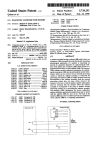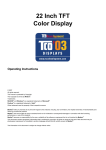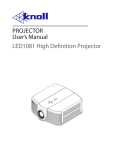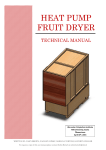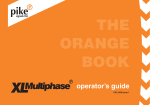Download Technical Assistance Service - Canadian Industrial Radios and
Transcript
TECHNICAL ASSISTANCE SERVICES ´S MANUAL TM70 PUSHBUTTON AND CONSOLE SAT/TLC (01/08) I N DEX Pág. 1.- INTRODUCTION ................................................................................................................................................ 1 2.- INTRODUCTION TO REMOTE CONTROL...................................................................................................... 2.1.- DEFINITION ....................................................................................................................................................... 1 2.2.- ADVANTAGES TO REMOTE CONTROL .................................................................................................................. 1 2.3.- BASIC OPERATION ............................................................................................................................................. 2 2.4.- BLOCK DIAGRAM .............................................................................................................................................. 2 2.5.- THE SERIAL NUMBER ......................................................................................................................................... 2 2.6.- LEGAL BANDS ................................................................................................................................................... 3 2.7.- FREQUENCY ...................................................................................................................................................... 3 2.8.- THE ID .............................................................................................................................................................. 3 2.9.- THE TABLE ....................................................................................................................................................... 4 2.10.- OPERATION MECHANISMS ................................................................................................................................ 4 2.11.- SELECTOR MASKS ........................................................................................................................................... 5 2.12.- TURN OFF TIME .............................................................................................................................................. 5 2.13.- EXPANSIONS ................................................................................................................................................... 5 2.14.- THE HOSE ....................................................................................................................................................... 6 2.15.- ELECTRIC BOARD OF THE CRANE ...................................................................................................................... 6 2.16.- ELECTRICAL STATIC ........................................................................................................................................ 6 2.17.- INTERFERENCES AND INHIBITORS .................................................................................................................... 7 2.18.- THE BATTERIES ............................................................................................................................................... 7 2.19.- SAFETY FEATURES OF REMOTE CONTROL ......................................................................................................... 8 2.20.- SEALING ......................................................................................................................................................... 8 2.21.- STANDARD EQUIPMENT ................................................................................................................................... 8 2.21.- MODELS AND PERSONALITATION ..................................................................................................................... 9 2.23.- MODIFICATIONS .............................................................................................................................................. 9 3.- LOCATION OF FAILURES ................................................................................................................................. 3.1.- THE CRANE DOES NOT WORK WITH THE REMOTE CONTROL VIA RADIO OR WITH THE CABLE CONTROL ................... 9 3.2.- THE REMOTE CONTROL WORKS, OR LOSES SIGNAL FROM TIME TO TME, WHEN ASSISTING .................................... 10 3.3.- THE REMOTE CONTROL DOES NOTHING OR A SPECIFIC OPERATION DOES NOT WORK WHEN ASSISTING ................. 11 4.- INSTRUCTIONS TO REPAIR.............................................................................................................................. 4.1.- LISTING OF FRECUENCIES ................................................................................................................................ 12 4.2.- CHANGING OF BASE CHANNEL (FREQUENCY) PUSHBUTTON .............................................................................. 14 4.3.- COPYING OF EP70 (PUSHBUTTON).................................................................................................................... 16 4.4.- PROGRAMMING OF RESERVE TRANSMITTER (PUSHBUTTON)............................................................................... 17 4.5.- SUBSTITUTION OF LOGIC AND RADIO TRANSMITTER (PUSHBUTTON) .................................................................. 18 4.6.- SUBSTITUTION OF LOGIC AND RADIO RECEIVER ................................................................................................ 19 4.7.- CHANGING OF BASE CHANNEL (FREQUENCY) CONSOLE ..................................................................................... 20 4.8.- COPYING OF EP70 (CONSOLE).......................................................................................................................... 21 4.9.- PROGRAMMING OF RESERVE TRANSMITTER (CONSOLE) .................................................................................... 22 4.10.- SUBSTITUTION OF LOGIC AND RADIO TRANSMITTER (CONSOLE) ....................................................................... 23 SAT/TLC (01/08) i I N DEX 4.11.- MO70 HYBRID ........................................................................................................................................... 24 4.12.- MO70 ......................................................................................................................................................... 26 5.- OPTIONS ............................................................................................................................................................... 5.1.- OPERATION FIRST COME – FIRST SERVED .......................................................................................................... 28 5.2.- OPERATION PITCH & CATCH ............................................................................................................................ 29 5.3.- TANDEM ......................................................................................................................................................... 30 5.4.- OPCION RANGE LIMITER .................................................................................................................................. 31 5.5.- EDITION OF THE IDENTIFICATION OF THE MACHINE ON LCD DISPLAY .................................................................. 34 5.6.- CALIBRATION OF RETURN ON DISPLAY ............................................................................................................. 35 5.7.- FIXED SYSTEM TM70 ................................................................................................................................ 36 5.8.- CHANGING OF BASE CHANNEL (FREQUENCY) FIXED SYSTEM TM70 .............................................................. 37 5.9.- COPYING OF EP70 FIXED SYSTEM TM70 ..................................................................................................... 38 6.- IKONTROL ........................................................................................................................................................... 6.1.- CHANGING OF BASE CHANNEL (FREQUENCY) IKONTROL.................................................................................... 39 6.2.- COPYING OF EP70 IKONTROL........................................................................................................................... 40 6.3.- PROGRAMMING OF RESERVE TRANSMITTER IKONTROL ..................................................................................... 41 7.- HYBRID SYSTEM................................................................................................................................................. 7.1.- HYBRID SYSTEM T1 MR06 CATEGORY 3 .................................................................................................... 42 7.2.- SUBSTITUTION OF LOGIC RECEIVER LR70MR06 ................................................................................................. 43 7.3.- DIFFERENTS POWERS SUPPLY OF THE MR06 ..................................................................................................... 44 7.4.- HYBRID SYSTEM T2 MR011 CATEGORY 2 .................................................................................................. 45 7.5.- SUBSTITUTION OF LOGIC RECEIVER LR70MR11 ................................................................................................. 46 7.6.- DIFFERENTS POWERS SUPPLY OF THE MR11 ..................................................................................................... 47 SAT/TLC (01/08) ii 1.- INTRODUCTION This assistance manual is designed to facilitate the location of failures by the person in charge of repairs for the Ikusi brand distributor, who will have been suitably trained. It contains the documentation necessary for assistance, through the replacement of cards and spare parts, of Ikusi TM70 range remote controls. The person in charge of the repair should take this manual with him for guidance whenever there is a failure in a TM70 range remote control. This manual has been drawn up by Ikusi Remote Control Technical Assistance Service, based on the experience of repairs at its factories and on the field information gathered by each of the corresponding distributors. For any queries, please ring one of the Ikusi Technical Assistance numbers: Tel. 943448847 Tel. 609357988 2.- INTRODUCTION TO REMOTE CONTROL 2.1.- DEFINITION This is electronic equipment designed for remote radio control of elevating machines. With the remote control, we can control bridge cranes, cranes for construction, concrete pumps, hydraulic cranes, crushers, etc. It consists of a transmitter for the selection of orders and a receiver, which is connected to the electric system of the machine to be controlled. Moreover, the system includes a battery charger, with two batteries. 2.2.- ADVANTAGES Its use makes it possible to improve both productivity and safety. The operator can work from the most convenient and safest position, as well as choosing the most appropriate route, without the limitations inherent in hanging button panels and elevated cabins. SAT/TLC (01/08) iii 2.3.- BASIC OPERATION The transmitter, in addition to monitoring the battery level and correct state of ingoing orders, reads the state of the buttons or mechanisms and transforms them into a burst of bits, which, after being processed by a GMSK modem and once sent to the radio transmitter, are transmitted on FM, on the bands of 800 Mhz, 900 Mhz or 433 Mhz. The receiver receives a burst on FM, on the bands of 800 MHz, 900 Mhz or 433 Mhz and after verifying and processing it through a GMSK modem, it is converted into relay output. The relay output is used to control the electric contactors of the crane. There are also receivers which convert the output into tension values or current to be controlled by transformers or electrically operated valves. 2.4.- BLOCK DIAGRAM Expansions - Relays - Analogical RF STOP Orders START SEG LE EEPROM BAT Tx Rx EEPROM EEPR OM LR OU K1 K2 .. . ... Input 2.5.- SERIAL NUMBER This is the name of the unit; it is used for the identification, tracking and history of a unit. It is absolutely necessary in the event of any technical enquiry. The serial number also indicates to us the manufacturing date of the unit, so as to know whether a unit is within the guarantee period or not. For example, unit 12060131 indicates that unit 131 was manufactured in December 2006. 2.6.- LEGAL BANDS Technical Assistance Services (01/08) 2 Every country has legislated certain frequency bands for the use of the different applications. In Spain, there are two bands for the use of remote controls via radio. The IKUSI units work on the bands of 433 Mhz and 800 Mhz. Band of 433 Mhz (433,050 to 434,775Mhz) Band of 800 Mhz (869,70625 to 869,98125Mhz) 2.7.- FREQUENCY This is the channel of frequency, within the legal bands on which the unit operates. There are different work channels; each work channel is the equivalent of a frequency. For a receiver to detect its transmitter, the two must work on the same channel. When in an installation, there are two units with the same frequency, these may interfere with each other, causing losses of connection to one another and with them, stopping of the movements of the crane. When there are two units with the same frequency they can interfere with each other, but they will never act on the other crane. It is recommended that the units that work on tower cranes, construction, have selected the scanning option in starting up. It causes the receiver to make a frequency sweep of the frequencies in the zone that are free and work on one of them. The construction units are manufactured with this option activated. The industry units, as always, are installed in the plant itself; they do not change frequencies on starting up. To avoid interferences, each user must at all times have a list of the units owned with their work frequencies and check that they do not have units that are working at the same frequency. The change of frequency must be made only when we are sure that there are two units in an installation with the same frequency. It must be pointed out that if a unit breaks down it is not repaired by changing the frequency. All frequency changes must be communicated to the user so as to register them in his unit list. 2.8.- THE ID This is a unit code which every unit possesses. There cannot exist two units of the same model with the same ID in different applications. The ID code is a safety measure. For a transmitter to control a receiver, in addition to working on the same frequency channel of the receiver, it must send it, with the burst of data, the same ID code that the receiver possesses. When on an installation, there are two units with the same frequency, these can interfere with one another, causing losses of connection and with this, stopping of the movements of the crane. As in order for a receiver to begin operation, in addition to receiving a signal with its frequency channel, it must receive, in the signal, its identification code, it is ensured that when Technical Assistance Services (01/08) 3 there are two units with the same frequency, these may interfere with each other but can never act on the other crane, as they will have different ID codes. 2.9.- THE TABLE This is the relation that exists between the input made on the mechanisms of the transmitter, with the activation and de-activation of the output relays of the receiver. There can exist infinite combinations; each time a table is created for a crane, it is assigned a table number. If we install a unit in a standard crane the table will already be created. There exist multi-table units; as their name indicates, they are able to work with several tables after selection from the eeprom70 programme. From the eeprom70 programme, it is also possible to import tables, that is, copy to one unit the table of another. It is recommended that we import tables only when we know that the unit to which the table is imported, like the unit to which the table is exported, have the same mechanical configuration. 2.10.- OPERATION MECHANISMS These are the mechanisms which the crane operator may use to carry out a manoeuvre. Generally, the button panels and control desks use different mechanisms; the most usual ones are: Button Panel: Button 0-1 , two speeds Selector 1-0-1 mechanism without return to zero Key 1-0-1 mechanism with return to zero Desk: Button 0-1 Key 1-0-1 mechanism with return to zero Key 0-1 mechanism with return to zero Selector 1-0-1 mechanism without return to zero Selector 0-1 mechanism with return to zero Electric key with 2 shafts Analogical key with 1 shaft Optical controller Note: For more information on the mechanisms, consult the list of parts for each model. 2.11.- SELECTOR MASKS Manoeuvres which carry out a movement are considered to be active manoeuvres. Technical Assistance Services (01/08) 4 In order to start the transmitter, it is necessary that all mechanisms associated with the active manoeuvres be at rest. If we try to start the unit and there is any manoeuvre activated, as a safeguard, it will not allow us to do so. The LED will thus indicate to us by red blinking at a two-on, one-off rhythm. With this safety feature, we ensure that when switching on a button panel, no movement is carried out until the crane operator so desires. It is predetermined that the button panels come with all manoeuvres personalized as active manoeuvres. With the selector mask, we can personalize in such a way that manoeuvres can be activated and allow the transmitter to start up. We understand that these manoeuvres do not effect any movement when starting up the transmitter, selection of hoist blocks, lights, etc. 2.12.- TURN OFF TIME To save battery power and for safety, when 4 minutes have passed without activating any active manoeuvre, the transmitter switches automatically to STANDBY mode. This mode is indicated by the LED, by green flashes at 3-second intervals. To re-activate it, the start button must be pressed again. We call this time turn-off time; the standard time in a unit is 4 minutes, but we can personalize and extend it for as long as we wish. We can modify this parameter of turn-off time from the eeprom programme, entering the values, in seconds, into the turn-off timer. If the value is infinite, mark the infinite time section. Example: For 4 minutes, we enter 240 seconds. 2.13.- EXPANSIONS A basic remote control is made up of a radio transmitter to transmit the signal, and radio receiver to receive the signal, transmitting logic to interpret the input orders of the crane operator and receiving logic to transform the input orders into output relays. A basic remote control has its limit at 13 output relays. As there exist infinite applications, these are obtained by adding to the basic equipment, more cards, called expansion cards. If we need more output relays, or analogical outputs in tension, or analogical outputs in current, or certain inputs to the receiver so that it will send them to the transmitter, all of this is obtained by adding an output relays card or an output card in tension or in current or adding data input cards respectively, expansion cards Technical Assistance Services (01/08) 5 Generally, these cards have no programming and to substitute it is only necessary to change it and personalize it with the same bridges as the one removed. 2.14.- THE HOSE The hose is the electrical union of the outputs of the remote control with the electric board of the crane. The standard units have a hose and connector to avoid having to connect cables. For installation, it is only necessary to disconnect the connector from the cable button panel and connect those of the remote control. If we effect the hose, we must use fireproof cables, always connect earth cable and verify the input tension of the receiver. It is recommended that the length of the hose be greater than one and a half metres. 2.15.- ELECTRIC BOARD OF THE CRANE This is a cabinet containing the set of contactors which control the movements of the crane motors. These contactors can be activated either by the hanging button-panel, via cable, or by radio remote control. We call this set of contactors electric diagrams of the crane. If the crane is unknown it will be necessary to send the electric diagrams in order to make the remote control. Generally, on the exterior part of the cabinet, there will be a sectionalizer to cut or connect the power to the electric board and in turn, to the receiver of the remote control. It is recommended that the remote control be installed at a distance of several metres from the electric board of the crane. 2.16.- ELECTRICAL STATIC There are very old cranes in which the contactors of the electrical cabinet produce such a large amount of electrical static that they can cause the unit to stop. Most of the time, by simply pushing on the start again, the unit goes back to normal operation. On certain occasions, there may be such an amount of electrical static that in order to operate the unit again, we must reset the receiver, disconnecting and reconnecting the crane power. Most contactors used in the new cranes have a built-in RC circuit so as to not cause electrical static. When installing or repairing a unit, it is best to analyse its performance when subjected to possible static; to do this, press the manoeuvres briefly so as to cause the greatest number of inputs and outputs of the crane contactors. If we detect this blocking, we can carry out the following procedure: separate the receiver of the remote control from the electrical cabinet. Place RC circuits(2303706) parallel to the coils of Technical Assistance Services (01/08) 6 the contactors, and finally, place a ferrite at the power input of the receiver; see section on updating of the TM70 2.17.- INTERFERENTES AND INHIBITORS We should remember that two units with the same frequency can interfere with each other, but can never carry out a movement. Consult the sections on frequency and ID. There may exist black zones where, for safety purposes, the government carries out frequency sweeps which do not allow remote controls of any make to work. If after trying to repair a remote control, it operates correctly in one zone and not in another, it may be due to frequency sweeps. If this situation occurs, consult IKUSI or the corresponding distributor to look into the possibility of working on another band, 433 Mhz or 800 Mhz. 2.18.- THE BATTERIES The power for the transmitters is supplied through removable Ni-Mh batteries, rechargeable in the chargers supplied with the equipment. Once the battery is placed into the button panel, it must not be charged again until its charge is totally run down. If, when finishing a shift, the button panel continues to show a green LED indicator, do not take it away, leave it on the button panel until the green LED on the button panel begins to blink with a red colour, indicating a run-down battery, and at that time we will have to substitute the battery with another new one. The batteries have a lifetime of approximately two years; if we carry out complete cycles of charging and discharging, we will extend their life considerably. The batteries have a 4-digit serial number; the first two indicate the month of manufacture and the last two indicate the year; if we observe that a battery only lasts a short time and it is over two years old, we must substitute it with a new one. The old one should be deposited in a special container for batteries. 2.19.- SAFETY FEATURES OF REMOTE CONTROL In order to start up the transmitter, it is necessary that all mechanisms associated with active manoeuvres be at rest. If we try to start up the unit and any manoeuvre is activated, the LED will thus indicate by red blinking, at a two-on, one-off rhythm. To save battery power and for safety, when 4 minutes have passed without activating any active manoeuvre, the transmitter switches automatically to STANDBY mode. This mode is Technical Assistance Services (01/08) 7 indicated by the LED by green flashes at 3-second intervals. To re-activate it, the start button must be pressed again. The transmitter is equipped with a circuit for monitoring of the battery power level. When this level is inferior to a pre-established limit, the LED of the transmitter begins to flash with a red colour and 5 minutes later the transmitter is disconnected, de-activating the general contactor of the machine. During that time the load must be placed in a safe position. If during that interval the stop button is pressed, the transmitter will not be able to start up, unless the battery is substituted with another one which is charged. 2.20.- SEALING The transmitters are extremely resistant, both inside and out, due to the polycarbonate casing, impact-resistant with a degree of protection of IP 65 and the interior placement of the antenna. Although in principle, the remote control complies with regulation IP65, with time, either due to breakage produced by knocks or by wear and tear of the shielding, it will need maintenance. The crane operator is advised, before working, to check the state of the casing and the shielding, verifying that they are in perfect condition. If shielding or casing is found to be broken, it should be replaced. It is very important to not work with the remote control when we observe that it has a broken casing or shielding, as water will get into the unit and the electronic cards will then be unusable. 2.21.- STANDARD EQUIPMENT To facilitate to the distributors and users the unit that is appropriate for a machine, IKUSI is constantly creating a series of units, called standard, whose characteristics are perfectly fitted to the control of a specific machine model. The majority of the manufacturers of cranes, hydraulic lorries, concrete pumps and other applications have their standard machines. IKUSI creates standard units for these cranes. On many occasions, only stating the crane model, our sales department and distributors know which IKUSI remote control said machine needs. 2.22.- MODELS AND PERSONALITATION There exist several versions of transmitters, button panels, or control desks, to facilitate better adaptation of the remote control to the machine to be controlled. Moreover, the button panels and desks are totally personalisable for total adaptation, improving control of the crane and thus, safety in its operation. Technical Assistance Services (01/08) 8 Consult the section on models for the selection of the remote control. We should remember that if the crane is standard it will in all certainty have its corresponding standard remote control, totally personalized, after consulting the crane manufacturer. 2.23.- MODIFICATIONS Accompanying each unit manufactured is a manufacture card indicating all of the features of the unit. It is possible that the crane with which a remote control worked, could be replaced by another, or some modification could be made in it causing the remote control to no longer adapt to the new needs of the crane. All units can be modified to adapt to the new configuration of the crane. Said modification can be carried out by IKUSI or by one of its distributors. All modifications must be reported to the factory for up-dating of the manufacture card. It is very important to have the manufacture card up-to-date in order to avoid errors in future replacement parts. 3.- LOCATION OF FAILURES 3.1.- THE CRANE DOES NOT WORK WITH THE REMOTE CONTROL VIA RADIO OR WITH THE CABLE CONTROL The crane does not work with the remote control via radio or with the cable control Call the crane assistance service 3.2.- THE REMOTE CONTROL WORKS, OR LOSES SIGNAL FROM TIME TO TIME, WHEN ASSISTING The remote control works correctly or loses, from time to time, the signal when assisting Make a plan of the frequencies of all the equipment of the plant Technical Assistance Services (01/08) Yes Another item of equipment with repeated frequency? Change the frequency No 9 Verify and finish 3.3.- THE REMOTE CONTROL DOES NOTHING OR A SPECIFIC OPERATION DOES NOT WORK WHEN ASSISTING The remote-control does nothing or a specific operation does not work when assisting Verify and finish Carry out a visual check Si Modify the power supply connection Replace fuse Verify and finish No Yes Yes Is there any physically broken mechanism? Replace mechanism Is the power supply connection correct? No Is the power LED green? Yes No Replace the receiver logic Verify and finish Replace the receiver logic Verify and finish Copy the eeprom of the emitter to that of the receiver Verify and finish Is the fuse open? No Yes Activate the transmitter No Is the hard LED green? Yes Is the LED green when it comes on? Replace the eeprom of the receiver with that of the transmitter Yes The signal LED comes on whenever a signal is received with its work frequency. Activate the transmitter No The transmitter LED will be off or will show static red colour. Replace the battery to rule out the possibility of it not being charged Yes Is the LED always on? Yes Verify and finish No No Yes Yes Copy the eeprom from the receiver in a new eeprom Replace the reception antenna Activate operations and check the outputs Verify and finish No Is there a spare transmitter? Interference. Change the frequency Are all the relays activated? Yes Replace the button pad Verify and finish No Does the signa lLED flash when coming on? Without power, withdraw the eeprom from the receiver, place it in the transmitter and reactivate it Is the LED green when it comes on? No Receiver Yes Is the LED green when it comes on? Is the hard LED green? Does the signal LED flash when coming on? No Verify and finish Technical Assistance Services (01/08) Verify and finish Replace the receiver logic Verify and finish Replace the receiver logic Verify and finish Verify and finish No Replace the electronics card of the transmitter Yes The equipment works correctly. Carry out the source tests: The remote control works correctly or loses, from time to time, the signal when assisting 10 4.- INSTRUCTIONS TO REPAIR 4.1.- LISTING OF FREQUENCIES Band 433.050 – 434.790 MHz CANAL 02 03 04 05 06 07 08 09 10 11 12 13 14 15 16 17 18 19 20 21 22 23 24 25 26 27 28 29 30 31 32 33 34 35 Technical Assistance Services (01/08) MHz CANAL MHz 433,075 433,100 433,125 433,150 433,175 433,200 433,225 433,250 433,275 433,300 433,325 433,350 433,375 433,400 433,425 433,450 433,475 433,500 433,525 433,550 433,575 433,600 433,625 433,650 433,675 433,700 433,725 433,750 433,775 433,800 433,825 433,850 433,875 433,900 36 37 38 39 40 41 42 43 44 45 46 47 48 49 50 51 52 53 54 55 56 57 58 59 60 61 62 63 64 65 66 67 68 69 70 433,925 433,950 433,975 434,000 434,025 434,050 434,075 434,100 434,125 434,150 434,175 434,200 434,225 434,250 434,275 434,300 434,325 434,350 434,375 434,400 434,425 434,450 434,475 434,500 434,525 434,550 434,575 434,600 434,625 434,650 434,675 434,700 434,725 434,750 434,775 11 Band 914.150 – 915.875 MHz CANAL MHz CANAL MHz 1 2 3 4 5 6 7 8 9 10 11 12 13 14 15 16 17 18 19 20 21 22 23 24 25 26 27 28 29 30 31 32 33 34 35 914,150 914,175 914,200 914,225 914,250 914,275 914,300 914,325 914,350 914,375 914,400 914,425 914,450 914,475 914,500 914,525 914,550 914,575 914,600 914,625 914,650 914,675 914,700 914,725 914,750 914,775 914,800 914,825 914,850 914,875 914,900 914,925 914,950 914,975 915,000 36 37 38 39 40 41 42 43 44 45 46 47 48 49 50 51 52 53 54 55 56 57 58 59 60 61 62 63 64 65 66 67 68 69 70 915,025 915,050 915,075 915,100 915,125 915,150 915,175 915,200 915,225 915,250 915,275 915,300 915,325 915,350 915,375 915,400 915,425 915,450 915,475 915,500 915,525 915,550 915,575 915,600 915,625 915,650 915,675 915,700 915,725 915,750 915,775 915,800 915,825 915,850 915,875 Technical Assistance Services (01/08) 12 Band 869.70625 – 869.99375 MHz CANAL MHz 1 2 3 4 5 6 7 8 9 10 11 12 13 14 15 16 17 18 19 20 21 22 23 24 869,70625 869,71875 869,73125 869,74375 869,75625 869,76875 869,78125 869,79375 869,80625 869,81875 869,83125 869,84375 869,85625 869,86875 869,88125 869,89375 869,90625 869,91875 869,93125 869,94375 869,95625 869,96875 869,98125 869,99375 4.2.-CHANGING OF BASE CHANNEL (FREQUENCY) PUSHBUTTON When in an installation there are two units with the same frequency these can interfere with each other, mutually causing losses of communication and with them stopping in the movements of the crane. For a receiver to start operation, in addition to receiving a signal with its channel of frequency, it must receive in the signal its identification code. Each unit has its identification code and there can never exist two units of the same range with the same code. It is thus ensured that when there exist two units with the same frequency they can interfere with each other but can never act upon the other crane. It is recommended that the units that work on tower cranes, construction, have the scan option selected in starting up; this scan consists of the receiver making a frequency sweep of the zone, find the frequencies that are free and work on one of them. The construction units are manufactured with this option activated. Technical Assistance Services (01/08) 13 The industrial units, as always, are installed in the plant itself and work with the same frequency. To avoid interference every user must, at all times, have a listing of the units owned with their working frequencies and check to ensure that they do not have units working on the same frequency. The change of frequency must only be made when we are sure that there are two units in an installation with the same frequency. It must be noted that if a unit breaks down, it is not repaired by changing the frequency. Every frequency change must be communicated to the user in order to register it in his listing of units. Get near the receiver Turn the key to the contact position and push and extract the stop button. The LED indicator will light up a moment in yellow and will blink green and then turn off. key LED Stop button Press the upper left button to the second speed (the LED blinks red at the rhythm of twoon, one-off) and then the start button. Keep both pressed. The LED blinks red three times at the rhythm of two-on, oneoff and then turns yellow for a few seconds; we will then stop pressing the two buttons. Upper left button Start button We are in programming mode and the LED now indicates the base channel on which it is working at that moment. It will first indicate the tens with green flashes and and then the units with red flashes. Then the LED will emit some bursts of amber light and will remain lit in amber. The transmitter is in a state of frequency change. To do this, we first push on the upper left button as many times as the number of tens of the new frequency and on the upper right button as many times as the number of units of the new frequency. The LED will then indicate the new frequency with the green flashes (tens) and red flashes (units) and then the LED will emit some bursts of amber light; it then sends the new frequency to the receive and and on finishing, remains lit in amber. Example: If the unit is on channel 12 the LED will flash green once and twice in red. If we do not wish to change the frequency we can leave the programming mode by pushing the stop button Example: If we want to programme channel 12 we will push the upper left button once and the right one twice. If programming is not correct, repeat process. NOTE: If the unit has a frequency under 10, as the value of tens is 0, the LED will not blink green and will only mark the units.. NOTE: If we want to programme a frequency under 10, as the value of tens is 0, we will only push the upper right button to mark the units. If programming is correct. Push stop button and when starting the equipment will work with new frequency. 4.3.- COPYING OF EP70 (PUSHBUTTON) Technical Assistance Services (01/08) 14 All of the parameters of a unit, working frequency, identification code, table of manoeuvres, times, etc., are recorded in the eeprom EP70. Each unit has two exactly identical eeprom, with the same data recorded, one in the transmitter an the other in the receiver. The eeprom are identified with the unit serial number and there are no two units with the same eeprom. A receiver will only start to operate when it receives the signal from the transmitter that has its same eeprom. It is possible that for some reason, for example, the crushing of a transmitter, the eeprom of the transmitter may be destroyed and on replacing the unit crushed with a new transmitter, we may also need a new eeprom, with the data of the unit. We call this operation copying of eeprom and it consists of copying the data of the eeprom of the receiver on a virgin eeprom for the transmitter or vice versa, as indicated on the following page. Copying of eeprom can only be done by qualified personnel and this will only be done when they are sure that the eeprom to be substituted is totally unusable and whenever an eeprom is recorded, the old one must be eliminated, to ensure that two units will not have the same eeproms and therefore, the same data. Buttonr 6 1. Without feed, remove the EEPROM EP70 module from the receiver. 2. Put the EEPROM EP70 module removed from the receiver, into the reserve transmitter. 3. With battery, turn the key to the contact position and push and extract the stop button. The LED will light up a moment in amber, will blink green for 15 seconds and will turn off. 4. Press button 6 to the second speed (the LED blinks red at the rhythm of two on, one off) and then the start button, the led will continue blinking red at the rhythm of two on, one off. Keep both pressed about 5 seconds, until the led begins to blink yellow. When it stops blinking the led will turn green. Button 6 5. Very important, with the battery and without resetting the reserve transmitter, remove the EEPROM EP70 module from the transmitter, we will have to put it, when the process is finished, in its place in the receiver. 6. Put the virgin EEPROM EP70 module, in the reserve transmitter; once the process is finished, tighten the screws. 7. Press button 6 to the second speed, about 5 seconds, until the led indicator lights up green, after having blinked amber. On releasing the button the led will turn off. The EP70 is then programmed. 8. To work, turn the key to the contact position and push and extract the stop button. The LED indicator will light up a moment in amber, will blink green for about 15 seconds and will turn off. Pushing start, the unit will begin to work. 4.4.- PROGRAMMING OF RESERVE TRANSMITTER (PUSHBUTTON) Technical Assistance Services (01/08) 15 This is the ideal solution recommended by the IKUSI technical assistance service to users for quick repair. It involves having one or several reserve transmitters, depending on the number of remote controls installed, so as to replace the broken transmitter quickly and simply. The majority of the break downs of a remote control occur in the transmitter; it undergoes falls, is crushed, etc. If we have a reserve transmitter, in addition to repairing the remote control, in addition to repairing the remote control, we will not have to go up the crane. 1.Check on the registration that the two transmitters, broken down and substitute, work on the same frequency band, 800 Mhz, 900 Mhz or 433 Mhz. If they are different we cannot substitute them. Every user must know the frequency on which their units work to order the reserve transmitter in accordance with their working frequencies. 2.Incorporate into the transmitter the parameters of personalization of the broken down transmitter, following the steps described below, programming of a reserve transmitter. 1. Remove the two fastening screws of the EEPROM EP70 from the transmitter that is out of order. The parameters of the unit are stored in the EEPROM EP70. 3. Put the EEPROM EP70 module you have removed into the reserve transmitter. Once in place, fasten it by tightening the two screws. 2. Once the two fastening screws are removed, extract the out of order EEPROM EP70 transmitter. 4. Once the EEPROM EP70 is substituted, with battery, turn the key to the contact position and push and extract the stop button. The LED indicator will light up a moment in amber , will blink green for about 15 seconds and will turn off. Pushing start, the unit will begin to work. 4.5.- SUBSTITUTION OF LOGIC AND RADIO TRANSMITTER (PUSHBUTTON) Technical Assistance Services (01/08) 16 thing that must be checked when we have a break down is whether the LED on the button panel lights up green. If it does not light up or lights up red, permanently or intermittently, follow these steps: The first 1.Substitute the battery to discard the possibility of it not being charged. 2.Check that the eeprom is properly connected. In case of doubt, it is recommended to try with another eeprom to see whether or not the led of the transmitter logic lights up green. 3. In case the led lights up green with the new eeprom, we will have the eeprom broken, and will have to replace it with a new one, copied from an eeprom and if it does not light up green, substitute the transmitter logic following these steps: 1. Remove the key of the contact lock to avoid breaking its corresponding micro switch on closing the button panel. 2. Remove the EEPROM from the lower part with a screwdriver. 5. Unscrew the transmitting logic from the lower part of the button panel. 6. Disconnect, with caution, the antenna connector from the radio. 3. Remove the battery and unscrew the 7 screws of the lower part of the button panel. 7. Remove the feed connector which is located on the lower part of the transmitting logic. 4. Separate, with caution, the upper from the lower part, taking care with the antenna that joins the two parts. Once open, take out the antenna. 8. Substitute the transmitting logic and follow the steps for assembling the button panel in reverse. Position the feed cables on the LE to avoid crushing them when closing the button panel. 4.6.- SUBSTITUTION OF LOGIC AND RADIO RECEIVER Technical Assistance Services (01/08) 17 If the green led of the button panel lights up and the unit does not work we will check the state of the Led diodes, green, of the receiver. 1. With the transmitter turned off check the power led. If it does not turn on, check the voltage, feed connection and the fuse. If these are not the cause, substitute the card. 2. If the Power led lights up, check the Hard led, if the Hard led does not light up, substitute the eeprom of the receiver with the eeprom of the transmitter. If it lights up with the led of the transmitter, copy the eeprom of the transmitter to the receiver and if it still does not light up with the eeprom of the transmitter, substitute the LR70 card. 3. If the Power and Hard leds light up, with the button panel turned off, check if the signal led lights up occasionally. This led lights up whenever it receives a radio signal. If it never lights up check the state and the connection of the antenna and if it is not corrected, substitute the LR70. If it lights up very often, this may mean interferences; check whether there is any button panel with the same frequency. 4. If we have made sure that the Power and Hard led light up and the Signal led lights up occasionally. Turn on the button panel and keeping the start button pressed, check that the signal led is always lit up and the data leds (correct signal) and ID (code OK) blink very rapidly. If they do not, substitute the LR70 and carry out operation tests; if it continues to fail, replace the LR70 and substitute the transmitting logic 1.Unscrew the four screws to open the cabinet. 2. Disconnect the EEPROM of the receiving logic card. 3. Release the feed terminals and and relay outputs which are connected to the receiving logic. 4. Unplug the antenna connector. 5. Unscrew the five screws of the receiving logic. 6. Remove the receiving logic taking caution with the antenna patch cable and substitute with a new one. Repeat the steps for assembling the receiver in reverse. 4.7.- CHANGING OF BASE CHANNEL (FREQUENCY) CONSOLE Technical Assistance Services (01/08) 18 The industrial units, as always, are installed in the plant itself and work with the same frequency. To avoid interference every user must, at all times, have a listing of the units owned with their working frequencies and check to ensure that they do not have units working on the same frequency. The change of frequency must only be made when we are sure that there are two units in an installation with the same frequency. It must be noted that if a unit breaks down, it is not repaired by changing the frequency. Every frequency change must be communicated to the user in order to register it in his listing of units. Push the frequency change button, button with a triangle, and then the start button. Keep both pressed. The LED blinks red at the rhythm of two on, one off, for 5 seconds and then turns orange for a few seconds; we will then release the two buttons. Get near the receiver Turn the key to the contact position and push and extract the stop button. The LED indicator will light up green for a moment and turn off. Stop button Start button LED Frequency change button key Triangle We are in programming mode and the LED now indicates the base channel it is working on at that moment. It first indicates the tens with green flashes and then the units with red flashes. Then the LED will emit burst of orange light and will remain lit up in orange. The transmitter is in state of frequency change. To do this, we first push the button, start in frequency mode, “ “ as many times as the number of tens of the new frequency and on the button, input copied from eeprom, “ “ as many times as the number of units of the new frequency. The LED will then indicate the new frequency with green flashes (tens) and red flashes (units) and then the LED will emit some bursts of orange light; it then sends the new frequency to the receiver and on finishing, turns orange. Example: If the unit is on channel 17 the LED will flash green once and red seven times. Example: If we want to programme channel 13, we will push the button “ “ once and three times the button “ “. NOTE: If we want to programme a frequency under 10, as the value of tens is 0, we will only push the button “ “ to mark the units. If the programming has been incorrect, repeat the process. Square Button for entering frequency change mode and introducing tens. Button for entering eeprom copying mode to introduce units. NOTE: If the unit has a frequency under 10, as the value of tens is 0 the LED will not blink green and will only mark the units. If the programming has been correct. Push the stop button and when the unit starts it will work with the new frequency. 4.8.- COPYING OF EP70 (CONSOLE) Technical Assistance Services (01/08) 19 All of the parameters of a unit, working frequency, identification code, table of manoeuvres, times, etc., are recorded on the eeprom EP70. Each unit has two eeproms that are exactly identical, with the same data recorded, one in the transmitter and the other in the receiver. The eeproms are identified with the serial number of the unit and there are not two units with the same eeprom. A receiver will only start working when it receives the signal from the transmitter which has its same eeprom. It is possible that for some reason, for example, the crushing of a transmitter, the eeprom of the transmitter is destroyed and on replacing the unit crushed with a new transmitter we will also need a new eeprom, with the data of the unit. This operation is called copying of eeprom and consists of copying the data of the eeprom of the receiver on a virgin eeprom for the transmitter or vice versa, as indicated on following page. Copying of the eeprom can only be done by qualified personnel and it will only be done when they are certain that the eeprom to be substituted is totally unusable and whenever an eeprom is recorded, the old one must be eliminated, to prevent two units from having the same eeprom and therefore, the same data. 1. Without feed, remove the EEPROM EP70 module from the receiver. 2. Put the EEPROM EP70 module removed from the receiver, into the reserve transmitter. 3. With battery, turn the key to the contact position and push and extract the stop button. The LED will light up a moment in amber, will blink green for 15 seconds and will turn off. 4. Push the enter into copying of eeprom mode button “ “ (the LED blinks red at the rhythm of two on, one off) and then the start button; the led will continue blinking red at the rhythm of two on, one off. Keep both pressed about 5 seconds, until the led begins to blink amber. When it stops blinking, the led will turn green. 5. Very important: with the battery and without resetting the reserve transmitter, remove the EEPROM EP70 module from the transmitter; when the process is finished, we will have to put it in its place in the receiver. 6. Put the virgin EEPROM EP70 module into the reserve transmitter. 7. Press the copying of eeprom button “ “, for about 5 seconds, until the led indicator turns green, after having blinked amber. On releasing the button the led will turn off. The EP70 is now programmed. 8. To work, turn the key to contact position and push and extract the stop button. The LED indicator will light up a moment in amber, will blink green for about 15 seconds and will turn off. Pushing start the unit will begin to work. 4.9.- PROGRAMMING OF A RESERVE TRANSMITTER (CONSOLE) Technical Assistance Services (01/08) 20 This is the ideal solution recommended by the IKUSI technical assistance service to users for quick repair. It involves having one or several reserve transmitters, depending on the number of remote controls installed, so as to replace the broken transmitter quickly and simply. The majority of the break downs of a remote control occur in the transmitter; it undergoes falls, is crushed, etc. If we have a reserve transmitter, in addition to repairing the remote control, in addition to repairing the remote control, we will not have to go up the crane. 1.Check on the registration that the two transmitters, broken down and substitute, work on the same frequency band, 800 Mhz, 900 Mhz or 433 Mhz. If they are different we cannot substitute them. Every user must know the frequency on which their units work to order the reserve transmitter in accordance with their working frequencies. 2.Incorporate into the transmitter the parameters of personalization of the broken down transmitter, following the steps described below, programming of a reserve transmitter. 1. Open the broken down transmitter and the reserve transmitter removing the 4 fastening screws in each of them. 3. Put the removed EEPROM EP70 module, into the reserve transmitter. Once in place, close the transmitter. 2. Once the broken down transmitter is open, extract the EEPROM EP7O. In the EEPROM EP70 are stored the parameters of the unit. 4. Once the EEPROM EP70 is substituted, with battery, turn the key to contact position and push and extract the stop button. The LED indicator will light up a moment in amber, will blink green for a few seconds and will turn off. Pushing start the unit will begin to work. 4.10.- SUSTITUTION OF LOGIC AND RADIO TRANSMITTER DESK Technical Assistance Services (01/08) 21 The first thing that must be checked when we have a breakdown is that the LED of the button panel lights up green. If it does not light up or turns a steady or intermittent red follow these steps: 1. Substitute the battery to discard the possibility of it being discharged. 2. Check that the eeprom is properly connected. In case of doubt, it is recommended to try with another eeprom to check whether the led of the transmitter logic lights up or not in green. 3. If the led lights up green with the new eeprom, the eeprom will be broken; therefore, we will have to substitute it with another one, copied from an eeprom and if it does not turn green, substitute the transmitter logic following these steps: 1. Open the out of order transmitter removing the four fastening screws with a Philips screwdriver. 2. Once the broken transmitter is open, extract the EEPROM EP7O. Stored in the EEPROM EP70 are the parameters of the unit. 3. Remove all the patch cables of the broken LE73 with the help of the connector extraction tool (1179015). 4. Remove one of the fastening supports of the LE73, loosening the two screws that join it to the upper desk part. 5. Remove the broken logic and put in the new logic LE73. 6. Put in place the fastening support of the removed LE73, tightening the two screws that join it to the upper part of the desk. 7. Place the removed patch cables in their position, connect the eeprom and close the desk. 8. Turn the key to the contact position and and push and extract the stop button. The LED will blink green a few times and will turn off. Pressing start, the unit will begin to work. 4.11.- MO70 HYBRID Technical Assistance Services (01/08) 22 The Hybrid MO70 is an optical controller with a control that can direct a maximum of 32 steps for each axis (North, South, East and West) in two perpendicular positions (Vertical and Horizontal). It calls Hybrid due to the mixture of MO70 logic board and MO60 mechanics. MO60 knob 1141476 MO70 cover 1152027-A0 MO60 locknut 1141472 4x2,5 O-ring 1137050 In the Hybrid MO70 can be customized the number of steps of each semiaxis; 1 to 5 or stepless. Also, it can be selected the operating mode between: Open gate: Can be act diagonally, acting in two senses at once. Single axis: can be act only in one axis. Cross gate: Can be act in both axis, but only one at a time. 4.11.1. Mechanical configuration: The number of steps is made by a mechanical arms of 1,2,3,4 or 5 steps or stepless. The working mode of Open gate, Single axis or Cross gate is made by different 3 covers. 4.11.2. Electronic configuration: The number of steps of each semiaxis and the working mode is customized by the 8 positions microswitch of the electronic board. The 1st,2nd and 3rd positions are for horizontal axis, the 4th,5th, and 6th positions are for vertical axis and the 7th position is for working mode as Open gate (OFF) or Single axis and Cross gate (ON). 1 2 3 Horizontal Vertical 4 5 6 ON OFF OFF 1 Paso OFF ON OFF 2 Pasos ON ON OFF 3 Pasos OFF OFF ON 4 Pasos ON OFF ON 5 Pasos ON ON ON 5. Very import ant: with the batter y and witho ut resetti ng the The steps of the mechanical arms must correspond to the electronic steps. For repairs at work, as we cannot have hybrid MO70 parts with all possible combinations, it is recommended to Technical Assistance Services (01/08) 23 have one with continuous arms. We will personalize the corresponding steps electronically and the hybrid MO70 will operate normally but without the user noticing the changes in speeds. 4.11.3. Assembly of the electronic board and the mechanical part: Make place the electronic board and tighten with 4 x M3 autobloc nuts. For the proper performance of the MO70, if the mechanical part is with metallic body should be placed two washers for fastening, and if the mechanical part is with plastic body shouldn’t be placed any washers. Polyam M3 washer 1133021 4.11.4. Connection with LE72/74: Has to be made by two analogical or universal connection cables MO70 power supply 1095094-A0 HORIZONTAL VERTICAL MO70 board 2305150 Universal connecting cable 1095080 Polyam M3 washer 1133021 MO70 board 2305150 IMPORTANT NOTE 2: Is not possible to put any MO70 logic board in any MO70. Which are recorded with software V1.X are for Hybrid MO70 and which are recorded with software V1.X M.C. are for MO70. 4.12.- MO70 Technical Assistance Services (01/08) 24 The MO70 is an optical controller with a control that can direct a maximum of 32 steps for each axis (North, South, East and West) in two perpendicular positions (Vertical and Horizontal). In the MO70 can be customized the number of steps of each semiaxis; 1 to 5 or stepless. Also, it can be selected the operating mode between: Open gate: Can be act diagonally, acting in two senses at once. Single axis: can be act only in one axis. Cross gate: Can be act in both axis, but only one at a time. 4.12.1. Mechanical Configuration: the number of steps is made a positioning parts with machining steps of 1,2,3,4 or 5 steps or stepless. Open working mode, online or cross is performed through the open top but the limiting parts. The working mode of Open gate, Single axis or Cross gate is made by cover and limiting parts. In the Mo70 adds the ability to limit the travel with pieces of plastic that are placed on the cover itself, these parts can only be placed with 5-step positioning parts. The two halves are joined to form one piece and placed on the cover. 4.12.2. Electronic configuration: The number of steps of each semiaxis and the working mode is customized by the 8 positions microswitch of the electronic board. The 1st,2nd and 3rd Technical Assistance Services (01/08) 25 positions are for horizontal axis, the 4th,5th, and 6th positions are for vertical axis and the 7th position is for working mode as Open gate (OFF) or Single axis and Cross gate (ON). 1 2 3 Horizontal 4 5 6 Vertical ON OFF OFF 1 Paso OFF ON OFF 2 Pasos ON ON OFF 3 Pasos OFF OFF ON 4 Pasos ON OFF ON 5 Pasos ON ON ON Analógico The steps of the mechanical arms must correspond to the electronic steps. 4.12.3. Assembly of the electronic board and the mechanical part: Make place the electronic board and tighten with 4 x M3 autobloc nuts. We shouldn’t be placed any washers. 4.12.4. Connection with LE72/74: Has to be made by two analogical or universal connection cables. 5.- OPTIONS 5.1.- OPERATION FIRST COME – FIRST SERVED Technical Assistance Services (01/08) 26 Consists of the governance of a single crane with two or more transmitters; the ID codes will determine which transmitters can work with said crane. The first transmitter to send the start order will be the first to take control of the crane, and will not let any other transmitter have the control of the crane until said transmitter is turned off and the programmed safety time has passed. For safety, we can delay the change of one transmitter to another from the moment that the STOP button is pushed, not allowing another transmitter to take control of the crane until the programmed time has passed: 0,1 sec. to 25 seconds, by default 4 seconds. We can use up to a maximum of 32 transmitters. 1. The receiver will begin to scan to check if a transmitter of those that are personalized is requesting work. 2. One of the personalized transmitters pushes start and takes charge of the crane. 3. Only the transmitter that has taken the crane will work. The receiver ignores the rest of the transmitters. 4. On finishing the work push the Stop button so the receiver will be freed and another transmitter can take it. 5. The receiver will wait the programmed safety time and once said time has passed, will begin to scan again. 6. A different transmitter or the same one pushes start and takes charge of the receiver, repeating the cycle. 5.2.- OPERATION PITCH & CATCH Consists of the governance of a single crane with two or more transmitters; the ID allow any other transmitter the control of the same until said transmitter is turned off. If at the moment Technical Assistance Services (01/08) 27 the button is pushed codes will determine which transmitters can work with said crane. The first transmitter to send the start order will be the first to take charge of the control of the crane, and will not to free the crane , there is another transmitter turned on and pushing start, said transmitter takes charge of the crane automatically without the Stop relays falling. In this way the users of the same crane with different transmitters can pass the same in movement. 1. The receiver will begin to scan to check if any transmitter of those personalized requests work. 2. One of the personalized transmitters pushes start and takes charge of the crane. 4. A second transmitter wants to continue with the movement and take charge of the crane. To do this, it must turn on the transmitter, push start and ask the operator of the transmitter that is working to turn it off. 5. To release control of the crane, the operator who has been requested to turn it off must turn off the unit pushing the button. 3. Only the transmitter that has taken the crane will work. The receiver ignores the rest of the transmitters. 6. Now the second transmitter takes the crane and finishes the movement. 5.3.- TANDEM There are jobs of movement of parts which, due to their great length, cannot be moved with a single bridge of a crane and are moved with two bridge cranes which carry out the same Technical Assistance Services (01/08) 28 movements simultaneously. When these bridges work simultaneously and make the same movements, they are called tandem cranes and can be directed from a single transmitter. The installation consists of a set of two receivers and two transmitters, one master and the other slave, which permit the operation of two cranes individually or at the same time from a transmitter (master). Remember that the tandem operation is delicate, as there may exist safety devices (limiters of travel, anti-collision systems, etc.), which may affect only one crane, stopping, while the other crane remains wholly operative. Individually, the two cranes separately, each transmitter with its receiver. For the master transmitter to work with its master receiver, with the transmitter turned on (green led), put the selector of the master transmitter in position 1; the Led will blink red and press start for about 4 seconds; the Led will blink rapidly in amber and will light up green. The master transmitter will only work with the master receiver. For the slave transmitter to work with the slave receiver. Extract the Stop button and push start; the led will light up green. NOTE: If the slave transmitter turns on and its corresponding receiver does not receive a signal it is probably occupied with the master transmitter to whom we must request the liberation of slave receiver (deactivating the tandem mode) With green Led Selector at 1 Push start To liberate the slave receiver When it is necessary to carry out a tandem operation, the operator of the master transmitter must request from the operator of the slave transmitter the liberation of the slave receiver. To do this, with the transmitter turned on, push the liberate button, (L) in position 10, and push start for about 2 seconds. The led will blink rapidly in amber and will turn off. In this state the slave transmitter is inoperable. With green Led Push start Button 10 Push start Working in tandem mode We direct the two receivers with the master transmitter. To work: -With the two receivers simultaneously, with the transmitter turned on ( green led), put the selector in pos. 1+2 and push start. -Only with the slave receiver, with the transmitter turned on ( green led), put the selector in position 2 and push start. -Only with the master receiver, with the transmitter turned on ( green led), put the selector in position 1 and push start. With green Led Selector 1+2 Push start Deactivating tandem mode Once the tandem operation is finished, to go back to working separately, with the transmitter turned on ( green led), put the selector of the master transmitter in position 1, The Led will blink red and push start for about 4 seconds; the Led will blink rapidly in amber and will light up green. Each receiver will be directed by its corresponding transmitter. With green Led Selector at 1 Push start NOTE: Remember that the slave transmitter only turns on in position 2 and the master can only be turned on if we have the selector of crane selection in the same position as it was in when disconnecting the unit. If we turn on the transmitter with the selector in a different position, on extracting the button and pushing start the Led will blink red once and will then turn off. If this occurs, put the crane selector in another position, extract the button and push start until the Technical Assistance Services (01/08) 29 transmitter turns on (green Led). We can then continue working in the same mode or change working mode by changing the position of the selector and pushing start. 5.4.- OPTION RANGE LIMITER This is an option for the remote controls capable of discerning whether the transmitter is inside or outside a defined work zone. It is usually used as a safety measure. In this way we obligate the operator to work in a limited zone, generally near the load moved. The system consists of one or several LA70 infrared transmitters, installed on the crane itself, oriented in such a way they cover the work zone which is to be limited. The remote control transmitters, in these cases, have a built-in sensor which receives the information from the LA70 transmitter. This information is analysed by the transmitter´s microprocessor, which then knows when the operator has left the work zone, and consequently, deactivates the maneuvers. 5.4.1. Examples of application: 5.4.2. Modes: 1st ONLY WHEN STARTING: The remote control must only be in the work zone at the time of starting up. If when starting up, the transmitter is not within the work zone, it will not activate until entering the work zone (The LED will flash slowly in red). Once started, we can work normally with the remote control inside or outside the work zone. Whenever the unit is turned off or it loses the signal, in order to start it up again, we must enter the work zone. 2nd ONLY IN WORK: The unit can be started up outside the work zone but we can only work with the non-active manoeuvres. If we are working in a work zone and we leave it for over 4 seconds, all active manoeuvres will be deactivated. To re-establish operability, we only need to return to the work zone. 3rd STARTING AND WORK: The remote control only works if it is inside the work zone. If when starting up, the transmitter is not within the work zone, it will not activate until entering the Technical Assistance Services (01/08) 30 work zone. (The LED will flash slowly in red and the buzzer will emit slow beeps). If we are working in the work zone and we leave it for over 4 seconds, all active manoeuvres will be deactivated. (The LED will change from green to slow flashes in red and the buzzer will begin to sound). To reestablish operability, we only need to return to the work zone. 4th RELAY OUTPUT: Works as a normal unit , without any outside-of-zone indication; only a relay defined by table will activate or deactivate, when we are inside or outside the zone. 5.4.3. Infrared Sensor: To use the range limiter option the logic card of the transmitter must have an infrared sensor with the display. 5.4.4. Infrared transmitter: This is the element installed in the crane, which generates the infrared modulated radiation with an identity code, which permits the sensor its identification. 5.4.5. Orientative table of transmitter beam: Emission angle in long travel direction is wider than those of cross travel direction. In this way, the working area covered by a transmitter is similar in shape to an ellipse, whose dimensions depend on the height of the bridge over the ground. Approximately, the diagonals of the ellipse according to the height are the following: Technical Assistance Services (01/08) 31 h (m) D (m) d (m) 6 24 10 8 32 13 10 40 17 12 48 20 14 56 23 16 64 26 18 68 29 20 70 32 5.4.6. In series connected: In the cases in which the zone covered by a transmitter is not sufficient, other LA70 transmitters in series can be connected; these are called slaves . In the slaves we must select in slave the mode selector (central-lower pins) and the slave code corresponds to the one selected on the master transmitter. 5.5.- EDITION OF THE IDENTIFICATION OF THE MACHINE ON LCD DISPLAY The transmitters with LCD display option allow the operator to identify the machine which is going to be activated before starting it up, through the presentation of a text of up to 24 characters. Technical Assistance Services (01/08) 32 5.6.- CALIBRATION OF RETURN ON DISPLAY Units with analogical return require, when starting, calibration of analogical input. The data is not updated on the EEPROM of the receiver. Calibrate the return following these steps and once the information of the display is calibrated, copy the new data of the EEPROM from the transmitter to that of the receiver . Technical Assistance Services (01/08) 33 5.7.- FIXED SISTEM TM70 This is a set of fixed issuer + standard receiver TM70. This set is used when the inputs of the movements will not be driven by a crane operator but entriers are driven by the closure of a potential free contact. Example limit switch, counter, etc Technical Assistance Services (01/08) 34 Input 11 a 16 Input 1 a 10 1 16 Start LE74 Común 220 110 48 Power supply T 0 5.8.- CHANGING OF BASE CHANNEL (FREQUENCY) FIXED SYSTEM TM70 When in an installation there are two units with the same frequency these can interfere with each other, mutually causing losses of communication and with them stopping in the movements of the crane. For a receiver to start operation, in addition to receiving a signal with its channel of frequency, it must receive in the signal its identification code. Each unit has its identification code and there can never exist two units of the same range with the same code. It is thus ensured that Technical Assistance Services (01/08) 35 when there exist two units with the same frequency they can interfere with each other but can never act upon the other crane. It is recommended that the units that work on tower cranes, construction, have the scan option selected in starting up; this scan consists of the receiver making a frequency sweep of the zone, find the frequencies that are free and work on one of them. The construction units are manufactured with this option activated. The industrial units, as always, are installed in the plant itself and work with the same frequency. To avoid interference every user must, at all times, have a listing of the units owned with their working frequencies and check to ensure that they do not have units working on the same frequency. The change of frequency must only be made when we are sure that there are two units in an installation with the same frequency. It must be noted that if a unit breaks down, it is not repaired by changing the frequency. Every frequency change must be communicated to the user in order to register it in his listing of units. Press and hold the button A and feed the issuer. The LED INIT blinks once in amber, twice in green and will make 4 double blinks in red accompanied by double beeps from the buzzer. After a second stay in amber , at which time stop pressing the button A. The LED INIT indicate the selected base channel. Tens will show with green pulses and units with red pulses, then it will sparkle in amber and stay on in amber. The transmitter is in a state of change of frequency. Click the button A as many times as the number of tens of the new base channel and then press the B button as many times as the number of units of the new base channel. Example: If we set the channel 12 will press 1 time on the button A and 2 times on the button B. NOTE. If we want a rate below 10 as the value of scores is 0, you just push the button B to mark the units. The LED of INIT will then indicates the new frequency with blink in green (tens) and red (units) and then the LED will flash some amber lights el LED. At that time the new frequency passes to the receiver and at the end will stay in amber. Remove the issuer power. Returning to feed it work with the new channel. 5.9.- COPYING OF EP70 FIXED SYSTEM TM70 All of the parameters of a unit, working frequency, identification code, table of manoeuvres, times, etc., are recorded on the eeprom EP70. Each unit has two eeproms that are exactly identical, with the same data recorded, one in the transmitter and the other in the receiver. The eeproms are identified with the serial number of the unit and there are not two units with the same Technical Assistance Services (01/08) 36 eeprom. A receiver will only start working when it receives the signal from the transmitter which has its same eeprom. It is possible that for some reason, for example, the crushing of a transmitter, the eeprom of the transmitter is destroyed and on replacing the unit crushed with a new transmitter we will also need a new eeprom, with the data of the unit. This operation is called copying of eeprom and consists of copying the data of the eeprom of the receiver on a virgin eeprom for the transmitter or vice versa, as indicated on following page. Copying of the eeprom can only be done by qualified personnel and it will only be done when they are certain that the eeprom to be substituted is totally unusable and whenever an eeprom is recorded, the old one must be eliminated, to prevent two units from having the same eeprom and therefore, the same data. Put the eeprom you want to copy IN ITS location LE74. Press and hold the B button and then power the receiver. The LED INIT blinks once in amber, two in green and make 4 double blinks red double beeps accompanied by the buzzer. Then will flashing amber, at which time we will stop pressing the button B. The INIT LED will stay lit green. Without disconnecting the transmitter. Remove from LE74 the eeprom EP70 that we wanted record and put the eeprom EP70 that we wont to record Press button B. The LED INIT flash in amber and turns on green light, at that moment we will stop pressing the button B. The LED INIT remains off. Replace the eeproms in their appropriate locations and turns off the transmitter., wait to the red led POWER turns off. Reconnect the computer, the led of the INIT will blink in green to load the eeprom and all started working. 6.1.- CHANGING OF BASE CHANNEL (FREQUENCY) IKONTROL The industrial units, as always, are installed in the plant itself and work with the same frequency. To avoid interference every user must, at all times, have a listing of the units owned with their working frequencies and check to ensure that they do not have units working on the same frequency. Technical Assistance Services (01/08) 37 The change of frequency must only be made when we are sure that there are two units in an installation with the same frequency. It must be noted that if a unit breaks down, it is not repaired by changing the frequency. Every frequency change must be communicated to the user in order to register it in his listing of units. Get near the receiver Turn the key to the contact position and push and extract the stop button. The LED indicator will light up green for a moment and turn off. Triangle Button for entering frequency change mode and introducing tens. Push the frequency change button, button with a triangle, and then the start button. Keep both pressed. The LED blinks red at the rhythm of two on, one off, for 5 seconds and then turns orange for a few seconds; we will then release the two buttons. Square Button for entering eeprom copying mode to introduce units. We are in programming mode and the LED now indicates the base channel it is working on at that moment. It first indicates the tens with green flashes and then the units with red flashes. Then the LED will emit burst of orange light and will remain lit up in orange. The transmitter is in state of frequency change. To do this, we first push the button, start in frequency mode, “ “ as many times as the number of tens of the new frequency and on the button, input copied from eeprom, “ “ as many times as the number of units of the new frequency. The LED will then indicate the new frequency with green flashes (tens) and red flashes (units) and then the LED will emit some bursts of orange light; it then sends the new frequency to the receiver and on finishing, turns orange. Example: If the unit is on channel 17 the LED will flash green once and red seven times. Example: If we want to programme channel 13, we will push the button, triangle once and three times the button, square. NOTE: If we want to programme a frequency under 10, as the value of tens is 0, we will only push the button square to mark the units. If the programming has been incorrect, repeat the process. NOTE: If the unit has a frequency under 10, as the value of tens is 0 the LED will not blink green and will only mark the units. If the programming has been correct. Push the stop button and when the unit starts it will work with the new frequency. 6.2.- COPYING OF EP70 IKONTROL All of the parameters of a unit, working frequency, identification code, table of manoeuvres, times, etc., are recorded on the eeprom EP70. Each unit has two eeproms that are exactly identical, with the same data recorded, one in the transmitter and the other in the receiver. The eeproms are identified with the serial number of the unit and there are not two units with the same eeprom. A receiver will only start working when it receives the signal from the transmitter which has its same eeprom. Technical Assistance Services (01/08) 38 It is possible that for some reason, for example, the crushing of a transmitter, the eeprom of the transmitter is destroyed and on replacing the unit crushed with a new transmitter we will also need a new eeprom, with the data of the unit. This operation is called copying of eeprom and consists of copying the data of the eeprom of the receiver on a virgin eeprom for the transmitter or vice versa, as indicated on following page. Copying of the eeprom can only be done by qualified personnel and it will only be done when they are certain that the eeprom to be substituted is totally unusable and whenever an eeprom is recorded, the old one must be eliminated, to prevent two units from having the same eeprom and therefore, the same data. 1. Without feed, remove the EEPROM EP70 module from the receiver. 2. Put the EEPROM EP70 module removed from the receiver, into the transmitter. 3. With battery, turn the key to the contact position and push and extract the stop button. The LED will light up a moment in amber, will blink green for 15 seconds and will turn off. 4. Push the enter into copying of eeprom mode button, square, (the LED blinks red at the rhythm of two on, one off) and then the start button; the led will continue blinking red at the rhythm of two on, one off. Keep both pressed about 5 seconds, until the led begins to blink amber. When it stops blinking, the led will turn green. 6. Put the virgin EEPROM EP70 module into the transmitter. 7. Press the copying of eeprom button, square, for about 5 seconds, until the led indicator turns green, after having blinked amber. On releasing the button the led will turn off. The EP70 is now programmed. 8. To work, turn the key to contact position and push and extract the stop button. The LED indicator will light up a moment in amber, will blink green for about 15 seconds and will turn off. Pushing start the unit will begin to work. 6.3.- PROGRAMMING OF A RESERVE TRANSMITTER IKONTROL This is the ideal solution recommended by the IKUSI technical assistance service to users for quick repair. It involves having one or several reserve transmitters, depending on the number of remote controls installed, so as to replace the broken transmitter quickly and simply. Technical Assistance Services (01/08) 39 The majority of the break downs of a remote control occur in the transmitter; it undergoes falls, is crushed, etc. If we have a reserve transmitter, in addition to repairing the remote control, in addition to repairing the remote control, we will not have to go up the crane. 1.Check on the registration that the two transmitters, broken down and substitute, work on the same frequency band, 800 Mhz, 900 Mhz or 433 Mhz. If they are different we cannot substitute them. Every user must know the frequency on which their units work to order the reserve transmitter in accordance with their working frequencies. 2.Incorporate into the transmitter the parameters of personalization of the broken down transmitter, following the steps described below, programming of a reserve transmitter. 1. In the broken down transmitter, Remove the two fastening screws of the EEPROM EP70 2. Extract the EEPROM EP7O. In the EEPROM EP70 are stored the parameters of the unit. 3. Put the removed EEPROM EP70 module, into the reserve transmitter. Once in place, Put the two fastening screws of the EEPROM EP70 4. Once the EEPROM EP70 is substituted, with battery, turn the key to contact position and push and extract the stop button. The LED indicator will light up a moment in amber, will blink green for a few seconds and will turn off. Pushing start the unit will begin to work. 7.1- HYBRID SYSTEM T1 MR06 Category 3 This is been adapted from a transmitter T70/1 with a receiver Syon I-MR06. Meets Category 3. To work the version of the program of the logic LE71 will be the version 1.7 or higher and the version of the program of the receiver LR70MR06 will be 1v8 or higher. Technical Assistance Services (01/08) 40 The substitution of the button panel (4.4), the frequency change (4.2), the eeprom copy (4.3) and the replacement of the LE71 (4.5) are the same than the T70/1 standard. 7.2 - SUBSTITUTION OF LOGIC RECEIVER LR70MR06 If the green led of the button panel lights up and the unit does not work we will check the state of the Led diodes, green, of the receiver. 1. With the transmitter turned off check the power led. If it does not turn on, check the voltage, feed connection and the fuse. If these are not the cause, substitute the card. Technical Assistance Services (01/08) 41 2. If the Power led lights up, check the Hard led, if the Hard led does not light up, substitute the eeprom of the receiver with the eeprom of the transmitter, you do not forget to load it you have to press the white button 4 seconds. If it lights up with the led of the transmitter, copy the eeprom of the transmitter to the receiver and if it still does not light up with the eeprom of the transmitter, substitute the LR70 card. 3. If the Power and Hard leds light up, with the button panel turned off, check if the signal led lights up occasionally. This led lights up whenever it receives a radio signal. If it never lights up check the state and the connection of the antenna and if it is not corrected, substitute the LR70MR06. If it lights up very often, this may mean interferences; check whether there is any button panel with the same frequency. 4. If we have made sure that the Power and Hard led light up and the Signal led lights up occasionally. Turn on the button panel and keeping the start button pressed, check that the signal led, data leds (correct signal) and ID (code OK) blink very rapidly, relay led is green and order led turn on each time you press a maneuver. If they do not, substitute the LR70 and carry out operation tests; if it continues to fail, replace the LR70 and substitute the transmitting logic 1. Unscrew the four screws to open the cabinet torx T-20. 2. With out battery, release the broken board and replaced for a new one. These boards goes with 4 screws pozidriv or torx. 3. Introduces the EEPROM EP70 from the broken board to the new one board. 4. Charge the board and press the button about 3 seconds to load the eeprom. The led from the hard will start to blink during 15 seconds and it will stay on waiting for work. 7.3- DIFFERENTS POWERS SUPPLY OF THE MR06 For 24v AC power, you must put a transformer 2x24/2,4VA (195009) and put or set bridge the resistors R207 and R208 (115085). Technical Assistance Services (01/08) 42 For 48v AC power, you must put a transformer 2x24/2,4VA (195009) and put or set bridge the resistor R209 (115085). For 115v AC power, you must put a transformer 2x115/2,4VA (195007) and put or set bridge the resistors R207 and R208 (115085). For 220v AC power, you must put a transformer 2x115/2,4VA (195007) and put or set bridge the resistor R209 (115085). 7.4- HYBRID SYSTEM T2 MR11 Category 2 This is been adapted from a transmitter T70/2 with a receiver Syon I-MR11. Meets Category 2. Technical Assistance Services (01/08) 43 To work the version of the program of the logic LE72 will be the version 1.7 or higher and the version of the program of the receiver LR70MR11 will be 1v8 or higher. The substitution of the button panel (4.4), the frequency change (4.2), the eeprom copy (4.3) and the replacement of the LE71 (4.5) are the same than the T70/1 standard. 7.5 - SUBSTITUTION OF LOGIC RECEIVER LR70MR11 If the green led of the button panel lights up and the unit does not work we will check the state of the Led diodes, green, of the receiver. Technical Assistance Services (01/08) 44 1. With the transmitter turned off check the power led. If it does not turn on, check the voltage, feed connection and the fuse. If these are not the cause, substitute the card. 2. If the Power led lights up, check the Hard led, if the Hard led does not light up, substitute the eeprom of the receiver with the eeprom of the transmitter, you do not forget to load it you have to press the white button 4 seconds. If it lights up with the led of the transmitter, copy the eeprom of the transmitter to the receiver and if it still does not light up with the eeprom of the transmitter, substitute the LR70 card. 3. If the Power and Hard leds light up, with the button panel turned off, check if the signal led lights up occasionally. This led lights up whenever it receives a radio signal. If it never lights up check the state and the connection of the antenna and if it is not corrected, substitute the LR70MR11. If it lights up very often, this may mean interferences; check whether there is any button panel with the same frequency. 4. If we have made sure that the Power and Hard led light up and the Signal led lights up occasionally. Turn on the button panel and keeping the start button pressed, check that the signal led, data leds (correct signal) and ID (code OK) blink very rapidly, relay led is green and order led turn on each time you press a maneuver. If they do not, substitute the LR70 and carry out operation tests; if it continues to fail, replace the LR70 and substitute the transmitting logic 1. Unscrew the four screws to open the cabinet torx T-20. 2. With out battery, release the broken board and replaced for a new one. These boards goes with 4 screws pozidriv or torx. 3. Introduces the EEPROM EP70 from the broken board to the new one board. 4. Feed the board and press the button about 3 seconds to load the eeprom. The led from the hard will start to blink during 15 seconds and it will stay on waiting for work. 7.6- DIFFERENTS POWERS SUPPLY OF THE MR11 Technical Assistance Services (01/08) 45 For 24v AC power, you must put a transformer 2x24/6VA (195008) and put or set bridge the resistors R86 and R173 (115085). For 48v AC power, you must put a transformer 2x24/6VA (195008) and put or set bridge the resistor R95 (115085). For 115v AC power, you must put a transformer 2x115/6VA (195001) and put or set bridge the resistors R86 and R173 (115085). For 220v AC power, you must put a transformer 2x115/6VA (195001) and put or set bridge the resistor R95 (115085). Technical Assistance Services (01/08) 46