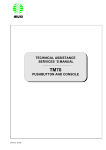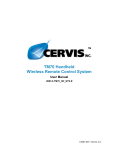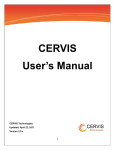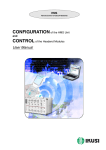Download LM70 Handheld Manual
Transcript
LM70 Handheld Wireless Remote Control System User Manual U051.5-LM70_HH_Remote_SYS 2013 Cervis, Inc. LM70 Handheld Wireless This document is the property of Cervis, Inc. and cannot be copied, modified, e-mailed, or reproduced without the express prior written consent of Cervis, Inc. Cervis, Inc. reserves the right to change this manual or edit, delete, or modify any information without prior notification. FCC Statements 15.19 – Two Part Warning This device complies with Part 15 of the FCC rules. Operation is subject to the following two conditions: (1) This device may not cause harmful interference and (2) This device must accept any interference received, including interference that may cause undesired operation. 15.21 – Unauthorized Modification NOTICE: The manufacturer is not responsible for any radio or TV interference caused by unauthorized modifications to this equipment. Such modifications could void the user’s authority to operate the equipment. Cervis, Inc. Visit our Web site at: www.cervisinc.com IKUSI and the IKUSI logo is a trademark of IKUSI. 20014 San Sebastian Spain 2013 Cervis, Inc. All rights reserved. Content is subject to change without notice. Remote Control System User Manual Table of Contents List of Figures .............................................................................................................................. ii List of Tables ................................................................................................................................ ii About This User Manual ............................................................................................................. iii Welcome to Cervis ....................................................................................................................... 1 1.0 LM70 Remote Control Quick Startup ................................................................................. 2 1.1 Startup Procedure ............................................................................................................ 2 1.2 LM70 Wiring and Layout Information ............................................................................. 3 2.0 LM70 System Description ................................................................................................. 26 2.1 Transmitter Description ................................................................................................. 27 2.2 LM70 Specifications ....................................................................................................... 28 3.0 Safety Instructions ............................................................................................................. 29 3.1 What You MUST Do ........................................................................................................ 29 3.2 What You MUST NOT Do................................................................................................ 30 4.0 System Component Installation ....................................................................................... 31 4.1 Transmitter Battery ......................................................................................................... 31 4.1.1 Battery Level Monitor ................................................................................................. 31 4.2 CB70 Battery Charger .................................................................................................... 31 4.2.1 Using the CB70 Charger ............................................................................................ 32 4.2.2 CB70 Charging LED Indications ................................................................................ 33 4.2.3 Charging Tips ............................................................................................................. 33 4.2.4 BTO6K LM70 Compatible Battery .............................................................................. 34 4.2.5 CB70 Charger and LM70 BT06 Battery Specifications .............................................. 34 4.3 Receiver Installation ....................................................................................................... 35 4.3.1 R70MR11 Receiver with Output Relays (11 Outputs) ............................................... 37 4.4 Starting Up....................................................................................................................... 38 4.5 General Instructions ....................................................................................................... 39 4.6 Programming a Spare Transmitter ............................................................................... 40 4.6.1 Transfer EP70 from Transmitter to Spare Transmitter ............................................... 40 4.6.2 Copy Receiver EP70 to Transmitter EP70 ................................................................. 41 5.0 Maintenance ....................................................................................................................... 43 5.1 Precautions ..................................................................................................................... 43 5.2 Fault Identification .......................................................................................................... 43 5.2.1 Transmitter Fault LED’s.............................................................................................. 43 5.2.2 Receiver Fault LED’s.................................................................................................. 43 5.3 Returning Equipment for Repair ................................................................................... 44 6.0 Warranty .............................................................................................................................. 45 7.0 Installation and Troubleshooting Drawings .................................................................... 45 2013 Cervis, Inc. i LM70 Handheld Wireless List of Figures Figure 1. LM70 Startup ...................................................................................................................2 Figure 2. LM70 Cable ......................................................................................................................3 Figure 3.LM70/1.11 Drawing 1 of 2 (Left Half) ..............................................................................4 Figure 4. LM70/1.11 Drawing 1of 2 (Right Half) ...........................................................................5 Figure 5. LM70/1.11 Switch Matrix Drawing .................................................................................6 Figure 6. LM70/2.11 Switch Matrix Drawing .................................................................................7 Figure 7. LM70/2.11 Left Half of Drawing 1 ..................................................................................8 Figure 8. LM70/2.11 Right Half of Drawing 1 ................................................................................9 Figure 9. LM70/1.11K Left Half of Drawing 1 ............................................................................. 10 Figure 10. LM70/1.11K Right Half of Drawing 1 ........................................................................ 11 Figure 11. LM70/1.11K Switch Matrix Drawing ......................................................................... 12 Figure 12. LM70/2.11K Switch Matrix Drawing ......................................................................... 13 Figure 13. LM70/2.11K Left Half of Drawing 1 ........................................................................... 14 Figure 14. LM70/2.11K Right Half of Drawing 1 ........................................................................ 15 Figure 15. LM70/2.11C Left Half of Drawing 1 ........................................................................... 16 Figure 16. LM70/2.11C Right Half of Drawing 1 ........................................................................ 17 Figure 17. LM70/2.11C Switch Matrix Drawing ......................................................................... 18 Figure 18. LM70/2.11KC Switch Matrix Drawing ....................................................................... 19 Figure 19. LM70/2.11KC Left Half of Drawing 1 ........................................................................ 20 Figure 20. LM70/2.11KC Right Half of Drawing 1 ..................................................................... 21 Figure 21. LM70 with Horn and Light Warning Option (Left Half) ........................................... 22 Figure 22. LM70 with Horn and Light Warning Option (Right Half) ........................................ 23 Figure 23. LM70 RX Drawing 5 ................................................................................................... 24 Figure 24. LM70 Typical Mainline Drawing 6 ............................................................................ 25 Figure 25. LM70 System Components....................................................................................... 26 Figure 26. LM70 Transmitter Features ....................................................................................... 27 Figure 27. CB70 Battery Charger ............................................................................................... 32 Figure 28. BTO6K LM70 Compatible Battery ............................................................................ 34 Figure 29. Typical MOV Wiring Across Contactor Coil ............................................................ 35 Figure 30. Receiver Footprint ..................................................................................................... 36 Figure 31. R70MR11 Relay Output Receiver Connections ...................................................... 37 Figure 32. Receiver LEDs and Transmitter Start Button ......................................................... 38 Figure 33. LM70 Transmitter Start/Warning and Stop Buttons ............................................... 39 Figure 34. Extracting the EP70 Memory Module ...................................................................... 40 Figure 35. Receiver EP70 Module Location .............................................................................. 41 Figure 36. LM70 Transmitters Layout ........................................................................................ 42 List of Tables Table 1. LM70 Transmitter Component Description ................................................................ 27 Table 2. LM70 Specifications ...................................................................................................... 28 Table 3. CB70 Charging LED Indications .................................................................................. 33 Table 4. CB70 Battery Charger and LM70 Battery Specifications .......................................... 34 Table 5. Receiver LED States During Power-Up ....................................................................... 38 Table 6. Receiver LEDs Upon Receiving a Transmitter Signal ............................................... 39 Table 7. Transmitter Status LED Fault Identification ............................................................... 43 Table 8. Receiver Status LED Fault Identification .................................................................... 43 ii U051.5-LM70_HH_Remote_SYS Remote Control System User Manual About This User Manual This manual must be read and understood before attempting to install and use the LM70 Handheld Wireless Remote Control System. The purpose of this user manual is to provide an understanding of LM70 installation and operation, and to provide instruction on installing and using it. Note: Cervis reserves the right to change the contents and versions of this and any other product document when necessary without prior notice. 2013 Cervis, Inc. iii LM70 Handheld Wireless Notes and Observations iv U051.5-LM70_HH_Remote_SYS Remote Control User Manual Welcome to Cervis Thank you for choosing the LM70 Wireless Remote Control system. We here at Cervis believe you have purchased one of the most reliable industrial radio control systems available. Specializing in wireless remote controls for mining and industry, we offer you over 60 years of combined machine control experience. We custom design and manufacture control systems for OEM’s worldwide. We are dedicated to our customers’ success—your needs, paramount to our success, have allowed us to become a leading innovator of wireless machine control technologies. We are honored to have served some of the most demanding and rewarding customers in the world over the last 18 years. Called upon to solve the most challenging radio remote control problems in the industry, our systems have earned a world-wide reputation for affordability, superior engineering, ruggedness, and reliability. Our goal is to provide our customers with the safest, most reliable wireless radio remote control available at an affordable cost. And to meet our goal, we develop and use the highest level, proven state-of-the-art technology backed by unparalleled customer support. Our systems increase our customers’ safety and productivity—no matter how demanding the environment. We are extremely pleased to have you as a customer, and we thank you for your purchase. LM70 Handheld Wireless 1.0 LM70 Remote Control Quick Startup Upon startup of the LM70 remote system, the handheld remote performs a Security Frequency Check Scan to determine which frequency is available and most suitable for use. The following procedure assumes that: • • the LM70 transmitter remote has its battery installed. the receiver is powered and waiting for transmitter communication. 1.1 Startup Procedure 1. Turn the transmitter Contact Key clockwise to ON. 2. Push in and then pull out the STOP BUTTON. The transmitter LED flashes orange once, and then illuminates green for three (3) seconds. 3. Press and hold the START BUTTON for TEN (10) SECONDS. The green LED should now light indicating that the transmitter is transmitting. 4. Release the START Button. STEP 1: Move CONTACT KEY to ON (to l mark, 6 O’clock position). STEP 2: Pull out the STOP button until it ‘clicks’. STEP 3: Press and hold the START button for TEN (10) seconds. Figure 1. LM70 Startup 2 U051.5-LM70_HH_Remote_SYS Remote Control System User Manual 1.2 LM70 Wiring and Layout Information Figure 2. LM70 Cable 2013 Cervis, Inc. 3 LM70 Handheld Wireless Figure 3.LM70/1.11 Drawing 1 of 2 (Left Half) 4 U051.5-LM70_HH_Remote_SYS Remote Control System User Manual Figure 4. LM70/1.11 Drawing 1of 2 (Right Half) 2013 Cervis, Inc. 5 LM70 Handheld Wireless Figure 5. LM70/1.11 Switch Matrix Drawing 6 U051.5-LM70_HH_Remote_SYS Remote Control System User Manual Figure 6. LM70/2.11 Switch Matrix Drawing 2013 Cervis, Inc. 7 LM70 Handheld Wireless Figure 7. LM70/2.11 Left Half of Drawing 1 8 U051.5-LM70_HH_Remote_SYS Remote Control System User Manual Figure 8. LM70/2.11 Right Half of Drawing 1 2013 Cervis, Inc. 9 CONTROL CABLE LM70 Handheld Wireless Figure 9. LM70/1.11K Left Half of Drawing 1 10 U051.5-LM70_HH_Remote_SYS 10 FEET MAX Remote Control System User Manual Figure 10. LM70/1.11K Right Half of Drawing 1 2013 Cervis, Inc. 11 LM70 Handheld Wireless Figure 11. LM70/1.11K Switch Matrix Drawing 12 U051.5-LM70_HH_Remote_SYS Remote Control System User Manual Figure 12. LM70/2.11K Switch Matrix Drawing 2013 Cervis, Inc. 13 LM70 Handheld Wireless Figure 13. LM70/2.11K Left Half of Drawing 1 14 U051.5-LM70_HH_Remote_SYS Remote Control System User Manual Figure 14. LM70/2.11K Right Half of Drawing 1 2013 Cervis, Inc. 15 LM70 Handheld Wireless Figure 15. LM70/2.11C Left Half of Drawing 1 16 U051.5-LM70_HH_Remote_SYS Remote Control System User Manual Figure 16. LM70/2.11C Right Half of Drawing 1 2013 Cervis, Inc. 17 LM70 Handheld Wireless Figure 17. LM70/2.11C Switch Matrix Drawing 18 U051.5-LM70_HH_Remote_SYS Remote Control System User Manual Figure 18. LM70/2.11KC Switch Matrix Drawing 2013 Cervis, Inc. 19 LM70 Handheld Wireless Figure 19. LM70/2.11KC Left Half of Drawing 1 20 U051.5-LM70_HH_Remote_SYS Remote Control System User Manual Figure 20. LM70/2.11KC Right Half of Drawing 1 2013 Cervis, Inc. 21 LM70 Handheld Wireless Figure 21. LM70 with Horn and Light Warning Option (Left Half) 22 U051.5-LM70_HH_Remote_SYS Remote Control System User Manual Figure 22. LM70 with Horn and Light Warning Option (Right Half) 2013 Cervis, Inc. 23 LM70 Handheld Wireless Figure 23. LM70 RX Drawing 5 24 U051.5-LM70_HH_Remote_SYS Remote Control System User Manual Figure 24. LM70 Typical Mainline Drawing 6 2013 Cervis, Inc. 25 LM70 Handheld Wireless 2.0 LM70 System Description The Cervis LM70 Handheld Wireless Remote Control System is designed for remote control of industrial equipment. Cervis provides for a choice of the LM70/2.11 or LM70/1.11 system with the primary difference being in the type of system transmitter—LM70/1 or LM70/2—that is used. The LR70MR11 eleven relay output receiver is connected to the electrical system of the machine that is to be controlled. Using an LM70/1 or LM70/2 handheld transmitter, both shown in Figure 1 below, an operator can determine the safest location from which to carry out an operation. A standard LM70 system comes complete with: • One (1) Transmitter (LM70/1 for an LM70/1.11 system, or LM70/2 for an LM70/2.11 system) • • • • • One (1) LR70MR11 Receiver One (1) CB70 Battery Charger (with power supply) Two (2) BT06K Batteries One (1) Antenna (internal) One (1) Shoulder Strap LM70/1 LM70/2 Figure 25. LM70 System Components 26 U051.5-LM70_HH_Remote_SYS Remote Control System User Manual 2.1 Transmitter Description Figure 26 shows the LM70/2 transmitter features. All features of the LM70/2 are mirrored in the LM70/1, except as listed in Table 1, the LM70/1 transmitter does not have the Rotary Switch (Item 3 in Figure 26 and Table 1). 7 1 8 2 3 4 9 5 6 7 Figure 26. LM70 Transmitter Features Table 1. LM70 Transmitter Component Description Component LM70/1 LM70/2 1 Two-step pushbuttons yes yes 2 Diagnostic LED yes yes 3 Maintained rotary switch no yes 4 Warning/Start button yes yes 5 Safety key switch (Power ON/OFF) yes yes 6 CAT3 Stop button yes yes 7 Shock absorbers yes yes 8 Portable EEPROM yes yes 9 Battery yes yes Item 2013 Cervis, Inc. 27 LM70 Handheld Wireless 2.2 LM70 Specifications Table 2. LM70 Specifications LM70 Frequency band 902–908 MHz ERP < 1mW Response Time 100 ms Temperature Range -4 to 150 °F T70/1 and T70/2 Transmitters Protection IP65 R70MR11 Receiver Power supply 115V AC 50/60Hz (+20% / -30% Vin) Number of outputs 11 relays Protection IP65 Antenna Printed circuit board integrated (standard) Working channel selection Automatic at transmitter start-up Weight 2.17 lbs. Dimensions Length = 8.07 inches Width = 6.15 inches Height = 2.44 inches Maximum current over resistive load 8A Operating temperature range -4ºF to +158ºF Storage Temperature (short term) -13ºF to +167ºF CB70 Battery Charger Power Supply 115 VAC BTO6K Batteries 28 Voltage 4.8 V Capacity 750 mAh NiMH Charging Temperature +41 to +95°F (0 to 35°C) Battery Life 16 hrs. @ 50% duty cycle U051.5-LM70_HH_Remote_SYS Remote Control System User Manual 3.0 Safety Instructions These instructions must be read carefully in order to install and use the system properly, to keep it in safe working condition, and to reduce the risks of misuse. Do not use this system on machines used for lifting people. Do not use this system in potentially explosive atmospheres. Any use other than that specified in this manual is DANGEROUS. Strict adherence to the following instructions is a MUST. Note: To comply with FCC RF exposure compliance requirements, this device and its antenna must not be co-located or operating in conjunction with any other antenna or transmitter. 3.1 What You MUST Do • • • • Strictly adhere to the installation instructions contained in this manual. • • • Keep the transmitter out of reach of unauthorized personnel. • • When in doubt, press the Stop Button. • An audible or visual warning device indicating the machine is electrically active and that the transmitter has control should be installed on the machine. • • Service the equipment periodically. Make sure that professional and competent personnel carry out the installation. Make sure that all site and prevailing safety regulations are fully followed. Make sure that this manual is permanently available to the operator and maintenance personnel. Remove the transmission key when the transmitter is not in use. At the beginning of each work day, check to make sure that the Stop Button and other safety measures are working. Whenever several systems have been installed, make sure the transmitter you are about to use is the right one. Identify the machine controlled by the transmitter on the transmitter label (customer supplied). When carrying out repairs, only use parts supplied by Cervis dealers. 2013 Cervis, Inc. 29 LM70 Handheld Wireless 3.2 What You MUST NOT Do • Never make changes to the system that have not been studied and approved by Cervis. • • • Never power the equipment with anything other than with the specified power supply. • • • 30 Never allow unqualified personnel to operate the equipment. Never leave the equipment ON after use. Always use the ON/OFF Key or the Stop Button to avoid accidental movements. Never use the system when visibility is limited. Never abuse the transmitter. Avoid dropping. Never use the system if failure is detected. U051.5-LM70_HH_Remote_SYS Remote Control System User Manual 4.0 System Component Installation 4.1 Transmitter Battery BATTERIES MUST BE INITIALLY CHARGED BEFORE USE. Batteries must be fully charged (see Heading 4.2) before they can be installed in the transmitter. Using a battery before initially charging will shorten its life span and can possibly result in an immediate degradation of service. Note: You must fully charge the battery (see Heading 4.2) before installing and using in the transmitter. Once a battery is charged, do NOT charge it again until the transmitter indicates a low charge. You will shorten the battery life by charging it before it is exhausted. To guard against disruption of service, be sure to have one battery fully charged or in the process of being fully charged while the other is in use at all times. Upon initial start-up, place a fully charged battery in the transmitter. Continue to use it until the transmitter LED slowly flashes red (see Heading 4.1.1). Under normal duty cycles, approximately 10 to 16 hours (cumulative) of actual usage can be expected before a battery is exhausted and needs to be recharged. Note: A battery can be left on the charger for extended periods of time without damage to either the battery or the charger. 4.1.1 Battery Level Monitor LM70 transmitters are equipped with a battery-level monitoring circuit. When the charge level drops below a pre-defined limit, the transmitter LED flashes red indicating the transmitter will switch OFF and be disabled in five (5) minutes. When the transmitter is disabled, the machine’s main contactor is de-energized. If the Stop Button is pushed during this 5-minute warning period, the transmitter will not start again until a fresh battery is installed. For safety sake, the load must be located to a safe position and area during the 5-minute warning prior to Low Battery automatic shutdown. Beware: If the STOP Button is pushed during this warning time, you cannot use the transmitter again until a fresh battery is installed. Note: The transmitter will automatically go to STAND BY mode after four (4) minutes of inactivity. Standby mode is indicated by 3-second green LED pulses. Press the START Button to restart the transmitter. Keep in mind at all times that you are controlling a moving piece of machinery. You must strictly adhere to the safety instructions described in Section 3.0 of this manual. 4.2 CB70 Battery Charger Each LM system comes with two batteries and one charger. After the initial charging, one battery is usually in the transmitter while the other is either in the charger or fully charged on standby ready for immediate use when the transmitter indicates it needs fresh power. The CB70 battery charger (Figure 27) has two charging compartments that can simultaneously charge two transmitter batteries. 2013 Cervis, Inc. 31 LM70 Handheld Wireless CHARGING LEDs: Out when the charge is complete. Lit Green while charging. POWER LED: Lit Red when the charger is ready (plugged into the power source). Figure 27. CB70 Battery Charger Note: The Charging LED lights when the battery is first seated in the cradle indicating the battery is properly seated and is charging. The Charging LED goes out when the battery is charged. 4.2.1 Using the CB70 Charger 1. Connect the charger to the proper power source using adaptor supplied for your system. When installing the battery charger, bear in mind that the batteries must be charged at temperatures over 32ºF (0ºC) and that the power supply must be left on for the entire time that it takes to charge, without interruption. Also remember that the charger must not be left in direct sunlight as the batteries will not become fully charged at temperatures exceeding 113ºF (45ºC). 2. Place the batteries in the charger. Allow a minimum of five (5) seconds between insertions when simultaneously charging two batteries. The LED’s should illuminate GREEN indicating that recharging is in process. A battery is fully charged when its LED extinguishes. Batteries may remain in the charger for an unlimited period of time after they are fully charged. However, batteries should not be removed and then re-inserted into the charger while fully charged. If the LED does not illuminate when the battery is seated for charging, there is an improper connection. Check to ensure that the red POWER LED is lit indicating that the power supply is properly connected and operating. Next, remove the battery from the charger, check that the terminals are clean and unobstructed, and reseat the battery firmly in its cradle. Check to see that the LED is on. Should this fail, contact Cervis Customer Support. 32 U051.5-LM70_HH_Remote_SYS Remote Control System User Manual Only use batteries certified by Cervis. When the batteries are exhausted, they should be safely disposed of or recycled according to local regulations. 4.2.2 CB70 Charging LED Indications Each charging cradle has an LED indicator. The LEDs will indicate the charge state of the batteries while in the charging cradles. Table 3. CB70 Charging LED Indications LED State Charge Status Blinking Green Indicates the battery is excessively discharged. Eventually, the blinking will turn to a steady Green. Steady Green Indicates the battery is normally charging. Unlit Indicates the charging is complete. Note: The capacity of a battery decreases with use. Battery life span is estimated to be approximately 500 recharging cycles, but this depends largely on the conditions of use for which the following is recommended: 4.2.3 Charging Tips Do not recharge the battery until it is fully discharged. The transmitter indicates when the battery is at the end of its charge cycle when the LED flashes red; this also indicates the transmitter will switch OFF in five (5) minutes. • Do not carry any batteries loose in toolboxes or next to other metal object that may short across the battery terminals. Especially don not carry batteries in pants, shirt, or jacket pockets with other metal objects. • • Always charge the batteries at temperatures between 32ºF (0ºC)and 113ºF (95ºC). • • Always keep the contacts clean. Avoid short-circuits between the battery contacts. Do not carry any batteries in toolboxes or next to other metal objects (keys, coins, etc.). Never leave batteries in direct sunlight. Never carry batteries in your pockets with other metal objects where a short across the terminals may occur resulting in burns or injuries. 2013 Cervis, Inc. 33 LM70 Handheld Wireless 4.2.4 BTO6K LM70 Compatible Battery The BT06K battery shown in Figure 28 is used in the LM70 handheld remote. It is charged in the CB-70 Battery Charger. Figure 28. BTO6K LM70 Compatible Battery 4.2.5 CB70 Charger and LM70 BT06 Battery Specifications The following table describes the CB70 battery charger and battery used for the LM70 Handheld transmitters. Table 4. CB70 Battery Charger and LM70 Battery Specifications CB70 Battery Charger CB70 Power 115 VAC @ 60 Hz 10 to 35VDC source Power Supply VIN 10.5-35VDC VOUT 5-8VDC Power 7W Optional 230 VAC ± 10% @ 50 Hz LM70 Handheld Transmitters BT06K Batteries 34 Voltage/Type 4.8 V/NiMH Capacity 750 mAh Charging Temperature +41 to +95°F (+5 to +35°C) Battery Life Up to 16 hours operating @ 50% Recharge Time Varied. Full charge indicated by cradle LED U051.5-LM70_HH_Remote_SYS Remote Control System User Manual 4.3 Receiver Installation Make sure the machine on which the receiver is to be attached is disabled while during installation. Turn off the main line disconnect switch. Check the power supply voltage. MAKE SURE THE POWER SUPPLY IS OFF. For a crane, park the crane and position the end stops at a suitable distance so that other cranes on the same runway do not hit it. If end stops are not available, use appropriate signs instead. Keep the work area free from unnecessary clutter. Wear protective clothing. Note: Before installing the receiver, make sure that the outputs diagram supplied with the system is available. Note: Always mount the receiver with internal antenna away from any intense radio or electric disturbance sources. Note: Always mount the receiver with as much free air space as possible. Not between enclosures or inside another enclosure and if possible to be visible by operator on floor. Note: When using contactors with the system, it is advisable to use the MOV’s. Install them across the coil of the contactors as shown in Figure 29. 1. Choose an easy access location for the receiver free from obstacles that could interfere with reception of the transmitter signal. Make sure the receiver is positioned where it will be least susceptible to interference from electrical and magnetic disturbance, away from such things as switching equipment, etc. 2. Bolt the receiver to the machine it will control. Use the recommended hardware to attach the receiver if possible (see Figure 30). Figure 29. Typical MOV Wiring Across Contactor Coil 2013 Cervis, Inc. 35 LM70 Handheld Wireless Note: The R70MR11 has mounting holes at the top corners and slots near the bottom two corners of the backplane (instead of holes) as shown in Figure 30. Figure 30. Receiver Footprint 36 U051.5-LM70_HH_Remote_SYS Remote Control System User Manual 4.3.1 R70MR11 Receiver with Output Relays (11 Outputs) Figure 31. R70MR11 Relay Output Receiver Connections RL-1: Power supply plug-in terminals (115 VAC). RL-2: Plug-in identified connection terminals, 1st and 2nd speed (K1….K11) and START relay. RL-3: Plug-in terminal for connecting the STOP relay (NO Cat.3 EN-954-1). LIB-ID: pushbutton to release the ID from the receiver. EP70: On board plug-in connector to connect an external EP70 (External EEPROM). Use only fireproof cables for connections. 2013 Cervis, Inc. 37 LM70 Handheld Wireless 4.4 Starting Up 1. Once the receiver has been connected, disconnect the power supply to the motors—by removing the fuses for example (make sure the radio receiver still has power supplied to it) —and then power up the receiver. The receiver enters into a SCANNING mode upon power-up; the receiver LED power-up states are shown in Figure 32 and defined in Table 5. Table 5. Receiver LED States During Power-Up LED State Indication POWER ON Power supply is correct HARD OK ON Absence of faults on the boards SIGNAL OFF Blinks Channels are signal free An RF signal on the channels OFF Another LM70 system is not active in the area Blinks Another LM70 system is active in the area ID OFF System Transmitter not on. RELAY OFF Stop Relay not active ORDER OFF Any Relay not active DATA 2. Turn the transmitter ON to OPERATION Mode as follows: a. Place a charged battery in the transmitter. b. Turn the Contact Key clockwise to ON. c. Push in and then pull out the STOP Button (Figure 33). The transmitter LED flashes orange once, and then illuminates green for three (3) seconds. If the transmitter has an LCD, it displays the identification of the machine and the battery level. d. Press and hold the START Button. The green LED should now light indicating that the transmitter is transmitting. Release the START Button. At this point, the STOP relay is energized as long as the TX is active. These relays are typically used to control a main-line contactor, hydraulic pump, or other device that determines that the machinery is on. The START relay is energized when the transmitter START Button (also typically connected to a warning device)is pushed. Figure 32. Receiver LEDs and Transmitter Start Button 38 U051.5-LM70_HH_Remote_SYS Remote Control System User Manual START/WARNING STOP Figure 33. LM70 Transmitter Start/Warning and Stop Buttons Table 6 below shows the receiver LEDs (Figure 32) upon receiving a signal from the transmitter. Table 6. Receiver LEDs Upon Receiving a Transmitter Signal LED State Indication POWER ON Power supply is correct HARK OK ON Defects have not been detected on the board SIGNAL ON Channels are signal free DATA ON Data received has a correct format ID ON Receiver has recognized the transmitter ID code RELAY ON Stop Relay Activated ORDER ON Any Relay Activated 3. Press any of the transmitter’s movement pushbuttons. Its corresponding relay is energized. Check to make sure all the other movements work as described in the outputs diagram supplied with the system. 4. Turn off the transmitter using the STOP Button, and make sure that when doing so the relays are not energized and the DATA, ID, RELAY, ORDER and SIGNAL LEDs go out. They should behave exactly as when in the SCANNING mode. 5. Reconnect the power supply to the motors, move to a safe position, and check to see if all the movement pushbuttons and the STOP Button correctly function. Using the System 4.5 General Instructions Use the following instructions to properly operate the equipment: 1. Attach the harness to the transmitter to prevent the equipment from falling. 2. Make sure of the transmitter you are going to use. Verify that the machine you want to operate matches the transmitter identification label—the label allows the operator to identify the machine before starting the equipment. 3. Install a fully charged battery into the transmitter. 4. Make sure all command controls are in the neutral position. All the command controls associated with active motions must be in the neutral position (inactive) to enable the transmitter. 5. Turn the ON/OFF key ON (clockwise) to enable the transmitter. 2013 Cervis, Inc. 39 LM70 Handheld Wireless 6. Pull out the Stop Button. The LED should pulse green telling you the transmitter is ready for use. Note: If you find that the Stop Button is already pulled out, you must push it in and then pull it out again. This sequence permits proper operation of the Stop circuit. If the unit has experienced a time-out auto-disconnect, it is not necessary to repeat the Stop Button procedure; instead, push and hold the START Button for one (1) second. 7. Press and hold the START Button. This activates the warning/start alarm if one is installed on the crane/machine and indicates to you the receiver is under your control. 8. The green LED should light indicating that the transmitter is now transmitting. Now when any of the transmitter command pushbuttons are pressed, the corresponding motion is activated. 9. Press the Stop Button or turn the ON/OFF Key counter clockwise to turn the transmitter OFF. 4.6 Programming a Spare Transmitter If a transmitter is damaged, it is possible to quickly restore service by transferring the EP70 Memory Module EEPROM from the original damaged transmitter to a similar spare transmitter. This ensures that you use the exact parameters of the original in the spare. The EP70 Memory Module EEPROM is easily accessible from the exterior of the transmitter. To transfer the EP70 Memory Module: 4.6.1 Transfer EP70 from Transmitter to Spare Transmitter 1. The EP70 module is a part of the cover located on the back of the transmitter. Turn the damaged unit over and remove the two screws as shown in Figure 34A. If there is an EEPROM in the spare transmitter, remove the cover screws on it, too. 2. Extract the EP70 module from the damaged transmitter as shown in Figure 34B. Handle module during the transfer by touching only the cover; avoid touching the actual EEPROM located beneath the cover. 3. Install the original transmitter EP70 module into the spare transmitter. The module is keyed so that it will only fit in one way. 4. Install the cover screws on the spare transmitter. A B Figure 34. Extracting the EP70 Memory Module 40 U051.5-LM70_HH_Remote_SYS Remote Control System User Manual 4.6.2 Copy Receiver EP70 to Transmitter EP70 In cases where the damage to the transmitter prevents removal of the resident EP70 module, the spare transmitter can be programmed using the EEPROM module found inside the receiver. To program a spare EP70 using the receiver EEPROM: Note: Remove the cover from the receiver and pull the EP70 from its location by grasping the module by its edges—avoid touching the actual component beneath—and lift the module from its pins by pulling away from the component board. See Figure 9 below for possible EEPROM location. 1. Ensure the spare transmitter is OFF. Remove the EP70 Memory Module in the transmitter as shown in Figure 34 above. 1. Insert the EP70 module you removed from the receiver into the transmitter socket. 2. Turn on the transmitter ON/OFF key to ON and pull the STOP Button out. The LED will pulse orange, and then green for 15 seconds. See Figure 36 for transmitter button layouts. 3. To copy the EP70 Memory Module contents into the internal memory of the transmitter, press transmitter Pushbutton 6 (Figure 36) followed by START; keep both buttons simultaneously pressed for five (5) seconds. The LED will blink orange during the copying process. When the copying process is complete, remove the receiver EP70 module from the transmitter and replace it into the receiver. Do not turn off the transmitter or process will have to be restarted. 4. Insert the original transmitter EP70 module into the transmitter socket. Press transmitter pushbutton 6. The LED will flash orange indicating the resident EP70 Memory Module is being written to with the stored receiver parameters. 5. Turn OFF the transmitter and Replace Receiver EP70 module back into the receiver. 6. Turn the Receiver ON then turn the Transmitter ON. The transmitter is now ready for operational use. Figure 35. Receiver EP70 Module Location 2013 Cervis, Inc. 41 LM70 Handheld Wireless 1 2 1 2 3 4 3 4 5 6 5 6 START 7 8 9 SELECTOR ON/OFF STOP ON/OFF START STOP Figure 36. LM70 Transmitters Layout 42 U051.5-LM70_HH_Remote_SYS Remote Control System User Manual 5.0 Maintenance 5.1 Precautions This equipment is designed for use in an industrial environment. However, we recommend you follow the instructions below to extend the life span of your remote control system. • • Use the harness provided with the transmitter to prevent the transmitter from falling. • Use and recharge the battery regularly as per the guidelines of Heading 4.1 above and Topic 4.2 above. • • • Check that the STOP Button is working every day. • Clean the battery contacts. Do not clean the transmitter with solvents or pressurized water. Use a damp cloth or soft brush. Disconnect the receiver cables if welding is necessary on the machine. Periodically check the condition of the transmitter rubber seals. Replace immediately if they show signs of deterioration to ensure they remain watertight. 5.2 Fault Identification Both the transmitter and receiver have status monitoring LEDs that help to identify failures. The most common signals are contained in the tables below. 5.2.1 Transmitter Fault LED’s Table 7. Transmitter Status LED Fault Identification LED Indication Solid Green Transmitter transmitting normally. OPERATION Mode. Green Pulses Transmitter ready for Start-up. STAND BY Mode. Red – Slow Flashing Battery level low. Red – Fast Flashing EEPROM module is not plugged in. Red – Double Flashing Transmitter cannot start up because a motion command is present. Red – Solid Transmitter failure. 5.2.2 Receiver Fault LED’s In OPERATION mode the Seven LED’s must be lit as has described in section 4.4. If this condition exists, press the transmitter motion pushbuttons and observe the response of the output relays. • If the response is normal, the problem is not related to the remote control equipment and the installation must be evaluated. • If any of the relays are not activated, the problem is associated with the remote control equipment. Observe the status of the LED’s and reference Table 8 to determine the problem source. Table 8. Receiver Status LED Fault Identification LED LIT ON OFF SIGNAL RF signal OK RF signal detection in SCANNING Mode The receiver is not receiving RF signals 2013 Cervis, Inc. 43 LM70 Handheld Wireless LED LIT POWER Power Supply OK HARD OK Board OK ON OFF Power Supply NOT OK Slow: fault in the board Fast: error in EEPROM Fault in the board ID ID Code OK* ID NOT recognized DATA Is receiving the correct data from a LM70* Fault in the board *Note: DATA and ID LED’s show a weak flashing when data and the ID code are received correctly but the Start command has not yet been received. Once START Button is pushed ON the DATA and ID LED’s will show the standard strong flashing. 5.3 Returning Equipment for Repair If you find a problem with the equipment: 1. Contact Cervis Customer Service Department. Phone1: (724) 741-9000 Phone2: (724) 741-9010 (after regular business hours) Fax: (724) 741-9011 E-mail: [email protected] 2. Discuss your problem with the Cervis technician. In many cases the problem can be resolved over the telephone and thus not require you to return any equipment. 3. When equipment is determined to need service, the technician will issue a Return Material Authorization (RMA) number to you. 4. Return the defective device to our Customer Service Department. Please: • • Include a description of the problem and the status of the LEDs. Clearly mark your issued RMA number on the outside of the package. Note: Please address all equipment returned to Cervis, Inc. to the attention of our Technical Service Department, together with a description of the problem and the status of all LED’s. It is our intention to make the necessary repairs quickly and return the system to you as soon as possible. Note: If the transmitter becomes inoperable, a spare can be quickly substituted by following the instructions in Section 4.3 44 U051.5-LM70_HH_Remote_SYS Remote Control System User Manual 6.0 Warranty Subject to the limitations below, Cervis warrants all of its products to be free from material defects in material and workmanship. However, Cervis liability under such warranty shall be limited to repair or replacement of any product which Cervis’ inspection shall disclose to have been defective. This warranty does not apply to any products, which have been subject to abuse, mishandling, or improper use, and does not include field labor of any type. Cervis’ quotation does not include price provision for performance bond of indemnity. Therefore, the additional cost incurred to provide such a bond shall be added to the total amount of the quote and paid by Purchaser. The warranty period for the LM70 series equipment shipped hereunder is one (1) year and covers all labor and materials manufactured by Cervis provided the Purchaser returns them to the factory for repair. Defective items under warranty will be repaired or replaced free of charge at Cervis’ discretion, during the one (1) year term of this warranty. Freight and/or postage are not covered by said warranty and will be paid by the purchaser. Any services rendered in the field will be performed at current rates for time and travel at the discretion of Cervis and will be paid by the purchaser. All LM70 products of Cervis carry a warranty period of one (1) year. Batteries, cases, switches, faceplates, foils, and such other items subject to normal wear and deterioration are not included in the warranty. Cervis’ warranty period begins at system receipt after direct shipment to Purchaser. IN NO EVENT WILL CERVIS BE LIABLE FOR INDIRECT, SPECIAL, INCIDENTAL, OR CONSEQUENTIAL DAMAGES. EXCEPT AS STATED ABOVE, CERVIS MAKES NO REPRESENTATIONS OR WARRANTIES, EXPRESSED OR IMPLIED, NO OTHER REPRESENTATION OR WARRANTY IS GIVEN, AND NO AFFIRMATION OF CERVIS OR ITS REPRESENTATIVES BY WORD OR ACTION SHALL CONSTITUTE A WARRANTY. THERE ARE NO WARRANTIES WHICH EXTEND BEYOND THE ONE (1) YEAR PERIOD DESCRIBED HEREIN. CERVIS SPECIFICALLY DISCLAIMS, AND PURCHASER HEREBY WAIVES, ANY WARRANTIES OF MERCHANTABILITY OR FITNESS FOR PARTICULAR PURPOSE. The warranty does not cover damage resulting from the following: • • • • transport incorrect installation repairs or alterations made by personnel other than from CERVIS obvious misuse or incorrect maintenance of the equipment. Our Technical Service reserves the right to evaluate all break-downs and damage to determine warranty Under no circumstances will CERVIS be held responsible for delays or work stoppage, accidents or expenses incurred as a result of equipment malfunctioning. 7.0 Installation and Troubleshooting Drawings For LM70 installation and troubleshooting drawings, please refer to the applications material sent with your particular system. 2013 Cervis, Inc. 45 LM70 Handheld Wireless Cervis, Inc. Visit our Web site at: www.cervisinc.com LM70 is manufactured by IKUSI and the IKUSI logo is a trademark of IKUSI. 20014 SAN SEBASTIAN SPAIN 2013 Cervis, Inc. All rights reserved. Content is subject to change without notice. 46 U051.5-LM70_HH_Remote_SYS