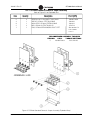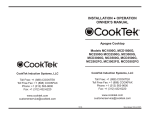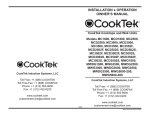Download Zeck Audio PT-series Service manual
Transcript
POWER AMPLIFIER SERVICE MANUAL CE Series CE 4000 Some models may be exported under the name Amcron® © 2002 by Crown Audio, Inc., P.O. Box 1000, Elkhart, Indiana 46515-1000 U.S.A. Telephone: 574-294-8000. Trademark Notice: Amcron® and Crown® are registered trademarks of Crown International. Other trademarks are the property of their respective owners. 130485-1 11/02 Rev. B 130485-1 Rev. B CE 4000 Service Manual The information furnished in this manual does not include all of the details of design, production, or variations of the equipment. Nor does it cover every possible situation which may arise during installation, operation or maintenance. If you need special assistance beyond the scope of this manual, please contact the Crown Technical Support Group. Mail: P.O. Box 1000 Elkhart IN 46515-1000 Shipping: Crown Factory Service 1718 W. Mishawaka Road Elkhart IN 46517 Phone: (800) 342-6939 / (574) 294-8200 FAX: (574) 294-8301 CAUTION TO PREVENT ELECTRIC SHOCK DO NOT REMOVE TOP OR BOTTOM COVERS. NO USER SERVICEABLE PARTS INSIDE. REFER SERVICING TO QUALIFIED SERVICE PERSONNEL. DISCONNECT POWER CORD BEFORE REMOVING REAR INPUT MODULE TO ACCESS GAIN SWITCH. AVIS À PRÉVENIR LE CHOC ÉLECTRIQUE N’ENLEVEZ PAS LES COUVERTURES. RIEN DES PARTIES UTILES À L’INTÉRIEUR. DÉBRANCHER LA BORNE AVANT D’OUVRIR LA MODULE EN ARRIÈRE. WARNING TO REDUCE THE RISK OF ELECTRIC SHOCK, DO NOT EXPOSE THIS EQUIPMENT TO RAIN OR MOISTURE! The lightning bolt triangle is used to alert the user to the risk of electric shock. II The exclamation point triangle is used to alert the user to important operating or maintenance instructions. ©2002 Crown Audio, Inc. 130485-1 130485-1 Rev. Rev. BB CE 4000 Service Manual Revision History Revision Number Date Comments Rev. A 05-2001 Initial Printing Rev. B 11-2002 Added missing parts list on Page 5-76. Updated area code and mailing address on Pages 1, 2 and 7. Updated sections 3.2.4, 4.3.3, 4.3.9, 4.4.5, 4.6.1, 4.6.8, 4.7.2, 4.7.3, Figure 4.16. Added notes to pages 5-39, 5-73, 5-97. ©2002 Crown Audio, Inc. III 130485-1 Rev. B CE 4000 Service Manual This page intentionally left blank IV ©2002 Crown Audio, Inc. CE 4000 Service Manual 130485-1 Rev. B Table of Contents 1 Introduction........................................................................................1-1 1.1 Introduction ............................................................................................1-1 1.2 The CE 4000 Amplifier ...........................................................................1-1 1.3 Scope.....................................................................................................1-1 1.4 Warranty.................................................................................................1-1 2 Specifications ....................................................................................2-1 3 Theory of Operation ..........................................................................3-1 3.1 Audio Signal Path ..................................................................................3-1 3.1.1 Input Stage ...................................................................................3-1 3.1.2 Error Amplifier...............................................................................3-1 3.1.3 Modulator .....................................................................................3-1 3.1.4 Triangle Generator........................................................................3-2 3.1.5 Output...........................................................................................3-2 3.1.6 Output Filter..................................................................................3-3 3.2 Protection and Control Circuitry.............................................................3-3 3.2.1 Current Monitor.............................................................................3-3 3.2.2 Current Limiter..............................................................................3-4 3.2.3 Display Circuitry ...........................................................................3-4 3.2.4 Control Circuitry............................................................................3-4 3.3 Power Supply Operation........................................................................3-5 3.3.1 Power Entry and Filtering .............................................................3-5 3.3.2 Fuse..............................................................................................3-5 3.3.3 Low-Voltage Supplies (Flyback)...................................................3-5 3.3.4 Turn-On Control Circuitry..............................................................3-5 3.3.5 PFC Boost Stage ..........................................................................3-6 3.3.6 Bridge Isolation Stage ..................................................................3-6 4 Maintenance.......................................................................................4-1 4.1 Where to Begin ......................................................................................4-1 4.2 Surface Mount Technology ....................................................................4-1 4.3 Disassembly for Inspection & Service ...................................................4-1 4.3.1 Top Cover Removal ......................................................................4-1 4.3.2 Power Supply Discharge..............................................................4-1 4.3.3 Flyback Supply PWA Removal .....................................................4-3 4.3.4 Input Module (SST) Removal........................................................4-3 4.3.5 Output Panel Removal..................................................................4-3 4.3.6 Back Panel Assembly Removal...................................................4-3 4.3.7 Line Filter PWA Removal ..............................................................4-4 4.3.8 BFG PWA Removal.......................................................................4-4 4.3.9 Main PWA Removal ......................................................................4-4 4.4 Troubleshooting .....................................................................................4-4 4.4.1 Troubleshooting Flyback Power Supply........................................4-4 ©2002 Crown Audio, Inc. V 130485-1 Rev. B CE 4000 Service Manual Table of Contents 4.4.2 Troubleshooting Trianglewave Generator and BCA Output Stage. ...............................................................................4-5 4.4.3 Troubleshooting Power Supply, PFC PWA and Full Bridge DC to DC Converter......................................................................4-6 4.4.4 Identifying Symptoms...................................................................4-6 4.4.5 Identifying and Repairing the Cause............................................4-7 4.5 Required Test Equipment.......................................................................4-8 4.6 Electrical Checkout Procedures ............................................................4-9 4.6.1 Quiescent AC Power Draw...........................................................4-9 4.6.2 Gain Switches...............................................................................4-9 4.6.3 Bridge Mono Operation................................................................4-9 4.6.4 Frequency Response ...................................................................4-9 4.6.5 Short Circuit Test ..........................................................................4-9 4.6.6 Output Power................................................................................4-9 4.6.7 Intermodulation Distortion ............................................................4-9 4.6.8 Signal to Noise Ratio ....................................................................4-9 4.6.9 Crosstalk at 20 kHz ....................................................................4-10 4.6.10 Post Test Settings .....................................................................4-10 4.7 Calibrations..........................................................................................4-10 4.7.1 Gaussian Filter Calibration .........................................................4-10 4.7.2 Overlap Correction and Adjustment...........................................4-10 4.7.3 Current Sensing Calibration .......................................................4-11 4.7.4 Output Filter Calibration .............................................................4-11 5 Parts....................................................................................................5-1 5.1 General Information ..............................................................................5-1 5.2 Ordering and Receiving Parts ..............................................................5-1 5.2.1 Terms ...........................................................................................5-1 5.2.2 Shipment .....................................................................................5-1 5.3 Mechanical Parts ...................................................................................5-1 5.3.1 CE4000 Amplifier Assembly.........................................................5-2 5.3.2 Back Panel Assembly...................................................................5-4 5.3.3 CE4000 PS Primary Heatsink Assembly ......................................5-5 5.3.4 CE4000 PS Diode Heatsink Assembly .........................................5-6 5.3.5 CE4000 PS Output Heatsink Assembly........................................5-7 5.3.6 CE4000 Standard Input Assembly ...............................................5-8 5.3.7 CE4000 Standard Domestic Ouput Assembly .............................5-9 5.3.8 CE4000 Power Switch Assembly ...............................................5-10 5.4 Circuit Board Parts...............................................................................5-11 5.4.1 Circuit Board and Schematic Part Numbers ..............................5-11 6 Schematics.........................................................................................6-1 VI ©2002 Crown Audio, Inc. CE 4000 Service Manual 130485-1 Rev. B Speakon® plus 5-way barrier block, 5-way barrier block plus binding strip, or dual Speakon. 1 Introduction 1.3 Scope 1.1 Introduction This manual contains complete service information on the Crown® CE 4000 power amplifier. It is designed to be used in conjunction with the CE 4000 Reference Manual; however, some important information is duplicated in this Service Manual in case the CE 4000 Reference Manual is not readily available. NOTE: THE INFORMATION IN THIS MANUAL IS INTENDED FOR USE BY AN EXPERIENCED TECHNICIAN ONLY! 1.2 The CE 4000 Amplifier The Crown CE 4000 is a compact audio amplifier designed for professional use, providing high-power amplification from 20 Hz–20 kHz with minimum distortion. The CE 4000 features Crown’s patented, award-winning BCA® (Balanced Current Amplifier) engineering, for superior power output, increased efficiency, legendary Crown sound and extraordinary reliability. Crown’s enhanced, switch-mode power supply with power factor correction allows the amplifier to be used worldwide without changing power supply components or settings. Other features include selectable on-board high-and low-pass filter sets, SST (System Solution Topologies) module compatibility, and a choice of dual output connectors: This Service Manual in intended to apply to all versions of the CE 4000 amplifier. The Parts Listings include parts specific for the US version and the European version. For parts specific only to other versions contact the Crown Technical Support Group for help in finding part numbers. 1.4 Warranty Each Reference Manual contains basic policies as related to the customer. In addition, it should be stated that this service documentation is meant to be used only by properly trained personnel. Because most Crown products carry a 3-Year Full Warranty (including round trip shipping within the United States), all warranty service should be referred to the Crown Factory or Authorized Warranty Service Center. See the applicable Reference Manual for warranty details. To find the location of the nearest Authorized Warranty Service Center or to obtain instructions for receiving Crown Factory Service, please contact the Crown Technical Support Group (within North America), or your Crown/Amcron Importer (outside North America). If you are an Authorized Warranty Service Center and have questions regarding the warranty of a product, please contact the Field Service Manager or the Technical Support Group. Crown Customer Service Technical Support Group Factory Service Parts Department Mailing Address: P.O. Box 1000, Elkhart IN 46515 Shipping Address: 1718 W. Mishawaka Rd., Elkhart IN 46517 Phone: (574) 294-8200 Toll Free: (800) 342-6939 Fax: (574) 294-8301 http://www.crownaudio.com ©2002 Crown Audio, Inc. Introduction 1-1 130485-1 Rev. B CE 4000 Service Manual Figure 1.1 CE 4000 Front and Rear Views Introduction 1-2 ©2002 Crown Audio, Inc. CE 4000 Service Manual 130485-1 Rev. B 2 Specifications Note: All measurements are in Stereo mode with 8-ohm loads and an input sensitivity of 26-dB gain at 1-kHz rated power unless otherwise specified. Power Output Power: CE 4000 Power Chart Maximum power @ 1 kHz with 0.5% THD 1 4 ohm Dual 1800W 1200W 8 ohm Dual 600W 2 ohm Dual 4 ohm Bridge-Mono 3600W 8 ohm Bridge-Mono 2400W Load Impedance: Safe with all types of loads. Rated for 2, 4 and 8 ohms in Stereo mode, 4 and 8 ohms in Bridge-Mono mode. Voltage Gain to 1-kHz, 8-ohm rated output: 39.0-dB gain at 0.775-volt sensitivity; 33.8-dB gain at 1.4-volt sensitivity; 26-dB gain at 3.46-volt sensitivity. Required AC Mains: 50/60Hz,100-240VAC (±10%). AC Line Current, 100 Volts: 8.5 A; 120 Volts: 7.1 A; 230-240 Volts: 3.7 A; At Idle: Amp draws no more than 155 watts. AC Line Connector: 15A IEC Connector with Country Specific Cord and Plug. Inrush Current*: 50.86 A. Performance Frequency Response: ±0.25 dB from 20 Hz to 20 kHz at 1 watt (See Figure 2.1). Phase Response: ±15 degrees deviation from linear phase from 20 Hz to 20 kHz at 1 watt. Signal to Noise Ratio, A-Weighted, 20 Hz to 20 kHz: Better than 100 dB below rated 1-kHz power; * Per EN 55103-1: 1996 Annex B and Annex F. Highest reading from a sample of 10 random readings. ** Measured using binding-post output connectors. ©2002 Crown Audio, Inc. Total Harmonic Distortion (THD): 1-kHz rated power, 0.5% or less THD. Intermodulation Distortion (IMD): (60 Hz and 7 kHz at 4:1) Less than 0.5% at rated power to 30 dB below rated power at 8 ohms. Damping Factor: Greater than 700 from 10 Hz to 400 Hz.** Crosstalk: Better than 50 dB below rated power, 20 Hz to 20 kHz. Common Mode Rejection (CMR): Better than 70 dB from 20 Hz to 1 kHz. DC Output Offset (Shorted Input): ±10 mV. Controls & Connectors Level: A 31-step detented rotary level control for each channel located on the front panel. Power: An on/off rocker switch located on the front panel. Mode: Turn power off before switching. A two-position switch located on the back panel below the input connectors which, when turned to stereo, operates the amplifier as two independent channels. When “Bridge-Mono” mode is selected, the amplifier bridges the two output channels for twice the output voltage. Sensitivity: A three-position switch located on the back panel next to the Mode switch. Switchable among 0.775 volts or 1.4 volts for full output into an 8-ohm load (default setting), or 3.46 volts for a fixed voltage gain of 26 dB. Fault Jack: A back-panel RJ-11 jack that may be remotely monitored to signal amplifier Fault condition. An LED or other signalling device (not supplied) may be used. Filter Switches: Low Pass: A three-position switch for each channel located on the back panel below the input and output modules. Switchable among settings for Flat, 80 Hz and100 Hz. Filter rolloff is 24-dB per octave. High Pass: A four-position switch for each channel located on the back panel below the input and output modules. Switchable among settings for Flat, 30 Hz, 40 Hz and 50 Hz. Filter rolloff is 18-dB per octave. Indicators Signal: A green LED for each channel which flashes when a very low-level signal (>–40 dBm) is present at input. May be used for troubleshooting cable runs. Clip: A red LED for each channel which turns on when distortion becomes audible in the amplifier output. Specifications 2-1 130485-1 Rev. B CE 4000 Service Manual Fault: Normally off, this red indicator will blink under five different conditions: 1. When the amplifier is first powered up, until the unit is ready for operation. 2. If the heatsinks reach a temperature above normal working limits. 3. If the transformer thermal protection circuit is activated. 4. If amplifier output wires develop a short-circuit. 5. If the amplifier output stage becomes nonoperational. 6. If there is a problem elsewhere in the amplifier. This circuit may be monitored remotely by plugging a simple switching circuit using an LED or other signaling device into the back-panel RJ-11 (Fault) jack. Under some conditions, the output of the amplifier will be muted. Power: A green LED that turns on when the amplifier has been turned on and has power. Input/Output Input Connector (standard module): One Neutrik® Combo connector for each channel which features a balanced ¼-inch (6.35-mm) phone jack and a 3-pin female XLR connector, in parallel with a barrier strip termination. Input Stage: Input is electronically balanced and employs precision 1% resistors. Input Impedance: Nominally 20 k ohms, balanced. Nominally 10 k ohms, unbalanced. Input Sensitivity: 0.775 volts or 1.4 volts for standard 1-kHz power, or fixed 26-dB gain. Output Connectors: Three options available: Four (4) Neutrik® Speakon® NL4MP (mates with NL4FC) output connectors; (2) 5-way binding posts in parallel with two (2) Speakon® connectors; or barrier strip outputs in parallel with two (2) 5-way binding posts. Output Signal, Stereo: Unbalanced, two-channel; Bridge-Mono:Balanced, single-channel. Channel 1 controls are active; Channel 2 should be turned down. Wiring Configuration: (see Figure: 2.2). Protection CE 4000 amplifiers are protected against shorted, open or mismatched loads; overloaded power supplies; excessive temperature, chain destruction phenomena, input overload damage and highfrequency blowups. They also protect loudspeakers from input/output DC, large or dangerous DC offsets and turn-on/turn-off transients. Construction Rugged steel chassis is formed into a durable package any stagehand could love. Coated with environmentally friendly powder for long life and ease of maintenance. Cooling: Three-speed proportional speed fan. Dimensions: EIA Standard 19-inch rack mount width (EIA RS-310-B), 5.25-inch (13.34-cm) height and 16.25-inch (36.56-cm) depth with additional 1-inch rear rack ears. Weight: The CE 4000 net weight is 33.3 pounds (15.1 kg). Shipping weight is 39.3 pounds. Figure 2.2 Output Pin Assignments Figure 2.1 Typical Frequency Response Specifications 2-2 ©2002 Crown Audio, Inc. CE 4000 Service Manual 130485-1 Rev. B 3 Theory of Operation WARNING: All voltages on the primary side of the flyback or bridge isolation transformers are not referenced to ground. They are referenced to the mains. When measuring these voltages with mains voltage applied, always use an isolation transformer to provide the mains voltage (and tie SMPSREF to signal ground) or use an isolated differential probe. 3.1 Audio Signal Path For the sake of simplicity, only channel one of the audio signal path is described. 3.1.1 Input Stage Signal is presented to the CE4000 through one of three connectors when using the standard input module. Each channel is outfitted with a balanced XLR / phone jack, and a barrier strip. These connectors are wired in parallel, which allows daisy chaining when needed. The incoming shield is tied to ground through an 82-Ohm resistor (R607) in parallel with a 0.1uF cap (C605) for the purpose of inhibiting ground loop circulating currents and RFI protection. The signal is then converted from balanced to unbalanced in the Balanced Input Stage where it receives further RFI protection. Input impedance is 20k Ohm balanced and 10k Ohm unbalanced. Signal then flows into the Variable Gain Stage where the front panel level controls are allowed to affect the gain. The CE4000 amplifier comes with three input sensitivity selections: 0.775V, 1.4V, and fixed 26dB gain set by a switch on the Bridge/Fault/Gain (BFG) PWA. With the gain switch (S1) in the 0.775V position, R6 sets the gain while in the 1.4V position R5 in parallel with R6 set the gain. In the 26dB position, R4 in parallel with R6 set the gain. The signal is then put under the control of a full-time compressor circuit comprised of a symmetrical window detector, a buffer amplifier, and the gating op-amp which uses several small components to set the compressor’s attack and decay characteristics. These components are found on the large main PWA. The actual compressing is accomplished by an opto-isolator (U1) on the BFG PWA that affects the gain in the signal path. The signal then is passed through a series of switchable filters that allow the signal to be low pass ©2002 Crown Audio, Inc. and high pass filtered at various frequencies. The switches are located at the back panel. The low pass filter is a fourth-order Linkwitz-Riley type and the high pass filter is a third-order Butterworth type. These switches (S3 for the low pass and S5 for the high pass) and their necessary circuitry are found on the BFG PWA. Inherent in all PWM amplifiers is a rise in gain at higher frequencies. Because of this, a 32 kHz 7thorder Gaussian low pass filter has been included in the input stage of the CE4000 (on the main PWA). The Gaussian filter-type is unique in that it has minimal ringing and excellent phase response so even a high-order filter such as this one does not adversely affect the sonic excellence of the product. U111-A, -B, -C and –D comprise this filter while U110-B and R178 form the gain calibration stage for this 7th order filter. 3.1.2 Error Amplifier The signal next enters the main amplifier error amp (U100-C) where it is mixed with a small portion of the output voltage and current in such a way as to control the amplifier’s overall output performance. From the error amplifier, the signal is divided and fed to the modulator. Since the modulator circuit is balanced, the drive signal for the positive modulator is inverted by U100-D. 3.1.3 Modulator U101 and U103 are high-speed differential comparators. U101 is the positive comparator and U103 is the negative comparator. The comparator section has two outputs: inverting and non-inverting. The output is therefore balanced. The audio signal is applied to the inverting input of both differential comparators (with the positive modulator receiving the audio 180 degrees out of phase from the negative modulator). The 250 kHz triangle wave (described below) is applied to the non-inverting input of both differential comparators. With no audio signal, the bipolar triangle wave is therefore compared to a zero-volt signal and this results in a 250 kHz square wave pulse train that is passed to the NAND gate section of the differential comparator. Each NAND gate has two inputs: the modulated signal from the high speed comparator section and the current limiter detect signal from U106-A. In the event of over-current, the current limiter signal is shut off disabling the NAND gates. This results in no Theory of Operation 3-1 CE 4000 Service Manual pulses exiting the comparators long enough to keep the current at an acceptable level. If there is no current-limiting action, the balanced output of U101 forms the positive portion of the output waveform (Vp). The output of U103 is also balanced and forms the negative portion of the output waveform (Vn). These two balanced signal lines are routed to the output stage drivers, U119 and U123. If an audio signal is present at the inputs of the modulators, the triangle wave will be compared to a varying signal at the comparators and the outputs of the NAND gates will be a 250 kHz pulse train in which the widths of the pulses vary with the audio amplitude. This operation is described as Pulse Width Modulation (PWM), as used in the BCA amplifier. 3.1.4 Triangle Generator The 250 kHz triangle wave has its origins from the 4MHz generator (clock generation is described in the power supply section). After U224-A divides the 500kHz square wave down to 250 kHz, U105 converts the signal from a 0V-5V square wave to a –5V to +5V triangle wave that is extremely accurate. R171, C159, C153, C154, R168, and R169 provide the feedback loop to the linear IC U105. The potentiometer R170 allows the triangle wave to be DC offset in order to change the overlap/underlap characteristics of the output stage. Overlap/underlap is analogous to the bias adjustment made in linear output stages but it does not require a temperature sense to prevent thermal runaway. The output of U105 is routed to the non-inverting inputs of the modulators. A note on the triangle generator for channel two: Before the frequency is divided down by two, the 500 kHz clock is inverted by U106-B. This effectively shifts the channel two triangle wave 90 degrees from that of channel one. 3.1.5 Output The PWM modulated 250 kHz signals exit the modulators and enter the output stage via optocouplers U119 (Vp) and U123 (Vn). These optocouplers give electrical isolation from the low voltage circuitry to the high voltage output circuitry. The output of U119 and U123 are then sent to the output MOSFET drivers. Theory of Operation 3-2 130485-1 Rev. B U120 and U121 are dual inverting high-speed drivers designed to interface low current digital circuitry (U119 and U123) with power MOSFETs (also abbreviated FETs). U120 and U121 are used to drive the gates of the output FETs (Q106-Q113). In order to produce gate drive power to the drivers, a floating supply is generated for the Vp side. This supply uses U124-A and U124-B to divide the 500kHz clock down to 125 kHz. The half-bridge driver U22 uses this 125 kHz clock to control the high-side and low-side FETs in the dual FET IC U23 so that the output of U23 is alternately connected to +15VPS and ground . The rate of current rise is kept in control by the inductance of transformer T101. The end result is that the output of U23 is a square wave of 15V amplitude and approximately 50% duty cycle that is used as the primary excitation for the transformers. The transformer provides the required isolation and the secondary AC is converted back to DC by diodes D131 and D132 and filter capacitors C316-C319. The Vn side receives gate driver power from the flyback PWA (see below) and this power is referenced to the –Vcc rail. We pause now for a qualitative description of output stage operation (refer to Figure 4.1). All parts to the left of “Iout” are positive or “p” side parts and all parts to the right of “Iout” are negative or “n” side parts. The switches Swp and Swn are analogous to the FETs. Quiescent operation will be considered first. At the start of a switching cycle Swp and Swn are both turned on. Current flows from +Vcc, through Swp, through Lp, through Ln, through Swn, and down to –Vcc. The current rises at a controlled rate in the Lp and Ln inductors (see the current diagram to the right in Figure 4.1). Halfway through the cycle, the switches turn off but the inductors have reached a certain current flow (the peaks on the diagram) and now must continue pushing current in the same direction. The current continues to flow in the same direction through the inductors but comes through the diodes because the switches are open. Specifically, current flows from –Vcc through D1, through Lp, through Ln, through D2, and to +Vcc while ramping down. At quiescent, the Lp and Ln currents cancel so the net voltage developed at Iout across the capacitor is zero. For positive voltage output, Swp is left on longer than Swn and for a negative output voltage, the opposite occurs. Note that for any output voltage, the “on” time of both switches will overlap, even if one is on longer than the other. ©2002 Crown Audio, Inc. CE 4000 Service Manual 130485-1 Rev. B Figure 4.1 BCA Operation Now back to the description of output circuit flow: after the FETs, the signal is then routed to the BCA filter inductors (Lp and Ln) and the current sense resistors (R383/R361 and R384/R362). The combining point (B1) is then sent to the Output Filter. With no audio modulation, the PWM pulse train that is sent to the gates of each set of FETs is the same and the duty cycle is approximately 50%. This means that for no audio input, the positive FETs (Q106, Q107, Q110 and Q111) turn on and off at the same time as the negative FETs (Q108, Q109, Q112, Q113. As mentioned before, the Lp and Ln inductors control the rate of rise of the current during this time so that this does not act like a short during the couple of microseconds that they are on. The time that the FETs are on ramps current up in the inductors which stores energy in them. This energy is released through the diodes (D140-D143) when the FETs are turned off. The Vp and Vn nodes swing between –Vcc and +Vcc with a duty cycle of approximately 50%. Operating the output stage in this way causes the current in the Lp and Ln inductors to completely cancel at the B1 node. This drastically reduces the filtering requirements necessary after the output stage. If an audio signal is present at the input of the amplifier, the widths of the pulses at Vp and Vn change but the amplitude of the pulses stays at 2 * Vcc. Positive audio signals will cause the positive side of the output stage to be on more than 50% ©2002 Crown Audio, Inc. of the time while the negative side will be on less than 50% of the time. The total “on-time” will add to approximately 100%. Also, the on-time of the two polarities will overlap so that when the negative side is on, the positive side is also. For negative-going signals, the action is reversed (swap positive and negative). The result at the summing junction B1 is an amplified version of the input signal, with some noise superimposed on it. The B1 signal is then routed to the Output Filter. 3.1.6 Output Filter The output filter is made up of three individual filters: a 250 kHz filter (L101/C128), a 500 kHz filter (L102/C131/C397), and a final 250 kHz filter (L104/C136-C139). The signal passes through these three filters to eliminate both residual 500 kHz and 250 kHz signals. The audio signal is then connected to the output PWA through buss bars. 3.2 Protection and Control Circuitry 3.2.1 Current Monitor Audio output current levels are monitored by the use of transformer T100. A small primary winding is in series with the output current and the secondary develops a voltage across R140 proportional to the output current of the amplifier. This output current information is used for two purposes: 1. Negative feedback 2. Current feedback information for the modulators. Theory of Operation 3-3 130485-1 Rev. B CE 4000 Service Manual 3.2.2 Current Limiter To prevent excessive output current, the CE4000 amplifier incorporates a current limiting protection circuit. The current sense resistors (R383/R361 and R384/R362) in series with the Lp and Ln inductors sense the output current. The voltage dropped across these two resistors is sent back to U108-A and U108-B. D109, R163, and R165 set the voltage reference for U108-B. D109, R164, and R167 set the voltage reference for U108-A. Due to the circuit configuration, only the reference at U108-5 will show a voltage and it is set to 0.48VDC referenced to node B1 with no signal input. The outputs of the comparators are normally open but since these two outputs are connected together and to U107-2 and through R161 to B1+15V, the level sits at one diode drop above B1 or +0.6VDC. Pin 3 of U107 is tied to B1. The output of U107 is inverting so normally the output is low. U106-A inverts the output and is used to turn the modulators on and off. Overall, if the outputs of U108 go low, the output of U106-A goes low to turn off the modulatorsU101 and U103. The second input to U106-A is from the protection circuitry and is used to turn off the modulators (U101 and U103) for various reasons (see Section 4.2.4). 3.2.3 Display Circuitry Just after the input signal is converted from balanced to unbalanced, it is routed to the signal detection circuit. With a signal approximately 45-dB below that required for full output, the Signal LED will illuminate. Note that this LED will indicate whether signal is present at the amplifier but not whether it is being output from the amplifier. The compressor circuit is initiated by either the InputOutput Comparator (IOC) circuit or by the Thermal Limit Control (TLC) circuit. The IOC circuit, composed of Q100, Q101, R121-R126, and D105-D106, uses the error signal from the error amplifier (U100-C). If the error amplifier is unable to correct for non-linear behavior in the amplifier, the error amplifier (U100-C) will generate a voltage spike of approximately ±7V. The IOC circuit clamps that voltage to the ±7V limit (normally it would go to the op-amp’s rails) and also generates a voltage greater than the window of ±0.3V that is detected by U117-C and U117-B. Depending on the polarity, U117-C or U117-B will go low during an IOC event. If this happens, U125-D goes high Theory of Operation 3-4 and Q103 turns on. Q103 turns on the compressor opto (located on the BFG PWA) which compresses the input signal and reduces the peak voltage the amplifier is required to produce. U125-D going high will activate the “Clip” LED, but only if the IOC condition occurs long enough to be audible. C312 and R413 set the conditions at which the “Clip” LED illuminates. Details of the generation of the TLC signal are discussed in the next section. The “Fault” LED indicates any condition when there is a reason for the modulators to be turned off. When activated, the Fault LED will flash at approximately 3Hz. The “Enable” LED is turned on by the presence of the +15V supply (see Section 4.3.3). 3.2.4 Control Circuitry After the low and high voltage rails are powered up and stable, the C354 timing capacitor, along with U114-C and associated circuitry holds the enable line (the net is called “Timing Cap 1”) low for approximately four seconds. If Timing Cap 1 is low, U115-A stays low which causes Q115 to be high. This is input to U106-A that is inverted on the output and holds the modulators off. Several detectors affect the status of Timing Cap 1. U114-A, along with scaling resistors R309 and R310 pull the line low if +Vcc rises beyond a safe limit. In a like fashion, U213-A, R315, and R316 look at the –Vcc rail. U213-B with scaling resistors R320 and R319 determine if the high voltage rails are high enough to ensure proper operation. If a large amount of high frequency energy is being produced by the output stage (such as during a shorted load condition), U114-B with scaling resistors R311 and R312 and time delay cap C176 will pull Timing Cap 1 low. If the airflow is blocked or severely clogged and even the fan on high speed can not keep the amplifier cool, U115-D will pull Timing Cap 1 low. If Timing Cap 1 goes low, it also turns on Q1 on the BFG PWA, which causes U5’s transistor to not conduct. U5 is connected to pins 2 and 5 of the modular jack J3 that allows for remote sensing of the amplifier’s operating condition. Special Negative Temperature Coefficient (NTC) resistors are attached to three heatsinks and the power transformer to tell the amplifier if action needs to be taken to reduce the temperature. RT1 and RT2 ©2002 Crown Audio, Inc. CE 4000 Service Manual 130485-1 Rev. B are attached to the amplifier output heatsinks (one per channel). R711 is attached to the primary side power supply heatsink and R713 is attached to the power transformer. The NTC sensors feed the fan control circuit. Normally, the fan runs at very low speed and R325, R42, R508, R509, R333, R334, and R86 limit the voltage applied to the fan. For medium speed, Q105 conducts, shorting out R333, R334, and R86. For high speed, Q104 also conducts which shorts out the other dropping resistors. “TLC” is a feature that allows the amplifier to decrease the amount of power it is dissipating if the power devices or transformer are climbing towards an unsafe temperature. This circuit uses the NTC-derived voltage to control a varying power limiter. This circuit only comes into play if forcing the fan into high speed is not enough to keep the unit at a safe temperature. The TEMP IN signal is delivered to U125-A’s noninverting input while a reference voltage is sent to its inverting input. U125-A scales and inverts the temperature signal while U125-B inverts this new signal. U112-B and U112-C compare the temperature information to the input signal amplitude. Normally, the output of U112-B&C is open collector but if limiting is required, this output is forced low and is sent to the compressor circuit as TLC 1. The NTC voltages controlled by R339, R74, R712, and R714 respectively are diode-OR’d to U115-D. U115-D compares this voltage to a reference formed by R337 and R336 to determine if, as a last line of defense, Timing Cap 1 should be pulled low until the amplifier cools off. In the rare event that DC is produced by the output stage, U113-C and U113-D form a window detector whose output goes low in that condition. This signal is latched on permanently by U113-A and U113-B and R304. This signal, which is high for a fault condition, is sent to U115-4 and will also turn off the modulators. To reset this latch, the power must by cycled to the amplifier. 3.3 Power Supply Operation 3.3.1 Power Entry and Filtering AC power enters the amplifier through a power cord equipped with an IEC (unplugable) connector. It then passes through the EMI filter to remove switching noise caused by the amplifier and power supply. The parts on the primary side of the power distribution circuitry (including those on the EMI PWA) have all ©2002 Crown Audio, Inc. met stringent regulatory safety requirements and, if they fail, must be replaced by the correct part as called out in the PWA documentation. 3.3.2 Fuse In the rare event that a power supply failure draws excessive current from the mains and the power supply itself cannot reduce the current by shutting down the controllers, a fuse will blow on the EMI filter PWA. This fuse is accessible through a slot in the filter shield and is the same value regardless of the mains voltage that the amplifier is used with. Always replace the fuse with the same type and rating! 3.3.3 Low-Voltage Supplies (Flyback) Several things happen in parallel when the power switch is first turned on. The line current flows through PTCs R1 and R2 to prevent high inrush currents. The current is then rectified by D1 and flows through L1 and D2 to charge energy reserve caps C1 and C6. As soon as sufficient voltage is detected at the “Vbulk” node, the low voltage “flyback PWA” supply starts running. It is a buck supply that self-starts by free running (not synchronized to any clock) at about 80 kHz. This supply produces all of the required low voltage supplies except the Vp gate drive power mentioned above in the “Output” section. All of the secondary supplies are isolated from the primary by a transformer. After the low voltage supplies are up and running, the clock circuitry runs and generates a synchronizing signal for the flyback PWA that overrides the free-running circuit and forces the flyback to run at 125 kHz. 3.3.4 Turn-On Control Circuitry As mentioned in the previous section, while C1 and C6 are being charged through the PTCs, Q11 is held off and C47 charges up in approximately two seconds. U10-A’s output then goes high which turns Q8 on forcing U13-B’s output high which turns on the relay via Q9 and shorts out the PTCs and allows full line voltage to get to C1 and C6. As Q8 is turning on, Q3 turns off causesing C24 to discharge through R9 and, after about 15mS, forces U13-A’s output low which turns Q14 and Q15 off. When Q14 and Q15 are on, they ground the soft-start pins of controllers U2 and U4 and this prevents them from running. Three conditions can prevent the node at U10-A’s output from going high. U24-A will hold this node low through D45 if there is a fault detected by the audio output stage or if the power supply detects an Theory of Operation 3-5 130485-1 Rev. B CE 4000 Service Manual overcurrent condition. The circuit of U24-A and U24-B will latch if either of these conditions is detected. U11-B will hold the node low if U11-A detects a low line voltage condition (about 60VAC) such as a brownout. 3.3.5 PFC Boost Stage After the relay closes and the soft-start pins are opened, the PFC controller, U2, starts to run. The GDRV pin (20) on U2 controls gate drivers U9 and U26 which drive the gates of Q1 and Q2 in a boost mode configuration. Several inputs to the controller affect its operation. The controller uses feedback from the “V BULK” node, compensated by R24, C314, and C14 and fed into U2-13 and U2-14 to maintain approximately 400VDC at this node. The feedback loop is quite slow, in the “10’s of Hz” range, unlike that of a power amplifier, and so depends on the large energy reserve capacitors to supply impulsive power but overall, the voltage is regulated to 400VDC regardless of the line voltage or the load current. Note that 400VDC is higher than the highest expected peak line voltage so the PFC stage is always boosting to a known voltage. The PFC controller also looks at the incoming “RECT AC+” voltage and makes sure that the current the boost stage draws is in phase and shaped like the voltage. This makes the amplifier look like a resistor to the AC mains, and allows it to pass certain regulatory requirements. Pin U2-3 looks at the incoming line voltage to make sure it is within safe limits and if not, shuts down the FETs. R36 sets the current limit of the PFC stage to approximately 47Amps peak. Using all of these inputs, U2 causes the boost stage to take small amounts of current from the line 62,500 times each second. Theory of Operation 3-6 3.3.6 Bridge Isolation Stage The 400VDC is then “bucked” down to the ground referenced rails (+Vcc and –Vcc) needed by the audio amplifier. Controller U4, through gate drivers U17, U31, U29, and U32 and transformers T2 and T3, turns Q4 and Q7 on at the same time, then turns Q4 and Q7 off and Q5 and Q6 on at the same time, causing T1 to convert voltage and current to its secondary. This process is repeated so that any two of the four FETs are on about 85% of the time. U4 runs at 125kHz (the 250kHz sync signal is divided down within the IC). Diodes D3-D6 and capacitors C7-C8 rectify the secondary AC to DC. Transformer T1 provides isolation between primary (mains) and secondary (ground referenced) power for safety. Controller U4 is called a “Phase-Shifted Bridge Controller” because as its soft-start pin is released and U4-19 climbs in voltage (U4-19 is a current source), the controller slowly allows the power transfer to ramp up by phase-shifting the power FETs properly. This stage is referred to as a “buck” stage (as mentioned previously), an “isolation” stage for its transformer action, and a “bridge” stage since the four FETs form a full bridge topology. The AC primary current travelling through the transformer is also passed through a small current transformer in order to sense the current. This AC signal is passed through diodes D9-D10 and D12-D13 and cap C26 to convert it to DC. If the bridge current is high and remains high for several seconds (such as when the amplifier is producing high voltage, high current sine waves), the average power limiter will tell the audio amplifier to invoke the compressor and slowly reduce the power output. The DC signal from C26 is also compared to a reference in the Over Current Detect Circuit and will latch both U2 and U4 off if currents above 50-55 Amps are detected in the bridge primary. The power to the amplifier must be cycled to reset this latch. ©2002 Crown Audio, Inc. CE 4000 Service Manual 130485-1 Rev. B 4 Maintenance 4.1 Where to Begin Effective repair involves three basic steps: 1) Determine the symptom(s) of the problem 2) Identify the cause(s) of the symptom(s) 3) Repair the unit to eliminate the cause(s). To determine the symptoms, you will want to get as much information from the user as possible. Get as much information as you can about the system and how the amplifier is used. There is always the possibility that the problem will show up only if used in a specific way. Once you have all the information about the symptom(s), it is time to inspect the amplifier. A careful visual inspection is valuable for most problems, which you may encounter. To inspect the inside of the amplifier remove the cover as described in Section 4.3.1. Begin the inspection by looking for anything, which appears abnormal, like loose connectors, broken wires and burnt or visibly damaged components. Inspect the printed circuit assemblies for broken traces and loose connections. Be thorough. The time you spend visually inspecting the amp is time well spent. 4.2 Surface Mount Technology CE Series amplifiers use surface mount technology in their design. There are several advantages to using surface mount technology (SMT), including; (1) surface mount devices (SMDs) are much smaller, and are mounted to the surface of the board, so more components can be placed on the board. (2) Components can be attached to both sides of the board, allowing the board size to be reduced. (3) SMT boards are lighter and provide better electrical performance and signal speed. Of course, there are also things to watch out for with SMT. (1) The placement of the components on the board, not through a hole, makes the components and the solder joint more susceptible to damage. (2) Rework of SMDs can often require specialized tools, equipment, or training. (3) SMDs are very small and can be difficult to handle, see, and identify. Remember that on the CE-Series amplifiers, the SMDs on the bottom side of the main module are GLUED. Take care not to damage components while trying to remove them from the surface of the module. 4.3 Disassembly for Inspection & Service The extent of disassembly required will depend upon the extent of inspection and service required. Note: To avoid the risk of electric shock, turn off and unplug the amplifier from the ac power outlet before disassembly or reassembly is attempted. 4.3.1 Top Cover Removal To remove the cover of the amplifier you will need a #15 torx bit (TX15). After the cover is removed, and before any internal cables are disconnected, discharge the supplies. See Section 4.3.2. 1. Turn the amplifier on its bottom on your workbench. The only access to the inside of the amplifier is the top cover. 2. Using the TX15 bit, Loosen the 8 screws around the perimeter of the cover. 3. The cover lifts up and back after the screws are removed. 4.3.2 Power Supply Discharge Before any connectors and PWAs (Printed Wire Assemblies, or circuit boards) are removed, the Power Supplies need to be discharged. Follow these simple steps. 1. Make sure the amplifier is unplugged from the AC power source. 2. Locate L6 and L9 on the Main PWA (see Figure 4.3). WARNING WARNING Amplifier components are ESD sensitive. When servicing the amplifier, the technician must have approved ESD protection. Proper grounding straps and test equipment are required. Failure to use proper protection will result in component failure. Before unplugging or plugging in any connectors or wires in the amplifier, discharge the power supplies. See section 4.3.2 for instructions. Failure to do so will result in circuit failure. ©2002 Crown Audio, Inc. Maintenance 4-1 130485-1 Rev. B CE 4000 Service Manual J6 Main PWA PFC Coils Flyback PWA Input Panel Assembly BFG PWA Output Panel Assembly Back Panel Assembly Power Supply Discharge Line Filter PWA Figure 4.1 CE 4000 Top View A BFG PWA Fan Wire Jack (J4) Line Filter PWA Figure 4.2 CE 4000 Top View B Maintenance 4-2 ©2002 Crown Audio, Inc. 130485-1 Rev. B 3. Connect a 600 Ohm 10 watt resistor from L6 to L9. Be careful not to touch the leads with your fingers, as ±100V could be present at this point. 4. Wait 30 seconds before removing the resistor. Caution: the ten-watt resistor will become hot as the power supplies discharge. CE 4000 Service Manual 4.3.4 Input Module (SST) Removal 1. Remove the four Phillips-head screws that secure the SST to the chassis. 2. Gently slide the SST out to expose the ribbon cable connector. 3. Release the retention latch and disconnect the ribbon cable from the SST Module and finish by removing the SST from the chassis. 4.3.5 Output Panel Removal 1. Remove the four nuts on the Main PWA that hold the output buss bars to the Main PWA (see Figure 4.5). 2. Remove the four T15 screws that secure the output panel to the back panel. 3. Slide the output panel up and out of the back of the amplifier. Figure 4.3 Power Supply Discharge 4.3.3 Flyback Supply PWA Removal 1. Follow the instructions in Section 4.3.2. Supply discharge is necessary to avoid circuit damage. 2. Remove the two screws and two plastic washers securing the Flyback PWA to the Chassis (see Figure 4.4). 3. Release the retention latches on the connectors located at the bottom of the Flyback PWA. 4. Lift the Flyback PWA straight up and out of the chassis. Figure 4.5 Output Bus Bars 4.3.6 Back Panel Assembly Removal Figure 4.4 Flyback PWA and PFC Coils ©2002 Crown Audio, Inc. The back panel assembly is removed to access the BFG, Main and Filter PWAs. 1. Follow the instructions in Section 4.3.2. Supply discharge is necessary to avoid circuit damage. 2. Remove the SST module (Section 4.3.4). 3. Remove the output panel (Section 4.3.5). 4. Disconnect the Brown and Blue primary wires from the Main PWA. Slide both wires out from underneath Flyback PWA. 5. Remove the 8 Flathead T15 screws on the side and bottom of chassis that secure the back panel to the chassis. Slide the back panel partially out and away from the amplifier, then unplug the fan wires from the Main PWA at J4 (see Figure 4.3). Maintenance 4-3 130485-1 Rev. B CE 4000 Service Manual 6. Disconnect the safety ground wire attaching the back panel to the chassis. 7. Pull the back panel assembly the rest of the way out of the back of the amplifier. 4.3.7 Line Filter PWA Removal 1. Remove the back panel assembly (see Section 4.3.6). 2. Remove the four T15 screws that secure the shield. 3. Disconnect the faston connectors before removing the PWA. 4. Remove the four standoffs that hold the Line Filter PWA to the back panel assembly. 5. Remove the Line Filter PWA. 4.3.8 BFG PWA Removal 1. Remove the back panel assembly (see Section 4.3.6). 2. Remove the T15 flathead screw that holds the metal cable shield to the chassis. 3. Remove the two T15 screws that hold the shield to the Main PWA. 4. Remove the metal shield out of the chassis. 5. Disconnect the ribbon cable from the Main PWA at J6. (see Figure 4.2) 6. Remove the tie-wraps securing the ribbon cables. 7. Remove the two T15 screws securing the BFG PWA to the chassis. 8. Lift the BFG PWA straight up from the chassis. 13. Remove the seven orange- or blue-painted screws that secure the Main PWA assembly to the chassis. 14. Holding the heatsinks, lift and slide the Main PWA straight up and backwards out of the chassis. 4.4 Troubleshooting As mentioned earlier, the three steps to effective repair are: Determine the symptoms; identify the cause of the symptoms; repair the unit to eliminate the cause. Please troubleshoot based on the order listed below. 4.4.1 Troubleshooting Flyback Power Supply. 1. Nulls off the error amplifier output of channel 1 by placing a jumper between TP100 and TP104 (Jumper 1 in Figure 4.6). 2. Nulls off the error amplifier output of channel 2 by placing a jumper between TP200 and TP204 (Jumper 2 in Figure 4.6). 3. Defeat Undervoltage protection circuitry on BCA side by pulling TP248 to +15V (TP254) (Jumper 3 1 2 4.3.9 Main PWA Removal 1. Remove the FlyBack PWA (see Section 4.3.3). 2. Remove the back panel assembly (see Section 4.3.6). 3. Disconnect the PFC coils and remove them from the side panel of the chassis. 4. Remove the T15 flathead screw that holds the metal cable shield to the chassis. 5. Remove the two T15 screws that hold the shield to the Main PWA. 6. Remove the metal shield out of the chassis. 7. Remove the knobs from the front panel. 8. Remove the nuts that secure the level controls to the front panel. 9. Slide the level controls into the chassis. 10. Remove the air shroud from the Main PWA heatsink. 11. Unplug the power switch wires at J26, J27, J28 and J29 on the Main PWA. 12. Remove the seven screws that secure the heatsink assembly and coil assembly to the chassis. Maintenance 4-4 3 Figure 4.6 Shorting Jumpers in Figure 4.6). 4. Defeat Brown-out effect protection circuitry by pulling TP249 to +15V (TP-6) with a jumper, as shown Jumper Figure 4.7 Brown-Out Jumper ©2002 Crown Audio, Inc. 130485-1 Rev. B 5. Connect half wave rectified AC power flyback and power it up through an isolation transformer as shown in Figure 4. Warning: NOT using an isolation transformer in Step 5 can result in test equipment damage. CE 4000 Service Manual 2. Using an oscilloscope check audio side triangle waveforms at TP202 with respect to TP205 (see Figure 4.9). 3. Using an oscilloscope check BCA output stage gate switching (see Figure 4.10). Probe at each gate drive resistor. R360 for Q107 and Q110 (Figure 4.10) while R357 for Q108 and Q111 (Figure 4.11) of Vp Channel 1. R365 for Q108 and Q112 (Figure 4.10) while R368 for Q109 and Q113 (Figure 4.11) of Vn Channel 1. R460 for Q207 and Q210 (Figure 4.10) while R457 for Q208 and Q211 (Figure 4.11) of Vp Channel 2. R465 for Q208 and Q212 (Figure 4.10) while R468 for Q209 and Q213 (Figure 4.11) of Vn Channel 2. A total of four measurements for each channel, 2 for each Vp and Vn sides. Figure 4.8 Half-Wave Rectified Flyback 6. Using a multimeter check DC supplies on power supply side. Confirm TP6, TP7 and TP8 = +15V, TP46 = +7.5V, TP252 =19.0V, U2 pin 11 = 5.1V, and TP256 and U14 pin 1 = 5.0V. All measurements should be made with respect to SMPS reference (TP2). 7. Using a multimeter check DC supplies on audio side. Confirm TP254 is +15V, TP255 is -15V and TP257 is 5.0V. All measurements should be made with respect to AGND (TP-105). 4.4.2 Troubleshooting Trianglewave Generator and BCA Output Stage. 1. Using an oscilloscope check audio side triangle waveforms at TP102 with respect to TP105 (see Figure 4.9). Figure 4.9 Output Signal of Triangle-Wave Generator ©2002 Crown Audio, Inc. Figure 4.10 Gate Switching, View A Figure 4.11 Gate Switching, View B Maintenance 4-5 130485-1 Rev. B CE 4000 Service Manual 4.4.3 Troubleshooting Power Supply, PFC PWA and Full Bridge DC to DC Converter 1. Using an oscilloscope check power supply clocks at TP-253 and TP-12, as shown in Figure 4.12. All measurements are with respect to SMPS reference. Figure 4.14 PFC Gate Switching at 60VDC Figure 4.12 Power Supply Clock 6. Using an oscilloscope check gate switching of the Full Bridge DC to DC Converter, as shown in Figure 4.15. Verify the phase shift at startup. Probe at TP-27, TP-29, TP-30 and TP-31. All measurements are with respect to SMPS reference. 2. Place jumper between J28 and J29 to simulate front panel switch on. 3. Remove/ bypass boost inductor L1 and using an external power supply apply 4VDC at J23. 4. Using an oscilloscope check PFC gate switching at TP-5 with respect to TP-2, as shown in Figure 4.13. Figure 4.15 Full-Bridge DC to DC Converter Gate Switching 4.4.4 Identifying Symptoms Figure 4.13 PFC Gate Switching at 4VDC 5. Using an external power supply apply 60VDC to J23 and verify that the frequency changes, as shown in Figure 4.14. Maintenance 4-6 Why was the amplifier brought in for repair? Can you get it to malfunction again? Some problems can be intermittent and difficult to find. Once you have identified and verified the symptoms, you can look for helpful information in Section 4.4.5 as to where the cause of the problem is located. ©2002 Crown Audio, Inc. 130485-1 Rev. B If you don’t observe anything wrong with the amplifier, tactfully inquire how the owner used it and try to determine if it was misused or some other component in their system could have been at fault. Remember that the protection circuits in this amplifier will protect loudspeakers from problems caused upstream from the amplifier (DC protect). If you lack sufficient information about the problem, and there aren’t any obvious problems with the amplifier, skip to Section 4.6, the Electrical Checkout Procedures. 4.4.5 Identifying and Repairing the Cause The first step in identifying the cause of the problem is always a visual inspection. Once the top cover is removed, and the supplies are discharged, look for loose connectors, broken wires, loose hardware, burnt components, or bad solder joints on the PC boards. Check both sides of the board. Once the visual inspection is complete you may power up the unit. The best way to positively locate which PWA is at fault is to have a working PWA of each type on hand and plug them into the amplifier one at a time to see when the problem goes away. The following Symptoms and Causes may help you determine which corrective action to take. We realize that this list is limited. Please read through the Theory chapter in this manual to better understand the function of each PWA. This will help you come to your own conclusion as to the location of the problem. Amp does not appear to power up. No Enable LED. First, check the power supply fuse (located on the Line Filter PWA). Check for faulty switch or faulty inductor connection in the EMI and Filter module. Also, make sure the AC line voltage is correct for the amplifier you are working on. Severely low AC line voltage could cause the amp to not power up. If both check out, then the amplifier is in a fault mode. Viper could be dead. The most likely trouble area is the Flyback PWA. The Fault LEDs on one or both channels are flashing. 1. The Fault LEDs normally flash during turn-on delay. Wait for six seconds to see if the LED stops flashing. 2. One or more of the power supplies are out of tolerance or missing. Replace or troubleshoot the Flyback PWA. If this does not correct the problem, check for the 400 V Vboost by measuring from TP251 to TP50. If it is low, then troubleshoot the PFC boost stage. If 400 V is o.k., check the ±Vccs at L6 and L9. They should measure approximately 105 VDC to ©2002 Crown Audio, Inc. CE 4000 Service Manual ground. If Vcc is low or missing, troubleshoot the Full Bridge DC to DC converter stage. 3. ±15 V supply is too low. Check the Flyback PWA. 4. DC is present on the Channel 1 or Channel 2 output terminals, usually caused by a bad MOSFET or diode in the amplifier’s output stage. 5. The channel one heatsink is too hot. Verify the heatsink temperature is less than 80°C. The output heatsinks should be at earth ground. The SMPS reference heatsink is above ground, so do not touch amplifier ground and the SMPS reference heatsink at the same time. 6. The overvoltage sensor has been tripped. Measure the ±Vccs at L6 and L9. They should read less than 120 VDC referenced to ground. 7. Transformer T1 has exceeded its thermal limit. Replace T1. Replace R713. Signal LED is off and the Clip LED is on for either channel. 1. Troubleshoot the appropriate channel. A Clip LED on generally means an output stage failure. Signal LED is on and the Clip LED is on for either channel. 1. The amplifier channel is clipping. Reduce the input signal level 2. A short is present at the output. Check the output wiring. Output sounds distorted. Clip LED is off. 1. The input stage is being overdriven. Reduce the input signal level. 2. There is a problem in the Input PWA. Replace or troubleshoot the Input PWA. Amplifier does not meet Output Power specification. 1. The amplifier has reached thermal limits. Check for proper fan operation. 2. PFC boost stage is not functioning properly. Check for 400 VDC at TP-251 with respect to TP-50. Troubleshoot PFC boost stage if measurement is nonconforming. Amplifier does not meet Frequency Response specification. 1. Make sure the output voltage does not exceed 45Vrms. 2. Check back panel filter switch positions. 3. Check BFG PWA highpass and lowpass circuitry. 4. Possible problem in the 32-kHz 7th-order Gaussian filter. Readjust R178 and R278 for channel 1 and 2 Maintenance 4-7 130485-1 Rev. B CE 4000 Service Manual filter. Readjust R178 and R278 for channel 1 and 2 respectively to get the frequency response in spec. Troubleshoot and repair filter as necessary. Amplifier does not meet Voltage Gain specification. 1. The gain of the amplifier is determined by the BFG PWA. Check the optocoupler for proper operation or replace the BFG PWA. 2. Check residual resistance of gain level potentiometers. Amplifier does not meet DC Output Offset specification. 1. Possible problem on the Main PWA, and is likely a faulty U100/200 or a faulty MOSFET or diode in the output stage. Troubleshoot and repair as necessary. 2. Input PWA might be passing input signal DC components. Check for short capacitors in the Input PWA. 4.5 Required Test Equipment Due to the complex circuitry utilized the CE 4000 amplifier, special calibration procedures and the correct test equipment are necessary to insure original factory specifications are achieved. Figure 4.16 is list of test equipment needed to successfully service the amplifier. Recommended models are those used by Crown. Alternate oscilloscope choices: Tektronix TDS360 and HP HP54610B. The latter is a 500 MHz scope, which is needed to test newer BCA power supplies. Figure 4.16 Required Test Equipment Maintenance 4-8 ©2002 Crown Audio, Inc. CE 4000 Service Manual 130485-1 Rev. B 4.6 Electrical Checkout Procedures The test procedures in this section are used to verify the operation of the amplifier. You may, however, find these tests helpful in troubleshooting a problem if the problem is not easily identified. All tests assume that AC power is from 100-240 VAC ±10%. During each test, it is assumed that the following conditions are set on the amplifier unless otherwise noted: • Level controls fully clockwise. • Bridge Output switch off. • Input Sensitivity of both channels set at 26 dB. • Filter settings in the back panel are set to FLAT. 4.6.1 Quiescent AC Power Draw Spec:130 watts maximum quiescent. Procedure: With no load connected to the amplifier, turn on the amplifier. Measure AC power draw. It should be less than 130 watts. 4.6.2 Gain Switches Spec: 0.775V, 1.4 V, 26 dB Procedure: No Load. With the level controls at full gain and the input sensitivity switches set to 1.4 V, inject a 1 kHz, 0.775 Vrms, into each channel. At the output of each channel measure 38.3 Vrms, ±3.8 Vrms. Switch the Input Sensitivity switches to 26 dB. At the output of each channel measure 15.5 Vrms, ±0.5 Vrms. Switch the Input Sensitivity switches to 0.775 V, At the output of each channel measure 69.3 Vrms, ±6.9 Vrms. 4.6.3 Bridge Mono Operation Spec: Same voltage out both channels, channel 2 out of phase. Procedure: No load. Switch the Bridge Mono switch on and inject a 1 kHz sine wave into channel 1 only. Monitor both outputs of the amplifier. They should be the same voltage and 180 degrees out of phase with each other. Remove the signal and turn the Bridge Mono switch off. 4.6.4 Frequency Response Spec: ±0.25 dB from 20 Hz to 20 kHz. Procedure: Load the channel under test to 4 ohms. Inject a 0.1Vrms, 1kHz sine wave into the input. Measure the output voltage. It should be 2.0 Vrms. This is now your 1 kHz reference voltage. Switch the frequency to 20 Hz and verify that the input voltage is still 0.1 Vrms. Measure the output voltage. It should be the same as the 1 kHz reference voltage ±0.25 dB. Switch the frequency to 20 kHz and verify that the input voltage is still 0.1 Vrms. Measure the ©2002 Crown Audio, Inc. output voltage and compare it to the 1 kHz reference voltage. Tolerance is ±0.25 dB. Remove the load and signal. Note: Many oscillators need a frequency check at 20 kHz. 4.6.5 Short Circuit Test Spec: Amplifier will protect itself Procedure: Inject a 1kHz, 1Vrms sine wave into the input of channel 1. Short the output of channel 1 to ground for 10 seconds. The amplifier should cycle into fault mode. Every four to six seconds the Clip LEDs will flash, indicating that it is checking to see if the short is still there. Remove the short and perform the test on channel 2. 4.6.6 Output Power Spec: Each channel 600 watts into 8 ohms 1,200 watts into 4 ohms 1,800 watts into 2 ohms (at ≥200V line voltage). Spec: less than 0.5% THD. Procedure 8 ohm: Load the channel under test to 8 ohms. Inject a 1kHz sine wave and bring the level up until the output reaches 0.5% THD. Measure at least 69.3 Vrms at the output. Procedure 4 ohm: Load the channel under test to 4 ohms. Inject a 1kHz sine wave and bring the level up until the output reaches 0.5% THD. Measure at least 69.3 Vrms at the output. Procedure 2 ohm: When testing 2-ohm power at line voltages under 200 VAC, test one channel at a time. Load the channel under test to 2 ohms. Inject a 1kHz sine wave and bring the level up until the output reaches 0.5% THD. Measure at least 60.0 Vrms at the output. 4.6.7 Intermodulation Distortion Spec: Less than 0.5% from 0 dB to -30 dB. Procedure: Load the channel under test to 8 ohms. Inject a SMPTE standard IM signal (60 Hz and 7 kHz mixed at 4:1). Adjust the output voltage for a peak equivalent voltage of 69.3 volts. This is your 0-dB reference. Measure less than 0.5% IMD from 0 dB to -30 dB in 5- dB steps. 4.6.8 Signal to Noise Ratio Spec: Greater than 100 dB below rated 8 ohm power, A weighted. Procedure: Load the channel under test to 8 ohms. Terminate the input with 600 ohms. Verify that the gain switch is set at 26 dB and level control is at full volume. Measure less than 550 µVrms at the output using an A-weighted filter. Maintenance 4-9 CE 4000 Service Manual 130485-1 Rev. B 4.6.9 Crosstalk at 20 kHz Procedure: Monitor TP37 found on the Main PWA. Center oscilloscope to view lower right portion of waveform (see Figure 4.17). Adjust R170 for the sharpest-possible squarewave rising edges, with a transition curve less than 10.0V. Figure 4.18 shows a correct transition curve, Figure 4.19 shows “underlap” (under adjustment), where the transition curve exceeds 10.0V. Figure 4.20 shows “overlap” (over adjustment), where the transition curve is not “smooth.” Repeat for channel 2, monitoring TP244 and adjusting R270. Spec: Greater that 50 dB. Procedure: Load each channel to 8 ohms. Verify that both gain switches are set at 26 dB and both level controls are at full volume. Inject a 2.0 Vrms, 20 kHz, sine wave into channel 1 and terminate channel 2 with 600 ohms. Measure less than 126.5 mV at the output of channel 2. Now remove the signal from channel one and inject it into channel 2. Terminate channel 1 with 600 ohms. Measure less than 126.5 mV at the output of channel 1. 4.6.10 Post Test Settings After completion of testing, if all tests are satisfactory, the amplifier controls should be returned to the positions required by the customer. If the conditions are unknown or unspecified, the factory settings are as follows: • Gain switches set to 1.4 V • Bridge Mono switch turned off • Level controls set fully counterclockwise • Power switch turned off • All filter switches set to the flat position 4.7 Calibrations 4.7.1 Gaussian Filter Calibration Procedure 1: Obtain a multimeter with decibel measurement capabilities. Set the multimeter to dB measurement mode. Insert a 1 kHz signal into the input and measure at pin 14 of U111D. Reset the meter to 0 dB using the 1 kHz signal as a reference signal. Increase the signal generator frequency to 20 kHz, leaving the output level unchanged. While measuring pin 14 of U111D adjust R178 for a reduction of level by 2.6 dB (readout should be –2.6 dB). Procedure 2: Obtain a multimeter with decibel measurement capabilities. Set the meter to dB measurement mode. Insert a 1 kHz signal into the input and measure at the speaker output (no load). Reset the meter to 0 dB using the 1 kHz signal as a reference signal. Increase the signal generator frequency to 12.5 kHz, leaving the output level unchanged. Adjust R178 for a meter reading of 0 db. This second test method is an alternative to the first and should give the desired results: a flat frequency response throughout the audio bandwidth. 4.7.2 Overlap Correction and Adjustment Conditions: • Amplifier output assembly MUST be room temperature (72 degrees F/21 degrees C) • No input signal • No load Maintenance 4-10 Figure 4.17 Overlap Adjustment Transition 10V Figure 4.18 Correct Overlap Adjustment (Less than 10V) ©2002 Crown Audio, Inc. CE 4000 Service Manual 130485-1 Rev. B Transition 10V Figure 4.21 Current Sensing Calibration Figure 4.19 Underlap (Greater than 10V) 4.7.4 Output Filter Calibration Output Filter Calibration is NOT field adjustable and should not need adjustment. If you suspect the slugs ( L101, L102 for Channel 1 while L201 and L201 for Channel 2) have been moved, the amplifier should be sent to CROWN Factory Service for proper adjustment. Transition 10V Figure 4.20 Excessive Overlap (No Smooth Transition) 4.7.3 Current Sensing Calibration Drive and test one channel at a time. 1. Connect output to 8 Ohms load and apply 1kHz Sinewave input signal. 2. Adjust output gain level until output voltage measures 40Vrms on one channel. 3. Adjust R160 while observing TP-10 for channel 1 in order to achieve 1.0Vrms +/-10mVrms (see Figure 4.21). 4. Repeat the adjustment on R260 while observing TP-245 for channel 2. ©2002 Crown Audio, Inc. Maintenance 4-11 130485-1 Rev. B CE 4000 Service Manual This Page Intentionally Left Blank Maintenance 4-12 ©2002 Crown Audio, Inc. CE 4000 Service Manual 130485-1 Rev. B 5 Parts 5.1 General Information Replacement parts for this Crown amplifier can be ordered from the Crown Parts Department. PART PRICES AND AVAILABILITY ARE SUBJECT TO CHANGE WITHOUT NOTICE. 5.2 Ordering and Receiving Parts When ordering parts, be sure to give the product model, and include a description and part number from the parts listing. Price quotes are available on request. 5.2.1 Terms Normal terms are prepaid. Net-30 Days applies to only those having pre-established accounts with Crown. The Crown Parts Department does accept Visa or Master Card. If prepaying, the order must be packed and weighed before a total bill can be established, after which an amount due will be issued and shipment made upon receipt of payment. New parts returned for credit are subject to a restocking fee, and authorization from the Crown Parts Department must be obtained before returning parts for credit. 5.2.2 Shipment Shipment will normally be made via UPS, or best other method unless you specify otherwise. Shipments are made to and from Elkhart, Indiana USA, only. Established accounts with Crown will receive shipment freight prepaid and will be billed. All others will receive shipment on a C.O.D. or prepayment (check or credit card) basis. 5.3 Mechanical Parts This section includes a mechanical part list for this product. All serviceable parts and assemblies will have a Crown Part Number (CPN) listed in this chapter. The parts listed are current as of the date printed. Crown reserves the right to modify and improve its products for the benefit of its customers. Crown Customer Service Technical Support Group Factory Service Parts Department Mailing Address: P.O. Box 1000, Elkhart IN 46515 Shipping Address: Plant 2 S. W. 1718 W. Mishawaka Rd., Elkhart IN 46517 Phone: (219) 294-8200 Toll Free: (800) 342-6939 Fax: (219) 294-8301 http://www.crownaudio.com ©2002 Crown Audio, Inc. Parts 5-1 130485-1 Rev. B CE 4000 Service Manual 5.3.1 CE4000 Amplifier Assembly Refer to Figure 5.1 for Exploded View Item 28 27 26 25 24 23 22 21 20 19 18 17 16 15 14 13 12 11 10 9 8 7 6 5 4 3 2 1 Quantity 1 1 1 3 1 2 1 7 1 1 1 2 2 1 7 7 7 2 1 4 16 2 1 1 16 10 2 1 Description ASM, CE4000 BACK PANEL ASM, CE4000 POWER SWITCH COVER, CE4000 TOP PC 4” CABLE TIE 8-32 HEX NUT W/BELLE TIE, 5.625” CABLE SUB-FRONT, CE4000 FP PC CAP, CE400 PEM STANDOFF PWA, CE4000 MAIN INDUCTOR,PFC PWA, CE4000 FLYBACK RIVET, CE4000 INS RET PLASTIC INSULATOR, CE4000 HS NOMEX COILS, CE4000 L/PLN MATCHED WASHER, CE4000 HEATSINK SHLDR #10 BELLVILLE WASHER SS MSCREW, 10-32 X 3.50 TORX PNHD Z RIVET, CE4000 FAN PLENUM SNAP PLENUM, CE4000 FAN 6-32 HEX NUT W/BELLE SCREW, #6 X .250 MACH TORX PNHD .5 X .136 X .02 NYLON WASHER SHEILD, CE4000 MAIN BD RBN AP PWA, CE4000 BFG SEMS, 6-32 X .31 TORX PNHD STAR 8-32 X .31 SERR FLTHD T15 BZ KNOB, D350 CHASSIS, CE4000 WELD/AP/PC Part # (CPN) See section 5.2.2 See section 5.2.8 126223-4 C 1811-1-6 A11056-2 127330-1 130526-1 128119-2 See section 5.4 127399-6 See section 5.4 128130-1 126923-4 127401-3 128120-1 A10098-4 128345-1 127777-1 127473-3 A11056-1 103436-70604 A10101-5 128218-7 See section 5.4 103433-70605 102156-1 D 8959-5 126222-11 ASM, NUMBER: 127390-4 NOTES: 1) THESE 8 SCREWS ARE USED TO FASTEN INPUT AND OUTPUT MODULES TO BACK PANEL. 2) THESE 4 NUTS ARE USED TO FASTEN OUTPUT MODULE BUSS BARS TO MAIN PWA. 3) SLIDE CABLE TIES (ITEM 25) THRU LANCES IN CHASSIS, PLACE RIBBON CABLE (PART OF ITEM 5) AGAINST CHASSIS SIDE PANEL BETWEEN LANCES, THEN SECURE CABLE TIES AROUND RIBBON CABLE. Parts 5-2 RECOMMENDED ASSEMBLY TORQUES ITEM NO. C.P.N. TORQUE SETTINGS 3 102156-1 12-14 IN LBS. 4 103433-70605 16-18 IN LBS. 8 103436-70604 10-12 IN LBS. 9 A11056-1 10-12 IN LBS. 12 128345-1 16-18 IN LBS 24 A11056-2 10-12 INLBS ©2002 Crown Audio, Inc. CE 4000 Service Manual 130485-1 Rev. B Figure 5.1 Amplifier Assembly (Exploded View) ©2002 Crown Audio, Inc. Parts 5-3 130485-1 Rev. B CE 4000 Service Manual 5.3.2 Back Panel Assembly Refer to Figure 5.2 for Exploded View Item 13 12 11 10 9 8 7 6 5 4 3 2 1 Quantity 1 2 1 1 1 1 4 1 1 1 8 1 1 Description LABEL, VDE EARTH GROUND 8-32 HEX NUT W/BELLE WIRE, 14 GRN/YEL RING X 6.0 X RING SHIELD, CE400EMI FILTER WIRE, 14 BLU FAST X 21 X FLAG WIRE, 14 BRN FAST X 21 X FLAG STAND, 6-32 X 1.9375 HEX MALE/FEM PWA, CE EMI FILTER WIRE, 14 GRN/YEL RING X 6.0 X FLAG IEC SNAP IN 15A UL/10A VDE SCREW, 6-32 X .250 MACH TORX PNHD FAN, 120 X 120 X 38mm 12VDC 140CFM PANEL, CE4000 BACK AP/PC/PP Part # (CPN) D 7037-1 A11056-2 A11544-G060G 128229-7 A11386-HZ10M 103448-A21OM A12095-12 See section 5.4 A11544-GO60M 102650-1 103436-70604 126992-2 127227-12 ASM. NUMBER: 130251-2 NOTES: 1) CONNECT ITEM 8 TO “J9” & ITEM 9 TO “J10” ON ITEM 6 PWA PRIOR TO ASSEMBLING ITEM 10. RECOMMENDED ASSEMBLY TORQUES ITEM NO. C.P.N. TORQUE SETTINGS 3 103436-70604 13-15 IN LBS. 12 A11056-2 10-12 IN LBS. Figure 5.2 CE4000 Back Panel Assembly (Exploded View) Parts 5-4 ©2002 Crown Audio, Inc. CE 4000 Service Manual 130485-1 Rev. B 5.3.3 CE4000 PS Primary Heatsink Assembly Refer to Figure 5.3 for Exploded View Item 11 10 9 8 7 6 5 4 3 2 1 Quantity X 1 9 2 1 4 1 2 1 2.5 1 Description TYPE 340HEATSINK COMPOUND SHIM, CE4000 BRIDGE RECTIFIER 8-32 X .312 TORX PNPH SEM CLIP, CE40002 FINGER CLIP, CE4000 2 FINGER MOSFET, 0.11 OHM 500V DIODE, 30A 600V HYPERFAST MOSFET, 0.08 OHM 500V TO-247 RECT, 50A 600V PC MNT BRIDGE WAFER, 3.000 X .90X.04 CERAMIC EXTRU, CE4000L-FR HS MACHINED Part # (CPN) S2162-6 128246-1 103415-10805 127182-1 127552-1 126738-1 127457-1 127456-1 125427-1 127204-1 127976-3 ASM. NUMBER: 128009-1 RECOMMENDED ASSEMBLY TORQUES ITEM NO. C.P.N. TORQUE SETTINGS 9 103415-10805 22-24 IN LBS. Figure 5.3 CE4000 PS Primary Heatsink Assembly (Exploded View) ©2002 Crown Audio, Inc. Parts 5-5 130485-1 Rev. B CE 4000 Service Manual 5.3.4 CE4000 PS Diode Heatsink Assembly Refer to Figure 5.4 for Exploded View Item 6 5 4 3 2 1 Quantity X 4 1 4 1 1 Description TYPE 340HEATSINK COMPOUND 8-32 X .312 TORX PNPH SEM CLIP, CE4000 4 FINGER SS .040 DIODE, 30A 600V HYPERFAST WAFER, 3.00 X.90 X .04 CERAMIC EXTRU,CE4000 L-RR HS MACHINED Part # (CPN) S2162-6 103415-10805 127182-1 127457-1 127204-1 127977-3 ASM. NUMBER: 128010-1 RECOMMENDED ASSEMBLY TORQUES ITEM NO. C.P.N. TORQUE SETTINGS 5 103415-10805 22-24 IN LBS. Figure 5.4 CE4000 PS Diode Heatsink Assembly (Exploded View) Parts 5-6 ©2002 Crown Audio, Inc. CE 4000 Service Manual 130485-1 Rev. B 5.3.5 CE4000 PS Output Heatsink Assembly Refer to Figure 5.5 for Exploded View Item 7 6 5 4 3 2 1 Quantity X 6 6 4 8 2 1 Description TYPE 340HEATSINK COMPOUND 8-32 X .312 TORX PNPH SEM CLIP, CE4000 2 FINGER DIODE, 300V ULTRAFAST APT15D30K MOSFET, 250V 16A MTP16N25E WAFER, 2.7000 X .90 X .04 CERAMIC EXTRU, CE4000 R-HALF HS MACHINED Part # (CPN) S2162-6 103415-10805 127552-1 D9053-6 C10207-6 127564-1 127978-3 ASM. NUMBER: 128011-3 RECOMMENDED ASSEMBLY TORQUES ITEM NO. C.P.N. TORQUE SETTINGS 6 103415-10805 22-24 IN LBS. Figure 5.5 CE4000 PS Output Heatsink Assembly (Exploded View) ©2002 Crown Audio, Inc. Parts 5-7 130485-1 Rev. B CE 4000 Service Manual 5.3.6 CE4000 Standard Input Assembly Refer to Figure 5.6 for Exploded View Item 3 2 1 Quantity 4 1 1 Description SCREW, #4 X .5 PNHD PH AB BZ PWA, CE INPUT EC PANEL, CE INPUT CHARCOAL Part # (CPN) A10111-70408 See section 5.4 126787-5 ASM. NUMBER: 127049-1 RECOMMENDED ASSEMBLY TORQUES ITEM NO. C.P.N. TORQUE SETTINGS 3 A10111-70408 4-5 IN LBS. 2 (REF) 103435-70608 13-15 IN LBS. Figure 5.6 CE4000 Standard Input Assembly (Exploded View) Parts 5-8 ©2002 Crown Audio, Inc. CE 4000 Service Manual 130485-1 Rev. B 5.3.7 CE4000 Standard Domestic Ouput Assembly Refer to Figure 5.7 for Exploded View Item 5 4 3 2 1 Quantity 4 1 1 4 1 Description SCREW, 6-32 X .250 MACH TORX PNHD SHEILD, CE4000 OTPT BUSS BAR INSULATOR, CE4000 OTPTBUSS BAR BAR, CE4000 OUTPUT BUSS AP PWA, CE4000 SPEAKON/BDG POST OTPT Part # (CPN) 103436-70604 128203-1 128202-1 127672-2 See section 5.4 ASM. NUMBER: 127831-1 RECOMMENDED ASSEMBLY TORQUES ITEM NO. C.P.N. TORQUE SETTINGS 5 103436-70604 13-15 IN LBS Figure 5.7 CE4000 Standard Domestic Output Assembly (Exploded View) ©2002 Crown Audio, Inc. Parts 5-9 130485-1 Rev. B CE 4000 Service Manual 5.3.8 CE4000 Power Switch Assembly Refer to Figure 5.8 for Exploded View Item 3 2 1 Quantity 2 2 1 Description WIRE, 16 WHT FAST X 4 X FLAG WIRE, 16 BLK FAST X 4 X FLAG SWITCH, ROCKER PNL MNT DPST 16A Part # (CPN) A11518-K040P A11608-EO30R 127455-1 ASM. NUMBER: 128425-1 NOTES: 1) MARKINGS 1, ID, 2, 2D ARE IDENTIFIED ON SWITCH HOUSING. 2) J26, J27, J28, J29 ARE CORRESPONDING LOCATIONS ON PWA. Figure 5.8 CE4000 Power Switch Assembly (Exploded View) Parts 5-10 ©2002 Crown Audio, Inc. CE 4000 Service Manual 130485-1 Rev. B 5.4 Circuit Board Parts This section includes electrical parts lists for this product. All serviceable parts and assemblies will have a Crown Part Number (CPN) listed in this section. The parts listed are current as of the date printed. Crown reserves the right to modify and improve its products for the benefit of its customers. Please note: where reference designations are listed as “installed on next assembly,” the CPN (Crown Part Number) for the associated part may be found in Section 6.2, Mechanical Parts. CE4000 POT BOARD PWA NUMBER: 127563-3 CE 4K SPEAKON/BDG POST OTPT PWA NUMBER: 127820-3 Drawing Sheet: 5 CE4000 EMI FILTER PWA NUMBER: 128243-6 5.4.1 Circuit Board and Schematic Part Numbers The schematics referenced and provided are representative only. There may be slight variations between amplifier to amplifier. These schematics are intended to be used for troubleshooting purposes only. Note on circuit board designations: Crown circuit boards are referenced with a PWA and/or PWB part number. PWA stands for Printed Wire Assembly. This is the completed circuit board with all components assembled. PWB stands for Printed Wire Board. This is the circuit board only, without components. CE4000 MAIN PWA NUMBER: 126218-13 Drawing Sheet: 41 42 PWA NUMBER: 126218-14 Drawing Sheet: 41 42 CE4000 BFG PWA NUMBER: 126828-7 PWA NUMBER: 126828-12 (REV.2) PWA NUMBER: 126828-12 (REV.A) CE4000 INPUT CE PWA NUMBER: 126883-4 Drawing Sheet: 4 CE4000 FLYBACK PWA NUMBER: 127027-6 ©2002 Crown Audio, Inc. Parts 5-11 CE 4000 Service Manual Parts 5-12 130485-1 Rev. B ©2002 Crown Audio, Inc. 130485-1 Rev. B ©2002 Crown Audio, Inc. CE 4000 Service Manual Parts 5-13 CE 4000 Service Manual Parts 5-14 130485-1 Rev. B ©2002 Crown Audio, Inc. 130485-1 Rev. B ©2002 Crown Audio, Inc. CE 4000 Service Manual Parts 5-15 CE 4000 Service Manual Parts 5-16 130485-1 Rev. B ©2002 Crown Audio, Inc. 130485-1 Rev. B ©2002 Crown Audio, Inc. CE 4000 Service Manual Parts 5-17 CE 4000 Service Manual Parts 5-18 130485-1 Rev. B ©2002 Crown Audio, Inc. 130485-1 Rev. B ©2002 Crown Audio, Inc. CE 4000 Service Manual Parts 5-19 CE 4000 Service Manual Parts 5-20 130485-1 Rev. B ©2002 Crown Audio, Inc. 130485-1 Rev. B ©2002 Crown Audio, Inc. CE 4000 Service Manual Parts 5-21 CE 4000 Service Manual Parts 5-22 130485-1 Rev. B ©2002 Crown Audio, Inc. 130485-1 Rev. B ©2002 Crown Audio, Inc. CE 4000 Service Manual Parts 5-23 CE 4000 Service Manual Parts 5-24 130485-1 Rev. B ©2002 Crown Audio, Inc. 130485-1 Rev. B ©2002 Crown Audio, Inc. CE 4000 Service Manual Parts 5-25 CE 4000 Service Manual Parts 5-26 130485-1 Rev. B ©2002 Crown Audio, Inc. 130485-1 Rev. B ©2002 Crown Audio, Inc. CE 4000 Service Manual Parts 5-27 CE 4000 Service Manual Parts 5-28 130485-1 Rev. B ©2002 Crown Audio, Inc. 130485-1 Rev. B ©2002 Crown Audio, Inc. CE 4000 Service Manual Parts 5-29 CE 4000 Service Manual Parts 5-30 130485-1 Rev. B ©2002 Crown Audio, Inc. 130485-1 Rev. B ©2002 Crown Audio, Inc. CE 4000 Service Manual Parts 5-31 CE 4000 Service Manual Parts 5-32 130485-1 Rev. B ©2002 Crown Audio, Inc. 130485-1 Rev. B ©2002 Crown Audio, Inc. CE 4000 Service Manual Parts 5-33 CE 4000 Service Manual Parts 5-34 130485-1 Rev. B ©2002 Crown Audio, Inc. 130485-1 Rev. B ©2002 Crown Audio, Inc. CE 4000 Service Manual Parts 5-35 CE 4000 Service Manual Parts 5-36 130485-1 Rev. B ©2002 Crown Audio, Inc. 130485-1 Rev. B ©2002 Crown Audio, Inc. CE 4000 Service Manual Parts 5-37 CE 4000 Service Manual Parts 5-38 130485-1 Rev. B ©2002 Crown Audio, Inc. 130485-1 Rev. B ©2002 Crown Audio, Inc. CE 4000 Service Manual Parts 5-39 CE 4000 Service Manual Parts 5-40 130485-1 Rev. B ©2002 Crown Audio, Inc. 130485-1 Rev. B ©2002 Crown Audio, Inc. CE 4000 Service Manual Parts 5-41 CE 4000 Service Manual Parts 5-42 130485-1 Rev. B ©2002 Crown Audio, Inc. CE 4000 Service Manual 130485-1 Rev. B CE4000 MAIN PWA NUMBER: 126218-13 DRAWING SHEET: 41 ©2002 Crown Audio, Inc. Parts 5-43 130485-1 Rev. B CE 4000 Service Manual CE4000 MAIN PWA NUMBER: 126218-13 DRAWING SHEET: 41 Parts 5-44 ©2002 Crown Audio, Inc. 130485-1 Rev. B ©2002 Crown Audio, Inc. CE 4000 Service Manual Parts 5-45 CE 4000 Service Manual Parts 5-46 130485-1 Rev. B ©2002 Crown Audio, Inc. 130485-1 Rev. B ©2002 Crown Audio, Inc. CE 4000 Service Manual Parts 5-47 CE 4000 Service Manual Parts 5-48 130485-1 Rev. B ©2002 Crown Audio, Inc. 130485-1 Rev. B ©2002 Crown Audio, Inc. CE 4000 Service Manual Parts 5-49 CE 4000 Service Manual Parts 5-50 130485-1 Rev. B ©2002 Crown Audio, Inc. 130485-1 Rev. B ©2002 Crown Audio, Inc. CE 4000 Service Manual Parts 5-51 CE 4000 Service Manual Parts 5-52 130485-1 Rev. B ©2002 Crown Audio, Inc. 130485-1 Rev. B ©2002 Crown Audio, Inc. CE 4000 Service Manual Parts 5-53 CE 4000 Service Manual Parts 5-54 130485-1 Rev. B ©2002 Crown Audio, Inc. 130485-1 Rev. B ©2002 Crown Audio, Inc. CE 4000 Service Manual Parts 5-55 CE 4000 Service Manual Parts 5-56 130485-1 Rev. B ©2002 Crown Audio, Inc. 130485-1 Rev. B ©2002 Crown Audio, Inc. CE 4000 Service Manual Parts 5-57 CE 4000 Service Manual Parts 5-58 130485-1 Rev. B ©2002 Crown Audio, Inc. 130485-1 Rev. B ©2002 Crown Audio, Inc. CE 4000 Service Manual Parts 5-59 CE 4000 Service Manual Parts 5-60 130485-1 Rev. B ©2002 Crown Audio, Inc. 130485-1 Rev. B ©2002 Crown Audio, Inc. CE 4000 Service Manual Parts 5-61 CE 4000 Service Manual Parts 5-62 130485-1 Rev. B ©2002 Crown Audio, Inc. 130485-1 Rev. B ©2002 Crown Audio, Inc. CE 4000 Service Manual Parts 5-63 CE 4000 Service Manual Parts 5-64 130485-1 Rev. B ©2002 Crown Audio, Inc. 130485-1 Rev. B ©2002 Crown Audio, Inc. CE 4000 Service Manual Parts 5-65 CE 4000 Service Manual Parts 5-66 130485-1 Rev. B ©2002 Crown Audio, Inc. 130485-1 Rev. B ©2002 Crown Audio, Inc. CE 4000 Service Manual Parts 5-67 CE 4000 Service Manual Parts 5-68 130485-1 Rev. B ©2002 Crown Audio, Inc. 130485-1 Rev. B ©2002 Crown Audio, Inc. CE 4000 Service Manual Parts 5-69 CE 4000 Service Manual Parts 5-70 130485-1 Rev. B ©2002 Crown Audio, Inc. 130485-1 Rev. B ©2002 Crown Audio, Inc. CE 4000 Service Manual Parts 5-71 CE 4000 Service Manual Parts 5-72 130485-1 Rev. B ©2002 Crown Audio, Inc. 130485-1 Rev. B ©2002 Crown Audio, Inc. CE 4000 Service Manual Parts 5-73 CE 4000 Service Manual Parts 5-74 130485-1 Rev. B ©2002 Crown Audio, Inc. 130485-1 Rev. B ©2002 Crown Audio, Inc. CE 4000 Service Manual Parts 5-75 CE 4000 Service Manual Parts 5-76 130485-1 Rev. B ©2002 Crown Audio, Inc. CE 4000 Service Manual 130485-1 Rev. B CE4000 MAIN PWA NUMBER: 126218-14 DRAWING SHEET: 41 ©2002 Crown Audio, Inc. Parts 5-77 130485-1 Rev. B CE 4000 Service Manual CE4000 MAIN PWA NUMBER: 126218-14 DRAWING SHEET: 42 Parts 5-78 ©2002 Crown Audio, Inc. 130485-1 Rev. B ©2002 Crown Audio, Inc. CE 4000 Service Manual Parts 5-79 CE 4000 Service Manual Parts 5-80 130485-1 Rev. B ©2002 Crown Audio, Inc. 130485-1 Rev. B ©2002 Crown Audio, Inc. CE 4000 Service Manual Parts 5-81 CE 4000 Service Manual Parts 5-82 130485-1 Rev. B ©2002 Crown Audio, Inc. 130485-1 Rev. B ©2002 Crown Audio, Inc. CE 4000 Service Manual Parts 5-83 CE 4000 Service Manual Parts 5-84 130485-1 Rev. B ©2002 Crown Audio, Inc. 130485-1 Rev. B ©2002 Crown Audio, Inc. CE 4000 Service Manual Parts 5-85 CE 4000 Service Manual Parts 5-86 130485-1 Rev. B ©2002 Crown Audio, Inc. 130485-1 Rev. B ©2002 Crown Audio, Inc. CE 4000 Service Manual Parts 5-87 CE 4000 Service Manual Parts 5-88 130485-1 Rev. B ©2002 Crown Audio, Inc. 130485-1 Rev. B ©2002 Crown Audio, Inc. CE 4000 Service Manual Parts 5-89 CE 4000 Service Manual Parts 5-90 130485-1 Rev. B ©2002 Crown Audio, Inc. 130485-1 Rev. B ©2002 Crown Audio, Inc. CE 4000 Service Manual Parts 5-91 CE 4000 Service Manual Parts 5-92 130485-1 Rev. B ©2002 Crown Audio, Inc. 130485-1 Rev. B ©2002 Crown Audio, Inc. CE 4000 Service Manual Parts 5-93 CE 4000 Service Manual Parts 5-94 130485-1 Rev. B ©2002 Crown Audio, Inc. 130485-1 Rev. B ©2002 Crown Audio, Inc. CE 4000 Service Manual Parts 5-95 CE 4000 Service Manual Parts 5-96 130485-1 Rev. B ©2002 Crown Audio, Inc. 130485-1 Rev. B ©2002 Crown Audio, Inc. CE 4000 Service Manual Parts 5-97 CE 4000 Service Manual Parts 5-98 130485-1 Rev. B ©2002 Crown Audio, Inc. 130485-1 Rev. B ©2002 Crown Audio, Inc. CE 4000 Service Manual Parts 5-99 CE 4000 Service Manual Parts 5-100 130485-1 Rev. B ©2002 Crown Audio, Inc. 130485-1 Rev. B ©2002 Crown Audio, Inc. CE 4000 Service Manual Parts 5-101 CE 4000 Service Manual Parts 5-102 130485-1 Rev. B ©2002 Crown Audio, Inc. 130485-1 Rev. B ©2002 Crown Audio, Inc. CE 4000 Service Manual Parts 5-103 CE 4000 Service Manual Parts 5-104 130485-1 Rev. B ©2002 Crown Audio, Inc. 130485-1 Rev. B ©2002 Crown Audio, Inc. CE 4000 Service Manual Parts 5-105 CE 4000 Service Manual Parts 5-106 130485-1 Rev. B ©2002 Crown Audio, Inc. 130485-1 Rev. B ©2002 Crown Audio, Inc. CE 4000 Service Manual Parts 5-107 CE 4000 Service Manual Parts 5-108 130485-1 Rev. B ©2002 Crown Audio, Inc. 130485-1 Rev. B ©2002 Crown Audio, Inc. CE 4000 Service Manual Parts 5-109 130485-1 Rev. B CE 4000 Service Manual This Page Intentionally Left Blank Parts 5-110 ©2002 Crown Audio, Inc. CE 4000 Service Manual 130485-1 Rev. B CE4000 BFG 6 Schematics The schematics provided are representative only. There may be slight variations between amplifier to amplifier. These schematics are intended to be used for troubleshooting purposes only. CE4000 MAIN PWA NUMBER: 126218-13 Schematic Sheet: 43 44 45 46 47 48 PWA NUMBER: 126218-14 Schematic Sheet: 43 44 45 46 47 48 PWA NUMBER: 126218-16 Schematic Sheet: 1 2 3 4 5 6 7 8 PWA NUMBER: 126828-7 (REV.A) Schematic Sheet: 8 PWA NUMBER: 126828-12 (REV.A) Schematic Sheet: 8 PWA NUMBER: 126828-13 (REV.A) Schematic Sheet: 9 CE4000 INPUT CE PWA NUMBER: 126883-4 Schematic Sheet: 5 CE4000 FLYBACK PWA NUMBER: 127027-6 Schematic Sheet: 6 CE4000 POT BOARD PWA NUMBER: 127563-3 Schematic Sheet: 5 PWA NUMBER: 127563-4 (REV.A) Schematic Sheet: 5 CE 4K SPEAKON/BDG POST OTPT PWA NUMBER: 127820-3 Schematic Sheet: 6 CE4000 EMI FILTER PWA NUMBER: 128243-6 Schematic Sheet: 5 ©2002 Crown Audio, Inc. Schematics 6-1 130485-1 Rev. B CE 4000 Service Manual This Page Intentionally Left Blank Schematics 6-2 ©2002 Crown Audio, Inc.