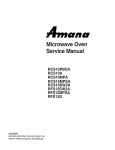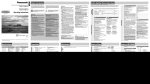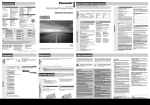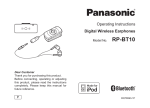Download Vulcan-Hart VFBMW2 Specifications
Transcript
INSTALLATION & OPERATION MANUAL VFBMW SERIES FLASHBAKE® MICROWAVE OVENS MODELS VFBMW2 VFBMW3 ML- 126807 Model VFBMW VULCAN-HART COMPANY, FORM 31174 (Nov. 2000) P.O. BOX 696, LOUISVILLE, KY 40201-0696, TEL. (502) 778-2791 www.vulcanhart.com P/N. 3828W5A1831 IMPORTANT SAFETY INSTRUCTIONS When using electrical appliances, basic safety precautions must be followed, including the following: WARNING: TO REDUCE THE RISK OF BURNS, ELECTRIC SHOCK, FIRE, INJURY TO PERSONS, OR EXPOSURE TO EXCESSIVE MICROWAVE ENERGY: 1. Do not use metal utensils in this oven. 2. Read all instructions before using oven. 3. Read and follow the “Precautions to Avoid Possible Exposure to Excessive Microwave Energy” on the next page. 4. This oven must be grounded. Connect only to a properly grounded outlet. See ELECTRICAL CONNECTIONS. 5. Locate or install this oven only in accordance with the instructions provided. 6. Some items, such as whole eggs or sealed containers, may explode and should not be heated in this oven. Example: Closed glass jars. 7. Use this oven only for its intended use as described in this manual. Do not use corrosive chemicals or vapors in this oven. This type of oven is specifically designed to heat, cook, or dry food. It is not designed for industrial or lab use. 8. As with any appliance, close supervision is necessary when used by children. 9. Do not operate this oven if it has a damaged cord or plug, if it is not working properly, or if it has been damaged or dropped. 10. This oven should be serviced only by qualified service personnel. Contact your local authorized Vulcan-Hart servicer for examination, repair or adjustment. 11. Do not cover or block any openings on the oven. 12. Do not use this oven outdoors. Do not use this oven near water. 13. Do not immerse cord or plug in water. 14. Keep cord away from heated surfaces. 15. Do not let cord hang over edge of table or counter. 16. When cleaning, use only mild, nonabrasive soap or detergent applied with a sponge or soft cloth. Refer to the CLEANING section in this manual. 17. To reduce the risk of fire in the oven cavity: a. Do not overcook food. b. If materials inside the oven should ignite, keep oven door closed, turn oven off, and disconnect the power cord, or shut off power at the fuse or circuit breaker panel. c. Do not use the cavity for storage purposes. Do not leave paper products, cooking utensils, or food in the cavity when not in use. d. Remove wire twist-ties from paper or plastic bags before placing in oven. PLEASE KEEP THIS MANUAL FOR FUTURE REFERENCE –2– PRECAUTIONS TO AVOID POSSIBLE EXPOSURE TO EXCESSIVE MICROWAVE ENERGY 1. Do not attempt to operate this oven with the door open since open-door operation can result in harmful exposure to microwave energy. It is important not to defeat or tamper with the safety interlocks. 2. Do not place any object between the oven front face and the door. 3. Do not operate the oven if it is damaged. It is particularly important that the oven door close properly and that there is no damage to the: a. Door (bent). b. Hinges and latches (broken or loosened). c. Door seals and sealing surfaces. 4. The oven should not be adjusted or repaired by anyone except properly qualified service personnel. CAUTION 1. Do not attempt to tamper with or make any adjustments or repairs to the door, control panel housing, safety interlock switches or any other part of the oven. Do NOT remove outer panel from oven. Repairs should only be done by a qualified service person. 2. Do not operate the oven when it is empty. The microwave energy will reflect continuously throughout the oven if no food or water is present to absorb energy. 3. If a fire occurs in the oven, press the ON/OFF key to shut the oven off. LEAVE THE DOOR CLOSED. Disconnect the power cord, or shut off power at the fuse or circuit breaker panel. 4. Do not attempt to dry clothes, newspapers or other materials in the oven. They may catch fire. 5. Do not use recycled paper products, as they may contain impurities which may cause sparks and/or fires. 6. Do not use newspapers or paper bags for cooking. 7. Do not hit or strike control panel. Damage to controls may occur. 8. Cooking trays and containers can become hot, oven mitts or pot holders should be used. 9. Do not store flammable materials next to, on top of, or in the oven. It could be a fire hazard. 10. Do not use the inside surfaces of the oven for direct food contact. Always use approved utensils and cookware. 11. Before removing a tray or container from the oven, prepare a place to put it. Do not place the hot tray on wood, plastic, formica, or other burnable surfaces. –3– TABLE OF CONTENTS GENERAL. . . . . . . . . . . . . . . . . . . . . . . . . . . . . . . . . . . . . . . . . . . . . . . . . . . . . . . . . . . . . . . . . . . . . . . 5 INSTALLATION . . . . . . . . . . . . . . . . . . . . . . . . . . . . . . . . . . . . . . . . . . . . . . . . . . . . . . . . . . . . . . . . . . 5 Unpacking . . . . . . . . . . . . . . . . . . . . . . . . . . . . . . . . . . . . . . . . . . . . . . . . . . . . . . . . . . . . . . . . . 5 Location . . . . . . . . . . . . . . . . . . . . . . . . . . . . . . . . . . . . . . . . . . . . . . . . . . . . . . . . . . . . . . . . . . 5 Tip Bracket . . . . . . . . . . . . . . . . . . . . . . . . . . . . . . . . . . . . . . . . . . . . . . . . . . . . . . . . . . . . . . . . . 6 Installation Codes and Standards . . . . . . . . . . . . . . . . . . . . . . . . . . . . . . . . . . . . . . . . . . . . . . 6 Electrical Connections . . . . . . . . . . . . . . . . . . . . . . . . . . . . . . . . . . . . . . . . . . . . . . . . . . . . . . . 7 OPERATION . . . . . . . . . . . . . . . . . . . . . . . . . . . . . . . . . . . . . . . . . . . . . . . . . . . . . . . . . . . . . . . . . . . . 8 Controls . . . . . . . . . . . . . . . . . . . . . . . . . . . . . . . . . . . . . . . . . . . . . . . . . . . . . . . . . . . . . . . . . . 8 Setting the Clock . . . . . . . . . . . . . . . . . . . . . . . . . . . . . . . . . . . . . . . . . . . . . . . . . . . . . . . . . . . . 9 Start Cooking . . . . . . . . . . . . . . . . . . . . . . . . . . . . . . . . . . . . . . . . . . . . . . . . . . . . . . . . . . . . . . 9 Cooking Features . . . . . . . . . . . . . . . . . . . . . . . . . . . . . . . . . . . . . . . . . . . . . . . . . . . . . . . . . . 11 Repeat Last . . . . . . . . . . . . . . . . . . . . . . . . . . . . . . . . . . . . . . . . . . . . . . . . . . . . . . . . . 11 Resume . . . . . . . . . . . . . . . . . . . . . . . . . . . . . . . . . . . . . . . . . . . . . . . . . . . . . . . . . . . . . 11 Power Levels . . . . . . . . . . . . . . . . . . . . . . . . . . . . . . . . . . . . . . . . . . . . . . . . . . . . . . . 11 Recipe Options . . . . . . . . . . . . . . . . . . . . . . . . . . . . . . . . . . . . . . . . . . . . . . . . . . . . . . . . . . . . 13 Combi Cook . . . . . . . . . . . . . . . . . . . . . . . . . . . . . . . . . . . . . . . . . . . . . . . . . . . . . . . . . . . . . . 14 Microwave Cooking . . . . . . . . . . . . . . . . . . . . . . . . . . . . . . . . . . . . . . . . . . . . . . . . . . . . . . . . 15 Microwave Cooking Features . . . . . . . . . . . . . . . . . . . . . . . . . . . . . . . . . . . . . . . . . . . . . . . . 15 Timed Cooking . . . . . . . . . . . . . . . . . . . . . . . . . . . . . . . . . . . . . . . . . . . . . . . . . . . . . . . 15 Micro Express . . . . . . . . . . . . . . . . . . . . . . . . . . . . . . . . . . . . . . . . . . . . . . . . . . . . . . . . 15 Power Level . . . . . . . . . . . . . . . . . . . . . . . . . . . . . . . . . . . . . . . . . . . . . . . . . . . . . . . . . 16 Recipe Options . . . . . . . . . . . . . . . . . . . . . . . . . . . . . . . . . . . . . . . . . . . . . . . . . . . . . . . . . . . . . 16 Defrosting . . . . . . . . . . . . . . . . . . . . . . . . . . . . . . . . . . . . . . . . . . . . . . . . . . . . . . . . . . . . . . . . . 18 Cleaning . . . . . . . . . . . . . . . . . . . . . . . . . . . . . . . . . . . . . . . . . . . . . . . . . . . . . . . . . . . . . . . . . . 20 MAINTENANCE . . . . . . . . . . . . . . . . . . . . . . . . . . . . . . . . . . . . . . . . . . . . . . . . . . . . . . . . . . . . . . . . . 22 TROUBLESHOOTING . . . . . . . . . . . . . . . . . . . . . . . . . . . . . . . . . . . . . . . . . . . . . . . . . . . . . . . . . . . . 23 FLASHBAKE OVEN FOOD PRODUCT GUIDELINES . . . . . . . . . . . . . . . . . . . . . . . . . . . . . . . . . . . 24 –4– INSTALLATION, OPERATION AND CARE OF MODEL VFBMW FLASHBAKE® MICROWAVE OVEN GENERAL Your Vulcan FlashBake® Microwave oven is a versatile oven that employs a revolutionary high quality, high-speed cooking technology. This new technology cooks the outside of foods, while also penetrating the surface so the inside cooks simultaneously. Foods cook evenly and fast, retaining their natural moisture. Bread products brown and become crisp while vegetables retain their color and texture. While halogen light is the primary source of power, a "microwave boost" is automatically added with certain foods. The oven can also be used solely as a 950 watt microwave oven. It is suggested that you thoroughly read this manual and carefully follow all of the instructions provided. INSTALLATION UNPACKING Immediately after unpacking the oven, check for possible shipping damage. If this oven is found to be damaged, save the packaging material and contact the carrier within 15 days of delivery. Prior to installation, verify that the electrical supply agrees with the specifications on the data plate located on the back of the oven. If the supply and service requirements do not agree, call your authorized Vulcan-Hart sevicer immediately. Peel the protective shipping film from the exterior of the oven before installation or use. LOCATION Locate the oven on a smooth, flat and stable surface. Do not place the oven in a hot or damp area, i.e., near a gas or electric range. The oven must not be located above or next to sources of excessive heat or greasy air. There must be a 3" (76 mm) clearance on the sides and back of the oven for free air flow. It is recommended that the oven be located so the housing can be removed for service. The housing should NOT be removed by anyone except qualified service personnel. Locate oven on a level counter surface. The counter must be 36 1/2" (916 mm) or higher and capable of supporting the 80 lb. (36 kg) ovenload. Radio Interference There is possibility of a small amount of interference with weak broadcast signals if the oven is too close to a radio or TV or similar equipment. If interference is present, it may be reduced by: 1. Cleaning the door and sealing surface of the oven. 2. Increasing the separation of the oven from the receiving device. 3. Using an antenna to obtain stronger signal reception for the receiving device. –5– Tip Bracket The tip bracket is a safety feature designed to help keep the oven stable when the door is open. Proper installation is important! • Position the oven in its final location. • As you are looking at the back of the oven, position the tip bracket on the bottom back right side of the oven (Fig. 1). • Use the existing hole on the back of the oven to secure the tip bracket to the oven back. • Anchor the bracket to the counter surface. Oven Back Screw(Tip Bracket to Counter Surface) Tip Bracket Screw(Tip Bracket to oven) PL-53582 Fig. 1 INSTALLATION CODES AND STANDARDS The oven must be installed in accordance with: In the United States of America: 1. State and local codes. 2. National Electrical Code, ANSI/NFPA-70 (latest edition). Copies may be obtained from The National Fire Protection Association, Batterymarch Park, Quincy, MA 02269. In Canada: 1. Local codes. 2. Canadian Electric Code, CSA C22.2 (latest edition). Copies may be obtained from The Canadian Standard Association, 178 Rexdale Blvd., Etobicoke, Ontario, Canada M9W 1R3. –6– ELECTRICAL CONNECTIONS WARNING: ELECTRICAL AND GROUNDING CONNECTIONS MUST COMPLY WITH THE APPLICABLE PORTIONS OF THE NATIONAL ELECTRICAL CODE AND/OR OTHER LOCAL ELECTRICAL CODES. WARNING: DISCONNECT ELECTRICAL POWER SUPPLY AND PLACE A TAG AT THE DISCONNECT SWITCH TO INDICATE YOU ARE WORKING ON THE CIRCUIT. WARNING: APPLIANCES EQUIPPED WITH A FLEXIBLE ELECTRIC SUPPLY CORD ARE PROVIDED WITH A FOUR-PRONG GROUNDING PLUG. IT IS IMPERATIVE THAT THIS PLUG BE CONNECTED INTO A PROPERLY GROUNDED FOUR-PRONG RECEPTACLE. IF THE RECEPTACLE IS NOT THE PROPER GROUNDING TYPE, CONTACT AN ELECTRICIAN. DO NOT REMOVE THE GROUNDING PRONG FROM THIS PLUG. The electrical diagram is located in an envelope behind the control panel. For Hard-Wired Ovens Have a qualified electrician wire the oven into a properly rated dedicated circuit, connecting to the wires and conduit provided. Use appropriate conduit, strain relief, wire and connectors. Care should be taken not to damage the wire when applying setscrew type connectors. If connecting to aluminum wiring, properly installed connections listed for use with aluminum and copper wiring must be used. For Cord-Connected Ovens A short power supply cord is provided to reduce the risks resulting from becoming entangled in or tripping over a longer cord. Do not use an extension cord. Plug the oven into a dedicated circuit outlet of the appropriate NEMA style and rating. The wall outlet receptacle recommended for this appliance is NEMA 14 - 30R. NOTE: Both hot legs must measure 120V to neutral. Do not connect this oven to a source using a stinger or wild leg. Single Phase 4 Wire Ground with Neutral ELECTRICAL DATA Voltage Amp KW Cycles Phase 120/208-240 30 6.5 60 1 NEMA 14 - 30R Wall receptacle 30 Amp –7– OPERATION WARNING: THE OVEN AND ITS PARTS ARE HOT. USE CARE WHEN OPERATING, CLEANING, OR SERVICING THE OVEN. CONTROLS (Fig. 2) ON OFF Press to turn the oven control pad on and off. MICRO WAVE Press to operate the microwave cooking mode. COMBI COOK Press to set your own cooking program. MENU COOK Press to access the preset cooking menu. ENTER START Press to enter food selections and start cooking. -- + POWER LEVEL MICRO EXPRESS SAVE RECIPE CLEAR Press to scroll through menu categories. Press to increase or decrease cooking times and power levels. ON OFF MICRO WAVE -POWER LEVEL 1 COMBI COOK Press repeatedly for 30 second increments of microwave cooking time. The oven starts immediately. Press to store custom recipes from the COMBI COOK feature to the key pad for one touch cooking. Press during cooking to immediately shut off all cooking power. Press to clear out of cooking programs and go back to the clock screen. Press to quickly access custom recipes for one touch cooking. Keys 1 through 12. MENU COOK + ENTER START MICRO EXPRESS Press to change cooking power levels. SAVE RECIPE 1 7 2 8 3 9 4 10 5 11 6 12 CLEAR Fig. 2 PL-53573 –8– SETTING THE CLOCK When the oven is plugged in, the display will prompt you to set the clock. The clock must be set before using the oven for the first time. 1. Press -- + to set the hour. Press 2. Press -- + to set the minutes. Press 3. Press -- + to set AM or PM. Press to enter selection. ENTER START to enter selection. ENTER START ENTER START to enter selection. 4. The clock is set. 5. To change to clock setting, the oven must be unplugged then plugged back in. START COOKING Step 1: Press MENU COOK Step 2: Press -- + to select the type of food category you want. Press Step 3: Press -- + Step 4: Press on the control pad. to select the specific food. Press ENTER START ENTER START to enter selection. to enter selection. -- + to select amount, size, and/or doneness. Press Step 5: When the display reads ADJUST TIME or START, press ENTER START ENTER START after each selection. to start cooking. • If the door is opened during cooking, the oven will stop and PAUSE will appear in the display. Close the door and press ENTER to resume cooking. START -- + to increase or decrease the time. • To adjust cook time during cooking, press • To clear out of any function or program and go back to the clock screen, press • To review settings during cooking, press ENTER START CLEAR . during cooking process. • To stop the oven anytime during the cooking process press CLEAR . • At the end of the cooking cycle, YOUR FOOD IS READY appears on the display. • At the end of the cooking cycle, the automatic fan will continue to run for a short time to cool internal components. Preset Food Selections For a detailed review of food selections and recipes, see the VFBMW FLASHBAKE® OVEN FOOD PRODUCT GUIDLINES section starting on page 24. • Appetizers and Snacks • Chicken • Pasta • Sandwiches • Baked Goods • Fish & Seafood • Pizza • Side Dishes • Breakfast • Meats • Recipe –9– Cooking Trays (Fig. 3) The VFBMW FlashBake® Microwave Oven is supplied with three cooking trays which are specifically designed for use in this oven. Fig. 3 • The oven rack turntable must be in place for all cooking. Be sure it seats securely over the square spindle in the center of the oven. • Place the selected tray or cookware directly on the oven rack turntable. • Cooking trays and containers can become hot. Oven mitts or pot holders should be used. • Food should be placed directly on the trays when cooking. • Use the black metal flat tray in the same way you would use a shallow baking pan or baking tray. • Use the black grill tray for foods that you would normally cook on the grill, such as steaks, fish and poultry. • Place the white ceramic tray on the oven rack turntable when using the microwave features. Place food or microwave safe cookware directly on the tray. • In addition to the cooking trays provided, you can use non-metal casserole dishes, pie plates and other heat safe cookware. Make sure to select a size that will rotate easily. • Do not use cookware or coverings made of paper, plastic, or foil. – 10 – COOKING FEATURES Repeat Last Use this feature for cooking repetitive items like cookies or appetizers. The last program is stored for two hours. 1. Press and hold MENU COOK for about 3 seconds. 2. The last preset food will be displayed. 3. Press ENTER START to start cooking. Resume For cooking foods longer than the programed time. 1. After a cooking program has timed out, press 2. Press ENTER START or open and close the oven door. CLEAR . RESUME COOKING will be displayed. 3. The oven will restart and resume the cooking program at 10% of the original time. 4. The program stays in memory for 10 minutes. After that you will need to start the program again. Power Levels The VFBMW FlashBake® oven uses upper and lower halogen lamps with microwaves to cook food from the top, bottom and interior simultaneously. Power levels on the lamps and microwave can be adjusted separately. When using the preset menu foods, the power levels are already selected for you. However, power levels can be adjusted on both preset menu foods and custom recipes. To adjust power levels before cooking: 1. Press MENU COOK and select food category, specific food and amount (see Quick Start). 2. When display reads ADJUST TIME or START, press POWER LEVEL . 3. The oven will prompt you to adjust power levels. 4. Press -- + to increase or decrease the upper, lower and micro power levels. Press after each selection. 5. If you do not wish to change a setting, press ENTER START ENTER START to move to the next selection. 6. When display reads ADJUST TIME or START, press ENTER START to start cooking. To adjust power levels during cooking: 1. Press POWER LEVEL at any time during the cooking process. 2. The oven will prompt you to adjust power levels. 3. Press -- + to increase or decrease the upper, lower and micro power levels. Press after each selection. 4. The power levels are adjusted. – 11 – ENTER START Power Level Guidelines Each power level gives you halogen lamp power and microwave energy for a certain percentage of the time. For example: • U=07 Upper halogen lamp on 70% of the time. • L=07 Lower halogen lamp on 70% of the time. • M=05 Microwave on 50% of the time. Follow these general standards when selecting the best upper, lower and micro power settings. Be careful when adjusting power levels so that you do not over or undercook your food. (U=) UPPER HALOGEN LAMP • Select a higher setting for foods requiring a golden brown top (example: fish fillets, toast, boneless chicken breasts). • Select a lower setting for thicker foods and foods with high sugar or fat content ( e x a m p l e s : cakes, roasts). (L=) LOWER HALOGEN LAMP • Select a higher setting for thick or dense foods that may not cook quickly in the center (example: casseroles). • Select a lower setting for thin foods (example: cookies) and foods containing high fat or sugar content (example: pastry, cakes). (M=) MICROWAVE • Select a higher setting to shorten cooking time for dense or heavy foods (example: casseroles, whole chicken). • Select a lower setting for delicate foods (examples: cakes, breads, souffles) or foods requiring longer cook times for tender results (example: stew, pot roast). – 12 – RECIPE OPTIONS Create and store up to 30 custom recipes, or customize an existing recipe. Entering and Saving a Recipe 1. Press MENU COOK 2. Press -- + on the control pad. until RECIPE appears on the display. Press to enter selection. ENTER START -- + to select a blank entry to 3. SELECT CUSTOM RECIPE appears on the display. Press store recipe. Press ENTER to enter selection. START 4. The oven will ask you to select COOKING TIME, UPPER, LOWER and MICRO power levels. Press -- + to select values. Press ENTER after each selection to enter. START 5. SPELL THE FOOD NAME appears on the display. Press -- + to spell out food name. Press ENTER SAVE after each letter selected. Press RECIPE to end. START 6. PRESS START TO RUN appears on the display. Press without cooking, press CLEAR . ENTER START to cook recipe. To store the recipe Finding and Using a Recipe 1. Press MENU COOK on the control pad. 2. Press -- + until RECIPE appears on the display. Press to enter selection. ENTER START 3. SELECT CUSTOM RECIPE appears on the display. 4. Press -- + until the recipe you want is displayed. Press 5. When the display reads ADJUST TIME or START, Press to enter selection. ENTER START to start cooking. ENTER START Adjusting or Changing a Recipe 1. Press MENU COOK 2. Press -- + until RECIPE appears on the display. Press on the control pad. to enter selection. ENTER START 3. SELECT CUSTOM RECIPE appears on the display. 4. Press -- + until the recipe you want to change is displayed. Press selection. 5. When the display reads ADJUST TIME or START, press COMBI COOK ENTER START to enter . 6. The oven will ask you to select COOKING TIME, UPPER, LOWER and MICRO power levels. Press -- + to select values. Press ENTER after each selection to enter. START 7. SPELL THE FOOD NAME appears on the display. Press -- + ENTER SAVE after each letter selected. Press RECIPE to end. START 8. RECIPE #_ MODIFIED appears on the display. Press without cooking, press CLEAR . – 13 – ENTER START to spell out food name. Press to cook recipe. To store the recipe Deleting a Recipe 1. Press MENU COOK on the control pad. 2. Press -- + until RECIPE appears on the display. Press ENTER START to enter selection. 3. SELECT CUSTOM RECIPE appears on the display. 4. Press -- + until the recipe you want to change is displayed. Press selection. ENTER START to enter COMBI 5. When the display reads ADJUST TIME or START, press and hold COOK for 3 seconds. This deletes the recipe. SELECT COOK TIME appears on the display. You may now enter and save a new recipe or press CLEAR to go back to the clock screen. COMBI COOK Use this feature to quickly cook items not found in the preset food selections. You can also customize your own cooking recipes and store them to the key pad for a one-touch control to quickly cook food. Creating a Recipe in Combi Cook 1. Press COMBI COOK on the control pad. 2. The oven will ask you to select COOKING TIME, UPPER, LOWER and MICRO power levels. Press -- + to select values. Press ENTER after each selection to enter. START 3. When the display reads ADJUST TIME or START, press ENTER START to start cooking. Saving Recipes to the Keypad 1. After you have selected the cooking time and power levels in the COMBI COOK mode, press SAVE . RECIPE 2. SELECT LOCATION will appear on the display. 3. Press a number on the key pad where you want the recipe stored (1 - 12) . The oven will store two recipes at each number. Press the number once to store the recipe at the first location (A), and twice to store it at the second location (B). 4. If another recipe is stored at that location, the display will read CELLFULL OVERRIDE? Press (1) to override the previous saved recipe or (2) to decline and choose another location. 5. To use the key pad for quick cooking, press the number corresponding to the desired recipe. To cook from the second saved recipe, press the number twice. The oven immediately starts cooking. Note: You can also save recipes to the key pad from the preset programs found under MENU COOK. Simply copy the information from the desired recipe and manually enter it in the COMBI COOK mode. – 14 – MICROWAVE COOKING • Be sure to follow all precautions on page 2 and 3 of this manual. • Make sure the oven rack turntable and white ceramic tray are in place. Step 1: Press MICRO WAVE Step 2: Press -- + to select the type of food you want. Press Step 3: Press -- + to select amount and weight. Press on the control pad. ENTER START ENTER START to enter selection. to enter each selection. Step 4: When the display reads ADJUST TIME or START, press ENTER START to start cooking. • If the door is opened during cooking, the oven will stop and PAUSE will appear in the display. Close the door and press ENTER to resume cooking. START • To adjust cook time during cooking, press • To clear out of any function or program and go back to the clock screen, press • To review settings during cooking, press • To stop the oven anytime during the cooking process, press -- + to increase or decrease time. ENTER START CLEAR . during cooking process. CLEAR . Microwave Preset Food Selections • Bacon • Defrost (Auto and Time) • Recipe • Time cook • Vegetables (Fresh, Frozen, Canned) MICROWAVE COOKING FEATURES Timed Cooking Use this to microwave food that is not in the recipe section. 1. Press MICRO WAVE 2. Press -- + 3. Press on the control pad. until TIME COOK appears on the display. Press -- + to set the time. Press ENTER START ENTER START to enter selection. to enter selection. 4. When the display reads ADJUST TIME or START, press ENTER START to start cooking. Micro Express Use this one touch feature to quickly microwave food. 1. Place food in oven. 2. Press MICRO EXPRESS . Oven starts immediately for 30 seconds of microwave cooking time. 3. To increase time, press MICRO EXPRESS repeatedly. Time increases in 30 second increments. – 15 – Power Level The power level is automatically set on high or 10. You can change the power level before or during a cooking program (except when using MICRO EXPRESS). To adjust power level before cooking: 1. Press MICRO WAVE and select food category, amount and weight. Press 2. When the display reads ADJUST TIME or START, press ENTER START after each selection. . POWER LEVEL 3. SELECT MICRO POWER appears on the display. 4. Press -- + to increase or decrease power level. Press 5. When the display reads ADJUST TIME or START, press to enter selection. ENTER START to start cooking. ENTER START To adjust power levels during cooking: 1. Press POWER LEVEL any time during the cooking process. 2. SELECT MICRO POWER appears on the display. Press -- + level. Press ENTER to enter selection. START to increase or decrease power 3. The power level is adjusted. Power Level Guide Lines • High 10: Fish, bacon, vegetables, boiling liquids. • Med-High 7: Gentle cooking of meat and poultry: baking casseroles and reheating. • Medium 5: Slow cooking and tenderizing for stews and less tender cuts of meats. • Low 2 or 3: Defrosting; simmering; delicate sauces. • Warm 1: Keeping food warm; softening butter. RECIPE OPTIONS Use this feature to create up to 10 custom recipes, or customize an existing recipe. Enter and Saving a Recipe 1. Press MICRO WAVE 2. Press -- + until RECIPE appears on the display. Press on the control pad. ENTER START to enter selection. 3. SELECT CUSTOM RECIPE appears on the display. Press -- + to select blank line to store recipe. Press ENTER to enter selection. START 4. The oven will ask you to select COOKING TIME and MICRO power level. Press -- + to select values. Press ENTER after each selection to enter. START 5. SPELL THE FOOD NAME appears on the display. Press -- + to spell out food name. Press ENTER SAVE after each letter selected. Press RECIPE to end. START 6. PRESS START TO RUN appears on the display. Press without cooking, press CLEAR . – 16 – ENTER START to cook recipe. To store the recipe Finding and Using a Recipe 1. Press MICRO WAVE 2. Press -- + until RECIPE appears on the display. Press on the control pad. ENTER START to enter selection. ENTER START to enter selection. 3. SELECT CUSTOM RECIPE appears on the display. 4. Press -- + until the recipe you want is displayed. Press 5. When the display reads ADJUST TIME or START, press ENTER START to start cooking. Adjusting or Changing a Recipe 1. Press MICRO WAVE 2. Press -- + on the control pad. until RECIPE appears on the display. Press ENTER START to enter selection. 3. SELECT CUSTOM RECIPE appears on the display. 4. Press -- + until the recipe you want to change is displayed. Press 5. When the display reads ADJUST TIME or START, press COMBI COOK ENTER START to enter selection. . 6. The oven will ask you to select COOKING TIME and MICRO power level. Press -- + to select values. Press ENTER after each selection to enter. START 7. SPELL THE FOOD NAME appears on the display. Press -- + to spell out food name. Press ENTER SAVE after each letter selected. Press RECIPE to end. START 8. RECIPE #_ MODIFIED appears on the display. Press without cooking, press CLEAR . ENTER START to cook recipe. To store the recipe Deleting a Recipe 1. Press MICRO WAVE 2. Press -- + until RECIPE appears on the display. Press on the control pad. ENTER START to enter selection. 3. SELECT CUSTOM RECIPE appears on the display. 4. Press -- + until the recipe you want to change is displayed. Press ENTER START COMBI to enter selection. 5. When the display reads ADJUST TIME or START. Press and hold COOK for 3 seconds. This deletes the recipe. SELECT COOK TIME appears on the display. You may now enter and save a new recipe or press CLEAR to go back to the clock screen. – 17 – DEFROSTING Auto Defrost Automatically sets the defrosting times and power levels to give even defrosting results for meats, poultry and fish weighing up to six pounds. 1. Remove food from the package and place it on a microwave safe dish. 2. Press MICRO WAVE on the control pad. 3. Press -- + until DEFROST (AUTO) appears on the display. Press ENTER START to enter selection. 4. SELECT FOOD WEIGHT appears on the display. Press -- + to increase or decrease food weight (see Conversion Guide). Press ENTER to enter selection. START 5. When the display reads ADJUST TIME or START, press ENTER START to start defrosting. 6. Turn the food over when the oven signals TURN FOOD OVER. CONVERSION GUIDE If the weight of the food is stated in pounds and ounces, the ounces must be converted to tenths (.1) of a pound. Weight of Food in Ounces Enter Food Weight (tenths of a pound) 1-2 .1 3 .2 4-5 .3 6-7 .4 8 .5 9 - 10 .6 11 .7 12 - 13 .8 14 - 15 .9 – 18 – Time Defrost Use this feature to defrost for a selected length of time. 1. Remove food from the package and place it on a microwave safe dish. 2. Press MICRO WAVE 3. Press -- + until DEFROST (TIME) appears on the display. Press on the control pad. ENTER START to enter selection. 4. SELECT DEFROST TIME appears on the display. Press -- + to increase or decrease defrost time. Press ENTER to enter selection. START 5. When the display reads ADJUST TIME or START, press ENTER START to start defrosting. 6. Turn the food over when the oven display reads TURN FOOD OVER. Defrosting Tips During DEFROST (TIME), the power level is automatically set at 3, but can be changed. To change power levels, see the Microwave Power Level section. You can defrost small items quickly by raising the power level after entering the time. Power level 7 cuts the total defrosting time in half; power level 10 cuts the time to about a third. When defrosting at higher power levels, food will need more frequent attention. Foods that spoil easily should not be allowed to sit out for more than one hour after defrosting. For more even defrosting of larger foods, such as roasts, use DEFROST (AUTO). Be sure large meats are completely defrosted before cooking. DEFROST (TIME) can be used for foods frozen in paper or plastic packages, but foods should be taken out of the packagse when using DEFROST (AUTO). Closed packages should be slit AFTER food has partially defrosted. Plastic containers should be partially uncovered. – 19 – CLEANING WARNING: DISCONNECT (UNPLUG) ELECTRICAL POWER SUPPLY BEFORE CLEANING. WARNING: THE OVEN AND ITS PARTS ARE HOT. USE CARE WHEN OPERATING, CLEANING AND SERVICING THE OVEN. The interior cleanliness of the VFBMW oven is essential to ensure maximum cooking efficiency. Keeping the oven clean and free of food debris will minimize the possibility of smoke and odors from food stuck on the lamp shields and interior walls. The interior of the oven cavity SHOULD NOT, under any circumstances, be cleaned with abrasive materials or chemicals other than those recommended below. Certain cleaners can etch and scratch the cavity, causing a loss in cooking efficiency. CAUTION: Do not use oven cleaners to clean the oven. Do not use abrasives or sharp objects on the oven walls or window. Cleaners • Mild dish soap - Use any mild food service type dish soap for the interior cleaning. Be sure that the soap is non-caustic. • FDA food quality sanitizer for cooking surfaces. • Vinegar and water solution. • Baking soda and water solution. Cleaning Tools • Terry cloth towel - Food service quality. • Nonabrasive pad - Institutional quality - certified nonabrasive. Note: Always rinse cleaned surfaces to ensure all the soap and chemicals have been removed, then wipe dry with a soft clean cloth. – 20 – Cleaning Procedures It is recommended that you clean the oven after each shift. If your operation is extremely busy, it may be necessary to wipe out the oven during a shift until you are able to perform the detailed cleaning. 1. Allow the oven to cool before starting the cleaning process. 2. Open the door. 3. Remove the oven rack turntable and wash carefully in warm, sudsy water. 4. Use a cloth dampened with one of the recommended cleaners. Be sure that the soap is noncaustic. Wipe the food debris out of the oven, working from the back forward. 5. Do not pour cleaning liquids into the oven. Always use a cloth dampened with the cleaning fluids. 6. You can use a rubber or plastic scraper or a nonabrasive pad to loosen any residual food remaining on the upper and lower halogen lamp glass covers. Do not remove the lamp covers or touch the cooking lamps. Skin oils on the lamps could lead to premature lamp failure. 7. Both halogen lamp glass covers must be kept free of grease and food splattering in order to operate effectively. 8. Clean the interior surface of the front door with a terry cloth towel and recommended cleaner. 9. Clean the inside of the oven door window with a cloth dampened with window cleaner. 10. With a clean cloth dampened with a food quality sanitizer, wipe the entire interior cavity of the oven, working from the back forward. 11. Clean the exterior of the oven with a soft cloth dampened sparingly with a commercial stainless steel cleaner. Do not use steel wool. The outside of the oven door window may be cleaned with a cloth dampened with window cleaner. – 21 – MAINTENANCE WARNING: THE OVEN AND ITS PARTS ARE HOT. USE CARE WHEN OPERATING, CLEANING AND SERVICING THE OVEN. WARNING: DISCONNECT (UNPLUG) THE ELECTRICAL SUPPLY BEFORE PERFORMING ANY MAINTENANCE ON THE OVEN. Do not remove the oven covers or attempt to open the control cabinet. Doing so will void the warranty. There are no user serviceable parts inside. INSPECTING THE OVEN At least once each day, when the oven is cool, visually inspect the inside of the oven. Make sure there are no obvious signs of damaged, worn or broken parts. Do not operate the oven if the upper or lower halogen lamp covers are cracked or broken. Contact your local authorized Vulcan-Hart servicer. LAMP REPLACEMENT All lamps MUST be replaced by your local authorized Vulcan-Hart servicer. SERVICE AND PARTS INFORMATION Contact your local authorized Vulcan-Hart servicer. – 22 – TROUBLESHOOTING Problem Possible Causes What to Do The display is blank. The control pad has been turned off. Press ON/OFF to turn the control pad on. Control display is lighted yet oven will not start. Clock is not set. Set the clock. Door is not securely closed. Open the door and close securely. ENTER/START not pressed after entering cooking selection. Press ENTER/START. Another selection is already entered on control pad and CLEAR was not pressed. Press CLEAR. Size, quantity, or cooking time not entered after selecting VEGETABLES (FRESH, FROZEN, CANNED), BACON, DEFROST (TIME) or (TIME COOK). Make sure you have entered cooking time after selecting. Clear was pressed accidently. Reset cooking program and press ENTER/START. Food weight not entered after selecting DEFROST (AUTO). Make sure you have entered food weight after selecting DEFROST (AUTO). The heat lamps produce intense heat in a small space. This is normal. Use oven mitts to remove food when ready. The circuit breaker may be tripped. Reset circuit breaker. Power surge. Unplug the oven, then plug it back in. Plug not fully inserted into wall outlet. Make sure the plug on the oven is fully inserted into wall outlet. The door and inside of the oven feel hot. Oven will not start. If these actions do not reset the oven and allow the cooking cycle to begin, contact your local authorized Vulcan-Hart servicer. – 23 – VFBMW FLASHBAKE® OVEN FOOD PRODUCT GUIDELINES Preset Food Selections The VFBMW FlashBake® oven is already preset to cook over 100 popular dishes. Use this guide as a quick reference. • Appetizers and Snacks • Chicken • Pasta • Sandwiches • Baked Goods • Fish & Seafood • Pizza • Side Dishes • Breakfast • Meats • Recipe Circular pattern (Example: biscuits, cookies, meats) Circular pattern (Example: biscuits, cookies) PL-53579-E Spoke pattern (Example: crescent rolls, breadsticks) (Example: biscuits, cookies) Single layer (Example: appetizers) (Example: biscuits, cookies, meats) Fig. 4 Cooking Tips • To ensure consistent and even browning when cooking foods directly on the black metal tray, arrange food as shown (Fig. 4). Foods can touch but should not overlap. • Fresh meat, chicken, fish or seafood that has been frozen should be thawed before cooking (the microwave defrost feature can be used). For other frozen prepackaged foods, follow package directions. • Always check food for doneness at minimum time. Check doneness of meat and poultry with a meat thermometer. Check cakes by inserting a toothpick near the center. • Select appropriate thickness for steaks. • To determine the weight of each piece of chicken, divide the package weight by the number of pieces. • Add toppings, such as cheese or crumbs, and sauces, such as barbecue, during the last 2 to 3 minutes of cooking time. • Remember that the quantity of food affects cooking time. Larger quantities or sizes will increase cooking time; smaller amounts will cook in less time. – 24 – APPETIZERS & SNACKS Food Settings Time Pieces Temperature Pan Cheese Sticks U= 10, L=03, M= 03 U= 10, L=03, M= 03 4:30 6:30 8 24 Frozen, Precooked Frozen, Precooked Black Pan Black Pan Chicken Fingers U= 10, L=03, M= 03 U= 10, L=03, M= 03 4:00 6:00 8 24 Frozen, Precooked Frozen, Precooked Black Pan Black Pan Chicken Tenders U= 10, L=03, M= 05 U= 10, L=03, M= 05 6:00 8:00 3-4 5-6 Thawed, Raw Thawed, Raw Black Pan Black Pan Wings U= 05, L=04, M= 10 U= 05, L=04, M= 10 4:00 8:00 8 24 Frozen, Precooked Frozen, Precooked Black Pan Black Pan Egg Rolls U= 10, L=01, M= 08 U= 10, L=01, M= 08 3:30 5:00 1-2 6 Frozen, Precooked Frozen, Precooked Black Pan Black Pan Jalapeno Poppers U= 10, L=03, M= 03 U= 10, L=03, M= 03 4:30 6:30 8 24 Frozen, Precooked Frozen, Precooked Black Pan Black Pan Nachos U= 10, L=03, M= 03 2:00 Standard, Thawed Black Pan Onion Rings U= 10, L=06, M= 05 5:00 10 Frozen, Precooked Black Pan Potato Skins U= 07, L=03, M= 04 5:00 5 Frozen, Precooked Black Pan Soft Pretzels U= 10, L=10, M= 10 U= 10, L=10, M= 10 1:00 1:30 1-2 3-4 Frozen, Precooked Frozen, Precooked Black Pan Black Pan Stuffed Mushrooms U= 10, L=03, M= 03 U= 10, L=03, M= 03 4:30 6:30 8 24 Frozen, Precooked Frozen, Precooked Black Pan Black Pan BAKED GOODS Bagel Reheat U= 10, L=10, M= 00 2:00 2-4 Thawed Black Pan Biscuits U= 08, L=04, M= 02 U= 07, L=04, M= 02 5:45 6:45 8 Small 8 Large Thawed Thawed Black Pan Black Pan Cinnamon Rolls U= 08, L=03, M= 02 U= 07, L=03, M= 02 4:45 7:00 5 Small 8 Large Thawed Thawed Black Pan Black Pan Cookie Dough U= 07, L=01, M= 01 7:30 Frozen Black Pan Pastry Reheat U= 10, L=10, M= 05 U= 10, L=10, M= 05 3:30 1:00 1-3 4-5 Thawed Thawed Black Pan Black Pan Turnovers U= 06, L=01, M= 02 U= 06, L=01, M= 02 10:00 12:00 2 4 Frozen Frozen Black Pan Black Pan – 25 – BREAKFAST Food Settings Time Pieces Temperature Pan Breakfast Burrito U= 10, L=08, M= 09 U= 10, L=08, M= 09 2:00 3:00 1 3 Frozen Frozen Black Pan Black Pan Breakfast Pizza U= 10, L=04, M= 05 U= 10, L=04, M= 05 3:30 6:00 1 4 Frozen Frozen Black Pan Black Pan Breakfast Sandwich U= 08, L=06, M= 10 U= 08, L=06, M= 10 2:30 3:30 1 3 Frozen Frozen Black Pan Black Pan French Toast U= 10, L=05, M= 08 U= 10, L=05, M= 08 2:30 3:30 1-2 3-4 Frozen Frozen Black Pan Black Pan Pancakes U= 10, L=05, M= 08 U= 10, L=05, M= 08 1:00 1:30 2 3-5 Frozen Frozen Black Pan Black Pan Sausage Links U= 10, L=10, M= 03 U= 10, L=05, M= 05 6:00 3:00 4-6 40 Frozen Frozen Black Pan Black Pan CHICKEN Chicken (Bone in) U= 10, L=05, M= 10 U= 10, L=05, M= 10 U= 10, L=05, M= 10 6:00 8:00 14:00 2-3 4-5 8 Thawed, Raw Thawed, Raw Thawed, Raw Black Pan Black Pan Black Pan Boneless Breasts (5+ oz) U= 10, L=10, M= 02 U= 10, L=10, M= 02 8:00 9:00 1-2 3-4 Thawed, Raw Thawed, Raw Black Pan Black Pan Breaded U= 10, L=03, M= 05 U= 10, L=03, M= 05 5:00 6:00 1-2 3-4 Frozen, Precooked Frozen, Precooked Black Pan Black Pan Fried Chicken U= 10, L=05, M= 10 U= 10, L=05, M= 10 U= 10, L=05, M= 10 U= 10, L=05, M= 10 3:00 4:00 4:30 7:30 2 3 4-5 6-8 Frozen, Frozen, Frozen, Frozen, Black Black Black Black Stuffed Breast (5+ oz) U= 08, L=02, M= 07 10:00 1-2 Frozen, Raw Black Pan U= 05, L=05, M= 10 U= 05, L=05, M= 10 20:00 25:00 1 1 Thawed, Raw Thawed, Raw Glass Dish Glass Dish Whole Chicken 2 to 3 lbs. 4 to 5 lbs. – 26 – Precooked Precooked Precooked Precooked Pan Pan Pan Pan FISH & SEAFOOD Food Settings Time Pieces Temperature Pan Breaded Fish U= 10, L=05, M= 03 U= 10, L=05, M= 03 3:30 6:00 1 4 Frozen Frozen Black Pan Black Pan Salmon Steaks U= 10, L=10, M= 05 U= 10, L=10, M= 05 5:00 9:00 1 4 Thawed Thawed Black Pan Black Pan U= 10, L=10, M= 00 U= 10, L=10, M= 00 6:00 7:00 1 Cup 10 Ct. Thawed Thawed Black Pan Black Pan U= 10, L=10, M= 10 U= 10, L=10, M= 10 1:30 2:00 /2 lb. 1 lb. Thawed Thawed Black Pan Black Pan U= 10, L=10, M= 00 U= 10, L=10, M= 00 4:00 5:00 1 2 Thawed, Raw Thawed, Raw Black Pan Black Pan U= 10, L=10, M= 00 U= 10, L=10, M= 00 6:00 9:00 1 3 Thawed, Raw Thawed, Raw Black Pan Black Pan U= 10, L=10, M= 00 U= 10, L=10, M= 00 5:00 6:00 1 2 Thawed, Raw Thawed, Raw Black Pan Black Pan U= 10, L=10, M= 00 U= 10, L=10, M= 00 7:00 8:00 1 2 Thawed, Raw Thawed, Raw Black Pan Black Pan Shell Fish Bay Scallops Sea Scallops Shrimp Tuna Steaks 1 /2" thick 1 1" thick Whitefish Fillets Medium Fillet Large Fillet – 27 – MEATS Food Settings Time Pieces Temperature Pan Filet Mignon 1" Medium 1" Well Done U= 10, L=10, M= 03 U= 10, L=10, M= 05 5:00 4:30 1-2 1-2 Thawed, Raw Black Pan 1" Medium 1" Well Done U= 10, L=10, M= 03 U= 10, L=10, M= 05 5:15 6:00 3 3 Thawed, Raw Black Pan 1" Medium 1" Well Done U= 10, L=10, M= 03 U= 10, L=10, M= 05 6:30 7:00 4 4 Thawed, Raw Black Pan 11/2" Medium 11/2" Well Done U= 10, L=10, M= 05 U= 10, L=10, M= 05 7:00 8:00 1 1 Thawed, Raw Black Pan 11/2" Medium 11/2" Well Done U= 10, L=10, M= 05 U= 10, L=10, M= 05 8:00 8:30 2 2 Thawed, Raw Black Pan 11/2" Medium 11/2" Well Done U= 10, L=10, M= 05 U= 10, L=10, M= 05 9:00 10:00 3 3 Thawed, Raw Black Pan 11/2" Medium 11/2" Well Done U= 10, L=10, M= 05 U= 10, L=10, M= 05 10:00 12:00 4 4 Thawed, Raw Black Pan Hamburger U= 10, L=10, M= 10 U= 10, L=10, M= 10 2:30 3:30 1 2-3 Frozen, Precooked Black Pan U= 10, L=10, M= 05 U= 10, L=10, M= 05 4:00 5:00 1 1 Thawed, Raw Black Pan /2" Medium /2" Well Done U= 10, L=10, M= 05 U= 10, L=10, M= 05 5:00 6:00 2 2 Thawed, Raw Black Pan /4" Medium /4" Well Done U= 10, L=10, M= 05 U= 10, L=10, M= 05 5:00 6:00 1 1 Thawed, Raw Black Pan U= 10, L=10, M= 05 U= 10, L=10, M= 05 6:00 7:00 2 2 Thawed, Raw Black Pan 1" Medium 1" Well Done U= 10, L=10, M= 05 U= 10, L=10, M= 05 6:00 7:00 1 1 Thawed, Raw Black Pan 1" Medium 1" Well Done U= 10, L=10, M= 05 U= 10, L=10, M= 05 7:00 9:00 2 2 Thawed, Raw Black Pan Steaks - Ribeye 1 /2" Medium 1 /2" Well Done 1 1 3 3 3 /4" Medium /4" Well Done 3 – 28 – MEATS Food Settings Time Pieces Temperature Pan U= 10, L=10, M= 00 U= 10, L=10, M= 00 4:00 5:00 1 1 Thawed, Raw Black Pan U= 10, L=10, M= 00 U= 10, L=10, M= 00 5:00 6:00 2 2 Thawed, Raw Black Pan U= 10, L=10, M= 00 U= 10, L=10, M= 00 6:00 7:00 1 1 Thawed, Raw Black Pan U= 10, L=10, M= 00 U= 10, L=10, M= 00 8:00 9:00 2 2 Thawed, Raw Black Pan 1" Medium 1" Well Done U= 10, L=10, M= 03 U= 10, L=10, M= 03 8:00 9:00 1 1 Thawed, Raw Black Pan 1" Medium 1" Well Done U= 10, L=10, M= 03 U= 10, L=10, M= 03 9:00 10:00 2 2 Thawed, Raw Black Pan Strip 1 /2" Medium 1 /2" Well Done U= 10, L=10, M= 00 U= 10, L=10, M= 00 5:00 6:00 1 1 Thawed, Raw Black Pan /2" Medium /2" Well Done U= 10, L=10, M= 00 U= 10, L=10, M= 00 5:00 6:00 2 2 Thawed, Raw Black Pan /4" Medium /4" Well Done U= 10, L=10, M= 05 U= 10, L=10, M= 05 5:00 6:00 1 1 Thawed, Raw Black Pan U= 10, L=10, M= 05 U= 10, L=10, M= 05 6:00 7:00 2 2 Thawed, Raw Black Pan 1" Medium 1" Well Done U= 10, L=10, M= 05 U= 10, L=10, M= 05 7:00 8:00 1 1 Thawed, Raw Black Pan 1" Medium 1" Well Done U= 10, L=10, M= 05 U= 10, L=10, M= 05 8:00 9:00 2 2 Thawed, Raw Black Pan Sirloin 1 /2" Medium 1 /2" Well Done 1 /2" Medium /2" Well Done 1 3 /4" Medium /4" Well Done 3 3 /4" Medium /4" Well Done 3 1 1 3 3 3 /4" Medium /4" Well Done 3 – 29 – MEATS Food Settings Time Pieces Temperature Pan U= 10, L=10, M= 05 U= 10, L=10, M= 05 6:00 7:00 1 1 Thawed, Raw Black Pan /2" Medium /2" Well Done U= 10, L=10, M= 05 U= 10, L=10, M= 05 7:00 8:00 2 2 Thawed, Raw Black Pan /4" Medium /4" Well Done U= 10, L=10, M= 05 U= 10, L=10, M= 05 9:00 10:00 1 1 Thawed, Raw Black Pan U= 10, L=10, M= 05 U= 10, L=10, M= 05 10:00 11:00 2 2 Thawed, Raw Black Pan 1" Medium 1" Well Done U= 10, L=10, M= 05 U= 10, L=10, M= 05 9:00 10:00 1 1 Thawed, Raw Black Pan 1" Medium 1" Well Done U= 10, L=10, M= 05 U= 10, L=10, M= 05 11:00 12:00 2 2 Thawed, Raw Black Pan 21 oz. Frozen Thawed Ceramic Dish Ceramic Dish T-Bone 1 /2" Medium 1 /2" Well Done 1 1 3 3 3 /4" Medium /4" Well Done 3 PASTA Lasagna U= 5, L= 03, M= 10 U= 10, L=03, M= 10 12:00 6:30 PIZZA Deep Dish 5" U= 10, L= 04, M= 05 U= 10, L= 04, M= 05 5:00 6:00 1-2 3-4 Frozen Frozen Black Pan Black Pan Par-baked 6" Crust U= 08, L= 03, M= 02 U= 08, L= 03, M= 02 5:30 6:30 1 2 Thawed Thawed Black Pan Black Pan Par-baked 12" Crust U= 08, L= 04, M= 02 U= 08, L= 04, M= 02 8:00 10:30 Regular Heavy Thawed Thawed Black Pan Black Pan Rising Crust U= 08, L= 07, M= 02 U= 08, L= 07, M= 02 8:00 11:00 Small 8" Large 12" Thawed Thawed Black Pan Black Pan – 30 – SANDWICHES Food Settings Time Pieces Temperature Pan Burritos U= 10, L=00, M= 10 U= 10, L=00, M= 10 3:30 8:00 1 4 Frozen Frozen Black Pan Black Pan Hamburger & Bun U= 08, L=06, M= 10 U= 08, L=06, M= 10 2:30 3:30 1 3 Frozen Frozen Black Pan Black Pan Corn Dogs U= 10, L=01, M= 03 U= 10, L=01, M= 03 4:00 6:00 1 4 Frozen Frozen Black Pan Black Pan Grilled Meat Cheese U= 08, L=08, M= 00 U= 08, L=08, M= 00 4:15 5:15 1 4 Thawed Thawed Black Pan Black Pan Hot Sub U= 10, L=06, M= 03 U= 10, L=06, M= 03 1:15 2:00 1 4 Thawed Thawed Black Pan Black Pan Pocket Sandwiches U= 07, L=03, M= 08 U= 07, L=03, M= 08 2:15 4:45 1 4 Frozen Frozen Black Pan Black Pan SIDE DISHES Baked Potatoes 7 - 9 oz. Med. 7 - 9 oz. Med. 10 + oz. Lg. 10 + oz. Lg. U= 10, L=05, M= 10 U= 10, L=05, M= 10 U= 10, L=05, M= 10 U= 10, L=05, M= 10 6:00 10:00 8:00 11:00 1 4 1 4 Thawed Thawed Thawed Thawed Black Pan Black Pan Black Pan Black Pan Breadsticks U= 08, L=03, M= 02 6:30 4-6 Thawed Black Pan French Fries (Regular) U= 09, L=01, M= 07 U= 09, L=01, M= 07 4:30 7:30 1 - Serving 4 - Serving Frozen Frozen Black Pan Black Pan Steak Fries U= 10, L=04, M= 03 U=10, L= 04, M= 03 7:00 9:00 1 - Serving 4 - Serving Frozen Frozen Black Pan Black Pan Texas Toast U= 08, L=08, M= 03 U=08, L= 08, M= 03 3:00 5:30 1 3-4 Frozen Frozen Black Pan Black Pan – 31 – NOTES FORM 31174 (Nov. 2000) – 32 –