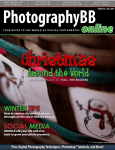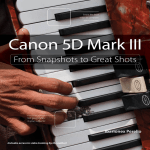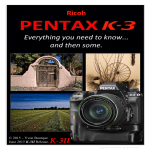Download Award MB8100 Specifications
Transcript
Get Suited Up! Equip Yourself for Starting Your Own Photography Business. a ChrisCrashCourse Disclaimer The author and publisher of this eBook and the accompanying materials have used their best efforts in preparing this eBook. The author and publisher make no representation or warranties with respect to the accuracy, applicability, fitness, or completeness of the contents of this eBook. The information contained in this eBook is strictly for educational purposes. Therefore, if you wish to apply ideas contained in this eBook, you are taking full responsibility for your actions. The author and publisher disclaim any warranties (express or implied), merchantability, or fitness for any particular purpose. The author and publisher shall in no event be held liable to any party for any direct, indirect, punitive, special, incidental or other consequential damages arising directly or indirectly from any use of this material, which is provided “as is”, and without warranties. As always, the advice of a competent legal, tax, accounting or other professional should be sought. The author and publisher do not warrant the performance, effectiveness or applicability of any sites listed or linked to in this eBook. All links are for information purposes only and are not warranted for content, accuracy or any other implied or explicit purpose. © 2013 ChrisCrashCourse.com Page 1 Table of Contents Introduction. First, FOUR Major Resources The (Digital) Camera Studio Equipment On-Location Equipment Specialty Equipment Business Equipment Marketing Materials Associates Additional Resources Conclusion © 2013 ChrisCrashCourse.com Page 2 Introduction Anyone can be a photographer. Anyone can sell their photos and make money from their photos. This is not to say that everyone will have equal talent at photography, nor will everyone have equal success at making money from photography, if this is the goal. Anyone can be a hobbyist photographer. But that’s another eBook. ;) In this eBook, you’ll get a crash course in how to equip yourself with the right tools for starting your photography business and career. We’ll start with the basics of your photo kit, then move along to both studio and on-location shooting, and finally touch upon the business side. I’ll provide you with the bare necessities and some of the best resources of where to get them. I would love to hear your feedback, whether it’s critique or compliment. Feel free to post your comments on my site or to send me an email via the contact form. Thanks for your patronage and please visit my website: http://www.chriscrashcourse.com to find my additional photography and other e-courses! © 2013 ChrisCrashCourse.com Page 3 Four Major Resources Before we begin any discussion about photography equipment, I want to tell you two of the most useful, informative, and brainless resources I reference prior to purchasing ANYTHING of technological nature… 1 – CNET.com – an ultimate resource for reviews by both customers and CNET’s own staff editors, CNET is an excellent first-stop for researching equipment, software, or any technology you are interested in. 2 – eBay.com – easily the #1 auction site and best place to find heavily discounted versions of just about everything you’re wanting to buy. There are a lot more used items than Amazon, but there are also a lot of non-brand/generic items, as well as international storefronts, which can sometimes lead to poor quality or slow shipping, though a lot of brand items are just generic items with a brand on them! Just pay attention to your seller’s feedback prior to purchasing anything and do your due diligence (eg; research) before you spend your money. 3 – craigslist.org – the best and easiest local classifieds site. I’ve made some great purchases and sales on craigslist, not to mention used it to cast models and actors for projects, find jobs and apartments, and even make friends. Most transactions on CL are cash and in-person, so use caution and inspect items before you buy. 4 – Amazon.com – the premiere online retailer is a must for finding the best prices for the items you’re looking for, plus its ample database of customer reviews for most products proves invaluable when making any purchase. The great thing about Amazon is that you can find just about everything and many things are available both new and used, but either way you can be assured that Amazon will ensure your purchase is made with accuracy and security. I recommend filtering by “Avg. Customer Review” when viewing items, which requires designating a “Department” to search. Pay attention to how many reviews there are, however, as a product with a 4.5 star rating amongst 200 customers is probably a much better buy than a product with say, a 5-star rating based on only a handful of reviews or worse, 1 or 2. The inverse is also true. When evaluating a product’s reviews, I also read the WORST reviews to see the potential problems. Often, a 1-2 star rating will have nothing to do with the product and everything to do with the reviewing customer’s individualspecific issue with their order, whether it is a missing part or a customer service problem, and has no bearing whatsoever on the quality of the product. So, take a good look around the reviews, both positive and negative, in order to gain proper perspective of the product’s value. Also, I do highly recommend joining Amazon’s “Prime” membership – and I rarely join nor endorse any recurring subscription service! It’s a $79 per year subscription service which gives you FREE Two-Day shipping on any items that are “Prime Eligible” and if you shop online often, this will save you a lot of money. In fact, often if you order early enough in the daytime, your order can arrive the very NEXT day when using Two-Day shipping. Any items that you might need in your daily life, if you can find them cheaper on Amazon AND you can wait a day or two to have them, then definitely order your items on Amazon with your Prime Membership. © 2013 ChrisCrashCourse.com Page 4 Additionally, with your Prime membership, not only do you get Free Two Day Shipping on hundreds of items (normally, Two-Day shipping could cost anywhere from $10-30 extra) and access to tons of Free Online Movies & TV shows to stream via Amazon’s movie player, BUT you ALSO are able to invite up to FIVE family members (or close friends) to SHARE your Two-Day Shipping perks! This can save a lot of money for all SIX of you. Ok, enough about Amazon… let’s get down to Getting Suited Up for your photography business! The Camera Let’s get straight to the point. You want to be a photographer – you need a camera. I’m going to stick to DIGITAL cameras in this course because we want to stay up to date and also, we want to be economically efficient and with today’s technology we can do that. In the future, I may offer an additional course chapter with film camera business, but we’ll save that for another day. Look, it’s not the camera it’s the photographer who captures the photos. So I’m not going to spend a lot of time on cameras. Besides, I’m not a camera-enthusiast who reads photography journals and keeps up with the latest models. There are so many options out there that it’s just not possible for me to study up on camera trends. But what I will do is tell you about the three cameras I’ve used in my photography business, tell you what I think in important in selecting a camera, and show you a few resources for finding the camera of your dreams. So, let’s get to it. When shopping for a camera, we should consider: Price & Budget, Technical Specs, and Reviews Obviously, you should try to get the best camera you can within your desired budget, keeping in mind that you’ll need some accessories, too. Now, that budgeted amount could be $500, $1000, or $2000. Maybe it’s more, maybe it’s less. You could buy a refurbished camera from a reputable photography retailer or find a great condition used (or new!) camera on an auction or classifieds site. The important thing is that the camera is in working condition and that it captures with an adequate resolution, which nowadays, most cameras produce images that can be printed to 11x17 or more. If you’re considering larger prints, however, or if you’re planning on submitting for larger clients and agencies (we’ll discuss this in another Course) you may need to spend more money for larger image resolutions. So, let’s talk brands. Canon or Nikon is probably what you’ll end up with, as both brands are not only well-known and respected in the photo/electronics industry, but also each company has a large selection of consumer, “prosumer”, and professional camera equipment. Affordable models from either brand are available from $300-3000 and both major brands have their own lines of accessories. There are also brands such as Sony, Pentax, and Fuji. I used a Fuji S3 Pro for a good amount of time professionally and it is an excellent camera. The pros of the Fuji S3 Pro were that it took Nikon lenses and also, the functions were easy to maneuver by the two wheel-selectors near the trigger, similar to Nikon models, as opposed to Canon where some © 2013 ChrisCrashCourse.com Page 5 settings have to be configured in the display menu. However, the Fuji S3 Pro is now out of date in terms of model and megapixels, and Fujifilm has a model called the X-Pro 1 which shoots at 16MP. When buying a camera, you can either buy it piecemeal or “a la carte”, in other words, each piece separately, but it’ll probably save you a lot of time and money to buy a ready-packaged kit from a credible brand and then later add-on new gear to your photography kit. A ready-packaged camera kit will most often include the camera body, a standard medium lens (such as 28mm-50mm, f2.8-5.6), and the basic necessary accessories like a memory card, battery and charger, power cable, USB cable, neck strap, and the documentation. **Be aware when browsing for cameras, if a camera is listed as “Body-Only” or simple “Body” – this usually means you are purchasing ONLY the camera body without a lens and you absolutely need a lens on your camera!** Lenses Lenses are one area where camera equipment can get expensive and also where the amount of money you put into it can truly change the quality of your photography. When selecting a lens or lenses to buy, you must consider what type of subject you intend to photograph. If it’s a general lens for a wide range of subjects, you’ll probably want to start with a “standard” lens or the one which comes with the kit. An example would be typically a 28-80mm zoom lens, with f2.8-5.6 range. Now, we’re not going to delve into what those numbers mean exactly, because that’s an eBook on camera functions… however, I will go in the basics of lenses with some tips I’ve picked up. There are also plenty of resources for reviews on lenses around the web, so I’ll provide you with some of those links as well. In general, if you’re just starting out, the standard lens will be fine. As you develop in your career and expand your technical knowledge, you’ll experiment with new lenses. But for now, here is a crash course on selecting a lens. Types of Lenses & What to Use them for: When looking at a lens, you will see numbers that look like this: 28-50mm f/2.8-5.6 The number next to the “mm” refers to the length of the lens, while the number next to “f” refers to the aperture or “eye” of the lens. © 2013 ChrisCrashCourse.com Page 6 “mm” - The larger the number next to “mm”, the longer the lens is. For example, a 300mm lens is definitely a LONG lens meant to shoot subjects from a distance, whereas a 50mm lens is more likely meant for close subjects OR to get the “whole picture” from one spot. In other words, you will be able to capture the entire baseball field but you will not be able to zoom-in on the ball with a 50mm, as you would with a 200 or 300mm lens. “f” – or “f-stop” lets you know how wide the “eye” of the lens can open. However, in this case, it would appear that the “smaller” the number next to “f” is, the LARGER the eye can become. I write “smaller” in parenthesis because technically, the smaller number IS larger and here’s an easy way to think of it. Think of “f” as equal to the word “fraction”. Now, put your “f” numbers next to a 1/ for example: 1/2.8 or 1/5.6 Even though 2.8 is a smaller NUMBER than 5.6, in FRACTIONS 1/2.8 is closer to one-half whereas 1/5.6 is closer to one-fifth. Therefore, 1/2.8 is LARGER than 1/5.6, right? Now that that’s out of the way, let’s quickly discuss why you’d want a bigger (smaller!) f-number and that’s quite simple, the larger the aperture, the more light you can allow into the camera. This offers much more option in low-light situations and allows you a greater range of adjustment for your other settings, such as shutter speed and ISO. One last point about “f” is that the greater the maximum aperture opening on a lens the more expensive the lens will be. For example, a lens with a max aperture of 1.4 will be more costly than a lens with a 2.8 max aperture. Standard Zoom Most camera kits will come with a standard all-purpose lens, such as the f2.8, 28-50mm zoom, as previously mentioned. The lens that comes with the kit is usually perfectly fine for almost all of your personal or commercial shooting immediate needs. Of course, when you want to get more serious about experimenting with your art or perfecting technical skills, then you’ll start researching into serious lenses. For newbies and the budget-minded, Sigma is the go-to brand for affordable, quality lenses. Not only does Sigma make great lenses that are also affordable, but they also make lenses that fit BOTH Nikon and Canon, which is a significant thing. ** Tip: You’ll want to make sure you’re buying a lens that is COMPATIBLE (in other words = fits!) on your camera-body or you’ll be very sorry, as you’ll be sending that unusable lens right back. ** Wide Angle A wide-angle lens has a “shorter length” number range and describes basically how close you can get to © 2013 ChrisCrashCourse.com Page 7 your subject and still be in focus. The shorter the number, the closer you can get. It also describes how much more of the background you can get into the frame. One example of a great use for a wide-angle lens would be if you were shooting a large group photo of a wedding party. With a wide angle lens, you can position the camera much closer to the group and yet at the same time get more of the full group to fit horizontally in the frame, whereas with a lesser wide angle you would have to stand back further and would lose sharpness as a result. Wide angle lenses tend to be fixed in length, though there are plenty of wide-angle zoom options as well, and often have maximum apertures on the larger end of the scale. Typically, wider the angle and/or larger the aperture, the more expensive the lens is likely to be. And the closer you can get to your subject, which is useful in portrait photography and product photography. For example: This Nikon 35mm f/1.8G AF-S DX Lens costs approximately $200 on Amazon and offers an aperture of 1.8. While this Nikon 35mm f/1.4 Nikkor AI-S Manual Focus Lens is closer to $2000. The .4 on the aperture sure made a difference! Of course, other features came into play as well. But you will find that lenses with f1.4 aperture will be typically pricier. Telephoto Lens A telephoto lens is pretty much the opposite of the wide-angle lens. A telephoto lens is useful for photography when you CAN’T get too close to your subject, such as in sporting event photography, news journalism photography, and nature photography. If you are into shooting wildlife for example, and want to capture fine details of a not-so-cooperative subject, a bird let’s say… you’ll need to zoom in closely on that bird in the tree without climbing up there, right? That’s where a telephoto lens with a max focal length of anywhere from 200mm-800mm, or even 2600mm like this super telephoto lens Opteka 650-2600mm High Definition Telephoto Zoom Lens, will come into play. Most telephoto lenses are zoom lenses with ranges around 18-200mm like this Nikon 18-200mm f/3.55.6G AF-S ED VR II Nikkor Telephoto Zoom which is moderately priced around $600 or this Canon EF 28300mm f/3.5-5.6L IS USM Lens priced at the higher scale at over $2500. Fish Eye A fish eye lens is for fun! A fish eye lens is basically one that has a SUPER wide focal length, like < 20mm and distorts the photo subjects like a funhouse mirror or like a fish bowl. It can also make for artistic, creative, and memorable candid photos, again a great example would be wedding photos. It’s a common thing now for the to-be-married couple to want “journalistic” or © 2013 ChrisCrashCourse.com Page 8 photojournalistic style photos, which is just a fancy way for saying they want cool-looking candid photos that look like a paparazzi took them. “Catch me when I’m not looking! When I don’t know you’re there!” is what they want from their wedding photographer. (Post-production editing into B&W or sepia is another thing they want, but that’s another section!) A fish eye lens is a fun, easy, and can be relatively affordable way to add a little fun to some photos. The interesting thing about fish eyes is that you can find really inexpensive lenses which mount onto existing lenses, especially for point & shoot cameras. You can even go fisheye on your smartphone! Here’s another smartphone fisheye. However, most quality fisheye lenses for your dSLR will cost between $400-800. ** Tip: Remember to check my list of Resources at the end of this eBook to find affordable places to buy lenses and other photography equipment needs. ** Camera Accessories Before we dive into camera accessorizing, let me preface by explaining that of course the “necessities” vs. “optional” item lists could be somewhat arguable, as many photographers would proclaim that a tripod, for example, would most definitely be a necessity in their eyes. However, I’m breaking it down to a bare minimal survival level here. Additionally, if you DO buy a packaged camera kit, many of these items will be included so I’ve noted this as well. Accessory Necessities Memory Card(s): (included in most kits) If you’ve bought a camera kit in-store or in-box at least, chances are you received a memory card with it. The included memory card is probably on the smaller end of what’s available on the marketplace such as this Nikon D3100 SLR kit (I used this camera professionally in my photography business and highly recommend it. See my review at the end of this course), which comes with a 16GB memory card, but chances are the included card will be plenty of space for MOST of your photography projects. There are three reasons you may want to upgrade to a bigger memory card and/or invest in additional cards: High-volume photo shoots, video capture, and for back-up. For certain kinds of photo shoots, such as catalog photography, event photography, and sports photography, you may find yourself shooting a lot of frames very rapidly in an effort to “catch everything” or possibly using your continuous frames features to shoot multiple frames in rapid succession. On a catalog shoot, you may have 100 clothing items and have to shoot each item at four or five different angles. So let’s say that’s 450 shots. But then, the model is moving or making a strange face or blinked and you have to shoot four to six frames per angle, to make sure you have something so now you’re up to 2250 shots. At approximately 3-4MB’s per frame, let’s say 3.6MB that’s 2250 shots x © 2013 ChrisCrashCourse.com Page 9 3.6MB=8100 MB or 8.1GB. So, still we would have approximately half of our 16GB card left and 100 items is A LOT to shoot in a day. Another type of high-volume photo shoot is event photography, such as a wedding or a sporting event. Events are by nature limited in time and have little to no “do-overs”, unlike fashion, portrait, product, or and just about any type of in-studio shooting where you can accommodate for models who don’t show up or weather delays, etc. Events can happen fast, there can be a lot of people, and it can be a challenge to attempt to cover everything. In fact, you may need that additional memory card for your assistant who’s shooting from another angle while you focus on the main actions of the event. Additionally, you may want to use your camera’s continuous frames shooting option to shoot multiple times in rapid succession without having to hit the trigger button, such as when shooting a sporting event for example. Therefore an event could be considered a high-volume photo shoot also, as you may take hundreds of frames in order to capture the right shot. Finally, most digital SLR’s in the marketplace today offer video capturing features as well (Who needs a camcorder anymore?) including High-Definition (HD) video, so if you’re using your camera to shoot video (and you SHOULD!) then you’ll need extra memory, as video takes up a lot of space. Memory Card Reader and/or USB wire Most digital SLR kits will come with a USB wire to connect your camera to your computer in order to download the photos. It used to be customary to own a memory card reader, which is just a middleman device that would also plus in via USB to your computer but you would remove the memory card from your camera and insert it into the reader for download. There are still memory card readers used and available for purchase. You may need one because something has failed on your camera. Perhaps you wish to have one memory card downloading images while you’re shooting on another card at the same time. A memory card reader would free up your camera to continue shooting. Many newer model laptops are equipped with onboard memory card slots, as do many newer home printers, but we’ll get to that shortly. This 25-in-1 memory card reader by Lexar is super convenient as it can read 25 of the most popular types of memory cards (for example: Compact Flash, XD, SD, etc.) so it should have you covered. Also, it’s only about $30 on Amazon. Batteries Sort of self-explanatory but, you should always have extra batteries for commercial (paid) shoots. Every camera uses a different type of battery and every batter has a different capacity for holding charge. I used to shoot with a Fuji S3 Pro and while I loved the camera, what I didn’t love was the fact that it took rechargeable double AA’s. You would think this was a good thing, since double AA’s, even rechargeable ones are pretty readily available, especially in comparison to specialty dSLR batteries. However, this camera wouldn’t accept any ol’ rechargeable AA, it had to have a certain type, which I only discovered after a lot of trial and error. These particular double AA rechargeable batteries I could only procure by © 2013 ChrisCrashCourse.com Page 10 ordering online and eventually, I found high-powered 15-minute rechargeable’s that could handle most of my shoots. But, still, those would only last 30-40 minutes of shooting because the camera was a power guzzler. Conversely, with my Nikon D3100, I could charge my ONE battery (the one that came with the camera – no extra purchase required), have it be fully charged for shooting in 1-hour, and last for up to 2 hours of active shooting without dying out on me. Most of the time I couldn’t wear this battery down! So, battery is important, significant, and research needs to be done to know whether you need extras or if your faithful one is good enough for now. ** Tip: One crucial thing about batteries is to remember to BRING THEM! Sometimes you just grab your camera, or camera bag and GO! Unfortunately, you’ve left your battery on the charger plugged into the outlet in the kitchen or something like that. A tip I use is to leave my camera sitting right NEXT TO the battery charger so that I can’t miss seeing the battery when I grab my cam. ** Power Adapter Having access to a power outlet and not having to worry about running out of battery life can be a huge weight off your shoulders. If you’re shooting in-studio and you have access to power, you can shoot incessantly. Additionally, when you’re downloading your photos, an adapter can allow you to do so while charging up your battery separately at the same time. Optional Accessories Neck strap Most likely your camera came with a neck strap but if by some chance you did NOT get a neck strap with your purchase, it’s probably more of a necessity than not, as the last thing you would want to do is to drop your camera. Camera Bag or Case Another item which could easily be argued to be necessity rather than optional is a camera bag or case, as it’s assumed that you will want to protect your camera from damage when not in use, or when traveling and transporting equipment. Of course, you might have your own guerilla-style protection bag for your camera or you might wear it around your neck all the time, but ideally, if you have the money to spare, you should invest in a decent camera bag or case. When choosing the appropriate camera bag or case, you should consider how you will be spending the majority of your shooting time. If it’s just you, the camera, and the subject, you will probably want to opt for a lightweight, portable, yet protective camera bag or backpack. However, if you’re shooting large scale and/or have a lot of equipment (and hopefully someone(s) to assist you) then you may be interested in hard cases on wheels. I used a LowePro lightweight camera bag very similar to this one for many years. It was great for being portable and it was adequate to hold my camera, flash, reflector disc, and often whatever notes, pens, and accessories that I needed for small-scale shooting. This photo bag by Case Logic is an excellent (and inexpensive) modern backpack for carrying not only your camera and lens, but your laptop as well! The backpack offers great protection for your equipment, featuring a hard bottom in order to rest the bag without accidentally banging anything onto © 2013 ChrisCrashCourse.com Page 11 the floor. It’s lightweight, despite all of its features and compartments, and has comfortable straps for easy carrying without overloading one shoulder or your back. When you are working with larger scale shoots and equipment, for example, if you need to carry your lighting kit as well and have assistants to help, then you may want to look into hard cases with wheels. These hard cases offer maximum protection and can store multiple cameras, lens, accessories, etc. Additionally, hard cases are safer for flying as there wouldn’t be possibility of other luggage crushing your cases. You will, however, want to make sure that your case clasps are secure and also bound with a strap to prevent accidental opening. Lens Cloth ($0.99-9.99) A very nice option for a lens cloth would be something like this “Stuff-It” Microfiber lens cloth ($5) by Carson. It is a nice soft lens cloth with a little carrying bag attached that you stuff the cloth back into after use. It also has a clip attached, which is great because lens cloths are one of those things that always go missing and it’s such a simple yet crucial tool when you need it. The worst thing is to have to resort to trying to wipe your lens with your sleeve as delicately as you can without scratching or smudging the lens. A proper lens cloth will cost less than $10 and as low as $.99 with free shipping if you were to purchase on eBay. You can get a six-pack of lens clothes by MagicFiber for only $12.99 on Amazon or 30 of them for $24.99 by the same company, which would bring the cost per cloth to only $0.83. This is a nice Nikon lens cloth with carrying case for $5.95. Gray Card A gray card is a simple tool for ensuring that your white balance is set appropriately. The reason for setting a white balance is because the camera cannot differentiate proper colors without a frame of reference. In other words, your camera cannot pinpoint exact white or exact black but will effectively “guess” as best as it can with its internal auto-balance. Now, ideally, within your targeted photo area the colors of white and black are represented, whether in the background or foreground. However, often this is not the case and you must help your camera distinguish blacks from whites and using a gray card is the most effective way to get the most accurate color balance. Color balance is significant when going into post-production on your photos. It is much harder to tweak and modify colors, especially skin tones, without a defined and accurate white balance. Likewise, it is much easier and more accurate to color correct when a definite white point exists from which to contrast other colors. If your white-point is not exactly white, then all of your other color settings will be adjusted against the non-white and thus, all colors will be off a bit. A gray card typically has solid black, white, and gray color sides. To set your white balance with a gray card, use your camera’s “custom white balance” setting and take a photo of the gray card in front of your targeted shooting area or using your photo subject to hold the card for you. © 2013 ChrisCrashCourse.com Page 12 In lieu of a gray card, a photographer might use a plain white paper or object instead to target the custom white balance. This can be perfectly OK, when working without a gray card, however, remember that the white object or paper is probably an off-white color and may have a blue or yellow tint to it. A gray card can be less than $10 and is highly recommended for your photography kit. Additionally, if you are into more serious shooting or desire the most accurate colors possible, then you will want to invest in a more advance color balance kit, such as this, which includes software to calibrate your computer monitor. Computer monitor calibration is VERY important when photo editing or designing, for the same reasons as attaining the white balance. If you start editing with incorrect color calibration, then obviously all your color corrections will be off right from the start. This gray balance card is $16 and has three cards; black, white, and gray, plus an attached string for easy carrying. Tripod A tripod is a customary accessory for every photographer. While I have a great tripod, however, I rarely use it for my photography business. Some of the situations in which you would want to have a tripod include shooting products or other inanimate objects or if you need to use your camera’s autotimer in order to set the camera and run into the photo yourself! You can get a nice, lightweight yet sturdy tripod for around $20-40. Light Reflector Disc Light reflection discs can be crucial and complimentary to your photography in order to manipulate light or sunlight. For example, you may be shooting a portrait outdoors and the sun is casting a shadow on one side of the subject’s face. You can use a light reflection disc to “bounce” light from the sun and onto the unlit portion of the face. You can add light to areas where there wasn’t any before, and you can also use reflector discs to soften light. There are five colors of light reflection surfaces - white, gold, silver, translucent, and black. Each of these surfaces alters light differently. White will bounce soft white light, gold will cast warming tones, silver is to create light “highlights”, and both translucent and black surfaces are meant to dim or completely block light. Most light reflector discs will have two or more of these surfaces in one and discs are available in varying sizes. A small, portable 5-in-1 light reflector disc with a carrying bag is great for shooting on the go. It has all five colors by using the reversible reflector cover “skin” and the small carrying case is perfect for transporting. If you were shooting in-studio however, you might want larger, rectangular reflection discs especially if when people are your subjects. These large reflection discs are great for shooting on the beach as well, which help to block the wind in addition to softening the strong sun rays. © 2013 ChrisCrashCourse.com Page 13 You might need supplemental light reflector stands to help hold your stands up, whether you have multiple discs or if you do not have anyone to assist you with holding them such as a make-up artist or photo assistant. Studio Equipment So, you’re shooting inside! Well, you’ll probably want to fashion your indoor digs with some extra equipment. When shooting indoors during the daytime, it’s great if you have access to some natural light either by opening the windows or if you have windowed doors. You can use light reflectors to bounce any existing light that you might have. But, if you’re shooting at nighttime or have little to no natural light to access, you’ll definitely need to use some artificial lighting. Lights There are two main types of lighting used in the photography studio; Continuous lighting and flash lighting. Continuous lighting elements are the constant sources of light in the room, whether flood light lamps or some mounted light heads with barn doors. A very easy way to affordably add additional light in your studio would be some well-positioned clamp lamps you can get at any hardware store and some supermarkets or drug stores. Often, more important than the light is the light bulb, as the colors cast by light bulbs vary greatly depending on the type of bulb. Regular household bulbs will cast unsavory yellow tint, so generally florescent bulbs which cast white light, are used. Strobe Lighting is flash lighting used to freeze the motion in your photos and can also be strategically bounced / reflected in your shots. The different with strobe lighting flash photography and on-camera or hot-shoe flash is that the strobe light source is set away from the camera, so, there is no overpowering “caught in headlights” glare on the subject’s forehead. I’ve purchased light kits on eBay, Amazon, and have purchased nice Lowe Tota lights (which I’ve heard called “the second sun” by witnesses to their brightness) on Craigslist in the past. However, my favorite light purchase was the 800 light by Alienbees. Remote Trigger A remote trigger is a two-component battery-operated device which allows you to set-off or “trigger” your strobe flash or flashes wireless as you shoot. This is a great alternative to a traditional sync cord wire, allowing you more freedom to move. ** Tip: Sometimes if your remote trigger is not firing, you may need to change the battery and this can be the case EVEN IF the red dot is flashing when you press it. The trigger may have enough battery power to operate the LED light, but not signal your light to flash. Sync Cord You should have received a sync cord to attach your strobe to your camera when you bought your light. © 2013 ChrisCrashCourse.com Page 14 But, these cords can be fragile and/or develop breaks in connection from bending or over time with use, so it’s good to have an extra sync cord as well. You should also have a sync cord in case your remote trigger fails or runs out of batteries. ** Tip: In a pinch, your on-camera built-in hot shoe flash will trigger your strobe light. However, you’ll also get the flash from the hot shoe as well. You should re-direct or diffuse the hot shoe flash if using it as a trigger. ** Soft box or Umbrellas Soft boxes and umbrellas are both accessories to attach onto lights in order to diffuse the lighting, as a lot of the time you do not want the direct hard light or full force of a flash to be struck in the photo. Umbrellas are often included when purchasing strobe lights or lighting kits. Soft boxes also diffuse light and typically attach over the entire head of the strobe light. Soft boxes come in various sizes and are great for studio portraits and product photography as well. Soft boxes can be a bit tricky to put together and even harder to break down! And the sturdier the materials, the more difficult it can be to navigate the support rods into the center ring mount of the soft box. In fact, if you’re not going to be porting your soft boxes often to other locations and if you have the storage space (or overhead hanging space), then it can be less troublesome to leave your soft boxe(s) intact. Octagonal Soft box An octagonal soft box is exactly what it sounds like – an octagonal shaped soft box. These are great for full-body portrait or fashion shooting. It diffuses the light in a more “person-like” shape. These are also great to set overhead as downcast lighting to softly light a subject. The diffused lighting and flash lighting options that soft boxes and octagonal soft boxes provide are well worth the investment, though, you can find both relatively cheaply on the usual source; eBay and Amazon. Hot Shoe Flash Before we wrap up the subject of lighting, let’s not forget about the subject of on-camera flash. Yes, your camera has its own little pop-up flash, but you don’t want to use that! You’ll want to get a hot shoe flash that attaches to your camera. Make sure to check reviews and find a hot shoe that is compatible with your camera brand and model. Also, keep in mind that your hot shoe requires batteries too! So, that’s one more piece of equipment to consider when power-checking your kit for a shoot. There are other ways of using a hot shoe flash as well. You can set one on a stand and attach a sync cord or wireless trigger in the same fashion as you would with a strobe flash. Also, when using a hot shoe flash, you’ll probably want a diffuser. Some hot shoe flash units have their own plastic flip-down filters, but you can also buy an attachable filter to produce well-diffused flash lighting. © 2013 ChrisCrashCourse.com Page 15 One special line of flash diffusers was created by a photographer name Gary Wong. His diffusers are specially designed to soften on-camera flash in beautiful ways, have won all kinds of awards, and you can find them either on his website, on Amazon, or even on eBay. I recommend watching his videos and looking at the sample images on Gary’s own website to see if this is a purchase for you. Gaffer’s Tape It’s an “on-set” thing to have gaffer’s tape and to SAY gaffer’s tape, but usually ANY tape will do. You will need tape to tape down your paper backdrop, to tape down your light wires so models don’t trip over them, and your stylist will need some to de-lint the wardrobe. There’s always a need for tape on a shoot, especially when you don’t have any. Extension Cords Any time you have a chance to plug in, whether to save battery life or to recharge your depleted batts, often an extension cord is a lifesaver and makes it convenient to use the power source without standing right next to it. On-Location Equipment Power Pack A power pack is exactly what it sounds like, a pack of power. It’s like a giant battery that you can plug your equipment into, your lights, your camera, etc. The power pack itself is rechargeable and will hold however many hour of charge as it is capable of. Power packs can be expensive, but if you’re going to be doing a lot of on-location shooting, especially outdoors, then it can be a real godsend to have your More and/or Longer Extension Cords You should always have an EXTRA extension cord or two or three because you never know when you need to snake them through a window in order to power a strobe light on the roof, or any of the hundreds of possible shooting situations which may call for more power. More batteries & More Bulbs This is self-explanatory, so I’ll just say that you should research prices on Amazon, eBay, and also search the Internet for other online suppliers to find the best deals. Sand bags Sand bags are useful to have if you’re shooting outdoors in order to weigh down your light stands, tripod, background stands, wind-diffuser screens, etc. Sandbags are helpful tools to hold down anything that you don’t want to fly off set. Additionally, often light stands are top-heavy, such as a large soft box mounted on a strobe head hoisted up high. An accidental bump can take down a light very easily, often damaging the light and likely breaking the light bulb, which is not so easy to replace if we’re talking about the flash tube bulb, since these are only available at photography stores. © 2013 ChrisCrashCourse.com Page 16 Specialty Equipment Changing Tent A changing tent is a useful accessory when you’re working with models and shooting on-location or somewhere where access to a bathroom or changing room isn’t readily available. I used a pop-out changing tent to shoot headshots on the streets of NYC for a few years. It was a great, easy alternative to stopping in the nearest fast food or coffee shop for an outfit change. It was also a fun conversation starter with my clients and onlookers. Unfortunately, I had already bought a bright blue pop-out changing tent before I saw the handy, reflector-colored tent, which would have made this item even more multi-purpose. Still, I recommend either unit as a very lightweight, portable, and useful addition to your kit. Mirrors The obvious use for mirrors is for your models or stylists to use for preparation. The lesser obvious but still common use for mirrors or reflections in windows would be to shoot subjects in mirror, or subject duplicated by their own mirror reflection. Serious professional use of mirrors can come into play when shooting product photography, for example. There are techniques where a photographer can place many mirrors around a product in order to reflect light and capture glistening details without seeing extra elements accidentally in the frame. For example, nationwide product shots for items to be display on billboards or full page in magazines might be captured using very skilled mirror arranging techniques. Smoke machine Surely, a smoke machine is a novelty item to own, but if you’re shooting for editorial (publications), fashion, or art galleries, you may find yourself using one. You can even shoot products or video production with some smoke running through the scene. The great thing about smoke machines is how it can affect the light and you can experiment with different light gels or lens filters. Fan Now if you don’t have a smoke machine, you can make your own with a fan! A fan is also a necessity on the set for those wind-blown hair shots. Sometimes, a client will want a fan to gently move clothing on a model or you can use it in conjunction with a smoke machine to direct the smoke. Plus, a fan is always helpful to cool the set. Apple boxes Apple boxes are sturdy wooden boxes used on shoots for a variety of things, such as to make a model taller or give the model a step to use for posing. There are a lot of common sense uses for apple boxes. Business Equipment Computer You need computer access and one with Internet access. That is not to say that you can’t drum up business without one, as you could very well go “door to door” for example, and make personal appointments for photo shoots. But, it will make life and your photography business launch a whole lot simpler if you have a computer with Internet access. This isn’t a computer eBook, so I’ll summarize quickly some of the many ways you’ll use your computer for your photography business. © 2013 ChrisCrashCourse.com Page 17 You will download, review, store, edit, print or send to print, and share your photos. You will build your website, join forums, create online profiles on photography sites, upload your photos to social networks, and enter photography contests to win free equipment. You will apply for photography gigs, post advertisements of your service, sell your photographs or prints of your photographs, and create promotional pieces of your work. You will cast models, hire make-up artists, hair stylists, and clothing stylists for shoots, and find release forms to cover your bases. (see Resources section at the end of this eBook for a couple example release forms available online) I could go on and on about all the ways in which you can and will use a computer for your photography business, but I won’t. You need a computer. Photo Editing Software I use and recommend Adobe Photoshop for photo editing. It’s the only program I use to retouch all my photos and design all my graphic needs including web banners, postcards, and logos. I also do use Adobe’s Lightroom program to look at a whole shoot and bulk edit photos. Lightroom is also great for exporting a gallery for your website or as an online album for clients. There are great customization options and some awesome features such as watermarks, meta tags, and really simple photo filter effects. Word Processing, Database, and/or Google Docs You may need word processing software for writing letters, generating invoices, or to draft the content of your website. You might need to print out your photo resume or print addresses onto adhesive labels for easier mailings. A database program such as Microsoft Excel is useful for contact management, Printer A printer is an obvious business tool and necessity for a great number of reasons. Nowadays, you can find a great printer for less than $100 and it can be an all-in-one printer/copier/scanner. Plus, similar to many newer laptops, a lot of printer models come with built-in memory card slots so you could go from camera to printer without ever touching your computer! (Hey, maybe you don’t need a computer! No, no. You DO.) Another great feature that many printers have is wireless networking capabilities. This allows not only you, but anyone who is connected to your wireless connection to send items to print directly from their computers or their smartphones and tablets. OEM Ink Now, ink is somewhere you should NOT skimp on cost in favor of non-OEM (original manufacturer) aka “compatible” inks or ghastly ink-refilling systems. I bought some “compatible” ink for my Epson printer years ago and the blacks became greens, the colors were not as bright, nor not nearly as accurate as genuine Epson ink installed in an Epson printer. I had an Epson 1280 photo stylus printer which was an excellent printer that I loved – but I ruined it with non-OEM ink. Photo Paper © 2013 ChrisCrashCourse.com Page 18 There are various types of photo paper with different weight (thickness), finish (gloss or matte), and brightness. There are some great photo papers by Ilford which are top quality, though most inkjet printers nowadays can produce high-quality prints on any mainstream or generic brand of photo paper. PayPal Paypal is a well-known, widely used and respectable service for accepting payments from customers and clients. Not only can you receive money online, but Paypal also offers its own credit and debits cards, plus a card-swiping device for processing physical credit cards. Also, Paypal allows you to create your own shopping carts, payment buttons, and invoices to send or print as receipts for clients. All around, Paypal is a useful and quality service with many features, plus it is accepted for payment by a lot of merchants around the World. Marketing Materials Business Cards Business cards are definitely not as standard as they used to be, but for sure, people still use them as an easy, quick way to pass contact info to potential clients or business relationships. You can find many affordable business card printing services online, some like Vistaprint.com, offer free postcards with the provision of bearing a logo of the printing company plus footing the cost of shipping. There are also templates available if you want to design your business card yourself. **Two tips: 1 – Always bring business cards with you on your shoots. There are always people to give them to, and give them two! Give them to the models, the stylists, the creative director and assistants who’ll be creative directors one day. Ask for other people’s cards and exchange them for one of yours whether they have one or not. 2 – It’s “Murphy’s Law”, you will always be asked for a business card the time when you don’t have any on you. Always have one on you. ** Postcards Postcards are the standard for promotional marketing in photography, as least in print form. Postcards are useful for mailings to agencies, magazine, clients and are also great to leave in stacks in relevant places for potential clients to pick up. Postcards are typically 4x6 inches in size and can be full-color on both sides. There are tons of options for postcards including various card stock to print on, gloss or matte finishes, plus there are foldable cards and custom sizes. If you intend on mailing your cards, you should leave enough space to be suitable for the United States Postal Service’s guidelines, unless you’re intending to put them inside envelopes or package into a promotional folder. Here is the link to USPS’s postcard guidelines: http://pe.usps.com/businessmail101/mailcharacteristics/cards.htm Postcards are also a very affordable print promotional resource to have someone pass to people on the street, as you can get smaller 3x5 sizes cards or using less heavy cardstock, and also, larger quantities of prints result in bulk rates. You can get a lot of postcards for fairly cheap! Postage would cost more than the printing in most mailing campaigns. © 2013 ChrisCrashCourse.com Page 19 You can design your flyers yourself or hire a designer. Then, you can choose from any of the local or online postcard printing services, but make sure you look over the design specifications for the printer you choose prior to submitting your files, so that they will print correctly. Many printing companies offer help and/or easy to use online design programs on their website to help you craft your promotional pieces if you are not comfortable designing from scratch. I’ve always designed my own postcards and if you’d like to view some samples, check out my site: CustomizedPostcard.com. Flyers By flyers, I mean paper flyers. You can start your business as simply and cheaply as going the old-school route of making a flyer advertisement on your average 8.5 x 11 white paper. You could photocopy or print from your printer and then distribute flyers wherever you can. Make sure you post your flyers in places where it’s OK and not unlawful to do so. Talk to owners and managers of your local supermarkets, laundromats, and other places of public commerce. Portfolio Book A portfolio used to be a standard amongst photographers and there are definitely times still where a client, agent, or prospective business relationship will ask to see your “book” or portfolio. Most of the time, you can get away with sending them to your website or bringing a micro-drive with your work. But then again, for an in-person interview or meeting, it can be a great visual tool and one that is tangible to impress and engage with your reviewer. A&I Friedman is a specialty stationary and art supplies store which sells beautiful portfolio books and cases. For wedding photographers, you may even have a separate portfolio or one created from a photo printing service in order to show engaged couples what their finished wedding albums can look like. Mixbook is an example of an online service where you can have professional wedding album samples created of your own work in order to show and sell similar books to clients Custom Promo Items Custom promotional items are fun and creative ways of getting clients or prospective clients to notice and remember your business. I won’t go too far into it and there are countless types of products to choose from but to name some quick examples; key chains, pens, pencils, magnets, and coffee mugs are the usual standard customized items. This is because they are typically the most cost-efficient items and are items that people generally keep to use. Personally, I’m a fan of unique promotional items but those tend to cost more. Check out ePromos for tons of customized promotional products. Website It’s no secret that web business is thriving and in many ways, overtaking in-person commerce. There are many reasons to build your own website and many ways of doing so, but that’s another eBook, another time. I’ll give you a few resources but let’s just say a website will help you promote your business, gain clients, and establish credibility as a photographer and business. Honestly, if you don’t have a website or at least a portfolio page somewhere online, it’ll be hard to be taken seriously by anyone on a business level. © 2013 ChrisCrashCourse.com Page 20 Get a domain name: GoDaddy, 1&1, Hostgator, Powweb, or any number of other places. While you’re there, sign-up for a hosting package. Then, go to Wordpress.org, download and learn to install (or use the easy installer provided by your hosting service, if applicable) Wordpress on your domain name. Choose a Wordpress theme, customize it, and you’re ready to go. I know I’ve severely simplified this process, but the information is readily available online elsewhere (and until I write a course about it!) or you can hire someone to do this for you. Find a freelance web designer on eLance, Guru, or oDesk. Mailing lists (3) – Clients, Inquiries, & Leads A mailing list is essential to successful marketing for your business. You can keep in touch with past clients and inquiries in order to offer them discounts or show off your latest work. It’s important to keep your emails to a minimum, however, and make sure the content is worth the read, otherwise, you’ll alienate (read: annoy) your following and get requests to unsubscribe. You can build and manage your mailing list(s) a number of ways. There are programs such as Microsoft Excel, which is useful for storing contact information in organize and sortable columns & rows format. Google has a free application within Google Drive (formerly known as Google Docs) which is similar to Excel and offers spreadsheet building capabilities, though there are many more features available in Microsoft Excel than Google Drive. The cool thing about Google Drive, however, is that you can share your documents with other people, which is great for collaborative efforts. Additionally, you can access your information from any computer as long as you can get online and login to GoogleDrive. One way of building your mailing list is to add an opt-in form on your website where people can sign up to hear from you. Try offering a special discount for signing up and make registration as easy as possible. You’ll want to keep your mailing lists separate. I list three main lists, but you might have more if you’re separating your fashion contacts from your wedding inquiries, for example. Essentially, for each genre of photography business which you engage in, you’ll want three main lists: 1 – Clients, 2 – Inquiries, and 3 – Leads Now, the first two are self-explanatory. People with whom you’ve worked with before and people who have inquired about working with you. The third mailing list, “Leads”, is designated for cold leads, which I consider to be persons and businesses with whom YOU wish to work with. Some examples of leads might be photography agencies, magazines and news publications, or modeling agencies. If your specialty of photography is interiors or architecture, some leads might be real estate companies in the area or a something in the travel industry. Social Networking Accounts There’s no denying that social networking is here and here to stay. You need to get into this as much as possible. Here are the current key networks to join and participate in, which I’m going to list and link to © 2013 ChrisCrashCourse.com Page 21 but tell you next to nothing about! (Go look for yourself, or check out my Internet marketing eBook when I write one!) Facebook – Create a page for your Photography business. Invite all your friends on your personal profile to “Like!” your page. Add a link or an icon containing your link to your Facebook page’s direct url on all mediums, including your website and promotional mailings. Flickr – Sign up, add photos, join groups, and submit photos to relevant groups to encourage comments, ratings, etc. Instagram - Use a smartphone or table? Upload your photos, share to FB, get followers to approve them, etc. Pinterest – “Pin” photos with or without captions of things you like. People can follow you and like what you pinned. Tumblr – Like a cross between Twitter and Instagram. Hard to explain. Twitter – send brief updates about what you’re shooting or what camera you’re looking to buy. Send updates about your Instagram updates to your Twitter. And vice versa. Associates Actors & Models When first starting out in whatever genre of photography you choose, you will need samples of your work. The easiest way to get samples fast is to enlist models and actors who are usually always needing new photos for their own portfolios and are happy to work with you. They need the practice and experience in front of the camera as much as you do from behind it! You can find models and actors who’ll work TFP on test shoots, as in, time for pics. This used to be “time for prints” but, nowadays a CD/DVD or digital files via email/FTP will do. Also, actors and models will send you clients by word of mouth if they liked working with you and liked their resulting photos. So, be kind and form good networking relationships with anyone you work with because this will trickle down the line in the future, and the opposite is also true! Find actors and models by placing castings on sites such as: Craigslist ModelMayhem OneModelPlace Make-up Artists, Hair Stylists, & Stylists The more stylists you know, the better. Someone will always be booked up or flake out. It’s great to establish good consistent working relationships with stylists of all types as you’ll call upon each other to collaborate in the future, plus you’ll refer work clients to each other as well. Often, your client asks you to hire or recommend a stylist and the same is true for them. If you have some budget for your stylist(s), you can also check an agency as stylists have agents too! © 2013 ChrisCrashCourse.com Page 22 Model Agencies It is a good idea to send mailings and establish working relationships with agents and agencies local to you, as you can then often ask (or be asked to) peruse the agencies’ database of talent for your paid and test shoot projects. Other Photographers Your fellow photographers can help you in fine tuning your skills, in constructively critiquing your work, and can provide troubleshooting support. Photographers also share advice and opinions on equipment, software, and techniques. Plus, often photographers call upon each other to assist on a shoot or to have someone to refer clients to when they can’t take a gig themselves. Education Getting truly equipped for a photography business begins in your brain and with your skillset. You might pursue a career or want to earn side income as a photo editor or video editor, or a computer animator once you delve into the post-production side of things. For now, let’s say you want tutorials on retouching photos but there’s no ChrisCrashCourse available yet! Here are some resources, free and paid, where you can find the training you need: Lynda.com has been around for a while, though many still have not heard of this site. Lynda provides great online courses in a huge range of subjects for a very low monthly fee. Lynda courses contain video and audio, providing for an engaging learning experience. YouTube – Search for just about any how-to subject and you will find multiple videos on it. I can’t promise how good in quality, content, nor educational value is out there, but you can look and at least, it’s free. Where to Buy Equipment Adorama Amazon B&H Photo Video Calumet Craigslist eBay J&R Camera & Lens Manufacturers: Canon, Nikon, Sony, Sigma Photo Printer Manufacturers: Canon, Epson, HP Additional Resources Recommended Reading – Photography Books © 2013 ChrisCrashCourse.com Page 23 The Photographer’s Market – This is an annual directory book which has tons of listings for publications, advertising agencies, newsletters, trade publications, book publishers, and other businesses that buy stock photos. The Moment It Clicks – Really cool book with great photos and the explanations behind each photo, including what tricks and/or elements were used to create the image. Here are a few services that I’ve used, tried, and/or heard about: Instaproofs – This is a service where you can upload your galleries and then set your own pricing. They do not provide printing services, which is good because you can then choose your favorite printing company or use the most economical instead of the huge marked-up prices that some printers charge. This system has a lot of options, you can create picture packages, photo set prices, add special services or product add-ons, etc. The catch is that the processing fee is 8-15% - which can force you to mark-up your prices a bit more than some other services, in order to make a good profit. The galleries are great though, a lot of nice features, and I’ve processed some orders through them with success. DotPhoto PhotoShelter ShootProof Here is a sample Photo Release Form by iStockPhoto that you can print and use. Here is a sample Property Release Form also by iStockPhoto. Here is a list of Micro-Stock Agencies where you can sign-up to sell your photos. Alamy Dreamstime Fotolia iStockPhoto Shutterstock © 2013 ChrisCrashCourse.com Page 24 Conclusion Thank you for downloading this ChrisCrashCourse on “Getting Suited Up” for your photography business! If you want to learn more about making money from your photography, we haven’t even touched upon being a photographer as a profession… which will be fully detailed in my online photography course “How to Become a Professional (Paid) Photographer.” Any comments, questions, suggestions, or accolades can be sent to me directly at: [email protected] Follow me on Twitter: © 2013 ChrisCrashCourse.com https://twitter.com/chriscrashclass Page 25