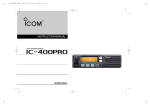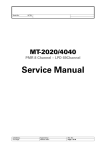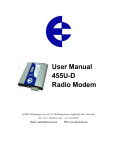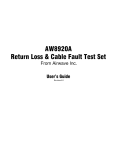Download RELM SMX920 Specifications
Transcript
Base Station and Repeater Technical Manual SMX920 Technical Manual SMX920 Base Station & Repeater RELM Wireless Corporation 7100 Technology Drive West Melbourne, FL 32904 Front Desk: (321) 984-1414 Sales: (800) 821-2900 Service: (800) 422-6281 www.relm.com Manual Revision 08-05 In order to continually improve our products, Spectra Engineering Pty Ltd and RELM Wireless Corporation reserves the right to alter, without notice and at any time, the equipment and specifications described in this document. All performance figures quoted are typical and are subject to normal manufacturing and service tolerances. The purchaser is warned that some statements made in this document may be inaccurate due to typographical or other errors or subsequent modifications of the product. While every care has been taken in the creation of this document, no warranty of accuracy or reliability is given, in any advice or information contained in this document. Spectra Engineering Pty Ltd or any director, officer, agent or employee of Spectra Engineering Pty Ltd cannot be held liable for any loss or damage whatsoever arising in any way or any representation, act or omission whether express or implied (including responsibility to any person by reason of negligence). Copyright © Spectra Engineering Pty Ltd 1997-2003. Copyright © RELM Wireless Corporation, 2005. This work is copyright. Other than as permitted by Law, no part of it may be reproduced, stored in a retrieval system or transmitted in any form or by any process without prior written permission. FCC Interference Warning Note: The equipment has been tested and found to comply with the limits for a class B digital device, pursuant to Part 15 of the FCC Rules. These limits are designed to provide reasonable protection against harmful interference when the equipment is operated in a commercial or residential environment. This equipment generates, uses and can radiate radio frequency energy. If not installed and used in accordance with this instruction manual, may cause harmful interference to radio communication. Revision 08-05 i SMX920 Base Station & Repeater Technical Manual This page left blank intentionally ii Revision 08-05 Technical Manual SMX920 Base Station & Repeater Record Of Changes Any changes to this manual are recorded on this list. RELM Wireless may issue replacement pages to you from time to time. If any updates are issued, you will also receive a replacement for this page. Date Version Chapter Changes Pages Changed Mar 2003 1.0.0 All - Initial Release All June 2004 1.1.0 General Revision All Sept 2004 1.1.1 Changes to Figure 1-1 34 Revision 08-05 iii SMX920 Base Station & Repeater Technical Manual SAFETY SUMMARY Only the SMX920’s self contained power supply, if installed, contains dangerous mains voltages within. Normal operation and use of the SMX920 does not expose the operator or service technician to high voltage parts. The power supply is isolated from and maybe removed safely from the main chassis. For servicing, please return to your nearest distributor. No fuses or user-serviceable parts are within the power supply module. The following general safety precautions as would normally apply, should be observed during all phases of operation, service and repair of this equipment. AROUND THE EQUIPMENT To minimise any possible shock hazard from an external power supply or lightning strike, the chassis or equipment cabinet must be connected to an electrical ground. This is normally achieved by the Earth grounding wire within the 3 wire mains cable. Provide adequate ventilation around the rear of the equipment. DO NOT OPERATE IN AN EXPLOSIVE ATMOSPHERE Do not operate the equipment in the presence of flammable gases or fumes. Operation of any electrical equipment in such an environment constitutes a definite safety hazard. DO NOT ATTEMPT INTERNAL SERVICE WHILE TRANSMITTING Thermal or RF burns may result from touching certain components within the power amplifier module while transmitting or operating the transmitter. DO NOT SUBSTITUTE PARTS OR MODIFY THE EQUIPMENT Because of the danger of introducing additional hazards, do not install substitute or lower voltage parts to the equipment. Return to your authorised distributor. EXERCISE CAUTION AND CORRECT DISPOSAL OF RF POWER DEVICES Most RF power transistors and some RF power hybrids contain Beryllium Oxide. Although they are normally safe, if physically damaged toxic dust may be released. Consult your local authority for correct disposal thereof. Such devices are not normally used in the SMX920. WARRANTY CONDITIONS & PRECAUTIONS The following conditions are not covered by the warranty of the SMX920. Please ensure that the SMX920 is not subject to; 1. Over voltage or Reverse Power Supply Voltage. 2. Operation in locations subject to abnormal environmental conditions such as extreme temperatures or ingress of moisture or excessively dusty environments. 3. Operation of the SMX920 Transmitter output into an open or short circuit or an incorrectly terminated load. Although a level of VSWR protection is included, greater protection is provided by the addition of a TX RF isolator. iv Revision 08-05 Technical Manual Table of Contents Table of Contents 1. General Description........................................................................................... 1 1.1 Physical Description.................................................................................. 2 1.1.1 Front Panel .................................................................................. 3 1.2 Module Functional Description................................................................. 6 1.2.1 RF Module and Main Controller Assembly ................................. 6 1.2.2 Power Amplifier Module .............................................................. 7 2. Installation and Operation................................................................................ 8 2.1 Installation ................................................................................................. 8 2.2 Operation................................................................................................... 8 2.2.1 Setting to Work ............................................................................. 8 2.2.2 Adjustments ................................................................................ 10 3. Standard Features ........................................................................................... 11 3.1 Programmable Channel Spacing ............................................................. 11 3.2 Programmable DCS / CTCSS encoder / decoder .................................... 11 3.2.1 Description ................................................................................. 11 3.3 Local Speaker, Mic Socket and Front Panel Mute / Squelch Controls ... 11 3.3.1 Description ................................................................................. 11 3.4 Local Channel Change ............................................................................ 11 3.4.1 Description ................................................................................. 11 4. Options.............................................................................................................. 13 4.1 Simplex Changeover Relay ..................................................................... 13 4.1.1 Description ................................................................................. 13 4.1.2 Installation ................................................................................. 13 5. Technical Description...................................................................................... 15 5.1 Exciter Section ........................................................................................ 15 5.2 Receiver Section...................................................................................... 15 5.2.1 General Radio Management ...................................................... 16 5.2.2 TX Signal Processing ................................................................. 17 5.2.3 RX Signal Processing ................................................................. 17 5.2.4 RF Power Control ...................................................................... 18 5.2.5 User Interface............................................................................. 18 5.3 Power Amplifier Module......................................................................... 18 6. SMX920 Base Station Fault Finding Procedure ........................................... 20 6.1 SMX920 Base Station ............................................................................. 20 6.1.1 Transmitter Section .................................................................... 20 6.1.2 Receiver Section ......................................................................... 21 6.2 Microcontroller Section of PCB.............................................................. 22 6.3 Receiver Module ..................................................................................... 22 6.3.1 VCO Locking .............................................................................. 22 RELM/ BK RADIO v SMX920 Base Station & Repeater 6.4 6.5 vi Technical Manual 6.3.2 RX Front End ............................................................................. 22 6.3.3 IF Section ................................................................................... 22 Exciter Module........................................................................................ 23 6.4.1 VCO Locking .............................................................................. 23 6.4.2 RF Power.................................................................................... 23 Power Amplifier ...................................................................................... 23 7. Alignment and Testing .................................................................................... 26 7.1 Transceiver Setup, Calibration and Alignment ....................................... 26 7.1.1 Setting the Model Number and Serial Number in the Radio ...... 26 7.1.2 Setting the Configuration Information ....................................... 26 7.1.3 Adding and Setting Channel Alignments.................................... 26 7.1.4 Setting CTCSS/DCS.................................................................... 27 7.1.5 Power Calibration...................................................................... 27 7.1.6 RSSI Calibration ........................................................................ 27 7.1.7 Temperature Calibration............................................................ 27 7.1.8 TX Power Adjustment................................................................. 28 7.1.9 Peak Deviation and Modulation Balance Alignment ................. 28 7.1.10 TX Centre Frequency Alignment................................................ 29 7.1.11 Microphone Line Input Level (Nominal Deviation Or Peak Deviation Mode)........................................................................ 29 7.1.12 Mute Threshold Setting .............................................................. 30 8. Appendices ....................................................................................................... 31 8.1 SMX920 Interface Connections .............................................................. 31 8.1.1 CN6 Simplex Relay..................................................................... 32 8.1.2 CN7 TX Output........................................................................... 32 8.2 SMX920 Test Points ............................................................................... 32 8.3 Establishing RS232 Communications ..................................................... 33 8.3.1 Software Menu System................................................................ 34 8.3.2 Interfacing Information .............................................................. 35 8.4 SMX920 Specifications........................................................................... 35 8.4.1 Operating Frequency Bands ...................................................... 35 8.4.2 General....................................................................................... 36 8.4.3 Transmit ..................................................................................... 37 8.4.4 Receive ....................................................................................... 38 8.4.5 Ancillaries .................................................................................. 38 8.5 SMX920 Model Number Configuration Guide....................................... 39 RELM/ BK RADIO Technical Manual Table of Contents List of Tables Table 1-1 LED Functions ................................................................................................ 4 Table 1-2 Rear Panel Connections.................................................................................. 5 Table 2-1 Micro Controller Jumper ................................................................................ 9 Table 5-1 Microprocessor Port Parameters.................................................................. 16 Table 7-1 Peak Deviation Settings ................................................................................ 28 Table 7-2 Nominal Deviation ........................................................................................ 30 Table 8-1 SMX920 Interface Connectors ...................................................................... 31 Table 8-2 SMX920 Accessory Socket Pinout................................................................. 31 Table 8-3 SMX920 Test Points ....................................................................................... 32 Table 8-4 Rs232 Pin configuration ................................................................................ 33 Table 8-5 General Specifications .................................................................................. 36 Table 8-6 Transmit Specifications................................................................................. 37 Table 8-7 Receive Specifications................................................................................... 38 Table 8-8 Ancilary Specifications.................................................................................. 38 Table 8-9 SMX920 frequencies bands ............................................................................ 39 RELM/ BK RADIO vii SMX920 Base Station & Repeater Technical Manual List of Figures Figure 1-1 SMX920 Horizontal andVvertical types of Front Panel LEDs....................... 3 Figure 1-2 SMX920 Rear Panel with Power Supply and Duplexer fitted. ...................... 5 Figure 7-1 Under (increase level) ................................................................................. 29 Figure 7-2 Over (decrease level)................................................................................... 29 Figure 7-3 Correctly Aligned Waveform....................................................................... 29 Figure 8-1 RJ45 socket viewed from front of SMX920.................................................. 31 Figure 8-2 Front veiw of DB9 female connector and RJ45 Modular male connector... 34 Figure 8-3 RS232 Cable ................................................................................................. 34 viii RELM/ BK RADIO Technical Manual 1. General Description The SMX920 series employs state of the art design and construction methods to deliver a range of high performance, very reliable radio base stations and repeaters. They are ideally suited for use in VHF or UHF two-way voice communications radio systems. Fractional synthesizers’ and the two-point modulation method give the added advantage of linear frequency and phase response from DC to 3 kHz for accurate reproduction of voice and low frequency digital signalling systems. The Receiver and Exciter circuits are contained in single special aluminium housing together with the associated audio processing and digital control on a single circuit board. The Power Amplifier is also contained in its own extruded aluminium housing and can be easily removed from the main chassis. The SMX920 also incorporates ‘Plug and Play’ technology and performs automatic self-calibration. A complete module changeover is field replaceable in very short time. The SMX920 employs some unique features in its design and much thought and consultation has been used to provide a product that offers an extreme degree of flexibility for the installer and service person. For example, all options may be easily field retrofitted at a later date. A common chassis is used for both vertical and horizontal version models. Batteries may be installed at two or both locations in the chassis. Internal wiring has been simplified and cut by 90%. In addition, servicing is simplified with one single main PCB having all components on one side of the PCB. This permits the Technician to diagnose problems while either still connected in the chassis or powered simply and independently on the test bench. The flexibility of the SMX920 series allows it to be configured for a wide range of applications without removing any covers. Standard SMX920 applications include: ♦ Conventional 2-Way voice base station ♦ Full duplex or simplex base station ♦ Voice repeater ♦ Point to point link ♦ Fast 25 mS multi hopped repeater ♦ Local operation The SMX920 incorporates special technical features, of which the key ones are listed below: ♦ Extremely low conducted emissions ♦ Extremely low transmitter spurious ♦ Fast transmitter on time ♦ Transmitter frequency response down to DC ♦ Low group delay distortion ♦ Full sub band RF switching bandwidth ♦ No re-tune design for receiver and transmitter ♦ Fully software programmable RELM/ BK RADIO 1 SMX920 Base Station & Repeater Technical Manual ♦ Built in diagnostics ♦ Built in community multi-tone style repeater ♦ CTCSS, Full duplex DCS, 5 tone, local speaker and many other options included as standard ♦ Programmable channel spacing ♦ Low receiver standby current consumption ♦ Flash upgradeable In addition, the SMX920 can be fitted with options, not being limited to the following: ♦ Simplex antenna changeover relay ♦ Power supply ♦ Duplexer ♦ Batteries for power backup system ♦ Horizontal or vertical standing ♦ Rack mount ♦ Wall mount kit ♦ Desk microphone For further information see Section 4, additionally, please contact RELM Wireless Corporation. Note: Not all options and features may be available at the time of order. Please also refer to RELM’s web site for software feature upgrades and additional documentation as available. www.RELM.com 1.1 Physical Description The SMX920 is a compact fully self contained Base Station and Repeater. It is designed to stand either horizontally or vertically on a desk or like. An optional 19" 3RU rack kit allows the standard horizontal version to sit on rack-mounted tray. The depth of the unit is 330 mm and the weight is less than 9 kg without the power supply, duplexer or battery fitted. With the addition of the Wall mount kit, the vertical SMX920 can be mounted against a wall for convenience. The unit consists of two main sub assemblies, the main RF assembly and a Power Amplifier Module. These modules are housed in sturdy steel case. An internal power supply may also be pre-installed or retrofitted at a later date. As it is a fully self contained Power Supply, it may also be safely operated outside the SMX920 without any exposed mains voltage terminals. The SMX920 features a high degree of RFI and EMI screening throughout the design and construction. The receiver and exciter RF circuits are contained in solid aluminium enclosure. The PA module is contained in a special compact and efficient extrusion for minimum harmonic radiation. This design results in low conducted and radiated emissions and minimal susceptibility to RFI and EMI. User interface is via the front panel microphone socket which includes a serial port for software programming and upgrading. 2 RELM/ BK RADIO Technical Manual Installation and Operation 1.1.1 Front Panel 1.1.1.1 Standard Front Panel The SMX920 front panel comes in both horizontal and vertical types, this can be see in the illustrated below. The front panel provides the user with real time status of the SMX920. Figure 1-1 SMX920 Horizontal andVvertical types of Front Panel LEDs ♦ Microphone /Accessory Socket An RJ45 socket is provided on the front panel for connection of a microphone. This socket is wired for compatibly with other industry standard microphones. The desk top microphone is compatible with the SMX920 and MX800. Also provides RS 232 Communication between radio and PC. The pin configuration can be found in Appendices Section 8.1 ♦ RS232 Port The RS232 programming port is part of the front Panel Microphone accessory socket. You will be required to make a RS232 cable to be able to communicate will the in built menu system software in the SMX920. Please refer to Appendices Section 8.3 on how to make this cable. ♦ Loudspeaker and Volume Control A 3 Watt loudspeaker is provided to monitor 'on air' received audio. The volume is adjusted in the usual manner by Rotating the volume control clockwise to adjust the volume control for a comfortable listening level. If no sound is heard, temporarily un-mute the radio by briefly rotating the Squelch Control full anti-clockwise. You can adjust the volume by listening to the receiver's background noise. The speaker can also monitor a tone output function from the microcontroller. This may be used in conjunction with the appropriate software configuration to generate an alert tone to the user. ♦ Mute / Squelch Adjustment The squelch is used to eliminate any annoying background noise when there are no signals present. When no signal is received, rotate the Squelch control (SQL) fully counter clockwise first, and then rotate SQL clockwise to the point that the noise just disappears. This will provide optimum Squelch performance. When the Squelch is Open, the receiver's background noise can be heard and 'Green RX LED' is lit on the front panel display. When the Squelch is closed, the receiver remains quiet when there are no signals present but any RELM/ BK RADIO 3 SMX920 Base Station & Repeater Technical Manual incoming signals will override the Squelch and be heard in the speaker. When CTCSS is enabled the channel remains quiet until someone transmits using the same tone. Should the receiver be setup for the reception of a signalling tone, the 'Green RX LED' lamp with be on, also if it contains the correct tone the 'Yellow Tone LED' lamp will be lit, and audio out of the speaker will then be heard. When the transmission ends, the channel becomes quiet again. By using different tones, several groups of people can share the same channel without disturbing each other. NOTE: If an incoming signal is very weak and is close to the minimum squelch level, it may become broken or “chopped” by the squelch action. To prevent this, simply open the squelch to allow the signal to be heard clearly. Alternatively, you can reduce the squelch sensitivity as described above to block out unintentional weak signals. ♦ Front panel Channel Change Control Refer to Section 2.2.1.3 for channel select method. Table 1-1 below explains the functions of the front panel LED's. Each LED indicates the status of the SMX920 in real time. As the LEDs are also software programmable, it is also best to check the settings in software. LED COLOR FUNCTION POWER BLUE Indicates the power supply voltage is within limits. A flashing display indicates that battery operation is current. No display indicates the voltage is not normal. RX AQUA A signal is being received by the receiver or the receivers squelch is open. TX RED The transmitter is transmitting RF power. TONE YELLOW A valid Continuous Tone Coded Squelch Signal (CTCSS) or Digital Coded Squelch (DCS) or 5 Tone signal has been detected. ALARM ORANGE A prearranged alarm condition exists. REPEATER GREEN The local repeater mode has been activated Table 1-1 LED Functions Switch FUNCTION REPEATER Selects local Repeater mode ACCESSORY Software programmable Table 1-2 Switch Functions 4 RELM/ BK RADIO Technical Manual 1.1.1.2 Installation and Operation Rear Panel The rear panel image shown has the internal Power supply fitted, alternatively the SMX920 can be ordered without the Power Supply or it can be retrofitted at a later date should this be required. In the case of power being fed externally, the flying lead is then routed out through the cable clamp grommet supplied with all units. No change to the wiring in this case is required. The SMX920 also has the provision to mount two Sealed Lead Acid Six (6) Volt Batteries (to be connected in series) in place of the Duplexer using the Battery mount option. Alternatively another set of batteries can be also mounted in place of the Power Supply Module. Hence a degree of power supply solutions can easily be accommodated for special applications like a portable Repeater. Wiring for these special cases must be performed by the appropriate qualified personal. Please contact your Dealer or Distributor should you require the appropriate assistance. Conn Type Function Description Flying Lead DC Power input 13.8 Volt DC power input. N TYPE (CN6) Simplex relay out or N type RX input Location for internal simplex relay. The antenna for RX / TX connects to this point. Alternatively an N-Type connector can be used for the input to the receiver for full duplex operation. N TYPE (CN8) TX output The RF power output from the transmitter for full duplex operation. Table 1-2 Rear Panel Connections Figure 1-2 SMX920 Rear Panel with Power Supply and Duplexer fitted. (RF Connecting cables not shown) RELM/ BK RADIO 5 SMX920 Base Station & Repeater Technical Manual 1.2 Module Functional Description 1.2.1 RF Module and Main Controller Assembly The SMX920 consists of a full duplex RF module with its own shielded metal housing and a Main Controller board integrated on a single PCB. Using advanced yet simplified circuit designs, the size and complexity is reduced. This affords a number of advantages including; ♦ Cost reduction ♦ Reduced number of components improves reliability and MTBF ♦ Consistent and improved manufacture ♦ Elimination of connectors and cabling ♦ Reduction of human error ♦ Faster maintenance or swap out The Exciter module generates the low level, on frequency, RF transmitter signal which is later amplified to nominal output power level by the Power Amplifier module. The exciter consists of a Voltage Controlled Oscillator (VCO) and associated main RF board, which, in conjunction with the reference oscillator and the PLL circuitry, forms a two-point modulation programmable frequency synthesiser. Frequency programming data is received from the Micro Controller via an 3 wire serial data bus. The exciter circuitry features a modulation bandwidth from DC for accurate CTCSS and DCS generation and a wide RF switching bandwidth which covers the entire subband. The average maximum RF output power is > +24.7 dBm / 300 mW. Normally no adjustments are required, however should the carrier freq need re-alignment for future maintenance, the TCXO reference oscillator frequency can be adjusted manually or electronically adjusted via software settings. The fractional N synthesiser provides ultra low spurii while still maintaining fast lock times. The frequency step size is auto determined at 5.0 kHz or 6.25 kHz. The receiver section accepts the low level RF input signal and amplifies, filters and conditions the signal prior to detecting the wanted audio component. The Receiver features the same advanced synthesiser and wide bandwidth as the exciter. The front end bandpass filter uses very high tolerance components to minimise production spread variations has a wide bandwidth and eliminates the need for future alignments. The bandwidth is equal to the band allocation (refer to Section 8.5 for details of the band allocations). The VCO has low phase noise and covers the full sub-band. The receiver has high sensitivity while maintaining excellent intermodulation immunity and adjacent channel rejection. A dual first IF filter provides excellent rejection to common known spurious responses. High blocking of over 100 dB typical ensures that strong interfering signals do not desensitise the receiver when receiving weak signals. The Micro Controller section is physically located towards the centre on the main board and controls all signal connections (apart from the RF connections). It controls the operation of the RF sections and acts as the interface between the user controls, indicators and the RF sub sections. Together with the VF ASIC chip, processed transmit and received audio is passed to and from the Exciter and Receiver sections as well as providing all other audio signalling functions of the transceiver. 6 RELM/ BK RADIO Technical Manual Installation and Operation An on onboard EEPROM stores all of the user channel related data such as frequencies, CTCSS tones etc. A serial port at the Microphone accessory socket of the SMX920 provides access to the Controller card software configurations for the purpose of the user to create and change this channel related information. Special functions capable of being carried out include non-predictive full duplex CTCSS encoding/decoding, DCS encoding/decoding as well as 5-Tone and DTMF signalling. Digipots under the control of the processor ensure that user set up levels for TX deviation and power levels are correctly set for each channel. 1.2.2 Power Amplifier Module The PA receives the low level modulated RF signal from the Exciter RF output and amplifies and filters it to final output power level. Forward and reflected power voltages are fed to the Micro Controller. The PA is very compact and efficient for high reliability and low cost. The heat sink has minimal temperature rise even under continuous operation, ensuring the best MTBF obtainable for a practical design. A low loss 13 element elliptical low pass filter ensures that harmonics remain below –90 dBc. The new PA module uses the latest LDMOS technology and using only two active RF transistors improves efficiency and increases the operating bandwidth. At the same time this reduces the number of components used and further improves the long term reliability. RELM/ BK RADIO 7 SMX920 Base Station & Repeater Technical Manual 2. Installation and Operation 2.1 Installation SMX920 series radios are securely packed for transport with special packers within a cardboard container. Before unpacking the SMX920 radio, please inspect the packaging for signs of damage and report any damage to your SMX920 distributor. Upon unpacking of the SMX920 radio, please ensure that all items shipped were received, report any missing items to your SMX920 distributor. Check the fan is free or does not look blocked as operation of the radio will be affected if any packaging or shipping damage causes the fan to stop working. If you intend to install the radio in an equipment rack consult the suppliers instructions for your system. If the radio is to be used in a stand-alone configuration, ensure that it is in a secure, dry location with sufficient air space around it to allow for adequate ventilation. It is recommended that the chassis is earthed to the equipment rack. Equipment connection details are located in Appendix 8.1. The SMX920 will draw approximately 7 to 9A (band dependent) for 50 Watts on transmit and the gauge of the DC cable fitted to the 12V supply connector should be adequate to ensure less than 0.5V volt drop at this current. 2.2 Operation The SMX920 can operate in local control Base Station mode or Repeater mode via the front panel controls. Setting up the SMX920 to operate in the wanted settings is straightforward and involves one main step. • Using a PC or handheld serial computer running standard communications terminal software, connect the device RS232 serial port to the Microphone Accessory socket at the front panel of the SMX920. Set the appropriate parameters as required. See section 8.3 for establishing RS232 Communications. Note: All SMX920s’ are set up with a standard default configuration. Test frequency are stored within the SMX920 as supplied from Spectra’s factory, however these are not normally accessible and each station is supplied with no test channel . 2.2.1 Setting to Work The following sections describe the steps necessary to set the SMX920 to operate as required. 2.2.1.1 Micro Controller Jumper There is only one jumper and it is used for selecting the microcontroller operation mode. The user will not normally have to change the position of this jumper as it is only used in the initial factory setup. 8 RELM/ BK RADIO Technical Manual Installation and Operation Table 2-1 below summarises the functions of the jumper. JMP Function / Description Default Selection Default Position JMP 1 / CNVSS Selects either default single chip mode or microprocessor mode for the microcontroller. Single chip mode ON Table 2-1 Micro Controller Jumper 2.2.1.2 Select Operating Mode The SMX920 can operate in a number of different modes. The primary alternatives are full duplex, which is the default mode, repeater and simplex. Using the built-in radio configuration menu system, the operating mode is programmed for each channel. When a channel is selected in operation, the SMX920 adopts the mode programmed for that channel. Repeater mode is easily selected from the front panel by depressing the Repeater button. 2.2.1.3 Select Operating Channel The SMX920 has a channel capacity of 255. The RF and CTCSS frequencies for each channel are programmed using the radio configuration menu system channel edit screen. There are two ways of selecting the operating channel. 1. Software channel select. If the front panel push-wheel switch is set to 00 then it is possible to send a software command to the radio to select the channel. In addition, channel number 00 may point to another channel number in the channel list, thus effectively providing 100 channels from the front panel channel selector. 2. Front panel Push-wheel switches. The channel select port is internally wired to the Push-wheel switches, the desired channel is simply dialled up on the switches. The 99/100 channels are selectable on the front panel. This channel selector has the added advantage of displaying the current channel even when the power is turned off. The following rules apply. ♦ The front panel push-wheel switches have priority. If push-wheel switches SW1 are not set to 00, the software command will be ignored. The exact functionality and available features will also depend upon the firmware version installed. 2.2.1.4 Configure Alert / Alarm LED The SMX920 has an LED to display the status of alarms. The alarm trigger conditions can be set using the built-in radio configuration menu system software. The ALERT LED an be set to trigger on low forward power, high reflected power, power supply voltage out of range, VCOs unlocked and high PA temperature. The status of the alarm conditions can be expanded in the on-line diagnostics mode. Additionally, the ALERT LED may be configured to display the result of a valid tone signalling decode operation or another function subject to the software configuration within the SMX920 firmware. Please refer to the radio configuration menu system for additional setup information. RELM/ BK RADIO 9 SMX920 Base Station & Repeater 2.2.1.5 Technical Manual Configure Accessory Button The Front Panel Accessory Button can be software configured to perform a number of functions such as tone encoder call, cancel function for tone decoder and alarm clear. Please refer to the radio configuration menu system for additional setup information. The exact functionality and available features will also depend upon the firmware version installed. 2.2.2 Adjustments The SMX920 has adjustable parameters which are under the control of the Micro Controller. These comprise of TX power, TX VCO deviation, TX reference oscillator deviation and TX reference oscillator frequency. All of these are adjusted with the aid of the built-in radio configuration menu system and all except TX power should only be adjusted as a part of a full TX VF path alignment procedure. Following adjustment of a digipot controlled parameter the value must then be saved to the radio to make the change permanent. 10 RELM/ BK RADIO Technical Manual Installation and Operation 3. Standard Features 3.1 Programmable Channel Spacing The SMX920 receiver can be programmed for either 12.5 kHz (Narrow Band) or 25 kHz (Wide Band) channel bandwidth. Switchable IF filters in the receiver and automatic 12.5 kHz / 25 kHz gain compensation in the audio paths make the change in bandwidth transparent to the user. With the switchable IF bandwidth receiver, each channel is programmed as either 12.5 kHz / 25 kHz via the Channel Edit screen. 3.2 Programmable DCS / CTCSS encoder / decoder 3.2.1 Description The SMX920 is fitted with a full duplex DCS / CTCSS encoder / decoder. There are 83 DCS codes available. Any standard DCS code or CTCSS tone may be assigned to any of the transmit or receive channels through the channel edit screen in built-in radio configuration menu system. The decoder is extremely flexible allowing for predictive and non-predictive modes and any valid CTCSS tone to be decoded. Any standard TX CTCSS tone may be associated with the programmed decode tone through the channel edit screen in the radio configuration menu system. Multiple CTCSS tones are programmable for any channel providing "Community Repeater" functionality. The DCS encoding function provides continuous, repetitive digital word modulation to the transmitter. The decode function controls receiver muting to eliminate all calls that are not coded with the assigned DCS code. 3.3 Local Speaker, Mic Socket and Front Panel Mute / Squelch Controls 3.3.1 Description For applications needing a user interface at the base station the SMX920 comes with a local speaker, microphone socket, front panel mute / squelch and volume control. The full implementation is described in Section 1.1.1.1. This section describes the fitted parts. 3.4 Local Channel Change 3.4.1 Description For applications needing a user interface at the base station the SMX920 include local channel change via the front panel push-wheel switches. The full implementation is described in Section 1.1.1.1 this section describes the parts fitted. RELM/ BK RADIO 11 SMX920 Base Station & Repeater ♦ Technical Manual Channel Change Control Twin push wheel switches are fitted to the front panel to allow selection of the operating channel. When fitted this switch is wired to the channel select pins on SKC. 99/100 channels are selectable. Refer to Section 2.2.1.3 for more details on alternative channel select methods. SMX920 Testing: 1. Connect a Communications Cable to the SMX920. 2. Set SMX920 into Diagnostics mode using the built-in radio configuration menu system. The SMX920 will periodically update the terminal screen with the selected channel, the power supply voltage and various other diagnostic information. 3. Change the channel on the local channel switches and check that the channel selected on the push-wheel switch is in fact the channel that the Diagnostics screen indicates. 4. Reset the SMX920 operating channel to the required position. 12 RELM/ BK RADIO Technical Manual Installation and Operation 4. Options Due to ongoing development please refer to www.RELM.com for the latest revision of options . 4.1 Simplex Changeover Relay 4.1.1 Description For simplex applications an internally mounted coaxial changeover relay can be provided. This mounts on the rear panel and the common port protrudes through the chassis providing the simplex antenna connection. The relay normally closed port is internally connected to the SMX920 receiver and the normally open port is connected to the transmitter via the standard RX connector hole in the chassis (the RX connector is removed) using a special cable assembly. The relay also has control connections to the micro controller PCB. Once the relay option is fitted the channels are programmed as simplex channels through the Channel Edit screen of the built-in radio configuration menu system. When the simplex mode is selected, a small time delay is added to the transmitter RF to allow the relay to changeover and set the simplex operating mode respectively. 4.1.2 Installation Components Required: 1. Coaxial Relay Assy complete with Tx and Rx cable connected. Qty-1 2. 2 of M3 Metric 8mm pozi-drive screws. Qty-2 Test Equipment Required: 1. Communications Test Set 2. SMX920 Radio Communications Cable Method: 1. Remove the cover to the SMX920 radio. 2. Remove the existing Receiver coaxial feeder cable assy. 3. Install the relay assy into the SMX920 with the relay coil on the opposite side of the relay to the DC power connector. Secure with the 2 of 3x8mm screws provided. 4. Route the Rx coaxial cable to the Rx unit input RF connector. 5. Connect RG58 cable assy to the PA module RF output. RELM/ BK RADIO 13 SMX920 Base Station & Repeater Technical Manual SMX920 Controller Setup: 1. The SMX920 RF channels that are required to be simplex should be programmed as ‘SIMPLEX’ within the channel edit screen of the radio configuration menu system and then downloaded to the SMX920. 2. Software switch ‘Simplex mode’ in the radio configuration menu system is switched ‘X’ as per Section 4.1 of the SMX920 Manual. SMX920 Testing: 1. Connect a Communications Test Set to the SMX920. 2. Monitor the Low Level muted RX VF Audio (Pin1 of RJ45). 3. Set the test set to measure Rx line level and ensure that the Receiver is operating correctly. 4. Set the test set to measure Tx modulation level and Inject into RJ45 pin 4 with a audio generator output level of –10dBm. 5. PTT the SMX920 (RJ45 Pin 3) and measure the Tx Power and modulation depth. Ensure that the coaxial relay operates correctly and that the full RF power is measured on the test set. 6. Operate the PTT in quick succession and ensure that the coaxial relay operates in unison with the PTT switch. 7. Replace the SMX920 cover. 14 RELM/ BK RADIO Technical Manual Installation and Operation 5. Technical Description The internal design of the SMX920 is of a modular nature allowing for simple configuration and maintenance while ensuring minimal downtime. 5.1 Exciter Section RF from the VCO is at a nominal level of +3 dBm is applied to the fractional-N synthesiser main divider input. This signal is compared with the reference oscillator frequency and the correction voltage from the synthesiser’s charge pump output is filtered then amplified by a non inverting low noise op amp. This correction voltage is fed back to the VCO to maintain loop lock as well as being fed to the Micro Controller. A lock detect signal is also fed to the Micro Controller. The op amp uses a 15 volt power supply from the DC to DC converter so as to provide a wide tuning range voltage to the frequency control varicaps located in the VCO section. Frequency programming data for the exciter is sent to the synthesiser chip from the Micro Controller via a serial data line under the control of the Clock and Strobe lines. A second RF output from the VCO also at +3 dBm is used as the main transmit RF amplifier signal source. This main signal is first buffered by a very high isolation circuit consisting of a cascode MMIC amplifier. The signal is further amplified by a variable gain wide band bipolar amplifier with 40 dB control range and power output of a nominal 300 mW. The drive power of this stage is used to set the output power to the main power amplifier under the control of the DC voltage from the Micro Controller board. The VCO section and synthesiser circuits are the similar for the exciter and receiver sections. The VCO consists of a common gate FET LC tank circuit. The power supply to the VCO uses an 8 volt regulator and active filter for maximum noise rejection. For standard modulation, transmit audio is fed to the conventional point of the VCO varactor. For 2 point modulation, audio is also fed to the voltage control pin of the VC-TXCO, this in effect cancels out the PLL error that would otherwise have occurred for low audio frequencies, and hence resulting in a flat VF response. 5.2 Receiver Section The receive signal from the antenna enters on the RF input connector and goes to a 3 section Bandpass filter which provides the initial filtering for the front-end amplifier. The front-end amplifier is a wide band low noise bipolar amplifier for high performance with a nominal gain of 18 dB, noise figure of 3 dB and low intermodulation distortion. This is followed by a second 3 section BPF, and a high level double balanced mixer. The receiver uses high side local oscillator injection for bands below 350 MHz and low side injection for all other bands. RF from the VCO main output on is buffered and amplified to +19 dBm by the LO bipolar driver and injected in the high level mixer which down converts the signal to the first IF frequency of 90 MHz. This IF signal from the mixer is terminated by a bi-directional constant impedance network and is then filtered by the first 2 pole crystal filter then amplified by a discreet bipolar cascode amplifier with high gain. This provides a high degree of intermodulation rejection for the receiver. This stage is followed by a 4-pole crystal filter with its associated matching networks. The signal is fed into the main IF demodulator chip with a second IF frequency of 455 kHz. The resulting audio is passed out for filtering RELM/ BK RADIO 15 SMX920 Base Station & Repeater Technical Manual and VF processing. The Received Signal Strength Indication (RSSI) is buffered and connected to the Micro Controller. RF from the VCO at a nominal level of +3 dBm is applied to the fractional-N synthesiser’s main divider input. This signal is compared with the reference oscillator frequency and the correction voltage from the synthesiser’s charge pump output is filtered then amplified by the non inverting low noise op amp. This correction voltage is fed back to the VCO to maintain loop lock as well as being fed to the Micro Controller. A lock detect signal is also fed to the Micro Controller. The op amp uses a 15 volt power supply from the DC to DC converter so as to provide a wide tuning range voltage to the frequency control varicaps located in the VCO section. Frequency programming data for the exciter is sent to the synthesiser chip from the Micro Controller via a serial data line under the control of the Clock and Strobe lines. The local oscillator signal to the mixer is controlled by the Micro Controller through an enable signal. This signal switches the supply current to the local oscillator amplifier and is used to enable or disable the receiver. 5.2.1 General Radio Management In addition to analogue signal processing circuitry the Micro Controller section accommodates an M30620FCAFP microprocessor IC2, a 16 kbyte EEPROM IC1, as well as I/O latches and other miscellaneous circuitry. The Micro Controller is responsible for ensuring that the radio acts as programmed by the user. It stores the user-entered parameters for each channel in EEPROM. This information includes RX and TX RF frequencies; RX and TX CTCSS frequencies as well as RF output power and operating mode. An 8-channel analogue to digital converter allows the microprocessor to read 8 analogue values internal to the radio, which in conjunction with the digital inputs to the microprocessor allow the operating status of the radio to be monitored and controlled. Virtually all logic control is done through the microprocessor. The following analogue items are read: Port Parameter ADC0 DC operating voltage ADC1 PA reflected power ADC2 PA forward power ADC3 PA temperature ADC4 Received Signal Strength Indication (RSSI) ADC5 RX VCO tuning Voltage ADC6 TX VCO tuning Voltage ADC7 PA drive level Table 5-1 Microprocessor Port Parameters The Micro Controller sends programming data to the synthesiser ICs in the Receiver and Exciter sections each time the channel is changed as well as on PTT. This information is communicated to the Receiver and Exciter sections by way of bussed data and clock lines and an individual module strobe. A lock detect signal from each section is read by the Micro Controller. In addition to the synthesiser programming bus, an I2C bus goes to the main EEPROM and PA module EEPROMs. 16 RELM/ BK RADIO Technical Manual Installation and Operation The FX828 (IC29) is a flexible predictive or non-predictive, full duplex CTCSS / Selcall encoder / decoder, DCS decoder, which is under the control of the microprocessor. 5.2.2 TX Signal Processing TX audio may be sourced from a number of different paths. These include Talk through audio, microphone and tone generators (ie Selcall, DTMF, DCS, CTCSS under micro controller control. The microphone input is feed into a selectable compressor Via the built in menu system, with 30dB dynamic range. Which is processed through a preemphasis, summing amp which also serves to combine the audio from the talk through path. Then pass through a HPF filter chain into a gain controlled latch circuit which is under control of microprocessor. The tone generator (Morse code / Selcall) signals from the microprocessor are applied to the input of the limiter amp. Following this the TX VF low pass filter. The standard Bessel filter has a 3.4 kHz cut off frequency. A second summing amplifier IC29B follows which combines the reference oscillator centre frequency adjustment and CTCSS level adjustment. The CTCSS signal is fixed to 500Hz deviation for Wide Band channels and 250Hz deviation for Narrow Band (10% of maximum deviation). This level is under microprocessor control (IC24C). The output of this final stage is fed to two microprocessor-controlled digipots, which serve to adjust the modulating signal level to the VCO and the reference oscillator. Adjustment of these levels is by way of the built-in radio configuration menu system using the Channel Edit screen. The SMX920 uses the technique of calibrating all Transmit Modulation level alignments in the Wide Band mode (25kHz channel spacing) for maximum accuracy. Gain setting resistor arrays switched under control by the microprocessor automatically scale the levels so as to set the correct modulation depth as required for Narrow Band channels. 5.2.3 RX Signal Processing Raw Discriminator audio to the main ASIC VF processor FX828 which includes a 300 Hz Highpass and 3 kHz Lowpass filter. This output is followed by an additional Lowpass filter and is used for the Talk Through Repeater (TTR) audio path and followed by a de-emphasis network for final amplification to the speaker. This TTR switch is under the control of the front panel Repeater Button via the microprocessor. Audio Muting / Squelch is also done by the FX828. As the Discriminator audio is already connected to the FX828, it can also perform CTCSS / DCS and tone decoder functions. Discriminator audio is also fed to the mute detection circuit. This comprises a high pass filter followed by the front panel Mute / Squelch adjust POT, which sets the main mute detect threshold. Following amplification by the op amps, full wave rectification converts the noise level to a proportional DC voltage. A comparator, determines when the detected signal passes a fixed threshold voltage. The output of the comparator is fed to the logic and microprocessor. Like the Transmitter Signal processing circuitry, the SMX920 uses the technique of calibrating all Receive Signal level alignments in the Wide Band mode (25kHz channel spacing) for maximum accuracy. Gain setting resistor arrays switched under control by the microprocessor automatically scale the levels so as to set the correct recovered audio level as required for Narrow Band channels. RELM/ BK RADIO 17 SMX920 Base Station & Repeater Technical Manual 5.2.4 RF Power Control Forward power is controlled by the microprocessor through two mechanisms. Based on pre-programmed per channel adjustments the microprocessor sets the digital to analog converter output to a reference setting. IC28B serves as a comparator and, with the non-inverting input connected to the output of the digital to analog converter, is set up with a reference voltage. The detected actual PA forward power is fed to the inverting input of IC28B. The error voltage at the output of IC28B is fed to the exciter output power control circuit via SKB-4 and the action of the control loop is to set the RF power such that the actual detected volts equals the reference volts. The digipot setting is static for each channel unless the required forward power is changed. The voltage to the top of the digipot is set up by the microprocessor through the Pulse Width Modulator output PWM1. On PTT the ON duty cycle of the PWM1 output is progressively increased and the filtered result of this forms a ramp to the top of the power control digipot. Once 100% duty cycle is reached full power is produced. This results in a fast but controlled RF power rise characteristic. 5.2.5 User Interface All user interfaces to the SMX920 except the TX RF connections is made by way of the Main Controller board. ♦ Output latch IC4 drives the six LED indicators on the front panel. The function is described in Section 1.1.1. ♦ An input port on IC2 serves to accept the programmed status of the 8-bit BCD channel select input from the front panel Pushwheel switches. ♦ IC31 is a 3 Watt speaker amplifier, which drives the internal speaker. ♦ Microphone audio is into the front panel RJ45 connector. In addition to RX VF, Monitor control, Voltage output and PTT. The connector functions are described in more detail in Section 3.3. ♦ IC13 provides CMOS to RS232 conversion for the serial port. This is also located on the Microphone RJ45 connector. ♦ The front panel adjustment Pots control Volume and Mute Squelch settings. 5.3 Power Amplifier Module RF from the Exciter passes via a coaxial cable to the input of the PA Module and is first attenuated by a 50 ohm pad, which is used to provide a good 50 ohm source impedance for the first LDMOS driver amplifier. The RF is amplified to around 5 Watts at the driver output, and is band dependant. Note: this point does not have 50 ohm impedance and the drive power cannot be measured directly with a 50 ohm Wattmeter. The signal from the driver is then matched by a broadband network to drive the low input impedance associated with the final transmit LDMOS power amplifier transistor. The transistor's low Drain impedance is then also matched back to 50 ohms by a broadband matching network covering a very wide bandwidth. Prior to transmission, a low loss 13 element elliptical low pass filter, filters out the unwanted harmonics to less than –90 dBc. 18 RELM/ BK RADIO Technical Manual Installation and Operation A dual directional coupler consists of coupled microstrip transmission lines fabricated on the PCB artwork. The sampled RF energy is rectified to provide a proportional DC voltage output. The PTT signal enables the amplifier circuit by providing bias to the transistors. A thermistor TS1, physically located on the PA heatsink monitors the heatsink’s temperature and is monitored by the Micro Controller. RELM/ BK RADIO 19 SMX920 Base Station & Repeater Technical Manual 6. SMX920 Base Station Fault Finding Procedure The following test equipment may be required for the following tests: ♦ SMX920 in built Base Station Programming Utility ♦ RF Test Set (eg HP 8920 or equivalent) ♦ CRO (Cathode Ray Oscilloscope) ♦ RF Power Meter (capable of measuring to 60 Watts continuously) ♦ Multimeter ♦ +13.8V DC Power Supply (capable of supplying 15Amps) ♦ SMX920 test jig (Optional) 6.1 SMX920 Base Station (The following tests will help diagnose faulty modules) ♦ Check that all of the required connections to the SMX920 Radio are made. ♦ Check that all of the interconnecting cables to the Control board are correctly installed. ♦ Check voltage supply to the SMX920 by measuring both sides of Fuse 1 located on the Microcontroller part of PCB. Replace fuse if necessary. ♦ Check that the power LED is lit. If not then go to section 6.2. ♦ Using the in built menu system check that the frequency tables and configuration settings are correct. 6.1.1 Transmitter Section 20 ♦ Connect the output of the Power Amplifier Module to a Comms test set or a RF power meter. ♦ Using in built menu system, select Diagnostics check the TXVCO locking voltage is between 2 – 14 V and there is no TXVCO ‘Unlock’ alarm displayed. ♦ If the locking voltage is out of spec or an ‘Unlock’ alarm is displayed then go to section 6.4.1. ♦ Key up the transmitter using the software PTT in built menu system or by shorting pins 5 (Earth) & 3 (PTT) of the RJ45 connector at the front of the radio to ground. ♦ If the output power of the SMX920 is LOW then using the in built menu system check that the ‘Transmit Power’ control is not on a low setting. ♦ Adjust the ‘Transmit Power’ control towards maximum looking for an increase in the RF power output level. If there is no substantial change go to the diagnostics screen and check that the Forward power and the Reflected power levels are not abnormal. NOTE, If there is a high reflected power indication the SMX920 firmware will hold the PA power low. RELM/ BK RADIO Technical Manual Installation and Operation ♦ If the Diagnostics shows abnormal, then check the voltage on pin 95 of IC1 on the Control Board. If the voltage is low ie <200mV then the likely fault is IC1. If the voltage is >200mV then the likely fault is within the PA module. ♦ If the Diagnostics shows normal, then check the RF level from the Exciter section by connecting a Power Meter directly to the Exciter RF connector. Using the in-built menu system Adjust the ‘Transmit Power’ control to maximum, the RF level should be >+24dBm (250mW). If not go to section 6.4.2, if so the PA is probably faulty and go to section 6.5. ♦ If there is NO RF power output, check that the ‘Transmit Power’ control in-built menu system has not been set to zero (0) or is at a very low level. If so, apply a PTT and increase the power control until the desired power is achieved. If not, apply a PTT then check that pin 82 of IC1 is LOW (TP19), collector of TR19 is LOW and pin 45 of IC1 is HIGH (TP12). If these are OK, then the Exciter or PA may be faulty. Go to section 6.4, or section 6.5. ♦ Inject a 1 kHz tone @ –10dBm via pin 4 of the RJ45 connector at the front of the radio and check for 1.5 kHz (NB)/ 3 kHz (WB) peak to peak demodulated deviation. ♦ If the audio deviation is incorrect then go to the Transmitter alignment procedure. ♦ If there is no audio modulation then check the audio level on pin 7, IC25B (TP22) on the Microcontroller PCB. ♦ If there is no audio on the above test point then go to section 6.2 else go to section 6.4. 6.1.2 Receiver Section ♦ Using in built menu system, selected Diagnostics, check the RXVCO locking voltage is between 2 – 14 V and there is no RXVCO ‘Unlock’ alarm displayed. ♦ If the Rx locking voltage is out of spec then go to section 6.3. ♦ Inject a –60 dBm RF test signal on the receiver frequency modulated with a 1kHz tone @ 1.5 kHz (NB) / 3 kHz (WB) deviation into the RX Input connector on the rear of the radio. ♦ Check for an audio signal @ -10dBm on pin 1 of the RJ45 connector on the front of the SMX920. ♦ If there is an audio signal @ -10dbm check the receiver for correct SINAD, SNR, Audio Distortion and Mute operation. Refer section 6.3. ♦ If there is no audio signal, Connect a RF test signal directly to the RX RF connector and re-test for an audio signal on the RJ45 connector on the front of the SMX920. ♦ Replace the RX input coax cable if faulty. ♦ Check for an audio signal on TP1 on the Microcontroller section of PCB. If the audio signal is not present then it would indicate a receiver fault, go to section 6.3. ♦ If there is a signal present at this point then it would indicate a fault with the Microcontroller audio or mute operation, go to section 6.2. RELM/ BK RADIO 21 SMX920 Base Station & Repeater Technical Manual 6.2 Microcontroller Section of PCB Check fuse. If blown, replace with a 5x20 mm 3A fast blow fuse. Check jumper is in the correct position for operation. 6.3 Receiver Section 6.3.1 VCO Locking ♦ Using the in-built menu, check all Hardware settings are correct. ♦ Check the value of X9 (13 MHz) is the same as the Rx Reference Freq. in the ‘Hardware Settings’ using the in-built menu system . ♦ Connect a DVM (digital voltmeter) to the RX VCO TP14 and check the RX locking voltage is between 2 – 14 V. This point is located in the Microcontroller section of the PCB. ♦ Check to see that the Rx VCO is in lock ,TP13 is at a logic high +5V. ♦ If the RX locking voltage is out of spec then slowly adjust L27 on the RX VCO and check for a change in the locking voltage. ♦ If there is a change in the locking voltage then realign the VCO voltage to 14V at the upper frequency of the receiver band. ♦ If there is no change in the RX VCO locking voltage, then check that the VCO supply voltage at TP4 is approx. 7-8V and with a CRO check the TCXO is oscillating on pin 12 of IC12. ♦ If all the above tests didn’t pass then the VCO or IC9 may be faulty. Return the to your Service Centre. 6.3.2 RX Front End ♦ Solder a 2-way Berg header onto a flying coax lead. Remove \ cut link I near the mixer (M1) and then fit solder link J. Inject a RF signal into CN5. Check the sensitivity is better than –105 dBm. ♦ If the sensitivity is OK past this point, then check that the supply voltage (TP4) to the collector TR24 is approx. 8V . If the supply is OK, then replace TR24. If this does not repair the receiver then other components on the front end may be faulty. 6.3.3 IF Section ♦ If the Receiver has low sensitivity past this point then increase the RF level to – 60 dBm and check the RX DISC voltage is set to 2.50VDC (TP1). ♦ Connect a coax lead with a pickup loop around the end from the antenna input on the HP8920A to the case of X6. Set the HP8920 to TX test, change the Tune Mode to Manual and change the centre frequency of the comms test set to 89.545MHz . ♦ If CT1 cannot be adjusted to match the above frequencies then CT1 or X6 may be faulty. ♦ 22 Set the centre frequency of the HP8920A to the RX freq.-/+ 90MHz . To find out injection check using the built in menu system hardware setting configuration. RELM/ BK RADIO Technical Manual Installation and Operation ♦ Adjust the TCXO to within +/- 20Hz. ♦ If the RX centre frequency cannot be adjusted the TCXO may be faulty. ♦ Distortion should be less than 3%. ♦ If the distortion is high then FL3A, FL3B or FL4 may be faulty. ♦ If the sensitivity is still poor then return the Module to your Service Centre. 6.4 Exciter Module 6.4.1 VCO Locking ♦ Check the reference frequency of X2 (13 MHz) is the same as the TX Reference Freq. in the ‘Hardware Settings’ in the built in menu system. ♦ Connect a DVM to the ‘TX VCO’ TP on the Microcontroller PCB and PTT, check the Tx locking voltage is between 2 – 14 V. ♦ If the Tx locking voltage is out of spec then slowly adjust L48 on the TX VCO and check for a change in the locking voltage. ♦ If there is a change in locking voltage, then realign the VCO voltage to 14V at Upper frequency of the VCO frequency band. ♦ If there is no change in the TX VCO locking voltage then check the VCO supply voltage TP4 is approx. 7-8V and with a CRO check the TCXO is oscillating on pin 12 of IC14. ♦ If all the above tests didn’t pass then the VCO or IC14 may be faulty. Return the to your nearest Customer Service Centre. 6.4.2 RF Power ♦ Using in-built menu system increase the ‘Transmit Power’ control to maximum and check that the output power is greater than +24 dBm. ♦ To insure power control is at max Short C208 together, (located under SKB) ♦ If the Exciter power is low, check for the +8 V supply voltage at the outputs of TR27 and TR16. ♦ Lift one side of C216 which leads to R128 and solder a flying lead to that end of the capacitor, check the output power of the VCO is between ≥ +7dBm. ♦ Use a RF probe to check for gain through TR27 and TR16. ♦ If all the above tests didn’t pass, then return to your nearest Customer Service Centre. 6.5 Power Amplifier ♦ First do a visual check of all the components on the PA looking for any damaged components. ♦ Connect the input of the PA to signal generator with the RF output switched off. ♦ With PTT off measure the +13.8V supply at the Source of the driver and output FET . If out of spec then check voltage at CN2-2, no volts then check supply cable. RELM/ BK RADIO 23 SMX920 Base Station & Repeater 24 Technical Manual ♦ With PTT ON measure the PA bias current at the Gates of the FET’s. The Bias current is band dependent. This is done by monitoring the current drain of the whole PA with CN1 disconnected. Link the gate of TR2 to GND. Measure current consumption (VHF High Band 200mA ,UHF 400mA.) This can be adjust by RV2. Measure gate volts ≈ 3.4V Remove link from TR2. Measure current consumption, adjust RV1 so that current is 2Amp total (VHF & UHF). Measure gate volts ≈ 3.9V ♦ Connect the RF output Connector CN3 with a coax lead to a power meter. Turn ON the supply voltage and the signal generator RF output, PTT the PA and increase the generator output (Don’t exceed +24 dBm) whilst measuring the output power output (≥50watts@ +25dBM ). ♦ If output power is low then turn the supply voltage OFF and lift one side of the capacitors connecting to the directional coupler and solder a flying lead to the lifted side. Connect the earth of the flying lead to the earth of the PA.. ♦ Turn ON the supply voltage and the signal generator RF output, PTT the PA and increase the generator output (Don’t exceed +24 dBm) whilst measuring the output power output (≥55watts@ +25dBM ). ♦ If all the above tests didn’t pass then the TR1 or TR2 may be faulty. Return to your nearest Customer Service Centre RELM/ BK RADIO Technical Manual Installation and Operation This page left blank intentionally RELM/ BK RADIO 25 SMX920 Base Station & Repeater Technical Manual 7. Alignment and Testing The SMX920 test and alignment section assumes that the radio is a working module. Due to ongoing development the instructions may vary please refer to www.RELM.com for updates. 7.1 Transceiver Setup, Calibration and Alignment This section explains how to setup, calibrate and align the complete SMX920 Base Station. A number of procedures are required to fully initialise the SMX920. The following test equipment will be needed: ♦ A PC with a terminal emulator to run the built-in radio configuration menu system software ♦ RF Test Set (HP 8920) or equivalent ♦ CRO (Cathode Ray Oscilloscope) ♦ RF Power Meter (Watts) ♦ RF Signal Generator ♦ Multimeter ♦ +13.8V DC power supply The order of some, but not all, of the procedures is important to ensure correct setup of the radio. The order of the procedures as described is recommended and those that are critical are mentioned. If the radio has been previously setup and the user intends to recalibrate and align the radio then steps 7.1.1, 7.1.2 and 7.1.3 can be ignored as the model number, serial number, configuration and channel information will have already been loaded. Using a PC or handheld serial computer running standard communications terminal software, connect the device RS232 serial port to the RJ45 Accessory socket at the front panel of the SMX920. See section 8.3 for Establishing RS232 Communications . 7.1.1 Setting the Model Number and Serial Number The user cannot alter the serial and model number, as this is factory set. 7.1.2 Setting the Configuration Information Firstly the basic configuration information for the radio needs to be setup, this is done at the factory. Using in built menu system, changes to the configuration information needs to be filled out on the Configuration Screen. Once the configuration information has been set then all of the programmable parameters within the SMX920 Base Station are initialised. 7.1.3 Adding and Setting Channel Alignments The SMX920 channel frequencies, subtones and other parameters are setup in the channel edit screen of the radio configuration menu system and then downloaded to the SMX920. 26 RELM/ BK RADIO Technical Manual Installation and Operation When setting up the radio it is recommended that all measurement and adjustments are done on a channel that is in the centre of the frequency spread of the channels. This minimises any errors due to frequency changing. Alternatively if the frequency spread of the channels is too large then you may wish to calibrate and align every channel. (In most cases this will not be necessary). Both individual and group alignment will be covered. The channel may be selected via the Channel Screen in built menu system software, using the software channel select or in hardware via the front channel select. 7.1.4 Setting CTCSS/DCS SMX920 Controller CTCSS Setup: 1. The RF channels that are required to be CTCSS controlled should be programmed with the required CTCSS Subtone in the TX and / or RX channel fields. SMX920 CTCSS / DCS Testing: 1. The use of the DCS / CTCSS encoder / decoder will require a ‘Peak Deviation and Modulation Balance Alignment’ as per Section 7.1.9 of the Technical manual. This alignment is to be performed without the CTCSS frequencies or DCS codes programmed into the alignment channel as the subtone levels will give a false indication of the peak deviation levels. The SMX920 contains circuitry that automatically scales the deviation so the nominal deviation is not exceeded when a sub tone is transmitted. 7.1.5 Power Calibration DO NOT USE THIS PROCEDURE TO SET THE TX OUTPUT POWER. REFER 7.1.8 TX POWER ADJUSTMENT TO DO THIS. Power calibration affects the forward and reflected power meters on the Diagnostics Screen. This procedure requires a power meter and the relevant leads to connect the transmitter output to the meter. Power calibration is done using in built menu system via the Calibration Screen. To complete the power calibration, follow the instructions that Built in menu system provides. These readings are subsequently used for the real-time update and display of the VSWR. The live VSWR values are used in the PA protection routines in the firmware. 7.1.6 RSSI Calibration The RSSI calibration is used to calibrate the RSSI meter on the in built menu system via Diagnostics Screen. The procedure requires an RF signal generator and the relevant leads to connect the signal generator to the RF input of the SMX920 Base Station. RSSI calibration is done via Calibration Screen. To complete the RSSI calibration, follow the instructions that in built menu system provides. 7.1.7 Temperature Calibration The temperature calibration is used to calibrate the temperature meter on the in built menu system via Diagnostics Screen and the temperature controlled switch/alarm points. The procedure requires dummy cable for SKB on the micro controller having a RELM/ BK RADIO 27 SMX920 Base Station & Repeater Technical Manual 2060-ohm resistor between pins 4 and 6 of this connector of the SMX920 Base Station. Temperature calibration is done via the Calibration Screen. To complete the temperature calibration, follow the instructions that in built menu system provides. 7.1.8 TX Power Adjustment The transmitter power setup is used to set the correct power for each channel. This can be done on a per channel basis or all channels can be set at once. 7.1.9 Peak Deviation and Modulation Balance Alignment This procedure is used to set the peak deviation and modulation balance for each channel. This can be done on a per channel basis or all channels can be set at once. The alignment is done using the Alignment Screen in the built menu system . To carry out this procedure the demodulated output of the transmitter output needs to be connected to a CRO or some other piece of equipment giving a visual display of the demodulated output. IF Bandwidth of the RF test set should be set at 20kHz or greater (230kHz on the HP 8920) and de-emphasise should be off. The audio filters should be set at <20Hz HPF and 15kHz LPF. To alter all channels at once use the ‘Factory default alignment (All Channels). The peak deviation is aligned on wide band and without CTCSS\DCS Tone enabled. The following table specifies the peak deviation to align to. Bandwidth CTCSS Option Peak Deviation (Hz) Wide (25kHz spacing) NO 4800 Table 7-1 Peak Deviation Settings The alignment channel for this routine is the middle frequency band. The test tones used in this routine are generated internally and are a 1 kHz square wave for the transmitter deviation and a 400 Hz square wave for the modulation balance. Procedure: 28 1. Using in built menu system, select --- ALIGNMENT MENU – 2. Now select either to ‘Align current channel (Individual)’ OR ‘Factory default alignment (All Channels)’ 3. If ‘Align current channel (Individual)’ select Tx Deviation and Modulation Balance - current channel 4. The radio will now transmitter. 5. Follow the built in menu system instructions. 6. The transmitter will be modulated with test frequencies (1kHz, & 400Hz tone generators under micro controller control) 7. Adjust the VCO Deviation digital potentiometer using built menu system until the correct deviation is obtained. (See Table 7-1 Peak Deviation Settings). 8. Adjust the Reference Deviation digital potentiometer until the top of the waveform is flat. If the waveform top droops increase the level (see Figure 7-1) and if it peaks reduce the level (see Figure 7-2). 9. Repeat steps 5 through to 9 until the correct peak deviation and modulation balance is obtained. RELM/ BK RADIO Technical Manual Installation and Operation Examples of incorrect, observed waveforms are as follows: Figure 7-1 Under (increase level) Figure 7-2 Over (decrease level) The waveform when correctly aligned should look as follows: Figure 7-3 Correctly Aligned Waveform Choose ‘OK’ to accept the changes made. This then saves the changes that you have made to the radio. After balancing and setting the correct peak deviation is necessary to align the reference oscillator and re-check the deviation alignment, as the reference oscillator alignment affects the deviation. This may require running through the deviation alignment again after the oscillator alignment procedure. 7.1.10 TX Centre Frequency Alignment The reference oscillator alignment is used to set the correct centre frequency for each channel. This can be done on a per channel basis or all channels can be set at once. Oscillator alignment is done using a digital potentiometer adjustment through the Built in menu system. To carry out this procedure the transmitter output needs to be connected to a RF test set displaying the frequency error. This procedure should be done after the deviation alignment procedure has been done. Transmitter modulation we be disabled. Now select either to ‘Align current channel (Individual)’ OR ‘Factory default alignment (All Channels)’ Select Tx Reference Oscillator and Output Power and follow the in built menus instructions. Alter the Reference Oscillator Frequency potentiometer until the channel is “on frequency”. Choose ‘enter’ to accept the changes made. This then saves the changes that you have made to the radio. 7.1.11 Microphone Line Input Level (Nominal Deviation Or Peak Deviation Mode) The required nominal deviation or Peak deviation is dependent on whether the radio is narrow or wide. The following table lists the required level for each case: RELM/ BK RADIO 29 SMX920 Base Station & Repeater Technical Manual Bandwidth FM Nominal Deviation (kHz) FM Peak Deviation (kHz) Narrow (12.5kHz spacing) 1.5 2.4 Wide (25kHz spacing) 3.0 4.8 Table 7-2 Nominal Deviation The radio is defaulted to work in this Nominal mode. The radio also can operate in a peak deviation mode. To change mode use the built in menu system. Configuration Menu --Software Switch Configuration Menu-- Nominal / Peak deviation . 7.1.12 Mute Threshold Setting Test Equipment: ♦ PC with Terminal software ♦ RF Communications test set ♦ +13.8VDC power supply SMX920 Testing – Rx Mute: 1. Monitor the low level muted RX VF (pin1 of RJ45) with RF Communications test set. Inject the correct RF frequency into the receiver for the test channel Set the test set to measure SINAD and reduce the RF generator until 8db SINAD is reached. 2. Adjust the front panel potentiometer (Mute control) so that the RX just goes into the muted condition. Further information on setting mute (squelch) can be found in Section 1.1.1 30 RELM/ BK RADIO Technical Manual Installation and Operation 8. Appendices 8.1 SMX920 Interface Connections The user connections to the SMX920 are all made via the Front and rear panel where the following connectors are located. No Conn Type Function Description CN6 N TYPE Simplex relay out or N type RX input Location for internal simplex relay. The antenna for RX / TX connects to this point. Alternatively a N-Type connector can be used for the input to the receiver for full duplex operation CN7 N TYPE TX output The RF power output from the transmitter for full duplex operation. SKL RJ45 Microphone Socket and RS232 Communication The socket provides a connection for a microphone. Also provides RS 232 Communication between radio and PC See Table 8-2 Table 8-1 SMX920 Interface Connectors Pin No Function Comment 1 Low level muted RX VF Filtered and De-emphasis. 2 +8V DC Current limited. 3 Microphone PTT Pulled to +5V via 10k resistor. Connect to ground for PTT. 4 Microphone VF 600 ohms Z, gain and compression functions are software controlled. 5 EARTH common Pin 5 DB9M (PC RS-232). 6 Hook / Monitor switch For quiet base use. Connect to ground for quiet base operation. 7 RS-232 RxD Pin 2 DB9M (PC RS-232). 8 RS-232 TxD Pin 3 DB9M (PC RS-232). Table 8-2 SMX920 Accessory Socket Pinout The RJ45 pins are numbered as shown in Figure 3-4 below. 1 .................. 8 Figure 8-1 RJ45 socket viewed from front of SMX920 RELM/ BK RADIO 31 SMX920 Base Station & Repeater Technical Manual 8.1.1 CN6 Simplex Relay This option maybe also pre-installed or retrofitted at a later date. The N type connector for the RX port is removed and the relay is mounted in it’s position, which then acts as the RF I/O port for simplex operation. When this option is installed the radio programming will required to be change to reflect the simplex mode. 8.1.2 CN7 TX Output This is an N type connector used as the TX RF power output. 8.2 SMX920 Test Points Test Points TP 1 2 3 4 5 6 7 8 9 10 11 12 13 14 15 16 17 18 19 20 21 22 23 24 25 26 27 Function Discriminator Limiter output 15Volts VCO Supply 8 Volts Supply PA Refl Volts P\A Fwd Volts 5volt Supply W/B | N/B Control Line Tx Drive Power control RSSI Volts Rx Enable PA PTT Rx Lock Detect Rx VCO Volts Rx STB Tx Lock Detect Mute Control Pin To IC1/P81 PA Temp Volts PTT Tx VCO Volts Tx Enable VCO Modulation Reference Osco Modulation Tx PLL Strobe Tx & Rx PLL Data PLL Clock Mic VF Audio Compressor 28 13.8 V Supply Volts 2.5V Notes/ Condition 1Vp-P RX Audio TX Audio Limiter output 15.5V Supply Rail For VCO Control Volts 8V Regulator Output IC38 <200mV >1V bad VSWR 0-5V Approx 2.8V @ 50Watts 5V 5V Regulator Output 5V OR 0V 5V Wide, 0V Narrow Band Mode 0-12V 12V Maximum exciter RF power 0-5V 5V Rx Enable 0V PA PTT Enable 5V RX PLL Is In Lock 2-14V Voltage Depends On Frequency 0V Idle State, 5V When Strobe 5V TX PLL Is In Lock 0V Mute Open 5V 2-14V 5V 0V 3Vp-p 13.8V PTT Enable Voltage Depends On Frequency Tx Enable Modulation Modulation Idle State, 5V When Strobe Data line for PLL PLL Clock Full Compression 13.8V Supply Input After Fuse Point. Table 8-3 SMX920 Test Points 32 RELM/ BK RADIO Technical Manual Installation and Operation 8.3 Establishing RS232 Communications In this section we will look at how to connect your personal computer (PC) to the SMX920, allowing access to the powerful inbuilt menu system. The RS232 programming port is part of the front Panel Microphone accessory socket. You will be required to make a RS232 cable to be able to communicate with the in built menu system software in the SMX920. Wiring must be performed by the appropriate qualified personal, incorrectly wiring may cause damage to PC or SMX920. Please contact your Dealer or Distributor should you require the appropriate assistance. The following equipment will be needed to make this interface cable: ♦ A PC with RS232 port and a terminal emulator to run the built-in radio configuration menu system software. ♦ 1 x DB9 or DB25 Female connector with back shell. ♦ 2 Metres of Flat phone cable or another RS232 complaint cable. ♦ 8P8C RJ45 male modular connector. ♦ 8P8C modular crimping tool. ♦ 1 x Pair of side cutters. ♦ Soldering iron and 60/40 solder. ♦ Multimeter. ♦ +13.8V DC power supply. Fitting the 8P8C RJ45 Male Modular connector. 1. Cut and strip Cable end to suit the 8P8C RJ45 male modular connector using modular crimping tool. 2. Crimp connector on to cable. Fitting the DB9 connector to Cable. 1. Cut and strip Cable end to suit the DB9 connector using side cutters. 2. Strip the wires which come from pins 5,7,8 of the 8P8C RJ45 Modular male connector . 3. Solder the wire which comes from pin7 RJ45 to pin2 DB9 (Transmitted Data from PC) and the one which comes from pin8 RJ45 to pin 3 DB9 (Received Data from PC) of the DB9 connector. 4. Strip and Pre-pare the third wire from which comes from pin 5 of RJ45 . 5. Solder wire to the pin 7 (Signal Ground from PC) of the DB9 connector. DB9 RJ45 Description 2 3 7 7 8 5 RS-232 RxD RS-232 TxD Signal Earth Table 8-4 Rs232 Pin configuration RELM/ BK RADIO 33 SMX920 Base Station & Repeater Technical Manual Figure 8-2 Front veiw of DB9 female connector and RJ45 Modular male connector Figure 8-3 RS232 Cable 8.3.1 Software Menu System The SMX920 Desktop Repeater comes with its own internal menu system accessed with any general terminal package. The menu system allows the user to change several configuration settings to suit the environment in which the SMX920 must operate. The menu system is entered through a terminal emulator program. The settings are 57600 baud, no parity, 8 data bits and 1 stop bit. HyperTerminal, which is included with Windows, is a suitable program for this purpose. The command ‘RMENU’ is entered on the terminal, this command is not case sensitive. (Firmware Ver 0.2.0 and above Carriage return is required after typing “RMENU ↵”) The user will then be presented with a menu system from which various settings and configurations can be selected. To exit the menu system the <ESC> key can be pressed. Due to ongoing development please refer to www.spectraeng.com.au for updates on firmware revision. Getting started with Hyper Terminal. 1. 2. 3. 4. On the File menu, click New Connection. In the Name box, type a name that describes the connection. (eg.SMX920) In the Icon box, click the appropriate icon, and then click OK. In the Connect To dialog box, select Com port you wish to use, and then click OK. 5. Set Com port properties, (The settings are 57600 baud, no parity, 8 data bits and 1 stop bit, no hardware control) and then click OK. 6. Type "RMENU" to access the SMX920 (Firmware Ver 0.2.0 and above Carriage return is required after typing “RMENU ↵”) See hyper terminal help screen for further help. 34 RELM/ BK RADIO Technical Manual Installation and Operation 8.3.2 Interfacing Information The RS-232 signal on a single cable is impossible to screen effectively for noise. By screening the entire cable we can reduce the influence of outside noise, but internally generated noise remains a problem. So when an audio connection and a RS232 Control are required at the same time, use a double adaptor RJ45 socket (Figure 1-1). Be sure not to run cables side-by-side or use a common cable, other wise noise for RS232 cable maybe induced onto the audio cable. (Figure 1-1) 8P8C RJ45 Modular double adaptor 8.4 SMX920 Specifications Minimum performance to exceed the following for 30 MHz to 960 MHz*: ♦ AS4295-1995 ♦ ETS 300 086 Jan 1991,ETS 300 113 ♦ FCC Part 90 ♦ TIA/EIA-603 ♦ BAPT 225 ZV 1/2098 (German Soft keying) ♦ CEPT T/R 24-01 E Sept 1988 ♦ EC Marking, EC EMC Directive 89/336/EEC ♦ RFS25, RFS26, RFS32 *Conforms but may not be approved. Consult RELM/BK Radio regarding current type approvals and for latest and current SMX920 Specification Data sheet. 8.4.1 Operating Frequency Bands The SMX920 is available in a number of models, which cover the range of operating frequency bands. Refer to Section 8.5 for details of the band breakdown. RELM/ BK RADIO 35 SMX920 Base Station & Repeater Technical Manual 8.4.2 General Parameter Specification SMX920 Rack Size: 3RU Tray, 330mm deep including fan. SMX920 Overall Physical Size 89mm high, 360mm deep, 483mm wide Weight < 9 kg Supply Voltage: 13.8V +/- 20%. Power Consumption: <400mA receive, typical 360mA. (TX VCO off). <10A for 50W TX RF @13.8VDC. Operating Temperature: -30 to +60 C. Individual Module Dimensions: Main board W=260, L=227, H = 35mm. PA W=78, L=300, H = 60mm. Standard LED indicators: Power, TX, RX, Tone, Alert, Repeater. Speaker output 3 Watt Frequency Range: Coverage 148-520 MHz. Synthesis Method: Non mixing PLL Fractional N synthesiser. Modulation: Direct FM, two point method +/-2.5 kHz narrow band, +/- 5 kHz wide band Channel Spacing: 25 kHz or 12.5 kHz, software selectable. Synthesiser Step Size: 5 kHz or 6.25 kHz. Channels: 255 Software, front panel push wheel switch selectable. 00 through 99 if using front panel. Table 8-5 General Specifications 36 RELM/ BK RADIO Technical Manual Installation and Operation 8.4.3 Transmit Measured in accordance with TIA/EIA-603 standards. Parameter Specification RF Power Output: 1W to 50W Frequency Stability: > 300 MHz < 300 MHz 1.5PPM for –10 to 60C, 2.5PPM for –30 to –10C 2.5PPM for –10 to 60C, 5PPM for –30 to –10C. Audio response: Flat within +1, -3 dB across bandwidth Audio Bandwidth VF input: 300 Hz to 3000 Hz Bessel LPF Modulation Distortion: Less than 3% at 60% deviation. S/N Ratio: Better than 46 dB, wide band. Better than 42 dB, narrow Band. Spurii: Better than –90 dBc. RF Switching Bandwidth Exciter: Full sub-band. RF Switching Bandwidth PA: Full sub-band. Duty Cycle: 100% for 50W RF output with thermally controlled fan. RF Rise Time: < 10 mS with continuous VCO selected. < 200 mS with VCO in cold standby. Table 8-6 Transmit Specifications RELM/ BK RADIO 37 SMX920 Base Station & Repeater Technical Manual 8.4.4 Receive Measured in accordance with TIA/EIA-603 standards. Parameter Specification Sensitivity: Better than –117 dBm for 12 dB SINAD. Typical –120 dBm. Selectivity 135-520MHz: More than 85 dB for 25 kHz adj channel. More than 75 dB for 12.5 kHz adj channel. Spurious Resp: Better than 80 dB. Intermodulation: Better than 80 dB. Blocking: Better than 100 dB at +/- 1 MHz point. Co-Channel Rejection: Better than 5 dB. Distortion: Less than 3% at 60% deviation. S/N Ratio: Better than 46 dB wide band. Better than 42 dB narrow band. Receiver Front End BW: Equal to band allocation. Audio Bandwidth VF output: 300 Hz to 3000 Hz, +1/-3 dB. Receiver Audio Power 3 Watts nominal, 5 Watts peak. Squelch Opening Time: Less than 20mS @ 20dB SINAD. Squelch Closing Time: Less than 100mS. Conducted Spurious: Less than –57dBm. Table 8-7 Receive Specifications 8.4.5 Ancillaries Parameter Specification TX Timer: Programmable, on / off selectable. Pre-Emphasis Accuracy: Within +1, -3 dB of 6 dB per octave curve. De-Emphasis Accuracy: Within +1, -3 dB of 6 dB per octave curve. VF Compressor Range: > 30 dB. PTT Input: +5V Logic active low. Channel Select: RS232 or BCD pushwheel switches. Repeater Tail Timer: Programmable. Table 8-8 Ancilary Specifications 38 RELM/ BK RADIO Technical Manual Installation and Operation 8.5 SMX920 Model Number Configuration Guide The SMX920 build can be specified by the model number. The diagram below shows how the model number is derived from the wanted options. Consult RELM Wireless Corporation for availability details on specific configurations and options. SMX920 Tx/RX Freq Band (Refer to Table 8-9) Band Frequency D3° L3 N2° O2 P2° Q° 148-174 MHz 350-385 MHz 400-435 MHz 425-460 MHz 450-485 MHz 485-520 MHz Configuration R = Repeater B = Base Table 8-9 SMX920 frequencies bands RELM/ BK RADIO 39 7100 Technology Drive West Melbourne, FL 32904 (800) 648-0947 Fax: (321) 984-0434 www.relm.com Ref. # 0300-30973-700 08-05