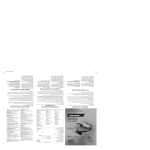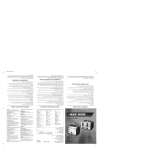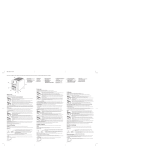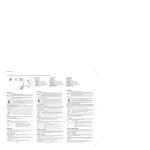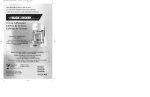Download VAL Avionics INS 422 Specifications
Transcript
1 Original Issue AVIONICS LIMITED INS 422 Integrated Navigation System Installation/Owners Manual VPN 701034 June 2001 AVIONICS LIMITED INS 422 INTEGRATED NAVIGATION SYSTEM Installation/Owners Manual June 2001 © 2001 by VAL Avionics, Ltd. All Rights Reserved Printed in the U. S. A. VAL Avionics, Ltd. will continually improve product quality and performance. Information contained in this document is subject to change at any time without notice. This document may not be reproduced or transmitted by any means without consent of VAL Avionics, Ltd. Is a registered trademark of VAL Avionics Ltd. AVIONICS, LTD P.O. Box 13025 Salem, Oregon 97309 (503) 370-9429 INS 422 Installation/Owners Manual Original Issue – June 2001 VPN 701034 1 AVIONICS LIMITED TABLE OF CONTENTS SECTION I General Information Paragraph 1.1 INTRODUCTION 1.2 DESCRIPTION OF EQUIPMENT 1.3 TECHNICAL CHARACTERISTICS 1.4 UNITS AND ACCESSORIES REQUIRED (SUPPLIED) 1.5 ACCESSORIES REQUIRED (NOT SUPPLIED) 1.6 LICENSE REQUIREMENTS 1.7 STATEMENT OF COMPLIANCE INS 422 Installation/Owners Manual Original Issue – June 2001 VPN 701034 2 AVIONICS LIMITED SECTION II Installation Paragraph 2.1 GENERAL INFORMATION 2.2 UNPACKING AND INSPECTING 2.3 EQUIPMENT INSTALLATION 2.3.1 Avionics Cooling Requirements for Panel Mounted Equipment 2.3.2 Pre-Installation Information 2.3.3 Antenna Installation 2.3.4 Audio Interface 2.3.5 Harness Assembly and Installation Hardware 2.4 Post Installation Check 2.4.1 Post Installation Adjustments 2.4.2 Periodic Maintenance INS 422 Installation/Owners Manual Original Issue – June 2001 VPN 701034 3 AVIONICS LIMITED SECTION III Operation Paragraph 3.1 POWER ON UNIT 3.2 CONTROLS AND ACCESSORIES OF THE FRONT PANEL 3.3 OPERATION 3.4 AUTO-DIMMER PHOTOCELL ILLUSTRATIONS Figure 1 . 0 M O U N T I N G T E M P L A T E 1 . 1 F R O N T - R E A R - S I D E 1 . 2 F U N C T I O N S 1 . 3 W I R E 1 . 4 I N S T A L L A T I O N 1 . 5 A L I G N M E N T 1 . 6 B N C 1 . 7 P 1 2 0 1 A N D C O L O R A N D A N D D I M E N S I O N S O P E R A T I O N F U N C T I O N I N T E R C O N N E C T A C C E S S C A B L E D I A G R A M L O C A T I O N S A S S E M B L Y M E C H A N I C A L A S S E M B L Y Revision History APPENDIX A E N V I R O N M E N T A L Q U A L I F I C A T I O N F O R M APPENDIX B M A N U F A C T U R E R S W A R R A N T Y S T A T E M E N T INS 422 Installation/Owners Manual Original Issue – June 2001 VPN 701034 4 AVIONICS LIMITED I Section General Information 1.1 Paragraph INTRODUCTION This manual provides information relative to the physical, mechanical and electrical characteristics of the INS 422 Integrated Navigation System. Follow the procedures outlined in this manual for successful installation and designed performance. 1.2 DESCRIPTION OF EQUIPMENT The INS 422 Integrated Navigation System is a quality manufactured panel mounted digital synthesized instrument approach receiver covering the aviation frequencies for Localizer Receiver 108.1 – 111.975 MHz, Glideslope Receiver 329.15 – 335.0 MHz, Marker Receiver 75 MHz and VOR navigation receiver frequencies 108.0 – 117.95 MHz. INS 422 Installation/Owners Manual Original Issue – June 2001 VPN 701034 5 AVIONICS 1.3 LIMITED TECHNICAL SPECIFICATIONS SPECIFICATIONS CHARACTERISTICS Environmental: (RTCA/DO160D) VOR Localizer Glideslope Marker Beacon RTCA/DO-196 RTCA/DO-195 RTCA/DO-192 RTCA/DO-143 Class B Physical Dimensions: Height Width Depth 3.32 inches (8.44cm) 3.45 inches (8.76cm) 10.84 inches (27.53cm) Weight: 3.2 pounds (1.5 kg) Mounting: Panel mounted, no shock mounting required Temperature Range: -20 to +55 Celsius with short time operations at +70 Celsius Power Requirements: Voltage Current Receiver: VHF Frequency (VOR/LOC) Sensitivity Channel Spacing (VOR/LOC) UHF Frequency (Glideslope) Sensitivity Channel Spacing (Glideslope) Marker Receiver AGC Characteristics External Outputs: Audio Output 13.75 VDC (27.5 VDC with Voltage Reducer VPN 807000) 1.8 Amp Receive 108.00 to 117.95 MHz 2 µV to provide 50% Standard Deflection 50 Khz 329.15 to 335.0 MHz 20 µV to provide 50% Standard Deflection 150 Khz 75 MHz From 10 µV to 200 µV the audio level will not vary more than 3db. 10mv into a 600 ohm load CDI Left/Right CDI Up/Down CDI Glideslope Flag CDI VOR/LOC Flag FCC Identifier Manufacturer’s Model Number Part Number 150mv into 1K Load 150mv into 1K Load EZNINS422 INS 422 VPN 801004 INS 422 Installation/Owners Manual Original Issue – June 2001 VPN 701034 6 AVIONICS LIMITED INS 422 Installation/Owners Manual Original Issue – June 2001 VPN 701034 7 AVIONICS 1.4 UNITS AND ACCESSORIES SUPPLIED 1.4.1 INS 422 INSTALLATION KIT (VPN 651001) VPN 501067 550022 550062 701034 750014 501057 501117 1.5 QUANTITY 6 3 10 1 1 2 1 VHF Navigation Antenna UHF Glide Slope Antenna or VOR Coupler/GS Diplexer VHF 75 MHz Marker Beacon Antenna Voltage Reducer (VPN 807000) (Required for 28VDC operation) LICENSE REQUIREMENTS 1.6.1 1.7 DESCRIPTION Screw 3/8” 6-32 BNC Connector Contact Terminal Installation Manual Connector and Harness Assembly Fibernut, 6-32 Pushbutton, Momentary ACCESSORIES REQUIRED (NOT SUPPLIED) 1.5.1 1.5.2 1.5.3 1.5.4 1.6 LIMITED No license is required to operate the INS 422. STATEMENT OF COMPLIANCE This equipment has been tested in accordance with the requirements contained in the appropriate Commission Regulations. To the best of my knowledge, these tests were performed using measurement procedures consistent with industry or Commission standards and demonstrate that the equipment complies with the appropriate standards. Each unit manufactured, imported or marketed, as defined in the Commission’s regulations, will conform to the sample(s) tested within the variations that can be expected due to quantity production and testing on a statistical basis. I further certify that the necessary measurements were made by the engineering department of Val Avionics, Ltd. located at 3280 25th Street SE in Salem, Oregon. James L Harr, Chief Engineer INS 422 Installation/Owners Manual Original Issue – June 2001 VPN 701034 8 AVIONICS LIMITED II Section Paragraph INSTALLATION 2.1 GENERAL INFORMATION This section provides interconnect diagrams and installation criteria for the INS 422 navigation receiver. By following these instructions, the INS 422 will perform as specified and provide excellent performance to meets its design. 2.2 UNPACKING AND INSPECTING EQUIPMENT Exercise care when unpacking the equipment. Visually inspect the unit for any evidence of damage incurred during shipping. It is advisable to retain the shipping carton and packing material should it be necessary to return the unit. If a damage claim needs to be filed, retain the shipping carton to substantiate the claim with the shipping company. INS 422 Installation/Owners Manual Original Issue – June 2001 VPN 701034 9 AVIONICS 2.3 LIMITED EQUIPMENT INSTALLATION The INS 422 installation will conform to standards designated by the customer, installing agency and existing conditions as to the unit location and type of installation. However, the following suggestions should be considered before installing the INS 422. 2.3.1 AVIONICS COOLING REQUIREMENTS FOR PANEL MOUNTED EQUIPMENT The most important contribution to improved reliability of today’s avionics equipment is to limit the maximum operating temperature of each unit. While modern designs use less total energy, the heat dissipated per unit volume (Watts/Cubic inch) remains much the same due to the contemporary high-density packaging techniques. Although the INS 422 does not require forced air-cooling, the combined heat generated by several units operating in the typical panel within close proximity, may significantly degrade the reliability to the equipment if provisions for adequate cooling are not incorporated in the initial installation. 2.3.2 PRE-INSTALLATION INFORMATION Always follow good avionics installation practices per FAA Advisory Circulars AC43.13-1B, 43.13-2A, or later FAA approved revisions of these documents. NOTE: It is recommended that aircraft be equipped with at a minimum of two NAV and two COM receivers for use IFR. With the loss of either a NAV or COM, the second system will be available for use and provide a comfortable margin of safety. INS 422 Installation/Owners Manual Original Issue – June 2001 VPN 701034 10 AVIONICS LIMITED 2.3.2.1 PANEL LOCATION The INS 422 is rigidly mounted in a standard 3.125” round cutout on the aircraft panel. Once a location has been selected, a visual inspection should be made of the area directly behind the panel which, will be occupied by the INS 422 and harness assembly for obvious obstructions such as heater ducts, control cables, fuel and oil lines or any other obstruction. Pay particular attention to the control yoke assembly. It should be moved to the full limit of travel and verified that sufficient clearance exists prior to beginning installation. 2.3.2.2 MOUNTING Most aircraft instrument panels will already have existing instrument mounting cutouts. If the location you have selected requires that a mounting hold be cut, refer to Figure 1.0 on Page 19 for the mounting template. Mark and cut the mounting holes as required. Position the unit in its upright position, and from the rear of the panel, place the unit into the selected 3.125” panel cutout. With the unit held in place, insert four of the supplied 6-32 X 3/8” screws from the front and tighten as appropriate. The installing agency must fabricate and attach rear support brackets to the aircraft structure behind instrument panel as appropriate to support the rear of the INS 422. Then, attach these brackets to the provided attachment points on the rear of the unit with the supplied 6-32 3/8" Screws and 6-32 Fibernuts. To remove unit, reverse the above procedure. INS 422 Installation/Owners Manual Original Issue – June 2001 VPN 701034 11 AVIONICS LIMITED 2.3.3 NAV/GLIDESLOPE/MARKER ANTENNA INSTALLATION Navigation, Glideslope and Marker antennae should be installed as per FAA Advisory Circular AC43.13-2A Methods and Guidelines and the appropriate manufacturers instructions. Navigation couplers can be utilized to provide multiple system operation from one navigation antenna. 2.3.4 AUDIO INTERFACE Audio output for the INS 422 is rated at 10 MV into a 600 Ohm load. Therefore, proper amplification will depend on using either an auxiliary input of existing communications transceivers or connection to an amplified audio panel. This will insure a sufficient level of amplification. 2.3.5 THE HARNESS ASSEMBLY AND INSTALLATION HARDWARE Val Avionics, Ltd supplies the harness assembly and three BNC connectors required. The INS 422 will require that a 5-amp circuit breaker or fuse be used for circuit protection. The wire functions and color-codes for P1205 are specified in Figure 1.3 Page 22. The "Automatic Radial Centering" feature can be accessed and operated when the remote momentary pushbutton switch (VPN 501117) is installed. Refer to Figure 1.4 on Page 23. When the "Automatic Radial Centering" momentary switch is installed, it must be installed in the immediate vicinity of the INS 422 unit. This switch must be placarded appropriately as to its function. 2.3.5.1 BNC CONNECTOR For termination instruction of the BNC Connector on RG58 type coaxial cable for connection to the aircraft NAV/GLIDESLOPE and MARKER antenna and/or coupler, refer to Figure 1.6 on Page 25. INS 422 Installation/Owners Manual Original Issue – June 2001 VPN 701034 12 AVIONICS 2.4 LIMITED POST- INSTALLATION CHECKOUT An operation performance flight test should be made after the installation to ensure satisfactory performance of the equipment in its intended environment. The installing agency using appropriate ramp testing equipment should verify proper unit operation prior to actual flight testing. Before conducting the in-flight test, visually and functionally check that all aircraft control assemblies have full travel and that no obstructions are present to interfere with their normal operation. Plan and conduct a flight in VFR conditions to test the INS 422 operation by flying a practice ILS approach. During the practice ILS approach, check Localizer Left-Right and Glideslope Up-Down deflection. Check the Localizer accuracy in relation to the ILS runway. Check the Glideslope accuracy in relation to the published ILS approach altitude. Verify the three light marker operations and audio at published locations depicted on the approved approach flown. When Marker audio is present a marker audio mute feature can be activated by pushing in momentarily (lightly) on the ON-VOL/MKRMUTE/BRG knob. This will shut off the marker audio for a few seconds and then come back on if audio is still present. Use this feature as often as desired. After flying a satisfactory practice ILS approach, select a local VOR station within range and check the INS 422 reception and unit function. A good rule for VOR reception is that for every 1000 feet of altitude, you can expect a range of at least 10 nautical miles of acceptable VOR operation. Check the Localizer/VOR identifier audio and set the desired volume level by rotating the ON-VOL/MKR-MUTE/BRG knob. INS 422 Installation/Owners Manual Original Issue – June 2001 VPN 701034 13 AVIONICS 2.4.1 LIMITED POST-INSTALLATION ADJUSTMENTS The INS 422 has been calibrated and adjusted at the factory. Additional adjustments required by the installing agency (with specialized, precision test equipment) to fine tune the Localizer and Glideslope display indications can be accessed through the front panel as follows: A. Localizer Centering Remove top right mounting screw on front panel and with a small flat blade screwdriver, turn R1283 left or right until only a center light remains on the light bar. Replace mounting screw. B. Glideslope Centering Remove top left mounting screw on front panel and with a small flat blade screwdriver, turn R12004 left or right until only a center light remains on the light bar. Replace mounting screw. C. VOR Balance Access to the VOR Balance adjust pot (R412) is through a 1/8” hole on the right side of the unit approximately 5-¾” from the front and 1” from the top. Apply to the VOR/Localizer antenna port J610 a standard VOR test signal at an RF level of –55 dBm and a bearing of 0 degrees FROM. Using a small flat blade screwdriver, turn R412 left or right until only the center light remains on the light bar. INS 422 Installation/Owners Manual Original Issue – June 2001 VPN 701034 14 AVIONICS 2.4.2 LIMITED PERIODIC MAINTENANCE The INS 422 does not require any regular general maintenance except as described in this section. A. VOR Checks VOR accuracy checks required for IFR flight must be performed on the INS 422 every 30 days to verify the unit does not exceed the allowable bearing error. Refer to CFR 14 paragraph 91.171 B. Cleaning The Display Filter The display filter on the front bezel of the INS 422 can be cleaned with a soft cloth dampened with clean water. DO NOT use any chemical-cleaning agents. Be careful not to scratch the surface of the display filter. C. Equipment Calibration The INS 422 Integrated Navigation System as with all solid state avionics equipment, is expected to have a high degree of reliable performance. Varied use and extreme climatic conditions over time can alter normal performance such to require minor calibration and/or cleaning of the INS 422 unit. In addition to monthly VOR accuracy checks for IFR flight, it is important that the INS 422 system be serviced by the factory or its authorized representatives any time the VOR accuracy checks show the unit to be outside of the allowable bearing error, or Localizer and Glideslope indications show the unit to be outside of the normal allowable limits, or any questionable operation is observed. DURING THE ONE-YEAR FACTORY WARRANTY, THE INS 422 INTEGRATED NAVIGATION SYSTEM MUST BE SERVICED BY VAL AVIONICS LTD. UN-AUTHORIZED REPAIR BY OTHER THAN VAL AVIONICS SERVICE DEPARTMENT DURING THIS WARRANTY PERIOD WILL INVALIDATE THE FACTORY WARRANTY. INS 422 Installation/Owners Manual Original Issue – June 2001 VPN 701034 15 AVIONICS LIMITED Section III OPERATION Paragraph 3.1 POWER ON UNIT It is recommended that power to the INS 422 be turned on only after engine start-up. This procedure increases the reliability of the solid-state circuitry. The ON-VOL/MKR-MUTE/BRG control on the lower left side of the display is used to power up the INS 422 system by rotating the knob slightly clockwise out of the off “detent” position. Continue to turn clockwise and adjust for a comfortable receive audio level for monitoring during the selected approach. 3.2 CONTROLS Controls and accessories of the front panel are: (Refer to Figure 1.2, Page 21). 1. On-Volume/Marker Mute/Bearing 2. Auto Dimmer Photocell 3. Frequency and VOR Bearing Display Window 4. 108 to 117 MHz Frequency Select Toggle (S1101) 5. 0.1 to 0.95 MHz Frequency Select Toggle (S1102) 6. VOR/Localizer Horizontal Light Bar Assembly 7. Glideslope Vertical Light Bar Assembly INS 422 Installation/Owners Manual Original Issue – June 2001 VPN 701034 16 AVIONICS 3.3 LIMITED OPERATING INSTRUCTIONS 3.3.1 INITIAL TURN ON On initial activation, the frequency 112.50 MHz is tuned and displayed. The three Marker lights, Localizer course and Glidepath deviation light bars will be momentarily fully illuminated (when off frequency or out of reception range). This self-test feature provides a visual display to confirm that all lamps are operable. 3.3.2 ILS MODE When the test and visual inspection has been completed, select the desired frequency with the “Freq. Select” toggle switches S1101 (MHz), S1102 (kHz) for the frequency intended. Glideslope UHF frequencies are not shown but are paired automatically to the VHF Localizer frequency selected and displayed on the INS 422. When within reception range of Localizer, Glideslope and Marker signals, the course and glidepath indications displayed when in-bound on the “Front Course” of the approach would be as follows: • A “single center lamp” displayed without any barring up-down or left-right would indicate a centered on course and glidepath indication for both Glidepath and Localizer. • A light bar deflection (string of lamps) to the right would indicate a left of course condition and would require a turn “right” in the direction of the light bar to adjust and correct course. • A light bar deflection (string of lamps) to the left would indicate a right of course condition and would require a turn “left” in the direction of the light bar to adjust and correct course. • A light bar deflection (string of lamps) toward the top “up” would indicate a below glidepath condition and would require a climb “up” in the direction of the light bar to adjust and correct glidepath. • A light bar deflection (string of lamps) toward the “bottom” would indicate an above glidepath condition and would require a descent “down” in the direction of the light bar to adjust and correct glidepath. INS 422 Installation/Owners Manual Original Issue – June 2001 VPN 701034 17 AVIONICS LIMITED The appropriate Marker lamp will illuminate with associated audio tone: Outer Marker (Blue) 400 Hz Middle Marker (Amber) 1300 Hz Fan Marker (White) 3000 Hz Indicating the aircraft position throughout the approach. With Marker audio present, a marker audio mute feature can be activated by pushing in momentarily (lightly) on the ON-VOL/MKR-MUTE/BRG knob. This will shut off the marker audio for a few seconds and then audio will resume if it is still present. Use this feature as often as desired. The visual marker light indication will be continually displayed, as long as a signal is present. A “Flagged” condition when out of range or when insufficient signal is present would be indicated by a full horizontal light bar in both directions “right” and “left” for the Localizer and a full vertical light bar in both “up” and “down” directions for the Glideslope. A Localizer (LOC) only approach would display a full vertical light bar indicating the absence of Glideslope (GS) signal with appropriate Localizer light bar indications display to the “left” or “right” for Localizer course corrections. The digital light bar display is flown essentially the same as any mechanical indication, in that you would make course and glidepath corrections in the direction of the light bar deflection just as you would the mechanical (Needle/arm) deflections. The minor difference being that instead of a mechanical flag being displayed when an out of range or lack of signal condition exists you would have a complete horizontal and vertical digital light bar displayed. Localizer “Back Course” approaches will be flown the same as would a mechanical type indicator by flying “away” from the “left or “right” indication presented by the light bar display. Any Glideslope light bar information displayed during a back course approach is not valid and must not be used. Note: Transient power conditions within the aircraft (voltage spikes during engine starting, fluctuating power, etc.) may cause an invalid frequency to be displayed or revert to the standard default frequency of 112.50 MHz. If this should happen, re-select the desired frequency. INS 422 Installation/Owners Manual Original Issue – June 2001 VPN 701034 18 AVIONICS LIMITED 3.3.3 VOR MODE The frequencies for VOR stations are assigned from 108.00 MHz to 117.95 MHz. When the VOR frequency is selected and the aircraft is out of range of the VOR station, a flagged condition indicated by a full light bar in both directions vertical and horizontal will be observed on the indicator. When the aircraft comes into range of the VOR station, a horizontal (string of lamps) deflection will be observed. At this time, the bearing can be determined by pressing and continuing to hold in he ON-VOL/MKRMUTE/BRG button on the face of the unit. A moment after the button is pushed, the bearing selector will begin to step in one direction, either up or down. This count will be at a slow rate (2-3 steps per second). After approximately 5 seconds, the rate will increase to a faster step (7-10 steps per second). When the bearing selector approaches the determined bearing, the indicator deflection (string of lamps) will begin to approach the center. Releasing the button will stop the stepping. Subsequent pressing of the button will start the stepping slowly in the opposite direction. This procedure will finally center the indicator, at which time the bearing will be indicated in the display, and the TO or FROM ambiguity will also be displayed. 3.3.4 AUTOMATIC RADIAL CENTERING To determine the bearing TO a VOR station with conventional course indicators, it is necessary to manually rotate the OBS to center the course deviation pointer. With the feature provided on the INS 422 system, this is done automatically when the external momentary button is pushed. Pushing the remote automatic radial centering button enables circuitry to automatically position the digital CDI indication to provide a one-time radial "TO" the VOR station. The digital indications displayed on the CDI will then return to conventional operation, permitting the radial to be flown in a conventional manner. 3.5 AUTO DIMMER PHOTOCELL The Auto-dimmer photocell monitors the ambient light and will dim the display in dark conditions and brighten the display for bright daylight conditions. INS 422 Installation/Owners Manual Original Issue – June 2001 VPN 701034 19 AVIONICS LIMITED Mounting Template Figure 1.0 Drawing No. 900422-INS1 INS 422 Installation/Owners Manual Original Issue – June 2001 VPN 701034 20 AVIONICS LIMITED Front/Rear/Side Dimensions Figure 1.1 Drawing No. 900422-INS2 INS 422 Installation/Owners Manual Original Issue – June 2001 VPN 701034 21 AVIONICS LIMITED Functions and Operation GLIDE SLOPE VERTICAL LIGHT BAR ASSEMBLY 7 GS CTR ADJ * FREQUENCY & BEARING DISPLAY WINDOW 3 LOC CTR ADJ * AUTO DIMMER PHOTOCELL 2 VOR/LOC HORIZONAL 6 LIGHT BAR ASSEMBLY FAN/INNER MARKER (WHITE) MIDDLE MARKER (AMBER) Khz SELECT 5 Mhz SELECT 4 OUTER MARKER (BLUE) ON/OFF / VOL / BRG / MKR MUTE 1 * ACCESS TO LOC & GS CENT ADJUST LOCATED UNDER FRONT MOUNTING SCREWS Figure 1.2 Drawing No900422-INS3 INS 422 Installation/Owners Manual Original Issue – June 2001 VPN 701034 22 AVIONICS LIMITED Pin Out, Function & Wire Color for P1201 PIN FUNCTION 1 GLIDESLOPE (+ DOWN) NC VOR/LOC (+ FLAG) GLIDESLOPE (+ FLAG) VOR/LOC RECEIVER AUDIO + 13.75 VDC INPUT (20 AWG) GLIDESLOPE (FLAG) AUTO-RADIAL CENTERING VOR/LOC (+ LEFT) NC MARKER RECEIVE AUDIO NC FOR FUTURE USE NC GLIDESLOPE (+ UP) NC NC NC ILS ENERGIZE NC VOR/LOC (+ RIGHT) NC VOR/LOC (- FLAG) NC AIRFRAME GROUND (20 AWG) 2 3 4 5 6 7 8 9 10 11 INS 422 P1201 ( VPN 550045 ) 12 13 14 15 16 17 18 19 20 21 22 23 24 25 P-1201 ( WIRING SIDE VIEW ) COLOR WHITE BLUE RED ORANGE YELLOW GREEN VIOLET GRAY BROWN BLACK Note: The INS 422 Comes with a standard factory wire harness. The description of the wire color and function is listed in the above table. The remaining pin terminals for external output are available for use as required for interface to auto-pilot system. Figure 1.3 Drawing No. 900422-INS4 INS 422 Installation/Owners Manual Original Issue – June 2001 VPN 701034 23 AVIONICS LIMITED Installation and Interconnection Diagram P301 NOTES: MARKER AUDIO 5 VOR/LOC AUDIO MIC AUDIO (RING) 21 VOR/LOC +RIGHT (AUTO PILOT) MIC KEY (TIP) 9 VOR/LOC +LEFT (AUTO PILOT) 15 GLIDE SLOPE +UP (AUTO PILOT) 1 GLIDE SLOPE +DOWN (AUTO PILOT) 3 VOR/LOC +FLAG (AUTO PILOT) 23 VOR/LOC -FLAG (AUTO PILOT) 7 GLIDE SLOPE -FLAG (AUTO PILOT) 4 GLIDE SLOPE +FLAG (AUTO PILOT) TO COM ANTENNA AIRCRAFT GROUND 18 HEADSET GROUND (SLEEVE) 9 6 4 MEMORY KEEP ALIVE 12 HEADPHONE AUDIO (TIP) P1201 7 11 JUMPER 8 15 JUMPER 16 THESE JUMPERS MUST BE INSTALLED WHEN VAL INTERCOM OPTION IS NOT UTILIZED 17 JUMPER 3 13.75 VDC INPUT 2 NC 5 NC 10 CABIN SPEAKER 13 AUX AUDIO INPUT 14 AUX AUDIO INPUT INS 422 COM 760 TSO P101 11 1 8 AUTO OMNI 19 ILS ENERGIZE 2 10 NC NC 12 NC 13 NC 14 16 NC NC 1) USE 5 AMP CIRCUIT BREAKER OR FUSE FOR CIRCUIT PROTECTION. 17 NC 18 NC 2) ALL WIRE 22 AWG AIRCRAFT QUALITY WIRE UNLESS OTHERWISE SPECIFIED. 20 22 NC NC 24 NC 6 +13.75 VDC INPUT 20 AWG 3) VPN 501117 MOMENTARY SWITCH IS TO BE MOUNTED IN VICINITY ADJACENT TO INS 422 UNIT AND PLACARDED "AUTO-RADIAL CENTERING" 25 AIRCRAFT GROUND 20 AWG P910 TO GLIDE SLOPE ANTENNA P610 TO NAVIGATION ANTENNA P1210 TO MARKER ANTENNA Figure 1.4 Drawing No. 900422-INS5 INS 422 Installation/Owners Manual Original Issue – June 2001 VPN 701034 24 SEE NOTE 3 AVIONICS LIMITED Alignment Access Locations Figure 1.5 Drawing No. 900422-INS7 INS 422 Installation/Owners Manual Original Issue – June 2001 VPN 701034 25 AVIONICS LIMITED BNC and Cable Assembly (A) CUT THE CABLE END SQUARE. REMOVE JACKET, BRAID, AND CUT DIELECTRIC 1/4". CUT CABLE JACKET BACK ONLY AN ADDITIONAL 1/32". BE CAREFUL NOT TO NICK THE BRAID. FLARE THE BRAID TO ACCEPT THE CONE. SPLIT THE JACKET 1/4" IN 2 PLACES 180 DEGREES APART. TIN THE CENTER CONDUCTOR. (B) SLIDE THE CONE ASSEMBLY UNDER THE BRAID UNTIL IT TOUCHES THE SHOULDER. SOFT SOLDER THE CONTACT TO THE CENTER CONDUCTOR. (C) SLIDE THE CLAMP NUT OVER THE FLARED PORTION OF THE CABLE. THREAD THE CONNECTOR BODY ONTO THE NUT WHILE HOLDING THE NUT STATIONARY. TIGHTEN SECURELY. Figure 1.6 Drawing No. 900422-INS8 INS 422 Installation/Owners Manual Original Issue – June 2001 VPN 701034 26 AVIONICS LIMITED P1205 Mechanical Assembly Figure 1.7 Drawing No. 900422-INS6 INS 422 Installation/Owners Manual Original Issue – June 2001 VPN 701034 27 AVIONICS LIMITED REVISION HISTORY AND INSTRUCTIONS Manual Title : INS 422 INSTALLATION MANUAL Revision : Original Issue 06/01 Part Number : VPN 801004 Add, delete or replace pages as indicated PAGE ACTION REMARKS INS 422 Installation/Owners Manual Original Issue – June 2001 VPN 701034 28 AVIONICS LIMITED ENVIRONMENTAL QUALIFICATION FORM The INS 422 has been tested to the following environmental categories per procedures defined in RTCA/DO-160D. Environmental Qualification Form Nomenclature: INS 422 Part No.: 801004 Conditions Temperature and Altitude In-flight Loss of Cooling Altitude Decompression Overpressure Temperature Variations Humidity Manufacturer: Val Avionics, Ltd th 3280 25 St S.E. Salem, Oregon 97302 Section 4.0 4.5.4 4.6.1 4.6.2 4.6.3 5.0 6.0 Description of Conducted Tests Operation Shocks and Crash Safety 7.0 Vibration 8.0 Explosion Proofness Waterproofness Fluids Susceptibility Sand and Dust Fungus Resistance Salt Spray Magnetic Effect Power Input Voltage Spike Audio Frequency Conducted Susceptibility – Power Inputs Induced Signal Susceptibility Radio Frequency Susceptibility (Radiated and Conducted) Emission of Radio Frequency Energy Lightning Induced Transient Susceptibilty Lightning Direct Effects Icing Electrostatic Discharge Remarks: 9.0 10.0 11.0 12.0 13.0 14.0 15.0 16.0 17.0 18.0 Equipment tested to Category B1 No cooling required Equipment tested to 25,000 feet No test required No test required Equipment tested to Category B, 2° C/min Equipment tested to Category A, standard humidity environment Equipment tested for both operational and crash safety shocks. (Equipment operates normally after both the crash safety shocks). Equipment tested without shock mounts to Categories S(B,M) Equipment identified as Category X, no test required Equipment identified as Category X, no test required Equipment identified as Category X, no test required Equipment identified as Category X, no test required Equipment identified as Category X, no test required Equipment identified as Category X, no test required Equipment is Class Z Equipment tested to Category B Equipment tested to Category A Equipment tested to Category B 19.0 20.0 Equipment tested to Category A Equipment tested to Category A 21.0 Equipment tested to Category B 22.0 No test required 23.0 24.0 25.0 Equipment identified as Category X, no test required Equipment identified as Category X, no test required No test required APPENDIX A INS 422 Installation/Owners Manual Original Issue – June 2001 VPN 701034 29 AVIONICS LIMITED INS 422 INTEGRATED NAVIGATION SYSTEM FACTORY WARRANTY The equipment delivered with this Standard Factory Warranty is manufactured by Val Avionics, Ltd. and is guaranteed against defective materials and workmanship for one year from date of original retail purchase. Any unit found to be defective due to the material and workmanship during the warranty period will be repaired and put in original manufactured operating condition. Any labor charges that are incurred as of said defects are included in this warranty. Val Avionics, Ltd's liability under this warranty is limited to servicing, repairing or adjusting any equipment returned prepaid to Val Avionics, Ltd. factory by express written or verbal authorization for that purpose and to repair or replace defective parts thereof. If, upon examination, it is determined that a malfunction has been caused by misuse of the equipment, installation or operation not in accordance with factory instructions, accident or negligent damage, alterations or any manner and repair by other than the factory, the repairs will be billed at costs. In such cases, an estimate will be submitted for approval before repair is initiated. In most cases, Val Avionics, Ltd. will provide a 48-hour turn around on its warranty and repair service. We recommend that contact be made to the FACTORY CUSTOMER SERVICE DEPARTMENT prior to any unit return and obtain RETURN AUTHORIZATION AND INSTRUCTIONS. This will provide proper control and expedite service. Units returned for factory service must be returned shipping pre-paid. Standard method of return to customer is via US Mail or UPS Val Avionics, Ltd. reserves the right of continuous product development without obligation to install changes in previously manufactured products. To ensure proper warranty registration, type or print clearly the application information on the enclosed PRODUCTS WARRANTY REGISTRATION FORM and return to Val Avionics, Ltd. UPS/FEDEX SHIPPING ADDRESS: US MAILING ADDRESS: VAL AVIONICS LIMITED McNary Field 3280 25th Street SE Salem, Oregon 97302 VAL AVIONICS LIMITED P O Box 13025 Salem, Oregon 97309-1025 TELEPHONE (503) 370-9429 FAX (503) 370-9885 APPENDIX B INS 422 Installation/Owners Manual Original Issue – June 2001 VPN 701034 30