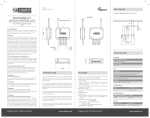Download DMP Electronics XTLC Installation guide
Transcript
INSTALLATION GUIDE 738Z Z-Wave Interface Module Description The 738Z Z-Wave Interface Module provides communication with up to 232 Z-Wave devices such as light controls, door locks, and thermostats To for residential or small commercial installations. The 738Z easily Keypad Bus connects to the panel’s keypad bus and unifies the control of home electronics using an integrated wireless network. Now, devices can be remote controlled from an Apple iPAD/iPhone and Android using the DMP Virtual Keypad™ application or from any cell devices using MyAccess™ text commands. Compatibility • XT30/XT50 Series panels using software version 109 with Level F hardware support up to 32 Z-Wave devices. • XT30/XT50 Series panels using software version 110 with Level G hardware support up to 232 Z-Wave devices. • XTL Series panels using software version 109 with Level D hardware when operating from AC power support up to 32 Z Wave devices. Battery only operation is not supported. • XTLC panels using software version 110 with Level E hardware support up to 232 Z-Wave devices. • XTLN/XTLN-WiFi panels. • XR150/XR350/XR550 Series panels. • Mobile applications: MyAccess™ and Virtual Keypad™ App. What is Included The 738Z module includes the following items: • One Model 738Z with housing • Hardware pack Control Panel with 738Z Office Installing the 738Z Kitchen Dining Selecting a Location Garage A location should be selected that allows communication to Z-wave devices. The 738Z complies with the Z-Wave standard of open-air, line of sight transmission distances of 65 feet to Living Room the first device. The Z-Wave Light Module acts as a repeater Foyer to create more possible transmission routes. Installing the 738Z = Z-Wave Light Module Device The 738Z ships installed in a decorative, high-impact plastic housing that mounts directly to walls, backboards, or other flat surfaces. For easy installation, the 738Z housing back and both ends have wire entrances for the four wire connection to the XT panel keypad bus or XTL PROG connector shown to the right. PC-0140 Assembly PROG J5 To connect the wiring of the 738Z to the PROG header of the XTL series panel, use the PC-0140 Connector Assembly for connection of a Model 300 harness. When used with the XTLC panel, the 738Z only operates when AC power is present but is not supported during battery only operation. Model 300 Harness to 738Z XTL PCB Install the module away from large metal objects. Mounting the module on or near metal surfaces impairs performance. Programming the Panel The 738Z Z-Wave module is programmed from the panel’s user menu Z-Wave Setup. When possible, have the Z-Wave device near the 738Z during setup and programming. LED Operation Three LEDs flash to display operation and activity. • PTX Green LED - Data is being sent to the panel. • ZTX Green LED - Data is being sent to Z-Wave devices. • ZRX Yellow LED - Data is being received from Z-Wave devices. Z-Wave Terminology Primary Controller: This is the main device used to set up and control your Z-Wave network. There can only be one primary controller and it can be used to add or delete devices. A primary controller can be a portable device like a hand-held remote, a static controller (permanently installed & never moved), a Z-Wave enabled PC or a Z-Wave enabled Ethernet router/bridge. Secondary Controller: The Z-Wave network supports multiple controllers so that additional Z-Wave remote controllers can be used throughout the home. If the secondary controller is the same brand and model as the primary, it will have all the same capabilities as the primary with one exception; the secondary controller can not be used to add or delete devices. Home Control Network: The controllers and every Z-Wave device added with the primary controller are linked together into a wireless network. Each device in the network has a unique address assigned to it and cannot be activated by a neighbor’s Z-Wave controller. Light/Node/Device: Node is the technical term used to describe a Z-Wave device in a home control network. Please note that the terms “Node,” “Device,” and “Light” all refer to an individual Z-Wave enabled device and are interchangeable within the context of these instructions. Z-Wave Certification • The 738Z is a Z-Wave Security enabled device. • The 738Z can be added to an existing network as a secondary controller using the Transfer process and selecting secondary on the primary controller. See Transfer Controller (XFER) in the Z-Wave Setup section of the control panel User Guide. • The 738Z is compatible with Z-Wave devices from all manufacturers. • The 738Z can perform a Factory Default Reset by initializing defaults in the panel programming menu. FCC Information This device complies with Part 15 of the FCC Rules. Operation is subject to the following two conditions: (1) This device may not cause harmful interference, and (2) this device must accept any interference received, including interference that may cause undesired operation. Changes or modifications made by the user and not expressly approved by the party responsible for compliance could void the user’s authority to operate the equipment. Note: This equipment has been tested and found to comply with the limits for a Class B digital device, pursuant to part 15 of the FCC Rules. These limits are designed to provide reasonable protection against harmful interference in a residential installation. This equipment generates, uses and can radiate radio frequency energy and, if not installed and used in accordance with the instructions, may cause harmful interference to radio communications. However, there is no guarantee that interference will not occur in a particular installation. If this equipment does cause harmful interference to radio or television reception, which can be determined by turning the equipment off and on, the user is encouraged to try to correct the interference by one or more of the following measures: • Reorient or relocate the receiving antenna. • Increase the separation between the equipment and receiver. • Connect the equipment into an outlet on a circuit different from that to which the receiver is connected. • Consult the dealer or an experienced radio/TV technician for help. To comply with RF exposure requirements, a minimum distance of 20cm must be maintained between the antenna and all persons. Industry Canada Information This device complies with Industry Canada license-exempt RSS standard(s). Operation is subject to the following two conditions: (1) this device may not cause interference, and (2) this device must accept any interference, including interference that may cause undesired operation of the device. Frequency Range 908 MHz Dimensions 4.5” W x 2.75” H x 1.75” D ColorWhite Housing Material Flame retardant ABS Certifications FCC Part 15 ID: CCKPC0137 Industry Canada: 5251A-PC0137 Z-Wave Certification: ZC08-14080002 Z-Wave GE Light Control Modules with and without dimmer Such as the DMP Z-45602 and Z-45603 Z-Wave Kwikset and Schlage Deadbolt and Lever Locks Such as the DMP Z-99100 Z-Wave Trane or 2-GIG Thermostats Such as the DMP Z-TSEMT400BB3X or 2-GIG Z-STAT Z-Wave Portable Controllers Such as the GE 45601 Z-Wave Toggle Style Auxiliary Switch Such as the DMP Z-45604 Z-Wave In-Wall Dimmer Switch Such as the DMP-Z45605 Z-Wave In-Wall Toggle Style On/Off Relay Switch Such as the DMP Z-45606 Z-Wave Garage Door Controller Such as the DMP Z-GD00Z-4 800-641-4282 INTRUSION • FIRE • ACCESS • NETWORKS www.dmp.com 2500 North Partnership Boulevard Designed, Engineered and Assembled in the USA Springfield, Missouri 65803-8877 15121 Device Compatibility Power Requirements Operating Voltage8.0 to 14 VDC Current Draw 35mA LT-1209 © 2015 Digital Monitoring Products, Inc. Specifications