Download Alpha Microsystems AM-648 Installation guide
Transcript
RIGHT. FROM THE START. RIGHT. FROM THE START. RIGHT. FROM THE START. RIGHT. FROM THE START. RIGHT. FROM THE START. RIGHT. FROM THE START. AM-3501 Expansion Subsystem Installation Instructions RIGHT. FROM THE START. RIGHT. FROM THE START. RIGHT. FROM THE START. RIGHT. FROM THE START. RIGHT. FROM THE START. RIGHT. FROM THE START. RIGHT. FROM THE START. PDI-03501-00 A00 © 1995 Alpha Microsystems REVISIONS INCORPORATED REVISION A00 DATE October 1995 AM-3501 Expansion Subsystem Installation Instructions To re-order this document, request part number PDI-03501-00. The information contained in this manual is believed to be accurate and reliable. However, no responsibility for the accuracy, completeness or use of this information is assumed by Alpha Microsystems. This document was written and illustrated by Jack Chardi and Dan Twaddell. This document may contain references to products covered under U.S. Patent Number 4,530,048. The following are registered trademarks of Alpha Microsystems, Santa Ana, CA 92799: AMIGOS AlphaBASIC AlphaFORTRAN 77 AlphaMATE AlphaWRITE VIDEOTRAX AMOS AlphaCALC AlphaLAN AlphaNET CASELODE Alpha Micro AlphaCOBOL AlphaLEDGER AlphaPASCAL OmniBASIC AlphaACCOUNTING AlphaDDE AlphaMAIL AlphaRJE VER-A-TEL The following are trademarks of Alpha Microsystems, Santa Ana, CA 92799: AlphaBASIC PLUS DART inFront/am AlphaVUE ESP AM-PC MULTI All other copyrights and trademarks are the property of their respective holders. ALPHA MICROSYSTEMS 2722 S. Fairview St. P.O. Box 25059 Santa Ana, CA 92799 AMTEC inSight/am Installation Instructions: AM-3501 Expansion Subsystem Page i TABLE OF CONTENTS 1.0 INTRODUCTION . . . . . . . . . . . . . . . . . . . . . . . . . . . . . . . . . . . . . . . . . . . . . . . . 1 2.0 PRODUCT DESCRIPTION . . . . . . . . . . . . . . . . . . . . . . . . . . . . . . . . . . . . . . . . 1 3.0 INSTALLATION PRECAUTIONS . . . . . . . . . . . . . . . . . . . . . . . . . . . . . . . . . . . . 4 4.0 INSTALLATION OVERVIEW . . . . . . . . . . . . . . . . . . . . . . . . . . . . . . . . . . . . . . . 4 4.1 Removing the Top Cover . . . . . . . . . . . . . . . . . . . . . . . . . . . . . . . . . . . . 4 5.0 SCSI PERIPHERAL DEVICES - INSTALLATION AND CABLING . . . . . . . . . . 6 5.1 Internal SCSI Bus and Power Cables . . . . . . . . . . . . . . . . . . . . . . . . . . . 7 6.0 SERIAL I/O BOARDS - INSTALLATION AND CABLING . . . . . . . . . . . . . . . . . 8 6.1 The AM-349 Interface Board . . . . . . . . . . . . . . . . . . . . . . . . . . . . . . . . . 8 6.2 Installing Serial I/O Boards . . . . . . . . . . . . . . . . . . . . . . . . . . . . . . . . . . . 9 7.0 SOFTWARE CONSIDERATIONS . . . . . . . . . . . . . . . . . . . . . . . . . . . . . . . . . . . 10 8.0 AM-3501 TO MAIN CPU EXTERNAL CABLING . . . . . . . . . . . . . . . . . . . . . . . . 11 8.1 Assembling the Host SIO Cable Adapter . . . . . . . . . . . . . . . . . . . . . . . . 11 8.2 Installing the Host SIO Cable Adapter Assembly . . . . . . . . . . . . . . . . . . 12 9.0 ADDITIONAL DOCUMENTATION . . . . . . . . . . . . . . . . . . . . . . . . . . . . . . . . . . . 13 APPENDIX A - PERIPHERAL DEVICE TERMINATORS AND TERMINATION POWER A.1 SCSI TERMINATION USING EXTERNAL TERMINATOR OPTION . . . A.2 TERMINATION POWER . . . . . . . . . . . . . . . . . . . . . . . . . . . . . . . . . . . . A.2.1 SCSI-2 Bus Termination Power Guidelines . . . . . . . . . . . . . . A.2.2 SASI Bus Termination Power Guidelines . . . . . . . . . . . . . . . . A.3 ADDITIONAL DOCUMENTATION . . . . . . . . . . . . . . . . . . . . . . . . . . . . . A-1 A-3 A-3 A-4 A-5 PDI-03501-00, Rev. A00 Installation Instructions: AM-3501 Expansion Subsystem Page 1 1.0INTRODUCTION This document describes the installation of both I/O and SCSI peripheral devices into the AM-3501 expansion subsystem. The AM-3501 is designed to be used with Alpha Micro computer systems containing an "I/O paddle card bus interface". These instructions are written for the experienced Alpha Micro Technician, so if you do not feel comfortable performing the hardware procedures discussed below, please contact your Alpha Micro Dealer or the Alpha Micro Technical Support Group for help. The AM-3501 subsystem is designed for several different types of serial I/O boards and SCSI peripheral devices, including one or more of the following: 1/4" streaming tape drives. 8mm magnetic tape drives. Both full-high and half-high SCSI 5-1/4" hard disk drives. 3-1/2" SCSI hard disk drives (using 5-1/4" mounting brackets). The entire family of Alpha Micro serial I/O paddle cards, including: - AM-355 six port serial I/O boards - AM-358 eight port serial I/O boards - AM-359 eight port serial I/O boards Installing peripheral and I/O devices in the AM-3501 subsystem is simply a matter of mounting the devices inside the enclosure, and connecting the appropriate power and interface cables. Once installed, you will need to reference the installation guide for each of the individual devices for instructions on how to identify the new subsystem devices to your host computer. 2.0PRODUCT DESCRIPTION The AM-3501 subsystem can support up to six 5-1/4" half-high SCSI peripheral devices (as long as the total current draw does not exceed power supply specifications). The serial I/O expansion on the AM-3501 subsystem uses the "B-Channel" paddle card bus from your host computer, and standard I/O paddle cards. The subsystem rear panel will support a maximum of 7 SIO paddle cards. Other non-serialI/O boards designed to work on the paddle card I/O bus (AM-324, AM-362, etc...) should be installed in the host computer. The serial I/O board installation is consistent with the standard paddle cards contained in the larger Alpha Micro computers, such as the AM-4000. PDI-03501-00, Rev. A00 Page 2 Installation Instructions: AM-3501 Expansion Subsystem MC1248 AM-3501 Subsystem The AM-3501 subsystem looks like your Eagle computer. The dimensions, type of power supply, and method of installing peripheral devices is exactly the same as the Eagle computer. The front panel on the AM-3501 subsystem does not have (or require) an operational reset button or a digital display. The front panel does have a "power on" status light, which remains lit whenever the power is on. You can mix combinations of AM-355, AM-358, and AM-359 I/O boards on the paddle card bus, subject to the following addressing limitations: PDI-03501-00, Rev. A00 Installation Instructions: AM-3501 Expansion Subsystem I/O ADDRESS AM355 OCTAL PORT NUMBER F400 0 0 -- 1 1 F420 2 2 -- 3 3 F440 4 4 -- 5 5 F460 6 6 -- 7 7 F480 10 10 -- 11 11 F4A0 12 12 -- 13 13 F4C0 14 14 -- 15 15 F4E0 16 16 -- 17 17 F500 20 20 AM358 SIO OCTAL SELECT PORT NUMBERS NUMBER -- 21 21 F520 22 22 -- 23 23 F540 24 24 -- 25 25 F560 26 26 -- 27 27 F580 30 30 -- 31 31 F5A0 32 32 -- 33 33 F5C0 34 34 -- 35 35 F5E0 -- 36 -- -- 37 Page 3 AM-359 SIO SELECT NUMBERS AND CORRESPONDING OCTAL PORT NUMBERS 0 SIO Select #0 1 SIO Select #1 2 SIO Select #2 3 SIO Select #3 4 SIO Select #4 5 SIO Select #5 6 SIO Select #6 7 8 9 10 11 Ports 0 - 7 Ports 10 - 17 Ports 20 -27 Ports 30 - 37 Ports 40 - 47 Ports 50 - 57 Ports 60 - 67 SIO Select #7 Ports 70 - 77 SIO Select #8 Ports 100 - 107 SIO Select #9 Ports 110 - 117 SIO Select #10 Ports 120 - 127 SIO Select #11 Ports 130 - 137 SIO Select #12 12 Ports 140 - 147 13 Ports 150 - 157 14 Ports 160 - 167 15 Ports 170 - 177 SIO Select #13 SIO Select #14 SIO Select #15 B-Channel Serial I/O Addresses PDI-03501-00, Rev. A00 Page 4 Installation Instructions: AM-3501 Expansion Subsystem 3.0INSTALLATION PRECAUTIONS To avoid damaging static sensitive electronic components, make sure you are properly grounded and using a work area suitable for working on electronic equipment. Although it doesn’t seem like much, that tiny bolt of static electricity discharged through your finger tips has the power to degrade or ruin electronic components. Termination: Two SCSI connectors are present on the rear panel of the AM-3501 subsystem. One connector should be cabled back to the host computer. The other connector should have an external SCSI terminator installed, or be connected to yet another external SCSI device. Make sure that each physicalend of the SCSI bus is properly terminated. All other SCSI devices in between, in both the host computer and the subsystem, should have their terminators removed. See Appendix A at the end of this document which includes more detailed information about terminating SCSI peripherals and supplying termination power to the SCSI bus. This information includes the standard Alpha Micro termination procedure for SCSI peripherals used in AMOS based computers and subsystems. The installation instructions pertaining to each SCSI peripheral also contains information on how to configure terminators and termination power jumpers. Device Address: SCSI devices daisy-chained to a common bus must be configured so that none of the devices share the same address. 4.0INSTALLATION OVERVIEW Your AM-3501 subsystem is assembled at the factory. Any peripheral devices or I/O paddle cards you order with your AM-3501 will be installed and tested prior to shipment. However, once you start using your subsystem, you may decide to add extra peripheral devices or additional I/O boards. The instructions in the following sections describe the procedure for opening the subsystem, followed by information for installing I/O boards and SCSI peripheral devices (including magnetic tape, and hard disk drives). 4.1Removing the Top Cover When adding additional equipment or servicing your subsystem, it will be necessary to remove the chassis top cover. The top cover is held in place with four phillips-head screws located along the computer’s rear panel. To remove the top cover, remove all four screws from the locations indicated in the following illustration. Once the screws have been removed, the top cover can be slid back and removed. PDI-03501-00, Rev. A00 Installation Instructions: AM-3501 Expansion Subsystem Page 5 TOP COVER SCREWS 0 SCSI 1 PRINT PORT 3 115 PRINT PORT 2 PRINT PORT 1 PRINT PORT 0 A B C D E F G SIO EXPANSION BUS MC1246 Chassis Top Cover Screws MC1250 Chassis Top Cover Removal PDI-03501-00, Rev. A00 Page 6 Installation Instructions: AM-3501 Expansion Subsystem 5.0SCSI PERIPHERAL DEVICES - INSTALLATION AND CABLING Your subsystem cabinet can physically hold six half-height 5-1/4" peripherals, or three full-height 5-1/4" peripherals. Filler panels in the subsystem front panel can be removed to allow access to some of these peripherals. If you have six half-height peripherals, four of them can be accessed through the front panel; if you have three full-height peripherals, two of them can be accessed through the front panel. 3-1/2" hard disk drives which are mounted in 5-1/4" mounting brackets, are also compatible with your subsystem. The next figure shows all six peripheral device mounting positions in the Eagle subsystem chassis. For detailed configuration instructions on a particular device, see the installation instructions for that device. To install peripherals in mounting positions 3, 4, 5, and 6, you must remove the side mounting plate. The top two mounting positions can be accessed from either side of the chassis without having to remove the side mounting plate. 1 POWER SUPPLY 2 3 4 5 6 NOTE: All six peripheral mounting positions will accommodate 3-1/2" devices. However, before you can mount a 3-1/2" device in the chassis, the 3-1/2" device must first be installed in a 5-1/4" mounting bracket. MC1247 Peripheral Device Mounting Positions PDI-03501-00, Rev. A00 Installation Instructions: AM-3501 Expansion Subsystem Page 7 To install a peripheral device, simply slide it into one of the available mounting positions in your subsystem chassis and install the four screws (two on each side) that hold the device in place. In order to install peripheral devices in mounting positions 3, 4, 5, and 6, you will need to remove the side mounting plate as shown in the following illustration. 1 POWER SUPPLY 2 3 4 5 MAIN ELECTRONICS BOARD MOUNTING BRACKET 6 To remove the board mounting assembly, you must remove these two screws. MC1158 Side Mounting Plate Removal 5.1Internal SCSI Bus and Power Cables There is a SCSI interface cable with four 50-pin connectors already installed in your chassis. Simply plug the 50-pin connector into the back of the SCSI device, or devices if you are installing more than one. Make sure the colored stripe on the cable aligns with pin-1 on the device connector. The subsystem power supply has four standard 4-pin DC power cables. Plug one of the "keyed" DC power connectors into each device. Note that some cables have both a standard DC connector and a minature (floppy drive type) connector attached for convenience. PDI-03501-00, Rev. A00 Page 8 Installation Instructions: AM-3501 Expansion Subsystem 6.0SERIAL I/O BOARDS - INSTALLATION AND CABLING The following sections describe how to install serial I/O boards into your AM-3501 subsystem. Depending on board types, you can install up to 7 serial I/O paddle cards into the subsystem. As previously noted, the B-channel subsystem expansion bus supports onlyserial I/O paddle cards. The maximum number of expansion serial I/O boards is determined by two factors: The number of B-channel I/O addresses consumed by each board, and the physical number of available rear panel mounting slots. Each AM-358 board consumes (4) I/O addresses; each AM-355 board consumes (3) I/O addresses; and each AM-359 board consumes only (1) I/O address. Referring to the previous B-Channel I/O Address chart you can see that there are only (16) SIO Board Select Numbers available (0-15), and each board select number corresponds to a starting I/O address. So, if you are installing onlyAM-358 boards, the maximum number you can install is four (using SIO Selects 0, 4, 8, and 12). If you are installing onlyAM-355 boards, the maximum number you can install is five (using SIO Selects 0, 3, 6, 9, and 12). If you are installing onlyAM-359 boards, the maximum number you can install is seven (using SIO Selects 0-6) due to the physical number of mounting slots on the AM-3501 rear panel. When mixing the various types of I/O boards on the same I/O bus, you must set the I/O select jumpers on each board based on the number of I/O addresses consumed by each of the preceeding I/O boards! For more detailed information refer to the applicable Installation Instructions for each board type. 6.1The AM-349 Interface Board The AM-349 board, shown in the following illustration, serves several purposes; it has internal and external 60-pin connectors for linking the serial I/O boards to the rear panel of the AM-3501 subsystem;it provides power to the serial I/O boards;and it has an on board load resistor to ensure the power supply always has an adequate load. The AM-349 is factory installed in the subsystem. The cabling that connects the AM-349’s external60-pin J3 connector to the rear panel, and the cables supplying power to the board, are also factory installed. The only connection you will have to make is plugging in the daisy-chain cable from the serial I/O boards, to the internalJ4 connector on the AM-349 board. 1 EXTERNAL 2 J3 INTERNAL 2 J4 1 MAC510 LOAD RESISTOR AM-349 Interface Board POWER CONNECTOR PDI-03501-00, Rev. A00 Installation Instructions: AM-3501 Expansion Subsystem Page 9 6.2Installing Serial I/O Boards All serial I/O paddle cards have factory installed mounting brackets. The following instructions explain how to install the paddle cards in the AM-3501 subsystem: 1.The serial boards attach directly inside rear panel and are held in place with three screws. To install a serial I/O board, you must first remove the filler panel covering the slot where you wish to install the board. 2.The first board should be installed in the 2nd from left or "A" slot, as shown in the illustration. 0 SCSI 1 PRINT PORT 3 115 PRINT PORT 2 PRINT PORT 1 PRINT PORT 0 A B C D E F G SIO EXPANSION BUS FILLER PLATE/SIO BOARD MOUNTING SCREWS MC1249 SIO Paddle Card Mounting Screws 3.If mixing different types of SIO boards, you should first group them together by type, then set the addressing jumpers in accordance with the applicable set of installation instructions. Remember, the three types of I/O boards consume different amounts of addressing space allocated to the I/O expansion bus. Therefore, as a general rule you should address and install all the I/O boards which consume the mostaddress space first, then install all the I/O boards which consume the next-most address space, etc. PDI-03501-00, Rev. A00 Page 10 Installation Instructions: AM-3501 Expansion Subsystem 4.You must remove the termination resistor packs from all I/O boards except the last board on the expansion cable. 5.There is a 60-pin cable in your product installation kit that has seven 60-pin connectors. Start by plugging the cable into the INTERNAL (J4)connector on the AM-349 board. Make sure the colored stripe on the cable aligns with pin-1 on the AM-349’s J4 connector. 6.Starting with the first I/O paddle board, connect the cable to each successive board attached to the rear panel, leaving any unused cable connectors hanging loose at the end of the cable. Do not twist the cable! The colored stripe on the cable must align with pin-1 on each of the I/O paddle board connectors. 7.For additional information on termination and cabling, refer to the corresponding product installation guide for the various I/O board types. 7.0SOFTWARE CONSIDERATIONS Information on creating drivers for SCSI peripheral devices supported by the AM-3501 subsystem is contained in the installation guide for each peripheral device. The information includes termination, addressing, creating software drivers, and adding the devices to the system initialization command file. There are three special "B-channel" serial I/O software drivers used for the subsystem: 1. AM355B.IDV is the driver that supports AM-355 boards. 2. AM358B.IDV is the driver that supports AM-358 boards. 3. AM359B.IDV is the driver that supports AM-359 boards. Each of the above software drivers is unique, and must be used to access the ports on the corresponding SIO expansion board. When mixing different board types on the same SIO bus be sure to calculate the correct board select address and octal port numbering based upon the operational parameters of each preceedingSIO paddle board on the bus. Refer to the installation instructions for each type of SIO board for more detailed information. PDI-03501-00, Rev. A00 Installation Instructions: AM-3501 Expansion Subsystem Page 11 8.0AM-3501 TO MAIN CPU EXTERNAL CABLING Due to the versatility of the AM-3501 subsystem and the numerous host configurations to which it may be attached, all externalcabling between the subsystem and the host computer must be ordered separately. This includes both the external SCSI cable, and the 60-pin SIO paddle card expansion bus cable. 8.1Assembling the Host SIO Cable Adapter An internal to external SIO cable adapter kit is included with the AM-3501 subsystem. The adapter kit is designed for the hostcomputer and provides a convenient method of cabling the B-channel SIO bus from the main CPU board, to an external access connector mounted on the host computer’s rear panel. Once the rear panel adapter assembly is installed, it becomes a simple matter to connect/disconnect the AM-3501 subsystem to/from the host computer! Refer to the following illustration and assembly steps to assemble the parts contained in the SIO cable adapter kit: Rear Panel Mounting Plate DWF-20129-20 Connector Mounting Receptacle CNA-00079-10 60-pin SIO Cable Assembly DWB-10291-00 Pin-1 MC1251 SIO Cable Adapter Assembly PDI-03501-00, Rev. A00 U- CP To SIO io ns pa Ex l ne an h nC Page 12 Installation Instructions: AM-3501 Expansion Subsystem 1.Remove the rear panel mounting plate (DWF-20129-20) and the connector mounting receptacle (CNA-00079-10) from the shipping kit. Be sure to use the metricscrews provided with the connector! If you force a standard-thread screw into the embedded burl nut you will most likely break the nut loose from the plastic housing and will NOT be able to secure the connector to the mounting plate. 2.Position the connector mounting receptacle over the punch-out on the inside of the rear panel mounting plate.Note: the inside of the rear panel plate contains the round press-fit panel mounting nuts. 3.From the outside of the mounting plate, install two screws through the side notches of the punch-out and into the receptacle. Tighten the screws firmly. DO NOT over-tighten the screws! 4.Remove the 60-pin SIO cable assembly (DWB-10291-00) from the shipping kit and position the connector with the side mounting ears over the previously installed mounting receptacle. The groves in the sides of the connector should slide easily over the two spring guides attached to the inside of the mounting receptacle. Be sure to position the cable connector with pin-1 to the left, and the cutout "key" on top (toward the inside bend of the rear panel plate). 5.Install two screws through the connector mounting ears and into the mounting receptacle. Tighten the screws firmly, but again, DO NOT over-tighten, as the plastic ears could break from excessive pressure! 8.2Installing the Host SIO Cable Adapter Assembly The following steps describe the procedure for installing the I/O cable adapter assembly in your host computer. 1.Refer to your computer Owner’s Manual and remove the system chassis top cover. 2.In order to install the SIO adapter assembly, you must have one paddle card slot available on the rear panel of the host computer. The preferred installation slot is the one located farthest away from the main CPU board. On desktop and rack mount systems this would be the top I/O slot. On pedestal and deskside systems it would be the slot on the rear right side. If your host system contains a full compliment of expansion I/O paddle cards, you can remove the last serial I/O card and move it into the new AM-3501 expansion subsystem. However, if you do remove the last I/O card, remember to install the termination resistor packs in the last remainingI/O card on the I/O bus cable. You’ll also have to change the PDI-03501-00, Rev. A00 Installation Instructions: AM-3501 Expansion Subsystem Page 13 TRMDEF statements in your boot initialization file to reflect the expansion interface driver for the serial ports on the moved I/O board, and the new board address (if changed). 3.If the designated rear panel slot has a filler plate installed, you must first remove it by removing the three external phillips-head screws that hold it in place. 4.On the inside of the rear panel, align the cable assembly mounting plate in the vacated panel slot and attach it to the rear panel using the same three phillips-head mounting screws. Be sure the connector cutout "key" is positioned toward the top (or right side) of the system chassis. 5.Once the cable assembly is secured to the host rear panel, simply plug the end of the 60-pin flat cable into the B-channel expansion connector on the main CPU board (refer to your computer Owner’s Manual for proper connector designation). Ensure that the colored stripe on the cable aligns with pin-1 on the CPU connector! 6.Reinstall the chassis top cover. 9.0ADDITIONAL DOCUMENTATION For more information on serial I/O boards and adding new jobs to your system initialization command file, see the following documents: AM-355 Serial I/O Board Installation Guide AM-358 Serial I/O Board Installation Guide Am-359 Serial I/O Board Installation Guide System Operator’s Guide to the System Initialization Command File PDI-03501-00, Rev. A00 APPENDIX A Peripheral Device Terminators and Termination Power A.1SCSI TERMINATION USING EXTERNAL TERMINATOR OPTION The preferred method of terminating the SCSI bus in an AMOS based computer is the installation of an external terminator. In Early April of 1993, the external SCSI bus terminator became standard on all AMOS based computer configurations. Using an external terminator makes the task of installing an add-on subsystem (like a portable CD-ROM drive) easier, eliminating the necessity of removing terminators from a SCSI device located inside the host computer. External terminators are available from Alpha Micro under part number PRA-00222-00. To use the external terminator, you need to insure that none of your SCSI peripherals inside the computer (or attached subsystem) are terminated. You will also need to follow the guidelines in the following section on providing termination power for the SCSI bus. If you have a 10 or 21-slot rack mount VME computer and want to install an external terminator, you will need to order a special adapter cable, DWB-10200-01. The adapter cable is required, because there is no external SCSI connector on these computers. The special cable has a connector that is compatible with the external terminator and would also allow easy access to your computer for a portable CD-ROM drive or other SCSI subsystem. The external terminator is shown in Figure A-1: PDI-03501-00, Rev. A00 Page A-2 Appendix A BAIL LOCKS CONFIGURATION A SI SC (PRA-00222-00) EXTERNAL SCSI BUS TERMINATOR CONFIGURATION B SI SC MAC821 #4 SCREW AND WASHER Figure A-1. External Terminator Installation Figure A-1 shows two different types of external SCSI connectors. Configuration"A" shows an extended external SCSI connector and bail locks for holding the terminator in place. This configuration is used on almost all of Alpha Micro’s currently available product. The terminator is installed by plugging it onto the connector and then latching the bail locks into the side notches on the terminator. Configuration"B" shows a flush mounted external SCSI connector. The only Alpha Micro products currently using flush mounted external SCSI connectors are the pedestal (also known as the "Classic") chassis, and the AM-1000 and AM-1200 upgraded chassis. In this configuration, the terminator inserts into a cutout in the sheet metal and onto the SCSI connector. The terminator is held in place with two #4screws and washers. PDI-03501-00, Rev. A00 Peripheral Device Terminators and Termination Power Page A-3 A.2TERMINATION POWER In order to properly control SCSI bus termination, a termination power source must be provided; this is especially important when using an external terminator. Why is Termination Power so important when using an external terminator? In order for terminators to do their job, they must have a power source. In most (but not all) cases, a SCSI peripheral will supply termination power to its own on-board terminators, even if the SCSI host controller or no other SCSI peripheral is supplying termination power to the SCSI bus. However, for an external terminator to be effective there has to be termination power supplied to the SCSI bus. If no termination power is available, the external terminator is not going to do its job, which means your SCSI bus is not terminated. This may result in a computer that either won’t boot or once booted may tend to hang frequently. Because SCSI-2 devices transfer data at a higher rate, they are more prone to display problems when improperly terminated. The termination power source can be configured in one of two ways, depending on your application: AMOS based computers with SCSI-2 implementation (i.e., AM-4000 computers, AM-540 enhanced AM-3000M computers, Eagle’s and all Roadrunner enhanced computers) should be configured to supply termination power via the host controller. When termination power is supplied by the host controller, it is not necessary to have one of your internally mounted SCSI peripherals configured to supply termination power to the SCSI bus. AMOS computers using the 50-pin SASI bus, which includes non-SCSI-2 enhanced AM-1000, AM-1200, AM-1400, AM-1600, AM-2000, AM-2000M, AM-3000, and AM-3000M computers, require that one of the internally mounted peripherals be configured to supply termination power to the SCSI bus. A.2.1SCSI-2 Bus Termination Power Guidelines Use these guidelines for supplying termination power to AM-4000 computers, Eagle’s and Roadrunner enhanced computers, AM-540 enhanced AM-3000M’s, etc: 1.AMOS based computers with SCSI-2 implementation will be configured with the host controller supplying termination power to the SCSI bus. 2.When the SCSI host controller is supplying termination power, you want your internally mounted SCSI peripherals to be configured so they do not supply termination power. PDI-03501-00, Rev. A00 Page A-4 Appendix A 3.If a computer with one or more SCSI peripherals is cabled to a subsystem with additional SCSI devices, the SCSI devices in the subsystem should be configured so they do not supply termination power. Ideally, you want the SCSI host controller in the main system to be the sole source of termination power. The termination power guidelines described above are valid even when you are using SCSI peripherals that do not support SCSI-2 protocol. Also, the SCSI host controller on AM-190 and AM-540 boards is permanently configured to supply termination power to the SCSI bus. On Roadrunner boards, the termination power feature can be enabled or disabled by setting a jumper. As of 07/26/94, Alpha Micro began configuring all Roadrunner boards with termination power enabled. See the Roadrunner installation instructions for information on how to configure the termination power jumper. A.2.2SASI Bus Termination Power Guidelines Use the following guidelines to determine which peripheral will be used to supply termination power for the 50-pin SASI bus: 1.Whenever possible, only one SCSI peripheral will be configured to supply termination power to the SASI bus. 2.If a computer has more than one SCSI peripheral and at least one of those peripherals is a disk drive, one disk drive will be configured to supply termination power to the bus. The other disk or tape SCSI devices will be configured so they do not supply termination power. 3.If a computer does not have a SCSI disk drive, but does have one or more SCSI magnetic tape or CD-ROM drives, then one of these devices will be configured to supply termination power. 4.If a computer with one or more SCSI peripherals is cabled to a subsystem with additional SCSI devices, one SCSI device in the host computer would normally be configured to supply termination power for the bus. You should avoid having a SCSI device in both the host computer and the subsystem configured to supply termination power. Ideally, you want the source of the termination power for the bus to be supplied by one power source only. PDI-03501-00, Rev. A00 Peripheral Device Terminators and Termination Power Page A-5 A.3ADDITIONAL DOCUMENTATION For information on how to configure terminator power on SCSI hard disk and magnetic tape peripherals, see the following documents: Each SCSI disk drive shipped by Alpha Micro has a one page notice with jumper configuration information, including instructions on how to configure termination power. AM-62X SCSI 1/4" Streaming Tape Drive Installation Instructions, PDI-00625-00, revision A07 or later. AM-647 2GB DAT Tape Drive Installation Instructions, PDI-00647-00, revision A04 or later. AM-648 4GB DAT Tape Drive Installation Instructions, PDI-00648-00, revision A00 or later. PDI-03501-00, Rev. A00























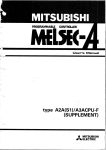

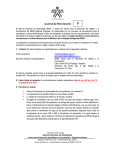

![Hire And Sales Catalogue V4.40 [april2013].](http://vs1.manualzilla.com/store/data/005975062_1-8950e43f7cbe305f577dc550ee5fbd1b-150x150.png)


