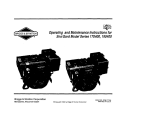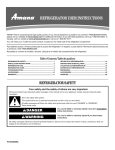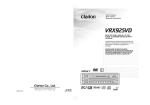Download Clarion DPX1000.2 Installation manual
Transcript
.. ..--.... --.. .... ..--.... -..--...... ...... ..-...... ...... .. .. .. ..- - - .. ..-.. ..- .. -.. .. -.. .. .. .. .. .. -.. - OPERATION INSTALLATION MANUAL DPX1000.2 Power System Amplifier INTRODUCTION INTRODUCTION The Clarion DPX1000.2 is a full-featured two-channel amplifier that. incorporates the following features: 2 • Digital Technology for high efficiency and high power output. • Full frequency response with low distortion and exceptional signal to noise performance • Advanced circuit design that features bridgeable and mixed mode operation for use in various systems, including those with satellite speakers and/or subwoofers • Variable low-pass electronic crossover with a 12dB or 24db per octave slope and full adjustable range (from 55Hz to 550Hz) to aid in audio system design • Variable bass boost circuit to reinforce low frequency signals that may be lost due to subwoofer box design • Adjustable input level controls with ground loop isolation accepting a wide range of input signals • Remote turn-on with “soft start” muting to prevent turn on “thump” • Pulse-width modulated (PWM) MOSFET power supply with low AM RFI and protection circuits for overheating and speaker shorts • 1-ohm load capability to drive a variety of speaker systems (stereo mode) • Gold-plated input/output connectors • Aluminum heat sink for efficient heat dissipation • Low profile, compact size for space limited installations • Wired remote Sub Level Control (BC2) included • Full range or low pass output mode • High level inputs • Build in Subsonic filter ABOUT THE MANUAL AND WARRANTY To start enjoying your new Clarion two-channel amplifier, please read the instructions listed in this manual. Keep all instructions for future reference. Please fill out and send in the enclosed warranty card to protect your purchase and aid in warranty service. Also, save your original sales receipt as proof of purchase. OWNER'S MANUAL TABLE OF CONTENTS Description • • • • • • • • • • • • • • • • • • • • • • • • • • • • • • • • • • • • • Input Connections and Audio Controls • • • • • • • • • • • • • • • • • • • • Connections for Power and Speakers • • • • • • • • • • • • • • • • • • • • • Applications • • • • • • • • • • • • • • • • • • • • • • • • • • • • • • • • • • • • • Installation • • • • • • • • • • • • • • • • • • • • • • • • • • • • • • • • • • • • • • Mounting Precautions • • • • • • • • • • • • • • • • • • • • • • • • • • • • • • • Wiring Precautions • • • • • • • • • • • • • • • • • • • • • • • • • • • • • • • • Setting the Gain • • • • • • • • • • • • • • • • • • • • • • • • • • • • • • • • • • Setting the Crossover • • • • • • • • • • • • • • • • • • • • • • • • • • • • • • • Setting the Bass Boost • • • • • • • • • • • • • • • • • • • • • • • • • • • • • • Final System Checks • • • • • • • • • • • • • • • • • • • • • • • • • • • • • • • Troubleshooting • • • • • • • • • • • • • • • • • • • • • • • • • • • • • • • • • • Product Specs • • • • • • • • • • • • • • • • • • • • • • • • • • • • • • • • • • • • Notes • • • • • • • • • • • • • • • • • • • • • • • • • • • • • • • • • • • • • • • • • 3 4 5 6 9 9 9 12 12 12 13 13 14 15 DESCRIPTION • The Clarion DPX1000.2 two-channel amplifier provides 250 watts x2 into a 4 ohm load, 450 watts x2 of power into a 2 ohm load. and 500 watts x2 into a 1 ohm load. This full featured model is an excellent choice for a variety of car audio sound system configurations. • The DPX1000.2 is Clarion’s first amplifier using Digital Technology The DPX1000.2 uses an unregulated MOSFET power supply for superior control of output wattage. A toroid-coil transformer yields maximum power transfer with minimum heat loss. Careful attention to circuit design keeps AM RFI at low levels, so you won’t hear unwanted noise when the level is cranked up. Protection circuits safeguard the amplifier when overheating and speaker shorts or improper load conditions occur. • Multimode operation is a unique feature that allows the DPX1000.2 to maximize power output at different loads. In the regular mode (loads of 4 ohm or 2 ohm stereo), the power output is 250 watts x2 into 4 ohms and 450 watts x 2 into 2 ohms. With a 1 ohm load, the power output will increase to 500 watts x 2. This feature will accommodate various system configurations DESCRIPTION • All connections and controls of the DPX1000.2 are on the end panels and are easy to understand. We use gold-plated RCA and barrier connectors to ensure the best electrical connection for your system. Included is a wired remote sub level control (BC2) for adjusting the amplifier gain from the front of the vehicle. Note: Activation of the 1 ohm mode will occur when the output load is 1 ohm. The amplifier will shut down for 15 seconds and then turn back on in the 1 ohm mode. To reset this feature, the power connections must be disconnected for 30 seconds and then reconnected. 3 DPX1000.2 Power System Amplifier INPUT CONNECTIONS AND AUDIO CONTROLS The front panel of the DPX1000.2 contains connections for RCA Inputs, Speaker Level Inputs and Audio Controls as shown below. The RCA Input Connections are gold-plated RCA Jacks and are labeled as RIGHT and LEFT. Figure 11 1 2 3 4 5 2 3 4 Speaker Level Inputs RCA Input Jacks Remote Sub level Connector Gain Control Subsonic Filter Selection Switch 5 6 6 7 8 9 0 7 8 9 10 Bass Boost Control Freq (Hz) Selection Control X-Over Slope Select Switch Output Select Switch Input Select Switch • Remote Sub level Control - This port is for the supplied remote gain control that allows adjustment from a remote location . CONNECTIONS • Subsonic Filter - This switch will activate the Subsonic Filter Circuit which eliminates unwanted frequencies from 24Hz and below. • Gain Control - This allows you to set the nominal operating level of the amplifier. The amplifier’s range, 250mV to 2.5V for RCA inputs or 500mV to 5V for speaker level inputs, can accommodate input levels from virtually any brand of source unit. • Bass Boost Control- The amplifier also features a “high-Q” (i.e. narrow frequency band) Bass Boost circuit. It acts much like an equalizer, with adjustable gain (from 0 to +15dB) fixed at 45Hz. Use this feature to tune lowfrequency audio response to compensate for a less than ideal subwoofer enclosure design. The added boost produces rich, full bass tones that are normally difficult to reproduce in the car audio environment. Note: If Bass Boost is undesired, set Bass Boost to 0dB. Low-pass Filter Controls • Frequency (Hz) Selection Control - The crossover frequency is fully adjustable between 55Hz and 550Hz for a wide range of crossover points. Use 4 OWNER'S MANUAL this feature, along with your speaker manufacturer’s recommended crossover frequencies, to quickly design a more advanced system • X-Over Slope Switch - This switch will change the X-Over between a 12db and 24dB per octave slope. The steep crossover slope keeps midrange tones out of the subwoofer and thereby eliminates an unnatural “nasal” tone quality in the audio system. • Output Mode Switch - This switch is to change the output between lowpass and fullrange. If lowpass is selected, the lowpass filter controls will control the crossover frequency. • Input Mode Switch - This switch allows you to set the input mode. Stereo input allows full left and right stereo operation. Right (bridged) input allows single channel input for bridged operation. This is especially useful in highpowered systems when using one amplifier for each subwoofer/speaker. L + R (sum mono) allows a stereo input to be summed into a mono output. • Speaker Level Inputs - These provide connections for a high-level stereo source. In addition, these connections are provided for installations where the source unit’s RCA outputs are unavailable. WARNING:When using the speaker (high-level) inputs, the Black wire must be grounded at the Radio. Failure to do this will result in noise and improper operation. CONNECTIONS FOR POWER AND SPEAKERS The rear panel of the DPX1000.2 contains power and speaker connections as shown below. Figure 2- 1 2 3 4 5 CONNECTIONS 1 Left Speaker Output 2 Right Speaker Output 3 Ground Input 4 Remote Turn-on Input 5 Battery + 12v Input 5 DPX1000.2 Power System Amplifier APPLICATIONS The Clarion DPX1000.2 2-channel car audio amplifier can be used in a variety of system applications. Here are some examples to help plan your own installation. APPLICATIONS Bridged- Mono Subwoofer System Set X-Over Mode to Lowpass and adjust FREQ to speaker specifications. Figure 3 - In this application the amplifier is bridged for mono operation to drive a subwoofer. Minimum load in the bridged mode is 2 ohms. 6 OWNER'S MANUAL 2-Channel Full-Range, Satellite, or Subwoofer Stereo System Set Ampz Mode as shown. L Full Range R Full Range Set Amp Mode as shown; adjust FREQ to speaker specifications. L Satellite R Satellite 2-way Passive Crossover 2-way Passive Crossover Set Amp Mode as shown; adjust FREQ to speaker specifications. L Subwoofer R Subwoofer APPLICATIONS Figure 4 - In this application, the amplifier is used in stereo and drives two full-range (or satellite or subwoofer) speakers. NOTE: A passive crossover must be used with satellite speakers. Minimum load in the stereo mode is 1 ohms. 7 DPX1000.2 Power System Amplifier (Set INPUT SELECT Switch to STEREO) Mixed-Mode Satellite and Subwoofer System L Speaker R Speaker + C C - + - + - APPLICATIONS L Subwoofer 4 ohms FREQ (hz) L (mH) C (uF) 80 100 125 150 200 8.0 6.4 5.1 4.2 3.2 497 398 318 265 199 Set amp mode switch to fullrange. NOTE: Chart values based on 4 ohm speakers. Figure 5 - The amplifier can be configured for a mixed-mode operation. The table provides component values to create a 6dB per octave crossover at specified frequencies. Use components that have a + 5% tolerance and capacitors rated at 100V. NOTE: Choose the same frequency for both LP and HP crossovers. Do not overlap frequencies, as this may damage the amplifier. 8 OWNER'S MANUAL INSTALLATION This section lists Mounting and Wiring Precautions for installing the Clarion DPX1000.2. These safeguards provide enough detail to successfully complete an installation. If you do not have the necessary skills, Clarion recommends consulting your authorized Clarion dealer for installation. MOUNTING PRECAUTIONS Although the Clarion DPX1000.2 incorporate heat sinks and protection circuits, mounting the amplifier in a tight space without any air movement can still damage internal circuitry over time. Choose a site that provides adequate ventilation around the amplifier. For easy system set-up, mount the amplifier so the front panel controls will be accessible after installation. In addition, observe the following precautions: 1. For the most efficient cooling, mount the amplifier so cool air runs along the length of the fins rather than across them. Remember, any moving air will dissipate heat. 2. Mount the amplifier on a rigid surface. Avoid mounting to subwoofer enclosures or areas prone to vibration. Do not install the amplifier on plastic or other combustible materials. 3. Prior to drilling, make sure proposed mounting holes will not cut into the fuel tank, fuel lines, brake lines (under chassis) or electrical wiring. WIRING PRECAUTIONS Read all wiring precautions. If you are not sure of the connections, contact your authorized Clarion dealer. 2. Disconnect the negative (-) lead of the battery before making any power connections. 3. When making connections, be sure that each connection is clean and secure. Insulate final connections with electrical tape or shrink tubing. Failure to do so may damage your equipment. INSTALLATION 1. Before installation, make sure the source unit Power switch is in the OFF position. 4. A secure clean ground connection is critical to the performance of your Clarion amplifier. Use the shortest ground wire possible snd securely connect to the car chassis to minimize resistance and avoid noise problems. 9 DPX1000.2 Power System Amplifier 5. Add an external fuse on the amplifier’s positive (+) power lead and connect it as close as possible to the vehicle’s (+) battery terminal. Use a rating that equals the total current consumption at full output of all amplifier in the system. Adding an external fuse will protect the electrical system from short circuits that can cause a fire. 6. Refer to Figure 6 when making electrical connections. Connect the amplifier’s positive (+) lead via a fuse directly to the positive (+) terminal on the battery. Do not connect this wire to the car’s fuse panel. Use red-insulated 10-gauge (or larger) wire for the amplifier’s positive (+) power lead and the same-gauge black-insulated wire for the ground. 7. When replacing the amplifier’s fuse, always use one having the same current rating. Substituting a higher-rated fuse or a slow-blow type can result in serious damage to the amplifier. 8. Never ground the speakers to the vehicle chassis or body. 9. Make sure that your vehicle’s electrical system (alternator, battery, etc.) is capable of handling the additional load. If you are planning a multi-amplifier system, you may need to add a second battery and possibly upgrade the alternator with a higher-output rated model. Consult your authorized Clarion dealer for recommendations. WIRING 10. To avoid noise problems, run the amplifier’s positive (+) power lead along one side of the vehicle to the battery. Run the remote turn-on wire and RCA audio cables down the center, and route the speaker wires along the remaining side. If wires must cross, run them perpendicular to each other. 10 11. When creating passage holes for the power wire, use grommets to eliminate any sharp edges created during drilling. This will protect the wire from being nicked and causing a short circuit. 12. Extra cable can cause signal loss and act as an “antenna” for noise. Use only high-quality RCA cables that are no longer than necessary to make a direct connection with the source unit or equalizer. OWNER'S MANUAL Remote Turn-on F U S E + - BATTERY Chasis Groung (Bare Metal) Right Speaker + Right Speaker - Left Speaker + WIRING Left Speaker - Figure 6. - Electrical connections for the DPX1000.2 11 DPX1000.2 Power System Amplifier SETTING THE GAIN After completing the installation, follow these steps to set the Gain Control and then perform the Final System Checks. 1. Turn the Gain Control all the way counter-clockwise. 2. Turn the vehicle’s Ignition Switch to the ON position. Then turn the ON/OFF Switch on the source units to the ON position. Set all Tone or Equalization Controls to “flat” positions and turn Loudness off. Note: If the system uses an equalizer, set its frequency controls to “flat” positions. 3. Play a CD or Tape and set the Volume Control at 75% of full level. 4. Slowly increase the Gain Control. Stop when you hear a slight distortion of audio. SETTING THE CROSSOVER The Clarion DPX1000.2 features a fully adjustable crossover. To set the crossover, follow these steps. 1. Using the Amp Mode Switch, select the desired mode - Low Pass, or Full Range. Note: Fullrange selection will disable x-over adjustments. 2. Using the Freq (Hz) Control, select the desired frequency. SETTING THE GAIN SETTING THE BASS BOOST 1. Initially set the Bass Boost control to its full left position (i.e. 0dB). 12 2. Listen to a variety of music styles (e.g. Rock, Rap, etc.) and slowly increase the Bass Boost control until a noticeable increase in low bass response is perceived. 3. Slowly adjust the Bass Boost control (up or down) to realize the best bass response. CAUTION: If you hear a “pop” (due to speaker over-excursion), lower the Bass Boost to prevent speaker damage. If the system sounds muddy and distorted (due to amplifier clipping), lower Bass Boost to avoid shutdown from overheating. OWNER'S MANUAL FINAL SYSTEM CHECKS 1. Start the engine and turn on the source unit. After a two-second delay, slowly increase the Volume Control and listen to the audio. If you hear any noise, static, distortion or no sound at all, check the connections, and also refer to Troubleshooting. Depending on your system design, the levels may become quite loud even at low Volume Control settings. Until you get an “audio feel” of the system’s power, use care when adjusting controls. 2. Turn the Balance Controls to their extreme positions and listen to the results. Audio imaging should match control settings (audio from the left speaker when balance is left). 3. Increase the volume and verify that the amplifier reproduces audio (at full frequencies) without distortion. If you hear distortion, check the connections and verify that the Gain Control is set correctly. Another possibility is damaged speakers or under-powered speakers. Once again refer to Troubleshooting for additional help. TROUBLESHOOTING Problem No Audio. Solution Low or no remote turn-on voltage. Check remote connections at amplifier and source unit. Blown amplifier fuse. Replace with new fast-blow fuse (same rating). Power wires not connected. Check battery and ground wiring at amplifier; also check battery connections. Speakers not connected or are blown. Check speaker connections at amplifier, measure coil impedance. Problem Audio cycles on and off. Solution Thermal protection circuits are shutting amplifier off. Check location for adequate ventilation; consult an authorized Clarion Audio Dealer. TROUBLESHOOTING Speaker leads shorted. Check speaker continuity to ground, it should not show a common ground. Problem Distorted audio. Solution Gain is not set properly, or damaged speaker cones. Review Setting Gain; inspect each speaker cone for signs of damage (i.e. frozen cone, burning smell, etc.) 13 DPX1000.2 Power System Amplifier Problem Audio lacks punch. Solution Speakers wired incorrectly, which causes cancellation of bass frequencies. Check polarity of wires from amplifier to each speaker as defined by the system design. Problem Amplifier fuse keeps blowing. Solution Incorrect wiring or short circuit. Review Installation and check all wiring connections. Problem Whining or ticking noise in the audio with engine on. Solution Amplifier is picking up alternator noise or radiated noise. Turn down input gain; move audio cables away from power wires. Check power and ground connections on amplifier; install an in-line noise filter on source unit’s power wire; check alternator and/or voltage regulator; test for weak battery or add water to battery PRODUCT SPECS PUT TITLE HERE TROUBLESHOOTING DPX1000.2 14 Frequency Response Signal Noise Ratio THD Input Sensitivity Low Level Input Sensitivity Speaker Level Max. Power Output Cont. Power Output 2-Ohm Stereo Output Bridged Power Dimensions Current Consumption at output @ max power 20Hz ~ 20kHz >95db .2% all channels driven 250mV ~ 2.5 V 500mV - 5V 500 watts x 2 @1 ohm 250 watts x 2 into 4 ohms @ <1% THD 450 watts x 2 into 2 ohms @ <1% THD 1000 watts x 1 into 2 ohms @ <1% THD 2 1/8” H x 8 1/4” W x 14” L 86A @ 1000 Watts OWNER'S MANUAL NOTES NOTES 15 661 W. Redondo Beach Blvd. Gardena, CA 90247 1-800-GO-CLARION www.clarion-usa.com DPX1000.2-10 Rev.1 (02/01) Clarion clarion” CAR AUDIO AUBIO () 0 BEYOND BEYOND Produut Product Registration Registration for for USA USAand and Canada Canadaonly only IMPORTANT: IMPORTANT: Detachthis this section section of the the card card and and keep keep it with your records. 1. Detach records. 2. Retain Retainyour your sales sales receipt receipt to validate validate warranty 2. warranty service. service. 3. IfIf you you purchased purchaseda Clarion ClarionADX ADXSeries, Series, Pro ProVideo 3. Video or Pro Pro Audio Audio product, be sure to complete the box on the last page of product, be sure complete box on page this form. form. Informationon on Clarion Clarionauthorized authorizedWarranty Information Warranty Centers Centers may be be obtained obtained by by writing writing Clarion ClarionCorporation Corporationat the address may address below below by calling calling or by I-BOO-GO-CLARION. 1-800-GO-CLARION. InUSA: In USA: ClarionSales SalesCorporation Corporation Clarion WarrantyService ServiceCenter Center Warranty 661 West WestRedondo RedondoBeach BeachBlvd. Blvd. 661 Gardena,CA CA90247 90247 Gardena, (310)327-9100 327-9100 (310) InCanada In Canada Clarion Clarion Canada, Canada, Inc. Inc. Warranty Service Warranty Service Center Center 2239 2239 Winston Winston Park Park Drive Drive Oakville, Oakville, Ontario Ontario L6H L6H 5Rl 5R1 (416) (416) 829-4600 829-4600 www.clarionmultimedia.com www.clarionmultimedia.com 261-0607-OOA 281-0607-OOA clarion WAR RAN T Y I N FOR MAT ION TEAR THIS THIS PAGE OFF AND KEEP IT WITH WITH YOUR RECEIPT! RECEIPT! TiAR I rlllllllllllllllllll L-T-l-l-I-I-Ii-l '. I', . • I . j • I-I • ,. I I I I I.' . mmm I " I , I I I I I I I I I I I I I. This This product product is is warranted warranted against against all defects defects in in material material workmanship workmanship for a period period of one one year year from from the the date date of original original purchase. purchase, The The conditions conditions of this warranty warranty and and the the extent extent of the the responsibility responsibility of Clarion Clarion Corporation Corporation under under this this warranty warranty are are as as follows: follows: 1. PROOF PROOF OF OF DATE DATE OF OF PURCHASE PURCHASE WILL WILL BE BE REQUIRED REQUIRED FOR FOR WARRANTY WARRANTY SERVICE SERVICE OF OF THIS THIS PRODUCT. INFORMATION ABOUT CLARIONAUTHORIZED WARRANTYSERVICE SERVICECENTERS CENTERSMAY MAY PRODUCT. INFORMATION ABOUT CLARION AUTHORIZED WARRANTY ALSO BE OBTAINED OBTAINEDBY BY CONTACTING CONTACTING ORWRITING WRITINGCLARION CLARIONCORPORATION CORPORATION AT THEADDRESS ALSO BE OR AT THE ADDRESS LISTEDON ONTHE THEFRONT FRONTOF OFTHIS THISCARD. CARD. LISTED 2. This This warranty warranty will become becomevoid void if service service performed performedby by anyone anyoneother other than than an an approved approvedClarion Clarion 2. WarrantyService ServiceCenter Centerresults results in in damage damageto product. product. Warranty 3. This This warranty warranty does does not not apply apply to any any product product which has been been sU'Jject suyect to misuse, misuse,neglect neglector 3. which has accident,or which which has has had had the the serial serial number number altered, altered,defaced defacedor removed, removed,or which has been been accident, which has connected,installed, installed,adjusted adjustedor repaired, repaired,other other than than in in accordance accordancewith the the instructions instructions connected, furnished by by Clarion ClarionCorporation. Corporation. furnished 4. This This warranty warranty does does not not cover cover car car static static or other other electrical electrical interferences, interferences,tape tape head head cleaning cleaningor 4. adjustments,or labor labor costs costs for for the the removal removalor reinstallation reinstallationof the the unit unit for repair. repair. adjustments, 5. The The sole sole responsibility responsibilityof of Clarion ClarionCorporation Corporationunder underthis this Warranty Warrantyshall shall be be limited limited to to the the repair repair or or 5. replacementthereof, thereof,at the the sole sole discretion discretionof Clarion ClarionCorporation. Corporation. replacement 6. If it becomes becomesnecessary necessaryto to send send the the product productor any any defective defectivepart part to to Clarion ClarionCorporation Corporationor an an 6. authorizedwarranty warranty service servicestation, station,the the product productmust must be be shipped shippedin in its its original original carton carton or or authorized equivalentcarton, carton,fully fully insured, insured,with with shipping shippingcharges chargesprepaid. prepaid.Clarion ClarionCorporation Corporationwill will not not equivalent assumeany any responsibility responsibilityfor for any any loss loss or or damage damageincurred incurredin in shipping. shipping. assume 7. ALL ALL IMPLIED IMPLIEDWARRANTIES WARRANTIES EXCEPT TOTHE THEEXTENT EXTENTPROHIBITED PROHIBITED BYAPPLICABLE APPLICABLE LAWSHALL SHALL 7. EXCEPT TO BY LAW HAVENO NOGREATER GREATER DURATION THANTHE THEWARRANTY WARRANTY PERIODSET SETFORTH FORTHABOVE. ABOVE.UNDER UNDERNO NO HAVE DURATION THAN PERIOD CIRCUMSTANCES SHALLCLARION CLARIONCORPORATION CORPORATION BELIABLE LIABLEFOR FORANY ANYLOSS LOSSOR ORDAMAGE, DAMAGE,DIRECT DIRECT CIRCUMSTANCES SHALL BE ORCONSEQUENTIAL, CONSEQUENTIAL, ARISINGOUT OUTOF OFTHE THEUSE USEOR ORINABILITY INABILITY TOUSE USETHE THEPRODUCT. PRODUCT. BECAUSE OR ARISING TO BECAUSE SOMESTATES STATESDO DONOT NOTALLOW ALLOWLIMITATIONS LIMITATIONS ONHOW HOWLONG LONGAN ANIMPLIED IMPLIEDWARRANTY WARRANTY LASTSOR OR SOME ON LASTS EXCLUSIONS OR LIMITATIONS OF iNCIDENTAL OR CONSEQUENTIAL DAMAGES, THE ABOVE EXCLUSIONS OR LIMITATIONS OF INCIDENTAL OR CONSEQUENTIAL DAMAGES, THE ABOVE LIMITATIONS OREXCLUSIONS EXCLUSIONS MAYNOT NOTAPPLY APPLYTO TOYOU. YOU. LIMITATIONS OR MAY 8. THIS THISWARRANTY WARRANTY GIVESYOU YOUSPECIFIC SPECIFIC LEGALRIGHTS, RIGHTS, ANDYOU YOUMAY MAYALSO ALSOHAVE HAVEOTHER OTHERRIGHTS RIGHTS 8. GIVES LEGAL AND WHICHVARY VARYFROM FROMSTATE STATETO TOSTATE. STATE. WHICH 9. Should Shouldyou you have haveany any difficulties difficulties with with the the performance performanceof of this this product productduring duringwarranty, warranty,or or with with any any 9. Clarionauthorized authorizedservice servicecenters, centers,you you may may contact contactthe the Clarion ClarionNational NationalService ServiceManagers Managersat at the the Clarion addresslisted listed on on the the front front of of this this card card or or call call 1-800-GO-CLARION 1-800-GO-CLARION for a listing listing of of Authorized Authorized address for WarrantyService ServiceCenters Centersin in your your area. area. Warranty -... -....... 'C CD Cl Cl = ... = Cl. '" ... 'C ... CD = '< Cl C .. CD ... CD - 'C mmmi!PRODUCT PRODUCT REGISTRATION REGISTRATION CAR D CARD Thank selecting a high-quality high-quality product product from Clarion. Clarion. We We hope hope you you are completely completely satisfied satisfied Thankyou you for selecting with We'd like like to help help serve serve you you better better by finding finding out more more about about your reasons reasons for for with your your purchase. purchase.We’d choosing take a few moments moments to fill out the registration registration information information on this card and and choosingClarion. Clarion.Please Pleasetake answer questions about about yourself yourself and and your your product. product. Then, Then, return return the card card to Clarion Clarion within within 10 answera few questions days Your answers answers will be be kept strictly confidential. confidential. We We appreciate appreciate your response! response! daysof purchase. purchase.Your In Canada, Canada, place place the the card card in an an envelope envelope and and mail mail to: In Clarion Canada, Canada, Inc., Inc., Warranty Warranty Service Service Center, Center, 2239 2239 Winston Winston Park Park Drive, Drive, Oakville, Oakville. Ontario Ontario L6H L6H 5Rl. 5R1. Clarion q . . 0 Mr. Mr. 0 Ms. Ms. 0 Mrs. Mrs. 0 Miss c o '" o '" E 'I:l C '" ce o0 .w u aa .... WhatClarion Clarionproduct productdid did you you purchase? purchase? :...w II What Ul .c Ql .... Ql E o c.:I Multimedia Multimedia CarAudio Car Audio 0 Color ColorLCD LCDDisplay/Control Display/ControlUnit Unit 1I 0 88 0 2 q Color ColorLCD LCDDisplay Display 20 3 0 Voice-Activated Voice-ActivatedNavigation NavigationSystem System 30 VideoCassette CassettePlayer Player 44 0 Video 5 q TV TVTuner Tuner 50 RearVision VisionCamera Camera 66 0 Rear 7 q Other Other 70 ~~_~. 0 0 99 0 AM/FM Cassette Cassette AM/FM AM/FM CD CD Player Player AM/FM IO0 AM/FM AM/FM Cassette/CD Cassette/CDPlayer Player 100 II 11 0 0 CDChanger Changer CD 120 Equalizer/DSP Equalizer/DSPProcessor ProcessorModule Module 120 130 Amplifier Amplifier 130 _ 14 3 Speakers Speakers 140 Whatisis the the name nameof of the the store storewhere whereyou youpurchased purchasedthis this product? product? II q What II What is your age? (Optional) o:J g M_a_r_ita_I_S_ta_tu_s_?_~_OP_tl_'on_a_I) __22_D M_ar_rie_d__3_0_SI_'n . .. le 0 __ Married 3 q Single Marital Status?(Optiona/) 1 II Are Yes A& there thereany anychildren childrenin in your your household? household? I 0Cl Yes IfIf yes, yes, please pleasespecify specify age age range: range: 3D 1 - 12 301-12 1 20Na zCINO 40 13 -16 4013-16 5017 & up 5017&up III What Whatis is the the highest highestlevel levelof education educationyou you have havecompleted? completed? 10 I q Some SomeHigh High School School 40 4 u Completed CompletedCollege College 20 z @ High HighSchool SchoolGraduate Graduate 50 School 5 0 Some Some Graduate GraduateSchool 30 3 q Some SomeCollege College 66 0 q 0 70 VocationfTechnical School School Vocation/Technical CompletedGraduate GraduateSchool Completed School Whatbest bestdescribes describesyour your primary primaryoccupation? occupation? II What I q ProfessionalfTechnical Professional/Technical 10 5 0 Clerical/Service Clerical/ServiceWorker 50 Worker z 0 Upper UpperManagemenVExecutive Management/Executive 20 6 0 Tradesman/Machine Tradesman/MachineOperator/Laborer 60 Operator/Laborer 10 0 Student 100 Student 3 0 Middle Middle Management Management 3D 7 0 Self-Employed/Business Self-Employed/BusinessOwner 70 Owner I110 I 0 Retired Retired 4 0 Sales/Marketing Sales/Marketing 40 8 17 Food FoodService Service 80 12 0 Other 120 Other s9 00 Homemaker Homemaker Whatis is your yourannual annualhousehold householdincome? income?(Optional) (Optional) II: What I 0 Under Under$10,000 $10,000 10 40 $30,000 - $39,999 $39,999 40 $30,000 70 $60,000 70 $60,000 - $69,999 100 100 2 0 $10,000 $10,000 - $19,999 $19,999 20 50 $40,000 - $49,999 $49,999 50 $40,000 80 $70,000 80 $70,000 -$79,999 - $79,999 I11I 00 $100,000 and over 33 $20,000 - $29,999 $29,999 3D $20,000 60 $50,000 - $59,999 $59,999 60 $50,000 90 $80,000 90 $80,000 - $89,999 $90,000 $90,000 -- $99,999 $99,999 II Which factors influenced you the MOST in choosing this Clarion Product? GroupA(Pleasechecktwo) Group A (Please check two) I 0 Newspaper NewspaperAdvertisement Advertisement 10 77 0 Recommendedby Recommended by Store Store Salesperson Salesperson 2 q TV TV Commercial Commercial 20 8 17 On-line On-line Information Information 80 3 q Radio RadioCommercial Commercial 3D 17 9s 0 ClarionWeb Clarion Web Site Site 4 0 Magazine MagazineAdvertisement Advertisement 40 IO0 Store Store Display Display 100 5 0 Recommended Recommendedby by Friend/Family Friend/Family 50 ii 11 6 0 Clarion ClarionName/Reputation Name/Reputation 60 120 Other Other 120 0 Special Special Promotion Promotion 0 Group B B(Pleasechecktwo) Group (Please check two) III 13 0 Warranty Warranty 130 15 0 Quality/Reliability Quality/Reliability 150 17 u 17 0 Appearance/Design Appearance/Design 14 0 0 Price Price 14 16 0 q Features Features 16 1s00 Ease Easeof 18 of Operation Operation 190 190 Other Other What type of music do you listen to most often? (Please check one) 1I Rock 00 Rock 2 0 Jazz Jazz 20 0 33 0 Blues Blues . 4 q Pop Pop 40 77 0 55 0 88 0 n Country Country fi n Classical Classical R 00 Rap Rap 0 Rhythm & Rhythm & Blues Blues 99 C c Reggae Reggae IOU 100 NewAge New Age I11I 00 Easy Easy Listening Listening 12 12 0 0 Alternative Alternative III Which the following following products/services products/services do you you own own or intend intend to buy bUy within the next 18 months? months? Whichof the Intend to to buy buy Own O&W Intend - .,'" '" ., Intendto to buy buy blend 1-tome kome Desktop DesktopPC PC 10 10 90 90 Satellite System/Service System/Service Satellite 170 170 240 240 Laptop Laptop Computer Computer 20 20 100 100 Cellular Telephone Telephone Cellular 180 180 Color ColorMonitor Monitor 3D 30 110 1117 Pager Pager 190 190 250 250 260 260 CD-ROM CD-ROM 40 40 120 120 Call Waiting Waiting Call 270 27Cl Computer ComputerSpeakers Speakers 300 300 50 50 130 130 Karaoke Karaoke Color Color Printer Printer 60 60 140 140 Vehicle Navigation Navigation System System Vehicle 200 200 210 2’ 0 220 220 Modem Modem 70 70 150 150 Vehicle Security Security System System Vehicle 230 230 Large LargeScreen ScreenTV TV (35" (35” or larger) larger) 80 60 160 160 illSIs this this your your first Clarion Clarionpurchase? purchase? ." Own OWl 1I purchase 0 1st purchase 2 c] 0 Macintosh Macintosh or Clone Clone 2 00 2nd purchase purchase 33 0 280 280 290 290 3rd or more Whattype type of computer computerdo do you III What you own? own? <II - III I 0 IBM IBM PC PCor Clone Clone 10 33 00 00 Do Not Own Own ~ Which on-line service/network do you subscribe to? C> 1I 0 America Online Online America 4nMSN 4DMSN 770 0 22 0 CompuServe CompuServe 5 0 Internet Internet 50 E 80 0 Do Do not have have service/access service/access Other Other <II ... co 3 0 GEnie GEnie 3D 6 q Prodigy Prodigy 60 C> :> "" :::r <II ...'" "" '" '" co z '".... '"....> ." ,.... m POWER SYSTEM AMPLIFIER AND PROCESSOR WARRANTY INFORMATION Clarion offers offers two-year warranty coverage on Power System Ampifiers Clarion Ampifiers and Power System Processors ONLY if the product product is installed installed at the the same same location location where Processors where purchased. purchased. If not not installed installed autorized dealer, dealer, a one-year one-year warranty warranty coverage coverage is provided. provided. by the autorized To obtain obtain two-year two-year warranty warranty coverage on on your your Clarion To coverage Clarion Power Power System System Amplifier Amplifier or or Processor, complete complete this this section section in in full full and and return return it it along along with with a a copy copy of Processor, of your your receipt receipt and and the attached attached product product registration registration information information in an envelope envelope addressed addressed to: the to: Clarion Sales Sales Corporation Corporation Clarion P.O. Box Box B63 863 P.O. Brea, CA CA 92B22-0863 92822-0863 Brea, III IIIIII clarion Clariofl CAR AlllllN AUDIO 09 CAR BEYOND BEYNHD ~------~ PLEASE PLACE.. ~ FI1'1ST -CLASS STAMP HERE (Post Office will not deliver without proper postage) L~ CLARION CORPORATION CLARION SALES CORPORATION PO BOX 863 863 BREA BREA CA 92822-0863 92822-0863 11.1 •••• 1.11 •• 1••• 1.1 .. 1.111 ... 1•• 1.•11 .... 11 .. 11 ....11 .... 111 _ I