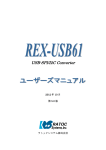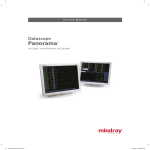Download Celestron NexStar GPS User`s guide
Transcript
NexStar AUX Command Set Revision History Issue 1.0 Notes Initial release, February 2003 Contents About this document ............................................................................ vii Contents .......................................................................................................................................... vii Disclaimer ...................................................................................................................................... viii About the author .......................................................................................................................... viii Contact information..................................................................................................................... viii Acknowledgements..................................................................................................................... viii Chapter 1 Introduction.......................................................................................... 1 Source of information ................................................................................................................... 2 Conventions..................................................................................................................................... Packets .......................................................................................................................................... Parameters ................................................................................................................................... Commands.................................................................................................................................... 2 2 2 2 Acronyms ......................................................................................................................................... 3 Chapter 2 AUX packet format ............................................................................... 5 Packet format.................................................................................................................................. 5 Known device IDs.......................................................................................................................... 6 Message IDs.................................................................................................................................... 7 Chapter 3 Interfacing............................................................................................ 9 PC port access ............................................................................................................................... 9 HC serial access .......................................................................................................................... 10 AUX port access .......................................................................................................................... 11 Robust Serial Communications................................................................................................ 11 PC port and AUX port.............................................................................................................. 11 HC serial port............................................................................................................................. 12 NexStar AUX Command Set Issue 1.0 iv Contents Chapter 4 Motor control commands.................................................................... 13 Querying version # ...................................................................................................................... 16 Boot exchange.............................................................................................................................. 16 Querying ALT/AZM ...................................................................................................................... 16 Setting ALT/AZM position .......................................................................................................... 16 Moving with the arrow keys ...................................................................................................... 17 Starting an AZM move (right) ............................................................................................ 17 Stopping an AZM move (regardless if start was left/right) ....................................... 17 Moving to a specific position.................................................................................................... 17 Controlling Backlash................................................................................................................... Get ALT/AZM positive backlash ....................................................................................... Set ALT/AZM positive backlash ........................................................................................ Get ALT/AZM negative backlash ...................................................................................... Set ALT/AZM negative backlash ...................................................................................... 18 18 18 18 18 Controlling GOTO Approach .................................................................................................... 18 Set ALT/AZM approach ....................................................................................................... 18 Get ALT/AZM approach ...................................................................................................... 19 Controlling Autoguide Rate....................................................................................................... 19 Get ALT/AZM Autoguide rate ............................................................................................ 19 Set ALT/AZM Autoguide rate ............................................................................................. 19 Tracking modes............................................................................................................................ Configure for EQ-North ....................................................................................................... Configure for EQ-South ...................................................................................................... Configure for ALT/AZM ....................................................................................................... 19 19 19 20 Tracking Rate................................................................................................................................ 20 Leveling the Scope...................................................................................................................... 21 PEC Operations............................................................................................................................ 21 Controlling Cordwrap ................................................................................................................. To enable cordwrap mode ................................................................................................. To disable cordwrap mode ................................................................................................ To set the AZM position for cordwrap ............................................................................ To get the current AZM position for cordwrap ............................................................. 22 22 22 22 22 Firmware Upgrade ..................................................................................................................... 23 Chapter 5 GPS commands .................................................................................. 25 View time/site ............................................................................................................................... 26 Finding north ................................................................................................................................. 27 Satellite info ................................................................................................................................... 29 Receiver status............................................................................................................................. 29 Hardware version ........................................................................................................................ 30 Firmware version.......................................................................................................................... 30 February 2003 Contents v Chapter 6 Main interconnect commands ............................................................ 31 Chapter 7 Firmware upgrades ............................................................................ 33 MC firmware upgrade................................................................................................................. PIC resources ............................................................................................................................ Firmware tested......................................................................................................................... PIC memory layout ................................................................................................................... Programming Sequence ......................................................................................................... Data packet format................................................................................................................... Address fields............................................................................................................................ Return Values............................................................................................................................. Example programming sequence........................................................................................ 33 33 34 34 34 35 35 36 36 GPS firmware upgrade............................................................................................................... 36 Chapter 8 Outstanding mysteries ....................................................................... 37 NexStar AUX Command Set Issue 1.0 vi February 2003 Contents About this document This document describes the packet format and protocols used within the NexStar GPS telescopes. I've called these commands the AUX command set. Commands specific to the hand controller are not covered by this document. The AUX command set allows you to: • use the PC port to control the telescope • access information like GPS time/site via HC serial port or PC port • control all aspects of MC operations, like leveling, movement and positioning, backlash settings, etc. • perform firmware upgrades of the MC • design other devices that plug into the AUX port that can be accessed from the HC serial or PC port Contents This document contains the following chapters: • Introduction — Describes the purpose of the document and introduces the device interconnection. • AUX packet format — details the packet format used by the AUX command set. • Interfacing – describes how to connect to the telescope to access the AUX command set. • Motor control commands — lists the motor control commands and provides examples of how to use them. • GPS commands — lists the GPS commands and provides examples of how to use them. • Main interconnect commands — lists the Main/Interconnect board commands. • Firmware upgrades — describes the firmware upgrade process. • Outstanding mysteries — lists additional topics which have not been fully explored and which may be addressed in future work. NexStar AUX Command Set Issue 1.0 viii , Disclaimer This document is the work of the author. No guarantee is made whatsoever about any information in this document. Using it may cause your telescope to melt into a pile of carbon and silicon. Use it at your own risk. Although this document describes communications used within Celestron's product, Celestron has not endorsed this information and hence it may change or become invalid at any time. If anyone finds errors, omissions, or additional information pertinent to this document, please send them to me so it can be included. About the author Andre Paquette is an engineering graduate and low level software designer employed in the telecommunications industry in Ottawa, Ontario. He owns a Nexstar GPS 8” telescope. Andre has been an amateur astronomer since childhood and received his first telescope at age 10. His astronomy pictures (such as they are) can be found at http://www.paquettefamily.ca/astro. Contact information Email Andre Paquette, [email protected] URLs This document refers to some programs by others. Links to these resources can be found at: http://www.paquettefamily.ca/nexstar/ Acknowledgements A number of individuals have contributed to this project including: • Ray St. Denis — for help with discovering the various message types, and for providing input and corrections. Ray has put together a great demo that takes advantage of the AUX command set. • Mike Zeidler — for help with editing, defining what’s in and what’s out, and providing access to equipment. • Stacey Sheldon — for helping out with (and teaching me) all things PIC related and with the decoding of the firmware upgrade protocol. • Carlene Paquette — for editing, formatting, and providing input to this document. But mostly for the patience. February 2003 CHAPTER 1 Introduction To date, the means of accessing the NexStar telescopes with a computer has been via a limited set of commands on the HC serial port. These commands are interpreted by the hand controller and then sent to the appropriate modules on the telescope to obtain the desired effect. The HC command set is not discussed within this document. Figure 1 shows how the various modules are connected in the NexStar telescope. These modules communicate via serial data, and each module has its own set of commands that it issues and to which it responds. These commands, called the AUX command set within this document, represent the complete functionality of the telescope and are accessible from the AUX ports, the PC port, and the HC serial port. Figure 1: Interconnection of devices in NexStar telescopes MAIN BOARD (0x01) HC Port HC (0x04) RX TX AZM CTL ALT CTL (0x11) MC BOARD TX ALT CTL AZM CTL (0x10) RX1 AUX1 RX RX2 TX GPS CTL 9600 bps RX3 AUX2 GPS BOARD (0xb0) RX RX4 TX PC NexStar AUX Command Set 19200 bps PC Port (level cvt) RX TX Issue 1.0 2 Chapter 1, Introduction This document enumerates the AUX commands and describes the packet format and protocols used to communicate between the devices. It is hoped that this information allows people to do new and exciting things with their NexStar telescopes and that interest in these telescopes will increase due to the knowledge of this very flexible and powerful design. A few obvious things that these commands offer include: • • • • • control of the telescope through the PC port access to information such as GPS time/site configuration of any aspect of telescope operation ability to upgrade firmware ability to design devices that make use of the AUX port Source of information This information was obtained in part by monitoring packets sent to the PC port from the telescope while operations were performed from the hand controller. The main board echoes every command sent from the HC, so it is possible to see both messages sent and received. Other information was obtained by analyzing the firmware within the MC and GPS modules. Warning: Some of the info here is conjecture and based only on a small number of examples of HC<->telescope interaction. There are probably commands available to erase and reprogram the flash on every device. If you try experiments with these program messages or message types that aren't listed, be careful. For example, sending one message of each type to a device would almost certainly cause it to get into a bad state. Conventions Packets Throughout this document, packets and messages are described as sequences of hexadecimal (base 16) bytes. The prefix “0x” is used to indicate that a value is in hexadecimal. For instance, 0x50 is equal to 80 in decimal and the ASCII character ‘P’. Many of the bytes in the packets are not printable characters and can’t easily be entered from a keyboard into a terminal emulator. Parameters Parameters are specified with angled brackets around the name of the fields. For example, <msgLen> indicates that a single byte needs to be inserted where the value is the length of the message. Commands Each message type is given a label to indicate the purpose of the command and to make it easier to refer to the command. Command names are displayed in a bold font. For example, GPS_IS_LINKED is a label that represents a GPS command. February 2003 Acronyms 3 Acronyms Table 1 summarizes the acronyms used in this document. Table 1: Acronyms Term NexStar AUX Command Set Definition ALT Altitude ASCII American Standard Code for Information Interchange ASYNC Asynchronous serial communications AUX Auxiliary AZM Azimuth CTS Clear To Send (serial handshaking signal) DEC Declination EQ Equatorial GND Ground GPS Global Positioning System HC Hand Control LSB Least Significant Byte/Bit MC Motor Controller MSB Most Significant Byte/Bit OTA Optical Tube Assembly PEC Periodic Error Correction PIC A family of microcontrollers offered by Microchip. These devices are used throughout Celestron’s Nexstar GPS telescopes. RA Right Ascension RS232 Serial interface standard RTS Request To Send (serial handshaking signal) TTL Transistor-Transistor Logic Issue 1.0 4 February 2003 Chapter 1, Introduction CHAPTER 2 AUX packet format Packet format Data is sent from one device to another in packets. The format of these packets is as follows: <preamble=0x3b> <packet len> <source device #> <destination device #> <message ID> <message data bytes> <checksum byte> The checksum is computed by summing the bytes starting from the byte after the preamble and ending with the byte before the checksum and taking the LSB of the two's complement. An example of a C program that calculates message checksums is available http://www.paquettefamily.ca/nexstar/examples/calc_cksum.c. When the HC sends a packet, the main/interconnect board responds with an echo of the same packet that gets sent to all the connected devices. If a device recognizes the destination #, and the command is valid for that device, it will send a packet in response. Note: MC firmware versions 4.1 and 4.3 respond to packets with a destination # equal to the source # of the original packet. However, firmware version 3.0 responds with a constant destination # of 0x04 (the HC). Other firmware versions are untested at this time. Raw packet data example Here is an example of the raw packet data. In this case, the HC is asking the MC processors for their firmware version. # 3 msg bytes, from HC to AZM device, msg ID = 0xfe HC: <0x3b 0x03 0x04 0x10 0xfe 0xeb> # main/interconnect now echoes the message we just sent Main: <0x3b 0x03 0x04 0x10 0xfe 0xeb> # 5 msg bytes, from AZM to HC, msg ID = 0xfe, msg data = 0x04 0x03 (the firmware version) AZM: <0x3b 0x05 0x10 0x04 0xfe 0x04 0x03 0xe2> NexStar AUX Command Set Issue 1.0 6 Chapter 2, AUX packet format # same sequence as above repeated for the ALT destination device HC: <0x3b 0x03 0x04 0x11 0xfe 0xea> Main: <0x3b 0x03 0x04 0x11 0xfe 0xea> ALT: <0x3b 0x05 0x11 0x04 0xfe 0x04 0x03 0xe1> Checksum example As an example of the checksum, here is the first HC message again: <0x3b 0x03 0x04 0x10 0xfe 0xeb> The checksum can be calculated as follows: 0x03+0x04+0x10+0xfe=0x115 # sum the bytes between preamble and checksum -0x115=0xfeeb # take the two's complement of this value LSB(0xfeeb)=0xeb # keep only the lower 8 bits Known device IDs Every device is assigned its own device ID. These IDs are used to address messages to the appropriate destination. The source # and destination # fields from the packet format are set to the appropriate device IDs when messages are sent. Table 2 summarizes the known device IDs. Table 2: Known device IDs Hex ID Decimal ID Device name 0x01 1 Main / Interconnection Board 0x04 4 Hand controller (HC) 0x10 16 AZM controller on MC board 0x11 17 ALT controller on MC board 0xb0 176 GPS / Compass interface Some of these device IDs can be seen from the hand controller when it has problems with communications. For instance, the HC errors No response 16 and No response 17 errors that sometimes occur are due to the hand controller not getting a response from the motor control. February 2003 Message IDs 7 Message IDs The message IDs are unique to the destination device type. For example, the same message ID may be used for one thing on one device and for another thing on a different device. The list of known message IDs are recorded in tables organized by device as follows: • Table 3, “Motor control board ALT/AZM messages” on page 13 • Table 4, “GPS/compass messages” on page 25 • Table 5, “Main/interconnect board messages” on page 31 Warning: Message IDs not listed in Table 3, Table 4 and Table 5 may cause damage to the part and some of the listed message types can erase the firmware. Be very cautious when experimenting. Message format From this point forward, messages will be displayed in a format where the preamble and checksum are omitted and the names for the device and message IDs will be used instead of the numeric value. Also, the echoed messages from the main/interconnect board will be omitted. For instance, the version request/ response message from AZM to HC would look like this: HC->AZM (MC_GET_VER) AZM->HC (MC_GET_VER, 0x04, 0x03) NexStar AUX Command Set Issue 1.0 8 February 2003 Chapter 2, AUX packet format CHAPTER 3 Interfacing This chapter describes the various ways of interfacing with the telescope in order to access the AUX command set. It contains the following sections: • • • • PC port access HC serial access AUX port access Robust Serial Communications Note: Schematics are available for the main board, GPS board, and MC board are available online at: http://groups.yahoo.com/group/NexStarGPS/files/n11GPSELECTRONICS.zip. Note: You must be a member of the NexStar GPS Yahoo group to access this file. PC port access The AUX command set can be directly accessed by connecting a PC serial port to the PC port of the telescope. The format is asynchronous serial data with RS232 levels at 19200 bps, no parity, 1 stop bit, and hardware (RTS/CTS) flow control. The appropriate cable can be made following instructions at: http://www.angelfire.com/ns/nexstar/PCControl.htm#ProgrammingCable. Note: Although it is tempting to use CAT5 (ethernet) cable to make the interface cable, I recommend staying away from any cable that has twisted pairs. Use cables without twists to ensure that no noise is added by twisting the wrong pairs together. NexStar AUX Command Set Issue 1.0 10 Chapter 3, Interfacing HC serial access The AUX command set can be accessed via the HC serial port. Interfacing to the serial port is well understood: it uses a 9600 bps, no parity, 1 stop bit, and no flow control. The pinout for the HC serial port can be found within the NexStar user’s guide. There are a small set of published commands for the hand controller. The 0x50 command ID is documented at: ftp://www.grcooperjr.com/pub/nsol/NewNexStarGPSCommands.zip as being for configuring the tracking rate. However, this command is actually a means of sending arbitrary AUX commands through the HC serial port to the telescope. There is also a way of receiving responses to those commands, so just about anything than can be done through the PC port can also be done through the HC serial port. The format of these commands is a fixed 8-byte message. Command format 0x50 <msgLen> <destId> <msgId> <data1> <data2> <data3> <responseBytes> where: • <msgLen> is the number of bytes in the message. This count includes <msgId> and any valid data bytes. • <destId> is the destination # from the AUX command set as described in “AUX packet format” on page 5. • <msgId> is the message ID from the AUX command set as described in “AUX packet format” on page 5. • <data1-3> are the data bytes of the message. If a data byte is unused it must be set to a value of zero (and not omitted from the message). • <responseBytes> is the number of bytes to echo back as a response. Note: If there are more response bytes than specified in the <responseBytes> parameter, the data will be truncated. If <responseBytes> is larger than the number of bytes received, you will receive garbage in the extra bytes. Command response Example After the command is executed, you will get <responseBytes>+1 bytes back from the HC serial interface. The final byte is 0x23, or '#' to indicate that the command is complete. This is an example of a request and response from an MC firmware version command: # send MC_GET_VER command to device 0x11, expecting 2 bytes back PC->HC (0x50 0x01 0x11 0xfe 0x00 0x00 0x00 0x02) HC->PC (0x04 0x03 0x23) February 2003 AUX port access 11 AUX port access External devices (such as the hand controller) can access the AUX command set directly by connecting to the AUX port or the HC port of the telescope. The format is asynchronous serial data with TTL levels (0 to +5V) at 19200 bps, no parity, 1 stop bit, and hardware (RTS/CTS) flow control. The pinout for this port is as follows: pin1 pin2 pin3 pin4 pin5 pin6 = = = = = = CTS data from main/interconnect (0-5V) +12V data from device (0-5V) GND RTS Devices can also power themselves from this interface, which is an added bonus. ! Caution: Any device connecting to this interface will be limited to some maximum current draw. Robust Serial Communications Dealing with lost and corrupted packets is a requirement of every communications protocol. Depending on where you are interfacing (the HC serial port or the PC/ AUX port) there are different issues around providing robust serial communications. This section discusses these issues. PC port and AUX port There are many points in the system where a packet can be lost or corrupted: • • • • when sending a packet from you to the main board, when the main board echoes the packet from you to the devices, when the device sends a response to the main board, and when the main board echoes that response so that you can receive it. Although it is tempting to monitor for the echoed response to a message you send in order to determine if it got sent, I'd suggest avoiding this. For example, the echoed response may have been corrupted on its way to you but not to the destination device, in which case a response will come even though you've given up. Another reason for doing this is that some messages, like the firmware upgrade message, are not echoed by the main board. The best scheme is simply to wait for the expected response packet and ignore the echo. If you receive any packet with your source # within some set period of time, then you should verify the packet and only retransmit the request if the checksum has failed or the response does not make sense. If you receive no response within the set period of time, then also retransmit the packet. Set a maximum retransmit count and give up if you get no response after some number of attempts. NexStar AUX Command Set Issue 1.0 12 Chapter 3, Interfacing If you choose a source # with the same value as another device (like the HC) then you may run into problems where you accept a response to messages from the other device. But this would probably only happen during timeouts and for the most part using the same source # as the HC seems to work. However the only reason for using the same source # as the HC is if you were using MC 3.0, which sends all responses to device 0x04. Source # 0x03 seems to be a safe choice when sending messages to the MC and GPS unit on the PC and AUX ports. HC serial port Accessing the AUX command set via the HC serial port is fairly easy because the HC takes care of all the checksums, timeouts, and retransmits. If the HC is unable to communicate with the device, it will display on the LCD: No response <XXX> where: • <XXX> is the device # that did not respond. Values of 16/17 are used for the MC, 176 for GPS. See “Known device IDs” on page 6 for more information. It is still important to use a timeout/retransmit scheme for sending commands to the HC because data may get lost or corrupted on its way to/from the HC. The timeout period should be set fairly high — larger than the HC's timeout, which appears to be several seconds. Note: You can not perform a firmware upgrade of the MC via the HC due to the 3-byte limit on tx data. (You need 4 bytes to compose a MC_PROGRAM_DATA packet.) February 2003 CHAPTER 4 Motor control commands This chapter enumerates the MC commands (see Table 3) and gives examples of their use. Note: In almost all of the motor controller commands, the ALT and AZM device are interchangeable. So although some of the examples only show the either ALT or AZM device, both are usually applicable. ! Caution: Polling the MC board very frequently can cause some operations to fail. For example, if you goto a particular position and then send back-to-back messages to ask if the slew is complete, the MC may miss its destination and keep on rotating. Table 3: Motor control board ALT/AZM messages ID Label Tx data Response data Notes 0x01 MC_GET_POSITION N/A 24 bits Get position. Position is a signed fraction of a full rotation. 0x02 MC_GOTO_FAST 16/24 bits Ack Goto position with rate = 9. Either 16 or 24 bit accuracy. Position is a signed fraction of a full rotation. 0x04 MC_SET_POSITION 24 bits Ack Set position. Position is a signed fraction of a full rotation. 0x06 MC_SET_POS_GUIDERATE 16/24 bits Ack Set positive guiderate With 24 bits: • value is rate. With 16 bits: • 0xffff = sidereal • 0xfffe = solar • 0xfffd = lunar NexStar AUX Command Set Issue 1.0 14 Chapter 4, Motor control commands Table 3: Motor control board ALT/AZM messages ID Label Tx data Response data Notes 0x07 MC_SET_NEG_GUIDERATE 16/24 bits Ack Set negative guide rate With 24 bits: • value is rate. With 16 bits: • 0xffff = sidereal • 0xfffe = solar • 0xfffd = lunar. 0x0b MC_LEVEL_START N/A Ack Start leveling process. Applicable to ALT only. 0x0c MC_PEC_RECORD_START N/A Ack Start recording PEC data. 0x0d MC_PEC_PLAYBACK 8 bits Ack Start or stop PEC playback, where: • 0x01 = start playback • 0x00 = stop playback 0x10 MC_SET_POS_BACKLASH 8 bits Ack Set positive backlash. Valid range = 0-99. 0x11 MC_SET_NEG_BACKLASH 8 bits Ack Set negative backlash. Valid range = 0-99. 0x12 MC_LEVEL_DONE N/A 8 bits Determines if scope has finished leveling, where: • 0x00 = not done • 0xff = done Applicable to ALT only. 0x13 MC_SLEW_DONE N/A 8 bits Check if slew is complete, where: • 0x00 = not done • 0xff = done 0x14 MC_??? N/A 8 bits Always returns 0xff. Purpose unknown. 0x15 MC_PEC_RECORD_DONE N/A 8 bits Determine if PEC record is complete, where: • 0x00 = not done • 0xff = done 0x16 MC_PEC_RECORD_STOP N/A N/A Stops recording PEC data. 0x17 MC_GOTO_SLOW 16/24 bits Ack Goto position with slow, variable rate. Either 16 or 24 bit accuracy. Position is a signed fraction of a full rotation. 0x18 MC_AT_INDEX N/A 8 bits Determines if axis is at an index marker, where: • 0x00 = not at index • 0xff = at index Applicable to AZM only. 0x19 MC_SEEK_INDEX N/A N/A Seeks to the nearest index marker. Applicable to AZM only. 0x24 MC_MOVE_POS 8 bits Ack Move positive (up/right), where: • value = rate(0 - 9) • rate = 0 means stop February 2003 15 Table 3: Motor control board ALT/AZM messages ID Label Tx data Response data Notes 0x25 MC_MOVE_NEG 8 bits Ack move positive (down/left) where: • value = rate(0 - 9) • rate = 0 means stop 0x38 MC_ENABLE_CORDWRAP N/A N/A Enables cordwrap feature. Applicable to AZM only. 0x39 MC_DISABLE_CORDWRAP N/A N/A Disables cordwrap feature. Applicable to AZM only. 0x3a MC_SET_CORDWRAP_POS 24 bits N/A Sets cordwrap position. Applicable to AZM only. 0x3b MC_POLL_CORDWRAP N/A 8 bits Determines if cordwrap is enabled or disabled, where: • 0x00 = disabled • 0xff = enabled Applicable to AZM only. 0x3c MC_GET_CORDWRAP_POS N/A 24 bits Gets cordwrap position. Applicable to AZM only. 0x40 MC_GET_POS_BACKLASH N/A 8 bits Get positive backlash. 0x41 MC_GET_NEG_BACKLASH N/A 8 bits Get negative backlash. 0x46 MC_SET_AUTOGUIDE_RATE 8 bits Ack Set autoguide rate (percent of sidereal) Uses the rate percentage formula: • 100 * val / 256 0x47 MC_GET_AUTOGUIDE_RATE N/A 8 bits Get autoguide rate (percent of sidereal) Uses the rate percentage formula: • 100 * val / 256 0x81 MC_PROGRAM_ENTER N/A 8 bits Enters program mode. See “Firmware Upgrade” on page 23 for details. 0x82 MC_PROGRAM_INIT N/A 8 bits Initializes programming sequence. See “Firmware Upgrade” on page 23 for details. 0x83 MC_PROGRAM_DATA 2+2*N bytes 8 bits Downloads firmware to the device. See “Firmware Upgrade” on page 23 for details. 0x84 MC_PROGRAM_END N/A 8 bits Completes programming sequence. See “Firmware Upgrade” on page 23 for details. 0xfc MC_GET_APPROACH N/A 8 bits Get approach, where: • 0 = positive • 1 = negative 0xfd MC_SET_APPROACH 8 bits Ack Set approach, where: • 0 = positive • 1 = negative 0xfe MC_GET_VER N/A 16 bits Get firmware version, where: • MSB is major version # • LSB is minor version # NexStar AUX Command Set Issue 1.0 16 Chapter 4, Motor control commands Querying version # Here's the sequence of packets while retrieving the version number: HC->AZM AZM->HC HC->ALT ALT->HC (MC_GET_VER) (MC_GET_VER, 0x04, 0x03) (MC_GET_VER) (MC_GET_VER, 0x04, 0x03) Note: MC version number was MC: 4.3 4.3. Boot exchange When the HC is powered up, it exchanges some packets with the MC board: HC->AZM AZM->HC HC->AZM AZM->HC HC->ALT ALT->HC (MC_GET_VER) (MC_GET_VER, 0x04, 0x03) (MC_GET_APPROACH) (MC_GET_APPROACH, 0x00) (MC_GET_APPROACH) (MC_GET_APPROACH, 0x01) The HC queries the version of the MC and then sends two more queries to get the approach for each axis. Querying ALT/AZM Here's the sequence of packets for retrieving the AZM/ALT: HC->AZM AZM->HC HC->ALT ALT->HC (MC_GET_POSITION) (MC_GET_POSITION, 0x02, 0x7d, 0xc6) (MC_GET_POSITION) (MC_GET_POSITION, 0x00, 0xd1, 0x92) Note: This was for AZM = 3°,30',12", ALT = 1°,9',4". Note: ALT and AZM are in separate packets because the data is stored in separate controllers on the MC. Setting ALT/AZM position The MC controllers deal with position in a relative sense. When north is found or the OTA is levelled, the ALT and AZM position becomes known and these values are sent to the MC board. The position is sent using the MC_SET_POSITION command and the data format is the same as the MC_GET_POSITION command. Example February 2003 HC->AZM AZM->HC HC->ALT ALT->HC (MC_SET_POSITION,0xe6, 0xac, 0x7d) (MC_SET_POSITION) (MC_SET_POSITION, 0x06, 0xe3, 0x79) (MC_SET_POSITION) Moving with the arrow keys 17 Moving with the arrow keys When moving the telescope from the HC, a command is issued to start the move and another command issued later to stop it. Specifically, message IDs: • 0x24 is for positive rotations (right/up), and • 0x25 is for negative rotations (left/down). Note: The message command includes the current rate (0-9) after the msg ID. This rate is the same number entered from the HC keypad. In addition, it should be noted that: • Up/down commands are issued to the ALT PIC (dest = 0x11), and • Right/left commands are issued to the AZM PIC (dest = 0x10). Starting an AZM move (right) HC->AZM (MC_MOVE_POS, <rate>) AZM->HC (MC_MOVE_POS) Note: Starting AZM moves to the left are similar to the above except that the message type of 0x24 is changed to 0x25. Stopping an AZM move (regardless if start was left/right) HC->AZM (MC_MOVE_POS, 0) AZM->HC (MC_MOVE_POS) Moving to a specific position The MC board has no sense of right ascension and declination, only ALT and AZM. When moving to any position, the HC sends a MC_GOTO_FAST or MC_GOTO_SLOW command in ALT/AZM format. The MC_SLEW_DONE command is used to determine if the operation is complete. The MC_GOTO_FAST/SLOW commands can be sent with either 16 or 24 bits of accuracy. For example, you could do a GOTO to 0xfd00 or to 0xfd0080 if you wanted/needed the extra accuracy. NexStar AUX Command Set Issue 1.0 18 Chapter 4, Motor control commands Example HC->AZM AZM->HC HC->ALT ALT->HC (MC_GOTO_FAST, 0x4a, 0xdd, 0xf2) (MC_GOTO_FAST) (MC_GOTO_FAST, 0x12, 0xb9, 0x77) (MC_GOTO_FAST) HC->AZM AZM->HC HC->ALT ALT->HC (MC_SLEW_DONE) (MC_SLEW_DONE, 0x00) # not done yet (MC_SLEW_DONE) (MC_SLEW_DONE, 0x00) # not done yet HC->AZM AZM->HC HC->ALT ALT->HC (MC_SLEW_DONE) (MC_SLEW_DONE, 0xff) # slew complete (MC_SLEW_DONE) (MC_SLEW_DONE, 0xff) # slew complete Note: The motion on the axes are independent, so when one axis returns 0xff it is only necessary to continue polling the other axis. Controlling Backlash Backlash is controlled via the MC_GET_POS_BACKLASH, MC_SET_POS_BACKLASH, MC_GET_NEG_BACKLASH, and MC_SET_NEG_BACKLASH commands. Get ALT/AZM positive backlash HC->AZM (MC_GET_POS_BACKLASH) AZM->HC (MC_GET_POS_BACKLASH, 0x00) # currently 0 Set ALT/AZM positive backlash HC->AZM (MC_SET_POS_BACKLASH, 0x01) # set to 1 AZM->HC (MC_SET_POS_BACKLASH) Get ALT/AZM negative backlash HC->AZM (MC_GET_NEG_BACKLASH) AZM->HC (MC_GET_NEG_BACKLASH, 0x00) # currently 0 Set ALT/AZM negative backlash HC->AZM (MC_SET_NEG_BACKLASH, 0x01) # set to 1 AZM->HC (MC_SET_NEG_BACKLASH) Controlling GOTO Approach Positive or negative approach is controlled via the MC_GET_APPROACH, and MC_SET_APPROACH commands. Set ALT/AZM approach HC->AZM (MC_SET_APPROACH, 0x00) # 0 = positive, 1 = negative AZM->HC (MC_SET_APPROACH) February 2003 Controlling Autoguide Rate 19 Get ALT/AZM approach HC->AZM (MC_GET_APPROACH) AZM->HC (MC_GET_APPROACH, 0x00) # 0 = positive, 1 = negative Controlling Autoguide Rate Autoguide rate is configured as a percentage of sidereal rate. The MC_GET_AUTOGUIDE_RATE and MC_SET_AUTOGUIDE_RATE commands allow you to control this configuration. The percentage returned/set is calculated as: percentage = 100 * value / 256 Get ALT/AZM Autoguide rate HC->AZM (MC_GET_AUTOGUIDE_RATE) AZM->HC (MC_GET_AUTOGUIDE_RATE, 0x80) # 0x80 = 50% Set ALT/AZM Autoguide rate HC->AZM (MC_SET_AUTOGUIDE_RATE, 0x1a) # 0x1a = 10% (value = pct / 100 * 256) AZM->HC (MC_SET_AUTOGUIDE_RATE) Tracking modes The HC controls the tracking of the telescope by setting either a positive or negative guide rate for each axis. For EQ North and South, this means sending a single message to the AZM controller to tell it to go forward or backwards. For ALT/AZM tracking, the HC sets an initial tracking rate for each axis and then updates that rate every 30 seconds depending on the current ALT/AZM position retrieved. Examples Configure for EQ-North HC->AZM AZM->HC HC->ALT ALT->HC HC->AZM AZM->HC (MC_SET_POS_GUIDERATE, 0x00, 0x00, 0x00) # stop (MC_SET_POS_GUIDERATE) (MC_SET_POS_GUIDERATE, 0x00, 0x00, 0x00) # stop (MC_SET_POS_GUIDERATE) (MC_SET_POS_GUIDERATE, 0xff, 0xff) # rate for EQ North, sidereal (MC_SET_POS_GUIDERATE) Configure for EQ-South HC->AZM AZM->HC HC->ALT ALT->HC HC->AZM AZM->HC NexStar AUX Command Set (MC_SET_POS_GUIDERATE, 0x00, 0x00, 0x00) # stop (MC_SET_POS_GUIDERATE) (MC_SET_POS_GUIDERATE, 0x00, 0x00, 0x00) # stop (MC_SET_POS_GUIDERATE) (MC_SET_NEG_GUIDERATE, 0xff, 0xff) # rate for EQ South, sidereal (MC_SET_NEG_GUIDERATE) Issue 1.0 20 Chapter 4, Motor control commands Configure for ALT/AZM HC->AZM (MC_SET_POS_GUIDERATE, 0x00, 0x00, 0x00) # stop AZM->HC (MC_SET_POS_GUIDERATE) HC->ALT (MC_SET_POS_GUIDERATE, 0x00, 0x00, 0x00) # stop ALT->HC (MC_SET_POS_GUIDERATE) # wait 30 seconds HC->AZM (MC_GET_POSITION) AZM->HC (MC_GET_POSITION, 0x22, 0x12, 0x8e) HC->ALT (MC_GET_POSITION) ALT->HC (MC_GET_POSITION, 0x10, 0xfe, 0x06) HC->AZM (MC_SET_P0S_GUIDERATE, 0x00, 0x1d, 0xef) AZM->HC (MC_SET_POS_GUIDERATE) HC->ALT (MC_SET_POS_GUIDERATE, 0x00, 0x1f, 0x90) ALT->HC (MC_SET_POS_GUIDERATE) # wait 30 seconds HC->AZM (MC_GET_POSITION) AZM->HC (MC_GET_POSITION, 0x22, 0x1d, 0xe8) HC->ALT (MC_GET_POSITION) ALT->HC (MC_GET_POSITION, 0x11, 0x09, 0xf7) HC->AZM (MC_SET_P0S_GUIDERATE, 0x00, 0x1d, 0xe9) AZM->HC (MC_SET_POS_GUIDERATE) HC->ALT (MC_SET_POS_GUIDERATE, 0x00, 0x1f, 0x98) ALT->HC (MC_SET_POS_GUIDERATE) # wait 30 seconds HC->AZM (MC_GET_POSITION) AZM->HC (MC_GET_POSITION, 0x22, 0x28, 0x77) HC->ALT (MC_GET_POSITION) ALT->HC (MC_GET_POSITION, 0x11, 0x15, 0x22) HC->AZM (MC_SET_P0S_GUIDERATE, 0x00, 0x1d, 0xe4) AZM->HC (MC_SET_POS_GUIDERATE) HC->ALT (MC_SET_POS_GUIDERATE, 0x00, 0x1f, 0xa0) ALT->HC (MC_SET_POS_GUIDERATE) Tracking Rate The tracking rate can be set to one of Sidereal, Solar, or Lunar. When in EQ North/ South mode, the tracking rate is set via a special MC_SET_POS/NEG_GUIDERATE command as shown in “Tracking modes” on page 19. The values for this command are as follows: • 0xffff = sidereal • 0xfffe = solar • 0xfffd = lunar This data is sent via a 2-data byte packet instead of the 3-byte packets used to control the rate in ALT/AZM mode. Note: Although the ALT controller can be configured for various linear tracking rates, it only makes sense to send these commands to the AZM controller. February 2003 Leveling the Scope 21 Leveling the Scope The MC_LEVEL_START and MC_LEVEL_DONE commands are used to level the telescope. The HC sends MC_LEVEL_START and sends MC_LEVEL_DONE commands to poll to see if the process is complete. Example HC->ALT (MC_LEVEL_START) ALT->HC (MC_LEVEL_START) HC->ALT (MC_LEVEL_DONE) ALT->HC (MC_LEVEL_DONE, 0x00) # level not yet complete HC->ALT (MC_LEVEL_DONE) ALT->HC (MC_LEVEL_DONE, 0xff) # level complete Note: The level commands can be sent to the AZM controller but it always returns a value of 0x80 to the MC_LEVEL_DONE command. Note: The telescope initially slews in a positive direction (up) when leveling, so it is beneficial to manually position the tube below the level point before sending the MC_LEVEL_START command. After the MC reports that the level is complete, the HC then moves the OTA a short distance from that point. I suspect that this is part of the level calibration: the MC reports level at a particular position, and then the HC corrects for errors in that position. PEC Operations Before PEC operations are performed, the HC instructs the MC to find the index marker on the AZM device. This is done via the MC_AT_INDEX and MC_SEEK_INDEX commands. Once the AZM is at the index marker, the PEC playback or recording can start. This is controlled via the MC_PEC_PLAYBACK, MC_PEC_RECORD_START, MC_PEC_RECORD_STOP, and MC_PEC_RECORD_DONE commands. Note: The MC must be configured for EQ North/South tracking in order for these commands to operate as expected. PEC record example NexStar AUX Command Set Here is an example sequence for recording the PEC: HC->AZM AZM->HC HC->AZM AZM->HC HC->AZM AZM->HC HC->AZM AZM->HC HC->AZM AZM->HC HC->AZM AZM->HC HC->AZM (MC_AT_INDEX) (MC_AT_INDEX, 0x00) (MC_SEEK_INDEX) (MC_SEEK_INDEX) (MC_AT_INDEX) (MC_AT_INDEX, 0x00) (MC_AT_INDEX) (MC_AT_INDEX, 0xff) (MC_PEC_RECORD_START) (MC_PEC_RECORD_START) (MC_PEC_RECORD_DONE) (MC_PEC_RECORD_DONE, 0x00) (MC_PEC_RECORD_DONE) # not at the index marker # look for the index # found it yet? No. # found it yet? Yes. # start recording # are we done yet? No. Issue 1.0 22 Chapter 4, Motor control commands ... 8 minutes later... AZM->HC (MC_PEC_RECORD_DONE, 0xff) # are we done yet? Yes. If the user had hit abort before the MC finished, the HC would send: HC->AZM (MC_PEC_RECORD_STOP) AZM->HC (MC_PEC_RECORD_STOP) PEC playback example Here is an example for playback of PEC data: HC->AZM AZM->HC HC->AZM AZM->HC (MC_AT_INDEX) (MC_AT_INDEX, 0xff) (MC_PEC_PLAYBACK, 0x01) (MC_PEC_PLAYBACK) # already at index, so no need to seek # start PEC playback ... when finished ... HC->AZM (MC_PEC_PLAYBACK, 0x00) AZM->HC (MC_PEC_PLAYBACK) # stop PEC playback Note: Although the MC_PEC commands can be sent to both ALT and AZM devices, use with the ALT device doesn’t make sense both operationally and because the MC_INDEX commands only work on the AZM device. Controlling Cordwrap Cordwrap is controlled via the MC_ENABLE_CORDWRAP, MC_DISABLE_CORDWRAP, MC_SET_CORDWRAP_POS, MC_GET_CORDWRAP_POS, and MC_POLL_CORDWRAP commands. To enable cordwrap mode HC->AZM (MC_ENABLE_CORDWRAP) AZM->HC (MC_ENABLE_CORDWRAP) To disable cordwrap mode HC->AZM (MC_DISABLE_CORDWRAP) AZM->HC (MC_DISABLE_CORDWRAP) To set the AZM position for cordwrap HC->AZM (MC_SET_CORDWRAP_POS, 0x01, 0x02, 0x03) 0x010203 AZM->HC (MC_SET_CORDWRAP_POS) # set cordwrap position to Note: When setting the cordwrap, the position should be set to the current AZM position + 180° mod 360°. To get the current AZM position for cordwrap HC->AZM (MC_GET_CORDWRAP_POS) AZM->HC (MC_GET_CORDWRAP_POS, 0x01, 0x02, 0x03) # get cordwrap position: 0x010203 February 2003 Firmware Upgrade 23 Firmware Upgrade Warning: Executing the MC_PROGRAM_ENTER command places the MC into a programming mode. This command prevents normal MC commands from being executed. Do not enter this command unless you know what you are doing. See the Firmware upgrades chapter, which describe the MC_PROGRAM commands in detail. NexStar AUX Command Set Issue 1.0 24 February 2003 Chapter 4, Motor control commands CHAPTER 5 GPS commands This chapter enumerates the GPS commands (see Table 4) and gives examples of their use. Table 4: GPS/compass messages ID Label Tx data Response data Notes 0x01 GPS_GET_LAT N/A 24 bits Gets latitudinal position. Position is a signed fraction of a full rotation. 0x02 GPS_GET_LONG N/A 24 bits Gets longitudinal position. Position is a signed fraction of a full rotation. 0x03 GPS_GET_DATE N/A 16 bits Get date in GMT, where: • first byte is month • second byte is day 0x04 GPS_GET_YEAR N/A 16 bits Get year in GMT 0x07 GPS_GET_SAT_INFO N/A 16 bits Gets satellite info, where: • first byte is number of visible satellites • second byte is number of satellites being tracked 0x08 GPS_GET_RCVR_STATUS N/A 16 bits Gets receiver status. See “Receiver status” on page 29 for format description. 0x33 GPS_GET_TIME N/A 24 bits Get time in GMT, where: • first byte is hours • second is minutes • third is seconds 0x36 GPS_TIME_VALID N/A 8 bits Poll to see if time is valid, where: • 0 = no/false • 1 = yes/true 0x37 GPS_LINKED N/A 8 bits Poll to see if GPS is linked, where: • 0 = no • 1 = yes 0x55 GPS_GET_HW_VER N/A 8 bits Returns 0xAB. Believed to be the HW version of the Motorola GPS module. NexStar AUX Command Set Issue 1.0 26 Chapter 5, GPS commands Table 4: GPS/compass messages ID Label Tx data Response data Notes 0xa0 GPS_GET_COMPASS N/A 8 bits Get compass heading, where: • N = 0x0b • NE = 0x09 • E = 0x0d • SE = 0x0c • S = 0x0e • SW = 0x06 • W = 0x07 • NW = 0x03 0xfe GPS_GET_VER N/A 16 bits Get firmware version, where: • MSB is major version # • LSB is minor version # View time/site Note: The year, month/day, and time are all in GMT. Here are the packet sequences that occur when viewing time/site info: Check time # is time valid HC->GPS (GPS_TIME_VALID) GPS->HC (GPS_TIME_VALID, 0x01) # yes, time is valid Note: The checks for time (0x33) and GPS validity (0x36). GPS validity returns: - 0 for no/false and - 1 for yes/true. Year # get the year HC->GPS (GPS_GET_YEAR) GPS->HC (GPS_GET_YEAR, 0x07, 0xd3) # 2003 Note: The year is a 16 bit integer. For example, 0x7d3 = 2003. Month/day # get the month/day HC->GPS (GPS_GET_DATE) GPS->HC (GPS_GET_DATE, 0x01, 0x10) # Jan 16 Note: The month/day are in two 8-bit fields. February 2003 Finding north 27 Time # get the time HC->GPS (GPS_GET_TIME) GPS->HC (GPS_GET_TIME, 0x11, 0x2b, 0x16) # 17h43m22s GMT Note: The time is in three 8-bit fields. Check GPS link Longitude Latitude # is GPS linked? HC->GPS (GPS_LINKED) GPS->HC (GPS_LINKED, 0x00) # GPS searching HC->GPS (GPS_LINKED) GPS->HC (GPS_LINKED, 0x01) # GPS is linked # get the longitude HC->GPS (GPS_GET_LONG) GPS->HC (GPS_GET_LONG, 0xca, 0x06, 0x00) # -75°54'16.35" # get the latitude HC->GPS (GPS_GET_LAT) GPS->HC (GPS_GET_LAT, 0x20, 0x3e, 0x35) # +45°20'30.17" Note: The latitude and longitude are 24-bit signed integers representing a fraction of 360 degrees. You can find an example C program for converting this to degrees, minutes, and seconds online at: http://www.paquettefamily.ca/nexstar/examples/location.c. Finding north The NexStar compass position can be obtained by sending the GPS_GET_COMPASS command. Only 8 different values are returned, one for each ordinal point. The return values are: • • • • • • • • N = 0x0b NE = 0x09 E = 0x0d SE = 0x0c S = 0x0e SW = 0x06 W = 0x07 NW = 0x03 The sequence to obtain the compass position looks like: HC->GPS (GPS_GET_COMPASS) GPS->HC (GPS_GET_COMPASS, 0x0b) # north The algorithm that the HC uses to more accurately point the telescope north is to find the AZM position corresponding to the transition points between NE->N and NW->N and then slew to a position half-way between these two points. NexStar AUX Command Set Issue 1.0 28 Chapter 5, GPS commands Example HC->AZM AZM->HC HC->ALT ALT->HC (MC_SET_POS_GUIDERATE, 0x00, 0x00, 0x00) # stop (MC_SET_POS_GUIDERATE) (MC_SET_POS_GUIDERATE, 0x00, 0x00, 0x00) # stop (MC_SET_POS_GUIDERATE) HC->GPS GPS->HC HC->GPS GPS->HC (GPS_GET_COMPASS) # where are we pointing? (GPS_GET_COMPASS, NW) (GPS_GET_COMPASS) (GPS_GET_COMPASS, NW) HC->AZM (MC_MOVE_POS, rate=9) # move towards N AZM->HC (MC_MOVE_POS) HC->GPS (GPS_GET_COMPASS) # keep doing this until N appears GPS->HC (GPS_GET_COMPASS, NW) HC->GPS (GPS_GET_COMPASS) # found north GPS->HC (GPS_GET_COMPASS, N) HC->AZM AZM->HC HC->AZM AZM->HC (MC_MOVE_POS, rate=0) # stop (MC_MOVE_POS) (MC_GET_POSITION) (MC_GET_POSITION, 0x03, 0x5d, 0x1c) # record AZM position HC->GPS GPS->HC HC->AZM AZM->HC (GPS_GET_COMPASS) # still north? (GPS_GET_COMPASS, N) (MC_MOVE_POS, rate=9) # keep moving in same direction (MC_MOVE_POS) HC->GPS (GPS_GET_COMPASS) # keep doing this until NE appears GPS->HC (GPS_GET_COMPASS, N) HC->GPS (GPS_GET_COMPASS) # found NE GPS->HC (GPS_GET_COMPASS, NE) HC->AZM (MC_MOVE_POS, rate=0) # stop AZM->HC (MC_MOVE_POS) HC->GPS GPS->HC HC->AZM AZM->HC (GPS_GET_COMPASS) # still NE? (GPS_GET_COMPASS, NE) (MC_MOVE_NEG, rate=9) # now move in opposite dir until we pass N (MC_MOVE_NEG) HC->GPS (GPS_GET_COMPASS) # found N GPS->HC (GPS_GET_COMPASS, N) HC->AZM AZM->HC HC->AZM AZM->HC HC->AZM AZM->HC (MC_MOVE_POS, rate=0) # stop (MC_MOVE_POS) (MC_MOVE_POS, rate=1) # start moving slowly forward -- why? (MC_MOVE_POS) (MC_GET_POSITION) (MC_GET_POSITION, 0x26, 0x78, 0xdd) # record AZM position HC->AZM AZM->HC HC->AZM AZM->HC (MC_GOTO_FAST, 0x13, 0x23, 0xe0) # goto calculated north position (MC_GOTO_FAST) (MC_SLEW_DONE) (MC_SLEW_DONE, 0x00) # wait for slew to complete HC->AZM (MC_SLEW_DONE) AZM->HC (MC_SLEW_DONE, 0x01) # slew is complete February 2003 Satellite info 29 Satellite info The GPS_GET_SAT_INFO command returns two bytes: • the number of satellites currently visible to the GPS module • the number of satellites being tracked The count of visible satellites seems to take a long time to become valid while the count of tracked satellites is updated very frequently. By blocking the GPS antenna (located in the fork arm with the handle) with your hand, you can watch these values change in response to the changing signal. Receiver status The GPS_GET_RCVR_STATUS command returns two bytes with information about the status of the GPS receiver. This data is in a bit-mapped format as follows: Bit 15-13: Bit Bit Bit Bit Bit 12-11: 10: 9: 8: 7: Bit Bit Bit Bit Bit 6 5: 4: 3: 2-1: Bit 0: 111 = 3D Fix 110 = 2D Fix 101 = Propagate Mode 100 = Position Hold 011 = Acquiring Satellites 010 = Bad Geometry 001 = Reserved 000 = Reserved Reserved Narrow track mode (timing only) Fast Acquisition Position Filter Reset To Raw GPS Solution Cold Start (no almanac out of date or have almanac nut time or position unknown) Differential Fix Position Lock Autosurvey Mode Insufficient Visible Satellites Antenna Sense 00 = OK 01 = OC 10 = UC 11 = NV Code Location 0 = EXTERNAL 1 = INTERNAL This information can be found in chapter 5 of Motorola’s GPS user’s guide at: http://www.motorola.com/ies/GPS/products/positioningmodules.html When the GPS module is searching for satellites, bits 15-13 are set to Acquiring Satellites. Once there is enough data for a link, these bits change to 2D Fix. If there is enough signal and satellites, this values changes to 3D Fix. NexStar AUX Command Set Issue 1.0 30 Chapter 5, GPS commands Hardware version The GPS_GET_HW_VER command returns a constant value of 0xab. I believe this value is the hardware version of the Motorola GPS device based on the fact that 0xab appears on the GPS board. Firmware version The GPS device firmware version can be retrieved using the same command value as for the MC board. On my telescope, the device returns version 1.0: HC->GPS (GPS_GET_VER) GPS->HC (GPS_GET_VER, 0x01, 0x00) February 2003 CHAPTER 6 Main interconnect commands The main/interconnect board does not appear to terminate or originate any commands in the regular use of the telescope. However, it does respond to some commands summarized in Table 5. Table 5: Main/interconnect board messages ID Label 0x01 ??? 0xfe MAIN_GET_VER NexStar AUX Command Set Tx data Response data Notes Responds to this message with: • dest deviceId = 0x20. N/A 16 bits Get firmware version, where: • MSB is major version # • LSB is minor version # Issue 1.0 32 February 2003 Chapter 6, Main interconnect commands CHAPTER 7 Firmware upgrades This chapter discusses the process of upgrading device firmware in the NexStar telescope. MC firmware upgrade This section describes how to upgrade the firmware of the motor controller via the AUX command set. It also gives an overview of the PIC processors on the MC board and offers resources describing how to manually program PICs with a programmer, should the need arise. PIC resources Buying a PIC programmer If you intend to experiment with MC firmware upgrades, I strongly recommend that you purchase a PIC programmer. The programmer allows you to extract firmware from the device and to reprogram it in order to do an upgrade or to recover from a failed attempt at the command-based upgrade process. It also allows you to alter portions of the PIC software that are not accessible via the AUX command set. Programmers are not expensive and can be found at: http://www.phanderson.com/. PIC development software The MPLAB software for the programmer can be downloaded for free from Microchip at: http://www.microchip.com/1010/pline/tools/picmicro/devenv/mplabi/mplab5x/ index.htm. PIC processor information Detailed information on the PIC16F876 processor used in the MC board can be found at Microchip at: http://www.microchip.com/download/lit/pline/picmicro/families/16f87x/ 30292c.pdf. MC schematics Schematics for the MC board can be found at: http://groups.yahoo.com/group/NexStarGPS/files/n11GPSELECTRONICS.zip Intel Hex format NexStar AUX Command Set Information on the Intel Hex format can be found at: http://www.cs.net/lucid/intel.htm Issue 1.0 34 Chapter 7, Firmware upgrades Firmware tested The process described in this chapter has been tested on MC firmware versions 3.0, 4.1, and 4.3. Successful serial upgrades were done from 3.0 to 4.1, 3.0 to 4.3, and 4.1 to 4.3. Downgrading was also tested within these firmware versions. It is not possible to upgrade firmware version 2.0 using the AUX command set. In order to upgrade version 2.0, either a PIC programmer must be used or a new MC board obtained from Celestron. PIC memory layout The addressing on the MC PIC processors is done on a word basis. Each address refers to a 14-bit value (word) which can hold an opcode or data. When the firmware is extracted to an Intel HEX file using MPLAB, each word is stored as two bytes with the LSB first, then the MSB. From the perspective of firmware upgrades, the PIC memory is organized into four sections as shown in Table 6: Table 6: PIC memory map Address Range Description Upgrade Access 0x0000 - 0x0003 Jump to boot Read Only 0x0004 - 0x1eff Main application Read/Write 0x1f00 - 0x1ffb Boot code Read Only 0x1ffc - 0x1fff Jump to main Read/Write The boot code controls the firmware upgrade process and can not be modified with the AUX command set. Similarly, the initial code which jumps into the boot area can not be altered. A PIC programmer is the only means of altering this code. The firmware upgrade process allows you to change the main application section and the instructions which jump into the main area after booting has completed. Programming Sequence Firmware upgrade is controlled via the MC_PROGRAM_ENTER, MC_PROGRAM_INIT, MC_PROGRAM_DATA, and MC_PROGRAM_END commands. The MC_PROGRAM_ENTER command takes no parameters and places the MC PIC corresponding to the destination # in an upgrade mode. All MC_PROGRAM commands respond with a source # of 0x1d. Although it is not necessary to send commands from that source, doing so makes the implementation of message handlers a bit easier. Warning: Do not try to upgrade both PICs at once. After the MC_PROGRAM_ENTER command is sent during the MC PIC upgrade, the other device will stop responding. Note: It is recommended that you disconnect the HC before upgrading the firmware in order to prevent messages from the HC from interfering with the upgrade. February 2003 MC firmware upgrade 35 When in the programming mode, the PIC will only accept MC_PROGRAM_INIT, MC_PROGRAM_DATA, and MC_PROGRAM_END commands. Once the process is complete, the PIC will reboot with the new firmware. If the MC should happen to reboot in the middle of this process, it will return to programming mode (as if MC_PROGRAM_ENTER had been sent) and will only accept the MC_PROGRAM_INIT, MC_PROGRAM_DATA, and MC_PROGRAM_END commands. MC_PROGRAM_INIT starts off the download process and once this command is sent, only MC_PROGRAM_DATA and MC_PROGRAM_END commands will be accepted. After all data has been written, the MC_PROGRAM_END command is sent and the PIC reboots, hopefully running the new code. ! Data packet format Caution: Sending MC_PROGRAM_END is the last thing that is done before the download is completed. If the memory is in a corrupted or intermediate state when this command is sent, the PIC device will probably become unusable and will require a PIC programmer in order to be reprogrammed. Data is programmed using the MC_PROGRAM_DATA command. The data payload in this packet is formatted as follows: <addrHi><addrLo><dataLo1><dataHi1>,[<dataLo2><dataHi2>, ..., <dataLoN><dataHiN>] where: • • • • <addrHi> is the MSB of the start address <addrLo> is the LSB of the start address <dataLo> is the LSB of the data word <dataHi> is the MSB of the data word A maximum of 10 payload bytes (2 address + 8 data) is allowed in the MC_PROGRAM_DATA command. A minimum of 4 payload bytes (2 address + 2 data) is required to compose a valid message. Note: The MC_PROGRAM_DATA command is not echoed by the main/interconnect board as is the case with all the other commands. Address fields NexStar AUX Command Set Valid address values range from 0x0000 - 0x0003 and 0x0004 - 0x1eff. Values of 0x0000 - 0x0003 are special in that they are used to indicate that addresses 0x1ffc 0x1fff be written. So when writing data with the address fields set to 0x0000 0x0003, be sure that the data values correspond to the contents of 0x1ffc - 0x1fff. Values from 0x0004 - 0x1eff are directly mapped onto the same memory addresses. See Table 6 on page 34 for the PIC memory map. Issue 1.0 36 Chapter 7, Firmware upgrades Return Values All MC_PROGRAM commands return a single message as a result. Rather than placing the result in message data, separate message types are used for each return code. Here are the possible message IDs corresponding to return values: 0x02 0x03 0x05 0x06 0x07 0x80 Example programming sequence = = = = = = success program mode entered unexpected msg rxd verify failed checksum failed address range error PC->AZM (MC_PROGRAM_ENTER) AZM->PC (0x03) PC->AZM (MC_PROGRAM_INIT) AZM->PC (0x02) # set the return vector data (0x1ffc - 0x1fff) PC->AZM (MC_PROGRAM_DATA, 0x00,0x00,0x0A,0x20,0xFF,0x3F,0xFF,0x3F,0xFF,0x3F) AZM->PC (0x02) # send main program data (0x0004 - 0x1eff) PC->AZM (MC_PROGRAM_DATA, 0x00,0x04,0x02,0x01,0x04,0x03,0x06,0x05,0x08,0x07) AZM->PC (0x02) ... remaining data packets sent ... PC->AZM (MC_PROGRAM_END) AZM->PC (0x02) Warning: There appears to be a bug in the main/interconnect board regarding sending MC_PROGRAM_DATA commands with 0x3b in the packet data. If the byte following the 0x3b is equal to the number of bytes left in the packet (including itself), then the main/interconnect board will not forward the packet to the MC. A workaround is to increase/decrease the packet length, or otherwise alter the position of the 0x3b within the packet, so that it is accepted and forwarded. GPS firmware upgrade Due to the nature of the GPS 1.0 firmware, it is not possible to upgrade the GPS module via the AUX command set. However, the PIC device used in the GPS module is the same as the PICs used for the motor controller and hence the “PIC resources” on page 33 can be used to help examine, upgrade, or alter the GPS PIC code. February 2003 CHAPTER 8 Outstanding mysteries I suspect there will always be a list of things that we don’t understand but intend to investigate at some point in the future. Here is a list of such things: • What additional commands does the main/interconnect board support. What is command 0x01 doing? • Is “King” a rate option in the MC_SET_GUIDERATE commands? • What is the architecture and command structure for the i-series telescope? • What is the difference in the set of commands supported by the various MC versions. • What is the MC message ID 0x14 used for? • Which HC versions support the 0x50 proxying command? • What is the firmware upgrade process for the HC and other devices. Does it look like the MC firmware upgrade? Does it use the same commands? NexStar AUX Command Set Issue 1.0 38 February 2003 Chapter 8, Outstanding mysteries