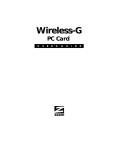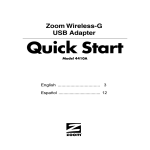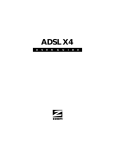Download Using the Zoom® iHiFi™ Universal Transmitter and iHiFi Bluetooth
Transcript
ZOOM UNIVERSAL iHiFi TRANSMITTER and iHiFi STEREO HEADPHONES Quick Start English............................................... 3 Español............................................. 18 2 Using the Zoom® iHiFi™ Universal Transmitter and iHiFi Bluetooth® Stereo Headphones Your package includes: • • • • • iHiFi Universal Transmitter iHiFi Bluetooth Headphones USB cable for charging the headset and the transmitter Extender cable Velcro tabs for securing the transmitter to your iPod or MP3 player You will need: • A computer or USB hub with an available USB port for charging the Transmitter and Headphones using the included USB cable. (You can also use the optional Zoom iHiFi charger for charging without a computer. See www.zoom.com for information.) To set up your wireless connection, follow these steps: 1 Charge the Transmitter (page 4) 2 Charge the Headphones (page 5). 3 Plug the Transmitter into your iPod or MP3 player and pair the Transmitter with the Headphones (page 6). To use the Headphones, see page 8. To pair the Headphones with both your music player and your Bluetooth mobile/cell phone, see page 10. For tips on using the Transmitter, see page 12. 3 Step 1: Charging the Transmitter Charging LED On/Off (1/0) Switch Removable plastic jacket Mini-USB Connector a Make sure that your computer is NOT set to go into sleep mode after a period of inactivity. Check the computer's documentation for instructions. b Unless you have an iPod Mini, remove the plastic jacket from the Transmitter. c With your computer turned on, plug one end of the included USB charging cable into the mini-USB connector on the Transmitter, and plug the other end into an available USB port. It takes up to 2 hours for the Transmitter to become fully charged. The LED nearest the bottom of the Transmitter is red during charging and becomes dim when charging is complete. d When the the Transmitter is fully charged, unplug the charging cable from the Transmitter and the PC. A fully charged Transmitter works for about 6 hours. e When you are not using the Transmitter, turn the 1/0 (On/Off) switch to 0 (Off) to save the battery. 4 Step 2: Charging the Bluetooth Headphones Charging cable jack Charging cable On/Off (1/0) switch Charging LED Follow these steps: a Make sure that your computer is NOT set to go into sleep mode after a period of inactivity. Check the computer's documentation for instructions. b Plug one end of the supplied USB charging cable into the Headphones' charging jack. c With your computer turned on, plug the other end of the charging cable into an available USB port. The Headphones' charging LED is red during charging. The Headphones may take up to 2 hours to become fully charged, at which point the LED turns green. d When the LED is green, unplug the charging cable from the Headphones and the computer. e Keep the Headphones switched off until you're ready to pair them with the Transmitter. The fully charged Headphones typically work for 12 hours. 5 Step 3: Pairing the Universal Transmitter with the Headphones Pairing is the procedure that establishes a wireless link between two Bluetooth devices. To pair your music player with the Headphones: a Make sure the Headphones are within a few meters of your iPod or MP3 player. b Set your music player volume at a high level, about ¾ of maximum. (Later on you can control the volume with the Headphone controls.) c Plug the Universal Transmitter into the music player's stereo headphone jack. d Switch on the Headphones, turn on your music player, and turn on the Transmitter and press and hold its Connect button for 5 seconds. Stereo plug Pairing LEDs Connect button The Transmitter will automatically pair with the Headphones. During the pairing process the Transmitter's Pairing LEDs flash red and blue. The Headphones' Pairing LED also flashes red and blue. 6 Pairing LED Within 10 seconds, the Headphones and the Transmitter should pair. When they do, the Headphones' Pairing LED flashes blue for 10 seconds and then turns off. The Transmitter's blue LED continues to flash intermittently during the time it is paired with the Headphones. If the Transmitter loses pairing, its LEDs become steady on while it tries to re-initiate pairing. (If pairing doesn't occur, see the Notes on Pairing on page 11.) 7 Using the Headphones to listen to your music player Volume Up ( ) Volume Down ( ) Phone Pairing LED Microphone As soon as the Universal Transmitter and the Headphones become paired, you can listen to the music stored on your music player. Use the and buttons on the Headphones to control the music volume. The chart on the next page lists button functions. The functions for making calls on your cell phone (see page 10) are shown in italics. 8 Button Answer/end phone call Pairing LED Microphone Function Lets you answer/terminate a phone call. In Idle state, hold down 2 seconds to redial the most-recently dialed number. Flashes red and blue while pairing, flashes blue when paired, and turns off after 10 seconds. Flips down for phone conversations. Mutes/unmutes the microphone. Play/ Pause Stop To power off the headphones, hold for 4 seconds. To power back on and re-initiate pairing, hold again for 4 seconds. Rejects an incoming call. Volume up Volume down Increases sound volume. System beeps at maximum. Decreases volume. System beeps at minimum. 9 Caution from The American Speech-Language-Hearing Association (ASHA) To avoid hearing damage, ASHA counsels headphone users to turn down the volume, take frequent listening breaks, and wear headphones like Zoom's that fit over the ears to block background noise. Pairing the Headphones simultaneously with the Universal Transmitter and your Bluetooth Mobile/Cell Phone To switch back and forth between listening to music and speaking on your Bluetooth mobile/cell phone, follow these steps to pair the Headphones with your Universal Transmitter and your phone at the same time: a Make sure the Headphones are turned on, paired with the Transmitter, and located within a few meters (30 feet or less) of both the music player and the phone. b Turn on your phone and access the Bluetooth settings section of the phone's menu. c Make the phone visible (discoverable) to other Bluetooth devices. (Then, if you have previously paired with the phone, skip to Step e. Otherwise continue with Step d.) d Search for new devices. e When the phone displays BT AV Headset, initiate pairing with the Bluetooth Headphones. f 10 At the prompt, enter a pairing PIN code of 0000 and make the connection. Note: Some phones also require you to tell them to connect to the paired device. That's all you need to do! You don't have to do anything on the Headphones. The Pairing LED on the Headphones will flash blue for 10 seconds, then turn off. Note: Please consult the phone's documentation if you need more information about pairing. When you hear the phone ring through the Headphones while you are listening to music, press the Phone button on the Headphones and flip down the microphone to answer the call. To make a call while you are listening to music, just dial the number on your phone – you don't need to press a button on the Headphones. When you finish speaking, flip up the micro-phone and press the Phone button to end the call and listen to your music player. Notes on Pairing • Pairing usually takes only about 10 seconds. However, it can take up to three minutes if there are other Bluetoothenabled devices nearby that you don't want to pair with. Move those devices out of range or switch them off. • The Headphones lose the wireless connection if they get too far away from your iPod/MP3 player or the cell phone – for example, if you move outside the 10 meters/30 feet range without taking the Headphones off. 11 If this happens, the Headphones go into Idle mode, and the Pairing LED flashes blue intermittently. If you come back in range within three minutes, the Headphones automatically become paired with the music player again. If you were simultaneously paired with your mobile/cell phone and your iPod/MP3 player, you may have to reinitiate pairing with the cell phone. If you don't come back within range within 3 minutes, the Headphones go into Sleep mode. To restart pairing, turn the Headphones off and then on again with the On/Off button. Pairing should take place within 10 seconds. Headphones Pairing LED Status Explanation Red/blue alternate flashing Searching for a device or pairing Blue flashing Paired. After 10 seconds, the LED turns off. Intermittent blue flashing Idle (not paired), looking for last-paired device. After three minutes, Headphones go into Sleep mode and LED turns off. Intermittent red flashing Low battery No indication Paired or in Sleep mode, or headphones are turned off, or battery is dead. Using the Bluetooth Universal Transmitter ► The top two LEDs on the transmitter show you the mode it’s in. 12 Both LEDs off Both LEDs steady on Red and blue LEDs alternating Blue LED flashing twice every three seconds Idle Searching for last paired device Pairing Paired and connected ► The Universal Transmitter can also work with your MP3-enabled phone, stereo system, TV, CD player, computer sound card, satellite radio, or any other audio device that has a stereo headphone/output jack. Just plug the transmitter into the device’s stereo headphone or output jack directly, or use the short extension cable that is shipped with the Transmitter. The Transmitter plug is 3.5mm (1/8"). Adapters are widely available to connect the transmitter to smaller or larger jack sizes. ® ► Included with the Transmitter are some Velcro fasteners that you can use to hold the Transmitter to your iPod or other audio device. The Velcro works best if it is as far away from the music player's headphone jack as possible, but no part of the Velcro can be more than 3.75 cm (1.5 inches) from the jack or it won’t line up with the Transmitter correctly. Velcro Pad 13 We’ve included two strips of Velcro, one with 3 pieces of light gray Velcro and the other with 3 pieces of white Velcro. You use one of each color, and the extras will let you replace the Velcro if it starts to wear out. Velcro Pad Peel off one piece of gray Velcro and stick it on a clear, preferably flat area on the same side of your iPod/MP3 player as the headphone jack. Remember, the further from the jack the better, but it can’t be more than 3.75 cm (1.5 inches) from the jack. Now peel off one piece of white Velcro from the other strip, and carefully push the Velcro side (NOT the sticky side) against the gray Velcro that you already installed, so that the two pieces stay together. Then plug in the Transmitter, being careful that it's straight. Press it in place so that it pushes against the sticky side of the white Velcro. When you first do this, you should leave the Transmitter in place for at least one hour before pulling the Transmitter and audio device apart. To be safe, we recommend that you leave them attached overnight. If You Need Help For assistance, please go to www.zoom.com and select Technical Support. From here you can register your product, contact our technical support experts, use our intelligent database SmartFacts™, and/or get warranty information. 14 If you choose to call a Zoom technician, the appropriate number depends on your country: US: (561) 997-9686 Portugal: +35 1221451012 Switzerland: +41 435000369 UK: 0870 720 0090 Spain: +34 911516304 Other (US number): (561) 997-9683 Some other Zoom iHiFi products Zoom’s Model 4355 iHiFi Transmitter for iPods plugs into the docking port of any iPod, and works with Zoom iHiFi Headphones and the Zoom iHiFi Receiver. Model 4360 iHiFi Receiver plugs into a stereo or powered speakers. It wirelessly receives and plays audio from an iPod, MP3 player, computer, or other device that has Bluetooth A2DP capability. The Receiver works with iHiFi Transmitter model 4355 for the iPod and with model 4353 for MP3 and other audio players. Model 4411F and 4321F Zoom USB Bluetooth Adapters plug into a PC and communicate wirelessly with iHiFi Model 4380 Headphones, the iHiFi Model 4360 Receiver, and other Bluetooth devices. Regulatory Information U.S. FCC Part 15 Emissions Statement This equipment has been tested and found to comply with the limits for a Class B digital device, pursuant to part 15 of the FCC Rules. These limits are designed to provide reasonable protection against harmful interference in a residential installation. This equipment generates, uses and can radiate radio frequency and, if not installed and used in accordance with the instructions, may cause harmful interference to radio communications. However, there is no guarantee that interference will not occur in a particular installation. If this equipment does cause harmful interference to radio or television reception, which can be determined by turning the equipment off and 15 on, the user is encouraged to try to correct the interference by one or more of the following measures: • Reorient or relocate the receiving antenna. • Increase the separation between the equipment and receiver. • Connect the equipment into an outlet on a circuit different from that to which the receiver is connected. • Consult the dealer or an experienced radio/TV technician for help. Declaration of Conformity Déclaration de conformité Δήλωση Συμμόρφωσης Deklaracja zgodności Declaración de conformidade Uyum Beyanatı Konformitätserklärung Dichiarazione di conformità Declaração de Conformidade Konformitetsdeklaration Cam kết về sự tuân thủ ở Châu Âu Manufacturer/Producent/Fabrikant/Constructeur/ Hersteller/Κατασκευαστής/Fabbricante/Fabricante/ Tillverkare/Üretici/Nhà sản xuất Zoom Technologies, Inc., 207 South Street, Boston, MA 02111, USA 617-423-1072 www.zoom.com Brand/Varemærke/Merk/Marque/Marke/Μάρκα/ Marchio/Marka/Marca/Märke/Thương hiệu Zoom Bluetooth iHiFi Stereo Headphones/Headset Type/Typ/Μάρκα/Tipo/Türü/Kiểu mẫu Model 4380 Brand/Varemærke/Merk/Marque/Marke/Μάρκα/ Marchio/Marka/Marca/Märke/Thương hiệu Zoom Bluetooth Wireless Transmitter for MP3 player Type/Typ/Μάρκα/Tipo/Türü/Kiểu mẫu Model 4353 The manufacturer declares under sole responsibility that this equipment is compliant to Directive 1999/5/EC via the following. The product is CE marked. Producenten erklærer under eneansvar, at dette udstyr er i overensstemmelse med direktivet 1999/5/EC via følgende. Dette produkt er CE-mærket. De fabrikant verklaart geheel onder eigen verantwoordelijkheid dat deze apparatuur voldoet aan Richtlijn 1999/5/ EC op grond van het onderstaande. Dit product is voorzien van de CEmarkering. Le constructeur déclare sous son entière responsabilité que ce matériel est conforme à la Directive 1999/5/EC via les documents ci-dessous. Ce produit a reçu le marquage CE. Hiermit erklärt Zoom die Übereinstimmung des Gerätes modem mit den grundlegenden Anforderungen und den anderen relevanten Festlegungen der Richtlinie 1999/5/EC. Dieses Produkt ist das gekennzeichnete CE. Ο κατασκευαστής δηλώνει με αποκλειστική του ευθύνη ότι αυτό το προϊόν συμμορφώνεται με την Οδηγία 1999/5/ΕC μέσω των παρακάτω. Αυτό το προϊόν φέρει τη Σήμανση CE.. Il fornitore dichiara sotto la sola responsabilità che questa apparecchiatura è compliant a 1999/5/EC direttivo via quanto segue. Questo prodotto è CE contrassegnato. Producent stwierdza że to urządzenie zostało wyprodukowane zgodnie z Dyrektywą 1999/5/EC. Jest to potwierdzone poprzez umieszczenie znaku CE na urządzeniu. 16 O fabricante declara sob sua exclusiva responsabilidade que este equipamento está em conformidade com a Directiva 1999/5/EC através do seguinte. Este produto possui Marcação CE. El fabricante declara bajo su exclusiva responsabilidad que este equipo satisface la Directiva 1999/5/EC por medio de lo siguiente. Este producto tiene marca CE. Bu ürünün imalatçısı tüm sorumluluk kendisinde olmak kaydıyla bu cihazın aşağıdaki tabloda gösterilen biçimde 1999/5/EC (R&TTE Yönetmeliği) no.lu Yönetmeliğe uygun olduğunu beyan etmektedir. Bu ürün CE İşareti taşımaktadır. Nhà sản xuất cam kết với trách nhiệm của mình là thiết bị này tuân theo Hướng dẫn 1999/5/EC thông qua các mục sau. Sản phẩm này được đánh dấu là CE. 73/23/EEC – LVD EN 60950-1:2001 89/336/EEC – EMC EN 55022: 1998/A1:2001/A2: 2003; EN 301 489-1, v1.4.1: 2002; EN 301 489-17, v1.2.1: 2002;EN 300 328, v1.6.1: 2004 Andy Pollock 24 May, 2007 4380/TF; 4353/TF Boston, MA, USA Director, Hardware Engineering /Direktør, Hardware Engineering /Director, Sustaining Engineering /Directeur, ingénierie de soutien /Direktør, Sustaining Engineering/Διευθυντής, Μηχανικής Διατήρησης /Direttore, Hardware Engineering /Dyrektor, Inżynieria ciągła/Director, Engenharia de Manutençã /Director, Ingeniería de apoyo/Donanım Mühendisliği, Müdür/Giám Đốc Kỹ thuật Phần cứng 17 Como Usar el Transmisor Universal Zoom® iHiFi™ y los Audífonos iHiFi Bluetooth® Estéreo Su paquete incluye: • • • • • Un Transmisor Universal iHiFi Audífonos iHiFi Bluetooth Cable USB para cargar el headset y el transmisor Cable de extensión Cinta velcro para asegurar el transmisor a su iPod o MP3 Usted necesita: • Un computador o USB hub con un puerto USB disponible para cargar el Transmisor y los Audífonos usando el cable USB aquí incluido. (También puede usar el Cargador iHiFi opcional de Zoom para cargar sin necesidad de usar un computador. Para más información vea www.zoom.com). Para configurar su conexión inalámbrica, siga estos pasos: 1 Cargue el Transmisor (página 19). 2 Cargue los Audífonos (página 20). 3 Conecte el Transmisor a su iPod o MP3 y empareje el Transmisor con los Audífonos (página 21). 18 Para usar los Audífonos, ver página 23. Para emparejar los Audífonos tanto con su reproductor de música como con su teléfono móvil/celular Bluetooth, ver página 25. Para ver algunos consejos sobre como usar el Transmisor, consulte la página 28. Paso 1: Como Cargar el Transmisor Luz LED para cargar Interruptor encender/apagar (1/0) Tapa plástica desprendible Conector Mini-USB a Asegúrese de que su computador NO este configurado para entrar en el modo inactivo después de un periodo de inactividad. Verifique la documentación del computador para ver las instrucciones. b A menos que tenga un Mini iPod, retire la cubierta plástica del Transmisor. c Con su computador encendido, conecte un extremo del cable USB para cargar aquí incluido en el conector miniUSB del Transmisor y conecte el otro extremo en un puerto USB disponible. Toma hasta 2 horas para que el Transmisor cargue completamente. La luz LED más cercana al fondo del Transmisor esta en rojo durante el tiempo que dura 19 cargando y se vuelve tenue cuando ya ha finalizado el proceso de carga. d Cuando el Transmisor este completamente cargado, desconecte el cable de cargar del Transmisor y del PC. Un Transmisor completamente cargado funciona cerca de 6 horas. e Cuando el Transmisor no este en uso, cambie el interruptor 1/0 (Encender/apagar) a 0 (Apagar) para ahorrar la batería. Paso 2: Como Cargar los Audífonos Bluetooth Enchufe para cargar la USB Interruptor Encender/Apagar Cable para Cargar Luz LED para Cargar Siga estos pasos: a Asegúrese de que su computador NO este configurado para entrar en el modo inactivo después de un periodo de inactividad. Verifique la documentación del computador para ver las instrucciones. b Conecte un extremo del cable USB para cargar aquí incluido en el enchufe para cargar de los Audífonos. c Con su computador encendido, conecte el otro extremo del cable para cargar en un Puerto USB disponible. 20 La luz LED para cargar de los Audífonos estará roja durante el proceso de carga. Puede que los Audífonos tomen hasta 2 horas para cargar por completo, momento en el cual la luz LED se volverá verde. d Cuando la luz LED este verde, desconecte el cable para cargar de los Audífonos y del computador. e Deje los Audífonos apagados hasta que este listo para emparejarlos con el Transmisor. Por lo general los audífonos completamente cargados funcionan por 12 horas. Paso 3: Como Emparejar el Transmisor Universal con los Audífonos El emparejamiento es el procedimiento que establece un enlace inalámbrico entre dos dispositivos Bluetooth. Para emparejar su reproductor de música con los Audífonos: a Asegúrese de que los Audífonos estén a pocos metros de su iPod o MP3. b Coloque el volumen de su reproductor de música a un nivel alto, cerca del ¾ del máximo. (Más tarde puede controlar el volumen con los controles de los Audífonos). c Conecte el Transmisor Universal en el enchufe estéreo de los audífonos de su reproductor de música. d Encienda los Audífonos, su reproductor de música y el Transmisor y presione y sostenga el botón Conectar durante 5 segundos. 21 Enchufe para Estereo Luces LED para Emparejamiento Botón Conectar El transmisor emparejará automáticamente con los Audífonos. Durante el proceso de emparejamiento las luces LED de emparejamiento del Transmisor titilarán en color rojo y azul. Las luces LED de emparejamiento de los Audífonos también titilarán en color rojo y azul. Luz LED para Emparejamiento En 10 segundos, los Audífonos y el Transmisor deberán emparejarse. Cuando lo hagan las luces LED de emparejamiento de los Audífonos titilarán en color azul durante 10 segundos y luego se apagarán. La luz LED azul del Transmisor seguirá titilando intermitentemente durante el tiempo que esté emparejado con los audífonos. Si el Transmisor pierde el 22 emparejamiento, sus luces LED quedarán fijas mientras él trata de reiniciar el emparejamiento. (Si el emparejamiento no ocurre, vea las Notas sobre Emparejamiento en la página 26.) Como Usar los Audífonos para Escuchar el Reproductor de Música Subir Volumen ( ) Bajar Volumen ( ) Teléfono LED de Emparejamiento Micrófono Tan pronto como el Transmisor Universal y los Audífonos se hayan emparejado, usted podrá escuchar la música guardada en su reproductor de música. Use los botones y de los Audífonos para controlar el volumen de la música. El cuadro siguiente lista las funciones de los botones. Las funciones para hacer llamadas en su teléfono celular (ver la página 25) se muestran en letra cursiva. 23 Botón Responder/term inar llamada telefónica LED para Emparejar Micrófono Función Le permite responder/terminar una llamada telefónica. En estado inactivo, sostenga por 2 segundos para marcar de nuevo el último número marcado. Titila en color rojo y azul durante el emparejamiento, titila en color azul cuando empareja y se apaga después de 10 segundos. Se voltea hacia abajo durante las conversaciones telefónicas. Cierra/abre el micrófono. Play/ Pausa Parar Para apagar los audífonos, sostener durante 4 segundos. Para encender de nuevo y reiniciar el emparejamiento sostener nuevamente por 4 segundos. Rechaza una llamada que entra. Subir volumen Bajar volumen 24 Aumenta el volumen del sonido. El sistema suena al máximo. Disminuye el volumen. El sistema suena al mínimo. Advertencia de la Asociación Americana del HablaLenguaje-Audio (ASHA) Para evitar daño en la audición, ASHA aconseja a los usuarios de los audífonos bajar el volumen, tomar frecuentes descansos y usar audífonos como los de Zoom que se colocan sobre las orejas para bloquear el ruido de fondo. Como Emparejar los Audífonos Simultáneamente con el Transmisor Universal y su Teléfono Móvil/Celular Bluetooth Para cambiar entre escuchar música y hablar en su teléfono móvil/celular Bluetooth, siga estos pasos para emparejar los Audífonos con su Transmisor Universal y su teléfono al mismo tiempo: a Asegúrese de que los Audífonos estén encendidos, que estén emparejados con el Transmisor y situados a pocos metros (30 pies o menos) tanto del reproductor de música como del teléfono. b Conecte su teléfono y acceda a la sección de configuraciones del Bluetooth en el menú del teléfono. c Haga visible (fácil de ver) su teléfono a otros dispositivos Bluetooth. (Luego, si ha emparejado previamente con el teléfono, omita el Paso e. De lo contrario continúe con el Paso d.) d Busque nuevos dispositivos. e Cuando el teléfono despliegue BT AV Headset, inicie el emparejamiento con los Audífonos Bluetooth. 25 f Cuando así se lo indique ingrese un código PIN de emparejamiento de 0000 y haga la conexión. Nota: Algunos teléfonos también requieren que se les indique que se conecten al dispositivo emparejado. Eso es todos lo que necesita hacer! No tiene que hacer nada con los Audífonos. La luz LED de emparejamiento en los Audífonos titilará en color azul durante 10 segundos y luego se apagará. Nota: Si necesita más información sobre el emparejamiento por favor consulte la documentación del teléfono. Cuando escuche sonar el teléfono a través de los Audífonos mientras que esta escuchando música, presione el botón Teléfono en the los Audífonos y voltee el micrófono hacia abajo y responda la llamada. Para hacer una llamada mientras esta escuchando música, simplemente marque el número en su teléfono – no es necesario que presione un botón en los Audífonos. Cuando termine de hablar, voltee el micrófono hacia arriba y presione el botón Teléfono para finalizar la llamada y escuchar su reproductor de música. Notas Sobre el Emparejamiento • Por lo general, el emparejamiento toma solo cerca de 10 segundos. Sin embargo, puede tomar hasta tres minutos si hay otros dispositivos Bluetooth-habilitados cercanos 26 con los que no desea emparejar. Retire estos dispositivos fuera de rango o apáguelos. • Los Audífonos pierden la conexión inalámbrica si están muy lejos de su iPod/MP3 o del teléfono celular – por ejemplo si usted se mueve fuera del rango de los 10 metros/30 pies sin quitarse los Audífonos. Si esto pasa los Audífonos entrarán al modo inactivo y la luz LED de Emparejamiento titilará intermitente en color azul. Si regresa al rango dentro de los tres minutos siguientes, los Audífonos se emparejarán de nuevo, automáticamente, con el reproductor de música. Si estaba simultáneamente emparejado con su teléfono móvil/celular y su iPod/MP3, puede que tenga que reiniciar el emparejamiento con el teléfono celular. Si no regresa dentro del rango en 3 minutos, los Audífonos entrarán en el modo inactivo. Para reiniciar el emparejamiento, apague los Audífonos y luego enciéndalos de nuevo con el botón Encender/Apagar. El emparejamiento se efectuará en 10 segundos. Estatus Luz LED de emparejamiento Explicación Titileo rojo/azul alternado Buscando un dispositivo o emparejando. Titileo color azul Emparejado. Después de 10 segundos la luz LED se apaga. Titileo intermitente color azul Inactivo (no emparejado), buscando el ultimo dispositivo emparejado. Después de tres minutos, los Audífonos entrarán en el modo inactivo y la luz LED se apagará. 27 Titileo intermitente color rojo Batería baja. Sin indicación Emparejado o en modo Inactivo, o los Audífonos están apagados o la batería esta muerta. Como Usar el Transmisor Universal Bluetooth ► Las dos luces LED superiores del transmisor le muestran el modo en que se encuentra. Ambas luces LED apagadas Ambas luces LED fijas Las luces LED roja y azul alternando La luz LED azul titilando dos veces cada tres segundos Inactivo Buscando el ultimo dispositivo emparejado Emparejando Emparejado y conectado ► El Transmisor Universal puede también funcionar con su dispositivo MP3-habilitado, sistema estéreo, TV, reproductor de CD, tarjeta de sonido del computadpor, radio satelital, o con cualquier otro disposititvo de audio que tenga audífonos/enchufe de salida estéreo. Sımplemente conecte el transmisor directamente en el audífono estéreo del dispositivo o enchufe de salida o use el cable corto de extensión que le fue enviado con el Transmisor. El enchufe del Transmisor es de 3.5mm (1/8"). Los adaptadores están ampliamente disponibles para conectar el transmisor a tamaños de enchufe más pequeños o grandes. 28 ► Con el Transmisor se han incluido algunas cintas de ® Velcro que puede usar para adherir el Transmisor a su iPod u otro dispositivo de audio. El Velcro funciona mejor si esta lo más lejos posible del enchufe de los audífonos del reproductor de música, pero ninguna parte del Velcro puede estar a más de 3.75 cm (1.5 pulgadas) del enchufe o no alineará correctamente con el Transmisor. Cinta Velcro Pieza de Velcro Hemos incluido dos cintas Velcro, una con 3 piezas de gris claro y la otra con 3 piezas de Velcro blanco. Se usa una de cada color y las piezas extras le permitirán reemplazar el Velcro cuando se comience a desgastar. Pieza de Velcro Retire una pieza de Velcro gris y adhiérala en un área clara preferiblemente lisa en el mismo lado de su iPod/MP3 como el enchufe de los audífonos. Recuerde, entre más lejos del enchufe mejor, pero no puede estar a más de 3.75 cm (1.5 pulgadas) del enchufe. Ahora retire una pieza de Velcro blanco de la otra cinta y cuidadosamente empuje el lado del Velcro (NO el lado 29 pegajoso) contra el Velcro gris que ya instalo de manera que las dos piezas se unan. Luego conecte el Transmisor, teniendo cuidado de que este derecho. Presiónelo en su lugar de manera que empuje contra el lado pegajoso del Velcro blanco. Cuando haga esto por primera vez debe dejar el Transmisor en su lugar por lo menos una hora antes de sacar el Transmisor y el dispositivo de audio aparte. Para mayor seguridad, le recomendamos que los deje unidos hasta el día siguiente. Si Necesita Ayuda Si necesita ayuda por favor vaya a www.zoom.com y seleccione Soporte Técnico. Desde aquí podrá registrar su producto, hacer contacto con nuestros expertos de soporte técnico, usar nuestra base de datos inteligente SmartFacts™ y/o conseguir información sobre la garantía. Si se decide a llamar a un técnico de Zoom, el número adecuado depende de su país: EU: (561) 997-9686 Portugal: +35 1221451012 Suiza: +41 435000369 30 RU: 0870 720 0090 España: +34 911516304 Otro (número en EU): (561) 997-9683 Algunos otros productos iHiFi Zoom El Transmisor iHiFi Modelo 4355 de Zoom para iPods conecta en el puerto de cualquier iPod y funciona con los Audífonos y el Receptor iHiFi de Zoom. El Receptor iHiFi Modelo 4360 conecta con parlantes estéreo o eléctricos. Recibe inalámbricamente y toca el audio desde un iPod, MP3, computador, u otro dispositivo que tenga capacidad Bluetooth A2DP. El Receptor funciona con el Transmisor iHiFi modelo 4355 para el iPod y con el modelo 4353 para MP3 y otros reproductores de audio. Los adaptadores Zoom USB Bluetooth Modelos 4411F y 4321F se conectan al PC y se comunican inalámbrica-mente con los Audífonos iHiFi Modelo 4380, con el Receptor iHiFi Modelo 4360 y con otros dispositivos Bluetooth. 31 3487-C 27456-2 ©2007