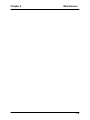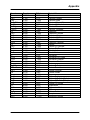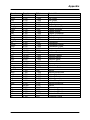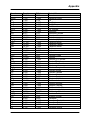Download Sigma SQM-160 User`s guide
Transcript
SQM-160 Rate/Thickness Monitor User’s Guide Version 4.06 © Copyright Sigma Instruments, Inc. 2000-2008 Sigma instruments Safety Information Read this manual before installing, operating, or servicing this equipment. Do not install substitute parts, or perform any unauthorized modification of the product. Return the product to Sigma Instruments for service and repair to ensure that safety features are maintained. Safety Symbols W ARNING: Calls attention to a procedure, practice, or condition that could possibly cause bodily injury or death. CAUTION: Calls attention to a procedure, practice, or condition that could possibly cause damage to equipment or permanent loss of data. Refer to all manual Warning or Caution information before using this product to avoid personal injury or equipment damage. Hazardous voltages may be present. Earth ground symbol. Chassis ground symbol. Equipotential ground symbol. Warranty Information This Sigma Instruments product is warranted against defects in material and workmanship for a period of 2 years from the date of shipment, when used in accordance with the instructions in this manual. During the warranty period, Sigma Instruments will, at its option, either repair or replace products that prove to be defective. Limitation of Warranty Defects from, or repairs necessitated by misuse or alteration of the product, or any cause other than defective materials or workmanship are not covered by this warranty. NO OTHER WARRANTIES ARE EXPRESSED OR IMPLIED, INCLUDING BUT NOT LIMITED TO THE IMPLIED WARRANTIES OF MERCHANTABILITY AND FITNESS FOR A PARTICULAR PURPOSE. UNDER NO CIRCUMSTANCES SHALL SIGMA INSTRUMENTS BE LIABLE FOR CONSEQUENTIAL OR OTHER DAMAGES RESULTING FROM A BREACH OF THIS LIMITED WARRANTY, OR OTHERWISE. Return Policy The purchaser may return this product in like-new condition within 30 days after shipment for any reason. In case of return, purchaser is liable and responsible for all freight charges in both directions. Table of Contents Chapter 1 1.0 1.1 1.2 1.3 1.4 1.5 1.6 Quick Start Introduction .....................................................................................................1-1 Installation........................................................................................................1-1 Front Panel.......................................................................................................1-2 Rear Panel .......................................................................................................1-3 System Connections ........................................................................................1-4 Film Setup........................................................................................................1-5 Depositing a Film..............................................................................................1-6 Chapter 2 Operation 2.0 Introduction ......................................................................................................2-1 2.1 Menu Selection ................................................................................................2-1 2.2 Film Parameters...............................................................................................2-2 2.3 System Parameters .........................................................................................2-4 2.4 Sensor Selection ..............................................................................................2-7 2.5 Sensor Frequency............................................................................................2-8 2.6 Sensor Tooling .................................................................................................2-9 2.7 Display Units ....................................................................................................2-10 2.8 Crystal Life .......................................................................................................2-10 2.9 Zero Thickness.................................................................................................2-11 2.10 Shutter Operation...........................................................................................2-11 2.11 Dual Sensors..................................................................................................2-12 2.12 Rate Sampling................................................................................................2-13 2.13 Time Setpoint .................................................................................................2-14 2.14 Thickness Setpoint.........................................................................................2-15 2.15 Simulate Mode ...............................................................................................2-16 2.16 Relay Operation .............................................................................................2-16 2.17 Analog Output Configuration ..........................................................................2-17 2.18 Troubleshooting…..........................................................................................2-18 Chapter 3 3.0 3.1 3.2 3.3 Options Introduction ......................................................................................................3-1 Option Card Installation....................................................................................3-1 Four-Sensor Card Configuration ......................................................................3-1 Rack Installation...............................................................................................3-2 Chapter 4 Maintenance 4.0 Introduction ......................................................................................................4-1 4.1 Cleaning...........................................................................................................4-1 Appendix A. B. C. D. Material Parameters Specifications I/O Connections Declaration of Conformity Chapter 1 Quick Start 1.0 Introduction Congratulations on your purchase of the SQM-160 Deposition Rate/Thickness Monitor. The SQM-160 is an easy-to-use instrument for measuring many types of thin-film coatings. This chapter will help to get you up and running quickly. Please review the entire manual for detailed operational, programming, and safety information. 1.1 Installation This section assumes you are familiar with thin-film monitors. Refer to Sections 1.3 and 1.4 for detailed system hookup information. WARNING: Maintain adequate insulation and physical separation of sensor, I/O, and option card wiring from hazardous voltages. Rack Installation The SQM-160 occupies a 3.5” high, half-rack space. Rack installation requires either a half-rack adapter kit (900-014) or a full rack extender kit (900-008). Install the unit in a 19” rack with the appropriate hardware. See Chapter 3 for extender assembly instructions. Power Connection W ARNING: Verify that the power cable provided is connected to a properly grounded mains receptacle. Sensor Connections Connect the BNC cables and oscillator from your vacuum chamber feedthrough to the SQM-160 Sensor Input(s). Digital I/O Connections Refer to Appendix C for details on wiring digital I/O to the SQM-160 Relay I/O connector. Computer Connection If you would like to use the supplied Windows™ software to collect data or program the SQM-160, attach a 9-pin straightthru cable from the SQM-160 RS-232 connector to your computer’s serial port. Option Connections If you have purchased the optional Four Sensor Card, connect the BNC cables and oscillator from your vacuum chamber feedthrough to these additional four inputs. Move the rear panel power switch to the On (|) position. The SQM-160 will briefly display its software version, then go to normal operating mode. 1-1 Chapter 1 Quick Start 1.2 Front Panel Gary Display1 Was Display2 Crystal Status LEDs Here Control Knob Rate A/s Thickness kA Zero 2 3 4 5 6 Crystal Status Open Time Closed Xtal Life 1 Time SP Thk SP Next Shutter Prev Clear Program Final Thk Control Configuration Control Section Setpoint LEDs Configuration Section Front Panel Controls Display 1 Displays rate/thickness or frequency in normal operation. Displays setup parameter name in program mode. Display 2 Displays deposition time, or sensor # displayed when scrolling through sensor readings. Displays setup parameter values in program mode. Control Section Zero thickness reading. Toggle display between Crystal Life and Rate/Thickness. Open/close shutter relay. Configuration Section Program enters setup mode. Next/Prev moves thru menus. Clear cancels change and returns value to its original setting. Setpoint LEDs Illuminate when the indicated setpoint is reached. Crystal Status LEDs Illuminate when a crystal is active and operating. Flashes when an active crystal fails. Control Knob Used to adjust values or scroll though menu selections. Pushing the control knob stores the current setting. 1-2 Chapter 1 Quick Start 1.3 Rear Panel RS-232 Option Card Sensor 4 5 USB/Ethernet 3 Sensor 1 Sensor 2 Rate Out Thick Out Fuse T2.5A 250V 6 Relay I/O Manufactured By Sigma instruments 100-120/200-240V~ 50/60 Hz 20 W Rear Panel Connections Sensor 1 & 2 Connection to quartz crystal sensors. See Section 1.4 for detailed hookup.. Rate and Thickness Outputs Provides 0-5V analog outputs for rate and thickness readings. For connection to strip chart recorders or similar instruments. Relay I/O Connects 4 relays and 4 digital inputs to external equipment for process control. See Appendix C for connections. RS-232 Connection to computer serial port for programming and data acquisition. USB/Ethernet Optional connection to computer USB or Ethernet port for programming and data acquisition Provides an additional four sensor measurement channels. Option Card Measurement ground terminal useful for common system and cable grounding. Power Connector W ARNING: Use removable power cords only of the specified type and rating, attached to a properly grounded receptacle. 1-3 Chapter 1 Quick Start 1.4 System Connections The diagram shows typical vacuum system wiring. The table identifies each component’s function. WARNING: Maintain adequate insulation and physical separation of sensor wiring from hazardous voltages. S ensor 9 3 2 -0 0 0 G ro u n d W ire O p tio n C a rd Sensor R S -2 3 2 In - V a c C a b le 9 0 2 -0 1 4 3 4 S e n s o r 1 S e n s o r 2 R a te O u T t h ic k O u t S o u rc e S h u tte r F e e d th ro u g h 9 3 0 -0 0 0 5 F u s e T 2 .5 A 2 5 0 V 6 R e la y I/O S ig m a M anufac tured B y ins trum ents 1 0 0 -1 2 0 /2 0 0 -2 4 0 V ~ 5 0 /6 0 H z 20 W S Q M -1 6 0 M o n ito r 6 " B N C C a b le 9 0 2 -0 1 1 O s cilla to r 9 0 0 -0 1 0 1 0 ' B N C C a b le 9 0 2 -0 1 2 System Components Sensor Holds the quartz crystal used to measure rate and thickness. Crystals must be replaced occasionally. In-Vac Cable A coaxial cable that connects the sensor to the feedthrough. Feedthrough Provides isolation between vacuum and atmosphere for electrical and cooling lines. 6” BNC Cable Provides a flexible connection from the feedthrough to the oscillator. Keep this cable as short as possible. Oscillator Contains the electronics to operate the quartz crystal. Total cable length to the crystal should be under 40” (1 meter). 10’ BNC Cable Connects the oscillator to the SQM-160. Lengths up to 100’ (30 meters) are acceptable. Ground Wire A wire, typically braided, that connects the vacuum system to the SQM-160 ground terminal. 1-4 Chapter 1 Quick Start 1.5 Film Setup This section will help you set up the SQM-160 to measure a film. Refer to Chapter 2 for detailed programming instructions. Note: User actions with front panel controls are indicated by a Box. Results shown on displays are indicated by a Dashed Box . Enter Program Mode If the Crystal Life display is shown, press Xtal Life to return to Rate/Thickness mode. Press Program to enter the film setup menu. Select a Film Turn the Control Knob to select one of the nine possible films, then press the Control Knob to enter the film parameters menu. Set Film Parameters Turn the Control Knob to set the first film parameter (Density). The parameter value is shown in Display 2. Press the Control Knob to save the value and move to the next film parameter. If you press Clear, the film parameter returns to its original value. Continue to set each parameter. When the last film parameter is entered, the SQM-160 returns to normal mode. To Enter the system menu, press Program, then Prev. Set system parameters by turning, then pushing, the Control Knob as described above. Press Program to return to Normal mode. Set System Parameters If the sensor(s) you selected during film setup are connected to the SQM-160, the Crystal Status LEDs should be lit. If not, return to the Film Parameters menu and set the Sensor Average parameter to the desired sensor(s). If the Crystal Status LED is flashing, it is most likely that sensor is not properly connected. A small test crystal, supplied with each oscillator module, can be used to test sensor connections external to the vacuum chamber. Referring to Section 1.4, disconnect the oscillator from its 6” BNC cable. Attach the test crystal to the oscillator’s feedthrough connector. The Crystal Status LED will remain lit if the external sensor connections are correct. Refer to the Troubleshooting section of Chapter 2 for assistance in troubleshooting sensor problems. 1-5 Chapter 1 Quick Start 1.6 Depositing a Film If you have followed this Quick Start chapter, you are ready to deposit a film. Follow the procedure below to begin deposition. Verify Sensor Operation Verify that the Crystal Status LED for the measuring sensor is lit, and not blinking. Display Rate/Thickness Display 1 should be displaying Rate on the left and Thickness on the right. If the Crystal Life display mode is active, press the Xtal Life switch to return to Rate/Thickness mode. If the Program Mode is active, press Program to return to normal mode. Zero Thickness If needed, press the Zero switch to zero the thickness reading. Start Deposition Apply power to your source evaporation supply. If the SQM160 shutter relay is connected, press the Shutter switch to open the source shutter and begin deposition. The Rate and Thickness displays should begin to move from zero. If the displays remain at zero, check your system setup to assure that you are actually evaporating. Also check that the deposited material is reaching the sensor. If the display is erratic or noisy, first check your sensor connections. Refer to the Troubleshooting section of Chapter 2 for information that can help in identifying the cause of noisy readings. If the rate and thickness readings do not match your expectations, refer to the Film Parameter (Density, Z-Factor, Tooling) and Sensor Tooling sections of Chapter 2. Please take time to review the remainder of this manual for detailed operational, programming, and safety information. 1-6 Chapter 1 Quick Start 1-7 Chapter 2 Operation 2.0 Introduction This section details the operation of the SQM-160 menus and front panel controls. It is arranged by common user tasks. Note: User actions with front panel controls are indicated by a Box. Results shown on displays are indicated by a Dashed Box . 2.1 Menu Selection Two menus provide control of the SQM-160 programming. The Film Parameters Menu allows you to customize each of the nine stored films. The System Parameters Menu sets values that remain constant for all films. The Configuration Section of the SQM-160 front panel contains four switches used to access the program menus. Within the program menus, the Control Knob is also used to adjust values and select menu choices. In program mode, Display 1 shows the parameter to be changed. Display 2 shows the selected parameter’s value. Note: If Crystal Life is shown on the SQM-160 displays, press the Xtal Life switch to return the displays to rate/thickness or frequency display. To enter the Film Parameters Menu, press the Program switch. The SQM-160 displays the currently active film. Turn the control knob to select a different film, then press Next to display the first parameter for the selected film. To enter the System Parameters Menu, press the Program switch. Then press Prev to display the first system parameter. R a te A /s T h ickne ss kA Z ero 2 3 4 5 6 C rystal S tatus O pe n T im e C lose d X tal L ife 1 Tim e S P Th k S P N ext S hu tter P rev C le ar P rog ra m Final Thk C o ntro l S ig m a instr um en ts S Q M -1 60 R ate /T hickness M o nitor P re ss N E X T to m o ve th ru the F ilm m e nu C on fig u ra tion P re ss P R E V th e n N E X T to m o ve thru the S yste m m en u P re ss PROGRAM to acce ss m en u s 2-1 Chapter 2 Operation 2.2 Film Parameters The Film Parameters Menu programs the SQM-160 for the materials that will be deposited as thin films. Nine films can be stored, but only one film is active at any time. 1. Press Program to enter program mode. 2. Use the Control Knob to scroll to the desired Film # (1-9). 3. Depress the Control Knob or Next to enter the film parameters menu for the selected film. 4. Use Next and Prev to move through the film parameters, shown in Display 1. 5. Use the Control Knob to adjust the parameter value, shown in Display2, to the desired setting. 6. Depress the Control Knob or Next to save the displayed value and move to the next material parameter. Press Clear to abandon the change and return to the original setting. 7. Press Program to exit the Film Parameters Menu and return to normal mode. The diagram and table that follow detail the parameters available in the Film Parameters Menu. Refer to later sections of this chapter for instructions on setting specific film parameters. Film S electio n P rog ram F ilm 1 . . . . . . F ilm 9 F ilm P aram eters M en u - D E N S IT Y T O O LIN G Z -FA C TO R F IN L TH K THK SET * S ub -M enu - T IM E S E T * - S A M P LE * - H O LD * - 1 - 2 - 3 . . - SENS AVG * - 6 S ensors 3 to 6 show only if the four-sensor option card is installed. Note: Depending on System Menu setup, selections marked with a * may not be available. Consult the table that follows for details. 2-2 Chapter 2 Operation Film Parameters Display Description Range Default Units DENSITY Density of the material being deposited. Consult the Appendix for common material densities. 0.5 – 99.99 1.00 gm/cc TOOLING Overall Tooling Factor for this film. See the Sensor Tooling section of this chapter. 10 – 399 100 % Z-FACTOR Z-Factor of the material being deposited. Consult the Appendix for common material Z-Factors. 0.10 – 10.00 1.0 FINL THK Desired Final Thickness of deposited material. Lights Final Thk LED when reached. 0.000 – 99.99 0.500 kÅ THK SET Thickness value that closes the Thickness Setpoint relay and lights Thk SP LED. *Not available when Sampling is ON in System Menu. 0.000 – 99.99 0 kÅ TIME SET Elapsed time that closes the Timer 0:00 – 99:59 Setpoint relay and lights Time SP LED. *Not available when Relay 3 is set to Dual or Sensor 2 in the System Menu. 0 Min: Sec SAMPLE The time for the sensor shutter to remain open when Rate Sampling is enabled in the System Menu. *Not available when Sampling is OFF in System Menu. 0 - 9999 0 Sec HOLD The time for the sensor shutter to remain closed when Rate Sampling is enabled in the System Menu. *Not available when Sampling is OFF in System Menu. 0 - 9999 0 Sec 2-3 Chapter 2 SENS AVG Operation Enable/disable crystals for this film. See the Sensor Selection section of this chapter. *Not available Relay 3 is set to Dual in the System Menu. Enabled/ Disabled Ch1 Enabled 2-4 Chapter 2 Operation 2.3 System Parameters The System Parameters Menu sets values that pertain to the overall functions of the SQM-160 and to your vacuum system’s setup. System parameters apply to all films. 1. Press Program to enter program mode. 2. Press Prev to enter the System Parameters Menu. 3. Use Next and Prev to move through the system parameters. 4. Use the Control Knob to adjust the parameter value shown in Display2 to the desired setting. 5. Press Clear to abandon the change and return to the original setting. 6. Depress the Control Knob or Next to save the displayed value and move to the next material parameter. Press Clear to abandon the change and return to the original setting. 7. Press Program to exit the System Parameters Menu and return to normal mode. S ys te m P a ra m e ters M en u - T IM E B A S E - S IM M O D E - D IS P L A Y P ro gra m P re v - RATE RES R A T E F ILT RELAY 3 S A M P L IN G BAUDRATE ETCH xT O O L IN G RELAYS F M IN /M A X R /T B N D S S u b -M en u - T H C K (A ) T H C K (n M ) MASS FREQ - T IM E S P - DUAL - SENS 2 - F R E Q M IN - FREQ M AX - - xT LT O O L1 . - xT L T O O L6 - R E LA Y 1 . - R E LA Y 4 R A T E M IN RATE MAX T H IC K M IN T H IC K M A X 2-5 Chapter 2 Operation System Parameters Display Description Range Default Units TIMEBASE Time required for a measurement. 0.15 – 2.00 0.25 Sec. SIM MODE Simulates sensor inputs. On/Off Off DISPLAY Toggles between Rate/Thickness in Angstroms, Rate/Thickness in Nanometers, Frequency, and Mass (ugm/cc) displays. THCK/nAnM/ FREQ/MASS Rate RATE RES Sets rate resolution to .01 or .1 Å/s. Hi/Low Low RATEFILT Number of rate readings averaged. 1 – 20 8 RELAY 3 Timer causes relay to close when time setpoint is reached. Dual causes relay to close (to activate dual sensor) when sensor 1 fails. Sensor 2 causes relay to activate a sensor shutter when Sensor 2 is assigned to a film. When Sampling is ON the sensor shutter periodically “samples” the rate. After a period, the shutter closes and the SQM-160 “holds” the same rate reading until the next sample period. Sample and Hold times are set in the Film Menu. On/Off Off On/Off Off BAUDRATE Serial baud rate to PC. 2.4 – 19.2 19.2 ETCH Sets rate negative for etching. On/Off Off xTOOLING Tooling value assigned to each sensor. See the Sensor Tooling section of this chapter. 10 – 399 100 RELAYS Assigns normally open or normally closed operation for each relay. Note: All relays are open with power off. NO/NC NO SAMPLING kbps % 2-6 Chapter 2 Operation FMIN/MAX Sub-menu sets minimum and maximum crystal frequencies. R/T BNDS Rate and Thickness Bounds submenu. RATE MIN Deposition Rate for zero output (zero Volts). 4.00 – 6.00 5.00 4.10-6.10 6.10 MHz 0 – 999 0 Å/s RATE MAX Deposition Rate for full scale output (+5 Volts). 9.9 – 999 100 Å/s THICKMIN 0 – 99.99 0.00 kÅ 0 – 99.99 1.00 kÅ Thickness for zero output (zero Volts). THICKMAX Thickness for full scale output (+5 Volts). 2-7 Chapter 2 Operation 2.4 Sensor Selection The SQM-160 comes standard with two sensor inputs. Four additional sensors are available by adding a Sensor Option Card. A specific sensor can each be assigned to each film, or multiple sensors can be averaged for a film. The averaging option provides more uniform coverage of the deposition area, and provides a backup sensor capability. If one of multiple sensors assigned to a film fails, the sensor is automatically removed from rate/thickness calculations. Note: If Relay 3 Dual is selected in the System Menu, Sensors 1 and 2 are set up as a primary/secondary sensor pair. In that case, sensor averaging is disabled. See Section 2.11 for information on dual sensors. To assign a sensor, or sensors, to a film: 1. Press Program to enter Program mode. 2. Use the Control Knob to scroll to the desired Film # (1-9). 3. Depress the Control Knob or Next to enter the film parameters menu for the selected film. 4. Press Next until SENS AVG is shown. 5. Use the Control Knob to scroll through the sensors in Display2. 6. Depress the Control Knob to toggle the sensor on/off. Sensor status can be seen by observing the Crystal Status LEDs: If the LED is not illuminated, the crystal is disabled. If the LED is illuminated, the crystal is enabled and receiving valid readings. If the LED is blinking, the crystal is enabled, but is not receiving valid readings. 7. Continue selecting sensors until the Crystal Status LEDs indicate the desired setup. 8. Press Program to exit the Film Parameters Menu and return to normal mode. 9. Turn the Control Knob to sequence though each sensor’s reading on Display1. When a single number is shown in Display2 it is the sensor number whose readings are shown in Display1. When time is shown in Display2 , Display1 shows the average of all assigned sensors.. 2-8 Chapter 2 Operation 2.5 Sensor Frequency The Sensor Min/Max frequencies establish the operating range for the sensing quartz crystals. Both values are used to determine the % life that is displayed in Xtal Life mode. When the sensor frequency drops below the minimum, the SQM-160 indicates a sensor failure by blinking the Crystal Status display. To set sensor minimum and maximum frequencies: 1. Press Program to enter Program mode. 2. Press Prev to enter the System Parameters menu. 3. Press Next until FMIN/FMAX is shown. 4. Depress the Control Knob to display FREQ MIN. 5. Adjust the Control Knob to the desired minimum operating frequency on Display2. 6. Depress the Control Knob to accept the minimum value and display FREQ MAX. 7. Adjust the Control Knob to the desired maximum operating frequency on Display2. 8. Depress the Control Knob to accept the maximum value. 9. Press Program to exit the System Parameters Menu and return to normal mode. Crystals sometimes fail unexpectedly, or exhibit erratic frequency shifts (mode hopping) before total failure. Depending on the material, crystals may fail well before the typical 5 MHz value. If you find that crystals fail early consistently, set FREQ MIN to a value higher than 5 MHz to provide a Crystal Life warning before actual failure. A sensor whose initial value exceeds the maximum will also cause a blinking Crystal status. You can set the maximum frequency slightly above the nominal values with no effect on accuracy. 2-9 Chapter 2 Operation 2.6 Sensor Tooling Sensor Tooling adjusts for the difference in deposition rate between the sensor and the substrate being coated. It is an empirically determined value that matches the sensor readings to your vacuum system. Substrate Substrate Tooling Over 100% Tooling Under 100% xTooling is set in the System Parameters menu. It adjusts the tooling for each individual sensor before it is averaged. xTooling for a sensor applies to all films. If the individual sensor xToolings are set properly, a sensor failure will not cause a jump in the average Rate and Thickness reading. To adjust xTooling: 1. Press Program to enter Program mode. 2. Press Prev to enter the System Parameters menu. 3. Press Next until xTOOLING is shown, then press the Control Knob. 4. Adjust the Control Knob to set the XTLTOOL 1 value. Depress the Control Knob to save the value and move to XTLTOOL 2. 5. Repeat Step 4 for each of the installed sensors. 6. Press Program to exit the System Parameters menu and return to normal mode. Film Tooling is set in the Film Parameters Menu, and is applied to the averaged Rate and Thickness for all sensors assigned to that film. Film Tooling is a film-specific value, and is seldom required. 2-10 Chapter 2 Operation 2.7 Display Units The SQM-160 can display crystal measurements in several different units. To select the display units: 1. Press Program to enter Program mode. 2. Press Prev to enter the System Parameters menu. 3. Press Next until DSP….. is shown. 4. Turn the Control Knob left or right to select the desired display mode: THCK - Rate in A/s, Thickness in kA nAnM - Rate in nM/s, Thickness in uM MASS - Rate in ng/cc/s, Thickness in ng (nanograms) FREQ – Frequency in Hz Note: When Nanometers is selected a small “n” appears between the rate and thickness displays When Mass is selected a small “m” appears between the rate and thickness displays. 5. Depress the Control Knob to accept your choice. 6. Press Program to exit the System Parameters menu and return to normal mode. 2.8 Crystal Life The SQM-160 calculates the remaining crystal life based on the FMin/Max values set in the System Parameters Menu (see Section 2.5). To display the remaining crystal life for the sensors used by the currently active film: 1. Press the Xtal Life switch in the front panel Control section. 2. The sensor is shown in Display 1 and the % remaining life is shown in Display2. 3. Turn the Control Knob to display the % life of other sensors active for this film. 4. Press Xtal Life again to return to normal rate/thickness, or frequency display. Note: You cannot enter program mode while the crystal life display is active. 2-11 Chapter 2 Operation 2.9 Zero Thickness Before starting each film deposition, you will probably want to reset the SQM-160 Thickness value to zero. To zero Thickness: 1. Press the Zero switch in the front panel Control section. In addition to zeroing Thickness, pressing the Zero switch has these effects: 1. The Time display is reset to its programmed value, and starts counting down. 2. The Thickness Setpoint and Timer relays open. 3. The Time SP, Thk SP, and Final Thk LEDs turn off. 2.10 Shutter Operation The SQM-160 Shutter switch controls a relay that is normally connected to the source shutter. To open or close the Shutter relay: 1. Press the Shutter switch in the front panel Control section. The Open and Closed LEDs illuminate to indicate the shutter status. Note: If Relay 3 is set to Sensor 2 in System Menu, the operation of the Shutter switch/relay changes slightly. In this case, the shutter relay will activate only if Sensor 1 is assigned to the active film. If sensor 2 is assigned to the active film, Relay 3 will close instead. 2-12 Chapter 2 Operation 2.11 Dual Sensors Dual shuttered sensors provide a backup (secondary) sensor in case of primary sensor failure. When Relay 3 is programmed for Dual sensors in the System menu, the SQM160 will automatically switch to Sensor 2 when Sensor 1 readings stop or become erratic. To program the SQM-160 for dual sensors: 1. Press Program to enter Program mode. 2. Press Prev to enter the System Parameters menu. 3. Press Next until RELAY 3 is shown. 4. Turn the Control Knob right to select DUAL sensor function. 5. Depress the Control Knob to accept the value. 6. Press Program to exit the System Parameters menu and return to normal mode. 7. In the film menu, assign only Sensor 1 to the film. The backup sensor 2 is automatically assigned internally. Note: Relay 3 is a multi-function relay. It can be programmed as a dual sensor shutter, or to close when a programmed time has elapsed, or as a sensor 2 shutter relay. Section 2.10 and 2.13 discuss the other Relay 3 functions. 2-13 Chapter 2 Operation 2.12 Rate Sampling In Rate Sampling mode, the SQM-160 opens a sensor shutter for a fixed time to “sample” the process rate, then closes the shutter and “holds” the last rate reading for a fixed time. While the shutter is closed (hold mode), the SQM-160 calculates thickness based on the last sampled rate. Note: Rate sampling can significantly extend crystal life in a high deposition rate process. However, unless the process is very stable, the thickness calculation during hold mode may be incorrect. Do not use rate sampling if your rate varies during deposition. To program the SQM-160 for Rate Sampling: 1. Press Program to enter Program mode. 2. Press Prev to enter the System Parameters menu. 3. Press Next until SAMPLING is shown. 4. Turn the Control Knob right to turn ON rate sampling. Depress the Control Knob to accept the value. 5. Press Program to exit the System Parameters menu and return to normal mode. 6. Press Program to re-enter Program mode. 7. Use the Control Knob to scroll to the desired Film # (1-9), then depress the Control Knob or Next to enter the film parameter menu for the selected film. 8. Press Next until SAMPLE is shown. 9. Use the Control Knob to set the sample time period. Depress the Control Knob to accept the sample value and display HOLD. 10. Use the Control Knob to set the hold time period. Depress the Control Knob to accept the Hold value. 11. Press Program to exit the Film Parameters menu and return to normal mode. Note: The rate sampling relay is a dual function relay. It can be programmed either to sample rate or to close when a programmed thickness is reached. Section 2.14 discusses the Thickness Setpoint function. Consult Appendix C for relay wiring. 2-14 Chapter 2 Operation 2.13 Time Setpoint The Time Setpoint provides a convenient way to signal a timed event. The Time Setpoint closes a relay a programmed time period after the Zero switch is pushed. To program the Time Setpoint: 1. Press Program to enter Program mode. 2. Press Prev to enter the System Parameters menu. 3. Press Next until RELAY 3 is shown. 4. Turn the Control Knob right to select TIME. Depress the Control Knob to accept the value. 5. Press Program to exit the System Parameters menu and return to normal mode. 6. Press Program to re-enter Program mode. 7. Use the Control Knob to scroll to the desired Film # (1-9), then depress the Control Knob or Next to enter the Film Parameter menu for the selected film. 8. Press Next until TIME SET is shown. 9. Use the Control Knob to set the timer setpoint. Depress the Control Knob to accept the value. 10. Press Program to exit the Film Parameters menu and return to normal mode. Press Zero to open the relay and begin counting down the Time Setpoint. When the time reaches zero, the Time SP LED illuminates and the relay closes. Note: Relay 3 is a multi-function relay. It can be programmed as a dual sensor shutter, or to close when a programmed time has elapsed, or as a sensor 2 shutter relay. Section 2.10 and 2.11 discuss the other Relay 3 functions. 2-15 Chapter 2 Operation 2.14 Thickness Setpoint The Thickness Setpoint closes a relay when a programmed thickness is reached. This setpoint is independent from Final Thickness, which always closes the source shutter. To program the Thickness Setpoint: 1. Press Program to enter Program mode. 2. Press Prev to enter the System Parameters menu. 3. Press Next until SAMPLING is shown. 4. Turn the Control Knob right to turn OFF the Sampling function. Depress the Control Knob to accept the value. 5. Press Program to exit the System Parameters menu and return to normal mode. 6. Press Program to re-enter Program mode. 7. Use the Control Knob to scroll to the desired Film # (1-9), then depress the Control Knob or Next to enter the Film Parameter menu for the selected film. 8. Press Next until THK SET is shown, not FINL THK. 9. Use the Control Knob to set the thickness setpoint. Depress the Control Knob to accept the value. 10. Press Program to exit the Film Parameters menu and return to normal mode. When the Thickness Setpoint is reached, the Thk SP LED lights and the relay closes. You can use the Zero switch to open the relay and zero thickness at any time. Note: The Thickness Setpoint relay is a dual function relay. It can be programmed either to indicate a thickness, or to control a sensor shutter for rate sampling. Section 2.12 discusses the Rate Sampling function. Consult Appendix C for relay wiring. 2-16 Chapter 2 Operation 2.15 Simulate Mode In Simulate mode, the SQM-160 simulates attached sensors. It is an easy way to become familiar with the SQM-160 front panel controls and programming. You can open/close the shutter to simulate deposition, zero readings, and display crystal life. You can also test the Time and Thickness setpoint relays and LEDs. To enter Simulate mode: 1. Press Program to enter Program mode. 2. Press Prev to enter the System Parameters menu. 3. Press Next until SIM MODE is shown. 4. Turn the Control Knob left or right to enable and disable Simulate mode. 5. Depress the Control Knob to accept the value. 6. Press Program to exit the System Parameters menu and return to normal mode. 2.16 Relay Operation The four relays of the SQM-160 are physically single-pole, normally-open (1FormA) relays. However, each can be programmed to act as either normally-open or normallyclosed during SQM-160 operation. It is important to keep in mind that all relays will open if the SQM-160 is turned off or loses power. Consult Appendix C for relay wiring. To set the relay operating mode: 1. Press Program to enter Program mode. 2. Press Prev to enter the System Parameters menu. 3. Press Next until RELAYS is shown. 4. Turn the Control Knob left or right to select NO (normally open) or NC (normally closed). Depress the Control Knob to accept the value. 5. Repeat Step 4 for each of the installed sensors. 6. Press Program to exit the System Parameters menu and return to normal mode. 2-17 Chapter 2 Operation 2.17 Analog Output Configuration The SQM-160 System Parameters must be set to match the device that will be attached to the Rate or Thickness output. To set up the analog outputs in the System Parameters menu: 1. Press Program to enter Program mode. 2. Press Prev to enter the System Parameters menu. 3. Use Next to move through the system parameters until R/T BNDS is displayed. 4. Depress the Control Knob to display RATE MIN. 5. Adjust the Control Knob to the Rate desired for a 0V output. 6. Depress the Control Knob to save the value and display the RATE MAX setting. 7. Adjust the Control Knob to the Rate desired for a 5V output. 8. Depress the Control Knob to save the value and display the THICK MIN setting. 9. Repeat steps 5-8 to adjust the Thickness output values. 10. Press Program to exit the System Parameters menu and return to normal mode. Refer to System Parameters Setup in Chapter 2 for more information on setting SQM160 System Parameters. 2-18 Chapter 2 Operation 2.18 Troubleshooting Most SQM-160 problems are caused by defective crystals or improper film setup. Follow the procedures below to identify and correct common problems. No Reading, or Erratic Readings from Sensors: First, replace the quartz crystal. Crystals sometimes fail unexpectedly, or exhibit erratic frequency shifts (mode hopping) before total failure. Depending on the material, crystals may fail well before the typical 5 MHz value. If you find that crystals consistently fail early, you may want to set Freq Min to a value higher than 5 MHz. Verify that the sensors, oscillator and cabling are connected as shown in Section 1.4. Next, in the System Menu, assure that Sim Mode is OFF, Dsp Freq is ON, and F Min/Max are set properly (typically Freq Min=5.0 MHz, Freq Max=6.0 MHz). FMIN: FMAX: In the Film menu, assure that Sens Avg is set for the proper inputs. When an input is selected, its LED will be on (crystal OK) or blinking (crystal defective). Record the LED state (on/off/blinking) below: INPUT 1: INPUT 2: While not depositing, observe the frequency display for each active sensor. The value should be stable, between Freq Min and Freq Max. FREQ 1: FREQ 2: If the sensor reading is outside the frequency limits: Replace the crystal, or reprogram the Freq Min/Max values. If the sensor reading is zero or unstable: Recheck the wiring from the sensor to the SQM-160, and verify that the SQM-160 is properly grounded. Especially check that the quartz crystal is properly seated in the sensor head. Try a different SQM-160 input. If both SQM-160 inputs show zero or unstable readings, the problem is almost certainly a wiring or sensor problem. If the problem is not corrected: Referring to Section 1.4, disconnect the 6” BNC cable from the external oscillator module. A 5.5 MHz test crystal and BNC barrel adapter is supplied with each SQM-160. Attach the test crystal to the oscillator Sensor connector. The display should read about 5.5 MHz, very stable. If not, contact Sigma Instruments technical support. Test all SQM-160 inputs. FREQ 1: FREQ 2: 2-19 Chapter 2 Operation When the frequency reading is stable, start the deposition process. As material is deposited on the crystal, the frequency reading should drop steadily. If not, check your source supply for erratic output. Also assure that the sensor is not too close to the source (particularly in sputtering). Incorrect Rate or Thickness Measurement: First complete the procedures in Section 2.14 to assure accurate frequency readings. Set the System Menu xTooling as described in Section 2.6. Incorrect xTooling values will cause consistently low or high rate/thickness values for every material. Once the System menu xTooling is set, set Tooling in the Film menu to 100 unless you are certain that another value is needed for a specific film. Verify that the Density and Z-Factor values match those in the Materials Parameters Appendix. If the material is not listed, check a materials handbook. Density has a significant effect on rate/thickness calculations. Z-Factor corrects for stresses as a crystal is coated. If accuracy deteriorates as crystals are used, verify the Z-Factor. The relationship between Z-Factor and Acoustic Impedance is discussed in the Materials Appendix. 2-20 Chapter 2 Operation 2-21 Chapter 3 Options 3.0 Introduction There are three options available for the SQM-160: the Four-Sensor Card (P/N 502062), the Half-Rack Adapter (P/N 900-014), and the Full Rack Extender (P/N 900-008). 3.1 Option Card Installation The SQM-160 motherboard has a 36-pin header to accommodate the optional FourSensor Card. The Four-Sensor Card expands the SQM-160 inputs to a total of six quartz crystal sensors. WARNING: Hazardous voltages are present inside the SQM-160 when it is connected to a power source. Remove the power cable before opening the case to install the option card. Remove Top Cover Use a #1 Phillips screwdriver to remove the eight screws that attach the top cover to the chassis. Remove the top cover. Remove Option Cover Plate Use a #1 Phillips screwdriver to remove the two 4-40 back panel screws that secure the option cover plate. Remove the option cover plate. Insert Option Card Insert the option card’s BNC connectors, from the inside, through the rear panel openings. Align the 36-pin option card connector with the mating pins on the main board, then press the option card connector onto the main board pins. Secure Option Card Secure the option card by installing the supplied four nuts on the BNC connectors. Replace Top Cover Replace the top cover and attach it to the chassis with the eight screws from Step 1. 3.2 Four-Sensor Card Configuration The SQM-160 automatically detects the presence of the Four-Sensor Card. Refer to System Connections in Chapter 1 for sensor hookup information. Refer to Sensor Selection in Chapter 2 to assign the sensors to a film. 3-1 Chapter 3 Options 3.3 Rack Installation The Half Rack Adapter kit (PN 900-014) mounts one SQM-160 on one side of a standard 19” equipment rack. It consists of one rack-mount ear and two 10-32 flat head screws for attaching the ear to the unit. (The other half of the 3½” high rack space is empty, allowing the mounting of another half-rack piece of equipment next to the SQM160, if desired.) The Full Rack Extender option (PN 900-008) mounts a single SQM-160 into a full-width 19” rack space. Follow the steps below to assemble the extender and mount the SQM160: Remove SQM-160 Mounting Ear Determine on which side of the SQM-160 you want to attach the rack extender. If a rack-mount ear is already attached to the SQM-160 on that side, remove the two 10-32 flat head screws that mount the ear and remove the rack-mount ear. Assemble the Extender Assemble the extender “box” using the eight 6-32 flat head screws, two end panels, and two main panels. Thread two socket head captive panel screws from the inside of one side of the extender. Continue to thread the captive screws until their threads are completely exposed on one side. Attach the Extender Place the extender next to the SQM-160, and thread the captive screws into the SQM-160 threaded holes that were previously used to mount the rack ear. Tighten the captive screws to secure the extender to the SQM-160. Attach the Mounting Ears Attach the mounting ear previously removed from the SQM160 to the extender using the same10-32 flat head screws. If a rack-mount ear is not already attached to the SQM-160, attach it also. Mount the SQM-160 Slide the entire assembly into an empty 3½” high 19” rackmount space. Secure the assembly with four rack screws (not supplied). 3-2 Chapter 3 Options 3-3 Chapter 4 Maintenance 4.0 Introduction WARNING: There are no adjustments or user-serviceable parts inside the SQM-160. For maintenance or repair, contact Sigma Instruments 120 Commerce Drive, Unit 1 Fort Collins, CO 80524 USA 970-416-9660 4.1 Cleaning Use a damp cloth, wetted with water or a mild detergent, to clean the outer surfaces. 4-1 Chapter 4 Maintenance 4-2 Appendix A. Material Parameters In the table below, an * is used to indicate that the material’s Z Factor is not known. A method of determining Z Factor empirically follows the materials table. Formula Ag AgBr AgCl Al Al2 O3 Al4 C3 AlF3 AlN AlSb As As2Se3 Au B B2O3 B4C BN Ba BaF2 BaN2O 6 BaO BaTiO3 BaTiO3 Be BeF2 BeO Bi Bi2 O3 Bi2 S3 Bi2 Se3 Bi2 Te3 BiF3 C C C8 H8 Density 10.500 6.470 5.560 2.700 3.970 2.360 3.070 3.260 4.360 5.730 4.750 19.300 2.370 1.820 2.370 1.860 3.500 4.886 3.244 5.720 5.999 6.035 1.850 1.990 3.010 9.800 8.900 7.390 6.820 7.700 5.320 2.250 3.520 1.100 Z-Ratio 0.529 1.180 1.320 1.080 0.336 *1.000 *1.000 *1.000 0.743 0.966 *1.000 0.381 0.389 *1.000 *1.000 *1.000 2.100 0.793 1.261 *1.000 0.464 0.412 0.543 *1.000 *1.000 0.790 *1.000 *1.000 *1.000 *1.000 *1.000 3.260 0.220 *1.000 Material Name Silver Silver Bromide Silver Chloride Aluminum Aluminum Oxide Aluminum Carbide Aluminum Fluoride Aluminum Nitride Aluminum Antimonide Arsenic Arsenic Selenide Gold Boron Boron Oxide Boron Carbide Boron Nitride Barium Barium Fluoride Barium Nitrate Barium Oxide Barium Titanate (Tetr) Barium Titanate (Cubic) Beryllium Beryllium Fluoride Beryllium Oxide Bismuth Bismuth Oxide Bismuth Trisuiphide Bismuth Selenide Bismuth Telluride Bismuth Fluoride Carbon (Graphite) Carbon (Diamond) Parlyene (Union Carbide) Appendix Formula Ca CaF2 CaO CaO-SiO2 CaSO4 CaTiO3 CaWO4 Cd CdF2 CdO CdS CdSe CdTe Ce CeF3 CeO2 Co CoO Cr Cr2 O3 Cr3 C2 CrB Cs Cs2 SO4 CsBr CsCl CsI Cu Cu2O Cu2S Cu2S CuS Dy Dy2O 3 Er Er2O3 Eu EuF2 Density 1.550 3.180 3.350 2.900 2.962 4.100 6.060 8.640 6.640 8.150 4.830 5.810 6.200 6.780 6.160 7.130 8.900 6.440 7.200 5.210 6.680 6.170 1.870 4.243 4.456 3.988 4.516 8.930 6.000 5.600 5.800 4.600 8.550 7.810 9.050 8.640 5.260 6.500 Z-Ratio 2.620 0.775 *1.000 *1.000 0.955 *10~ *1.000 0.682 *1.000 *1.000 1.020 *1.000 0.980 *1.000 *1.000 *1.000 0.343 0.412 0.305 *1.000 *1.000 *1.000 *1.000 1.212 1.410 1.399 1.542 0.437 *1.000 0.690 0.670 0.820 0.600 *1.000 0.740 *1.000 *1.000 *1 .000 Material Name Calcium Calcium Fluoride Calcium Oxide Calcium Silicate (3) Calcium Sulfate Calcium Titanate Calcium Tungstate Cadmium Cadmium Fluoride Cadmium Oxide Cadmium Sulfide Cadmium Selenide, Cadmium Telluride Cerium Cerium (III) Fluoride Cerium (IV) Dioxide Cobalt Cobalt Oxide Chromium Chromium (III) Oxide Chromium Carbide Chromium Boride Cesium Cesium Sulfate Cesium Bromide Cesium Chloride Cesium Iodide Copper Copper Oxide Copper (I) Sulfide (Alpha) Copper (I) Sulfide (Beta) Copper (II) Sulfide Dysprosium Dysprosium Oxide Erbium Erbium Oxide Europium Europium Fluoride Appendix Formula Fe Fe2O3 FeO FeS Ga Ga2O3 GaAs GaN GaP GaSb Gd Gd2O3 Ge Ge3N2 GeO2 GeTe Hf HfB2 HfC HfN HfO2 HfSi2 Hg Ho Ho2O 3 In In2O3 In2Se3 In2Te3 InAs InP InSb Ir K KBr KCl KF KI Density 7.860 5.240 5.700 4.840 5.930 5.880 5.310 6.100 4.100 5.600 7.890 7.410 5.350 5.200 6.240 6.200 13.090 10.500 12.200 13.800 9.680 7.200 13.460 8.800 8.410 7.300 7.180 5.700 5.800 5.700 4.800 5.760 22.400 0.860 2.750 1.980 2.480 3.128 Z-Ratio 0.349 *1.000 *1.000 *1.000 0.593 *1.000 1.590 *1.000 *1.000 *1.000 0.670 *1.000 0.516 *1.000 *1.000 *1.000 0.360 *1.000 *1.000 *1.000 *1.000 *1.000 0.740 0.580 *1.000 0.841 *1.000 *1.000 *1.000 *1.000 *1.000 0.769 0.129 10.189 1.893 2.050 *1.000 2.077 Material Name Iron Iron Oxide Iron Oxide Iron Sulphide Gallium Gallium Oxide (B) Gallium Arsenide Gallium Nitride Gallium Phosphide Gallium Antimonide Gadolinium Gadolinium Oxide Germanium Germanium Nitride Germanium Oxide Germanium Telluride Hafnium Hafnium Boride, Hafnium Carbide Hafnium Nitride Hafnium Oxide Hafnium Silicide Mercury Holminum Holminum Oxide Indium Indium Sesquioxide Indium Selenide Indium Telluride Indium Arsenide Indium Phosphide Indium Antimonide Iridium Potassium Potassium Bromide Potassium Chloride Potassium Fluoride Potassium Iodide Appendix Formula La La2O 3 LaB6 LaF3 Li LiBr LiF LiNbO3 Lu Mg MgAl2O 4 MgAl2O 6 MgF2 MgO Mn MnO MnS Mo Mo2 C MoB2 MoO3 MoS2 Na Na3AlF6 Na5AL3 F14 NaBr NaCl NaClO3 NaF NaNO3 Nb Nb2O 3 Nb2O 5 NbB2 NbC NbN Nd Nd2O 3 NdF3 Density 6.170 6.510 2.610 5.940 0.530 3.470 2.638 4.700 9.840 1.740 3.600 8.000 3.180 3.580 7.200 5.390 3.990 10.200 9.180 7.120 4.700 4.800 0.970 2.900 2.900 3.200 2.170 2.164 2.558 2.270 8.578 7.500 4.470 6.970 7.820 8.400 7.000 7.240 6.506 Z-Ratio 0.920 *1.000 *1.000 *1.000 5.900 1.230 0.778 0.463 *1.000 1.610 *1.000 *1.000 0.637 0.411 0.377 0.467 0.940 0.257 *1.000 *1.000 *1.000 *1.000 4.800 *1.000 *1.000 *1.000 1.570 1.565 0.949 1.194 0.492 *1.000 *1.000 *1.000 *1.000 *1.000 *1.000 *1.000 *1.000 Material Name Lanthanum Lanthanum Oxide Lanthanum Boride Lanthanum Fluoride Lithium Lithium Bromide Lithium Fluoride Lithium Niobate Lutetium Magnesium Magnesium Aluminate Spinel Magnesium Fluoride Magnesium Oxide Manganese Manganese Oxide Manganese (II) Sulfide Molybdenum Molybdenum Carbide Molybdenum Boride Molybdenum Trioxdide Molybdenum Disulfide Sodium Cryolite Chiolite Sodium Bromide Sodium Chloride Sodium Chlorate Sodium Fluoride Sodium Nitrate Niobium (Columbium) Niobium Trioxide Niobium (V) Oxide Niobium Boride Niobium Carbide Niobium Nitride Neodynium Neodynium Oxide Neodynium Fluoride Appendix Formula Ni NiCr NiCrFe NiFe NiFeMo NiO P3N5 Pb PbCl2 PbF2 PbO PbS PbSe PbSnO3 PbTe Pd PdO Po Pr Pr2O3 Pt PtO2 Ra Rb Rbl Re Rh Ru S8 Sb Sb2 O3 Sb2 S3 Sc Sc2O3 Se Si Si3 N4 SiC SiO SiO2 Density 8910 8.500 8.500 8.700 8.900 7.450 2.510 11.300 5.850 8.240 9.530 7.500 8.100 8.100 8.160 12.038 8.310 9.400 6.780 6.880 21.400 10.200 5.000 1.530 3.550 21.040 12.410 12.362 2.070 6.620 5.200 4.640 3.000 3.860 4.810 2.320 3.440 3.220 2.130 2.648 Z-Ratio 0.331 *1.000 *10~ *1.000 *10~ *1.000 *1.000 1.130 *1.000 0.661 *1.000 0.566 *1.000 *1.000 0.651 0.357 *1.000 *1.000 *1.000 *1.000 0.245 *1.000 *1.000 2.540 *1.000 0.150 0.210 0.182 2.290 0.768 *1.000 *1.000 0.910 *1.000 0.864 0.712 *1000 *1.000 0.870 1.000 Material Name Nickel Nichrome Inconel Permalloy Supermalloy Nickel Oxide Phosphorus Nitride Lead Lead Chloride Lead Fluoride Lead Oxide Lead Sulfide Lead Selenide Lead Stannate Lead Telluride Palladium Palladium Oxide Polonium Praseodymium Praseodymium Oxide Platinum Platinum Oxide Radium Rubidium Rubidium Iodide Rhenium Rhodium Ruthenium Sulphur Antimony Antimony Trioxide Antimony Trisulfide Scandium Scandium Oxide Selenium Silicon Silicon Nitride Silicon Carbide Silicon (II) Oxide Silicon Dioxide Appendix Formula Sm Sm2O3 Sn SnO2 SnS SnSe SnTe Sr SrF2 SrO Ta Ta2O5 TaB2 TaC TaN Tb Tc Te TeO2 Th ThF4 ThO2 ThOF2 Ti Ti2O3 TiB2 TiC TiN TiO TiO2 Tl TlBr TlCl TlI U U3 O8 U4 O9 UO2 V V2O5 VB2 VC VN Density 7.540 7.430 7.300 6.950 5.080 6.180 6.440 2.600 4.277 4.990 16.600 8.200 11.150 13.900 16.300 8.270 11.500 6.250 5.990 11.694 6.320 9.860 9.100 4.500 4.600 4.500 4.930 5.430 4.900 4.260 11.850 7.560 7.000 7.090 19.050 8.300 10.969 10.970 5.960 3.360 5.100 5.770 6.130 Z-Ratio 0.890 *1.000 0.724 *1.000 *1.000 *1.000 *1.000 *1.000 0.727 0.517 0.262 0.300 *1.000 *1.000 *1.000 0.660 *1.000 0.900 0.862 0.484 *1.000 0.284 *1.000 0.628 *1.000 *1.000 *1.000 *1.000 *1.000 0.400 1.550 *1.000 *1.000 *1.000 0.238 *1 .000 0.348 0.286 0.530 *1.000 *1.000 *1.000 *1.000 Material Name Samarium Samarium Oxide Tin Tin Oxide Tin Sulfide Tin Selenide Tin Telluride Strontium Strontium Fluroide Strontium Oxide Tantalum Tantalum (V) Oxide Tantalum Boride Tantalum Carbide Tantalum Nitride Terbium Technetium Tellurium Tellurium Oxide Thorium Thorium.(IV) Fluoride Thorium Dioxide Thorium Oxyfluoride Titanium Titanium Sesquioxide Titanium Boride Titanium Carbide Titanium Nitride Titanium Oxide Titanium (IV) Oxide Thallium Thallium Bromide Thallium Chloride Thallium Iodide (B) Uranium Tri Uranium Octoxide Uranium Oxide Uranium Dioxide Vanadium Vanadium Pentoxide Vanadium Boride Vanadium Carbide Vanadium Nitride Appendix Formula VO2 W WB2 WC WO3 WS2 WSi2 Y Y2 O3 Yb Yb2 O3 Zn Zn3Sb2 ZnF2 ZnO ZnS ZnSe ZnTe Zr ZrB2 ZrC ZrN ZrO2 Density 4.340 19.300 10.770 15.600 7.160 7.500 9.400 4.340 5.010 6.980 9.170 7.040 6.300 4.950 5.610 4.090 5.260 6.340 6.490 6.080 6.730 7.090 5.600 Z-Ratio *1.000 0.163 *1.000 0.151 *1.000 *1.000 *1.000 0.835 *1.000 1.130 *1.000 0.514 *1.000 *1.000 0.556 0.775 0.722 0.770 0.600 *1.000 0.264 *1.000 *1.000 Material Name Vanadium Dioxide Tungsten Tungsten Boride Tungsten Carbide Tungsten Trioxide Tungsten Disulphide Tungsten Suicide Yttrium Yttrium Oxide Ytterbium Ytterbium Oxide Zinc Zinc Antimonide Zinc Fluoride Zinc Oxide Zinc Sulfide Zinc Selenide Zinc Telluride Zirconium Zirconium Boride Zirconium Carbide Zirconium Nitride Zirconium Oxide Z-Factor is used to match the acoustic properties of the material being deposited to the acoustic properties of the base quartz material of the sensor crystal. Z-Factor = Zq / Zm For example, the acoustic impedance of gold is Z=23.18, so: Gold Z-Factor = 8.83 / 23.18 = .381 Unfortunately, Z Factor is not readily available for many materials. Z Factor can be calculated empirically using this method: 1. Deposit the material until Crystal Life is near 50%, or near the end of life, whichever is sooner. 2. Place a new substrate adjacent to the used quartz sensor. 3. Set QCM Density to the calibrated value; Tooling to 100%. Zero thickness. 4. Deposit approximately 1000 to 5000 Å of material on the substrate. 5. Use a profilometer or iterferometer to measure the actual substrate film thickness. 6. Adjust the Z Factor of the instrument until the correct thickness reading is shown. Another alternative is to change crystals frequently. For a crystal with 90% life, the error is negligible for even large errors in the programmed versus actual Z Factor. Appendix B. Specifications Measurement Number of Sensors Sensor Frequency Range Reference Frequency Accuracy Reference Frequency Stability Frequency Resolution* Rate Resolution* Rate Display Thickness Resolution* Thickness Display *@ 2 readings/sec, Density=2.70 gm/cc 2 standard, plus 4 optional 4.0 MHz to 6.0 MHz .002% +/- 2ppm (total, 0 to 50 C) .06 Hz @ 6 MHz .055 Å/s .01 or .1 Å/s .027 Å 1Å Film Parameters Stored Films Density Tooling Z-Factor Final Thickness Thickness Setpoint Time Setpoint Sample/Hold Sensor Average 9 0.5 – 99.99 gm./cc 10 – 399 % 0.10 – 10.00 0.000 – 99.99 kÅ 0.000 – 99.99 kÅ 0:00 – 99:59 mm:ss 0-9999 sec. Any combination of installed sensors System Parameters Measurement Period Simulate Mode Frequency Mode Rate Resolution Measurement Filter Dual Crystal 1/2 Rate Sampling RS-232 Baud Rate Etch Mode Crystal Tooling 1-6 Crystal Fail Min/Max .15 to 2 sec. On/Off On/Off .01/.1 Å/s 1 to 20 readings On/Off On/Off 2.4/4.8/9.6/19.2 kb/s On/Off 10-399 % 4.0 to 6.0 MHz / 4.1 to 6.1 MHz Appendix Digital I/O Digital Inputs Functions Input Rating Relay Outputs Functions Relay Rating General Specifications Mains Power Supply Power Consumption Operating Environment Storage Environment Rack Dimensions (HxWxD) Weight 4 Open Shutter Close Shutter Zero Thickness Zero Time 5VDC, non-isolated 4 Shutter Sample/Hold or Thickness Setpoint Dual Sensor Shutter or Time Setpoint Crystal Fail 30Vrms or 30VDC, 2A maximum 100-120/200-240~, ±10% nominal 50/60 Hz 20W 0 C to 50 C 0 to 80% RH non-condensing 0 to 2,000 meters Indoor Use Only Class 1 Equipment (Grounded Type) Suitable for Continuous Operation Ordinary Protection (not protected against harmful ingress of moisture) Pollution Degree 2 Installation (Overvoltage) Category II for transient overvoltages -40 C to 70 C 88.5mm x 212.7mm x 196.9mm 2.7 kg (6 pounds) Appendix C. I/O Connections A 15-pin female D-sub connector is included with the instrument to connect digital I/O to the SQM-160 Relay I/O connector. The figure below shows the solder-side pin assignments for the supplied connector. 1 8 9 15 Relay I/O Connector Rear View Pins 1,2 Relay 4 Function Crystal Fail Relay Description Contacts close when all enabled sensors have failed. 3,4 Relay 3 Time Setpoint, Dual If Relay 3 is set to TIME in the System menu, Sensor or Sensor 2 contacts close when timer counts down to zero Relay from its programmed Timer Setpoint value. If DUAL is selected, contacts close when Sensor 1 fails. If SENS2 is selected, contacts close when shutter is pushed if Sensor 2 is progrmmend for the active film. 5,6 Relay 2 Shutter Relay Controlled by front panel shutter switch. Contacts close when Shutter Open is selected. If SENS2 is selected for Relay 3 in the System menu, the shutter relay contacts close only if Sensor 1 is programmed for the active film. 7,8 Relay 1 Sampling or Thickness Setpoint If Sampling is ON in System Menu, contacts close during Sample, open during Hold. If Sampling is OFF contacts close when Thickness Setpoint is reached. 9 Zero Timer Input Grounding this pin zeroes the setpoint timer. 10 Zero Thick Input 11 Close Shutter Input Grounding this pin zeroes the thickness display. . Grounding this pin opens the shutter relay. 12 Open Shutter Input Grounding this pin closes the shutter relay. 13,14,15 Ground Appendix WARNING: The inputs are not isolated! The voltage level applied must be limited to between 0 and +5 volts with respect to Ground. WARNING: Output relays are rated for 30Vrms or 30VDC, at 2A maximum. Proper fusing and adequate wiring insulation and separation should be provided to assure these limits are not exceeded. Appendix D. EC Declaration of Conformity Manufacturer’s Name: Sigma Instruments Manufacturer’s Address: 120 Commerce Drive, Unit 1 Fort Collins, CO 80524 USA declares that the product: Product Name: Rate/Thickness Monitor Product Model: SQM-160 Product Options: All Options conforms to the following Directives: 73/23/EEC (93/68/EEC) 89/336/EEC Low Voltage Directive Electromagnetic Compatibility Directive uses the following standards: EN 61010-1 EN 50081-2 EN 55011 EN 50082-2 EN 61000-4-2 EN 61000-4-3 EN 61000-4-4 EN 61000-4-6 ENV 50204 Safety of Electrical Equipment for Measurement, Control, and Laboratory Use Generic Standard for Emissions Radiated and Conducted Emissions (Class A) Generic Standard for Immunity Electrostatic Discharge Radiated RF Electro-Magnetic Field Electrical Fast Transient/Burst Conducted RF Radiated RF And complies with the Essential Health and Safety Requirements. Gary L. Halcomb Fort Collins, Colorado, USA January 2003 President