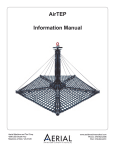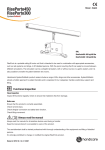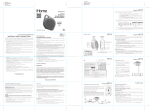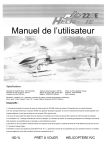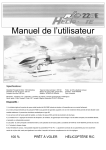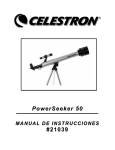Download ProForm 220c Stepper Instruction manual
Transcript
BCG Assembly Instructions MINI STEPPER F1BC6059 Please keep this instruction manual for future reference -Adult Assembly required: Keep all parts out of the reach of children Customer Service: (888) 922-2336, 8:00am to 5:00pm, Central Standard Time, Monday thru Friday (Made in China) Table of Contents • Warnings ………………………….page 3 • Overview Diagram ……………….page 4 • Parts List …………………………..page 5 • Assembly Instructions ……………page 6 • Monitor Operation Instructions ….page 7 • Care and Maintenance …………..page 8 • Workout Guide ……………………page 9 2 Warnings •Read this manual before assembling or using this product. Check product for loose or broken parts before each use. •Discontinue use when any missing, broken, and loose parts are found. •The maximum weight limit of this mini stepper is 220LB. •Position the stepper on a clear leveled ground. •Keep hands away from all moving parts. •Keep Children and pet away from the machine at all times. •Do not store your stepper outside or where exposed to moisture or extreme temperatures. •Only one person at a time should use this stepper. •Consult your physician prior to starting any training. Warm up before exercise. •If the user experiences dizziness, nausea, chest pain, or any other abnormal symptoms, STOP the workout at once. Consult a physician immediately. •For home use only. 3 Overview Diagram 4 Parts List 1 MAIN FRAME 1 15 HEXAGONAL SCREW DIA. 8X30MM 4 2 PEDAL SUPPORT LEFT 50X25X350MM 1 16 CROSS HEAD MUSHROOM SCREW DIA. 5X24MM 4 3 PEDAL SUPPORT RIGHT 50X25X350MM 1 17 U-SHAPE CLIP 1 4 HYDRAULIC CYLINDER DIA. 38X220MM 2 18 HEXAGONAL SCREW DIA.12X75MM 1 5 PEDAL 2 19 WASHER DIA. 16MM 2 6 END CAP 4 20 WASHER DIA. 9MM 12 7 RUBBER PAD 2 21 CONNECTING BRACKET 1 8 KNOB 1 22 SELF LOCKING NUT DIA. 8MM 8 9 LOCKING WASHER DIA. 8MM 2 23 METAL WASHER DIA. 8MM 16 10 REVERSING ROD 2 24 SCREW DIA.4X8MM 2 11 HEXAGONAL SCREW DIA. 8X34MM 2 25 WASHER DIA.5MM 2 12 PLASTIC BEARING DIA. 8MM 2 26 PLASTIC BUSHING 2 13 MONITOR 1 27 SCREW CAP 1 14 HEXAGONAL SCREW DIA. DIA. 8X40MM 4 28 RESISTANCE TUBE WITH CARABINER 2 5 Assembly Instructions Step 1 : TENSION ADJUSTMENT Insert the adjustment knob(8) into the hole at the rear of the base. Slowly lifting one foot pedal may make this easier to do. Step 2: MONITOR ASSEMBLY a. Connect the monitor wire to the sensor wire. b. Turn the monitor(13) over so that the underside is displayed. Insert AAA 1.5V alkaline batteries in the compartment. Take care to observe the correct polarity (+/-). c. Replace the monitor into the base. Step 3: RESISTANCE TUBE WITH CARBINER ATTACHMENT If using the resistance bands, clip the bands onto the eyelets as shown. 6 Monitor Operation Instructions SPECIFICATIONS TIME------------------------------------------------------------------------------00:00~99.59 STRIDES/ MIN-----------------------------------------------------------------15~3000RPM COUNT---------------------------------------------------------------------------0~9999 CALORIES----------------------------------------------------------------------0~9999 SCAN KEY FUNCTION MODE/SELECT 1.To select the function you want. Hold the key for 2 second to have all functions value reset <total reset> 2.To input the target value and also let the value reset. OPERATION PROCEDURES AUTO ON/OFF: The monitor will be automatically shut off if there is no signal coming in for 256 seconds . The monitor will be auto-powered when start exercise or press the key. FUNCTION <1>TIME----------------Auto-memorize the workout time while exercising <2>STRIDES/MIN----Display the steps per minute while exercising. <3>COUNT------------Accumulate the steps while exercising <4>CALORIE-------- Auto-memorize calories amount consumed while exercising <5>SCAN--------------Automatically scan through each functions between 1.TIME 2.REPS 3.CAL 4.TTR 5.SCAN OPERATION 1.(Windows=1)When battery is installed, LCD will display all graphics for 1 second, and following with 1 second BEEP. Console will go into FUNCTION TEST mode, by displaying wheel size (for 1 second), when display Cal value (for 1 second), then return to TIME FUNCTION. 2.(Windows=2)When battery is installed, LCD will display all graphics for 1 second, and then the console will go into TIME FUNCTION mode. 3.If idle more than 256 Seconds, console will automatically go into HALT stage. Any input signal or key in will release halt, and restore back to previous stage. 4. Press Mode key during exercise condition, enables selection of desired of functions. 4.1 Count function’s displaying order as follow(1 window) TMR→REPS →CAL →TTR →SCAN 4.2 Count function’s displaying order as follow:(2 windows) RPM constantly displays, not included in the mode. TMR →REPS →CAL →TTR →SCAN 4.3 When press and hold this key for 2 seconds, it will reset all function values (expect TTL Count), and return to default display. 4.4 If press and hold this key for 5 seconds, enters setting mode. Setting mode displays in following order: TIME →Count →Calories →Escape (out of setting mode); TMR →REPS →CAL 7 Care And Maintenance • • • • • • Avoid dropping the mini stepper and monitor. Do not use or store in wet or humid conditions. Wipe clean with a soft dry cloth. Use light sewing machine oil to lubricate the piston when they start to have noise or screech. Ensure batteries are inserted into the mini-stepper correctly, with + and – terminals aligned correctly. Keep battery compartment clean each time batteries are replaced. Alkaline batteries can be safely disposed of with household waste. Do not dispose of in a fire because they may explode. Rechargeable batteries should be recycled. Workout Guide Using the stepper • Use of the mini stepper will help tone abs, legs, thighs, buttock muscles and arms if using the resistance bands. The stepper also provides a cardiovascular workout. • Select the desired step height by turning the adjustment knob. • Turn the knob clockwise to increase the step height and degree. Turn the knob counterclockwise to lower the step height and degree. • Move one foot pedal to the lowest position, step onto this pedal and then step onto the higher pedal with the other foot. • Push down on the raised leg and the back of the foot pedal will move in a downward direction. Repeat with the second leg. Do not arch your back when using the mini stepper, always keep your back straight. • When using stepper for the first time use the lowest step height. As fitness improves the speed, duration and height of step can be increased. Exercise up to three times per week for 10 – 15 minutes as personal fitness level permits. Note The depth of step and twist may be decreased as described above. However, if the step height is below 4⅞”, the monitor will not register or display the movement. 8 WORKOUT GUIDE Using the resistance bands For arms, shoulders, legs and buttocks For arms and particularly your shoulders 1.Keep the left arm slightly bent, raise it in front of your body to approximately shoulder height and press the right pedal down. 2.Lower the left arm and raise the right arm to the same height and press the left pedal down at the same time. 3.Repeat steps 1 and 2. 1.Do not step 2.Start with the hands at hip height. 3.Keeping the back of the hand facing upwards, pull the right handle towards the chin and at the same time lower the left handle. 4.Return the hands to the start position and repeat the exercise with the alternate arm. 9 For arms, legs, buttocks and particularly your upper arms For the back, shoulders, chest, legs and buttocks 1.The palm of your hands are facing upwards. 2.Press your elbows firmly against your body. 3.Lower the left pedal and pull up on the rope with your left arm. 4.Lower the right pedal and your left arm and at the same time pull up your right arm. 1.Start stepping 2.While stepping, raise the arms sideways up to shoulder height. 3.Lower the arms again. 4.Repeat steps 2 and 3 while continuing to step. 5.A variation of the above exercise can be performed with the palms of the hands facing upwards.