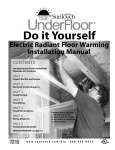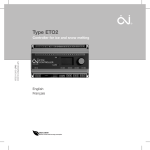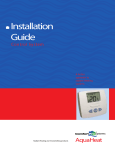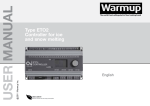Download Uponor Climate Control User manual
Transcript
RADIANT HEATING SYSTEMS UPONOR CLIMATE ˘ NTROl™ NETWORK CO s y s tem USER MANUAL A complete network approach for controlling a home’s HVAC system Uponor Climate Co˘ntrol™ Network Operation Manual Published by Uponor, Inc. 5925 148th Street West Apple Valley, MN 55124 USA Phone: (800) 321-4739 Fax: (952) 891-2008 Uponor, Ltd. 655 Park Street Regina, SK S4N 5N1 CANADA Phone: (888) 994-7726 Fax: (800) 638-9517 www.uponor-usa.com www.uponor.ca © 2008 Uponor All Rights Reserved. First Edition First Printing, May 2008 Printed in the United States of America 2 www.uponor-usa.com • www.uponor.ca Table of Contents Section 1: General System Information . . . 1 Modular System . . . . . . . . . . . . . . . . . . . . . . . . . . 1 System Capability . . . . . . . . . . . . . . . . . . . . . . . . . . 1 Communication and Networks . . . . . . . . . . . . . . . . . . . . . 2 System Setup . . . . . . . . . . . . . . . . . . . . . . . . . . . 2 Internet access . . . . . . . . . . . . . . . . . . . . . . . . . . . 2 Touch Panel Interface . . . . . . . . . . . . . . . . . . . . . . . . 2 Section 2: System Zoning . . . . . . . 3 Hydronic Zones (Radiant Zones) . . . . . . . . . . . . . . . . . . . . 3 Air Zones . . . . . . . . . . . . . . . . . . . . . . . . . . . . . 3 Master Thermostats and Master Passing Section 3: System Functions . . . . . . . . . . 5 Radiant Floor Heating . . . . . . . . . . . . . . . . . . . . . . . . 5 Air Heating, Cooling and Circulation . . . . . . . . . . . . . . . . . . 5 Heat Cooling Manual Supplementary Heating . . . . . . . . . . . . . . . . . . . . . . . 5 Ventilation and Air Quality Control . . . . . . . . . . . . . . . . . . . 5 First-stage Cooling Humidity Carbon Dioxide Control Volatile Organic Compound Control Manual Heat Recover Ventilator Heat Recovery Ventilator (HRV) Air Handler Software Interlocks Heat and Cool Staging . . . . . . . . . . . . . . . . . . . . . . . . 6 Cool Staging . . . . . . . . . . . . . . . . . . . . . . . . . . . 6 Heat Staging . . . . . . . . . . . . . . . . . . . . . . . . . . . 6 Section 4: Boiler Operation . . . . . . . . . . . 7 Flue Gas Condensation Prevention Dual-stage Boiler Multiple Boilers Modulating Boilers Supply Water Temperature Control . . . . Domestic Hot Water (DHW) Control . . . DHW Tank Control Legionella Prevention Boiler Purge DHW Priority Controls Snow Melting . . . . . . . . . . . . Automatic Snow-melt Activation Semi-automatic Snow-melt Activation Generic Input and Output . . . . . . . Uponor Climate Co˘ntrol™ Network System Manual . . . . . . . . . . . . . . . 7 . . . . . . . . . . . . . . . 7 . . . . . . . . . . . . . . . 8 . . . . . . . . . . . . . . . 9 I Section 5: System Modes . . . . . . . . . . . 11 Heat mode . . . . . . . . . . . . . . . . . . . . . . . . . . . . Cool Mode . . . . . . . . . . . . . . . . . . . . . . . . . . . . Auto Mode . . . . . . . . . . . . . . . . . . . . . . . . . . . . Off Mode . . . . . . . . . . . . . . . . . . . . . . . . . . . . 11 11 11 11 Section 6: Schedules and Calendars . . . . . . . 13 Thermostat Schedules . . . . . . . . . . . . . . . . . . . . . . . Vacation Calendar . . . . . . . . . . . . . . . . . . . . . . . . . Vacation Override . . . . . . . . . . . . . . . . . . . . . . . . . Schedule-override Calendar . . . . . . . . . . . . . . . . . . . . . DHW Schedule . . . . . . . . . . . . . . . . . . . . . . . . . . 13 13 13 13 13 Section 7: Error Detection and Alarm Notification . 15 Section 8: Protection Limits . . . . . . . . . . 17 High-air Temperature . . . . . . . . . . . . . . . . . . . . . . . . High-slab Temperatures . . . . . . . . . . . . . . . . . . . . . . . Low Temperature . . . . . . . . . . . . . . . . . . . . . . . . . High Humidity . . . . . . . . . . . . . . . . . . . . . . . . . . Low Humidity . . . . . . . . . . . . . . . . . . . . . . . . . . . Carbon Dioxide . . . . . . . . . . . . . . . . . . . . . . . . . . Volatile Organic Compounds . . . . . . . . . . . . . . . . . . . . . DHW Legionella Prevention . . . . . . . . . . . . . . . . . . . . . System Exercise . . . . . . . . . . . . . . . . . . . . . . . . . . 17 17 17 17 17 17 17 17 17 Appendix A: Connecting a DZCM or Field Device Network . . . . . . . . . . . . . 19 Wiring . . . . . . . . . . . . . . . . . . . . . . . . . . . . . 19 Troubleshooting . . . . . . . . . . . . . . . . . . . . . . . . . . 20 Appendix B: Temperature Sensor Troubleshooting . . . . . . . . . . . . 21 Temperature Resistance Chart for 10K J-curve Sensors . . . . . . . . . . . 21 Appendix C: Mix Channel Settings . . . . . . . . 23 Design Day Parameters . . . . . . . . . . . . . . . . . . . . . . . 23 Warm Weather Point . . . . . . . . . . . . . . . . . . . . . . . . 23 Mix Limits . . . . . . . . . . . . . . . . . . . . . . . . . . . . 24 Appendix D: Making a Cat5 Cable . . . . . . . . 25 II www.uponor-usa.com • www.uponor.ca Section 1: General System Information Modular System The Uponor Climate Co˘ntrol™ Network System is an innovative technology that integrates and controls the complete heating, ventilation and air-conditioning (HVAC) system of a home or building. This system is modular in design and can be scaled to fit any HVAC mechanical system. The Network System allows installers to configure and set up HVAC applications through a computer or network, and it allows users to make system changes through a convenient graphical user interface. Refer to the following table for commonly used terms in this manual. Term Definition %RH Percentage of relative humidity AC Air conditioning DeltaT (∆T) Internal function to calculate temperature differential DHW Domestic hot water DZCM Digital Zone Control Module FAC Furnace Air Handler Control HRV Heat-recovery ventilator HVAC Heating, ventilation and air conditioning LED Light-emitting diode UCT Uponor Configuration Tool VOC/CO2 sensors Sensors that detect volatile organic compounds and carbon dioxide ZVDC Zone Valve and Damper Control Table 1-1: Common Terms System Capability • 99 thermostat-controlled hydronic zones • 16 air zones • 12 Digital Zone Control Modules (DZCMs) each supporting up to 10 manifold actuators and 10 thermostats • 16 zone pumps • Five mixed-water temperatures (injection pumps and/or modulating valves) • Five single-stage or modulating boilers or two dual-stage boilers • One primary loop with one set of boiler supply-and-return sensors • 16 zone valves • Up to four individual zones of snow melting • Eight air handlers (including fans, furnace burners and air conditioning) • Two tanks of domestic hot water (DHW) • DHW recirculation pump • Eight heat-recovery ventilators (HRVs) and eight optional volatile organic compounds and carbon dioxide (VOC/CO2) sensors • Geothermal pump with reversing valve control Uponor Climate Co˘ntrol™ Network System Manual • Four zones of snow melting, semi-manual or automatic operation 1 Communication and Networks The system works by passing data through a series of communication networks. A fully implemented system uses four networks: thermostat, zone control, field device and ethernet, described in Table 1-2. Network Thermostat Network Description The thermostats on a DZCM run on a network to transfer readings and setpoints between the thermostats and the rest of the control system. Zone Control Network The DZCMs communicate with each other and transfer data to the main controls to operate various outputs when thermostats call for heating, cooling or ventilation. Field Device Network This network handles control signals to and from the field devices including the HRV controls, the zone valve and damper controls (ZVDCs) and the air handler controls (FACs). Ethernet Network The ethernet network connects the Uponor Climate Co˘ntrol™ Network System to the Uponor network via the internet. This network allows a user to access the system and make any setpoint changes or setup changes to the control system from anywhere a Web browser is available. Table 1-2: Network Descriptions The network system has a modular organization, with smaller system functions controlled through specific hardware within the network structure. This configuration makes targeting and controlling specific system functions easier than conventional systems that send raw signals through many individual wires to a central control location. System Setup In a conventional control system, wiring configures the system. Accordingly, the way an installer physically wires the controls together defines how the system will control the equipment. The Network System is mostly software configured, so most installations feature similar wiring connection patterns. Equipment functionality is set up in the control system through the Uponor Configuration Tool (UCT). Internet Access Accessing the system is easy because the Climate Co˘ntrol Network System talks to the Uponor North American server through the internet. Once a user establishes a link, the homeowner or contractor can log in to Uponor’s exclusive website at www.myuponor.net using a secure user name and password. For your secure user name and password, contact the Uponor Climate Co˘ntrol Network System Administrator at (952) 997-5333. Touch Panel Interface If you prefer not to connect your system to the internet, you can purchase a Touch Panel Interface (A9070000) from Uponor to provide a single point of access to view and set all information within the system (e.g., thermostats, DHW, snow melt, schedules, etc.). The UCT is an intuitive software program for configuring the Network System. At setup, you enter the system information and save it in real time to a file. 2 www.uponor-usa.com • www.uponor.ca Section 2: System Zoning Hydronic Zones (Radiant Zones) A hydronic zone is an area for which a set of hydronic devices delivers heat. Each thermostat is assigned a different hydronic zone and zone number within a system. A hydronic zone can include various combinations of hydronic equipment. For example, Hydronic Zone 10 (Living Room) can consist of: • Water Temperature Channel 2 • Zone Valve 4 • Zone Pump 6 In this example, whenever a thermostat controlling the living room calls for heat, the system will start Water Temperature Channel 2, Zone Valve 4 and Zone Pump 6. Figure 2-4: Example of a Possible Zone Layout – Air and Hydronic An Uponor Climate Co˘ntrol Network System can support up to 16 air zones. Master Thermostats and Master Passing Figure 2-1: Hydronic Zones An air zone may contain multiple thermostats. A multiple-thermostat system must use a master thermostat to control the air-system equipment common to all thermostats in that air zone (or airdelivery system). Air Zones A feature called "master passing" determines which thermostat has control of the equipment in an air zone. All Climate Co˘ntrol Network thermostats may become the master of their air zones unless they are set as Never the Master via the UCT. Air zones are areas for which a set of air-handling devices delivers either warm or cool air. Air zones generally contain multiple hydronic zones and, therefore, multiple thermostats. For example, Air Zone 2 can include Air Handler 3, Heat-recovery Ventilator 4 and Zone Damper 7. An Uponor Climate Co˘ntrol Network thermostat becomes the master of its air zone whenever it is used to change a setting. For example, if you change the cooling setpoint in a room, the thermostat you use to change it automatically becomes the master thermostat of that air zone. A hydronic zone can be assigned to a single air zone. The Uponor Climate Co˘ntrol Network System can include up to 99 hydronic zones. Uponor Climate Co˘ntrol™ Network System Manual 3 When a thermostat becomes the master thermostat, an icon appears on the thermostat’s screen (see Figure 2-3). This icon signals the user that the thermostat is now the master thermostat. Figure 2-3: Master Thermostat Icon The other, non-master thermostats in an air zone will display AU (automatically controlled) when the user attempts to change a setpoint. If you want that thermostat to take over as the master, press the (+) or (–) button again and that thermostat will become the master for that air zone. 4 www.uponor-usa.com • www.uponor.ca Section 3: System Functions The Uponor Climate Co˘ntrol Network System can direct operations of the HVAC systems in a home or building. Radiant Floor Heating Radiant floor heating may be controlled through and associated with any combination of: • A single zone valve • Zone pump • Mixed water temperature channel • Actuator-controlled manifold valve You can set up associations among thermostats, zones and radiant floor heating in the UCT. Air Heating, Cooling and Circulation The Uponor Climate Co˘ntrol Network System can control air handlers with fans, air-conditioning compressors, cooling coils and furnace burners. You may also damper up to 16 air zones. Associations among thermostats, zones and the air-handling equipment are made in the Thermostat Setup menu of the UCT. Heat Forced-air heat control is available in the Network System and can be used as a supplement to radiant floor heating. Install the forced-air heat function via a furnace or a hydronic heating coil in the air plenum. Cooling Forced-air cooling is the main source of cooling in the Network System. The ventilation system (if available) begins as a first stage, but the system performs most cooling with a refrigerant compressor (or chiller), duct-mounted cooling coil and fan. The software implements a restart timeout and adjustable outdoor temperature lockout to protect refrigerant compressors from mechanical failure. Manual You can set the air handler fan in an air zone to a Manual On mode for air circulation. The Manual On mode runs the fan continuously or for a preset amount of time as defined in the UCT. You can access manual fan control through a thermostat. Refer to the Uponor Climate Co˘ntrol Network System Thermostat Installation and Operation Manual for instructions to set the manual fan setpoint. Uponor Climate Co˘ntrol™ Network System Manual Supplementary Heating The Uponor Climate Co˘ntrol Network System also manages a third source for heat delivery. Examples of this supplementary heat include hydronic kick-space heaters and hydronic baseboard or radiators. It is possible to use supplementary heat control for permanent electrical heating devices. Network System outputs will need to control appropriate line-voltage relays and contacts as designed and supplied by a thirdparty vendor. To set up electrical heating devices, use the UCT to configure associations among thermostats, zones and the supplementary heating equipment. The flexibility of the Climate Co˘ntrol Network System allows multiple stages of heat to run at the same time (e.g., radiant and supplemental). Ventilation and Air Quality Control The Network System may also include HRVs and optional VOC/CO2 sensors. All air quality control settings, zoning and interlock settings for ventilators, humidity equipment, sensors, etc. are available in the UCT. First-stage Cooling The Uponor Climate Co˘ntrol Network System uses the ventilation system as the first cooling stage if it is available. This approach provides an economical cooling solution (compared with forced-air cooling) on days with very low cooling loads or when outdoor temperatures are too low to operate conventional cooling equipment. Humidity Humidification and dehumidification are also available in the Network System. Every Network System thermostat includes a relative humidity (RH) sensor. The RH readings of all of the thermostats in an air zone are averaged to produce a control reading. The RH setpoint can only be set within a certain range based on the outdoor temperature measured by the system. This limit prevents condensation on the windows and in the walls during cold weather. As the outdoor temperature moves, the RH setpoint range will adjust automatically. When an air zone calls for dehumidification, the ventilation system runs in a preset mode to reduce the 5 humidity. If a dehumidifier is set up in the air zone, the dehumidifier and its associated fan will turn on. When the system calls for humidification, the humidifier and its associated fan will initiate. Carbon Dioxide Control Carbon dioxide is a naturally occurring gas that is colorless, odorless, incombustible and formed during combustion and respiration. Therefore, carbon dioxide is a good indicator of stale or dirty air. It is unhealthy and uncomfortable to be surrounded by too much carbon dioxide. For this reason, the Uponor Climate Co˘ntrol Network System can be equipped with an optional VOC/CO2 sensor package. With this sensor and a ventilation system, the Network System will activate the ventilator to ensure the lowest possible level of carbon dioxide in the home or building. HRVs are often installed with ducting that is shared with air handling units. In this case, the HRVs require the air handler fans to operate with the HRV. The Network System has the ability to interlock the HRV with its associated air handler via the UCT. This feature avoids unnecessary wiring between the HRV and the air handler. The installer can use the UCT to set up the interlocks. Heat and Cool Staging All staging in the Network System is based on differentials (i.e., the difference between reading and applicable setpoint). The differential settings are fixed and are not a configured setting. Volatile Organic Compound Control Cool Staging Volatile organic compounds are unwanted carbon compounds that have evaporated into the air. These compounds are often released into the air by such things as new furniture, new carpet, new paint, new caulking, etc. With the VOC/CO2 sensor and a ventilation system, the Network System activates the ventilator to ensure the lowest possible level of volatile organic compounds in the home or building. There are three conditions that control how cool staging is handled for an air zone. Manual Heat-recovery Ventilator •If a ventilation system is available, it will automatically activate for first-stage cooling. •If the ventilation system alone cannot handle the entire cooling load and the differential between setpoint and reading grows to a preset value, the Network System will activate the air conditioner and fan as well. An HRV is a device that brings fresh air inside the home or building while recovering a portion of the heat from the stale air before it is exhausted. In certain areas, HRVs are mandated by code; in other areas, they are optional. •If a ventilation system is not installed, then air conditioning automatically is the first and only cooling stage. You can set the HRV in an air zone to run manually. In the case of a multi-speed HRV, the Manual On mode will activate the HRV to run at high or medium speed for the period of time you have defined in the configuration software. If the HRV is set to Manual Low, it will run on low speed indefinitely until the user changes the HRV to Manual Off. The UCT allows any of the three available sources of heating to be configured for first stage and second stage in any combination. In the case of a single-speed HRV, the Manual High mode will activate the HRV for the preset amount of time (i.e., time selected at setup). If the HRV is set to Manual Low mode, it runs for 20 minutes and then turns off for 40 minutes. The HRV will operate in this mode indefinitely until the user sets the HRV to Manual Off. Any other HRV call from the system including %RH calls, volatile organic compound/carbon dioxide calls and vent cooling will override the manual setting. You can access manual HRV control through a thermostat. Refer to the Uponor Climate Co˘ntrol Network System Thermostat Installation and Operation Manual for instructions to set the HRV manual setpoint. 6 Heat-recovery Ventilator and Air Handler Software Interlocks Heat Staging The three sources of staged heating are as follows: • Radiant floor heating — Warm water circulating through the floor or other panel • Forced-air heat — Heat from a furnace or hydronic heating coil in the air plenum • Supplemental heat — Baseboard heaters, radiant ceiling, kick-space heaters, etc. These three heat sources are turned on and off by preset differentials, based on how the system is configured. The first stage runs on a smaller differential than the second stage. If the first-stage heat source cannot meet the heating load alone and the differential between setpoint and reading continues to grow, the second stage will activate. www.uponor-usa.com • www.uponor.ca Section 4: Boiler Operation The Network System starts and maintains the boiler after establishing the required demand from the thermostats, mix channels, snow melt and DHW. Supply Water Temperature Control The boiler target temperature is calculated continuously from the hottest water demand on the system. Refer to the boiler manufacturer’s literature for information about the minimum and maximum water temperature settings. Flue Gas Condensation Prevention By controlling the output of the mixed water channels, the Network System will control the return water temperature to the boiler. This feature prevents flue gasses from condensing in the boiler and causing damage. The minimum boiler water temperature variable sets the limit for flue gas condensation prevention. When condensing boilers are installed, the minimum boiler return temperature can be disabled. Dual-stage Boilers The Uponor Climate Co˘ntrol Network System will automatically control both stages of a dual-stage boiler to provide the most efficient operation possible. To facilitate control of two-stage boilers, set the boilerstaging aquastats on the boiler higher than the system’s control range (e.g., 210°F or 98°C). Multiple Boilers The Network System can control up to five single-stage boilers or up to two dual-stage boilers, optimizing the run time of all boilers in a multiple-boiler system. If the system is controlling multiple dual-stage boilers, the second boiler will not fire unless both stages of the first boiler cannot meet the heating demand. Modulating Boilers The Climate Co˘ntrol Network System controls modulating boilers one of two ways. •A modulating boiler that performs its own modulation control may run as a standard boiler via a Climate Co˘ntrol Network System Boiler Relay (A9012010). In this case, the Network System will simply send a demand call to the boiler to begin heating, and the boiler will manage its own fire level. •If a 0-10VDC control input is available on the boiler (for example, EC10, AM4, etc.), the Network System can control the boiler’s fire level with the use of a 0-10VDC Modulating Boiler Control (A9012020). Uponor Climate Co˘ntrol™ Network System Manual Figure 4-1: Supply Water Temperature Control The Supply Water Temperature Control (A9013000) regulates the mix rate using a modified outdoor reset algorithm, factoring in the offset from the thermostat demands. Refer to Appendix C on page 23 for details about the mix channel settings. Five mixed water temperature channels are available for use. These mixed water channels can mix water for radiant floor heating, supplemental heating, snow melting or any other hydronic application where mixing/reset is required. The water temperatures are reset based on outdoor temperature, so the system satisfies the heating load without overheating the radiant panel or terminal device. The settings that determine the characteristic of the heating reset curve are defined at installation via the UCT. The Network System supports injection mixing pumps, three-way modulating valves or a combination of both. Domestic Hot Water Control DHW Tank Control The Network System can control up to two indirect-fired DHW tanks separately. The control requires placing a sensor in the sensor well of the tank. A setpoint then keeps the tank at a user-selectable temperature. 7 The user can define the tank setpoint with the UCT, the system website or the Uponor Touch Panel Interface. If controlling two tanks, you can schedule them individually. During DHW scheduled on times, the system will keep the tank within 9°F (5°C) of the user-defined setpoint. In scheduled off periods, the tank is not controlled and will eventually fall to room temperature. Snow Melting DHW Recirculation The Network System supports DHW recirculation if there is only one DHW tank in use. When the DHW schedule is on, the recirculation pump runs continuously. When the schedule is off, it will run to keep a 109ºF (43ºC) minimum temperature in the hot water pipes to prevent Legionella bacteria from growing. When the system is in Vacation mode, the DHW recirculation turns off completely. Legionella Prevention If the DHW tank or tanks fall below 109ºF (43ºC) for a period of five days (e.g., the system is in Vacation mode), the tank will reheat to 140ºF (60ºC) to prevent Legionella bacteria from growing. Boiler Purge When enabled, this feature dumps excess hot water into the DHW tank at the end of a call for heat if the tank temperature is below its setpoint. DHW Priority Controls On a DHW call, the Network System determines whether the boiler output can satisfy the DHW and the heating load. If the boiler cannot satisfy both DHW and heating loads, the mix channel’s output is reduced to allow the DHW tank to reheat. Likewise, zone pumps are shut down in sequence as the boiler temperature reaches its lower limit. Figure 4-2: Snow Melt Control Snow-melting functionality is available within the Uponor Climate Co˘ntrol Network System. The snow-melt system only operates when the outdoor temperature is within a preset range defined in the UCT at setup. Each snow-melt zone can be assigned to one of the five available water temperature channels in the Supply Water Temperature Control (A9013000) to mix water for the snow-melt slab. The control system will limit the differential between the temperatures of the water going to and coming back from the slab to a safe amount, thereby protecting the slab. If a heating device capable of controlling the water temperatures is installed for the snow-melt system, then you will not need to assign a water temperature channel. The snow-melt system will be disabled if the outdoor temperature in the slab is too warm to trigger the heating device, yet the ambient outdoor (air) temperature may be too cold to completely melt and dry the area. Refer to Appendix C for more information about how these temperature parameters are configured for snow-melt control devices. Automatic Snow-melt Activation If using an Uponor Climate Co˘ntrol Network Automatic Snow and Ice Sensor (A9013052), the snow-melt activation will start when the sensor detects snow or ice. The system will continue to apply heat to the snowmelting slab for the minimum time specified at setup (the default time is 4 hours). Note: The snow and ice detector has a minimum run time of one hour. 8 www.uponor-usa.com • www.uponor.ca Semi-automatic Snow-melt Activation Manually start a snow-melt system by pressing a momentary switch. Mount a remote switch indoors for this purpose or use the manual switch on the Snow Melt Control (A9013051). Hold the switch for at least five seconds to guarantee activation. The snow-melt system will run for a set period of time once it is manually activated. You can adjust this time via the UCT. The Network System will ramp up the temperature of the slab and hold it at the preset idle temperature until the time limit expires. General Input and Output Figure 4-3: General Input and Output Module The General Input and Output Control (A9011600) lets the Network System transmit alarms that are based on up to eight inputs. It can also activate up to eight outputs based on schedules. Outputs can be used for other systems, such as lawn sprinklers or yard-accent lighting — essentially anything that runs on a schedule. Inputs can be connected to devices providing a dry-contact signal, such as an alarm indicator (e.g., basement moisture detection, carbon monoxide detection, etc.). Important: Do not use for the General Input and Output Module for life-safety systems or security systems. Uponor takes no responsibility for damages or loss occurring because an alarm was not sent or not sent promptly. Uponor Climate Co˘ntrol™ Network System Manual 9 10 www.uponor-usa.com • www.uponor.ca Section 5: System Modes An air zone can be set to the following four modes: Heat, Cool, Auto and Off. Heat Mode If an air zone is in Heat mode, it will only supply heat to the space. In Heat mode, the system is driven by thermostat heat setpoints only. Cool Mode If an air zone is in Cool mode, it will supply cooling to the space. However, the system may apply heat to radiant floors for floor warming while the system is cooling the air. The system requires a slab sensor connected to a thermostat for this option. In Cool mode, the system reads the cooling setpoints on the master thermostats and the slab setpoints for all radiant floor thermostats with slab sensors. Auto Mode If an air zone is in Auto mode, it automatically switches back and forth between heat mode and cool mode depending on the need for heating or cooling. Auto mode uses either the cooling or heating setpoint of the master thermostat to run the heating or cooling mode, as required. While changing a temperature setpoint via a thermostat, either the heating or cooling mode icons will flash to signify which setpoint you are adjusting. Off Mode When an air zone is in Off mode, it will not supply heating, cooling or floor warming. Protection limits remain enabled to force heating or cooling if necessary. Uponor Climate Co˘ntrol™ Network System Manual 11 12 www.uponor-usa.com • www.uponor.ca Section 6: Schedules and Calendars Multiple scheduling and calendar functions are built into the Uponor Climate Co˘ntrol Network System. All schedules and calendars are adjustable from the UCT or the Touch Panel Interface. Thermostat Schedules There are 16 thermostat schedules available. Each schedule may be configured differently, and each thermostat may be configured to follow any of the 16 schedules. The system only follows thermostat schedules if the thermostat enables them and the system is in Auto mode. During a schedule’s off period, the thermostat will follow the vacation setpoints. During thermostat setup, you can turn Schedule Enable on or off. If Schedule Enable is off, the thermostat will not follow any schedule. Vacation Calendar The Vacation Calendar allows the system to run from its vacation setpoints during an extended absence. All vacation setpoints are accessible from the UCT locally or via the Touch Panel Interface. DHW is also shut down over vacation periods. If Legionella prevention is enabled, the tank will periodically reheat to prevent Legionella bacteria from growing. Vacation Override If the system is in Vacation mode and a user adjusts a thermostat, the system begins Vacation-override mode for four hours. Once the four-hour timer expires, the system will return to Vacation mode and follow vacation mode setpoints. Schedule-override Calendar The Schedule-override calendar allows a user to override the regular schedules for entire days. For example, you may want to set the Schedule-override calendar for holidays when you will be at home and want the system to run instead of shutting down for a scheduled off period. DHW Schedule See the DHW Control section on pages 7-8. Uponor Climate Co˘ntrol™ Network System Manual 13 14 www.uponor-usa.com • www.uponor.ca Section 7: Error Detection and Alarm Notification The Network System can detect and notify you about various problems occurring in your heating, cooling and ventilation system. When an alarm activates in the system, it sends an e-mail to the Uponor North American server. The e-mails are then automatically sorted and relayed to a user-defined e-mail list. To change the e-mail list for your installation, contact the Uponor Climate Co˘ntrol Network System Administrator at (952) 997-5333. The following alarms initiate an e-mail: • High-temperature limit reached on any of the thermostats • Low-temperature limit reached on any of the thermostats • Low system pressure, which equires a Network System Pressure Switch (A9012004) • Primary pump disconnected • DHW pump disconnected • DHW recirculation pump disconnected • Mix pump disconnected • Secondary pump disconnected • Zone pump disconnected • General input and output event Uponor Climate Co˘ntrol™ Network System Manual 15 16 www.uponor-usa.com • www.uponor.ca Section 8: Protection Limits Many protection-level functions are built into the Uponor Climate Co˘ntrol Network System to keep you and your home as safe and comfortable as possible. In any mode, conditions throughout the Network System are monitored to protect the residence. In normal operation, these protection limits should never be reached. High-air Temperature If any air temperature sensor indicates a temperature above 95°F (35°C), the thermostat will initiate an air-cooling call in all air zones until the temperature decreases. The air-cooling call will bring on firstand/or second-stage cooling if the equipment exists and is in temperature range. High-slab Temperatures Slab-sensor readings that are greater than the maximum slab setpoint will stop a heat demand. Low Temperature The system will initiate a system-wide heat demand if any air temperature sensor indicates a temperature below 35°F (2°C). High Humidity If humidity rises above 80% in any air zone, the system will attempt to reduce the relative humidity level to 75%. Volatile Organic Compounds If volatile organic compound levels reach the maximum setting (non-adjustable), the system will activate the HRV at high speed until the system detects normal levels. DHW Legionella Prevention When the DHW tank sensor is set and the user has enabled the Legionella prevention option, two situations will activate this option. 1. When the system is put into vacation mode, the system ignores the setpoint for the tank and water in the tank cools. If the temperature remains below 109°F (43°C) for five days, the tank will reheat to 140ºF (60ºC) to prevent Legionella bacteria from growing. 2. If someone manually adjusts the setpoint temperature for the tank and water in the tank remains below 140ºF (60ºC) for five days, the tank will reheat to 140ºF (60ºC) to prevent Legionella bacteria from growing. System Exercise If any part of the heating delivery system is inactive for seven days, system pumps, valves and actuators will activate for up to 10 minutes. Low Humidity If any humidity sensor reading falls below 20%, the system will deactivate the HRV for the air zone unless the HRV is in Manual mode. The low-limit flag resets once the humidity level rises above 25%. If the system is configured to control a humidifier, the system will work to increase the humidity level whenever possible. Carbon Dioxide If carbon dioxide levels reach 1,500 PPM, the system will activate the HRV on high speed until the level is decreased to 1,200 PPM. Uponor Climate Co˘ntrol™ Network System Manual 17 18 www.uponor-usa.com • www.uponor.ca Appendix A: Connecting a DZCM or Field Device Network Wiring When wiring these networks, refer to the following rules. DZCM and field device networks are generally wired with Cat5 wire. These networks can be wired and arranged in a wide variety of configurations. You can use a Network System Y-Connector (A9011003) at any point in the Uponor Climate Co˘ntrol Network System to create another network leg, which can be very useful in homes with wings or many floors. 1. Do not leave any Cat5 plug or receptacle in the Network System unconnected except on the router. Leaving any part of the network unconnected will result in unpredictable network operation. 2. Fill network plugs on the router from the top down. 3. If using network wire converters, make sure that the 18 AWG wire connected to them does not exceed 200 feet. Use network wire converters to convert the Cat5 connections to 18-2 LVT terminal blocks for retrofit installations. 4. Ensure that the plugs on Y-Connectors are all identical (i.e., there are no specific in or out plugs). See Figure A-1 for examples of network wiring. Figure A-1: Network Wiring Examples Uponor Climate Co˘ntrol™ Network System Manual 19 Troubleshooting TX and RX light-emitting diodes (LEDs) locations: • On the DZCM, the LEDs are located immediately above the map button. • On the field devices, the LEDs are located just above and to the left of the manual switch. Monitor both the TX and RX LEDs to assess the operational status of the network communications. See Table A-1 for LED definitions. Red TX LED GreenStatus TX LED Remedy Flashing Flashing Normal communication None required Flashing Not lit Network wiring problem Test or rewire Cat5 cabling Not Lit Flashing Network wiring problem Test or rewire Cat5 cabling Solid Not Lit Power wiring problem Change 24VAC input polarity Not Lit Solid Power wiring problem Change 24VAC input polarity Table A-1: LED Definitions 20 www.uponor-usa.com • www.uponor.ca Appendix B: Temperature Sensor Troubleshooting Temperature Resistance All the temperature sensors in the Uponor Climate Co˘ntrol Network System are 10K J-curve sensors. If a sensor is reporting a value that does not seem accurate, test the sensor with the data in Table B-1. Note that the sensors maintain a tolerance of +/– 0.54°F (+/– 0.3°C). Temperature R Temperature R Temperature R ºC Ω ºC Ω ºC ºF Ω ºF ºF -45.0 -49.0 471985.0 9.0 48.2 20882.0 63.0 145.4 2235.0 -42.0 -43.6 384703.0 12.0 53.6 18090.0 66.0 150.8 2011.0 -39.0 -38.2 314904.0 15.0 59.0 15712.0 69.0 156.2 1813.0 -36.0 -32.8 258838.0 18.0 64.4 13681.0 72.0 161.6 1637.0 -33.0 -27.4 213610.0 21.0 69.8 11942.0 75.0 167.0 1480.0 -30.0 -22.0 176974.0 24.0 75.2 10450.0 78.0 172.4 1340.0 -27.0 -16.6 147177.0 27.0 80.6 9165.0 81.0 177.8 1215.0 -24.0 -11.2 122847.0 30.0 86.0 8057.0 84.0 183.2 1104.0 -21.0 -5.8 102906.0 33.0 91.4 7098.0 87.0 188.6 1005.0 -18.0 -0.4 86501.0 36.0 96.8 6267.0 90.0 194.0 915.5 -15.0 5.0 72957.0 39.0 102.2 5545.0 93.0 199.4 835.4 -12.0 10.4 61736.0 42.0 107.6 4917.0 96.0 204.8 763.5 -9.0 15.8 52407.0 45.0 113.0 4368.0 99.0 210.2 698.7 -6.0 21.2 44626.0 48.0 118.4 3888.0 102.0 215.6 640.3 -3.0 26.6 38115.0 51.0 123.8 3468.0 105.0 221.0 587.6 0.0 32.0 32650.0 54.0 129.2 3099.0 108.0 226.4 539.9 3.0 37.4 28052.0 57.0 134.6 2774.0 111.0 231.8 496.7 6.0 42.8 24170.0 60.0 140.0 2488.0 114.0 237.2 457.5 Table B-1: Temperature Resistance Chart for 10K J-Curve Sensors Uponor Climate Co˘ntrol™ Network System Manual 21 22 www.uponor-usa.com • www.uponor.ca Appendix C: Mix Channel Settings The Uponor Climate Co˘ntrol Network System supports up to five mix channels per installation. Each mix channel uses a supply-and-return sensor to control the average temperature in the output device. The Network System uses an internal function, DeltaT (∆T), for calculating temperature differentials between the supply and return legs of an output device. The system uses eight variables to specify the mix channel output requirements —four to describe designday parameters, two to describe the warm weather parameters and two for setting mix limits. These mix channel output requirements are classified as follows: Warm Weather Point The warm weather point fixes the supply curve at a warm temperature (see Figure C-1 to view a graph of the mixed water temperature curve). The warm weather point tells the control what temperature to provide when the heat load is small. Two data fields describe this point. Data Field Definition Warm weather mix temperature This is the average required temperature the channel should be when the outdoor temperature is warm. This is the temperature value used to control the warm weather mix temperature. • Design-day parameters — describe the mix operation under full heating load (design conditions) Warm weather outdoor temperature • Warm weather parameters — describe the mix operation when the heating load is the lowest Table C-2: Warm Weather Data Fields • Mix limits — describe the mix operations at outdoor temperatures less than design day and greater than the warm weather point Following are examples of warm weather mix temperature (WMT) settings: See Figure C-1 for an example of a mixed water temperature curve. Design-day Parameters The design-day parameters specify the mix-channel output when the outdoor temperature is the coldest as specified by the American Society of Heating, Refrigerating and Air-conditioning Engineers (ASHRAE) for the installation. Type Required Required WMT Temperature Delta TSetting Radiant Floor 70°F 10°F 75°F Baseboard 130°F 20°F 140°F Fan Coil 140°F 20°F 150°F Table C-3: Warm Weather Point Temperatures The Uponor Climate Co˘ntrol Network System requires the following four data fields to describe design day. Data Field Definition Design mix temperature This is the supply water temperature that the installation requires when the outdoor temperature reaches the coldest that can be expected. This value is produced from the radiant design program (Uponor System Design Software or Advanced Design Suite™). Design Delta temperature This is the designed difference between the supply and return leg of the output as required by the hydronic device (e.g., radiant floor heating panel, baseboard, fan coil, etc.). Design outdoor temperature This is the temperature value used to control the design mix temperature. Design indoor temperature This is the indoor temperature that is required when the outdoor temperature is at the same value as the design outdoor temperature. Table C-1: Design Day Data Fields Uponor Climate Co˘ntrol™ Network System Manual 23 Mix Limits Each mix channel has upper and lower limits to prevent the mix output, as read by the mix channel supply sensor, from reaching above or below a certain value. • Minimum temperature (MinT) is the minimum allowable temperature the mix channel can produce. MinT limits the mix temperature when the outdoor temperature rises above the warm weather outdoor temperature. • Maximum temperature (MaxT) is the maximum allowable temperature the mix channel can produce. MaxT limits the mix temperature when the outdoor temperature falls below the design outdoor temperature. See Table C-4 for various setting examples. Installation MinT MaxT TypeSettingSetting Quik Trak® - Floor 70°F 180°F Quik Trak® - Ceiling / Wall 70°F 120°F Radiant Floor Heating — Concrete 70°F 150°F Radiant Floor Heating — Joist 70°F 180°F Kick-space Heater 110°F 190°F Fan Coil 140°F 200°F Baseboard 140°F 200°F Note: To force the mix channel to produce only one temperature on a demand, simply set MinT and MaxT to the same desired value. Setting MinT and MaxT to the same value will override the other mix settings. Mixed Water Temperature Table C-4: MinT and MaxT Setting Examples Max Supply Water Temperature (MaxT) Average Water Temperature at Design Day [DMT-(DDT/2)] Warm Weather Mix Temperature (WMT) Minimum Supply Water Temperature (MinT) Design Outdoor Temperature (DOT) Warm Weather Outdoor Temperature (WOT) Outdoor Temperature Figure C-1: Mixed Water Temperature Curve 24 www.uponor-usa.com • www.uponor.ca Appendix D: Making a Cat5 Cable Refer to the following instructions to make a Cat5 cable. Note: There are two protocols for making Cat5 (or ethernet) cables — T568A and T568B. The Uponor Climate Co˘ntrol Network System uses T568B. 2. Using either the attachment on the RJ45 crimp tool, a knife or wire strippers, strip approximately ½-inch of outer insulation from the wire cable (see Figure D-2). Tools required: • Wire cutters • Cable stripper (optional) • RJ45 crimp tool • RJ45 connectors • Cat5 cable • Cable tester Procedure 1. Using wire cutters, cut the end of the wire. Ensure the individual wires inside are even (see Figure D-1) Figure D-2: Stripping the Outer Insulation Note: Take care not to damage the inner insulation or wires. If damage occurs, cut off the damaged end and start over at step 1. 3. Separate all eight wires and straighten them (see Figure D-3) Figure D-1: Cutting the Cable Wiring Figure D-3: Separating the Wires Uponor Climate Co˘ntrol™ Network System Manual 25 4. Arrange the wires from left to right in the following order (see Figures D-4 and D-5). 6. Trim the tips of the wires so they are even (see Figure D-7). Make sure there is about ½-inch of wire to insert into the connector. Pin Number Color Figure D-4: Wire Arrangement Figure D-7: Trimming the Wires 7. Holding the wires with the white/orange on the left and the brown on the right, slide on the RJ45 connector. Ensure the metal pins are facing up and the locking tab is facing down (see Figure D-8). Figure D-5: Straightening the Wires 5. Push the wires together in a neat row. It may help to hold the wires between the index finger and thumb of one hand while straightening them with the other hand (see Figure D-6). Figure D-8: Sliding on the RJ45 Connector Figure D-6: Preparing to cut the Wires 26 www.uponor-usa.com • www.uponor.ca 8. Make sure all wires reach the end of the RJ45 connector. Rotate the plug for visual inspection (see Figure D-9). Figure D-9: The Wiring Assembly 11.Test the cable before installation (see Figure D-11). Refer to the cable tester manufacturer’s literature for proper cable testing instructions. Figure D-11: Testing the Cable 9. Insert the assembly into the crimper and tightly crimp the connector (see Figure D-10). Figure D-10: Crimping the Wire Assembly 10.Repeat steps 1 through 9 for the other end of the wire, using the same color order as the first end. Uponor Climate Co˘ntrol™ Network System Manual 27 CCN_SysMan_H079_5-08, Copyright © 2008 Uponor, Printed in the United States Uponor, Inc. 5925 148th Street West Apple Valley, MN 55124 USA Tel: (800) 321-4739 Fax: (952) 891-2008 Web: www.uponor-usa.com Uponor Ltd. 655 Park Street Regina, SK S4N 5N1 CANADA Tel: (888) 994-7726 Fax: (800) 638-9517 Web: www.uponor.ca