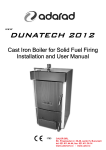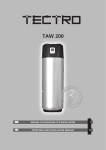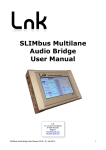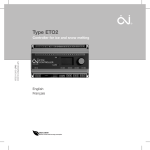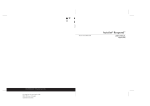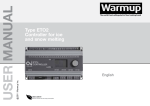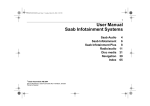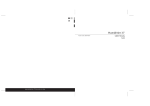Download MOUSE RDII - HydroAsia
Transcript
MOUSE RDII USER GUIDE MOUSE RDII DHI Water & Environment Agern Allé 11 DK-2970 Hørsholm Denmark Tel: +45 4516 9200 Fax: +45 4516 9292 E-mail: [email protected] Web: DHI Software www.dhi.dk and www.dhisoftware.com Contents PART I - INTRODUCTION TO MOUSE RDII.....................................................................................1 1 ABOUT MOUSE RDII MODULE ...................................................................................................3 1.1 KEY FEATURES AND APPLICATION DOMAIN ......................................................................................3 1.2 SOFTWARE IMPLEMENTATION ..........................................................................................................3 2 ABOUT MOUSE RDII USER MANUAL .......................................................................................5 3 MOUSE RDII USER SUPPORT......................................................................................................7 3.1 PRODUCT SUPPORT...........................................................................................................................7 3.2 DHI TRAINING COURSES ..................................................................................................................7 3.3 COMMENTS AND SUGGESTIONS ........................................................................................................7 PART II - MOUSE RDII USER MANUAL .............................................................................................9 1 BACKGROUND ..............................................................................................................................11 2 DATA INPUT...................................................................................................................................12 2.1 OVERVIEW OF THE INPUT DATA FILES ..........................................................................................12 2.2 CATCHMENT DATA AND HYDROLOGICAL PARAMETERS ................................................................12 2.2.1 General .................................................................................................................................12 2.2.2 Definition of the RDI data.....................................................................................................12 2.2.3 Boundary Data Time Series ..................................................................................................12 3 EXECUTION OF THE MOUSE RDII COMPUTATIONS ........................................................12 3.1 THE RUNOFF COMPUTATION DIALOG ............................................................................................12 3.2 CHOICE OF CALCULATION TIME STEP............................................................................................12 3.3 THE RDII HOTSTART .....................................................................................................................12 4 THE RDII RESULT FILES............................................................................................................12 5 GENERAL DISCUSSION ..............................................................................................................12 6 SURFACE RUNOFF MODEL .......................................................................................................12 7 GENERAL HYDROLOGICAL MODEL - RDII .........................................................................12 8 OVERFLOW WITHIN THE MODEL AREA..............................................................................12 9 NON-PRECIPITATION DEPENDENT FLOW COMPONENTS .............................................12 REFERENCES .........................................................................................................................................12 MOUSE RDII ii DHI Software Copyright This document refers to proprietary computer software, which is protected by copyright. All rights are reserved. Copying or other reproduction of this manual or the related programs is prohibited without prior written consent of DHI Water & Environment1. Warranty The warranty given by DHI is limited as specified in your Software License Agreement. The following should be noted: Because programs are inherently complex and may not be completely free of errors, you are advised to validate your work. When using the programs, you acknowledge that DHI has taken every care in the design of them. DHI shall not be responsible for any damages arising out of the use and application of the programs and you shall satisfy yourself that the programs provide satisfactory solutions by testing out sufficient examples. 1 DHI is a private, non-profit research and consulting organization providing a broad spectrum of services and technology in offshore, coastal, port, river, water resources, urban drainage and environmental engineering. MOUSE RDII iv DHI Software PART I - INTRODUCTION TO MOUSE RDII DHI Software 1 MOUSE RDII 2 DHI Software 1 ABOUT MOUSE RDII MODULE 1.1 Key features and application domain The MOUSE Rainfall Dependent Infiltration Module (RDII) provides detailed, continuous modelling of the complete land phase of the hydrologic cycle, providing support for urban, rural, and mixed catchments analyses. Precipitation is routed through four different types of storage: snow, surface, unsaturated zone ("root-zone") and ground water. This enables continuous modelling of the runoff processes, which is particularly useful when long-term hydraulic and pollution load effects are analysed. Instead of performing hydrological load analysis of the sewer system only for short periods of high intensity rainstorms, a continuous, long-term analysis is applied to look at periods of both wet and dry weather, as well as inflows and infiltration to the sewer network. This provides a more accurate picture of actual loads on treatment plants and combined sewer overflows. Further enhancements of groundwater-sewer interactions are possible by implicit linking of the MOUSE Pipe model with DHI’s distributed groundwater model MIKE SHE. MOUSE RDII is particularly useful when used with MOUSE LTS, a specially developed modelling tool for long-term network simulations and result statistics. 1.2 Software Implementation MOUSE RDII is an add-on module to MOUSE HD Pipe Flow Model. The MOUSE RDII capabilities can be accessed, i.e. continuous hydrology simulations can be executed, only after the MOUSE license has been extended to include MOUSE RDII. MOUSE RDII utilizes the standard MOUSE Menu System with on-line HELP facility, which has been extended to accommodate some specific actions related to MOUSE RDII. This implies that the MOUSE on-line HELP system and documentation related to the standard versions of MOUSE are essential as a support for work with this module (ref./1/). DHI Software 3 DHI Software 4 2 ABOUT MOUSE RDII USER MANUAL This manual provides information related to the principles and techniques for the preparation and execution of continuous hydrological simulations in urban, rural and mixed catchments. It is assumed throughout this manual that the user is well acquainted with the standard MOUSE system. Fundamental knowledge of hydrology also facilitates the successful use of MOUSE RDII. The User Manual contains a detailed information for usage of the MOUSE RDII, specific instructions for input of the required data and calculation. Additionally, this general part is supported with description of the calibration process – which is probably of essential interest of all users. The information concerning fundamental principles and methods which form the frame of the MOUSE RDII concept is accessible in the associated MOUSE RDII - Reference Manual. Usage of the standard MOUSE and its’ other add-on modules is described in respective user manuals & tutorials. This manual is divided in three units: ! Part I: Introduction Some general information about MOUSE RDII and about this document. ! Part II: MOUSE RDII User Manual Basic information about MOUSE RDII simulation principles and techniques. ! Part III: MOUSE RDII calibration tutorial Comprehensive calibration guide. DHI Software 5 MOUSE RDII 6 DHI Software 3 MOUSE RDII USER SUPPORT 3.1 Product Support If you have questions or problems concerning MOUSE RDII, please consult the documentation (MOUSE RDII User Guide as well as the RDII Reference Manual) first. Secondly, look in the Releasenote. If you have access to the Internet, you may also have a look at the MOUSE Home Page. The MOUSE Home Page is located at http://www.dhisoftware.com/mouse. If you cannot find the answer to your queries, please contact your local agent. In countries where no local agent is present you may contact DHI directly, by mail, phone, fax or e-mail: DHI, Agern Allé 11, DK-2970 Hørsholm, Denmark Phone: +45 45 169 200 Telefax: +45 45 169 292 e-mail: [email protected] When you contact your local agent or DHI, you should prepare the following information: " " " " " 3.2 The version number of MOUSE that you are using The type of hardware you are using including available memory. The exact wording of any messages that appeared on the screen. A description of what happened and what you were doing when the problem occurred. A description of how you tried to solve the problem. DHI Training Courses DHI software is often used to solve complex and complicated problems, which requires a good perception of modelling techniques and the capabilities of the software. Therefore DHI provides training courses in the use of our products. A list of standard courses is offered to our clients, ranging from introduction courses to courses for more advanced users. The courses are advertised via DHI Software News and via DHI home page on the Internet (http://www.dhi.dk). DHI can adapt training courses to very specific subjects and personal wishes. DHI can also assist you in your effort to build models applying the MOUSE software. If you have any questions regarding DHI training courses do not hesitate to contact us. 3.3 Comments and Suggestions Success in perception of the information presented in this document, together with the user's general knowledge of urban sewer systems and experience in numerical modelling is DHI Software 7 MOUSE RDII essential for getting a maximum benefit from MOUSE RDII. This implies that the quality of the documentation, in terms of presentation style, completeness and scientific and engineering competence, constitutes an important aspect of the software product quality. DHI will, therefore, appreciate any suggestion in that respect, hoping that future edition will contribute to the improved overall quality of MOUSE RDII. Please give your contribution via e-mail, fax or a letter. 8 DHI Software PART II - MOUSE RDII USER MANUAL DHI Software 9 MOUSE RDII 10 DHI Software 1 BACKGROUND When studying the real flow conditions in sewer systems, flow peaks during rain events are often found to exceed the values that can be attributed to the contribution from participating impervious areas. This is a consequence of the phenomenon, usually named Rainfall Induced Infiltration. This differs from the Rainfall Induced Inflow by the fact that it does not depend only on the actual precipitation, but is heavily affected by the actual hydrological situation, i.e. the "memory" from earlier hydrological events. For a certain rainfall event, the increase in flow will therefore differ, depending on hydrological events during the previous period. The Rainfall Induced Infiltration is also distinguished by a slow flow response, which takes place during several days after the rainfall event. From a hydrological point of view, parts of the infiltration behave in the same way as the inflow. Therefore, classification of total hydrological loads to infiltration and inflow is not suitable for modeling approach. Rather, to describe appropriately the constitutive components of flow hydrographs, distinguished by their hydrological behavior, the following concept is used instead: ! FRC - Fast Response Component: comprises the rain induced inflow and fast infiltration component; ! SRC - Slow Response Component: comprises slow infiltration component. Distinctive for the FRC component is that it is not influenced by the previous hydrological situation, i.e. high or low soil moisture content. It occurs as a direct consequence of a rainfall. The FRC component consists of the inflow to the sewer system and the fast flow component of the infiltration, not dependent on previous hydrological conditions. On the other hand, characteristic of the SRC component is that it is highly dependent on the previous hydrological conditions and usually responses slowly to a rainfall. The SRC component consists of the rest of the precipitation-induced infiltration and dry weather infiltration/inflow. When performing a numerical simulation of flows in sewer systems based on a traditional approach, it is difficult to describe the effects of the SRC component. These effects can, however, be of a great importance, especially when analyzing volumes, e.g. simulation of the total inflow to the wastewater treatment plant and overflow volumes. Figure 1 shows an example illustrating the influence of previous hydrological conditions for the two components and their response to a rainfall. DHI Software 11 MOUSE RDII 0 1 4.00 15 Flow (m3/s) 3.00 30 45 60 Rain-1 = Rain-2 FRC-1 ~ FRC-2 SRC-1 =/ SRC-2 2.00 75 90 Rainfall intensity (my-m/s) LOW SOIL MOISTURE CONTENT - DRY SEASON Rain-1 FRC-1 1.00 105 120 SRC-1 FOULFLOW 0.00 01-01-99 00:00 01-01-99 12:00 02-01-99 00:00 135 02-01-99 12:00 03-01-99 00:00 0 1 4.00 15 Flow (m3/s) 3.00 45 60 2.00 75 FRC-2 90 1.00 105 120 SRC-2 FOULFLOW 0.00 01-01-99 00:00 Figure 1 30 Rainfall intensity (my-m/s) HIGH SOIL MOISTURE CONTENT - WET SEASON Rain-2 01-01-99 12:00 02-01-99 00:00 135 02-01-99 12:00 03-01-99 00:00 Different catchment response under the same rainfall, due to different soil moisture conditions at the beginning of the rainfall. To accomplish a description of the discharge generated in sewer systems influenced by the SRC component, a computation tool that considers the effects of previous hydrological events is required. For that purpose, a general hydrological model MOUSE RDII has been developed. MOUSE RDII permits generation of continuous hydrographs, thus allowing for accurate simulations of single events as well as simulation of very long hydrological periods. MOUSE RDII is actually a combination of the MOUSE Surface Runoff model for the description of the FRC component, and NAM - the hydrological model for the description of the SRC component. 'NAM' is an abreviation of the Danish expression "Nedbør Afstrømnings-Model" . This model has been developed by the Hydrological Section of the Institute of Hydrodynamics and Hydraulic Engineering at the Technical University of Denmark. 12 DHI Software BACKGROUND A computational hydrological model such as the continuous part of RDII is a set of linked mathematical statements describing, in a simplified quantitative form, the behavior of the land phase of the hydrological cycle. The RDII model is a deterministic, conceptual, lumped type of model with moderate input data requirements (see Figure 2). Spatial characterization of constitutive parts of the analyzed area is achieved through definition of sub-catchments - each of them described with a unique set of parameters. This means that the model treats every sub-catchment as one unit. The parameters and variables therefore represent an average for the whole sub-catchment. MOUSE RDII calculates the total discharge (runoff and infiltration) within the catchment area. This means that the hydraulic processes in the sewer system which affect the mass balance (e.g. overflow) are not described and, therefore, this effect is not accounted for when the total discharge from the catchment is calculated. Precipitation Evapo-transpiration Routing Snow Storage Model A (Time-Area) Model B (Kinematic Wave) Model C (Linear Reservoir) Fast Response Surface Storage Storage Surface Overland Flow Slow Response Root suction Infiltration InterFlow Unsaturated Zone Storage Capilary flux Ground Water Recharge Routing Ground Water Storage Slow Response Base Flow Figure 2 Schematics of the RDII Model. DHI Software 13 MOUSE RDII 14 DHI Software 2 DATA INPUT 2.1 Overview Of The Input Data Files For the calculation with MOUSE RDII, the input data are organized in the following files: 2.2 ! *.HGF file (Catchments and Hydrological data file), containing the catchment information, parameters for the selected surface runoff model, RDI parameters and initial conditions data; ! *.UND file, containing time series connections of meteorological data: rainfall, temperature and potential evapo-transpiration. Catchment Data and Hydrological Parameters 2.2.1 General The process of data specification for catchments with SRC flow component, i.e. those where MOUSE RDII computation should be activated, is practically equivalent to a ‘standard’ runoff model definition. The only additional effort is the activation of the RDI (Rain Dependent Infiltration) component and definition of appropriate RDI model parameters for the current catchment. This implies that RDI is actually an extension of the MOUSE surface runoff models A and B, adding the continuous SRC flow component to the discontinuous surface runoff hydrographs (SRC). The total flow from a catchment is thus obtained just as a sum of the two components. The RDII data definition process consists so of the following steps: ! Catchment definition, with fundamental catchment data. This process is identical as for surface runoff models, as described in MOUSE User Guide. ! Selection of the surface runoff model and definition of surface runoff model parameters. This process is identical as for surface runoff models, as described in MOUSE User Guide. ! Activation of the RDI component and definition of the RDI parameters. DHI Software 15 MOUSE RDII Figure 3 The Catchments data dialog, with RDI section in the lower part. 2.2.2 Definition of the RDI data The RDII computation for a certain catchment is activated by checking the RDI checkbox on the “Catchments | Catchments” dialog. The essential additional information is the extension of the RDI area (as percent of the total catchment area) and the selection of the RDI parameter set. If the RDI area is specified as 0%, the resulting RDI flow will be equal to zero, i.e. the simulated flow will be equivalent to the surface runoff alone. If the field were left empty, the system would issue a warning/error. A RDI parameter set contains all RDI model parameters and initial conditions. MOUSE comes with the ‘Default’ set, which can be edited to fit the specific needs. Furthermore, an unlimited number of RDI parameter sets can be specified and associated with individual catchments within the model setup, so that differences in hydrological characteristics, catchment response time, initial water contents, etc. can be accounted for. RDI parameter sets can be edited under the Menu option “Catchments | RDI Data”. 16 DHI Software DATA INPUT Figure 4 RDI Parameter Set dialog. A detailed description and significance of various RDI parameters is provided in MOUSE RDII – Technical Reference. # Evapo-transpiration and snowmelt are also applied in the surface runoff computations. Since the control of these processes is possible only through the RDI parameter sets, this means that they can only be activated if MOUSE RDII is installed! 2.2.3 Boundary Data Time Series Time series of boundary data for MOUSE RDII are stored to and manipulated by the same database system as any other time series data in MOUSE. This implies that all standard MOUSE facilities for the data input and presentation are at the user's disposal. The required time series for an RDII simulation are precipitation (µm/s), temperature (Deg. C) and potential evapo-transpiration (mm/hour). As to avoid significant errors, it is important to consider the way in which the model interprets the data stored in the time series database, i.e. how the values for intermediate times are determined. For rain intensities and potential evapo-transpiration, the model assumes a constant value since the last entered value. For other types of data, the model interpolates linearly between the two neighboring values. DHI Software 17 MOUSE RDII 18 DHI Software 3 3.1 EXECUTION OF THE MOUSE RDII COMPUTATIONS The Runoff Computation Dialog The RDII computation is specified and started from the Runoff computation dialog (“Catchments | Runoff Computation”). The RDII computation definition is very similar to an ordinary surface runoff computation. The only differences are related to the specification of HOTSTART conditions and the SRC simulation time step. Optionally, a result file with detailed RDII results (*.NOF) can be specified. Figure 5 3.2 The Computation Dialog. Choice Of Calculation Time Step When calculating with MOUSE RDII, time steps are given separately for the Surface Runoff Model and for the rain dependent infiltration part. The RDII calculation can often be performed with a relatively long time step (several hours), while calculation with the Surface Runoff Model is typically performed with a time step in order of value of several minutes. The time step for Surface Runoff computations is defined following the general considerations as described in MOUSE User Guide. This is primarily concerned about the sufficient resolution of the runoff process in time. Generally, the RDI simulation time step should be chosen in accordance with the resolution of precipitation data, e.g. a time step of 24 hours could be suitable if only daily precipitation data is available. However, in case when precipitation data with high resolution of e.g. few minutes are available, the RDI time step should be chosen in DHI Software 19 MOUSE RDII accordance with the response of the discharge when raining. E.g., an RDI time step of 2 4 hours should be chosen, if the time constant CKOF is given a value of 8 hours. To minimize the calculation time as well as the size of the result files the RDII calculations are performed according to the following principle: The RDII simulation is carried out continuously for the whole period specified. On the contrary, the Surface Runoff simulation is carried-out only when raining. Thus, the start time for the Surface Runoff calculation is set as the start time for rain hydrograph. The Surface Runoff calculation continues until all the surface runoff hydrographs are regressed. 3.3 The RDII Hotstart There is a HOTSTART facility included in MOUSE RDII, i.e. the initial conditions for the various storages can be automatically taken from a former result file, at a simulation start time. The structure and contents of the result file used as a HOTSTART file requires that the time series in the boundary connection start at least for the maximum specified concentration time Tc earlier than the start time for the HOTSTART is specified. This is required for the correct reconstruction of the surface runoff component (FRC). 20 DHI Software 4 THE RDII RESULT FILES Two result files are generated by a MOUSE RDII calculation. These are: ! *.CRF file, containing maximally five time series for each sub-catchment, namely: - discharge, calculated with the Surface Runoff Model (the FRC component), - discharge, calculated with the RDII model (the SRC component), - total discharge, - variation of water content in the surface storage for the Surface Runoff Model, - variation of water content in the snow storage for the Surface Runoff Model. The *.CRF file is used as input data for a MOUSE Pipe calculation. ! *.NOF file (optional), containing detailed information about the processes treated by a RDII- model, e.g.: - different flow components in the RDI model, - variation of water content in the different storage in the RDI model. The *.NOF file is used for calibration of the SRC component. In the *.CRF file the time series are saved with two various intervals, the shorter one for the periods when the Surface Runoff Model is used, and a larger one in the remaining periods. In the two other result files the time series are saved with the larger time interval, which is equal to the time step used for the RDII calculation. The RDII result files can be presented in MIKE View, as any other MOUSE result files. DHI Software 21 MOUSE RDII 22 DHI Software PART III - MOUSE RDII VALIDATION DHI Software 23 MOUSE RDII 24 DHI Software 5 GENERAL DISCUSSION Some of the parameters in MOUSE RDII (here meaning both for the rain dependent inflow and the infiltration part) are related to actual physical data. However, the final choice of parameter values must be based upon a comparison with historical measured discharges, since a number of the parameters have an empirical character. The available period of the measured discharge data and its resolution in time are of major importance for the credibility of the obtained parameter values. Ideally, for a good accuracy, a 3-5 years long time series of measured discharge data with daily values is required for the calibration of the RDII parameters, see ref./4/. Several months long time series with higher resolution, i.e. minutes or hours, depending on the size of the area, are needed for the calibration of the surface runoff model. Measured time series with shorter duration are also useful, although not securing optimal parameter values, see ref./4/. In such case it is important that the time series represents different hydrological situations, i.e. typical wet period or dry period. An exact correspondence between simulations and measurements can however not be expected and for areas where precipitation data of worse quality is used a less accurate calibration result must be accepted. In this case it may be preferable to recall the purpose of the actual model application and concentrate on calibrating yearly volumes, flow peaks or base flows, depending on what kind of analysis is to be performed with the model. It must be remembered that MOUSE RDII calculates the precipitation-dependent flow component. When comparing with measured discharge data the total measured discharge therefore has to be reduced with the flow components not being precipitation dependent, e.g. foul flow, see Chapter 5 below. MOUSE RDII calculates the total generated discharge from a catchment, i.e. overflow within the sub-catchment will also be included in the calculated discharge. Therefore, when comparing with measured peak flows and controlling the water balance (total volume) this has to be taken into consideration (see Chapter 8). In principle, the model validation is concerned about comparison of the computed and measured hydrographs. As there are almost an infinite number of possibilities to describe level of agreement between two hydrographs, it is recommended to establish some validation criteria, i.e. a measure for accuracy of the model, relevant for current application. There are several types of criteria, such as numeric criteria based on single values (e.g. peak discharge, volume, etc), or more complex numeric criteria based on statistical analysis of the computed and calculated time series. Also, there are different types of "visual" criteria, based on visual inspection, e.g. comparison of graphic presentations of the calculated and measured duration curves. An important issue is to find the most appropriate criteria for the intended application of the model, see ref./5/. The choice of criteria is important since it may affect the final choice of parameter values and by that the behavior of the calibrated model. Numerical criteria are, however, limited and therefore a visual comparison between the hydrographs is indispensable. MOUSE supports visual comparison of the calculated time series with any time series of the same type contained in the time series database. E.g., when validating the model, the DHI Software 25 MOUSE RDII calculated discharge can be plotted on the same graph with the measured discharge and compared. In the present version of MOUSE RDII there is no automatic calculation or evaluation of specific numeric validation criteria as mentioned above. If appropriate, analysis of that type can be conducted so that the calculated time series are exported to a spreadsheet or some other program for further processing and comparison with measured time series. Figures 6 and 7 show an example of calibration results for the catchment of Rya treatment plant in Göteborg, Sweden, modeled as a MOUSE RDII area. Calibration was performed for the years 1986 - 1989, and verification against independent data (not affecting the choice of parameter values) for the years 1979 - 1984. Evaluation of the model validity in this example was done through visual comparison of the hydrographs, study of the accumulated difference and comparison between calculated and measured duration curve. The obtained parameter values for this example are listed in Appendix I. In the example related to the illustrations, overflow occurs within the model area. MOUSE RDII can not describe this kind of processes (see Chapter 8), which complicates the choice of validation criteria, see ref./5/. 26 DHI Software GENERAL DISCUSSION Calculated flow Measured Flow PART OF THE CALIBRATION PERIOD 1986-89 25.00 20.00 15.00 10.00 5.00 0.00 700 Accumulated flow difference 600 500 400 300 Jan 1988 Feb Mar Apr May Duration curves for: Calculated flow Measured flow m3/s 25.0 Jun Jul Aug Sep Oct Nov Dec CALIBRATION PERIOD 1986 - 89 20.0 15.0 CSO Volume 10.0 5.0 0.0 0.0 Figure 6 0.2 0.4 0.6 0.8 1.0 Relative duration Calibration results for the catchment of Rya, Göteborg, Sweden. Evaluation through visual comparison of the hydrographs together with studies of the accumulated difference between the hydrographs and comparison between calculated and measured duration curve DHI Software 27 MOUSE RDII Calculated Flow Measured Flow m3/s Part of the validation period 1979-84 25.0 20.0 15.0 10.0 5.0 0.0 400.0 Accumulated difference in flow 300.0 200.0 100.0 0.0 Jan 1982 Feb Mar Apr May Jun Duration curves for: Jul Aug Sep Oct Nov Dec Validation period 1979-84 m3/s Calculated Flow Measured Flow 25.0 20.0 15.0 CSO volume 10.0 5.0 0.0 0.0 0.2 0.4 0.6 0.8 1.0 Relative duration Figure 7 28 DHI Software Calibration results for the catchment of Rya, Göteborg, Sweden. Evaluation through visual comparison of the hydrographs, studies of the accumulated difference between the hydrographs and comparison between calculated and measured duration curve. 6 SURFACE RUNOFF MODEL When simulating storm sewer systems or fully combined systems, usually a good estimation of the area drained-off by the FRC component (impervious areas etc.) can be obtained from physical data (maps etc.). The final model verification of a FRC should however be based upon comparison with measured discharges during rainfall. To separate the Afrc component (Surface Runoff Model) and the fast part of the SRC component (Surface Runoff Component in RDII), measured discharge data with fairly high resolution in time (hours) is required. For calibration of the parameters describing the response of the discharge (e.g. tc and TAtype for model A, or M, L and S for model B), a very high resolution in time is usually required, minutes to hours. DHI Software 29 MOUSE RDII 30 DHI Software 7 GENERAL HYDROLOGICAL MODEL - RDII It is not possible to determine the RDII parameters from geophysical measurements, since most of the parameters are of empirical nature. It is therefore necessary that measured discharge from the studied area is available, so that the RDII parameters can be determined by comparison between simulated and measured discharge through the calibration procedure. The introductory calibration is performed visually by comparing simulated and measured discharge. The final optimization of the parameters is thereafter performed preferably using different numeric and graphical criteria, see above and ref./6/. The effects of changing each particular parameter are discussed below. Also, the most suitable hydrological periods for calibrating certain parameters are identified, which implies that a certain parameter affects the model behavior more during periods with specific hydrological conditions. Usually, effects will also be obtained during other periods, why these should also be studied when adjusting a parameter. The parameters are discussed in the preferable order of adjustment. However, it may be necessary to return to the previous calibration step, as well as repeating the whole process several times. It is recommended, especially for less experienced users, that only one parameter is changed at a time (i.e. for each calculation), so that the effect of the adjustment will appear clearly. Sometimes, however, the effect of changing one parameter is not sufficient. Then, several parameters controlling similar phenomena can be adjusted together. In some other cases, undesired secondary effects can be obtained when adjusting certain model parameter. These effects can often be eliminated by simultaneously adjusting other parameters, which do not influence the desired effects, but reduce secondary effects induced by the first parameter. The following sequence of action is recommended: 1. The first step in the RDII calibration is usually to adjust the water balance in the system, i.e. the accuracy between the calculated and measured total volume during the observed period. This is done by correcting the proportion of area, Asrc. An increase of Asrc proportionally increases every flow component at each time step. The total volume generally also contains the runoff from impervious areas (Surface Runoff Model) - see Chapter 6 and comments about overflow under Chapter 8. 2. Next, the overland flow coefficient CQOF is adjusted to obtain a correct distribution of volume between overland flow (peak flows) and baseflow. This is done after wet periods and preferably for a period with low evaporation. A reduction of CQOF reduces the overland flow and increases the infiltration, i.e. induces increase in the baseflow. DHI Software 31 MOUSE RDII The measured flow peaks generally also contain the runoff from impervious areas (Surface Runoff Model), see Chapter 6 and comments about overflow under Chapter 8. 3. CKBF is adjusted against the response of the baseflow, i.e. the build-up and regression of the baseflow. Adjustment against the built-up of baseflow is done during and after wet periods with low evaporation. Adjustment against regression is done during the start of dry periods with high evaporation, preferably when baseflow is the only flow component. An adjustment of CKBF does not influence the size of the discharged volume studied for a longer period, but displaces the volumes in time. 4. CKOF is adjusted against the response, i.e. the shape of the peak flows. This is done during periods with heavy rainfall, preferably after a wet period. The measured flow peaks generally also contain the runoff from impervious areas (Surface Runoff Model), see Chapter 6 and comments about overflow under Chapter 8. 5. A reduction of Umax reduces the actual evapo-transpiration, the process responsible for reduced discharges during period with high potential evaporation. The effect of reducing Umax will be largest for periods preceded by a wet period. Additionally, an increased overland flow is obtained, as well as more water transported to the groundwater storage resulting in an delayed effect of increased baseflow, because of the long response time of baseflow. An important behavior of the RDII model is that the surface storage must be filled-up before overland flow and infiltration, respectively, occur. Therefore, during dry periods with high potential evaporation, Umax can be estimated from how much rainfall is required for filling-up the surface storage, i.e. generating overland flow. The same methodology can also be used for the periods with low potential evaporation, but only if the rain event is preceded by a long dry period. 6. CKIF is adjusted against the response of interflow during periods with low potential evaporation. A reduction of CKIF will result in a small increase in volume during these periods. 7. The relative water content in the unsaturated zone (i.e. root-zone), L/Lmax controls several of the different water transports in the RDII model. Since the storage capacity, Lmax, influences the velocity of the filling of L towards Lmax, Lmax is adjusted during periods of heavy filling of the root zone storage. This usually occurs during periods with low potential evaporation preferably in combination with a wet period. A reduction of Lmax increases the discharge, but it may decrease a little during period with very high potential evaporation. 8. 32 DHI Software The threshold values indicate at which relative water content in the root zone, L/Lmax, overland flow, interflow and baseflow respectively will be generated. Therefore, the threshold values can be estimated from the time of filling the root zone storage when each flow component starts discharging. GENERAL HYDROLOGICAL MODEL - RDII The threshold values have no effect during periods when the root zone storage is full, L = Lmax. An increased threshold value reduces the discharge during dry periods and in the beginning of wet periods, i.e. periods with low relative water content in the root zone storage. TG is adjusted during periods with heavy filling of the root zone storage, preferably in combination with low potential evaporation and preceded by a dry period. TG is therefore an important parameter for adjusting the increase of the groundwater level in the beginning of wet periods. TOF is adjusted after a dry period at events with heavy filling of the root zone storage. For example adjustment can be done for events where even larger rainfall volumes does not generate overland flow. TIF is adjusted after a dry period when filling of the root zone storage, preferably in combination with low potential evaporation. However, TIF is one of the less important parameters. 9. The degree-day-coefficient, Csnow can be estimated from analysis of the relation between temperature, water content in the snow storage and measured discharge. When temperature is below zero, the precipitation is stored in the snow storage. When temperature is above zero the content in the snow storage is emptied into the surface storage, where the velocity of emptying is controlled by Csnow. An increase of Csnow increases the emptying procedure. This process should be addressed now and then during the whole calibration procedure. Otherwise, there is a risk that a snow-melting phenomenon is attempted to be described through adjusting other parameters. 10. The Carea coefficient establishes the ratio of groundwater catchment and surface catchment (per deafult, the two surfaces are equal). By changing the ratio, the ratio between the baseflow and other runoff components is correspondingly changed. The default values of the remaining RDII parameters: Sy (specific yield of the groundwater reservoir), GWLmin (minimum groundwater depth), GWLBF0 (maximum groundwater depth causing baseflow) and GWLFL1 (groundwater depth for unit capillary flux) are adjusted only in exceptional cases. Therefore, these parameters have been included into the RDII parameter set dialog in a separate "box". The effects of changing the default values should be well understood prior to adjustment. Figure 8 shows an example of the build-up of the snow cover, followed by the snowmelting process. The calculated and measured flow reactions during the same period are shown. The example is from the treatment plant at Duvbacken, Gävle, Sweden, see ref./5/. Considering the complexity of the snow melting process within urban areas, a fairly good description was obtained with the RDII model. Since the variation of water contents in the surface and root zone storage controls many of the other processes, they should be studied continuously throughout the calibration procedure. Figure 9 shows an example of the variation of water content in the surface storage, root zone storage and groundwater storage. The example comes from the DHI Software 33 MOUSE RDII catchment of Rya treatment plant, Göteborg, Sweden. It appears that the root zone storage is emptied only during the summer period, because the evaporation during the rest of the year is almost non-existent. Discharge from the groundwater storage exists continuously all year around. Drawing of the surface storage is faster during summer period since the evaporation is high, and is therefore the dominating effect on the surface storage. During periods with low evaporation, drawing of the surface storage is controlled by the given time constant for interflow, CKIF. The example also shows that filling of the root zone and groundwater storage only occurs when the surface storage is completely filled, i.e. when precipitation has filled-up the surface storage. A larger surface storage, i.e. a larger Umax, will therefore imply that this happens more rarely and at a smaller extent, allowing a larger part of the precipitation to evaporate. A smaller root zone storage, i.e. a smaller Lmax, would have led to an increased relative variation in the storage. Furthermore, the actual evaporation will decrease in case of smaller root zone storage, because less water is available for the vegetation to draw water for transpiration, mainly during summer period. Monthly and yearly values for the different processes, e.g. precipitation volume, real evaporation and total discharge, are written to an ASCII file, NAMSTAT.TXT after every RDII calculation. It is recommended that the content of this file is studied now and then during the calibration procedure. 34 DHI Software GENERAL HYDROLOGICAL MODEL - RDII Precipitation, mm/hour 2.500 2.000 1.500 1.000 0.500 0.000 Nov 1987 Jan 1988 Dec Feb Mar Apr Temperature, degrees Celsius 20.0 15.0 10.0 5.0 0.0 -5.0 -10.0 -15.0 -20.0 Nov 1987 Dec Jan 1988 Feb Mar Feb Mar Apr Water content in snow storage, mm 200.0 150.0 100.0 50.0 0.0 Nov 1987 Dec Jan 1988 Apr Measured Flow Calculated Flow, m3/s 2.0 1.5 1.0 0.5 Foul Flow 0.0 Figure 8 Nov 1987 Dec Jan 1988 Feb Mar Apr Example of the build-up of snow cover, followed by melting process and calculated and measured discharge during the same period, Duvbackens treatment plant, Gävle, Sweden DHI Software 35 MOUSE RDII Relative water conte nt, root zone s torage, L Relative water conte nt, surfa ce storage, U 1.0 0.8 0.6 0.4 0.2 0.0 Jan 1988 Feb Mar Apr May Jun Jul Aug Sep Aug Sep Oct Nov Dec Nov Dec Ground w ater depth, m eter -8.0 -8.5 -9.0 -9.5 -10.0 Jan Feb Mar Apr May Jun Jul Oct 1988 Figure 9 36 DHI Software Example of the variation of water content in the surface storage, root zone storage and the groundwater storage. 8 OVERFLOW WITHIN THE MODEL AREA In those cases when overflow occurs in the studied model area, e.g. when simulating the discharge to the treatment plant, this has to be considered when calibrating the peak flows during rainfall. MOUSE RDII calculates the total generated discharge in the catchment area and is therefore not able to describe hydraulic processes like e.g. overflow (“loss of water”). Calibration of parameters affecting the volume in the peak flows should therefore be performed for rain events, when overflow is unlikely to occur. Model parameters affecting the response of the discharge, for rain events when overflow occur, can be calibrated against the peak flows base or width. Figure 10 shows the agreement between calculated and measured discharge for a rain event when overflow occurs. The example is from the catchment area to Rya treatment plant, Göteborg, Sweden. Both the agreements when only using MOUSE RDII (a model area of approx. 212 km2), and when MOUSE Pipe Flow Model, (see ref./1/) and MOUSE RDII are used in combination are shown. MOUSE RDII was used for describing the hydrological load (inflow hydrographs) while MOUSE Pipe Flow Model was used for describing the hydraulic processes, e.g. overflow etc. m3/s 35.0 30.0 MOUSE RDII - Total discharge MOUSE RDII - Excl. FRC 25.0 MOUSE RDII + HD Measured Flow 20.0 15.0 10.0 5.0 0.0 19 / 7 20 / 7 21 / 7 21 / 7 1988 Figure 10 Comparison of measured discharge, discharge calculated with MOUSE RDII and flow calculated with a combined MOUSE RDII / Pipe Flow Model for a heavy rainfall event where overflow occurs upstream from the measurement point. A well-calibrated MOUSE RDII model can therefore be used for a rough estimation of overflow volume by studying the difference between calculated and measured discharge for heavy peak flows. The credibility for such estimation is however strongly affected by the quality of measured precipitation and discharge time series. DHI Software 37 MOUSE RDII 38 DHI Software 9 NON-PRECIPITATION DEPENDENT FLOW COMPONENTS MOUSE RDII calculates the precipitation dependent flow component. Therefore, both for calibration and validation, other flow components should be treated outside MOUSE RDII. Examples of non-precipitation dependent flow components are foul flow and sea-water leaking into the sewer system. The foul flow is preferably estimated through daily values from produced water volumes weighted with yearly charged water volumes. This will however only give a rough estimation, why departure from this methodology may be necessary, e.g. for areas where a large amount of freshwater is used for irrigation. The amount of leaking sea-water is preferably estimated through an iterative procedure between MOUSE RDII calculation and studies of the difference between the calculated and measured discharge. Only a rough estimation can be achieved, why less accurate calibration results may have to be accepted. Specially, during the calibration procedure it is very important that non-hydrological errors generally are kept at the lowest level possible in the flow series used. Otherwise, there is a risk of hydrological interpretations of these errors, the error transmitting in the model and increasing when simulating extreme hydrological situations. A typical example is a rough resolution in time for the foul flow component. The method described above should give a description sufficiently correct for most cases. DHI Software 39 MOUSE RDII 40 DHI Software REFERENCES /1/ DHI (2000): MOUSE - User Manual and Tutorial (Version 2000), DHI, Hørsholm, Denmark. /3/ DHI (1992): NAM - User Manual and Reference Manual, DHI, Hørsholm, Denmark. /4/ Eriksson, B., (1983): Data concerning the precipitation climate of Sweden. Mean values for the period 1951-80. Rapport 1983:28, SMHI, Norrköping, Sweden (in Swedish). /5/ Gustafsson, A.M., (1992): The hydrological model NAM. The Calibration periods' effect on model parameters and valuation results. Thesis project, Department of hydraulics, Chalmers University of Technology, Göteborg, Sweden (in Swedish). /6/ Gustafsson, L.G., (1992): Modeling of urban hydrology. User's guide MouseNAM. VA-forsk rapport nr 1993-04, VAV, Stockhom, Sweden (in Swedish). /7/ Niemczynowicz, J., (1984): An investigation of the areal properties of rainfall and its influence on runoff generating processes. Institutionen för teknisk vattenresurslära, Lunds Tekniska Högskola, Lund, Sweden. /8/ Wilson, E.M., (1990): Engineering Hydrology. 4th edition, Macmillan Education Ltd, London. DHI Software 41 MOUSE RDII 42 DHI Software APPENDIX I : Examples of MOUSE RDII Parameter Sets Parameter sets obtained for a number of MOUSE RDII applications are presented in this Appendix. The parameters for the response function of the surface runoff modes - Time/Area method (A) or Kinematic wave method (B), have not been given since the surface runoff model was not used for simulating the FRC component (impervious areas etc.) for the presented applications. The FRC component was instead simulated as a fictitious RDII area, the parameters chosen so that only overland flow occurs. Therefore, the response for the FRC component is described using the RDI parameter CKOF instead, and thus given below. For the RDI parameters not specified, MOUSE RDI default values were used. EXAMPLE 1: Catchment area - Rya treatment plant, Göteborg, Sweden Aurb 212.0 Afrc 10.4 km2 % Asrc Surface runoff model RDI-model Umax 0.6 mm Umax 5.0 Lmax 180.0 CKof 7.0 hours Csnow 5.0 mm/C/day CQof 51.7 % mm mm 0.35 CKof 18.0 CKif 150.0 CKbf 2000.0 hours hours hours Tof 15.0 % of Lmax Tif 0.0 % of Lmax Tg 0.0 % of Lmax Csnow 3.0 mm/C/day DHI Software 43 MOUSE RDII EXAMPLE 2: Catchment area - Kalmar treatment plant, Sweden Aurb Afrc 33.0 km2 3.0 % Asrc 23.0 Surface runoff model RDI-model Umax 0.6 mm Umax 10.0 Lmax 150.0 CKof 1.5 hours Csnow 2.5 mm/C/day CQof % mm mm 0.05 CKof 10.0 CKif 400.0 CKbf 800.0 hours hours hours Tof 27.0 % of Lmax Tif 63.0 % of Lmax Tg 23.0 % of Lmax Csnow 44 DHI Software 2.5 mm/C/day APPENDIX I EXAMPLE 3: Catchment area - Halmstad treatment plant, Sweden Aurb Afrc 26.0 km2 7.7 % Asrc 46.0 Surface runoff model RDI-model Umax 0.6 mm Umax 5.0 Lmax 200.0 CKof 1.5 hours Csnow - CQof % mm mm 0.10 mm/C/day CKof 30.0 hours Ckif 500.0 hours CKbf 2500.0 hours Tof 40.0 % of Lmax Tif 20.0 % of Lmax Tg 20.0 % of Lmax Csnow - mm/C/day DHI Software 45 MOUSE RDII EXAMPLE 4: Catchment area - Trollhättan treatment plant, Sweden Aurb 22.0 km2 Afrc 15.0 % Asrc 77.0 Surface runoff model RDI-model Umax 0.6 mm Umax 5.0 Lmax 200.0 CKof 6.0 hours Csnow 3.0 mm/C/day CQof % mm mm 0.45 CKof 20.0 CKif 200.0 CKbf 1000.0 hours hours hours Tof 40.0 % of Lmax Tif 0.0 % of Lmax Tg 0.0 % of Lmax Csnow 46 DHI Software 3.0 mm/C/day APPENDIX I EXAMPLE 5: Catchment area - Hedesunda treatment plant, Gävle, Sweden Aurb 2.3 km2 Afrc 0.9 % Asrc 16.1 Surface runoff model RDI-model Umax 0.6 mm Umax 10.0 Lmax 100.0 CKof 1.0 hours Csnow 7.0 mm/C/day CQof % mm mm 0.25 CKof 10.0 CKif 600.0 CKbf 1200.0 hours hours hours Tof 0.0 % of Lmax Tif 0.0 % of Lmax Tg 0.0 % of Lmax Csnow 7.0 mm/C/day DHI Software 47 MOUSE RDII EXAMPLE 6: Catchment area - Styrsö treatment plant, Göteborg, Sweden Aurb 1.4 km2 Afrc 0.8 % Asrc 23.0 Surface runoff model RDI-model Umax 0.6 mm Umax 13.0 Lmax 200.0 CKof 1.5 hours Csnow 5.0 mm/C/day CQof % mm mm 0.70 CKof 20.0 CKif 600.0 CKbf 1500.0 hours hours hours Tof 0.0 % of Lmax Tif 0.0 % of Lmax Tg 0.0 % of Lmax Csnow 48 DHI Software 5.0 mm/C/day