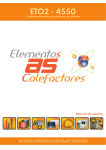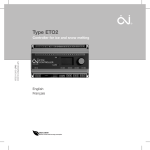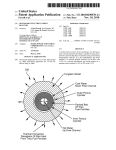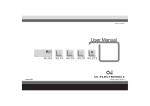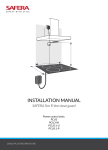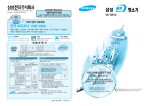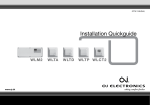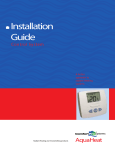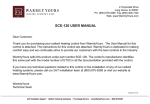Download User Manual
Transcript
MANUAL The world’s best-selling electric floor heating brand Type ETO2 Controller for ice and snow melting @2011 Warmup Inc. English GREEN COMFORT Maximum comfort with low energy consumption ETO2 English CONTENTS Glossary . . . . . Introduction . . . Startup . . . . . Operation . . . . Main menu . . . Display texts. . . Application info . Settings . . . . . Offset calibration Factory settings . Troubleshooting . Illustrations . . . GLOSSARY Zone 1, 2: Encoder button: ETOG-55: ETOR-55: ETF-744/99: Y/∆: Afterrun: 2 . . . . . . . . . . . . . . . . . . . . . . . . . . . . . . . . . . . . . . . . . . . . . . . . . . . . . . . . . . . . . . . . . . . . . . . . . . . . . . . . . . . . . . . . . . . . . . . . . . . . . . . . . . . . . . . . . . . . . . . . . . . . . . . . . . . . . . . . . . . . . . . . . . . . . . . . . . . . . . . . . . . . . . . . . . . . . . . . . . . . . . . . . . . . . . . . . . . . . . . . . . . . . . . . . . . . . . . . . . . . . . . . . . . . . . . . . . . . . . . . . . . . . . . . . . . . . . . . . . . . . . . . . . . . . . . . . . . . . . . . . . . . . . . . . . . . . . . . . . . . . . . . . . . . . . . . . . . . . . . . . . . . . . . . . . . . . . . . . . . . . . . . . . . . . . . . . . . . . . . . . . . . . . . . . . . . . . . . . . . . . . . . . . . . . . . . . . . . . . . . . . . . . . . . . . . . . . . . . . . . . . . . . . . . . . . . . . . . . . . . . . . . . . . . . . . . . . . . . . . . . . . . . . . . . . . . . . . . . . . . Page Page Page Page Page Page Page Page Page Page Page Page Independent heating zones in which ice and snow can be melted. Button which can be turned or pressed to easily configure the settings. Ground sensor for detecting moisture and temperature. Gutter sensor for detecting moisture. Outdoor sensor for detecting temperature. Advanced 2-stage control of electric heating systems. The heat provided by the system, for a specified length of time, after the moisture/temperature signal has been eliminated by a heating cycle. 2 3 4 6 6 7 8 9 13 14 15 69 ETO2 English INTRODUCTION Type ETO2 is an electronic controller for fully automatic, economical ice and snow melting on outdoor areas and in gutters. Ice forms due to a combination of low temperature and moisture. ETO2 detects both temperature and moisture and the heating system will only be activated if a possibility of snow or ice is indicated by both parameters. An easily operated encoder button and backlit graphic display ensure quick and easy configuration and simple indication of temperature, status, etc. ETO2 is suitable for controlling electric heating cables in 1 or 2 zones. It also features advanced two-stage output control for economic operation. In hydronic mode, the supply sensor maintains the required supply water temperature while the system is active. When heat is demanded, the circulation pump is activated and the valve is opened 20% for 1 minute to let the system stabilise. The main pump is then activated. When there is no need for melting, the system activates the circulation pump for 1 minute every 15 minutes to check whether the return water temperature has dropped below the required “idle temp.” If this is the case, the system fully activates to increase the return water temperature to the required level. 3 ETO2 English STARTUP SELECT SCALE: CELCIUS FAHRENHEIT SENSOR 1: ETOG ETOR SENSOR 2: OFF ETOG ETOR 4 When ETO2 is switched on for the first time, Celsius or Fahrenheit must be selected. Turn the encoder button until the required temperature scale is highlighted. Then OK the selection by pressing the encoder button. SENSOR 1 is shown on the display, allowing the type of sensor connected for input 1 to be selected: ETOG : Ground sensor ETOR : Gutter sensor + outdoor sensor Then OK the selection by pressing the encoder button. SENSOR 2 is then shown on the display, allowing the type of sensor connected for input 2 to be selected. If none sensor is connected for input 2, OFF must be selected. ETO2 English OUTDOOR SENSOR: OFF ETF APPLICATION: ELECTRIC 1-ZONE ELECTRIC 2-ZONE ELECTRIC 2-STEP WATER BASED Select if outdoor sensor ETF is connected terminals 31-32. If none sensor ETF is connected, OFF must be selected. Press encoder button for OK. Select the application type by turning the encoder button and pressing OK. ELECTRIC 1-ZONE : 1 zone electric heating control/simple waterbased. ELECTRIC 2-ZONE : 2 zones individual electrical heating control/simple waterbased. ELECTRIC 2-STEP : Advanced 2-stage electric heating control (Y/Δ) for 1 zone. WATERBASED : 1 zone waterbased heating control with supply water control. Select the appropriate option and press OK. The system is now set up, and will begin operating fully automatically, in accordance with the pre-configured standard program, see FACTORY SETTINGS. Alternative settings can also be made, see SETTINGS. ZONE 1 HEAT ZONE 2 HEAT AFTERRUN 1 AFTERRUN 2 STANDBY OFF OFF 0.00 0.00 OFF Status and afterheat data for zones 1 and 2 are now shown on the display. 5 ETO2 English OPERATION ETO2 is equipped with an easily operated encoder button (turn and press) and a display which describes the current situation. The display is backlit and is illuminated by pressing the encoder button (OK). The illumination is automatically switched off after 30 seconds. Press the encoder button and the main menu will be shown on the display. Turn the button to scroll through the options. Not all the options are shown on the display at once, but they can be accessed by turning the encoder button. Press OK to select a highlighted option. MAIN MENU ZONE 1 ZONE 2 SENSOR 1 SENSOR 2 MOIST 1 MOIST 2 OUT. TEMP SUPPLY W. RETURN W. ALARM SHOW INFO SETUP RESTART EXIT 6 OFF OFF ##.#°C ##.#°C NO NO ##.#°C ##.#°C ##.#°C NO ETO2 English DISPLAY TEXTS ZONE 1 OFF Heating zone 1 active (ON) or inactive (OFF) ZONE 2 OFF Heating zone 2 active (ON) or inactive (OFF) SENSOR 1 ##.#°C Sensor 1 (heated sensor) core temperature. Applies only when ETOG sensor is connected. NOTE: Not ambient temperature! SENSOR 2 ##.#°C Sensor 2 (heated sensor) core temperature. Applies only when ETOG sensor is connected. NOTE: Not ambient temperature! MOIST 1 NO Sensor 1 moisture status. YES / NO / Blank. Blank will be shown if temperature is above Set Temp or the system is in Afterrun mode. MOIST 2 NO Sensor 2 moisture status. YES / NO / Blank. Blank will be shown if temperature is above Set Temp or the system is in Afterrun mode. OUT TEMP ##.#°C Ambient outdoor temperature. Applies only when ETF sensor is connected. SUPPLY W. ##.#°C Supply water temperature, only waterbased application RETURN W. ##.#°C Return water temperature, only waterbased application 7 ETO2 English ALARM NO Fault message, fault type will be displayed. Red LED on front of unit will flash. APPLICATION INFO SHOW INFO APP: E. 1-ZONE SW VERSION Software version SENSOR 1 ETOG Sensor type, sensor 1 SENSOR 2 OFF Sensor type, sensor 2 SENSOR ETF OFF ETF sensor connected EXIT 8 1.00 Application type: electric or water-based heating Return to main menu ETO2 English SETTINGS Please note that incorrect sensor setup may lead to poor or lacking ice and snow melting. Press OK and a submenu will be shown on the display. Select the parameter to be set and press OK. SETUP FORCE HEAT SELECT SCALE OFF C Manual start of forced heat. Press OK and select ON to start Forced heat. ETO2 controller will heat in the pre-programmed afterrun time, see AFTERRUN 1 and 2. Whether temperature is to be displayed in Celsius (C) or Fahrenheit (F) can be selected here. Select the required scale and press OK. Press OK to return to the SETUP menu. 9 ETO2 10 English SET TEMP 1 3.0C Set temperature for Zone 1: The temperature at which the ice and snow melting system will become active can be set here. The temperature setting can be adjusted from +50 / -20°C (122 / -4°F). Set the required temperature and press OK. SET TEMP 2 3.0C Set temperature for Zone 2: The temperature at which the ice and snow melting system will become active can be set here. The temperature setting can be adjusted from +50 / -20°C (122 / -4°F). Set the required temperature and press OK. OFF TEMP 1 OFF The lowest operating temperature for Zone 1 can be set here. Below this temperature, the system will enter standby mode. The adjustment range goes down to -20°C/OFF (-3.9°F/OFF). OFF = no limit. To change the minimum cut-off temperature, press OK, turn the encoder button to the desired value and confirm with OK. OFF TEMP 2 OFF The lowest operating temperature for Zone 2 can be set here. The adjustment range goes down to -20°C/OFF (-3.9°F/OFF). OFF = no limit. To change the minimum cut-off temperature, press OK, turn the encoder button to the desired value and confirm with OK. AFTERRUN 1 2:00 Afterrun time Zone 1 : An afterheat duration of between 0 and 18 hours can be set here. The system will continue to provide heat for the specified time after the moisture/temperature signal has been eliminated by a heating cycle. Use the encoder button to set the required afterrun time and press OK. ETO2 English AFTERRUN 2 2:00 Afterrun time Zone 2 : An afterheat duration of between 0 and 18 hours can be set here. Use the encoder button to set the required afterrun time and press OK. OFFSET T1 0.0C Zone 1 temperature can be calibrated here. With ETOG-55 sensor, the temperature shown on the ETO2 display is always the core temperature of the sensor. For calibration, please see page 13. OFFSET T2 0.0C Zone 2 temperature can be calibrated here. With ETOG-55 sensor, the temperature shown on the ETO2 display is always the core temperature of the sensor. For calibration, please see page 13. OFFSET OUT. 0.0C Outdoor temperature can be calibrated here. The temperature, recorded by the ETF outdoor sensor, can be adjusted so that the exact temperature is displayed on ETO2. Measure the temperature beside the sensor using a thermometer. Adjust the necessary offset using the encoder button. Press OK. MIN WATER 5.0C The minimum return water temperature can be set here. Set the required minimum temperature and press OK. This menu option is only available when water-based heating is used. MAX WATER 55.0C The maximum supply water temperature can be set here. Set the required maximum temperature and press OK. This menu option is only available when water-based heating is used. 11 ETO2 SENSOR HEAT MOIST CTRL English AUTO ON In auto mode, sensor heating is switched off during periods when snow melting is active. In special options or extreme cold weather the sensor heat can be selected on continuously. Select ON and press OK. The moist control on sensor can be switched off here. The termostat will only control snow and ice melting after the set temperature, see SET TEMP. Select OFF for switching off the moist control and press OK. Note that energy consumption/costs will rise with lacking moisture control. SENSITIVITY Sensor sensitivity can be adjusted in 5 steps: MIN - LOW - NORM - HIGH MAX. To change sensitivity, press OK, turn the encoder button to the desired setting and confirm with OK. FACTORY RESET All ETO2 factory settings can be restored here. Selecting this option deletes all customised settings. REINSTALL Whether setup failure in startup menu, or new hardware connection has been done, The primare setup must be changed in STARTUP menu. Select PASSWORD and turn the encoder button to the factory code (1202) The controller will then return to the startup menu, see STARTUP. REINSTALL PASSWORD EXIT 12 NORM XXXX Select this option and press OK to return to the main menu. ETO2 English RESTART When changing the settings or require a new process start, the ETO2 can be restarted in this menu. RESTART Restart operation. Keeping your current settings. The ETO2 will go to the initial status display. OFFSET CALIBRATION If it is necessary to calibrate the temperature measured by the ETOG sensor, please follow the steps below: 1. Disconnect the sensor from terminals 11 and 12 (sensor heating) of the ETO2. 2. Wait a few hours until the sensor has acquired the same temperature as the ground. 3. Measure the real ground/sensor temperature and compare it with the temperature shown on the ETO2 display. 4. Program the offset for the sensor concerned to match the difference between the two temperatures (displayed/real). Adjust the necessary offset using the encoder button. Press OK. 5. Reconnect the sensor to terminals 11 and 12 of the ETO2. NOTE: With ETOG-55 sensor, the temperature shown on the ETO2 display is always the core temperature of the sensor. 13 ETO2 English FACTORY SETTINGS SETUP Application Zone 1 Zone 2 Select scale Afterrun time Zone 1 Afterrun time Zone 2 Temp. offset Zone 1 Temp. offset Zone 2 Temp. offset ETF Temperature setpoint Zones 1+2 OFF temperature Zones 1+2 Sensor heating Zones 1+2 Moisture control Zones 1+2 Sensitivity Zones 1+2 Min. water temperature Max. water temperature 14 FACTORY SETTINGS Electric ETOG OFF Celsius 2.00 hours 2.00 hours 0.0°C / 0.0°F 0.0°C / 0.0°F 0.0°C / 0.0°F 3.0°C / 37.4°F OFF AUTO ON NORM 5°C / 41°F 55°C / 131°F OWN SETTINGS ETO2 English TROUBLESHOOTING By errors in the snow melting system, it is recommendable to check the setup of the ETO2. Activate the menu by pressing the adjustment knob, press SHOW INFO and readout the programmed application. By errors in the setup, activate REINSTALL with factory code 1202. Check that all connections are placed correctly, and that cables are fastened in the clamps. For more information on FAQ, see our website www.ojelectronics.com / support / FAQ - Snowmelting. Ice/snow does not melt • Does the display show HEAT ON in zone 1 / 2? YES: o Wait 1-2 hours. o Check under the snow, if the snow is beginning to melt the system is OK. o Check heating cables for defects, bad connections, incorrect connections. o It is too cold for snow melting (power/m2) or undersized heating cables/ water heating system. 15 ETO2 • English Does the display show HEAT ON in zone 1 / 2? NO: o The temperature is higher than SET TEMP. Adjust SET TEMP to higher temperature. o The snow around the ground sensor is melting/drifting snow has exposed the sensor. AFTERRUN time must be increased. Alternatively, FORCED HEAT can be activated. o Igloo effect around the sensor. The ground sensor has melted an insulated hollow under the snow. Activate FORCED HEAT or, alternatively, set MOIST SENSOR to OFF. o The temperature is lower than the OFF TEMP setting. Depending on dimensioning, the system has a lower temperature limit, at which the system can melt the snow. Try melting the snow with FORCE HEAT, before OFF TEMP is changed. The heat does not shut off after ice/snow melting o Afterrun time is too long – reduce AFTERRUN time and activate RESTART in the menu. o Moisture detection in the ETOG/ETOR sensor is turned off – set MOIST CTRL to ON in the menu. 16 English ETO2 If the ALARM button flashes red, one of the following errors has occurred. This can be displayed under the menu: ALARM. "RETURN TEMP LOW" - Water temperature on return pipe is too low. "SUPPLY TEMP HIGH" - Water temperature on supply pipe is too high. "RETURN SENSOR" - Return sensor defective. "SUPPLY SENSOR" - Supply sensor defective. "TEMP SENSOR 1" - Temperature sensor in ground or roof sensor 1 defective. "TEMP SENSOR 2" - Temperature sensor in ground or roof sensor 1 defective. "OUTDOOR SENSOR" - Outdoor sensor defective. "SENSOR HEATER" - Short circuit of heating element in ground or roof sensor. "FROST PROTECT" - Active frost protection due to low return temperature (waterbased systems only) 17 ETO2 Fig. 1 ETOG-55 Installation Fig. 2 ETOR-55 Installation 69 ETO2 Fig. 3 70 Electric 1-zone with ETOG-55 sensor Fig. 4 Electric 1-zone with ETOR-55 / ETF ETO2 Electric 2-zone with ETOG, ETOR and ETF Fig. 6 ETOG-55 connections BR978A05c © 2010 OJ Electronics A/S Fig. 5 71 ETO2 Fig. 7 72 ETOR-55 connections Fig. 8 Electric heating cable connections ETO2 Advanced 2-step with ETOG-55. 1/3 power on heating cables in afterrun. Fig. 10 Advanced 2-step connections. 1/3 power on heating cables in afterrun. BR978A04a © 2010 OJ Electronics A/S Fig. 9 73 ETO2 Fig. 11 74 Hydronic heating with mixing valve Fig. 12 Hydronic, simple application ETO2 Fig. 13 Hydronic mixing valve connection Fig. 14 Hydronic pump connection 75 ETO2 Fig. 15 Connection of Stand by & forced heat FORCED CONTROL HEAT 76 ETO2 Fig. 16 77 ETO2 78 52 Federal Road, Unit 1F Danbury, CT 06810 USA T: 1-888-927-6333 F: 1-888-927-4721 warmup.com 4 Robert Speck Parkway Suite 1500 Mississauga, ON L4Z 1S1 CANADA T: 1-888-592-7687 F: 1-905-366-7324 warmup.ca v. 12-11