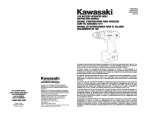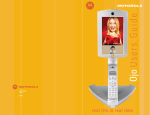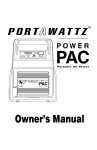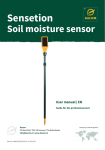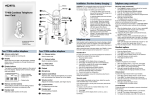Download Belkin Conserve Switch AV User guide
Transcript
Conserve Switch AV Surge Protector with Remote ™ User Guide Now you can control power to your whole entertainment system with a single click. The wireless remote switch lets you shut off power—including standby power—to up to eight devices at once: your TV, DVD player, gaming console, and more. Two Always-On Outlets stay on for devices that need continuous power, like your DVR. Place the remote on a table or shelf, or mount it on the wall, for the convenient way to save energy. For more information and to learn about other Belkin Conserve energy management products, please go to belkin.com/conserve Package Contents .10-Outlet Conserve Switch AV Protector .Surge Wireless Remote Switch (battery included) .Remote Switch Wall-Mount .User Guide and Warranty Information circuit breaker reset switch 0 not grounded indicator light 1 channel selector (back of surge protector) detachable wireless remote switch with wall-mount Not Grounded two (2) always on outlets Always On Outlets Remote Switched Outlets manual override switch and indicator light protected/ always on indicator light on off eight (8) remote switched outlets Channel Select 0 front 4-foot power cord back channel selector sliding safety covers cable management 1 coaxial connectors (1 in, 1 out) A23 (12V) battery Quick Setup Guide 1Plug in any of your devices that do not require constant, roundthe-clock power into one of the Conserve Switch AV Surge Protector’s Remote-Switched Outlets. Recommended devices include: Computers Printers Televisions Video Game Consoles DVD Players Home Audio Systems . . . . . . 2Plug in any of your devices that require constant, roundthe-clock power into one of the Conserve Switch AV Surge Protector’s Always-On Outlets. Recommended devices include: Wireless Routers Modems ordless Phones C igital Video Recorders (DVRs) D . . . . 3a Plug your wall coaxial cable into the Conserve Switch AV’s coaxial input connector. 3bOnce you’ve done this, connect one end of another coaxial cable into the Conserve Switch AV’s coaxial output connector and the other end into your device (e.g., cable box, television, modem). NOTE: The coaxial connector provides surge protection for your coaxial lines and is not controlled by the remote switch. indicator lights 4 Plug your Conserve Switch AV’s power cord into a wall outlet. 5 Remove the clear battery tab from the back of the remote switch. The remote is now ready to use. NOTE: Mounting screws are not included; see the “Wireless Remote Switch with Wall-Mount” section later in this user guide. .The “Always-On Outlets” light should be on if power is present. If this light goes out at any time, it means the circuit breaker has tripped and should be reset. .The “Not Grounded” light should not be on. If this light turns on, you may have a ground-wiring problem in your home and you should contact an electrician to properly ground the outlet. Connecting a Belkin Surge Protector to an improperly grounded outlet will void all Belkin warranties. If your home is properly grounded and the “Not Grounded” light is on, please contact Belkin for your free replacement. .The “Remote-Switched Outlets” light shows the state of the Remote-Switched Outlets. When the light is on, the Remote-Switched Outlets are powered; if the light is off, the Remote-Switched Outlets are not powered. How to Use Your Conserve Remote Switch 1Firmly press and release the “I” button to turn ON the RemoteSwitched Outlets. As you press the button, a green light flashes on the remote switch to indicate that the remote is working. Your devices are now powered and ready for use. 2Turn on and use your devices as usual. 3 When you are finished using your devices, turn off each device as you normally would. 4When your devices are turned off, firmly press and release the “O” button to turn OFF the RemoteSwitched Outlets. As you press the button, a green light flashes on the remote switch to indicate that you have eliminated power to Conserve Switch’s Remote-Switched Outlets. Devices plugged into the AlwaysOn Outlets will remain powered. Installation, Mounting AND Syncing Instructions 5 When ready to use your equipment again, repeat Steps 1–5. NOTE: A green LED on the wireless remote switch will illuminate when the switch is pressed. This indicates that the signal was sent and that the battery is OK. If you do not see the light, it is time to replace the battery. To replace the battery, see the Troubleshooting section. Wireless Remote Switch with Wall-Mount Use either adhesive tape or screws (not included) to attach the wall bracket securely to a wall. Place the wireless remote switch near existing light switches or near the entrance to a room for added convenience and accessibility. The wireless remote switch can also be kept in any other convenient location, e.g., by a bed, on a coffee table, or on a desk. Conserve Switch AV Surge Protector (Optional) Use the two mounting holes on the back of the Surge Protector to secure it to the wall or baseboard. Install two screws (not included), leaving at least ¼ inch of the screw exposed. Insert the screws into the mounting holes of the Surge Protector and lock into place. Use the detachable cable-management system (included) to help route and organize cables. Syncing your Conserve Switch AV Surge Protector and Wireless Remote Switch By default your Conserve Switch Surge Protector and remote should be synced when purchased. However, if you need to change the sync settings for any reason, you can do this by locating and changing the channel setting switches on the back of the remote and on the back of the Surge Protector. On the back of the remote, under the battery cover, there is a series of three switches that can be set to up to eight different configurations. On the bottom left corner of the back of the Surge Protector, there is a similar set of switches. The switch settings on both the remote and Surge Protector must match in order for the remote to communicate with the Surge Protector. You can use a small screwdriver to shift the switches. Not Matching/Not Synced 0 1 Remote 0 1 Surge Protector Matching/Synced 0 1 Remote 0 1 Surge Protector By adjusting these channel setting switches, you can control multiple Conserve Switch Surge Protectors with a single remote switch. Adjust the channel setting on each Conserve Surge Protector to match the setting on a single remote switch. This will enable you to easily turn off the power to multiple devices connected to multiple surge protector units within range.* product features .Cable-management system .Remote control to control multiple .2 Always-On Outlets Suggested use with the following devices: - Wireless Routers - Modems - Cordless Phones - Digital Video Recorders (DVRs) 6 Remote-Switched Outlets (Switch ON and OFF in response to remote switch) Suggested use with the following devices: - Computers - Monitors - Printers - Computer Speakers - External Hard Drives - Paper Shredders - Lamps Resettable circuit breaker “Not Grounded” light to indicate when a ground is not present “Always-On Outlets” light to show when power is present “Remote-Switched Outlets” light to show when switched outlets are active Manual override button to control switched outlets Conserve has a range of up to 60 feet.* Line of sight from the wireless remote switch to the Surge Protector is not required. . . . . . . . Conserve Switch Surge Protectors *Actual range may vary depending on interference, building materials (e.g., masonry, metal walls), and other locationspecific conditions. troubleshooting My device won’t turn on/off. 1. Check whether the device is plugged into an Always-On Outlet or a Remote-Switched Outlet. If the device needs to stay on at all times, make sure it is plugged into one of the two outlets labeled “Always On.” 2. Turn on/off the Remote-Switched Outlets using the wireless remote switch. Ensure the battery-life LED in the switch lights up. If it does not, replace the battery. 3. Make sure the channel switch settings on the Surge Protector and the wireless remote switch match. See the “Installation, Mounting and Syncing Instructions” section. 4. The Surge Protector may have been overloaded. Press the circuit-breaker button to reset the circuit. 5. Turn on/off the Remote-Switched Outlets using the button on the surge unit. Replacing the battery 1. Functional range may decrease as the battery wears out. 2. Remove the battery cover from the back of the wireless remote switch. 3. Replace the battery with an A23 (12V) alkaline battery. 4. Please recycle or dispose of the battery responsibly. Recycling facilities may not be available in your area. Technical Specifications The manual override switch on the Surge Protector can also be used to turn the Remote-Switched Outlets on or off without the wireless remote switch in the event the remote is lost or the battery needs replacing. “Not Grounded” light is on. The “Not Grounded” light indicates you may have a ground-wiring problem in your home, and you should contact an electrician to properly ground the outlet. Connecting a Belkin Surge Protector to an improperly grounded outlet will void all Belkin warranties. If your home is properly grounded and the Surge Protector’s “Not Grounded” light is on, please contact Belkin for your free replacement. Order additional or replacement remote switches Visit www.belkin.com/conserve to order additional wireless remote switches, or to replace lost or broken ones. Continuous Duty Electrical Rating: 120V~/15A/60Hz/1800W Maximum Energy Dissipation: 1080 Joules H-N: 360 Joules H-G: 360 Joules N-G: 360 Joules Maximum Spike Current: 72,000A H-N: 24,000A H-G: 24,000A N-G: 24,000A UL Clamping Voltage (3-line): UL 1449 400V EMI/RFI Noise Filtration: 150kHz–100MHz up to 58 dB Remote Switch Battery Type: A23 (12V) alkaline or equivalent UL Listed to U.S. and Canada Safety Standards: UL 1449, UL 1363 The EMI/RFI components evaluated to the applicable requirements with UL 1283 . . . . . . Safety Information . T o reduce the risk of electrical shock, unplug the unit and allow it to cool before cleaning. . D o not “daisy-chain” this product or use it with extension . cords. The Belkin Conserve Switch AV’s power cord must be plugged directly into an AC power source to ensure proper surge protection. F or indoor use and in dry locations only. Not for use with aquariums or other water-related products. FCC ID: K7S-BG200001 This device complies with Part 15 of the FCC Rules. Operation is subject to the following two conditions: 1.This device may not cause harmful interference, and 2.This device must accept any interference received, including interference that may cause undesired operation. Warning: Changes or modifications not expressly approved by the party responsible for compliance could void the user’s authority to operate the equipment. NOTE: This equipment has been tested and found to comply with the limits for a Class B digital device, pursuant to Part 15 of the FCC Rules. These limits are designed to provide reasonable protection against harmful interference in a residential installation. This equipment generates, uses, and can radiate radio frequency energy and, if not installed and used in accordance with the instructions, may cause harmful interference to radio communications. However, there is no guarantee that interference will not occur in a particular installation. If this equipment does cause harmful interference to radio or television reception, which can be determined by turning the equipment off and on, the user is encouraged to try to correct the interference by one or more of the following measures: Reorient or relocate the receiving antenna. Increase the separation between the equipment and receiver. C onnect the equipment into an outlet on a circuit different . . . that to which the receiver is connected. . from onsult the dealer or an experienced radio/TV technician C for help. Limited One (1) Year Warranty What this warranty covers. Belkin International, Inc., warrants to the original purchaser of this Belkin Conserve Switch AV, that the Conserve Switch AV shall be free of defects in design, assembly, material, or workmanship. What the period of coverage is. Belkin International, Inc., warrants the Belkin Conserve Switch AV for one (1) year from the original date of purchase. What will we do to correct problems? Conserve Switch AV Warranty. Belkin will repair or replace, at its option, any defective Conserve Switch AV free of charge (except for shipping charges for the Conserve Switch AV). Belkin reserves the right to discontinue any of its products without notice, and disclaims any limited warranty to repair or replace any such discontinued products. In the event that Belkin is unable to repair or replace the Conserve Switch AV (for example, because it has been discontinued), Belkin will offer either a refund or a credit toward the purchase of another product from Belkin.com in an amount equal to the purchase price of the Conserve Switch AV as evidenced on the original purchase receipt and as discounted by its natural use. What is not covered by this warranty? All above warranties are null and void if the Belkin Conserve Switch AV is not provided to Belkin International, Inc., for inspection upon Belkin’s request at the sole expense of the purchaser, or if Belkin International, Inc., determines that the Belkin Conserve Switch AV has been improperly installed, altered in any way, or tampered with. The Belkin Conserve Switch AV Warranty does not protect against acts of God (including but not limited to flood, earthquake, war, and vandalism), theft, normaluse wear and tear, erosion, depletion, obsolescence, abuse, or alteration. How to get service. To get service for your Belkin Conserve Switch AV, you must take the following steps: 1. Contact Belkin International, Inc., at 12045 E. Waterfront Drive, Playa Vista, CA 90094, Attn: Customer Service, or call (800)223-5546. Be prepared to provide the following information: a. The part number of the Belkin Conserve Switch AV. b. Where you purchased the Conserve Switch AV. c. When you purchased the Conserve Switch AV. d. Copy of original receipt. 2. Your Belkin Customer Service Representative will then instruct you on how to forward your receipt and Belkin Conserve Switch AV and how to proceed with your claim. Belkin International, Inc., reserves the right to review the damaged Belkin Conserve Switch AV. All costs of shipping the Belkin Conserve Switch AV to Belkin International, Inc., for inspection shall be borne solely by the purchaser. If Belkin determines, in its sole discretion, that it is impractical to ship the damaged equipment to Belkin International, Inc., Belkin may designate, in its sole discretion, an equipment repair facility to inspect and estimate the cost to repair such equipment. The cost, if any, of shipping the equipment to and from such repair facility and of such estimate shall be borne solely by the purchaser. Damaged products must remain available for inspection until the claim is finalized. Whenever claims are settled, Belkin International, Inc., reserves the right to be subrogated under any existing insurance policies the purchaser may have. How state law relates to the warranty. This warranty contains the sole warranty of Belkin International, Inc., there are no other warranties, expressed or, except as required by law, implied, including the implied warranty or condition of quality, merchantability or fitness for a particular purpose, and such implied warranties, if any, are limited in duration to the term of this warranty. Some states do not allow limitations on how long an implied warranty lasts, so the above limitations may not apply to you. In no event shall Belkin International, Inc., be liable for incidental, special, direct, indirect, consequential, or multiple damages such as, but not limited to, lost business or profits arising out of the sale or use of any Belkin Conserve Switch AV, even if advised of the possibility of such damages. This warranty gives you specific legal rights, and you may also have other rights, which may vary from state to state. Some states do not allow the exclusion or limitation of incidental, consequential, or other damages, so the above limitations may not apply to you. Connected Equipment Warranty Belkin International, Inc. (“Belkin”) warrants to the original purchaser of any Belkin Conserve Switch AV for the life of the product, that the Conserve Switch AV shall be free of defects in design, assembly, material, or workmanship, and will repair or replace, at its option, any defective Conserve Switch AV free of charge. Belkin’s Connected Equipment Warranty covers equipment that is damaged by transient voltage (an “Occurrence”) while properly connected through a Belkin Conserve Switch AV to a properly wired AC power line. This warranty is null and void unless all wires leading into the equipment pass through an appropriate Belkin Conserve Switch AV as described herein below. The warranty will not cover claims for damage resulting from telephone-line/ network-line or coaxial-line transients. This warranty is null and void if a power disturbance damages your equipment through a phone, network, or coaxial line. You are only covered if the disturbance entered through AC lines. This is a Limited Warranty subject to the limitations and exclusions set forth herein. Belkin will spend, to repair or replace the damaged connected equipment, at Belkin’s option, an amount equal to the fair market value of the damaged equipment or the original purchase price of the equipment, whichever is less, up to a maximum of $100,000.00. Belkin reserves the right to review the damaged Belkin Conserve Switch AV, the damaged equipment, and the site where the damage occurred. All costs of shipping the Belkin Conserve Switch AV and the damaged equipment to Belkin for inspection shall be borne solely by the purchaser. Belkin reserves the right to negotiate the cost of repairs. If Belkin determines, in its sole discretion, that it is impractical to ship the damaged equipment to Belkin, Belkin may designate, in its sole discretion, an equipment repair facility to inspect and estimate the cost to repair such equipment. The cost, if any, of shipping the equipment to and from such repair facility and of such estimate shall be borne solely by the purchaser. Damaged equipment must remain available for inspection until the claim is finalized. Whenever claims are settled, Belkin reserves the right to be subrogated under any existing insurance policies the claimant may have. as required by law. Implied warranties required by law include the implied warranty of condition of quality, merchantability, and fitness for a particular purpose, and such implied warranties, if any, are limited in duration to the term of this warranty. All above warranties contained herein are null and void if: the Belkin Conserve Switch AV in use during the Occurrence is not provided to Belkin for inspection upon Belkin’s request at the sole expense of the purchaser; Belkin determines that the Belkin Conserve Switch AV has been opened, improperly installed, altered in any way, or tampered with; Belkin determines that the damage did not result from the Occurrence or that no Occurrence in fact took place; the repair or replacement of the damaged equipment is covered under a manufacturer’s warranty or seller’s extended warranty; or Belkin determines that the connected equipment was not used under normal operating conditions or in accordance with any manufacturer’s instructions for the connected devices. All Belkin Conserve Switch AVs must be plugged directly into a properly wired AC power line. Any other installation voids this warranty. The Belkin Connected Equipment Warranty only protects against damage to properly connected equipment where Belkin has determined, in its sole discretion, that the damage resulted from an Occurrence, and does not protect against acts of God such as flood, earthquake, war, vandalism, theft, normal-use wear and tear, erosion, depletion, obsolescence, abuse, damage due to low-voltage disturbances (i.e., brownouts or sags), non-authorized program, or system equipment modification or alteration. To be used indoors only and in dry areas. In no event shall Belkin be liable for incidental, special, direct, indirect, consequential, or multiple damages such as, but not limited to, lost business or profits arising out of the sale or use of any Belkin Conserve Switch AV, even if advised of the possibility of such damages. This warranty gives you specific legal rights, and you may also have other rights, which may vary from jurisdiction to jurisdiction. Some jurisdictions do not allow the exclusion or limitation of incidental or consequential damage, so the above limitations may not apply to you. This is the sole warranty of Belkin in respect to connected equipment, lost data or other damages; there are no other warranties, express or implied, except Some jurisdictions do not allow limitations on how long an implied warranty lasts, so the above limitations may not apply. This warranty is valid only for the original purchaser of the product. All damage claims against the product must be made within 15 days from the date of the Occurrence and must be accompanied by a receipt for the damaged equipment or the warranty is void. To file a claim against Belkin, you must take the following steps: ontact Belkin International, Inc., at 12045 E. Waterfront C Drive, Playa Vista, CA 90094, Attn: Claims Department, or (800)-223-5546, or Call U se our self-service claim form at https://web.belkin.com/ claims/claims.asp . . . All claims must be filed within 15 days of the Occurrence or the warranty is null and void. Be prepared to provide the following information: a. T he part number of the Belkin Conserve Switch AV. b. T he equipment that was connected to the Belkin Conserve Switch AV at the time of the Occurrence. c. T he equipment that was damaged during the Occurrence and the extent of the damage. d. T he date of the Occurrence. e. W here you purchased the Belkin Conserve Switch AV. f. When you purchased the Belkin Conserve Switch AV. g. C opy of the original receipt. Your Belkin Customer Service Representative will then instruct you on how to forward your equipment, receipt, and Belkin Conserve Switch in use during the Occurrence, and how to proceed with your claim, including data recovery services. Use Energy Wisely Using electricity or driving a car does have an effect on the environment, but by using energy wisely we can prevent waste and reduce carbon dioxide (CO2) emissions. Company Information Belkin Tech Support U.S. http://www.belkin.com/support For more information and to learn about other Belkin Conserve energy management products, please go to belkin.com/conserve 8820-00456 F7C01110 CO2 is a greenhouse gas that accumulates in the Earth’s atmosphere, trapping heat from the sun and keeping the planet warm. CO2 comes, in part, from the burning of fossil fuels, such as coal and gasoline, to generate electricity for use in our homes and to power our cars. The amount of CO2 in our atmosphere has increased over the past century, and the majority of scientists questioned in a recent international study agree that global temperatures have risen dramatically compared with levels from the 1800s, with human activity being a significant contributing factor. According to the International Energy Agency, a warmer Earth may lead to changes in rainfall patterns, a rise in sea level, and a wide range of impacts on plants, wildlife, and humans. A good way to visualize CO2 is to imagine that 1 pound of CO2 would fill up 710 soda cans (12oz), or a box 2-feet high, 2-feet wide, and 2-feet deep. Belkin Conserve products can help you do your part to use energy wisely. Use Less, Save More, Feel Good. FCC ID: K7S-BG200001 Facts gathered from a study conducted by the University of Illinois, the International Energy Agency, and the U.S. Environmental Protection Agency.