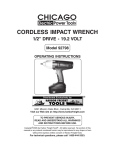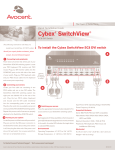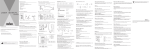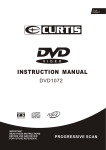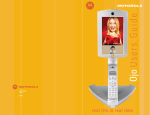Download Untitled
Transcript
Introduction WARNING To prevent fire or shock hazard, do not expose the unit to rain or moisture. INFORMATION This equipment generates and uses radio frequency energy and if not installed and used properly; that is, in stric t ac c ordanc e with the manufac turer’s instructions, may c ause interference to radio and television rec eption. It has been type tested and found to comply with the limitations for a C lass B c omputing devic e in ac c ordanc e with the spec ific ations in S ubpart J of Part 15 of the FC C Rules, which are designed to provide reasonable protec tion against such interference in a residential installation. H owever, there is no guarantee that interference will not occur in a particular installation. If this equipment does cause interference to radio or television reception, which c an be determined by turning the equipment off and on, the user is encouraged to try to correct the interference by one or more of the following measures: - Reorient or relocate the receiving antenna. - Increase the separation between the equipment and receiver. - Connect the equipment to an outlet of a circuit d ifferent fr om t ha t to wh ich t he re ceiv er is connected. - Consult the de aler or on experienced radio / TV technicion for help. CAUTION RISK OF ELECTRIC SHOCK DO NOT OPEN CAUTION : TO REDUCE THE RISK OF ELECTRIC SHOCK, DO NOT REMOVE COVER (OR BACK). N O USER- SERVICEA BLE PARTS INSIDE. REFER SERVICING TO QUALIFIED SERVICE PERSONNEL. This symbol is intended to alert the user to the presence of uninsulated “dangerous voltage” within the product’s enclosure that may be of sufficient magnitude to constitute a risk of electric shock to persons. This symbol is intended to alert the user to the presenc e of important operating and maintenanc e (servic ing) instruc tions in the literature accompanying the unit. TO PREVENT ELECTRIC SHOCK, DO NOT USE THIS P OLARIZED AC PLUG WITH AN EXTENSION CORD, RECEPTACLE OR O THER OUTLET, UN LESS THE BLADES CAN BE FULLY INSERTED TO PREVENT BLADE EXPOSURE. - 1- Important Safety Instructions 1. Rea d Ins tr uctio ns - A ll the safety and operating instructions should be read before the product is operated. 2. Retain Instructions - The safety and operating instruc tions should be retained for future reference. 3. Heed Warnings - All warnings on the product and in the operating instruc tions should be adhered to. 4. Follow Instructions - All operating and use instructions should be followed. 5. Cle a nin g - Unplug this product from the wall outlet before cleaning. Do not use liquid cleaners or aerosol. Use a damp cloth for cleaning. 6. A t t a c h m e n t s - Do not use attachments not recommended by the product manufacturer, as they may cause hazards. 7. Water and Moisture - Do not use this product near water - for example, near a bath tub, wash bowl, kitchen sink, laundry tub, in a wet basement, near a swimming pool, and the like. 8. Accessories - Do not place this product on an unstable cart, stand, tripod bracket, or table. The product may fail, causing serious injury to a child or adult, and serious damage to the product. Use only with a cart, stand, tripod, bracket, or table recommended by the manufacturer, or sold with the product. Any mounting of the product should follow the manufacturer’s instructions, and should use a mounting ac cessory recommended by the manufacturer. 9. A produc t and c art c ombination should be moved with c are. Q uick stops, excessive force, and uneven surfac es may c ause the produc t and cart combination to overturn. 10. V e n t i l a t i o n - Slots and openings in the c abinet are provided for ventilation and to ensure reliable operation of the product. They protec t it from overheating, and these openings must not be blocked or covered. The openings should never be blocked by placing the product on a bed, sofa, rug, or other similar surface. This product should not be placed in a built-in installation such as a bookcase or rack unless proper ventilation is provided, or the manufacturer’s instructions have been adhered to. 11. Power Sources - This produc t should be operated only from the type of power source indic ated on the marking label. If you are not sure of the type of power supply in your home, c onsult your product dealer or local power company. For products intended for operation from battery power or other sources, refer to the operating instructions. 12. Grounding or Polarization - This product may be equipped with a polarized alternatingcurrent line plug (a plug having one blade wider than the other). This plug will fit into the power outlet only one way. This is a safety feature. If you are unable to insert the plug fully into the outlet, try reversing the plug. If the plug still cannot be inserted, contac t your elec trician to replac e your obsolete outlet. Do not defeat the safety purpose of the polarized plug. - 2- Important Safety Instructions 13. Pow er-Card Protection - Power- supply cords should be routed so that they are not likely to be walked on or pinc hed by items placed upon or against them paying particular attention to cords at plugs, convenience receptacles, and the point where they exit from the product. 14. Protective Attachment Plug - The product is equipped with on attac hment plug having overload protection. This is a safety feature. See instruc tion Manual for replac ement of, or resetting the protective device. If replacement of the plug is required, be sure the servic e technician has uses a replacement plug specified by the manufacturer that has the same overload protection as the original plug. 15. Outdoor Antenna Grounding - If an outside antenna or cable system is connected to the product, be sure the antenna or cable system is grounded so as to provide some protection against voltage surges and built- up static charges. Article 810 of the N ational Electric al C ode, AN SI/N FPA 70, provides information with regard to proper grounding of the mast and supporting structure, grounding of the leadin wire to an antenna disc harge unit, size of grounding c onduc tors, loc ation of antennadisc harge unit, c onnec tion to grounding electrodes, and requirements for the grounding electrode (Refer to the figure on page 5 ). 16. L i g h t n i n g - For added protec tion of this product during a lightning storm, or when it is left unattended and unused for long periods of time, unplug it from the wall outlet and disconnect the antenna or cable system. This will prevent damage to the product due to lightning and power-line surges. 17. Power Lines - A n outside antenna system should not be located in the vicinity of overhead power lines or other elec tric light or power circuits, or where it c an fall into such power lines or circuits. W hen installing on outside antenna system, extreme c are should be taken to keep from touching such power lines or circuits as contact with them might be fatal. 18. O verloa ding - Do not overload wall outlets, extension c ords, or integral c onvenienc e receptacles, as this can result in a risk of fire or electric shock. 19. Object and Liquid Entry - N ever push objects of any kind into this produc t through openings as they may touch dangerous voltage points or short-out parts that could result in a fire or electric shock. N ever spill liquid of any kind on the product. 20. S e r v i c i n g - Do not attempt to servic e this product yourself as opening or removing covers my expose you to dangerous voltage or other hazards. Refer all servicing to qualified service personnel. 21. Damage Requiring Service - Unplug this product from the wall outlet and refer servicing to qualified servic e personnel under the following conditions. - 3- A. W hen the power- supply c ord or plug is damaged. B. If liquid has been spilled, or objects have fallen into the product. C . If the product has been exposed to rain or water. Important Safety Instructions D. If the product does not operate normally by following the operating instructions. Adjust only those controls that are covered by the operating instruc tions, as an improper adjustment of other controls may result in damage and will often require extensive work by a qualified technician to restore the product to its normal operation. E. If the product has been dropped or damaged in any way. F. W hen the product exhibits a distinc t change in performance - this indic ates a need or service. 23. Safety Check - U pon c ompletion of any service or repairs to this product, ask the service technician to perform safety checks to determine that the produc t is in proper operating condition. 24. Wall or Ceiling Mounting - The product should be mounted to a wall or ceiling only as recommended by the manufacturer. 25. Heat - The product should be situated away from heat sourc es suc h as radiators, heat resistors, or other products (including amplifiers) that produce heat. 22. Replacement Parts - W hen replacement parts are required, be sure the servic e technician has used replacement parts specified by the manufac turer or have the same c harac teristic s as the original part. Unauthorized substitutions may result in fire, electric shock or other hazards. - 4- Table of Contents Introduction ............................................................................................................................ 1 Important Safety Instructions ..................................................................................................... 2 Table of C ontents .................................................................................................................... 5 1. G reetings ..........................................................................................................................5 2. N ames & Functions of Each Part...........................................................................................6 3. Priority C alls ....................................................................................................................10 4. Telephone C alls ................................................................................................................11 5. Extension C alls .................................................................................................................14 6. The G uard Room C alls ......................................................................................................16 ☞ C heck the Apartment Last C alled ..................................................................................17 ☞ Adding Video Phone ..................................................................................................18 7. The Individual Front Door C alls ..........................................................................................18 8. The C ommon Front Door C alls ...........................................................................................20 9. C alls-in Forwarding...........................................................................................................21 10. Home Delivery ...............................................................................................................21 11. How to Register Vehicles .................................................................................................21 12. How to Use the C ommon Front Door Intercom ..................................................................22 13. G uard Security................................................................................................................24 14. How to Program .............................................................................................................30 15. How to C onnect .............................................................................................................32 16. Symptoms Described below are N ormal ...........................................................................35 17. C autions for Use ............................................................................................................36 18. Specifications..................................................................................................................37 G uide for Users Equipment C lass B This equipment is for home use and registered to conform to regulations regarding electromagnetic wave generation in all areas, inc luding residential areas. 1. Greetings * Thank you for purchasing our C ommaxⓇ product. * You should read this user’s manual carefully before operating the unit. * This common method H/A system provides household residents with added safety and convenience based on the various built-in features. - 5- 2. Names & Functions of Each Part ▶ Monitor No. 1 2 3 4 5 6 7 8 9 10 N ame LC D Speaker Receiving Sound Volume C alling Sound Volume Video Brightness Video C olor Video C ontrast Power Switch Microphone Re-calling Button No. 11 12 13 14 15 16 17 18 19 20 N ame Hold Button Re-dial Button Dial Button C all Button & Lamp Door Release Button & Lamp G uard Button & Lamp Phone Button & Lamp The front door Button & Lamp Power Lamp Memory Button & Lamp No. 21 22 23 24 25 26 N ame Release/Return Button & Lamp Away Button & Lamp C rime Prevention Button & Lamp Alarm 2 Button & Lamp Alarm1 Button & Lamp Emergency Button & Lamp 27 Antenna for the cordless phone (Except for C AV-501D) * Receiving Sound Volume : Adjusts the volume of the sound from the outside. * Calling Sound Volume : Adjusts calling sound (chime, melody, bell). * Video Brightness : Adjusts light intensity of camera images. * Video Contrast : Adjusts the contrast of camera images. * Video Color : Adjusts the color of camera images. - 6- ▶ C amera (DRC -4C MH) Front View Rear View ⑥ C amera Lens ① Side C over ② Front C ase ③ Microphone Do not clean with abrasive materials. ⑦ C all Button Transfer voic e c ommunic ation between apartments ④ W hite C olor Lamp(LED) For the brighter picture at night. ⑤ Light Receiving Sensor Measures illumination and decides when to turn on the lamp. ▶ The cordless phone SET •Battery C harger Button to call the apartment. ⑧ Speaker To hear voices from apartments ⑨ Monitor C onnecting Terminal C onnec t to the apartment monitor with the correct polarity. ⑩ Screw (T4×18mm) for wall-hanger (bracket) ⑪ Screw for fixing the unit (M3×8mm) •Adaptor - 7- ① ② ⑱ ③ ⑨ ④ ⑤ ⑥ ⑩ ⑪ ⑫ ⑬ ⑭ ⑦ ⑮ ⑯ ⑧ No. 1 2 3 4 5 6 7 ⑲ ⑰ N ame Antenna Speaker Lamp (W indow) C hannel Button Pause Button Flash Button Dial Button No. 8 9 10 11 12 13 14 N ame Microphone Redial Button Memory Button Setup Button Talk Block Button C all Button Input Button No. 15 16 17 18 19 N ame DID (Apartment C all Button) Phone Button G uard Button Buzzer for calling sound Battery C over ※ In addition to the dial function, Buttons 14, 15, 16, and 17 have separate functions to interact with the videophones. ▶ C oupling Device (The common front door Lobby Phone) - 8- ▶ Product Items to be supplied • Model: C AV-501D Items C onnectors for communication Specifications/Descriptions 4P×250mm 1 2P×250mm 2 5P×250mm 1 8P×250mm 1 12P×250mm C rimes Alarm Switch (Lead Switch) Fixing Screws Power C able User’s Manual Home Auto (the videophone) Q nt. (ea) MS-10 1 1set M4P×20mm 4 Home Auto Power C able 1 1 1 • Model: C AV-501DT Items C AV-501D The cordless phone Battery C harger Adaptor for battery charger Specifications/Descriptions The whole items of C AV-501D 900MHz the cordless phone for the cordless phone Q nt. (ea) 1 1 1 1 This product does not come with a handset. Therefore, press the call button to make a call, and press the call button again to return to stand-by mode after completing the call. Also, to make a call with the 900MHz the cordless phone, press the call button. Press the call button again to return to stand-by mode after completing the call. If the videophone is busy, the cordless phone will not work even if you press its call button. W hen calling with the cordless phone, the call lamp of the videophone will blink, and its call button will not work. (N ote: ‘Stand-by’ mode means the status where only the power lamp of the videophone is on.) ※ Functional descriptions by product model 1. C AV-501D: Various Alarms, The front door Telephone. G uard calling 2. C AV-501DT: C AV-501D+ 900 MHz The cordless phone This user’s manual is based on the capabilities of the C AV-501DT and contains descriptions about functions that are not available depending product models. Be sure to check the model number before reading the user’s manual. If you purchased a product with a built-in the cordless phone (C AV-501DT), make sure to set up the ID of the videophone and the cordless phone before using the unit.(Refer to page 30) - 9- The instructions below for using the cordless phone are for when you are not charging the phone. If you receive a call while charging the cordless phone, take it from the battery charger to answer the c all. A fter ending the call, put it bac k into the charger to automatically turn it to stand-by mode. ※ This product does not allow you to switch to the cordless phone during a conversation through the videophone. 3. Priority Calls ※ W hen the sounds (voice or other noises) coming from the camera station are too loud for your voice to be transferred back to the camera station while talking to either the individual or the common front door, press the「Away」button to block the incoming sound and transfer only your voice to the camera station. ※ If you press the「Away」button, only the sound passing through the apartment microphone will be transferred to the camera station. W hen you release the button, you will hear the sound coming from the camera station. 4. Telephone Calls 1) To make a call Press the「C all」button and the「Phone」button in turn. W hen the phone lamp is on and you hear the dial tone, press the telephone number you want. Press the「C all」button again to end the call. To make a call with the cordless phone (C AV-501DT) ① Make sure the cordless phone is in stand-by mode. Press the「C all」button of the cordless phone. The call button of the videophone will blink. ② Press dial button number 9 when you hear a beep tone. The videophone’s phone lamp will turn on. ③ You will hear the beep tone again. The cordless phone will now be set to telephone mode. N ow dial the number you want to call. Press the「C all」button again to end the call. - 10 - 2) To answer a call The phone lamp will blink and the bell will ring when you receive a call. Press the「C all」button to answer the call. The phone lamp will turn on. Press the「C all」button again to end the call. W hen receiving calls using the cordless phone (C AV-501DT) ① You will hear the videophone’s bell and the signal tone of the cordless phone. ② Press the「C all」button of the cordless phone to answer the phone. Press the「C all」 button again to end the call. 3) O ne-touch abbreviated dialing Up to six long or frequently used telephone numbers can be stored in memory for easy and convenient use. How to enter abbreviated telephone numbers ① Press the「C all」button.. ② Press the「Memory」button. ③ Enter the phone number (between six and sixteen digits) you want to store. ④ Press the「Memory」button. ⑤ Press the dial button (between 1 and 6) where you want the abbreviated number to be saved. How to use abbreviated dials ① ② ③ ④ Press the「C all」button. Press the「Telephone」button. Press the「Memory」button. Press the dial button for the abbreviated number. ▶ Abbreviated dial function of the cordless phone (C AV-501DT) A bbreviated dials entered into the c ordless phone are different from those of the videophone. Up to ten phone numbers (0 through 9) can be saved. How to enter abbreviated dials of the cordless phone Press the「Memory」button. Enter the telephone number (between six and sixteen digits) you want to store. Press the「Memory」button. Press the dial button (between 0 and 9) where you want the abbreviated number to be saved. ⑤ A beep tone will indicate that the number has been stored. ① ② ③ ④ - 11 - How to use abbreviated numbers with the cordless phone ① ② ③ ④ Press the「C all」button. Press the dial number 9. Press the「Memory」button. Press the abbreviated number (0-9) where the desired number is to be saved. 4) C onvenient features when using the phone 4-1) The Redial Button (R) The videophone ① ② ③ ④ Press the「C all」button. Press the「Telephone」button. Press the「R」button. The previously dialed number will be automatically redialed. The cordless phone (C AV-501DT) ① Press the「C all」button. ② Press the「Redial」button. (You do not have to press dial number 9.) ③ The numbers used for the previous call will be automatically redialed.. 4-2) Flash function (F button) The videophone ① Press the「F」button if you hear a busy signal or if your call is not answered. ② You will hear the dial tone of the videophone. ③ Dial the number again. The cordless phone (C AV-501DT) ① Press the「Flash」button. ② You will hear the dial tone of the cordless phone. This is the status where the「C all」button is pressed in stand-by mode. If you want to call telephone or the guard room, you have to press the corresponding dial button. (Telephone: 9, The guard room: 8 and so on). 4-3) The Hold Button (H): function not included in the cordless phone. ① Press the「H」button while in a telephone call. ② You will hear a melody tone, and the phone lamp will blink. The a melody will be heard by the other party on the line too. ③ Press the「H」the button again to return to your call. - 12 - 4-4) Talking Block (function not included in the videophone) -C AV-501DT The opposite party can not hear you while you press the「Talking Block」button 4-5) Pause (C AV-501DT) ① This function is conveniently used for automatic response service (ARS). ② You can program a delay in the transmission of abbreviated dials by pressing the「*」 button of the videophone and the「Pause」button of the cordless phone when entering abbreviated dials. Ex) Input of abbreviated dials: 1 + 2 + 3 + the「*」button or the「Pause」button + 4 + 5 + 6 O utput of abbreviated dials: 1 + 2 + 3 + four-second delay + 4 + 5 + 6 C hange channel (function not included in the videophone) If you hear interference (as from another phone) when using the cordless phone, press this button to change the call channel to get a clean communication. 5) If you get a call from the individual front door during a phone call. a) You will hear a faint chime bell ringing and see the visitor on the screen. b) The front door lamp will blink. c) Press the「The front door」button. d) The phone call will end, and you will be able to talk with the front door. (The front door lamp will turn on.) If you get a call from the individual front door during a call with the cordless phone. (C AV-501DT) ① You will hear the faint chime of the front door. ② If you want to talk with the front door, press the「C all」button to end the call and, when you hear the call tone from the cordless phone, press the 「C all」button again to talk with the front door. 6) If you get a call from the common front door during telephone conversation, a) You will hear a faint chime bell tone during telephone conversation and the front door lamp and the guard lamp turn on in sequence. b) Press the「The front door」button while in telephone conversation. c) The phone call will end, and you will be able to talk with the common front door. (The front door lamp will turn on.) - 13 - If you get a c all from the common front door during the cordless phone c onversation. (C AV-501DT) ① You will hear a faint chime of the front door with a busy signal. ② If you want to talk with the common front door, press the「C all」button to end the call, and, when you hear the calling tone from the cordless phone, press the「C all」button again to talk with the common front door. 7) If you get a call from the guard room (or another apartment) during telephone conversation, a) You will hear a faint melody tone and the guard lamp will blink during telephone conversation. b) Press the「G uard」button. c) The phone call will end, and you will be able to talk with the guard room (or another apartment). (The guard lamp will turn on.) If you get a call from the guard room during a cordless phone conversation. (C AV-501DT) ① You will hear a faint melody with a busy signal. ② If you want to talk with the guard room, press the「C all」button to end the call and, when you hear the calling tone from the cordless phone, press the「C all」button again to talk with the guard room. 5. Extension Calls 1) Making a call to other household a) Press the「C all」button. b) Press the building number of apartment you want to call then press the building button「*」. c) Enter the apartment number (house number) you want to call then press the call button (#). d) You will hear a phone ringing. (C all time limit: thirty seconds) e) Talk on response. (C onversation time limit: three minutes) f) Press the「C all」button again to end the call. g) If you hear the busy signal when calling another apartment, press the「C all」button and call again in a little while. W hen using the cordless phone (C AV-501DT) If you hear the dial tone after pressing the「C all」button, press dial 7 ⇒ Bldg. N umber ⇒ Bldg. Button (*) ⇒ Apartment number ⇒ C all button (#) in order in sequence. - 14 - 2) If you get a call from another apartment, a) You will hear a melody, and the guard lamp will blink. b) Press the「C all」button to talk with the caller. (The guard lamp will turn on.) Press the「C all」button again to end the call. W hen you get the call with the cordless phone (C AV-501DT) W hen another apartment calls you, you will hear signal tones at the cordless phone. Press the 「C all」button of the cordless phone to talk to the caller. Press the 「C all」button again to end the call. 3) If you get a call from the individual front door during a call with another apartment, a) You will hear a faint chime bell ringing and see the visitor on the screen, and the front door lamp will blink. b) If you want to talk with the visitor, press the「The front door」button. The call with the other apartment will end, and you will be able to talk with the front door. (The front door lamp will turn on.) Press the「C all」button again to end the call. If you get a call from the front door during the cordless phone conversation. (C AV-501DT) ① You will hear a faint chime with a busy signal. ② If you want to talk with the front door, press the「C all」button to end the call with the other apartment, and, when you hear the calling tone from the cordless phone, press the「C all」button again to talk with the front door). 4) W hen you get a phone call during a call with another apartment, a) You will hear a faint bell ringing and telephone lamp will blink. b) Press the「Telephone」button. c) The call with the other apartment will end, and you will be able to talk with telephone. (The telephone lamp will turn on.) W hen you get a phone call during a cordless phone conversation. (C AV-501DT) ① You will hear the faint bell ringing with a busy signal. ② If you want to answer the telephone, press the「C all」button to end the call with the other apartment and, when you hear the calling tone from the cordless phone, Press the 「C all」button again to talk with the caller. - 15 - 6. Guard Room Calls 1) W hen calling the guard room, a) Press the「C all」button and the「guard」button in turn. b) You will hear the calling sound and the guard lamp will blink (call time: thirty seconds) c) Talk to the guard room on response. (C onversation Time: three minutes. The guard room lamp will turn on.) Press the「C all」button again to end the call. d) If you hear the busy signal when calling the guard room, press the 「C all」button and call again in a little while. W hen calling the guard room using the cordless phone (C AV-501DT) ① Press the「C all」button of the cordless phone in stand-by mode. (The call lamp of the videophone blinks.) ② Press dial number 8 if you hear the dial tone. The guard lamp of the videophone will turn on to call the guard room. ③ Talk with the guard room on response from the guard room and, when the talk is over, make sure to end the call by pressing the「C all」button. 2) If you get a call from the guard room, a) You will hear a melody and the guard lamp will blink. b) Press the「C all」button to talk with the guard room. (The guard lamp will blink). W hen you get the call using the cordless phone (C AV-501DT) You will hear the calling sound from the guard room. Press the「C all」button to talk with the guard room. 3) If you want to call another apartment (C onversation time: three minutes) a) C all the guard room and ask them to connect you to the apartment you want to talk to. b) You will hear connection sounds as the guard room attempts to place your call. c) Talk to the apartment you want when connected. d) You will be able to keep talking with the guard room even if the attempt to connect to the apartment you want is failed. Make your conversation time as short as possible for other people. - 16 - If you want to make a call to another apartment using the cordless phone, ① Press the「C all」button of the cordless phone in stand-by mode. (The call lamp of the videophone blinks.) ② W hen you hear the dial tone, press dial number 8. The guard lamp of the videophone will turn on. ③ Ask the guard room to connect you to the apartment you want, W hen the call is over, make sure to end by pressing the「C all」button. 4) If you get a call from the front door while talking with the guard room, a) You will hear a faint chime and see the visitor on the screen, and the front door lamp will blink. b) Press the「The front door」button while talking with the guard room. c) The call with the guard room will end, and you will be able to talk with the front door. (The front door lamp will turn on.) If you get a call from the front door during the cordless phone conversation. (C AV-501DT) ① You will hear a faint chime with a busy signal. ② If you want to talk with the front door, press the「C all」button to end conversation with the guard room and, if you hear the calling tone at the c ordless phone, press the 「C all」button again to talk with the front door). 5) W hen you get a phone call while talking with the guard room, a) You will hear a faint bell ringing, and the telephone lamp will blink. b) Press the「Telephone」button while talking with the guard room. c) The call with the guard room will end, and you will be able to talk on the phone. (Telephone lamp will turn on.) W hen you get a phone call during the cordless phone conversation. (C AV-501DT) ① You will hear the faint phone bell ringing with a busy signal. ② If you want to answer the phone, press the 「C all」button to end conversation with the guard room and, if you hear the calling tone at the cordless phone, press the 「C all」 button again to talk on the phone). ☞ C hecking the last called apartment This function allows you to trace your last call to another apartment. ① C all the guard room. ② Ask the guard room to check which apartment you last called. - 17 - ☞ Adding the videophones ① To add the videophones to an apartment, connect both “for addition” and “the guard room 8P” connectors to the new videophone. (You do not need to connect the individual and common front doors to the new videophone.) ② Enter the Multi-serv number. Multi-serv number is the unit number (ID) given to each the videophone when more than one the videophones are installed in an apartment. This number must not duplicated. ③ There must be the Master among the videophones, and the master unit’s number must be “0”. ④ Use the remaining numbers 1 through 9 to slave videophones in turn. (Each apartment is allowed to install up to ten videophones.) The “0” is the factory-set number. How to enter unit number (ID) 1) W hen entering the numbers using the guard room intercom, (Input of all numbers are made through the guard room intercom after each apartment calls the guard room) C all button ⇒ G uard button ⇒ Remote C ontrol button of the guard room intercom while talking with the guard room ⇒ “Bldg.”N umber ⇒ “Bldg.” Button (*) ⇒ Apartment N umber ⇒ Expansion button ⇒ “Multi Serv N umber” ⇒ C all button . 7. Individual Front Door Calls 1) W hen someone at the front door calls your apartment videophone, a) You will hear a chime and see the visitor on the screen. (The screen will remain illuminated and the front door lamp will flash for 30 seconds after the call.) b) Press the「C all」button to talk with the visitor. The front-door lamp will turn on at this time. (You will be able to talk for one minute after pressing the call button.) c) If you want to talk for more time, press the「The front door」button after screen turns off. Press the「C all」button again to end the call. W hen talking with the cordless phone (C AV-501DT) You will hear the calling tone from the front door. Press the「C all」button to talk with the front door. - 18 - 2) If you get a call from the guard room while talking with the front door, a) You will hear a faint melody. (The guard lamp will blink.) b) Press the「G uard」button while talking with the guard room. c) The call with the front door will end, and you will be able to talk with the guard room. (The guard lamp will turn on.) If you get a call from the guard room during the cordless phone conversation. (C AV-501DT) ① You will hear the faint bell ringing with a busy signal. ② If you want to answer the call from the guard room, press the「C all」button to end conversation with the front door and, when you hear the calling tone at the cordless phone, press the「C all」button again to talk with the guard room. 3) If you get a call from the common front door while talking with the individual front door, a) You will hear a faint chime sound while talking with the front door and lamps of the front door and the guard room turn on in sequence. b) Press the「The front door」button. c) The call with the individual front door will end, and you will be able to talk with the common front door. (The front door lamp will turn on.) If you get a call from the common front door during the cordless phone conversation. (C AV-501DT) ① You will hear a faint chime with a busy signal. ② If you want to answer the common front door, press the「C all」button to end the call with the individual front door and, when you hear the calling tone at the cordless phone, press the「C all」button again to talk with the common front door. 4) W hen you get a phone call while talking with the front door, a) You will hear a faint bell ringing, and the telephone lamp will blink. b) Press the「Telephone」button while talking with the front door. c) The call with the front door will end, and you will be able to talk on the phone. (The telephone lamp will turn on.) If you get a phone call during the cordless phone conversation. (C AV-501DT) ① You will hear a faint bell ringing with a busy signal. ② If you want to answer the phone, press the「C all」button to end conversation with the front door and, when you hear the calling tone at the cordless phone, press the「C all」 button again to talk on the phone). 5) Monitoring the Front Door a) The screen will turn on when you press the「The front door」button in stand-by mode. (It will turn off after 30 seconds.) b) If you want to talk with the front door, press the「C all」button. - 19 - 8. Common Front Door Calls ❇The door of the common front door will open when you press dial 0 of the cordless phone while talking with the common front door using the cordless phone. 1) If a visitor calls your apartment videophone from the common front door, a) You will hear a chime and see the visitors on the screen. (The screen and both guard and front door lamps will turn on in sequence for 30 seconds after the call.) b) Press the「C all」button to talk with visitors. The front door lamp will turn on at this time. (You will be able to talk for one minute after pressing the call button.) c) The door of the common front door will open when you press the door-open button while talking with the common front door. Press the「C all」button again to end the call. W hen talking with the cordless phone (C AV-501DT) ① You will hear the calling tone from the common front door. Press the「C all」button to talk with the common front door. ② The door of the common front door will open when you press dial number 0 while talking with the common front door. Press the「C all」button again to end the call. 2) If you get a call from the individual front door while talking with the common front door, a) You will hear a faint chime and the front door lamp will blink. b) Press the「The front door」button while talking with the common front door. c) The call with the common front door will end, and you will be able to talk with the individual front door. (The front door lamp will turn on.) If you get a call from the individual front door during the cordless phone conversation. (C AV-501DT) ① You will hear the faint calling tone. ② If you want to answer the individual front door, press the「C all」 button to end c onversation with the common front door and, if you hear the calling tone at the cordless phone, press the「C all」button again to talk with the individual front door. - 20 - 3) If you get a phone call while talking with the common front door, a) You will hear a faint bell ringing and the telephone lamp will blink. b) Press the「Telephone」button. c) The c all with the common front door will end, and you will be able to talk on the phone. (Telephone lamp will turn on.) W hen you get a phone call during a cordless phone conversation. (C AV-501DT) ① You will hear a faint bell ringing with a busy signal. ② If you want to answer the phone, press the「C all」button to end conversation with the common front door and, if you hear the calling tone at the cordless phone, Press the 「C all」button again to talk on the phone. 9. Call-in Forwarding ❇W hen an apartment has bee set to the ‘Away’ mode, calls made by visitors at either the individual or the common front door are automatically transferred to the guard room so that visitors will be able to talk with the guard room. 10. Home Delivery ❇ The videophone power lamp will blink when the guard room has made a home delivery call to the apartment. ① Press the「C all」button then the「G uard」button. The guard room that made the home delivery call will be called. ② You will hear the calling sound and the guard lamp will blink. ③ Talk to the guard room that made the home delivery call. (The guard lamp and power lamp will turn on.) 11. How to register Vehicles ※ How to enter after apartment called the guard room ① C all the guard room. ② Inform the guard room of your vehicle number to allow him to enter it. It is possible to call apartment using a registered vehicle number, and this function is to check vehicles as well as not to allow parked vehicles to block passages in the car park. - 21 - 12. How to Use Intercom of the Common Front Door 1) W hen you want to call another apartment, a) Enter the apartment number you want to call. Ex,) N o. 101 →1, 0, 1 b) A partment N o. is displayed on indication screen. (FN D) c) Press the「C all」button. (E: Bell shape) d) Talk with apartment on response. 2) W hen you want to call the guard room a) Press the「G uard」button. (Police shape) b) Letters of “gUAd” are displayed on indication screen. (FN D) c) Press the「C all」button. (E: Bell shape) d) Letters of “gUAd” blink on indication screen and you will hear the calling sound. e) Talk with the guard room on response. 3) W hen you want to open the door of the common front door using electromagnetic key, a) Enter the apartment number b) Press Elec tromagnetic key button. (K: Key shape). c) Letters of “PASS” blink on indication screen. (FN D) d) Enter the four-digit apartment password e) Mark of “- - - - ” is displayed on indication screen. (FN D) f) Press the「C all」button g) Letters of “oPEn” blink on indication screen (FN D) and the door opens. - 22 - <N ote> C ontact the guard room or administration office if you have forgotton the password of your electromagnetic key. 4) How to enter password of electromagnetic key a) Press electromagnetic key button. (K: Key shape). b) Press program number ‘20’. c) Press call button. (E: Bell shape) Letters of “hono” blink. d) Enter your apartment number. e) Press call button (E: Bell shape). Letters of “PASS” blink. f) Enter the c urrent apartment password. (Its default values are 1, 2, 3, 4.) g) Press call button (E: Bell Shape). Letters of “PASS” blink. h) Enter the new password. (Ex.: 3, 6. 9. 0) i) Press program button (P: File shape) to complete the input. 5). W hen you want to open the door using RF card key (O ptional) Placing RF card distributed to apartment on window beneath c amera lens c auses letters of “oPEn” to be displayed on indic ation screen and then the door opens. <N ote> ① If you attempt to open the door using an unregistered RF card, the guard room will be automatically called. C ontact the office related to security (ex.: administration office) for card registration. ② The key which does not change the door status in any manner is the one that can not be used. - 23 - 13. Guard Security ❇Default value of password is 1, 2, 3, 4. ❇If you forgot your password, turn the power of the videophone on again while pressing the「Door open」button and the「#」button. The password will be reset to (1, 2, 3, 4.). ❇The initial password is the same as that which is used when opening the door of the common front door with electromagnetic key. ❇W hen pressing the「Alarm 1」and the「Alarm 2」buttons, you will hear the alarm sound. The guard room will not be notified. (Self-test avaialble) 1) Emergency a) W hen you press the「E mergenc y」button or the「E mergenc y」switch, the relevant alarm (electron gun sound) is released within the videophone and also the emergency status of apartment is noticed to the guard room. b) C heck whether the alarm in the apartment is false or not and, if the emergency status is released, press the「Release/Return」button. c) Alarm sound goes off and notice to the guard room is stopped. d) Press the「Release/Return」button one more time. Emergency lamp turns off and emergency mode returns to initial status. 2) Alarm 1 a) W hen the「Alarm 1」is generated, the relevant alarm (Fire engine sound) is released and alarm 1 lamp will blink. The guard room will be notified of the alarm 1 condition. b) After checking whether the alarm is false or not, press the「Release/Return」button. The alarm 1 lamp will keep blinking, but the alarm sound and notification of the guard room will stop. c) Press the「Release/Return」button one more time. Alarm 1 lamp will go off and alarm 1 mode will return to its initial status. 3) Alarm 2 a) W hen the「Alarm 2」is generated, the relevant alarm (ambulance sound) will be released and alarm 2 lamp will blink. The guard room will be notified of the alarm 2 condition. b) After checking whether the alarm is false or not, press the「Release/Return」button. The alarm 2 lamp will keep blinking, but the alarm sound and notification of the guard room will stop. c) Press the「Release/Return」button one more time. The alarm 2 lamp will go off and alarm 2 mode will return to its initial status. - 24 - 4) C rime prevention C rime prevention (C rime prevention detector starts working immediately after crime prevention mode is set up) ① Press the「C rime prevention」button in stand-by mode to set up crime prevention mode. ② W hen crime prevention is generated (detected intrustion from outside), the relevant alarm sound (police sound) will be released and the crime prevention lamp will blink. The guard room will be notified of the alarm. How to release/return when crime prevention is generated. For the purpose of preventing any problems that might be caused by faulty crime prevention detector, pressing the release/return button releases the mode even though the detector is not normally working when crime prevention mode is generated. In other words, the alarm sound and notice to the guard room are stopped. Make sure to use the password in order to keep product security. ✣ W hen password is not set up ① Press the「Release/Return」button. ② The crime prevention lamp will keep blinking, but the crime prevention alarm and notice to the guard room will stop. ③ Press the「Release/Return」button one more time. C rime prevention mode will return to initial status. ✣ W hen password is set up ■ C all button ➞ Memory button ➞ four-digit Password ➞ Release/Return Button 2 times ➞ the「C all」button ① Press the「C all」button. ② Press the「Memory」button. ③ Enter your four-digit password. ④ Press the「Release/Return」button. ⑤ The crime prevention lamp will keep blinking, but the crime prevention alarm and notice to the guard room will stop. ⑥ Press the「Release/Return」button one more time. ⑦ C rime prevention mode will return to its initial status. Press the「C all」button to close this mode. <N ote> Return to initial status from crime prevention mode is available only when crime prevention detector is normal but is not available when the detector is operating. In other words, the return is impossible when the door in which the detector is installed is open or the detector detected any person. - 25 - 5) How to set up the Away mode The password is not used when this product is delivered from factory. Also, as Away mode bec omes effective after being set up, make sure to be away within 60 seconds after Away function starts working. W hen not using password Press the「Away」button to set up away mode and notify the guard room of this mode setup. W hen using password ■ C all button ➞ Memory button ➞ four-digit Password ➞ Away button ➞ the C all button ① ② ③ ④ ⑤ Press the「C all」button. Press the「Memory」button. Enter your four-digit password Press the「Away」button. Away function is set up and the guard room is notified of its setup. Press the「C all」button. - 26 - 6) How to release away mode W hen not using password Pressing the「Away」button releases away mode and notifies the guard room of away mode release. W hen using password ■ C all button ➞ Memory button ➞ four-digit Password ➞ Away button ➞ C all button ① Press the「C all」button. ② Press the「Memory」button. ③ Enter your four-digit password ④ Press the「Away」button. ⑤ Away mode will be released and the guard room will be notified of its release. Press the「C all」button.. 7) How to enter alarm ringing time related to crime prevention when you get back home from outside This function delays the ringing time of alarm related to crime prevention when its sensor detected you coming back home from outside. It is set to “Immediate” when the product is delivered from factory. W hen delayed by apartment using program, ■ C all button ➞ Memory button ➞ four-digit Password ➞ Door open button ➞ mode (1,3) ➞ select one of dial buttons 0~9 ➞ Memory button ➞ C all button Press the「C all」button. Press the「Memory」button. Enter your 4-disit password. Press the「Door-open」button. Select program number. (1,3): Press number 1 then 3. Select and press one of dial buttons 0~9. (0 → immediate, 1 → 10 seconds after, 2 → 20 seconds after, ⇒ 9 → 90 seconds after). ⑦ Press the「Memory」button. ⑧ Press the「C all」button. ① ② ③ ④ ⑤ ⑥ How to delay alarm ringing time related to crime prevention of apartment from the guard room. ① A sk the guard room to delay alarm ringing time related to c rime prevention of apartment. ② The alarm related to crime prevention will not ring even when the door of apartment is opened for 10 minutes after the guard room enters the alarm ringing delay time. ③ After 10 minutes pass, the alarm will start ringing at the time set up by apartment. - 27 - ④ If the guard room delays the c rime prevention alarm, you have to return home 10 minutes before the time. W hen you release the away mode after returning home, the time is reset to that set up by the apartment. Then, when you return home after setting up the away mode, the alarm ringing time related to crime prevention starts to work at the time set up by apartment. If you need 10 min. of delay time again, reset it at the guard room. 8) How to change password ■ C all button ➞ Memory button ➞ four-digit Password ➞ Door open button ➞ mode (1,3) ➞ new 4 digit password ➞ Memory button ➞ C all button ① ② ③ ④ ⑤ ⑥ ⑦ ⑧ Press the「C all」button. Press the「Memory」button. Enter your 4-disit password. Press the「Door-open」button. Select program number. (1,1): Press number 1 then 1 again. Enter the new four-digit password. Press the「Memory」button. Press the「C all」button. 9) W hen not using passwords for away mode and release mode of crime prevention, ■ C all button ➞ Memory button ➞ four-digit Password ➞ Door open button ➞ mode (1,2) ➞ Enter the number 0 ➞ Memory button ➞ C all button ① ② ③ ④ ⑤ ⑥ ⑦ ⑧ Press the「C all」button. Press the「Memory」button. Enter your 4-disit password. Press the「Door-open」button. Select program number. (1,2): Press number 1 then 2. Enter the number 0. Press the「Memory」button. Press the「C all」button. - 28 - 10)W hen using passwords for away mode and release mode of crime prevention, ■ C all button ➞ Memory button ➞ four-digit Password ➞ Door open button ➞ mode (1,2 ➞ Enter the number 1 ➞ Memory button ➞ C all button ① ② ③ ④ ⑤ ⑥ ⑦ ⑧ Press the「C all」button. Press the「Memory」button. Enter your four-digit password. Press the「Door-open」button. Select the program number. (1,2): Press number 1 then 2. Enter the number 1. Press the「Memory」button. Press the「C all」button. 11) W hen checking alarm generation at the cordless phone, If alarm is generated in an apartment, the relevant alarm (alarm 1, 2, or crime prevention) sounds from the videophone first then the alarm status is also notified to the cordless phone. W hen alarm is generated, you will hear the calling tone from the cordless phone and also hear the relevant alarm sound when pressing the「C all」button. W hen pressing the「C all」button again after pressing the「C all」button, (pressing the「C all」button two times continuously), you will not hear alarm sound. C heck the alarm status of apartment if you can not hear alarm sound or any kind of calling tones. Also, you can refer to “How to use program” to release/return the alarm status. If you released/returned to the mode using the cordless phone when alarm was generated, make sure to check the alarm status through the apartment videophone sinc e release/return function may not work depending on the situation.(depending the condition of communication environment) - 29 - 14. Programming ❇ This paragraph summarized how to use the whole program. Partial contents have been described beforehand and those descriptions are based on the assumption that operations of all sensors are normal. ❇ You will hear the sound of “Beep” when entering the wrong password to enter program using the videophone or the cordless phone. Then you are required to enter it again from the beginning. 1) The Videophone Programming a) Password initialization (Initial password:1234) Turn the power off then on again while pressing the Door-open + the「#」buttons. b) ID setup of the cordless phone and the videophone Turn the power off then on again. You have to enter the ID within 10 seconds after all lamps turned on. After power will turn on and you pressed the buttons of the Door-open ➞ G uard ➞ Door-open ➞ G uard, you will hear the “Beep” sound from the cordless phone and ID setup is completed while pressing the setup button of the cordless phone. c) The cordless phone call (used when you do not know where the cordless phone is) the C all ➞ Door-open d) How to set up and release Away mode using password C all ➞ Memory ➞ 4 digits password ➞ Away (Away lamp is reversed) ➞ C all Away lamp: Away mode is set up, Away lamp off: Away mode is released e) How to release various alarms generated while using password C all ➞ Memory ➞ 4 digits password ➞ Release/Return ➞ C all f) How to enter abbreviated number C all ➞ Memory ➞ 6~16 digits of telephone number ➞ Memory ➞ Abbreviated number (1~6) C all ➞ C all g) How to change password C all ➞ Memory ➞ current 4 digits password ➞ Door-open ➞ mode number (1,1) ➞ new 4 digit password ➞ Memory ➞ C all h) Use or not use of password related to crime prevention C all ➞ Memory ➞ 4 digits password ➞ Door-open ➞ mode number (1,2) ➞ use: 1, not use: 0 ➞ Memory ➞ C all Button i) How to set up alarm ringing time related to crime prevention C all ➞ Memory ➞ 4 digits password ➞ Door-open ➞ mode number (1,3) ➞ 0~9 (0: immediate, 1: 10 seconds ....., 9: 90 seconds) ➞ Memory ➞ C all - 30 - 2) Program of the cordless phone (C AV-501DT) a) How to change password C all ➞ Stand-by tone ➞ 2 ➞ 4 digits password ➞ * ➞ mode N o (1,1) ➞ new 4 digit password ➞ * ➞ C all b) Use or not use of password related to crime prevention C all ➞ Stand-by tone ➞ 2 ➞ 4 digits password ➞ * ➞ mode N o (1,2) ➞ 1 (use), 0 (no use) ➞ * ➞ C all c) How to set up alarm ringing time related to crime prevention C all ➞ Stand-by tone ➞ 2 ➞ 4 digits password ➞ * ➞ mode N o (1,3) ➞ 0 ~ 9 (0: immediate, 1: 10 seconds....., 9: 90 seconds) ➞ * ➞ C all d) How to set up Away mode when using password C all ➞ Stand-by tone ➞ 2 ➞ 4 digits password ➞ * ➞ mode N o (2,1) ➞ * ➞ C all e) How to release Away mode when using password C all ➞ Stand-by tone ➞ 2 ➞ 4 digits password ➞ * ➞ mode N o (2,2) ➞ * ➞ C all f) How to release various alarms generated while using password C anceling the C all ➞ Stand-by tone ➞ 2 ➞ 4 digits password ➞ * ➞ mode N o (2,3) ➞ * ➞ C all - 31 - 15. Connections ● Diagram of connector terminals - Rear View ✽ DC Voltage O utput Terminal: Do not connect this terminal to other product as it can be connected to ADT-481 only. - 32 - ● How to connect Emergency switch C onnect the emergency switch for additional installation of devices as shown in connecting diagram. It is designed to operate when you keep pressing it for over 1 second to prevent malfunction of the unit. Alarm 1 detector It needs voltage of DC 24V. Alarm 2 detector It need voltage of DC 12V. Be careful for the right polarity. C rime prevention 1 It is designed to use lead switch for connection. W hen not using it, connect the two wires. W ithout these two wire connection, you can not use the crime prevention and the away modes. C rime prevention 2 It needs voltage of DC 12V and is used with various infrared detectors connected to. Be careful for the right polarity. Also use + line and sensor line when connecting crime prevention switch (lead switch). W hen not using crime prevention 2, connect + line and sensor line. W ithout these two wire connection, you can not use the crime prevention and the away modes. The guard room Be careful for the right polarity when connecting the common type of 8 wires for the guard room. The individual front door Be careful for the right polarity when connecting the 4 wires for the individual front door. The common front door C onnection line for the common front door is of common type of 4 wires with polarity and are used for connection to camera of the common front door. C onnect the intercom video lines of the common front door to the videophone of apartment in VD/IN and VD/O UT type. Make sure to use coaxial cable as video lines of intercom of the common front door. * DC voltage output: It is a terminal supplying power to ADT-481 and can not be connected to other product. - 33 - ● W hat is VD/IN & VD/O UT type? As shown below, among the 4 lines connecting apartment number 101 and apartment number 201, VD/O UT line of N o. 101 is connected to VD/IN of N o. 201. Lines for apartment to be added Be careful for the right polarity. C onnect the video lines in VD/IN & VD/O UT type. - 34 - 16. Symptoms described below are normal Symptoms C auses Measures Background is clear but faces of people look dark. Backlight causes the automatic iris of camera to be set to brighter point than normal. Install the unit in a place with no backlight. 2 Dim and unclear as a whole. Foreign materials on camera lens Remove the foreign materials on camera window using dry cloth. 3 You hear the busy signal when calling guard. The guard room line is busy. C all again later. You can hear a tone when calling guard. You and another apartment called the guard room simultaneously. C all again later. 4 5 You can hear the busy signal when calling another apartment. Another apartment line is busy. C all again later. 6 Same situation as item 4 and 5 above is repeated. Lines to the guard room are C heck out the wiring. disconnected. 1 7 8 9 C ommunic ation will end Limited time system is applied to all automatically while talking. communications. The individual front door: one minute The common front door:: one minute The guard room: 3 ~10 min. Make the calling time as short as possible for others. (calling time for the guard room is the time entered by the guard room itself.) Power of the cordless phone ID is not set up or changed Set up ID. will turn on but the phone due to misuse. does not work. It seems that unit is not operating normally. This produc t is the model Turn the power off then on equipped with the cutting- again just as the reset button edge tec hnology just like of computer. that of computer. - 35 - 17. Cautions About Use ❇This unit is equipped with common wiring distribution system, so, therefore, do not try to move it to another place for re-installation since this may c ause problems suc h as inappropriate connections. ❇Turn on the power switch. ❇W hen any damage or problems are found, contact customer support. ❇The proper circuit breaker must be installed in the power distribution box within the building. ❇Do not place the unit where excess water or moisture is present. - 36 - 18. Specifications Specification Model Transmission Lines Rated Power Power C onsumption C onversation Mode Display C alling Tone Video Receiving time C alling Distance Ambient O perating Temp. Flush Box Dimensions Specification C AV-501D/DT (Flush Mount) The front door: 4 lines, The common front door: 4 lines The guard room: 8 lines, Telephone: 2 lines AC 110V~220V 60Hz (Free Voltage) Maximum: 17W , Stand - by Mode: 5W Full Duplex 5″C O LO R TFT LC D Electromagnetic chime 3 Sounds 2 Strokes At the time of calling: 60 sec.± 5 sec. The individual front door: 28m (0.65 mm cable) The common front door: 300 m (5C 2V coaxial cable) The guard room: 1 Km (0.65 mm cable) -10℃ ~ +40℃ (+ 14℉~ + 104℉ ) 232(W )×206(H)×90(D)mm 263(W )×94(H)×220(D)mm Model Transmission Lines Rated Voltage C onversation Mode Photographing Element Scanning Freq. Photographing Angle Angle of View Min. Illumination Illuminator Ambient O perating Temp. Flush Box Dimensions DRC -4C MH 4 lines (Polarized) DC 14V (Monitor) Hands free C olor C C D Solid-state Horizontal: 15.75 KHz, Vertical: 60 Hz Horizontal: 68° Vertical: 55° Up: 15°(Fixed) 0 Lux (50 mm forefront C amera) W hite LED Below 5Lux at night -10℃ ~ +50°℃ (+ 14℉~ + 122℉ ) 51(W )×100(H)×46(D)mm 83(W )×125(H)×40(D)mm - 37 - 04 - 08 - 01 513-11, Sangdaewon-dong, Jungwon-gu, Seongnam-si, G yeonggi-do, Korea Int’l Business Dept : Tel.; +82-31-7393-540~550 Fax.; +82-31-745-2133 W eb site : www.commax.com Printed In Korea