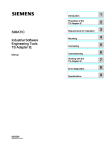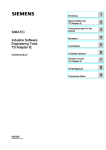Download Siemens SIMATIC PC Adapter TS Adapter Technical data
Transcript
147HPreface SIMATIC Industrial Software Engineering Tools TSdapterI Properties of the TS Adapter II 1 ______________ SIMATIC Industrial Software Engineering Tools TS Adapter II Manual 2 Scope of delivery ______________ 3 Requirements for operation ______________ Hardware configuration of the TS Adapter II 4 ______________ Working with the TS Adapter II 5 ______________ TS Adapter II on the MPI/DP/PPI network 6 ______________ 7 Firmware update ______________ 8 Error diagnostics ______________ A Appendix ______________ 06/2008 A5E00272728-03 Safety Guidelines Safety Guidelines This manual contains notices you have to observe in order to ensure your personal safety, as well as to prevent damage to property. The notices referring to your personal safety are highlighted in the manual by a safety alert symbol, notices referring only to property damage have no safety alert symbol. These notices shown below are graded according to the degree of danger. DANGER indicates that death or severe personal injury will result if proper precautions are not taken. WARNING indicates that death or severe personal injury may result if proper precautions are not taken. CAUTION with a safety alert symbol, indicates that minor personal injury can result if proper precautions are not taken. CAUTION without a safety alert symbol, indicates that property damage can result if proper precautions are not taken. NOTICE indicates that an unintended result or situation can occur if the corresponding information is not taken into account. If more than one degree of danger is present, the warning notice representing the highest degree of danger will be used. A notice warning of injury to persons with a safety alert symbol may also include a warning relating to property damage. Qualified Personnel The device/system may only be set up and used in conjunction with this documentation. Commissioning and operation of a device/system may only be performed by qualified personnel. Within the context of the safety notes in this documentation qualified persons are defined as persons who are authorized to commission, ground and label devices, systems and circuits in accordance with established safety practices and standards. Prescribed Usage Note the following: WARNING This device may only be used for the applications described in the catalog or the technical description and only in connection with devices or components from other manufacturers which have been approved or recommended by Siemens. Correct, reliable operation of the product requires proper transport, storage, positioning and assembly as well as careful operation and maintenance. Trademarks All names identified by ® are registered trademarks of the Siemens AG. The remaining trademarks in this publication may be trademarks whose use by third parties for their own purposes could violate the rights of the owner. Disclaimer of Liability We have reviewed the contents of this publication to ensure consistency with the hardware and software described. Since variance cannot be precluded entirely, we cannot guarantee full consistency. However, the information in this publication is reviewed regularly and any necessary corrections are included in subsequent editions. Siemens AG Industry Sector Postfach 48 48 90327 NÜRNBERG GERMANY A5E00272728-03 Ⓟ 06/2008 Copyright © Siemens AG 2008. Technical data subject to change Preface Purpose of this manual This manual provides a complete overview of the TS Adapter II and supports you in the installation and commissioning of the software and hardware. It explains the requirements for operation and hardware installation, and how to connect the adapter to MPI/DP/PPI networks. It is intended for programmers and persons involved in configuring, commissioning, and servicing of automation systems. Required basic knowledge This manual requires general knowledge of automation engineering. You also require knowledge of the use of computers or PC-based equipment (such as programming devices) operating on Windows 2000 and Windows XP platforms. Scope of this manual This manual applies to the TS Adapter II product. Network approval for Europe The TS Adapter II-Modem is compliant with the European Standard TBR 21. The TS Adapter II-ISDN is compliant with the telecommunications registration TBR 3. Network approval for the USA This equipment complies with ACTA. Network approval for Canada The Industry Canada (ic) label identifies certified equipment. TS Adapter II Manual, 06/2008, A5E00272728-03 3 Preface Additional support If you have any questions relating to the products described in this manual, and do not find the answers in this documentation, please contact your Siemens partner at our local offices. You will find information on who to contact at: http://www.siemens.com/automation/partner A signpost to the documentation of the various SIMATIC products and systems is available at: http://www.siemens.de/simatic-tech-doku-portal You will find the online catalog and order system at: http://mall.automation.siemens.com Training center We offer a range of courses to help you to get started with the SIMATIC S7 automation system. Please contact your regional training center, or the central training center in D 90327 Nuremberg, Germany. Telephone: +49 (911) 895-3200. Internet: http://www.sitrain.com Technical support How to contact Technical Support for all Industry Automation products ● Using the Web form for a support request http://www.siemens.de/automation/support-request ● Telephone: + 49 180 5050 222 ● Fax: + 49 180 5050 223 Additional information about our technical support is available in the Internet at http://www.siemens.de/automation/service. Service & Support on the Internet In addition to our documentation, we offer a comprehensive online knowledge base on the Internet at: http://www.siemens.com/automation/service&support There you will find: ● The newsletter, which constantly provides you with up-to-date information on your products. ● Relevant documentation for your application, which you can access via the search function in Product Support ● A forum for worldwide knowledge exchange for users and experts. ● Your local partner of Industry onsite. ● Information about repairs, spare parts and consulting. 4 TS Adapter II Manual, 06/2008, A5E00272728-03 Table of contents Preface ...................................................................................................................................................... 3 1 Properties of the TS Adapter II .................................................................................................................. 7 1.1 Properties.......................................................................................................................................7 1.2 Function .........................................................................................................................................7 1.3 Performance features ....................................................................................................................9 2 Scope of delivery ..................................................................................................................................... 11 3 Requirements for operation ..................................................................................................................... 13 4 5 6 3.1 Software requirements.................................................................................................................13 3.2 Hardware Requirements ..............................................................................................................13 3.3 3.3.1 3.3.2 Installation ....................................................................................................................................14 Installation on mounting rail .........................................................................................................15 Installation on a DIN rail...............................................................................................................16 Hardware configuration of the TS Adapter II............................................................................................ 19 4.1 Connections .................................................................................................................................19 4.2 LEDs on the TS Adapter II ...........................................................................................................21 4.3 Power supply................................................................................................................................23 4.4 MPI/DP interface..........................................................................................................................24 4.5 USB interface ...............................................................................................................................26 4.6 RS232 interface ...........................................................................................................................27 4.7 Power plug for power supply........................................................................................................28 4.8 4.8.1 4.8.2 4.8.3 4.8.4 Modem interfaces ........................................................................................................................30 TS Adapter II-Modem variant.......................................................................................................30 Technical specifications of the analog modem ............................................................................31 TS Adapter II-ISDN variant ..........................................................................................................32 Technical specifications of the ISDN terminal adapter ................................................................34 Working with the TS Adapter II ................................................................................................................ 35 5.1 Safety notices...............................................................................................................................35 5.2 Installing the software ..................................................................................................................35 5.3 Setting the PG/PC Interface.........................................................................................................36 5.4 Connecting the TS Adapter II.......................................................................................................37 TS Adapter II on the MPI/DP/PPI network ............................................................................................... 41 6.1 General information .....................................................................................................................41 6.2 Use in a stand-alone system........................................................................................................41 TS Adapter II Manual, 06/2008, A5E00272728-03 5 Table of contents 6.3 6.3.1 6.3.2 Use on networked system........................................................................................................... 42 Connection to networked S7 systems......................................................................................... 42 Connection in the ring ................................................................................................................. 42 7 Firmware update...................................................................................................................................... 43 8 Error diagnostics...................................................................................................................................... 45 A Appendix.................................................................................................................................................. 47 A.1 Standards, Approvals, Certificates, Guidelines, Labels, and Declarations................................. 47 A.2 Customer Information for ACTA.................................................................................................. 52 A.3 A.3.1 A.3.2 A.3.3 A.3.4 General technical specifications ................................................................................................. 53 Electromagnetic compatibility ..................................................................................................... 55 Shipping and storage conditions................................................................................................. 57 Mechanical and climatic environmental conditions for operation of the TS Adapter II ............... 57 Specification of Insulation Testing, Protection Class and Degree of Protection /Test Voltage ........................................................................................................................................ 59 Index........................................................................................................................................................ 61 Tables Table 1-1 Bus profiles and baud rates .......................................................................................................... 9 Table A-1 Pulse-shaped Interference .......................................................................................................... 55 Table A-2 Sinusoidal Interference ............................................................................................................... 56 Table A-3 Shipping and storage conditions for modules ............................................................................. 57 Table A-4 Mechanical environmental conditions ......................................................................................... 58 Table A-5 Test for mechanical environmental conditions............................................................................ 58 Table A-6 Climatic environmental conditions .............................................................................................. 59 Figures Figure 1-1 TS Adapter II with direct connection ............................................................................................. 8 Figure 1-2 TS Adapter II with modem connection .......................................................................................... 8 Figure 3-1 Rear panel of the TS Adapter II .................................................................................................. 14 Figure 3-2 Slide for installing the TS Adapter II on a DIN rail ...................................................................... 16 Figure 3-3 Installing TS Adapter II................................................................................................................ 16 Figure 3-4 Minimum clearance ..................................................................................................................... 17 Figure 4-1 TS Adapter II-Modem.................................................................................................................. 19 Figure 4-2 TS Adapter II-ISDN ..................................................................................................................... 20 Figure 4-3 LEDs of the TS Adapter II ........................................................................................................... 21 Figure 4-4 MPI cable, 0.8 m with 9-pin sub D connectors............................................................................ 25 Figure 4-5 MPI cable (0.8 m)........................................................................................................................ 25 Figure 5-1 Front view with reset button ........................................................................................................ 39 Figure 6-1 Connection to a stand-alone system........................................................................................... 41 6 TS Adapter II Manual, 06/2008, A5E00272728-03 Properties of the TS Adapter II 1.1 1 Properties Overview The USB connection of the TS Adapter II is compatible with USB V1.1 and complies with the specifications for a "Low-Powered" USB device. The TS Adapter II supports hibernate mode. When used in an S7-300 system, the TS Adapter II does not loop through the I/O bus. Therefore, the TS Adapter II should preferably be mounted in the last position on the rack. 1.2 Function Connections ● Modem connection: The TS Adapter II allows a component running on a PC (e.g., STEP 7) to access automation components (S7 and C7) on an MPI/DP/PPI bus by means of the telephone network. The TeleService application is required to establish a remote connection. ● Direct connection: With direct connection, the TS Adapter II allows data exchange between the programming device or PC and an S7/C7 system via the Universal Serial Bus (USB). The TS Adapter II with direct connection corresponds functionally to a PC Adapter USB. The TS Adapter II can be assigned with modem connection (with an established remote connection) and with direct connection. The TeleService application is used to assign parameters. TS Adapter II Manual, 06/2008, A5E00272728-03 7 Properties of the TS Adapter II 1.2 Function The following figures show the TS Adapter II-Modem with direct connection and with modem connection: 76$GDSWHU,,0RGHP 86% Figure 1-1 03, TS Adapter II with direct connection Note You can operate only one TS Adapter II on a PC. 76$GDSWHU,,0RGHP 3KRQHQHWZRUN 03, 0RGHP $QDORJSKRQHFDEOH Figure 1-2 8 TS Adapter II with modem connection TS Adapter II Manual, 06/2008, A5E00272728-03 Properties of the TS Adapter II 1.3 Performance features 1.3 Performance features You can operate the TS Adapter II on MPI networks, PROFIBUS networks, and homogeneous PPI networks. The TS Adapter II corresponds basically to a PC Adapter USB. Baud rates and bus profiles The following table shows the baud rates supported by the TS Adapter II on various network types. Table 1-1 Baud rate Bus profiles and baud rates MPI PPI PROFIBUS DP Standard Universal Userdefined 9,600 bps - ✔ ✔ ✔ ✔ ✔ 19,200 bps ✔ ✔ ✔ ✔ ✔ ✔ 45,450 bps - - ✔ ✔ - ✔ 93,750 bps - - ✔ ✔ ✔ ✔ 187,500 bps ✔ ✔ ✔ ✔ ✔ ✔ 500 kbps - - ✔ ✔ ✔ ✔ 1500 kbps ✔ - ✔ ✔ ✔ ✔ 3 Mbps ✔ - ✔ ✔ - ✔ 6 Mbps ✔ - ✔ ✔ - ✔ 12 Mbps ✔ - ✔ ✔ - ✔ Performance features of the TS Adapter II ● Connection to PC via USB ● Automatic bus profile detection ● Up to 16 communication connections, including a maximum of 4 slaves (DP/T connections) ● Support for routing ● Support for "PG_DIAL", "AS_DIAL", "SMS_SEND" function blocks ● External voltage supply possible ● A DIN rail mounting is also integrated. TS Adapter II Manual, 06/2008, A5E00272728-03 9 Properties of the TS Adapter II 1.3 Performance features 10 TS Adapter II Manual, 06/2008, A5E00272728-03 2 Scope of delivery Overview The scope of delivery of both SIMATIC TS Adapter II variants includes: ● "SIMATIC TeleService Edition" CD with software and documentation ● USB cable (5 m) ● 24 V power plug ● MPI cable (0.8 m) ● Slide for DIN rail mounting You can use the MPI cable to connect the TS Adapter II to MPI networks, homogeneous PPI networks, or PROFIBUS (DP) networks. Additionally for the modem variant: ● Analog phone cable with 2 RJ12 connectors (3 m) ● TAE connector (Europe) Additionally for the ISDN variant: ● ISDN phone cable with 2 RJ45 connectors (3 m) Spare parts Designation Order No. MPI cable, 0.8 m A5E00228477 USB cable, 5 m A5E00276884 Analog phone cable A5E00243688 ISDN phone cable A5E00243651 TAE connector A5E00243701 24 V power plug A5E00073529 Slide for DIN rail mounting A5E00213070 The spare parts can be ordered from your local Siemens representative. TS Adapter II Manual, 06/2008, A5E00272728-03 11 Scope of delivery 12 TS Adapter II Manual, 06/2008, A5E00272728-03 Requirements for operation 3.1 3 Software requirements Overview For working with the TS Adapter II, you need a PC with an MS Windows operating system and the software (device driver) for the TS Adapter II. The list of supported operating systems is included in the latest Readme file for the TS Adapter II software. To assign parameters and to establish a remote connection, you will need: ● SIMATIC TeleService TeleService V6.0 or higher is required for parameter assignment of the TS Adapter II. Prior versions can be used to establish a remote connection and, if necessary, to log on to the TS Adapter II. ● Teleservice V6.0 SP1 is required to operate the TS Adapter II ISDN in the USA or Canada. And a ● SIMATIC SW package that accesses via MPI communication (e.g., STEP 7) The STEP 7 Micro/Win32 SW package is also required to operate the TS Adapter II on a PPI network. 3.2 Hardware Requirements Overview To work with the TS Adapter II, you will need a PC with one of the following hardware items: ● You will need a PC with a USB interface and CD-ROM drive. ● To comply with the installation requirements of UL for the TS Adapter II-ISDN, you must use a UL-listed NTBA (Network Terminal Basic Adapter). ● To comply with the UL requirements for the TS Adapter II-Modem, you must use a UL DUXR phone cable (comprising a cable and connectors) with AWG 26 cable crosssection. The supplied cable fulfills this requirement. TS Adapter II Manual, 06/2008, A5E00272728-03 13 Requirements for operation 3.3 Installation 3.3 Installation Types of installation You can install the TS Adapter II as follows: ● On the mounting rail of the S7-300 (see section "Installation on mounting rail"). Make sure that you use the lost slot of the mounting rail since the TS Adapter II does not loop through the signals of the I/O bus, or ● On the DIN rail (see section "Installation on DIN rail"). WARNING The mounting rail or DIN rail on which the TS Adapter II is installed must be grounded. Rear panel of the TS Adapter II: Figure 3-1 14 Rear panel of the TS Adapter II TS Adapter II Manual, 06/2008, A5E00272728-03 Requirements for operation 3.3 Installation 3.3.1 Installation on mounting rail Procedure The various module installation steps are explained below. 1. Place the TS Adapter II at the of the profile rail. Unlike S7-300 modules, the TS Adapter II does not require a bus connector. Hook the TS Adapter II onto the rail (1), slide it over until it reaches the module on the left (2), and swing it down into place (3). 2. Hand-tighten the screws on the TS Adapter II. TS Adapter II Manual, 06/2008, A5E00272728-03 15 Requirements for operation 3.3 Installation 3.3.2 Installation on a DIN rail Requirement The DIN rail is mounted. Tools required: 3-mm screwdriver The enclosed slide must be inserted into the rear panel of the TS Adapter II from below. Figure 3-2 Slide for installing the TS Adapter II on a DIN rail Installing TS Adapter II 1. Hook the TS Adapter II onto the DIN rail. 2. Swivel the TS Adapter II back until the slide engages audibly. Figure 3-3 16 Installing TS Adapter II TS Adapter II Manual, 06/2008, A5E00272728-03 Requirements for operation 3.3 Installation Uninstalling TS Adapter II 1. You can see the bottom end of the slide on the underside of the TS Adapter II. Using a screwdriver, press against the slide in the direction of the DIN rail and pull the slide downward, thus loosening the engagement mechanism. 2. Swivel the TS Adapter II forward out of the DIN rail. Minimum clearances for installation, wiring, and ventilation When installing the TS Adapter II in a housing, ensure that the distance to the lid of the housing or the front door is at least 2 mm. PP PP PP PP Figure 3-4 TS Adapter II Manual, 06/2008, A5E00272728-03 Minimum clearance 17 Requirements for operation 3.3 Installation 18 TS Adapter II Manual, 06/2008, A5E00272728-03 Hardware configuration of the TS Adapter II 4.1 4 Connections Below are two figures showing the different adapters and their respective connections. TS Adapter II-Modem The TS Adapter II-Modem is equipped with the following connections: Figure 4-1 TS Adapter II-Modem ① USB interface ② Reset button TS Adapter II Manual, 06/2008, A5E00272728-03 19 Hardware configuration of the TS Adapter II 4.1 Connections ③ MPI/DP socket ④ Power plug for power supply ⑤ RJ12 MODEM interface ⑥ RS232 serial interface TS Adapter II-ISDN The TS Adapter II-ISDN is equipped with the following connections: Figure 4-2 20 TS Adapter II-ISDN ① USB interface ② Reset button ③ MPI/DP socket ④ Power plug for power supply ⑤ RJ45 ISDN interface ⑥ RS232 serial interface TS Adapter II Manual, 06/2008, A5E00272728-03 Hardware configuration of the TS Adapter II 4.2 LEDs on the TS Adapter II 4.2 LEDs on the TS Adapter II Overview The TS Adapter II is equipped with the following LEDs: ● 3V operating voltage ● Bus fault ● USB ● DCD ● RX/TX 76$,,02'(0 6) 6,(0(16 %86) '&9 5;7; '&' 86% Figure 4-3 LEDs of the TS Adapter II SF Group error BUSF Bus fault DC3V 3V operating voltage RX/TX RX/TX DCD DCD USB USB Startup characteristics All LEDs are switched on when power is restored. After a few seconds, the LEDs are set according to the current operating state. TS Adapter II Manual, 06/2008, A5E00272728-03 21 Hardware configuration of the TS Adapter II 4.2 LEDs on the TS Adapter II The LEDs on the TS Adapter II have the following meaning: Designation Color Meaning SF Red Group error: Lights up when the TS Adapter II detects an error situation on the modem interface or the MPI/DP interface. This LED also is also lit during a firmware download operation. BUSF Red Bus fault: This LED is switched off when the TSP Adapter II has been incorporated in the MPI/DP network without errors. It is lit if the TS Adapter II is not incorporated in the MPI/DP network due to faulty network parameters or a missing MPI connection. DC3V Green Lights up when the TS Adapter II is supplied with the necessary operating voltage. RX/TX Green Indicates data traffic between the TS Adapter II and the (integrated) modem. The LED flickers during data transmission. DCD Yellow Lights up when a remote connection is established via the modem interface of the TS Adapter II. The LED is off when there is no remote connection. After reset using the Reset key: Flashes 3 times when the default parameter assignment has been applied. USB Green Lights up when the TS Adapter II is connected to the USB and the operating system of your PC is in normal mode. This LED is off when the PC is in standby or idle mode. The LED flickers during data transmission. The indication of possible error states is described in section "Error Diagnostics". 22 TS Adapter II Manual, 06/2008, A5E00272728-03 Hardware configuration of the TS Adapter II 4.3 Power supply 4.3 Power supply The automation system supplies power to the TS Adapter II via the supplied MPI cable or the power socket for an external power supply. The TS Adapter II requires only 24 V voltage (see appendix "General technical specifications"). No current is drawn from the USB interface. DANGER Only connect the TS Adapter II to devices with power supplies with limited power (SELV). The MPI/DP interface is electrically isolated. Therefore, the TS Adapter II can also be operated directly on ungrounded mounted S7 and C7 systems. The power supply makes available electrically-isolated internal voltages from the 24 V DC of the MPI/DP interface or an external infeed. Approximately 2 W of power are supplied. TS Adapter II Manual, 06/2008, A5E00272728-03 23 Hardware configuration of the TS Adapter II 4.4 MPI/DP interface 4.4 MPI/DP interface Connector assignment The MPI/DP socket has the following pinout: Signal description Pin. No. Short description Meaning Input/ output 1 NC Not connected - 2 M24V For 0 V line of the 24 V supply; supplies the adapter electronics via a DC/DC converter (PC potential area) Input 3 LTG_B Data line B Input/output 4 RTS_AS RTS_AS, control signal for receive data stream. The signal is "1" when the directly connected AS is sending Input 5 M5V Reference potential of MPI/DP interface for the RTS_AS and RTS_PG signals Input 6 P5V For supplying power to terminating resistors Output 7 P24V For +24V line of the 24 V supply; supplies the adapter electronics via a DC/DC converter (PC potential area) Input 8 LTG_A Data line A Input/output 9 RTS_PG RTS output signal of the adapter. The signal is "1" when the adapter is sending. Output The signal is not contained in the MPI cable. Shield On connector casing* - * The shield is interconnected with the USB socket via the adapter electronic module. WARNING Use the MPI cable described below and supplied with your TS Adapter II only for transmission rates up to 1500 kbps. If you want to operate the adapter on systems with higher transmission rates, use a PROFIBUS cable. In this case, you must supply power to the TS Adapter II with an external 24 V supply. 24 TS Adapter II Manual, 06/2008, A5E00272728-03 Hardware configuration of the TS Adapter II 4.4 MPI/DP interface MPI cable UL cable, AWM 2464, 80°C, 300V, 28 AWG, VW-1 Figure 4-4 MPI cable, 0.8 m with 9-pin sub D connectors Signal assignment 6KLHOG 1& 1& 1& 39 /7*B$ 6KLHOG 6XE'SLQ Figure 4-5 TS Adapter II Manual, 06/2008, A5E00272728-03 09 1& 576$6 09 /7*B% 1& 1& 6XE'SLQ MPI cable (0.8 m) 25 Hardware configuration of the TS Adapter II 4.5 USB interface 4.5 USB interface Interface assignment Top view of the USB socket: Signal description Pin no. Signal 1 +5V 2 -Data - Differential signal 3 +Data + Differential signal 4 Ground Ground Power supply CAUTION If multiple USB devices are operating on your PC, this can affect the data transmission times. To achieve optimal performance of communication functions with the automation system, any unnecessary USB devices should be removed. 26 TS Adapter II Manual, 06/2008, A5E00272728-03 Hardware configuration of the TS Adapter II 4.6 RS232 interface 4.6 RS232 interface The TS Adapter II has a COM interface configured as an RS232C interface, which is used solely for connecting external modems. Standard modems, ISDN terminal adapters, or GSM radio modems can be connected to and operated on the COM interface. Note The firmware detects the insertion of an external modem and switches automatically from internal to external modem operation. Simultaneous internal and external modem operation is not possible. Connector assignment The RS232 plug connector has the following pinout: Signal description Pin. No. Short description Meaning Input/ output 1 DCD Data carrier detect - the DCE signals to the DTE the reception of a carrier or the connection setup Input 2 RXD Receive data - from DCE1 to DTE2 Input 3 TXD Transmit data - from DTE to DCE Output 4 DTR Data terminal ready - the DTE signals this to the DCE Output 5 GND Internal reference ground 6 DSR Data set ready - the DCE signals this to the DTE Input 7 RTS Request to send - the DTE requests the DCE to transmit data on the data cable. The DTE waits for the CTS (clear to send) signal from the DCE Output 8 CTS Clear to send - the DCE is able to transmit the data incoming from the DTE Input 9 RI Ring indicator - the DCE signals reception of a call signal to the Input DTE Shield On connector casing 1 DCE = Data communication equipment 2 DTE = Data terminal equipment TS Adapter II Manual, 06/2008, A5E00272728-03 - 27 Hardware configuration of the TS Adapter II 4.7 Power plug for power supply 4.7 Power plug for power supply Supply system connection The 24 V supply voltage can be delivered via the MPI/DP interface cable or the power cord for the power supply. The 24 V infeed socket is located at the bottom of the module front panel. 9 9 ① RS232 serial interface ② MPI/DP socket ③ Infeed socket for power supply Connectable cables for 24 V power plug On TS Adapter II Solid wires No Flexible cables • Without end sleeve 0.25 mm2 to 2.5 mm2 • With end sleeve 0.25 mm2 to 1.5 mm2 Number of conductors per terminal 1 cable or 2 cables up to 1.5 mm2 (total) in a common end sleeve Diameter of the cable insulation Max. 3.8 mm Stripped length 11 mm End sleeves in accordance with DIN 46228 28 • Without insulating collar Design A, 10 mm to 12 mm length • With insulating collar Form E, up to 12 mm long TS Adapter II Manual, 06/2008, A5E00272728-03 Hardware configuration of the TS Adapter II 4.7 Power plug for power supply Note For information on how to connect the power supply, refer to section "Connecting the TS Adapter II". TS Adapter II Manual, 06/2008, A5E00272728-03 29 Hardware configuration of the TS Adapter II 4.8 Modem interfaces 4.8 Modem interfaces 4.8.1 TS Adapter II-Modem variant The TS Adapter II-Modem variant has an analog modem interface with a 6-pin RJ12 connector. The supplied analog phone cable is connected to this interface. This allows the modem to be connected to a phone socket. The length of the cable is 3 m. Analog phone cable Note To use the TS Adapter II-Modem outside Germany, a TAE plug adapter for the country in question can be applied to the RJ12 connector. For Germany, a TAE6N connector is supplied. In some countries, phone sockets with RJ12 sockets are already available, in which case you can use the phone cable without any TAE connector. Connector assignment and signal description Illustration Pin no. Signal name Signal direction Comments 3 b1 Bidirectional 4 a1 Incoming wire pair 1 2 6 5 4 5 6 3 2 1 30 TS Adapter II Manual, 06/2008, A5E00272728-03 Hardware configuration of the TS Adapter II 4.8 Modem interfaces 4.8.2 Technical specifications of the analog modem Modem modules of the SIM family are used on the TS Adapter II. These modules are small, highly integrated, state-of-the-art data communication units. Properties / technical specifications ● ITU Transmission Standards: V.21, V.22, V.22 to, V.23, V.32, V.32 to, V.34, V.34x, K56flex, V.90, V.92 ● Error correction and data compression ● Supply voltage 3.3 V ● Serial interface V.24/TTL, 300 kbps to 115 kbps ● a/b interface ● Hayes (AT) command set ● All data formats ● Dial procedures: Dual-tone multiple-frequency (DTMF), pulse dialing Country list Explicit telecommunications approvals have been obtained for the following countries: • • • • • • • • • • • Australia 1) Belgium Bulgaria Denmark Germany Estonia Finland France Greece Great Britain Ireland • • • • • • • • • • • Iceland Italy Canada Latvia Lithuania Luxembourg Malta New Zealand 1) The Netherlands Norway Austria • • • • • • • • • • • • Poland Portugal Romania Sweden Switzerland Slovakia Slovenia Spain Czech Republic Hungary USA Cyprus As of hardware version 03. Extended modem parameterization (initialization) is also required See product information. 1) For information on approval in other countries, please contact Technical Support. Note The modem in the TS Adapter II modem variant is design for use worldwide. Ensure compliance with national laws and country-specific requirements when installing and operating the TS Adapter II modem. Customer Support has a list of countries in which the TS Adapter II modem cannot be used. Please request this list in cases of doubt. TS Adapter II Manual, 06/2008, A5E00272728-03 31 Hardware configuration of the TS Adapter II 4.8 Modem interfaces 4.8.3 TS Adapter II-ISDN variant The TS Adapter II-ISDN variant provides an S0 interface at the 8-pin RJ45 socket. Using the supplied ISDN phone cable, you can connect the TS Adapter II to an ISDN S0 socket. The length of the cable is 3 m. ISDN phone cable 5- 5- Note When inserting, grasp the cable just below the RJ45 connector. Make sure the RJ45 connector engages audibly. You can remove the connector as follows: • Using a screwdriver, press the connector jack to the left and then remove the cable. 32 TS Adapter II Manual, 06/2008, A5E00272728-03 Hardware configuration of the TS Adapter II 4.8 Modem interfaces Connector assignment and signal description RJ-45 Western plug Signal name Pin no. - 1 - 2 TX- 3 RX- 4 RX+ 5 TX+ 6 - 7 - 8 TS Adapter II Manual, 06/2008, A5E00272728-03 Illustration 33 Hardware configuration of the TS Adapter II 4.8 Modem interfaces 4.8.4 Technical specifications of the ISDN terminal adapter The TS Adapter II is equipped with a modular active ISDN terminal adapter, which is controlled with TTL signal levels via a serial interface. Properties / technical specifications ● D-channel protocols DSS1 (Euro-ISDN), 1TR6, NI1, 5ESS, DMS100 ● Additional protocol-specific parameters – Multiple subscriber number (MSN) – Directory number (DN) – Service profile identifier (SPID) ● Support for the major B-channel protocols: V.110 (9600 bps, 19200 bps, 38400 bps) V.120 (64 kbps, 56 kbps) X.75 (64 kbps) ● Supply voltage 3.3 V ● Serial interface V.24/TTL, 300 kbps to 115 kbps ● AT command interpreter Country list Explicit telecommunications approvals have been obtained for the following countries: • • • • • • • • • • • Belgium Bulgaria Denmark Germany Estonia Finland France Greece United Kingdom Ireland Italy • • • • • • • • • • • Canada Latvia Lithuania Luxembourg Malta Netherlands Norway Austria Poland Portugal Romania • • • • • • • • • • Sweden Switzerland Slovakia Slovenia Spain Czech Republic Turkey Hungary USA Cyprus For information on approval in other countries, please contact Technical Support. Note Ensure compliance with national laws and country-specific requirements when installing and operating the TS Adapter II ISDN. 34 TS Adapter II Manual, 06/2008, A5E00272728-03 Working with the TS Adapter II 5.1 5 Safety notices Qualified personnel The device may only be serviced by qualified personnel. Qualified persons are defined as persons who are authorized to commission, to ground and to tag circuits, equipment, and systems in accordance with established safety practices and standards. Correct usage: WARNING The device may be used only for the applications described in the catalog and in the technical description, and only in connection with devices or components from other manufacturers that have been approved or recommended by Siemens. This product can only function correctly and safely if it is transported, stored, set up, and installed correctly, and operated and maintained as recommended. 5.2 Installing the software Procedure 1. Insert the supplied "SIMATIC TeleService Edition" CD into the CD-ROM drive of your PC. 2. The setup program starts automatically and guides you through the installation. If the autostart function for your CD-ROM drive is disabled, run the setup program by doubleclicking Setup.exe in the root folder of your "SIMATIC TeleService Edition" CD. TS Adapter II Manual, 06/2008, A5E00272728-03 35 Working with the TS Adapter II 5.3 Setting the PG/PC Interface 5.3 Setting the PG/PC Interface Procedure During installation of the software you are prompted to set the PG/PC interface. 1. In the "Set PG/PC Interface" dialog, check whether the following interface parameter has been assigned. The selection list must contain the entry: – TS Adapter If this is not the case, – click "Select..." to add/remove an interface. The "Install/Remove Interface" dialog box opens. – Select the "TS Adapter II" module from the selection list and install the adapter. Click "Close" to close the dialog box. 2. In the "Set PG/PC Interface" dialog, select the interface parameter assignment that you want to use in the future for communication (TS Adapter). Click the "Properties" button. 3. The "Properties - TS Adapter" dialog box opens. Open the "Local Connection" tab. Set "USB" as the direct connection. 4. Click "OK" to close the "Properties - TS Adapter" dialog box. 5. Click "OK" to close the "Set PG/PC Interface" dialog box. 6. If you have changed an access path in these settings, a warning message then appears. To apply the changes, click "OK". 36 TS Adapter II Manual, 06/2008, A5E00272728-03 Working with the TS Adapter II 5.4 Connecting the TS Adapter II 5.4 Connecting the TS Adapter II Connecting to the PC 1. When prompted to do so, insert the supplied USB cable onto a USB interface of your PC. 2. Insert the other end of the USB cable onto the USB interface of the TS Adapter II. Connecting to the automation system 1. Insert the supplied MPI cable onto the TS Adapter II and tighten the screws. 2. Insert the other end of the MPI cable onto the MPI interface of your CPU and tighten the screws. Note The adapter and the S7/C7 system each represent a node. 1. In networks consisting of two nodes (adapter and S7/C7 system), the adapter is operated directly at the socket of the S7/C7 system. 2. In networks consisting of more than 2 nodes, the adapter is either connected to the "PG socket" of a PROFIBUS cable connector (SINEC L2 bus connector) using the supplied MPI cable or connected directly into the ring using a PROFIBUS cable connector. In this case, the adapter must additionally be supplied with 24 V. Connecting to 24 V Wire the supplied 24 V connector as shown in section "Power cord for power supply" and insert the connector into the TS Adapter II. The supplied MPI cable or the power cord supplies the voltage to the TS Adapter II. The power cord must be used to supply the voltage if the CPU that is connected to the TS Adapter II via the MPI cable cannot supply 24 V. Note If 24 V are delivered over the MPI cable and the 24 V power cord, the higher voltage prevails. Windows cannot detect the TS Adapter II until it is supplied with voltage. When the adapter is connected initially, the "Found New Hardware Wizard" appears. Select "Install software automatically (recommended)", then click "Next". Windows will install the pre-installed TS Adapter II driver (see also section "Installing the software"). Note Make sure the 24 V supply cable is protected suitably for its cross-section. TS Adapter II Manual, 06/2008, A5E00272728-03 37 Working with the TS Adapter II 5.4 Connecting the TS Adapter II Connecting to the analog phone socket 1. Insert the supplied analog phone cable onto the TS Adapter II. 2. Plug the other end of the phone cable into your phone socket. Use the TAE plug adapter if necessary. Note You can operate the TS Adapter II-Modem on internal and public analog telecommunications networks (TNV-3 system). The insulating voltage between the phone side and the remaining electronics is rated for 250 V AC. WARNING Connecting the TS Adapter II-ISDN to an analog phone socket is not permitted and can lead to life-threatening situations and destruction of the adapter. Connecting to the ISDN phone socket 1. Fold the supplied ferrite over the phone line close to the TS Adapter II-ISDN. 2. Insert the supplied ISDN phone cable onto the TS Adapter II. 3. Insert the other end of the ISDN phone cable into the ISDN socket on your NTBA or your ISDN socket. Connecting to the external modem Use a modem cable to connect your modem to the RS232 plug connector. 38 TS Adapter II Manual, 06/2008, A5E00272728-03 Working with the TS Adapter II 5.4 Connecting the TS Adapter II Reset button The TS Adapter II is equipped with a Reset button that you can use to reset the adapter parameter assignment to the default parameter assignment. This may be necessary if the adapter parameters in a remote system have been modified such that the TS Adapter II can no longer be reached via the phone connection. In this case, the operator of the remote system must hold the reset button down for approximately 2 seconds. The DCD-LED of the TS Adapter II flashes three times to acknowledge that a reset operation was performed remotely by means of the reset button. The TS Adapter II is then reset to the default parameter assignment. Figure 5-1 ① Front view with reset button Reset button TS Adapter II Manual, 06/2008, A5E00272728-03 39 Working with the TS Adapter II 5.4 Connecting the TS Adapter II 40 TS Adapter II Manual, 06/2008, A5E00272728-03 TS Adapter II on the MPI/DP/PPI network 6.1 6 General information A maximum of 32 nodes can be connected to an MPI/DP/PPI network segment. The total cable length must not exceed 50 m. Multiple network segments can be combined using RS485 repeaters to form an overall network with a maximum of 127 nodes. The maximum data transmission rate in the MPI/DP network is 12 Mbps. The TS Adapter II supports transmission rates up to a maximum of 12 Mbps. WARNING Extension cables in addition to the supplied MPI cable are not allowed between the TS Adapter II and S7/C7 system. 6.2 Use in a stand-alone system The following figure shows the connection to an individual system (2 nodes). Both nodes are connected using the supplied MPI cable (0.8 m). 6 Figure 6-1 TS Adapter II Manual, 06/2008, A5E00272728-03 Connection to a stand-alone system 41 TS Adapter II on the MPI/DP/PPI network 6.3 Use on networked system 6.3 Use on networked system 6.3.1 Connection to networked S7 systems The following figure shows the connection to networked S7 systems (MPI network with 2 or more nodes). You use the supplied MPI cable to connect the TS Adapter II. 6[ 6\ 6[ 76$GDSWHU,, 6XSSOLHG03,FDEOH 6.3.2 352),%86FDEOH 352),%86FDEOH Connection in the ring 76$GDSWHU,, 6[ 6\ 6] H[WHUQDO9 VXSSO\ 352),%86FDEOH 352),%86FDEOH 352),%86FDEOH You use a PROFIBUS DP connector to connect the TS Adapter II in the ring (not included in the scope of delivery). In this case, you must supply 24 V to the TS Adapter II. Note If you want to install the TS Adapter II together with other S7-300 modules in a rack, you must take into account the fact that the TS Adapter II has no backplane bus. There must therefore be no S7-300 modules that communicate with the CPU over the backplane bus (SM, FM or CP) installed to the right of the TS Adapter II. If the TS Adapter II is the last module in the ring, the terminating resistors must be activated on the PROFIBUS DP connector. 42 TS Adapter II Manual, 06/2008, A5E00272728-03 Firmware update 7 The TS Adapter II firmware can be updated as required, for example, after new features have been added. To update the firmware, proceed as follows: ● You will find the latest firmware and the firmware update tool on the Internet at: http://www.siemens.com/automation/simatic-cs ● Search for "TS Adapter II" under Product Support. ● Download the self-extracting exe file containing the available firmware and the firmware update tool to your PC. ● Extract the files to a local drive. Follow the instructions of the firmware update tool to update the firmware on your TS Adapter II. ● In addition, please read the Readme file in the "Firmware" catalog of the firmware update tool. This file contains information regarding installation and use of the new firmware. Note The firmware current at time of shipping and the firmware update tool is included on your "SIMATIC TeleService Edition" CD in the "TS Adapter II\Firmware" catalog. TS Adapter II Manual, 06/2008, A5E00272728-03 43 Firmware update 44 TS Adapter II Manual, 06/2008, A5E00272728-03 8 Error diagnostics To check the functioning of the LEDs, switch the operating voltage of the TS Adapter II off and back on. All LEDs are switched on when power is restored. After a few seconds, the LEDs are set according to the current operating state. Simple malfunctions that you can diagnose and correct in some cases are explained below. Error/cause Remedy SF and BUSF LEDs are lit • • • The assigned network parameters of the TS Adapter II are incorrect. MPI cable is not inserted Automation system is switched off • • • Use TeleService to check and modify the network parameter assignment of the TS Adapter II. Insert MPI cable Switch on the automation system SF LED lit, BUSF LED not lit • The TS Adapter II cannot communicate with the modem. • • The modem replies with an error message • Check the cabling to the modem and switch on the modem, if necessary Use TeleService to check and modify the modem parameter assignment of the TS Adapter II. DC3V LED not lit • • • • MPI cable is not inserted Automation system is switched off. The external power supply is not connected or is switched off Hardware error has occurred • • • Insert MPI cable Switch on the automation system Connect or switch on external power supply • Inform Customer Support • • Insert the USB cable Impermissible operating mode • Check and install the software, if necessary • • Insert MPI cable Check the cabling • • Switch on the automation system Connect or switch on external power supply • Inform Customer Support • If all the LEDs on the device continue to flash after reinsertion of the MPI cable or the external voltage supply, the device is defective and must be replaced. USB LED not lit • • • The USB cable is not inserted The PC and the USB interface of the TS Adapter II is in hibernate mode. TS Adapter II is not detected by the PC. No LED lit • • • • • MPI cable is not inserted The 24 V supply is not available when using the MPI/DP socket. Automation system is switched off. The external power supply is not connected or is switched off Hardware fault has occurred. All LEDs flashing continuously • Hardware fault has occurred. TS Adapter II Manual, 06/2008, A5E00272728-03 45 Error diagnostics 46 TS Adapter II Manual, 06/2008, A5E00272728-03 A Appendix A.1 Standards, Approvals, Certificates, Guidelines, Labels, and Declarations Note The currently valid approvals are to be found on the product rating plate. Safety requirements ● The TS Adapter II meets the requirements and criteria of the IEC 61131-2 standard. ● The IT interface is subject to the IEC 60950 standard. CE mark Our products conform to the requirements and safety objectives of the EC Directives listed below. They are compliant with the harmonized European Standards (EN) for programmable logic controllers as published in the official gazettes of the European Community: ● 2004/108/EC "Electromagnetic Compatibility" (EMC Directive) ● 94/9/EC "Equipment intended for use in potentially explosive atmospheres" (ATEX) ● 1999/5/EC "Radio and telecommunications terminal equipment" (RTTE Directive) The EC Declarations of Conformity are available to the relevant authorities at: Siemens Aktiengesellschaft Industry Sector I IA AS RD ST Typetest P.O. Box 1963 D-92209 Amberg TS Adapter II Manual, 06/2008, A5E00272728-03 47 Appendix A.1 Standards, Approvals, Certificates, Guidelines, Labels, and Declarations EMC directive SIMATIC products are designed for industrial applications. Area of application Requirements Interference emission Industry EN 61000-6-4: 2007 Interference immunity EN 61000-6-2: 2005 Explosion protection directive Conforming to EN 60079-15:2005 and EN 60079-0:2006 (Electrical apparatus for potentially explosive atmospheres; Type of protection "n") II 3 G Ex nA II T3 ... T6 RTTE Directive ● Security: Telecommunications interface tested in accordance with EN 60950-1 ● EMC: see EMC Directive ● Network compatibility: TS Adapter II-ISDN: TBR3 TS Adapter II-Modem: TBR21 Marking for Australia and New Zealand Our products comply with the requirements of the AS/NZS CISPR 11 standard (Class A). cULus approval Underwriters Laboratories Inc., in accordance with ● UL 508 (Industrial Control Equipment) ● C22.2 No. 142 (IND.CONT.EQ) 48 TS Adapter II Manual, 06/2008, A5E00272728-03 Appendix A.1 Standards, Approvals, Certificates, Guidelines, Labels, and Declarations cULus approval, Hazardous Location cULus Listed 7RA9 INT. CONT. EQ. FOR HAZ. LOC. Underwriters Laboratories Inc., to +$=/2& ● UL 508 (Industrial Control Equipment) ● CSA C22.2 No. 142 (Process Control Equipment) ● UL 1604 (Hazardous Location) ● CSA-213 (Hazardous Location) APPROVED for Use in ● Cl. 1, Div. 2, GP. A, B, C, D T4A ● Cl. 1, Zone 2, GP. IIC T4 Note The system installation must be compliant with NEC (National Electric Code) requirements. For use in Class I, Division 2 environments, the TS Adapter II must be installed in a cubicle with minimum IP54 protection to IEC 60529. Information on use of the TS Adapter II in Zone 2 hazardous areas is contained in the "Product Information ATEX Zone 2.pdf" file, This file is located on the product CD in the "_Product_Information" folder. WARNING Explosion Hazard - Do not disconnect while circuit is live unless area is known to be non-hazardous. Explosion Hazard - Substitution of components may impair suitability for Class I, Division 2 or Class I, Zone 2. TS Adapter II Manual, 06/2008, A5E00272728-03 49 Appendix A.1 Standards, Approvals, Certificates, Guidelines, Labels, and Declarations FM approval Factory Mutual Approval Standard Class Number 3611, Class I, Division 2, Group A, B, C, D, T4A. Class I, Zone 2, Group II C, T4. WARNING Personal injury and property damage can occur. In potentially explosive atmospheres there is a risk of injury to persons or damage to property if you connect or disconnect a live electrical circuit, such as connectors, fuses, switches, when a TS Adapter II is in operation. Do not connect or disconnect equipment when a flammable or combustible atmosphere is present. For use under FM conditions, the TS Adapter II must be installed in a cubicle with minimum IP54 protection to IEC 60529. Safety requirements for installation The TS Adapter II is "open equipment" in accordance with IEC 61131-2, and an "open type" in accordance with UL / CSA certification. The alternative installation methods described below are stipulated in order to ensure safe operation with respect to mechanical strength, flame resistance, stability and touch protection: ● Installation in a suitable cabinet ● Installation in a suitable enclosure ● Installation in an appropriately equipped and closed operating area Observing installation guidelines The installation guidelines and safety instructions set out in this manual must be observed during commissioning and operation. Connecting peripherals Interference immunity requirements are met when connected to an industrial standard PC/modem in accordance with EN61000-6-2:2005. 50 TS Adapter II Manual, 06/2008, A5E00272728-03 Appendix A.1 Standards, Approvals, Certificates, Guidelines, Labels, and Declarations Approval regulations The TS Adapter II modem is designed for connection to the analog public telecommunications network. In Germany, the device is connected by means of the supplied standard cable with TAE connector and N-coding. The TS Adapter II ISDN is designed for connection to the digital public ISDN network. Use the supplied standard ISDN cable for connection. EU approval This equipment has been approved in accordance with Council Decision 98/4827EC for panEuropean single terminal connection to the public switched telephone network. However, due to differences between the individual PSTNs provided in different countries the approval does not, of itself, give an unconditional assurance of successful operation on every PSTN network termination point. Network compatibility In accordance with the European Telecommunication Standard Institute (ETSI) Guide EG 201121 (R&TTE Directive), this product conforms to European standard TBR21/TBR3 and to national requirements. Consequently, this product will function correctly in conjunction with the telecommunications networks of all the member states of the EU as well as in those countries which support the TBR21/TBR3 standard. IC and REN for Canada This equipment meets the applicable Industry Canada Terminal Equipment Technical Specifications. This is confirmed by the registration number. The abbreviation, IC, before the registration number signifies that registration was performed based on a Declaration of Conformity indicating that Industry Canada technical specifications were met. It does not imply that Industry Canada approved the equipment. Registration Number: TS Adapter II Modem: IC 4030A-022 B3V3 TS Adapter II ISDN: IC 5237A-TSA2 ISDN The RINGER EQUIVALENCE NUMBER (REN) for the TS Adapter II Modem is 1.0. The REN assigned to each terminal equipment provides an indication of the maximum number of terminals allowed to be connected to a telephone interface. The termination on an interface may consist of any combination of devices subject only to the requirement that the sum of the Ringer Equivalence Numbers of all the devices does not exceed five (5.0). TS Adapter II Manual, 06/2008, A5E00272728-03 51 Appendix A.2 Customer Information for ACTA A.2 Customer Information for ACTA Customer Information for ACTA This equipment is compliant with Part 68 of the FCC regulations and requirements adopted by ACTA. The label on the right sideof this equipment also contains the product ID (US: CO4DT10B022B3V3 for the TS Adapter II-Modem respectively US:EVIDENANTSA2ISDN for the TS Adapter II-ISDN). This ID must be submitted to the telephone company on request. The plug and jack used to connect this equipment to the circuit and telephone network at your site must conform to FCC Part 68 regulations and requirements adopted by ACTA. A compliant telephone cord and modular plug is supplied with this product. It is designed to be connected to a compliant modular jack. See the installation instructions for details. The REN is used to determine the maximum number of devices on an analog telephone line. If the number of RENs on an analog telephone line is exceeded, the devices may not ring in response to an incoming call. In most areas the sum of RENs should not exceed five (5.0). Contact the local telephone company to ascertain the number of devices that may be connected to a line, as determined by the total RENs. For products approved after July 23, 2001, the REN forms part of the product identifier that has the format for the TS Adapter IIModem: US: CO4DT10B022B3V3. REN is set to NAN and invalid at the TS Adapter II-ISDN (product ID US: EVIDENAN-TSA2ISDN. The user does not need to calculate the REN, but may not exceed a maximum number of 8 ISDN terminals on the network termination. The telephone company will notify you in advance if services are temporarily discontinued as a result of your TS Adapter II causing disturbances on the telecommunications network. If advance notice is not deemed practical, the telephone company will notify the customer as soon as possible. You will be advised of your rights of filing a complaint with the FCC. The telephone company may modify its services, equipment, operations or procedures, which could affect operation of your equipment. In this case, the telephone company will notify you in advance, thus allowing you to adapt your equipment configuration for uninterrupted service. If you experience trouble with the TS Adapter II and require repair or warranty information, please contact Siemens Johnson City - SIAC One Internet Plaza Johnson City, TN 37604 If the equipment is causing disturbances on the telecommunications network, the telephone company may ask you to disconnect the equipment until the problem is resolved. Connections to a party line service are subject to state tariffs. Contact the state public utility commission, public service commission or corporation commission for information. If your premises are equipped with an alarm system which is connected to the telephone line, ensure the installation of the TS Adapter II does not disable your alarm system. If you have questions about negative effects on your alarm system, contact your telephone company or a qualified service point. Note Disruptions of the alarm functions of alarm equipment may occur not only as a result of faulty installation, but also in situations where the TS Adapter II is used as intended (dual channel mode). 52 TS Adapter II Manual, 06/2008, A5E00272728-03 Appendix A.3 General technical specifications A.3 General technical specifications What are the general technical specifications? The general technical specifications include: ● The standards and test values to which the TS Adapter II complies. ● The criteria by which the TS Adapter II was tested. TS Adapter II Order number TSA-II ISDN 6ES7 972-0CC35-0XA0 Order number TSA-II Modem 6ES7 972-0CB35-0XA0 Dimensions Approx. 125 x 110 x 40 mm Weight Approx. 250 g Interfaces To SIMATIC S7 / C7 To PC To external modem To analog phone network To ISDN phone network RS 485 (up to max.12 Mbps) USB 1.1 (12 Mbps) RS 232 (up to max. 115 kbps) RJ 12 RJ 45 Supply voltage, external or via MPI interface 24 V DC (SELV) (20.4 V … 28.8 V DC) Current consumption (TSA-II ISDN) 40 mA (typical) / 120 mA (maximum) Current consumption (TSA-II Modem) 44 mA (typical) / 120 mA (maximum) Inrush current Imax 700 mA; 8 µs TS Adapter II Manual, 06/2008, A5E00272728-03 53 Appendix A.3 General technical specifications Horizontal and vertical installation Comply with the general installation guidelines for SIMATIC. Cabinet installation is stipulated. You can install the TS Adapter II vertically or horizontally. The following ambient air temperatures are permitted: Vertical installation: 0 to 40 °C Horizontal installation: 0 to 60 °C Always install the TS Adapter II at the top or on the right. 76$GDSWHU ;; ;; ;; ;; ;; ;; ;; ;; 36 &38 ;; ;; ;; ;; ;; ;; ;; ;; &38 36 ① the vertical installation of an S7-300 ② the horizontal installation of an S7-300 ③ the mounting rail 54 TS Adapter II Manual, 06/2008, A5E00272728-03 Appendix A.3 General technical specifications A.3.1 Electromagnetic compatibility Definition of "EMC" Electromagnetic compatibility (EMC) is the capacity of an electrical installation to function satisfactorily in its electromagnetic environment without affecting that environment. WARNING Personal injury and damage to property may occur. Any installation of expansion units which are not approved for TS Adapter II may violate requirements and standards relating to safety and electromagnetic compatibility. Only use expansion units that are approved for the system. Pulse-shaped Interference The table below shows the electromagnetic compatibility of the TS Adapter II in relation to pulsed interference. This requires that the electrical installation to comply with relevant specifications and standards. Table A-1 Pulse-shaped Interference Pulse-shaped interference Test voltage Degree of severity Electrostatic discharge according to IEC 61000-4-2 Air discharge: ±8 kV 3 Contact discharge: ±6 kV Bursts (fast transient interference in accordance with IEC 61000-4-4) 2 kV (power supply cable) 3 2 kV (Signal cable > 30 m) 1 kV (Signal cable < 30 m) Powerful single pulse (surge) according to IEC 61000-4-5 • Asymmetrical coupling 3 2 kV (power supply line) DC with protective elements 1 1 kV (signal/data line only >30 m), with protective elements as required • Symmetrical coupling 1 kV (power supply line) DC with protective elements 1) 1 e.g. surge arresters from Dehn Type: BD VT AD24 Order no. 918402 TS Adapter II Manual, 06/2008, A5E00272728-03 55 Appendix A.3 General technical specifications Sinusoidal Interference The table below shows the electromagnetic compatibility of the TS Adapter II in relation to sinusoidal interference. Table A-2 Sinusoidal Interference Sinusoidal interference Test values Degree of severity HF irradiation (electromagnetic fields) according to IEC 61000-4-3 10 V/m with 80% amplitude modulation of 1 kHz in the range from 80 MHz to 1000 MHz and 1.4 GHz to 2 GHz 3 1 V/m with 80% amplitude modulation of 1 kHz over the range from 2 GHz to 2.7 GHz RF interference current on supply, cables and cable shielding conforming to IEC 61000-4-6 Test voltage 10 V, with 80% amplitude modulation 3 of 1 kHz in the 10 MHz to 80 MHz range Emission of Radio Interferences Interference emission of electromagnetic fields according to EN 55011: Limit value class A, Group 1. Additional measures If you want to operate the TS Adapter II in an office environment, you must ensure compliance with limit class B to EN 55022. Take suitable measures for increasing resistance to high external interference levels as required. 56 TS Adapter II Manual, 06/2008, A5E00272728-03 Appendix A.3 General technical specifications A.3.2 Shipping and storage conditions Shipping and storage of modules The TS Adapter II surpasses the requirements of IEC 61131-2 with respect to transportation and storage conditions. The following specifications apply to TS Adapter II units that are transported and stored in their original packaging. Climatic conditions correspond to IEC 60721-3-3, Class 3K7 for storage and IEC 60721-3-2, Class 2K4 for transportation. Mechanical conditions are compliant with IEC 60721-3-2, Class 2M2. Table A-3 Shipping and storage conditions for modules Permissible range Temperature -40 °C to +70 °C Atmospheric pressure 1080 to 660 hPa (corresponds to an altitude of -1000 to 3500 m) Relative humidity (at +25° C) 5% to 95%, no condensation Sinusoidal vibrations in accordance with IEC 60068-2-6 5 - 9 Hz: 3.5 mm 9 - 500 Hz: 9.8 m/s2 Shock in accordance with IEC 60068-2- 250 m/s2, 6 ms, 1000 shocks 29 A.3.3 Mechanical and climatic environmental conditions for operation of the TS Adapter II Operating conditions The TS Adapter II is designed for weather-protected, stationary use. The TS Adapter II complies with the operating conditions defined in DIN IEC 60721-3-3: ● Class 3M3 (mechanical requirements) ● Class 3K3 (climatic environmental conditions) Use with additional measures The TS Adapter II must not be used under the conditions outlined below without taking additional measures: ● At locations with a high degree of ionizing radiation ● In locations subject to harsh operating conditions, such as dust, aggressive fumes or gases, severe electrical or magnetic fields ● In installations requiring special monitoring, such as elevators and electrical systems in high risk areas An additional measure can be installation of the TS Adapter II in a cabinet or in an enclosure, for instance. TS Adapter II Manual, 06/2008, A5E00272728-03 57 Appendix A.3 General technical specifications Mechanical environmental conditions The table below sets out the mechanical environmental conditions for the TS Adapter II in the form of sinusoidal vibrations. Table A-4 Mechanical environmental conditions Frequency range in Hz Test values 10 ≤ f < 58 0.075 mm amplitude 58 ≤ f < 500 9.81 m/s2 constant acceleration Reduction of vibrations If the TS Adapter II is subject to greater shocks or vibrations, you must take suitable measures in order to reduce the acceleration or amplitude. We recommend the installation of the TS Adapter II on damping materials (for example, rubber-metal vibration dampers). Testing for Mechanical Environmental Conditions The following table provides information about the type and scope of testing for mechanical environmental conditions. Table A-5 Test for mechanical environmental conditions Test Test Standard Remarks Vibrations Vibration test in accordance with IEC 60068-2-6 (sinusoidal) Type of vibration: frequency sweeps with a rate of change of 1 octave/minute. 10 Hz ≤ f < 58 Hz, constant amplitude of 0.075 mm 58 Hz ≤ f < 500 Hz, constant acceleration of 9.81 m/s2 Duration of vibration: 10 frequency cycles per axis in each of the 3 perpendicular axes Shock Shock impact test to IEC 60068-2-29 Type of shock: half-sine Type of shock: 150 m/s2 peak value, 11 ms period Direction of shock: 100 shocks on each of the 3 perpendicular axes 58 TS Adapter II Manual, 06/2008, A5E00272728-03 Appendix A.3 General technical specifications Climatic environmental conditions The TS Adaptor II may be used under the following climatic environmental conditions: Table A-6 Climatic environmental conditions Environmental conditions Permissible range Comments 0 to +60 °C Horizontal installation 0 to +40 °C Vertical installation Temperature Temperature change Max. 10 °C/h Relative humidity Max. 95% at +25° C No condensation, corresponds to relative humidity degree 2 to IEC 61131-2 Atmospheric pressure 1080 to 795 hPa (corresponds to an elevation of -1000 to 2000 m) - Contaminant concentration SO2: < 0.5 ppm; Check: 10 ppm; 4 days RH < 60%, no condensation Check: 1 ppm; 4 days H2S: < 0.1 ppm; RH < 60%, no condensation A.3.4 Specification of Insulation Testing, Protection Class and Degree of Protection / Test Voltage Test voltage The TS Adapter II-MODEM can also be operated in TNV-3 systems. The insulating voltage between the phone end and the processing end is rated at 250 V AC. In routine testing of the TS Adapter II-MODEM, the reinforced insulation between the phone end and the rest is tested with 2200 V DC for 1 second in accordance with EN 60950-1, March 2003. Protection class Protection class I in accordance with EN 61140 (VDE 0140-1), i.e., the mounting rail or DIN rail on which the TS Adapter II is installed must be grounded. Protection against the ingress of foreign matter and water Degree of protection IP 20 in accordance with IEC 60529, i.e., protection against contact with standard probes. There is no protection against the ingress of water. TS Adapter II Manual, 06/2008, A5E00272728-03 59 Appendix A.3 General technical specifications 60 TS Adapter II Manual, 06/2008, A5E00272728-03 Index A Adapter connections, 7, 19 Analog phone socket Connecting the adapter, 38 Approval regulations, 51 Automation system Connecting the adapter, 37 B Baud rates, 9 Bus profiles, 9 C CE mark, 47 Certifications and approvals, 47 Climatic environmental conditions, 59 Compatibility, 7 Connecting in the ring, 42 to a networked S7 system, 42 to a standalone system, 41 to the analog phone socket, 38 to the automation system, 37 to the external modem, 38 to the ISDN phone socket, 38 to the MPI/DP network, 41 to the PC, 37 cULus approval, 48 D Degree of protection, 59 E Electromagnetic compatibility, 55 EMC directive, 48 Environmental conditions, 57 Error diagnostics, 45 TS Adapter II Manual, 06/2008, A5E00272728-03 EU approval, 51 Explosion protection directive, 48 F Firmware update Updating, 43 FM approval, 50 H Hardware requirements, 13 Hibernate mode, 7 I Installation Horizontal, 54 Vertical, 54 Installing, 14 Modules, 15 On a DIN rail, 16 on a mounting rail, 15 ISDN phone socket Connecting the adapter, 38 M Marking for Australia and New Zealand, 48 Minimum clearances, 17 Modem Connecting the adapter, 38 Module Installing, 15 MPI cable, 11 MPI/DP interface, 24 MPI/DP network, 41 Connecting the adapter, 41 N Networked S7 system Connecting the adapter, 42 61 Index O Operating conditions, 57 P PC Connecting the adapter, 37 Performance features, 9 Power supply, 23 Protection class, 59 R Requirements Hardware, 13 Software, 13 RTTE directive, 48 S Safety notices, 35 Safety requirements, 50 Scope of delivery, 11 Signal description, 25 Software, 35 Software requirements, 13 Stand-alone system Connecting the adapter, 41 T Technical specifications, 53 Test voltages, 59 Transmission rates, 41 TS Adapter II, 53 U Uninstalling, 17 Updating Firmware update, 43 USB cable, 11 USB interface, 26 62 TS Adapter II Manual, 06/2008, A5E00272728-03