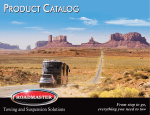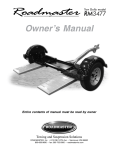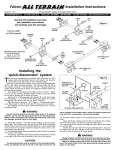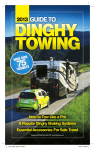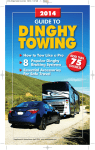Download Roadmaster RM-MD911 Owner`s manual
Transcript
patent pending Owner's Manual Entire contents of manual must be read by owner Part number 9700 Quality Towing Systems since 1974 ROADMASTER, Inc. • 5602 N.E. Skyport Way • Portland, OR 97218 800-669-9690 • Fax 503-288-8900 • roadmasterinc.com WELCOME TO THE ROADMASTER FAMILY! T his manual has been prepared to acquaint you with the installation and operation of your 9700, and to provide you with important safety information. Read your owner’s manual cover to cover. Understand how to install and operate your 9700, and carefully follow the instructions and safety precautions. Your 9700 has a one-year limited warranty. To qualify for your warranty, fill out and return the enclosed product registration card within 30 days of purchase. As a bonus, we’ll extend your warranty to a total of two years at no additional cost, if we receive the product registration card within 20 days of purchase. We thank you for your patronage and greatly appreciate your discerning taste. IMPORTANT NOTICE! Safety Definitions Statements in this manual identified as follows are of special significance: WARNING WARNING indicates a potentially hazardous situation which, if not avoided, could result in property damage, serious personal injury, or even death. Red type is used to emphasize warnings of particular significance. CAUTION CAUTION indicates a potentially hazardous situation which, if not avoided, may result in property damage, or minor or moderate personal injury. Red type is used to emphasize cautions of particular significance. CAUTION CAUTION used without the safety alert symbol indicates a potentially hazardous situation which, if not avoided, may result in property damage. Red type is used to emphasize cautions of particular significance. NOTE Refers to important information and is placed in italic type. It is recommended that you take special notice of these items. TABLE OF CONTENTS Safety definitions ............................ inside front cover Specifications ............................................................... 1 Components ................................................................. 2 Initial Installation Before you begin the initial installation (installer’s checklist) ............................................... 3 Wiring diagrams ........................................................... 4 Initial installation ...................................................... 5-9 Install the break away system .............................. 5 Install the motorhome monitor wiring harness in the towed vehicle ............ 5-6 Attach the brake signal wire ............................. 7-8 Attach the firewall grommet; attach the wiring connectors ............................. 8 Install the motorhome monitor LED ................. 8-9 Test the braking system ......................................... 9 Day-to-Day Operation Attach the pedal clamp ....................................... 10-13 Adjust the feet and the seat pad ............................ 14 Plug in the power cord ............................................. 15 Test and adjust positioning; deplete the vacuum in the power brakes .......... 15 Set the brake pressure ............................................. 16 Connect the wiring harness; test the break away system .......................... 16-17 Connect the motorhome monitor patch cord ......... 17 Test the braking system ..................................... 17-18 Protection Modes Extended braking protection .................................... 18 Responding to an audio alert .................................. 18 Quick Reference Checklist Connecting the 9700 ........................................... 19-20 Disconnecting the 9700 ............................................ 20 Troubleshooting ................................................... 21-22 Optional equipment ................................................... 23 Limited warranty ........................................................ 24 Index ............................................................................ 25 CAUTION WARNING Read all instructions before installing or operating the 9700. Failure to understand how to install or operate the 9700 could result in property damage, personal injury or even death. Not for use on older vehicles without power brakes. The 9700 is designed to work with vehicles that have a power brake system (even though the power brakes are not activated while towing). Using the 9700 on vehicles that do not have power brakes will result in over-braking and severe non-warranty brake damage. 9700 specifications The 9700 serial number… Height ....................................................... 12.25 inches Width ........................................................... 13.5 inches Length ............................................................ 16 inches Weight .......................................................... 20 pounds Voltage ....................................................... 12 volts DC Operating temperature range .............................. -2° to + 150° F (-19° to +66° C) Length of standard power cord .................. 42 inches Maximum amperage draw ......................... 10.8 amps Idle amperage draw ............................................ 64mA Approximate maximum air pressure ................ 60 psi Maximum force extended on brake pedal ... 106 lbs. Minimum space the 9700 can fit ................ 16 inches …is on a label on the underside of the unit. You will need this number when you fill out your product registration card. Write down the serial number in the space below and retain for future reference… Serial number: 1 COMPONENTS part number description 1 650997-1 ............ brake pedal clamp Note: your 9700 may have one of three different brake pedal clamps — the 650997, the 650997-1 (pictured), or the 9329. 2 n/a ....................... air cylinder shaft 3 n/a ....................... brake pressure button 4 n/a ....................... test button 5 n/a ....................... air relief button 6 650996 ................ adjustable seat pad (handle assembly) 7 450952 ................ adjustment knob 8 450105 ................ adjustable feet 9 450103 ................ 12-volt power cord 10 11 12 13 14 15 16 17 part number description 650906 ................ 650900 ................ 8602 .................... 650898 ................ 650906-01 .......... 300065-00 .......... 9325 .................... 450008 ................ wiring harness break away wiring harness break away cable break away switch brake signal wire motorhome monitor LED audio signal circuit board motorhome monitor patch cord (not pictured) 7 6 2 4 3 5 1 9 10 8 Items not shown to scale. Optional equipment is listed in the “Optional Equipment” section. 12 16 15 11 14 2 13 Before you begin the initial installation… 1. ALWAYS CHECK THE ROADMASTER WEBSITE — www.roadmasterinc.com — for vehicle-specific information which may not have been available when these instructions were published. This information is located in the “Tech Support” section, under “Braking Systems” — “9700.” 2. If fuse(s) must be removed from the vehicle before it can be towed — verify that removing the fuse(s) will not disrupt power to the 9700, or otherwise affect the installation or operation. 3. Check the towed vehicle’s 12-volt outlet for correct power — The 9700 is powered through the 12-volt outlet, with the ignition key turned to the “tow” position. However, some vehicles only have power at the 12-volt outlet when the engine is running. Before you begin the initial installation, verify that you have power at the towed vehicle’s 12-volt outlet with the ignition key turned to the “tow” position. If there is no power, you can install ROADMASTER’s optional 12-volt outlet kit (part number 9332). When installed, this kit will provide power to the 12volt outlet even when the engine is off. 4. Check the 12-volt outlet socket to make certain that: a) the socket has been wired correctly; and b) the socket is not corroded. a. Make certain that the socket has been wired correctly — the contact point at the bottom of the socket should be positive, and the outer shell around the top of the socket should be negative. CAUTION If the socket’s positive and negative connections have been reversed, the fuse in the 9700 power cord will blow when the cord is plugged into the 12-volt outlet. b. Make certain that the socket is not corroded or otherwise damaged — a corroded socket may not provide constant power to the 9700, which may cause intermittent operation. If the socket is corroded or damaged, you can install ROADMASTER’s optional 12-volt outlet kit (part number 9332). When installed, this kit will provide constant power to the 9700. CAUTION If the towed vehicle has a single 12-volt outlet which has been used to heat a cigarette lighter plug, install the optional 12-volt outlet kit for the 9700 power supply. Using a cigarette lighter plug in a 12-volt socket will corrode the contact points. The socket will not supply sufficient voltage to be used as the 9700 power source — the 9700 may not operate, or may only operate intermittently. 5. The circuit at the towed vehicle’s 12-volt outlet must be rated at NO LESS THAN 15 AMPS to power the 9700. Check the fuse at the outlet — if the fuse is rated at 15 amps or higher, the circuit is adequate to power the 9700. If the fuse is rated at less than 15 amps, install ROADMASTER’s optional 12volt outlet kit (part number 9332). When installed, this kit will provide power to the 9700. CAUTION If the circuit at the 12-volt outlet is rated at less than 15 amperes, install the optional 12-volt outlet kit. Depending on the available current during towing, the 9700 may not function, or may function incorrectly, without at least 15 amps. WARNING If the circuit is rated at less than 15 amps, do not simply replace the outlet’s fuse with a higheramperage fuse. This will cause the wiring to overheat, which can cause wiring damage, an electrical fire, or other consequential, non-warranty damage. Failure to follow these instructions may cause property damage, personal injury or even death. 6. Check the towed vehicle’s brake lights — The 9700 must function with the ignition key turned to the “tow” position. However, some vehicles’ brake lights only operate with the key turned to the “on” position. Check to see if this is the case: turn the ignition key to the “tow” position, apply the brakes, and check to see if the brake lights illuminate. If the brake lights do not illuminate, a two-prong stop light switch and 10-amp fuse must be installed. ROADMASTER manufactures stop light switch kits for a number of vehicles; check online at the ROADMASTER website — www.roadmasterinc.com/ products/braking/stoplight_switch.html — for a list of available kits. Note: check the owner’s manual to see if the vehicle is equipped with an “automatic shut down” feature. If this is the case, ensure that the vehicle is not in automatic shut down mode before performing this test. 7. If the towed vehicle has a magnetic tow light system — modifications will be necessary, in order to permanently attach the brake signal wire. Refer to Step Three under “Initial Installation” — “Attach the brake signal wire,” step 2c. 8. An optional Brake-Lite Relay may be required. See page six for instructions on how to determine if the relay must be installed. 3 4 INITIAL INSTALLATION I n addition to wiring and connection instructions, this section contains information about the components of your supplementary braking system, and how they function. For that reason, read this section, even if you will not be installing these components yourself. 2. The break away wiring harness (Figure 1) connects the break away switch to the 9700. It will be routed through the firewall, on the driver’s side. Look for a pre-existing hole in the firewall (or, if there is sufficient space, a pre-existing grommet with other wiring) close to the floor on the driver’s side, to route the break away wiring harness through the firewall. Note: the motorhome monitor wiring harness (Step Two) and the brake signal wire (Step Three) will also be routed through this hole. If there is no pre-existing hole or grommet with sufficient space, drill a 1/2" hole through the firewall. Drill from the engine compartment or from the interior of the vehicle, whichever is more convenient. Before drilling, make certain you will not damage any components on the other side of the firewall. 3. Route the wiring harness from the break away switch to the firewall (or, from the firewall to the break away switch, whichever is more convenient), avoiding lines, hoses, moving parts or “hot” components FIREWALL GROMMET BREAK AWAY CABLE BREAK AWAY SWITCH c Do not attach the break away switch to the tow bar or the tow bar bracket. If the tow bar or bracket fails, the break away switch will separate with it, preventing the break away system from activating. If the towed vehicle separates, the brakes will not be applied, which may cause property damage, personal injury or even death. WIRING HARNESS c WARNING Break Away System Components c “Break away” systems are secondary safety devices, required by law in many states, which will brake the towed vehicle if it separates (“breaks away”) from the motorhome. ROADMASTER’s break away system is called the BrakeAway™. 1. Mount the break away switch (Figure 1) at the front of the vehicle, on the driver’s side. Chose an area you can easily reach, with a surface of sufficient strength to hold the switch firmly in place, so that the break away pin (Figure 1) will pull freely from the switch. Mount the switch in a horizontal position, with the break away pin facing toward the motorhome. Ensure that the break away pin can be pulled freely away from the towed vehicle, without any obstructions. Figure 1 c Step One Install the break away system c BREAK AWAY PIN such as exhaust systems. Where appropriate, use wire ties to secure the break away wiring harness. At the front of the vehicle, connect the wiring harness to the break away switch. You will connect the break away wiring harness to the 9700 in a later step. Step Two Install the motorhome monitor wiring harness in the towed vehicle When the components of the motorhome monitor are installed and connected, an LED on the motorhome dashboard will illuminate each time the 9700 is activated, confirming that the towed vehicle’s continued on next page 5 INITIAL INSTALLATION Install the motorhome monitor wiring harness in the towed vehicle continued from preceding page brakes have been applied. Note: There are two lengths of black wire in this kit, each with a female bullet connector at one end. Use the short length of wire in this step. 1. Chose a mounting point at the front of the vehicle, near the electrical socket, for the end of the harness with the female bullet connector. Attach the connector with one or more of the included wire ties. Allow enough slack so that a male bullet connector can be plugged into and out of it. Note: If there is an open terminal available on both electrical sockets, you can use the existing electrical cord to connect the monitor wiring between the two vehicles. This method eliminates a separate patch cord, included with the 9700 for the same purpose. If you chose this method, cut the female bullet connector off, and attach the monitor wire to the open terminal on the towed vehicle’s electrical socket. Later, you will use the matching terminal on the motorhome’s electrical socket to complete the connection. Note: if you chose this method, keep the patch cord. If a second towed vehicle is added later, it may not have an open terminal available on the electrical socket. 2. Once the female bullet connector is attached, route the monitor wiring harness through the engine compartment, to the driver’s side of the firewall. Use the same route as the break away wiring harness, if that is convenient. As before, avoid lines, hoses, moving parts or “hot” components such as exhaust systems. Where appropriate, use wire ties to secure the wiring harness in place. 3. Route the motorhome monitor wiring harness through the same hole as the break away wiring harness (Step One). 4. Before connecting the motorhome monitor wiring harness to the brake light wire, determine if the optional Brake-Lite Relay must be installed: a. Without starting the towed vehicle, press the towed vehicle’s brake pedal. b. If the brake lights illuminate, you must install the Brake-Lite Relay, unless: 1) the towed vehicle has a “bulb and socket set” (also called a “taillight kit”), or magnetic lights, or 2) the towed vehicle has separate brake and turn signals (Figure 2). 5. Next, locate the towed vehicle’s brake light 6 switch and, with a test light, find the “cold” side of the brake light switch. (The “cold” side of the switch does not register voltage unless the brakes are applied.) Then, remove the vehicle’s brake light fuse, located in the vehicle’s fuse panel. CAUTION Failure to remove the brake light fuse from the vehicle’s fuse panel may cause the vehicle’s theft deterrent system, or other electrical system indicators, to be activated if the brake pedal is depressed during the installation. This may require non-warranty repair to the vehicle. 6. Cut the brake light wire, a few inches downstream from the “cold” side of the brake light switch. If the Brake-Lite Relay is required… (see step 4, above) Install the Brake-Lite Relay now. The installation instructions are included with the relay. After the Brake-Lite Relay is installed, proceed to Step Three — “Attach the brake signal wire.” If the Brake-Lite Relay is not required… (see step 4, above) 7. If necessary, trim the monitor wiring harness, then attach the monitor wire to the brake light wire, using the supplied yellow butt connector. 8. Ensure that the monitor wiring harness will not present an obstacle or hazard to the driver of the vehicle, or interfere with the operation of the vehicle. Use one or more wire ties, if necessary, to secure the wiring harness out of the way. 9. Reinstall the brake light fuse, which you removed in step 5. Figure 2 c COMBINED BRAKE AND TURN SIGNAL LIGHTS — The brake light does the flashing for the turn signal. c SEPARATE BRAKE AND TURN SIGNAL LIGHTS — There are amber or red turn signals which are separate from the brake lights. INITIAL INSTALLATION Step Three pedal is depressed. • Cut the brake light wire, and connect the ends with one of the included yellow butt connectors. • Then, run a small length of the supplied wire from the butt connector, and attach the wire to the diode with another spade connector. Use either one of the two inputs; leave the other input empty. 2c. If the towed vehicle has magnetic tow lights… Note: additional connectors and, depending on the application, additional wiring will be necessary to wire a magnetic tow light system. • Peel back a section of the protective covering near the plug on the electrical cable — enough to use a test light on the wiring and, later, to attach two butt connectors. Then, using a test light, find the left and right combined brake and turn signal wires. Attach the brake signal wire The brake signal wire is attached to the brake light wire(s) in the towed vehicle’s electrical harness. When the brake signal wire is connected to the 9700 (along with the other components of the braking system), the 9700 will be activated when the towed vehicle’s brake lights are activated. Note: the brake signal wire is a six-foot length of green wire, with a female bullet connector at one end. 1. Chose a convenient point on the towed vehicle’s tow light harness to attach the brake signal wire, and remove the protective loom covering that section of the harness. 2a. If the towed vehicle has combined brake and turn signal lights (Figure 2)… • Cut the yellow wire (left turn/brake) on the harness, and attach the ends with one of the supplied yellow butt connectors (Figure 3). Repeat for the green wire (right turn/brake). • Then, run a small length of the supplied wire from both butt connectors (Figure 3), and attach both wires to the inputs of the included diode (Figure 3) with two of the supplied spade connectors. 2b. If the towed vehicle has separate brake and turn signal lights (Figure 2), the connection is the same as above, except that only one wire (the brake light wire) is attached to the diode… • With a test light, determine which of the wires in the tow light harness is the brake light wire — when the test light is connected to the brake light wire, the test light will illuminate when the motorhome’s brake continued on next page Brake signal wire to combined tow light harness c AFTERMARKET TOW LIGHT HARNESS • Cut one of the combined brake and turn signal wires, and attach the ends with a butt connector. Run a small length of wire from the butt connector, and attach a female bullet connector to the end of the wire. Attach a male bullet connector to another small length of wire. Using one of the included spade connectors, attach the other end of the wire to one of the inputs on the diode. Repeat for the other brake and turn signal wire. Before towing, connect the male and female bullet connectors. • Trim the protective covering over the electrical cable; wrap any exposed wiring with electrical tape. • Connect to ground — at both vehicles, connect a wire to any good chassis ground. Before towing, con- 2. ATTACH A SMALL LENGTH OF WIRE TO BOTH BUTT CONNECTORS. c 1. CUT YELLOW AND GREEN WIRES. CONNECT THE ENDS WITH A YELLOW BUTT CONNECTOR. Figure 3 4. ATTACH BARE END OF BRAKE SIGNAL WIRE TO OUTPUT OF DIODE WITH SPADE CONNECTOR. c c c c c c c c c BROWN WIRE WHITE WIRE 3. ATTACH WIRES TO INPUT OF DIODE WITH SPADE CONNECTORS. 5. ROUTE GREEN BRAKE SIGNAL WIRE THROUGH FIREWALL. 7 INITIAL INSTALLATION Attach the brake signal wire continued from preceding page nect the ground wires with a separate cable. 2d. If the towed vehicle has a taillight (“bulb and socket”) wiring kit… • Make certain that a ground connection exists between the towed vehicle and the motorhome. Otherwise, the wiring is identical to the combined brake and turn signal light method (2a, above). 3. Using another of the supplied spade connectors, attach the bare end of the brake signal wire to the output of the diode (Figure 3). 4. Route the brake signal wire through the engine compartment, to the driver’s side of the firewall. Use the same route as the break away wiring harness and/or the motorhome monitor wiring harness, if that is convenient. As before, avoid lines, hoses, moving parts or “hot” components such as exhaust systems. Where appropriate, use wire ties to secure the brake signal wire in place. 5. Route the brake signal wire through the same hole in the firewall as the break away wiring harness and the motorhome monitor wiring harness. 6. Replace the protective loom, which you removed in step one. Step Four Attach the firewall grommet; attach the wiring connectors 1. Cut through the included firewall grommet (Figure 1) on one side, and slide it over the break away wiring harness, the brake signal wire, and the motorhome monitor wiring harness. Fit the grommet into Figure 4 BASE OF LED BULB c c c LED DECAL LED BULB c c MOTORHOME DASHBOARD 8 c c RED WIRE (POWER) SPEED NUT BLACK WIRE (GROUND) the 1/2" hole you drilled in the firewall. Feed the remaining lengths of the brake signal wire and the break away wiring harness through the grommet. Then, seal the grommet with a silicone sealant. 2. When the 9700 is connected and disconnected, the 9700 wiring harness will be plugged into and out of the connectors on the break away wiring harness and the brake signal wire. With this in mind, chose a suitable location for the end of the break away harness and the end of the brake signal wire — both connectors must be within easy reach, but must not present an obstacle or hazard to the driver of the vehicle, or otherwise interfere with the operation of the vehicle. If necessary, coil the break away harness and/ or the brake signal wire. Then, attach them at the point you have selected, using one or more of the included wire ties to secure them in place. Step Five Install the motorhome monitor LED Note: There are two lengths of black wire in this kit, each with a female bullet connector at one end. Use the long length of wire in this step. Note: Some motorhomes are manufactured with auxiliary wires pre-strung from the rear of the motorhome to the dashboard, for aftermarket accessories such as this. Call the manufacturer. 1. Attach the end of the black wire with the female bullet connector to the back of the motorhome, near the electrical socket. Attach the connector with one or more of the included wire ties. Allow enough slack so that a male bullet connector can be plugged into and out of it. Note: In Step Two, you may have chosen to use open terminals on the electrical sockets to connect the monitor wiring between the two vehicles. If this is the case, cut the female bullet connector off, and attach the monitor wire to the open terminal on the motorhome electrical socket. 2. Once the female bullet connector is attached, route the wire from the back of the motorhome to the underside of the dashboard. Avoid lines, hoses, moving parts (slideouts, sliding generators, sliding battery trays) or “hot” components such as exhaust systems. Where appropriate, use wire ties to secure the wire to the undercarriage. 3. Chose an area on the dashboard to mount the LED. Look for a mounting point away from pre-existing wires or components, where the LED can be continued on next page INITIAL INSTALLATION Install the motorhome monitor LED continued from preceding page easily seen by the driver. 4. Drill a 5/16-inch hole through the dashboard at the point you have chosen. Before drilling, make certain you will not damage any components on the other side. 5. Center the LED decal (Figure 4) over the hole, and press it down. Or, you may chose to omit the decal, depending on your preferences. 6. From the top of the dashboard, slide the LED through the hole, wires first, until the base of the bulb (Figure 4) is flush to the top of the dash. 7. From the underside of the dash, fit both of the wires through the speed nut (Figure 4). Then push the speed nut up, against the dash, to secure the LED in place. 8. Using one or more of the supplied wire ties, attach the audio signal circuit board (See “Components,” page two.) to the underside of the dash, as close to the LED as possible. 9. Connect to power — Trim the black wire, which you routed from the back of the motorhome. (Save the excess; you may use it in the next step.) Then, connect the black wire to both the red LED wire and the red audio signal wire, using the included butt connector. 10. Connect to ground — Connect the black wire from the LED, as well as the black wire from the audio signal circuit board, to any good chassis ground, using the included ring terminal. (If necessary, use any excess wire from the preceding step to extend the length of the two ground wires.) Step Six Test the braking system Note: the motorhome and towed vehicle must be stationary for the system test, and ready for towing — all components of the braking system must be properly connected and receiving power, and the towed vehicle’s ignition key must be in the “tow” position. 1. Connect the 9700 according to the instructions in the next section in this manual — “Day-to-day operation.” 2. Confirm the proper operation of the supplemental braking system: depress and hold the motorhome’s brake pedal down. The 9700 air cylinder shaft and pedal clamp will extend (after approximately two seconds). Then, release the brake pedal. At the towed vehicle, the 9700 air cylinder shaft and pedal clamp will retract. 3. Confirm that the motorhome monitor is functioning: the LED will illuminate after the motorhome’s brake pedal is depressed (after approximately two seconds), and stop illuminating when the brake pedal is released. WARNING If the LED does not illuminate… …it may indicate that the 9700 is wired incorrectly. If the 9700 is wired incorrectly, it will not brake the towed vehicle in tandem with the motorhome. Insufficient braking pressure will lengthen stopping distance, and may also cause a loss of vehicular control. Refer to the ‘Troubleshooting’ section (under ‘Electrical’) for possible causes. If the 9700 has been incorrectly wired, identify and correct the mistake, then test to ensure that the 9700 functions properly. Failure to follow these instructions may cause property damage, personal injury or even death. 4. Confirm the proper operation of the extended braking mode: depress and hold the motorhome’s brake pedal down. The 9700 air cylinder shaft and pedal clamp will extend. After approximately 15 seconds, the air cylinder shaft and pedal clamp will retract. 5. Confirm the proper operation of the audio alert: depress and hold the towed vehicle’s brake pedal down. After approximately 20 seconds, the motorhome monitor will activate the audio alert. (To cancel the audio alert, release the towed vehicle’s brake pedal.) 6. Confirm that the motorhome turn signals do not activate the 9700. CAUTION An incorrect flasher speed may activate the 9700 unnecessarily, causing excessive brake wear or other consequential, non-warranty damage. If the turn signals activate the 9700, check the turn signal flasher rating — it may be inadequate for the motorhome-towed vehicle combination. If this is the case, replace the flasher with one rated at or above the number of bulbs in the motorhome-towed vehicle combination. 9 CAUTION — for Saturn VUE and other vehicles — If the towed vehicle’s engine must be started periodically… Always deplete the vacuum in the vehicle’s power brake system BEFORE YOU RESUME TOWING. If the vacuum is not released, the 9700 will apply excessive force when it is activated, which will cause severe tire and/or brake system damage to the towed vehicle. Refer to the caution statement on page 20 for further information. DAY-TO-DAY OPERATION T his section contains detailed operating instructions. Refer to this section until you become familiar with each step. (Before connecting or disconnecting the 9700, also refer to the “Quick Reference Checklist” for additional warnings and cautions.) Step One Attach the pedal clamp 1. Connect and attach the tow bar to both vehicles (according to the manufacturer’s instructions). Then, shift the towed vehicle’s transmission into the proper gear for towing (also according to the manufacturer’s instructions). and the brake pedal, at the approximate position it will sit when connected to the brake pedal. Note: rubberized floor mats will cause the 9700 to “climb” the driver’s seat. If the vehicle has a rubberized floor mat, remove it when towing. Note: if the towed vehicle has a steering wheel tilt latch, it may be easier to position the 9700 with the steering wheel tilted up. CAUTION To prevent the towed vehicle from rolling, connect and attach the tow bar to both vehicles before shifting the towed vehicle’s transmission into the proper gear for towing. 2. Slide the driver’s seat back, as far as it will go. 3. Attach the adjustable seat pad to the 9700 — screw the adjustment knob (See “Components,” page two.) through the seat pad and into either of the two anchor holes at the back of the 9700. (You will adjust the seat pad in a later step.) Note: depending on the available space in the towed vehicle, the adjustable seat pad may be eliminated, if that provides the best fit. Before attaching the seat pad, test-fit the 9700, according to step 4 below, to see if this is the case. 4. Now, position the 9700 between the driver’s seat c Figure 5 PRESS THE “AIR RELIEF” BUTTON. WARNING Seat and/or pedal positioning systems may affect the towed vehicle braking system. Determine if the vehicle to be towed is equipped with pedal presets and/or automatic seat adjustments. Proper installation of the braking system may be affected by these presets; if the vehicle is so equipped, note the original installed position and return to that position before towing the vehicle. If the seat and/or brake pedal are not at the original installed position when the vehicle is towed, the pedal clamp may apply excessive braking force, which will damage the brake system and/or electrical system and may cause brake or electrical system failure as well as other non-warranty damage. Failure to follow these instructions may cause property damage, personal injury or even death. 5. Press the air relief button (Figure 5) to make certain that all of the air in the 9700 air reservoir has been released. If there is air in the reservoir, continue to hold the button down until the air is released — air in the reservoir will prevent the cylinder from extending when you connect the brake pedal clamp to the towed vehicle’s brake pedal. 6. Continue to hold the air relief button down, and pull forward on the pedal clamp, to extend the air cylinder shaft. Release the air relief button. continued on next page 10 DAY-TO-DAY OPERATION Attach the pedal clamp — #650997 continued from preceding page Note: your 9700 may have one of three different pedal clamps. The instructions below are for pedal clamp number 650997. See the next two pages if your 9700 has a different pedal clamp. Figure 6 c c CATCH THUMB LEVER c ARROW ON STICKER POINTS “UP” Figure 7 c c HINGED TAB HINGED TAB c Figure 8 CAUTION Make certain that all four tabs on the pedal clamp are securely hooked around the brake pedal. If the tabs are loose, the pedal clamp can rotate out of position and hold the brake pedal down, even when the 9700 is not activated, which will cause brake damage or other consequential, non-warranty damage. HINGED TAB HINGED TAB c Note: your 9700 may have one of three different pedal clamps. The instructions below are for pedal clamp number 650997. See the next two pages if your 9700 has a different pedal clamp. 7. Verify that the pedal clamp is right side up, as shown in Figure 6 — the arrow on the sticker will point “Up” when the pedal clamp is properly positioned. 8. Release the catch (Figure 6) on the pedal clamp — with your index finger under the top and your thumb over the bottom of the thumb lever (Figure 6), rotate the thumb lever until the catch is released. 9. There are two hinged tabs at the top of the pedal clamp, and two at the bottom (Figure 7). Push against the tabs to open the pedal clamp to its fullest extent. 10. Position the pedal clamp over the towed vehicle’s brake pedal, so that all four of the tabs are over the brake pedal. Now, compress the pedal clamp by pushing the top and bottom tabs toward each other (Figure 8). Continue to ratchet the pedal clamp down, until all four tabs are hooked around and under the brake pedal, and one of the locking teeth (Figure 8) in the catch (Figure 6) is fully indented into the locking notch (Figure 8). Note: on the initial fitting, it may be necessary to adjust the tabs on the pedal clamp — use pliers to bend any or all of the tabs so that they hook around and under the towed vehicle’s brake pedal. Once the tabs have been adjusted to a specific brake pedal, no further adjustment to the pedal clamp is necessary for that vehicle. For every subsequent vehicle, inspect the pedal clamp on the initial fitting. Verify that all four tabs are hooked around and under the brake pedal. If necessary, bend the tabs to fit, as described above. for pedal clamp #650997 c c LOCKING TEETH c LOCKING NOTCH 11 DAY-TO-DAY OPERATION ARROW ON STICKER POINTS “UP” c Figure 9 THUMB LEVER CATCH c c continued from page 10 c c THUMB OVER THE BOTTOM Figure 10 c SCORED TAB c HINGED TAB c HINGED TAB HINGED TAB c HINGED TAB c c c Figure 11 c THUMB LEVER CATCH Note: your 9700 may have one of three different pedal clamps. The instructions below are for pedal clamp number 650997-1. See the preceding or the following page if your 9700 has a different pedal clamp. Attach the pedal clamp — #650997-1 INDEX FINGER UNDER THE TOP THUMB LEVER for pedal clamp #650997-1 LOCKING NOTCHES Note: your 9700 may have one of three different pedal clamps. The instructions below are for pedal clamp number 650997-1. See the preceding or following page if your 9700 has a different pedal clamp. 7. Verify that the pedal clamp is right side up, as shown in Figure 9 — the arrow on the sticker will point “Up” when the pedal clamp is properly positioned. 8. Release the catch (Figure 9) on the thumb lever (Figure 9) — with your index finger under the top and your thumb over the bottom of the thumb lever, rotate the thumb lever until the catch is released. 9. Position the pedal clamp over the towed vehicle’s brake pedal. 10. There are two hinged tabs at the top of the pedal clamp, and two at the bottom (Figure 10). Fit all four of the tabs over the brake pedal. Now, compress the pedal clamp at the top and the bottom, and ratchet it down, until all four tabs are hooked onto the brake pedal, and the catch at the top of the thumb lever is fully indented into one of the locking notches (Figure 11). Note: on the initial fitting, it may be necessary to adjust the tabs on the pedal clamp — use pliers to bend any or all of the tabs so that they hook around and under the towed vehicle’s brake pedal. In addition to the four hinged tabs, there is a scored tab at the top of the pedal clamp (Figure 10), which may also be bent to secure the pedal clamp to the towed vehicle’s brake pedal. Once the tabs have been adjusted to a specific brake pedal, no further adjustment to the pedal clamp is necessary for that vehicle. For every subsequent vehicle, inspect the pedal clamp on the initial fitting. Verify that all four tabs are hooked around and under the brake pedal. If necessary, bend the tabs to fit, as described above. CAUTION 12 Make certain that all four tabs on the pedal clamp are securely hooked around the brake pedal. If the tabs are loose, the pedal clamp can rotate out of position and hold the brake pedal down, even when the 9700 is not activated, which will cause brake damage or other consequential, non-warranty damage. DAY-TO-DAY OPERATION continued from page 10 Note: your 9700 may have one of three different pedal clamps. The instructions below are for pedal clamp number 9329. See the preceding two pages if your 9700 has a different pedal clamp. 7. Pull the hairpin clip (Figure 12) out, then lift the slotted arm (Figure 12) up and out of the way. 8. Verify that the pedal clamp is right side up, as shown in Figure 12 — the arrow on the sticker will point “Up” when the pedal clamp is properly positioned. 9. Then, hold the air cylinder shaft and pull back on the spring post (Figure 13), until the tabs under the pedal clamp are wide enough to clear the brake pedal. 10. Fit the pedal clamp onto the brake pedal, so that all four tabs are hooked around it (Figure 14). Then, release the spring post. Note: on the initial fitting, it may be necessary to adjust the tabs on the pedal clamp — use pliers to bend any or all of the tabs so that they hook around and under the towed vehicle’s brake pedal. Once the tabs have been adjusted to a specific brake pedal, no further adjustment to the pedal clamp is necessary for that vehicle. For every subsequent vehicle, inspect the pedal clamp on the initial fitting. Verify that all four tabs are hooked around and under the brake pedal. If necessary, bend the tabs to fit, as described above. Note: your 9700 may have one of three different pedal clamps. The instructions below are for pedal clamp number 9329. See the preceding two pages if your 9700 has a different pedal clamp. Figure 12 HAIRPIN CLIP c Attach the pedal clamp — #9329 for pedal clamp #9329 c SLOTTED ARM c ARROW ON STICKER POINTS “UP” Figure 13 c c 11. Swing the slotted arm back over the spring post, fit the spring post through one of the slots, and reattach the hairpin clip (Figure 14). Note: the spring post may be bent slightly with a pair of pliers, if necessary, in order to fit it through one of the slots. 1. HOLD AIR CYLINDER SHAFT REATTACH THE HAIRPIN CLIP c c Make certain that all four tabs on the pedal clamp are securely hooked around the brake pedal (Figure 14). If the tabs are loose, the pedal clamp can rotate out of position and hold the brake pedal down, even when the 9700 is not activated, which will cause brake damage or other consequential, non-warranty damage. 2. PULL BACK ON SPRING POST Figure 14 SPRING POST THROUGH ONE OF THE SLOTS c CAUTION TABS HOOKED AROUND BRAKE PEDAL c 13 DAY-TO-DAY OPERATION Step Two Adjust the feet and the seat pad Figure 15 AIR CYLINDER SHAFT FULLY RETRACTED 1. Now that the pedal clamp is in place, move the 9700 forward, until the air cylinder shaft is fully retracted (Figure 15). Make certain that the 9700 is not depressing the towed vehicle’s brake pedal. c WARNING 2. If necessary, adjust the feet on the bottom of the 9700 (one at each corner — Figure 16) up or down: with a wrench, loosen the lock nut at the top of each foot, and then turn them clockwise or counterclockwise. Make certain that all four feet are making contact with the floor of the vehicle, and that the 9700 is stationary — it should not rock back and forth. (In some vehicles, it may be necessary to remove one or more of the feet, or it may be necessary to add one or more optional foot extensions — see the “Optional Equipment” section in this manual.) 3. With a wrench, tighten the lock nut at the top of each foot extension (Figure 16). CAUTION Unless the lock nuts are tightened with a wrench, the feet may vibrate loose during towing, and the 9700 may shift from the installed position. Unless the 9700 is properly positioned, it will not function at full capacity — the pedal clamp will not apply the proper braking pressure against the brake pedal. 4. Find a bracing point on the front of the driver’s seat for the adjustable seat pad — the seat pad stabilizes the 9700, keeping it down as it presses against the brake pedal. Press the front of the seat to find the firmest point for the seat pad. Note: do not brace the adjustable seat pad against plastic trim. The plastic will crack when the 9700 is activated. 14 c Figure 16 ROTATE CLOCKWISE OR COUNTERCLOCKWISE. c Do not move the 9700 too far forward, to the extent that the pedal clamp is depressing the brake pedal. If the brake pedal is depressed, the brakes will be applied continuously, which will cause severe tire and/or brake system damage, as well as other consequential, non-warranty damage. Failure to follow these instructions may cause property damage, personal injury or even death. USE A WRENCH TO TIGHTEN ALL FOUR LOCK NUTS. Now that you have selected a bracing point for the adjustable seat pad, loosen the adjustment knob (See “Components,” page two.) at the back of the seat pad, and move the seat pad up or down until the top of the seat pad matches the height of the bracing point. Note: the seat pad may be rotated 180 degrees or removed entirely for a better fit. There are also two anchor holes that the adjustment knob on the seat pad may be threaded into, for additional fit options. Once the height is adjusted, tighten the adjustment knob on the seat pad. 5. Next, slide the driver’s seat forward, until it just touches the adjustable seat pad. If necessary, allow a small gap, rather than allowing the 9700 to depress the brake pedal. Make certain that the 9700 is not depressing the towed vehicle’s brake pedal. WARNING The driver’s seat must not be too far forward, to the extent that the 9700 pedal clamp is depressing the towed vehicle’s brake pedal. If the brake pedal is depressed, the brakes will be applied continuously, which will cause severe tire and/or brake system damage, as well as other consequential, non-warranty damage. Failure to follow these instructions may cause property damage, personal injury or even death. DAY-TO-DAY OPERATION Step Three Step Four Plug in the power cord Test and adjust positioning; deplete the vacuum in the power brakes CAUTION Check the 12-volt outlet socket before plugging in the 9700 12-volt power cord, to make certain that the socket has been wired correctly. The contact point at the bottom of the socket should be positive, and the outer shell around the top of the socket should be negative. If the positive and negative connections have been reversed, the fuse in the 9700 power cord will blow when the cord is plugged into the 12-volt outlet. 1. Plug the 12-volt power cord into the 12-volt outlet, and secure it by pressing the cord lock (Figure 17) into the 12-volt outlet. CAUTION Push the cord lock forward, into the 12-volt outlet, to properly secure the 12-volt power cord. If the cord lock is not over the 12-volt outlet, the power cord may vibrate loose, causing a loss of power or an intermittent power supply. The 9700 will not function without a continuous power supply. 2. Now, the red light on the 12-volt power cord should illuminate. (One of the four LEDs under the “Pressure” button will also illuminate, to indicate the current brake pressure setting. You will adjust this setting in Step Five — “Set the brake pressure.”) If the red light on the 12-volt power cord does not illuminate, there is no power. Some vehicles only have power at the outlet when the engine is running. If there is no power, you can install ROADMASTER’s optional 12-volt outlet kit (part number 9332). When installed, this outlet kit will provide power even when the engine is off. 3. When the power cord is plugged in, the air compressor will run, until the air reservoir is filled. Wait for the air reservoir to fill before pressing the “Test” button (Step Four, next). CAUTION Always deplete the stored vacuum in the towed vehicle’s power brake system before towing — press the “Test” button down, then release it, to cycle the pedal clamp up and down three times. Depending on the make and model of the towed vehicle, it may be necessary to repeat the test cycle a second time. If the vacuum is not released, the 9700 will apply excessive braking force when it is activated, which will cause severe tire and/or brake system damage to the towed vehicle. 1. Press the “Test” button (Figure 18) on the top of the 9700 down, then release it. The 9700 will cycle the pedal clamp up and down three times. If the 9700 moves excessively, or interferes with seat position controls, adjust its position. Check the adjustable seat pad and readjust it, if necessary. CAUTION If the adjustable seat pad is not properly positioned, the 9700 can “climb” up the driver’s seat — the rear of the box will rise up off the floor. Unless the 9700 is properly positioned, it will not function at full capacity — the pedal clamp will not apply the proper braking pressure against the brake pedal. Check the adjustable seat pad after the pedal clamp has cycled during a test. If the rear of the box has “climbed” the driver’s seat, readjust the seat pad so that the 9700 cannot “climb.” c CORD LOCK c Figure 17 Before towing, always press the “Test” button down, then release it — the 9700 will cycle the pedal clamp up and down three times. This test cycle is necessary for two reasons: 1) to ensure that the 9700 is positioned correctly; and 2) to deplete any stored vacuum in the towed vehicle’s power brake system. c PRESS CORD LOCK FIRMLY INTO THE 12-VOLT OUTLET. Figure 18 PRESS AND RELEASE THE “TEST” BUTTON. 15 DAY-TO-DAY OPERATION The brake pressure setting is the amount of force the 9700 will apply to the towed vehicle’s brakes — after the motorhome brakes are applied, the 9700 will brake the towed vehicle with either “light,” “medium” or “heavy” braking pressure, according to the setting you select. The 9700 may also be set to activate only in an emergency break away (i.e., only if the towed vehicle should separate — “break away” — from the motorhome). Note: regardless of which setting you select, the 9700 will always brake with maximum pressure in a break away — even if it is set, for example, to “Light” braking pressure. Selecting “Break Away Condition Only” restricts the 9700 to an emergency break away response only; selecting “Light,” “Medium” or “Heavy” programs the 9700 to brake the towed vehicle whenever the motorhome brakes are applied, and also to respond with maximum pressure in a break away. To select a brake pressure setting… 1. When the power cord is connected to the 12-volt outlet, one of the four LEDs below the “Pressure” button (Figure 19) will illuminate. If necessary, press the “Pressure” button until the appropriate LED — to the left of either “Light,” “Medium” or “Heavy” — illuminates to confirm your choice. Note: If the towed vehicle is a 1999 or newer Jeep Grand Cherokee, set the pressure to “medium.” 2. If you are unsure which setting to select, set the 9700 to “Medium” and readjust it later, if you find that you prefer more or less braking pressure. 3. The degree to which each setting will affect the motorhome will vary, depending on the size and weight of the motorhome in comparison to the size and weight of the towed vehicle. A sharp pull at the motorhome may indicate that the brake pressure is set too high — in this instance, you may prefer to lower the setting until the towed vehicle brakes with less force. It is only necessary to set the braking pressure once — after the pressure has been set, the 9700 will always brake with the same force. To select the break away only mode… 1. Press the “Pressure” button, according to the instructions above, until the LED to the left of “Break Away Condition Only” is illuminated. 16 Step Six Connect the wiring harness; test the break away system 1. Connect the 9700 wiring harness to the break away wiring harness (two-prong connectors) and the brake signal wire (bullet connectors). 2. At the towed vehicle, clip the steel break away cable (Figure 1) to the large ring on the break away pin (Figure 1), then clip the other end of the steel break away cable to the rear of the motorhome, close to the center. 3. Periodically, test the break away system — pull the break away pin out of the break away switch. The 9700 pedal clamp will extend when the pin is pulled. Insert the pin back into the switch. The 9700 pedal clamp will retract. WARNING When connecting the break away system, always check the following: • Connect the cable at the rear of the motorhome, close to the center. Connecting the cable toward either side of the motorhome may cause the break away pin to be pulled when the motorhome turns, activating the break away system. • Be certain there are no obstructions which continued on next page Figure 19 1. PRESS THE “PRESSURE” BUTTON. c Set the brake pressure Note: In this setting, the 9700 will not brake the towed vehicle in response to the motorhome. The 9700 will be activated only in a break away — if the towed vehicle separates (“breaks away”), the 9700 will apply maximum braking force to bring the vehicle to a controlled stop. After “Break Away Condition Only” has been selected, the 9700 will remain in that mode, even after it has been disconnected and then reconnected. c Step Five 2. THE LED WILL ILLUMINATE TO CONFIRM YOUR CHOICE. DAY-TO-DAY OPERATION Connect the wiring harness; test the break away system continued from preceding page would prevent the cable from pulling freely away from the break away switch. Do not wrap the cable around anything — doing so could keep the cable from pulling the break away pin, preventing the system from activating in a break away. • Make sure the cable is the correct length… • The cable must be long enough to prevent the break away pin from being pulled out during normal towing — make certain there is enough slack to allow for sharp turns. If the cable is not long enough, the break away system will activate even though the towed vehicle has not detached. • The break away cable must be longer than the safety cables. This will prevent the break away system from activating if a component of the towing system has separated, but the towed vehicle is still held by the safety cables. • Make certain that the cable is not too long — it should not hang down to the extent that it may catch on obstructions, or drag on the ground. This much slack could allow the cable to be pulled inadvertently, activating the break away system. • If you have a telescoping tow bar, allow enough slack for the tow bar arms to be fully extended. • Leave the break away pin in place, even when the vehicle is not being towed. If the pin is not in place when the 9700 is connected, the break away system will be activated — the air cylinder will extend and will not retract. Failure to follow these instructions may cause property damage, personal injury or even death. Step Seven Connect the motorhome monitor patch cord Note: If both ends of the monitor wiring harness were connected to open terminals on the electrical sockets, the motorhome monitor patch cord is unnecessary. Refer to Steps Two and Five under “Initial Installation.” 1. At the towed vehicle, connect a male bullet connector on the patch cord to the female bullet connector on the motorhome monitor wiring harness. At the back of the motorhome, connect the other male bullet connector on the patch cord to the fe- male connector on the motorhome monitor wiring harness. Allow enough slack to prevent the patch cord from being pulled loose when the motorhome turns. If the cord is too long, wrap it around the towed vehicle-to-motorhome electrical cord. Step Eight Test the braking system Note: the motorhome and towed vehicle must be stationary for the system test (below), and ready for towing — all components of the braking system must be properly connected and receiving power, and the towed vehicle’s ignition key must be in the “tow” position. 1. Confirm the proper operation of the supplemental braking system: depress and hold the motorhome’s brake pedal down. The 9700 air cylinder shaft and pedal clamp will extend (after approximately two seconds). Then, release the brake pedal. At the towed vehicle, the 9700 air cylinder shaft and pedal clamp will retract. 2. Confirm that the motorhome monitor is functioning: the LED will illuminate after the motorhome’s brake pedal is depressed (after approximately two seconds), and stop illuminating when the brake pedal is released. WARNING If the LED does not illuminate… …at any time when the motorhome brake pedal is depressed, it may indicate that the 9700 is not functioning. If the 9700 is not functioning, it will not brake the towed vehicle in tandem with the motorhome, which will lengthen stopping distance, and may also cause a loss of vehicular control. Refer to the ‘Troubleshooting’ section (under ‘Electrical’) to identify and correct the cause of the malfunction, then test to ensure that the LED and the 9700 are both operating properly. Failure to follow these instructions may cause property damage, personal injury or even death. 3. Confirm the proper operation of the extended braking mode: depress and hold the motorhome’s brake pedal down. The 9700 air cylinder shaft and continued on next page 17 DAY-TO-DAY OPERATION Test the braking system continued from preceding page pedal clamp will extend. After approximately 15 seconds, the air cylinder shaft and pedal clamp will retract. 4. At the initial installation and, periodically thereafter, confirm the proper operation of the audio alert: depress and hold the towed vehicle’s brake pedal down. After approximately 20 seconds, the motorhome monitor will activate the audio alert. (To cancel the audio alert, release the towed vehicle’s brake pedal.) 5. At the initial installation and, periodically thereafter, confirm that the motorhome turn signals do not activate the 9700. CAUTION An incorrect flasher speed may activate the 9700 unnecessarily, causing excessive brake wear or other consequential, non-warranty damage. If the turn signals activate the 9700, check the turn signal flasher rating — it may be inadequate for the motorhome-towed vehicle combination. If this is the case, replace the flasher with one rated at or above the number of bulbs in the motorhome-towed vehicle combination. PROTECTION MODES T he 9700 has two built-in safeguards to protect the towed vehicle’s brakes These protection modes are described below. Extended braking protection Responding to an audio alert To protect the towed vehicle’s brakes, the 9700 will automatically release braking pressure after an extended period of continuous braking. To regain supplemental braking in the towed vehicle, release and depress the motorhome’s brake pedal. Note: activating the exhaust brakes in some motorhomes may also illuminate the motorhome brake lights. If this is the case, the 9700 will be activated with the exhaust brakes, and will automatically release braking pressure after an extended period of continuous braking. To regain supplemental braking in the towed vehicle, and use an exhaust brake system of this type, cycle the exhaust brakes on and off. If, for any reason, the 9700 is depressing the towed vehicle’s brake pedal continuously for approximately 20 seconds, the motorhome monitor will signal you with an audio alert. In addition to the audio alert, the monitor LED will be illuminated continuously. Stop immediately after an audio alert from the monitor. The audio alert and illuminated LED are indicating that the towed vehicle’s brake pedal is being depressed. Significant brake system damage to the towed vehicle, as well as other consequential damage, may result. Identify and correct the cause of the audio alert before using the 9700. WARNING If the monitor signals you with an audio alert, stop immediately. Identify and correct the cause of the audio alert before using the 9700. Failure to respond to an audio alert, as indicated above, may cause property damage, personal injury or even death. 18 QUICK REFERENCE CHECKLIST O nce the other components of your supplementary braking system have been installed, follow the steps below to connect the 9700 to the towed vehicle; see the next page to disconnect the 9700. For more detailed information, refer to the appropriate section under “Day-to-day operation.” Connecting the 9700 1. Slide the driver’s seat back, as far as it will go. 2. Position the 9700 between the driver’s seat and the brake pedal, at the approximate position it will sit when connected to the brake pedal. 3. Press the air relief button (Figure 5) to make certain that all of the air in the 9700 air reservoir has been released. 4. Attach the pedal clamp to the brake pedal. 5. Move the 9700 forward, until the air cylinder shaft (Figure 15) is fully retracted. 6. Slide the driver’s seat forward, until it just touches the 9700 adjustable seat pad. If necessary, allow a small gap, rather than allowing the 9700 to depress the brake pedal. WARNING The driver’s seat must not be too far forward, to the extent that the 9700 pedal clamp is depressing the towed vehicle’s brake pedal. If the brake pedal is depressed, the brakes will be applied continuously, which will cause severe tire and/or brake system damage, as well as other consequential, non-warranty damage. Failure to follow these instructions may cause property damage, personal injury or even death. 7. Plug in the 12-volt power cord, and secure it by pressing the cord lock (Figure 17) into the 12-volt outlet. When the power cord is plugged in, the air compressor will run until the air reservoir is filled. 8. Once the air reservoir is filled, press and release the “Test” button (Figure 18). The pedal clamp will cycle up and down three times. If the 9700 moves excessively, or interferes with seat position controls, adjust its position. Check the adjustable seat pad and readjust it, if necessary. CAUTION Always deplete the stored vacuum in the towed vehicle’s power brake system before towing — press the “Test” button down, then release it, to cycle the pedal clamp up and down three times. Depending on the make and model of the towed vehicle, it may be necessary to repeat the test cycle a second time. If the vacuum is not released, the 9700 will apply excessive braking force when it is activated, which will cause severe tire and/or brake system damage to the towed vehicle. 9. Connect the 9700 wiring harness to the break away wiring harness and the brake signal wire. 10. Connect the break away cable to the front of the towed vehicle and to the rear of the motorhome. Periodically, test the break away system. 11. Connect the monitor patch cord to the front of the vehicle and to the rear of the motorhome. Note: This step is unnecessary if the monitor wiring was connected to the electrical sockets in the towed vehicle and the motorhome. Refer to Steps Two and Five under “Initial Installation.” 12. Test to confirm the proper operation of the pedal clamp, the motorhome monitor LED, and the extended braking protection mode. (Periodically, confirm the proper operation of the monitor audio alert, and that the motorhome turn signals do not activate the 9700.) 13. Make certain that the towed vehicle’s emergency brake is released. WARNING Failure to release the towed vehicle’s emergency brake before towing will result in severe tire and brake damage, or a brake system fire, or other consequential damage. Damage caused by towing a vehicle with its emergency brake on is not covered under warranty. Failure to follow these instructions may cause property damage, personal injury or even death. CAUTION The 9700 is designed to work with a ‘dead’ brake pedal. Do not leave the vehicle’s engine running while towing, as this will allow the power brakes to function. The power brakes will cause excessive braking in the towed vehicle, resulting in non-warranty brake system and tire damage. Disconnect the 9700 if, for any reason, you must tow with the engine running. continued on next page 19 QUICK REFERENCE CHECKLIST Connecting the 9700 continued from preceding page CAUTION If the towed vehicle’s engine must be started periodically (according to the manufacturer’s instructions), and the 9700 is installed, stop the motorhome while the towed vehicle’s engine is running. Once the engine is turned off, disconnect the 9700 power cord. Then, plug the power cord back in, and press the “Test” button down, then release it, to cycle the pedal clamp up and down three times. Depending on the make and model of the towed vehicle, it may be necessary to repeat the test cycle a second time. If the stored vacuum in the towed vehicle’s power brake system is not released in this manner, the 9700 will apply excessive braking force when it is activated, which will cause severe tire and/or brake system damage to the towed vehicle. ger under the pedal clamp. With your other hand, first push the air cylinder shaft down, and then pull it back (Figure 20) to release the pedal clamp. 6. Once the pedal clamp is detached, wrap the 12volt power cord and the wiring harness around the cord holder, and lift the 9700 out of the vehicle. (The adjustable seat pad can be used as a handle.) 7. Disconnect the motorhome monitor patch cord from the towed vehicle and the motorhome. Note: This step is unnecessary if the monitor wiring was connected to the electrical sockets in the towed vehicle and the motorhome. Refer to Steps Two and Five under “Initial Installation.” 8. Disconnect the break away cable (Figure 1) from the front of the towed vehicle and the motorhome. Do not remove the large ring and pin from the break away switch. CAUTION Leave the break away pin in place (on the ring), even when the vehicle is not being towed. If the pin is not in place when the 9700 is connected, the break away system will be activated — the air cylinder will extend and will not retract. Disconnecting the 9700 20 1. RELEASE THE CATCH. Figure 20 c 1. Pull on the cord lock (Figure 17) to release it, and unplug the 12-volt power cord. 2. Disconnect the 9700 wiring harness from the break away wiring harness and the brake signal wire. 3. Move the driver’s seat back, as far as it will go. 4. Press and hold the air relief button (Figure 5) until all the air in the air reservoir is released. If necessary, continue to hold the air relief button and move the 9700 back, to allow easier access to the brake pedal. 5. Detach the pedal clamp from the brake pedal — Note: your 9700 may have one of three different pedal clamps. To detach the 650997 (see page 11) and the 9329 (see page 13), reverse the attachment instructions. To detach the 650997-1 pedal clamp, follow the instructions below: Compress the top and the bottom of the pedal clamp slightly, to release tension. Then, with your index finger under the top and your thumb over the bottom of the thumb lever (Figure 9), rotate the thumb lever until the catch is released. Once the catch is released, move your index fin- c 2. PUSH THE SHAFT DOWN, THEN PULL IT BACK. CAUTION Charge the towed vehicle’s battery (with a battery charger or by running the engine) after towing. The 9700 draws power from the towed vehicle’s battery. Depending on the age and condition of the battery, the 9700 may drain the battery completely if it is not charged. TROUBLESHOOTING Solution Symptom Positioning The 9700 doesn't fit properly in the towed vehicle. Use one or more foot extensions to elevate the 9700 over obstructions such as duct work, a door jamb or a center console that juts into the available space. (Refer to the “Optional Equipment” section.) The pedal clamp doesn't fit the brake pedal securely. Use a pair of pliers to bend the tabs of the pedal clamp for a better fit. If the pedal clamp still doesn't fit, contact ROADMASTER. The air cylinder shaft will not extend to connect the pedal clamp to the brake pedal. The air reservoir is full. Release the air by pressing the air relief button (Figure 5). The pedal clamp does not extend to the brake pedal, when the 9700 is properly installed. Use an optional air cylinder shaft extension to extend the reach of the air cylinder shaft. (Refer to the “Optional Equipment” section.) The brake pedal clamp comes into contact with the 9700 housing. Brake pedals that are somewhat horizontal cause the pedal clamp to tilt, and to interfere with the 9700 housing when it retracts. Use an optional air cylinder shaft extension to gain additional clearance. (Refer to the “Optional Equipment” section.) The towed vehicle's seat moves after the 9700 depresses the brake pedal. Readjust the seat and/or the adjustable seat pad. Refer to Step Two in “Day-to-day operation” — “Adjust the feet and the seat pad.” After adjusting the seat, press the “Test” button (Figure 18) down, then release it, to cycle the pedal clamp up and down three times. Watch the seat as the air cylinder shaft extends and retracts — if it still moves, adjust the seat a second time, and repeat the test cycle. The 9700 “climbs” up the seat. • If there is a rubberized floor mat under the 9700, remove it during towing. • Check the position of the adjustable seat pad. The seat pad serves as an anchor point, to keep the 9700 down as it presses the brake pedal. Adjust the seat pad up or down, if necessary. Brake pressure setting After towing, there is excessive brake dust on the wheels of the towed vehicle, and/or an unusual odor near the towed vehicle's brakes. Readjust the braking pressure to a lower setting. Refer to Step Five in “Day-to-day operation” — “Set the brake pressure.” Question Answer How do I increase or decrease braking power? Readjust the braking pressure to a higher or lower setting. Refer to Step Five in “Day-to-day operation” — “Set the brake pressure.” 21 TROUBLESHOOTING Symptom Solution Electrical The fuse for the towed vehicle’s 12-volt outlet keeps blowing. Check the 12-volt outlet fuse size. It must be rated at 15 amps or higher. If the towed vehicle's fuse is not sufficient, install the optional 12-volt outlet kit (part number 9332; refer to the “Optional Equipment” section). The compressor comes on when the 9700 is plugged in, but not actually being used for braking. The 9700’s compressor may activate about every 10 minutes due to normal air dissipation. If the compressor activates repeatedly within 10 minutes or less (when not braking), contact ROADMASTER — you may have an air leak in the 9700. Nothing happens after proper installation. • The 9700 will activate within two seconds after the motorhome brake pedal has been depressed. Hold the motorhome brake pedal down for at least two seconds; check to see if the 9700 activates. • Verify that the 9700 is receiving a brake light signal from the motorhome — with a test light, check for voltage at the female bullet connector (at the end of the green brake signal wire) which is plugged into the 9700 wiring harness. If there is no voltage, check the brake signal wire connections at the towed vehicle's electrical harness (Refer to “Attach the brake signal wire” under “Initial Installation.”). • Check the towed vehicle’s battery voltage. If the battery doesn’t have sufficient power, the 9700 will not operate. • Check for a red light at the end of the 12-volt power cord. If there is no light, there is no power. • Check the fuse on the end of the 12-volt power cord. If the fuse is blown, polarity at the 12-volt outlet may be crossed, with positive connected to ground, and ground to positive. Correct the wiring, and replace the fuse in the 12-volt power cord. • An optional 12-volt outlet kit may be required. Refer to “Before you begin the initial installation,” in this manual. • The operating temperature range is between -2° and + 150° F (-19° to + 66° C). The 9700 will not operate at temperatures above or below this range. The motorhome monitor LED does not illuminate, even though the brakes in the towed vehicle are being applied. • Hold the towed vehicle brake pedal down, for approximately 20 seconds. If the audio alert activates, then one of the two connections to the LED may have worked loose. Check both the power and the ground connections. • Make certain that the motorhome monitor patch cord between the two vehicles is securely connected. (Or, if you have connected the monitor wiring to the towed vehicle and motorhome electrical sockets, make certain that the towed vehicle-to-motorhome electrical cord is securely connected.) • The monitor LED is connected to the towed vehicle’s brake light circuit. If the fuse in the circuit is blown, the LED will not operate. Check the towed vehicle’s brake lights — if they illuminate when the brake pedal is depressed, the fuse is good. • Verify that there is an electrical ground between the motorhome and the towed vehicle. • Did you install the optional Brake-Lite Relay? If so, make certain that the monitor wire is connected to the towed vehicle’s brake light wire after the brake light switch, but before the Brake-Lite Relay — connecting the wire anywhere else will prevent the monitor LED from functioning. 22 OPTIONAL EQUIPMENT 12-volt ‘Y’ adaptor (part number 9330) Use this ‘Y’ adaptor to connect more than one 12-volt accessory to a single 12-volt outlet. 12-volt extension cord (part number 9331) This extension cord will extend your 12-volt outlet by six feet. Air cylinder shaft and foot extensions Although the 9700 fits most vehicles as is, with no modifications needed, it may be necessary to gain additional clearance over obstructions on the floor, or to extend the reach of the 9700 to ensure a secure and stable fit. The air cylinder shaft extensions increase the reach of the 9700. Use an air cylinder shaft extension if the distance between the driver’s seat and the brake pedal is too far to maintain a secure anchor point between the seat and the adjustable seat pad. Use one or more foot extensions to elevate the 9700 over obstructions such as duct work, a door jamb or a center console that juts into the available space. 1½" air cylinder shaft extension 12-volt outlet kit (part number 9332) The 9700 is powered through the 12-volt outlet, with the ignition key turned to the “tow” position. If your vehicle has no power to the outlet with the key in this position, use this kit. Brake-Lite Relay (part number 9336) This option extends the reach of the air cylinder shaft by 1½ inches. It threads between the pedal clamp and the cylinder shaft. (part number 88400) The Brake-Lite Relay allows the towed vehicle’s turn signals and brake lights to work simultaneously, in conjunction with the existing towed vehicle-tomotorhome electrical connection. 3½" air cylinder shaft extension Second vehicle kit Foot extensions (part number 98800) If you switch the 9700 between two vehicles, install this break away system, and monitor and brake light signal wiring (not pictured) in the second vehicle. (one extension: part number 9337 four extensions: part number 9337-4) This option allows the 9700 to sit up to one inch higher in the vehicle. Unscrew the included foot, screw the extension in, and then screw the original foot into the extension. (part number 9336-3) This option extends the reach of the air cylinder shaft by 3½ inches. It threads between the pedal clamp and the cylinder shaft. 23 LIMITED WARRANTY 1. WARRANTY 1a. WARRANTY OF CONFORMITY AT TIME OF SALE ROADMASTER, Inc. warrants that at the time of sale of this product it will be free from defects in material and manufacture and will conform to ROADMASTER’S specifications for the product. 1b. CONDITIONAL ONE-YEAR WARRANTY In addition to the preceding time-of-sale warranty, if the product registration card is completely and accurately filled out and mailed to ROADMASTER within thirty (30) days of purchase, ROADMASTER will provide an additional warranty that for a period of one year after sale the product will remain in good working order, PROVIDED THAT the product is installed and maintained in accordance with ROADMASTER’S instructions and is not subjected to: (a) alteration or unauthorized repairs or repairs by anyone other than ROADMASTER or a ROADMASTER-authorized service center, (b) misuse, abuse, commercial use, or improper maintenance, (c) Acts of God (including without limitation hurricanes, tornadoes, floods, or other severe weather or natural phenomena), (d) failures due to products not supplied by ROADMASTER, or (e) other treatments, uses, or installations for which the product was not intended. This warranty extends only to the first retail purchaser-consumer of the product and is not transferable. EXTENDED WARRANTY PERIOD: If ROADMASTER receives the product registration card, completely and accurately filled out, within twenty (20) days of purchase, ROADMASTER will enlarge the one-year warranty period in the preceding paragraph to a period of two years. 2. DISCLAIMER OF OTHER WARRANTIES The preceding warranties are the exclusive and sole express warranties given by ROADMASTER. They supersede any prior, contrary or additional representations, whether oral or written. No agent, representative, dealer or employee has the authority to alter or increase the obligations or limitations of this warranty. Any implied warranties, including the WARRANTY OF MERCHANTABILITY and any WARRANTY OF FITNESS FOR A PARTICULAR PURPOSE, are limited in duration to thirty days or the term of the applicable express warranty provided above, whichever is longer. Some states do not allow limitations on how long an implied warranty lasts, so the above limitation may not apply to you. 3. EXCLUSIVE REMEDY FOR ANY NONCONFORMITIES If during the applicable Warranty Period, the product does not conform to the preceding Warranties, notify ROADMASTER as provided below, and within a reasonable time ROADMASTER will provide, at its option, one of the following: (1) replacement components for any nonconforming or defective product or components or (2) the percentage of the purchase price for the nonconforming product equal to the percentage of the Warranty Period remaining when ROADMASTER is notified of the nonconformity. ROADMASTER will, at its option, (a) use new and/or reconditioned parts in performing warranty repairs 24 and making replacement products, (b) use parts or products of original or improved design in the repair or replacement. If ROADMASTER repairs or replaces a product, its warranty continues for the remaining portion of the original Warranty Period or 60 days from the date of the return shipment to the customer, whichever is greater. All replaced products and all parts removed from repaired products become the property of ROADMASTER. ROADMASTER will not provide, and will not be liable for, labor, costs of removal or reinstallation of components, disposal, shipping, freight, taxes, or other incidental charges. THESE REMEDIES ARE THE EXCLUSIVE AND SOLE REMEDIES FOR ANY BREACH OF WARRANTY. For any breach of warranty, the Owner must telephone ROADMASTER at 1-800-669-9690 within thirty (30) days after discovering the nonconformity. Do not return any product without first calling ROADMASTER and getting a return authorization number. Returned products must include the return authorization number and a copy of the original invoice, bill or other proof of the date of purchase. The date of purchase must coincide with the original warranty registration card on file. ROADMASTER will authorize (a) shipment of the product to ROADMASTER or (b) repair or replacement at the nearest warranty service center—in both cases with shipping at your expense. Do not purchase replacement parts or pay for repair labor—you will not be reimbursed. Compliance with the requirements of this paragraph is a condition to coverage under the Warranty: if these requirements are not complied with, ROADMASTER will have no obligation to provide any remedy for any breach of warranty. 4. DISCLAIMER OF INCIDENTAL AND CONSEQUENTIAL DAMAGES IN NO EVENT SHALL ROADMASTER BE LIABLE FOR ANY INCIDENTAL, SPECIAL, INDIRECT OR CONSEQUENTIAL DAMAGES, WHETHER RESULTING FROM NONDELIVERY OR FROM THE USE, MISUSE OR INABILITY TO USE THE PRODUCT OR FROM DEFECTS IN THE PRODUCT. Some states do not allow the exclusion or limitation of incidental or consequential damages, so the above limitation may not apply to you. 5. APPLICABLE LAW This Warranty will be interpreted, construed, and enforced in all respects in accordance with the laws of the State of Oregon, without reference to its choice of law rules. The U.N. Convention on Contracts for the International Sale of Goods will not apply to this Warranty. 6. SEVERABILITY If any provision of this warranty is found to be invalid or unenforceable, then the remainder shall have full force and effect, and the invalid provision shall be partially enforced to the maximum extent permitted by law to effectuate the purpose of the agreement. 7. ADDRESS FOR NOTICES TO ROADMASTER ROADMASTER, Inc., 5602 N.E. Skyport Way, Portland, OR 97218 This warranty gives you specific legal rights, and you may also have other rights which vary from State to State. INDEX 12-volt outlet kit (part number 9332) Description ............................................................. 23 When to install ................................................. 3, 15 Adjustable seat pad Attaching to the 9700 ........................................... 10 Fitting to towed vehicle ........................................ 14 Cautionary statement — positioning .................... 15 Air cylinder shaft Positioning when connecting the 9700 .............. 14 Air relief button .......................................................... 10 Audio alert — responding to ..................................... 18 Audio signal circuit board — attaching during initial installation ........................ 9 Battery voltage, charging — cautionary statement ............................................ 20 Brake light switch — test for “cold” side ................... 6 Brake-Lite Relay — when to install ........................... 6 Brake pressure — setting .......................................... 16 Brake signal wire — initial installation .................. 7-8 Break away — definition ....................................... 5, 16 Break away only mode, selecting ........................... 16 Break away system Connecting the break away cable ...................... 16 Initial installation ..................................................... 5 Testing .................................................................... 16 Combined brake and turn signal lights — definition (Figure 2) .................................. 6 Cord lock — using ...................................................... 15 Deplete the vacuum in the power brakes .............. 15 Driver’s seat — positioning when connecting the 9700 ............................ 14, 19 Emergency brake, releasing — warning statement ................................................. 19 Exhaust brakes — cautionary note .......................... 18 Extended braking protection .................................... 18 Feet — adjusting up or down .................................... 14 Fuses Removing from towed vehicle prior to initial installation ................................... 3 Removing brake light fuse during initial installation ..................................... 6 Grommet, firewall — attaching during initial installation ........................ 8 LED, motorhome monitor Attaching during initial installation ................... 8-9 Proper function .................................................... 5-6 Warning statement ........................................... 9, 17 Magnetic tow light system — wiring for ................ 7-8 Patch cord — connecting .......................................... 17 Pedal clamp Pre-attachment steps ........................................... 10 #650997 pedal clamp — Attaching to brake pedal ................................. 11 Adjusting tabs, initial installation ................... 11 Detaching ........................................................... 20 #650997-1 pedal clamp — Attaching to brake pedal ................................. 12 Adjusting tabs, initial installation ................... 12 Detaching ........................................................... 20 #9329 pedal clamp — Attaching to brake pedal ................................. 13 Adjusting tabs, initial installation ................... 13 Detaching ........................................................... 20 Positioning — test and adjust ................................... 15 Power brakes — releasing vacuum — cautionary statements ..................... 10, 15, 19, 20 Power cord — plugging in ......................................... 15 Safety definitions ............................ inside front cover Second vehicle kit — description ............................. 23 Separate brake and turn signal lights — definition (Figure 2) .................................. 6 Serial number — location of ....................................... 1 Specifications ............................................................... 1 Stop light switch kit — when to install ...................... 3 Test and adjust positioning ...................................... 15 Test the braking system ................................ 9, 17-18 Turn signals — incorrect flasher speed caution ................................................... 9, 18 Vacuum, power brakes — cautionary statements ..................... 10, 15, 19, 20 Wiring diagrams ........................................................... 4 25 Quality Towing Systems since 1974 ROADMASTER, Inc. • 5602 N.E. Skyport Way • Portland, OR 97218 800-669-9690 • Fax 503-288-8900 • roadmasterinc.com 85-3602 rev. 01 03/07 All illustrations and specifications contained herein are based on the latest information available at the time of publication. ROADMASTER, Inc. reserves the right to make changes, at any time, without notice, in material, specifications and models, or to discontinue models. © 2007 ROADMASTER, Inc. “We get your towed car there, while stopping safely along the way.”