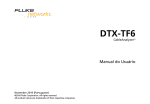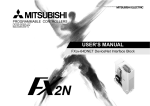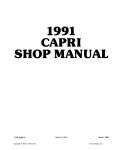Download Russound CA-KP.2 Instruction manual
Transcript
English A-H4D OVERVIEW JrBUS The A-H4D is an A-BUS in-wall, 4-zone, l-source Audio Distribution -Model A-H4D Hub used with A-BUS Amplified Modules. The A-H4D can accomodate 4 additional Amplified Modules when used with the A-H4Dx In-Wall, 4-Zone Hub for A-BUS System Expansion Hub, which plugs into the side of the A-H4D. IMPORTANT - Before installation, review the manuals included Instruction Manual with each component in your system. If you are unsure of any of the installation procedures described herein or elsewhere, consult a professional electronics installer. A-BUS SYSTEM OVERVIEW The product you have just purchased is an integral part of the Russound A-BUS Multi-Room Audio System. It is a component which, when combined with other essential components and your source equipment (receiver, CD player, etc.), creates a versatile whole-house audio system that will fill your rooms with high-quality sound for years to come. A-H4D KEY FEATURES 1) 1 source audio input and loop output 2) 4 common IR outputs A-BUS technology is a new, innovative method of providing high quality audio to remote locations with a single 8-conductor cable such as CAT-5. A-BUS technology provides many advantages over other methods of audio distribution, including: simple, single CAT-5 wiring scheme; infrared control of system components; infrared control of the optional A-KP2 amplified keypad module; and system power status. 3) Status power input with selector jumper (on rear) 4) Power input 5) Link In and Out 6) Plug-in connection for A-H4Dx Expansion Hub 6) Decora® faceplate (2-gang) Every A-BUS System is comprised of components from each of the following th ree areas. 7) Front-panel connections for Audio, IR Emitters, Power, 1. A-BUS Amplified Modules: The Module contains both the amplifier for the room's speakers as well as the control for those speakers. One Module should be used for each room you choose to control. The Russound A-KP2 Amplified Keypad (with built-in IR receiver) and A-VC2 Amplified Volume Control are examples of A-BUS Amplified Modules~ A-H4D SPECIFICATIONS 2. A-BUS Hubs: All components of the A-BUS system must be wired centrally to a Hub located near your source equipment. The Hub provides the connection for source equipment, volume controls, infrared emitters and power supply. The A-H484, A-H4, A-H4D, and A-H2 are examples of A-BUS Hubs. The A-H484, A-H4, and A-H2 are surface-mount units. The A-H4D is an inwall Decora© style unit. 3. Power Supply: The power supply plugs into the Hub. The Russound A-PS 24VDC!4A unit is an example. and Status Power Supply: A-PS. 24VDC/4A. Status Power: 12VDC/l00mA. Keypad Connection: CAT-5, 110 Punchdowns Link Connection: CAT-5, 110 Punchdowns I I Expansion Connection: 8-pin female connector I I I Emitter Connections: 1/8" Male. Tip (+), sleeve H I I Dimensions: 3.54"W x 2.91"H x 1.456"0 (90x74x37mm) I I Weight: 8 oz. (226g) I I I I I I I I I I I I I I I I LIMITED WARRANTY I l~Russound 5 Forbes Rd. Newmarket, NH 03857, USA -a- 603.659.5170 • Fax 603.659.5388 e-mail: [email protected] Come visit us at: I I I I I I I I I I I I I I I I I I I r I I I I I The Russound A-H4D is fully guaranteed for Two (2) years from the date of purchase against all defects in materials and workmanship. During this period Russound will replace any defective parts and correct any defect in workmanship without charge for either parts or labor. For this warranty to apply, the unit must be installed and used according to its written instructions. If service is necessary, it must be performed by Russound. The unit must be returned to Russound at the owner's expense and with prior written permission. Accidental damage and shipping damage are not considered defects under the terms of the warranty. Russound assumes no responsibility for defects resulting from abuse or servicing performed by an agency or person not specifically authorized in writing by Russound. Damage to or destruction of components due to improper use voids the warranty. In these cases the repair will be made at the owner's expense. To return for repairs, the unit must be shipped to Russound at the owner's expense, along with a note explaining the nature of the service required. Be sure to pack in a corrugated container with at least 3 inches of resilient material to protect the unit from damage in transit. INSTRUCTIONS FOR CONNECTING AND USING RUSSOUND MODEL A-H4D. REFER TO THE DIAGRAMS INSIDE. II AMPLIFIED MODULES Connect four (4) A-BUS Amplified Modules to the A-H4D Hub using CAT-5 cables. Both the Hub and the Amplified Modules use 110 punchdwon connectors for the 8 individual conductors of the CAT-5 cable (use a punchdown tool with a 110 blade to insert the conductors). II A-H4Dx EXPANSION HUB The A-H4Dx is an Expansion Hub for the A-H4D that provides connectons for 4 additional Amplified Modules. It plugs into the side of the A-H4D. Multiple A-H4Dx Hubs can be added. Each A-H4Dx requires its own A-PS power supply. II SOURCE IIIR EMITIERS Common IR Outputs. Connect an IR emitter such as the 845.1 to each of the 4 IR connectors on the front of the A-H4D (you need use only one IR emitter if you've connected a single source directly to the A-H4D). The IR signal that is received through a zone's Amplified Module is routed to the A-H4D's Common IR outputs. This allows remote operation of sources such as CD, DVD or DSS from each zone. II STATUS The status feature provides two functions: - Visually confirms when the source component is on - When the source component is turned off, all Amplified Modules will also turn off The status feature requires that the source component has a switched AC outlet. To enable the status feature: - Move the status jumper on all Amplified Modules to the "Enabled" position. - Move the jumper on the A-H4D to the "2-3" position. - Using a Russound Model 846C 120V!12VDC or comparable adapter, connect the coaxial plug end to the STATUS input on the Hub, and plug the adapter into a switched AC outlet on the source component. When the source is on and supplying status voltage to the Hub, the Amplified Module's LED indicator will illuminate green. When the source is turned off, all Amplified Modules that are on will also turn off (the A-VC2 will mute). IMPORTANT: When the status feature is enabled, it must be used (i.e., supplied with power) in order to ensure proper operation with accessories such as the A-LC2 Local Source Input Module. Although the A-H4D has only 1 audio input, it can be connected to multiple audio sources via the Tape 2 or Zone 2 output of a stereo or home theater receiver. Connecting to a receiver gives the A-H4D access to any audio source connected to that receiver. If a single audio source is connected directly, it can be shared with the receiver by using the Audio Out on the A-H4D. II POWER SUPPLY The A-H4D Hub and Amplified Modules are powered by the A-PS 24VDC!4A power supply. The A-PS should be plugged into an unswitched AC outlet (one that is live all the time). II OPERATION A-KP2 keypads can be operated manually or by using the optional A-KP RC remote control. A-VC2 volume controls are operated manually using the rotary knob. If you installed IR emitters (see Step 2), then sources can be operated with their own remote control by aiming it at the IR window on an A-KP2 keypad. II MOUNTING Install the A-H4D near your receiver and source components. Check all connections and test the system's operation before installing the A-H4D into the wall. Using the included hardware, install the A-H4D into a standard UL!CSA approved electrical J-Box as shown. CONNECTION DIAGRAMS FOR RUSSOUND MODEL A-H4D. REFER TO THE INSTRUCTIONS ON BACK. DIAGRAMS ARE NOT TO SCALE. Standard method: Connect multiple sources via Tape 2 or Zone 2 output of Receiver CD Emitter attaches to each source component's IR window ·'I:Gilii3,'hAudio Receiver DVD DSS l1 Alternate method: Connect source directly to A-H4D and loop it back to the Receiver Connection Hub l1 VCR rAUDIOIN, ~!i ~.:. a. Audio Receiver A-H4D ~@ ~~~~O A-BUS POWER +24V=-=-= 4A+~- J-Box Decora® faceplate +12V=-=-= 200mA +~- to switched AC outlet 110 punchdown connectors on rear of A-H4D To use Status feature: Move to 1/2-31/ position and enable status on ALL Amplified Modules -------------+---, Audio Receiver • A-H4Dx Expansion Modules ~~ to ~H4D ~ A-KP RC (optional) A-VC2 A-KP2 o ~ "0 Id o ~ o Connector for A-H4Dx mQIDl -~ oo 0 0 V+ v- L+ L- R+ R- IR 5T 110 punchdown connectors on Amplified Module CONNECTION INSTRUCTIONS FOR A-LC3. REFER TO NUMBERED DIAGRAM ON REVERSE. 1 RJ45 Connector for CAT-5 (Hub/Controller) The RJ45 "Hub" input provides a connection for the CAT-5 cable from an A-BUS hub/controller. Use the T568A wiring standard. The recommended maximum length for standard CAT-5 cable is 150 feet. Before connecting the A-LC3, disconnect the power supply from the A-BUS hub/controller and disconnect the Status power supply if used. 2 RJ45 Connector for CAT-5 (Keypad) The RJ45 "Keypad" input provides a connection for the CAT-5 cable to the amplified keypad. Use the T568A wiring standard. The recommended maximum length for standard CAT-5 cable is 150 feet. Before connecting the A-LC3, disconnect the power supply from the A-BUS hub/controller and disconnect the Status power supply if used. 3 Adjustment for Switching Sensitivity The rotary trim potentiometer provides adjustment of source switching sensitivity. This adjustment determines the level of signal that must be present before the A-LC3 will switch from the main source to the local source. Fully counter-clockwise is the lowest level; turn the trim screw clockwise until switching occurs. 4 Adjustment for Switching Delay The rotary trim potentiometer provides adjustment of source switching delay. This adjustment determines the time it takes to return to the main source after the local source signal is no longer detected. Fully counter-clockwise is the lowest level; turn the trim screw clockwise until switching occurs. 5 Sensitivity and Switching Delay LED The green LED indicator next to the sensitivity adjustment control helps the installer set the levels during installation. When the A-LC3 is powered by the hub/controller (through RJ45 connection), the LED flashes three times to confirm hub connection. This takes 1.5 seconds, during which time the local source will not be looking for external audio. After this period, normal operation is initiated, and if any external audio is sensed it will be routed to keypads. This short power-up delay also allows A-K5L keypads to properly boot up. It is important not to send any codes to it before it is fUlly on-line, as the system could go out of sync. 6 Line Level Input for Local Source The Line Input with autosensing gold-plated stereo RCA jacks provides a stereo line-level audio input for a local source with an RCA cable connection. 7 IR Output Jack for Local Source The 3.5mm mono IR output jack is used to connect a Russound IR emitter to a local source and transmit commands from the A-BUS keypad to the local source if remotely located (such as a closet or cabinet). When the local source input is active, alliR codes sent through the keypad will be routed to the IR emitter output on the A-LC3 (these commands will also be sent to the IR output of the last source selected by that keypad and to the Common IR output on the hub/controller, not routed only to the A-LC3). 8 Installation Check all connections and test the system's operation before installing the A-LC3 into the wall. Using the included hardware, install the A-LC3 into a standard ULI CSA single-gang electrical J-box. 9 Auto ON/OFF with A-K5L The A-LC3 allows a local source to play through that room's speakers, instead of what's playing on the main source, and its volume is controlled using that room's amplified keypad. When the local source is activated, the A-LC3 automatically turns ON (if it is OFF) the A-K5L keypad in the zone. Ifthe keypad is on, when the local source becomes active it overrides the main source audio in that room, and when inactive, returns the room to the main source audio. When the A-LC3 is active with the A-K5L keypad, the local source will turn the keypad ON to a preprogrammed volume. This value (LsVol) is set in the A-K5L programming menu. The A-K5L LCD screen displays "Ls On" to indicate the local source has turned the zone on. If the keypad is turned off but the local source input is still active, the keypad returns to the "Ls On" state. When the A-LC3 loses the signal (no audio present on the line level inputs), the A-LC3 turns off the A-K5L. The zone status LED remains lit until the A-K5L is power cycled. Qrlmn,1D The LED turns on when the A-LC3 switches to the local source input. Use the sensitiVity adjustment with local source audio present until the LED is just above steady ON, then turn the sensitivity adjustment and additional 1/8th turn. Ul6500 CetifiOOID CANC5A Copyright © 2008 Russound' All rights reserved. All trademarks are property of their respective owners. Russound is not respon~ sible for typographical errors or omissions. Specifications subject to change without notice. Safety Instructions 1. Read Instructions - All the safety and operating instructions should be read before the appliance is operated. 2. Retain Instructions· The safety and operating instructions should be retained for future reference. 3. Heed Warnings - All warnings on the appliance in the operating instructions should be adhered to. 4. Follow Instructions - All operating and user instructions should be followed. 5. Water and Moisture' The appliance should not be used near water; for example, near a bathtub, washbowl, kitchen sink, laundry tub, in a wet basement, or near a swimming pool. 6. Wall or Ceiling Mounting The appliance should be mounted to a wall or ceiling only as recommended by the manufacturer. 7. Heat - The appliance should be situated away from heat sources such as radiators, heat registers, stoves, or other appliances (including amplifiers) that produce heat. 8. Power Sources - The appliance should be connected to a power supply only of the type described in the operating instructions or as marked on the appliance. 9. Grounding or Polarization - Precaution should be taken so that the grounding or polarization means of an appliance is not defeated. * 10. Object and liquid Entry Care should be taken so that objects do not fall and liqUids are not spilled into the enclosure through the openings. * 11. Damage Requiring Service The appliance should be serviced by * qualified service personnel when: The power supply cord or the plug has been damaged; Objects have fallen, liquid has been spilled into the appliance The appliance has been exposed to rain The appliance does not appear to operate normally The appliance has been dropped or enclosure is damaged. 12. Servicing - The user should not attempt to service the appliance beyond that described in the operating instructions. All other servicing should be referred to qualified service personnel. 13. Care - From time to time you should wipe off the front panel with a soft dry cloth. Limited Warranty The Russound A-LO is fully guaranteed for two (2) years from the date of purchase against all defects in materials and workmanship. During this period Russound will replace any defective parts and correct any defect in workmanship without charge for either parts or labor. For this warranty to apply, the unit must be installed and used according to its written instructions. If service is necessary, it must be performed by Russound. Russound assumes no responsibility for defects resulting from abuse or servking performed by an agency or person not specifically authorized in writing by Russound. Damage to or destruction of components due to improper use voids the warranty. In these cases the repair will be made at the owner's expense. Accidental dam· age and shipping damage are not considered defects under the terms of the warranty. To return for repairs, the unit must be shipped to Russound at the owner's expense, along with a Return Authorization number and documentation explaining the nature d the servke required. Any produet returned without prior written permission will be returned to sender. Russound sells products only through authorized Dealers and Distributors to ensure that customers obtain proper support and service. Any Russound product purchased from an unauthorized dealer or other source, including retailers, mail order sellers and online sellers will not be honored or serviced under existing Russound warranty policy. Any sale of products by an unauthorized source or other manner not authorized by Russound shall void the warranty on the applicable product. l~Russound~ A-LC3 Local Input Module for A-BUS' System Installation Manual A-LC3 Overview The Russound A-LC3 is an in-wall local source input module used with A-BUS· hubs and controllers in a distributed audio system. An A-LC3 in a room lets a local source or portable audio component be heard over the room's speakers independently from other rooms in the A-BUS system. The A-LC3 connects between the A-BUS hub/controller and an A-BUS amplified keypad via CAT-5 cable. The ALC3 automatically selects between an independent local source (e.g., portable CD player) and the source of an A-BUS system. It can be used with both single- and multisource A-BUS hubs/controllers. A-LC3 Features Auto turn ON of zone when used with A-K5L keypad IR emitter output for IR control of locai source Stereo audio input Automatic switching between local and main source Switching sensitivity adjustment Switching delay adjustment A-LC3 Specifications Input Sensitivity: 1 Vrms Power Requirements: +24VDC,20mA Switching Delay: 3 to 60 seconds CAT-5 Connections: RJ45 connector IR Emitter Connection: 3.5mm mono IR output jack Dimensions (in-wall): 1.75"W x 2.875"H x 1.75"D (45x73x45mm) Weight: 3.5 oz. (100g) A-BUS is a registered trademark of LeisureTech Electronics Ply Ltd Australia 5 Forbes Rd. Newmarket, NH 03857, USA Tel 603.659.5170 • Fax 603.659.5388 e-mail: te<h@russound.(om 28-1272 Rev. 1 04/01/08 This product may be covered by one or more of the following patents: US #7,181,023, #6,389,139; EP #1004222, AU #739808, NZ #502982, Mexico #241196, Canada #CA2301062 CONNECTION DIAGRAM FOR A-LC3. REFER TO THE NUMBERED INSTRUCTIONS ON REVERSE. DIAGRAMS ARE NOT TO SCALE. ...£Oo~~.~ .~~ CAT-S cable .-0--. A-C68 controller A-H484 alternate hub choice RCA cables L _ Local source Satellite receiver = rAUDIOIN, ~~ IROUT @ IR emitter ~ 8- - 'O~AT-5r- - cable _~ o CAT-S cable MaxCAT-5 length of 750 feet A-LC3 (side) A-LC3 (back) A-LC3 (front) .- ~[je (;7 @ RJ-45 using T568A Wiring Standard 12345678 iii I iii I A-KSL Speaker ( cable ~,. ® 8-ohm speakers •.....of.. ~I.O """0 o:\.Y~",' 0 •. ~::~ A-LRC2 ~ remote A-KSL (back) control Press OK to choose the high-lighted menu option. Performs "Enter" function for devices. l~Russound® Press Enter to choose the high-lighted menu option. Performs "OK" function for devices. A-LRC2 A-BUS® LEARNING & PRE-PROGRAMMED REMOTE CONTROL USER GUIDE ~~o o 0 o • 0 00 Skip backward, rewind, fast forward, skip forward, stop pause, or play tracks on disc. Use Page UplDown with cable or satellite boxes. Note: May have to learn in these functions. •• <r 000 000 0 • • Issues CCTVI or CCTV2 command. 00 ~ e00 8-0 000 000 _ 0 0 0 _ 0 IU»'"II \~I INTRODUCTION The A-LRC2 Remote Control is designed for use with Russound A-BUS'" products. It is designed to operate source devices and the audio system keypad. The A-LRC2 controls up to seven devices: six A-BUS sources and one local source. For best results, please read and follow all the remaining instructions and keep this guide for future reference. FEATURES AND FUNCTIONS Note: SI - S6, Vol +/-, Mute and Power are system commands and are the same for any source. All other buttons are dependent upon the device code associated with the source and may vary from device to device. The following Key Charts provide a general description of button functions. Key Charts Select an A-BUS device. issues an $I command and changes the mode of the remote to control the source. Turn the selected source on or off. Has talkback LED for programming and confirmation. Search for codes, add codes to A-LRC2. Select next/previous. Select the next/previous chapter on some models of DVD players. Press LAST to recall the last-viewed channel. Raise or lower the sound level. Press MUTE to turn the sound off or on. Move the cursor in the menu screens. Local Source control e8 rALi\ \.Q!fJ A-BUS"on"and"off"commands. A-BUS'i\1I off" command @ A-BUS "sleep" command e Input for track, channel, etc. • View the current channel and program information. • Display the menu for the selected device. • • • Exit the selected device's menu, guide, or program without making a menu selection. • Display the program guide for the selected device. • Change inputs on selected device. Press LAST once to recall the last channel and to page back one screen in the main menu. Third-party command. Note: may have to learn in this function o e e 000 000 o Directly enter channels (e.g., 09 or 31). Press OK to send channel number entries on some TV models. INSTALLING BATTERIES On the back of the A-LRC2, push the tab and lift off the battery cover. 2. Obtain two (2) fully-charged AA alkaline batteries. Match the + and - marks on the batteries to the + and - marks in the battery case, then insert the new batteries. 3. Press the battery cover back into place_ The tab should click when the cover is locked. 4. Test the unit by pressing Power and any mode key. If the batteries are inserted correctly, the LED will blink once. I. PROGRAMMING ADEVICE Note: SI - S6, Vol +/-, Mute and Power are system· commands and are the same for any source. All other buttons are dependent upon the device code associated with the source. Before proceeding, find the codes for the devices you want to program in, under "Manufacturer's Codes" in this manual. To control Universal TV, VCR or DVD, Cable or Satellite Receivers, Amplifier or Tuner, and Auxiliary devices, follow these steps. I. Turn on the device (e.g., DVD player) and if needed, load media. 2. Pressadevicekey(SI- S6). 3. Press and hold SETUP until the red LED blinks twice, then release. 4. Enter the first five-digit code for your device.The LED blinks once as each digit is entered. If the code is valid, the LED blinks twice. Note: If the LED does not blink twice, repeat steps 2 to 4 and try entering the code again. 5. Aim the remote at the device and press a function button. The device should in turn perform the requested function. If it does not, repeat steps 3-5, trying each code for your brand until you find a code that works. If you cannot find a code that works see "Searching for Your Code" in this manual. 6. Repeat steps 1-5 for the other devices you want to control. For future reference, write down each working device code. SEARCHING FOR YOUR CODE Note: SI - S6, Vol +/-, Mute and Power are the same for any source. All other buttons are dependent upon the device code associated with the source. If your device does not respond to the remote after trying all codes listed for your brand, or if your brand is not listed, try searching for your code: I. Press a device key once. 2. Press and hold SETUP until the red LED blinks twice, then release. 3. Enter 9-9-1, then the device group number (sec below)_ The LED blinks twice. o Cable (Cable Converters, Video Accessories, Satellite Receivers) TV (TVs) VCR (VCRs, DVD players) Audio (Audio Amplifiers, Audio Amp/Tuners, CD players 4. Aim the remote at the device and press POWER. The remote sends IR codes from its library to the selected device, starting with the most popular code first. If the device responds, go to step 6. 5. If the device does not respond, press CH+. the remote will try the next code. Continue until the device responds. Press CH- to try the previous code. 6. Press SETUP to lock in code. To search for other device codes, repeat steps 1-5. CHECKING THE CODES If you have set up the remote using the procedure in "Searching for Your Code;' you may need to find out which five-digit code is operating your equipment. For example, to find out which code is assigned to your TV: I. Press the S# key to which the TV is assigned. 2. Press and hold SETUP until the red LED blinks twice, then release. 3. Enter 9 9 o. The LED blinks twice_ 4. To view the code's first digit, press I. Count the LED blinks (e.g., three blinks =3), and enter the number in the appropriate device list in step 6 of "Programming a Device:' If a code digit is 0, the LED does not blink. 5. Repeat step 4 for the remaining digits, using 2 for the second digit, and so on. 6. To check for other device codes, repeat steps 1-5, using the appropriate S# key. USING LEARNING The A-LRC2 includes a Learning feature so you can add functions that are unique to your home entertainment devices (e.g., VCR Tracking Up or Down). The following precautions apply. • The original remote controls must be in working order for learning to work properly. • Learned keys are mode specific, so each one can store a unique function for each mode. • Do not use the following keys for learning: Device Keys, SETUp, BACK, or Record. • Learning capacity is approximately 40 to 100 keys, depending on the code being learned. • Certain device codes are not learnable including multi-frequency types, some high frequency ones, and other unusual formats. • For optimum learning, avoid high levels of ambient light such as natural sunlight or energy-efficient fluorescentlights_ • Have the original remote controls handy before programming learning. Programming alearned key Note: If more than 15 seconds pass between key presses, the remote exits programming. I. Press and hold SETUP until LED flashes twice_ 2. Press 9 7 5. 3. Press a device key once (e.g.,SI - S6) to assign a mode for learning. 4. Place the A-LRC2 head-to-head (about 2" apart) from your original remote control. Also locate the key (on original remote control) that will serve as the teaching function. 5. On the A-LRC2, press a key where the learned function will be stored. 6. On the original remote, press and hold the the key to be learned. The A-LRC2 LED will turn off.Continue holding the key on the original remote until the A-LRC2 LED blinks twice. Note: If the LED displays one long blink, a learning error has occurred. Try repeating this step again until a successful capture occurs. If the function is still not captured, press and hold SETUP to exit programming. Review the learning precautions listed above, or the Troubleshooting tips below, before beginning again at step I. 7. To program another key for the same source, repeat steps 5-6. To program another device, repeat steps 1-6. Press and hold SETUP to exit programming. Deleting a single learning key I. Select a source. 1. Press and hold SETUP until the LED flashed twice. NOTE: If more than 15 seconds passes between key presses, the remote exits programming. 3. Press 9 76. 4. Press the key (twice) containing the learned function to be deleted. The remote blinks twice. 5. Repeat steps 2-4 for another key on the same source, or press and hold SETUP to exit programming. Deleting all learned keys in a specific mode I. Press and hold SETUP until the LED blinks twice. Note: if more than 15 seconds pass between key presses, the remote exits programming. 2. Press 9 76. 3. Press a device key twice (SI - S6) to delete all the learned keys for that mode. The LED blinks twice. 4. Repeat steps 1-3 for another set of keys for a device, or press and hold SETUP to exit programming TROUBLESHOOTING Problem: Remote does not control devices or commands are not working properly. Solution: Try all listed codes for the device. make sure the device operates with an infrared remote control. ADDITIONAL INFORMATION The A-LRC2 does not have any user-serviceable parts. Opening the case, except for the battery cover, may cause permanent damage to the A-LRC2. Copyright ©2oo7 Russound, Inc. Russound is not responsible for errors or omissions. Specifications subject to change without notice. A-BUS is a registered trademark of LeisureTech Electronics Pty Ltd Australia. Russound,5 Forbes Road, Newmarket, NH 03857 603-659-5170 www.russound.com 28-1256 03/27/07 MANUFACTURER'S CODES Setup Codes for Audio Amplifiers Accuphase .30382 Acurus 30765 Adcom ·3iioO,30577 Aiwa . ··30406 AudioSource 300Ii BelCal1to[)esigl13i583 Bose 30674·· Car~er . .. 30269 Classe .... ····31461,31462 Curtis Mathes 3()300 ... ..... Denon 3Ot60 Durabrand 31561 GE 30078 HarIllan/kardol130892 JVC 30331 Kel1wood .3()356 Korsun 31483 Left Coast 30892 Leno~31561 Linn Logitech Luxman Magnavox Marantz MarkLevinson Nakamichi NEC Opiimus Panasol1ic Parasound PhUips Pioneer Polk Audio PS Audio RCA Realistic Sansui Shure Sony Soundesign Technics Victor 3()269 31408 30t65 30269 30892,3032 t, 30269 31483 30321 30264 30395,30300 30521, 30308 30246 30892,30269 30013, 303()O 30892,30269 3t523 30300 30395 30321 30264 30689,30220,30815 30078,30211 3052t,30308 30331 30078,30211,300I3 30354,30143,30133,30504 31502 . Wards Yamaha YBA Setup Codes for Audio AmplTuners ADC Adcom Aiwa 30531 31616,30616,31617 31405,30158,30189,31243,31089, 31388,30121,30405,31321,31641,31347 Akai .. 30224,30076,31512,31255- ... Aleo 31390 Arnphion Media Works 31615,31563 AMW 31563,31615 . Anam . 31609,31074,30281 Apex Digital 31430,31257" Arcani31120 Audiol'hase 31387 Audiotronic 31189 Audiovox 31390,31627 AVLight 30158 Bei Canto Design 31584 Bo",-" 31229, 31253, 30639 Brix 31602 Cambridge Soundworks 31477,31370 Capetronic 30531 . .•................ _ _ . Carver 31189,30189,30042,31089,30008,30360 Casi030195 -.. . Clarinette ClasSiC Coby . C~mpaq 30195 31352 31513jI389,31263 .••• .)1136 . Criterion 31420 Curtis"315% Curtis Mathes 30080 Daewoo 31250 Dell 31383 Denon3136O,3iJOO.i,31104, 30771, 3I 311, 30273,31142,30301 Dyn.;miCBass 30360 _ _ Emerson 30424,30255 Fisher 31409,30360,30219,3ISOi3OOii FOnmiX 31360 ---. Fosgate Garrard GateWay GE Stereophonics 31023 Sunfire .... 31313.30314,30313,31052 TaeKwang . . 30440 . Teac Technics . '30163,31267jl074j1528030463, 31390 '31 308jI518,3OO39,30S18,30309, . 31309. 30208 Techwood 30281 Thorens 31189' . Magnavox MCS Memorex Mitsubishi Modulaire ~{usicmagic NAD Nakamichi NEC Noreent Onkyo Optimus Oritron Panasonic Penney Phileo Philips Pioneer Polaroid Polk Audio Proscan 31076' . 30189 31497 30195 30181 '31189,31269,30189,30128,30391, .... 30195,31089,31514,30531 31189,31269,30039,30189,31089, 31289,30200,30128 30039,30346 315% 31393' 30195 '31089 30320 30347,30097,31555 30235 31389 30135,31298,30842,30380,31531 31023,30801,31074,30080,30186, 30531,30797,30042,30181,30440, 30738,30849,30177,30219,30670 31497,31366 31518,30039,31548,31764,30518, 31350,31763,30367,31316,31509, 31633,30309,31288,31363 30195 31390 31189,31269,30189,31365,31089, 31266,31283,30891,31368,30391, 31120,31268 31023,30150,30630,31184,30080, 30531,31084,31384,30244,3 1343 31508 30189,31289 31254 01877,ooi37 ooorio, 0000s, 00107, 00040, 00021 ooorio . 00637 0031i,oOOi7,00025, 00 153, 0001 3, 00031,01305 Pioneer 01877,00877,00144,00533,01021 POpiiJar MechaniC;:ii0400__ .. . . Pulsar QuaSar Radioshack RCA Realistic Recoton RegaIRegency 00000 00000 - iXxlI5,00883,00797,00315 00021 -00207 ..-OO·1O:r'·--00279, 002-73, 00259, 00020-- '00061--'- . - - Rembrandt 00011 Runco ·00000 samsung()(X)(jl, 00144;~:--:_ . Scientific Adanta 01877,00877,00477,00008,00017 seam 00510 - ~;:t~~re... •· • • ·•~.@15 SL Marx 00040 Sony 01()()6 Sprucer........ .00021 . Starcom 00003,00014.00015 Si~rgate ·····000IS;00797;orio4o Mission 30157 MTC 30420; 30625 Nakamichi . 30147 NEc--30043;30234 . Nikko' -30174,30170,30164,30625 NSM 30157-' .... . Onkyo Optimus 30868,30101 --- 31063, 3m,3OO32, 30037, 30342; 30437,31075,30145,30194.30305, 30426,30087, 30 179, 30280, 30420, 30468,30175,301% PanasoniC 3OO29,3075f30303 Parasound-----30420;30194· . Pph"o:U.i'eePsr.·....-30626:30157, 30287 .... 31063;3i662, 3OO32,J030S, 3046S;31087 n I'OlkA"udio3li157 ------ sAt SAST 30157 30157,J030S,J020i ..... 30179,30087 ···············3()js7········· Soott Sears ''30305,3Oi64,30155 ····30305 ..... Sansui Sa~yo 00310············ .30287 30029,30043 ..... 30000 Proton 30157 QED 30157 Quad 30157 Quasar .30029 R'dioShack .... 31075 RCA 31062,3oo3i,J0305,J0764030I7f 30468,30009, 30155,30420,30053 Reaiistic ···30164,J0I86,30155, 30T7f30jjS, 30420 Rotei . "3OiS7,J<i420 ' . ••..·- Starques! .. 00015 Superca~le .00276. §upermax .... 00883 Sylvania. ..... 000()1 ~andy .lXl258.. Teleview 0CI040 Tmcan 00061 McIntosh MCS Miro -- ABC TiiSa-- ~~(f~ign=~~}~2I3ili-4f~~:=-===-== Amer1cast T\186 -------00l6'j---DiUka--- -OO207,00Is3;iXXii2-------- Antronix Archer Belcor BCll& Howell 00899 "--_..-.._._.__.__.. __._.ooi07,oooi2 Emerson E~e!9iiest Focus -------- Un,;;e;:s;;C------OOls'3;00ls6-;-OiJi07;LQli2;OO191-- V2-----------OO88"3"--------- ------ . . ------- 00797,ooiofooiSIiXXiii- 00056" .-. ---..-.- oooIT----------------------------- 00476 ·00637 00062 - ---oools--------------- DliitCdAitlsiS -. ooooi----- V1ewmaster- --00883- -----.-.. --., ----....--.--.. -.-.. Viewst,r ----00063;00027;00258 -. Vision······· - 00883----·-··-·· ---.-------.. Vortex View-riii88f .... zenith "00000; 00525, 00899'" lintel< . 00400········································ SetupCodesfoiCDPi3yers ADC Adcom Aiwa AkiC dearMax 00883 colour Voice ..... 00025;00031 'Comtronics"" 00040 Contee . 00019 cooimax .. 00883 jj.eryungO1877, Digi 00637 00877, 00477, 00008. Director bumoni EaStern oooo:f -- ----- ----"-,--.-.- ts ikiCsoui/i-OOS99 cable Star iXXiSli-----------------cabletenna .... '00021 Cableview00022' Century' .... ... 00 153 Citizen "'00315,00153 dearmaster' .00883 . . Optimus Pace Panasonic Panther Paragon Philips Luxman 30093 LXI 30305 Magnavox 301si,J0305 Marantz 36626,30029, 30157,J018O MarkLevinson31484·· . . . sharp~~~:_ "'30861,30037;30180 Sherwood--31-067;3Oi9i;03oiBO,3<i4i6 .... Shure---- - ----30043"--------------Silsonic -._- - -30888)(ij"j6··· .- -.-._-_..-.._.....__.... SOrncFro;;~ers-jQm ---------------------------SOny-----------3049iJ:mxi;3f364;30fss:ms: 30100,30604 00003,00008,00014,00001,00007, 00013,00011.00017 AllegroOO31S;ooIS3-- - - - - - - - Kenwood 00063,00156 00019,00007 00021············ TimelessOOO4iJ TocomooOli:00013 Torx 00063- .Toshiba -'--00000 Trans PX oo276,00IS3,00315 Trisiar---- - 00883- -------- Setup Codes for Cable Converters Go Video 31532 GoldSiaf----- 30281 GPX---3-1299 Hane;- ---30 146 H~maOJi(;iiuon 3Oi-lii:-30189:30s91 Hewlett Packard- 31181-'-- .-- .---Hitachi 3f86C]1273 Iniiiai 31426 Inke! .. 3OOi7,30062,30502;30491 1nieir. ... 30 1~5!.31298 ......•. - .... -JBL 30110,31306,30281 jVC .... ·······30074;31282031263031495,31374 Kansai 30440" . . . NSC Oak 1FC' ...-. ~iih:~:______3Ii93;3i58S7jii28I3T869------------ Gforr:!!o~e___ 3126L~ Lexicon Linn LiquidVideo Lloyd's. LXI Veniurer3139iJ;3Oil49 Victor 30074. w'ITIs 30-j 58;3Oi89, 30080, 30054 Yamaha30176,mlO3lj76,31375;30186,' 31331,31276 Yorx 30195 --.. -- -..--..-- 31487 30424,30281,30463,30146,30440 3IS17,31567--31379 ..... 3j3j3jisio03ISli9,3OOii,3105i, 30077,30313,31027,30042,30239, 30569,31052,30186,30314 KLH ............. 31412,3i39003I4i8 30424,30255,31366 Koss las·oniC" ....... 31798,3i51O ·31437······· .. Lenoxx 31609,31390 30039 31263 31023, 31609,31254,30346,30531, 31154,31511,30080,30530,31074, 31390,30054,30360 Realistic 30195,30181,30163 Regent 31437 ... . Rio 31869,31383 Saba 31519 Samsung 31500031295 Sansui 30189,3OJ46,30193jl089 Sanyo308OI; 30360, 31469, 30219, 31251 Scott 30163;30322--'-Sharp --31286;301i6,YI386, 31361 Sharper Image 31545,31556,30797,31409,31416, 31549,31385,31411,31546,31723, 31263,31410 30491.31423,30062,31077,30502,31653 Sherwood 3j39iJ-' .. -. - -..-........... . -.. Shinco 31426-Shinsonic S'ilsonic 30176,31426 Sonic 30lin Sonic Blue 31383,31869: 31532 .. 31058;31441,31258,31759; 30158. sOny 31442,31529,31758.31371,31503, 31042,31658,31158.31858,31367, 31406,31458,30168,31558,31131, 31349,31382 Soimdesign 30670·· . Qisheng Quasar RadioShack RCA 30018 30155,30234 .. ..... '30157,30Ii4;3001i 3()js6······························· Audi? AI~hel1l)' 30j9{ Audio-Technica 30170 BSR ... "30245,30194 Burmester'" . '3ri420 California Audio Labs3OO29, 30303 ... Carrera '30 I94 . . 00797 . .--0004iJ;00015 . 00400------ Fun'i 00019 Garrard 001 53'-G'C EIectroniC;-' 00207,00056 Gehu', 00476 .. Gemini 00797,00015 Generallnstruroent 00476. 008-10, 002-76,00003. 000 14, 00011,00015 Giobal 01327 00015,00797 GMI 00144,00040 GoldStar Goodmind 00797 Hamlin 00009,00273,00034,00020,00259 Hitachi 00014,00011 Hytex 00007 00015,00315,00153 laseD Jebsee 00400 00476,00810.00276,00003,00012, Jerrold 00014, 00011,00015 Leon 00015 00 144, 00040 LG Linsay 00440 Magnavox 00027 Memorex 00000 00476,00810,00276,01254,01106,01376 Motorola Movie Time 00 156, 00063 M5 00015 MultiVision 00012 Novaplex 00618 Carver Classic 30157,30437;30179 '31i97 . crown301iT DAK 30245 DBi 30254 Denon 30873. 300OJ .... DKK 3000(\----DMX Eleclronics 30157 DynamicIiiSS----3li179-:-----Emerson -. -- jQ3lis;30164.30155,30469 Fisher3li179,3liT74;31325.30088, 30342 Garrard 30245; 304io; 30393,30280,30425 GE -30009---Gemini Genexxa GoldStar GPX Harman/Kardon Hitachi liike", 30625 30032;30305,30164 30417 312% 30157, 30173,31202,30426 30032, 30155 30196,30180,30437 Integra IVC Kenwood 30101 30072,31294,30655 30681, 30826, 30626, 30028, 30037, 30036, 30190 31318 30287 31484 31317 30157 30018 m08 30157 KLH Kodak Korsun Koss Krelf Kyocera LG linn ~ STS 30018 . =-===: SymE~o~k=Jo]is=TAG Mclaren 30 157 fiiScar;; ···-304i6 10K ··-····--·-··-···jT2OS·-·----·-·-· ---.-----------.. - Teac - ··30393;-j(llBO,joj74;-364io--- ---f"diiiICS-----3OOi9;"3Oio7; 30303------TIVilIrAudio------31553----------------·· ... vcaor-iiCSeaKb3lij94;3<i4IY----- .. ---Vietor 30072 - . -........-..-....-.... W';ds '3Of57;Joos3 y.maha ····30888;30036,·30187;J0170;J129i YBA3062S . . Yorx Zonda 30461 30157 Setup Codes for DVD Players Adcom 21094 Advent . "'21016 Aim iiJ64i,iT9if .. AkiC20899;20770;21975,iI089 ~~$?~~Cdi~W~~922~1~,~~~I •••.....•.....••••••. AMW 20872,22016,22001,21176 Anamil913 . . 206ii;i07 17, 20797,}loio;2f 100, ... 207%,21004,21061,21937,20794, 20830,21056,21915,20755 J\spire~igital 2Ti68~::--:_ ___ ::~:: ..... Au~i?logic 20736 Audiovox -i-Ioij,21-i2i, 21041, i1121, 21 072 Axioii···2-i07Ci1072 .. sSe K 20662,20655 BCIcaEtoDCSign 21571 _ . Blaul'unkt 20717 Blue Parade 20571 srokSOnk 20s68,20695 . c.m_bridgesQund;;;;rks 21916 CAVS 21057' C~a?ghong 20627,21061 CineVlSion 20876,20869 Classic 21917 . COby 20778,21107;21086,21923,20852,21165 Criterion 22007 Curtis Mathes 21087 CyberHome 21023,21129,20816,21117,21024 Daewoo 20784,20869,20833, i1918. 21172,20705 Denon' 20490, 20634 Dual 21085,21068 DVD2000 20521 Emerson 20591,20675,20821 Enterprise 20591 Fisher 20670,21919 Funai 20675 Gateway 21077,21073,21158 GE 20522,20815,20717 Apex Digitai- Go Video 20744,20869,21099,21970,20715, 20833,21075,21730,20783,21044,21144 GPX 20699,20769 Greenhill 207 I7 HarinaniKardon 20582,20702 Hitachi 20573,20664,21919 Hiteker 20672 Initial 20717,21931 Integra 20627,21924 jamo 22003 jaion 21078 JBC 21926,20702 Jensen 21016 ivc 20558,20623,21940,2I901,20867 jWi~ ...21051,21049' .. Kenwood 20490,20534,21063,20682 KLH 20717,21939,21149,21020 Konka 20720; 207i9, 207i I, 20721 Koss20651 . Landel 20826 Lasonie .. 20798,21173 kno"" 21938 LG . 208OUoioi Liquid Video 219S0 .... Lite·On 21158,21058 LOewe 2051 I" ... Magnavox' 20S03, 20675,21976; 21914,20821 Malata 21159,20782 Marantz 20539 . Meinorex 20695 . 20522 20839,20717 2152i,20521 21082 . NEC .. 20785 Nesa 20717 Next 8ase20826 Niro22024 Noreent '21003, 20872, 21923, 2;;11;~0.7",~~, . 0ni<yo 20503,20627,21924,2079?,21985 Oritron 20651,21980 PanasonlC' .'20490, 21462, 2I907,2 I910, 21990, 21362, 2I762, 21909, 219S6, 20632, 21490, 21908, 21925,22017 Phile022000 phile022000 ... . Philips '20563j0539, 20646,20885,20854, 21914 Pioneer 20525;20571 ,2063iU0632,2063i, 2I902 Poiaroid21086,2106UI998,2i200 .... PoikAudio 20539···· Portland 20770 . Priina ········21016 Chaparral Crossdigital DirecTV 00216 01109 00392,00566,00639,01639,01 142,00247, 00749,01749,00724,00819,0 I856, 0I076, 01109,00099,01444,01108,01392, 01443,01640,01442,01414 Dish Network System 0I005, 00775, 01775,01505,0I170 Oishpro 01005,00775,01505,01775 &hostar 01005,00775,01170,01775,01505 'Expressvu 00775,01775 Funai 00338 GE' 00566 General Instrument 00869 GO! 00775,01775 Goodmans 01246 Hisense . 01535 Hitachi OOSI9, 01250,00214, 00491, 00489, 00201 HTS 00775,01775 .. .. Hughes NetWork Systems 01142, 00749,01749,01443, 01442, 01444 i·Lo 01535 jvc 00775,01 170;60492,0I775 Oi414,01226 . LG 00724,00722 ~~g~.~vo~ Matsushita 00340,00214,00500 00724 . .. Memort~x 20674"· Princeton Prosean . PrOVision Qwestar RCA Regent ProsCan Proton RadioShack RCA Samsung CXC Daewoo Tivo 0Ii42,01444,01443;01442 Toshiba 00749,01749,00790,00486;6i285 U1timate'rV01392,iJJ640 .c'.ccccc Vniden . 00724,00722 .. 01535 00492 00869 00856,0;"18"?6;. .··.··· . ~SJ)igital01535 USDTV Victor Vooin Zenith . Sharper)mage2i995,2illi Sherwood ·•.• 2i!i:i3, 20770,2()633,21077. shineo 20717 Shinsonic 20533,20839,21931 Sigina Designs 20674 .... ...... Sonic Blue 20869,21970,21099 Feiyue .10817 10236 Setup Codes for TVs 10264 10003 Abexl0032 Addison Ili56;10653,10092 Admiral 10093, 10463 Advent 10761, IOSI7, 10815, I1933, 10783, 10842 Ad~entura 10046 .... Aiko 10092 Aiwa 11914,11910 AkaJ 'IOSI2, 10702, 10030, 10672,ii903;10264 Ai;';on 10179······ . Aib;';ron .. . i0843,107oo . Ambassador 1017i America Action 10180' . . 20533,2 I533, 20S64, 21033, 2I904, 22020, 21903,21981,20772,21934 S'0gale 21074 . Superscan2082 i SVA . 20i17, 2;0"8"60;', 2"1 '10"5' . Syl~ania .2082U0675 . 10751 10250,10180, 10003,i0700;ioI61,10628 10250,1016), 10055,i0650 . i005i . AOi: 16451; 10093, i6i80,iiJ060, 10030,10178; 10019,10185, II150, lOOIS, 10052, 10474, 10003,10092,10179 10264 . Aolinpike . TeCbnosonic Techwood Ternpin ... Theta Digital Tivo Toshiba 20730 20692 2103 I 2057 I 219% 20503,2iI54, 22006; 21045,21996, 20695; 21988 TiCdex 20803,20800,20799,20804 TIT 20705 . ~rl>an~oneepis20503 . US ~ogic 20839 VIn<.21226,2 io64 Voropro 21027' .... Xbox20522 J(wa~e 21001 Yainaha . '20490,20539,20545 . Zenith '20S(j3,20591,219<l6' 20869,22002 Setup Codes for Satellite Receivers . Ape~J)igital "'i074S;10765,i0767,1 1943;10879 Archeri0003 . . . . ... Ampro Anain Anam National Anhua . Sony Audiovox 10451, 101 SO, IOS75, I1952, 10802, 1i951; . 10092,10623, 11937,10003 A i i o n i 193i .. . . . Baihei0264 . Baile loOOi, 10391 Baohuashi i0264' .... Baosh~nglOSI 7 Beijing 10812,10391,10264,10817,10001 Beleor ····iooi9 . Bell & HoweU10154,10016 8enilli032 Bradford .. 10180 Broekwood Iooi9 ... 8roksonie 10236,10463, I191 1,11938,10003, 11905, . 11935, I1929 Caihong "10817 . Cailing .... 10748 Candie Carnivale ECE 10037 Electrobandioooo,10185 Eieeirohoine 10381 ..... 'Eiektra 10017,11661 Einerson 10154,10236,10463,10180,10178, 1OJ7J, 10280,10623, 10038, 11911, 11944, 10179, 10019, I1909, 11929,10185, 10282, 11905, 10039,11928, 10m Envision 10030, 108l3 ..... 'Epson ..... i0833;10840 Ether . 10030;10161,10003 Feilu 10817 "Fe'~iy"an·.·· "'i0264 10030, 10046, 101S6, 10056 10030 ..... ...... Carver' '10054,10170 Celebrity "ioooo 10765 Celern" Changeheng 1005i,i0817,10001,i0391,i0264 Changfei IOSl7 . . .. ...... . . Fisher FOrtiess Fujitsu Funai Furi Futuretech GaOX;n A~Mark Sany020695,20670,21967,20873 Sharp .. '20630; 20752····· . 10672 10060: 10030, 10039, 10280, 10056, 10186, 10046,10092, 11928 10185 10180 11906 10056 10156,10145,10264 10180,10157,10185 10180,10161 10054 . i0180, 10039 10047,10054,10154,10451,10093,10060, 10702,10030,10145,10166,10466, I1347, 10039,10056, II147, 10016, 11919 10180 ... Firstar . 8S8 2OS69 20623" .. . "2OS23 saba ·········2197'7 sa.npo '20752,20698 Samsung ·······20490; 20573;20820,21932,2 1075,20899, . 21979 sansui 20695················ . 10817,10264 10817 10156,10765,10817,10264,10783,10767, 11910 10817 10003,10474,10179,10092 10000,10180,10161,10474, 1ססOO,10180,10161,10474, IIISO, 10092, 10843,10003,10179,10700 10264 10180,10053, II150, 10036, 10474 10817 .. .. .... . 10154,10451,10180,10030, 1OJ78, I1661, 10474,10003,10628,10032, I1150, 10092, 11928,10627,10700,10056, I1909, 10170, 10391,10623,10019, 10672, 1O,~03__9 . Oaytron lOoi9 Dayu 10391 Dell llOSO Oenonl6l45, 1051 I Duinont ... 10017,10019 Durabrand 10463,10180; ioi 78,10171,11034,10003 Owin OWin 10774, 10720 . .. . .. ..................................... . '20522,20571,20717,20822,21193,21974, 21132,21965,21022,21913 21938 . 00772 COnrowa Contee Craig' Crosley Crown Curtis Mathes Sanyo 00493,01219, . Sharp 00494 SKY 00856 Sony ••................. 00639,iJJ639;00294; 0I640, 00163 Star Choice 0 0 8 6 9 · · · · · .... Rio Rotei Ro,.. AlphaStar Clairtone Clarion Colt Concerto 00247,00701,00214,00500,00340 00724' . 01142,00749,01749,00724,01076,00722, 00099,01442 00392,00566' 01535 ... 00869 00392,00566;00855,00143,01392 01276,0Ii09;01l0S . PaySat Philips .. Spnphonic.. '20675 .;" T e a e 2 I984,20809 TeCbnICs2049o' c Chunfeng Chung Hsin Chunsun Cinema Citizen 00749,00491 00869 00496,01270 00869 .... Panasonic· . 20522 20778 "20651 Chengdu Ching Tai Chun Yun n. Mitsubishi Motorola NEC Next Level MICrosoft Mintek Mitsubishi Moinitsu Changfeng Changhai Changhong 10154,10159 i0093 . c '1O"l c79';,'l'Oc 'Occ , "10683 10186, IO85"3, S9 10180,10171,10264,11904,10179,10342 "ioi45;108l7;10264 . . ... ... ...... 10180' .. 10817 Gate~ay .········1 1756,1 i755 GEII447; 10047;1 i454; l0051;i045L i0180; 10030,10178, 10092, II147, 11919, 10055, 10027,11917,10135,10282,11347,10021, 11907, I1922 General 10186 10017,10030,10019 Gibralter 11150,10474 Gintai Go Video 10886 10154,10030, loi78,i 1926,10019,10037, GoldStar 11910,10001,10032,10056, II150, 10039 Goodmans 10360 ... .. .... .. .. .. ... .... Grunpy Haier Haiyan Hallmark 101SO,10179 11034, 1076S 10264,10817 10178 . HankooklO180,10030, 10I78,1 0019;10056; 10628 Harley Davidson 11904, 10I7 9 " HarmaniKardon 10054 Har~ard . 10180 Havermy 10093 . Hello Kitty 10451' Himiisu1018O,10628 Hisense 10156,10748, lOi45 Hitachi 11256,10156, i0030, 10178, II145,10145, l003S, 11245, 10092, 10027, 10381, 10036, 11 ISO, 10056, 11904,10151,10165,10019, 10186,10032,10039, 1OJ57, 10016, 10179, 10474 Honginei 10093,1 I910;108I7, 10264 Hongyan i0817; 10264 .... HuaTunili50 Huafa iOl45 H~anghe IOS17 Huangshan 10264, 108 I7 Huanyu .... 119io, i08l7, 10264 Huaqiang .. 10264 .. Huari 10145,10264 Huod~ieji 10051 Hyundai 10849 ImperialCrown 10001, i0391, 10264 Infinity ... 10054 .. . Integ 10017 janeil 10046 10054 10000 1ססoo 10156,10051,10236,10092,10179,10003, 10474 10761,10815,11933,10817 10051 10264 10051,10817 11910 .. IML JCB Jean Jensen jiahua jialicai linfeng jinhai jinque jinta jinxing juhua IVC Kaige Kangchong Kangli Kangyi Kaypani KEC Kenwood KLH IOS17,10264 10264,11910 10054,10156,10145,10264,10037,10817 10817,10264 .. 10053,10160,11923, I1253, 10036, 10653 10264, i0817 11910 10001, IOS17,10391, 10264 10264 . 10052 10180 10030,10019 10765,10767 i0037 ... KLL Kloss Kolin Kongque Konka 10046,10024 101 SO, 10053, IIISO, 10036, 10474 i0264,ioSI7' . .... . 10632,10707,11940,10628,10703, 11939, 10638, 108 I7 10180,10030,10185,10039,10280 10264 . .... . ..... KTV Kuaile Kunlun Lihua 10051, 10817, 10264 10060,10030, i0178, 10056, 10442, 10856, 10001,10038,10700,10019,10037,10474, II178, 10003, 10032, 10006 10817 ... . . Lloyd's Loewe Logik Longjiang Luxman LXI . .... ..... Magnasonic 11904 10136 10016 10264, '10817 10056 .. ;1;00'~4':'7, 10054, 10154, 10156, 10178 ... iI928,11913' .. Magna~ox 11454;10054,10030, 10706, I I904, 10020, 11944,10036,10179,10386,11931,10096, 10187,11254,11913,10024,10186 il907 10016 10054; 10030, 10854, 10704, 11154, IOS55 i0627,10391 . .. 102SO, 10650, 10161 10700 .. LG Magnin Majestic .. Marantz iv1aruman Matsushita Megapower ~egatron MEl Meile Memorex Mermaid 10I78, i01 45, 10003 10185 10264, i1910, 10817 10154,i0463, IOISO; 10178, 10179, 11920, 11927,10016,11911,11926, I1924 "'10037" ..... .. .. ... .. ... MGA 10150,10030,10178; I19Of10019' Mid'lan··d'···· ;;10047,iooi7,10051; 10039;ioI35, i0032 Minutt 10021 MitsubishiIOI54, 102SO, 10093, 10236, 101SO, 11250, IOISO, 10030, 10178, 10381, 10836, 10036, 10179,10817,1I150,10474,10019,IOS6S, 10056,11917 ~Ioni~jsion 10843,10700 Motoroia 10093; i0055 MTC 10060,10030, loi85, 100,.,..1.9c "..c100",,56, Mudan 10051, 10817, i0264 M':u"lt~it'e'c;h··········· :10:'180 .. . NAD Nanbao 10156,10178,ioS66 iI910,10264 . Nansheng National NEC" IOS17,10264 .i0051 .10154,10156;1005Li0053;i0030,10178; 10046, II150, 10056, 10165, 10186, 10474, 10036,10882,10381,10817,11704,10170, 10264,10019,10497 10093;10i78; 11 156;10092,10161 ... 10030;10178;10092 ... 119io .. Newave Nikko Nikon No;cent Noshi NTC Onking Onwa Optimus Optum. Optonica Orion Panasonic Panda Penney Philco Philips 10748, IOS24 10018 10092 10280 10180 10154,10250, loi66, 11924, 11913, 10650, 11927 10887 10093,10165 i0236, 10463, 1191 1,11905,10179, I1463, 11929 10054, 102SO; 10051,10161,11410,11927, 11947,10037,10055,10650,11924,11946, 11919,11941 l005i, 10706, 10817, 10264, I1910 10047, l0i56,10051, 10060, 10030, 10178, 10135, 11347, I1926, 10018, 10027, 10039, 11919,10003,10021,10032,11907,10019 10054,10180,10030,10178,10628,10474, 10020,10037,10096,10186,10774,10019, 10032,10056 11454,10054,10000,10051,10030,10178, 11454,10054,1ססOO,10051,10030,10178, 10474,10019, II 154, 10092, 1Ol87, 10774, 10024,10037,10056,10186,10690,10020, 10032 . Pilot Pioneer Portland Prima Princeton Prism Proscan Proton Pulsar Qingdao Quasar RadioShack RCA Rhapsody Rowa Runco Ruyi Saige Sampo Samsung Samsux San)i'~~ . Sansui Sanyo Sanyuan Scimitsu Scotch Scoti 10030,10019,10039 10166,10038,10866,10679 10092,10039,10019 10761, 10815, 10783, 11933, 10817 10717,10700 10051 11447,10047,11347,11922 10030,10178,10001, 10039,10466, 11JOo3, 10052,10474 10017,10019 10051,10817,10264 i02sO, 10051, 11924, 10165, 11919,10055, 10650 10047,10154,10180,10030,10178,10032, 10056,11920,10165,11904,10019,10039 11447,10047,11454,10000,10030,10178, 10679,11247,11917,10090,11948,11147, 10019,11907,11922,10135,11958, 11047,11347,10018,11547,10038,11919, 10092,11953 10154,10180,10030,10178,10056,10019, 10039,10165,10032 10185 10748,10037,10817 10017,10030,10603,10497 10817 10817 10154,10093,10030,10178,10171, 10032, 10052,10474,11755,10039,10700,10036, 10092, 10650 10154,10156,10060,10812,10702, i1030, 10178,10019,10056,11060,10092,10474, 10774,10032,10817,10090,11903,10264, 10766,10814,11150,10179 . 10039 10264 1046fll904,11929,11911 10154,10156,10180,10145,10376,10474, 10036,10893,11907,10159,10280,10424, 10799,11154,10157,10264,10381,10798, 10088,11150 10093,10817 iOO19 .. 10178 10136,loi80, 1()178, 10179, 10019 10047,10054,10154,10156,10178,10171, Sears 11926, 11904, 10056, 10159, 10179 10817, iOl64 Shancha 10164,11910,10817 Shanghai "10145, 10817 . Shaofeng Shafp . . 10093,10030, 1()157,10386, 10650, i0720, 10032,10851,10256,10491,10689,10818, 10039,10165,10474,10688,10787,10036, 11917 Sharperlmage 11950 Shen Ying . 10092,10003, 1()474, 10179 Shencai 10145,10264 Sheng Chia 10093,10236,10179,11150,10474 10817:i0164 . Shenyang Shogun 10019 10016 ~.ig~~~,~.r~,. Simpson lOi8fiol86 1018() . Skygiant 10748,10264,10037,10817 SkY"0rl~ . 11100, 101JOo, 10036;i0650; 11300,101 ii, Sony 11925, 10080, 10834, 11904 Soundesign iOI8(),10178,10179,I()i86 Sowa 1015(10051, 10060, 10178, 10036, 10092, 10474,11150 Speciricon I()()()) ... Squareview l0i71 sss·· 10180,ioo19 Starlite 1()180 .... Studio Experience 10843. Supre-Macy 10046 Supreme 1()()()0 SVA 10748,10587, 10865:i0871, 10768,10871, 10870 Sylvania 1()054, 10030, 10171, 11931, 10381, 11944, 10020, 10096 SymphoniciOl80, 10171, I 1913, 11904 Syneo 11JOiJo,10451, 10093,10060, loi78; 10092, 10036,10474 10178,10179;11150,10092; 10474 ladeD TaiYi IIISO Taishan 10817,10391 Tandy 10093 11150,10650,10092 Tashiko 10054,10154,10156, iI051;10060, 11150, Taiung 10474,10036,10055,11756,10003 10250, 10051 . .... .. .. Technics l'chnolAce Techview Techwood Teco Teknika Telefunken Tera" Thomas liane" TMK TNCi Tobo 10179 10847 10051,10003,10056 10051,10093, 10178,i0474, 10036, 10280, 10092, 10264, 10653 11Os4; 10180; 1()150, 10060; 10019, 10056, 10186,10016,10092,10039,10179 10702,10056 ... 10030,10466,10474 11904' .... 10093,10817 10178,10177, i0056 10017 10748,10264 Tongguang Toshiba 10264 10154,11256,10156,10060,10145,11918, 11945,10381, 10832, 10036, 11704, 11936, 10264,10650,11150,11656,11935,10161, 10509,10845,11356 Tosonic 10185 Totevision 10039 Trical 10157 Tuntex 10030,10474,10092 TVS 10463 Ultra 10391 Universal 10027 Vine. 11756, 10885, 10864 Vector Research 10030 Victor 10250,10053,10160,10650,10376,10036, 10653 Vidikron 10054 Vidtech 10178,10019,10036 Viewsonic 10857,11755,10885,10864 10046 . Viking Wards 10054, 10030, 10178, 10020, 10080, 10165, 10866,10019,10027,10056,10111,10179, 10016,10021,10096 Warumaia i0391 ---- ... '.. GoldSlar 20037,20209,20038,20226,20225,21237 Gradiente 20000 Haojie 20240 Har1eyDavidson.20000 Harman/Kardon 20081, 20038 Harwood 20072, 20068 Hauppauge 21992 Headquarter 20046 Hewlett Packard 21972 HI-Q 20047 Hitachi 20037, 20000, 20042, 20041,20166, 20105, 20089 Howard Computers 21972 HP . . 21972 HTS 21944 Hughes Network Systems20042,21949,20739 Hyundai 21951 iilUYPOWER 21972 Jensen 20041 jvc 2OO45, 20067,20041, 21 94502()()()8, 21944, 20384,20366 20037,20278 KEC 20067,20041, 20038, 20384 'Kenwood KLH 20072 20035,20037 Kodak 20043,20041 Kolin 20()37, 20045, 20042, 20209, 20038, 22010, LG 21037,20040 Lloyd's 20000; 20208 Logik 20071 LXI 20037 .Magnas()~ic . 21178j0593" Magnavox . 20035,10039, 20081, 1()000, 20593, 20563, 20110,21781 Magnin 2()240 Marantz 20()35, 20081, 21381 Marta 20037 Maisushita 20035, 10162, 20226, 21162, 20367,20227 Media Center PC 11972 . . . . .. .. . . 0. Wayeon 10156 Westinghouse ... 10889 White Westinghouse 10463,10186,11909,10623 Xiahua 10817,10264 Xi,ngyang 10264 Xihu 10817,10264 Xinghai 10264 Xinrisong 11910 Xuelian 11910 Yamaha 10030,10838,10019,10833,10769,10839 Yapshe 10250 Yongbao 11910 Youlanasi 10817 Yousida '11910 Zenith 10017,10463,10178,11911,10016,11909, 10092, 11904, 11929 Zonda 10003 MEl Memorex Setup Codes for VCRs ABS Admiral Ad~entura 21972 . 20048; 202<J9 10000 . Aiko20178 Aiwa 20037,20000,10307)0468)0124,20406, 20348,20479 Akai 2004i; 20061,101 75, 2()106 Alienware . 2i972 . America Action Anierica" High Amoisonic Anam Anam Naiional 20161;20216 Asha Audiovox Beaumark 20240 20037,20278 20140 . Bell & Howell Blaupunkt Broksonic 20278 20035 20479 MTC 20240, 20000 Multitech 20000, 20072 NAD20()58' . 2016i,i0()37,2()14())0278, 20226, 21037 . . 20104 20226 10184,20111,10209,20002,20348,20295, 21479,20479 . 10037 .... Calix '10035,21174,10167 Canon 2OO81 . Carver CCE 20072,20278 l0048;2OO81 Changhong 2OO37,1()178,21278 Citizen 2OO72 . Colt 20037,20047,20240,20072,20271 Craig. Curlis Mathes 10240 20060,20035,20162, 20041,20760,21035. . Cybernex CyberPower 11972 DaewDD 20045,20104,20278,20210,20368,21278, 20637,20046,20212,20561 Dell 21972 Denon20042 DirecTV . 20739,21989,21954,21949 Dish NetworkSysiem 21943, 21946,21945, 21944 Dishpro . '21944,11943 .. Durabrand 2OO39,2OO38 Dynatech 1()()()() ......•..... Echostar Electrohome 21(43)1946, 21945, 21944 2OO37 . . Electrophonic 20037 Emerex 2OO32 Emerson2OO35, lOO37, 20184,20140, l0045j()()()(), 20121,20043,20209,20002,20278,20295, 20036,20637,21593,20561,21479,20068, 20208,20479,21278,20061,20212 Eurol 21962 21944 ~~pre~sv~ Fisher 20047,20104,20066,20054 10035;lOO33 . Fuji . Fujitsu Funai Garrard' Gateway GE General Go Video GO! 20035 20()35, 10162, 2OO3i20048, 20039,20047, 20240,20000,20104,20209,21237,20046, 20479,21162,20348,21048,21262,20307, 21037 MGA 20140020043,2OO6l MGNTechnology 20240 Microsoft 21972 Mind 11972 Minolla 20042,20105 Mitsubishi .. 20067,20043, 2OO4i, 20061,2()8()7,10173 Motorol.2oo35j()048 . ..... . .. ..... . .... ...... 20045,20052,20366 . 20000,20593,21593 2OOOO 21971 20060,20035,20240,21060,20202,20760, 21035,20807,20226,20761 20045,20366,10052 20643,20516,20432 . 21944' . . National NEC" Newave Nikko Nikon Noblex Norlhgate Olympus Onkyo Optimus Optonica. Orion 'Panarex Panasonic Pansai Penner Pentax Philco Philips Pilot Pioneer Polk Audio" Profi·t·~onic·'·'· Prosca'j1 Protec Pulsar Qisheng Quarter Quartz Quasar RadioSltack Radix Randex RCA Realistic ReplayTV Ricoh Runco Sampo Samsung 20226 .. '1()035; 20037, 20048, 20104, 20067, 20041, 20038, 20040, 20008, 20370 ··1()037··················· .... 20037 20253,20034 2()240··············· 21972 20035,20226,21046 10221 . . ... .... ... 11062,20162,10037,20048,20104;1 I048, 21262,20593,21162,20058,20432 20062 2<JI84j()109; 20OO2, .10479, ..10295, .21479 21950 . 11061, lOO35, 1016102OO77, 20116, 20616, 21162,20225,20367,20227,21035,21262 1195() .... .. .. .. .. 20035,20037,20240,20042,20038,21035, 20040,20054,21237 lOO42,20105 . 20035,20000,20226,20479 2ooKlOO81,20()()(), 20116, 2()739, 21381, 20110,20618,21181,20563,21081,21949, 20062 20037 20042,20067,20058 loo81··········· . . 2024() 20060,20760,2 i 954, 20202, 21 060, 1()761 . 20072 . 20039 . lOO6() 2OO46 20046 20035, 20162, 21()35, 2OO77, 21162 20()()(),2i037 . ....... 20037' ..... lOO37 1()06O;2oo35, 20240, 1()()()(), 2()041, 10807, 21060,21989,20106,20761,21035,20058, 21964, 20105,20226,20760,20880,21954, 20077,20202,20453 20035,20037,20048,20047, 2()()()0, 20104, 20066,20046,20062 20614, 10616 1()153;10034 20039 2OO37; 10048 20240,20045,20112;10760,10210, 20432, . Samtron Sanky Sansui' Sanyo Scott Sears Sharp ShineD Shintorn Shogun S~.nge~ Sonic Blue Sony STS Sunpak Sylvania Symphonic' Systemax Tagar Systems Tashiko .. _l'~tung. Teac Technics Teco' . Teknika Thomas iivo 21014 20643 20048,20039 20000,20067,20209,20041,20479,20271, 21479 20047,20240,10104,20046,20159,20369, 20368 20184,20045,20121,20043,20210,20212 20035,20037,20047,20000,20042,20104, 20046,20066, 21237, 20054, 20105 20048,20209, 2()363,20848, 20807020062, 20738,21048 20000 20072 20240 20071 106140206i6 2OO35020032, 2OO33,20000, 20253, 20639," 21232,21972, 20636, 21032, 21957, 20034, 20586,20640,21956 20042 20253 lOO35020081, 2()()()()j0043, 201 10,21781, 21593,20593 1()()()(), 21593, 20593 21972 21972 10037 20045,20067,20041,10366; 20008 2()()()(),10041" 20()35j0162 200K2()037, 10048, 10041, 20038, 10040 2()035, 10037, 20000, 10052 .. . . 10()()() . 20739,21957,20636;21956,20618; 21503 '20240, 1()108, 20036 . TMK Toshiba 20045,10067, l0043,1004lj()iI0,10384; 21008,21972,20366,20845,21503,20066, 20212,20828,21145,20008 Totevision 20037; 20240 Touch 21972 . UitirnalerVl1989 Unitech 2024() Vector 20045 Vector Research 2003802()()40 Victor .. ..... '2006702004 i,20008, 20384 Yideo~Oncepts 2004S;10040,2OO6i Videomagic 20037 Videosonic 20240 Viewsonic 21972 villain' 20000 Wards 20060, 20035, 20048020047, 2OO81, 2()24(), 20000,20042,20072,20062,20212,20760 White.W tinghou l()lQ9,·2()072, 2()~37 •.•.• XR-IOOO 20035,20000,20072 Yamaha2()04l,lOO38 . es Zenith ZTGroup se .'10039; 20033, 20000, 20209020034,20479, 21479,21139,20637 11971 . . Setup Codes for Video Accessories ABS 01272 Alienware 01271 CyherPower .. ()1271 Gateway . 0I171 Hewlett Packard 01272,01267 Howard.CornputersOI272 HP '01271 .. iBUYPOWER 01272 InterVideo 01393 jensen . "'01165 jVC" . '01384 Keyspan . 01344 KWorid 01403 LGol415 iinksysoi365 Macro Image Technology 01383 Media Center PC 01272 Microsoft .... "01172 Mind 01272 Motorola 01363 MyHDOl383 Northgate 01272. Panasonic 01120 PinnadeSystems 0I168 Pioneer 01010 Princeion . "'oo 113, 00295 Rabbit'" 0008i . .. . . Roku<JI486 Samsung "01190, 0149() SensoryScienceO1126' .. Sharp 01010 SMC' 01456 Sony .........•. '01272,01324;ijI364 Stre,mzap . 01309 System 01272. Tag Systems ... 01272 TeleCaptionoo171 Toshiba . 01272 Touch Oi272 ar ax .. Viewsonic "01271,01319 ZrGf()Up ... ()i172···· ... . A-K3 Amplified Keypad with Multisource Capability for A-BUS System 8 Installation Manual A-K3 Overview The Russound A-K3 is an in-wall amplified keypad used with A-BUS hubs and controllers in a distributed audio system. It can be used with both single- and multi-source A-BUS hubs/controllers. The A-K3 provides source selection and control with backlit push buttons, plus an IR window to receive remote control signals. The volume up/down buttons control the speakers in the room that are connected to the A-K3. Typical installations place one A-K3 in each room of the A-BUS system. The Line Out connection on the A-K3 can be used to feed a separate powered subwoofer or to connect an external amplifier for more power to a larger listening area. A-K3 Key Features Power On/Off button (acts as source select with multi-source hubslcontrollers) Volume trims for L/R balance and maximum level settings Built-in IR receiver with IR confirmation LED IR control of settings and sources via A-LRC2 optional remote Line Out connection for external amp or powered subwoofer A-K3 Specifications Output Impedance: 8 ohmslchannel (1 pair speakers) Input Impedance: 10 kohms Power Requirements: +24VDC 660mA peak CAT-5 Connections: RJ45 Dimensions (in-wall): 1.75"W x 2.875"H x 1.75"0 (45x73x45mm) Weight: 5.5oz. (160g) A-BUS is a registered trademark of LeisureTech Electronics Pty Ltd Australia This product may be covered by one or more of the following patents: US #7,181,023, #6,389,139; EP #1004222, AU #739808, NZ #502982, Mexico #241196, Canada #CA2301 062 A K3 Keypad Fron Panel Opera ion 1 ----+---+-------.- tJ r;;o 2 ----+--+------- 0 @ ...-..---+--6 ---------+---5 3 ---oof--------J '---------I~--4 1 VOLUME UP/DOWN - Raises/ owers room va ume 2 VOLUME LEVEL - Volume evel indicator LEDs light up from bot om a 0 top to i dica e vol me eve •. Also f-sQurce 'ndicates source selected ( -6) w en in "mu f-source mode, mode. U 3 STATUS LED - Green LED lights to Ss ow 5 atus lion" and turns off when 5 atus is lIoff" 4 IR CONFIRMATION LED - Red LED blinks to conflr 'R signal recep ·on. IR RECEIVER - Receives R signa 5 from a remote can rol. So rce co po ents a tae tac ed a IR emitters in an A-BUS system ca be controlled w"t their own remote controls or A-LRC2Iea ning re the A-K3, ate ote aOmed at 6 POWER - Turns zo e 0 when p essed once. (I multisourc,e mode, w en ON, ress and hod wOIl urn zone OFF. W en OFF, p ess and a d wil turn OFF all zones.) Sta us D remains lit when keypad/zone is OFF of any other zone in sys em is 0 . 6 SOURCE SELEU (Mul· ~ so rce controller) - W. en the eypad is se in "Multisou .ce" mode, he power bu on 's used to oggle th ough and se eet a source. Tap he power bu on to ogg e between 1 and 6 multiple sources (once powe is on). T e op LEDs of the volume i d'cator show (fro top to bo tom) the source hat's selec ed (op ED is source 1, nex LED down is source 2, etc). CONNECTION DIAGRAM FOR A-K3. REFER TO THE NUMBERED INSTRUCTIONS ON REVERSE. DIAGRAMS ARE NOT TO SCALE. ••••••••• •• , , , . . '-131 e·. ~ •.• ',' '" .' . ' • • • ", ~~.-_ :.:... e. • e!- • e . _:- ~ • e. . e. • . _L2:.~ A-C68 (back) 22AWG 2 pair twisted shielded cable CAT-S cable Speakers o @ o "'J / ,( -, /7 . . V· .@ G') z \ Lj: r » J ::IJ"", o @ A-K3 (side) U A-K3 (back) .- Source jumper • • • 4 6 ~tatus [!] []![] Jumper [!] ~ o NO LED LED o A-K3 (front) . -- . A-C68 (front) " --'1 • G). '":"·1' ~ - e ••• ,. • • RJ-4S using TS68A Wiring Standard 12345678 ~I~I~I~I Speaker cable Keypad Dip Switches 8-ohm speakers Keypad dip switch on A-C68 set in DOWN position CONNECTION INSTRUCTIONS FOR A-K3. REFER TO NUMBERED DIAGRAM ON REVERSE. 1 RJ45 Connector for CAT-5 Connection The RJ45 input provides a connection for the CAT-5 cable from an A-BUS hub/controller to receive an audio signal, passthrough IR and power over the CAT-5 cable. Use the T568A wiring standard. The recommended maximum length for standard CAT-5 cable is 150 feet. Before connecting the A-K3, disconnect the power supply from the A-BUS hub/controller and disconnect the Status power supply if used. 2 Line Out Connector for External Amplification The Line Out provides a variable line-level audio output connection for an external amplifier or powered subwoofer. An amplifier provides more power to a large listening area, and a powered subwoofer adds extended bass response. Use 22AWG four conductor, two-pair twisted shielded cable to connect to the Left positive (+) and negative (-), and Right positive (+) and negative (-) screw down terminals on the back of the A-K3. Terminate the four conductor two-twisted pair shielded cable to the rear solder lugs of a wall plate fitted with two RCA jacks on its front. Terminate the shield at the Right negative (-) or Left negative (-) ring of the solder lugs. RCA cables can be used to connect the amp or subwoofer to the wall place for audio signal feed. 3 Speaker Output Connector for Speakers The Speaker Output connections provide speaker-level audio output for a pair of 8-ohm speakers. The screwdown terminals accepts up to 16 gauge speaker wire. 4 Status Jumper for Status LED Enable/Disable The Status option provides visual indication when source equipment is powered on. With this option enabled, the status LED shows green on the keypad when the system is on (keypad can be on or off). To enable the Status LED, locate the status pins on the right side of the keypad under the faceplate. Place the status jumper over the bottom two pins to enable the status LED. Note: Amplified keypads are shipped with the Status LED option disabled (default). 5 Source Mode Jumper for Single/Multisource The single/multisource jumpers set the A-K3 to be used with either single- or multi-source A-BUS hubs/controllers. The jumpers and pins are located under the faceplate on the right side of the keypad (facing front). The pins are jumpered to select between 1,4 and 6 sources. 1 source = no jumper; 4 sources = top two pins jumpered; 6 sources = bottom two pins jumpered. 6 Gain Control for Maximum Levels The two rotary trim potentiometers on the side of the A-K3 provide adjustment of audio gain. These are used to set the maximum allowable volume for the left and right speakers connected to the A-K3. 7 Keypad Connection to A-C68 Controller Each keypad connects to a Keypad Output port on the back of the A-C68 controller. Connections are made using CAT-5 cable with an RJ45 connector. The Keypad Ports are located on the back of the A-C68 on the left. Connections at the Keypad Ports are made with RJ45 connectors using T568A CAT-5 wire configuration. CAT-5 cable length should be no longer than 150 feet from controller to keypad. If used in a system with A-K5L keypads, when connecting A-K3 keypads to the A-C68, the keypad dip switches on the controller's front programming center must be set in the UP position. Dip switches correspond to numbered keypad ports. If used in a A-C68 system with no A-K5L keypads, set the keypad dip switches in the UP position. For a clean installation when wiring from a Keypad Port, use an RJ45 CAT-5 patch cable to connect from the keypad port to an RJ-45 wall plate (optional). Using the same RJ45 T568A CAT-5 wiring configuration, use CAT-5 from the RJ45 wall plate to the keypad. 8 Installation Check all connections and test the system's operation before installing the A-K3 into the wall. Using the included hardware, install the A-K3 into a standard UL/CSA single-gang electrical J-box. Status function and operation: When the source is powered on, the Status circuit is powered by 12VDC and turns the keypad's status LED to green. This indicates to the user that the source is on and ready to receive remote control commands. When the source is powered off (remotely or manually), it shuts off the 12VDC Status power connected to it, and turns off all the interfaces connected to the controller (green LED off). Conforlllsln Conforlllslo UL 6500 Cet1ified 1o CANlCSA Copyright © 2007 Russound All rights reserved. All trademarks are property of their respective owners. Russound is not responsible for typographical errors or omissions. Specifications subject to change without notice. Safety Instructions 1. Read Instructions - All the safety and operating instructions should be read before the appliance is operated. 2. Retain Instructions - The safety and operating instructions should be retained for future reference. 3. Heed Warnings - All warnings on the appliance in the operating instructions should be adhered to. 4. S. Follow Instructions - Follow all operating and user instructions. Water and Moisture - The appliance should not be used near water; for example, near a bathtub, washbowl, kitchen sink, laundry tub, in a wet basement, or near a swimming pool. 6. Wall or Ceiling Mounting - The appliance should be mounted to a wall or ceiling only as recommended by the manufacturer. 7. Heat - The appliance should be situated away from heat sources such as radiators, heat registers, stoves, or other appliances (including amplifiers) that produce heat. 8. Power Sources - The appliance should be connected to a power supply only of the type described in the operating instructions or as marked on the appliance. 9. Grounding or Polarization - Precaution should be taken so that the grounding or polarization means of an appliance is not defeated. 10. Object and Liquid Entry - Care should be taken so that objects do not fall and liquids are not spilled into the enclosure through the openings. 11. Damage Requiring Service - The appliance should be serviced by 12. qualified service personnel when: The power supply cord or the plug has been damaged; Objects have fallen, liquid has been spilled into the appliance; The appliance has been exposed to rain; The appliance does not appear to operate normally; or The appliance has been dropped or the enclosure is damaged. Servicing - The user should not attempt to service the appliance beyond that described in the operating instructions. All other servicing should be referred to qualified service personnel. 13. Care - From time to time you should wipe off the front panel with a soft dry cloth. Limited Warranty The Russound A-K3 is fully guaranteed for two (2) years from the date of purchase against all defects in materials and workmanship. During this period Russound will replace any defective parts and correct any defect in workmanship without charge for either parts or labor. For this warranty to apply, the unit must be installed and used according to its written instructions. If service is necessary, it must be performed by Russound. Russound assumes no responsibility for defects resulting from abuse or servicing performed by an agency or person not specifically authorized in writing by Russound. Damage to or destruction of components due to improper use voids the warranty. In these cases the repair will be made at the owner's expense. Accidental damage and shipping damage are not considered defects under the terms of the warranty. To return for repairs, the unit must be shipped to Russound at the owner's expense, along with a Return Authorization number and documentation explaining the nature of the service required. Any product returned without prior written permission will be returned to sender. Russound sells products only through authorized Dealers and Distributors to ensure that customers obtain proper support and service. Any Russound product purchased from an unauthorized dealer or other source, including retailers, mail order sellers and online sellers will not be honored or serviced under existing Russound warranty policy. Any sale of products by an unauthorized source or other manner not authorized by Russound shall void the warranty on the applicable product. l.~Russound. 5 Forbes Rd., Newmarket, NH 03857, USA Tel 603.659.5170 • Fax 603.659.5388 e-mail: [email protected] 28-1258 10/19/07