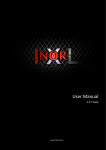Download Cisco HWIC Installation guide
Transcript
Configuring Cisco G.SHDSL HWICs in
Cisco Access Routers
First Published: December 23, 2006 OL-11079-01
Last Updated: December 15, 2006
This document describes how to configure Cisco G.SHDSL high-speed WAN interface cards (HWICs).
Cisco G.SHDSL HWICs connect Cisco access routers with central office digital subscriber line access
multiplexer (DSLAMs) and provide as many as four lines of G.SHDSL (ITU-T 991.2) connectivity.
Finding Support Information for Platforms and Cisco IOS Software Images
Use Cisco Feature Navigator to find information about platform support and Cisco IOS software image
support. Access Cisco Feature Navigator at http://www.cisco.com/go/fn. You must have an account on
Cisco.com. If you do not have an account or have forgotten your username or password, click Cancel at
the login dialog box and follow the instructions that appear.
Contents
•
Prerequisites for Cisco G.SHDSL HWICs, page 2
•
Information About Cisco G.SHDSL HWICs, page 2
•
Connecting Cisco G.SHDSL HWICs to the Network, page 4
•
Configuring Cisco G.SHDSL HWICs, page 6
•
Troubleshooting Cisco G.SHDSL HWICs, page 12
•
Command Reference, page 22
•
Additional References, page 43
Corporate Headquarters:
Cisco Systems, Inc., 170 West Tasman Drive, San Jose, CA 95134-1706 USA
© 2006 Cisco Systems, Inc. All rights reserved.
Configuring Cisco G.SHDSL HWICs in Cisco Access Routers
Prerequisites for Cisco G.SHDSL HWICs
Prerequisites for Cisco G.SHDSL HWICs
•
Ensure that you have the appropriate Cisco access router to serve as the host router.
The following Cisco access routers support Cisco G.SHDSL HWICs.
– Cisco 1841
– Cisco 2800 series
– Cisco 3800 series
•
Use the show version command to ensure that the router is running Cisco IOS Release12.4(11) XJ
or a later release.
Note
•
When minimum release requirements are met, you can change images on the router without
affecting performance.
Install the Cisco G.SHDSL HWIC on the router, using the directions provided in the Cisco Interface
Cards Hardware Installation Guide and Cisco Network Modules and Interface Cards Regulatory
Compliance and Safety Information.
Information About Cisco G.SHDSL HWICs
Cisco G.SHDSL HWICs support up to four pairs of digital subscriber lines (DSL): two inverse
multiplexing over ATM (IMA) lines, and two ATM segmentation and reassembly (SAR) lines. The four
DSL pairs are bundled in groups and configured in the Cisco IOS command-line interface (CLI) by using
the dsl-group command.
G.SHDSL HWICs support the following DSL groups:
•
Inverse Multiplexing over ATM (IMA) groups—1- 4 DSL pairs
•
Multi-Pair Operation (M-Pair) groups—2 or more DSL pairs
•
2-Pair groups—2 DSL pairs
•
1-Pair groups—1 DSL pair
See the “Command Reference” section on page 22 for more information about commands used with
Cisco G.SHDSL HWICs.
2
Configuring Cisco G.SHDSL HWICs in Cisco Access Routers
Information About Cisco G.SHDSL HWICs
Cisco G.SHDSL HWICs
Cisco G.SHDSL HWICs are available in two variations:
•
The Cisco HWIC-2SHDSL (Figure 1) provides two lines of connectivity through one RJ-11
connector. It supports 1-Pair groups or 2-Pair groups.
Figure 1
Cisco HWIC-2SHDSL Faceplate
HWIC
2SHDSL
SHDSL
•
EN
L0
155562
SEE MANUAL
BEFORE INSTALLATION
L1
The Cisco HWIC-4SHDSL (Figure 2) provides four lines of connectivity through one RJ-45
connector. It combines four lines of data into one line or two lines with either inverse multiplexing
over ATM (IMA) groups or M-pair groups, and it supports 1-Pair groups or 2-Pair groups.
Figure 2
Cisco HWIC-4SHDSL Faceplate
SEE MANUAL BEFORE
INSTALLATION
Note
RJ45 CONNECTOR ONLY
EN
SHDSL
L0
L1
L2
L3
155561
HWIC
4SHDSL
The Cisco HWIC-2SHDSL provides support for the Dying Gasp feature; however, the
Cisco HWIC-4SHDSL does not provide support for this feature. The term dying gasp refers to power
status as defined in ITU-T standard G.991.2, section 7.1.2.5.3.
EN
Status of the system:
Green—Operating system is running.
Amber—Interface card is resetting.
Blinking—System is initializing.
L0, L1, L2, L3
Status of link:
On—Link is active.
Off—Link is inactive (disabled).
Blinking— Link is training / Link alarm
What to do next
See the“Connecting Cisco G.SHDSL HWICs to the Network” section on page 4 for cable information.
3
Configuring Cisco G.SHDSL HWICs in Cisco Access Routers
Connecting Cisco G.SHDSL HWICs to the Network
Connecting Cisco G.SHDSL HWICs to the Network
Connect Cisco G.SHDSL HWICs as described next:
•
Cisco HWIC-2SHDSL—Use a standard RJ-11 straight-through cable to establish connection
between the HWIC and a network device.
•
Cisco HWIC-4SHDSL—Use a standard RJ-45 straight-through cable to establish connection
between the HWIC and a network device.
Figure 3 shows the RJ-45 pin assignment. Table 1 identifies the RJ-45 signal assignment by pin.
Caution
Inserting an RJ-11 connector into the Cisco HWIC-4SHDSL port may deform pins 1 and 8, which may
prevent solid contact between the connector and the plug in subsequent connections. If solid contact is
prevented, line -1 tip and line -3 ring will not work properly.
Figure 3
RJ-45 Pin Assignment
170068
1 2 3 4 5 6 7 8
Table 1
4
RJ-45 Signal Assignment by Pin
Pin
Signal
1
Line 1 tip
2
Line 1 ring
3
Line 2 tip
4
Line 0 tip
5
Line 0 ring
6
Line 2 ring
7
Line 3 tip
8
Line 3 ring
Configuring Cisco G.SHDSL HWICs in Cisco Access Routers
Connecting Cisco G.SHDSL HWICs to the Network
To connect the Cisco HWIC-4SHDSLwith a DSLAM that supports two or four RJ-11 connections,
modify the standard RJ-45 cable, using one of the following diagrams as applicable:
•
Figure 4 shows how to modify the cable and connect the Cisco HWIC-4SHDSL with a DSLAM that
supports four RJ-11 cable connections.
•
Figure 5 shows how to modify the cable and connect the Cisco HWIC-4SHDSL with a DSLAM that
supports two RJ-11 cable connections.
Figure 5
Pin 8
Pin 7
Pin 6
Pin 5
RJ45
Pin 4
Pin 3
Pin 2
Pin 1
Pin 4
Pin 3
RJ11 (line 3)
Pin 4
Pin 3
RJ11 (line 2)
Pin 4
Pin 3
RJ11 (line 0)
Pin 4
Pin 3
RJ11 (line 1)
155563
Pin 8
Pin 7
Pin 6
Pin 5
RJ45
Pin 4
Pin 3
Pin 2
Pin 1
Standard RJ-45 Connector to Four Standard RJ-11 Connectors
Standard RJ-45 Connector to Two Standard RJ-11 Connectors
Pin 5
Pin 4
Pin 3
Pin 2
RJ11
Pin 5
Pin 4
Pin 3
Pin 2
RJ11
155564
Figure 4
What to Do Next
See the “Configuring Cisco G.SHDSL HWICs” section on page 6 for information about configuring
DSL groups.
5
Configuring Cisco G.SHDSL HWICs in Cisco Access Routers
Configuring Cisco G.SHDSL HWICs
Configuring Cisco G.SHDSL HWICs
Configure DSL groups on the Cisco G.SHDSL HWIC, using the Cisco IOS CLI on the router in
privileged configuration mode.
•
Configuring IMA Groups, page 6
•
Configuring M-Pair Groups, page 8
•
Configuring 1-Pair Groups and 2-Pair Groups, page 9
Configuring IMA Groups
Use the Cisco IOS CLI on the router in global configuration mode to configure an IMA group on the
Cisco HWIC-4SHDSL.
SUMMARY STEPS
1.
controller shdsl
2.
dsl-group
3.
ima link add
4.
ima group minimum-links
5.
ima group clock-mode
6.
shdsl annex
7.
shdsl rate
8.
exit
9.
exit
DETAILED STEPS
Step 1
Command
Purpose
controller shdsl slot number/subslot number/0
Selects the controller and enters config-controller
mode.
Example:
Router (config)# controller shdsl 0/2/0
Router (config-controller)#
Step 2
dsl-group number pairs link number [ima | m-pair]
Example:
Router (config-controller)# dsl-group 0 pairs 0-3 ima
Step 3
Step 4
Creates a DSL group and enters
config-controller-dsl-group mode.
See the “dsl-group” section on page 25 for more
information.
ima link {add | delete | shutdown}number
Modifies links in an IMA group.
Example:
Router (config-controller-dsl-group)# ima link add 2
See the “ima link” section on page 33 for more
information.
ima group {shutdown|minimum-links number | clock-mode}
Modifies IMA group behavior.
Example:
Router (config-controller-dsl-group)# ima group
minimum-links 2
6
See the “controller shdsl” section on page 23 for
more information.
See the “ima-group” section on page 28 for more
information.
Configuring Cisco G.SHDSL HWICs in Cisco Access Routers
Configuring Cisco G.SHDSL HWICs
Step 5
Step 6
Command
Purpose
ima group clock-mode {ctc | itc}
Defines the clock mode for an IMA group.
Example:
Router (config-controller-dsl-group)# ima group
clock-mode ctc
See the “ima group clock-mode” section on
page 31 for more information.
shdsl annex {standard}
Defines the SHDSL annex.
Example:
Router (config-controller-dsl-group)# shdsl annex A
Step 7
Defines the SHDSL rate.
shdsl rate {number | auto}
Example:
Router (config-controller-dsl-group)# shdsl rate auto
Step 8
See the “shdsl annex” section on page 36 for more
information.
See the “shdsl rate” section on page 38 for more
information.
Exits config-controller-dsl-group mode.
exit
Example:
Router (config-controller-dsl-group)# exit
Step 9
Exits config-controller mode.
exit
Example:
Router (config-controller)# exit
Examples
The following example use the G.SHDSL commands to configure an IMA group on a HWIC- 4SHDSL.
Router(config)# controller shdsl 0/2/0
Router(config-controller)# dsl-group 1 pairs 1 ima
Router(config-controller-dsl-group)#?
dsl-group configuration sub commands:
default
exit
ima
no
shdsl
shutdown
Set a command to its defaults
Exit dsl-group sub commands
IMA sub commands
Negate a command or set its defaults
Symmetric g.shdsl configuration
Shutdown this dsl-group
Router(config-controller-dsl-group)# ima link add 2
Router(config-controller-dsl-group)# ima group minimum-links 2
Router(config-controller-dsl-group)# ima group clock-mode ?
ctc
itc
Common Transmit Clock configuration
Independent Transmit Clock configuration
Router(config-controller-dsl-group)#
Router(config-controller-dsl-group)#
Router(config-controller-dsl-group)#
Router(config-controller-dsl-group)#
Router(config-controller)# exit
ima group clock-mode ctc ?
shdsl annex a
shdsl rate auto
exit
7
Configuring Cisco G.SHDSL HWICs in Cisco Access Routers
Configuring Cisco G.SHDSL HWICs
Configuring M-Pair Groups
Use the Cisco IOS CLI on the router in global configuration mode to configure an M-Pair group on the
Cisco HWIC-4SHDSL.
Note
To ensure a successful M-Pair group configuration, confirm that the central office (CO) network
equipment that is connected with the Cisco HWIC-4SHDSL supports M-Pair bonding.
SUMMARY STEPS
1.
controller shdsl
2.
dsl-group
3.
shdsl annex
4.
shdsl rate
5.
exit
6.
exit
DETAILED STEPS
Step 1
Command
Purpose
controller shdsl slot number/subslot number/0
Selects the controller and enters config-controller
mode.
Example:
Router (config)# controller shdsl 0/2/0
Router (config-controller)#
Step 2
dsl-group number pairs link number [ima | m-pair]
Example:
Router (config-controller)# dsl-group 0 pairs 0-1
m-pair
Step 3
Step 4
Step 5
See the “controller shdsl” section on page 23 for
more information.
Creates a DSL group and enters
config-controller-dsl-group mode.
See the “dsl-group” section on page 25 for more
information.
shdsl annex {standard}
Defines the SHDSL annex.
Example:
Router (config-controller-dsl-group)# shdsl annex A-B
See the “shdsl annex” section on page 36 for more
information.
shdsl rate {number | auto}
Defines the SHDSL rate.
Example:
Router (config-controller)# shdsl rate 2048
See the “shdsl rate” section on page 38 for more
information.
exit
Exits config-controller-dsl-group mode.
Example:
Router (config-controller-dsl-group)# exit
Step 6
exit
Example:
Router (config-controller)# exit
8
Exits config-controller mode.
Configuring Cisco G.SHDSL HWICs in Cisco Access Routers
Configuring Cisco G.SHDSL HWICs
Examples
The following example use the G.SHDSL commands to configure an M-Pair group on a
HWIC-4SHDSL.
Router(config)#
Router(config)# controller shdsl 0/2/0
Router(config-controller)# dsl-group 1 pairs 0-1 m-pair
Router(config-controller-dsl-group)#
Sep 27 14:16:00.167: %HWIC_SHDSL-5-DSLGROUP_UPDOWN: SHDSL 0/2/0 dsl-group(1) state changed
to down.
Sep 27 14:16:02.167: %LINK-3-UPDOWN: Interface ATM0/2/1, changed state to down
Sep 27 14:16:03.167: %LINEPROTO-5-UPDOWN: Line protocol on Interface ATM0/2/1, changed
state to down
Router(config-controller-dsl-group)# shdsl annex a-b
Router(config-controller-dsl-group)# shdsl rate 2048
Router(config-controller-dsl-group)# exit
Router(config-controller)# exit
Router(config)#
Configuring 1-Pair Groups and 2-Pair Groups
To configure a 1-Pair group or 2-Pair group on a Cisco HWIC-4SHDSL or HWIC-2SHDSL, use the
Cisco IOS CLI on the router in global configuration mode.
SUMMARY STEPS
1.
controller shdsl
2.
dsl-group
3.
shdsl 4-wire mode
(For 2-Pair groups only)
4.
shdsl annex
5.
shdsl rate
6.
exit
7.
exit
DETAILED STEPS
Step 1
Command
Purpose
controller shdsl slot number/subslot number/0
Selects the controller and enters config-controller
mode.
Example:
Router (config)# controller shdsl 0/2/0
Router (config-controller)#
Step 2
dsl-group number pairs link number
Example(1-pair group):
Router (config-controller)# dsl-group 0 pairs 0
Example(2-pair group):
Router (config-controller)# dsl-group 0 pairs 0-1
See the “controller shdsl” section on page 23 for
more information.
Creates a DSL group and enters
config-controller-dsl-group mode.
See the “dsl-group” section on page 25 for more
information.
9
Configuring Cisco G.SHDSL HWICs in Cisco Access Routers
Configuring Cisco G.SHDSL HWICs
Step 3
Step 4
Step 5
Step 6
Command
Purpose
shdsl 4-wire mode enhanced
Defines a 2-pair group as enhanced.
Example:
Router (config-controller)# shdsl 4-wire mode enhanced
See the “shdsl 4-wire mode” section on page 35 for
more information.
shdsl annex {standard}
Defines the SHDSL annex.
Example:
Router (config-controller-dsl-group)# shdsl annex A-B
See the “shdsl annex” section on page 36 for more
information.
shdsl rate {number|auto}
Defines the SHDSL rate.
Example:
Router (config-controller)# shdsl rate 2048
See the “shdsl rate” section on page 38 for more
information.
exit
Exits config-controller-dsl-group mode.
Example:
Router (config-controller-dsl-group)# exit
Step 7
Exits config-controller mode.
exit
Example:
Router (config-controller)# exit
Examples
The following example use the G.SHDSL commands to configure a 1-Pair group and 2-Pair group on a
HWIC-4SHDSL and HWIC-2SHDSL.
1-Pair Group Configuration
Router(config)# controller shdsl 0/2/0
Router(config-controller)# dsl-group 0 pairs 0
Router(config-controller-dsl-group)#
Oct 4 14:30:48.863: %HWIC_SHDSL-5-DSLGROUP_UPDOWN: SHDSL 0/2/0 dsl-group(0) state changed
to down.
Oct 4 14:30:50.863: %LINK-3-UPDOWN: Interface ATM0/2/0, changed state to down
Oct 4 14:30:51.863: %LINEPROTO-5-UPDOWN: Line protocol on Interface ATM0/2/0, changed
state to down
Router(config-controller-dsl-group)# shdsl annex ?
A
A-B
B
F
F-G
G
Annex
Annex
Annex
Annex
Annex
Annex
A of G.991.2 standard
A/B of G.991.2 standard
B of G.991.2 standard
F of G.991.2 standard
F/G of G.991.2 standard
G of G.991.2 standard
Router(config-controller-dsl-group)# shdsl annex A-B
Router(config-controller-dsl-group)# shdsl rate ?
<192-2304>
auto
DSL Rate in kbps(line will train at the rate + 16kbps overhead)
auto rate mode
Router(config-controller-dsl-group)# shdsl rate 2048
Router(config-controller-dsl-group)# exit
Router(config-controller)# exit
Router(config)#
10
Configuring Cisco G.SHDSL HWICs in Cisco Access Routers
Configuring Cisco G.SHDSL HWICs
2-Pair Group Configuration
Router(config)# controller shdsl 0/2/0
Router(config-controller)# dsl-group 0 pairs 0-1
Router(config-controller-dsl-group)#
Oct 4 14:37:01.027: %HWIC_SHDSL-5-DSLGROUP_UPDOWN: SHDSL 0/2/0 dsl-group(0) state changed
to down.
Oct 4 14:37:03.027: %LINK-3-UPDOWN: Interface ATM0/2/0, changed state to down
Oct 4 14:37:04.027: %LINEPROTO-5-UPDOWN: Line protocol on Interface ATM0/2/0, changed
state to down
Router(config-controller-dsl-group)# shdsl ?
4-wire
annex
rate
Symmetric g.shdsl 4-wire mode configuration
Symmetric g.shdsl Annex configuration
DSL line rate configuration
Router(config-controller-dsl-group)# shdsl 4-wire mode ?
enhanced
4-wire mode start up on both pairs
Router(config-controller-dsl-group)# shdsl 4-wire mode enhanced
Router(config-controller-dsl-group)# shdsl ?
4-wire
annex
rate
Symmetric g.shdsl 4-wire mode configuration
Symmetric g.shdsl Annex configuration
DSL line rate configuration
Router(config-controller-dsl-group)# shdsl annex ?
A
A-B
B
F
F-G
G
Annex
Annex
Annex
Annex
Annex
Annex
A of G.991.2 standard
A/B of G.991.2 standard
B of G.991.2 standard
F of G.991.2 standard
F/G of G.991.2 standard
G of G.991.2 standard
Router(config-controller-dsl-group)# shdsl annex A-B
Router (config-controller-dsl-group)# shdsl rate ?
<384-4608>
auto
DSL Rate in kbps(line will train at the rate + 16kbps overhead)
auto rate mode
Router(config-controller-dsl-group)# shdsl rate 2048
Router(config-controller-dsl-group)# exit
Router(config-controller)# exit
11
Configuring Cisco G.SHDSL HWICs in Cisco Access Routers
Troubleshooting Cisco G.SHDSL HWICs
Troubleshooting Cisco G.SHDSL HWICs
To troubleshoot Cisco G.SHDSL HWICs, use the following new and published Cisco IOS commands.
All other Cisco IOS software commands used with G.SHDSL HWICs are documented in the Cisco IOS
Release 12.4(11) XJ command reference publication at Cisco.com:
http://www.cisco.com/en/US/products/ps6441/tsd_products_support_series_home.html
SUMMARY STEPS
1.
show controllers shdsl
(new command)
2.
show controllers atm
3.
show ima interface
4.
show ima interface atm
5.
show atm pvc
DETAILED STEPS
Step 1
Command
Purpose
show controllers shdsl slot number/subslot number/0 [detailed |
brief]
Displays the status of SHDSL
controllers.
Example:
Router# show controllers shdsl 0/2/0 detailed
Step 2
show controllers atm [slot/subslot number/imagroup-number]
Example:
Router# show controllers atm 0/1/ima0
Step 3
show ima interface
Example:
Router# show ima interface
Step 4
show ima interface atm [slot/subslot number/imagroup-number]
[detailed]
See the “show controllers shdsl”
section on page 40 for more
information.
Displays information about the IMA
group.
Displays information about the IMA
interface.
Displays detailed information about the
IMA interface.
Example:
Router# show ima interface atm 0/1/ima0
Step 5
show atm pvc
Example:
Router# show atm pvc
Displays information about ATM
permanent virtual connections (PVCs)
and traffic information.
Examples
The following example uses the show controllers shdsl command to display the controller status on a
HWIC-4SHDSL.
show controllers shdsl
Router# show controllers shdsl 0/2/0 detailed
Controller SHDSL 0/2/0 is UP
12
Configuring Cisco G.SHDSL HWICs in Cisco Access Routers
Troubleshooting Cisco G.SHDSL HWICs
Hardware is HWIC-4SHDSL, rev 2 on slot 0, hwic slot 2
Capabilities: IMA, M-pair, 2/4 wire, Annex A, B, F & G, CPE termination
cdb=0x43D8E90C, plugin=0x43CC44D0, ds=0x43D75284 base=0xB8000000
FPGA Version is REL.3.4.0, NIOSII FW:Ver 2.6, status Running
SDC-16i HW:Rev 1.2, status UP, FW:Ver 1.2-1.1.3__57, status Running
SDFE-4 HW:Rev 1.2, status UP, FW:Ver 1.1-1.5.2__001 , status Running
NIOSII Firmware image: System
SDC16i Firmware image: System
SDFE4 Firmware image: System
Number of pairs 4, number of groups configured 1
Ignored CLI cmds(0), Event buffer: in use(0), failed(0)
Group (0) info:
Type: 2-wire g.shdsl, status: Configure Firmware
Interface: ATM0/2/0, hwidb: 0x43D8EA54, UTOPIA phy 0
Configured/active num links: 1/0, bit map: 0x1/0x0
Line termination: CPE, line mode: 2-wire, Annex-B, PMMS disabled
Line coding: 16-TCPAM, configured/actual rate: 2304/0 kbps
SHDSL wire-pair (0) is in DSL DOWN state
Termination: CPE, line mode: 2-wire, Annex-B
Line coding: 16-TCPAM, configured/actual rate: 2304/0 kbps
CONNECT state: MAIN_PRE_ACT, cond: NONE, reason: ERR_NONE
Power back off: 0dB, FE power back off: 0dB
LoopAttn: 0dB, SnrMargin: 0dB, Status noDefect
Current 15 minute statistics (Time Elapsed 608 seconds):
ES: 0, SES: 0, CRC: 0, LOSWS: 0, UAS: 0
Previous 15 minute statistics:
ES: 0, SES: 0, CRC: 0, LOSWS: 0, UAS: 0
Current 24 hr statistics:
ES: 0, SES: 0, CRC: 0, LOSWS: 0, UAS: 0
Previous 24 hr statistics:
ES: 0, SES: 0, CRC: 0, LOSWS: 0, UAS: 0
ATM-TC Tx: data cells: 0, Idle/Unassigned: 0
ATM-TC Rx: data cells: 0, uncorr HEC: 0, corr HEC: 0
ATM-TC Rx: OCD: 0, LCD start: 0, LCD end: 0
Group (1) is Not configured.
***** Firmware Status Information Start *****
ticks: 537140002, heapmem used: 223744 bytes
Utopia information:
ints: 1, last intr status: 0x00000000
utopia_tx_stuck_count: 1, utopia_rx_stuck_count: 1
sar0_rcv_parity_errs: 0, sar0_rcv_errs: 0
sar1_rcv_parity_errs: 0, sar1_rcv_errs: 0
IPC information:
tx_polling: false
Tx ok 538289, poll 0, fails qfull 0, noinit 0, dma 0
Rx ok 53867, fails nobufs 0, noapp 0
DMA information:
Write req 538294, complete 538294, underruns 0, overruns 0
VOS:
write fail1: 0, fail2: 0, fail3: 0
App Group information:
grp 0, tsnid
9, linkmap 0x1, flags 0x00, imacmd 0, realMWMaster 0
grp 1, tsnid
0, linkmap 0x0, flags 0x00, imacmd 0, realMWMaster 0
App information:
ch 0, pre_st 6, cur_st 6, tr 2, flags 0x210
ch 1, pre_st 8, cur_st 8, tr 3, flags 0x000
ch 2, pre_st 1, cur_st 5, tr 3, flags 0x000
13
Configuring Cisco G.SHDSL HWICs in Cisco Access Routers
Troubleshooting Cisco G.SHDSL HWICs
ch 3, pre_st 1, cur_st 5, tr 3, flags 0x000
Chip
ch
sa
ch
sa
ch
sa
ch
sa
information:
0, state 1, cond 0,
1 crca 1 sd 1 loswd
1, state 0, cond 0,
1 crca 1 sd 1 loswd
2, state 0, cond 0,
1 crca 1 sd 1 loswd
3, state 0, cond 0,
1 crca 1 sd 1 loswd
reason 0,
1 snrmd 1
reason 0,
1 snrmd 1
reason 0,
1 snrmd 1
reason 0,
1 snrmd 1
prims
lad 1
prims
lad 1
prims
lad 1
prims
lad 1
0xff,
loswf
0xff,
loswf
0xff,
loswf
0xff,
loswf
fbits
1 trr
fbits
1 trr
fbits
1 trr
fbits
1 trr
0x0f,
1 pwr
0x0f,
1 pwr
0x0f,
1 pwr
0x0f,
1 pwr
vendFe
status
vendFe
status
vendFe
status
vendFe
status
Global information:
DSL wait 0, flags 0x7, cctmsgs 0, ipcmsgs 0
DSL rate mismatch 0, cct write fails 0, ipc write fails 0
DSL cmds sent: line_cfg 9, start_data 9
stop_data 8, rel_conn 8
IMA cmds sent: addgrp 0, delgrp 0, addlink 0
dellink 0, set_param 0
IMA fails addgrp 0, delgrp 0, addlink 0 dellink 0
/pipe/dsl_ipc_norm, mqp 0x3f66f0, nmsgs 32, msgsize 4
magic 0xbeefbacc, p_start 0x3f6720, p_end 0x3f68a0, memsize 384
free mhead 0x3f6780 mtail 0x3f6774 numfree 32
read qhead 0x0 qtail 0x0 qcount 0
CC information:
global state 4, restart 0, AppWrite fails 0
fatalError 0, selectErr 0
rxEctEvtNoMsgs 0, rxMctEvtNoMsgs 0, rxAppEvtNo Msgs 0
dciMsg2MctFails 0, ctrlMsg2MctFails 0, ectSendFails 0
sciMsg2MctFails 0, sciAuxMsg2MctFails 0, sciRsMsg2MctFails 0
Channel
ch 0,
ch 1,
ch 2,
ch 3,
cfg:
state
state
state
state
5,
4,
4,
4,
substate
substate
substate
substate
Channel
ch 0,
ch 1,
ch 2,
ch 3,
var:
state
state
state
state
5,
1,
1,
1,
atmsync
atmsync
atmsync
atmsync
IMA group info:
idx 0, state 0,
idx 1, state 0,
idx 2, state 0,
idx 3, state 0,
IMA link
idx 0,
idx 1,
idx 2,
idx 3,
info:
imaGrp
imaGrp
imaGrp
imaGrp
rate
rate
rate
rate
255,
255,
255,
255,
12, conntype 1, mwire 0, realMwMaster 0
0, conntype 1, mwire 1, realMwMaster 0
0, conntype 1, mwire 0, realMwMaster 0
0, conntype 1, mwire 0, realMwMaster 0
0,
0,
0,
0,
0,
0,
0,
0,
id
id
id
id
atmtcenable
atmtcenable
atmtcenable
atmtcenable
linkId
linkId
linkId
linkId
0,
0,
0,
0,
255,
255,
255,
255,
GrpId
GrpId
GrpId
GrpId
rate
rate
rate
rate
0,
0,
0,
0,
255,
255,
255,
255,
0,
0,
0,
0,
delayMt
delayMt
delayMt
delayMt
mod
mod
mod
mod
0,
0,
0,
0,
0,
0,
0,
0,
delay
delay
delay
delay
mismatch
mismatch
mismatch
mismatch
mismatch
mismatch
mismatch
mismatch
0
0
0
0
MC information:
state 5, nDciInUse 0, fatalerr 0
DciInUse >= 10 msgs err:
dsDci 0, dsSci 0, dsSciAux 0, dsSciRs 0, rxCCT 0 rxEct 0
Other Stats:
dsDciWrFails1 0, dsDciWrFails2 0, dsSciAckLost 0
14
0
0
0
0
0
0
0
0
0
1
0
1
0
1
0
1
Configuring Cisco G.SHDSL HWICs in Cisco Access Routers
Troubleshooting Cisco G.SHDSL HWICs
dsSciWrFails1 0, dsSciWrFails2 0, dsSciAuxWrFails1 0
dsSciAuxWrFails2 0, dsSciRsWrFails1 0, dsSciRsWrFails2 0
usSciInvalidLen 0, usSciUnexpectedAck 0, usSciMsgFw2EctFails 0
usSciMsgFw2CctFails 0, usSciAuxInvalidLen 0, usSciSendFails 0
usDciSendFails 0, sciBlocking 0, dciBlocking 0
EC information:
mctMsgsRx 0, mctMsgsTxFails 0, mctMsgsTxOks 0
VOS Pipes:
/pipe/CCT_FROM_APP_0, mqp 0x3c0c78, nmsgs 32, msgsize 400
magic 0xbeefbacc, p_start 0x3c0ca8, p_end 0x3c3fa8, memsize 13056
free mhead 0x3c3e10 mtail 0x3c3c78 numfree 32
read qhead 0x0 qtail 0x0 qcount 0
/pipe/CCT_TO_APP_0, mqp 0x3c4018, nmsgs 64, msgsize 400
magic 0xbeefbacc, p_start 0x3c4048, p_end 0x3ca648, memsize 26112
free mhead 0x3c6e80 mtail 0x3c6ce8 numfree 64
read qhead 0x0 qtail 0x0 qcount 0
/pipe/CCT_FROM_MCT_0, mqp 0x3ca6b8, nmsgs 96, msgsize 400
magic 0xbeefbacc, p_start 0x3ca6e8, p_end 0x3d3fe8, memsize 39168
free mhead 0x3cabb0 mtail 0x3caa18 numfree 96
read qhead 0x0 qtail 0x0 qcount 0
/pipe/CCT_FROM_ECT_0, mqp 0x3d4058, nmsgs 32, msgsize 400
magic 0xbeefbacc, p_start 0x3d4088, p_end 0x3d7388, memsize 13056
free mhead 0x3d4088 mtail 0x3d71f0 numfree 32
read qhead 0x0 qtail 0x0 qcount 0
/pipe/MCT_TO_ECT_0, mqp 0x3d73f8, nmsgs 64, msgsize 400
magic 0xbeefbacc, p_start 0x3d7428, p_end 0x3dda28, memsize 26112
free mhead 0x3d7428 mtail 0x3dd890 numfree 64
read qhead 0x0 qtail 0x0 qcount 0
/pipe/CCT_TO_ECT_0, mqp 0x3dda98, nmsgs 32, msgsize 400
magic 0xbeefbacc, p_start 0x3ddac8, p_end 0x3e0dc8, memsize 13056
free mhead 0x3e0a98 mtail 0x3e0900 numfree 32
read qhead 0x0 qtail 0x0 qcount 0
/pipe/CCT_TO_MCT_0, mqp 0x3e36e8, nmsgs 96, msgsize 400
magic 0xbeefbacc, p_start 0x3e3718, p_end 0x3ed018, memsize 39168
free mhead 0x3ead08 mtail 0x3eab70 numfree 96
read qhead 0x0 qtail 0x0 qcount 0
/pipe/MCT_FROM_ECT_0, mqp 0x3ed088, nmsgs 64, msgsize 400
magic 0xbeefbacc, p_start 0x3ed0b8, p_end 0x3f36b8, memsize 26112
free mhead 0x3ed0b8 mtail 0x3f3520 numfree 64
read qhead 0x0 qtail 0x0 qcount 0
Tasks:
tIPC
tMCT_0
tCCT
sCCT
tECT
tDMT
delay
delay
delay
delay
delay
delay
00000
00000
00011
00236
00460
00010
flags
flags
flags
flags
flags
flags
0x002
0x000
0x000
0x000
0x000
0x000
schedcnt
schedcnt
schedcnt
schedcnt
schedcnt
schedcnt
106899104
21379921
10743684
537184
537195
11280188
***** Firmware Status Information End *****
IPC Info: host_base=0xF59B040, sram_base=0xB81E0000
CmdType Tx
TxErr
Rx
RxFailed
RxUnknown
15
Configuring Cisco G.SHDSL HWICs in Cisco Access Routers
Troubleshooting Cisco G.SHDSL HWICs
GEN
6
0
8
0
0
DBG
0
0
0
0
0
DSL
34
0
536537
0
0
IMA
0
0
0
0
0
EOC
0
0
0
0
0
******* HWIC Common Registers at B8000000 *******
HWIC ID:
0x1
HWIC Revision: 0x4
HWIC Status:
0x0
HWIC DDR TXCRC:0x0
HWIC Control: 0x8040
DDR Enable
1
Software Reset
Interrupt Module Reset 0
GDF Module Reset
DMA Module Reset
0
Flow Control Reset
IRQ2 Global Int Mask
0
IRQ1 Global Int Mask
DDR TXCRC Int Mask
0
DDR TXClk Loss Int Mask
TX Fifo Overrun Int Mask 0
HWIC Interrupt Event: 0x0
DDR TXCRC Int
0
DDR TXClk Loss Int
TX Fifo Overrun Int
0
HWIC Diag 1: 0x0
HWIC Diag 2: 0x1E0F
******* HWIC Host Registers at B8A00000
Status (0x00):
Card Present Low
0
Config (0x00000806):
Hwic Reset
0
Hwic IRQ2 Type
Err
Rx Queue Watermark Enable
0
Rx Int On Last
0
Generic Rx Enable
0
DDR Enable
1
Error Interrupt Enable (0x37EFF):
Rx Done Error Int
1
Hwic Int Frame Error Int
0x07
Tx Done Error Int
1
IRQ1 Int
0
Rx Overrun Int
1
Reg RW Timeout Int
1
Rx CRC Int
1
DMA Error Int
1
Management Interrupt Enable (0xA000):
Hwic Int Frame Mgmt Int
0x0A
IRQ2 Int
0
IRQ1 Int
0
Network Interrupt Enable (0x003F):
Rx Frame Drop Int
0
Generic Frame Rx Int
0
IRQ2 Int
0
Int Frame Network Int
0x3F
Error Interrupt Event (0x0000):
Rx Done Error Event
0
Hwic Int Frame Error Event 0x00
Tx Done Error Event
0
IRQ1 Event
0
Rx Overrun Event
0
Reg RW Timeout Event
0
Rx CRC Event
0
DMA Error Event
0
Management Interrupt Event (0x0000):
Hwic Int Frame Mgmt Event
0x00
IRQ2 Int
0
IRQ1 Int
0
16
0
0
0
1
0
0
*******
Graceful Stop Tx Complete
0
Hwic Host Reset
Hwic IRQ1 Type
Auto XOFF When Full
Graceful Stop Tx
Generic Tx Enable
Loopback
0
Net
0
0
1
0
Card Present Change Int
Tx First Last Error Int
IRQ2 Int
Host Specific Error Int
DDR RxClk Missing Int
Reg RW Error Int
Rx Format Error Int
1
1
1
1
1
1
1
Graceful Stop Tx Int
0
Generic Frame Tx Int
DMA Write Int
IRQ1 Int
0
0
0
Card Present Change Event
Tx First Last Error Event
IRQ2 Event
Host Specific Error Event
DDR RxClk Missing Event
Reg RW Error Event
Rx Format Error Event
0
0
0
0
0
0
0
Graceful Stop Tx Event
0
Configuring Cisco G.SHDSL HWICs in Cisco Access Routers
Troubleshooting Cisco G.SHDSL HWICs
Network Interrupt Event (0x1000):
Rx Frame Drop Event
0
Generic Frame Rx Event
0
IRQ2 Event
0
Int Frame Network Event
0x00
HWICRegisterOffset
0x0000
HWICRegisterTimeout
0x0000C350
TxControlFrameCounter
0x2B4F3F
TxDataFrameCounter
0x00D271
RegisterRWErrorCounter
0x0000
RxCRCErrorCounter
0x0000
TxBufferExtension
0x00
HWICQueueBaseExtension
0x00
TXQueueTailBase Register 0xC088
TxQueueBase
0x18
TxQueueSize
0x20
RxQueueHeadBase Register 0x0000
RxQueueBase
0x00
RxQueueSize
0x00
RxBufferSize
0x0000
RxQueueLowWaterMark
0x00
DMAOffset
0x0000
Generic Frame Tx Event
DMA Write Event
IRQ1 Event
1
0
0
HWICRegisterErrorAddress
0x00000000
RxControlFrameCounter
RxDataFrameCounter
RxOverrunErrorCounter
RxFrameDropCounter
RxBufferExtension
HWICQueueBase
0x264A19
0x0836E6
0x0000
0x0000
0x00
0x0F59
TxQueueTail
TxQueueHead
0x11
0x11
RxQueueHead
RxQueueTail
RxQueueHighWaterMark
DMAOffsetExtension
DMAWindow
0x00
0x00
0x00
0x00
0x0000
The following example uses the show controllers atmcommand to display information about an IMA
group.
show controllers atm
Router#show controllers atm 0/1/ima0
DSL SAR Info
Interface: ATM0/1/IMA0 Hardware: DSLSAR WITH IMA State: up
IDB: 0x4358A1F8 Instance: 0x435B70C8 dpi: 0x435D3C90
PHY bw: 4608 kbps Cell tick: 0x00121ECA Current TST: 1
NetIO enable: 0x003F Int status: 0x0000, sram_base(h): 0xB0240000
SAR reg base: 0xB0202400 Host reg base: 0xB0A00400
SAR config: 0x200D0A20 SAR status: 0x00000000
RPQ head: 0x0F394330 RPQ tail:0x0F394330
RCQ head: 0x0F390D40 RCQ tail:0x0F390D40
FBQ head: 0x000198DC FBQ tail:0x00019CBC
TBQ head: 0x0F392260 TBQ tail:0x0F392260
RCT base: 0x0001A000 RCID base:0x00030000
Tx ints: 0x00005842 Rx pkt ints: 0x00005495
Rx cell ints: 0x000003E9 Rx pkts: 0x00005118
Tx pkts: 0x00005119 Tx OAM cells: 0x000003C0
Rx raw cells: 0x000003C0
Utopia Tx cells: 0x0009D5C2 Utopia Rx cells: 0x0009D5C2
Utopia Tx rate: 10742.43 cps, 4554790 bps
Tx idle rate: 0.00 cps, 0 bps
Utopia Rx rate: 10742.43 cps, 4554790 bps
Bad tbd_ids: 0x00000000, Tx error: 0x00000000
oam_nobuf: 0x00000000 no_tbd_id: 0x00000000 shaping_defer: 0x00000000
bad_oam_rx: 0x00000000 delayed_rpqe: 0x00000000 delayed_tbqe: 0x00000000
DSL SAR Info
Unknown vpi/vci: 0x00000000, Inv cells: 0x00000000
TCD[0]: 0x00000000 TCD[1]: 0x00000040
TST[0]: 0x00000240 TST[1]: 0x0000CB6C
Boot jump: 0x00019498 RCTE[0]: 0x0001A000 FBQ: 0x00019800
lp_tcq[0][0]: 0x0001B000 lp_tcq[0][1]: 0x0001B010
lp_tcq[1][0]: 0x0001C000 lp_tcq[1][1]: 0x0001C010
hp_tcq[0][0]: 0x00024000 hp_tcq[0][1]: 0x00024010
hp_tcq[1][0]: 0x00025000 hp_tcq[1][1]: 0x00025010
rx_conn_id[0]: 0x00030000 rcte[0]: 0x0001A000
17
Configuring Cisco G.SHDSL HWICs in Cisco Access Routers
Troubleshooting Cisco G.SHDSL HWICs
Configured vcs:
VCD VPI VCI QoS(c) QoS(a)
1
1
11
5
5
2
1
12
5
5
3
1
13
5
5
4
1
14
5
5
5
1
15
5
5
6
1
16
5
5
7
1
17
5
5
8
1
18
5
5
VC Tx stats:
VCD
Tx(hp)
Tx(lp)
0
0x00000440
0x00000000
1
0x00000B81
0x00000000
DSL SAR Info
2
0x00000B81
0x00000000
3
0x00000B9E
0x00000000
4
0x00000B9E
0x00000000
5
0x00000B9F
0x00000000
6
0x00000B9E
0x00000000
7
0x00000B9E
0x00000000
8
0x00000B9E
0x00000000
Unreserved TBDIDs: 512
BW(c)
0
0
0
0
0
0
0
0
BW(a)
4608
4608
4608
4608
4608
4608
4608
4608
RCTE
rd(min/max/var)
0x000A220B
3370/22859/19489
0x000A221C
4035/23100/19064
0x000A2211
3197/22446/19248
0x000A2203
3607/21524/17917
0x000A0000
4022/29498/25476
0x000A2209
20/12401/12381
0x000A0000
-0x000A0000
5651/19762/14110
ring(p/b) pkts(h/l) bufs(h/l) td(min/max/var)
30/30
0/0
0/0
7176/7916/739
30/30
30/0
30/0
15160/15402/241
30/30
30/30
30/30
30/30
30/30
30/30
30/30
30/0
30/0
30/0
30/0
30/0
30/0
30/0
30/0
30/0
30/0
30/0
30/0
30/0
30/0
15160/15402/241
15160/15415/255
15160/15415/255
15160/15402/241
15160/15456/295
15160/15469/309
15160/15415/255
OAM table(0x0000CB6C):
0
0x6000CB6C 0x00100274 0x001018BC 0x001018E4 0x0010190C 0x00801934
0x00000240 0x00000274 0x0000195C 0x000045E0 0x00007264
CBR table(0x0000CBA0):
*
EOT(0x0000CBA0) -- entries: 1
VBR1 poll table (0x0000E1E8):
EOT(0x0000E1E8) -- entries: 0
VBR1 redirect table (0x0000E288):
*
DSL SAR Info
EOT(0x0000E288) -- entries: 1
VBR2 poll table (0x0000E210):
EOT(0x0000E210) -- entries: 0
VBR2 redirect table (0x00010F0C):
*
EOT(0x00010F0C) -- entries: 1
VBR3 poll table (0x0000E238):
EOT(0x0000E238) -- entries: 0
VBR3 redirect table (0x00013B90):
*
EOT(0x00013B90) -- entries: 1
VBR4 poll table (0x0000E260):
1
2
3
4
5
6
7
8
EOT(0x0000E260) -- entries: 8
VBR4 redirect table (0x00016814):
1
2
3
4
5
6
7
8
1
2
3
4
5
6
7
8
1
2
3
4
5
6
7
8
DSL SAR Info
1
2
3
4
5
6
7
8
18
1
1
1
2
2
2
3
3
3
4
4
4
5
5
5
6
6
6
7
7
7
8
8
8
1
2
3
4
5
6
7
8
Configuring Cisco G.SHDSL HWICs in Cisco Access Routers
Troubleshooting Cisco G.SHDSL HWICs
1
1
1
1
1
1
1
1
1
1
1
1
1
1
2
2
2
2
2
2
2
2
2
2
2
2
2
2
3
3
3
3
3
3
3
3
3
3
3
3
3
3
4
4
4
4
4
4
4
4
4
4
4
4
4
4
5
5
5
5
5
5
5
5
5
5
5
5
5
5
6
6
6
6
6
6
6
6
6
6
6
6
6
6
7
7
7
7
7
7
7
7
7
7
7
7
7
7
8
8
8
8
8
8
8
8
8
8
8
8
8
8
EOT(0x00016814) -- entries: 288
TCD (vc = 0):
0x0001B000 0x000246D0 0x00040000
0x00840000 0x00005800 0x0F0D8400
0x00040000 0x00000000 0x000006D0
0x00000000 0x00000000 0x00000000
TCD (vc = 1):
DSL SAR Info
0x0001C000 0x00025430 0x00000800
0x00000800 0xFFFFFFFF 0x0F1E2800
0x00000800 0x00000000 0x04000250
0x0ABE025A 0x0F473928 0x000005BA
TCD (vc = 2):
0x0001D000 0x00026420 0x00000800
0x00000800 0xFFFFFFFF 0x0F1E4C00
0x00000800 0x00000000 0x04000240
0x0AB900DA 0x0F014948 0x000005BA
TCD (vc = 3):
0x0001E000 0x00027420 0x00000800
0x00000800 0xFFFFFFFF 0x0F1E5000
0x00000800 0x00000000 0x04000240
0x0ABA00DA 0x0F42B128 0x000005BA
TCD (vc = 4):
0x0001F000 0x00028430 0x00000800
0x00000800 0xFFFFFFFF 0x0F1E5400
0x00000800 0x00000000 0x00000570
0x0858001A 0x0F0E87C8 0x000005BA
TCD (vc = 5):
0x00020000 0x00029740 0x00000800
0x00000800 0xFFFFFFFF 0x0FDEE800
0x00000800 0x00000000 0x04000560
DSL SAR Info
0x0859022A 0x0F0DB5B8 0x000005BA
TCD (vc = 6):
0x00021000 0x0002A740 0x00000800
0x00000800 0xFFFFFFFF 0x0FDEEC00
0x00000800 0x00000000 0x04000560
0x085C034A 0x0F034758 0x000005BA
TCD (vc = 7):
0x00022000 0x0002B740 0x00000800
0x00000800 0xFFFFFFFF 0x0FDF1000
0x00000800 0x00000000 0x04000560
0x085D031A 0x0F0F6B08 0x000005BA
TCD (vc = 8):
0x00023000 0x0002C740 0x00000800
0x00000800 0xFFFFFFFF 0x0FDF1400
0x00000800 0x00000000 0x04000560
0x085E031A 0x0F0B1C08 0x000005BA
FIPS-frodo#
1
1
1
1
1
1
1
1
1
1
1
1
1
1
2
2
2
2
2
2
2
2
2
2
2
2
2
2
3
3
3
3
3
3
3
3
3
3
3
3
3
3
4
4
4
4
4
4
4
4
4
4
4
4
4
4
5
5
5
5
5
5
5
5
5
5
5
5
5
5
6
6
6
6
6
6
6
6
6
6
6
6
6
6
7
7
7
7
7
7
7
7
7
7
7
7
7
7
8
8
8
8
8
8
8
8
8
8
8
8
8
8
0x00005800
0x00040000
0xFFFFFFFF
0x00000000
0x00008800
0x00000800
0x0D127909
0x001000B2
0x00008800
0x00000800
0xAFF7CE80
0x001000C2
0x00008800
0x00000800
0xD6F45716
0x001000D2
0x00008800
0x00000800
0xFFFFFFFF
0x001000E2
0x00008800
0x00000800
0x09A10FE1
0x001000F2
0x00008800
0x00000800
0xD2A68842
0x00100102
0x00008800
0x00000800
0xC1679389
0x00100112
0x00008800
0x00000800
0x7943233E
0x00100122
19
Configuring Cisco G.SHDSL HWICs in Cisco Access Routers
Troubleshooting Cisco G.SHDSL HWICs
The following example uses the show ima interface command to display information about an IMA
interface.
show ima interface
Router#show ima interface
Interface ATM0/2/IMA0 is down
Group index is 0, group ifIndex is 11
Ne state is startUp, failure status is noFailure
Active links bitmap 0x0
IMA Group Current Configuration:
Tx/Rx configured links bitmap 0x3/0x3
Tx/Rx minimum required links 1/1
Maximum allowed diff delay is 25ms, Tx frame length 128
Ne Tx clock mode CTC, configured timing reference link Pair 0
Test pattern procedure is disabled
IMA Group Current Counters (time elapsed 0 seconds):
0 Ne Failures, 0 Fe Failures, 0 Unavail Secs
IMA Group Total Counters (last 0 15 minute intervals):
0 Ne Failures, 0 Fe Failures, 0 Unavail Secs
IMA link Information:
Link
Physical Status
NearEnd Rx Status
Test Status
-------------------------------------------Pair 0
down
notInGroup
disabled
Pair 1
down
notInGroup
disabled
Router#
The following example uses the show ima interface detail command to display detailed information
about an IMA interface.
show ima interface detail
Router#show ima interface atm 0/2/ima0 detailed
Interface ATM0/2/IMA0 is down
Group index is 0, group ifIndex is 11
Ne state is startUp, failure status is noFailure
Active links bitmap 0x0
IMA Group Current Configuration:
Tx/Rx configured links bitmap 0x3/0x3
Tx/Rx minimum required links 1/1
Maximum allowed diff delay is 25ms, Tx frame length 128
Ne Tx clock mode CTC, configured timing reference link Pair 0
Test pattern procedure is disabled
Detailed group Information:
Ne IMA version in operation IMA Version 1.1
Fe IMA version in operation IMA Version 1.1
Tx/Rx Ima_id 0x0/0xFFFFFFFF, symmetry symmetricOperation
Number of Tx/Rx configured links 2/2
Number of Tx/Rx active links 0/0
Fe Tx clock mode CTC, Rx frame length 128
Tx/Rx timing reference link 0/-1
Maximum observed diff delay 0ms, least delayed link -1
Running seconds 0
GTSM last changed 16:06:16 UTC Wed Oct 4 2006
IMA Group Current Counters (time elapsed 0 seconds):
0 Ne Failures, 0 Fe Failures, 0 Unavail Secs
IMA Group Total Counters (last 0 15 minute intervals):
0 Ne Failures, 0 Fe Failures, 0 Unavail Secs
Detailed IMA link Information:
Link Pair 0 is down
ifIndex 12, Group ifIndex 11, Row Status is active
Tx/Rx Lid -1/-1, relative delay 0ms
20
Configuring Cisco G.SHDSL HWICs in Cisco Access Routers
Troubleshooting Cisco G.SHDSL HWICs
Ne Tx/Rx state notInGroup/notInGroup
Fe Tx/Rx state notInGroup/notInGroup
Ne Rx failure status is noFailure
Fe Rx failure status is noFailure
Rx test pattern 0x0, test procedure disabled
IMA Link Current Counters (time elapsed 0 seconds):
0 Ima Violations, 0 Oif Anomalies
0 Ne Severely Err Secs, 0 Fe Severely Err Secs
0 Ne Unavail Secs, 0 Fe Unavail Secs
0 Ne Tx Unusable Secs, 0 Ne Rx Unusable Secs
0 Fe Tx Unusable Secs, 0 Fe Rx Unusable Secs
0 Ne Tx Failures, 0 Ne Rx Failures
0 Fe Tx Failures, 0 Fe Rx Failures
IMA Link Total Counters (last 0 15 minute intervals):
0 Ima Violations, 0 Oif Anomalies
0 Ne Severely Err Secs, 0 Fe Severely Err Secs
0 Ne Unavail Secs, 0 Fe Unavail Secs
0 Ne Tx Unusable Secs, 0 Ne Rx Unusable Secs
0 Fe Tx Unusable Secs, 0 Fe Rx Unusable Secs
0 Ne Tx Failures, 0 Ne Rx Failures
0 Fe Tx Failures, 0 Fe Rx Failures
Link Pair 1 is down
ifIndex 13, Group ifIndex 11, Row Status is active
Tx/Rx Lid -1/-1, relative delay 0ms
Ne Tx/Rx state notInGroup/notInGroup
Fe Tx/Rx state notInGroup/notInGroup
Ne Rx failure status is noFailure
Fe Rx failure status is noFailure
Rx test pattern 0x0, test procedure disabled
IMA Link Current Counters (time elapsed 0 seconds):
0 Ima Violations, 0 Oif Anomalies
0 Ne Severely Err Secs, 0 Fe Severely Err Secs
0 Ne Unavail Secs, 0 Fe Unavail Secs
0 Ne Tx Unusable Secs, 0 Ne Rx Unusable Secs
0 Fe Tx Unusable Secs, 0 Fe Rx Unusable Secs
0 Ne Tx Failures, 0 Ne Rx Failures
0 Fe Tx Failures, 0 Fe Rx Failures
IMA Link Total Counters (last 0 15 minute intervals):
0 Ima Violations, 0 Oif Anomalies
0 Ne Severely Err Secs, 0 Fe Severely Err Secs
0 Ne Unavail Secs, 0 Fe Unavail Secs
0 Ne Tx Unusable Secs, 0 Ne Rx Unusable Secs
0 Fe Tx Unusable Secs, 0 Fe Rx Unusable Secs
0 Ne Tx Failures, 0 Ne Rx Failures
0 Fe Tx Failures, 0 Fe Rx Failures
The following example uses the show atm pvc command to display information about permanent virtual
connections (PVCs) and traffic information.
show atm pvc
Router# show atm pvc
VCD /
Interface Name
0/0/0
1
0/0/0
2
0/0/0
3
0/1/0
1
Router#
VPI
1
1
1
1
VCI
66
77
88
44
Type
PVC
PVC
PVC
PVC
Encaps
SNAP
SNAP
SNAP
SNAP
SC
UBR
UBR
UBR
UBR
Peak Avg/Min Burst
Kbps
Kbps
Cells
4608
4608
4608
4608
Sts
UP
UP
UP
UP
21
Configuring Cisco G.SHDSL HWICs in Cisco Access Routers
Command Reference
Command Reference
This section documents the following new and modified Cisco IOS commands. All other Cisco IOS
software commands used with this HWIC are documented in the Cisco IOS Release 12.4(11) XJ
command reference publication at Cisco.com:
http://www.cisco.com/en/US/products/ps6441/tsd_products_support_series_home.html
New Commands
•
dsl-group, page 25
•
ima group clock-mode, page 31
•
ima link, page 33
•
shdsl 4-wire mode, page 35
•
shdsl annex, page 36
•
shdsl rate, page 38
Modified Commands
22
•
controller shdsl, page 23
•
ima-group, page 28
•
show controllers shdsl, page 40
Configuring Cisco G.SHDSL HWICs in Cisco Access Routers
controller shdsl
controller shdsl
To configure a controller for single-pair high-bit-rate digital subscriber line (SHDSL) mode, use the
controller shdsl command in global or controller configuration mode.
Cisco HWIC-4SHDSL and HWIC-2SHDSL
controller shdsl slot number/subslot number/port number
Cisco IAD2420 Series
controller shdsl number
Syntax Description
number
Controller number. The valid controller number is 0.
slot number
Defines the slot on the router in which the high-speed WAN interface cards
(HWIC) is installed.
subslot number
Defines the subslot on the router in which the HWIC is installed.
port number
Defines the port on the router in which the HWIC is installed. By default,
Cisco HWIC-4SHDSL and HWIC-2SHDSL use port number 0.
Command Defaults
Controller number: 0
Command Modes
Cisco HWIC-4SHDSL and HWIC-2SHDSL
Global configuration
Controller configuration
Cisco IAD2420 Series
Global configuration
Command History
Usage Guidelines
Release
Modification
11.3(5)AAA
This command was introduced.
12.2(8)T
This command was implemented on Cisco IAD2420 series IADs.
12.4(15)T
This command was introduced for the Cisco HWIC-4SHDSL and
HWIC-2SHDSL running on the Cisco 1841 router, and on the Cisco 2800
and 3800 series access routers.
This command is used to configure the controller mode and the controller number.
23
Configuring Cisco G.SHDSL HWICs in Cisco Access Routers
controller shdsl
Examples
Cisco HWIC-4SHDSL and HWIC-2SHDSL
The following example uses the controller shdsl command to configure a Cisco HWIC-4SHDSL
installed in a Cisco access router, controller number 0, subslot 2, port number 0); the example enters
controller configuration mode:
Router(config)# controller shdsl 0/2/0
Router(config-controller)#
Cisco IAD2420 Series
The following example uses the controller shdsl command to enter SHDSL controller mode on
controller number 0; the example also configures ATM mode:
Router# controller shdsl 0
Router# mode atm
Related Commands
24
Command
Description
show controller shdsl
Displays the controller status and statistics.
Configuring Cisco G.SHDSL HWICs in Cisco Access Routers
dsl-group
dsl-group
To create a digital subscriber line (DSL) group and enter config-controller-dsl-group mode, use the
dsl-group command in config-controller mode. To disable the DSL group, use the no form of this
command.
dsl-group number pairs link number [ima| m-pair]
no dsl-group number pairs link number
Syntax Description
number
Defines the dsl-group number. The dsl-group number can be one of the following
numbers:
•
0
•
1
pairs
Defines the DSL wire pairs.
link number
Designates the pair’s link number. Link number options are limited to one of the
following choices, based on the hardware interface and the desired DSL group.
HWIC-4SHDSL
IMA DSL Group
•
0
•
1
•
2
•
3
•
Any combination of the numbers 0,1,2,3
M-Pair DSL Group
•
0-1
•
0-2
•
0-3
2-Pair DSL Group
•
0-1
•
2-3
1-Pair DSL Group
•
0
•
1
•
2
•
3
25
Configuring Cisco G.SHDSL HWICs in Cisco Access Routers
dsl-group
HWIC-2SHDSL
DSL Group 0
•
0
•
1
•
0-1
DSL Group 1
•
1
ima
Defines a DSL group as an inverse multiplexing over ATM (IMA) group.
m-pair
Defines a DSL group as an M-pair group.
Command Default
No DSL group is defined.
Command Modes
Config controller
Command History
Release
Modification
12.4(15)T
This command was introduced for the Cisco HWIC-4SHDSL and
HWIC-2SHDSL running on the Cisco 1841 router and the Cisco 2800 and
3800 series access routers.
Usage Guidelines
From config-controller mode, use the dsl-group command to define the DSL group and enter
config-controller-dsl-group mode.
Examples
The following example uses the dsl-group command to create an IMA-DSL group and enter
config-controller-dsl-group mode:
Router(config-controller)# dsl-group 1 pairs 0-1 ima
Router(config-controller-dsl-group)#
Sep 14 13:15:40.285:%HWIC_SHDSL-5-DSLGROUP_UPDOWN: SHDSL 0/2/0 dsl-group(1) state changed
to down.
Sep 14 13:15:42.285:%LINK-3-UPDOWN: Interface ATM0/2/IMA1, changed state to down
Sep 14 13:15:43.285:%LINEPROTO-5-UPDOWN: Line protocol on Interface ATM0/2/IMA1, changed
state to down
Related Commands
26
Command
Description
controller shdsl
Configures a controller for SHDSL mode and enters
config-controller mode.
ima group
Defines physical links as IMA group members.
ima group clock-mode
Sets the clock mode for an IMA group.
ima link
Defines physical links in an IMA group.
Configuring Cisco G.SHDSL HWICs in Cisco Access Routers
dsl-group
Command
Description
shdsl 4-wire mode enhanced
Defines the SHDSL to use enhanced mode in a 2-pair DSL group.
shdsl annex
Defines the SHDSL G.991.2 standard.
shdsl rate
Defines the SHDSL rate.
show controller shdsl
Displays the status of the controller that is configured for SHDSL
mode.
27
Configuring Cisco G.SHDSL HWICs in Cisco Access Routers
ima-group
ima-group
To define inverse multiplexing over ATM (IMA) groups, use the ima-group command in interface
configuration mode for Cisco 7100, 7200, and 7500 series routers; use the command in config controller
mode for the Cisco HWIC-4SHDSL. To remove the group, use the no form of this command.
Cisco HWIC-4SHDSL
ima-group [shutdown | minimum-links number | clock-mode]
Cisco 7100, 7200, and 7500 series routers
ima-group group-number
no ima-group group-number
Syntax Description
clock-mode
Sets the clock mode for an IMA group
group-number
Specifies an IMA group number from 0 to 3. IMA groups can span
multiple ports on a port adapter but cannot span port adapters.
minimum-links number
Defines the number of minimum links that must remain in operation for
an IMA group to remain in service.
shutdown
Shuts down physical links in an IMA group.
Command Defaults
No IMA groups are defined.
Command Modes
Cisco HWIC-4SHDSL
Config controller
Config controller DSL group
Cisco 7100, 7200, and 7500 series routers
Interface configuration
Command History
28
Release
Modification
12.0(5)XK
This command was introduced on Cisco 2600 and 3600 series routers.
12.0(5)T
This command was integrated into Cisco IOS Release 12.0(5)T.
12.0(5)XE
Support for Cisco 7200 and 7500 series routers was added.
12.0(7)XE1
Support for Cisco 7100 series routers was added.
12.1(5)T
Support for Cisco 7100, 7200, and 7500 series routers was added
12.2(33)SRA
This command was integrated into Cisco IOS Release 12.2(33)SRA.
Configuring Cisco G.SHDSL HWICs in Cisco Access Routers
ima-group
Usage Guidelines
12.4 (11)XJ
This command was integrated into Cisco IOS Release 12.4 (11)XJ.
12.2SX
This command is supported in the Cisco IOS Release 12.2SX train.
Support in a specific 12.2SX release of this train depends on your feature
set, platform, and platform hardware.
For usage guidelines for using the clock-mode keyword, see the command reference page for the ima
group clock-mode command.
Cisco HWIC-4SHDSL
Use the dsl-group command with the optional keyword ima to create an IMA DSL group and to enter
config-controller-dsl-group mode. Use the ima group command to define the links as IMA group
members.
Cisco 7100, 7200, and 7500 series routers
When the configuration is first performed or when the group number is changed, the interface is
automatically disabled, moved to the new group, and then enabled.
Examples
Cisco HWIC-4SHDSL
The following example uses the dsl-group command to create an IMA group and enter
config-controller-dsl-group mode on the Cisco HWIC-4SHDSL in a Cisco access router:
Router(config-controller)# dsl-group 1 pairs 0-1 ima
Router(config-controller-dsl-group)#
Sep 26 11:43:55.798: %HWIC_SHDSL-5-DSLGROUP_UPDOWN: SHDSL 0/2/0 dsl-group(1) state changed
to down.
Sep 26 11:43:57.798: %LINK-3-UPDOWN: Interface ATM0/2/IMA1, changed state to down
Sep 26 11:43:58.798: %LINEPROTO-5-UPDOWN: Line protocol on Interface ATM0/2/IMA1, changed
state to down
Router (config-controller-dsl-group)# ?
dsl-group configuration sub commands:
default
Set a command to its defaults
exit
Exit dsl-group sub commands
ima
IMA sub commands
no
Negate a command or set its defaults
shdsl
Symmetric g.shdsl configuration
shutdown Shutdown this dsl-group
Router (config-controller-dsl-group)# ima ?
group
link
IMA group configuration
IMA link configuration
Router (config-controller-dsl-group)# ima group ?
clock-mode
minimum-links
shutdown
IMA group clock mode configuration
Minimum number of active links for group UP
IMA group shutdown
29
Configuring Cisco G.SHDSL HWICs in Cisco Access Routers
ima-group
Cisco 7100, 7200, and 7500 series routers
The following example assigns interface 1 on the ATM module in slot 0 to a member of IMA group 2:
interface atm0/1
ima-group 2
Related Commands
Command
Description
ima group clock-mode
Sets the clock mode for an IMA group.
ima link
Defines physical links for an IMA group.
interface atm
Configures an ATM interface.
interface atm ima
Configures an ATM IMA group.
show ima interface atm Provides information about all configured IMA groups or a specific IMA
group.
shutdown (interface)
30
Disables an interface.
Configuring Cisco G.SHDSL HWICs in Cisco Access Routers
ima group clock-mode
ima group clock-mode
To set the clock mode for an inverse multiplexing over ATM (IMA) group, use the ima group
clock-mode command in config controller DSL group mode. To disable the current configuration, use
the no form of this command.
ima group clock-mode {ctc | itc}
no ima group clock-mode
Syntax Description
ctc
Sets the transmit clocks for all the links in the IMA group to be derived from the same
source.
itc
Sets the transmit clock source for at least one link in the IMA group to be different
from the clock source used by the other links.
Command Defaults
ctc mode
Command Modes
Config controller DSL group
Command History
Release
Modification
12.4(15)T
This command was introduced for the Cisco HWIC-4SHDSL and
HWIC-2SHDSL running on the Cisco 1841 router, and Cisco 2800 and
3800 series access routers.
Usage Guidelines
This command controls the clock for the IMA group as a whole. If all the links in the group share a clock
source, use the ctc keyword. If all the links use different clock sources, use the itc keyword.
When the ctc keyword is set, the clock source ATM interface configuration command for the common
link determines clocking for all the links in the group.When the itc keyword is set, the clock source ATM
interface configuration command is used under each interface to determine clocking individually.
Because the system automatically chooses a replacement for the common link when it fails, any link in
an IMA group can potentially provide the recovered transmit clock. For this reason, even when the
common keyword is set with a specific link stipulated by the port value, you should use the ATM
interface configuration clock source command to make sure that the clock source is configured correctly
on each interface in the IMA group.
Examples
The following example uses the ima group clock-mode command to configure the clock source for an
IMA group:
Router(config-controller-dsl-group)# ima group clock-mode ?
ctc
itc
Common Transmit Clock configuration
Independent Transmit Clock configuration
31
Configuring Cisco G.SHDSL HWICs in Cisco Access Routers
ima group clock-mode
Router(config-controller-dsl-group)# ima group clock-mode ctc ?
<cr>
Related Commands
Command
Description
clock source
Configures the clock source of a DS1 link.
interface atm ima
Configures an ATM IMA group.
show ima interface atm Provides information about all configured IMA groups or a specific IMA
group.
32
Configuring Cisco G.SHDSL HWICs in Cisco Access Routers
ima link
ima link
To modify an inverse multiplexing over ATM (IMA) group link, use the ima link command in config
controller DSL group mode.
ima link {add | delete | shutdown} number
Syntax Description
add
Adds a link to an IMA group.
delete
Deletes a link from an IMA group. The last link cannot be deleted from
an IMA group.
shutdown
Shuts down a link in an IMA group.
number
Defines the IMA link number.
Command Defaults
The default value is a minimum of 1 link.
Command Modes
Config controller DSL group
Command History
Release
Modification
12.4(15)T
This command was introduced for the Cisco HWIC-4SHDSLrunning on
the Cisco 1841 router and on the Cisco 2800 and 3800 series
access routers.
Usage Guidelines
Use the dsl-group command with the optional keyword, ima, to create an IMA DSL group. Then, use
the ima link command to define the links in the IMA group.
Examples
The following example uses the ima link command to modify an IMA DSL group on a
Cisco HWIC-4SHDSL that is installed on a Cisco access router:
Router(config-controller-dsl-group)# ima link ?
add
delete
shutdown
Add a link to the IMA group
Delete a link from the IMA group
Shutdown a link in the IMA group
Router(config-controller-dsl-group)# ima link add ?
<0-3>
Link pair number
Router(config-controller-dsl-group)# ima link add 2 ?
<cr>
33
Configuring Cisco G.SHDSL HWICs in Cisco Access Routers
ima link
Related Commands
Command
Description
interface atm ima
Configures an ATM IMA group.
show ima interface atm Provides information about all configured IMA groups or a specific IMA
group.
shutdown (interface)
34
Disables an interface.
Configuring Cisco G.SHDSL HWICs in Cisco Access Routers
shdsl 4-wire mode
shdsl 4-wire mode
To define the single-pair high-bit-rate digital subscriber line (SHDSL) to use enhanced mode in a 2-pair
digital subscriber line (DSL) group, use the shdsl 4-wire mode command in config controller DSL group
mode. To disable shdsl 4-wire mode, use the no form of this command.
shdsl 4-wire mode enhanced
no shdsl 4-wire mode enhanced
Syntax Description
enhanced
Command Default
Standard mode is the default setting.
Command Modes
Config controller DSL group
Command History
Release
Modification
12.4(15)T
This command was introduced for the Cisco HWIC-4SHDSL and
HWIC-2SHDSL running on the Cisco 1841 router and on the Cisco 2800
and 3800 series access routers.
Specifies both pairs in a 2-Pair DSL group to operate in a symmetric 4-wire
configuration.
Usage Guidelines
Use the dsl-group command to create a 2-Pair DSL group and enter config controller DSL group mode.
Use the shdsl 4-wire mode enhanced command to define both pairs to operate in a symmetric 4-wire
configuration.
Examples
The following example uses the shdsl 4-wire mode enhanced command to configure both pairs in a
2-Pair DSL group to operate in enhanced mode on the Cisco HWIC-4SHDSL:
Router (config-controller-dsl-group)# shdsl 4-wire mode ?
enhanced
4-wire mode start up on both pairs
Router (config-controller-dsl-group)# shdsl 4-wire mode enhanced ?
<cr>
Related Commands
Command
Description
dsl-group
Creates a DSL group and enters config controller DSL group mode.
shdsl annex
Defines the G.991.2 standard for a DSL group.
shdsl rate
Defines the SHDSL rate.
35
Configuring Cisco G.SHDSL HWICs in Cisco Access Routers
shdsl annex
shdsl annex
To define the single-pair high-bit-rate digital subscriber line (SHDSL) G.991.2 standard, use the shdsl
annex command in config controller DSL group mode.
shdsl annex {standard}
Syntax Description
standard
Defines the standard for the selected type of DSL group.
IMA Group
•
A
•
A-B
•
B
M-PAIR Group
•
A
•
A-B
•
B
•
F {coding 16 | 32}
•
F-G {coding 16 | 32}
•
G {coding 16 | 32}
1-PAIR and 2-PAIR Group
•
A
•
A-B
•
B
•
F {coding 16 | 32}
•
F-G {coding 16 | 32}
•
G {coding 16 | 32}
Command Default
SHDSL annex B
Command Modes
Config controller DSL group
Command History
Release
Modification
12.4(15)T
This command was introduced for the Cisco HWIC-4SHDSL and
HWIC-2SHDSL running on the Cisco 1841 router and on the Cisco 2800
and 3800 series access routers.
36
Configuring Cisco G.SHDSL HWICs in Cisco Access Routers
shdsl annex
Usage Guidelines
Use the dsl-group command to create a DSL group, and then use the shdsl annex command to define
the G.991.2 standard for the DSL group.
Examples
The following example uses the shdsl annex command to define the annex standard for a 2-Pair DSL
group on a Cisco HWIC-4SHDSL:
Router(config-controller-dsl-group)# shdsl annex ?
A
A-B
B
F
F-G
G
Annex
Annex
Annex
Annex
Annex
Annex
A of G.991.2 standard
A/B of G.991.2 standard
B of G.991.2 standard
F of G.991.2 standard
F/G of G.991.2 standard
G of G.991.2 standard
Router(config-controller-dsl-group)# shdsl annex g ?
coding
16-TCPAM or 32-TCPAM line coding
Router(config-controller-dsl-group)# shdsl annex g coding ?
16-TCPAM
32-TCPAM
16-TCPAM line coding
32-TCPAM line coding
Router(config-controller-dsl-group)# shdsl annex g coding 16 ?
<cr>
Related Commands
Command
Description
dsl-group
Creates a DSL group and enters config controller DSL group mode.
shdsl rate
Defines the SHDSL rate.
37
Configuring Cisco G.SHDSL HWICs in Cisco Access Routers
shdsl rate
shdsl rate
To define the single-pair high-bit-rate digital subscriber line (SHDSL) rate, use the shdsl rate command
in config-controller-dsl-group mode.
shdsl rate {number | auto}
Syntax Description
number
Defines the SHDSL rate for the digital subscriber line (DSL) group.
DSL Group with 1 Pair
Annex A & B—192-2304 kbps
Annex F & G (32 TC-PAM)—768-5696 kbps
Annex F & G (16 TC-PAM)—2304-3840 kbps
DSL Group with 2 Pairs
Annex A & B—384-4608 kbps
Annex F & G (32 TC-PAM)—1536-11392 kbps
Annex F & G (16 TC-PAM)— 4608-7680 kbps
DSL Group with 3 Pairs
Annex A & B—576-6912 kbps
Annex F & G (32 TC-PAM)—2304-12288 kbps
Annex F & G (16 TC-PAM)— 6912-11520 kbps
DSL Group with 4 Pairs
Annex A & B—768-9216 kbps
Annex F & G (32 TC-PAM)—3072-16384 kbps
Annex F & G (16 TC-PAM)— 9216-15360 kbps
auto
Sets this SHDSL rate to automatic mode.
Command Default
The command default is the maximum annex rate for the selected DSL group.
Command Modes
Config controller DSL group
Command History
Release
Modification
12.4(15)T
This command was introduced for the Cisco HWIC-4SHDSL and
HWIC-2SHDSL running on the Cisco 1841 router and on the Cisco 2800
and 3800 series access routers.
38
Configuring Cisco G.SHDSL HWICs in Cisco Access Routers
shdsl rate
Usage Guidelines
Use the dsl-group command to create a DSL group, and then use the shdsl annex command to define
the G.991.2 standard for the newly created DSL group. Define the SHDSL line rate with the shdsl rate
command.
Examples
The following example defines the SHDSL line rate for DSL group 1, pairs 0-1 (2 pairs) on a
Cisco HWIC-4SHDSL:
Router(config-controller)# dsl-group 1 pairs 0-1 ima
Router(config-controller-dsl-group)#
Sep 22 14:53:46.481: %HWIC_SHDSL-5-DSLGROUP_UPDOWN: SHDSL 0/2/0 dsl-group(1) state changed
to down.
Sep 22 14:53:48.481: %LINK-3-UPDOWN: Interface ATM0/2/IMA1, changed state to down
Sep 22 14:53:49.481: %LINEPROTO-5-UPDOWN: Line protocol on Interface ATM0/2/IMA1, changed
state to down
Router(config-controller-dsl-group)# shdsl annex ?
A
A-B
B
Annex A of G.991.2 standard
Annex A/B of G.991.2 standard
Annex B of G.991.2 standard
Router(config-controller-dsl-group)# shdsl annex b ?
<cr>
Router(config-controller-dsl-group)# shdsl rate auto
<384-4608>
auto
Related Commands
DSL Rate in kbps(line will train at the rate + 16kbps overhead)
auto rate mode
Command
Description
dsl-group
Creates a DSL group and enters config controller DSL group mode.
shdsl annex
Defines the G.991.2 standard for a DSL group.
39
Configuring Cisco G.SHDSL HWICs in Cisco Access Routers
show controllers shdsl
show controllers shdsl
To display the status of the controller configured for single-pair high-bit-rate digital subscriber line
(SHDSL) mode, use the show controllers shdsl command in privileged EXEC mode.
Cisco HWIC-4SHDSL and HWIC-2SHDSL
show controllers shdsl slot number/subslot number/port number {brief | detailed}
Cisco IAD2420
show controller shdsl number
Syntax Description
brief
Provides a summary of the controller’s status.
detailed
Provides a detailed report of the controller’s status.
number
SHDSL controller number. The valid controller number for SHDSL mode
is 0.
slot number
Identifies the slot on the router in which the HWIC is installed.
subslot number
Identifies the subslot on the router in which the HWIC is installed.
port number
Identifies the port on the router in which the HWIC is installed. By default,
the Cisco HWIC-4SHDSL and HWIC-2SHDSL use port number 0.
Command Defaults
Controller number
Command Modes
Privileged EXEC
Command History
Release
Modification
12.4(15)T
This command was updated for the Cisco HWIC-4SHDSL and
HWIC-2SHDSL running on the Cisco 1841 router and on the Cisco 2800
and 3800 series access routers.
12.2(8)T
This command was introduced on Cisco IAD2420 series.
Usage Guidelines
This command is used to display the controller mode, the controller number, and associated statistics.
Examples
Cisco HWIC-4SHDSL and HWIC-2SHDSL
The following example displays the status of a Cisco HWIC-4SHDSL controller in slot 0, subslot 2, port
0 on a Cisco access router:
Router# show controllers shdsl 0/2/0 brief
Controller SHDSL 0/2/0 is UP
Hardware is HWIC-4SHDSL, rev 2 on slot 0, hwic slot 2
40
Configuring Cisco G.SHDSL HWICs in Cisco Access Routers
show controllers shdsl
Capabilities: IMA, M-pair, 2/4 wire, Annex A, B, F & G, CPE termination
cdb=0x43EB384C, plugin=0x43DE9410, ds=0x43E9A1C4 base=0xB8000000
FPGA Version is REL.3.4.0, NIOSII FW:Ver 2.6, status Running
SDC-16i HW:Rev 1.2, status UP, FW:Ver 1.2-1.1.3__57, status Running
SDFE-4 HW:Rev 1.2, status UP, FW:Ver 1.1-1.5.2__001 , status Running
NIOSII Firmware image: System
SDC16i Firmware image: System
SDFE4 Firmware image: System
Number of pairs 4, number of groups configured 1
Ignored CLI cmds(0), Event buffer: in use(0), failed(0)
Group (0) is Not configured.
Group (1) info:
Type: M-pair over g.shdsl, status: Configure Firmware
Interface: ATM0/2/1, hwidb: 0x43F04EA0, UTOPIA phy 1
Configured/active num links: 2/0, bit map: 0x3/0x0
Line termination: CPE, line mode: M-pair, Annex-B, PMMS disabled
Line coding: 16-TCPAM, configured/actual rate: 4608/0 kbps
SHDSL wire-pair (0) is in DSL DOWN state
SHDSL wire-pair (1) is in DSL config state
Router#
Cisco IAD2420 Series
The following example displays the status of the controller that is configured for SHDSL mode on a
Cisco IAD2420 series IAD:
Router# show controller shdsl 0
SHDSL 0 controller UP
SLOT 3: Globespan xDSL controller chipset
Frame mode: Serial ATM
Configured Line rate: 1160Kbps
Line Re-activated 0 times after system bootup
LOSW Defect alarm: None
CRC per second alarm: None
Line termination: CPE
FPGA Revision: 9
Related Commands
Command
Description
controller shdsl 0
Configures the controller status and the controller number.
41
Configuring Cisco G.SHDSL HWICs in Cisco Access Routers
42
Configuring Cisco G.SHDSL HWICs in Cisco Access Routers
Additional References
Additional References
The following references provide links to related topics, such as the Cisco IOS software resource center,
interface card documentation, and additional hardware documentation.
Related Documents
Related Topic
Document Title
Cisco IOS software
Cisco IOS Software
http://www.cisco.com/en/US/products/sw/iosswrel/tsd_products_s
upport_category_home.html
Interface Cards
Cisco Interface Cards Hardware Installation Guide
http://www.cisco.com/en/US/products/hw/modules/ps2641/product
s_module_installation_guide_book09186a0080692b21.html
Cisco Network Modules and Interface Cards Regulatory
Compliance and Safety Information
http://www.cisco.com/en/US/products/hw/modules/ps2797/product
s_regulatory_approvals_and_compliance09186a0080183b96.html
Technical documentation, including feedback and
assistance
What’s New in Cisco Product Documentation (including monthly
listings of new and revised documents) at
http://www.cisco.com/univercd/cc/td/doc/abtunicd/136957.htm
Standards
Standard
•
ITU G.991.2
Title
– Annex A
– Annex B
– Annex F
– Annex G
•
af-phy-0086.001
– Inverse Multiplexing over ATM version 1.1
43
Configuring Cisco G.SHDSL HWICs in Cisco Access Routers
Additional References
MIBs
MIB
MIBs Link
•
Entity MIB
To locate and download MIBs for selected platforms, Cisco IOS
releases, and feature sets, use Cisco MIB Locator found at the
following URL:
•
Chassis MIB
•
Interface MIB
•
AToM MIB
•
ILMI MIB
•
IMA MIB
•
HDSL2-SHDSL-LINE MIB
http://www.cisco.com/go/mibs
RFCs
RFC
•
Title
G.SHDSL— RFC# 3276
•
HDSL2-SHDSL-LINE MIB
Technical Assistance
Description
Link
The Cisco Technical Support & Documentation
website contains thousands of pages of searchable
technical content, including links to products,
technologies, solutions, technical tips, and tools.
Registered Cisco.com users can log in from this page
to access even more content.
http://www.cisco.com/techsupport
CCVP, the Cisco Logo, and the Cisco Square Bridge logo are trademarks of Cisco Systems, Inc.; Changing the Way We Work, Live, Play, and Learn is a
service mark of Cisco Systems, Inc.; and Access Registrar, Aironet, BPX, Catalyst, CCDA, CCDP, CCIE, CCIP, CCNA, CCNP, CCSP, Cisco, the Cisco
Certified Internetwork Expert logo, Cisco IOS, Cisco Press, Cisco Systems, Cisco Systems Capital, the Cisco Systems logo, Cisco Unity,
Enterprise/Solver, EtherChannel, EtherFast, EtherSwitch, Fast Step, Follow Me Browsing, FormShare, GigaDrive, GigaStack, HomeLink, Internet
Quotient, IOS, IP/TV, iQ Expertise, the iQ logo, iQ Net Readiness Scorecard, iQuick Study, LightStream, Linksys, MeetingPlace, MGX, Networking
Academy, Network Registrar, Packet, PIX, ProConnect, RateMUX, ScriptShare, SlideCast, SMARTnet, StackWise, The Fastest Way to Increase Your
Internet Quotient, and TransPath are registered trademarks of Cisco Systems, Inc. and/or its affiliates in the United States and certain other countries.
All other trademarks mentioned in this document or Website are the property of their respective owners. The use of the word partner does not imply a
partnership relationship between Cisco and any other company. (0609R)
Any Internet Protocol (IP) addresses used in this document are not intended to be actual addresses. Any examples, command display output, and
figures included in the document are shown for illustrative purposes only. Any use of actual IP addresses in illustrative content is unintentional and
coincidental.
© 2006 Cisco Systems, Inc. All rights reserved.
44