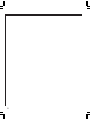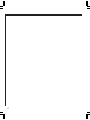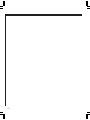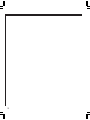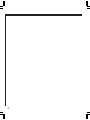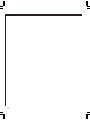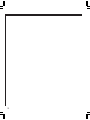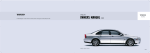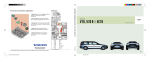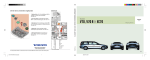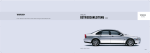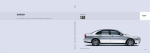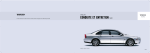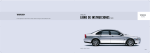Download Volvo V70 Specifications
Transcript
2005
VOLVO
V70, V70 R & XC70
TP 7553 (German). AT 0446. Printed in Sweden, Elanders Infologistics Väst AB, Mölnlycke 2004
BETRIEBSANLEITUNG
TP 7553
WEB EDITION
2005
Contents
An alphabetical index is at the back of the book.
Page
In addition to describing the standard equipment this manual also
covers optional and extra equipment. In addition there are also
equipment alternatives, manual or automatic transmission for example.
In certain countries statutory requirements affect the level of equipment.
This means that it is occasionally necessary to page past sections of the
book which describe equipment not installed on your car.
The specifications, design features and illustrations in this Owner’s
Manual are not binding. We reserve the right to make modifications
without prior notice.
Safety
9
Instruments, switches and controls
29
Climate control
53
Interior
65
Locks and alarm
85
Starting, driving, gearshifting
95
Wheels and tyres
123
Fuses, bulb replacement
137
Car care and service
149
Specifications
165
Audio
177
Telephone
199
Index
213
© Volvo Car Corporation
1
Dashboard - left-hand drive
Temperature gauge .................. 30
Speedometer ........................... 30
Odometer ................................ 30
Trip odometer ......................... 30
Warning symbols .................... 31
Display ................................... 35
Tachometer .............................. 30
Automatic gearbox ................. 30
Clock ...................................... 30
Outside temperature sensor .... 30
Fuel gauge .............................. 30
Active chassis, FOUR-C
(V70 R) ............ 37, 102
Hazard warning flashers....45
Radio ..... 177
COMFORT
SPORTADVANCED
DOLBYBNR
HU-403
Main/Dipped beam ............ 40
Position/Parking lamps ...... 40
Fog lamps .......................... 40
Instrument lighting ............ 40
Beam length control ........... 40
Steering wheel adjustment ....... 41
Airbag ...................................... 12
Cruise control .......................... 39
Radio keypad ......................... 184
Windscreen washer/wiper ....... 43
Direction indicator lever .......... 42
Trip computer .......................... 38
2
8504954m
Electronic climate control ECC ........................... 56
Manual climate control A/C ................................ 60
Seat heating ......................................................... 45
Defroster - rear window, door mirrors ............... 45
Dashboard - right-hand drive
Temperature gauge .................. 30
Speedometer ........................... 30
Odometer ................................ 30
Trip odometer ......................... 30
Warning symbols .................... 31
Hazard warning flashers....45
Display ................................... 35
Tachometer .............................. 30
Automatic gearbox ................. 30
Clock ...................................... 30
Outside temperature sensor .... 30
Fuel gauge .............................. 30
Active chassis, FOUR-C
(V70 R)....37, 102
COMFORT
SPORTADVANCED
Main/Dipped beam .................. 40
Position/Parking lamps ............ 40
Fog lamps ................................ 40
Instrument lighting .................. 40
Beam length control ................. 40
DOLBYBNR
Radio ..... 177
HU-403
8504955m
Electronic climate control ECC ........................... 56
Manual climate control A/C ................................ 60
Seat heating ......................................................... 45
Defroster - rear window, door mirrors ............... 45
Steering wheel adjustment ....
Airbag ...................................
Cruise control .......................
Radio keypad ........................
Windscreen washer/wiper ....
Direction indicator lever .......
Trip computer .......................
41
12
39
184
43
42
38
3
Interior - left-hand drive
Doors and locks ...................... 86
Alarm ....................................... 91
Power windows ...................... 47
Power mirror controls ............. 48
Glovebox ................ 70
Manual adjusting front seats ................... 66
Electrically adjusting front seats .............. 68
Seat heating .............................................. 45
Cleaning the upholstery ........................... 153
Manual gearbox ....................
Automatic gearbox ...............
Handbrake ............................
Switches in centre console ...
8502691M
Folding down rear seat ............. 76
Folding down head restraint ..... 75
Adjusting head restraint ............ 75
Integrated booster cushion
for children ............................... 25
4
99
100
46
36
Interior - right hand drive
Doors and locks ...................... 86
Alarm ....................................... 91
Power windows ...................... 47
Power mirror controls ............. 48
Glovebox ................ 70
Manual gearbox ....................
Automatic gearbox ...............
Handbrake ............................
Switches in centre console ...
99
100
46
36
8502703m
Manual adjusting front seats ................... 66
Electrically adjusting front seats .............. 68
Seat heating .............................................. 45
Cleaning the upholstery ........................... 153
Folding down rear seat ............. 76
Folding down head restraint ..... 75
Adjusting head restraint ............ 75
Integrated booster cushion
for children ............................... 25
5
Exterior
Cleaning the car body .............. 152
Rustproofing ............................ 150
Touching up paintwork ............ 151
Sunroof ........................ 49
Replacing wiper blades ............... 164
8000256M
Replacing front bulbs ................. 143
Fuel filler flap ........................... 96
Refuelling ................................. 96
Economical driving ................... 97
Tyres ........................ 124
Wheels ..................... 124
Brakes ...................... 21
Spare wheel ............. 127
Changing wheels ..... 128
6
Tailgate ..................................................... 88
Replacing rear bulbs .............................. 147
Volvo Cars and the environment
Our environmental
philosophy
Quality, Safety and Environmental care are the
three core values which guide all the activities
of Volvo Cars. Volvo cars comply with strict
international environmental standards and are
manufactured in some of the cleanest and most
resource-efficient plants in the world. Volvo
Cars has been awarded multi-site global
certification under the ISO 14001 environmental standard, ensuring continuous improvement
in the area. All Volvo models are supplied with
an environmental product declaration - or EPD
- which enables the customer to compare the
environmental performance of different models
and engines. Visit epd.volvocars.se for more
information.
Clean inside and out
Your Volvo is designed to be clean inside and
out, a concept which means that you benefit in
two ways - from a clean cabin and a highly
efficient exhaust treatment system, which
ensures that your car saves fuel and releases a
minimum of harmful substances.
Inside, the air entering the passenger compartment is filtered to protect you and your
passengers from dust, particles and pollen. A
sophisticated air quality system known as
IAQS can be added as an option to ensure that
the air supplied to the passenger compartment is
cleaner than the air outside. Consisting of an
electronic sensor and an activated carbon filter,
the system monitors the level of carbon
monoxide in the incoming air and closes the air
intakes to prevent the level in the cabin from
becoming too high - for example in heavy city
traffic, tailbacks and tunnels - while the carbon
filter traps nitrogen oxides, ground-level ozone
and hydrocarbons. In addition, to benefit
allergy sufferers, the fabrics used in the interior
comply with the provisions of the international
Öko-Tex2 standard.
Outside, a special catalytic coating known as
PremAir®3 is used to convert harmful groundlevel ozone in the air passing through the
radiator into pure oxygen.
A Volvo meets strict international environmental demands and delivers low fuel consumption to reduce emissions of greenhouse
carbon dioxide. In terms of fuel economy,
Volvo cars are highly competitive in their
respective segments.
2
1
Interior Air Quality System
3
An international ecological standard for
textiles
PremAir® is a registered trademark of
Engelhard Corporation
7
Volvo Cars and the environment
Volvo workshops and the
environment
Regular maintenance carried out by an authorised Volvo workshop creates the conditions for
low fuel consumption and contributes to a
cleaner environment. Volvo service technicians
are equipped with the knowhow and tools to
ensure that your car delivers the best possible
environmental performance.
Reducing environmental
impact
We believe that our customers share our
concern for the environment. You can contribute to improving the environment by using
only ecologically approved car care products,
and by ensuring that your car is serviced and
maintained according to the instructions in the
owner's manual.
The following hints will help you to do your bit
for the environment:
· Always ensure that your tyre pressures are
correct. Poorly inflated tyres increase fuel
consumption.
· Since roof racks and ski
boxes increase air resistance, leading to significantly higher fuel consumption,
they should be removed
immediately after use.
· Remove unnecessary items from the car the greater the load the higher the fuel consumption.
8
· Is your car equipped with an engine block
heater? If so, use it for a few hours before
starting from cold to reduce fuel consumption and exhaust emissions.
· Drive gently! Avoid accelerating and braking too hard.
· Drive in the highest possible
gear - lower engine revs reduce
fuel consumption.
· Ease back on the accelerator on downhill
gradients.
· Use engine braking. Take your foot off the
accelerator and change down.
· Avoid idling. Switch off the engine in traffic queues.
· Always dispose of environmentally hazardous waste,
such as batteries and oils, in
an environmentally safe
manner. If uncertain, ask
your authorised Volvo
workshop for advice.
· Service your car regularly.
0000324
These hints will help you to reduce your fuel
consumption without increasing your travel
time or lessening the enjoyment of driving.
Apart from being kind to your car, you'll be
saving money - and the Earth's resources.
Safety
Seat belts
10
Airbags
12
Side impact air bags
15
Collision curtains
18
WHIPS
19
Brake system
21
Stability system
23
Child safety
24
9
Seat belts
Use the seat belt for all types
of driving
Even hard braking can have dangerous
consequences if you are not wearing a seat belt!
Therefore, always ask your passengers to use
seat belts! Otherwise rear seat passengers may
be thrown into the front seat backrests in a
collision. Everyone in the car may then be hurt.
Use the seat belt as follows: pull the belt out
slowly and secure it by inserting the locking tab
into the buckle. A loud ”click” indicates that the
belt is locked.
The belt is not normally restricted and you can
move freely.
The belt is restricted and cannot be pulled out
further:
• If it is pulled out too fast.
• During braking and acceleration.
• If the vehicle is leaning forward excessively.
It is important that the belt lies against the body
so it can provide maximum protection. Do not
lean the backrest too far back. The seat belt is
designed to protect in a normal seating position.
8803443a
8801947d
Extending the lap belt.
Keep in mind the following:
•
•
•
•
Do not use clips or anything else that prevents the belt from lying correctly.
Ensure the belt is not twisted or caught on
anything.
The lap belt should sit low - not over the
abdomen.
Stretch the lap belt over the lap by pulling the
diagonal shoulder belt as illustrated above.
Each belt is intended for one person only!
To release the belt: Press the red button in the
lock and allow the reel to retract the belt. If the
belt is not completely retracted, feed in the belt
manually to prevent it from hanging loose.
10
Seatbelts and pregnancy
It is extremely important that the seatbelt is used
correctly during pregnancy. It should be in
contact with the body. The upper part of the
seatbelt should fit between the breasts and
against the side of the abdomen. The hip section
of the seatbelt must be flat and as far under the
abdomen as possible. It must not slide up
towards the abdomen. An expectant mother
who is driving should move the seat as far back
as possible in order to obtain the greatest
possible distance between steering wheel and
abdomen. Set the steering wheel as far forward
as a comfortable driving position allows.
Seat belts and belt tensioners
Seat belts and belt tensioners
Each seat belt is equipped with a belt tensioner.
A small mechanism integrated in the inertia reel
is triggered at the moment of impact and
tightens the belt around the body to reduce the
slack caused by soft clothes or the like. This
helps the belt to catch the occupant more
effectively.
WARNING!
If the belt has been subjected to a heavy
load, such as in a collision, the entire belt
including reel, mounting, bolts and buckle
must be replaced. Even if the belt seems
undamaged, some of its protective properties may have been lost. The belt
should also be replaced if it is worn or
damaged. The new belt should be type
approved and intended for the same seat
as the belt being replaced.
Never modify or repair the belt yourself.
Entrust this work to an authorised Volvo
workshop.
Label on seat belts
with belt tensioner
11
Airbags (SRS)
Right-hand drive
Left-hand drive
8802099m
8802092M
8801889e
8801907e
Location of the front passenger airbag
Airbag (SRS) on the driver’s
side
Airbag (SRS) on the
passenger side (option)
To further increase interior safety, your car is
equipped with an airbag (SRS*) to complement
the three-point seat belt. The inflatable airbag is
folded into the centre of the steering wheel. The
steering wheel is marked SRS AIRBAG.
Because it is mounted in the steering wheel, the
airbag on the driver’s side is smaller than that of
the passenger side.
The front passenger airbag is folded into a
compartment above the glovebox. The panel is
marked SRS AIRBAG.
* Supplemental Restraint System.
12
WARNING!
Do not attach clips or any other equipment to
the dashboard or steering wheel!
This can result in injury and/or compromise
the intended protection of the airbag when it
is inflated.
WARNING!
Airbags (SRS) are designed to provide additional protection and do not replace seat
belts. For maximum safety: Always use a
seat belt.
Airbag (SRS)
WARNING!
Airbag (SRS) - passenger side
• Never place a child in a child seat or on a
booster cushion in the front seat if the airbag (SRS) is activated*.
• Never allow a child to stand or sit in front
of the front passenger seat.
• No one shorter than 140 cm should sit in
the front seat if the airbag (SRS) is activated*.
Failure to follow the advice given above
can endanger the life of the child.
WARNING!
Airbag (SRS) - passenger side
• Passengers should sit as upright as possible with their feet on the floor and backs
against the backrests. Seat belts should be
secured.
• No objects or accessories may be positioned or stuck on or near the SRS panel
(above the glovebox) or in the area affected by the airbag.
• Do not place loose objects on the floor,
seat, or on the dashboard.
• Never modify the airbag system. Only an
authorised Volvo workshop may carry out
repairs.
3800776m
Warning lamp in the
combined instrument panel
The airbag system is continually monitored by
its sensor/control module and its warning lamp
is located in the combined instrument panel.
This lamp illuminates when the ignition key is
turned to position I, II or III and goes out once
the sensor/control module has checked that the
airbag system is fault-free. This usually takes
approx. 7 seconds.
WARNING!
If the airbag warning lamp remains lit or
lights while driving, the airbag system is not
fully functional. The symbol can indicate a
fault in the seat belt, SRS, SIPS or IC system. Contact an authorised Volvo workshop
as soon as possible.
* For information on activated/deactivated
airbag (SRS), see page 16.
13
Airbags (SRS)
WARNING!
Never attempt to repair any part of the airbag
system yourself. Any interference in the system could cause malfunction and serious
injury. Any work should only be performed
by an authorised Volvo workshop.
8803418d
8803417d
SRS system, left-hand drive
Airbag (SRS system)
The system consists of a gas generator
surrounded by the inflatable airbag. If there is a
collision of sufficient severity, a sensor reacts
by activating the gas generator igniter thereby
inflating the airbag. As the airbag is compressed, it empties to provide better cushioning.
This generates a great deal of smoke in the car,
which is entirely normal. The entire process,
including inflation and deflation of the airbag,
takes a few tenths of a second.
SRS system, right-hand drive
NOTE! The sensor reacts differently depending on the collision and whether the front
passenger and/or driver’s seat belts were in use.
It is therefore important that you always lock
your seat belt into the correct buckle.
Because of the aforementioned factors, certain
accidents may only trigger one (or no) airbag.
Airbags (SRS)
Because of the function of the airbags, their
capacities are adapted to the collision force to
which the vehicle is subjected.
14
SRS (airbag) and SIPS airbag (side airbag)
Never place a child in the front seat if the car is
equipped with an activated* airbag (SRS) on the
passenger side (child refers to anyone
140 cm or shorter).
The child should instead be seated in a child seat
or booster cushion on the rear seat.
WARNING!
Never place a child in a child seat or on a
booster cushion in the front seat if the car
has an activated* front passenger airbag
(SRS). Failure to follow this advice could
endanger the life of the child.
8801909e
8801908e
Airbags and child seats are not compatible!
Inflated SIPS airbag
Child seat and airbag (SRS)
SIPS airbag
Child seat and SIPS airbag
The child could be seriously injured if sitting in
a child seat or on a booster cushion that is
placed in the front seat of a car with an activated* front passenger airbag.
The SIPS airbag system is an electronic system
consisting of two main components: the side
airbag and the sensors. The side airbags are
mounted in the backrest frames of the front
seats while the sensors are located inside the
centre and rear pillars. If there is a collision of
sufficient force, the sensors react, activating the
gas generator which inflates the side airbag. The
airbag inflates between the occupant and the
door panel, emptying as it is compressed to
provide cushioning at the moment of impact.
The side airbag only inflates on side of the car
affected by the impact.
The side airbag does not diminish the protection
provided by the car to children seated in a child
seat.
A child seat or booster cushion can be placed
on the front passenger seat provided that the car
does not have an activated* passenger airbag.
The rear seat is the safest place for a child in
a child seat/booster cushion if the car is
equipped with an activated* front passenger
airbag.
* For information on activated/deactivated
airbag (SRS), see page 16.
15
Activating/deactivating the front passenger airbag (SRS) (option)
WARNING!
Activated airbag (passenger seat):
Never place a child in a child seat or on a
booster cushion in the front passenger seat.
This also applies to persons shorter than
140 cm.
Deactivated airbag (passenger seat):
Persons taller than 140 cm must not sit in
the passenger seat.
Failure to follow the advice given above can
endanger life.
8803403m
Indicator showing that the passenger airbag
(SRS) is deactivated.
8803406m
PACOS (Passenger Airbag Cut Off Switch)
PACOS (option)
Activating/deactivating
The airbag (SRS) for the front passenger seat
can be deactivated.
This is necessary if a child seat is to be placed
there.
The switch is located on the passenger end of
the dashboard and is accessible when the
passenger door is open. Check that the switch
is in the required position. Volvo recommends
that that the ignition key is used to change
position. (Other items with a shape similar to a
key can be used.)
Indicator
A text message in the rearview mirror indicates
that the passenger airbag (SRS) is deactivated.
16
WARNING!
If the car is equipped with a front passenger airbag (SRS), but does not have
PACOS, the airbag will always be activated.
Activating/deactivating the passenger airbag (SRS) (option), cont.
WARNING!
Do not allow anyone to sit in the front passenger seat if the text message in the rearview mirror indicates that the airbag (SRS) is
deactivated and the airbag warning symbol is
displayed in the combined instrument panel.
This indicates that there has been a severe
malfunction.
Contact an authorised Volvo workshop as
soon as possible.
8803405m
8803404m
Which position should the
switch be set to?
ON = Airbag (SRS) activated.
OFF = Airbag (SRS) is deactivated
With the switch in this position, anyone over
140 cm can sit in the front passenger seat never a child in a child seat or booster cushion.
With the switch in this position, a child in a
child seat or booster cushion can sit in the front
passenger seat - never anyone over 140 cm.
17
IC system (Inflatable Curtain)
8802259m
8802260n
IC system (Inflatable Curtains)
The IC system protects the head from blows against the car interior. The
curtain also protects against objects that the car is in collision with. The IC
system protects both those travelling in the front and outer rear seats. The
curtain is hidden inside the headlining. The IC system - inflatable curtains
- covers the upper part of the car interior next to the front and rear seats.
The IC system is activated by the SIPS system collision sensors, when the
car is hit from the side. When the IC system is activated the curtain is
filled with gas from the gas generator, which is located in the rear end of
the curtain.
Always use the safety belts!
If there are rear seat passengers, make sure the outer head restraints are
upright and that the centre head restraint is correctly adjusted for anyone
sitting there.
18
WARNING!
· Do not screw or mount anything to the headlining, door pillars or
side panels. The intended protection may be compromised.
· When the rear seat backrest is folded down, do not load objects
higher than 50 mm from the top edge of the rear passenger door
window. Otherwise, the protection offered by the inflatable curtain
hidden inside the headlining will be compromised.
WHIPS (Whiplash Protection System)
WARNING!
8502213e
Never obstruct WHIPS system
functions!
If a rear backrest has been
lowered, adjust the corresponding front seat in order to avoid
contact with the lowered backrest.
Avoid placing boxes or similar
cargo so that they are clamped
between the rear seat cushion
and the front seat backrest.
8502379e
WHIPS
This system consists of energy absorbing backrests and specially
developed head restraints in both front seats.
WHIPS seat
WHIPS is activated in event of a collision from behind, based on the
collision angle, speed and nature of the colliding vehicle. Upon activation
the backrests of the front seats, if occupied, move backwards and the
seating position of the occupants in the front seats is altered. This
diminishes the risk of whiplash injury.
Correct seating position
For the best possible protection, you and your front seat passenger
should sit in the centre of your seats with as little distance as possible
between the head restraints and your heads.
WHIPS and child seat
The WHIPS system does not diminish the protection provided by the car
to children seated in a child seat/booster cushion. Provided there is no
activated* passenger airbag (SRS), a child seat/booster cushion can be
placed on the front passenger seat. The WHIPS system stills functions if
a rear-facing child seat is placed on the rear seat, supported against the
front seat backrest.
WARNING!
If the seat has been exposed to a heavy load strain, for example a
collision, the WHIPS system should be inspected at an authorised
workshop. Even if the seat does not appear damaged the WHIPS
system may have deployed without causing visible damage to the seat.
Parts of the WHIPS protective capacity may have been lost. Allow an
authorised Volvo workshop to check the system even after minor
collision from behind. Never modify or repair the seat or the WHIPS
system yourself!
* For information on activated/deactivated airbag (SRS), see page 16.
19
SRS (airbag), SIPS bag (side airbag) and Inflatable Curtain (IC)
When do the airbags and curtain inflate?
The SRS system senses the collision in the level of braking and the speed
reduction caused by the collision. The sensor determines whether the
collision is of the character and nature requiring airbag deployment.
Note that it is not only the deformation of the bodywork which affects the
car’s sensors but also the speed reduction at the moment of impact. This
means that SRS sensor senses those occasions when there is a risk that
occupants in the front seats may be injured by blows against the dashboard
or steering wheel.
WARNING!
The SRS sensors are located in the centre console. If the passenger
compartment floor has been drenched with water, remove the battery
leads in the cargo compartment. Do not try to start the car; the airbags
may deploy. Tow the car to an authorised Volvo workshop.
The above applies to the SIPS system (side airbags), and inflatable curtains
except that side impact airbags and inflatable curtains are only deployed in
side-on collisions, when the car is hit by an object with sufficient force.
NOTE! Deployment of the SRS, SIPS and IC systems occurs only once in
a collision in the relevant direction.
If the airbags have been deployed, we recommend the following:
· Tow the car to a Volvo workshop. Do not drive the car with the airbags
deployed even if the car can be driven after an accident.
· Let an authorised Volvo workshop replace components to the SRS,
SIPS, and IC systems.
20
WARNING!
Never drive with deployed airbags! They can hinder the steering of
your car. Other safety systems may also be damaged. Intensive
exposure to the smoke and dust released when the airbags are
deployed can cause eye and skin irritation. If irritated, wash with cold
water and/or contact a doctor. The speed of deployment can, in
conjunction with the airbag fabric, cause friction burns to the skin.
Brake system/ABS/EBD
If a brake circuit fails
If a fault should occur in one of the
circuits it is still possible to stop the
car. Press the pedal hard once - not repeatedly.
The brake pedal can be depressed further and
feels a little softer than usual. If also requires
more pressure on the pedal to achieve a normal
braking effect.
The brake servo only works when the
engine is running
If the car is rolling or being towed with the
engine switched off you must apply approximately five times more pressure on the brake pedal
than when the engine is running.
The brake pedal feels rigid and hard.
Moisture on the brake discs and brake
lining alter braking characteristics!
The brake components become wet when the
car is driven in heavy rain, through pools of
water, or when the car is washed. This alters
brake pad friction characteristics so that there is
a delay before braking effect is noticed.
Depress the brake pedal lightly from time to
time when driving long distances in rain or
slush or before parking the car in such conditions. The brake pads are thus able to warm up
and dry out. You should also do this when
driving after washing the car or when starting
in very damp or cold weather conditions.
If the brakes are heavily loaded
When driving in the Alps or other roads with
similar characteristics, the brakes are heavily
loaded even if you are not pressing the pedal
particularly hard. Because the speed is often
low the brakes are not cooled as effectively as
when driving on flat roads.
So as not to overload the brakes shift down
and use the same gear both uphill and downhill
instead of using the brake (manual transmission). In this way engine braking is used more
effectively and the brake is only required for
short periods.
Keep in mind that the brakes are even more
heavily loaded when driving with a trailer.
ABS - Anti-lock brakes
After the engine has started and reached a speed
of about 20 km/h (12 mph), a short self-test can
be both heard and felt. When the ABS system
functions, you can hear and feel pulses in the
brake pedal. This is completely normal.
NOTE! You must depress the brake pedal fully
to take maximum advantage of the ABS system.
Do not release the pedal when the ABS pulses
are felt and heard. Practice braking with the
ABS system in a suitable place.
The ABS symbol shines with a steady light:
· For approximately two seconds when you
start the car to test the system.
· If the ABS system has shut down due to a
fault.
The ABS system (Anti-lock Braking
System) is designed so that the wheels do not
lock when braking. This retains the best
possible steering response when braking. This
improves your ability to swerve to avoid
obstacles. The ABS system does not increase
your total braking capacity. However, as the
driver you have increased ability to steer and
thus better control over the car, which in turn
increases safety.
21
Brake system/ABS/EBD
Electronic Brakeforce
Distribution (EBD)
The EBD system (Electronic Brakeforce
Distribution) is an integrated part of the ABS
system. The EBD system controls the brake
force to the rear wheels so that the best possible
braking force is always available. Pulses in the
brake pedal can be felt and heard as the system
controls the brake force.
WARNING!
If both the BRAKE
and ABS
warning symbols are lit up there is a risk
that the rear end will have a tendency to
slide during heavy braking. If the level in
the brake fluid reservoir is normal, drive
carefully to the nearest authorised Volvo
workshop to have the brake system
checked.
If the level of brake fluid in the reservoir is
below the MIN mark, the car should not be
driven until the brake fluid has been topped
up. The reason for the loss of brake fluid
must be investigated.
22
Emergency Brake Assistance (EBA)
The Emergency Brake Assistance (EBA)
function is integrated in the DSTC system and
is designed to provide immediate maximum
brake force whenever rapid braking is necessary. The system detects the need for heavier
braking by registering how quickly the brake
pedal is depressed.
The EBA function is active at all speeds. For
safety reasons, it cannot be switched off.
When the EBA function is activated, the brake
pedal sinks while maximum braking force is
applied. Continue braking without releasing the
brake pedal. The EBA function disengages
when the pressure on the brake pedal is
released.
Stability system
When the stability system is in action, it may
seem like the car does not respond normally to
acceleration. This is because the system detects
the amount of friction on the road surface and
allows the different stability system functions to
operate.
The car is equipped with either STC (Stability
and Traction Control) or DSTC (Dynamic
Stability and Traction Control).
Function/system
TC
SC
AYC
STC
X
X
DSTC*
X
X
X
Traction Control (TC)
The Traction Control function transfers power
from the spinning drive wheel to the drive
wheel which has grip by braking the spinning
drive wheel. To increase forward traction in this
situation, it may be necessary to depress the
accelerator more than usual. A pulsing sound is
heard when Traction Control is working. This
is completely normal. The TC function is most
active at low speeds. It cannot be deactivated.
Spin Control (SC)
The Stability Control function prevents the
drive wheels from slipping during acceleration.
This improves road safety on slippery surfaces.
Under certain conditions, such as when driving
with snow chains or in deep snow or sand, it
may be beneficial to deactivate the SC function
to increase traction. This is done with the STC/
DSTC button.
Active Yaw Control (AYC)
The Active Yaw Control function automatically
brakes one or more wheels to stabilise the car in
the event of a skid. If the brake pedal were to be
depressed in this situation, it would feel more
rigid than usual and a pulsing sound would be
heard.
The AYC function is always active and cannot
be deactivated.
* Option on certain markets
23
Children in the car
Children should sit
comfortably and safely
Remember that children, regardless of age or
size, should always be securely strapped into
the car. Never allow a child to sit on the knee of
a passenger!
Location and equipment must be selected with
regard to the weight of the child.
Volvo’s own child safety equipment is designed
for your car. If you select Volvo equipment, you
can be sure that the mounting points and
attachments are correctly positioned and
sufficiently strong.
The smallest children should sit in rear-facing
seats. These give children up to the age of
3 years maximum protection.
NOTE! Many countries have statutory
requirements covering where a child may be
located in the car. Find out which rules apply in
the countries you visit.
WARNING!
Never place a child in a child seat or
booster cushion on the front seat if the
car is equipped with an activated* airbag
(SRS) on the passenger side. Failure to
follow this advice could endanger the
life of the child.
* For information on activated/deactivated
airbag (SRS), see page 16.
24
Important tips!
When using other child safety products
available on the market it is important that the
installation instructions are carefully read and
closely followed. These are some points that
you should consider:
· Child cushions and/or child seats with steel
frames or other parts which could press
against the seat belt release button must not
be used as they could accidentally cause the
belt buckle to open.
· Volvo has child safety products, which are
designed and tested for use in Volvo cars.
· The child seat should always be located
according to the manufacturer’s description.
· Do not attach the child seat straps to the
seat springs, rails or any of the rails and
struts under the seat which may have sharp
edges.
· Arrange the child seat backrest so that it
rests against the dashboard.
· Do not allow the top portion of the child
seat to rest against the windscreen.
· Never place a child seat on the front seat if
the car is equipped with an activated* airbag
(SRS) on the passenger side.
NOTE! If you have difficulties installing the
child safety product, contact the manufacturer
for clearer installation instructions.
Integrated booster cushion for outer seats (option)
1
1
2
2
3
8502798a
Outer seat - raising
1. Pull the handle so that the booster cushion
rises up.
2. Grasp the cushion in both hands and move
it rearwards.
3. Press the cushion until it locks into place.
8502778a
8802126a
Check that the seat belt is in contact with the
child’s body and is not slack or twisted. Make
sure that the belt runs correctly over the
shoulder and that the lap belt is positioned low
down to afford maximum protection. The belt
must not touch the child’s neck or run below the
shoulder.
Outer seat - lowering
1. Pull the handle.
2. Move the seat down and press on it until it
locks into place.
NOTE! Remember to lower the seat cushion
first if you want to tip the seat backrest forwards.
Volvo’s own integrated booster cushions for the outer rear seats are
specially designed to provide optimum safety for the child. In combination
with the regular seat belts, the booster cushions are approved for children
weighing between 15 and 36 kg.
25
Isofix bracket system for child seats (option), accessories
WARNING!
8802408m
8802355m
Isofix attachment points Rail
Isofix bracket system for
child seats
The car can be equipped with an Isofix bracket
system for child seats in the outer rear seats.
Contact your Volvo dealer for further
information on child safety equipment.
26
NOTE: Isofix attachment points are located on
both outer rear seats. The rail can be moved
from one side to the other as needed.
Child safety accessories
Volvo is well in the lead when it comes to child
safety. Volvo continuously develops and
improves its child safety products. You can
confidently turn to your Volvo dealer for
information about new solutions and developments in the field of child safety. Volvo’s child
safety products are specially designed for your
car. They ensure maximum safety for your
children.
If the integrated booster cushion has been
exposed to heavy load, in a collision for
example, the entire booster cushion,
including the seat belt and screws, must be
replaced. Even if the integrated booster
cushion appears undamaged some of the
protective properties may have been lost.
The booster cushion should also be replaced
if it is very worn or damaged. The booster
seat cushoin should also be replaced if it is
very worn or damaged. Note that cushion
replacement must be carried out professionally, because it is important for passenger
saftey that the cushion is correctly
installed.It is therefore best to entrust
replacement and any repairs to your Volvo
workshop. If the cushion is so dirty that it
requires separate cleaning, the above
instructions for replacing and installing the
cushion should be followed.
Do not alter or add anything to the child seat
cushions.
Location of the child in the car
Weight / Age
Front seat, alternatives*
<10 kg
(0 - 9 months)
1.
2.
3.
9 - 18 kg
(9-36 months)
1.
2.
3.
15 - 36 kg
(3-12 years)
1.
Outer rear seats, alternatives
Centre rear seat, alternatives
Rear-facing child seat, secured
1.
with seatbelt.
L:Type approval no. E5 03160al160
Rear-facing child seat, secured
2.
in ISOFIX attachment.
L:Type approval no. E5 03162
Rear-facing child seat, secured
3.
with seatbelt and securing strap.
L:Type approval no. E5 03135
Rear-facing child seat, secured with
seatbelt and support arm.
L:Type approval no. E5 03160
Rear-facing child seat, secured in
ISOFIX attachment and with support arm.
L:Type approval no. E5 03162
Rear-facing child seat, secured with
seatbelt, support arm and securing strap.
L:Type approval no. E5 03135
1.
Rear-facing child seat, secured
with seatbelt, support arm and
securing strap.
L:Type approval no. E5 03135
Rear-facing child seat, secured
1.
with seatbelt.
L:Type approval no. E5 031613161
Rear-facing child seat, secured
2.
in ISOFIX attachment.
L:Type approval no. E5 03163
Rear-facing child seat, secured
3.
with seatbelt and securing strap.
L:Type approval no. E5 03135
Rear-facing child seat, secured
with seatbelt and support arm.
L:Type approval no. E5 03161
Rear-facing child seat, secured in
ISOFIX attachment and with support arm.
L:Type approval no. E5 03163
Rear-facing child seat, secured with
seatbelt, support arm and securing strap.
L:Type approval no. E5 03135
1.
Rear-facing child seat, secured
with seatbelt, support arm and
securing strap.
L:Type approval no. E5 03135
1.
Booster cushion with or without backrest.
L:Type approval no. E5 03139
Integrated booster cushion.
B:Type approval no. E5 03159
1.
Booster cushion with or
without backrest.
L:Type approval no. E5 03139
Booster cushion with or
without backrest.
L:Type approval no. E5 03139.
2.
L:
WARNING!
* Never place a child in a child seat or booster cushion
on the front seat if the car is equipped with an activated** airbag (SRS) on the passenger side. Failure to
follow this advice could endanger the life of the child.
B:
Suitable for certain child seats, as listed. The child seats may be
vehicle-specific, limited, half universal or universal.
Integrated and approved for this age group.
** For information on activated/deactivated airbag (SRS), see page 16.
27
28
Instruments, switches and controls
Combined instrument panel
30
Indicator and warning symbols
31
Messages in the display
35
Switches in the centre console
36
Trip computer
38
Cruise control
39
Headlamps, Fog lamps
40
Beam length control, Instrument lighting
40
Ignition and steering lock, Steering wheel adjustment
41
Direction indicators
42
Windscreen wiper/washers
43
Hazard warning flashers, Rear defroster, Heated seats
45
Parking brake, Electric socket
46
Power windows
47
Rear-view mirror
48
Sunroof
Laminated side windows (option)
49
50
29
Combined instrument panel
15
3800838m
1
2
3
4 5 6 7
8 9 10 11 12 13
14
1. Temperature gauge
Displays the engine cooling system temperature. If the temperature is abnormally high and
the needle enters the red field, a message is
shown in the display. Remember that extra
headlamps in front of the radiator grille reduce
the cooling capacity at high outside temperatures and high engine loads.
5. Cruise control indicator
See page 39.
2. Display
The display shows information and warning
messages.
8. Warning symbol
If a fault occurs, the symbol lights up and a
message is displayed.
12. Clock
Turn the button to set the time.
3. Speedometer
Shows the speed of the car.
9. Tachometer
Gives engine speed in thousands of revolutions
per minute (RPM). The needle on the tachometer must not enter the red field.
13. Fuel gauge
When the lamp in the instrument panel lights,
approximately 8 litres of usable fuel remain in
the tank.
10. Automatic transmission indicator
The selected gearshift programme is displayed
here. If you have Geartronic automatic transmission and are using the manual function the
current manual gear is displayed.
14. Indicator and warning symbols
4. Trip odometer, T1 and T2
The trip odometer is used for measuring shorter
distances. The right hand digit gives 100 metre
units. Depress the button for more than
2 seconds to reset. Change between the trip
odometers using one short press on the button.
30
6. Odometer
The odometer indicates the total mileage of the
car.
7.
Main beam on/off
11. Outside temperature sensor
Displays the outside temperature. When the
temperature lies between +2°C and –5°C, a
snowflake symbol is shown in the display. This
symbol warns that the road surface may be
slippery.
When the car is or was stationary, the outside
temperature gauge may rend a higher reading
than is actual.
15. Direction indicators - left - right
Indicator and warning symbols
Warning symbol
in
centre of dashboard
This symbol shines as an yellow or red light
depending on the severity of the fault discovered. See next page for more information!
Red symbol
Stop the car. Read the message in the display.
Symbol and message text are shown until the
fault has been rectified.
3800839m
The indicator and warning symbols light when
the ignition key is turned to driving position
(position II) before starting. This shows that the
symbols are functioning. When the engine is
started all the symbols go out. If the engine is
not started within 5 seconds all the symbols go
out except
and
. Certain symbols may
not have the function indicated, depending on
the car’s equipment. The symbol for the parking
brake goes out when the parking brake is
released.
Yellow symbol
Read the message in the display. Rectify.
The message text is cleared using the READ
button, see page 35, or it disappears after 2
minutes.
NOTE!
When the message text "TIME FOR REGULAR SERVICE" is shown, the symbol lamp
and message text are cleared using the
READ button, or they disappear after 2
minutes.
31
Indicator and warning symbols
WARNING!
If both the BRAKE and ABS warning
symbols are lit up there is a risk that the rear
end will have a tendency to slide during
heavy braking.
If BRAKE and ABS
warning symbols light up at
the same time, there may be a
problem in the brake force distribution.
· Stop the car in a safe place and switch off
the engine.
· Start the car again.
· If both warning symbols go out the fault
was temporary and it is not necessary to
visit a workshop.
· If the warning symbol remains lit, first
check the level in the brake fluid reservoir.
· If the level in the reservoir is below the
MIN mark, the car should not be driven
further. Have it towed to an authorised
Volvo workshop to have the brake system
checked.
· If the brake fluid level is normal and the
lamps remain lit, carefully drive the car to
the nearest authorised Volvo workshop to
have the brake system checked.
32
Warning - fault in brake system
If the BRAKE symbol lights up the
brake fluid level may be too low.
· Stop the car in a safe place and check the
brake fluid reservoir level.
· If the level in the reservoir is below the
MIN mark, the car should not be driven
further. Have it towed to an authorised
Volvo workshop to have the brake system
checked.
Warning - fault in brake system
If the ABS warning symbol lights up,
the ABS system is not functioning. The
car’s normal braking system continues to
function normally but without the ABS function.
· Stop the car in a safe place and switch off
the engine.
· Start the engine again.
· If the warning symbol goes out, the fault
was temporary and it is not necessary to
visit a workshop.
· If the warning symbol remains lit, drive to
an authorised Volvo workshop to have the
ABS system checked.
Indicator and warning symbols
The indicator and warning symbols light when the ignition key is
turned to driving position (position II) before starting. This shows
that the symbols are functioning. When the engine is started all the
symbols go out. If the engine is not started within 5 seconds all the
symbols go out except
and
. Certain symbols may not have
the function indicated, depending on the car’s equipment.
The symbol for the parking brake goes out when the parking brake
is released.
The symbol flashes
The SC function acts to prevent the car’s drive
wheels from spinning. The TC function acts to
improve the car’s traction.
The AYC function acts to prevent skidding.
3800839m
Stability system STC* and
DSTC*
The STC/DSTC system comprises several
different functions that are described in detail
on page 23.
The symbol lights and goes out
again after approx. two seconds
The symbol lights for a system check when the
car is started.
The warning symbol shines with a
steady amber glow
TRACTION CONTROL TEMPORARILY
OFF is shown on the information display
together with the symbol.
The TC function has been temporarily reduced
due to high brake temperature.
The function is automatically reactivated when
brake temperature returns to normal.
The warning symbol shines with a
steady amber glow
ANTI-SKID SERVICE REQUIRED is shown
on the information display together with the
symbol. The STC or DSTC system has been
deactivated due to a fault.
· Stop the car in a safe place and switch off
the engine.
· Restart the engine.
If the warning symbol remains lit, drive to an
authorised Volvo workshop to have the system
checked.
Fault in the STC or DSTC system
If the symbol comes on and the additional text
”ANTI-SKID SERVICE REQUIRED” and
you have not deactivated any of the system, this
indicates a fault in a part of the system.
· Stop the car in a safe place and switch off
the engine. Start the car again.
· If the warning symbol goes out this was
just a temporary indication fault and you do
not need to visit a workshop.
· If the warning symbol remains lit, drive to
an authorised Volvo workshop to have the
system checked.
* The STC and DSTC system is an option on
some markets The system is standard in the R
version.
WARNING!
Under normal driving conditions, the STC/
DSTC system improves the car’s road safety,
but this should not be taken as a reason to
increase speed. Always follow normal safety
precautions for cornering and driving on
slippery surfaces.
33
Indicator and warning symbols
The indicator and warning symbols light when the ignition key is
turned to driving position (position II) before starting. This shows
that the symbols are functioning. When the engine is started all the
symbols go out. If the engine is not started within 5 seconds all the
Fault in car emissions systems
Have the system checked by a
Volvo workshop.
Fault in SRS
If the symbol remains lit or lights
while driving a fault has been found in
the SRS system. Drive to a Volvo workshop to
have it checked.
Low oil pressure
If the lamp lights while driving engine
oil pressure is too low. Stop the
engine immediately and check the engine oil
level.
34
symbols go out except
and
. Certain symbols may not have
the function indicated, depending on the car’s equipment. The
symbol for the parking brake goes out when the parking brake is
released.
Rear fog lamp
The lamp lights up when the rear fog
lamp is on.
Parking brake applied
Remember that the light indicates
that the parking brake is applied, not
how hard. Check by pulling the lever! You
must always apply it sufficiently hard that
the brake fastens in a “notch”.
Seat belt reminder
The lamp shines until the driver connects
his/her safety belt.
Trailer indicator lamp
Flashes when the car and trailer
direction indicators are used. If the
lamp does not flash, one of the direction
indicators is defective.
Generator not charging
If the lamp lights while driving there
is probably a fault in the electrical
system. Contact a Volvo workshop.
Engine pre-heater (diesel)
The lamp lights to inform that the engine
is pre-heating. When the lamp goes out, the car
may be started. Only applies to diesel-powered
cars.
Messages in the display
Messages in the display
Whenever a warning or indicator symbol lights up, a message is displayed. When you have read and
understood, press the READ button (A). Read messages are then erased from the display and are
put into the memory. The message remains in the memory until the fault is remedied.
Very serious fault messages cannot be erased from the display. They remain in the display
until the fault is remedied.
A
NOTE! If a warning message interrupts when you, for example, are in the trip computer menu or
wish to use the telephone, you must first acknowledge the message by pressing the READ button (A).
Messages stored in the memory can be read again. Press the READ button (A) if you wish to see
the stored message. You can scroll through the messages in the memory by pressing the READ
button (A). Press the READ button (A) to return read messages to the memory.
3
Message:
Significance/Action:
STOP SAFELY
STOP ENGINE
SERVICE URGENT
SEE MANUAL
SERVICE REQUIRED
FIX NEXT SERVICE
TIME FOR REGULAR SERVICE
Stop and switch off the engine. Serious risk of damage.
Stop and switch off the engine. Serious risk of damage.
Take your car in for service immediately.
Consult your Owner's Manual.
Take your car in for service as soon as possible.
Have your car checked at the next service interval.
When the message is displayed, the car is due for service. The message is displayed as a function of the
distance travelled, the number of months since last service and engine running hours.
Low engine oil level. Check and remedy as soon as possible. See page 159 for more information.
Low engine oil level. Stop the car safely and check the oil level. See page 159.
Low engine oil level. Stop the car safely, switch off the engine and check the oil level. See page 159.
Low engine oil level. Stop the car safely, switch off the engine and check the oil level. See page 159.
1)
2)
2)
2)
OIL
OIL
OIL
OIL
LEVEL
LEVEL
LEVEL
LEVEL
LOW
LOW
LOW
LOW
-
FILL OIL*
STOP SAFELY*
STOP ENGINE*
SEE MANUAL*
1) Shown together with an amber warning triangle.
2) Displayed together with the red warning triangle.
* Only applies to engine variants with oil level sensor.
35
Switches in the centre console
The text ”STC SPIN CONTROL OFF” /
"DSTC SPIN CONTROL OFF" is shown on
the display. R version: "DSTC REDUCED
FUNCTION" will be displayed.
Reduce the system if you must use a wheel of a
different dimension than the other wheels.
The STC/DSTC system is reactivated when the
engine is started.
WARNING!
3603558m
NOTE! The order of the buttons may vary.
The STC/DSTC
system*
Active chassis,
FOUR-C (option)
3603554m
Select between two different
modes:
Comfort or Sport. See page
102 for more information.
BLIS - Blind Spot
Information System
(option)
3603680m
Press the button to deactivate
or reactivate the function. See
page 120 for further information.
This button is used to reduce
or reactivate the functions in
the STC/DSTC system.
When the LED in the button
comes on, the STC/DSTC
system is activated (if no fault
arises).
In order to reduce the effect of
the STC/DSTC system for
reasons of safety the button
must be held in for at least a half second. (The
R version requires that system deactivation reactivation be repeated three times in order to
deactivate the system.)
3603549m
3603546m
* Option on some markets.
The system is standard on V70 R.
36
Keep in mind that the driving characteristics
of the car change if you deactivate the STC/
DSTC system.
Child safety locks in
the rear doors
(option)
Use this button when you wish
to activate or deactivate the
electric child safety locks in the
rear doors. The ignition key must be in position
I or II. When the child safety locks are activated, the LED in the button lights. A message
is shown in the display when you activate or
deactivate the child safety locks.
3603553m
Switches in the centre console and dashboard
Retractable door
mirrors (option)
This button is used to retract
the door mirrors if they are
folded out or to fold them out
if they are retracted.
Do as follows if a door mirror has been
accidentally folded in or out:
· Manually fold the door mirror forward as
far as possible.
· Turn the ignition key to position II.
· Fold the door mirror inward and then
outward using the button. The door mirrors
have now returned to their original fixed
positions.
3603551m
Parking assistance
(option)
3603555m
The system is always activated
when the car is started. Press
the button to deactivate/
reactivate parking assistance.
See also page 103.
Deactivating the
deadlock function
and detectors
Use this button if you wish
to shut off the deadlock
function (deadlock means
that the doors cannot be opened from the inside
when they are locked). This button can also be
used to deactivate the movement and tilt
detectors of the alarm system*. The LED lights
when these systems are deactivated.
3603550m
ACTIVE CHASSIS SETTINGS
COMFORT
SPORTADVANCED
Auxiliary lamps
(option)
Use this button to switch the
auxiliary lamps on with main
beam or to switch them off.
The LED in the button is lit
when the function is activated.
3603552m
Electric outlet/
Cigarette lighter
(option)
4303270m
Active chassis - FOUR-C, V70 R
The buttons on the dashboard can be used to
switch between three different modes. A press
of the button is all that is needed to select
Comfort, Sport or Advanced mode. See page
102 for more information.
The electric outlet can be used
for various 12 V accessories,
such as mobile phones or
coolers. The cigarette lighter is activated by
pushing in the button. Once the lighter is
heated, the button will pop out. Pull out the
lighter to use it. For reasons of safety, always
keep the lighter in the socket when it is not in
use. The maximum current is 10 A.
3603563m
* Option
37
Trip computer
Speed in miles per hour1
Current speed is displayed in mph.
Current fuel consumption
A
B
Continuous information on current fuel
consumption. Fuel consumption is calculated
every second. The figure in the display is
updated every few seconds. When the car is
stationary “----” is displayed.
NOTE: The displayed value may be slightly
off if a fuel-driven heater is used.
C
3601859d
Trip computer
Controls - trip computer
The trip computer displays the following
information:
In order to access the trip computer information
turn the ring (B) in steps, either forwards or
backwards. By turning again you return to the
starting point.
• AVERAGE SPEED
• SPEED IN MILES PER HOUR1
• CURRENT FUEL CONSUMPTION
• AVERAGE FUEL CONSUMPTION
• RANGE TO EMPTY FUEL TANK
NOTE! If a warning message interrupts while
you are using the trip computer, you must
acknowledge the warning message. Then press
the READ button (A) to return to the trip
computer.
1. Certain countries
38
Average speed
The average speed since the last reset (RESET).
When the ignition is switched off, the average
speed is stored and used as the basis of the new
value when you continue driving. This can be
reset with the RESET button (C) on the lever.
Average fuel consumption
The average fuel consumption since the last
reset (RESET). When the ignition is switched
off, the average fuel consumption is stored and
remains until reset with the RESET button (C)
on the lever.
NOTE: The displayed value may be slightly
off if a fuel-driven heater is used.
Range to empty fuel tank
Displays the range available with the remaining fuel, calculated using the average fuel
consumption over the last 30 km (18 miles) and
the quantity of fuel remaining. When the range
to empty is less than 20 km (12 miles) “----” is
displayed.
NOTE: The displayed value may be slightly
off if a fuel-driven heater is used.
Cruise Control (option)
Temporary disengagement
3603564m
3905085m
Steering wheel keypad V70 and V70 R
Activating
The controls for cruise control are to the left in
the steering wheel.
Setting desired speed:
· Press the CRUISE button. ”CRUISE” is
shown on the combined instrument panel.
· Touch + or - to lock the vehicle speed.
CRUISE ON appears on the combined
instrument panel.
Cruise control cannot be engaged at speeds
below 30 km/h or above 200 km/h.
Increasing or decreasing
speed
· Increase or decrease the speed by pressing
and holding + or - .
The speed of the car when the button is
released is set as the new speed.
· A brief press (less than half a second) on +
or - changes the speed by one km/h.
· A temporary increase in speed (less than
one minute) using the accelerator, such as
while overtaking, does not affect the cruise
control setting. When you release the
accelerator, the car will return to the
programmed speed.
Press 0 to disengage the cruise control
temporarily. CRUISE will be shown on the
combined instrument panel. The speed set
earlier is stored in the memory.
The cruise control is also temporarily disengaged when:
· the brake pedal or clutch pedal is depressed
· when travelling uphill, speed falls below
30 km/h
· the gear selector is moved to position N
· wheel spin or wheel lock-up occurs
· a temporary increase in speed lasts longer
thanone minute.
Return to a speed
When
is pressed, the car resumes the
previously set speed. ”CRUISE ON” is
displayed on the combined instrument panel.
Disengagement
Press CRUISE to disengage the cruise control.
CRUISE ON goes out on the combined
instrument panel.
39
Headlamps, Fog lamps, Beam length control, Instrument lighting
A – Headlamps and position/
parking lamps
A
B
D – Front fog lamps (option)
C
Ignition key in position II: Press the button.
The fog lamps light in combination with the
parking lamps and main/dipped beam. The LED
in the button lights when the fog lamps are lit.
All lighting off.
Cars with daytime running lights:
Ignition key in position II: Dipped beam lit
(and front and rear position/parking lamps,
numberplate lighting and instrument lighting).
Dipped beam comes on automatically when
the ignition key is turned to position II and
cannot be turned off in this position.
Position/Parking lamps front and rear.
Ignition key in position 0: all
lighting off.
Ignition key in position II: headlamps lit (and
position/parking lamps front and rear, numberplate lighting and instrument lighting).
NOTE! It is necessary to turn the light switch
to the
position before the main beam can be
switched on.
NOTE! In certain countries, dipped beam may
not be used in conjunction with fog lamps.
E – Rear fog lamp
D
E
3500824d
B – Beam length control
Certain models are equipped with an actuator
motor at each headlamp in order to control the
headlamp beam length with different loads in
the car. Beam length is controlled using the
beam length control in the dashboard.
Cars with Bi-Xenon lighting (option) do not
have control B because headlamp levelling is
automatic.
C – Instrument lighting
Move control upwards - brighter lighting
Move control downwards - dimmer lighting
40
Ignition key in position II. Press the button.
The rear fog lamps light in combination with
the main/dipped beam. The LED in the button
and the symbol in the combined instrument
panel light at the same time.
Please remember: Regulations for use of front
and rear fog lamps vary from country to
country.
Cars with daytime running
lights
Before trips to certain countries, your Volvo
workshop can help you deactivate the daytime
running lights.
Ignition and steering wheel lock, Steering wheel adjustment
Ignition and steering wheel lock
0 Locked position
The steering wheel locks when the ignition key is removed.
I Intermediate position - “radio position”
Certain electrical components can be connected. The engine
electrical system is not connected.
II Driving position
The key position while driving. The car’s entire electrical
system is connected. Diesel: Wait until pre-heating is finished.
See page 96.
3300013A
III Start position
The starter motor is connected. Release the key when the engine
has started. The key springs back to the driving position
automatically.
If the key is difficult to turn the front wheels are positioned so
that there is tension in the steering wheel lock. Turn the steering
wheel back and forth while turning the key.
Ensuring that the steering wheel is locked when you leave
the car minimises the risk of theft.
Ignition keys and electronic immobilizer
The ignition key must not hang with other keys or metal objects
on the same key ring. The immobilizer could be inadvertently
triggered, preventing the car from being started.
If this happens, take away the excess keys and restart the car.
WARNING!
Never switch off the ignition (key in the position 0) or pull out
the ignition key while the car is moving. This can activate the
steering lock, which makes the car impossible to drive.
6400296A
Steering wheel adjustment
The steering wheel can be adjusted both
vertically and front-rear.
Push down the control on the left-hand side of
the steering column. Then adjust the steering
wheel to the position that suits you best. Ensure
that the steering wheel fastens in a determined
position (notch). Press the control back into
place to lock the steering wheel.
WARNING!
Adjust the steering wheel before driving,
never while driving. Ensure that the steering
wheel is locked.
41
Direction indicators, Follow-me-home
Follow-me-home
2
1
Do as follows when you leave your car when it is dark out:
· Remove the key from the ignition switch.
· Pull the left hand lever towards you (as in main beam flash)
· Lock the doors.
The dipped beam, position/parking lamps, number plate lighting, side
marker lamps and door mirror lamps are now lit. These lamps will
remain lit for 30, 60 or 90 seconds. The time settings for your car can be
changed by an authorised Volvo workshop.
3
1
2
3601913d
Direction indicators, main/dipped beam switch
and main beam flash
1 “Resistance point position”
For turns requiring small steering adjustments (lane changing,
overtaking) move the lever up or down and hold it with a finger. The
lever returns immediately to the neutral position when it is released.
2 Normal turns
3 Main beam flash
Press the lever lightly towards the steering wheel (until you feel a
slight resistance). The main beam is lit until the lever is released.
3 Main/dipped beam switch
(Switch on headlamps)
Press the lever towards the steering wheel past the “flash position” and
release it again. The headlamps change between main and dipped beam.
42
Windscreen wipers/washer
Rain sensor (option)
0
3603483j
Wiper/washer function - windscreen
Windscreen wipers
0 – Windscreen wipers switched off. If the
lever is in the 0 position and you draw it
upwards, the wipers will continue one swipe at
a time as long as you hold the lever up.
- Intermittent wiping.
You can adjust and set the speed of the
intermittent wipe. Rotate the ring - see 1 in
illustration - upwards to increase wiper stroke
frequency. Twisting the ring downwards
decreases the frequency of wiper strokes.
– Wipers operate at normal speed.
– Wipers operate at high speed.
The rain sensor automatically increases or
decreases the speed of the windscreen wipers
based on how much water it detects on the
windscreen. The sensitivity of the rain sensor
can be adjusted using the ring (1).
· Turn the ring upward to increase sensitivity
or down to decrease sensitivity (there is an
extra swipe when the ring is turned
upward).
On/Off
When activating the rain sensor, the ignition key
must be in at least position I and the windscreen
wiper lever must be in position 0.
To activate the rain sensor:
· press the button (2). An LED illuminates in
the button to indicate the rain sensor is
active.
To turn the rain sensor off:
· press the button (2) or
· move the lever downward to another wiper
program. If the lever is raised, the rain
sensor will remain active; the wipers make
an extra sweep and then return to rain
sensor mode when the lever is released to
position 0.
The rain sensor is automatically deactivated
when the key is removed from the ignition
switch or five minutes after the ignition is
switched off.
NOTE:
In an automatic car wash: Turn off the rain
sensor by pressing the button (2) while the
ignition key is in at least position I. Otherwise, the windscreen wipers may start and be
damaged.
Windscreen washer
Pull the lever towards the steering wheel to
activate the windscreen washer.
Headlamp washer
(option in certain markets)
Use of the windscreen washer automatically
activates the headlamp washer.
High-pressure wash of the headlamps consumes a great deal of washer fluid. To save fluid,
the headlamps are only washed every fifth time
(within a ten minute period). If ten minutes
have elapsed since the last windscreen washing,
the headlamps receive a high-pressure wash the
next time the windscreen is washed.
Reduced washing
If only approx. 1 litre of washer fluid remains
in the reservoir, the supply to the headlamps
and the rear window is cut off in order to
prioritise cleaning of the windscreen.
Windscreen washer and
headlamp washer (V70 R)
Pull the lever toward the steering wheel to start
the windscreen and headlamp washers.
43
Rear window washer and wiper
3603482m
Wiper/washer function - rear window
Rear window washer and
wiper
Move the lever forward to start the rear
window washer.
1. Rear window wiper - intermittent wiping
2. Rear window wiper - normal speed
Wiper - reversing
If you put the car in reverse when the windscreen wiper is engaged, the rear window wiper
will be set to intermittent mode*. If the rear
window wiper is already set to normal speed,
this function will not be altered.
* This function (intermittent wiping when
reversing) can be disengaged. Contact a Volvo
workshop.
44
Hazard warning flashers, Rear defroster, Heated seats
8702787d
8702784d
Front seat heater switch
8702783d
3602314M
Hazard warning flashers
The hazard warning signal flashers (all direction
indicator lamps flash) should be used when you
are forced to stop or park the car where it is a
hazard or hindrance to traffic.
Please remember: Regulations for the use of
hazard warning flashers vary from country to
country.
Heated door mirrors,
Rear defroster
Use the defroster to remove ice and misting
from the rear window and door mirrors.
Pressing the switch starts heating the rear
window and the door mirrors at the same time.
The LED in the switch lights. A built-in timer
automatically deactivates the door mirror
defroster after about 4 minutes and the rear
window defroster after about 12 minutes.
Heated front seats
If you wish to have extra heat in the front seat(s)
carry out the following:
· Press once: High heat - both LEDs in the
switch light up.
· Press once again: Low heat - one LED in
the switch lights.
· Press once again: heating switched off (no
LEDs are lit).
Your Volvo workshop can adjust the temperature.
45
Parking brake, Electrical socket/cigarette lighter
68
64
72
76
68
80
64
72
76
80
3603522m
3601943e
5500067m
Parking brake lever
Parking brake (handbrake)
The lever is located between the front seats. The
parking brake operates on the rear wheels. The
warning symbol in the combined instrument
panel lights when the brake is applied. Pull up
the lever slightly and press in the button to
release the brake.
Remember that the warning symbol in the
combined instrument panel lights even if the
parking brake is only “slightly” applied. Check
that the brake is applied correctly. Pull the
brake hard and make sure it fastens in a
”notch”.
46
Electrical socket at the front seat
Electrical socket for the rear seat
Electrical socket/cigarette
lighter
Electric socket/cigarette
lighter, rear seat
The cover should always be in position if the
socket is not in use as a power source or as a
cigarette lighter socket.
The electric socket can be used for various 12 V
accessories, such a mobile phone or a cooler.
The cigarette lighter is activated by pushing in
the button. Once the lighter has been heated, the
button pops out again. Pull out the lighter to
use it.
For reasons of safety, always keep the cover in
place when the socket is not in use.
Power windows
3602316M
Windows can be opened or closed from the
front seat two ways.
1. Press the switch gently downwards or pull
it gently upwards. The power windows go
up or down as long as the switched is
actuated.
2. Press the switch all the way down, or pull
it all the way up, and then release it. In this
position (AUTO-DOWN - AUTO-UP), the
power windows open or close automatically.
If you close the front windows using the AUTO
function an integrated clamp protection is
activated if the window is blocked by any object.
NOTE! The AUTO-UP function on the
passenger side is only available on some
markets.
8301395M
Switch to deactivate rear power windows
Power windows
The power windows are operated using the
switches in the door armrests. The ignition key
must be turned to the radio or driving position*
for the power windows to function. The
window opens when you depress the front
section of the switch and closes when you pull
up the front section of the switch.
*When you have finished your trip and
removed the ignition key, you can still close or
open the windows as long as you have not
opened either of the front doors.
WARNING!
If there are children in the car:
· Remember to switch off the supply to the
power windows by removing the ignition
key if the driver leaves the car.
· Make sure that children’s and other
passengers’ hands are clear when closing
the windows.
If the rear door windows are operated from
the driver’s door or with the remote control:
· Check that none of the rear seat passengers are in danger of getting their hands
caught when closing the windows.
The power window switches in the rear seat can
be blocked from the switch on the driver’s door
switch panel. Always remember to break the
current to the power windows (that is to say
remove the ignition key and open one of the
front doors*) when you leave children in the car
unattended.
LED in the switch unlit:
The rear door windows can be operated both by
the switch in each door but also by the switch in
the driver’s door.
LED in the switch lit:
The rear door windows can only be operated
from the driver's door.
47
Rear-view mirrors
Door mirrors with memory
function (option)
If the car has door mirrors with memory
function, they work together with the memory
setting of the seat; see page 68.
NOTE! The above applies only if your Volvo is
equipped with a driver’s power seat.
A
B
8802799r
8301394M
Switches, power door mirrors
Rearview mirror
Door mirrors
A
B
The switches for setting the two outer door
mirrors are furthest forward on the driver’s
door armrest.
Press the switch. L = left door mirror.
R = right door mirror.
LED in the switch lit: Adjust the position with
the adjustment knob. When you have set the
position press the switch once more. The LED
should no longer be lit.
Normal position.
Dimming position. Use this if headlamps
from the cars behind irritate you.
Certain models have an autodim function,
which means that dimming is automatic, based
on current light conditions.
Seat belt reminder
The seat belt warning symbol above the
rearview mirror flashes as long as the driver’s
seat belt has not been connected.
48
Important!
Use the defroster (see page 45) to remove ice
from the mirrors, not an ice scraper. The
scraper could scratch the mirror glass.
Memory function in the remote control
When you unlock the car with the remote
control and change the setting of the door
mirrors, these new settings are saved in the
remote control. The next time you unlock the
car with the same remote control and open the
driver’s door within two minutes, the mirrors
will assume their stored positions.
WARNING!
Adjust the door mirrors before starting
off!
The outer half of each door mirror is a
wide-angle mirror that provides a better
overview. This may make objects appear
farther away than they really are.
Sunroof
3
Manual control
Open: Pull the switch rearwards to the
resistance point position (3). The sunroof will
move towards maximum opening position as
long as the switch is held in this position.
Close: Press the switch forwards to the
resistance point position (2). The sunroof will
move towards its closing position as long as the
switch is held in this position.
4
2
1
5
Make sure the sunroof is properly closed
before leaving the car.
6
8302234r
8301747m
Power sunroof (option)
Sunroof controls are located in the headlining.
The sunroof can be opened in two different
ways:
· Raise/lower trailing edge (ventilation position)
· Rearwards/forwards (opening position/
comfort position*)
The ignition key must be in position I or II.
Ventilation position
Open: Push the trailing edge of the switch (5)
upwards.
Close: Pull the trailing edge of the switch (6)
downwards.
It is possible to switch directly from the
ventilation position to comfort position*: pull
the control backwards to its end position (4) and
release.
WARNING!
1. Automatic closing
2. Manual closing
3. Manual opening
4. Automatic opening
5. Opening ventilation position
6. Closing ventilation position
· Make sure that the hands of children and
passengers are clear when closing the
sunroof.
If there are children in the car:
· Remember to switch off the supply to the
sunroof (remove the ignition key) if the
driver leaves the car.
Opening position/comfort position*
Automatic control
Move the control over the resistance point
position (3) to the rearmost end position (4) or
over the resistance point position (2) to the front
end position (1) and release. The sunroof will
open to the comfort position* or will close
completely.
Open from comfort position* to max.
opening: pull the control to the rear once more
to the end position (4) and release.
*In comfort position, the sunroof is not
completely open in order to reduce the level
wind noise.
49
Sun screen, Laminated front and rear side windows (option)
8301256d
Pinch protection
Sun screen
NOTE! The sunroof pinch protection function
is activated if the hatch is blocked by an object.
If blocked, the sunroof will stop and automatically open to the previous open position. This
function will be activated only when the
sunroof is in the open position.
The sunroof also has an inner manually sliding
sun screen. The sun screen slides back
automatically when the sunroof is opened.
WARNING!
Pinch protection functions only in the open
position - not in ventilation position.
50
Laminated side windows
(option)
The laminated windows in the front and rear
doors improve sound insulation in the passenger compartment and provide better protection
against unauthorised entry.
Water and dirt-repellent coating (option)
Water and dirt-repellent
coating on the front windows
and/or door mirrors (option)
The front windows and/or door mirrors are
treated with a coating that ensures that the view
through the windows or in the mirrors is good
even if it is raining. For information on glass
care, see page 154.
Side windows and mirrors
treated with the water and/or
dirt-repellent coating are
marked with a little symbol.
Rearview mirror/door mirrors
In certain weather conditions, the function of
the dirt-repellent coating is improved if the door
mirror defroster is used; see page 45.
Defrost the door mirrors:
· if they are covered with ice or snow
· in heavy rain and dirty road conditions
· if they are misted.
Important!
· Do not use a metal ice scraper to remove
ice from the windows. The water and dirtrepellent coating could be damaged.
· Use the defroster to remove ice from the
mirrors!
51
52
Climate control
Air distribution
54
Useful hints
55
Electronic Climate Control ECC
56
Manual climate control with air conditioning A/C
60
Fuel-driven parking heater
62
53
Air distribution
C
D
A
D
C
C
A
B
8703156M
D
8702835d
8703155M
Air vents in the dashboard
B
Air vents in the door pillars
Air vents in the dashboard
Air distribution
Air vents in the door pillars
A
B
C
D
The incoming air is distributed through 14
different air vents located in different parts of
your car.
A
B
C
D
Open
Closed
Directing airflow sideways
Directing airflow vertically
· Aim the outer vents towards the side
windows to remove misting.
· In cold climates: close the centre vents for
the most comfortable climate and best
demisting.
54
Open
Closed
Directing airflow sideways
Directing airflow vertically
· Aim the vents toward the rear side windows
to remove misting.
· Aim the vents inwards into the car if you
wish to have a comfortable climate in the
rear seat.
· Bear in mind that small children are
sensitive to airflow and draughts.
Your climate control system - useful hints
Misting on window interiors
Side windows and sunroof
Refrigerant
A good way to reduce the problem of misting on
the insides of the windscreen and other windows
is to clean them. Use a normal window cleaner.
Bear in mind that you must clean them more often
if someone smokes in the car.
For the air conditioning (A/C) system to
operate satisfactorily the side windows and sun
roof should be closed. Remember not to block
the evacuation channels on the parcel shelf.
Acceleration
Refrigerant R134a is in the air conditioning
system. This contains no chlorine, which
means it is harmless to the ozone layer.
Use only R134a when topping up/refilling
refrigerant. This work should be performed by
an accredited workshop.
The air conditioning system switches off
temporarily at full acceleration. You may feel a
temporary rise in temperature.
Fuel economy - Electronic
Climate Control (ECC)
Ice and snow
Remove ice and snow from the climate control
air intake (the grille between the bonnet and the
windscreen).
Particle filter
Condensation
Make sure the particle filter is replaced regularly.
Consult your Volvo workshop.
In warm weather, condensation from the air
conditioning system may drip under the car.
This is normal.
Actual temperature - ECC
Fault tracing
The temperature you select corresponds to the
physical experience with reference to air speed,
humidity, exposure to sun, etc. which affect the
interior and exterior of the car.
Your Volvo workshop has the instruments and
tools required for any fault tracing or repair of
your climate control system. Entrust checks and
repairs only to trained personnel.
Sensors - ECC
The sun sensor is on the upper portion of the
dashboard. Remember not to cover it. Do not
cover the passenger compartment temperature
sensor on the climate control panel.
With ECC, the air conditioning system is
controlled automatically and is used just
enough to cool the passenger compartment and
dehumidify the incoming air. This provides
better fuel economy compared to conventional
systems where the air conditioning cools the air
to just above freezing point.
Fan function to prevent
battery discharge
When the engine is off (and if the ignition key
is in position I or II), the fan is automatically
switched off. To activate the fan, turn the
control and set the desired speed. After two
minutes, the fan will slow to a lower speed.
This is one way of preventing the battery from
becoming discharged when the engine is off.
55
Electronic Climate Control ECC
Recirculation/Interior Air Quality System
MAN
AUT
AUTO
Recirculation
20
18
22
Defroster, windscreen and
side windows
Passenger compartment
Defroster, rear window
temperature sensor
and door mirrors
24
26
20
18
22
Seat heater,
right-hand side
24
26
AC On/Off
Seat heater
left hand side
8704253d
Fan
Temperature,
left hand side
Temperature,
right-hand side
Air distribution
56
Automatic climate control ECC with Interior Air Quality system (option)
Multifilter with
Air quality sensor (option)
Some cars are equipped with a multifilter and
air quality sensor. The multifilter separates
gases and particles, reducing the volume of
odours and contaminants entering the car. The
air quality sensor detects increased levels of
contaminants in the outside air. When the air
quality sensor detects contaminated outside air,
the air intake is closed and the air inside the
compartment is recirculated. The multifilter also
cleans the air recirculating in the compartment.
Points to remember:
AUT
MAN
8703250d
Operation:
Press
to activate the air quality sensor
8702780d
When the air quality sensor is connected, the
(normal setting).
green AUT LED lights in
Or select one of three functions by pressing
MAN
AUT
.
· Make it a rule to have the air quality sensor
activated at all times.
· Recirculation is limited in cold climates to
avoid misting.
· In the event of misting, you should
disconnect the air quality sensor.
· In the event of the windows misting up you
can also use the windscreen and side
window defroster functions. See next page.
· Follow the Volvo service programme for the
recommended interval for multifilter
replacement. The multifilter may need to be
changed more often if you drive in heavily
polluted environments.
8703250d
MAN
AUT
.
8703250d
1. Press
MAN
AUT
: the LED AUT lights. The air
8703250d
quality sensor is now activated.
2. Press
MAN
AUT
: no LED lights. Recirculation
8703250d
is not activated unless needed to cool.
3. Press
MAN
AUT
: the LED MAN lights.
8703250d
Recirculation is now activated.
You can switch between these three functions
by repeatedly pressing
MAN
AUT
.
8703250d
57
Electronic Climate Control ECC (option)
AUTO
The AUTO function regulates climate control so
that the selected temperature is attained. The
automatic function controls heating, air conditioning, fan speed, recirculation and air distribution.
8702780d
If you select one or more functions manually, the
other functions continue operating automatically.
All manual settings are switched off when AUTO is switched on.
20
18
22
Use this button to quickly remove misting and
ice from the windscreen and side windows. The
air flows to the windows at high fan speed. The
8702782d
LED in the defroster button lights when this
function is activated. The air conditioning system is now controlled so
that the air is maximally dehumidified. The air is not recirculated.
Temperature
24
26
8702779d
58
Defroster - windscreen and
side windows
The two knobs can be used to set the temperature for
the passenger and driver’s sides of the car. Remember
that it will not heat or cool any quicker even if you
select a higher or lower temperature than you wish to
have in the passenger compartment.
Defroster - rear window and
door mirrors
8702783d
Use this button to quickly remove misting and ice
from the rear window and door mirrors. See
page 45 for more information about this function.
Electronic Climate Control ECC - manual settings
AC - On/Off
Recirculation
(see also page 60)
AUT
MAN
The best cooling in warm
climates is achieved by
8702776d
selecting the AUTO function.
The recirculation is then controlled automatically.
Manual recirculation can be selected if you wish to shut out bad air,
exhaust fumes etc. The air in the passenger compartment is recirculated;
is activated. The
no air from outside the car is taken into the car when
LED in the switch is lit.
If you allow the air in the car to recirculate there is a danger of misting
and icing in the car, especially during the winter.
The timer function (cars with multifilters and air quality sensors
have no timer function) minimises the risk of ice, misting and bad air.
for more than
Carry out the following to activate it. Press
3 seconds. The LED flashes for 5 seconds. The air in the car now
recirculates for 3-12 minutes depending on the outer temperature. Each
the timer function is activated. If you wish to switch
time you press
off the timer function, press
again for more than 3 seconds. The LED
lights for 5 seconds to confirm your selection.
8703250d
If you select Defroster
, recirculation is always disconnected.
When the ON LED lights the air conditioning
(A/C) system is controlled automatically by the
system. In this way incoming air is cooled and
moderately dehumidified. When AC OFF is
8702777d
selected and the OFF LED lights the air conditioning (A/C) system is always disconnected, other functions are still
controlled automatically. The air conditioning (A/C) system operates down
to approximately 0 °C.
the air conditioning system is controlled
When you select Defroster
so that air is maximally dehumidified.
Fan
Fan speed can be increased or decreased by
turning the knob. If AUTO is selected, fan speed is
controlled automatically. The previously set fan
speed is disconnected.
8702778d
NOTE! If the knob for the fan has been turned so far that the left
LED above the knob lights up with an orange light, the fan and the
air conditioning (A/C) system are switched off.
Air distribution
Air to windows.
Air to head and body.
Heating the front seats
Air to legs and feet.
See page 45 for further information
8702781d
Press AUTO to return to automatic air distribution.
8702784d
59
Manual climate control with air conditioning A/C
Recirculation
Recirculation, together with your air conditioning
(A/C) control, helps to cool a warm cabin more
quickly. This function can also be used to exclude
8702776d
bad air, exhaust fumes etc. The air in the passenger
compartment is recirculated; no air from outside the car is taken into the
is activated. The LED in the switch is lit. If you
car when the button
allow the air in the car to recirculate there is a danger of misting and icing
in the car, especially during the winter.
The timer function minimises the risk of ice, misting and bad air. To
activate the function: press
for more than 3 seconds. The LED flashes
for 5 seconds. The air in the car recirculates for 3-12 minutes depending
the timer function is
on the outer temperature. Every time you press
activated. If you wish to switch off the timer function, press
for more
than 3 seconds again. The LED lights for 5 seconds to confirm your
selection.
Recirculation is always disconnected when you select
Defroster.
AC - On/Off
The air conditioning is
connected to the cooling
and dehumidification
function with the ON LED
8702777d
lights. The air conditioning
is disconnected with the OFF LED lights.
When you select Defroster
, the air conditioning is connected as long as the fan is not set to
position 0.
8702611d
Fan
8702831d
60
Fan speed can be increased
or decreased by turning the
knob. If the knob is set
to 0, the air conditioning is
disconnected.
8702834d
Heating/Cooling left side
Heating/Cooling right side
Turn to set how hot or cold
you wish the incoming air to
be. To receive cooled air, the
air conditioning must be
connected.
Turn to set how hot or cold
you wish the incoming air to
be. To receive cooled air, the
air conditioning must be
connected.
8702834d
Manual climate control with air conditioning A/C
Use the air distribution control positions (marked with dots) between the
different symbols to fine-tune air distribution for maximum comfort.
8702833d
Air distribution
Air through front and rear air vents.
Air to windows In this position the
air does not recirculate. The air
conditioning (A/C) system is always
connected. There is a certain amount
of airflow to the vents.
Air to both floor and windows.
There is a certain amount of airflow
to the air vents.
Use...
Here is some supplementary
advice and information:
· You must turn the fan knob (from the
0 position) to connect the air conditioning.
· Use the air conditioning at low temperatures
(0 - 15 °C) to dehumidify incoming air.
...when you want good cooling in a warm
climate.
...when you want to remove ice and
misting. High fan speed is good for this.
Defroster - rear
window and
door mirrors
Use this button to rapidly
remove misting or ice from
the rear window and the
door mirrors. See page 45 for further information about this function.
8702787d
...when you want comfortable
conditions and good demisting in a
cold climate. Not too low a fan speed.
Air to floor. There is a certain
amount of airflow to the air vents
and the defroster vents for the
windscreen and side windows.
...when you want to warm your feet.
Air to floor and air vents.
...in sunny weather with cool outside
temperature.
Heating the
front seats
See page 45 for further
information.
8702784d
61
Fuel-driven parking heater (option)
At temperatures of -10 °C and below, the
parking heater runs a maximum of 60 minutes.
If the parking heater does not start despite repeated attempts, a message is shown on the display. Contact an authorised Volvo workshop.
A
B
WARNING!
C
3602296d
• Switch off the fuel-driven heater before
refuelling. Spilled fuel could be ignited by
the exhaust gases.
• Check the information display to ensure
the heater is off (PARK HEAT ON is
shown on the display when the parking
heater is active).
62
8903920d
Warning decal on fuel filler flap
Messages on the display
General
The electrical system must be ”awakened”
before the parking heater can be programmed.
This is most easily done by:
· pressing the READ button or
· pressing the main beam flash or
· turning on the ignition.
The parking heater can be started immediately
or set with two different start times using
TIMER 1 and TIMER 2.
Here, start time refers to the time point the car
should be completely warmed up.
Vehicle electronics calculates start time based
on current outside temperature. If the outside
temperature exceeds 25 °C, heating is not
switched on.
WARNING!
ACHTUNG!
AVERTISSEMENT!
WARNING!
The car must be outdoors when the petrol or
diesel heater is used.
Once the settings for TIMER 1, TIMER 2 and
DIRECT START are activated, the amber warning symbol in the combined instrument panel
lights and explanatory text is shown on the display.
When you leave the car, you will receive a message regarding the current settings of the system.
Parking on a hill
If you park your car on a steep incline, the front
of the car should be facing up the slope to ensure
the supply of fuel to the parking heater.
Car clock/timer
For safety reasons, all timer settings will be cleared if the car clock is reset after timer settings
have been made.
Fuel-driven parking heater (option)
A
B
C
3602296d
Deactivating timer-started
heating
IMPORTANT!
Do as follows to manually switch off the heater
before the set time has elapsed:
1. Press the READ button (A)
2. Use the ring (B) to toggle to PARK HEAT
TIMER 1 (or 2). Text ON indicator lamps.
3. Press the RESET button (C). The text OFF
is displayed with a steady glow and the heater is switched off
Repeated use of the parking heater combined
with only short journeys can discharge the
battery and impair starting.
In order to ensure that the generator receives
sufficient time to produce the amount of
energy needed without discharging the
battery as a result of regular heater use, drive
the car for a period equalling the time during
which the heater has been active.
Direct start of heater
Setting TIMER 1 and 2
For reasons of safety, you can only programme
times for the following 24 hours, not several
days in a row.
1. Use the ring (B) to toggle to TIMER 1.
2. Briefly press the RESET button (C) so that
the hours setting starts to flash.
3. Use the ring (B) to set the desired hours.
4. Briefly press the RESET button so that the
minutes setting starts to flash.
5. Use the ring (B) to set the desired minutes.
6. Briefly press the RESET button to confirm
your setting.
7. Press the RESET button to activate the timer.
After setting TIMER 1, toggle to TIMER 2.
Settings are made the same way as for TIMER 1.
1. Use the ring (B) to toggle to DIRECT
START.
2. Press the RESET button (C) to make ON
and OFF selections available. Select ON.
The heater will now run for 60 minutes.
Heating of the passenger compartment will
begin as soon as the engine coolant has reached
an adequate temperature.
Deactivation of heater after direct start
1. Use the ring (B) to toggle to DIRECT
START.
2. Press the RESET button (C) to make ON
and OFF selections available. Select OFF.
Auxiliary heater (diesel)
(certain countries)
Extra heat from the additional heater may be
required in cold weather to reach the correct
temperature in the passenger compartment.
The additional heater starts automatically when
extra heat is required if the engine is running. It
is switched off automatically when the correct
temperature is reached or when the engine is
switched off.
Battery and fuel
If the battery is not sufficiently charged or the
petrol tank is close to empty, the parking heater
will be switched off.
If this is the case, a message will appear on the
display. Acknowledge the message using the
READ button (A).
63
64
Interior
Seats
66
Interior lighting
69
Storage compartments
70
Rear seat and cargo area
75
Loading
80
Cargo net
81
Cargo area cover, Extra seat in cargo area
83
Spare wheel
84
65
Front seats
Seating position
The driver’s and passenger seats can be
adjusted to the optimum sitting and driving
positions
1. Forward/rearward: lift the handle to
adjust the distance to the steering wheel
and pedals. Check that the seat is
locked after changing position.
2. Raise/lower front edge of seat cushion:
pump up/down*.
3. Raise/lower seat: pump up/down.
4. Adjust lumbar support: turn the wheel.
5. Adjust backrest rake: turn the wheel
6. Power seat control panel.
*
The control panel (2) is not available
with certain upholstery alternatives.
WARNING!
• Adjust the position of driver’s seat
before setting off, never while driving.
• Check that the seat is locked in position.
66
8504932m
Folding the front passenger seat
8501727A
Folding the front passenger seat
The front passenger seat backrest can be folded to a horizontal position to
make room for a long load. Fold the backrest as follows:
· Move the seat as far back as possible.
· Adjust the backrest to upright position.
· Lift the catches on the rear of the backrest.
· Fold the backrest forward.
· Slide the seat forward so that the head restraint is ”locked in place”
under the glovebox.
67
Front seats
Memory function in the remote control
(option)
If the setting of the seat is changed, the new
setting is saved in the remote control used to
lock the car. The next time the car is unlocked
using that remote control and the driver’s door
is opened within five minutes, the driver’s seats
and door mirrors assume the stored positions.
M
E
M
3
8505020m
Seat adjustment
The switches can be used to make the following
adjustments:
1. Front edge of seat cushion up/down
2. Seat forward/rearward
3. Seat up/down
4. Backrest rake
The seat can be moved in one direction at a time.
The power seats have an overload protector that
activates if a seat is blocked by an object. If this
occurs, switch off the ignition (position 0) and
wait 20 seconds before operating the seat again.
WARNING!
•
•
•
68
2
Preparations
The seat is usually adjusted with the ignition
key is in position I or II. It can also be adjusted
within 4.5 minutes of unlocking the door with
the key or remote control. If the door is closed
but the ignition key has not yet been inserted in
the ignition switch or is in position 0 in the
ignition switch, settings can be made within
40 seconds of closing the door.
1
Power seat (option)
Ensure that there is nothing in front
of, behind or under the seat during
adjustment.
Make sure that none of the backseat
passengers will be trapped.
Make sure that children do not play
with the switches, to avoid the risk of
getting trapped.
Seat with memory function (option)
5. Setting seat and door mirrors, program 1
6. Setting seat and door mirrors, program 2
7. Setting seat and door mirrors, program 3
8. Storing preset positions
Three positions can be stored. After adjusting
the seat, hold the MEM (8) button depressed
while pressing the button (5). Further seat and
door mirror settings can be stored using
memory buttons (6) and (7).
Setting preset positions
Press and hold one of the memory buttons (5),
(6) or (7) until the seat stops. If you release the
button, the seat stops immediately for safety
reasons.
Emergency stop
If the seat accidentally begins to move, press
one of the buttons to stop the seat.
Interior lighting
3500887e
3501410r
General lighting and front reading lamps
General lighting
General lighting lights up and goes out when
you press the button. General lighting comes on
automatically and remains lit for 30 seconds:
· When you unlock the car from the outside
using the key or remote control.
· When you have stopped the engine and
turned the ignition key to position 0.
General lighting lights* and remains lit for
10 minutes:
· When one of the doors is open.
*The function is light-dependent and is
only activated when it is dark.
8502006d
Rear reading lamps
General lighting goes out:
· When the engine is started.
· When you lock the car from the outside
using the key or remote control.
General lighting can be switched off or on in all
situations by briefly pressing the button.
When you switch the light on, it remains lit for
10 minutes.
You can disconnect the automatic function by
pressing the button for more than 3 seconds.
When you then briefly press the button, the
automatic function reconnects.
The pre-programmed times of 30 seconds and
10 minutes can be changed. Contact your Volvo
workshop.
Vanity mirror
The lamp comes on when you open the cover.
Front and rear reading lamps
Reading lamps in the front and rear seats can be
switched on or off by pressing the respective
button. Reading lamps are switched off automatically after 10 minutes if not switched off
manually.
69
Storage compartments, front and rear seats
Ashtray (option)
To empty the ashtrays:
Front seat: open the ashtray, pull out the insert.
Rear seat: as above.
Cup holder (option)
Some models are equipped with cup holders for
the front and rear seat occupants.
You can also use the centre console’s storage
compartment for cassette tapes, CDs, etc.
Privacy handset + holder
(option)
Certain models are equipped with a privacy
handset. See the Telephone section for more
information.
8504940m
WARNING!
Make sure that no hard, sharp or heavy
objects lie on or in any of the storage
compartments where they might cause injury
during heavy braking. Always fasten large
heavy objects with one of the seat belts.
8504945m
70
Storage compartments
Storage compartment in centre
console
8505049m
8504938m
1. Rear storage compartment
(under armrest)
The rear storage compartment of the centre
console can be used to store CDs and the like.
This storage compartment can be equipped with:
- Privacy handset + holder (option)
2. Front storage compartment
(V70: roller cover)
This storage compartment can be equipped with
the following options:
- Cup holder (option)
- Ashtray (option)
8504939m
Rear storage compartment
cup holder for rear seat
passengers
· To access the storage compartment/privacy
handset, press the button on the left-hand
side of the armrest and fold the tunnel
compartment cover back. To use the cup
holder, press the button on the right-hand
side of the armrest and fold the upper part
of the tunnel compartment cover back.
· The cup holder and cover can be closed
separately.
Storage compartment cup
holder (option)
The cup holder can be easily removed:
1. Snap the rear edge of the cup holder up.
2. Slide the cup holder back.
3. Angle the front edge of the cup holder up
and lift out.
Repeat the procedure in reverse order to refit
the cup holder.
3. 12 V socket
4. Ashtray (option)
71
Extra handle XC70
8504941m
Extra handle
Volvo XC70 is equipped with an extra handle
on the passenger side of the centre console
storage compartment. This handle gives extra
support when driving gravel roads, etc.
WARNING!
The handle may become extremely warm if
the car is parked in direct sunlight/warm
temperatures.
72
Storage compartments, front
8903729m
Cup holder (option)
Storage in the glove box
Coat hanger
· Press on the holder to open it.
· Press the holder back in place after use.
The glovebox can be used to store items such
as the Owner’s Manual, pens and petrol/credit
cards.
The coat hanger is only intended for light
garments.
NOTE! Never use glass bottles. Also bear in
mind that hot beverages could scald you.
73
Waste bin, Collapsible table in rear seat
Collapsible table (option)
Lift the strap and fold
the seat cushion
forward.
8503131m
8802312m
Bottle holder for rear seat
passengers (option)
Do as follows to use the bottle holder:
1. Open the holder.
2. Insert the bottle.
8504929m
Cup holder in the armrest,
rear seat
To completely extend
the table section, fold
the armrest in the rear
seat forward. Fold out
the table so that it rests
on the armrest. Press to
release the cup holder.
If you wish to fold out
the cup holder by itself, you do not need to fold
out the table.
8503132m
The bottle holder can also serve as a waste bin.
Insert a bag into the holder and fold it over the
edges.
NOTE!
· There are no specially made waste bags for
the holder - use ordinary plastic bags.
· For reasons of safety, never keep glass
bottles in the car!
74
8901908m
To close: Fold the table
section upwards into
place. Fold the arm
inwards under the
table. Mind your hand.
Fold the armrest into
the rear seat. Lift the
strap and fold back the
seat cushion.
Rear seat and cargo area
8503344m
8503021m
8503022m
Folding the head restraints
Extension of cargo area
The rear seat is in two sections and each section
can be folded forward separately.
1. Tip the front seat backrests into a more
upright position if they are excessively
reclined.
2. Pull the strap on the seat cushion and fold
the cushion towards the front seat backrest.
3. Fold the outboard head restraints forward
by pulling the head restraint strap.
Centre seat head restraint
(V70)
Centre seat head restraint
(XC70)
Lower the centre seat head restraint if it is
raised. Press the release button behind the righthand support. See illustration.
(Models with 3-portion rear seat)
Raise: Pull the head restraint straight up.
Lower: Pull the head restraint slightly forward
and press down.
75
Rear seat and cargo area
A
8503020m
8503341m
A - Catch in closed position
B - Catch in open position
Centre seat backrest
(XC70 with 3-portion rear seat)
Tipping the backrest forwards
Press the backrest catch to the rear and tip the
backrest forwards.
Folding the centre portion of
the backrest (XC70)
(Models with 3-portion rear seat)
The left-hand and centre portions of the backrest
can be folded individually.
The centre portion must be folded to fold the
right-hand portion.
76
8902058m
B
To fold the centre portion of the backrest
(without folding the outer portions): Make sure
the head restraint is completely lowered. Press
the button on the top edge of this portion of the
backrest to release the catch. Then fold the
backrest forward.
WARNING!
Make sure the backrest locks into place
when returning it to an upright position.
The word “UNLOCKED” should not be
visible on the catch.
Divider with storage pockets
(XC70 – accessory)
(Models with 3-portion rear seat)
A divider with storage pockets is available as an
accessory to the XC70 with a 3-portion rear seat.
The divider can prevent objects in the cargo area
from being thrown forward during hard braking.
To fit the divider, see the accompanying
directions in the kit or contact a Volvo workshop.
Rear seat and cargo area
Refitting the centre seat
backrest
(Models with 3-portion rear seat)
· The right-hand portion of the backrest must
be upright when refitting the centre portion.
· Refit the backrest by pressing the lower
portion onto the rod until it locks into place.
Contact your Volvo dealer for information on
accessories that can be placed between the outer
portions of the backrest and seat cushion.
WARNING!
8503343m
Removing the centre seat
backrest (XC70)
(Models with 3-portion rear seat)
· Press the button on the top edge of this
portion of the backrest to release the catch.
· Fold the backrest slightly forward.
· Pull the handle on the back or the backrest
(see above illustration) to release the lower
portion of the backrest from the rod. Lift
out the backrest.
Contact your Volvo dealer for information on
accessories that can be placed between the outer
portions of the backrest.
(XC70 with 3-portion rear seat)
· For reasons of safety, the centre seat
backrest should never be left loose in
the car.
· If the centre seat backrest is removed,
hard braking may cause unsecured
objects in the cargo area to be thrown
forward between the outer backrests.
· The right-hand side of the backrest must
be upright when the centre seat backrest
is folded into place. Otherwise, the centre
seat backrest cannot lock into place and
the centre seatbelt cannot be used.
Centre armrest (XC70)
(Models with 3-portion rear seat)
The centre seat backrest can be used as an
armrest.
· Remove the centre seat backrest as
described to the left.
8503317m
Centre seat backrest as armrest
·
Turn the backrest over (the front of the
backrest should be up)
· Press the backrest back onto the rod until it
locks into place.
To reset the backrest to its normal position, pull
the handle (which is now on the bottom of the
front) to release it from the rod. Refit the
backrest following the directions to the left.
WARNING!
If the centre seat backrest is used as an armrest
(see previous page) then the divider must be
positioned to prevent objects in the cargo area
from being thrown forward between the outer
backrests during hard braking.
77
Rear seat and cargo area
A
B
8503125m
8501274A
8503150m
Removing the seat cushion
NOTE! Make sure that the holes in the plastic
ferrules on the top of the backrest engage with
the hooks on the bottom of the seat cushion.
When you later raise the backrest and seat
cushion, the head restraints must be returned to
their normal positions.
(2 or 3 portion rear seat)
The seat cushion can easily be removed. You
will then have a somewhat longer cargo
compartment.
Pull the red lock pins forward to unlock the seat
cushion. Then lift the seat cushion.
Do this in the reverse order when replacing the
seat cushion.
WARNING!
Do not position heavy items right up against the front seats. The forward-folded backrest will
then be pressed down unnecessarily hard. Never load above the level of the backrests. If you do,
the cargo could be thrown forward during heavy braking or in a collision and seriously injure you
or your passengers. Also remember to secure the cargo properly to prevent it moving about.
78
A - Catch in closed position
B - Catch in open position
Rear seat backrest position
You can adjust the positions of the two rear
seat backrests. To adjust a backrest to the cargo
position*:
· Press the catch until the red mark is visible.
· Pull the backrest forwards to a new locked
position.
· Make sure that the backrest is secured in a
locked position and that the red mark is no
longer visible.
Follow the same procedure to adjust the
backrest to an upright position.
* The cargo position increases the cargo area.
Cargo area
8901657m
3903052m
3501056m
Cargo area lighting
An extra roof lamp is fitted at the end of the
cargo area.
Holder for grocery bags
(option)
Open the tailgate. Hang or secure your grocery
bags by means of tensioning straps or holders.
To remove the plastic trough (option), turn the
two knobs at the sides.
Electric socket in cargo area
Remove the cover when you wish to use the
electric socket. The socket is live regardless of
whether or not the ignition is switched on.
If the ignition is switched off and a power
consumer that uses more than 0.1 A is connected to the electric socket, a warning message is
shown on the display.
Remember not to use the socket when the
ignition is switched off, if there is a risk of
draining the battery.
79
Loading
General
Load capacity depends on the car’s total kerb
weight, including any accessories that are
mounted. Kerb weight includes the driver, the
weight of the fuel tank when filled to 90% and
various fluids, such as washer fluid and
coolant. Mounted accessories, i.e. towbar, load
carrier, roof box, etc., are included in the kerb
weight.
The load capacity of the car is reduced by the
number of passengers and their weight.
WARNING!
The driving characteristics of the car
change based on its kerb weight and
how heavily it is loaded.
Loading in the cargo area
Seat belts and airbags afford the driver and
front seat passenger excellent protection,
especially in a frontal collision. You must also
think of protecting yourself from behind. When
loading cargo you should bear in mind that
objects in the cargo area, if they are not
properly anchored and correctly positioned, can
be thrown forward at great speed and considerable force in a collision or during heavy
braking and cause serious injury.
Remember that in a frontal collision at
50 km/h (31 mph) an object weighing 20 kg
corresponds to a collision weight of 1 000 kg.
80
8502786m
Bear the following in mind when
loading cargo:
· Place the load close up against the backrest.
· Place heavy objects as low down as
possible.
· Place wide objects on either side of the
backrest split.
· Secure the load using suitable straps
attached to the cargo lashing eyes.
· Never load above the level of the backrest
without using a cargo net.
8501266A
WARNING!
· Do not position heavy items right up against
the front seats. The forward-folded backrest
will then be pressed down unnecessarily
hard. Never load above the level of the
backrests. If you do, the cargo could be
thrown forward during heavy braking or in
a collision and seriously injure you or your
passengers. Also remember to secure the
cargo properly to prevent it moving about.
· When the rear seat backrest is folded down,
do not load objects higher than 50 mm from
the top edge of the rear passenger door
window. Otherwise, the protection offered
by the inflatable curtain hidden inside the
headlining will be compromised.
Cargo net
1
2
8504154m
Red marking - unlocked
Green marking - locked
8503129m
Protective grate XC70
For reasons of safety, the protective grate in the
cargo compartment must always be fastened
and secured correctly.
Do the following to fit the protective grate:
· Fold down the backrests.
· Use a Torx screwdriver to press in and turn
the knob (1) to red (to unlock).
· Insert the spring-loaded ends of the
protective grate into the attachment points
(see illustration).
· Press in and turn the knob (1) to green (to
lock).
NOTE: The green marking on the bracket (2)
and the marking on the knob (1) must be
opposite each other after installation. Otherwise
there is no impact protection.
Do the following to remove the protective
grate:
· Fold down the backrests.
· Use a Torx screwdriver to press in and turn
the knob (1) towards red so that the
marking on the knob matches the marking
on the bracket.
· Press the protective grate towards the
opposite mounting until it comes out of the
ceiling panel. Reduce the amount of
pressure once the mounting has come past
the ceiling panel and pull the grate carefully
towards you so that the grate also releases
on the other side. Do not angle the grate too
much as it could become wedged and be
difficult to pull out.
Nylon cargo net V70
(2-portion rear seat)
The car is equipped with a cargo net made of
strong nylon fabric which can be unrolled from
the rear seat backrest. The cargo net will upon
unrolling, self-lock after about a minute, if the
rear seat backrests are in an upright position.
· Pull up the right-hand cargo net.
· First hook the rod in the bracket on the
right-hand side (A). Then pull the rod out
and hook it on the left-hand side (B).
· Pull up the left-hand cargo net and secure it
to the rod.
· Remove in reverse order.
The cargo net can also be used when the
rear seat is folded forwards.
81
Cargo net XC70
be pulled in front of the seat cushions and
behind the backrests of the front seats (C).
· The cords of the cargo net must not be
fastened to the eyelets on the floor under
the front seats. If these eyelets are used and
the front seats are moved back, the net or
upper attachments might be damaged.
A
Folding the cargo net
The cargo net can be folded together and placed
under the floor of the cargo area in cars not
equipped with an auxiliary bass speaker
(option) or auxiliary child seat (option).
B
8901980m
Hinge/Button
Nylon cargo net
(Models with 3-portion rear seat)
Volvo XC70 can be equipped with a cargo net
made of strong nylon fabric, attachable to
designated brackets in the roof headlining and
tightened from eyelets on the floor*.
The net can be fastened behind the upright
backrests of the rear seats. If the rear seats are
folded down, the net can also be fastened
behind the front seats (see illustrations).
The upper and lower rods are equipped with
hinges in the centre, allowing you to fold the
cargo net together. If necessary, fold the rods
out until they lock.
* If your car is equipped with a rear-facing
extra seat.
82
8901984m
C
Press the buttons in the cargo net hinges (see
inset in the illustration to the far left) to release
them and fold the net.
D
· Secure the upper rod in the front or rear
ceiling bracket (A)
· Secure the other end of the rod in the ceiling
bracket on the other side.
· Secure the cords of the cargo net in the
eyelets on the floor: (B) when the net is
secured in the rear ceiling brackets, (D)
when the net is secured in the front ceiling
brackets.
· Tighten the cargo net with the cords.
NOTE:
· If the cargo net is fitted to the front ceiling
brackets and the seat cushions of the rear
seat are folded forward, the cargo net should
WARNING!
· For reasons of safety, the cargo net must
not be used if a child is sitting in the
auxiliary seat in the cargo compartment.
· It is important to check that the upper
attachments of the cargo net are correctly
mounted and that the cords are securely
fastened.
· Do not use a damaged net.
Cargo area cover, Extra seat in cargo area
WARNING!
If your car is equipped with an extra seat, the
tailgate must have a lock cylinder. The
tailgate can now be unlocked from outside as
normal (key in driver’s door and/or with
remote control) as well as with the key in
the tailgate lock.
WARNING!
3903067m
8503151m
Cargo area cover (option)
Extra seat (option)
Pull out the privacy panel, pull it over the cargo
and hook it into the recesses in the rear pillars
of the cargo compartment.
The auxiliary seat is designed for two children,
each weighing between 15 and 36 kg and up to
140 cm in height. The maximum total weight is
72 kg.
Removing the cargo area cover:
· Press in the end piece of the privacy panel,
guide it up and release.
· To fit in place: press the end pieces of the
cargo area cover down into the holders.
Raising
· Remove the cargo area cover if your car is
equipped with such.
· Fold the backrest section forwards until it
locks in place.
· Fold the seat cushion forwards.
Lowering
·
Fold the seat cushion rearwards.
·
Pull the backrest section’s handle to
open it and then fold it downwards.
When the extra seat is used, the two rear seat
backrests must be in the raised position, the
cargo net removed and the child safety lock
open. This is so that in the event of an
accident the children will be able to get out of
the car themselves.
If your car is fitted with a steel cargo grid, it
must be removed before the extra seat is
used. This is mandatory.
NOTE! If you must take the cargo area cover
along on a trip while using the extra seat in the
cargo area, do as follows:
· Fold both backrests of the backseat into a
more upright position (see page 76).
· Carefully place the loose cargo area cover
between the backrest of the backseat and
the extra seat. Put up the neck support of
the extra seat.
83
Spare wheel
Jack
Tool kit with
towing eye
Mounting
Warning triangle
(another location for
cars with extra seat)
1
Spare wheel
7700566m
8505050m
Spare wheel, tools, jack
The spare wheel with the tools and jack can be found under the floor of the
cargo area. Carry out the following to remove the spare wheel.
· Remove the back floor hatch by unlocking it and pulling back 45°.
Unlock the forward floor hatch.
· Undo the screws in the plastic trough (accessory) and lift it out.
· Lift out the jack and tool kit.
· Unscrew the mounting and remove the spare wheel.
· Screw everything back in place and secure in reverse order. Make sure
that the spare wheel is fixed in place and that the jack and tool kit are
properly secured.
Warning triangle (certain countries)
Follow the regulations concerning warning triangles of the country you are
in.
NOTE! If the car is equipped with an auxiliary seat in the cargo area, the
warning triangle is located in a special compartment in the front of the
wheel well.
84
Spare tyre, tools, jack - cars with bass
speakers (option)
The jack and tool kit are in a compartment above the spare wheel. Do the
following to remove the spare wheel:
· Remove the back floor hatch by unlocking it and pulling back 45°.
Unlock the forward floor hatch.
· Remove the carpet over the bass speaker.
· Loosen the wheel and turn the clip 90° (1).
· Remove the bass speaker by gripping the upper right-hand and lower
left-hand corners. Lift upwards and inwards and then let the bass
speaker rest against the left side of the cargo area.
· Return, close and fasten everything in reverse order. Make sure that
the spare tyre is firmly fixed and that the jack and tool kit are fastened
securely.
Locks and alarm
Immobilizer, Remote control
86
Locking and unlocking
87
Replacing the battery in the remote control
88
When it is dark, Deadlocks
89
Child safety lock
90
Alarm
91
85
Doors and locks
Keys - Immobilizer
Your car is delivered with two master keys and
one service key. One of the master keys is
foldable and equipped with an integrated remote
control.
Loss of key
If you should lose one of your keys, bring the
remaining keys to an authorised Volvo workshop. As a crime prevention measure, the code
for the lost key is erased from the system and
the other keys must be re-coded in the system.
The mechanical code numbers for the keys are
recorded on a separate label accompanying the
keys. Store the label in a safe place. Take the
label to your Volvo dealer if you wish to order
new keys. A maximum of six remote controls/
keys can be programmed and used.
Master key
This key operates all lock
Immobilizer
Each key has an integrated coded chip. The code
must be the same as the code in the ignition
switch receiver. The car can only be started if
the correct key with the correct code is used.
The ignition key must not hang with other keys
or metal objects on the same key ring. The
immobilizer could be inadvertently triggered,
preventing the car from being started.
Service key*
For driver's door, ignition switch and
steering wheel lock only.
8302192m
* certain markets only
86
6
1
2
5
4
3
8302187m
1. Unlock 2. Open boot lid
3. Alarm function 4. Approach lighting
5. Lock 6. Fold/open key
Remote control functions
1. Unlocking
Button (1) unlocks all doors, boot lid and fuel
filler flap.
2. Boot lid
Press button (2) twice to unlock the tailgate only.
3. Alarm function
The alarm function can be used to attract
attention during emergency situations. If the red
button (3) is held for at least 3 seconds or is
pressed twice in succession during the same
amount of time, the direction indicators and horn
will be activated. The alarm is deactivated
automatically after 25 seconds or by pressing
any of the buttons on the remote control.
Locking and unlocking
4. Approach lighting
Do the following when you approach the car:
Press the yellow button (4) on the remote
control.
The interior lighting, parking lamps, numberplate lighting and the lamps in the door mirrors
(option) will switch on. If a trailer is attached to
the car, the trailer lights will also be switched
on. These lights will remain lit for 30, 60 or
90 seconds. An appropriate time setting for
your car can be performed at an authorised
Volvo workshop.
In order to switch off Approach lighting:
press the yellow button again.
5. Locking
Lock all doors, boot lid and fuel filler flap with
button (5). There is a delay of approx. 10 minutes
for the fuel filler flap.
6. Folding/opening key
The key can be folded by pressing button (6)
while folding the key blade into the keypad.
The folding key will open automatically with
one press of the button.
8301395M
8302186m
Locking and unlocking the
car from the outside
Locking and unlocking the
car from the inside
All doors and the tailgate can be locked
simultaneously from the outside using the
master key or its remote control. In this mode,
the door lock buttons and the interior door
handles are disconnected. All doors and the
tailgate can be unlocked simultaneously from the
outside using the master key or the remote
control.
If the car is locked from the outside, the fuel
filler flap locks after a 10-minute delay.
Using the switch in the door panel, you can
lock or unlock all doors and the tailgate
simultaneously (applies if the vehicle is opened
with the master key).
Additionally, each door can be locked with the
lock button and unlocked by opening the door
using the handle.
The above situation is valid, as long as you
haven’t locked the car from the outside!
87
Locking and unlocking
· Turn the old battery in to your Volvo
workshop so that it is disposed of in an
environmentally friendly way.
Locking/unlocking the
tailgate with the remote
control
Locking the glovebox
To unlock the tailgate only: Press the button on
the remote control (see illustration) two times
slowly within 3 seconds. If all doors are
locked when the tailgate is closed, it remains
unlocked and has no alarm function after it is
closed. The other doors remain locked and
continue to have their alarm function.
To lock the tailgate and set its alarm function
once it is closed, press the LOCK button again.
The glovebox can be locked with the master key.
Automatic relocking
If none of the doors or the tailgate are opened
within two minutes of the car being unlocked
with the remote control from outside, all
locks will be automatically relocked. This
function prevents you from inadvertently
leaving the car unlocked.
For cars with an alarm, see page 91.
8302195m
Replacing the remote control
battery
If the locks repeatedly fail to react to signals
from the remote control at a normal distance,
the battery should be replaced at the next
service interval or within the course of a couple
of weeks.
· Remove the cover by carefully prising up
the rear edge with a small screwdriver.
· Replace the battery (type CR 2032, 3 volt) the plus side should face up. Avoid touching
the battery or its contact surfaces with your
fingers.
· Refit the cover. Make sure the rubber seal is
properly fitted and free from damage to
prevent water form entering.
88
Automatic locking (option)
The doors lock automatically when vehicle
speed exceeds 7 km/h and remain locked until a
door is opened from the inside or are unlocking
using a central locking button.
NOTE! Automatic relocking:
If you use this button to unlock the tailgate
without opening it, it will automatically relock
after approx. 2 minutes.
The automatic relocking function will, on the
other hand, not operate if you open and then
shut the tailgate.
Manual opening of tailgate
Press the opening button on the tailgate.
When it is dark, deadlocks
When it is dark
Deadlocks*
Approach lighting
Carry out the following when you approach
the car:
· Press the yellow button on the remote
control.
Now the interior lighting, parking lamps,
numberplate lighting and door mirror lamps
light up (certain models).
Your car has a special deadlock position which
means that the doors cannot be opened from the
inside if they are locked. Deadlocks can only be
activated from the outside by the driver’s door
being locked with the key or remote control. All
doors must be closed before deadlocks can be
activated. The doors then cannot be opened
from the inside. The car can only be unlocked
from the outside via the driver’s door or by
using the remote control.
The car cannot be opened by manipulating the
door buttons from the outside.
Deadlocks are engaged after a 25 second delay
once the doors have been closed.
WARNING!
Do not allow anyone to remain in the car
without deactivating the deadlock.
* Certain countries
3602376m
Temporary deactivation of
deadlock function
If someone wishes to remain in the car but you
still wish to lock the doors from the outside the
deadlocks can be disconnected. From the time
the key is turned from position II until you lock
the car, or as long as the centre console is
supplied with current, you can press the button.
The LED in the button then comes on and stays
on until you lock the car using the key or
remote control. A message is displayed as long
as the key remains in the ignition switch. The
deadlock is now disconnected. The deadlocks
will be activated again next time you switch on
the ignition.
89
Child safety lock
3602377m
8301235d
Control for child safety lock - left rear door
Mechanical child safety lock rear doors
The controls for the child safety locks are in the
rear edges of the rear doors and are only
accessible when the door is open. Use the
ignition key to turn the control and thus activate
or deactivate the child safety lock.
A The doors cannot be opened from the
inside (twist outwards).
B
The doors can be opened from the inside
(twist inwards).
90
8301289d
Control for child safety lock - right rear door
WARNING!
Remember that in the event of an accident,
rear seat passengers cannot open the rear
doors from the inside if the child safety
locks are activated. Therefore, keep the
lock buttons pulled up while driving! In
the event of an accident, rescue personnel
will then quickly be able to get into the car
from the outside.
NOTE! Cars equipped with electric child safety
locks do not have mechanical child safety locks
in the side doors.
Electric child safety catch
Electric child safety catch rear doors (option)
Use the button on the centre console to activate
or deactivate the child safety catches in the rear
doors. The ignition switch must be in position I
or II. When the LED in the button comes on it
indicates that the child safety catch is activated.
A message will also appear in the display when
you activate or deactivate the child safety
catches.
NOTE! As long as the electric child safety
catches are activated, the rear doors cannot be
opened from the inside.
Alarm
The alarm system (option)
Deactivating a triggered alarm
When the alarm is connected, it continually monitors all alarm points.
The alarm is triggered if...
· ...the bonnet is opened.
· ...the tailgate is opened.
· ...a side door is opened.
· ...the ignition switch is turned with a non-approved key or subjected
to force.
· ...a movement is detected in the passenger compartment (if a
movement detector is installed - extra equipment).
· ...the car is lifted or towed away (if it is equipped with a tilt detector extra equipment).
· ...the battery cable is disconnected.
· ...anyone tries to disconnect the siren.
Press the UNLOCK button on the remote control if the alarm sounds and
you wish to deactivate it. Two short flashes of the direction indicators are
given as confirmation.
Activating the alarm
Alarm signals
The audio signal is given from a siren with a reserve battery. Each alarm
signal lasts 25 seconds.
If the alarm is triggered, all direction indicators flash for 5 minutes or until
you deactivate the alarm as described above.
Automatic alarm reset
If neither the side doors or rear door are opened within two minutes of the
alarm being disarmed, and the car is unlocked with the remote control, the
car automatically rearms the alarm. The car is simultaneously locked. This
function prevents you from accidentally leaving the car unalarmed.
Press the LOCK button on the remote control. A long flash signal from
the car’s direction indicator confirms that the alarm is active and that all
doors are closed. In certain markets the key or the switch in the driver’s
door can be used to alarm the car.
Automatic arming of the alarm
In certain countries (Belgium, Israel etc.) the alarm is automatically
armed after a slight delay if the driver's door is opened and closed but
the car is not locked.
Deactivating the alarm
Press the UNLOCK button on the remote control. Two short flash
signals from the direction indicators of the car confirm that the alarm is
deactivated. In certain markets, the key can be used to deactivate the
alarm.
91
Alarm
Status indicator lamp on the dashboard
An indicator lamp (LED) at the top of the dashboard gives a description of
the alarm system status:
· Lamp not lit: alarm is deactivated.
· The lamp flashes once every other second: the alarm is armed.
· Lamp flashes quickly, after deactivating the alarm and until the ignition
is switched on: the alarm has been triggered.
· If a fault has occurred in the alarm system, a message is shown in the
display with instructions for appropriate measures.
3602415d
IMPORTANT!
Do not attempt to repair or modify alarm system components. All such
attempts can affect terms of insurance.
Temporary deactivation of detectors
To avoid triggering the alarm inadvertently, for example when leaving a
dog in the car or during a ferry crossing, the movement and tilt detectors
can be temporarily deactivated. The button can be pressed at any time
between the key being turned from position II to the car being locked, or
as long as the power to the centre console is on. The LED in the button
lights until you lock the car with your key or remote control. A message is
displayed as long as the key remains in the ignition lock. The detectors
will be reactivated the next time you switch on the ignition.
If your car is equipped with deadlocks, these will be simultaneously
activated. See page 89.
92
Alarm
Testing the alarm system
Testing the movement detector for the passenger compartment:
1. Open all windows.
2. Activate the alarm. Alarm activation is confirmed by the LED flashing
slowly.
3. Wait 30 seconds.
4. Test movement detector in the passenger compartment by lifting a bag
or similar from the seat. The alarm should now sound and flash.
5. Deactivate the alarm by unlocking with the remote control.
Testing the tailgate (if the tailgate has a lock cylinder):
1. Activate the alarm.
2. Wait 30 seconds.
3. Unlock with the key on the driver’s side.
4. Open the tailgate. The alarm should now sound and flash.
5. Deactivate the alarm by unlocking with the remote control.
If the alarm system does not work correctly, have the car examined by an
authorised Volvo workshop.
Testing the doors:
1. Activate the alarm.
2. Wait 30 seconds.
3. Unlock with the key on the driver’s side.
4. Open one of the doors. The alarm should now be triggered.
5. Repeat the test for the other door.
6. Deactivate the alarm by unlocking with the remote control.
Testing the bonnet:
1. Get into the car and deactivate the movement detector as described on
page 92.
2. Arm the alarm (remain in the car and lock the doors with the button on
the remote control).
3. Wait 30 seconds.
4. Open the bonnet with the handle under the dashboard. The alarm
should now sound and flash.
5. Deactivate the alarm by unlocking with the remote control.
93
94
Starting, driving, gearshifting
Fuel filler flap, Starting the engine
96
Economical driving
97
Starting the engine
98
Manual gearbox
99
Automatic gearbox
100
All Wheel Drive, Active chassis, FOUR-C
102
Parking assistance
103
Towing
105
Jumpstarting
106
Driving with trailer
107
Adjusting the headlamp beam pattern
116
BLIS - Blind Spot Information System
120
95
Fuel filler flap, Starting the engine
2302129d
Fuel filling
The fuel cap is inside the fuel filler flap on the
right rear wing.
In high exterior temperatures there can be
overpressure in the fuel tank. Open the filler cap
slowly.
Do not overfill the fuel tank. A maximum of
one automatic cut out by the fuel pump
nozzle is recommended! Too much fuel at
high outside temperatures can cause the tank to
overflow!
After refuelling, replace the fuel cap and turn
until one or more clicks is heard.
Opening fuel tank filler cover
The fuel filler flap is unlocked and can be
opened when the car is unlocked.
NOTE! When the car is locked from outside,
the fuel filler flap remains unlocked for a further
10 minutes.
96
Start the engine as follows
(Petrol)
How to start the engine
(Diesel)
1 Apply the parking brake (handbrake).
2 Automatic gearbox: Gear selector in P or
N position.
Manual gearbox: Gear lever in neutral
and the clutch pedal completely depressed.
This is especially important in severe cold.
3 Turn the ignition key to the start position. If
the engine does not start within
5-10 seconds, release the key and try again.
1 Apply the parking brake (handbrake).
2 Automatic gearbox: Gear selector in P or
N position.
Manual gearbox: Gear lever in neutral
and the clutch pedal completely depressed.
This is especially important in severe cold.
3 Turn the ignition key to the driving position.
A control symbol in the combined instrument panel shows that the engine is preheating. Turn the key to the start position
when the indicator symbol has gone out.
Refuelling
NOTE! Never add cleaning additives yourself
unless specifically recommended to do so by a
Volvo workshop.
Important!
Petrol-powered cars must always be refuelled
with unleaded petrol so as not to damage the
catalytic converter.
WARNING!
Always switch off your mobile telephone
during refuelling - the ring signal can cause
sparks which may ignite petrol fumes and
lead to fires or personal injury.
Refuelling with diesel oil
At low temperatures (–5 °C to –40 °C) the
diesel oil can precipitate paraffin, which makes
the engine difficult to start. Make sure that
special winter fuel is used during the cold
period of the year.
NOTE! Depending on the engine temperature
when starting, the idling speed with a cold start
is - for a short period - higher than normal for
some engine types.
The reason for this is Volvo's ambition to
minimise exhaust emissions by bringing up the
engine's exhaust purification system to its correct
working temperature as quickly as possible.
Economical driving, Some important tips!
Drive with anticipation
Economical driving results from driving gently
with anticipation and adapting your driving
style and speed to the situation.
Keep in mind the following:
· Drive the engine to operating temperature as
soon as possible! That is to say: do not let
the engine idle, but drive with a light load as
soon as you can.
· A cold engine consumes more fuel than a
warm one.
· Avoid driving short distances where the
engine never has time to reach operating
temperature.
· Drive gently! Avoid unnecessary quick
accelerations and heavy braking.
· Do not drive with unnecessary, heavy loads
in the car.
· Do not drive with winter tyres when the
roads are clear and dry.
· Remove the load carrier when it is not in use.
· Do not open side windows unnecessarily.
Immobilizer
Use the vehicle key. The ignition key must not
hang with other keys on the same key ring
when starting the car.
Speed-dependent power
steering (option)
If the car is equipped with speed-dependent
power steering it is more easily steered at low
speeds to facilitate parking or the like.
When speed is increased, the steering force will
be adjusted in order to provide the driver with
an improved feeling for the road.
Do not drive with tailgate open!
If you drive with the tailgate open, some of the
exhaust gases and therefore poisonous carbon
monoxide could be sucked into the car through
the cargo compartment. If you are forced to
drive with the tailgate open over a shorter
distance carry out the following:
· Close all windows.
· Distribute the air between the windscreen and
floor while running the fan at high speed.
The new car - slippery road
surface
Driving on a slippery road may feel different
depending on whether you choose a car with a
manual or an automatic gearbox. Practice skid
driving under controlled conditions so that you
know how your new car reacts.
Do not overload the battery
The electrical functions in the car load the
battery to varying degrees. Avoid having the
ignition key in position II when the engine is
off. Use position I instead, as less power is
consumed. The 12-volt socket in the cargo
compartment supplies power even when the
ignition key is removed.
Examples of functions which consume a lot of
power:
· ventilation fan
· windscreen wipers
· audio system
· parking lamps.
Also take note of different accessories that load
the electrical system. Do not use functions the
consume a lot of current when the engine is
switched off. A text is shown on the display in
the combined instrument panel if battery voltage
is low and remains until the engine has started.
The energy economy function shuts down
certain functions or reduces the load on the
battery, e.g. by lowering ventilation fan speed
and switching off the audio system.
Charge the battery by starting the engine.
97
Starting the engine
Do not allow the engine and
cooling system to overheat
Under certain conditions, e.g. when driving in
hilly terrain and with a heavy load, especially in
warm weather, there is a risk of the engine and
cooling system overheating.
To avoid the cooling system overheating:
· Drive at low speeds if driving with a trailer
up a long incline.
· Switch off the air conditioning temporarily.
· Avoid letting the engine idle.
· Do not turn the engine off immediately when
you stop, if the car has been driven hard.
· Remove any auxiliary lamps from in front
of the grille if driving in extremely high
temperatures.
To avoid the engine overheating:
Do not exceed engine speeds of 4500 rpm if
driving with a trailer or caravan in hilly terrain.
The oil temperature can become too high.
Automatic gearbox
Adaptive system
The gearbox is controlled by what is known as
an adaptive system. The system continually
monitors how the gearbox is behaving and
senses every gear change for optimum change
quality.
Lock-up function
The gears have a lock-up function (locked
gears), which gives better engine braking and
lower fuel consumption.
98
Safety systems
Cars with automatic gearbox have special safety
systems:
Keylock
To remove the ignition key, the gear selector
must be in the P position. The key is locked in
all other positions.
Park position (P)
Stationary car with engine running:
Hold your foot on the brake pedal when
moving the gear selector to another position.
Shiftlock
Park position (P)
The brake pedal must be depressed to move the
gear selector from position P to other gear
positions when the ignition key is in position I
or II.
Neutral position (N position)
The brake pedal must be depressed to move the
gear selector from position N to other gear
positions when the ignition key is in position I
or II.
Cold start
When starting in cold temperatures, gear shifts
may feel harder. This is due to the viscosity of
the transmission fluid at low temperatures.
To minimise engine emissions, the gearbox
shifts up later than normal if the engine has
been started at low temperatures.
When the engine is cold, the gearbox shifts
gears at higher revs. This allows the catalytic
converter to reach normal operating temperature
more quickly.
”Kick-down”
When the accelerator is pressed all the way to
the floor, beyond the position normally
regarded as full acceleration, a lower gear is
immediately engaged. This is known as kickdown.
When maximum speed for this gear is reached,
or if the accelerator is released from the kickdown position, the gearbox automatically
changes up.
Kick-down is used when maximum acceleration is needed, such as for overtaking.
To prevent over-revving, the gearbox control
program has a protective downshift inhibitor.
The kick-down function cannot be used in
the manual* positions. Return to automatic
position D.
* Refers to Geartronic.
Manual gearbox
M 56
68
64
72
68
76
80
64
72
M 56
68
76
64
80
72
68
76
80
64
72
76
80
4302395n
4301589e
4303288m
Gear positions, 5-speed
Reverse gear detent
Gear positions, 6-speed
Depress the clutch pedal fully with every gear
change. Remove your foot from the clutch
pedal between changes! Be sure to follow this
shifting pattern.
For the best possible fuel economy, use the
highest gear possible as often as possible.
Only engage reverse gear when the car is
stationary.
To put the car into reverse, the lever must first
be moved to neutral position (between 3rd and
4th gear). Reverse gear cannot be selected
directly from 5th gear because of the reverse
gear inhibitor.
Depress the clutch pedal fully with each gear
change. Remove your foot from the clutch
pedal between gear changes! Follow the
appropriate shifting pattern.
For the best possible fuel economy, use the
highest gear possible as often as possible.
99
Automatic gearbox
N – Neutral position
L – Low gear position
N is the neutral position. The engine can be
started, but no gear is selected. Apply the
parking brake when the car is stationary with
the gear lever in N.
Select L if you wish to drive in 1st or 2nd.
Position L gives the best engine braking for
mountain driving, etc.
D – Driving position
D is the normal driving position. The car
automatically shifts between the different gears
of the gearbox based on the level of acceleration
and speed. The car should be stationary when
selecting D from position R.
4 – Low gear
Gear selector positions
P – Parking
Select this position when you wish to start the
engine or park the car.
The car should be stationary when you
select position P!
In position P the transmission is mechanically
locked. Always apply the parking brake when
parking!
R – Reversing position
The car should be stationary when you
select R!
100
Shifting up and down between the 1st, 2nd,
3rd, and 4th occurs automatically.
The 5th gear will not be engaged.
Position 4 can be used:
· for mountain driving
· when driving with a trailer
· to increase engine braking
3 – Low gear
Shifting up and down between 1st, 2nd and 3rd
occurs automatically.
The 4th gear will not be engaged.
Position 3 can be used:
· for mountain driving
· when driving with a trailer
· to increase engine braking
W - Winter
The W button by the gear
selector engages and
disengages the winter
programme W. The
symbol W is shown in the
combined instrument
panel when the winter programme is activated.
The winter programme starts the gearbox in 3rd
gear to make it easier to pull off on slippery
roads. When the programme is engaged, lower
gears are activated only by kick-down.
The W programme can only be selected in
position D.
* V70R with Geartronic has an S button
instead.
Automatic gearbox
68
64
72
76
68
80
Mechanical gear selector
inhibitor
The gear selector can be moved freely between
N and D. Other positions are locked with a
latch that is released with the inhibitor button on
the gear selector.
Press the inhibitor button to move the lever
forward or back between the different gear
positions.
Geartronic*
V70R with Geartronic has an S button by the
gear selector instead of the W button. The S
button is used to activate the sport programme
*
V70 R has Geartronic as standard.
72
76
80
4303307n
4302106d
Gear selector, automatic gearbox
64
4301647d
Geartronic
Gear selector, Geartronic
of the gearbox. An LED in the button lights to
indicate the sport programme is active.
The S programme provides sportier characteristics. It allows higher engine speed for the gears
while responding more quickly to acceleration.
During active driving, the use of a lower gear is
prioritised, leading to a delayed upshift.
While driving:
The manual gearshift mode can be selected at
any time while driving. The engaged gear is
locked until you choose another gear. The car
will only shift down automatically if you slow
down to a very low speed.
If the gear selector is moved to - (minus) the car
changes down a gear and engine brakes at the
same time. If the gear selector is moved to +
(plus) the car changes up a gear.
The kick-down function cannot be used in
manual mode.
Manual positions, Geartronic
Move the gear selector to the right to shift from
automatic driving position D to manual mode.
To shift from the MAN position to automatic
driving position D, move the gear selector left
to position D.
3rd gear is the highest gear that can be used
when starting.
101
All-Wheel Drive (four-wheel drive), Active chassis, FOUR-C
All-Wheel Drive (AWD) (option)
All-wheel drive is always engaged.
All-wheel drive means that all four road wheels
are driven at the same time. Power is automatically distributed between front and rear wheels.
An electronically controlled clutch system
distributes the power to the pair of wheels that
grips best. This provides the best traction and
prevents wheel spin.
Under normal driving conditions, the majority
of power is transmitted to the front wheels.
The greater traction improves driving safety in
rain, snow and icy conditions.
Active chassis – FOUR-C*
(option)
The car is equipped with an extremely
advanced active chassis system - Continuously
Controlled Chassis Concept - that is regulated
electronically. System functions are based on a
number of sensors which continuously adjust
vehicle movements and reactions, for example
vertical and lateral acceleration, vehicle speed
and wheel movement.
The FOUR-C control unit analyses data from
the sensors and performs the necessary shock
absorber setting adjustments up to 500 times per
second. This results in extremely fast and accurate
individual shock absorber control, which explains
how chassis characteristics can be varied.
102
Chassis characteristics can
be modified at any time while
driving, when the nature of
the road changes or when
you desire a change in
driving style. This change
occurs in a matter of
milliseconds.
The effect produced by pressing the accelerator
is linked to your choice of chassis characteristics.
3603554m
Comfort
Comfort adjusts the chassis setting so that the
body is insulated from uneven sections of the
road surface, which allows for better glide.
Shock absorption is softer and body movements are minimal. This setting is recommended for long-distance driving or driving on
slippery road surfaces.
When the ignition is switched off in Comfort
setting, the chassis will resume the same mode
when the car is re-started.
Sport
In Sport mode, steering responses are quicker
than in Comfort mode. Damping is harder and
the body follows the road surface to minimise
rolling during quick cornering. The car feels
sportier.
When the ignition is switched off in Sport
setting, the chassis will resume the same mode
when the car is re-started.
Switch V70 R
Advanced*
With the Advanced setting, shock absorber
movements are minimal and optimised for
maximum traction and minimal roll when
cornering. This setting is recommended for flat,
even road surfaces only. Response to acceleration is more direct and the automatic gearbox
shift schedule is sportier.
When the ignition is switched off in Advanced
setting, the chassis will resume the same mode
when the car is re-started.
* Applies to V70 R
Parking assistance (option)
WARNING!
Parking assistance does not relinquish the
driver’s own responsibility during parking.
The sensors have blind spots where objects
cannot be detected. Be aware of children and
animals near the car.
3603495m
Parking assistance, front and rear
General
Parking assistance is used as an aid to parking.
A signal indicates the distance to an object. The
frequency of the signal increases a you come
closer to an object in front* of or behind the car.
The tone becomes constant at a distance of
about 30 cm. If there are objects within this
distance both behind and in front* of the car,
the signal alternates between front and rear
speakers. If the volume of another sound
source from the audio system is high, this is
automatically lowered.
The system is always activated when the car is
started.
*Provided that parking assistance is mounted
both front and rear.
Front parking assistance
The measurement area straight in front of the
car is approx. 0.8 m.
The text message PARK ASSIST ACTIVE
appears in the audio display when the sensors
react to an obstacle in front of the car.
Auxiliary lamps cannot be installed together
with parking assistance because the sensors
will react to the auxiliary lamps.
Rear parking assistance
The measurement area straight behind the car is
approx. 1.5 m.
The text message PARK ASSIST ACTIVE
appears in the audio display when reverse gear
is engaged.
The system must be deactivated when driving
with a trailer, bike carrier on the towbar or the
like as this would trigger the sensors.
Rear parking assistance is deactivated automatically when towing a trailer if a Volvo genuine
trailer cable is used.
3602947r
Deactivating and reactivating parking
assistance
Parking assistance can be deactivated with the
button in the switch panel. The LED in the
switch goes out. Parking assistance is reactivated when the switch is turned on and the
LED illuminates.
Front parking assistance
The front parking assistance is active at speeds
of below 15 km/h, even when reversing. The
signal comes from the front speakers.
Rear parking assistance
Rear parking assistance is activated when
reverse gear is engaged. The signal comes from
the rear speakers.
103
Parking assistance
Fault indicator
The information symbol shines
with a steady glow
PARK ASSIST
SERVICE REQUIRED is
shown in the information
display in the centre of the
combined instrument panel
together with the symbol.
3603503m
Parking assistance sensors
Cleaning the sensors
The sensors must be cleaned regularly to ensure
that they work properly. Clean them with water
and car shampoo.
The sensors may react if covered by ice and
snow.
104
Towing – General information
Towing eye
A
B
C
The towing eye is located in the tool kit in the
cargo compartment. You must screw the towing
eye into place before towing. The sockets and
covers for the towing eye are located on the righthand side of each bumper.
Remove the cover as follows:
A. Undo the cover* by carefully prising in the
groove with a coin or the like.
B. Screw the towing eye securely into place up
to the flange (C). You can use a wheelbrace.
After use, unscrew the towing eye and refit the
cover.
Towing
8600422M
Towing eye, front
Towing eye, rear
If you need to be towed
· Unlock the steering wheel lock so that the car
can be steered.
· Keep in mind the highest legally permissible speed.
· Remember that the brake and power steering
servos do not function with the engine is
switched off! You must exert approximately
five times more pressure on the brake pedal
and steering is considerably harder than usual.
· Drive gently. Keep the towline taut to avoid
unnecessary jerking.
For automatic gearboxes
· The gear selector should be in position N.
· Maximum permitted speed for automatic
gearbox: 80 km/h.
Maximum permitted distance: 80 km
(50 miles).
· Cars equipped with automatic gearboxmust
only be towed facing forward.
· The engine cannot be towed to start (bump
started). See ”Jump starting” on the next page.
To tow start (bump start)
the engine
If you tow start a car with a manual gearbox, the
three-way catalytic converter (TWC) can be
damaged. Cars with automatic gearboxes cannot
be tow started. Use a booster battery if the battery
is discharged.
NOTE! The towing eye may only be used for
towing on the road, not for salvage after driving
into a ditch or similar. Professional help should
be called for salvage towing.
* The method of opening the cover may vary
depending on the variant.
** Certain models: To be able to screw the
towing eye into place, you must first loosen a
plastic screw in the console for the rear towing
eye. Use the flange of the tool bag to loosen the
plastic screw. Rescrew the plastic screw after
use.
105
Jumpstarting
Lifting eye - diesel engine
(under bonnet on right in
engine bay)
WARNING!
Batteries can generate oxyhydrogen gas,
which is highly explosive. One spark,
which can be generated if you connect the
jump leads incorrectly, is sufficient to make
the battery explode.
The battery contains sulphuric acid, which
can cause serious burns.
If the acid comes into contact with eyes,
skin or clothing, flush with large quantities
of water. If acid splashes into the eyes,
seek medical attention immediately.
3100088m
Jumpstarting with a booster battery is as
follows:
If for some reason the battery in your car is discharged, you can “borrow”
current from a spare battery or another car’s battery to start the engine.
Always check that the clamps are secure so that there are no sparks during
the start attempt.
To avoid the risk of explosion, we recommend you do exactly as follows.
· Turn the ignition key to position 0.
· Ensure that the booster battery has 12 volt current.
· If the booster battery is in another car, stop the engine of that car and
make sure the cars are not touching.
· Connect the red cable to the booster battery’s positive terminal (1+)
and the red connection in your car’s engine by (2+).
The clamp should be attached to the contact point located under a little
black cover with a plus sign on it. The cover is connected to the cover
of the fuse box.
106
· Connect one end of the black cable to the booster battery’s negative
terminal (3).
· Connect the other end of the black cable to the lifting eyes on you car.
No. 4 in the illustration.
· Start the engine of the “booster car”. Let the engine run a few minutes
at a speed slightly higher than idle, 1500 rpm.
· Start the engine of the car with the discharged battery.
· NOTE! Do not move the clamps during the start attempt (risk of
spark buildup).
· Remove the clamps in reverse order.
Driving with braked trailer
Driving with trailer
Driving with trailer - automatic transmission
· The towing bracket on the car must be of an approved type. Your
Volvo dealer can advise you as to which towing bracket to use.
· Distribute the load in the trailer so that the weight on the towing
bracket is approximately 50 kg for trailer weights under 1200 kg and
approximately 75 kg for trailer weights over 1200 kg.
· Increase tyre pressure to correspond to the pressure for full load. See
the tyre pressure table!
· Clean the towing bracket regularly and grease the towball* and all
moving parts to prevent unnecessary wear.
· Do not drive with a heavy trailer when your car is brand new! Wait
until it has gone at least 1000 km (620 miles).
· The brakes are loaded much more than usual on long and steep
downhill slopes. Downshift to a lower gear and adjust your speed.
· If the car is driven with a heavy load in a hot climate, the engine and
gearbox may overheat. The temperature gauge in the combined
instrument panel goes into the red zone when the car overheats. Stop
and let the engine idle a few minutes.
· If the car overheats, the air conditioning system can be temporarily
switched off.
· The gearbox reacts with a built-in protection function if the car
overheats. See the message in the display!
· The engine is loaded more heavily than usual when driving with a
trailer.
· For reasons of safety, you should not drive faster than 80 km/h
(50 mph), even if the laws of certain countries permit higher speeds.
· The highest permissible weight for a trailer without brakes is 750 kg.
· If you park with a trailer, always move the gear selector to the P
position (automatic transmission), or engage a gear (manual gearbox).
If you park on steep hills always put chocks under the wheels.
· Avoid driving with trailer weights above 1200 kg on inclines great
than 12%. You should not drive with a trailer on inclines above 15%.
· When parking on a slope you should apply the parking brake before
moving the gear selector to the P position. When starting on a slope
you should first move the gear selector to the driving position and then
release the parking brake.
· Select an appropriate low gear position on the gearbox when driving
on steep slopes or if driving slowly. In doing so, you prevent the
gearbox from changing up if you have an automatic transmission. The
gearbox oil will be cooler.
· If you have a Geartronic transmission, do not use a higher manual gear
than what the engine can ”handle”. It is not always economical to drive
in high gears.
NOTE! Some models must be fitted with an oil cooler for the automatic
transmission when driving with a trailer. You should therefore check with
your closest Volvo dealer about just your car if a towbar has been fitted at
a later date.
* Does not apply to ball hitch with vibration damper.
107
Driving with braked trailer
NOTE! The following are the highest trailer weights permitted by
the Volvo Car Corporation. Remember that national traffic
regulations may further limit trailer weight and speed.
The towbar may be certified for higher tow weights than the car
should tow.
Maximum permitted trailer
weight for braked trailer
0-1200 kg.................................................... 50 kg
1201-1600 kg.............................................. 75 kg
1601-1800 kg.............................................. 75 kg
WARNING!
If you do not follow the given recommendations, the trailer and
car may be difficult to control during evasive manoeuvres and
braking, which can be dangerous to you and others on the road.
108
0300202M
Recommended
ball pressure
Level control
If you car is equipped with automatic levelling, the rear suspension always
retains the correct ride height regardless of the load. When the car is
stationary, the rear suspension sinks, which is completely normal. When
starting with a load, the level is pumped up after a certain distance.
Towing bracket
Towbars
The towball must be cleaned and greased
regularly. If a towball hitch with vibration
damper is used, it is not necessary to grease the
towball.
If the car is equipped with a detachable towbar,
follow the towball mounting instructions
carefully. See page 111.
NOTE! Always remove the towball section
after use. Store it in the cargo compartment.
IMG-201504
WARNING!
Be sure to attach the trailer’s safety cable to
the correct place.
WARNING!
Trailer cable
An adapter is required if the car’s towbar has a
13-pin connector and the trailer has a 7-pin
connector. Use an adapter cable approved by
Volvo. Make sure the cable does not drag on
the ground.
If the car is fitted with a Volvo detachable
towbar:
• Follow the towball mounting instructions
carefully.
• The towball must be locked with the key
before driving off.
• Check that the indicator window shows
green.
109
Towing bracket
Attachment points
under the car
A
8902084m
8902085m
Distance A above:
Distance B above:
Fixed tow hitch
V70/V70 AWD:
XC70:
1094 mm
1125 mm
V70/V70 AWD:
XC70:
Max. ball pressure:
75 kg
110
70 mm
70 mm
B
Detachable towbar – mounting the ball section
IMG-204180
IMG-20418
Mounting the ball section
1. Remove the guard plug.
2. Ensure that the mechanism is in the
unlocked position by turning the key
clockwise.
8903789j
3. Check that the indicator window (3) shows
red.
If the window does not show red, press in
(1) and turn the locking wheel anticlockwise
(2) until there is an audible click.
111
Detachable towbar – mounting the ball section
IMG-20418
IMG-20418
IMG-20418
4. Insert the towball section until there is an
audible click.
5. Check that the indicator window shows
green.
6. Turn the key anticlockwise to the locked
position. Remove the key from the lock.
If the towball section is not fitted correctly then
it must be removed and refitted in accordance
with the previous steps.
IMG-204191
8903891
7. NOTE! Check that the towball section is
secure by pulling it up, down and back.
112
NOTE! The trailer’s safety cable must be
connected to the attachment on the towbar.
Detachable towbar – mounting the ball section
IMG-20418
1. Insert the key and turn it clockwise to the
unlocked position.
IMG-204188
2. Push in the locking wheel and turn it
anticlockwise until there is an audible click.
IMG-20418
3. Turn the locking wheel down fully until it
comes to a stop. Hold it in this position
while pulling the towball rearward and
upward.
IMG-204190
4. Insert the guard plug.
113
Roof loads – roof rails and the load carriers
8901878m
8901672m
8901671d
Position of load carriers
Fitting the load carriers
Load carrier cover
Make sure that the load carriers are placed the
right way round on the roof rails. The load
carriers can be placed anywhere along the roof
rail.
When driving without a roof load, the front load
carrier should be positioned about 50 mm in
front of the centre roof mounting and the rear
load carrier positioned about 35 mm in front of
the rear roof mounting (illustrated above). This
is to keep wind noise to a minimum.
Make sure that the load carrier is pressed firmly
out against the roof rail. Screw the load carrier
in place. Use the supplied torque wrench,
tightening to the mark on the wrench (corresponding to 6 Nm). See illustration!
Use the lug on the on the torque wrench (see
illustration) or the ignition key to unscrew or
secure the cover. Turn a quarter turn.
114
Load carrier - Roof loads
1
8902060m
1
Load carrier attachment points
Loading
General
Load capacity is affected by extra accessories
mounted on the car, such as a towbar, the load
on the towball (75 kg with trailer hitched), load
carriers and roof box, as well as the passengers’
combined weight. The load capacity of the car
is reduced by the number of passengers and
their weight.
WARNING!
The car’s driving characteristics change depending on how heavily it is loaded and how
the load is distributed.
Fitting the load carriers
1. Make sure the load carrier is placed in the
right direction (see the marking on the decal
under the cover).
2. Fit the guide pins into the guide holes (1).
3. Carefully lower the bracket on the other side
to the roof.
4. Screw the knob up a bit.
Press the knob against the roof bracket
catch the hook in the roof bracket under
the roof rail.
5. Screw the load carrier in place.
6. Fit the guide pins of the other brackets into
the guide holes.
7. Screw the load carrier in place.
8. Check that the hook is properly secured in
the roof bracket.
9 Tighten the knobs alternately until the
carrier feels secure.
10. Replace the cover.
11. Regularly check that the knobs are
securely tightened.
If you use load carriers
· To avoid damaging your car and to achieve
the best level of safety when driving, we
recommend that you only use load carriers
that Volvo has specially designed for your
car.
· Check periodically that the load carriers
and load are properly secured. Lash the
load securely with suitable straps.
· Distribute the load evenly over the load
carriers. Do not load lopsidedly. Place the
heaviest items at the bottom.
· Keep in mind that the car’s wind resistance
and fuel consumption increase in proportion
to the size of the load.
· Drive gently. Avoid quick accelerations,
heavy braking and taking curves hard.
WARNING!
Load no more than 100 kg on the roof, inclusive of the load carriers or roof box.
The car’s centre of gravity and driving characteristics are altered by roof loads.
115
Adjusting the headlamp beam pattern
3501716j
A. Headlamp beam pattern for left-hand traffic
B. Right-hand traffic
Correct beam pattern for left
or right-hand traffic
So as not to dazzle oncoming drivers, the
headlamp beam pattern can be altered by
masking the headlamps. The quality of the
beam pattern may not be as good.
Headlamp masking
Copy the templates and transfer the pattern to a
self-adhesive, waterproof material such as
opaque tape or the like.
The mask is positioned using the dot (5) in the
headlamp lens as a reference point. The
reference measurement (X) indicates the
distance from the dot (5) to the corner of the
mask marked with an arrow.
116
Location of headlamp masks on halogen headlamps
- 1 and 2 = LHD variant, 3 and 4 = RHD variant
After copying the templates located on the next
page, check the measurements so that the
reference measurements cover enough of the
beam pattern.
Halogen headlamps, LHD
variant
Copy templates 1 and 2. Check the measurements to ensure they are correct. Transfer the
template to a self-adhesive, waterproof material
and cut it out.
Reference measurement:
Template 1.) (3) = 70 mm, (4) = 40 mm
Distance to dot in headlamp lens: 5=13 mm.
Template 2.) (6) = 55 mm, (7) = 40 mm
Distance to dot in headlamp lens: (8) =18 mm.
Halogen headlamps, RHD
variant
Copy templates 3 and 4. Check the
measurements to ensure they are correct.
Transfer the template to a self-adhesive,
waterproof material and cut it out.
Reference measurement:
Template 3.) (1) = 55 mm, (2) = 41 mm
Distance to dot in headlamp lens: (5) = 17 mm.
Template 4.) (6) = 70 mm, (7) = 39 mm
Distance to dot in headlamp lens: (8) = 14 mm.
Adjusting the headlamp beam pattern
Masking templates for halogen headlamps, LHD variant
5
8
3
6
7
4
3501781m
Masking templates for halogen headlamps, RHD variant
1
2
6
5
8
7
3501784m
117
Adjusting the headlamp beam pattern
Location of headlamp masks on Bi-Xenon headlamps - 1 and 2 = LHD variant, 3 and 4 = RHD variant
Headlamp masking
Copy the templates and transfer the pattern to a
self-adhesive, waterproof material such as
opaque tape or the like.
The mask is positioned using the dot (5) in the
headlamp lens as a reference point. The
reference measurement (X) indicates the
distance from the dot (5) to the corner of the
mask marked with an arrow.
After copying the templates located on the next
page, check the measurements so that the
reference measurements cover enough of the
beam pattern.
118
Bi-Xenon headlamps, LHD
variant
Bi-Xenon headlamps, RHD
variant
Copy templates 1 and 2. Check the
measurements to ensure they are correct.
Transfer the template to a self-adhesive,
waterproof material and cut it out.
Reference measurement:
Template 1.) (3) = 56 mm, (4) = 43 mm
Distance to dot in headlamp lens: 5 = 29 mm.
Template 2.) (6) = 56 mm, (7) = 42 mm
Distance to dot in headlamp lens: (8) = 6 mm.
Copy templates 3 and 4. Check the
measurements to ensure they are correct.
Transfer the template to a self-adhesive,
waterproof material and cut it out.
Reference measurement:
Template 3.) (1) = 56 mm, (2) = 42 mm
Distance to dot in headlamp lens: (5) = 29 mm.
Template 4.) (6) = 56 mm, (7) = 41 mm
Distance to dot in headlamp lens: (8) = 0 mm.
Adjusting the headlamp beam pattern
Masking templates for Bi-Xenon headlamps, LHD variant
Masking templates for Bi-Xenon headlamps, RHD variant
119
BLIS (Blind Spot Information System)
WARNING!
- BLIS is an information system, NOT a
warning or safety system.
- The system is a complement to, and not a
replacement for, the existing rearview
mirrors. It can never replace the awareness
and responsibility of the driver.
- The responsibility for changing lanes safely
rests with the driver.
1 - BLIS camera, 2 - Indicator lamp, 3 - BLIS symbol
NOTE! The lamp comes on on the side of the
car where the system has detected the vehicle. If
the car is overtaken on both sides at the same
time then both lamps come on.
BLIS
When BLIS operates
BLIS is an information system which indicates
whether there is another vehicle moving in the
same direction in the "blind spot".
The system is based on digital camera technology. The cameras (1) are fitted under the door
mirrors.
When a camera has detected a vehicle inside the
blind spot zone (up to approx. 3 metres from
the side of the car and up to approx. 9.5 metres
behind the rearview mirror, see illustration in
the right-hand column) then an indicator lamp is
lit in the door panel (2). The light comes on
with a constant glow to draw the driver's
attention to a vehicle in the blind spot.
The system operates when the car is driven at a
speed between 10 km/h and 250 km/h.
3603683r
120
When you overtake another vehicle:
• The system reacts if you overtake another
vehicle at a speed of up to 20 km/h faster
than the other vehicle.
• The system does not react if you drive at a
speed of more than 20 km/h faster than
the other vehicle.
B
A
3603686j
"Blind spots" covered by BLIS
Distance A = approx. 9.5 m Distance B = approx. 3 m
When you are overtaken by another vehicle:
• The system reacts if you are overtaken by a
vehicle travelling up to 70 km/h faster
than you are travelling.
• The system does not react if you are
overtaken by a vehicle travelling more
than 70 km/h faster than you are travelling.
BLIS (Blind Spot Information System)
WARNING!
- BLIS does not work in sharp bends.
- The system does not work if the camera
lenses are covered. In this case the BLIS
indicator lamps flash and a text message is
shown in the display (see table on page 122).
- BLIS does not work when the car is reversing.
System function in daylight
and darkness
•
Daylight: In daylight the system reacts to
the shape of the surrounding vehicles. The
system is designed to detect motor vehicles
such as cars, trucks, motorcycles etc.
WARNING!
- The system does not react to bicycles or
mopeds.
- BLIS does not react to stationary vehicles.
•
Darkness: In darkness the system reacts to
the headlamps of surrounding vehicles. A
vehicle in the blind spot must at least have
its daytime running lights on to be detected
by the system. This means for example that
the system does not react to a trailer without
headlamps/daytime running lights which is
towed behind a car or truck.
3603682r
Switching off and
reactivating BLIS
BLIS is always active when the ignition is
switched on.
• The system can be switched off by
pressing the BLIS button in the switch
panel in the centre console (see illustration
above). The LED in the button goes out
when the system is switched off and a text
message is shown in the display in the
dashboard.
• BLIS can be reactivated by pressing the
button. An LED in the button then lights
and a new text message is shown in the
display. Press the READ button, see
page 35, to clear the text message.
121
BLIS (Blind Spot Information System)
System status
Text in the display
BLIS not functioning
BLIND-SPOT SYST SERVICE REQUIRED
Right-hand camera blocked
BLIND-SPOT SYST R CAMERA BLOCKED
Left-hand camera blocked
BLIND-SPOT SYST L CAMERA BLOCKED
Both cameras blocked
BLIND-SPOT SYST CAMERAS BLOCKED
BLIS system off
BLIND-SPOT INFO SYSTEM OFF
BLIS system on
BLIND-SPOT INFO SYSTEM ON
WARNING!
The BLIS cameras have the same limitations as the human eye, i.e.
they "see" worse in heavy snowfall or thick fog for example.
NOTE! The messages above are only shown if the ignition key is in
position II and BLIS is active (i.e. if the driver has not switched off the
system).
122
Wheels and tyres
General about wheels and tyres
124
Tyre pressures
126
Wear, Spare wheel
127
Changing wheels
128
Temporary puncture repair and tools
130
123
General
General about wheels and tyres
New tyres
All tyres have a dimension designation, such as 215/55R16 93W.
Bear in mind that tyres are perishable goods - after a
few years they begin to harden while their friction
properties deteriorate little by little. Try to use fresh
tyres when changing.
This is especially important for winter tyres.
The week and year of manufacture is indicated with
4 digits (e.g. 1502 indicates tyres manufactured
week 15, 2002)
These tyre size designations, which are used by all tyre manufacturers,
can be interpreted as follows:
215
section width (mm)
55
relationship between the section height and width (%)
R
means radial tyre
16
wheel rim diameter in inches (")
93
code digits for maximum permissible tyre load, in this case 650 kg
W
specifies that the tyre is manufactured for speeds up to
270 km/h (168 mph).
Your car is fully approved, which means that you may not deviate from
those dimensions and performance ratings indicated in the vehicle registration. The only exception from these regulations concerns winter tyres and
studded tyres, which may have different dimensions and a different speed
rating than indicated in the registration. If you select tyres with different
dimensions, do not drive at speeds faster than those permitted. The most
common speed ratings are indicated in the following table:
Q
T
H
V
W
160 km/h, used most often with studded tyres
190 km/h
210 km/h
240 km/h
270 km/h
Note: maximum permissible speeds indicated.
When you change tyres: be sure to use the same type (radial), dimension,
designation, and brand on all four wheels. Otherwise, there is a risk that
the handling characteristics of the car could change. Check with your dealer
regarding dimensions which are available for your car. Keep in mind that
the road surface can determine how fast you may drive, not the tyre speed
rating.
124
7700444
General
Winter tyres
We recommend winter tyres of dimension 195/65 R15 except for cars
with turbo engines. 205/55 R16, 215/65 R16 (for XC70) and 225/45 R17
(for V70R) are recommended for these vehicles.
Always use winter tyres on all four wheels!
NOTE: Always consult your Volvo dealer as to which wheel and tyre type
is appropriate for your car.
Locking wheel bolts
Locking wheel bolts can be used on both aluminium and steel rims.
If steel rims with locking wheel bolts are used in combination with wheel
covers then the locking wheel bolts must be fitted furthest from the air
valve. Otherwise the wheel cover cannot be fitted on the rim.
Studded winter tyres
Studded winter tyres should be run in for 500-1000 kilometres
(300-600 miles), softly and gently so that the studs sit in the tyre correctly.
This extends the service life of both the tyres and the studs while making
the drive a bit quieter. Ensure that the studded tyres have the same direction
of rotation throughout their lifetime. If you wish to shift wheels, see to it
that they remain on the same side as previously.
Please remember: The regulations for using studded tyres vary from
country to country.
Snow chains
Snow chains may only be used on the front wheels. This also applies to
all-wheel drive cars.
Avoid driving on bare surfaces unnecessarily as this generates much wear
on both the snow chains and the tyres.
125
Tyre pressures
Important
Only Volvo-approved snow chains are permitted. Use of other snow
chains could damage your car.
Never drive faster than 50 km/h when snow chains are fitted!
Never use ”quick links” because the space between the disc brakes and
the wheels is too small.
Driving characteristics and tyres
7700242d
Tyres affect driving characteristics greatly. Tyre type, size and pressure are
important to how the car performs. When you change tyres, be sure to use
the same type, size and brand on all four wheels. Follow the recommendations regarding tyre pressure.
Tyre pressure is important!
Check the tyre pressure regularly. The correct pressure is listed in the
adjacent table and on the decal on the inside of the fuel filler flap.
If you drive with incorrect pressure the car’s handling is markedly
impaired and the tyre wear is also increased.
Note that the values in the table refer to cold tyres (outside temperature).
Tyres get warm and pressure increases after just a few kilometres
driving. This is normal, so do not let out air if you check the pressure
when the tyres are warm. However, you should increase pressure if it is
too low.
Remember that tyre pressure can vary depending on outside temperature.
Therefore, check the tyres outdoors when the tyres are cold.
Recommend tyre pressure
The tyre pressure decal on the inside of the fuel filler flap shows what
pressure the tyres should have with different load and speed conditions.
WARNING!
The only Volvo approved “special wheel rims” are those rims that
have been checked by Volvo and are Volvo Genuine accessories.
126
Wheels and tyres
“Temporary Spare”
Tyres with tread wear
indicators
Tread wear indicators are narrow, raised areas
across the tread that have approximately
1.6 mm less tread depth than the remainder of
the tyre (the letters TWI are on the side of the
tyre). When this bar is visible, only 1.6 mm of
tread remains and the tyre should be replaced
immediately. Bear in mind that road grip and
the tyre's ability to push water out of the way
is already affected markedly when there is
3-4 mm of remaining tread.
The “Temporary Spare” should only be used for the short time it takes to
repair or replace the normal tyre.
By law it is only legal to use the spare wheel/tyre temporarily in
connection with damage to a tyre. A wheel/tyre of this type should
therefore be replaced by a normal wheel/tyre as soon as possible.
7700312m
Changing the tyres - summer/winter
When you change between summer and winter tyres, mark on the tyre
which side they were fitted: for example, L = left, R = right.
Remember also that the “temporary spare” in combination with normal
wheels/tyres can have different driving characteristics.
The maximum speed with a “Temporary Spare” is therefore 80 km/h
(50 mph).
NOTE! Only use the car’s own genuine spare wheel! Tyres with other
dimensions may cause damage to your car. Only one spare wheel may be
used at a time.
NOTE! Tyres should have the same direction of rotation throughout their life.
Tyres with tread designs that are made to roll only in one direction, have
the direction of rotation marked with an arrow on the tyre.
If the tyres are fitted incorrectly this will impair the car's braking characteristics and the ability to disperse rain, snow and slush.
IMPORTANT!
Tyres with the greatest tread depth should always - irrespective of rear
or front wheel drive - be fitted at the rear.
Contact your closest Volvo dealer to check if you are unsure.
Storage
Wheels should be stored horizontally or suspended, not vertically.
127
Changing wheels
7700571m
7700333m
Insert socket wrench and turn
Pull the hub cap straight out (steel wheel rim)
The spare wheel is under the plastic trough in the cargo compartment.
Remember to set out the warning triangle.
· Apply the parking brake and put the car into first gear if it has a
manual gearbox - position P on cars with automatic gearbox. Put
chocks in front of and behind the wheels to remain on the ground.
· Cars with aluminum rims with a cover: remove the cover using the
socket wrench.
128
7700401r
Remove wheel studs
· Cars with steel rims have removable wheel covers. Prise off the wheel
cover with a thick screwdriver or the like. If tools are not available, the
wheel cover can be prised off by hand. Use protective gloves. When
you reinstall the wheel covers: ensure that the wheel cover valve hole
is opposite the wheel's air valve.
· Loosen the wheel nuts 1/2-1 with the socket wrench. The nuts are
loosened by turning anticlockwise.
There are two jacking points on each side of the car. The jacking points
are marked on the door sill trims.
Changing wheels
WARNING!
7700316m
7700245d
7700244d
The jack should be located so
· Hold the jack against the pin in the jacking
point as illustrated and wind down the jack
foot so that it is pressed flat against the
ground.
· Check again that the jack is mounted
correctly as in the illustration and that
the foot is positioned vertically under
the mounting.
· Lift the car so that the wheel is free.
· Remove the wheel studs and lift off the
wheel.
Jack for cars with all-wheel drive
(AWD and XC)
Fitting
· Clean the contract surfaces on the wheel and
hub.
· Mount the wheel and tighten the wheel bolts.
· Lower the car so that the wheels cannot
rotate. Tighten the wheel studs crosswise and
in torque steps. Tightening torque: 140 Nm
(14.0 kpm). It is important that they are
tightened to the correct torque. Tightening
should be checked with a torque wrench.
· Fit the hub cap.
· Screw the jack together before returning it
to the cargo compartment.
· Ensure that the jack and tool kit are properly
secured and do not rattle.
· Never crawl under the car when it is
raised on a jack!
· The car and the jack should be on a
solid horizontal surface.
· The car's original jack should be used
for wheel changing. All other work on
the car should be carried out using
workshop jacks and axle stands under
the part of the car which is raised.
· Apply the parking brake, put the car
in 1st gear or reverse on manual
gearbox and position P on the
automatic gearbox.
· Put chocks in front of and behind the
wheels to remain on the ground. Use
large wooden blocks or large stones.
· The jack screw should be kept well
lubricated.
NOTE! See page 127 for information on the
spare wheel.
129
Temporary puncture repair and tools
General
Cars which do not have a spare tyre are instead
equipped with an emergency puncture repair kit.
This kit can be used to both seal the puncture
and to check and adjust the tyre pressure. The
kit consists of an electric air compressor and an
integrated canister with sealant.
Emergency puncture repair
kit1
The emergency puncture repair kit is only
intended to work as a temporary repair so that
the car can be driven a further 200 km (max.) or
to the nearest tyre centre. The sealant has the
ability to effectively seal tyres which have
punctures in the tread.
1
130
Certain variants and markets
The canister with the sealant should be replaced
before the expiration date has passed or after
the emergency repair kit has been used. See
page 134 for information about replacing the
canister.
NOTE! The emergency puncture repair kit is
only intended for the sealing of tyres with a
puncture in the tread.
The emergency puncture repair kit has limited
abilities to seal tyres which have punctures in
the wall. Do not seal tyres with the emergency
puncture repair kit if they have larger slits,
cracks, irregularities or similar damage.
The emergency puncture repair kit with
compressor and tools is found under the floor
in the luggage compartment.
12 V sockets for connecting the compressor are
located by the centre console in the front, and
by the rear seat and in the cargo compartment1.
Choose the socket which is nearest to the
punctured tyre.
Taking out the emergency puncture
repair kit
1. Pull up the floor mat from the rear.
2. Lift up the emergency puncture repair kit.
WARNING!
Emergency puncture sealer can cause irritation if it comes into direct contact with skin.
In the case of contact with skin, wash away
the fluid with soap and water.
Temporary puncture repair and tools
Inflating tyres
Set up the warning triangle if a tyre must be
inflated in an area where there is other traffic.
· Ensure that the orange-coloured switch (2)
is in position 0 and take out the cable (5) and
air hose (4) from the side compartment (3).
· Screw the air hose’s valve connection to the
bottom of the thread on the tyre’s air valve.
· Connect the cable (5) to one of the car’s
12 V sockets.
· Start the engine. The car must be in a wellventilated area.
· Start the compressor by setting the switch
(2) to position I.
· Pump up the tyre to the pressure specified
on the tyre pressure decal.
· Turn off the compressor; the switch (2)
should be in position 0. Disconnect the air
hose and the cable. Refit the valve’s dust cap.
WARNING!
Inhaling car exhaust fumes can result in
danger to life. Never leave the engine
running in sealed areas or areas that lack
sufficient ventilation.
· Return the cable (5) and air hose (4) to the
side compartment (3).
· Put the puncture repair kit back under the
floor in the cargo compartment.
The compressor should not run for more than
10 minutes at a time. Let it cool afterwards as
there is a risk of overheating.
Objects with a volume of up to 50 litres can be
pumped up with the compressor.
131
Temporary puncture repair and tools
WARNING!
Never stand next to the tyre when the compressor is running. Be particularly observant
of the tyre walls. If cracks, irregularities or
other damage appears, turn off the
compressor immediately. Under these circumstances do not continue your journey.
Contact an authorised tyre centre.
Sealing punctured tyres
Set up the warning triangle if an emergency tyre
repair must be carried out in an area where there
is other traffic.
· Remove the decal (1) regarding the highest
permitted speed from the emergency
puncture repair kit and stick it on the
steering wheel where it can be clearly seen
by the driver.
· Ensure that the orange-coloured switch (2)
is in position 0 and take out the cable (5) and
air hose (4) from the side compartment (3).
· Screw the air hose’s valve connection to the
bottom of the thread on the tyre’s air valve.
· Connect the cable (5) to the car’s 12 V socket.
· Release the safety catch (6) and turn the
orange-coloured part (7) 90° to the vertical
position, until there is an audible click.
132
WARNING!
Inhaling car exhaust fumes can result in
danger to life. Never leave the engine
running in sealed areas or areas that lack
sufficient ventilation.
· Start the engine. The car must be in a wellventilated area.
· Start the compressor by setting the switch (2)
to position I. A temporary increase in pressure
of maximum 4 bar occurs while the sealant is
being pumped in. After about one minute the
pressure drops and the manometer indicates
a more correct tyre pressure.
· Pump the tyre to a pressure of between
1.8 bar and 3.5 bar. If the pressure does not
reach 1.8 bar after 10 minutes of pumping,
the compressor should be turned off so as
to avoid overheating.
· Undo the air hose (4) from the air valve and
refit the dust cap. Disconnect the cable (5)
from the electric socket. Fold the orangecoloured part (7) back into its original
position and secure the catch (6). Store the
emergency repair kit in a safe place in the
car.
· Immediately drive about 3 km at no more
than 80 km/h, so that the sealant is able to
seal the tyre well.
WARNING!
Do not drive faster than 80 km/h after the
emergency tyre repair kit has been used.
The temporarily sealed tyre must be changed as soon as possible (maximum driving
distance 200 km).
Temporary puncture repair and tools
· Check the tyre pressure again:
NOTE! Do not open the orange-coloured
part (7) when only the compressor will be
used for inflating.
1) Connect the air hose (4) to the air valve
on the tyre.
2) Connect the cable (5) to the 12 V socket.
3) Read the pressure on the compressor.
If the tyre pressure is below 1.3 bar, the tyre
has not been sealed sufficiently. Do not
continue your journey under these
circumstances. Contact a tyre centre.
· If the tyre pressure is higher than 1.3 bar,
the tyre should be pumped up to the
pressure indicated on the tyre pressure
decal. See page 121 for its location. Release
pressure with the reduction valve (8) if the
tyre pressure is too high.
· Turn off the compressor; the switch (2)
should be in position 0. Disconnect the air
hose and the cable. Refit the valve’s dust
cap.
· Return the cable (5) and air hose (4) to the
side compartment (3).
· Put the puncture repair kit back under the
floor in the cargo compartment.
The compressor should not run for more than
10 minutes at a time. Let it cool afterwards as
there is a risk of overheating.
The canister with sealant and hose should be
replaced after use.
133
Temporary puncture repair and tools
Replacing the sealant canister
The sealant canister should be replaced before
the expiration date has passed, see date decal (1),
or after the tyre has been sealed. After use, the
canister (6) with holder (8) and air hose (10)
should be replaced.
Replacement can be carried out by an authorised
Volvo workshop or according to the instructions.
WARNING!
Read the safety instructions on the bottom
of the canister.
WARNING!
Ensure the compressor is not connected
to the 12 V socket when the canister is
replaced.
134
Replace the canister before the expiration date has passed
· Undo the two screws (2) on the orangecoloured casing (3).
· Remove the speed decal (4) and date decal
(1), and open the safety catch (5). Loosen
the casing (3) and remove it.
· Unscrew and remove the canister (6).
· Check that the seal (7) on the new canister
is not damaged. Screw the canister into
place.
· Refit the casing (3). Check that the casing is
correctly mounted, screw it on with the
screws (2).
· Put the speed decal (4) and new date decal
(1) back on the puncture repair kit.
Treat the removed canister as environmentally
hazardous waste.
Replacing the canister and hose after
use
· Undo the two screws (2) on the orangecoloured casing (3).
· Remove the speed decal (4) and date decal
(1), and open the safety catch (5). Loosen
the casing (3) and remove it.
· Push down the button (8) while turning the
canister (6) and holder (9) clockwise.
Remove them.
· Pull out the air hose (10).
· Wipe off remaining sealant with a rag or
scrape it away if it is has already dried.
· Fit a new air hose (10); check that it is
positioned correctly.
Temporary puncture repair and tools
· Check that the seal (7) on the new canister
is not damaged. Screw the holder (9) onto
the canister (6) and turn it anticlockwise
until there is an audible click.
· Refit the casing (3). Check that the casing is
correctly mounted, screw it on with the
screws (2).
· Put the speed decal (4) and new date decal
(1) back on the puncture repair kit.
The empty canister and air hose can be treated
as normal waste.
135
136
Fuses, bulb replacement
Fuses
138
Replacing bulbs
143
137
Fuses
3703475m
All electrical functions and components are
protected with a number of fuses to protect
your car’s electrical system from damage by
short-circuits or overloads.
Fuses are housed in four different locations in
the car:
1. Integrated relay/fuse box in engine compartment.
2. Fuse box in the passenger compartment
within the sound barrier on the driver’s side.
3. Fuse box in the passenger compartment at
dashboard end on driver’s side.
4. Fuse box in the cargo compartment.
138
If an electrical component or function does not
operate it may be because the component fuse
was temporarily overloaded and burned out.
Look in the fuse diagram to locate the affected
fuse. Pull out the fuse and look at it from the
side to see if the curved wire is burned out.
Replace with a new fuse of the same colour and
amperage.
There are a number of spare fuses in the cover
on the end of the dashboard. There are also
pliers to assist you in pulling out and replacing
the fuses.
If the same fuse burns out repeatedly, there is a
fault in the component, and you should visit
your Volvo workshop to have it checked.
Relay/Fuse box in the engine compartment
Fuse box in the engine compartment
There are 24 fuse positions in the fuse box in
the engine bay. Be sure to replace a blown fuse
with a new one of the same colour and
amperage. There are also a number of spare
fuses.
Fuse pliers
Intact fuse
Blown fuse
A
8
16
24
7
15
23
6
14
22
5
13
21
4
12
20
3
11
19
2
10
18
1
9
17
X
X
X
X
X
X
3702167m
A. Press in the catches on the rear of the box and pull the cover up
No
Ampere rating
1. Parking heater (option) ......................... 25
2. Auxiliary lamp (option) ........................ 20
3. Throttle
(5-cyl. without turbo/Bi-fuel) ............... 10
4. Oxygen sensors (petrol), Engine Control
Module (ECM) (diesel),
high-pressure valve (diesel) ................. 20
5. Crankcase ventilation heater, solenoid
valves, fuel distributor (Bi-Fuel) .......... 10
6. Mass air flow sensor, engine control
module, injectors (petrol) ..................... 15
Mass air flow sensor (diesel) ............... 10
7. – ............................................................. –
8. Accelerator pedal sensor (APM), AC
compressor, fan electronic box ............. 10
9. Gas tank valve (Bi-fuel LPG) .............. 10
10. – .............................................................. –
11. Ignition coils (petrol), relay coils .......... 20
12. – .............................................................. –
13. Windscreen wiper ................................. 25
14. ABS ...................................................... 30
15. High-pressure washer, headlamps ....... 35
16. – .............................................................. –
17. Dipped beam (left) ................................ 20
18. Parking lamps (front) ........................... 15
19. ABS ...................................................... 30
20.
21.
22.
23.
Dipped beam (right) ............................. 20
Fuel pump ............................................. 15
Starter motor ......................................... 35
Engine Control Module (ECM) supply,
engine relay (ECR) coil ........................ 10
24. – .............................................................. –
139
Fuse box in passanger compartment at dashboard end on driver’s side
Located here are 38 fuse positions. The fuses
are located inside the access panel on the end
face of the dashboard. Be sure to replace a
blown fuse with a new one of the same colour
and amperage. There are also a number of spare
fuses.
No
1.
2.
3.
4.
5.
6.
7.
8.
9.
10.
140
Ampere rating
Power driver’s seat ............................... 25
Power passenger seat ........................... 25
Climate control system fan ................... 30
Control module, right front door .......... 25
Control module, left front door ............ 25
General lighting, ceiling (RCM),
Upper Electronic Module (UEM) ........ 10
Sunroof ................................................. 15
Ignition switch, SRS system,
Engine Control Module (ECM),
SRS deactivation on passenger side
(PACOS), immobilizer (IMMO) ........ 7.5
OBDII, light switch (LSM),
Steering Angle Sensor (SAS),
Steering Wheel Module (SWM) ............ 5
Audio .................................................... 20
1
10
20
30
2
11
21
31
3
12
22
32
4
13
23
33
5
14
24
34
6
15
25
35
7
16
26
36
8
17
27
37
9
18
28
38
19
29
3701482D
11.
12.
13.
14.
15.
16.
17.
18.
19.
20.
21.
22.
23.
24.
25.
26.
27.
Amplifier .............................................. 30
RTI display ........................................... 10
Telephone ................................................ 5
– .............................................................. –
– .............................................................. –
– .............................................................. –
– .............................................................. –
– .............................................................. –
– .............................................................. –
– .............................................................. –
– .............................................................. –
– .............................................................. –
– .............................................................. –
– .............................................................. –
– .............................................................. –
– .............................................................. –
– .............................................................. –
28.
29.
30.
31.
32.
33.
34.
35.
36.
37.
38.
– ..............................................................
– ..............................................................
– ..............................................................
– ..............................................................
– ..............................................................
– ..............................................................
– ..............................................................
– ..............................................................
– ..............................................................
– ..............................................................
– ..............................................................
–
–
–
–
–
–
–
–
–
–
–
Fuses in the passenger compartment within the sound barrier on the driver’s side
This fuse box contains 36 fuse positions. The
fuses are fitted inside the sound wall on the lefthand side. Be sure to replace a blown fuse with
a new one of the same colour and amperage.
There are also a number of spare fuses.
1
3
4
5 6
7
8
2
9 10 11 12 13 14 15 16
17 18 19 20 21 22 23 24 25 26 27 28 29 30
3703457r
No
1.
2.
3.
4.
5.
6.
7.
8.
9.
10.
11.
12.
13.
14.
15.
Ampere rating
Seat heating, right side .......................... 15
Seat heating, left side ............................ 15
Horn ..................................................... 15
................................................................ –
................................................................ –
Reserve ................................................... –
Reserve ................................................... –
Alarm siren ............................................. 5
Brake lamp switch feed .......................... 5
Combined instrument panel (DIM),
climate control (CCM), parking heater,
power driver’s seat ............................... 10
Electric socket, front and rear seat ........ 15
– .............................................................. –
Reserve ................................................... –
Headlamp wipers (V70 R) ................... 15
ABS, STC/DSTC ................................... 5
16. Bi-fuel, Electronically Controlled
Power Steering (ECPS), Bi-Xenon,
headlamp levelling ................................ 10
17. Fog lamp, front left .............................. 7.5
18. Fog lamp, front right ........................... 7.5
19. Reserve ................................................... –
20. Reserve ................................................... –
21. Transmission Control Module (TCM),
reverse gear inhibitor (M66) ................ 10
22. Main beam, left ..................................... 10
23. Main beam, right .................................. 10
24. – .............................................................. –
25. – .............................................................. –
26. Reserve ................................................... –
27. Reserve ................................................... –
28. Power passenger seat, audio .................. 5
29. Reserve ................................................... –
30.
31.
32.
33.
34.
BLIS ....................................................... 5
Reserve ................................................... –
Reserve ................................................... –
Vacuum pump ...................................... 20
Washer pump,
headlamp wipers (V70 R) .................... 15
35. – .............................................................. –
36. – .............................................................. –
141
Fuse box in cargo compartment
The fuses are located behind the upholstery on
the left-hand side. Be sure to replace a blown
fuse with a new one of the same colour and
amperage.
No
Ampere rating
1. Reversing lamp ..................................... 10
2. Parking lamps, fog lamps, cargo
compartment lighting, numberplate
lighting, LEDs in brake lighting ........... 20
3. Accessories (AEM) .............................. 15
4. Reserve ................................................... –
5. REM electronics ................................... 10
6. CD changer, TV, RTI ........................... 7.5
7. Towing bracket wiring (30-feed) .......... 15
8. Cargo compartment socket ................... 15
9. Rear right door: power window,
power window lock .............................. 20
10. Rear left door: power window,
power window lock .............................. 20
11. Reserve ................................................... –
12. Reserve ................................................... –
13. Diesel filter heater ................................. 15
14. Subwoofer ............................................ 15
15. Reserve ................................................... –
16. Reserve ................................................... –
17. Audio accessories ................................... 5
18. Reserve ................................................... –
142
19.
20.
21.
22.
23.
24.
25.
26.
27.
28.
29.
30.
31.
32.
33.
34.
35.
36.
37.
38.
Rear wiper ............................................ 15
Towing bracket wiring (15-feed) .......... 20
Reserve ................................................... –
– .............................................................. –
AWD ................................................... 7.5
Four-C SUM ........................................ 15
– .............................................................. –
Parking assistance .................................. 5
Main fuse: towing bracket wiring,
Four-C, parking assistance .................. 30
Central locking system (PCL) .............. 15
Trailer lighting, left: parking lamp,
direction indicator ................................. 25
Trailer lighting, right: brake lamp,
fog lamp, direction indicator ................. 25
Main fuse: fuse 37, 38 .......................... 40
– .............................................................. –
– .............................................................. –
– .............................................................. –
– .............................................................. –
– .............................................................. –
Rear window defroster ......................... 20
Rear window defroster ......................... 20
1 2 3 4 5
6 7 8 9 101112
13141516171819
202122
27 28 29 30
23242526
31
32 33 34 35 36
37
38
3703471m
Replacing bulbs
Replacing bulbs
General
All bulb specifications are found on page 176.
The following list contains bulbs and pointsource lamps that are specialised or unsuitable
for changing except by a workshop:
· General interior lighting in the ceiling
· Ceiling lighting
· Reading lamps
· Glovebox lighting
· Direction indicators in the door mirrors
· Approach lighting in the door mirrors
· High-level brake light
· Lamps in the Bi-Xenon headlamp
Important!
Never touch the bulb glass with your fingers.
Grease and oils from your fingers are
vaporised by the heat, coating and damaging
the reflector.
Replacing front bulbs
All front bulbs (except fog lamps) are replaced
via the engine compartment.
WARNING!
On cars with Bi-Xenon headlamps, all work
on the lamps should be carried out by an
authorised Volvo workshop.
Position of lamps in headlamp*
1. Side marker lamp
2. Direction indicator
3. Dipped beam, parking lamp
4. Main beam
On certain variants, a white plastic sleeve may
impede bulb replacement. This can be broken
off and discarded.
Bi-Xenon headlights must be handled with
extreme care due to the high-voltage unit.
*
Applies to halogen headlamps only
143
Replacing bulbs
3501788
Dipped beam bulb
Dipped beam
To remove the bulb:
· Switch off all lights and turn the ignition
key to position 0.
· Remove the cover.
· Unplug the connector.
· Disconnect the spring clamp. First push to
the right so that the spring clamp disconnects, then out and down.
· Pull out and remove the bulb.
144
3501786m
Fitting the dipped beam bulb
To fit:
· Fit the new bulb. It can only be positioned
one way.
· Press the spring clamp up and a little to the
left so that it fastens in its catch.
· Plug in the connector.
· Refit the cover.
Main beam bulb
Main beam
To remove the bulb:
· Switch off all lights and turn the ignition
key to position 0.
· Remove the cover.
· Pull out the bulb.
· Unplug the connector.
· Turn the lamp anticlockwise a half turn, pull
out and remove the bulb.
To fit:
· Fit the new bulb. It can only be positioned
one way.
· Plug in the connector.
· Put the lamp back in place and turn it so that
the connector faces down.
· Refit the cover.
Replacing bulbs
3501792m
Position and parking lamp bulb
3501787m
Direction indicator bulb, left-hand side
Position and parking lamp
Direction indicator, left-hand side
To remove the bulb:
· Switch off all lights and turn the ignition
key to position 0.
· Remove the cover (same cover as for
dipped beam).
· Pull out the bulb.
· Unplug the connector.
To fit:
· Fit the new bulb.
· Plug in the connector.
· Refit the cover.
To remove the bulb:
· Switch off all lights and turn the ignition
key to position 0.
· Twist the bulb holder anticlockwise and
remove it.
· Press the bulb inwards, turn it anticlockwise
and remove it from the bulb holder.
To fit:
· Fit the new bulb by pressing in and turning
clockwise.
· Refit the bulb holder in the lamp housing
and turn it clockwise.
Direction indicator, right-hand side
· Switch off all lights and turn the ignition
key to position 0.
Direction indicator bulb, right-hand side
· Detach the radiator hose (1) from the
radiator.
· Remove the screw (2) to the filler pipe.
· Pull the pipe (3) straight up.
· Detach the ventilation hose (4) from the pipe.
· Replace the bulb.
· Check that the washer fluid reservoir gasket
between the filler pipe and the holder is
properly secured.
· Put the filler pipe (3) back into place.
· Refit the ventilation hose onto the filler
pipe (4).
· Retighten the filler pipe screw (2).
· Refit the radiator hose to the radiator (1).
145
Replacing bulbs
3501789m
3500894d
3500889d
Side marker lamp
Fog lamp
Side direction indicator
Side marker light
Fog lamp (option)
Side direction indicator
· Turn the bulb holder clockwise and pull it
out.
· Replace the bulb.
· Refit the bulb holder by turning it anticlockwise.
To remove the bulb:
· Switch off all lights and turn the ignition
key to position 0.
· Turn the bulb holder slightly anticlockwise.
· Pull out and remove the bulb.
To fit:
· Fit the new bulb. It can only be positioned
one way.
· Refit the bulb holder and turn clockwise
slightly. The mark ”TOP” should face up.
To remove the bulb:
· Open the front door halfway.
· Slide your hand behind the front wing and
press out the lamp together with lamp
housing. Do not disconnect the leads.
· Turn the bulb holder a quarter turn clockwise
and pull it straight out of the lamp housing.
· Detach the bulb from the connector by
pulling it straight out.
To fit:
· Connect the new bulb to the connector and
fit it in the lamp housing by turning it a
quarter turn clockwise.
· Refit the lamp with lens in the front wing.
Press it straight inward.
146
Replacing bulbs
Replacement of tail,
position/parking, and fog
lamps in the rear
· Switch off all lights and turn ignition
key to position 0.
· Open the access panel.
· Twist the bulb holder anti-clockwise
and remove it.
· Press the bulb inwards, turn anticlockwise and take out the bulb.
· Replace the bulb.
· Fit the bulb holder in place and twist
it clockwise.
· Close the access panel.
Replacement of bulbs in
brake lights and rear
direction indicators
Speaker grille
Bulb holder
Access panel
3501707m
1.
2.
3.
4.
Direction indicator lamp
Brake light
Position/Parking lamps
Position/Parking lamps, Fog lamps
(left side only)
5. Reversing light
1
2
· Switch off all lights and turn ignition key
to position 0.
· Carefully prise off the speaker grille.
· Pull out the red tab in the speaker.
· Then press on the black pin above the
extracted red tab and twist out the
speaker.
· Twist the bulb holder anticlockwise and
withdraw it.
· Replace the bulb.
· Fit the bulb holder in place and twist it
clockwise.
· Refit the speaker and press in the red tab.
· Press the speaker grille back into position.
NOTE! If the error message "LAMP FAULT"
/ "CHECK BRAKE LIGHT" remains after a
faulty bulb has been replaced then an authorised
Volvo workshop needs to be consulted to
rectify the fault.
3
4
5
3501077m
Bulb specifications are found on page 176.
147
Replacing bulbs
3500998m
3500871d
3501378m
Vanity mirror, different versions
Replacing numberplate
lighting bulb
· Switch off all lights and turn ignition key
to position 0!
· Remove the screw with a screwdriver.
· Loosen the whole lamp housing carefully
and pull it out.
· Turn the connector anticlockwise and pull
out the bulb.
· Replace the bulb.
· Reinstall the connector and turn it
clockwise.
· Reinstall and screw the whole lamp
housing into place.
148
Vanity mirror
· Insert a screwdriver and turn so that the
lamp lens releases.
· Remove the bulb.
· Fit a new bulb.
· First press the bottom of the lamp lens back
into place above the four hooks. Then press
the top in place.
Replacing - courtesy lighting front seat
The courtesy lighting is under the dashboard on
the driver’s and passenger sides.
Carry out the following to replace:
· Insert a screwdriver and twist lightly so
that the lamp housing loosens.
· Remove the faulty bulb and install a new
bulb.
· Check that lamp lights. Reinstall lamp
housing.
Car care and Service
Rustproofing
150
Checking and repairing paintwork damage
151
Washing
152
Service
155
Environmental care, Fuel consumption
157
Engine compartment
158
Diesel engine
159
Coolant
160
Brake fluid, Power steering, Windscreen washer fluid
161
Battery care
162
Replacing wiper blades
164
149
Rustproofing
Rustproofing - check and repair
Improvement
Your Volvo received a very thorough and complete rustproofing at the
factory. The body consists of galvanized sheet steel. The underbody is
protected by a wear-resistant anti-corrosion compound. Members, cavities
and enclosed sections are sprayed internally with a thin, penetrating rust
inhibitor.
If you want to repair the rustproofing yourself, make sure the area is clean
and dry. Hose down, wash and dry the car thoroughly. Use a rustproofing
agent in a spray can or one that is intended for brush application.
The car’s rustproofing is maintained by doing the following:
a) thin (colourless), for visible places
b) thick, for wear areas on the underbody
· Keep the car clean! Wash the underbody with a high-pressure
hose.When high pressure washing - hold the spray nozzle at least
30 cm away from painted surfaces!
· Check and repair eventual rustproofing regularly.
The car’s rustproofing does not normally require treatment for approximately 8 years. After that time, it should be treated at three year intervals. If
your car requires treatment, consult your Volvo workshop.
Two types of rustproofing agent are available:
Possible repair areas with these agents:
· Visible welds and sheet metal joints - thin fluid
· Underbody - thick fluid
· Door hinges - thin fluid
· Bonnet hinges and catch - thin fluid
When you have finished applying the rustproofing agent, wipe off any
surplus fluid using a cloth moistened with a recommended detergent.
Parts of the engine and suspension strut mountings in the engine compartment are treated at the works with a wax-based colourless rustproofing
agent. This withstands normal detergents without dissolving and losing its
rustproofing ability. On the other hand, if you wash the engine using
aromatic solvents such as turpentine or white spirit (especially those
which do not contain emulsifiers), the protective wax should be renewed
after washing. Your Volvo dealer has such waxes in stock.
150
Repairing paintwork damage
Paint
Paint is an important part of the car’s rustproofing and should therefore be checked regularly.
Repair paintwork damage immediately so that it
does not start to rust. The most common types
of paintwork damage that you can repair
yourself are:
· minor stone chips and scratches
· damage on wing edges and doors
When repairing paintwork, the car should
be clean and dry with a temperature above
+ 15 °C.
Colour code
Make sure you have the right colour. The colour
code number is on the data plate in the engine
compartment.
VOLVO CAR CORP.
MADE IN
SWEDEN
KG
KG
1.
KG
2.
KG
0300048A
Colour code
Minor stone chips and
scratches
Material:
· Primer in a can
· Paint in a can or a touch-up pen
· Brush
· Masking tape
· If the stone chip has not gone down to the
bare metal and an unpainted colour coat
remains, you can add paint immediately after
removing dirt.
Do as follows if the stone chip went down to
the bare metal:
· Fasten a piece of masking tape over the
damaged surface. Then remove the tape,
removing any paint residue (illustration 1).
· Stir the primer thoroughly and apply using a
fine brush or matchstick (illustration 2).
· When the primer is dry, apply the surface
coat with a brush.
· Ensure that the paint is well stirred and
apply several thin coats allowing it to dry
between coats.
· The procedure is the same for scratches, but
masking tape can be used to protect
undamaged paintwork (illustration 3).
· Wait a day or so and then finish the repair by
polishing. Use a soft rag and apply lapping
paste sparingly.
Remove any paint residue with tape
1
2
3
8100503A
Mask if necessary
151
Washing
Wash the car frequently!
Wash the car as soon as it becomes dirty, especially in the winter when
road salt and moisture can lead to corrosion.
Wash the car as follows:
· Thoroughly hose off the dirt on the car underbody.
· Rinse the entire car to remove loose dirt.
· When using high pressure hose:
Ensure that the high pressure hose nozzle does not come nearer than
30 cm from the bodywork. Do not spray directly at the locks.
· Wash with a sponge using a lot of water with or without detergent.
· You can use lukewarm (maximum 35 °C) but not hot water.
· If the dirt is ingrained, you can wash the car with cold degreasing
agent, but then be sure that there is a drain separator where you are
washing the car. When using cold degreasing agent, ensure that the car
is not in direct sunlight or that the paint is warm from sunlight or a
warm engine. Consult your Volvo workshop.
· Dry the car with a clean, soft chamois.
· Clean the wiper blades with a lukewarm soap solution.
Suitable detergent:
Car shampoo.
Keep in mind the following:
Always wash off bird droppings from the paintwork as fast as possible.
Bird droppings contain chemicals that affect and discolour paintwork
quickly. The discoloration cannot be polished off.
152
WARNING!
After washing: always test the braking so that moisture and corrosion do not affect the brake pads and impair the brakes! Depress the
brake pedal lightly now and again when driving longer distances in
the rain or slushy snow to warm up and dry the brake discs and pads.
You should also do this when starting in very damp or cold weather
conditions.
WARNING!
Do not wash the engine when it is still warm. Fire risk!
Washing
Automatic car wash
An automatic car wash is a simple and fast way of washing the car.
Remember that an automatic car wash can never replace a proper
handwash.
The brushes of an automatic car wash do not fully reach all areas.
During the first months of the car’s life it is recommended that you only
handwash the car.
Polishing and waxing
Polish and wax the car when you feel the paintwork is matte and when
you wish to give the paintwork extra protection, such as before winter.
The car does not usually need polishing until after one year. It can be
waxed earlier.
Wash and dry the car thoroughly before you begin polishing and/or
waxing. Clean away asphalt or tar splashes with Volvo asphalt remover
or white spirit.
Stubborn marks can be removed with fine rubbing paste for car paintwork. Polish first with a polish and then wax with fluid or solid wax.
Carefully follow the instructions on the package. Many preparations
contain both polish and wax.
Do not wax or polish in direct sunlight.
Treating marks on vinyl and plastic components
A special cleaner available from your Volvo dealer is recommended for
cleaning interior vinyl and plastic components.
Never scrape or rub a mark. Never use strong stain remover. Wash with a
weak soap solution and lukewarm water.
Treating marks on leather
A special cleaning agent available at your Volvo dealer is recommended
when cleaning leather upholstery.
Use the Volvo leather care kit once or twice a year to preserve suppleness
and comfort.
Never use strong detergent, petrol, alcohol, white spirit, etc. as such
strong substances can damage fabric, vinyl and leather upholstery.
Cleaning seat belts
Use water and a synthetic detergent. A special textile cleaning agent is
available from you Volvo dealer. Make sure the seat belt is dry before
allowing it to retract.
Cleaning the upholstery
Treating marks on fabric
A special cleaning agent available at your Volvo dealer is recommended
when cleaning fabric upholstery. Other chemicals can impair the fire
retardant qualities of the upholstery.
Important!
Sharp objects and Velcro may damage the textile upholstery.
153
Washing
Cleaning door mirrors and front side
windows with water-repellent coating (option)
Never use products such as car wax, degreaser or similar on mirror/glass
surfaces as this could ruin their water-repellent properties.
Take care when cleaning so as not to damage the glass surface.
To avoid damaging glass surfaces when removing ice, only use plastic
ice scrapers.
There is natural wear of the water-repellent coating.
NOTE! Treatment with a special finishing agent available from Volvo
dealers is recommended in order to maintain the water-repellent properties. This should be used first after three years and then each year.
154
Volvo Service
Volvo Service programme
Recording vehicle data
Before the car left the factory, it was thoroughly test driven. It was
checked again in accordance with Volvo Car Corporation regulations
before it was handed over to you.
In order for you to keep your Volvo at the highest level of traffic safety,
driving safety and reliability you should follow the Volvo service programme which is specified in the Warranty and Service schedule. We
advise you always to let a Volvo workshop carry out the servicing and
repair work. Your Volvo workshop has the personnel, the special tools and
the service literature which guarantees you the highest quality of service.
Your Volvo workshop always uses Volvo Genuine parts. The Volvo
Service schedule is developed for the normal motorist.
One or more computers in your Volvo car can record detailed information.
This information is intended for research purposes in order to further
develop safety and to diagnose faults in certain systems. It can include
data such as seat belt usage by the driver and front passenger, information
on the function of different systems and modules in the car and information on the status of the engine, throttle control, steering, brake and other
systems.
This information can contain data on the driver’s driving style. Such data
can contain information including, but not limited to, vehicle speed, use of
the brake or accelerator pedal and steering wheel manoeuvres. The latter
data can be stored for a limited time while the car is driven and during the
course of a collision or a near miss.
Volvo Car Corporation will not distribute this stored information without
permission. Volvo Car Corporation may, however, be forced to provide
this information if required by national legislation.
In general, Volvo Car Corporation and authorised workshops may read
and use the information.
IMPORTANT!
For the Volvo warranty to apply, check and follow the instructions in
the Service and Warranty Manual.
Service or installation of accessories
Service or installation of accessories that affect the car’s electrical system
can only be carried out using electronic equipment specially developed for
the car. It is therefore important that you always contact your Volvo
workshop before beginning or carrying out service work that affects the
electrical system.
Adverse driving conditions
Change engine oil and replace air and oil filters more often than recommended in the Service and Warranty Booklet when driving in adverse
conditions.
Adverse driving conditions include:
·
·
·
·
·
·
Prolonged driving in dusty/sandy conditions
Prolonged driving with caravan or trailer
Prolonged driving in mountainous areas
Prolonged driving at high speeds
Prolonged idling and/or driving at low speeds
Driving in low temperatures - below 0 °C - along shorter distances;
less than 10 km.
155
Volvo Service
WARNING!
The car ignition system has very high voltage!
The voltage in the ignition system is dangerous!
Do not touch spark plugs, ignition cables or the ignition coil when the
engine is running or the ignition is switched on!
The ignition should be switched off when:
· Conducting engine tests.
· Replacing parts in the ignition system, such as spark plugs,
ignition coil, distributor, ignition cables, etc.
7700243d
Note the following before you begin working
on your car:
Battery
· Ensure that the battery cables are correctly connected and tightened.
· Never disconnect the battery when the engine is running (e.g. when
replacing the battery).
· Never use a fast charger to charge the battery. The battery cables
should be disconnected when recharging.
Environmental care
The battery contains acid that is both corrosive and poisonous. It is
important that the battery is handled in an environmentally friendly way.
Let your Volvo dealer assist you.
156
Lifting the car
If the car is lifted with a workshop jack, it should sit with the front edge
on the engine support arm. Do not damage the splashguard under the
engine. Ensure that the jack is positioned so that the car cannot slide off
the jack. Always use axle stands or the like.
If you lift the car using a two pillar workshop lift, ensure that the front and
rear lift arms are fixed under the lifting points on the door sill. See the
illustration.
Bonnet, Engine compartment
1
2
7a
10
6
7
3
Pull the handle...
4
8200092d
8
8200095d
...press up and open
9
5
2000276m
Opening the bonnet
Engine compartment
Pull the handle on the far left or right under the
dashboard. You hear when the lock releases.
Insert your hand in the centre of the front edge
of the bonnet and press up the safety catch
handle. Open the bonnet.
1.
2.
3.
4.
5.
6.
7.
7a.
8.
9.
10.
WARNING!
Check that the bonnet locks properly when
you close it!
Expansion tank, cooling system
Power steering fluid reservoir
Washer fluid reservoir
Dipstick, engine
Radiator
Oil filler pipe, engine
Clutch/brake fluid reservoir (LHD)
Clutch/brake fluid reservoir (RHD)
Integrated relay/fuse box
Air cleaner
Battery (in cargo compartment)
WARNING!
Electric engine cooling fan:
Cooling fan may start itself after the engine
has been switched off!
157
Diesel
Fuel system
Draining condensation water from fuel filter
Diesel engines are very sensitive to contamination. Only use diesel fuel
from a well-known oil company that fulfils the requirements for recommended fuel grade as described on page 174. Never use diesel of
doubtful quality. The major oil companies can also offer a special diesel
fuel for winter use. This fuel is much thinner when the temperature is
low, which reduces the risk of waxing in the fuel system.
The risk of condensation building up in the tank is reduced if the tank is
kept well filled.
The fuel filter removes condensation, which could otherwise affect engine
function, from the fuel. The fuel filter should be drained as specified in
the Service and Warranty Manuals, and when you suspect that the car has
been filled with contaminated fuel.
During filling you should check that the area around the filler pipe is
clean. If you do the refuelling from a tank of your own, you should filter
the fuel.
Avoid spilling onto the paintwork. Wash off any spills with detergent and
water.
Empty tank
No special procedures are required if the tank runs dry. The fuel system
is bled automatically if the ignition switch is kept in position II for
approx. 60 seconds before the start attempt.
Important!
Diesel fuels not to be used:
special additives, Marine Diesel Fuel, fuel oil, RME (Rape Methyl
Ester), vegetable oil.
These fuels do not fulfil the requirements of Volvo’s recommendation
and generate increased wear and engine damage that is not covered by
the Volvo warranty.
158
Engine oil
Checking and changing
engine oil and filter
•
Certain engine variants have an engine oil decal
on the bonnet. See page 166 for the location of
the decal. The specification on the decal
indicates what grade and viscosity the engine
oil should have. Specifications for all engine
variants are found on page 168.
The Service and Warranty Booklet specifies
suitable intervals for changing the oil and oil
filter. Shorter intervals are recommended if
driving in adverse conditions. See page 155.
IMG-203460
Check the level of engine oil and change the oil
regularly.
Checking the oil level in a new car is especially
important before the first scheduled oil change.
The Service and Warranty Booklet specifies the
odometer readings for oil changes.
Volvo recommends checking the oil level every
2500 km. The most accurate measurements are
made on a cold engine before starting. The
measurement will be inaccurate if taken
immediately after the engine is switched off.
The dipstick will indicate that the level is too
low because the oil has not had time to flow
down into the oil sump.
NOTE! See recommended oil grade, viscosity
and capacities on page 171.
The oil level should fall within the
markings on the dipstick.
Important!
Always use oil of the recommended grade
and correct viscosity.
Never use oil additives. These can damage
the engine.
If the system is topped up with a different
oil, contact the nearest Volvo workshop for
servicing.
Checking the oil in a cold engine:
• Wipe the dipstick clean before checking the
level.
• Check the oil level using the dipstick.
The oil level must be between the MIN and
MAX marks.
If the level is close to the MIN mark, start
by topping up with 0.5 litres of oil.
Top up until the oil level is nearer the MAX
than the MIN mark on the dipstick.
See page 171 for volumes.
Checking the oil in a warm engine:
• Park the car on a level surface, switch off
the engine and wait 10-15 minutes to give
the oil time to run back down to the sump.
• Wipe the dipstick clean before checking the
level.
• Check the oil level using the dipstick. The
oil level must be between the MIN and
MAX marks.
• If the level is close to the MIN mark, start
by topping up with 0.5 litres of oil. Top up
until the oil level is nearer the MAX than
the MIN mark on the dipstick. See
page 171 for volumes.
Important!
Never fill above the MAX mark. Oil consumption may increase if too much oil is
poured into the engine.
WARNING!
Do not spill oil onto the hot exhaust manifold due to the risk of fire.
Certain engine variants have an oil level sensor;
see page 35 for the display text in the combined
instrument panel.
159
Coolant
Checking and topping up coolant
When topping up the coolant, follow the instructions on the packaging. It
is important that the mixture of coolant concentrate and water is correct
for the prevailing weather conditions. Never top up with water only. The
risk of freezing increases with both too little and too much coolant
concentrate.
See capacities and recommended grade for fluids and oils on page 170.
Important!
Always use coolant with anti-corrosion agent as recommended by
Volvo. New cars are filled with coolant that can withstand temperatures down to approximately -35 °C.
Check the coolant regularly
The level should lie between the MIN and MAX marks on the expansion
tank. Top up with fluid when the level has fallen to the MIN mark.
Important!
The engine must only be run with a well-filled cooling system. High
temperatures can occur, causing a risk of damage (cracks) to the cylinder head.
WARNING!
The coolant may be very hot. If the coolant requires topping up when
the engine is at operating temperature, unscrew the expansion tank cap
slowly to gently release the overpressure.
160
Brake fluid, Power steering, Windscreen washer fluid
Clutch and brake fluid
reservoir
WARNING!
FULL
ADD
5200679m
If the level of brake fluid in the reservoir is below the MIN mark, the car
should not be driven until the brake fluid has been topped up.
The reason for the loss of brake fluid
must be investigated.
Power steering fluid reservoir
Power steering fluid reservoir
Check the level at every service. It is not
necessary to change the fluid. The level should
lie between the ADD and FULL marks.
See capacities and recommended grade for
fluids and oils on page 170.
NOTE! If a fault occurs in the power steering
(or if the car has no power and is to be towed)
the car can still be steered. Remember that the
steering will be much heavier than normal and
more strength is required to turn the steering
wheel.
3601948d
Washer fluid reservoir
Clutch and brake fluid
reservoir
The brake and clutch fluid have a common
reservoir1. The fluid level must be between the
MIN and MAX marks. Check the level
regularly. Change the brake fluid every other
year or at every other regular service.
See capacities and recommended grade for
fluids and oils on page 170.
NOTE! The fluid should be changed annually
on cars which drive in conditions requiring
hard and frequent braking, driving in mountains
or tropical climates with high humidity.
Washer fluid reservoir
The windscreen, tailgate and headlamp washers
all share the same fluid reservoir. See capacities
and recommended grade for fluids and oils on
page 170.
Use washer fluid during the winter so that the
fluid does not freeze in the pump, reservoir and
hoses.
Tip: clean the wiper blades when topping up
washer fluid.
1 Location dependent on whether car is LHD
or RHD.
161
Battery care
A
· Check all battery cells. Use a screwdriver to
remove the caps. Each cell has its own
maximum level mark.
· If necessary, top up with distilled water to
the battery’s maximum mark.
· Never fill above the maximum mark (A).
Symbols
Use protective goggles.
Important!
Always use distilled or deionised water
(battery water).
· Tighten the caps properly.
3100063d
Battery care
The function and life of the battery is affected
by number of starts, number of times discharged, driving style, driving conditions, climate
conditions, etc.
Repeated use of the parking heater and similar
large power consumers combined with short
driving distances could lead to a discharged
battery and thereby problems starting.
For the battery to function satisfactorily,
consider the following:
· Regularly check that the battery fluid level is
correct (A).
162
NOTE! The life of the battery is shortened if it
becomes discharged repeatedly.
WARNING!
Batteries can generate oxyhydrogen gas,
which is highly explosive. One spark, which
can be generated if you connect the jump
leads incorrectly, is sufficient to make the
battery explode. The battery also contains
sulphuric acid, which can cause serious
burns. If the acid comes into contact with
eyes, skin or clothing, flush with large
quantities of water. If acid splashes into the
eyes, seek medical attention immediately.
Further information in the
Owner’s Manual.
Store the battery out of the
reach of children.
The battery contains
corrosive acid.
Avoid sparks and naked
flames.
Risk of explosion.
Battery care
Replacing the battery
A
B
3100181m
A. Battery without cover
B. Battery with cover
Removing the battery:
· Switch off the ignition and remove the key.
· Wait at least 5 minutes before touching any
electrical terminals. This allows time for the
information in the car’s electrical system to
be stored in the control modules.
· Undo the screws from the lock brace over
the battery and remove the brace.
· Bend up the plastic cover over the negative
battery terminal or unscrew the cover from
the battery.
· Disconnect the negative battery cable.
· Detach the lower console holding the
battery.
· Bend aside the plastic cover and disconnect
the positive cable.
· Remove the battery.
· Make sure the evacuation hose is correctly
connected to both the battery and the outlet
in the bodywork.
· Fit the lock brace over the battery and
tighten the screws.
WARNING!
Batteries can generate oxyhydrogen gas,
which is highly explosive. One spark,
which can be generated if you connect the
jump leads incorrectly, is sufficient to
make the battery explode. The battery
also contains sulphuric acid, which can
cause serious burns. If the acid comes
into contact with eyes, skin or clothing,
flush with large quantities of water. If
acid splashes into the eyes, seek medical
attention immediately.
Fitting the battery:
· Fit the battery into position.
· Position the lower console and screw it in
place.
· Connect the positive cable, press in and fold
down the plastic cover.
· Connect the negative cable, fold down the
plastic cover.
· Fit the plastic cover or the cover over the
battery.
163
Replacing wiper blades
Long
3602076D
3603056d
Replacing windscreen wiper
blades
· Fold out the wiper arm and grasp the wiper
blade.
· Press in the ribbed spring catch on the wiper
blade while lifting it off at the arm extension.
· Fit the new blade in reverse order.
· Check that it is properly fitted.
Short
Replacement of rear window
wiper blades
Replacement of headlamp
wiper blades1
·
·
·
·
·
·
·
·
Pull the wiper arm out away from the glass.
Pull the wiper blade out towards the tailgate.
Press the new wiper blade into place.
Check that it is properly secured.
Fold the wiper arm forward.
Pull the wiper blade outwards.
Press the new wiper blade into position.
Check that it is properly secured.
NOTE! Bear in mind that the wiper blade on
the driver’s side is longer than the one on the
passenger side.
1
164
Applies to V70 R
Specifications
Type designations
166
Dimensions and weights
167
Engine specifications
168
Capacities
170
Fuel
173
Catalytic converter and suspension
175
Electrical system
176
165
Specifications
Type designation
When contacting your Volvo dealer about your
car and when ordering spare parts and accessories, it makes things easier if you know your
car’s type designation, vehicle identification
number and engine number.
1 Type, model year designation and vehicle
identification number
Stamped in the engine compartment beneath
the windscreen.
2 Type designation, vehicle identification
number, maximum permissible weights
and codes for paint and upholstery and
type approval number.
Plate on wing liner behind right-hand
headlamp.
3 Engine type designation, component and
serial number
On right-hand side of engine.
4 Transmission type designation, and
serial number
a: Manual gearbox: on the front side
b: Automatic gearbox (AW55-50): on the
upper side
5 The engine oil decal* indicates the oil
grade and viscosity (located on lower
edge of bonnet).
* Certain engine variants
166
Dimensions and weights
Dimensions
Weights
Length ................... 472 (XC 473) cm
Width .................... 180 (XC 186) cm
Height* ................. 147-149 (AWD 148-151/XC 155-156/R 145-149) cm
Wheelbase ............. 276 cm
Front track ............ 156 (XC 161) cm
Rear track .............. 156 (XC 155/R 154) cm
The kerb weight includes the driver, the fuel tank 90% full and all fluids.
The weight of passengers and accessories, such as a towbar, towball load
(when a trailer is hitched, see table), load carriers, and roof box, influence
the payload and must not be included in the kerb weight.
Permitted weight (in addition to driver) = Gross vehicle weight - Kerb
weight.
For the location of the decal, see page 166.
* depending on wheel and tyre size
VOLVO CAR CORP.
Cargo area volume (measured with 1-litre boxes)
Rear backrest raised, load up to top edge of backrest .......................... 485
Rear backrest lowered, load up to top edge of front seat backrests ..... 745
Rear backrest lowered, load up to headlining .................................... 1641
KG
KG
1.
KG
2.
KG
MADE IN
SWEDEN
1
2
3
4
0300047A
1. Max. total weight
2. Max. train weight (car+trailer)
3. Max. front axle load
4. Max. rear axle load
Max load, see registration papers
Max roof load
100 kg
Max trailer weight
1 800 kg
WARNING!
The driving characteristics of the car change
depending on how heavily it is loaded and
how the load is distributed.
167
Engine specifications
2.0T
BIFUEL
BIFUEL
2.4
2.0T
2.5T
2.5T AWD
2.4
B5204T5
B5244SG
B5244SG2
B5244S
B5244S2
B5254T2
B5244T4 a
(kW/rps)
AWD
132/92
-
103/97
-
103/85
-
125/100
-
103/75
-
154/83
-
162/83
-
(hp/rpm)
AWD
180/5500
-
140/5800
-
140/5100
-
170/6000
-
140/4500
-
210/5000
-
220/5000
-
(Nm/rps)
AWD
240/31-83
-
192/75
-
214/75
-
225/75
-
220/55
-
320/25-75
-
285/33-83
-
21.8/4500
-
23.0/4500
-
22.5/3300
-
32.6/1500-4500
-
35.7/2100-4000
-
Engine variant
Output*
Torque*
(kpm/rpm) 24.5/1850-5000 19.6/4500
AWD
No. of cylinders
5
5
5
5
5
5
5
Bore (mm)
81
83
83
83
83
83
81
77
90
90
90
90
93.2
93.2
Cylinder displacement [dm (l)]
1.98
2.44
2.44
2.44
2.44
2.52
2.40
Compression ratio
9.5:1
10.3:1
10.3:1
10.3:1
10.3:1
9.0:1
-
Electrode gap (mm)
0.7
1.2
1.2
1.2
1.2
0.7
3x1.2
Tightening torque (Nm)
30
30
30
30
30
30
25
Stroke (mm)
3
Spark plugs:
To verify the type of engine in the car, see the type designation stamped into the engine compartment. See page 166 for type designations.
a
*
168
Thailand, Malaysia
Output and torque as per test standard EU 80/1269. For petrol engines, 98 octane is always used for this test.
Engine specifications
T5
R
AWD
D5
D5 AWD
2.4D
2.4D
B5244T5
B5254T4
D5244T
D5244T2
D5244T3 a
(kW/rps)
AWD
191/92
-
220/92
220/100
120/67
-
96/67
-
85/67
-
(hp/rpm)
AWD
260/5500
-
300/5500
300/6000
163/4000
-
130/4000
-
116/4000
-
(Nm/rps)
AWD
350/35-83
-
400/33-88
350/31-100
340/29-50
-
280/29-50
-
280/29-46
-
(kpm/rpm)
AWD
35.7/2100-5000 40.8/1950-5250 34.7/1750-3000 28.6/1750-3000 28.6/1750-2750
35.7/1850-6000 -
Engine variant
Output*
Torque
No. of cylinders
5
5
5
5
5
Bore (mm)
81
83
81
81
81
93.2
93.2
93.2
93.2
93.2
Cylinder displacement [dm (l)] 2.40
2.52
2.40
2.40
2.40
Compression ratio
8.5:1
8.5:1
18.0:1
18.0:1
18.0:1
Electrode gap (mm)
0.7
0.7
-
-
-
Tightening torque (Nm)
28
28
-
-
-
Stroke(mm)
3
Spark plugs:
To verify the type of engine in the car, see the type designation stamped into the engine compartment. See page 166 for type designations.
a.
France
* Output and torque as per test standard EU 80/1269. For petrol engines, 98 octane is always used for this test.
169
Capacities
Other fluids and lubricants
Transmission fluid
Coolant
Air conditioning
Brake fluid
Power steering
Manual, 5-speed (M56/M58)
Manual, 6-speed (M66)
Automatic gearbox (AW55-51)
Petrol engines without turbo
Petrol engines with turbo
Diesel engines
System:
of which reservoir
Washer fluid reservoir Variant without high-pressure
wash
with high-pressure wash
Fuel tank
1
2
170
Volume
2.1 litre
2.0 litre
7.2 litre
8.0 litre
9.0 litre
12.5 litre
Recommended grade
Transmission fluid1: MTF 97309
1000 gram2
0.6 litre
0.9 litre
0.2 litre
Oil: PAG, Refrigerant: R134a (HFC134a)
DOT 4+
Power steering fluid: WSS M2C204-A or equivavalent product with
specifications
4.5 litre
6.4 litre
Use a washer with anti-freeze recommended by Volvo mixed with
water
For tank volume, see Fuel section on page 173.
Transmission fluid1: JWS 3309
Coolant with corrosion protection blended with water, see packaging.
The thermostat starts opening at 90 ºC in petrol engines and at 82 ºC
in diesel engines
The recommended transmission fluid must be used to prevent damage to the gearbox. Do not mix with any other
transmission fluid. If the transmission is topped up with a different fluid, contact an authorised Volvo workshop for servicing.
Weights may vary depending on the engine variant. Contact an authorised Volvo workshop for the exact information.
Capacities
Engine oil
Engine variant
1
2
Volume
between MIN-MAX
2.0T
2.4
2.4
2.4
T5
B5204T5
B5244S
B5244S2
B5244T4
B5244T5
0-1.2
0-1.2
0-1.2
0-1.2
0-1.2
2.5T
B5254T2
0-1.2
Volume1/ litre
5.5
Recommended
oil grade:
If there is an engine oil decal on
the bonnet, the volume and grade
specifications in this table apply.
See location on page 166.
ACEA A5/B5
Viscosity2
SAE 0W-30
Including filter change
The oil grade requirement must be fulfilled even if a different viscosity is chosen according to the diagram
Important!
Engine decal
The engine decal specifies:
1. Oil grade
2. Viscosity
2200293v
The oil grade requirement must be fulfilled even
if a different viscosity is chosen.
Always use oil of the recommended grade
and correct viscosity.
Never use oil additives. These can damage
the engine.
If the system is topped up with a different
oil, contact the nearest Volvo workshop for
servicing.
Using oil of a different grade than recommended by Volvo could generate increased
wear and engine damaged that is not covered
by the Volvo warranty.
171
Capacities
Engine oil
Engine variant
1
2
Volume
between MIN-MAX
2.0T
B5204T5
0-1.2
2.4
B5244S
0-1.2
2.4
B5244S2
0-1.2
2.4
B5244T4
0-1.2
T5
B5244T5
0-1.2
2.5T
B5254T2
0-1.2
R
Volume1/ litre
5.8
B5254T4
0-1.2
5.5
BIFUEL B5244SG
0-1.2
5.8
BIFUEL B5244SG2
0-1.2
D5
D5244T
0-2.0
2.4D
D5244T2
0-2.0
Before following the oil grade,
viscosity and volume listed on
this table, check that the car does
not have an engine oil decal on
the bonnet. See page 166 for
location.
Recommended
oil grade:
Viscosity2
ACEA A1/B1
SAE 5W-30
ACEA A3/B3/B4
SAE 0W-30
6.5
2.4D
D5244T3
0-2.0
Including filter change
If a different viscosity than that listed in this table is selected following the information in the diagram, the engine grade requirement must be fulfilled.
Extreme driving conditions
Check the oil more often in extreme driving
conditions such as alpine driving with a great
deal of engine braking or motorway driving at
high speed. These conditions can cause
abnormally high oil temperatures and oil
consumption.
Petrol engines: For extreme conditions, choose
a fully synthetic engine oil to provide extra
protection.
Volvo recommends Castrol® oil products.
172
Fuel
Fuel consumption and carbon dioxide emissions
Engine variant
Gearbox
2.4 B5244S2
Manual 5-speed
Automatic gearbox
Manual 5-speed
Automatic gearbox
Manual 5-speed
Automatic gearbox
Manual 5-speed
Automatic gearbox
Manual 5-speed
Automatic gearbox
Manual 5-speed
Automatic gearbox
Automatic gearbox
Automatic gearbox
(M56)
(AW55-51)
(M56)
(AW55-51)
(M56)
(AW55-51)
(M56)
(AW55-51)
(M58)
(AW55-51)
(M58)
(AW55-51)
(AW55-51)
(AW55-51)
Consumption in
litres/100 km1
9.0
9.7
9.2
9.8
9.1
9.9
9.2
10.1
9.9
10.6
10.2
11.1
-
Manual 6-speed
Automatic gearbox
Manual 6-speed
Automatic gearbox
Manual 6-speed
Automatic gearbox
Manual 6-speed
Automatic gearbox
Manual 6-speed
Automatic gearbox
Manual 5-speed
Automatic gearbox
Manual 5-speed
Manual 5-speed
Automatic gearbox
Manual 5-speed
Automatic gearbox
(M66)
(AW55-51)
(M66)
(AW55-51)
(M56)
(AW55-50)
(M66)
(AW55-51)
(M66)
(AW55-51)
(M56)
(AW55-50)
(M56)
(M56)
(AW55-50)
(M56)
(AW55-50)
9.5
10.0
10.7
11.1
6.5
7.9
7.3
8.4
7.5
8.4
6.5
7.9
6.5
9.0
10.0
9.4
10.0
2.4 B5244S
2.0T B5204T5
2.5T B5254T2
AWD
XC70
2.4T B5244T42
XC70
AWD
T5
B5244T5
V70R B5254T4
AWD
D5 D5244T
AWD
XC70
2.4D D5244T2
2.4D D5244T3
7CV
Bi-fuel B5244SG
Bi-fuel B5244SG2
CO2 emissions
g/km
214
231
220
234
217
237
219
241
237
255
244
266
226
239
256
266
171
209
194
223
199
223
171
209
171
215
240
225
240
Tank volume
litres
70
70
70
1
Emission values are
affected by fuel
quality and may
therefore differ from
those specified if fuel
of a different standard
than that recommended by Volvo is used.
70
2
Certain countries.
3
Fuel tank.
72
72
70
72
70
68
70
68
68
70
70
30 3
303
173
Fuel
Specified fuel consumption
Official fuel consumption figures are based on
a standard driving cycle in accordance with EU
Directive 80/1268 comb. Fuel consumption
figures may change if the car is equipped with
extra equipment that affects the car’s weight.
The manner in which the car is driven and other
non-technical factors can affect fuel consumption.
Consumption is higher and power output lower
for fuel with an octane rating of 91 RON.
Recommended fuel grade
Petrol
The engine can be run with octane ratings of
91, 95 and 98 RON.
When driving in temperatures above +38 ºC,
use of fuel with the highest possible octane
rating is recommended for optimum performance and fuel economy.
· 98 RON is recommended for maximum
effect and minimum fuel consumption.
· 95 RON can be used for normal driving.
· 91 RON must not be used in 4-cylinder
engines and, in general, should only be used
as an exception. However, the engine will
not be damaged by this fuel grade.
Petrol: Standard EN 228
Important!
Refuel with correct petrol!
Your car has a catalytic converter. Only drive
with unleaded petrol so as not to damage the
catalytic converter.
174
Diesel
Diesel: Standard EN 590
JIS K2204 or similar
Important!
Diesel fuels not to be used: special additives,
Marine Diesel Fuel, fuel oil, RME (Rape
Methyl Ester), vegetable oil.
These fuels do not fulfil the requirements of
EM 590 and generate increased wear and
engine damage that is not covered by the
Volvo warranty.
Catalytic converter and suspension
TM
Lambda-sond Heated oxygen sensor
The lambda sensor is part of a management
system intended to reduce emissions and
improve fuel economy. An oxygen sensor
monitors the oxygen content of the exhaust
gases leaving the engine. These values are fed
into an electronic system that continuously
controls the injectors. The ratio of air to fuel is
continuously adjusted. These adjustments create
optimal conditions for efficient combustion, and
together with the three-way catalytic converter
reduce harmful emissions (hydrocarbons,
carbon monoxide and nitrous oxides).
2501524m
Wheel suspension, springing
Front end
McPherson type spring strut. Unitary construction of shock absorbers and spring. Rack and
pinion steering. Safety type steering shaft. The
values apply to an unladen car with full tank,
coolant and spare wheel.
Rear suspension
Independent suspension with individually
sprung wheels with shock absorbers. The
suspension consists of rear-facing trailer arms,
upper and lower control arms, track rods and
anti-roll bar.
Catalytic converter
The purpose of the catalytic converter is to
purify exhaust. It is located in the exhaust flow
near the engine to quickly reach operating
temperature.
The catalytic converter consists of a monolith
(ceramic or metal) with channels. The channel
walls are coated with a thin layer of platinum,
rhodium and palladium. The metals act as
catalysts, i.e. they accelerate the chemical
process without being used up themselves.
175
Electrical system
General
12-volt system with voltage regulated alternating current generator. Single pole system in
which the chassis and engine block are used as
conductors. The negative pole is connected to
the chassis. The car is equipped with an extra
ground lead to reduce the magnetic fields.
Battery
Voltage
Cold start capacity
(CCA)
Reserve capacity
(RC)
12 V
12 V 12V
520 A
100
min
600 A 800 A*
120 170
min min
* Cars equipped with diesel and parking heater.
If the battery is changed, replace it with a
battery of the same cold start capacity and
reserve capacity as the original.
(See the decal on the battery).
Generator max current
Starter motor, power
176
140 A
1.4/2.2 kW
Bulbs
Bulbs
1. Main beam
2. Dipped beam
3. Bi-Xenon
4. Fog lamp (front)
4. Fog lamp, (front)
(V70 R)
5. Parking lamp (front),
side marker
light (front),
courtesy lighting
(rear)
6. Direction indicators
(front/rear)
7. Side direction
indicators
Type (LL) Socket
H9
H7
D2R
H1
65W
55W
35W
55W
H3
55W
W5W
W2.1x9.5d
PY 21W BAU 15s
WY5W
W2.1x9.5d
Bulbs
8. Brake lamp,
reversing lamp
9. Fog lamp (rear),
parking lamp (rear)
10. Parking lamp
(rear)
11. Numberplate
lighting, courtesy
lighting (front) luggage
compartment lighting
12. Vanity mirror
Glovebox lighting
Type (LL) Socket
P21W
BA15s
P21/4W BAZ15d
R5W
BA15s
C5W
1.2W
3W
SV8.5
SV5.5
BA9
Audio (option)
Overview Stereo HU-450
178
Overview Stereo HU-650
179
Overview Stereo HU-850
180
Audio functions
181
Radio functions
184
Cassette player
192
CD player
193
Dolby Surround Pro Logic II
196
Technical data - Audio
198
177
Stereo HU-450
HU-450
3905002m
1.
2.
3.
4.
178
POWER (On/Off) - Press
VOLUME - Turn
PRESET/ CD PUSH MENU –
Stored radio stations
CD changer (option)
SOURCE PUSH MENU –
Open the main menu - Press
Turn to select:
Radio - FM, AM
Cassette
CD changer (option)
FADER - Press out and turn
BALANCE - Press out, pull and turn
5.
6.
7.
SCAN - Automatic station search
EXIT - Scroll back in the menu
Navigation buttons –
CD/radio - seek/change station or track
Cassette - Fast forward/rewind /select
next/previous track
8. Display
9. FM - Shortcut between FM1, FM2,
FM3
10. AM - Shortcut between AM1, AM2
11. TAPE - Shortcut
12. AUTO - Automatic preset of
radio stations
13. BASS - Press out and turn
TREBLE - Press out, pull and turn
14. Cassette - direction select
CD changer (option) - Random
15. Cassette opening
16. Cassette eject
Stereo HU-650
COMPACT
DIGITALAUDIO
HU-650
3905003m
1.
2.
3.
4.
5.
6.
7.
8.
POWER (On/Off) - Press
VOLUME - Turn
Station storing buttons selection of disc in
CD changer (1-6)
BASS – Press out and turn
TREBLE – Press out and turn
BALANCE – Press out and turn
FADER – Press out and turn
SOURCE PUSH MENU–
Open the main menu – Press
Turn to select:
Radio – FM, AM
CD
CD changer (option)
SCAN – Automatic station search
9. EXIT – Scroll back in the menu
10. Navigation buttons –
seek/change station or track
11. CD eject
12. CD opening
13. CD random
14. FM - Shortcut between FM1, FM2,
FM3
15. AM - Shortcut between AM1, AM2
16. CD - Shortcut
17. AUTO - Automatic preset of radio
stations
18. Display
179
Stereo HU-850
COMPACT
DIGITALAUDIO
HU-850
3905001m
1.
2.
3.
4.
5.
6.
7.
8.
9.
180
POWER (On/Off) - Press
VOLUME - Turn
Station storing buttons/selection of disc in
CD changer (1-6)
BASS - Press and turn
TREBLE - Press out and turn
BALANCE - Press and turn
FADER - Press and turn
SOURCE PUSH MENU –
Open the main menu - Press
Turn to select:
Radio - FM, AM
CD
CD changer (option)
SCAN - Automatic station search
EXIT - Scroll back in the menu
10. Navigation buttons –
seek/change station or track
11. CD eject
12. Dolby Surround Pro Logic II
13. 2-channel stereo
14. 3-channel stereo
15. CD opening
16. CD random
17. FM - Shortcut between FM1, FM2,
FM3
18. AM - Shortcut between AM1, AM2
19. CD - Shortcut
20. AUTO - Automatic preset of radio
stations
21. Display
Audio functions HU-450/650/850
3902418d
3903096m
On/Off switch
Strömbrytare
Press
button to switchtill/frånpå
the radio on or off.
knappen för att sätta på eller
Volume
control
stänga av
radion.
Turn the knob clockwise to increase volume.
Volume
control is electronic and does not have
Volymkontroll
an end stop. If you have a keypad in the
Vrid ratten medurs för att höja volymen.
steering wheel, increase or decrease volume
Volymkontrollen är elektronisk och saknar
with the + or - buttons.
ändlägen. Om du har knappsats i ratten, öka
eller minska volymen med + respektive knapparna.
Volume control - TP/PTY/
NEWS
Volume control - bass
speakers (option)
If a cassette or a CD is playing when the radio
receives traffic information, news, or a selected
programme type, the function is interrupted,
and the message will be heard at the pre-set
volume for traffic information, news or
programme type. Volume is adjusted with the
volume control.
The unit will thereafter return to the previously
set volume and continue playing the cassette or
the CD.
Turn the knob clockwise to increase volume
(+6dB).
Turn the knob anticlockwise to decrease
volume or turn off the speaker.
The knob in the centre position = normalised
position.
181
Audio functions HU-450
3901856d
3901858d
3905008m
3905063m
Bass
Fader - Balance front/rear
Selection of sound source
Set the bass by pressing out the knob and
turning it to the left or right. Bass is normalised
in the centre position. Press the knob back to its
original position after setting.
Set a suitable balance between the front and rear
speakers by pressing out the knob and turning it
to the right (volume of front pair higher) or the
left (volume of rear pair higher). Balance is
normalised in the centre position. Press the
knob back to its original position after setting.
There are two ways to select sound source:
Treble
Set the treble by pressing out the knob and
turning it to the left or right. Treble is normalised in the centre position. Press the knob back
to its original position after setting.
182
Balance - right/left
Set the balance by pressing and pulling out the
knob, and turning it to the left or right. Balance
is normalised in the centre position. Press the
knob back to its original position after setting.
Either with the shortcut keys AM, FM
TAPE or the SOURCE knob.
Turn the SOURCE knob to select Radio (FM1,
FM2, FM3 or AM1, AM2). This knob can also
be used to select cassette or CD changer
(option) if connected.
Press the AM or FM button repeatedly to toggle
between FM1, FM2, FM3 and AM1, AM2.
The selected sound source is shown in the
display.
Audio functions HU-650/850
3905009m
3905008m
3905067m
Bass
Balance - right/left
Selection of sound source
Set the bass by pressing out the knob and
turning it to the left or right. Bass is normalised
in the centre position. Press the knob back to its
original position after setting.
Adjust balance by pressing the knob and
turning it left or right.Balance is normalised in
the centre position. Press the knob back to its
original position after setting.
There are two ways to select sound source:
Treble
Fader - Balance front/rear
Adjust treble by pressing the knob and turning
it to the left or right. The treble is ”normalised”
in the centre position. Press the knob back to its
original position after setting.
Set a suitable balance between the front and rear
speakers by pressing out the knob and turning
it to the right (volume of front pair higher) or
the left (volume of rear pair higher). Balance is
normalised in the centre position. Press the
knob back to its original position after setting.
Either with the shortcut keys AM, FM
CD or the SOURCE knob.
Turn the SOURCE knob to select Radio (FM1,
FM2, FM3 or AM1, AM2). This knob can also
be used to select CD or CD changer (option) if
connected.
Press the AM or FM button repeatedly to toggle
between FM1, FM2, FM3 and AM1, AM2.
The selected sound source is shown in the
display.
183
Radio functions HU-450/650/850
3905010m
3903260m
V70, XC70
3901873d
V70 R
Scanning
Manual station seek
Steering wheel keypad
Press the SCAN button to start the search.
Once the radio finds a station, it stops for
approx. 10 seconds before continuing the
search.To listen to the station, press the SCAN
or EXIT button.
Press and hold
or
. MAN is shown on
the display. The radio slowly scrolls in the
desired direction, increasing its tempo after a
few seconds. Release the button when the
desired frequency appears on the display. The
frequency can then be adjusted by briefly
pressing one of the arrow keys or .
Manual adjustment mode stays in effect five
seconds after the last press.
If you have a keypad in the steering wheel,
press the right or left arrow to select preset
stations.
NOTE:
If the car is equipped with an integrated
telephone, the steering wheel keypad can only
be used for telephone functions when the
telephone is activated. When in active mode,
telephone information is always shown in the
display.
Station seek
Press or to seek lower or higher frequencies. The radio seeks the next audible station
and sets it. Press the button again to continue
seek.
184
Deactivate the telephone by pressing .
Switch off the telephone whenever a SIM card
is not in use. See page 200.
Radio functions HU-450
3905007d
3905063m
3903260m
V70, XC70
Programming stations
Autostoring stations
1. Set the desired frequency.
2. Briefly press the PRESET/CD knob. Select
a number by turning forwards or backwards. Press again to store the desired
frequency and station.
This function automatically seeks and stores up
to 10 strong AM or FM stations in a separate
memory. The function is especially useful in
areas in which you are unfamiliar with the radio
stations or their frequencies.
Preset
To select a preset radio programme, turn the
PRESET/CD knob to the stored number. The
set programme is displayed.
1. Select radio mode using the AM or FM
button.
2. Start the search by pressing and holding
AUTO (more than 2 seconds).
3. AUTO is shown on the display and a
number of strong stations (max. 10) from
the set frequency band are saved in the
autostore memory. If there are no stations
with sufficient signal strength, NO STATION is displayed.
3901873d
V70 R
4. Briefly press the AUTO button or one of the
arrows of the steering wheel keypad to
scroll to another of the automatically preset
stations.
AUTO is shown on the display when the radio
is in autostore mode. The text disappears when
you return to ordinary radio mode.
Return to ordinary radio mode by pressing
FM, AM or EXIT or by turning the
PRESET/CD knob.
Returning to autostore mode:
Briefly press AUTO.
185
Radio functions HU-650/850
3905060m
3903260m
3905009m
V70, XC70
Storing stations
Autostoring stations
To store stations on preset buttons 1-6:
1. Set the desired station.
2. Press and hold the desired preset button to
store the station.
The sound mutes a few seconds. STATION
STORED is shown on the display.
AUTO seeks and stores up to ten strong AM
or FM stations in a separate memory. If more
than ten stations are found, the ten strongest are
selected. This function is particularly useful
areas in which you are unfamiliar with the radio
stations and their frequencies.
Up to 6 stations each can be stored under AM1,
AM2, FM1, FM2 and FM3 - a total of
30 stations.
1. Select radio mode using the AM or FM
button.
2. Start the search by pressing and holding
AUTO (more than 2 seconds).
3. AUTO is shown on the display and a
number of strong stations (max. 10) from
the set frequency band are saved in the
autostore memory. If there are no stations
with sufficient signal strength, NO
STATION is displayed.
186
3901873d
V70 R
4. Briefly press the AUTO button or one of the
arrows of the steering wheel keypad to
scroll to another of the automatically preset
stations.
AUTO is shown on the display when the radio
is in autostore mode. The text disappears when
you return to ordinary radio mode.
Return to ordinary radio mode by pressing
the FM, AM or EXIT button.
Returning to autostore mode:
Briefly press AUTO.
Radio functions HU-450/650/850
Radio Data System - RDS
RDS is a system that links specific network
transmitters. It is used, for example, to tune the
correct frequency of a station irrespective of the
transmitter or the active sound source (e.g.
CD). The system can also be used for receiving
traffic information and for finding broadcasts of
a specific type. Radio text is also a component
of RDS. A radio station can transmit information about the radio programme currently being
broadcast.
Some radio stations do not use RDS or only
use a limited range of its features.
PI search (automatic station
search)
When listening to an RDS transmitter, various
information, such as traffic information, is
stored in the radio.
When a preset RDS transmitter is later selected,
the radio updates the transmitter’s RDS
information. If the radio is at the boundary or
just outside of the transmitter’s range, the radio
automatically seeks the strongest possible
transmitter of that channel.
If there is no audible transmitter, the radio
quiets and the PI SEEK appears on the display
until the station is found.
Traffic information - TP
Station
Traffic information from RDS stations
interrupts other sound sources. The message is
heard at the volume set for this specific feature.
As soon as the message ends, the audio system
returns to the previous sound source and
volume setting.
Activating traffic information:
1.
Select radio mode using the FM button
and press SOURCE.
2.
Select TP and press SOURCE.
3.
Turn SOURCE, select TP ON (flashing
text) and press SOURCE.
4.
Press EXIT.
Deactivating TP:
1.
Select radio mode using the FM button
and press SOURCE.
2.
Select TP and press SOURCE.
3.
Turn SOURCE, select TP OFF
(flashing text) and press SOURCE.
4.
Press EXIT.
TP is shown on the display when the function
is activated. Press EXIT if you do not wish to
listen to a traffic bulletin.
The TP function remains active and the radio
waits for the next traffic bulletin.
Activate traffic information from a special
channel:
1.
Select radio mode using the FM button.
2.
Activate the station from which traffic
information is to be received.
3.
Press SOURCE.
4.
Turn SOURCE, select ADVANCED
MENU and press SOURCE.
5.
Turn SOURCE, select RADIO
SETTINGS and press SOURCE.
6.
Turn SOURCE, select TP STATION
and press SOURCE.
7.
Turn SOURCE, select SET CURRENT
and press SOURCE.
8.
Press EXIT.
Deactivating TP Station:
1.
Select radio mode using the FM button
and press SOURCE.
2.
Turn SOURCE, select ADVANCED
MENU and press SOURCE.
3.
Turn SOURCE, select RADIO
SETTINGS and press SOURCE.
4.
Turn SOURCE, select TP STATION
and press SOURCE.
5.
Turn SOURCE, select TP STATION
OFF and press SOURCE.
6.
Press EXIT.
187
Radio functions HU-450/650/850
TP search
This function allows you to listen to traffic
information when travelling between different
areas and countries without selecting a station.
1. Select radio mode using the FM button and
press SOURCE.
2. Turn SOURCE, select ADVANCED
MENU and press SOURCE.
3. Turn SOURCE, select RADIO SETTINGS
and press SOURCE.
4. Turn SOURCE, select TP SEARCH and
press SOURCE.
5. Turn SOURCE, select TP SEARCH ON
or TP SEARCH OFF (flashing text)
and press SOURCE.
6. Press EXIT.
News
Messages with a programme code (such as
news from RDS stations) will interrupt other
sound sources at the volume set for this specific
feature. As soon as the news broadcast is
finished, the audio system returns to the
previous sound source and volume setting.
188
Activating News:
1. Select radio mode using the FM button and
press SOURCE.
2. Turn SOURCE, select NEWS and press
SOURCE.
3. Turn SOURCE, select NEWS ON (flashing
text) and press SOURCE.
4. Press EXIT.
NEWS appears on the display.
Deactivating News:
1. Select radio mode using the FM button and
press SOURCE.
2. Turn SOURCE, select NEWS and press
SOURCE.
3. Turn SOURCE, select NEWS OFF
(flashing text) and press SOURCE.
4. Press EXIT.
NEWS disappears from the display.
Press EXIT if you do not wish to listen to a
news broadcast. The News function remains
active and the radio waits for the next news
programme.
Setting the current station as news source:
1. Select radio mode using the FM button.
2. Activate the station from which traffic
information is to be received.
3. Press SOURCE.
4. Turn SOURCE, select ADVANCED
MENU and press SOURCE.
5. Turn SOURCE, select RADIO SETTINGS
and press SOURCE.
6. Turn SOURCE, select NEWS STATION
and press SOURCE.
7. Turn SOURCE, select SET CURRENT and
press SOURCE.
8. Press EXIT.
Deactivating News Station:
1. Select radio mode using the FM button and
press SOURCE.
2. Turn SOURCE, select ADVANCED
MENU and press SOURCE.
3. Turn SOURCE, select RADIO SETTINGS
and press SOURCE.
4. Turn SOURCE, select NEWS STATION
and press SOURCE.
5. Turn SOURCE, select NEWS STN OFF
and press SOURCE.
6. Press EXIT.
Radio functions HU-450/650/850
Programme types
Displayed
OFF
New features
Current affairs
Information
Sports
Education
Theatre
Culture and Art
Science
Entertainment
Pop music
Rock music
Easy listening
Light classical
Classical music
Other music
Weather
Economy
For children
Social questions
Spiritual questions
Telephone watch
Travel and holiday
Leisure and hobby
Jazz music
Country music
National music
Golden oldies
Folk music
Documentary
PTY OFF
New features
Current
Info
Sports
Educ
Theater
Culture
Science
Enterta
Pop
Rock
Easy list
L Class
Classical
Other M
Weather
Economy
For children
Social
Spiritual
Telephone
Travel
Leisure
Jazz
Country
Nation M
“Oldies”
Folk
Document
Programme type - PTY
PTY standby
Use the PTY function to select between the
various programme types.
1. Select radio mode using the FM button and
press SOURCE.
2. Turn SOURCE, select PTY and press
SOURCE.
3. Turn SOURCE, select PTY in the menu and
press SOURCE.
4. The radio begins searching for the selected
programme type.
5. If you do not wish to listen to the station
found by the radio, continue the search
using the left or right arrow key.
6. If the radio does not find a station with the
selected programme type, it returns to the
previous frequency.
Not all radio stations have a PTY designation.
PTY is then in standby mode and remains so
until a programme of the selected type begins.
The radio then automatically changes to the
station broadcasting the selected programme
type.
Deactivating:
1. Select radio mode using the FM button and
press SOURCE.
2. Turn SOURCE, select PTY and press
SOURCE.
3. Turn SOURCE, select PTY OFF and press
SOURCE.
4. Press EXIT.
The PTY symbol disappears from the display
and the radio resumes normal mode.
PTY - language
The PTY function can be used to select the
language used in the radio display (English,
German, French or Swedish).
1. Select radio mode using the FM button and
press SOURCE.
2. Turn SOURCE, select ADVANCED
MENU and press SOURCE.
3. Turn SOURCE, select RADIO SETTINGS
and press SOURCE.
4. Turn SOURCE, select PTY LANGUAGE
and press SOURCE.
5. Turn SOURCE, select language and press
SOURCE.
6. Press EXIT.
189
Radio functions HU-450/650/850
Automatic frequency
updating
The AF function is normally activate and
ensures that the radio tunes to the strongest
available transmitter.
Activating AF:
1. Select radio mode using the FM button and
press SOURCE.
2. Turn SOURCE, select ADVANCED
MENU and press SOURCE.
3. Turn SOURCE, select RADIO SETTINGS
MENU and press SOURCE.
4. Turn SOURCE, select AF ON (flashing
text) and press SOURCE.
5. Press EXIT.
Deactivating AF:
1. Select radio mode using the FM button and
press SOURCE.
2. Turn SOURCE, select ADVANCED
MENU and press SOURCE.
3. Turn SOURCE, select RADIO SETTINGS
MENU and press SOURCE.
4. Turn SOURCE, select AF OFF (flashing
text) and press SOURCE.
5. Press EXIT.
190
Regional radio programmes
The regional function is normally deactivated.
When the function is activated you can continue
listening to a regional broadcast even if the
signal is weak.
Activating REG:
1. Select radio mode using the FM button and
press SOURCE.
2. Turn SOURCE, select ADVANCED
MENU and press SOURCE.
3. Turn SOURCE, select RADIO SETTINGS
MENU and press SOURCE.
4. Turn SOURCE, select REG LOCK
(flashing text) and press SOURCE.
5. Press EXIT.
REG appears on the display.
Deactivating REG:
1. Select radio mode using the FM button and
press SOURCE.
2. Turn SOURCE, select ADVANCED
MENU and press SOURCE.
3. Turn SOURCE, select RADIO SETTINGS
MENU and press SOURCE.
4. Turn SOURCE, select REG SWITCH
(flashing text) and press SOURCE
5. Press EXIT.
EON - Local/Distant
(Enhanced Other Networks)
When EON is activated, the radio programme is
interrupted for traffic bulletins, news broadcasts
or the like from other channels.
The function has two levels:
Local - only interrupts if the signal is
strong.
Distant - also interrupts with weaker
signals.
1. Select radio mode using the FM button and
press SOURCE.
2. Turn SOURCE, select ADVANCED
MENU and press SOURCE.
3. Turn SOURCE, select RADIO SETTINGS
MENU and press SOURCE.
4. Turn SOURCE, select EON (flashing text)
and press SOURCE.
5. Turn SOURCE, select Local or Distant and
press SOURCE.
6. Press EXIT.
Radio functions HU-450/650/850
Resetting RDS functions
Resets all radio settings to the original factory
settings.
1. Select radio mode using the FM button and
press SOURCE.
2. Turn SOURCE, select ADVANCED
MENU and press SOURCE.
3. Turn SOURCE, select RESET TO DEFAULT and press SOURCE.
4. Press EXIT.
Radio text
Some RDS stations broadcast information,
such as about programme content and artists.
Hold the FM button depressed a few seconds
to access any transmitted radio text, which then
appears on the display. After the text is shown
twice, the radio once again displays the station/
frequency. A brief press on the FM button ends
radio text display.
ASC (Active Sound Control)
The ASC function automatically adapts the
volume of the radio to vehicle speed.
Activating ASC:
1. Select radio mode using the FM button and
press SOURCE.
2. Turn SOURCE, select ADVANCED
MENU and press SOURCE.
3. Turn SOURCE, select AUDIO SETTINGS
MENU and press SOURCE.
4. Turn SOURCE, select ASC LEVEL and
press SOURCE.
5. Turn SOURCE select LOW, MEDIUM,
HIGH or Off and press SOURCE.
191
Cassette player HU-450
DOLBYBNR
3905010m
3901857d
3901876d
3901873d
Cassette opening
Cassette eject
Fast forward/rewind
Slide cassette into the cassette opening with the
tape to the right. TAPE Side A is shown in the
display. When one side has finished playing the
system will automatically begin playing the
other side (auto reverse). To play a cassette that
is already in the player, turn the SOURCE knob
or press the TAPE shortcut key.
If you press the button, the tape stops and the
cassette is ejected. Turn the SOURCE knob to
select a new programme source. The cassette
can be inserted or ejected even if the system is
switched off.
The tape is fast forwarded by pressing and
and is rewound with . ”FF” (fast
holding
forward) or ”REW” (rewind) is shown in the
display during this time. Fast forward/rewind is
interrupted if you press the button again.
Dolby B Noise Reduction
Next track, Previous track
This function is preset. Do as follows to switch
it off: hold the REV button depressed until the
Dolby symbol
in the display goes out. Press
the same button again to reactivate the Dolby
function.
Pressing
automatically fast forwards the
tape to the next track. Pressing automatically
rewinds the tape to the previous track. There
must be a five second break between each track
for this function to work. If you have a keypad
in the steering wheel, you can use the arrows.
Changing tape direction
Press the REV button to if you wish to play the
other side of the tape. The display shows which
side is being played.
Scanning
Scan plays the first ten seconds of each track.
Press the SCAN or EXIT button when you find
a track you wish to listen to.
192
CD player HU-650
3905010m
3901862d
3901873d
CD player
Fast forward/rewind
Random
Insert a CD. If there is already a CD in the
player, activate it by turning the SOURCE knob
or pressing the CD shortcut key.
Press and hold or
to search within a
track or the entire disc. The search continues as
long as the button is depressed.
Press RND to connect the random function.
The unit plays tracks from the disc in random
order. “RND” (random) is displayed as long as
the function is activated.
CD eject
Changing tracks
If you press this button the CD stops playing
and the disc is ejected.
Press
or to come to the previous or next
track. The track number is shown on the
display. The steering wheel keypad can also be
used for this.
NOTE: For reasons of traffic safety, you have
12 seconds to handle the ejected CD. Otherwise, the CD is drawn back into the player and
resumes with the most recently played track.
Scanning
Scan plays the first ten seconds of each track.
Press the SCAN or EXIT button when you
find a track you wish to listen to.
NOTE! If the quality of the CD does not
comply with the standard EN60908, or if it has
been recorded using poor equipment, sound
quality may be poor or playback interrupted.
IMPORTANT! Only use standard size
discs (12 cm - no smaller).
Do not use CDs with adhesive disc labels.
The heat from the CD player may cause the
label to detach, possibly damaging the CD
player.
193
External CD changer
3905010m
3901873d
3903125m
CD changer
Fast forward/rewind
Random
The external CD changer (option) is mounted
behind the panel on the rear left side of the cargo
compartment.
Turn the SOURCE knob to activate CD changer
mode. The CD changer resumes playing the disc
and track that was playing last. If the CD
changer magazine* is empty
“LOAD CARTRIDGE” is displayed.
Press and hold or to search within a track
or the entire disc. The search continues as long
as the button is depressed.
Press RND (HU-650 and 850) to activate the
random function. For radio HU-450, use the
REV button. A randomly selected track is
chosen from a randomly selected disc. Then a
new track is selected in the same way. “RND”
(random) is displayed as long as the function is
activated.
Loading discs in the CD changer:
1. Slide open the CD changer cover.
2. Press the cartridge eject button on the changer.
3. Pull out the CD cassette and insert the discs.
4. Reinsert the cartridge in the CD changer.
Selecting disc number
Select which disc is to be played by turning the
PRESET/CD knob (HU-450) or using buttons
1-6 (HU-650/850).
The numbers of the disc and the track are shown
in the display.
194
Changing tracks
Press
or
to come to the previous or next
track. The track number is shown on the
display. The steering wheel keypad can also be
used for this.
Scanning
Scan plays the first ten seconds of each track.
Press the SCAN or EXIT button when you find
a track you wish to listen to.
NOTE! If the quality of the CD does not
comply with the standard EN60908, or if it has
been recorded using poor equipment, sound
quality may be poor or playback interrupted.
IMPORTANT! Only use standard size
discs (12 cm - no smaller).
Do not use CDs with adhesive disc labels.
The heat from the CD player may cause the
label to detach, possibly damaging the CD
player.
Internal CD changer HU-850
3901862d
3905010m
3901873d
Internal CD changer
Selecting disc number
Random
HU-850 contains an internal 6-disc CD changer.
Press the CD shortcut key or turn the SOURCE
knob to activate the CD player. The CD player
resumes playing the disc and track last played.
You can insert 6 discs in the CD player. To
insert a new disc, you must have an available
position in the player. This is done by selecting
from buttons 1-6. An available position is
shown on the display. Make sure “LOAD
DISC” is displayed before inserting a new disc.
Use buttons 1-6 to select which disc is to be
played. The disc and track numbers are shown
on the display. The disc and the track are shown
in the display.
Press RND to connect the random function.
A randomly selected track is chosen from a
randomly selected disc. Then a new track is
selected in the same way. “RND” (random) is
displayed as long as the function is activated.
CD eject
If you press the button shown in the illustration,
the CD player stops playing and the disc is
ejected.
NOTE: For reasons of traffic safety, you have
12 seconds to handle the ejected CD. Otherwise, the CD is drawn back into the player and
resumes with the most recently played track.
Fast forward/rewind
Press and hold or to search within a track
or the entire disc. The search continues as long
as the button is depressed.
NOTE! If the quality of the CD does not
comply with the standard EN60908, or if it has
been recorded using poor equipment, sound
quality may be poor or playback interrupted.
Changing tracks
Press
or to come to the previous or next
track. The track number is shown on the
display. The steering wheel keypad can also be
used for this.
Scanning
Scan plays the first ten seconds of each track.
Press the SCAN or EXIT button when you
find a track you wish to listen to.
IMPORTANT! Only use standard size
discs (12 cm - no smaller).
Do not use CDs with adhesive disc labels.
The heat from the CD player may cause the
label to detach, possibly damaging the CD
player.
195
Dolby Surround Pro Logic II HU-850
3901877d
3905088d
Dolby Surround Pro Logic II
Dolby Surround Pro Logic II is a further
refinement of the previous system and provides
a significantly improved sound experience.
This improvement is especially noticeable to
rear seat passengers.
Dolby Surround Pro Logic II together with a
centre speaker in the dashboard offers a sound
experience very close to being there.
The normal left-right stereo channels are
divided into left-centre-right. In addition,
surround sound is produced by the rear
speakers. Dolby Surround Pro Logic II works
in CD mode.
3-channel stereo (3-CH) is recommended for
AM and FM radio transmissions.
196
Dolby Surround Pro Logic II
Mode
To select Dolby Surround Pro Logic II Mode,
PL II”. " PL II" is displayed.
press “
Press OFF to return to 2-channel stereo.
3-channel stereo
To select 3-channel stereo press “3-CH”.
“3-CH” is displayed. Press “OFF” to return to
2-channel stereo.
Dolby Surround Pro Logic II HU-850
Centre Level
Surround Level
Mid EQ Level
This function is used to set the level of the
centre channel.
This function is used to set the output level of
the rear channels.
This function is used to fine-tune the sound
from the speakers.
1. Press SOURCE.
2. Turn SOURCE, select ADVANCED
MENU and press SOURCE.
3. Turn SOURCE, select AUDIO SETTINGS
and press SOURCE.
4. Turn SOURCE, select CENTRE LEVEL
and press SOURCE.
5. Turn SOURCE, select level and press
SOURCE.
6. Press EXIT.
1. Press SOURCE.
2. Turn SOURCE, select ADVANCED
MENU and press SOURCE.
3. Turn SOURCE, select AUDIO SETTINGS
and press SOURCE.
4. Turn SOURCE, select SURROUND
LEVEL and press SOURCE.
5. Turn SOURCE, select level and press
SOURCE.
6. Press EXIT.
1. Press SOURCE.
2. Turn SOURCE, select ADVANCED
MENU and press SOURCE.
3. Turn SOURCE, select AUDIO SETTINGS
and press SOURCE.
4. Turn SOURCE, select MID EQ LEVEL
and press SOURCE.
5. Turn SOURCE, select level and press
SOURCE.
6. Press EXIT.
197
Technical data - Audio
HU-450
Output:
Impedance:
Voltage required:
4 x 25 W
4 Ohm
12 V, negative ground
Radio
Frequency:
U (FM)
M (AM)
L (AM)
87.5 - 108 MHz
522 - 1611 kHz
153 - 279 kHz
HU-650
Output:
Impedance:
Voltage required:
External amplifier:
4 x 25 W
4 Ohm
12 V, negative ground
4 x 50 W or 4 x 75 W (option)
Alarm
“Alarm!” is shown in the radio display when an alarm message is
transmitted. The function is used to warn the driver of serious
accidents or catastrophes, such as collapsed bridges, earthquakes
or nuclear accidents.
Dolby Noise Reduction is manufactured under license of Dolby
Laboratories Licensing Corporation. Dolby and the double D symbol
are trademarks of Dolby Laboratories Licensing Corporation.
Dolby Surround Pro Logic II is a trademark of Dolby Laboratories
Licensing Corporation. Manufacturing rights for Dolby Pro Logic II
Surround System are licensed from Dolby Laboratories Licensing
Corporation.
Radio
Frequency:
U (FM)
M (AM)
L (AM)
87.5 - 108 MHz
522 - 1611 kHz
153 - 279 kHz
Bass speaker
Built-in amplifier:
150 W
HU-850
Output:
Impedance:
Voltage required:
External amplifier:
1 x 25 W (Centre speaker)
4 Ohm
12 V, negative ground
4 x 50 W or 4 x 75 W
HU-850 must be connected to separate power amplifier.
Low battery voltage
If battery voltage is low, a text appears in the combined instrument
panel display. The energy economy function of the car may switch
off the radio. Charge the battery by starting the engine.
198
Radio
Frequency:
U (FM)
M (AM)
L (AM)
87.5 - 108 MHz
522 - 1611 kHz
153 - 279 kHz
Telephone (option)
Telephone system
200
Operating
202
Call options
203
Memory functions
206
Menu functions
207
Miscellaneous information
211
199
Telephone
Telephone system
General rules
1. Keypad in centre console
6. Microphone
· Put traffic safety first! If you as the
driver must use the privacy handset in
the armrest, park the car in a safe place.
· Switch off the telephone when
refuelling.
· Switch off the telephone in areas where
blasting work is being carried out.
· Only allow authorised personnel
service your telephone.
All telephone functions can be controlled via
the keypad in the centre console.
The microphone is built into the rearview mirror.
2. Steering wheel keypad
The majority of telephone functions can be
controlled via the steering wheel keypad.When
the telephone is activated, the steering wheel
keypad can only be used for telephone functions in the display. When in active mode,
telephone information is always shown in the
display. To use the buttons to set the radio, the
telephone must be deactivated. See page 202.
3. Display
Emergency calls
Emergency calls to emergency services can
be made without the ignition key or the
SIM card.
·
·
·
Press the ON/OFF button.
Ring the emergency number that applies
to your region (within EU: 112).
Press the green button
.
The display shows menu functions, messages,
telephone numbers, etc.
4. Privacy handset
The privacy handset can be used for private
conversations when you do not wish to be
disturbed.
5. SIM card
The SIM card is inserted below the keypad in
the centre console.
Switch off the telephone whenever a SIM card
is not in use. Otherwise, messages from other
functions cannot be shown on the display.
200
7. Loudspeaker
The speaker is integrated in the driver’s seat
head restraint.
8. Antenna
The antenna is mounted against the windscreen
in front of the rearview mirror.
Telephone
V70,XC70
V70 R
3905079m
201
Telephone
Operating
3903022m
SIM card
The telephone can only be used in conjunction
with a valid SIM card (Suscriber Identity
Module). Obtain the card from your service
provider.
Always insert the SIM card to use the telephone. The name of your service provider will then
be displayed.
Switch off the telephone whenever a SIM card
is not in use. Otherwise, messages from other
functions cannot be displayed and the radio
controls in the steering wheel keypad cannot be
used.
202
3903019m
Switching the telephone on and
off
To switch the telephone on: Turn the ignition
key to position I. Press the button marked in the
illustration.
To switch the telephone off: Press the same
button for three seconds. If you switch off the
car while the telephone is on, it will be on the
next time the ignition is switched on.
Telephone calls cannot be received if the
telephone is switched off.
3902219d
Active mode
The telephone must be in active mode to use its
functions (does not apply to receiving calls).
(does not apply for receiving calls).
Activate the telephone by pressing
in the
centre console or steering wheel keypad.
When in active mode, telephone information is
always shown in the display.
Press
to deactivate the telephone.
Telephone
Call options
3800670d
3902219d
3902220d
Display
Making and receiving calls
Ending a call
The display shows the current function, such as
menu alternative, message, telephone number,
or setting.
To place a call: enter the number and press
on the steering wheel or centre console keypad
(or lift up the handset).
To conclude a call, press
on the steering
wheel or centre console keypad or put the
handset back in place. The audio system will
resume its previous activity.
button
To receive an incoming call: Press the
(or lift the privacy handset). You can also use
Automatic answer, see menu function 4.3.
The audio system is automatically muted during
conversation. See menu alternative 5.6.5
regarding audio system volume.
203
Telephone
Call options (cont.)
Speed dial
Storing speed dial numbers
A number stored in the telephone book can be
linked to a speed dial button (0-9) as follows:
1. Go into active mode. Scroll with
memory (Menu 3) and press
.
to Edit
2. Scroll to Speed dial (Menu 3.4) and
press
.
3. Choose the digit that is to be the speed dial
to confirm.
number. Press
3902219d
3902215d
Last number called
Privacy handset
The telephone automatically stores the last
telephone numbers/names called.
If you wish to talk undisturbed, use the privacy
handset.
on the steering wheel or centre
1. Press
console keypad.
1. Lift up the handset. Enter the chosen number
on the centre console keypad. Press
to
place a call. Adjust the volume with the knob
on the side of the handset.
or
2. Use the arrows to scroll forward
backward
through the last numbers
called.
(or lift the privacy handset) to
3. Press
make the call.
204
2. The call is terminated when you replace the
handset in its holder.
If you wish to change to handsfree without
and select
ending the call: press
Handsfree. Press
and put down the
handset, see the following page.
4. Find the desired name or telephone number
to select it.
in the memory and press
Using speed dial
Press the desired speed dial button for about
2 seconds to make a call.
NOTE! When you turn on the telephone, wait a
moment before using the speed dial function.
To enter a speed dial number, Menu 4.5 must
be activated, see page 210.
Telephone
Functions during a call
The following functions are available during a
call (scroll with arrows):
Secret mode
on/off
Secret mode
Hold/No hold
Choose if the current call
is to be parked, i.e. put on
hold
Handset/
Handsfree
Use the handset or
handsfree
Memory
Show stored numbers
The following functions are available when you
have a current call and a parked call (scroll
with arrows):
Secret mode
on/off
Secret mode
on/off
Secret mode
Handset/
Handsfree
Use the handset or
handsfree
Memory
Show stored numbers
Call waiting
If you hear a beep in your receiver followed
immediately by two beeps (double beep) during
a phone call, someone else is calling.
The double beep is then repeated until you
either answer or the caller hangs up. In this
mode, you can choose to either take the call or
ignore it.
Secret mode
Handset/
Handsfree
Use the handset
or handsfree
Memory
Show stored numbers
Three-way
calling
Speak with both parties
simultaneously
(conference call)
Switch
The following functions are available during
three-way calling (scroll with arrows):
Switch between the two
calls
If you do not wish to take the call, press
or
do nothing.
If you do wish to take the call, press
. Your
current call will be put in “park mode”. If you
press , both calls will be terminated.
SMS
A double beep informs you that a SMSmessage has been received.
3902223d
Volume
Increase volume by pressing on the + button
on the steering wheel keypad. Reduce volume
by pressing on the - button.
When the telephone has been activated, the
steering wheel keypad can only be used for
telephone functions.
To use this keypad for radio settings the
telephone has to be deactivated,
see page 202.
205
Telephone
Memory functions
Telephone numbers and names can be stored in
either the telephone memory or the SIM card
memory.
If the number of the person calling is in the
memory, their name is shown in the display.
Up to 255 names can be stored in the telephone
memory.
Storing telephone numbers with
names
1. Press
and scroll to Edit memory
(Menu 3). Press
.
2. Scroll to Enter item in memory (Menu 3.1)
and press
.
.
3. Enter a number and press
4. Enter a name and press
.
5. Choose in which memory to save with
and press
.
206
Enter a name (or message)
Press the button with the desired character:
once for the first character, twice for the
second, etc. Press 1 to enter a space.
space 1- ? ! , . : ’ ( )
abc2äå àáâ æç
def 3èéëê
gh i 4 ì í î ï
jkl5
mno6ñöòóØ
pqrs7ß
tuv8üùúû
wxyz9
if you enter two letters in a row from
the same button, press * between
them or wait a few seconds
+0@* #& $ £ / %
change between capital and lower case
letters
delete the last letter or number entered.
If you press for a long time, the enter
number or text is deleted.
3902221d
Calling from the memory
1. Go into active mode and press
.
2. Choose from the following alternatives:
· Press and scroll with the arrows until
you find the desired name.
· Press the key of the first letter in the
name (or enter the name) and press .
3. Press
to call the selected number.
Telephone
Menu functions
The menu function is used to check and alter
settings and programme new functions in your
system. The different menus are shown in the
display.
Traffic safety
For reasons of safety, the menu system cannot
be accessed at speeds in excess of 8 km/h
(5 mph). You may only complete activities in the
menu system that have already been started.
The speed limiter can be disconnected using
menu function 5.7.
Menu function
Go into active mode. Press
menu function.
to come to the
The following applies in the menu function:
·
·
·
·
A long press on
menu function.
means you exit the
3902222d
A short press on
means that you retract,
cancel or reject an alternative.
A press on
means that you confirm or
select, or that you scroll from a submenu to
the next submenu.
The right arrow
leads to the next side
menu. The left arrow
leads to the
previous side menu.
Shortcuts
When you use the right arrow
to enter the
menu system, you can use numbers instead of
the arrows and the green button
to select the
right menu on the main menu level
(1, 2, 3, etc.), first submenu level (1.1, 2.1,
3.1, etc.) and the second submenu level (1.1.1,
2.1.1, etc.). The numbers are shown in the
display together with the menu alternative.
207
Telephone
Main menus/submenus
1. Call register
1.1
1.2
1.3
1.4
Missed calls
Received calls
Dialled calls
Erase list
1.4.1 All
1.4.2 Missed
1.4.3 Received
1.4.4 Dialled
1.5 Call duration
1.5.1 Last call
1.5.2 Number of calls
1.5.3 Total time
1.5.4 Clear
2. Messages
2.1
2.2
2.3
2.4
208
Read
Write
Voice message
Settings
2.4.1 SMSC number
2.4.2 Validity
2.4.3 Type
3. Edit memory
3.1 Enter item
3.2 Search
3.2.1 Edit
3.2.2 Erase
3.2.3 Copy
3.2.4 Move
3.3 Copy all
3.3.1 SIM to phone
3.3.2 Phone to SIM
3.4 Speed dial
3.5 Empty SIM
3.6 Empty memory
3.7 Status
4. Call options
4.1
4.2
4.3
4.4
4.5
4.6
Transmit number
Call waiting
Automatic answer
Automatic redial
Speed dial
Call divert service
4.6.1 All calls
4.6.2 When busy
4.6.3 When not answered
4.6.4 If unreachable
4.6.5 Fax calls
4.6.6 Computer calls
4.6.7 Cancel all diverts
5. Settings
5.1 Factory settings
5.2 Network selection
5.3 Language
5.3.1 English UK
5.3.2 English US
5.3.3 Svenska
5.3.4 Dansk
5.3.5 Suomi
5.3.6 Deutsch
5.3.7 Nederlands
5.3.8 Français FR
5.3.9 Français CAN
5.3.10 Italiano
5.3.11 Español
5.3.12 Português P
5.3.13 Português BR
5.4 SIM security
5.4.1 On
5.4.2 Off
5.4.3 AUTO
5.5 Change codes
5.5.1 PIN code
5.5.2 Telephone code
5.6 Volume
5.6.1 Ringer volume
5.6.2 Ringer tone
5.6.3 Button click
5.6.4 Speed volume
5.6.5 Radio Auto Suppression
5.7 Traffic safety
Telephone
Menu 1. Call register
Menu 2. Messages
Menu 3. Edit memory
1.1 Missed calls:
A list of missed calls is shown here. You can
choose to call, erase or store the number in the
telephone or SIM card memory for later use.
2.1 Read: Here you can read received text
messages. You can then choose to erase the last
message, forward it, change or save the entire
message or parts of it.
3.1 Enter item: You can store names and
telephone numbers in the telephone or SIM
card memory. See the section on memory
functions for more information.
1.2 Received calls:
A list of received calls is shown here. You can
choose to call, erase, or store the number in the
telephone or SIM card memory for later use.
2.2 Write: Using the keypad, you can write a
text message. Then choose to save or send it.
1.3 Dialled calls:
A list of dialled numbers is shown here. You can
choose to call, erase, or store the number in the
telephone or SIM card memory for later use.
2.4 Settings: Enter the number (SMSC
number) of the message centre you wish to
transfer your messages. Specify also how the
message is to reach the addressee and how long
it is to be stored in the message centre.
2.4.1 SMSC number
2.4.2 Validity
2.4.3 Type
Contact your service provider for information
about these settings and for the SMSC number.
3.2 Search: Changes in the memory can be
made here.
3.2.1 Edit: Change data in the different
memories.
3.2.2 Erase: Remove a saved name.
3.2.3 Copy: Copy a saved name.
3.2.4 Move: Transfer information between
the memory of the telephone and the SIM
card.
1.4 Erase list: This option can be used to erase
the list of menus 1.1, 1.2 and 1.3 as follows.
1.4.1 All
1.4.2 Missed
1.4.3 Received
1.4.4 Dialled
1.5 Call duration: Here you can see the
duration of all your calls or the most recent.
You can also see the number of calls and clear
the call timer.
1.5.1 Last call
1.5.2 Number of calls
1.5.3 Total time
1.5.4 Clear timers
You need the telephone code to clear the call
timer (see Menu 5.5).
2.3 Voice message: Listen to received
messages.
3.3 Copy all: Copy the telephone numbers and
names on the SIM card to the telephone's memory.
3.3.1 From SIM to telephone memory
3.3.2 From Telephone to SIM memory
3.4 Speed dial: A number stored in the
telephone book can be stored as a speed dial
number.
3.5 Empty SIM: The entire memory of the
SIM card can be erased.
3.6 Empty memory: The entire memory of the
phone can be erased.
3.7 Status: See how many places in the SIM
card or telephone memory are occupied by
names and numbers.
209
Telephone
Menu 4. Call options
Menu 5. Settings
4.1 Transmit number: Choose whether or
not to display your number to the person you
call. Contact your service provider for a
permanently concealed number.
5.1 Factory settings: Function to return to
the system’s factory settings.
4.2 Call waiting: Choose whether or not you
want to be alerted during a phone call that there
is another call coming in.
4.3 Automatic answer: Chose to answer
without using the keypad.
4.4 Automatic redial: Choose to call a
previously dialled number that was busy.
4.5 Speed dial: Here you set whether or not
speed dial is to be activated. In order to use
speed dial, the function must be activated.
4.6 Call divert service: Here you can choose
when and what type of calls are to be diverted
to a specified telephone number.
4.6.1 All calls (this setting only applies
during the current call).
4.6.2 When busy
4.6.3 When not answered
4.6.4 If unreachable
4.6.5 Fax calls
4.6.6 Computer calls
4.6.7 Cancel all diverts
210
5.2 Network selection: Choose a network
automatically or manually.
5.2.1 Auto
5.2.2 Manual
5.3 Language: Here you can choose which
language the telephone is to display.
5.3.1
English UK
5.3.2
English US
5.3.3
Svenska
5.3.4
Dansk
5.3.5
Suomi
5.3.6
Deutsch
5.3.7
Nederlands
5.3.8
Français FR
5.3.9
Français CAN
5.3.10
Italiano
5.3.11
Español
5.3.12
Português P
5.3.13
Português BR
5.4 SIM security: Choose if the PIM code is
to be on, off, or automatic.
5.4.1 On
5.4.2 Off
5.4.3 AUTO
5.5 Change codes: Change the PIN code or
telephone code.
5.5.1 PIN code
5.5.2 Telephone code (use 1234 before
you change to a personal code) The
telephone code is used to clear the call
timer.
NOTE! Make a note of the code and store it in
a safe place.
5.6 Volume
5.6.1 Ringer volume: Here you can
choose the volume of the ringer for
incoming calls.
5.6.2 Ringer tone: There are eight diffe
rent ringer tones to choose from.
5.6.3 Button click: On or off.
5.6.4 Speed volume: Choose whether the
volume should be adjusted according to
speed.
5.6.5 Radio Auto Suppression: Here you
choose whether the volume of the radio
should remain the same during telephone
calls.
5.6.6 New SMS: Choose whether you
want the telephone to signal an incoming
SMS or not.
5.7 Traffic safety: Here you can choose to
disengage the speed limiter for the menu
system, i.e. choose to use the menu system
even while driving.
Telephone
Miscellaneous information
Specifications
Output
SIM card
Memory positions
SMS
(Short Message Service)
Computer/Fax
Dual band
3902239d
3903022m
2W
small
255*
Yes
No
Yes (900/1800)
* 255 memory positions in the telephone
memory. The number of memory positions on
the SIM card varies depending on your
subscription.
IMEI number
Radio - Telephone
Double SIM card
The four lowest buttons in the steering wheel
keypad are for both radio and telephone.
Many serviceproviders offer double SIM cards,
one for the car and a second one for another
telephone. Double SIM cards give you the same
telephone number for two separate telephones.
Ask your service provider about the use and
availability of double SIM cards.
The telephone must be in active mode to use its
functions (does not apply to receiving calls).
If you wish to control telephone functions with
these buttons, you must first activate the
telephone; see page 202. If you wish to adjust
the radio settings with these buttons, exit the
.
telephone active mode. Press
To block the telephone, inform the service
provider of the telephone IMEI number. This is
a 15 digit serial number programmed in the
telephone. Dial *#06# to display this number.
Make a note of the number and store it in a safe
place.
211
212
Index
A
ABS ....................................................... 21
AC - ON/OFF ......................................... 60
Activating the alarm ............................. 91
Activating/deactivating airbag (SRS) ......
......................................................... 16, 17
Activity mode (telephone) ................. 202
Actual temperature - ECC ..................... 55
Air distribution ..................................... 54
Air quality sensor .................................. 57
Air vents ................................................ 54
Airbags (SRS system) ............................ 14
Airbags (SRS) ........................................ 12
Alarm (audio system) .......................... 198
Alarm ............................................... 91, 93
All-wheel drive ................................... 102
Anti-lock brakes (ABS) ......................... 21
Approach lighting ................................ 89
Ashtray .................................................. 70
Audio system ...................................... 177
AUTO (climate control system) ............ 58
Autodim ................................................ 48
Automatic gearbox ............................. 100
Automatic relocking ............................. 88
Auxiliary seat ........................................ 83
Average fuel consumption .................... 38
B
Bass speaker ................................. 84, 181
Battery (jump start) ............................. 106
Battery care ................................ 162, 163
Beam length control ............................. 40
Belt tensioner ........................................ 11
BLIS (Blind Spot Information
System) ................................................120
Bonnet ................................................. 158
Booster cushion for outboard seats ...... 25
Bottle holder ......................................... 74
Brake lamps .........................................147
Brake system ................................... 21, 22
Bulbs ................................................... 176
C
Call options (telephone) ..................... 203
Cargo compartment .............................. 79
Cargo compartment lighting ................ 79
Cargo compartment, extension ............ 75
Cargo net - V70 XC ............................... 82
Cargo net ......................................... 81, 82
Cassette player .................................... 192
CD changer .........................................194
CD player ................................... 193, 195
Changing wheels ........................ 128-135
Child safety locks ................................. 90
Child seat and airbag ............................ 15
Children in the car - seating
locations ................................................ 27
Children in the car ................................ 24
Cigarette lighter socket ........................ 46
Climate control with air
conditioning (AC) ................................. 60
Coat hanger ........................................... 73
Colour code .........................................151
Combined instrument panel ................. 30
Condensation ........................................ 55
Cruise control ........................................ 39
Cup holder in armrest, rear seat ............ 74
Cup holder in rear storage
compartment for rear seat ..................... 71
Cup holder in storage compartment ..... 71
Cup holder ...................................... 70, 73
Current fuel consumption ..................... 38
D
D Drive ................................................100
Dashboard - LHD .................................... 2
Dashboard - RHD .................................... 3
Deactivating the alarm ......................... 91
Deadlocks .............................................. 89
Defroster ................................................ 58
Diesel ...................................................159
Dimensions and weights .....................167
Dipped beam ......................................... 40
213
Direction indicators and brake
lamps (rear) .......................................... 147
Direction indicators .............................. 42
Dolby Pro Logic
Surround Sound ..................................196
Door mirror defroster ............................ 45
Door mirrors .......................................... 48
Doors and locks .................................... 86
Double SIM card ................................. 211
Driving with trailer ............ 108, 109, 110
DSTC ..................................................... 33
E
ECC ....................................................... 56
Economical driving .............................. 97
Electric child safety locks .................... 90
Electric socket in cargo
compartment ......................................... 79
Electric socket/cigarette lighter
socket .................................................... 46
Electrical system ................................. 176
Electronic Climate Control (ECC) ....... 56
Emergency calls ..................................200
Emergency stop (power seat) ................ 68
Emergency puncture repair kit ...........130
Engine compartment .......................... 158
Engine oil decal ..................................166
Engine oil ............................................159
Extending the cargo compartment ....... 75
214
Exterior .................................................... 6
Extra handle .......................................... 72
F
Fan ......................................................... 60
Fault in emission control system .......... 34
Fault in SRS .......................................... 34
Fog lamps .............................................. 40
Foldaway table ...................................... 74
Follow-me-home lighting ............... 42, 89
Frequency update ............................... 190
Front fog lamps ..................................... 40
Front seats ....................................... 66, 68
Fuel filler flap ............................... 96, 171
Fuel gauge ............................................. 30
Function selector .................................. 60
G
Geartronic ............................................ 101
Generator not charging ......................... 34
Glovebox ............................................... 73
H
Hazard warning flashers ........................ 45
Head restraints ....................................... 75
Head, centre seat ................................... 75
Headlamp wipers ................................. 164
Headlamps ............................................. 40
Heated front seats .................................. 45
Heating/Cooling ................................... 60
Holder for grocery bags ........................ 79
HU-403 ....................................... 177, 178
HU-603 ................................................179
HU-803 ................................................180
I
IC (Inflatable Curtain) .......................... 18
Ignition switch- and steering
wheel lock ............................................. 41
Immobilizer ..................................... 86, 97
Indicator- and warning
symbols ........................................... 31-34
Instrument lighting ............................... 40
Interior - LHD .......................................... 4
Interior - RHD .......................................... 5
Interior Air Quality ................................ 57
Interior lighting .................................... 69
Isofix fasteners ...................................... 26
J
Jack ............................................... 84, 129
Jumpstarting ........................................106
Jumpstarting ........................................106
K
Keys ....................................................... 86
Kick-down ............................................. 98
L
L Low gear .......................................... 100
Load carrier .........................................115
Load carriers ............................... 114, 115
Loading ................................................. 80
Location of children in the car ............. 27
Locks ..................................................... 86
Lowering the backrest .......................... 76
Lowering the backrest, front ................. 67
Lubricants ........................................... 170
M
Manual gearbox .................................... 99
Manuel climate control with air
conditioning ......................................... 60
Master key ............................................. 86
Messages in the display ........................ 35
Mirrors ................................................... 48
Mounting system for child
seats (Isofix) .......................................... 26
Multifilter .............................................. 57
N
N Neutral ............................................. 100
Nylon cargo net - V70 XC .................... 82
O
Oil pressure ........................................... 34
Open tailgate ......................................... 97
P
P Park ................................................... 100
PACOS (Passenger Airbag
Cut Off Switch) ..................................... 16
Paintwork damage .............................. 151
Paintwork ............................................ 151
Parking brake engaged ......................... 34
Parking brake ........................................ 46
Parking heater ................................. 62, 63
Parking lamps ........................................ 40
Parking lamps ........................................ 40
Petrol ................................................... 174
Power seat .............................................. 68
Power steering ..................................... 162
Power windows ..................................... 47
Privacy panel ........................................ 83
Protective grille .................................... 81
Puncture, temporary repair ................. 130
R
R Reverse ............................................ 100
Radio ................................................... 177
Rails .....................................................114
Rain sensor (option) ............................. 43
Range to empty fuel tank ..................... 38
Rear fog lamp ........................................ 34
Rear seat backrest positions ................. 78
Rear window defroster .......................... 45
Rear window washer ............................. 43
Rear window wiper .............................164
Rear window wiper ............................... 43
Rearview mirror and door mirrors ........ 48
Rearview mirror .................................... 48
Recovery .............................................105
Reversing lamps ..................................147
Rheostat for instrument lighting .......... 40
Roof loads .................................. 114, 115
Roof rails .............................................114
Rustproofing .......................................150
S
Seat belt reminder ................................. 48
Seat belts ......................................... 10, 11
Seating position .................................... 66
SEE MANUAL ...................................... 35
Sensors - ECC ........................................ 55
Service key ............................................ 86
Service programme .............................155
SERVICE REQUIRED .......................... 35
SERVICE URGENT .............................. 35
SIM card ..............................................202
215
Slippery road surfaces ........................... 97
Spare wheel ........................................... 84
Starting the engine ................................ 96
Steering wheel adjustment ................... 41
STOP SAFELY ASAP ............................ 35
Storage compartment ............................ 71
Storage ............................................. 70, 72
Sun screen ............................................. 50
Sunroof .................................................. 49
Switches in the centre console ............. 36
Tyres, air pressure ................................126
Tyre dimensions ..................................124
Tyres, direction of rotation .................127
Tyres, driving characteristics ..............126
Tyres, fitting ........................................129
Tyres, removing ..................................128
Tyres, tread wear indicators ................127
T
Tailgate .................................................. 88
Telephone system ............................... 200
Temperature selector ............................. 60
”Temporary spare” ..............................127
Tools ...................................................... 84
Towbar - detachable (mounting) ........ 111
Towbar - detachable (removal) ...........113
Towing - general information .............105
Towing equipment ..................... 109, 110
Towing eye .......................................... 105
Towing eye .......................................... 105
Traffic safety (telephone) ................... 207
Trailer indicator lamp ........................... 34
Trailer ......................................... 107, 108
Trip computer ........................................ 38
Type designations ............................... 166
Tyres .................................................... 124
W
Warning - fault in ABS system ............. 32
Warning - fault in brake system ............ 32
Warning symbol in centre of
dashboard .............................................. 31
Warning triangle ................................... 84
Washer fluid reservoir .........................162
Washing ...............................................152
Waste bin ............................................... 74
Wheels and tyres .................................124
WHIPS (Whiplash Protection
System) .................................................. 19
Windscreen washer/wipers .................... 43
Windscreen wipers ................................ 43
Winter tyres .........................................125
Wiper blades, replacement ..................164
216
V
Vanity mirror ......................................... 69
217
218
219
220
221
222
223
224
2005
VOLVO
V70, V70 R & XC70
TP 7551 (English). AT 0446. Printed in Sweden, Elanders Infologistics Väst AB, Mölnlycke 2004
OWNER'S MANUAL
TP 7551
2005