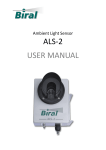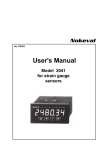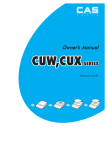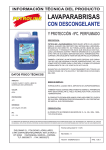Download User Manual - Citizen Scale
Transcript
Counting scale Operating Manual ` CKG CKG counting scales operation manual REV C1, June 2012 CKG counting scales operation manual CKG counting scales operation manual CKG counting scales operation manual REV C1, June 2012 CONTENTS 1. Introduction…………………………………………….….…………..……1 1. INTRODUCTION The CKG series of scales provides an accurate, fast and versatile series of counting scales. 2. Key descriptions……………………….….…………………….…1 All units include automatic zero tracking, audible alarm for pre-set 3. Displays…………….………………………………………….…….2 weights/quantity, tare, pre-set tare and an accumulation facility that 4. Basic operation……………………………….………………….…2 allows the count to be stored and recalled as an accumulated total. 4.1 Zeroing The Display………………………………………………….….2 4.2 Taring…………………………………………………………………3 4.2.1 Normal Tare……………………………………………………3 4 . 2 .2 P r eta r e … …… …… … …… …… …… … …… …… … … … …… 3 5. Parts counting……………….………………………………….…4 5.1 Setting unit weight………….……………………………………4 5.1.1 Weighing a sample to determine the Unit Weight…..……………….…..4 5.1.2 Entering a Known Unit Weight……………..……………………...….5 2. KEY DESCRIPTIONS text symbol function CE Used to clear the unit weight or an erroneous entry. Hold this key can shift in weighing check alarm and counting check alarm. 0~9 . Numeric entry keys, used to manually enter a value for tare weights, unit weight, and sample size. M+ Add the current count to the accumulator. Up to 99 values or full capacity of the weight display can be added. MR To recall the accumulator memory. 5.2 Parts counting……………..…………………...………...……………….5 Pst 5.3 Automatic part weight updates………………………………….6 Unit. wt. To set the high/low limit for the weighing and counting checking alarm. Used to enter the weight of a sample manually. 6. weighing and counting checking alarm……………………….6 Sample Used to input the number of items in a sample. 6.1 set hi/low limit………………………………… ……………….6 Zero 6.2 checking alarm………………………………………..6 Tare Set the zero point for all subsequent weighing. Display shows zero. Tares the scale. Stores the current weight in memory as a tare value, subtracts the tare value from the weight and shows the Net weight. Entering a value using the keypad will store that value as the tare value. To print the results to a PC or printer using the optional RS-232 interface. 7. Accumulated operation………………………………………..…6 7.1 Manually accumulated total…………………………………….6 7.2 Automatic accumulated totals…………………………………..7 8.Calibration………………………………………………………………….7 Print 9 . B a t t e r y o p e r a t i o n … … … … … … … … … …… … … … … … … … . 8 -1- CKG counting scales operation manual 3. REV C1, June 2012 text symbol Sample description indicators will show when the scale has determined that there is an insufficient number of samples to accurately determine the count: Preset If a preset count has been stored, this indicator will have an arrow above it. U. weight When the unit weight is not large enough to determine an accurate count. Memory Indicators will show when a value has been entered into memory when the arrow above the "memory" legend is on. M+ Low battery, when this indication on, please charge battery immediately batt. NET CKG counting scales operation manual shown when the platform is empty. DISPLAYS NET Net Weight Display, stable Stability indicator, zero Zero Indicator, Just under the quantity display is an LED to indicate the status of battery charging. When the scale is plugged into the mains power the internal battery will be charged. When charge the battery, the LED is read, when full of charge, the LED turn to green. 4. BASIC OPERATION 4.1 Zeroing The Display You can press the ZERO key at any time to set the zero point from which all other weighing and counting is measured, within 2% of power up zero. This will usually only be necessary when the platform is empty. When the zero point is obtained the Weight display will show the indicator for zero. The scale has an automatic rezeroing function to account for minor drifting or accumulation of material on the platform. However you may need to press ZERO to rezero the scale if small amounts of weight are -2- 4.2 Taring There are two methods to enter a tare value. The first uses the weight on the platform and the second uses a value input by the user. 4.2.1 Normal Tare Zero the scale by pressing the ZERO key if necessary. The zero indicator will be on. Place a container on the platform, a value for its weight will be displayed. Press the TARE key to tare the scale. The weight that was displayed is stored as the tare value and that value is subtracted from the display, leaving zero on the display. The "Net" indicator will be on. As product is added only the weight of the product will be shown. The scale could be tared a second time if another type of product was to be added to the first one. Again only the weight that is added after taring will be displayed. When the container is removed a negative value will be shown. If the scale was tared just before removing the container this value is the gross weight of the container plus all product that was removed. The zero indicator will also be on because the platform is back to the same condition it was when the ZERO key was last pressed. 4.2.2 Pretare This method allows you to enter a value for the tare weight from the keypad. This is useful if all containers are the same or if the container is already full but the net weight is required and the tare weight of the container is known. Remove all weight from the platform, press the ZERO key to zero the display. -3- CKG counting scales operation manual REV C1, June 2012 Enter the value for the Tare weight using the keypad, press TARE to store the tare value. The weight will show a negative value equal to the tare. Place the container on the platform. The display will then show the weight of the container minus the tare weight. Then when the full container is put on the platform the tare value will be subtracted from the gross weight displaying only the net weight of the contents. If the value input is not consistent with the increment of the scale the scale will round the tare value to the nearest value possible. For example if a tare value of 10.3g is entered onto the 6Kg/0.5g scale then the display will show -10.5g. 5. PARTS COUNTING 5.1 Setting Unit Weight In order to do parts counting it is necessary to know the average weight of the items to be counted. This can be done by weighing a known number of the items and letting the scale determine the average unit weight or by manually inputting a known weight using the keypad. 5.1.1 Weighing a sample to determine the Unit Weight To determine the average weight of the items to be counted it will be necessary to place a known quantity of the items on the scale and then to key in the quantity being weighed. The scale will then divide the total weight by the number of samples and display the average unit weight. Zero the scale by pressing the ZERO key if necessary. If a container is to be used, place the container on the scale and tare as discussed earlier. Place a known quantity of items on the scale. After the weight display is stable enter the quantity of items using the numeric keys -4- CKG counting scales operation manual followed by SMPL key. The number of units will be displayed on the "Quantity" display and the computed average weight will be shown on the "Unit Weight" display. As more items are added to the scale, the weight and the quantity will increase. If the scale is not stable, the calculation will not be completed. If the weight is below zero, the quantity display will show negative count. 5.1.2 Entering a Known Unit Weight If the unit weight is already known then it is possible to enter that value using the keypad. Enter the value of the unit weight using the numeric keys followed by pressing the U.weight key. The "Unit Weight " display will show the value as it was entered. The sample is then added to the scale and the weight will be displayed as well as the quantity based upon the unit weight. 5.2 Parts Counting After the unit weight has been determined or entered it is possible to use the scale for parts counting. The scale can be tared to account for package weight as discussed in an earlier section. After the scale is tared then the items to be counted are added and the "Quantity" display will show the number of items computed using the weight and the unit weight. It is possible to increase the accuracy of the unit weight at any time during the counting process by entering the count displayed then pressing the U.weight key. You must be certain the quantity displayed matches the quantity on the scale before pressing the key. The unit weight will be adjusted based upon a larger sample quantity. This will give greater accuracy when counting larger sample sizes. -5- CKG counting scales operation manual REV C1, June 2012 5.3 Automatic Part Weight Updates The scales will automatically update the unit weight when a sample equal to less than the sample already on the platform is added. A beep will be heard when the value is updated. It is wise to check the quantity is correct when the unit weight has been updated automatically. This feature is turned off as soon as the number of items added exceeds the count used as a sample. 6. WEIGHING AND COUNTING CHECKING ALARM 6.1 Set Hi/low Limit Press Pst key, display show Hi cnt, key in high limit for counting alarm, press TARE to confirm, then display show lo cnt, key in low limit for counting alarm, press TARE to confirm, then display show hi net, CKG counting scales operation manual to the values in the accumulator by pressing the M+ key. The "Weight " display will show the total weight, the "Count" display will show the total accumulated count and the "Unit Weight" display shows the number of times items have been added to the accumulation memory. The values will be displayed for 2 seconds before returning to normal. The scale must return to zero or a negative number before another sample can be added to the memory. More product can then be added and the M+ key pressed again. This can continue for up to 99 entries, or until the capacity weight display is exceeded. To observe the total stored press the MR key. The totals will be displayed for 2 seconds. key in high limit for weighing, press TARE to confirm, then display To clear the memory press MR to recall the totals from memory and then press the CE key to clear all values from memory. show lo net, key in low limit for weighing, press TARE to confirm, back to normal weighing mode. 7.2 Automatic Accumulated Totals The scale can be set to automatically accumulate totals when a 6.2 Checking Alarm At first, you need set checking mode, hold CE key, you will show check net (weighing checking alarm), check pcs (counting checking alarm) or check off (don’t use alarm function). weight is placed on the scale. This eliminates the need to press the M+ key to store values into memory. However the M+ key is still active and can be pressed to store the values immediately. In this case the values will not be stored when the scale returns to zero. You can set beep when high (when weight/quantity> high limit ,beep on),low(when weight/quantity<low, beep on), OK(when weight/quantity in high-low range, beep on),NG(when weight/quantity out of high-low range, beep on), about how to set the beep mode, see detail in technical manual. 8. CALIBRATION Press TARE key during selfchecking, to enter the parameter menus, the default password is 0000. When the parameter menu show "F1 CAL" press the TARE key. 7. ACCUMULATED OPERATION 7.1 Manually Accumulated Total The values (weight and count) shown on the display can be added The display will then show "unLoAd" to request all weight be removed from the platform. Press the TARE key to set the zero point. Key in the calibration weight you want to use, then put this weight on the platform and then press the TARE key. The scale should be -6- -7- CKG counting scales operation manual REV C1, June 2012 stable before pressing the TARE key to accept a weight. The stability indicator will turn on to show the value is stable. When calibration is finished the scale will come into natural weighing if it was successful. 9. BATTERY OPERATION The scales can be operated from the battery if desired. The battery life is approximately 100 hours. When the battery needs charging the arrow above the low battery symbol under the weight display will turn on. The battery should be charged as soon as the arrow above the symbol is on. The scale will still operate for about 10 hours after which it will automatically switch off to protect the battery. To charge the battery simply plug into the mains power. The scale does not need to be turned on. The battery should be charged for 12 hours for full capacity. Just under the quantity display is an LED to indicate the status of battery charging. see detail in page2: display. As the battery is used it may fail to hold a full charge. If the battery life becomes unacceptable then contact your distributor. -8- CKG counting scales operation manual