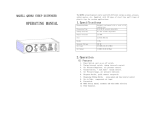Download Users Manual PMD1XT-XX-024-A_Rev 3
Transcript
TheSensorConnection.com Instruction Manual A. Specifications • Power Supply: 16 to 30 VDC • Power Consumption: < 2W • Sampling Rate: 4 samples/second • Accuracy: ±0.2% full scale ±1 • Display Range: -1999 ~ 9999 • Relay Contact Rating: 1A @ 30VDC • Retransmit Open Circuit Voltage: 15V • Case Dimensions: 48 x 24 x 75 mm • Mounting Cutout Dimension: 45 x 22 mm • LED Display: 0.28” (7 mm) • Operating Temperature: 0 ~ 50C, <85% RH B. Front Panel A. Specifications 1 Alarm & relay J1 indicator 2 Up key 3 Shift key 4 Set Key 5 Maximum & Minimum value indicator 6 Display Window 1. AL on indicates alarm is on & J1 relay is pulled in (closed) 2. MAX(MIN) on when display window shows the maximum value or the time of the MAX. MAX(MIN) blinking when display window shows the minimum value or the time of MIN. 3. “>“ Shift key: In the parameter setting mode, press this key to select the digit to be changed. In the normal operation mode, press this key to change the display in the sequence shown in the diagram below. 4. “˄” Up key: In the parameter setting mode, press this key to increase the displayed value. When displaying Max/Min, press & hold it for 3 seconds to clear the Max/Min stored. In normal function, this key has two functions, Show Operation Time & Change Display Brightness. Press & hold this key down to show the Operation Time since on. Release the key to display the current temperature (process value). Each time the key is pressed, the display brightness will also be changed from bright to dim or from dim to bright. 08-2014 PMD1XT-XX-024-A Digital Pyrometer C. Parameter Setting 1. Basic Parameter See [Fig3] for programming flow chart (Press “SET” key then input code 0089 to enter) Note 1: for correcting the offset at Zero: Display = measurement + PSb Note 2: for correcting the error at Max: Display = measurement + PSbf Note 3: Digital filter: 0=no filter, 1=weak, 2=medium, 3=strong Note 4: These parameters define the scale boundary & resolution of the display value. They do not apply to temperature sensors. [Table1] Input Type Options (TC = Thermocouple Sensor) 2. Alarm Parameter (Press “SET” key then input code 0001 to enter) Page 1 of 2 TheSensorConnection.com Alarm Parameter setting is similar to the Basic Parameters setting in [Fig3] except the access code is 0001 instead of 0089 4. Retransmit (Analog Output) (Press “SET” key then input code 0036 to enter) Note 4: Relay action setting (PMD-A meter does not contain J2 relay. Its settings (AH2 & AL2 can be ignored). 1) Set AH1=AL1, relay is disabled 2) Set AH1>AL1, relay is for high alarm limit. See [Fig1] 3) Set AH1<AL1, relay is for low limit alarm. See [Fig2] Retransmit setting is similar to the Basic Parameters setting in [Fig3] except the access code is 0036 instead of 0089 [Fig3] Basic Parameter setting flow chart Note 6: Output type section. User can select either 0-20 mA or 4-20 mA. Note 7: Output lower limit. The LED display value when output is at 0 mA or 4 mA. Example: If you want 100C to output 0 mA then set obL=100 Note 8: Output high limit. The LED display value when output is at 20 mA. Example: If you want 1000C to output 20 mA then set obH=1000 This number will affect the resolution of the signal D. Terminal Assignment DC24V- DC24V 3. Peak Value (Press “SET” key then input code 0037 to enter) 1) 1 & 2 are for power input 2) 2 & 5 are for alarm relay output. When alarm is turned on, terminals 2 & 5 are internally connected. To drive a 24V buzzer, connect one lead of the buzzer to the +24V. Connect the other lead to terminal 5. 3) 4 is for display brightness control. When connecting the illumination signal (+24V) to it, the brightness will be synchronized with headlight. If not connected, the brightness can still be controlled by “˄” key. 4) 6, 7, 8, & 9 are for different type of signal input. Example: Use 6 & 7 for EGT thermocouple probe. 5) 3 & 10 is for retransmit (analog output). To change the output from a current to a voltage, install a 1% precision resistor between terminal 3 & 10. 250Ω resistor = 1~5VDC or 0~5VDC (depending on “obty” setting) 500Ω resistor = 2~10VDC or 0~10VDC (depending on “obty” setting) E. Application Example Exhaust Gas Temperature Measurement Note 5: Peak function is interlocked. 1) When MA is turned off, MA-t can’t be set 2) When MI is turned off, MI-t can’t be set Peak Value setting is similar to the Basic Parameters setting in [Fig3] except the access code is 0037 instead of 0089 Reset the Peak value: The peak values are stored in the memory even after the meter is powered off. To reset them, change the display to show MA, MA-t, MI, or MI-t. Then, press & hold “˄” key for 3 seconds. The display will show “——” indicating the memory (for all four parameters) is reset. The meter will start to catch the new peak after 2 seconds. 08-2014 DC24V Buzzer (optional) The Sensor Connection 55 East Long Lake Road, #505, Troy, MI 48085 USA Tel: 248-636-1515 [email protected] Page 2 of 2