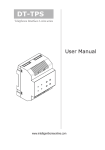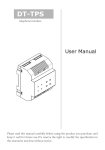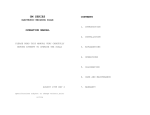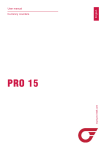Download user manual VD 04
Transcript
VD 04 USER MANUAL V1.0 20120417 2 VD 04 3 ON 1. Parts and Functions 1 2 3 1 DIP Impedance switch OFF ON POWER IN-USE Output BUS A B Output C D IN-USE:Status indicator,it will light up when receives signal. POWER:Working indicator,it will light up when plugs in power supply. Impedance Switch:Video match switch,the last VD 04 at the end of the bus should set ON to match the video impedance,the power indicator will turn to orange after setting. Bus:Input port,bus connection port. A,B,C,D:Output port,connect to indoor monitors or door stations. DIP :Used for current control when connected with different devices. 2. Unit Mounting VD 04 DIN Rail Mounting -1- 3. DIP Switch Setting The DIP switch in the back of the panel is used to adjust the terminal start-up current. Please refer to the followings for more detail informations about the DIP settings: DIP Bit State ON Descriptions ON,OFF,OFF The output port A,B,C,D connected with the device such as monitor . OFF,ON,OFF The output port A,B,C,D connected with the device such as monitor OFF,OFF,OFF The output port A,B,C,D connected with door station. 1 23 ON 1 23 ON 1 23 Please note that DJ1 T series and DJ LCD ID can not be connected to the same VD 04, If it happen,please use two VD 04. The same situation as DJ 4T ID series and DJ LCD ID model. 4. System Wiring with VD 04 Mulit Door Station Wiring: ID=00 ON ON ON 1 2 12 1# Camera ID=10 ON ON ON 1 2 ON 1 2 2# Camera ID=01 1 2 3# Camera ID=11 1 2 4# Camera ON 1 2 1 2 monitors L1 L2 PL S1+ S2+ S- L1 L2 PL S1+ S2+ S- L1 L2 PL S1+ S2+ S- L1 L2 PL S1+ S2+ S- A B C D VD 04 SP18 PS5 OFF 85~260VAC ON Impedance switch -2- Mulit Monitors Wiring: ON monitor 1 2 3 4 5 6 monitor Impedance switch Code=14, DIP-6=on A B C D Code=15, DIP-6=on ON ON DIP=on,off,off monitor Code=12, DIP-6=on Code=13, DIP-6=on ON ON 1 2 3 4 5 6 1 2 3 4 5 6 monitor 1 2 3 4 5 6 monitor Code=2, DIP-6=on Impedance switch A B C D Code=3, DIP-6=on ON ON 1 2 3 4 5 6 Code=1, DIP-6=on monitor 1 2 3 4 5 6 monitor Code=0, DIP-6=on SP18 PS5 85~260AC ID=00 ON 1 2 -3- OFF ON VD 04 1 2 3 4 5 6 monitor OFF ON VD 04 ON 1 2 3 4 5 6 5. Specification Power Supply : DC24V Working Temperature: -100C~+400C; Wiring: 2 wires (non-polarity); Dimension: 89(H)×70(W)×45(D)mm The design and specifications can be changed without notice to the user. Right to interpret and copyright of this manual are preserved. VD 04 20120417