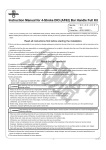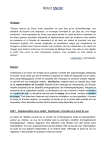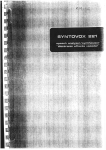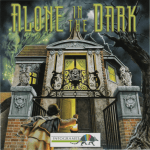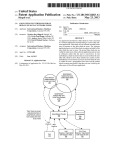Download Covox Voice Harp Users Manual
Transcript
'5-D Conger Street 0 Eugene, Oregon 714 A" Alar 'ea Code (503) 342-1 271 1 *** ........................... VOICE HARP USER'S MANUAL ......................................... For COMMODORE 64/128, 3 and APPLE II+/l le/l,, XL, Xt5, February, 1986 Copyright 1985, 1986 by COVOX, INC. All rights reserved, Manual written by Brad Stewart & Don Vaccarino CONTENTS : Page I VOICE HARP COMPOSER . , . . . . . e e . . . . . . o , . - . . , , , . . . . . . . . , HUM-ALONG (Commodore 64/128 only) .................. 111 Sample of the Voice Harp music score print out. --..-a*----,--- -.-a----*-------,-----*-**------\----*a--* Commodore is 'a registered trademark of Commodore Buslness Machines, Inc,, Atari is a registered trademark-of Atar: Corp, Apple is a registered trademark of Apple Computer Inc., Voice Master and Covox are registered trademarks o: COVOX, Inc, .~-----~-~*--*---~--~-~L.L.L.L.-*-~-*-.1aL.-----~*--------- LIMITED WARRANTY STATEMENT COVOX, Inc. guarantees the VOICE MASTER to be free from defective materials and workmanship for a period of one year from the date of purchase. COVOX, Inc. will replace defective parts and make repairs under this warranty when the defect occurs under normal use, provided the unit is returned to the factory via prepaid transportation. The warranty provides that examination of the returned product must disclose a manufacturing defect to be judged by COVOX, Inc, The warranty does not extend to any product which has been subject to misuse, neglect, accident, improper installation, or where the panel legends or other markings have been removed or defaced, and is given in lieu of any other warranty implied or expressed, and will not cover any consequential damages. Information in this manual and associated software are No warranty, either provided on an "as is" basis. expressed or implied, is made by COVOX, Inc. pertaining to suitability for any specific application or commercial use. It is the purchasers responsibility to make appropriate evaluations for such purposes. COVOX, Inc. disclaims or incidental damages liability £or direct, indirect, arising from the use of this product, including but not being limited to interruption of service, loss business or potential profits, legal actions, or other consequential damages. PATENTS AND COPYRIGHTS The software supplied with VOICE MASTER is copyrighted. It may not be copied, reproduced, translated, or reduced to any readable medium or code for other than personal use without prior written permission of COVOX, Inc. The hardware/software system comprising the COVOX VOICE wisting patent applications. MASTER is subject to Unauthorized duplication for commercial purposes or to otherwise avoid payment of appropriate royalties or license fees will be deemed to be a violation of proprietary rights under patent and trademark laws. The names COVOX, VOICE MASTER, and VOICE HARP, and t:.>e COVOX "logo" are registered trademarks and are the property of COVOX, Inc. -1 - THE VOICE HARP COMPOSER or t h e Apple, A t a r i , and Commodore). Programmer: Donald X. Vaccarino The Composer program l e t s you c r e a t e ' music by w h i s t l i n g o r humming. Then, you c a n e d i t t h e music, c o r r e c t i n g any n o t e s t h a t may have been o f f - k e y , a n d / o r a d d i n g i n r e s t s , o r c h a n g i n g d u r a t i o n s , o r any number of t h i n g s . And you can s a v e t h e s e c o m p o s i t i o n s on d i s k o r c a s s e t t e , and p l a y them back any time you w i s h t o . T h i s program r e q u i r e s a Covox Voice Master f o r p r o p e r u s e . The Voice Master measures t h e p i t c h o f your v o i c e and c o n v e r t s i t i n t o m u s i c a l n o t a t i o n . B e s u r e t o r e a d , o v e r t h i s manual t h o u r o u g h l y . . The Voice. Harp Composer program i s q u i t e s o p h i s t i c a t e d and e n t i r e l y unique. Loading the Program 1. Loading from t h e Voice Master Menu. J u s t s e l e c t t h e and p r o p e r menu o p t i o n . The program w i l l be l o a d e d i n , ready t o go. 2. Loading from BASIC. T h i s v a r i e s w i t h t h e computer. For t h e C64, t y p e LOAD " c o M P ~ s E R " ; ~ , ~ . Then t y p e SYS type RUN 16032 to run t h e \program. For t h e A t a r i , "D:COMPOSERW. For t h e Apple, t y p e BRUN COMPOSER, o r BRUN COMPOSER SM, i f you have t h e Sound M a s t e r . 3. Loading from A t a r i DOS. On t h e A t a r i , you can l o a d t h e Composer from DOS by t y p i n g ' L ' f o r Load B i n a r y F i l e , and t h e n ' C O M P ~ . C O M ' , which i s t h e name of t h e f i l e . The program w i l l run a u t o m a t i c a l l y . \ The Title Page Now t h a t you've l o a d e d t h e program i n , you s e e t h e T i t l e Page. P r e s s any keyboard key. On t h e C 6 4 and A t a r i , you w i l l b e a s k e d t o s p e c i f y t h e p r i n t e r you w i l l b e u s i n g . Gemini, S t a r , Epson, and P a n a s o n i c a r e s u p p o r t e d f o r a l l c o m p u t e r s , p l u s t h e Commodore p r i n t e r f o r t h e ' C64, t h e P r o w r i t e r f o r t h e A t a r i , and t h e Apple Dot M a t r i x f o r t h e Apple. I f you d o n ' t have a p r i n t e r , s i m p l y h i t r e t u r n f o r e a c h of t h e q u e s t i o n s . Note t h a t t h e Apple v e r s i o n won't a s k f o r your p r i n t e r t y p e u n t i l you t r y t o p r i n t s o m e t h i n g . The A t a r i v e r s i o n w i l l n o t a s k you f o r t h e p r i n t e r t y p e u n l e s s you have a p r i n t e r a t t a c h e d . I -2- The Main Menu F i r s t , you probably want t o know how t o move t h e c u r s o r around. Yo'u can use t h e up/down arrow keys, o r ' I ' and 'M' on t h e Apple, and send i t moving through t h e l i s t of menu o p t i o n s . Or, you can t y p e t h e number o r l e t t e r of any given Note o p t i o n and t h e c u r s o r w i l l move t o t h e proper row. t h a t you should not hold down Control w i t h t h e arrow keys on the Atari. Once youcve p o s i t i o n e d t h e c u r s o r on t h e o p t i o n you want, p r e s s r e t u r n t o a c t i v a t e i t . Note: i f t h e program i s not responding t o t h e keyboard, i t might be because you have s h i f t / l o c k down on t h e Commodore, or you do not have s h i f t / l o c k down on an Apple I I e / I I c , o r have i n v e r s e , lower-case, o r c o n t r o l c h a r a c t e r s s e t on an A t a r i . The First Session So h e r e you a r e . The f i r s t time you s i t down a t t h e compo,ser. How should you begin? Is your Voice Master plugged i n ? I f it i s n ' t , or i f i t c s plugged i n t o t h e wrong c o n t r o l l e r jack, then i t won't work. Refer t o t h e speech s e c t i o n of . t h e manual f o r information a s t o connecting and c a l i b r a t i n g your Voice Master. T h i s i s important f o r proper o p e r a t i o n . So why not record something? S e l e c t o p t i o n one and press return. You should s e e a red RECORD s c r e e n (Apple v e r s i o n has black s c r e e n ) , w i t h a bass and t r e b l e c l e f s , some words a t t h e bottom of t h e s c r e e n , and e i g h t h r e s t s s c r o l l i n g by. Note: I f your Voice Master i s not plugged i n , you w i l l not be a b l e t o i n p u t n o t e s . But, i f e v e r y t h i n g went p r o p e r l y , you can t r y humming a note i n t o t h e microphone now. Note again: Make s u r e t h e microphone i s plugged i n t o t h e Voice Master, a s explained i n your owner's manual. For t h e Composer, b e s t r e s u l t s a r e obtained w i t h t h e microphone held j u s t under your nose. The b e s t method of humming i s t o make an " a h w sound, such " l a n o r " d a m . The "ah" sound i s q u i t e r o b u s t and i s t h e e a s i e s t voiced sound f o r t h e Voice Master t o d e t e c t . I f you- hum loud enough, a n o t e appears on t h e s c r e e n . I f you f i n d i t necessary t o hum t o o loud, simply i n c r e a s e t h e g a i n s e t t i n g of your Voice Master. Try humming higher and lower n o t e s . Hold a n o t e f o r a while. Notice t h a t a s soon a s you s t o p humming, t h e note s c r o l l s by and t h e Try computer i s w a i t i n g f o r you t o e n t e r t h e next n o t e . humming i n a l i t t l e t u n e . ~ o n ' t hum i t t o o q u i c k l y , or t h e computer won't pick up a l l t h e n o t e s . ~ l s obe s u r e t o put a d i s c e r n i b l e g a p between n o t e s , o r t h e computer w i l l t h i n k t h a t y o u j u s t h a v e n ' t made u p y o u r mind y e t o n t h e f i r s t n o t e . ( S e e MODE o p t i o n . ) At, t h e bottom o f t h e s c r e e n i s a l i t t l e t e x t window s h o w i n g you v a r i o u s t h i n g s y o u c a n c h a n g e , p l u s some o t h e r data. The c o m p u t e r i s o n l y c a p a b l e o f r e a d i n g t h e k e y b o a r d when t h e r e i s n o s o u n d b e i n g d e t e c t e d b y t h e V o i c e Master. A l s o , i t may b e n e c e s s a r y t o h o l d down t h e k e y u n t i l t h e appropriate response occurs. Here is a l i s t o f the opt ions: MODE - P r e s s i n g t h e "Mn k e y t o g g l e s b e t w e e n DISCREET a n d CONTINUAL modes. I f t h e mode i s DISCREET, you have t o s t o p humming, f o r t h e c o m p u t e r t o d i s p l a y t h e pause, i.e. next note. I f t h e mode s e l e c t e d i s CONTINUAL, it keeps p l o t t i n g e i g h t h n o t e s a t t h e g i v e n tempo. I N P U T - T h i s t e l l t h e c o m p u t e r w h e t h e r you a r e g o i n g t o hum o r w h i s t l e . P r e s s "W" f o r w h i s t l e d i n p u t a n d "H" f o r I f you t r y t o hum when i t t h i n k s y o u w i l l hummed i n p u t . w h i s t l e , o r vice-versa, t h e computer w i l l n o t respond w i t h the correct notes. SOUND - P r e s s t h e " S " k e y t o t o g g l e t h e s o u n d o n o r o f f . Sound ON means i t p l a y s b a c k t h e d i s p l a y e d n o t e a s y o u hum or whistle. Sound OFF means i t d o e s n o t - b u t i t s t i l l p l a y s them back l a t e r i n p l a y o r e d i t . OCTAVE - P r e s s t h e " 0 " k e y t o t o g g l e b e t w e e n NORMAL a n d DOWN o c t a v e s . O c t a v e DOWN means t h e c o m p u t e r r e c o r d s e v e r y n o t e a s i f you h a d hummed i t i n a n o c t a v e l o w e r t h a n you r e a l l y d i d . T h i s is handy i f you are female o r have a high p i t c h e d v o i c e . O c t a v e NORMAL means i t d o e s n ' t . FILTER - P r e s s t h e " F " key t o t o g g l e f i l t e r o n o r o f f . The f i l t e r a f f e c t s o n l y hum i n p u t . When t h e f i l t e r i s o n , second harmonics of your voice p i t c h a r e reduced. This h e l p s s t o p q u a v e r i n g o r o c t a v e jumping w i t h some male v o i c e s , e s p e c i a l l y f o r " o o " s o u n d s a s i n "new". T u r n i n g t h e f i l t e r on w i l l reduce your i n p u t o c t a v e range. TEMPO P r e s s i n g t h e "T" key s e l e c t s b e t w e e n f a s t , medium, o r s l o w tempo s e t t i n g s . The t e m p o d e t e r m i n e s t h e playback and r e c o r d i n g s p e e d s , i . e . t h e r a t e a t which t h e notes change i n e i g h t h n o t e i n t e r v a l s . NOTE - T h i s i n d i c a t e s t h e v a l u e o f the current note d i s p l a y e d between t h e markers a t t h e extreme r i g h t s i d e o f t h e screen. Octave is n o t s p e c i f i e d . Notes a r e always p r i n t e d w i t h s h a r p s , n e v e r f l a t s , e . g . "A#". VOICE - T h i s i n d i c a t e s w h a t v o i c e s e t t i n g ( 1 - 8 ) is c u r r e n t l y v a l i d . Refer t o t h e s e c t i o n on voices. You c a n change any o f t h e s e ( e x c e p t NOTE and V O I C E ) by pressing t h e l e t t e r .displayed i n i n v e r s e video. So p r e s s H t o s e t i n p u t t o H U M , 'w' t o Set i t t o WHISTLE, 'T' to change t h e tempo, and s o on. .' Now t h a t you've hummed and w h i s t l e d , and e x p e r i m e n t e d w i t h t h e tempos and f i l t e r , how do you g e t back t o t h e menu? Simply p r e s s t h e s p a c e b a r , and t h e menu w i l l f i l l t h e s c r e e n o n c e a g a i n . You c a n a l s o g e t o u t by t y p i n g a n 'E', which b y p a s s e s t h e main menu and p l a c e s you i n t h e e d i t o r . Another n o t e : The n e x t t i m e you go back t o t h e r e c o r d mode, t h e n e x t n o t e w i l l be p l a c e d a t t h e end o f w h a t e v e r you have a l r e a d y , r e c o r d e d . Playing It Back Now t h a t you've r e c o r d e d y o u r m a s t e r p i e c e , you p r o b a b l y wonder what i t s o u n d s l i k e . S e l e c t o p t i o n number two ( f r o m the main menu) and p r e s s . r e t u r n t o l i s t e n t o y o u r c o m p o s i t i o n . The s c r e e n w i l l change t o b l u e i n d i c a t i n g p l a y b a c k mode ( e x c e p t A p p l e ) . You c a n p r e s s t h e s p a c e b a r YOU can any t i m e d u r i n g p l a y b a c k t o r e t u r n t o t h e menu. a l s o p r e s s any o f t h e k e y s t h a t worked i n t h e r e c o r d mode, P r e s s i n g t h e "En key p l a c e s you e x c e p t t h e "M" key. d i r e c t l y i n t h e e d i t mode. Edit Mode T h i s i s menu o p t i o n t h r e e . The s c r e e n c h a n g e s t o g r e e n i n t h e e d i t mode ( e x c e p t A p p l e ) . T h e r e a r e two i m p o r t a n t keys t o remember h e r e : t h e s p a c e b a r , which r e t u r n s you t o t h e main menu, and t h e e s c a p e key ( l e f t a r r o w on t h e C-64), -which d i s p l a y s t h e h e l p s c r e e n . Note: w h i l e you a r e i n e d i t mode, t h e n o t e you a r e c u r r e n t l y e d i t i n g i s t h e one a t t h e f a r r i g h t on t h e s c r e e n between t h e m a r k e r s . I n e d i t mode you can,use a l l o f t h e commands you c o u l d u s e i n r e c o r d mode, w i t h t h e e x c e p t i o n o f t h e "M" key (MODE), which h a s no e f f e c t , and " E n key, which s e r v e s a d i f f e r e n t function ( s e e below). A l i s t o f t h e e d i t commands c a n be reviewed by p r e s s i n g t h e ESC key on t h e A t a r i and Apple v e r s i o n s , and t h e l e f t a r r o w key on t h e C-64, w h i l e i n t h e e d i t mode. To r e t u r n back t o t h e e d i t mode, s i m p l y p r e s s any key. T h e l i s t o f t h e e d i t commands i s p r e s e n t e d b e l o w : ............... ... H I o r up arrow. J o r left arrow.. K o r r i g h t arrow. L- ............... M o r down a r r o w . . ............... ............. ....... ... . .......... W 0-8 s p a c e Bar < o r , (comma) > or (period).. / or ? Add a n o t e . Jump t o B e g i n n i n g . Change a n o t e . Delete a n o t e . Jump t o End. F i l t e r on/off. Hum i n p u t . Raise n o t e . Scroll left. Scroll right. Alter n o t e Length. Lower n o t e . Octave normal/lower. I n s e r t e i g h t h rest. Sound o n / o f f Change tempo. Whistle input. Selects voice. L e a v e E d i t mode. Shorten note duration. Lengthen n o t e d u r a t i o n . I n s e r t a measure bar. T h e f o l l o w i n g e x p l a i n s t h e e d i t commands i n m o r e d e t a i l : - Add a N o t e . T h i s w a i t s f o r y o u t o hum o r w h i s t l e i n a note, and t h e n i n s e r t s it i n f r o n t of t h e n o t e displayed a t t h e markers.. B - Begin. T h i s p l a c e s you a t t h e b e g i n n i n g o f your composition. C - Change a N o t e . T h i s w a i t s f o r y o u t o hum o r w h i s t l e a n o t e , and t h e n replaces t h e c u r r e n t n o t e w i t h t h e n o t e you hummed o r w h i s t l e d . D - Delete a Note. T h i s d e l e t e s t h e n o t e between t h e m a r k e r s fqom y o u r s c o r e . I t a l s o d e l e t e s r e s t s a n d m e a s u r e b a r s . A l l t h e n o t e s t o t h e r i g h t o f t h e makers a r e s h i t e d t o t h e left one p o s i t i o n . If t h e r e is n o t h i n g l e f t t o d e l e t e , y o u w i l l b e r e t u r n e d t o t h e m a i n menu. E End. T h i s p l a c e s y o u a t t h e e n d o f y o u r c o m p o s i t i o n . L - A l t e r Note Lengths. T h i s w i l l change t h e n o t e you are a t t o a n e i g h t h n o t e , and t h e n s t e a d i l y i n c r e a s e its d u r a t i o n a t t h e s e l e c t e d t e m p o a s y o u h o l d down t h e L k e y . Let go of t h e L key and it w i l l s c r o l l t o t h e n e x t n o t e . Use t h i s t o t a p o u t a m e l o d y ' s r h y t h m . For t h e Apple I I + , i t w i l l b e n e c e s s a r y t o h o l d down t h e REPT k e y . P - Print. T h i s dumps e v e r y t h i n g o n t h e g r a p h i c s s c r e e n t o t h e p r i n t e r . Then i t moves y o u t e n n o t e s f u r t h e r i n t o t h e m u s i c , s o t h a t y o u c a n j u s t p r e s s 'P' a g a i n t o p r i n t o u t t h e A - next p a r t of your song. For t h e A t a r i , you must press Control-P. R - Rest. T h i s i n s e r t s a n e i g h t h rest a t t h e c u r r e n t position. U p Arrow or I - T h i s k e y r a i s e s a n o t e o n e h a l f - s t e p in pitch. K e e p h o l d i n g down t h e k e y t o k e e p r a i s i n g t h e n o t e . F o r C-64, u s e t h e SHIFT up/down c u r s o r k e y . Down Arrow or M - T h i s l o w e r s a n o t e o n e h a l f - s t e p . L e f t Arrow or J - T h i s moves y o u l e f t i n t h e n o t e b u f f e r . Right Arrow or K - T h i s moves y o u t o t h e r i g h t i n t h e n o t e b u f f e r a n d p l a y s t h e n o t e . H o l d i n g down t h i s k e y p l a y s b a c k t h e song a t t h e s e l e c t e d tempo. < or - T h i s s h o r t e n s t h e d u r a t i o n o f t h e c u r r e n t n o t e . > or , - And t h i s l e n g t h e n s i t . / or ? - T h i s i n s e r t s a m e a s u r e b a r . These are o n l y f o r "decoration", a n d p r i n t o u t s ; t h e y d o n o t c h a n g e t h e way t h e m u s i c is p l a y e d e x c e p t t h e r e is a s l i g h t p a u s e i n t h e A p p l e w h i l e t h e bar s c r o l l s b y . 0-8 - T y p i n g o n e o f t h e s e n u m b e r s ( 0 t h r o u g h 8 ) c h a n g e s t h e s o u n d , or v o i c e , o f t h e c u r r e n t n o t e , a s w e l l a s a l l t h e notes following it, until a n o t h e r sound s e t t i n g is encountered. A z e r o clears t h e sound; one through e i g h t sets it. A l i t t l e number w i l l a p p e a r a t t h e b o t t o m o f t h e n o t e , and you w i l l h e a r i t p l a y e d . The s o u n d / v o i c e s e t t i n g s a r e u s e r d e f i n a b l e b y s e l e c t i n g O p t i o n A i n t h e m a i n menu. . T h e u s e r c a n n o t d e f i n e t h e v o i c e s o n a n A p p l e I1 w i t h o u t 1n t h e o p t i o n a l Covox S o u n d Master, o r o n a n A p p l e I I c . t h i s case, w e h a v e a s s i g n e d t h e f o l l o w i n g d e f a u l t v o i c e s : 1. 2. 3. 4. 5. 6. 7. 8. Normal n o t e . One o c t a v e h i g h e r . One o c t a v e l o w e r . Normal n o t e a n d o n e o c t a v e l o w e r . ' F l a n g e on normal n o t e . Two-note m a j o r c h o r d . T r i l l e d note. Upwards P o r t i a m e n t o , o r " L a s a r Zap". T h e d e f a u l t v o i c e / s o u n d s e t t i n g s f o r t h e C-64, A p p l e w i t h S o u n d Master8a r e s i m i l i a r Atari, and Saving and Loading Music W e l l , now y o u ' v e c r e a t e d y o u r c o m p o s i t i o n , and youOve e d i t e d i t a n d p e r f e c t e d i t . Now w h a t ? You m i g h t w a n t t o s a v e i t . Use menu o p t i o n number s i x . You w i l l be a s k e d f o r t h e f i l e n a m e y o u w a n t t o s a v e i t under. E n t e r t h e f i l e n a m e , a n d y o u r c o m p o s i t i o n w i l l be s a v e d . N o t e t h a t o n t h e A t a r i , you, h a v e t o e n t e r t h e f u l l filename, such a s 'D:SONG.MUS' f o r a d i s k f i l e , o r 'c: ' t o save t o c a s s e t t e . Option number f i v e l e t s you load f i l e s back i n . There i s a l s o an append o p t i o n . T h i s l o a d s a f i l e on t o t h e end of what you a l r e a d y have i n memory. T h i s f e a t u r e i s u s e f u l f o r r e p e a t i n g a s e c t i o n i n your composition. Simply save t h e s e c t i o n you want repeated under a d i f f e r e n t filename and append i t t o your working composition. Changing the Voices There a r e e i g h t v o i c e s , or sounds, which you can d e f i n e i n t h e Composer ( e x c e p t Apple I I c o r Apple I1 without a Sound M a s t e r ) . Each music s y n t h e s i z e r supported, i . e . SID, POKEY, or Sound Master, comprises a t l e a s t t h r e e tone o s c i l l a t o r s , n o i s e g e n e r a t o r s , and envelope modulators. T h u s , you could d e f i n e a voice t o sound l i k a expolsion or a musical chord. Each voice can be d e f i n e d a t 1 6 d i f f e r e n t loudness l e v e l s s o t h a t you can v a r y t h e volume during playback. ~ f you s e l e c t menu o p t i o n A , you w i l l be prompted t o e n t e r requested information. ( I n each c a s e , t h e c u r r e n t To keep t h e same s e t t i n g i s shown i n r e v e r s e video. F i r s t you w i l l be asked which s e t t i n g , j u s t p r e s s RETURN.) of t h e e i g h t v o i c e s you want t o d e f i n e , numbered 1 t o 8 . I f After you e n t e r a 0 , you w i l l g e t back t o t h e main menu. s e l e c t i n g t h e p a r t i c u l a r voice you want t o program, you w i l l be asked f o r o t h e r information depending on your computer: For t h e Commodore 6 4 : For each of t h e t h r e e sound c h a n n e l s , you w i l l be asked t h e following: ON?. Type yes i f you w i s h t h i s channel to be activaked. \ WAVEFORM. Enter t h e l e t t e r f o r t h e type of waveform you w i s h t o be used f o r t h i s channel. S e l e c t "Tn f o r t r i a n g l e , "S" f o r sawtooth, f o r p u l s e , o r "N" f o r n o i s e . ATTACK. S e l e c t envelope a t t a c k time. Range i s 0 t o 15. DECAY. Enter envelope decay r a t e . Range is 0 t o 15. SUSTAIN. Enter envelope s u s t a i n l e v e l . Range i s 0 t o 15. RELEASE. Enter envelope r e l e a s e time. . Range i s 0 t o 15. OCTAVE. S e l e c t octave value f o r playback. A zero or four p l a y s back t h e octave e n t e r e d by t h e u s e r . A value of one s e l e c t s t h e lowest o c t a v e w i t h seven a s t h e h i g h e s t . a n e x t part o f your song. For t h e Atari, you must p r e s s Control-P. R - Rest. T h i s i n s e r t s a n e i g h t h rest a t t h e c u r r e n t position. U p Arrow or I - T h i s k e y r a i s e s a n o t e o n e h a l f - s t e p in pitch. K e e p h o l d i n g down t h e k e y t o k e e p r a i s i n g t h e n o t e . F o r C-64, u s e t h e SHIFT up/down c u r s o r k e y . Down Arrow or M - T h i s l o w e r s a n o t e o n e h a l f - s t e p . Left Arrow or J - T h i s m o v e s y o u l e f t i n t h e n o t e b u f f e r . Right Arrow or K - T h i s moves y o u t o t h e r i g h t i n t h e n o t e b u f f e r a n d p l a y s t h e n o t e . H o l d i n g down t h i s k e y p l a y s b a c k t h e s o n g a t t h e s e l e c t e d tempo. < or - T h i s s h o r t e n s t h e d u r a t i o n o f t h e c u r r e n t n o t e . > or , - And t h i s l e n g t h e n s i t . / or ? - T h i s i n s e r t s a m e a s u r e b a r . T h e s e are o n l y f o r n d e c o r a t i s n n , a n d p r i n t o u t s ; t h e y d o n o t c h a n g e t h e way t h e m u s i c is p l a y e d e x c e p t t h e r e i s a s l i g h t p a u s e i n t h e A p p l e w h i l e t h e bar s c r o l l s b y . 0-8 - T y p i n g o n e o f t h e s e n u m b e r s ( 0 t h r o u g h 8 ) c h a n g e s t h e s o u n d , o r v o i c e , o f t h e c u r r e n t n o t e , a s well a s a l l t h e notes following it, until a n o t h e r sound s e t t i n g is encountered. A z e r o clears t h e sound; one through e i g h t sets i t . A l i t t l e number w i l l a p p e a r a t t h e b o t t o m o f t h e n o t e , a n d you w i l l h e a r i t p l a y e d . The s o u n d / v o i c e s e t t i n g s a r e u s e r d e f i n a b l e b y s e l e c t i n g O p t i o n A i n t h e m a i n menu. . T h e u s e r c a n n o t d e f i n e t h e v o i c e s o n a n A p p l e I1 w i t h o u t In t h e o p t i o n a l Covox S o u n d Master, o r o n a n A p p l e I I c . t h i s case, we h a v e a s s i g n e d t h e f o l l o w i n g d e f a u l t v o i c e s : Normal n o t e . One o c t a v e h i g h e r . One o c t a v e l o w e r . Normal n o t e a n d o n e o c t a v e l o w e r . Flange on normal n o t e . Two-note m a j o r c h o r d . -, T r i l l e d note. U p w a r d s P o r t i a m e n t o , o r "Lasar Zapn. . The d e f a u l t v o i c e / s o u n d s e t t i n g s f o r t h e C-64, A p p l e w i t h S o u n d Master1a r e s i m i l i a r Atari, and Saving and Loading Music Well, now y o u ' v e c r e a t e d y o u r c o m p o s i t i o n , and you've e d i t e d i t a n d p e r f e c t e d i t . Now w h a t ? You m i g h t w a n t t o s a v e i t . Use menu o p t i o n n u m b e r s i x . You w i l l be a s k e d f o r t h e f i l e n a m e y o u w a n t t o s a v e i t under. E n t e r t h e f i l e n a m e , a n d y o u r c o m p o s i t i o n w i l l be saved. Note t h a t on t h e Atari, you have t o e n t e r t h e f u l l INTERVAL. T h i s i s t h e n u m b e r o f h a l f - s t e p s u p i n p i t c h from t h e n o t e d i s p l a y e d o n t h e s c r e e n . Thus, f o r a C, 1 w o u l d mean p l a y C , 2 w o u l d mean C#, 3 w o u l d b e D l 4 w o u l d b e D#r u p t o 1 2 , w h i c h w o u l d b e B. Zero i s a s p e c i a l case, playing a note s l i g h t l y out of tune. Playing interval zero i n one sound channel with i n t e r v a l 1 i n a n o t h e r produces a flanging, o r r i n g modulation, e f f e c t . Playing i n t e r v a l 1 with, say, i n t e r v a l 5 , w o u l d p r o d u c e a major t h i r d c h o r d . O t h e r c h o r d s c a n b e g e n e r a t e d i n a similar f a s h i o n . PULSE WIDTH. T h e s e t w o b y t e s , a l o w b y t e a n d a h i g h You byte, are used t o determine t h e width f o r t h e p u l s e . w i l l o n l y b e asked t h i s q u e s t i o n i f you choose t h e p u l s e waveform. VOLUME. T h i s is t h e o v e r a l l volume f o r t h e t h r e e c h a n n e l s . Range is 0 t o 1 5 . FILTER. A n s w e r "Y" o r " N n . A "Y" w i l l t u r n o n t h e SID f i l t e r f o r t h i s channel, and t h e following questions r e l a t e d t o t h e f i l t e r s e t t i n g w i l l be asked: RESONANCE. T h i s i s t h e a m o u n t b y w h i c h y o u w a n t t o emphasize t h e c u t o f f f r e q u e n c y . Range i s 0 t o 1 5 . CUTOFF FREQUENCY. T h i s i s t h e u p p e r 8 b i t s of t h e f i l t e r c u t o f f f r e q u e n c y . Range is 0 t o 255. LOWPASS. A n s w e r "Y" i f y o u w a n t a l o w p a s s f i l t e r . BANDPASS. Answer "Y" f o r a b a n d p a s s f i l t e r . HIGHPASS. Answer " Y " f o r a h i g h p a s s f i l t e r . For t h e Atari: You w i l l b e a s k e d t h e same f o u r p i e c e s o f i n f o r m a t i o n f o r each o f t h e f o u r sound channels: VOLUME. T h i s is t h e amplitude l e v e l f o r t h i s channel. Range is 0 t o 1 5 . DISTORTION. E n t e r a 1 0 f o r p u r e t o n e s , a 1 2 f o r b u z z e s , R e f e r t o a book o n t h e A t a r i f o r o r an 8 for noise. d e t a i l e d information on d i s t o r t i o n . OCTAVE. Same a s Commodore. INTERVAL. T h i s i s t h e same a s f o r t h e Commodore. For t h e Apple: I f A p p l e I I + / I I e i s e q u i p p e d w i t h a s o u n d ' Master, t h e following q u e s t i o n s w i l l be asked: ENVELOPE SHAPE. T h i s d e f i n e s t h e s h a p e o f t h e e n v e l o p e . Range is 0-15. D e t a i l s c a n b e f o u n d i n t h e S o u n d Master manual. ENVELOPE . PERIOD. Defines t h e e n v e l o p e p e r i o d or modulation frequency. S m a l l e r numbers produce faster c h a n g i n g e n v e l o p e s . Range i s 0 t o 255. NOISE PERIODICITY. T h i s d e f i n e s t h e n o i s e q u a l i t y when a n y of t h e n o i s e c h a n n e l s are on. Range is 0 t o 31. SLOT. T h i s i s t h e s l o t y o u h a v e t h e S o u n d M a s t e r You c a n h a v e t w o Sound plugged i n t o . Slot four is default. Masters plugged i n t o two d i f f e r e n t s l o t s , and t h u s create s t e r e o e f f e c t s by c h a n g i n g t h e s l o t v a l u e f o r d i f f e r e n t voices. F o r e a c h o f t h e t h r e e s o u n d c h a n n e l s ( A , B , C ) , y o u w i l l be asked t h e following: TONE ON. Answer "Y" t o a c t i v a t e t h i s t o n e c h a n n e l . NOISE ON. Answer " Y " t o a c t i v a t e t h i s n o i s e c h a n n e l . Note t h a t a c h a n n e l c a n g e n e r a t e b o t h a t o n e and a n o i s e a t t h e same t i m e . AMPLITUDE. S e t s t h e volume l e v e l f o r a c h a n n e l . E n t e r a 1 6 i f y o u w i s h t h e v o l u m e t o be c o n t r o l l e d b y t h e e n v e l o p e generator. OCTAVE. T h i s i s t h e s a n e a s f o r . t h e A t a r i a n d C-64. INTERVAL. T h i s is a l s o t h e same a s f o r t h e Atari and C-64. A f t e r you have c r e a t e d a v o i c e , you c a n test i t o u t by t y p i n g t h a t number o n a n o t e when y o u a r e i n e d i t mode. You c a n s a v e y o u r v o i c e s e t t i n g s w i t h o p t i o n C , a n d l o a d t h e m b a c k i n w i t h o p t i o n B . When u s i n g t h e A t a r i v e r s i o n , t h e v o i c e f i l e n a m e m u s t b e p r e c e e d e d w i t h a "D:" f o r d i s k , o r a "C:" f o r c a s s e t t e . Changing Key T h e o p t i o n s K E Y UP a n d K E Y DOWN o n t h e m a i n menu move a l l o f t h e n o t e s i n t h e music b u f f e r one h a l f - s t e p up o r down. T h e y may seem t o d o n o t h i n g , when y o u a r e a t t h e menu, b u t when y o u p l a y b a c k y o u r m u s i c , i t w i l l b e i n a d i f f e r e n t key. I f y o u d o a k e y u p o r k e y down when a n o t e i s a t t h e v e r y t o p o r bottom o f t h e s c a l e , i t w i l l wrap around, and a v e r y h i g h n o t e w i l l become a v e r y l o w n o t e , o r v i c e v e r s a . # \ Clearing Memory O p t i o n f o u r l e t s y o u e r a s e t h e s o n g y o u h a v e i n memory I t w i l l ask y o u f i r s t i f y o u ' r e a n d s t a r t from s c r a t c h . s u r e you want t o d o t h i s . Leaving the Composer O p t i o n z e r o from t h e main m e n u ' w i l l l e t you l e a v e t h e V o i c e H a r p Composer p r o g r a m a n d p e r f o r m a "warm s t a r t . " . T h i s w i l l n o r m a l l y r e t u r n y o u t o BASIC o r t h e V o i c e M a s t e r menu. Any m u s i c t h a t y o u h a d i n t h e n o t e b u f f e r w i l l b e l o s t , a s ( u s u a l l y ) w i l l a n y BASIC p r o g r a m y o u p r e v i o u s l y h a d i n memory. Listing the Disk Directory Menu option D (A on an Apple wthout the Sound Master) will display the directory of your disk. Press a key to return to the main menu. Tips on Using the Composer The following tips will assist you proficient at using the Voice Harp Composer: in becoming Use the input method you are most comfortable with. Some people cannot hum if their lives depended upon it. So try whistling. The Voice Master measures the pitch frequency of your voice or whistle. It then tries to match that pitch to the nearest note in the chromatic scale. You may notice that you are consistant in producing notes that are always on half-step too high or too low. The Composer was written to allow you to easily correct your mistakes. In addition, you will find that your sense of pitch will improve tremendously after using the Composer. Most users find that they can enter their favorite songs into the computer very quickly and naturally, even if they have had little or no musical training. Enter your music at the slow tempo setting and set mode to DISCREET. This will result in only eighth notes being plotted, and few if any rests. After you have recorded a short section, go into the edit mode (by pressing the "En key in the record mode). Once in the edit mode, press the "B" key to take you to the beginning of your composition. Now "single-key-playn your score using the right arrow or " K " key. When a .sour note is encountered, press the "C" key and hum or whistle the proper note. Or if you prefer, raise or lower the note using the up/down akrow keys or the "I" and "M" keys. You can also\us the " A n key to add in a note that was not recorded. Then continue using the single-key-play technique until you have reached the end of your composition. Now that the notes are correct in pitch, go back to your starting point, set the tempo to medium or fast, and tap out the rhythm using the "L" key (and the REPT key on a II+). Once that is accomplished, go over your compostion and make adjustments to the durations using the " < " or " > " keys, insert rests if needed, and ada in the voices. If your composition repeats a section or theme, consider saving what you have just composed to disk and appending that saved section to your working buffer using the append option. This is similar to a "block repeat" function in a word processor. How To Goof Up 1. Try to load a game or BASIC program in as a music or voice file. 2. Walk away and leave the computer running in RECORD mode. After recording for about one hour, 59 minutes and fourteen seconds, the system will produce garble. This can also be a problem if you tend to compose things that are an hour and 59 minutes and fourteen seconds long. You can get the same effect by appending a file over and over again until it fills up memory. A Few Neat Things To Try Change all your voices to normal tones, but with different volumes. Then you can have your music fade in and out. Set the input to whistle and play a flute or a recorder (that's the woodwind, not a tape recorder) while in RECORD Y mode. Or try patching the audio output of a synthesizer (progrmmed with a flute-like sound) directly to the microphone input of the Voice Master. THE COVOX VOICE HARP 'HUM-ALONG' by Brad Stewart Copyright 1985, 1986 by Covox, Inc. All rights reserved. INTRODUCTION: The Voice Harp Hum-Along program is available only for the Commodo~e64 and 128 personal computers. The primary reason this is SO is because of the unique hardware configuration of these computers which make it possible to accurately track your voice pitch to within one millionth of a second. The Hum-Along program is essentially an "Electronic Kazoo". It is written in BASIC and machine language. The BASIC program is called "HUM-ALONG", the M/L program is called "PERFORMANCE,On, and there is a sequential file All of these programs must be copied called "PRESET-1." for a complete backup. -1 2 - GETTING STARTED From the Voice Master Menu, select item 7 to load and run Hum-Along. From BASIC, type LOAD "HUM-ALONGn,8 and type RUN after the program has been loaded. After a few moments, you will be advised that presets are to be loaded (a file named "PRESET-1") from cassette tape or disk (T or D). Press RETURN for disk. After the presets are loaded, a menu with 19 numbered choices will appear. 1 -8 = (select ) PRES.ETS The first eight (1-8) items in the menu select one-of-eight user definable presets. The presets define settings in the Commodore's SID music synthesizer. You can alter them in many ways to obtain a wide variety of sounds. Each group of eight presets can be saved to disk or cassette using Option 10, I n order to familiarize yourself with a preset, try The best hum Option 1, a "funky bass", and start humming. sound is "ahn, This produces the clearest and most robust voicing sound. Humming works fine, but you may need to place the microphone under your nose (because you hum with your mouth closed)'. When you first start using the Voice Harp, start slowly and try to keep your voice steady. You may find it necessary to turn down the volume of the TV set or monitor to avoid feedback. If unsucessful at humming, try whistling. To do this, press the space bar (when not humming) so that you return to the main menu, Then select Option 14 and then Option one. Now your whistling will produce the "funky bass"! With just a little practice, you will be amazed at how quickly you improve your musical abilities. 9 = DEFINE (presets) This option allows you to observe and/or change the presets that define the SID settings. You will be asked what preset number you wish to examine. In all cases, current values will be displayed in reverse video on the screen. Pressing the return key without entering new values leaves the current values unchanged. There are seven octave values available. Selecting "4" ,will play back the same pitch that you hum in. There are 12 interval values. Selecting a "1" will play in unison with your voice at the selected octave. An interval of "5" will play a major third harmony with your voice. Note: The interval refers to the note on the chromatic scale. Example: If you sing a "C", the fifth interval is five notes up (including 1 i . "C"), -1 3- the or an "En (C,C#,D,D#,E--1,2,3,4,5). It is helpfci't to visualize counting the white and black keys on a piano. The ADSH fuction of the SID .(i.e. attackydecay, sustain/release)'takes control with the onset of your voice or whistle. The release cycle starts after you stop humming or whistling. Oscillator 1 of the SID is always set to ring modulate with Oscillator 3. (See Commodore manual for definitions and details.) An example of this is Option 7. In order for ring'modulation to be audible, the triangle waveform of Oscillator 1 must be selected and Oscillator 3 must be set to s o m e frequency other than zero. None of the other parameters for Voice 3 have any effect on ring modulation. ' 10 = SAVE./LOAD/DIR (presets) SeJect this option to save or load your eight presets to or from disk (or tape cassette). You can also view the disk directory with this option. (Not applicable with tape systems~.) 11 = DIGITAL FILTER This option allows you to turn on or off a software digital filter (for hum input only) which reduces second harmonics in your voice pitch. You may need to use this filter if you have a deep voice, or if you insist on singing with an "oon (as in "newn) sound rather than the preferred "mmm" or "ahh" sound. If you turn on the filter, you will be asked for a filter value. Try a value of 12 to higher value has more of an effect. When the start with.: filter is on, abrupt octave changes will occur as you go up in voice pitch; the audio effect is like shifting gears in a sports car. In most applications, this filter can be left off. 12 = INTEGRATION TIME This selects the number of input pitch cycles to be analyzed before the note is played or displayed. Normal (default) setting is "long". Longer integration "smooths" out the rough edges in your voice, but slows down the response time somewhat. In the whistle input mode, a short integration time can yield satisfactory results. This selects humming or singing input. Unvoiced sounds, such as work properly. whistl'es or sibilents (e.g. "shn) will not 14 = WHISTLING This selects whistle input. Voicing or humming should not be used in this mode. It may be necessary to move the microphone away from the mouth because whistling creates blowing noises which can interfere with the signal. 15 = CONTINUOUS (Output Mode) In this mode, the music is continuous such that the output will closely track input voice or whistle frequency. Thus you can produce a seemingly infinite variation in frequency. This can be especially useful for portamento and vibrato effects. 16 = DISCRETE (Output Mode) In this mode, the music playback frequency is that which is closest to a note on a chromatic scale. That is, only twelve notes per octave, and not the tones in between. 17 = ON (Display) This option will display octave and note values in the lower right corner of the screen. The displayed notes correspond to the closest note in the chromatic scale. Up to three notes are displayed at a time depending upon what SID oscillators are activated and upon the interval and octave settings. Notes are displayed with sharps only. 18 = OFF (Display) \ This has the effect of negating option 17 above. Fastest response time,is achieved when the display is off (Option 18), the output mode is continuous (Option IS), and the integration time is short (Option 12). 19 = END . This will terminate the Voice Harp you to the Voice Master Menu. program and return