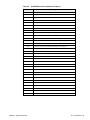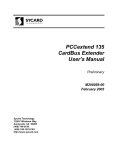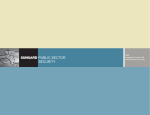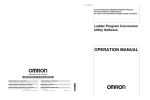Download CNOE211 User Manual - Guillevin Industrial Automation Group
Transcript
CNOE-211 Application Manual CNOE-211 Installation and Programming Manual This Manual describes the installation and operation of the CNOE-211 Compact Ethernet option module. Effective: 2 April, 2003 Niobrara Research & Development Corporation P.O. Box 3418 Joplin, MO 64803 USA Telephone: (800) 235-6723 or (417) 624-8918 Facsimile: (417) 624-8920 www.niobrara.com POWERLOGIC, SY/MAX, and Square D are registered trademarks of Square D Company. Modicon, TSX Compact Automation, Concept, ProWorx, Modbus, and Modbus Plus are registered trademarks of Schneider Automation. Subject to change without notice. © Niobrara Research & Development Corporation 2002, 2003. All Rights Reserved. Contents 1 Introduction ......................................................................................................................... 9 2 Installation and Configuration ............................................................................. 11 Module Installation ....................................................................................................... 11 IP Address Configuration ............................................................................................. 11 Windows to Default IP Address ............................................................................ 11 BOOTP/DHCP ...................................................................................................... 11 MSTR’s to the CNOE-211 .................................................................................... 11 Default Gate and Subnet Mask ..................................................................................... 12 Software Configuration ................................................................................................ 12 Resetting to Factory Default Configuration ................................................................. 12 Module Configuration .................................................................................................. 12 3 SY/MAX 802.3 Mode ................................................................................................... 13 4 TCP/IP Ethernet Protocol ....................................................................................... 15 IP Addressing ............................................................................................................... 15 Subnet Masks ........................................................................................................ 16 Default Gateway .................................................................................................... 16 Port Number .......................................................................................................... 16 Modbus TCP/IP Protocol Mode ................................................................................... 16 Client/Server .......................................................................................................... 16 Client IP Look-up Table ........................................................................................ 17 Server Index Look-up Table ................................................................................. 17 Modbus TCP/IP Example ............................................................................................. 18 Client Operation .................................................................................................... 19 Server Operation ................................................................................................... 19 5 MBTCP+SY/MAX Ethernet MODE ............................................................... 21 MBTCP+SY/MAX Example ....................................................................................... 21 3 6 MSTR Operation ............................................................................................................ 25 The MSTR Instruction .................................................................................................. 25 MSTR Diagram ............................................................................................................ 26 Inputs ..................................................................................................................... 26 Outputs .................................................................................................................. 26 Control Block Content .......................................................................................... 26 Middle Node Content ............................................................................................ 27 Bottom Node Content ............................................................................................ 27 MSTR Error Codes ....................................................................................................... 27 7 Ethernet I/O Scanner .................................................................................................. 29 Introduction .................................................................................................................. 29 Configuring the Ethernet I/O Scanner Using RPCSW32 ............................................. 29 IP Address ............................................................................................................. 29 ID ........................................................................................................................... 29 Timeout ................................................................................................................. 29 Scan Rate ............................................................................................................... 30 Register Space ....................................................................................................... 30 Master (Under Read or Write) .............................................................................. 30 Slave (Under Read or Write) ................................................................................. 30 Cnt (Under Read or Write) .................................................................................... 30 H/0 ......................................................................................................................... 30 Copying, Pasting, and Automatically Incrementing ............................................. 30 Editing Global I/O Scanner Configuration ............................................................ 30 Ethernet I/O entries per socket .............................................................................. 31 8 Configuration Software RPCSW32 .................................................................. 33 RPCSW32 .................................................................................................................... 33 Data Entry Keys ........................................................................................................... 35 Online and Offline Editing Screen ............................................................................... 36 Drop Number ......................................................................................................... 36 Protocol ................................................................................................................. 36 Buffer Limit ........................................................................................................... 36 Mode Specific Sub-menus ............................................................................................ 36 IP Address ............................................................................................................. 36 Subnet Mask .......................................................................................................... 37 Default Gate .......................................................................................................... 37 MBAP TCP Port .................................................................................................... 37 TCP Backoff .......................................................................................................... 37 Downstream Timeout ............................................................................................ 37 Quiet Timeout ....................................................................................................... 37 IP Framing ............................................................................................................. 37 MAC Address ........................................................................................................ 37 E-Peer .................................................................................................................... 38 Transfer Interval .................................................................................................... 38 Transfer Route ....................................................................................................... 38 READ Count ......................................................................................................... 38 READ From .......................................................................................................... 38 READ To ............................................................................................................... 38 WRITE Count ....................................................................................................... 38 WRITE To ............................................................................................................. 38 WRITE From ......................................................................................................... 38 4 Total E-Peer Nodes ............................................................................................... 38 This Node’s Number ............................................................................................. 39 Start Register ......................................................................................................... 39 Register Count ....................................................................................................... 39 Destination Reg ..................................................................................................... 39 Update Interval ...................................................................................................... 39 Backplane Port Mode ............................................................................................ 39 MSTR Message Reply Timeout ............................................................................ 39 Programming Channel idle timeout ...................................................................... 39 Ethernet I/O Scanner ............................................................................................. 39 Ethernet I/O Entries Per Socket ............................................................................ 40 HOTKEYS ................................................................................................................... 40 F1 Print Screen hotkey .......................................................................................... 40 F2 Help Window ................................................................................................... 40 F3 Statistics Viewer .............................................................................................. 41 Modbus Server Routing for Ethernet Port .................................................................... 47 Index ...................................................................................................................... 47 Target TYPE ......................................................................................................... 47 ROUTE .................................................................................................................. 47 Ethernet I/O Scanner .................................................................................................... 47 IP Address ............................................................................................................. 48 ID ........................................................................................................................... 48 Timeout ................................................................................................................. 48 Scan Rate ............................................................................................................... 48 Register Space ....................................................................................................... 48 Master (Under Read or Write) .............................................................................. 48 Slave (Under Read or Write) ................................................................................. 48 Cnt (Under Read or Write) .................................................................................... 48 H/0 ......................................................................................................................... 49 Outgoing TCP Routing ................................................................................................. 49 Drop ....................................................................................................................... 49 IP Address ............................................................................................................. 49 Downstream Route ................................................................................................ 49 Offline Functions .......................................................................................................... 49 "Read from disk to memory" ................................................................................ 49 "Write from memory to disk" ................................................................................ 50 "Edit configuration in memory" ............................................................................ 50 "edit Modbus routing" ........................................................................................... 50 "edit ethernet I/O scan table" ................................................................................ 50 "edit TCP routing" ................................................................................................. 51 "Send memory to module" .................................................................................... 51 "Fetch memory from module" ............................................................................... 51 "Print configuration in memory" ........................................................................... 51 "Delete configuration file" .................................................................................... 51 "Quit offline functions" ......................................................................................... 51 Utilities ......................................................................................................................... 51 View registers ........................................................................................................ 51 SETUP .......................................................................................................................... 52 Serial SETUP ........................................................................................................ 52 Personal Computer COM: port ............................................................................. 52 Modbus/TCP Connection ...................................................................................... 52 Register Viewer Setup ........................................................................................... 53 Load from File ....................................................................................................... 54 Command Line Parameters .......................................................................................... 54 5 9 Local Registers ................................................................................................................. 55 Module Register Overview .......................................................................................... 55 Mailbox Registers ......................................................................................................... 56 Statistics Registers ........................................................................................................ 56 Ethernet Port Statistics .......................................................................................... 56 IP Routing Table .......................................................................................................... 59 TCP/IP Port Number .................................................................................................... 60 TCP/IP Step Size for Incremental Backoff .................................................................. 60 TCP/IP Downstream Timeout ...................................................................................... 61 TCP/IP Quiet Timeout .................................................................................................. 61 Ethernet Addresses of Known Drops Registers ........................................................... 61 IP Addresses of Connected Devices ............................................................................. 62 E-Peer Active Register ................................................................................................. 63 E-Net Search ................................................................................................................. 63 Modbus Slave Address Tables ..................................................................................... 63 TCP/IP Routing Table .................................................................................................. 64 Setup and Configuration Registers ............................................................................... 65 Ethernet Port Control Registers ............................................................................. 65 Backplane Port Control Registers ......................................................................... 66 Options .................................................................................................................. 67 Clear Function Register ................................................................................................ 68 Module Identification Registers ................................................................................... 68 Global Options Register (Register 8190) ..................................................................... 69 Global Options ...................................................................................................... 70 10 Connector Pinouts ......................................................................................................... 71 10BaseT (Twisted Pair) Ethernet port on CNOE-211 (RJ45 socket) ........................... 71 Appendix A Modbus/TCP Protocol Specifications ....................... 73 Appendix B NR&D Internet Access .......................................................... 75 Figures Figure 1-1 Figure 4-1 Figure 4-2 Figure 4-3 Figure 4-4 Figure 5-1 Figure 6-1 Figure 8-1 Figure 8-2 Figure 8-3 Figure 8-4 Figure 8-5 Figure 8-6 6 CNOE-211 Front Panel ................................................................................................. 9 RPCSW32 TCP Routing Table .................................................................................. 17 RPCSW32 Modbus Server Routing Table ................................................................. 18 Modbus TCP/IP Example ........................................................................................... 18 TCP/IP Ethernet MSTR Example ............................................................................... 20 MBTCP+SY/MAX Routing Example ........................................................................ 23 MSTR Block Diagram ................................................................................................ 26 RPCSW32 Startup Screen .......................................................................................... 34 RPCSW32 oFfline Menu ............................................................................................ 34 RPCSW32 oNline Edit Screen ................................................................................... 36 F1 Print Screen ........................................................................................................... 40 F2 Help Window ......................................................................................................... 41 Ethernet Port Statistical Screen (Page 1) ................................................................... 41 Figure 8-7 Ethernet Port Statistical Screen (Page 2) .................................................................... 42 Figure 8-8 Ethernet Port Statistical Screen (Page 3) ................................................................... 42 Figure 8-9 Backplane Port Statistical Screen (Page 1) ................................................................ 44 Figure 8-10 Backplane Port Statistical Screen (Page 2) ............................................................. 44 Figure 8-11 Backplane Port Statistical Screen (Page 3) .............................................................. 45 Figure 8-12 Modbus Server Routing for Ethernet Port .............................................................. 47 Figure 8-13 Edit Auto-Scan Table ............................................................................................. 48 Figure 8-14 Edit TCP Routing ................................................................................................... 49 Figure 8-15 Figure 8-16 Figure 8-17 Figure 8-18 Figure 10-1 oFfline Read from Disk to Memory ........................................................................ 50 View Registers ........................................................................................................ 52 MODBUS/TCP Setup Screen ................................................................................. 53 Terminal Emulator Setup Screen ........................................................................... 53 Ethernet Port RJ45 .................................................................................................... 71 Tables Table 4-1 IP Network Classes ...................................................................................................... 16 Table 4-2 Default subnet masks ................................................................................................... 16 Table 4-3 Modbus/TCP MSTR Example ..................................................................................... 19 Table 4-4 Modbus Routing for the CNOE-211 E-net port ........................................................... 19 Table 5-1 CNOE-211 IP Table Example ...................................................................................... 22 Table 5-2 Server Index Table For CNOE-211 ............................................................................. 22 Table 5-3 Model 450 Routing Examples ...................................................................................... 22 Table 5-4 NOE Routing Examples ............................................................................................... 22 Table 6-1 Supported MSTR Opcodes .......................................................................................... 25 Table 6-2 Supported MSTR Opcodes .......................................................................................... 27 Table 6-3 MSTR Error Codes ...................................................................................................... 28 Table 7-1 Diagnostic Block Error Codes ..................................................................................... 31 Table 9-1 Module 4x Register Overview ..................................................................................... 56 Table 9-2 SY/MAX Ethernet Port Statistics Registers ................................................................. 57 Table 9-3 TCP/IP Ethernet Port Statistics Registers .................................................................... 58 Table 9-4 IP Router Table ............................................................................................................ 60 Table 9-5 Ethernet Physical Address Registers ............................................................................ 62 Table 9-6 IP Address of connected Sockets Registers ................................................................. 63 Table 9-7 Modbus Slave Address Table ..................................................................................... 64 Table 9-8 Modbus Slave Starting Address Register ..................................................................... 64 Table 9-9 Outbound TCP/IP Routing Table ................................................................................. 65 Table 9-10 Module Setup Identification Registers ....................................................................... 65 Table 9-11 Ethernet Port Control Registers ................................................................................. 66 Table 9-12 Backplane Port Configuration Registers .................................................................... 67 Table 9-13 Options Register Values ............................................................................................. 67 Table 9-14 Clear Function bit-map .............................................................................................. 68 Table 9-15 Module Identification Registers ................................................................................. 69 Table 9-16 Module ID Example ................................................................................................... 69 Table 9-17 Global Options Register Values ................................................................................. 70 Table 10-1 10BaseT Pinout .......................................................................................................... 71 7 1 Introduction The Niobrara CNOE-211 is a TSX Compact® option module that makes it possible for a Compact PLC to communicate with devices on an Ethernet network. The PLC can be programmed via Ethernet, and the PLC can issue MSTR instructions to other devices on the network. The ethernet port is a 10baseT port, and can be connected to a standard ethernet hub. The port can be configured for Modbus/TCP, SY/MAX 802.3, or a combination of these two protocols. The CNOE-211 must be mounted in the primary Compact rack, and can be mounted in slot 3, 4, or 5. Note: The CNOE-211 will only function with the 386-based Compact Controllers, which are part numbers PC-E984-258, -265, -275, and -285. Additionally, these controllers, must be loaded with Exec version 2.07D or later, which will allow the PLC to support option modules. Power LED Busy LED Enet Active LED Enet Error LED Operating System LED PLC Run LED Backplane Active LED Error LED Link LED Collision LED Securing Screw Module Clear Switch Load/Run Switch Always leave in "Run" Ethernet Tx LED 10BaseT Ethernet Port Ethernet Rx LED Module Release Lever Figure 1-1 CNOE-211 Front Panel CNOE-211 Application Manual 1 Introduction 9 2 Installation and Configuration Module Installation 1 Make sure the Compact rack is powered down! 2 Mount the CNOE-211 in an available slot in the primary rack. Secure the screw at the bottom of the module. IP Address Configuration The CNOE-211 comes with a default IP address of 10.10.10.10. A PC on the network running Windows ME/2000/XP can very easily add an additional IP address to an existing adapter, and configure a new IP address using RPCSW32. The CNOE-211 can obtain an IP address via BOOTP or DHCP, or from the PLC using MSTR instructions. At some point in the future, Concept may also support config extensions for Compact PLC’s. Windows to Default IP Address In the Control Panel of Windows there is an icon for setting up network adapters. Within the setup for adapters is a setting for the properties of TCP/IP. Within the properties, there is an "Advanced" setup button. Click on this button, and add a new IP address of 10.0.0.1. This should be accompanied by a default subnet mask of 255.0.0.0. The PC can now connect to the CNOE-211 as described in the RPCSW32 chapter. BOOTP/DHCP The CNOE-211 can get its IP address from any BOOTP or DHCP server on the network. It will also support BOOTP Lite, available from Modicon. Unless the feature is disabled, the CNOE-211 will attempt to obtain a new IP address each time power is cycled. To disable, the user must connect with RPCSW32, and edit the port’s parameters, or the register may be directly edited from any available register viewer. The register that controls this option is listed in the port parameters section of the local regisers list. MSTR’s to the CNOE-211 The CNOE-211 may also get its IP address from MSTR instructions written directly to the CNOE-211. The user would program an MSTR block where the opcode is 513, the high byte of the fourth implied register is the slot number of the CNOE-211, and the fifth through eighth implied registers contain the CNOE-211 Application Manual 2 Installation and Configuration 11 four bytes of the IP address. This will be explained in further detail in the sections covering MSTR instructions. Default Gate and Subnet Mask If required, the CNOE-211 can obtain a default gate and subnet from any of three sources: BOOTP/DHCP servers, RPCSW32, or MSTR instructions. A BOOTP or DHCP server will normally hand these values to the CNOE-211 at the same time as the IP address. Once an IP address is established, a user may connect to the CNOE-211 using RPCSW32, and edit the parameters for the Ethernet port. If MSTR’s are used, the opcodes are 516 for subnet mask and 517 for default gate, in the same format as described for setting the IP address. Software Configuration Since the CNOE-211 is an option module, it really is not necessary to configure it within any software package. Additionally, at the writing of this manual, no programming package supports option modules for the Compact PLC. Contact Modicon for new releases of Concept or ProWorx. Resetting to Factory Default Configuration The reset button on the front of the CNOE-211 will reset it back to factory default configuration. To accomplish this, remove the module from the rack, and hold the button in for approximately 20 seconds. Each port of the CNOE-211 is independently configured for the desired drop number, baud rate, number of data bits, parity bit, protocol mode and other parameters. Module Configuration Modification of the configuration registers may be accomplished by writing to them with any device capable of generating Modbus/TCP write messages but is most conveniently accomplished with the Win32 console program RPCSW32, which is provided with the module at no cost. RPCSW32 must be used through the Ethernet port configured as Modbus/TCP. The configuration and mailbox registers are maintained in nonvolatile memory. This memory is powered by an internal capacitor for at least a week when the module is removed from the rack. Each port must have certain parameters configured for proper operation. These parameters include: • Ethernet Drop Number - The Ethernet Drop Number must fall within the range of 00 through 99. This number is not used if the port is only set up for Modbus/TCP. If SY/MAX 802.3 or MBTCP+SY/MAX mode is used, this number must be unique from all other SY/MAX 802.3 Ethernet units on the network. If two SY/MAX Ethernet ports have the same Ethernet Drop Number, they will stop communicating and must be manually reset. The factory default Ethernet Drop Number is 00. • Protocol Mode - The Protocol setting controls the operation of the Ethernet Port. Possible values for the Ethernet port are SY/MAX 802, ,Modbus/TCP, and MBTCP+SY/MAX. • IP Address - The IP address for the Ethernet port must be set when Modbus/TCP or MBTCP+SY/MAX is selected. The IP address must be unique for a given network and should be provided by the network administrator. • Subnet Mask - The subnet mask must be configured in Modbus/TCP or MBTCP+SY/MAX modes for the specific network installed. Consult your network administrator for the proper subnet mask. • Default Gate - The default gateway will be the IP address of the gateway router for the subnet that the CNOE-211 is installed upon. If all IP traffic is local to the physical network, this value may be left at 0.0.0.0. • Buffers - The Buffers setting reflects the number of internal message buffers allocated to the Ethernet port. The possible range is 2 to 32 buffers. The factory default value is 32. There is seldom a need to adjust the number of buffers available to a port. 12 Installation and Configuration 2 CNOE-211 Application Manual 3 SY/MAX 802.3 Mode The SY/MAX 802.3 Ethernet protocol is a robust industrial process control communication protocol developed by Square D Company. The CNOE-211 allows a Compact PLC to appear on a SY/MAX 802.3 network. The SY/MAX 802.3 protocol on the 10Mb/s Ethernet allows for high data rates, as the CNOE-211 can process in excess of 26k registers/second. This protocol is defined by the Instruction Bulletin # 30598-775-01A1, SY/MAX 802.3 Communications Protocol and is available only from Square D. The SY/MAX 802.3 protocol is implemented in a variety of devices including Square D Model 450 and Model 650 PLCs, Square D software SFW390/391 for DEC VAX/VMS computers, Square D SFI610 Ethernet driver for personal computers, Niobrara EPE5, MEB, CNOE-211, and others. The SY/MAX 802.3 protocol is primarily intended for closed industrial control networks although it will co-exist with other Ethernet protocols such as TCP/IP, DECnet, and Novel on the same physical network. Many production facilities will install an independent Ethernet for process control to provide an additional measure of security. (You don’t want someone in Accounting removing a coax terminator and causing the assembly line to come to a screeching halt.) Because it was developed for industrial control, this protocol has some limitations: • Only 100 devices may connected to the same network. • Although it supports up to 8 drops of SY/MAX routes, the protocol is not Ethernet routeable; it will only pass through multi-protocol bridges and repeaters. Because of this, SY/MAX 802.3 is not suitable for WAN. • Because it is a proprietary protocol, only a limited number of softwares support it. When wide area networking is necessary, use the Modbus TCP/IP protocol as described in the next chapter. It uses the TCP/IP protocol and may be routed across IP only routers. Modbus/TCP is openly published and is available on the Internet at http://www.modbus.org. NOTE: The most important thing to remember about SY/MAX 802.3 Ethernet is to set each device to its own unique number between 00 and 99. CNOE-211 Application Manual 3 SY/MAX 802.3 Mode 13 4 TCP/IP Ethernet Protocol The Internet suite of protocols is commonly referred to as TCP/IP and includes IP, UDP, TCP, SNMP, Telnet, FTP, TFTP, SMTP, and NFS. The Internet Protocol (IP) is a network layer protocol that provides for packet delivery of all other protocols in the TCP/IP family. It does not provide for guaranteed delivery of packets, proper sequencing of the arrival of packets, or error detection. These features are provided by a higher level protocol such as TCP. Transmission Control Protocol (TCP) is a connection-oriented means of delivering packets over IP. It provides for the error-free delivery, and proper sequencing of packets from the source to the destination. The application can simply hand a message to TCP and TCP will make sure that it arrives at the target. The CNOE-211 uses TCP/IP to send Modbus/TCP packets across the Ethernet. User Datagram Protocol (UDP) does not provide for a reliable connection and relies on the application layer for error correction and sequencing. SNMP is the simple network management protocol. FTP is the file transport protocol and TFTP is the trivial file transport protocol. SMTP is the simple mail transport protocol while Telnet is a terminal emulation protocol and NFS is the network file system. The CNOE-211 does not directly support or respond to UDP, SNMP, FTP, TFTP, SMTP, or NFS packets although the internal IP router will process (route) these messages. The CNOE-211 does support a single telnet connection. The CNOE-211 also provides some support for two other protocols in the TCP/IP suite: address resolution protocol (ARP) and internet control message protocol (ICMP). ARP is used to determine the 48bit globally unique address of the source and destination Ethernet devices. The RPC-TCP provides ICMP echo request and echo reply support. The ping utility uses these ICMP messages to determine if a particular IP node is functional. IP Addressing Every node on a TCP/IP network has a unique IP address. This 32-bit value is typically represented in decimal notation where each byte of the address is displayed in decimal separated by periods (dotteddecimal). For example, a host on Niobrara’s network might have the address CEDF331E (hex) is normally displayed as 206.223.51.30 in dotted-decimal notation. A 32-bit IP address includes both the network ID and host ID for a node. The network ID specifies the network to which the node is attached. The network ID must be unique among all networks within a connected internet. On networks connected to the public Internet, this ID is provided by the InterNIC or DDN-NIC. The host ID identifies the node within its network. Each node must have an unique host ID within a network. CNOE-211 Application Manual 4 TCP/IP Ethernet Protocol 15 The Internet has been defined address classes to support different network sizes. Each network class is determined by the first byte of the IP address. Table 4-1 displays the IP classes a nd the total number of network and host IDs for each address class. The example is address w.x.y.z and network address 127 is reserved for loopback testing and interprocess communication on the local computer; it is not a network address. Net and Host IDs 0 and 255 are are also reserved. Table 4-1 Class IP Network Classes Net ID Host ID A w values 1-126 w x.y.z Available nets 126 Available Hosts per net 16,777,214 B 128-191 w.x y.z 16,384 65,534 C 192-223 w.x.y z 2,097,151 254 Subnet Masks Subnet masks are 32-bit numbers that allow nodes to determine the network ID from the Host ID. Subnet masks are determined by assigning 1’s to bits that belong to the network ID and 0’s to the bits that belong to the host ID. The result is normally displayed in dotted decimal notation. Table 4-2 displays the default subnet masks for the three Internet classes. Table 4-2 Class Default subnet masks Default subnet mask A 255.0.0.0 B 255.255.0.0 C 255.255.255.0 NOTE: All devices on a physical network should use the same subnet mask and network ID. Default Gateway If a destination IP address is not on the local physical network (the address does not match the subnet mask), the host must send the message to a gateway IP router. This router will know where to send the message on the other network so that it will eventually reach the destination. Typically each local network will only have one (default) gateway. Port Number Modbus TCP/IP uses the "well known" port number of 502 decimal and is fixed to this value. Modbus TCP/IP Protocol Mode The Modbus/TCP Protocol is enabled by setting the Protocol Mode of the Ethernet Port from SY/MAX 802 to Modbus/TCP or MBTCP+SY/MAX. The Modbus TCP protocol mode is compatible with the Modicon TSX Quantum NOE 211 TCP/IP Ethernet module, Modsoft 4.0 or later, Concept programming software, and many third party HMI packages. Each Modbus TCP node on the IP network must have a unique IP address. Client/Server TCP/IP implementations are of the Client/Server nature. A Server waits for connection requests from Clients; i.e. the Client is the node that initiates the connection to the Server. The CNOE-211 can be both a Client and a Server at the same time. When the CNOE-211 routes a command from the PLC to the Ethernet port, it becomes a Client and a TCP/IP connection is formed between the Client and the target Server. The target Server is determined through the use of the implied registers in the MSTR block. The message command is translated into the Modbus TCP protocol and sent out the Ethernet port. with the Destination Index set by the third implied register in the MSTR block. 16 4 TCP/IP Ethernet Protocol CNOE-211 Application Manual When the CNOE-211 forms a connection as a Server and receives a command from the Client, it translates the Modbus TCP message into SY/MAX (or Modbus...), and routes it either to the PLC, or can be routed back out the Ethernet port to another Ethernet device via Modbus/TCP or SY/MAX 802.3. The reply is in-turn translated into Modbus TCP and sent back to the Client. Client IP Look-up Table If translating messages from SY/MAX 802.3 to Modbus/TCP, the CNOE-211 must be given a route that points the message out to the appopriate Ethernet device. The CNOE-211 inspects the drop in the route following the E-net drop number for an entry in its IP look-up table. If there is an entry in the table, the command is translated into Modbus TCP and sent to the appropriate Server, otherwise, an error reply is sent to the source of the command. If the optional downstream route is included in the IP table entry, only the last drop in the route is inserted in the command as the index value. Figure 4-1 RPCSW32 TCP Routing Table Figure 4-1 provides a view of a portion of this routing table from the RPCSW32edit TCP screen for the CNOE-211. Server Index Look-up Table The Modbus TCP/IP protocol only includes one drop of routing information in the message structure, this drop number is called the Destination Index. The CNOE-211 inspects this index on all incoming Modbus TCP/IP messages and if there is an entry in its look-up table, uses the route in the table for the downstream route. The ability to communicate with the Compact processor is subject to this table. One of the entries in this table must include a route that is the drop number of the backplane "port." The other 254 entries may be used to bridge Modbus/TCP and SY/MAX 802.3 devices. CNOE-211 Application Manual 4 TCP/IP Ethernet Protocol 17 Figure 4-2 RPCSW32 Modbus Server Routing Table Figure 4-2 provides a view of a portion of this routing table from the RPCSW32edit Modbus Routing screen. Modbus TCP/IP Example In this example, the CNOE-211 has an IP address of 199.186.195.22, and a Subnet Mask of 255.255.255.0. It is connected to an Ethernet network through a hub with two Quantum NOE-211 Ethernet modules and a personal computer running Modsoft. The CNOE-211 will be configured for both Client and Server operation to allow the personal computer to program any of the PLCs as well as allowing any PLC to access data in any other PLC using the MSTR programming block. Quantum NOE Quantum NOE Concept Computer 199.186.195.30 199.186.195.22 199.186.195.31 199.186.195.32 Hub Twisted Pair Ethernet to the NOE. Figure 4-3 Modbus TCP/IP Example The Ethernet port of the CNOE-211 is connected to a hub along with two Compact TCP/IP Ethernet modules (NOE-211). Each NOE has its own IP address, subnet mask, and default gateway as defined in the Compact PLC setup There is also a personal computer running Modsoft with a TCP/IP stack and its IP address is 199.186.195.30. 18 4 TCP/IP Ethernet Protocol CNOE-211 Application Manual Client Operation For the CNOE-211 to act as a client, the user simply programs MSTR blocks to point at the Quantums on the network. The MSTR will be programmed as below. Register | | |---| |----------| 00001 # 0001 | -| || 400101 | |MSTR| | #0010|| Table 4-3 Value Description 400101 2 Opcode 400102 0 Error Status 400103 10 Number of registers 400104 1 Remote Address 400105 x0300 400106 199 IP byte 1 400108 186 IP byte 2 400109 195 IP byte 3 400110 31 IP byte 4 High byte = slot number Modbus/TCP MSTR Example Server Operation The CNOE-211 may also act as a Modbus TCP/IP Server to allow the Quantums with NOEs and the Modsoft computer with TCP/IP to access the Compact on its Ethernet port. The CNOE-211 uses a 256 entry look-up table to map the Destination Index of the incoming messages to downstream routes. Table 4-4 displays the Modbus Server routing for the CNOE-211 in this example. Destination Index 0 will point to the Compact. This is the default configuration in the CNOE-211. If the backplane drop number is altered, index 0’s route must also be altered to match. Table 4-4 Modbus Routing for the CNOE-211 E-net port Destination Index 0 Route 1 Figure 4-4 displays a MSTR block and its associated configuration registers for performing a read of Holding registers 400150 though 400154 in the Compact from one of the Quantums with the NOE in Slot #6 of the Compact Rack. CNOE-211 Application Manual 4 TCP/IP Ethernet Protocol 19 Register | | |---| |----------| 00001 400010 | -| || 400100 | |MSTR| | #0005|| Value (Dec) Description 400010 2 Read Command 400011 0 Error Status 400012 5 Length 400013 150 400014 0600(hex) 400015 199 IP Address MSB of MSW 400016 186 IP Address LSB of MSW 400017 195 IP Address MSB of LSW 410018 22 IP Address LSB of LSW Remote Register MSB=Head Slot, LSB=Dest.Index Figure 4-4 TCP/IP Ethernet MSTR Example Notice that the value in register 400014 is shown in hexadecimal where the upper byte is 06 and the lower byte is 00. The upper byte (MSB) is the slot number of the Compact rack where the NOE is located and in this case slot 6. The lower byte (LSB) is the Destination Index for the outbound TCP/IP message. The value of 00 in the LSB selects Destination Index 00 which points to the downstream route that leads to the Compact. The Destination Index in the Quantum may be any value between 0 and FF hex (0-255) inclusive. 20 4 TCP/IP Ethernet Protocol CNOE-211 Application Manual 5 MBTCP+SY/MAX Ethernet MODE The MBTCP+SY/MAX ethernet mode is a combination of the SY/MAX 802.3 and Modbus TCP modes to allow the integration of remote SY/MAX 802.3 and Modbus TCP devices on the same ethernet network. As a server only, the CNOE-211 will act exactly as it does in each mode separately. As a client, the CNOE-211 inspects the drop in the route following the drop number of the ethernet port for an entry in the IP lookup table. If there is an entry in the table, the CNOE-211 translates the command to Modbus TCP, and sends it to the appropriate server. If there is no entry in the table, the command is translated to SY/MAX 802.3, and routed to the appropriate device. MBTCP+SY/MAX Example In this example, the CNOE-211’s E-net port has a Drop number of 20 with an IP address of 206.223.51.147, Subnet Mask of 255.255.255.0, and a Default Gateway of 206.223.51.1. An EPE5-D is on the same local network. Its E-net port has a drop number of 26. Port 3 is in SY/MAX mode with a drop number of 103. A Model 400 PLC is connected to this port. A Model 450 is connected to the same local network as the EPE5-TCP. Its ethernet’s drop number is 24. A Model 650 is also connected to the local network. Its ethernet’s drop number is 22. A Modicon Quantum NOE and Processor are connected to the same local network. The NOE’s IP address is 206.223.51.148. An ECM2000 is also connected to the same local network. It’s IP address is 206.223.51.156. Attached to the ECM’s serial port are two Powerlogic CM’s. Their addresses are 2 and 1, respectively. Since the CNOE-211 can be a client in this example, we need to configure its TCP table. So by setting the CNOE-211’s entries 22 through 26, we can use the rest of the route of the incoming message to reach the downstream devices. CNOE-211 Application Manual 5 MBTCP+SY/MAX Ethernet MODE 21 Table 5-1 Drop CNOE-211 IP Table Example IP Address Route 22 0.0.0.0 NONE 23 206.223.51.148 NONE 24 0.0.0.0 NONE 25 206.223.51.156 NONE 26 0.0.0.0 NONE Table 5-2 Server Index Table For CNOE-211 Drop TYPE Route 1 OTHER 20,22 2 OTHER 20,24 3 OTHER 20,26,103 The routes required to be set in the Model 450 to reach the target devices are shown in Table 5-3. Table 5-3 22 Model 450 Routing Examples Target Route CNOE-211 24,20 CM #1 on ECM2000 24,20,20,25,1 CM #2 on ECM2000 24,20,20,25,2 EPE5-D 24,26 Model 400 24,26,103 NOE 24,20,20,23,0 Model 650 24,22 Table 5-4 NOE Routing Examples Target IP Address Index Model 450 206.223.51.147 2 Model 650 206.223.51.147 1 Model 400 206.223.51.147 3 Compact PLC 206.223.51.147 0 Circuit Monitor #1 206.223.51.156 1 5 MBTCP+SY/MAX Ethernet MODE CNOE-211 Application Manual Figure 5-1 MBTCP+SY/MAX Routing Example Quantum NOE SERIAL CONNECTIONS Green IN+ White IN- Red Black OUT+ OUT- 10BaseT ETHERNET SERIAL TX SERIAL RX E-NET ACT ERROR LINK CNOE-211 G (+)L (-)N PEN PowerLogic - Ethernet Interface 206.223.51.148 206.223.51.156 Hub 206.223.51.147 Drop = 20 Twisted Pair Ethernet to the NOEand ECM. Add=02 Add=01 MCA485 PowerLogic Model 400 Model 450 PowerLogic Model 650 EPE5-D EPE5 PLUS SY/MAX 400 SY/MAX 450 E-net Act SY/MAX 650 E-net Err Active Busy Error 1 Drop = 103 2 3 4 CC100 or DC1 Cable E-Net Drop = 26 ThinWire Cable E-Net Drop = 24 E-Net Drop = 22 The first drop in the Model 450’s route is always 24, since that is its own ethernet port. If a Modbus TCP message is desired, the second drop in the route must always be 20, the drop number of the CNOE-211’s ethernet port. In this case the third drop in the route will also be 20, indicating a route back out of the CNOE-211’s ethernet port. The fourth drop in the route will point to the IP table of the CNOE-211. If the corresponding index in the IP table contains an IP address, the message will be translated to Modbus TCP, and sent to the device with that IP address. The last drop in the route will be an index that the target device uses for further routing. If it is desirable for the NOE to access SY/MAX 802.3 devices on the network, it can simply connect to the CNOE-211, and use the index in the Modbus Routing table to route to the proper device. For exam- CNOE-211 Application Manual 5 MBTCP+SY/MAX Ethernet MODE 23 ple, if the NOE needs to access the Model 650, it connects to 206.223.51.147, and uses index 1. Index 1 in the Modbus routing table is a route of 20,22, causing the message to route back out the E-net port using SY/MAX 802.3 to device 22. If the NOE needs to access the Model 450 or the Model 400, it accesses the same IP address, then uses index 2 or 3, respectively. Note that entries 22,24, and 26 in the TCP table of the CNOE-211 must be 0.0.0.0 for the outbound message to be SY/MAX 802.3. 24 5 MBTCP+SY/MAX Ethernet MODE CNOE-211 Application Manual 6 MSTR Operation The MSTR Instruction The MSTR instruction allows the Compact PLC to read or write registers in other devices connected to the Ethernet network. The following table lists the opcodes available for use in the CNOE-211. Table 6-1 Supported MSTR Opcodes MSTR Operation Opcode Write 4x registers 1 Read 4x registers 2 Write 0x coils 101 Read 0x coils 102 Read 1x discretes 103 Read 3x registers 106 Read option port configuration 111 Write option port configuration 112 Reset option to factory defaults 512 Set option IP address 513 Set option subnet mask 516 Set option default gate 517 NOTE: This list may grow as new developments are made. Check the latest version of this manual at http://www.niobrara.com/manuals.html. NOTE: A maximum of four MSTR instructions can be active at any given time. More than four may be set active by the ladder logic, but only the first four will execute. As MSTR blocks release the resources of the option, the next MSTR’s will use those resources, and execute. It should be noted that the "Active" output from the MSTR block will not turn on until the associated MSTR begins to execute. CNOE-211 Application Manual 6 MSTR Operation 25 MSTR Diagram Below is a diagram of the MSTR block. It has two inputs and three outputs. MSTR Enable Control Block MSTR is "Active" Data Area Error MSTR Length MSTR was successful Terminate MSTR Figure 6-1 MSTR Block Diagram Inputs The MSTR block has two inputs: Enable and Terminate. Enable activates the MSTR. Terminate will deactivate the MSTR. Outputs The MSTR block has three possible outputs: Active, Error, and Success. Active will be high while the MSTR is activated. If it is the fifth or higher in a string of five or more MSTR’s, this will not be high until a preceding MSTR releases the resources required by receiving a response or terminating in an error. Error will go high if the MSTR is terminated, or if an error occurs during the operation. Success will go high when the MSTR completes successfully. Control Block Content The 4x register assigned in the top node of the MSTR block will be the starting register for the control block of the the MSTR. The control block structure differs according to the network(in this case TCP/IP) and opcode being used. The control block structures for the different opcodes are as follows: 26 6 MSTR Operation CNOE-211 Application Manual Table 6-2 Supported MSTR Opcodes Register Opcode 512 Opcodes 1,2 and 101-106 Modbus/TCP Opcodes 1,2 and 101-106 SY/MAX 802.3 Opcodes 513,516,517 Opcodes 111,112 Displayed Opcode Opcode Opcode Opcode Opcode First implied Error Status Error Status Error Status Error Status Error Status Second implied Unused Number of points transferred Number of points transferred Unused Unused Third implied Unused Remote Address Remote Address Unused Unused Fourth implied Option Slot # High byte = Option Slot # Low byte = Destination Index High byte = Option Slot # Low byte = Unused High byte = Option Slot # Low byte = Unused High byte = Option Slot # Low byte = Unused Fifth implied Unused High byte = Must be 0 Low byte = IP byte 1 High byte = Length of Route Low byte = Route 1 High byte = Unused Low byte = IP byte 1 Port # 0 = Ethernet 3 = Backplane Sixth implied Unused High byte = Must be 0 Low byte = IP byte 2 High byte = Route 2 Low byte = Route 3 High byte = Unused Low byte = IP byte 2 Unused Seventh implie Unused High byte = Must be 0 Low byte = IP byte 3 High byte = Route 4 Low byte = Route 5 High byte = Unused Low byte = IP byte 3 Unused Eighth implied Unused High byte = Must be 0 Low byte = IP byte 4 High byte = Route 6 Low byte = Unused High byte = Unused Low byte = IP byte 4 Unused Middle Node Content The 4x register entered in the middle node of the MSTR block is the first register in a group of consecutive registers that make up the data area. If the MSTR Opcode is a READ opcode, these registers will be the destination for the data. If the Opcode is a WRITE opcode, these registers will be the source for the data. Bottom Node Content This is an integer value that specifies the length of the data area specified in the middle node. This must be a value in the range 1...100. MSTR Error Codes Below is a list of error codes returned by the MSTR block. This will appear in the first implied register in the MSTR block. CNOE-211 Application Manual 6 MSTR Operation 27 Table 6-3 MSTR Error Codes Hex Code Description 1001 Operation Aborted 2001 Unsupported Opcode 2002 Control Block changed during operation 2004 Invalid port number used with opcode 111,112 2013 Data Block out of PLC memory range 300n Received Modbus Exception response n 6n40 Bad format in control block, word n 7001 No reply received within reply timeout 7002 Contact Tech. Support E001 Contact Tech. Support For any further questions regarding the MSTR instruction, refer to the help files within Concept or ProWorx. 28 6 MSTR Operation CNOE-211 Application Manual 7 Ethernet I/O Scanner Introduction The CNOE-211’s Ethernet I/O scanner allows continual reading and /or writing of data from specified Modbus/TCP slaves without using MSTR resources to do so. The user configures an I/O scan table using RPCSW32. This table specifies information such as the IP address and register address of the data to be accessed. It also specifies the register address of the PLC or the CNOE-211 where the data will be stored. Configuring the Ethernet I/O Scanner Using RPCSW32 The oFfline menu of RPCSW32 contains a choice called "edit ethernet I/O scan table." Once selected, the editing screen for the Ethernet I/O Scanner is available. In this table is a list of 128 possible entries that the CNOE-211 can use to access data on the Ethernet. Each entry consists of an IP address, an ID, a timeout, a scan rate, the addresses of the data to be manipulated, the number of registers to be manipulated, and a selection of what to do with the current data on comms failure. Also within the setup page is the information to configure how the PLC interacts with the Ethernet I/O Scanner. It would be undesirable to edit an I/O scan entry while the scan was active. Consequently, the I/O Scanner table cannot be edited online. To edit the table, start with an oFfline Fetch memory from module. This copies the current memory of the module into the memory of the software. Then do an oFfline edit ethernet I/O scan table. Make all the desired changes, then do an oFfline Send memory to module. NOTE: If the CNOE-211 is configured to be an I/O module, all following discussion of register spaces becomes invalid. When configured as an I/O module, there is only one register space. The first 2048 mailbox registers are used in this situation. IP Address This is the IP address of the device or bridge to be polled. ID This is the device address or bridge index of the device to be polled. This may also be known as Slave ID or destination index. Timeout This value determines the timeout, in milliseconds, before the CNOE-211 expires the operation. CNOE-211 Application Manual 7 Ethernet I/O Scanner 29 Scan Rate This value determines how often, in milliseconds, the CNOE-211 will poll the device. If set to zero, the CNOE-211 will poll the device as fast as possible. Register Space This column precedes the Master and Slave columns for both Read and Write. Although this column has no heading, it allows the user to choose the register space in the device to be polled. Valid choices are 0x, 1, 3x, and 4x. Default is 4x. Press the space bar to toggle, or press 0, 1, 3, or 4 to select. Master (Under Read or Write) This value determines the mailbox register in the CNOE-211 that is the starting register for the operation. The valid range is 1 through 2048. A value of 0 disables the I/O scan entry. Slave (Under Read or Write) This value determines the register in the Peripheral device that is the starting register for the operation. The valid range is 1 through 8192. A value of 0 disables the I/O scan entry. Cnt (Under Read or Write) The Count field determines the number of consecutive registers (or words if discretes are used) moved in the operation. The valid range is 0 through 120. A value of 0 disables the Auto-Scan entry. H/0 This setting is set to HLD or 0, depending on the desired function. If set to HLD, the CNOE-211 will hold the value of the last read when the next read times out. If set to 0, the CNOE-211 will reset the registers to 0 if a timeout occurs. NOTE: If a read and a write are configured in the same I/O scan entry, the CNOE-211 will use Modbus opcode 23, or x17, to issue a read/write in the same message. If the downstream device does not support this opcode, the the user must configure the reads and writes in separate entries. Copying, Pasting, and Automatically Incrementing Pressing the F6 key will copy the entire entry for which there is a highlighted cell. Pressing the F7 key will paste the copied data to the entire highlighted entry. Pressing the F8 key will automatically increment the highlighted cell by an appropriate number based on the data in the previous record. Editing Global I/O Scanner Configuration Pressing the F4 key will activate the Ethernet I/O Scanner global configuration screen. In this screen the user can select the Health Block start address, the Health Block’s register space, and the functioning of the Diagnostic Block and the I/O Disable Block. The Health Block is a group of eight 3x registers, each containing 16 bits, or 128 1x registers that report the health of the I/O scanner entries. The user can select the starting register address and the register space for the Health Block. The bits read from left to right, so I/O scan entry 1 is the most significant bit of the first 3x register, or the first 1x register. These registers will only be updated when one of the bits in the block changes state. The Diagnostic Block is a group of 128 registers -- one per I/O scan entry -- that contains diagnostic data related to that entry. The user can configure whether the Diagnostic Block is enabled, the starting register address, and the register space (3x or 4x). The values in these regisers are updated once per second. Figure 7-1 gives a list of the error codes associated with a given I/O scan entry. 30 7 Ethernet I/O Scanner CNOE-211 Application Manual Table 7-1 Diagnostic Block Error Codes Error Description 0x0000 No Error 0x2003 Invalid local register address specified 0x300N Received Modbus exception response N 0x7003 Waiting for shared socket to connect 0x7004 Connection actively refused by target (received a Reset) 0x7005 Message timeout 0x7006 No response to connect request 0xF001 Initialization (powering up) state 0xF00F I/O Scanner disabled The I/O Disable Block is a group of eight 4x registers, or 128 0x registers, laid out like the Health Block that creates an ON/OFF bit for each I/O Scanner entry. The user can configure whether the I/O Disable Block is enabled, the starting register address of the block, and the register space (0x or 4x). When the block is enabled, the user can disable a single entry by setting its associated bit to 1, rather than having to erase the entry from the table. Ethernet I/O entries per socket In the oNline Edit port parameters screen, the settings for the back plane port include a setting of ethernet I/O entries per socket. This setting specifies the span of entries that the CNOE-211 will compare for a common IP address. All entries within that span will be single-threaded on a single socket to the specified IP address. When polling devices such as Niobrara’s products that have limited numbers of available sockets, this number should be set to something large enough to accomodate that limit. However, for devices that can handle unlimited connections, the user may experiment with this number to achieve maximum throughput of data. CNOE-211 Application Manual 7 Ethernet I/O Scanner 31 8 Configuration Software RPCSW32 RPCSW32 The RPCSW32 software program is provided free of charge to CNOE-211 users. RPCSW32 is a Windows 32-bit console application and may be run under WIN95/98/NT/2000/ME/XP only. This software is used to configure the operational parameters of the CNOE-211. It may be operated in either online or offline modes. RPCSW32 will use the TCP/IP stack native to WIN95/98/NT/2000/ME/XP for direct MODBUS/TCP connection to the CNOE-211. In online mode, RPCSW32 presents the user with a screen of data describing the operation of all of the module’s ports. The arrow keys are used select the port parameters to be modified and the space bar and + and - keys are used to change the parameters of that port. Changes made in the online mode are transferred to a connected CNOE-211 module and are effective immediately. In offline mode, RPCSW32 allows a copy of the configuration to be uploaded from the CNOE-211 to an image in offline memory. The offline copy can be edited without affecting the CNOE-211 in real time. The offline copy can be saved to a named disk file for later retrieval, or listed on a hard copy printer. A CNOE-211 need not be connected to perform most offline operations. The offline copy of the configuration parameters may be downloaded to a CNOE-211 module at any time. Because the CNOE-211 has an internal nonvolatile parameter memory, the configuration parameters normally will not need to be reloaded unless a change has been made. The startup screen of RPCSW32 is shown in Figure 8-1 on page 34. The operational modes are selected by the highlighted menu bar on the fourth line. Selection can be made by moving the cursor to the desired option using the arrow keys and pressing ENTER. A short cut is provided, simply type "N" for online, "F" for offline, "U" for Utility, "S" for setup or "Q" to quit. CNOE-211 Application Manual 8 Configuration Software RPCSW32 33 Figure 8-1 RPCSW32 Startup Screen If offline mode is selected, a second menu appears as shown in Figure 8-2. This menu presents the available functions for manipulating the offline image of the configuration parameters and for transfer of configuration data to and from the CNOE-211 module. Use the up and down arrows to move the highlight, ENTER to select the highlighted choice, or the initial capital letter to quickly select an option. The online and offline parameter editing screens are nearly identical. The difference is in operation. Every time a change is made in the online mode, the modified parameter is transmitted to the CNOE211. In offline mode, changes are made to the parameter image in offline memory. Changes made in the online screen affect only the configuration stored in the attached CNOE-211, not the offline copy. Likewise, changes made in offline mode have no effect on a connected CNOE-211 until they are explicitly sent to it using the "Send memory to module" function. RPCSW32 also contains several convenient utilities for general use: a SY/MAX Register Viewer, and a Statistics Viewer. These features use the same setup as the oNline and oFfline functions. Figure 8-2 RPCSW32 oFfline Menu 34 8 Configuration Software RPCSW32 CNOE-211 Application Manual Data Entry Keys Whenever data entry is allowed by the program, certain keys can be used to facilitate data entry. They are: BACKSPACE Move cursor left and remove character there LEFT ARROW Move cursor to the left one character RIGHT ARROW Move cursor to the right one character DEL Remove the character under the cursor INS Change between insert and overstrike modes of entry HOME Move cursor to the left edge of the field END Move cursor to the end of the data Control-F Move cursor right (Forward) one word Control-R Move cursor left (Reverse) one word Control-D Delete from the cursor to the end of the field Control-U Delete from cursor to the beginning of the field Control-Y Delete all characters in the field ESC Exit the field without modifying it ENTER Accept the contents of the field When a field is opened for input, the cursor is positioned at the left side of the field. If data is already present in the field, typing any character other than those listed above will cause the field to be blanked allowing entry of new data without first deleting the old. If it is desired to retain the previous data for editing, make sure the first key you type is an editing key such as a left or right arrow. Most data fields in RPCSW32 do not allow direct entry of the parameter, instead a series of choices is presented. The following keys are used: GRAY + Increments options to the next available choice GRAY - Decrements options to the previous choice SPACE BAR Increments options and rolls back to first option after last The arrow keys are used to maneuver between fields. CNOE-211 Application Manual 8 Configuration Software RPCSW32 35 Online and Offline Editing Screen In either the online or offline mode, parameters are changed by moving the highlighted cursor to the desired field using the arrow keys and by pressing the +, -, or space bar to toggle through available parameters. Figure 8-3 RPCSW32 oNline Edit Screen The oNline Edit (and oFfline Edit) screen is presented as a matrix of parameters, see Figure 8-3. Each column represents one of the ports of the CNOE-211. The lower half of the screen will change to present the available parameters for each protocol mode. The parameters are described below. Drop Number (Ethernet and Backplane) This value determines the drop number of the port. All ports must have unique drop numbers within the module. The drop number of the Ethernet port must be unique for the entire Ethernet network. The Ethernet drop number must fall within the range of 00 through 99. The drop number for the backplane port must fall within the range 000 through 199. The default drop number for the Ethernet port is 0, and backplane is port is 1. Protocol (E-net) The CNOE-211 modules support SY/MAX 802.3, Modbus/TCP, and MBTCP+SY/MAX. The default is Modbus/TCP. Buffer Limit (E-net) The buffer limit sets the maximum amount of available buffers for each port. The default value is 32 with a minimum value of 2 and a maximum value of 64. It is not recommended to alter the number of buffers available unless the equipment requires a small number of buffers. Mode Specific Sub-menus Certain mode values require additional parameters and other fields will appear in the middle area of the screen. Only the parameters listed in this manual are used by the CNOE-211. These parameters are explained as follows: IP Address (E-net Port only, Modbus/TCP and MBTCP+SY/MAX protocol only) The IP Address is entered in dotted-decimal notation. This address should be provided by the Network Administrator of your corporate Ethernet. Each IP device on the network must have a unique IP Address. The default IP Address for the RPC will be 0.0.0.0. 36 8 Configuration Software RPCSW32 CNOE-211 Application Manual Subnet Mask (E-net Port only, Modbus/TCP and MBTCP+SY/MAX protocol only) The Subnet Mask is entered in dotted-decimal notation. This address should be provided by the Network Administrator of your corporate Ethernet. The default mask is 0.0.0.0. Default Gate (E-net Port only, Modbus/TCP and MBTCP+SY/MAX protocol only) The Default Gate is the IP address of the default gateway for the subnet that the CNOE-211 is located on. The Default Gate is entered in dotted-decimal notation with the factory default as 0.0.0.0. MBAP TCP Port (E-net Port only, Modbus/TCP and MBTCP+SY/MAX protocol only) The TCP Port number for Modbus TCP/IP is fixed at 502. This is the TCP Port number that the RPC-TCP Server listens on for accepting new connections. TCP Backoff (E-net Port only, Modbus/TCP and MBTCP+SY/MAX protocol only) The TCP Backoff is the amount of time that TCP will wait for an acknowledgment of a transmitted message. When this amount of time has passed after transmitting a message, TCP will retry the message and reset its timeout timer to twice this value. After this timer expires without an acknowledgment, the value is quadrupled, etc., until the Downstream timeout expires. This value is expressed in units of 1/100th of a second. The default value is 100 (1 sec.). Downstream Timeout (E-net Port only, Modbus/TCP and MBTCP+SY/MAX protocol only) The Downstream Timeout determines the amount of time that the CNOE-211 will wait for a reply from the remote device. Upon the expiration of this timer, a timeout error reply is generated to the source of the message and the TCP layer is instructed to give up on the message. This value is expressed in units of 1/100th of a second and the default value is 500 (5 sec.). Quiet Timeout (E-net Port only, Modbus/TCP and MBTCP+SY/MAX protocol only) The Quiet Timeout determines the amount of time that the CNOE-211 will keep a TCP connection open without receiving or transmitting a new message on the connection. This value is expressed in units of 1 second and the default value is 600 (10 minutes). Server Operation: The CNOE-211 will send a keep-alive TCP message to the client after the Quiet Timeout expires. If the Client responds, then the connection is left open. If the Client doesn’t respond, the CNOE-211 will retry once a second for 10 seconds and then close the connection. Client Operation: If the timeout expires on a connection that the CNOE-211 originated, the CNOE211 will send a FIN on that connection to close it down. NOTE: The "keep alive" message sent by another Niobrara server will be recognized by the CNOE211 client and the CNOE-211 will shut down the connection. So if the client and server have different timeout values, the shortest of the two will cause the connection to close. IP Framing (E-net Port only, Modbus/TCP and MBTCP+SY/MAX protocol only) The CNOE-211 may use Ethernet II (DIX) or 802.3 (SNAP) framing. The most common network IP setting is Ethernet II. MAC Address (E-net Port only)The "Online, Edit port paramters" screen will display the MAC Address for the module in hexadecimal notation. CNOE-211 Application Manual 8 Configuration Software RPCSW32 37 E-Peer (E-Net Port only, SY/MAX 802.3 only) The E-Peer item allows the enabling of the CNOE-211’s Peerto-Peer mode. If set to OFF the E-Peer is disabled on this CNOE-211 and the Auto-Transfer settings for the E-Net port are displayed. If set to ENABLE, the Auto-Transfer settings for the E-Net port change to show the settings for the E-Peer. Transfer Interval (Auto-transfer) This value determines the periodic interval between Auto-transfer READS/WRITES. The value is expressed in units of n/100 seconds (i.e. 100 = 1 sec). Some consideration must be taken in selecting the interval. Too small of a value will result in the filling of the buffers and possible rejection of reads/writes. If the application is time critical, this value should be set to a value slightly longer than the transmission + reception time of the largest expected packets. If both read and write are selected, the transmission time must be calculated for each worst case and added together for the final interval. Transfer Route (Auto-transfer) The route describes the path that any Auto-transfer reads and/or writes will require to reach the desired peripheral device. Two drops are required. The first must be the drop number of the CNOE-211 port, the second must be the unit number of the attached device. READ Count (Auto-transfer) This value determines whether the Auto-transfer read will operate. A value of zero will disable the Auto-transfer read. A value of one will cause a read to occur at the time interval. A value greater than one will cause a multiple register read to occur starting at the READ From register. READ From (Auto-transfer) This is the register number located within the peripheral device that is of interest. On multiple register reads, READ Count > 1, this is the starting register of the multiple register read. READ To (Auto-transfer) This is the register number in the mailbox where the data from the peripheral device will be stored. On multiple register reads, this is the first register of the multiple registers. WRITE Count (Auto-transfer) This value determines whether the Auto-transfer WRITE will operate. A value of zero will disable the Auto-transfer write. A value of one will cause a write to occur at the time interval. A value greater than one will cause a multiple register write to occur starting at the WRITE From register. WRITE To (Auto-transfer) This is the register number located within the peripheral device that is of interest. On multiple register writes, this is the starting register of the multiple register write. WRITE From (Auto-transfer) This is the register number in the mailbox where the data for the peripheral device is stored. On multiple register writes, this is the first register of the multiple registers. Total E-Peer Nodes (E-Peer) This value determines the total number of CNOE-211/EPE5/MEB/QUCM modules on the EPeer. This value must be in the range of 2..100 and must be the same for all CNOE211/EPE5/MEB/QUCM modules using the E-Peer. E-PEER devices with This Node’s Number set to zero are not included in the total E-PEER nodes count. 38 8 Configuration Software RPCSW32 CNOE-211 Application Manual This Node’s Number (E-Peer) This value sets this CNOE-211’s E-Peer number. This number must be unique among the EPeer members and must also fall within the range of the Total E-Peer Nodes. NOTE: This value has no relationship to the SY/NET drop number of the E-Net Port. A special case of This Node’s Number is when it is set for zero. When This Node’s Number is set to zero and the E-PEER is enabled, this CNOE-211 will accept E-PEER messages, but will not transmit any data. This allows E-Peer devices to listen to all of the data on the network but not consume any of the available bandwidth because they have nothing to transmit. E-PEER devices with This Node’s Number set to zero are not included in the total E-PEER nodes count. Start Register (E-Peer) This is the register number in the mailbox where the data for the other E-Peer members is stored. On multiple register writes, this is the first register of the multiple registers. Register Count (E-Peer) This value determines the number of registers broadcasted from this CNOE-211 to the other members of the peer. The register count is not required to be the same among the members of the peer. Destination Reg (E-Peer) This is the register number in the other members of the peer where the data from this CNOE211 will be transferred. This value is commonly the same as the Start Register. Update Interval (E-Peer) The amount of time in milliseconds allotted for a complete cycle of the peer. It is recommended that the Update Interval be an integer multiple of the total number of units where the multiple has a minimum value of 2. For example, if there are 8 nodes in the peer and 3mS is allowed for each node, set the Update Interval to 24. Backplane Port Mode (Backplane Port) Selects whether the CNOE-211 will be seen by the PLC as an option module or an I/O module. As an option module, the user has full control to the PLC. As I/O only, the CNOE-211 can only manipulate the registers assigned to it by the PLC. Note: This feature is only read by the PLC at power up. If it is changed, the rack’s power must be cycled for the change to take effect. MSTR Message Reply Timeout (Backplane Port) Specifies the amount of time the CNOE will wait before sending back an error to the PLC that the downstream device did not respond. This value is set in increments of 1/100th of a second. The default is 1000 (10 seconds). Programming Channel idle timeout (Backplane Port) Specifies the amount of time the CNOE will keep a programming connection open without a message being sent or received. The value is set in increments of 1 minute. The default is 16 minutes. Ethernet I/O Scanner (Backplane Port) Determines whether the Ethernet I/O Scanner is enabled. If enabled, the CNOE-211 will read its I/O scan table, and begin issuing messages from the Ethernet port. More details will follow. Default is disabled. CNOE-211 Application Manual 8 Configuration Software RPCSW32 39 Ethernet I/O Entries Per Socket (Backplane Port) Specifies the span of entries in the I/O scanning table the CNOE-211 will compare for a common IP address. All entries in that span to a single IP address will be sent in a single socket before opening another socket to that device. Valid entries are 1-32. The current default is 4. HOTKEYS F1 Print Screen hotkey Pressing the F1 key at any time will allow for printing of the screen to a printer or text file. Pressing the F1 key will produce a window similar to Figure 8-4. Figure 8-4 F1 Print Screen The new window prompts for an output filename. The default is PRN which prints to the DOS default printer. If a valid DOS filename is typed into the field, RPCSW32will print the information to that filename as an ASCII text file. F2 Help Window Pressing the F2 key will present the help window shown in Figure 8-5. Pressing any key will return to the previous location 40 8 Configuration Software RPCSW32 CNOE-211 Application Manual Figure 8-5 F2 Help Window F3 Statistics Viewer Pressing the F3 key while on a port will invoke the statistics register viewer. This window will display the statistical registers for a specific port. The port selection may be changed by pressing the space bar or the + or - keys. Pressing the 0 (zero) or the z key will result in the clearing of all of the statistical parameters for the selected port. Press the ESC key to exit back to the main screen. The Ethernet port has its own set of statistics as shown in Figures 8-6, 8-7, and 8-8. Pressing the Page Down key will advance the statistic viewer to a new page of statistics. Pressing the Page Up key will return to the first page. Pressing the left arrow key, right arrow key, - key, + key, or space bar will change the port displayed. Pressing the F9 key will provide a shortcut to the SY/MAX setup window for changing the route, etc. Figure 8-6 CNOE-211 Application Manual Ethernet Port Statistical Screen (Page 1) 8 Configuration Software RPCSW32 41 Figure 8-7 Ethernet Port Statistical Screen (Page 2) Figure 8-8 Ethernet Port Statistical Screen (Page 3) Below is a list of the currently active registers for the Ethernet Port and the conditions which cause them to be incremented. For a complete table of these registers see page 57. When one of the error registers is incremented, the RED and GREEN FAULT lights on the module will be lit for one second. 42 • Packets generated internally. This register is incremented when the port generates a message to be transmitted from the port to the attached device. This will occur when the CNOE-211 sends a message out the Ethernet port. • Internal generations failed (No buffer). Check the Auto-transfer interval and slow it down. (increase the value) • Received ACK of sent segment. A valid transmission has occurred to the attached Ethernet device. • Connection aborted, too many retries. When the downstream timeout expires, the CNOE-211 will close the connection. • Segments retransmitted. Incremented when a negative acknowledgment or the failure of a positive acknowledgment has occurred after a transmission. 8 Configuration Software RPCSW32 CNOE-211 Application Manual • Packets lost because unrouteable. Check the route of the sending devices routed to the port. Use the Last route received statistics to determine the route incoming on the port. • Illegal queries. Check the command being sent to the port. • Local reads. Incremented when a read request has been received on the port from an external device. This means that the read was routed to the module and operated on the setup register, mailbox register, or statistics registers. • Local writes. Incremented when a write request has been received on the port from an external device. This means that the write was routed to the module and operated on the setup register, mailbox register, or statistics registers. • Open connections. Displays the number of Ethernet devices currently connected to the CNOE211. • Client connection. Number of open connections for which the CNOE-211 is a client. • Unknown ethernet frame type received. Incremented when packets that are not Modbus/TCP or SY/MAX 802.3 are transmitted to the CNOE-211. • Ethernet frames transmitted. Incremented when a command, reply, ACK, NAK, or BUSY frame has been transmitted to the Ethernet. • Ethernet frames received. Incremented when a command, reply, ACK, NAK, or BUSY frame has been received from the Ethernet. • Last route received. These eight fields display the route of the last incoming message received by the port. If fewer than eight drop numbers are included in the route, --- will be displayed for each location after the last drop. If messages are received with no route --- will be displayed in all eight locations. If a port has not received any messages, all locations may display 0. When several messages arrive with different routes, this display may jump back and forth between the routes. It should be noted that since the CNOE-211 is a multitasking system, it may be possible for it to be updating the Last route received while the personal computer is reading those values. The result may be that a route is displayed that is a combination of two or more routes and is therefore not valid. The Last route received is intended for troubleshooting systems where it is unsure what the route is from a particular device. • Ethernet collisions. Incremented when the CNOE-211 has detected a collision between a packet it is sending and other traffic on the network. • Buffers in internal cue. Displays the number of messages waiting in the cue to be processed. • Packets lost because excess collisions. When the collision limit of 16 collisions on a single packet has been exceeded the CNOE-211 will report an error and stop sending the packet. • Receive packets lost for CRC error. Incremented when a receive packet has an error in the checksum. • Receive packets lost for framing error. Incremented when a packet received from the Ethernet has an error in the framing. • Sequence error, NAK TRANS. The CNOE-211 keeps a table of the SY/NET Ethernet Sequence numbers from every active SY/NET Ethernet unit on the network. If the CNOE-211 port receives a packet with an incorrect Sequence number from another device this register is incremented and a NAK TRANS is sent to the offending device. • Buffers currently in use. This number displays the number of buffers that this port is currently using. This number should remain low (0-3). If the Buffers currently in use climbs to near the Buffer limit, the system should be inspected because there is a bottle neck somewhere. • Connected IP addresses. Pages 3 and 4 of the Ethernet statistics show the socket number and IP address of each Ethernet device connected to the CNOE-211. The backplane port has different types of statistics which are shown in Figures 8-9, 8-10, and 8-11. CNOE-211 Application Manual 8 Configuration Software RPCSW32 43 Figure 8-9 Backplane Port Statistical Screen (Page 1) Figure 8-10 Backplane Port Statistical Screen (Page 2) 44 8 Configuration Software RPCSW32 CNOE-211 Application Manual Figure 8-11 Backplane Port Statistical Screen (Page 3) Below is a list of the currently active registers for the BackplanePort and the conditions which cause them to be incremented. For a complete table of these registers see page <Ports 1-4 Statistics Registers>. When one of the error registers is incremented, the RED and GREEN FAULT lights on the module will be lit for one second. • Replies received from backplane. This register is incremented when a reply is received from the PLC on the backplane. • Error Responses Generated. This increments each time an error is created by the CNOE-211 on the backplane. • Replies to MSTR discarded. Increments when a message is out of context. The timeout may be too short. • Messages generated by backplane. Increments each time the CNOE-211 generates a message on the backplane. • Port unable to get buffer. This will happen if the CNOE-211 runs out of buffers on the backplane. This should never happen. If it does, please call Niobrara tech support. • Memory access messages sent to PLC. This is incremented when there is a message sent to a queue to be serviced by the PLC. • No context available for new MSTR. Incremented when a fifth MSTR has been activated by the ladder logic. The MSTR can’t go active until another MSTR releases the resources. • Count of active MSTR blocks. Running count of the number of currently active MSTR’s. • Message discarded. Increments if a message coming from the Ethernet device was untranslateable to the PLC. • Bad messge format. Any bad message(bad checksum, framing error, etc.) will increment this count. • Backplane MB Channel message w/logon. When multiple masters are connected to the PLC, only one can be "logged on." This count increments when the logged on master sends a message. • Backplane MB Channel message w/o logon. Increments when any master that is not logged on sends a message to the PLC. • PLC memory access message serviced. Increments when a message in the queue gets serviced by the PLC. CNOE-211 Application Manual 8 Configuration Software RPCSW32 45 • MSTR operation initiated. Increments when the PLC issues an MSTR instruction. • Port expired the programming connection. Increments when the programming channel idle timer expires. For more details, see page 39 • Unsupported MSTR opcode. Increments when an MSTR is issued with an unsupported opcode. • MSTR operation finished. Increments when an MSTR is completed. • Backplane MB channel message serviced. Increments when a message is serviced by the PLC on the backplane Modbus channel. • Error response generated-no rack comms. The CNOE-211 boots much faster than the PLC. This register will increment if a master tries to issue a message to the PLC before it has booted, and begun talking to the CNOE-211. This could also increment if the CNOE-211 is in a rack with no PLC, or a PLC with the wrong exec. Note: The error generated will be x0A, which is "Gateway Path Unavailable." • Last route received. These eight fields display the route of the last incoming message received by the port. If fewer than eight drop numbers are included in the route, --- will be displayed for each location after the last drop. If messages are received with no route --- will be displayed in all eight locations. If a port has not received any messages, all locations may display 0. When several messages arrive with different routes, this display may jump back and forth between the routes. It should be noted that since the CNOE-211 is a multitasking system, it may be possible for it to be updating the Last route received while the personal computer is reading those values. The result may be that a route is displayed that is a combination of two or more routes and is therefore not valid. The Last route received is intended for troubleshooting systems where it is unsure what the route is from a particular device. 46 • End-of-scan hooks. Increments each time the PLC sends an end of scan hook. • User Logic Hooks. Increments each time the PLC scans an MSTR that has the enable input energized. • Exit Dim Hooks. Increments as the PLC is powering up. • Programming logon claimed. Remains 0 if there is no master logged into the PLC. • Buffers in internal queue. Displays the number of messages waiting in the queue to be processed. • Buffers currently in use. This number displays the number of buffers that this port is currently using. This number should remain low (0-3). If the Buffers currently in use climbs to near the Buffer limit, the system should be inspected because there is a bottle neck or inefficient ladder code somewhere. • PLC 0x Register count. The count of 0x registers configured in the PLC. • PLC 1x Register count. The count of 1x registers configured in the PLC. • PLC 3x Register count. The count of 3x registers configured in the PLC. • PLC 4x Register count. The count of 4x registers configured in the PLC. • PLC Executive ID. Displays the Executive ID reported by the PLC to the backplane. • PLC Scan Rate (ms). This number is calculated by RPCSW32. The CNOE-211 keeps track of the time between end of scan hooks. Each time RPCSW32 reads this value, it adds it to the total, and averages the scan time. If there is an unreasonable number in this register, the user should zero the count by pressing "0" or "z." Keep in mind that pressing one of these keys will reset all statistics for this port. 8 Configuration Software RPCSW32 CNOE-211 Application Manual Modbus Server Routing for Ethernet Port Figure 8-12 Modbus Server Routing for Ethernet Port (Modbus/TCP only) The CNOE-211 can act as a Server as well as a Client for Modbus TCP/IP protocols. As a Server, incoming Modbus TCP/IP messages are handled in relation to the Modbus Routing table. The Destination Index of the incoming message is checked for an entry in the Modbus Routing table for the Ethernet port and if present, routes the message appropriately. This screen is selected by "edit Modbus routing" and pressing the "-" key until the Ethernet port is displayed. NOTE: Since the IP address of the CNOE-211 is unique, there is no possibility that incoming messages are intended for another device. Therefore, all incoming messages with Index values that have empty entries will be acted upon locally by the CNOE211. Index The Index column displays the Modbus Destination Index for which the entry corresponds. The Destination Index is a single byte of routing information with a valid range of 0-255. The CNOE-211 supports all 255 entries for this index. Index 255, which would be the 256th entry, is a special drop that always refers to the CNOE-211. Messages with empty Index values will be treated as local operations. Target TYPE The target type may be set to MODBUS or OTHER. If the device is a SY/MAX device then set it to OTHER. ROUTE The Route column determines the SY/MAX route to the target device. The entries are separated by commas. The first entry should be the SY/MAX drop number of the outgoing port of the CNOE-211 (Enet or backplane). In Figure 8-12 above, incoming Modbus TCP/IP messages to Index #0 will be sent to the PLC. This is the default setting. The route may be changed, but must be the drop number of the backplane port inorder to send messages to the PLC. Messages to any other index will be handled by the CNOE-211. Ethernet I/O Scanner The CNOE-211’s Ethernet port can be set up to automatically poll other Ethernet devices. The I/O scan entries include pointers to the Remote IP address, ID (Index), Timeout (in ms), Scan Rate (in ms), Read Register space (0x, 1x, 3x, 4x) and offset for Master (CNOE-211) and slave (dowstream device), Write Register space (0x, 1x, 3x, 4x) and offset for Master (CNOE-211) and slave (dowstream device), CNOE-211 Application Manual 8 Configuration Software RPCSW32 47 Count, and value retention (Hold, or 0). Up to 128 entries may be specified. Figure 8-13 displays an example of the Auto-Scan edit screen. Figure 8-13 Edit Auto-Scan Table IP Address This is the IP address of the device or bridge to be polled. ID This is the device address or bridge index of the device to be polled. Timeout This value determines the timeout, in milliseconds, before the CNOE-211 expires the operation. Scan Rate This value determines how often, in milliseconds, the CNOE-211 will poll the device. Register Space This column precedes the Master and Slave columns for both Read and Write. Although this column has no heading, it allows the user to choose the register space in the device to be polled. Valid choices are 0x, 1, 3x, and 4x. Default is 4x. Press the space bar to toggle, or press 0, 1, 3, or 4 to select. Master (Under Read or Write) This value determines the mailbox register in the CNOE-211 that is the starting register for the operation. The valid range is 1 through 2048. A value of 0 disables the I/O scan entry. Slave (Under Read or Write) This value determines the register in the Peripheral device that is the starting register for the operation. The valid range is 1 through 8192. A value of 0 disables the I/O scan entry. Cnt (Under Read or Write) The Count field determines the number of consecutive registers moved in the operation. The valid range is 0 through 120. A value of 0 disables the Auto-Scan entry. 48 8 Configuration Software RPCSW32 CNOE-211 Application Manual H/0 This setting is set to HLD or 0, depending on the desired function. If set to HLD, the CNOE-211 will hold the value of the last read when the next read times out. If set to 0, the CNOE-211 will reset the register to 0 if a timeout occurs. NOTE: If a read and a write are configured in the same I/O scan entry, the CNOE-211 will use Modbus opcode 23, or x17, to issue a read/write in the same message. If the downstream device does not support this opcode, the the user must configure the reads and writes in separate entries. Outgoing TCP Routing (Modbus/TCP and MBTCP+SY/MAX only) The "edit Tcp routing" screen allows editing of the table that maps SY/MAX drop numbers (0-199) to IP addresses. The drop in the route following that of the Ethernet port of the CNOE-211 is used as an index in this table to point to a specific IP device. Figure 8-14 Edit TCP Routing Drop The Drop entry refers to the SY/MAX drop number 0 through 199. IP Address The IP Address is the dotted decimal representation for the target server. Downstream Route The Downstream Route is an optional additional route that is added after the index drop number and may be up to one layer deep in Modbus/TCP. Offline Functions "Read from disk to memory" This function reads an CNOE-211 configuration file into the offline memory. The file should have been created by the "Write from memory to disk" function described below and must have a .RPC extension. When "Read from disk to memory" is selected, a window will open and ask for the name of the file to read. The bottom part of the screen will show a list of all files with the extension .RPC in the current directory. Any subdirectories will be shown in square brackets. Any drive names will also be CNOE-211 Application Manual 8 Configuration Software RPCSW32 49 shown in square brackets, [b: ]. The parent directory (of which the current directory is a subdirectory) is shown by the word "parent" in square brackets. You may either type the name of the file to read or you may use the arrow keys to move the highlight to the desired filename. Pressing ENTER with the highlight on a filename will select that file for reading. Pressing ENTER with the highlight positioned on a directory (drive) name (either a subdirectory or [parent]) will change the current directory (drive) to that directory (drive) and will show the .RPC files in the new directory (drive). If there are more files than will fit on the screen, pressing the right arrow with the highlight at the right edge of the screen will scroll the display sideways to show more files. Typing the ESC key will return to the offline function menu without loading a file or otherwise modifying offline memory. Figure 8-15 oFfline Read from Disk to Memory "Write from memory to disk" This function saves a copy of the two ports, the I/O scan table, and global configuration parameters from the offline memory to a disk file. "Write from memory to disk" uses the same point and shoot file selection described for "Read from disk to memory" above. To create a new file you must type the name. The name should be a valid MS/DOS filename (containing no more than eight characters, and no spaces) but should not include any path name or extension. The program will append an extension of .RPC to the name and the file will be placed in the directory which is shown in the bottom half of the screen. To create a file in a directory other than the current one, use the arrow and ENTER keys to traverse the directory tree until a listing of the desired directory is shown in the bottom half of the screen. Then type in the file name and press ENTER. If you specify (either by typing or by pointing) a file that already exists, you will be prompted for approval before that file is overwritten. "Edit configuration in memory" Just like the online portion of the program, this function displays a screen with the parameters for a CNOE-211’s ports. As described above, changes here effect the offline memory and not any attached CNOE-211. "edit Modbus routing" Just like the online portion of the program, this function displays a screen with the parameters for a CNOE-211’s Ethernet port’s routing. As described above, changes here effect the offline memory and not any attached CNOE-211. "edit ethernet I/O scan table" Because it would not be desirable to inadvertently change an I/O scan entry in the middle of the scan, all editing of the I/O scan table is done offline. The editing is as described above. 50 8 Configuration Software RPCSW32 CNOE-211 Application Manual "edit TCP routing" Just like the online portion of the program, this function displays a screen with the parameters for a CNOE-211’s Ethernet port’s TCP routing. As described above, changes here effect the offline memory and not any attached CNOE-211. "Send memory to module" This function will send the configuration in memory to the CNOE-211 module by way of the serial setup parameters. In order to send the configuration to the CNOE-211 it is necessary for the personal computer to communicate with the CNOE-211. Try going oNline before sending a configuration. Be cautious when sending a configuration. Go oNline and notice IP Address and protocol the module’s Ethernet port. Examine the configuration before sending to make sure that the IP address and protocol not change from the current settings, otherwise communication may be lost during the send. "Fetch memory from module" Use this function when you wish to copy the configuration parameters from a connected CNOE-211 module to the offline memory for editing, printout, or saving on disk. "Print configuration in memory" This function will produce a report showing the settings of all parameters in offline memory. When this function is selected, you will be prompted for an output filename with the default value of PRN shown. To send the report to the PRN device (normally the parallel printer port), simply press ENTER. To send the report to a different port or to a file, type the name and then press ENTER. Online configurations may be printed with the F1 print screen key. "Delete configuration file" This function will show a point and shoot menu of the available .RPC configuration files. Select the file to be deleted and press ENTER. "Quit offline functions" Selecting the quit item will cause a return to the main menu bar. Pressing the ESC key will have the same effect. Utilities The Utilities menu provides access to useful maintenance and testing functions of the RPCSW32software. View registers Selecting the View registers menu item will invoke a SY/MAX register data viewer/modifier. This viewer continuously performs a block read of 20 registers and displays the contents of those registers in hex, unsigned integer, signed integer, and binary. The status register associated with the data register is also displayed in hex. Like any other oNline or oFfline function involving communication, the register viewer is dependent on the values located in the SETUP Serial menu. Mode, IP address, etc. must be properly set for proper communication. CNOE-211 Application Manual 8 Configuration Software RPCSW32 51 Figure 8-16 View Registers The Up and Down arrow keys are used to move from register to register. The Page Up and Page Down keys move in increments of 10 registers. The Left and Right arrows move from column to column on the same register. Pressing the F9 key will present the Serial setup window. This is useful for changing the route or other parameters without returning to the main menu. This register viewer is highly useful in that it allows easy editing of the data in the register being viewed. By pressing 0..9 in the decimal fields or 0..9, or A..F in the hex field, an editing mode is entered. New data may be entered at this time. Pressing the Enter key or moving to a new field with the arrow keys will cause the new data to be written to the edited register. If the curser is located in the REGISTER column the block of registers being viewed may be adjusted by entering a new register number. To edit the binary values, press HOME when on the binary field. Move the cursor to the desired bit and enter a ’0’ or a ’1’ and press enter to accept. Pressing Esc will exit from the Register viewer and return to the main menu. Pressing Esc while editing a data field will result in canceling the edit and the modified data will not be written to the register. SETUP The setup menu accesses the setup parameters for the personal computer to enable it to communicate with the CNOE-211. The parameters chosen will depend on the exact equipment involved in making the connections. Since the CNOE-211 will most likely be configured directly over ethernet, we will focus on those parameters. Serial SETUP The connection type is mainly determined by the method of connection to outside world and may be broken into two groups: the personal computer’s COM: port, and the Network Interface Card. Personal Computer COM: port Since this will most likely not be used, it is not discussed in this manual. Modbus/TCP Connection RPCSW32 provides support of Modbus/TCP via Ethernet directly using the TCP/IP stack of the Windows 95/98/NT/2000/ME/XP operating system. 52 8 Configuration Software RPCSW32 CNOE-211 Application Manual Figure 8-17 MODBUS/TCP Setup Screen HOST - Enter the dotted-decimal IP address of the CNOE-211such as 206.223.51.154. If the CNOE211 has been assigned a name by a DNS server then the name may be entered such as cnoe1.niobrara.com. PORT - Enter the TCP/IP Port number used by the server. Normally this is 502. TIMEOUT - Enter the timeout value that RPCSW32 waits for a reply in 1/10 second intervals. 500 means 5 seconds. TRAP ERRORS - When set to yes RPCSW32 will stop on all errors and wait for the user to press F10 before continuing. DROP - Enter the Destination Index value to determine the target device. Use 255 when attempting to communicate with the CNOE-211 itself. Register Viewer Setup The Register Viewer Setup allows an individual setup for the operation of the Utility Register Viewer. Figure 8-18 Terminal Emulator Setup Screen Priority - This setting has no effect when connecting Modbus/TCP. CNOE-211 Application Manual 8 Configuration Software RPCSW32 53 Status Registers - This setting is not useful for the CNOE-211. Screen Size - Selects the number registers to be read per operation and displayed on the screen. The valid range is 1 through 20 inclusive. The default value is 20. Starting Register - The starting register value determines the first register polled when the register viewer is entered. The valid range is 1 through 8192 inclusive with the default value of 1. Identify Module - This option determines if the register 8188 is read in the target device to determine the SY/MAX ID of the target. This settting is not very useful, as all NR&D products return a value of x9990. The default value is NO. Load from File The Load from File option allows the user to select from multiple SY/MAX setups. Simply enter the filename of the setup desired and RPCSW32will use that setup. RPCSW32always saves the current setup as RPCSW.STP regardless if a new setup has been loaded. The idea is that you configure the setup as you like, save it to RPCSW.STP by selecting Y for yes when prompted, quit RPCSW32to DOS, and copy RPCSW.STP to a new filename with the extension .STP. The following DOS command copies the RPCSW.STP to a new name RPC01.STP: C:\RPC> copy mebsw.stp meb01.stp Command Line Parameters RPCSW32may be started from the DOS command line with a sequence of letters which represent the keystrokes necessary to perform any operation. This allows batch processing of various commands such as downloading of stored setup files. The special characters /R, /D, and /E refer to the Return key, Delete key, and Escape key respectively. The parameters are not case sensitive. The following example loads a new SY/MAX setup RPC01.STP, to perhaps change the route to the RPC, loads the configuration file TEST.RPC into a CNOE-211, then quits. It is assumed that the CNOE-211 is connected to the computer and the rest of RPCSW32 setup is correct. >RPCSW32 SLmeb01/RFRtest/RFSQ The S selects Setup, the L selects Load setup file, meb01 is the filename of the setup, /R is the return to accept the filename, the F is for oFfline, the R is to Read a configuration file, test is the filename, /R is the return to accept the filename, F selects oFfline again, S sends the configuration to the module, and finally Q for Quit. 54 8 Configuration Software RPCSW32 CNOE-211 Application Manual 9 Local Registers The CNOE-211 configuration is controlled by writing to a set of processor equivalent registers local to the CNOE-211 module. These registers may be read or written by sending Modbus/TCP read and write messages to the module itself. These messages may be generated by any device capable of generating Modbus/TCP read and write messages, including the RPCSW32 program provided with the module. In order for the module to know that a message is for the module itself and not to be routed to another port, the index should be 255. The Register Viewer located in the Utility section of the RPCSW32 program is a convenient interface to the module’s registers. Module Register Overview Table 9-1 represents an overview of the local 4x registers present within the CNOE-211. Notice that, as an I/O module, only registers 1..64 may be rack addressed by the PLC. As an option module, no registers will be rack addressed. All registers must be read or written through MSTR’s or via the Ethernet I/O scanner. CNOE-211 Application Manual 9 Local Registers 55 Table 9-1 Register 1..2048 Module 4x Register Overview Function Mailbox registers for user applications 2049..2176 Statistics Registers (See Table 9-2 ) 2177..2899 Reserved for future use, do not modify 2900..2995 TCP/IP Address Table 2996..2999 TCP/IP Tuning Parameters 3000..3302 Ethernet Addresses (See Table 9-6) 3303 E-Peer Active Nodes Register 3304 Ethernet Address Poll Register 3410..3699 Auto-Scan Tables 4640..7199 Modbus Slave Address Look-up Tables (See Table 9-2) 7200..7999 TCP/IP Routing Table 8001..8162 Setup and Configuration (See Tables 9-11, 9-12, 9-13) 8176..8188 Module identification (See Table 9-16) Mailbox Registers The CNOE-211 contains 2048 Mailbox registers numbered 1...2048. Each of these registers may be written or read from the Ethernet port. As an I/O module, the first 64 (4x 33-64 are 3x 1-32) of these registers may be rack addressed by the PLC. The mailbox registers correspond to the registers in the PLC by the following formula: PLC Register = Rack Start Address + Mailbox Register For example, if a CNOE-211 is rack addressed to PLC register 4x1050, then PLC register 4x1050 is CNOE register 1, PLC register 4x1051 is CNOE register 2, etc. It should be noted that any Mailbox registers that are not rack addressed are still available to the external devices for Mailbox use, they just are not scanned by the PLC. Statistics Registers Ethernet Port Statistics The Ethernet port has its own group of 32 statistics registers to give the user an idea of the activity on the Ethernet connection of the CNOE-211. These registers may be cleared by writing a zero. The group of registers for SY/MAX 802 mode is shown in Table 9-2 while TCP/IP is shown in Table 9-3. 56 9 Local Registers CNOE-211 Application Manual Table 9-2 Register SY/MAX Ethernet Port Statistics Registers Incremented when the following occurs: 2049 SY/MAX Ethernet commands/replies received. 2050 Incoming E-Net SY/MAX packet lost because no available buffer. 2051 Retry packets received. 2052 Packets generated locally. (Auto-transfer) 2053 Packet generation failed because no available buffer. 2054 Packet transmitted successfully. 2055 Transmission failed. 2056 Transmission retry. 2057 Packet lost because of unrecognized or illegal drop or bad route. 2058 Illegal SY/MAX operation request on local registers. 2059 Priority read received and performed upon local registers. 2060 Priority write received and performed upon local registers. 2061 Non-Priority read received and performed upon local registers. 2062 Non-Priority write received and performed upon local registers. 2063 Non-SY/MAX Ethernet packet received. 2064 Ethernet packets transmitted. 2065 Ethernet packets received. 2066 Ethernet collisions. 2067 Ethernet transmit packets lost to excess collisions. 2068 Ethernet receive packets with CRC error. 2069 Ethernet receive packets with framing error. 2070 Ethernet NAK TRANS sent (Sequence error). 2071 Reserved for future use. 2072 Reserved for future use. 2073 Reserved for future use. 2074 Reserved for future use. 2075 Reserved for future use. 2076 Last route received (drops 1,2). 2077 Last route received (drops 3,4). 2078 Last route received (drops 5,6). 2079 Last route received (drops 7,8). 2080 Buffers in use. Number indicates the buffers in use by this port. CNOE-211 Application Manual 9 Local Registers 57 Table 9-3 Register TCP/IP Ethernet Port Statistics Registers Incremented when the following occurs: 2049 TCP/IP RESET received.. 2050 SNIC ran out of Ring Buffers. 2051 Reserved 2052 TCP Buffer pulled from Free Queue. 2053 Free Queue is Empty (out of buffers). 2054 Packet transmitted successfully and acknowledged by peer. 2055 Connection abandoned. 2056 Retransmitted un-ACKed packet. 2057 Packet lost because of unrecognized or illegal drop or bad route. 2058 Illegal TCP/IP Query request on local registers. 2059 Incoming TCP/IP Read performed upon local registers. 2060 Incoming TCP/IP Write received and performed upon local registers. 2061 Total number of TCP connections open. 2062 Total number of Client TCP connections open. 2063 Non-Modbus TCP/IP Ethernet packet received. 2064 Ethernet packets transmitted. 2065 Ethernet packets received. 2066 Ethernet collisions. 2067 Ethernet transmit packets lost to excess collisions. 2068 Ethernet receive packets with CRC error. 2069 Ethernet receive packets with framing error. 2070 Ethernet NAK TRANS sent (Sequence error). 2071 Reserved for future use. 2072 Reserved for future use. 2073 Reserved for future use. 2074 Reserved for future use. 2075 Reserved for future use. 2076 Last route received (drops 1,2). 2077 Last route received (drops 3,4). 2078 Last route received (drops 5,6). 2079 Last route received (drops 7,8). 2080 Buffers in use. Number indicates the buffers in use by this port. Backplane Port Statistics The backplane port has its own group of 32 statistics registers to give the user an idea of the activity on the backplane of the Compact rack in relation to the CNOE-211. These registers may be cleared by writing a zero. The group of registers is shown in Table 9-4. 58 9 Local Registers CNOE-211 Application Manual Table 9-4 Register Backplane Port Statistics Registers Incremented when the following occurs: 2145 Replies received from backplane. 2146 Error responses generated. 2147 Replies to MSTR discarded. 2148 Messages generated by backplane. 2149 Port unable to get buffer. 2150 Memory access messages sent to PLC. 2151 No context available for new MSTR. 2152 Indicates current count of active MSTR blocks. 2153 Message discarded. 2154 Bad message format. 2155 Backplane Modbus Channel message with logon. 2156 Backplane Modbus Channel message without logon. 2157 PLC memory access message serviced. 2158 MSTR operation initiated. 2159 Port expired the programming connection. 2160 Unsupported MSTR opcode. 2161 MSTR operation finished. 2162 Backplane Modbus channel message serviced. 2163 Error response generated-no rack communications. 2164 Rack scanned by CNOE-211. 2165 End-of-scan hooks. 2166 User logic hooks. 2167 Buffers in internal queue. 2168 Indicates programming logon claimed. 2169 Power-up hooks received. 2170 Exit Dim Awareness hooks received. 2171 I/O scan idle executions. 2172 Last route received (drops.1,2) 2173 Last route received (drops 3,4). 2174 Last route received (drops 5,6). 2175 Last route received (drops 7,8). 2176 Buffers in use. Number indicates the buffers in use by this port. IP Routing Table The CNOE-211 includes an internal IP router which is configured by a table with sixteen 12 byte entries including the IP addresses, subnet masks, and gateways. This table is held in registers 2900 through 2995. CNOE-211 Application Manual 9 Local Registers 59 The first two registers of each entry contain the IP address. For local IP address, an explicit address is set here and the Flag entry is set to 1 for KEEP. For subnet gateways, the masked IP address of the subnet should appear here. The next two registers provide the Subnet Mask (or Default Gateway IP address.) A subnet route has a Subnet Address in the first two registers and the full IP address for a gateway in the next two registers. Failing an exact match, the destination of the packet is ANDed with the local subnet mask and the resulting subnet address is searched for in the table. A network route is treated the same as a subnet route, except that the subnet mask can be determined by whether the destination is a Class A, B, or C address. A default route is a network route with a network address of all 0’s. This will also serve to mark the end of the table. The Port Number entry only allows the value 0 for the Ethernet port at this time. When serial IP protocol modes are added to the CNOE-211, other port numbers will be allowed. The Flag entry tells the router what to do with the incoming/outgoing IP packets. If set to 0, the router discards the packet. If set to 1, the router keeps the message and hands it up the protocol stack. If set to 2, the router forwards the IP packet to the port determined by the Port Number entry. Table 9-5 below shows an example of the IP router table with the IP Address of the Ethernet port set to 199.186.195.20 and a Subnet Mask of 255.255.255.0 and a Default Gateway of 199.186.195.1. Table 9-5 Register IP Router Table Description Example (hex) Notes Entry IP Table Entry 1 This entry sets the IP address of the Ethernet port to 199.186.195.20 and the Subnet Mask to 255.255.255.0 2900 IP Address MSW C7BA 199.186 2901 IP Address LSW C314 195.20 2902 Subnet Mask MSW FFFF 255.255 2903 Subnet Mask LSW FF00 2904 Port Number 0 Ethernet Port 2905 Flag 1 Keep 2906 IP Address MSW 0000 0.0 2907 IP Address LSW 0000 0.0 2908 Subnet Mask MSW C7BA 199.186 2909 Subnet Mask LSW C301 195.1 2910 Port Number 0 Ethernet Port 2911 Flag 2 Forward ... 2990 ... IP Address MSW ... 2995 ... Flag ... 255.0 ... 0 ... IP Table Entry 2 This entry sets the Default Gateway to 199.186.195.1 so other packets not matching the subnet mask are sent to the gateway. ... IP Table Entry 16 ... 0 TCP/IP Port Number Modbus/TCP servers listen on port 502 and this value is fixed and not adjustable. TCP/IP Step Size for Incremental Backoff Register 2997 contains the decimal value in 100ths of a second, the step size for the TCP incremental backoff timer. If a TCP packet is transmitted on an open connection, it will expect an acknowledgment 60 9 Local Registers CNOE-211 Application Manual from the other device within this time value. If an ACK is not received, the message will be retransmitted and the incremental timer value is doubled. This will continue until an ACK is received or the downstream timer expires. The default value is 100 decimal (1 second) which will result in the following retransmit times: 1 sec, 2 sec, 4 sec, 8 sec, 16 sec... TCP/IP Downstream Timeout Register 2998 contains the setpoint for the amount of time a client waits for a response from a server (or further downstream device). This value is expressed in 100ths of a second and the default is 1100 (11 seconds). When this timer expires, a Modbus error x0B is returned. TCP/IP Quiet Timeout Register 2999 contains the setpoint for the amount of time a socket will remain open with no traffic. The units are seconds with the default equal 600 (10 minutes). Ethernet Addresses of Known Drops Registers The IEEE 802.3 protocol requires each physical device on the Ethernet to have a unique address. (This address the address of the Ethernet controller and is not to be confused with the SY/MAX drop number 00..99.) This address is a 6 byte number and its value is governed by the IEEE. Each company that makes Ethernet devices is assigned a block of addresses by the IEEE. All NR&D Ethernet products will have addresses with the form 00-20-BD-XX-XX-XX. The CNOE-211 provides a listing of the physical Ethernet 802.3 address of each known active SY/MAX device on the network (See Table 9-6). These values are placed in Registers 3000..3302 with three registers allocated for each address. The Ethernet address requires six bytes of data and this data is split into two bytes per register. The following formulas will provide the registers containing the Ethernet address of each of the 100 possible devices on the SY/MAX network: 3000 + Drop * 3 = First two bytes of Ethernet Address 3001 + Drop * 3 = Middle two bytes of Ethernet Address 3002 + Drop * 3 = Last two bytes of Ethernet Address Registers 3300..3302 give the Ethernet address of the CNOE-211. CNOE-211 Application Manual 9 Local Registers 61 Table 9-6 Ethernet Physical Address Registers Register E-Net Address Bytes 3000 First 3001 Middle 3002 Last 3003 First 3004 Middle 3005 Last 3006 First 3007 Middle 3008 Last 3009 First 3010 Middle 3011 Last ... ... 3297 First 3298 Middle 3299 Last 3300 First 3301 Middle 3302 Last SY/MAX Drop Numbers Drop 00 Drop 01 Drop 02 Drop 03 ... Drop 99 Address of this RPC If the CNOE-211 recognizes another device on the Ethernet with the same SY/MAX Ethernet drop, it will go into Duplicate Drop mode and place the offending devices MAC in the table entry corresponding to the drop number of the CNOE-211’s port. This state is easily recognized by the Ethernet Error light flashing at a constant rate of 2 flashes per second. IP Addresses of Connected Devices The CNOE-211 provides a listing of the IP address of each connected device on the network (See Table 9-7). These values are placed in Registers 2701..2828 with two registers allocated for each address. The IP address requires four bytes of data and this data is split into two bytes per register. The following formulas will provide the registers containing the IP address of each of the 64 possible sockets in the CNOE-211 2701 + Socket Number * 2 = MSW of IP Address on connected socket 2702 + Socket Number * 2 = LSW of IP Address on connected socket 62 9 Local Registers CNOE-211 Application Manual Table 9-7 IP Address of connected Sockets Registers Register IP Address Bytes 2701 First 2702 Last 2703 First 2704 Last 2705 First 2706 Last 2707 First 2708 Last ... ... 2827 First 2828 Last Connected Socket Socket 0 Socket 1 Socket 2 Socket 3 ... Socket 63 E-Peer Active Register The bits of read-only register 3303 correspond to those of the first sixteen nodes on an CNOE-211 peer network which are active. If unit x is active on the network, bit x is set. If node x is powered off, disconnected from the cable, or otherwise disabled, bit x will be cleared. Loss of the node has no effect on the timing of the other nodes. They will detect the absence of the node and clear the corresponding bit in their register 3303. If the peer network has more than sixteen nodes, node numbers 17 and beyond have no associated active bits. E-Net Search Register 3304 provides a mechanism for causing the CNOE-211 to send out connect messages to SY/MAX 802.3 units on the Ethernet in order to build a complete table of all devices on the network. When the value 100 is written to register 3304, connect messages from unit 0 through 100 will be sent onto the network. RPCSW32 uses this technique to develop a complete listing of all of the possible nodes on the network. Modbus Slave Address Tables There is a table of translations for the Ethernet port in Modbus/TCP mode. There are two tables, each 640 registers long that comprise 128 entries with 5 registers each. The LSB of the first register en each entry is the number of drops in the entry or zero to indicate the entry is unassigned. Each of the remaining four registers of the entry contains two drops, one in each byte in MSB and LSB order. Up to eight drops may be included in the route. The table entries correspond to Modbus addresses in the range of N through N+255 where N is the Modbus address base value for that port and is programmed in another register. The default is 0 and the Ethernet port uses the tables for Port 0 and Port 4 giving it the full 256 possible Destination Indexes. When a message is received from a Modbus master, the module checks the table entry associated with the address byte in the message. If the entry is unused (the drop count register is zero), the CNOE-211 replies with its own registers. If a valid route is found, the Modbus message is translated (or encapsulated) to SY/MAX and processed locally or forwarded according to the route from the table. The port retains the original Modbus address from the received slave command and uses it to format the reply to the attached Modbus master. Modbus is a single threaded protocol and only one request at a time may be outstanding from the port through the router. Translation of commands received on the slave port depends on the settings of the same configuration registers that select the opcodes associated with Modbus Master operations. If the entry in the routing CNOE-211 Application Manual 9 Local Registers 63 table is set to "OTHER," and the incoming packet has an opcode of 1, 2, 3, or 4 then the Modbus message is translated into a SY/MAX priority READ. If the incoming packet has an opcode of 5, 6, 15, or 16 then the message is translated into a SY/MAX priority WRITE. The register offset is not applied to the incoming packet. If the entry in the table is set to "MODBUS," then all opcodes are held intact, and redirected to the next port. If the incoming message is not in the above list, it is encoded as a SY/MAX network PRINT and sent to the target device. The target port decodes the network print as a Modbus master and the Modbus reply is returned as a SY/MAX Network Print reply to be emitted at the slave port as the Modbus reply. The table registers occupy addresses in the 4640 through 5919 range in the CNOE-211. Table 9-8 Modbus Slave Address Table E-net Entry 0-127 E-net Entry 128-255 4000 Data Bytes MSB LSB 6560 Not Used Number of Drops 4001 6561 Drop 1 Drop 2 4002 6562 Drop 3 Drop 4 4003 6563 Drop 5 Drop 6 4004 6564 Drop 7 Drop 8 4005 6565 Not Used 4006 6566 Drop 1 Drop 2 4007 6567 Drop 3 Drop 4 4008 6568 Drop 5 Drop 6 4009 6569 Drop 7 Drop 8 ... ... ... ... 4635 7195 Not Used Number of Drops 4636 7196 Drop 1 Drop 2 4637 7197 Drop 3 Drop 4 4638 7198 Drop 5 Drop 6 4639 7199 Drop 7 Drop 8 Modbus Drop Numbers Address Base + 0 Number of Drops Address Base + 1 ... Address Base + 127 The Modbus address base register is in the normal setup register area. (Table 9-9) The E-net port should always have its starting value set to zero. Table 9-9 RPC Port Modbus Slave Starting Address Register Modbus Slave Starting Add. Reg. E-net 8031 TCP/IP Routing Table Outbound Ethernet TCP/IP messages are routed to the appropriate IP addresses by means of a 200 entry table that maps SY/MAX drop numbers 0 through 199 to IP addresses. Additionally, a downstream route drop may be added to the IP address to extend the functionality of the IP routing. This table starts at register 7900 and includes 8 bytes (4 registers) per entry. The first four bytes (2 registers) hold the 64 9 Local Registers CNOE-211 Application Manual destination IP address. The last four bytes (2 registers) hold the downstream route. The route is held in 1 drop per byte and is terminated by a hex FF value. The CNOE-211 will use the drop immediately preceding the xFF for the Device Index. Table 9-10 Outbound TCP/IP Routing Table Register Description Example (hex) Notes Entry Entry 0 Routes to IP address 199.186.195.21 with no additional route. 7900 IP Address MSW C7BA 199.186 7901 IP Address LSW C315 195.21 7902 Downstream Rt FF00 NONE 7903 Downstream Rt 0000 7904 IP Address MSW C7BA 199.186 7905 IP Address LSW C316 195.22 7906 Downstream Rt 0AFF 10 7907 Downstream Rt 0000 7908 IP Address MSW C7BA 199.186 7909 IP Address LSW C317 195.23 7910 Downstream Rt 9A11 154,17 7911 Downstream Rt 01FF 1 7912 IP Address MSW C7BA 199.186 7913 IP Address LSW C317 195.23 7914 Downstream Rt 9A11 154,17 7915 Downstream Rt 02FF 2 ... ... ... Entry 1 Routes to IP address 199.186.195.22 with the additional drop of 10 Entry 2 Routes to IP address 199.186.195.23 with a device index of 1 Entry 3 Routes to IP address 199.186.195.23 with device index of 2 ... 7996 IP Address MSW B670 182.112 7997 IP Address LSW CC07 204.7 7998 Downstream Rt FFFF NONE 7999 Downstream Rt FFFF Entries 4 ... 198 Entry 199 Routes to IP address 182.112.204.7 with no additional route Setup and Configuration Registers Registers 8001..8130 are provided for the setup and configuration for the ports of the CNOE-211. Each Port of the CNOE-211 uses 32 registers to control its operational parameters. The first two registers concern the entire module and are shown in Table 9-11. Table 9-11 Module Setup Identification Registers Register 8001 8002 Legal Function Values 5001(hex) Setup identification constant. Reserved for future use. Do not modify. Ethernet Port Control Registers Registers 8003 through 8034 control the parameters of the Ethernet port on the QUCM. Table 9-12 provides a list of these registers. CNOE-211 Application Manual 9 Local Registers 65 Table 9-12 Ethernet Port Control Registers Port 0 8003 Legal Function Values 0..99 8004...8007 Ethernet SY/MAX drop number. Reserved for future use. Do not modify. 8008 2, 260, 272 Protocol Mode 8009 1..8192 Auto-transfer Read Source Register 8010 8011 2 = SY/MAX 802.3, 260 = Modbus/TCP, 272 = MBTCP+SY/MAX (Peripheral) Reserved for future use. Do not modify. 0..32767 Auto-transfer Interval in 10mS units E-Peer Update Interval in 1mS units 8012 1..2048 Auto-transfer Read Destination Register 0..100 Number of this E-Peer Node 8013 1..2048 8014 0..8 8015 Auto-transfer Write Source Register (Mailbox) (Mailbox) Start of register range to transmit from this E-Peer Node. Number of drops in target route (Auto-transfer) 0..255 Target Route Drop 1 (Auto-transfer) 8016 0..255 Target Route Drop 2 (Auto-transfer) 8017 0..255 Target Route Drop 3 (Auto-transfer) 8018 0..255 Target Route Drop 4 (Auto-transfer) 8019 0..255 Target Route Drop 5 (Auto-transfer) 8020 0..255 Target Route Drop 6 (Auto-transfer) 8021 0..255 Target Route Drop 7 (Auto-transfer) 8022 0..255 Target Route Drop 8 (Auto-transfer) 8023 Reserved 8024 Reserved 8025 8026 8027 1..32 Buffer Limit 0..128 Auto-transfer Read Count 2..100 Number of E-Peer Nodes 0..128 Auto-transfer Write Count Number of E-Peer register to transmit 8028 1..8192 Auto-transfer Write Destination register (Peripheral) Destination Register in other E-Peers 8029 Reserved for future use, do not modify 8030 Options 8031 Reserved for future use, do not modify 8032 Reserved for future use, do not modify 8033 Reserved for future use, do not modify 8034 Reserved for future use, do not modify (See Table 9-14 on Page 67) Backplane Port Control Registers The backplane port may have independent settings for Drop Number, Mode, etc. These are controlled by register values listed in Table 9-13. 66 9 Local Registers CNOE-211 Application Manual Table 9-13 Backplane Port Configuration Registers Register 8099 Legal Function Values 0..199 8100...8104 Reserved for future use. Do not modify. 8105 1...32 8106 0...65535 8107...8120 8121 Drop Number Span of I/O scan entries per socket. MSTR reply timeout in 1/100ths of a second. Reserved for future use. Do not modify. 0...65535 8122...8125 Programming channel idle timeout in minutes. Reserved for future use. Do not modify. 8126 Options 8127...8130 (See Table 9-14 on Page 67) Reserved for future use. Do not modify. Table 9-14 Options Register Values Option Bit Function when Bit CLEAR (Default) Function when Bit SET 1 Backplane: CNOE-211 is option module Backplane: CNOE-211 is I/O module 2 Backplane: Ethernet I/O scanner disabled Ethernet: Telnet enabled. Backplane: Ethernet I/O scanner enabled Ethernet: Telnet disabled. 3 BOOTP Enabled on Ethernet port in TCP/IP Modes. Disable BOOTP on Ethernet Port in TCP/IP Modes. 4 DHCP Enabled on Ethernet port in TCP/IP Modes. Disable DHCP on Ethernet Port in TCP/IP Modes. 5 Reserved. Reserved. 6 Reserved. Reserved. 7 Reserved. Reserved. 8 Reserved. Reserved. 9 Reserved. Reserved. 10 Reserved. Reserved. 11 Reserved. Reserved. 12 Reserved. Reserved. 13 Reserved. Reserved. 14 Reserved. Reserved. 15 Reserved. Reserved. 16 Reserved. Reserved. Options The Options Register allows the modification of the normal operation of several features of the CNOE211. • Bit 1 controls the backplane mode of the CNOE-211. • Bit 2 determines whether the Ethernet I/O scanner is enabled. On the Ethernet, it determines whether Telnet is enabled. • Bit 3 determines whether BOOTP is enabled. • Bit 4 determines whether DHCP is enabled. CNOE-211 Application Manual 9 Local Registers 67 • Bit 6 Enables the E-Peer function on the Ethernet port. If this bit is cleared, then the normal Autotransfer functions are enabled on the Ethernet port. Clear Function Register Register 8174 is the module clear register. When a specific bit pattern is written to it, the module clears the register after performing the requested operation. Table 9-15 Clear Function bit-map Bit Description Number 1 Set all rack addressed registers to PLC outputs. 2 Clear all rack addressed inputs to zero. 3 Clear all rack addressed outputs to zero. 4 Clear all non-rack addressed mailbox registers. 5 Load factory default setup. (does not affect mailbox) 6 Reserved, must be zero if not supported. 7 Must be zero. 8 Must be one. NOTE: Bits 9 through 16 must be the same as bits 1 through 8 respectively. For example, the CNOE-211 may be reset to factory default settings, clear all mailbox registers, and set all rack addressable mailbox registers to PLC outputs by writing the value 9F9F hex (-24673 decimal) to register 8174. When the CNOE-211 has finished resetting, it will return register 8174 to its original value. Module Identification Registers All NR&D modules contain a group of registers, 8176..8188, which may be used to determine the module type, the port being used to access the module, and certain operational parameters of the module. Table 9-16 provides an overview of these registers. 68 9 Local Registers CNOE-211 Application Manual Table 9-16 Module Identification Registers Register Legal Definition Values 8176 Bit 16, Port number (not drop number) that is being used to communicate with the module. Bit 16 is Bits 1..5 always set. Bits 1..5 indicate port number. 8177 Packed ASCII module identification. Space Padded. 8178 Packed ASCII module identification. Space Padded. 8179 Packed ASCII module identification. Space Padded. 8180 Packed ASCII module identification. Space Padded. 8181 Packed ASCII module identification. Space Padded. 8182 Packed ASCII module identification. Space Padded. 8183 Packed ASCII module identification. Space Padded. 8184 Packed ASCII module identification. Space Padded. 8185 Packed ASCII module identification. Space Padded. 8186 Packed ASCII module identification. Space Padded. 8188 9990 (hex) Constant 9990(hex). Indicates NR&D module with name starting at Reg. 8177. For example, if the CNOE-211 has a revision of 14JAN03, Registers 8177..8186 would have the values in Table 9-17. Table 9-17 Module ID Example Register Values (hex) Packed ASCII Values 8177 4352 CR 8178 5043 PC 8179 5443 TC 8180 5020 P 8181 3134 14 8182 4A41 JA 8183 4E32 N2 8184 3030 00 8185 3320 3 8186 2020 Global Options Register (Register 8190) All CNOE-211’s come equipped with a global options register. CNOE-211 Application Manual 9 Local Registers 69 Table 9-18 Global Options Register Values Option Bit Function when Bit CLEAR (Default) Function when Bit SET 1 Reserved Reserved. 2 Reserved Reserved. 3 Reserved Reserved. 4 Reserved Reserved 5 Reserved .Reserved 6 Reserved Reserved 7 Reserved Reserved 8 Reserved Reserved 9 All rack addressable registers will be zeroed All rack addressable registers will hold their during power cycle. values during power cycle. 10 All rack addressed 3x and 4x registers are in All rack addressed 3x and 4x registers are normal Modicon bit order. bit-swapped(bit 1 becomes bit 16, 2 becomes 15, etc.). 11 Reserved. Reserved. 12 Reserved. Reserved. 13 Reserved. Reserved. 14 Reserved. Reserved. 15 Reserved. Reserved. 16 Reserved. Reserved. Global Options The Options Register allows the modification of the normal operation of several features of the CNOE211. 70 • Bit 9 will cause all rack addressable registers to hold their values when power is cycled. • Bit 10 will bit-swap all rack addressable 3x and 4x registers. Bit 1 becomes bit 16, bit 2 becomes 15, etc. 9 Local Registers CNOE-211 Application Manual 10 Connector Pinouts 10BaseT (Twisted Pair) Ethernet port on CNOE-211 (RJ45 socket) Tx LED Pin 8 Rx LED Pin 1 Figure 10-1 Ethernet Port RJ45 Table 10-1 10BaseT Pinout CNOE-211 Application Manual Pin Function 1 TX- 2 TX+ 3 RX+ 6 RX- 10 Connector Pinouts 71 Appendix A Modbus/TCP Protocol Specifications The Modbus/TCP protocol may be obtained at http://www.modbus.org/ on the Internet. <Order Number> A Modbus/TCP Protocol Specifications 73 Appendix B NR&D Internet Access Niobrara is on the World Wide Web! Our Internet home page is at: http://www.niobrara.com where you will find product information, file downloads, and links to our distributors. You may E-mail technical support at the following: [email protected] <Order Number> B NR&D Internet Access 75 Index B O Backplane Mode, 39 OFFLINE Functions, 49 Options Bits List, 66, 69 C Clear Function Register, 67 Command Line Parameters, 54 D P Port Number, 16, 60 Programming Channel Timeout, 39 Protocol Mode, 12 Default Gate, 37 Default Gateway, 16 Destination Register, 39 Downstream Timeout, 37 Drop Number, 36 Q E READ Count, 38 READ From, 38 READ To, 38 Register Count, 39 Ethernet Addresses, 60 Ethernet I/O Entries per Socket, 31, 40 Ethernet I/O Scanner, 29, 39 E-Net Search, 62 E-PEER, 38 E-Peer, 62 I Identification Registers, 67 IP Address, 36 IP Addresses of Connected Devices, 61 IP Framing, 37 M MAC Address, 37 Mailbox, 56 MBAP Port, 37 Modbus Slave Table, 62 Modbus TCP Routing, 47 Modbus/TCP, 16 MSTR, 25 MSTR timeout, 39 CNOE-211 Application Manual Quiet Timeout, 37 R S Setup and Configuration Registers, 64 Start Register, 39 Statistics, 56 Subnet Mask, 16, 37 SY/MAX Setup, 52 T TCP Backoff, 37 This Node’s Number, 39 Total E-Peer Nodes, 38 Transfer Interval, 38 Transfer Route, 38 U Update Interval, 39 Index 77 V View Registers, 51 W WRITE Count, 38 WRITE From, 38 WRITE To, 38 78 Index CNOE-211 Application Manual