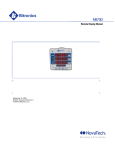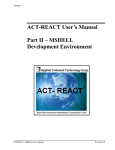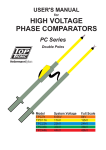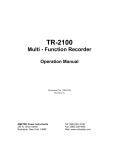Download M57x User Manual
Transcript
M350 3-Phase Ammeters & Voltmeters User Manual December 15, 2011 ML0038 Document Revision D © 2011 by Bitronics, LLC ML0038 December 15, 2011 2 Copyright 2011 Bitronics, LLC TABLE OF CONTENTS 50 SERIES MANUAL SET ............................................................................................................................. 5 VERSION HISTORY (ABRIDGED) ................................................................................................................ 5 CERTIFICATION ............................................................................................................................................ 6 INSTALLATION AND MAINTENANCE ......................................................................................................... 6 WARRANTY AND ASSISTANCE .................................................................................................................. 6 AUTHORIZED REPRESENTATIVE IN THE EUROPEAN UNION ................................................................ 7 COPYRIGHT NOTICE .................................................................................................................................... 7 TRADEMARKS ............................................................................................................................................... 7 SAFETY SECTION ......................................................................................................................................... 8 Health and safety ........................................................................................................................................... 8 Explanation of symbols and labels ................................................................................................................ 8 WARNING: EMISSIONS – CLASS A DEVICE (EN55011) ........................................................................ 10 DECOMMISSIONING AND DISPOSAL ....................................................................................................... 10 1.0 DESCRIPTION & SPECIFICATIONS .................................................................................................... 11 1.1 1.2 1.3 1.4 Introduction ........................................................................................................................................... 11 Features ................................................................................................................................................ 11 Specifications ........................................................................................................................................ 11 Environment .......................................................................................................................................... 15 2.0 PHYSICAL CONSTRUCTION & MOUNTING....................................................................................... 16 2.2 2.3 2.4 2.5 2.6 2.7 Initial Inspection .................................................................................................................................... 18 Protective Ground/Earth Connections .................................................................................................. 18 Overcurrent Protection.......................................................................................................................... 18 Supply/Mains Disconnect ..................................................................................................................... 18 Instrument Mounting ............................................................................................................................. 18 Cleaning ................................................................................................................................................ 19 3.0 BACK PANEL & WIRING...................................................................................................................... 20 3.1 Auxiliary Power ..................................................................................................................................... 21 3.1.1 Specifications ................................................................................................................................ 21 3.2 M350 V3 VT Inputs (See Appendix A1) ............................................................................................... 21 3.3 M350 A3 CT Inputs (See Appendix A1) ............................................................................................... 21 3.4 Serial Ports (See section 4.2) ............................................................................................................... 21 3.5 Ethernet ................................................................................................................................................ 21 3.5.1 Network settings ............................................................................................................................ 22 3.5.2 Indicators – Ethernet (ACT) & Serial LEDs ................................................................................... 24 3.5.3 Firmware upgrades – Ethernet service port .................................................................................. 24 4.0 OPERATION .......................................................................................................................................... 27 4.1 Display .................................................................................................................................................. 27 4.1.1 Overview – Buttons Functions ........................................................................................................ 31 4.1.2 Keypad Functions for Display Mode............................................................................................... 32 ML0038 December 15, 2011 3 Copyright 2011 Bitronics, LLC 4.1.3 Display Error Messages ................................................................................................................. 33 4.2 Serial Port ............................................................................................................................................. 34 4.2.1 RS485 Connections....................................................................................................................... 34 5.0 FUNCTIONAL DESCRIPTION .............................................................................................................. 37 5.1 Configuration ......................................................................................................................................... 37 5.2 HTML Web Server ................................................................................................................................ 37 5.3 Passwords ............................................................................................................................................. 37 5.4 Navigating the M350’s setup menu from the front panel ...................................................................... 39 5.5 Performing set-up through the web page interface .............................................................................. 42 6.0 MEASUREMENTS................................................................................................................................. 56 6.1 Changing Transformer Ratios............................................................................................................... 56 6.2 Current (M350 A3) ................................................................................................................................ 56 6.3 Voltage Channels (M350 V3) ............................................................................................................... 56 6.4 Demand Measurements ....................................................................................................................... 57 6.4.1 Ampere Demand (M350 A3) ......................................................................................................... 58 6.4.2 Volt Demand (M350 V3) ................................................................................................................ 58 6.4.3 Demand Resets ............................................................................................................................. 58 6.4.4 Demand Interval ............................................................................................................................ 58 6.5 Heartbeat and Health Check ................................................................................................................ 59 6.6 List of Available Measurements & Settings .......................................................................................... 59 6.7 Calibration ............................................................................................................................................. 60 6.8 Instantaneous Measurement Principles ............................................................................................... 60 7.0 ANALOG (TRANSDUCER) OUTPUT OPTION .................................................................................... 61 7.1 Introduction ........................................................................................................................................... 61 7.2 Specifications ........................................................................................................................................ 61 7.3 Connections .......................................................................................................................................... 61 APPENDIX .................................................................................................................................................... 64 A1 CT/VT Connection Diagrams ................................................................................................................. 64 A2 Ethernet Troubleshooting ...................................................................................................................... 67 A3 M350 Display Screens – Visual Representations ................................................................................. 69 ML0038 December 15, 2011 4 Copyright 2011 Bitronics, LLC 50 SERIES MANUAL SET ML0035 ML0036 ML0037 ML0038 ML0039 ML0040 M650 Family User Manual 50 Series DNP3 Protocol 50 Series Modbus Protocol M350 Family User Manual M651 Family User Manual M653 Family User Manual VERSION HISTORY (ABRIDGED) V1.010 V1.030 V1.040 V1.050 V1.060 V1.070 V1.090 V2.010 V3.000 V3.020 V3.030 2010-03-25 2010-05-14 2010-06-17 2010-07-14 2010-07-20 2010-08-03 2010-10-27 2011-02-18 2011-09-08 M650M3x51x models with firmware download capability Add 0-1mA, add per-phase power demands to protocols Add M350 models, add configurable display screens Add secondary volts screens, more info to front panel menu Add support for B3 models Add support for 1A input and 4-20mA output Add support for M651 models Add support for configurable points/registers Add support for M653 models, split-core CTs, passwords, DNP3 events/Class 1, 2, 3 Reads, Primary Units 2011-09-28 Production support changes 2011-12-13 Modbus and DNP serial address settings configurable in front panel menu; error reporting on front panel display ML0038 December 15, 2011 5 Copyright 2011 Bitronics, LLC CERTIFICATION Bitronics LLC certifies that the calibration of our products is based on measurements using equipment whose calibration is traceable to the United States National Institute of Standards Technology (NIST). INSTALLATION AND MAINTENANCE Bitronics LLC products are designed for ease of installation and maintenance. As with any product of this nature, installation and maintenance can present electrical hazards and should be performed only by properly trained and qualified personnel. If the equipment is used in a manner not specified by Bitronics LLC, the protection provided by the equipment may be impaired. In order to maintain UL recognition, the following Conditions of Acceptability shall apply: a) After installation, all hazardous live parts shall be protected from contact by personnel or enclosed in a suitable enclosure. WARRANTY AND ASSISTANCE This product is warranted against defects in materials and workmanship for a period of thirty-six (36) months from the date of their original shipment from the factory. Products repaired at the factory are likewise warranted for eighteen (18) months from the date the repaired product is shipped, or for the remainder of the product's original warranty, whichever is greater. Obligation under this warranty is limited to repairing or replacing, at our designated facility, any part or parts that our examination shows to be defective. Warranties only apply to products subject to normal use and service. There are no warranties, obligations, liabilities for consequential damages, or other liabilities on the part of Bitronics LLC except this warranty covering the repair of defective materials. The warranties of merchantability and fitness for a particular purpose are expressly excluded. For assistance, contact Bitronics LLC at: Telephone: Fax: Email: Website: 610.997.5100 610.997.5450 [email protected] www.novatechweb.com/bitronics Shipping: 261 Brodhead Road Bethlehem, PA 18017-8698 USA ML0038 December 15, 2011 6 Copyright 2011 Bitronics, LLC AUTHORIZED REPRESENTATIVE IN THE EUROPEAN UNION NovaTech Europe BVBA Kontichsesteenweg 71 2630 Aartselaar Belgium T +32.3.458.0807 F +32.3.458.1817 E [email protected] COPYRIGHT NOTICE This manual is copyrighted and all rights are reserved. The distribution and sale of this manual is intended for the use of the original purchaser or his agents. This document may not, in whole or part, be copied, photocopied, reproduced, translated or reduced to any electronic medium or machine-readable form without prior consent of Bitronics LLC, except for use by the original purchaser. The product described by this manual contains hardware and software that is protected by copyrights owned by one or more of the following entities: Bitronics, LLC, 261 Brodhead Road, Bethlehem, PA 18017 Schneider Automation, Inc., One High Street, North Andover, MA 01845 Triangle MicroWorks, Inc., 2213 Middlefield Court, Raleigh, NC 27615 Freescale Semiconductor, Inc., 6501 William Cannon Drive West, Austin, TX 78735 gzip inflation uses code Copyright 2002-2008 Mark Adler inarp uses WinPcap, which is Copyright 1999-2005 NetGroup, Politecnico di Torino (Italy), and 2005-2010 CACE Technologies, Davis (California). TRADEMARKS The following are trademarks or registered trademarks of Bitronics, LLC: Bitronics logo Bitronics PowerPlex Triplex Triple-II MultiComm PowerServe SubCycle Technology SubCycleStuf The following are trademarks or registered trademarks of the DNP User's Group: DNP DNP3 The following are trademarks or registered trademarks of Schneider Automation, Inc.: MODSOFT Modicon Modbus Plus Modbus Compact 984 PLC ML0038 December 15, 2011 7 Copyright 2011 Bitronics, LLC SAFETY SECTION This Safety Section should be read before commencing any work on the equipment. Health and safety The information in the Safety Section of the product documentation is intended to ensure that products are properly installed and handled in order to maintain them in a safe condition. It is assumed that everyone who will be associated with the equipment will be familiar with the contents of the Safety Section. Explanation of symbols and labels The meaning of symbols and labels that may be used on the equipment or in the product documentation is given below. Installing, Commissioning and Servicing Equipment connections Personnel undertaking installation, commissioning or servicing work on this equipment should be aware of the correct working procedures to ensure safety. The product documentation should be consulted before installing, commissioning or servicing the equipment. Terminals exposed during installation, commissioning and maintenance may present a hazardous voltage unless the equipment is electrically isolated. ML0038 December 15, 2011 8 Copyright 2011 Bitronics, LLC If there is unlocked access to the equipment, care should be taken by all personnel to avoid electric shock or energy hazards. Voltage and current connections should be made using insulated crimp terminations to ensure that terminal block insulation requirements are maintained for safety. To ensure that wires are correctly terminated, the correct crimp terminal and tool for the wire size should be used. Before energizing the equipment, it must be grounded (earthed) using the protective ground (earth) terminal, or the appropriate termination of the supply plug in the case of plug connected equipment. Omitting or disconnecting the equipment ground (earth) may cause a safety hazard. The recommended minimum ground (earth) wire size is 2.5 mm2 (#12 AWG), unless otherwise stated in the technical data section of the product documentation. Before energizing the equipment, the following should be checked: Voltage rating and polarity CT circuit rating and integrity of connections Protective fuse rating Integrity of ground (earth) connection (where applicable) Equipment operating conditions The equipment should be operated within the specified electrical and environmental limits. Current transformer circuits Do not open the secondary circuit of a live CT since the high voltage produced may be lethal to personnel and could damage insulation. Insulation and dielectric strength testing Insulation testing may leave capacitors charged up to a hazardous voltage. At the end of each part of the test, the voltage should be gradually reduced to zero, to discharge capacitors, before the test leads are disconnected. Do not attempt to perform installation, maintenance, service or removal of this device without taking the necessary safety precautions to avoid shock hazards. De-energize all live circuit connections before work begins. ML0038 December 15, 2011 9 Copyright 2011 Bitronics, LLC Fiber optic communication Where fiber optic communication devices are fitted, these should not be viewed directly. Optical power meters should be used to determine the operation or signal level of the device. WARNING: EMISSIONS – CLASS A DEVICE (EN55011) This is a Class A industrial device. Operation of this device in a residential area may cause harmful interference, which may require the user to take adequate measures. DECOMMISSIONING AND DISPOSAL 1. Decommissioning The auxiliary supply circuit in the equipment may include capacitors across the supply or to ground (earth). To avoid electric shock or energy hazards, after completely isolating the supplies to the meter (both poles of any dc supply), the capacitors should be safely discharged via the external terminals before decommissioning. 2. Disposal It is recommended that incineration and disposal to watercourses is avoided. The product should be disposed of in a safe manner. Any products containing batteries should have them removed before disposal, taking precautions to avoid short circuits. Particular regulations within the country of operation may apply to the disposal of lithium batteries. ML0038 December 15, 2011 10 Copyright 2011 Bitronics, LLC 1.0 DESCRIPTION & SPECIFICATIONS 1.1 Introduction The M350 family of 3-phase ammeters and voltmeters provides a range of measurement and communications capabilities for 3-phase metering. They offer an outstanding display, superior communications flexibility and easy setup. The following Model M350 meter types are covered in this manual: A3 - Ammeter, 3-Phase V3 - Voltmeter, 3-Phase 1.2 Features 1. 2. 3. 4. 5. 6. 7. 8. 9. 10. 11. 12. 3-phase amps/amp demand (A3) or 3-phase voltages with min/max/avg (V3). Updates every 100ms DNP3 or Modbus protocol available via configurable RS-232/RS-485 serial port Available Ethernet protocol support for DNP3 TCP/UDP or Modbus TCP Web Based configuration via Ethernet service port Wide-range universal power supply Rugged aluminum case One V3 model covers all wiring options for phase-to-phase and phase-to-neutral Standard 4” round meter 3-line at once, easy-to-read, long-life LED displays Ultimate precision with five digits per line Easy setup and scrolling from front display with “Touch-Sense” buttons 1.3 Specifications Power Supply Input Voltage Nominal: 48-250V dc, 69-240V ac (50/60Hz) Operating Range: 36-300V dc, 55-275V ac (45-65Hz) Burden: 5W max, 10VA max Display: 3 lines of 5 digits, Red LED, 0.56” High 1 line backlit, Engineering Units, Red LED, 0.20” High Backlit yellow LEDs provide category during setup Display Interface: 4 buttons ML0038 December 15, 2011 11 Copyright 2011 Bitronics, LLC Input Signals CT Current Inputs (A3) VT (PT) Voltage Inputs (V3) Configuration Nominal Range Overload Isolation Burden Frequency Configuration Nominal Range System Voltage Common Mode Input Voltage Impedance Voltage Withstand Frequency Sampling System Sample Rate Data Update Rate Number of Bits 3 Inputs. 3 Phase Currents (IA, IB, IC). 5A ac 0 to10A rms continuous at all rated temperatures. Withstands 30Aac continuous, 400Aac for 2 seconds. 2500V ac, minimum. 0.04VA @ 5A rms, 60Hz (0.0016ohms @ 60Hz). 45-65 Hz 4 Inputs, Measures 1 Bus, 3 or 4 Wire. 120V ac 0 to 150V rms Intended for use on nominal system voltages up to 208 V rms, phase-to-phase (120V rms, phase-to-neutral). Reads to 400V peak, any input-to-case (ground) >12M ohms, input-to-case (ground) 2.5kV rms 1min, input-to-case (ground) 2kV rms 1min, input-to-input 45-65 Hz 64 samples per cycle Amps, Volts Available every 100 ms 16 ML0038 December 15, 2011 12 Copyright 2011 Bitronics, LLC Accuracy Accuracies are specified at nominal Frequency and 25C, (unless otherwise noted). Unless noted, all values are true RMS and include Harmonics to the 63rd (minimum). Voltage AC: Better than 0.1% of reading (20 to 150 V rms, input-to-case). (+/- 25ppm/DegC) Current Better than 0.1% of reading +/- 100uA (>0.5A to 10.0A, -20C to 70C) Better than 0.1% of reading +/- 250uA (0.05A to 0.5A, -20C to 70C) Communication Ports Serial (option*) RS-232, RS-485, Software configurable ports Baud rate: 9600 bps to 115.2 kbps Single port; copper 10/100 Base-TX (standard) Single port; MT-RJ fiber 100 Base-FX (option) Refer to section 7.0 for specifications Ethernet Analog Transducer Outputs (option*) *Either the serial port or analog output may be ordered as an option, but not both Environmental Operating Temperature Relative Humidity Installation Category Pollution Degree Enclosure Protection (to IEC60529: 2001) Altitude Intended Use -40C to 70C 0-95% non-condensing IC III (Distribution Level) Refer to definitions below. Pollution Degree 2 Refer to definitions below. Front Panel: IP 20, Rear: IP 20 When equipment is mounted in an appropriately rated protective enclosure to NEMA or IP protection classifications, as required for the installation. Ratings are applicable for enclosure category 2 (see definitions) Up to and including 2000m above sea level Indoor use; Indoor/Outdoor use when mounted in an appropriately rated protective enclosure to NEMA or IP protection classifications, as required for the installation. Class 1 equipment to IEC61140: 2001 ML0038 December 15, 2011 13 Copyright 2011 Bitronics, LLC Physical Connections Current (CT) Model A3 Only Voltage (VT) & (AUX PWR) Serial Port 10-32 Studs for current inputs. Recommended Torque: 12 In-Lbs, 1.36 N-m Terminal Block accepts #22-10 AWG (0.35 to 5mm2) wire, or terminal lugs up to 0.375" (9.53mm) wide. Precautions must be taken to prevent shorting of lugs at the terminal block. A minimum distance of 1/8" (3mm) is recommended between uninsulated lugs to maintain insulation requirements. Recommended Torque: 9 In-Lbs, 1.02 N-m 6 position removable terminal block, accepts 26-14AWG solid or 26-12 AWG stranded wire. Recommended Torque 7 in-lbs, 0.79 N-m. Ethernet Weight (typical) Size RJ45, 8 position modular jack, Category 5 for copper connection; 100m (328 ft.) UTP (unshielded twisted pair) cable. 1.8 lbs (.8 kg) Industry standard 4” round case, 7.0 inches long ML0038 December 15, 2011 14 Copyright 2011 Bitronics, LLC Definitions: Enclosure Category 2: Enclosures where no pressure difference relative to the surrounding air is present. Installation Category (Overvoltage Category) III: Distribution Level, fixed installation, with smaller transient overvoltages than those at the primary supply level, overhead lines, cable systems, etc. Pollution: Any degree of foreign matter, solid, liquid, or gaseous that can result in a reduction of electric strength or surface resistivity of the insulation. Pollution Degree 2: Only non-conductive pollution occurs except that occasionally a temporary conductivity caused by condensation is to be expected. 1.4 Environment Surge Withstand Capability Test For Protective Relays and Relay Systems ANSI/IEEE C37.90.1: 2002 (2.5kV oscillatory wave and 4kV EFT) ML0038 December 15, 2011 15 Copyright 2011 Bitronics, LLC 2.0 PHYSICAL CONSTRUCTION & MOUNTING The M350 meters are packaged in rugged aluminum case specifically designed to meet the harsh conditions found in utility and industrial applications. The Front panel view of the V3 3-phase voltmeter is shown in Figure 1. The A3 3phase ammeter is not shown, but would look similar indicating Amps for engineering units. The mechanical dimensions of the M350 are shown in Figure 2. Figure 1 – M350 V3 3-Phase Voltmeter Front View ML0038 December 15, 2011 16 Copyright 2011 Bitronics, LLC Figure 2 - Mounting and Overall Dimensions M350 ML0038 December 15, 2011 17 Copyright 2011 Bitronics, LLC 2.1 Installation WARNING - INSTALLATION AND MAINTENANCE SHOULD ONLY BE PERFORMED BY PROPERLY TRAINED OR QUALIFIED PERSONNEL. 2.2 Initial Inspection Bitronics instruments are carefully checked and "burned in" at the factory before shipment. Damage can occur however, so please check the instrument for shipping damage as it is unpacked. Notify Bitronics LLC immediately if any damage has occurred, and save any damaged shipping containers. 2.3 Protective Ground/Earth Connections The device must be connected to Protected Earth Ground. The minimum Protective Ground wire size is 2.5 mm2 (#12 AWG). Bitronics LLC recommends that all grounding be performed in accordance with ANSI/IEEE C57.13.3-1983. 2.4 Overcurrent Protection To maintain the safety features of this product, a 3 Ampere time delay (T) fuse must be connected in series with the ungrounded/non-earthed (hot) side of the supply input prior to installation. The fuse must carry a voltage rating appropriate for the power system on which it is to be used. A 3 Ampere slow blow UL Listed fuse in an appropriate fuse holder should be used in order to maintain any UL product approval. 2.5 Supply/Mains Disconnect Equipment shall be provided with a Supply/Mains Disconnect that can be actuated by the operator and simultaneously open both sides of the mains input line. The Disconnect should be UL Recognized in order to maintain any UL product approval. The Disconnect should be acceptable for the application and adequately rated for the equipment. 2.6 Instrument Mounting The instrument may be mounted into a standard 4” round panel opening as shown in Figure 2. The unit will mount through the 4-inch round panel opening from the front. Align the four #10-32 studs attached to the flange with their appropriate mounting holes, as shown by the panel hole pattern. Use four #10-32 nuts with lock washers applied onto the studs from the back side of the panel. Make sure that any paint or other coatings on the panel do not prevent electrical contact. WARNING – DO NOT over tighten the nuts on the mounting studs, HAND tighten with a standard nut driver, 12 inch-pounds is recommended, MAXIMUM torque is 15 inchpounds. ML0038 December 15, 2011 18 Copyright 2011 Bitronics, LLC Several instruments may be mounted on a 19" Rack panel if desired. Three units will fit side by side on a standard 5.25" high panel. Figure 2 indicates the dimensions of the panel hole cutout. Leave adequate space surrounding the instrument when determining mounting arrangements. 2.7 Cleaning Cleaning the exterior of the instrument shall be limited to the wiping of the instrument using a soft damp cloth applicator with cleaning agents that are not alcohol based, and are non-flammable and non-explosive. ML0038 December 15, 2011 19 Copyright 2011 Bitronics, LLC 3.0 BACK PANEL & WIRING The rear view of the M350 A3 with optional serial port is shown in figure 3. Please note that voltage terminals 3 – 6 are not active on model A3 ammeter, only the V3 voltmeter. Current terminals are not present on model V3 voltmeter. See Appendix A1 for detailed wiring diagrams. Figure 3 – Rear View M350 A3 ML0038 December 15, 2011 20 Copyright 2011 Bitronics, LLC 3.1 Auxiliary Power The M350 meters are powered by connections to L1(+) and L2(-). A Green LED Power (PWR) indicator is provided on the rear panel to indicate that the unit is powered ON. It is located on the right of the rear panel. 3.1.1 Specifications Input (Auxiliary) Voltage Nominal: 48-250V dc, 69-240V ac (50/60Hz) Operating Range: 36-300V dc, 55-275V ac (45-65Hz) 3.2 M350 V3 VT Inputs (See Appendix A1) The M350 V3 meter voltage (VT) signal inputs are connected to terminals 3-6 (see Appendix A1 for specific wiring configurations). Voltage signals are measured using a 12M ohm resistor divider with a continuous voltage rating of 7kV. This ideal impedance provides a low burden load for the VT circuits supplying the signals. Grounding of VT signals per ANSI/IEEE C57.13.3-1983 is recommended. The polarity of the applied signals is important to the function of the instrument. 3.3 M350 A3 CT Inputs (See Appendix A1) The M350 A3 can be connected directly to a current transformer (CT). The Current (CT) signal inputs are connected to terminals 7-12. These current inputs feature 1032 terminals to assure reliable connections. This results in a robust current input (CT) connection with negligible burden to ensure that the user’s external CT circuit can’t ever open-circuit, even under extreme fault conditions. Grounding of CT signals per ANSI/IEEE C57.13.3-1983 is required. 3.4 Serial Ports (See section 4.2) The M350 meters are equipped with an optional serial port. The port is software (user) configurable for RS-232 or RS-485. The RS-232 drivers support full and half duplex modes. See Figures 7-8 for signal assignments. 3.5 Ethernet ML0038 December 15, 2011 21 Copyright 2011 Bitronics, LLC The M350 Ethernet port meets or exceeds all requirements of ANSI/IEEE Std 802.3 (IEC 8802-3:2000) and additionally meets the requirements of part 8-1 TCP/IP Tprofile for physical layer 1 (Ethernet copper interface). M350 meters are offered with a standard Ethernet 10/100 Megabit (Mb) RJ45 (copper) interface (10BASE-T and 100BASE-TX) which automatically selects the most appropriate operating conditions via auto-negotiation. This interface is capable of operating either as half-duplex (compatible with all Ethernet infrastructure) or fullduplex interfaces (which allow a potential doubling of network traffic). Note that the meters come with the port setup as a service port, with Modbus TCP/IP or DNP3 TCP/IP or UDP software offered as an option. An option to replace the standard RJ45 port with a MT-RJ 100BASE-FX fiber port also exists operating at 1300 nm (far infrared), full-duplex. If needed, adapters are available to convert the MT-RJ to ST connectors, the same that are used in the Bitronics 70 Series. 3.5.1 Network settings The M350 meters come preconfigured for interconnection to an HTML web server with default settings for IP address, SUBNET mask, and ROUTER (GATEWAY) address. Network Default (Preconfigured) Settings IP Address Subnet mask 192.168.0.171 255.255.255.0 Router (Gateway) Address 192.168.0.1 It is very important that the network have no duplicate IP addresses, so an IP address conflict is NOT created for your network. It is recommended to perform your initial setup for network addresses using the front buttons on the meter, unless it is known that the default (preconfigured) IP address is not already an assigned address on your network. Changing the stored Configuration of these network addresses may be accomplished by using one of the following methods Enter Network addresses using the meter’s front buttons: Refer to the section in this manual on “Navigating the M350’s setup menu from the Front panel” for further instruction regarding the button sequence you will use to scroll through the menu structure. This will provide a handy menu tree. Activate the setup mode using the front buttons on the meter by pressing the Up + Toggle (Exit) buttons simultaneously. Scroll to menu selection “1.3”, “NET” (Network), in order to change the Network settings. Enter an IP address that you know is an unassigned address for your network. You can ping the IP address to make sure it is not already in use on your network. You may also want to check with your network administrator to make sure the IP address you plan on using is available to use on your network. After entering the Network addresses exit out of the menu, and when prompted to save the new configuration settings, press the button directly under the ML0038 December 15, 2011 22 Copyright 2011 Bitronics, LLC SAVE prompt identified as “Y” (Yes). Reboot the meter for the configuration changes to take effect. Enter the IP Address for the meter through a standard web browser: Before entering an IP address with this method make sure the current IP address and the new IP address to be assigned to the meter will not cause IP address conflicts on your local network. To connect to the web server enter the meter’s current IP Address in your web browser’s address bar. When the web server screen appears click on the “Settings” tab. Type the new Network settings (IP address, Subnet mask, Gateway) in the appropriate fields and click the “Apply” button to send the new network settings to the meter. Reboot the meter for the configuration change to take effect. The M350 use the following port numbers for each type of protocol: Protocol DNP3 HTML Modbus Port Number 20000 (TCP, UDP) 80 (TCP) 502 (TCP) Determining the IP Address if unknown: Although the IP address can be obtained via the display, for the M651 which does not have a display, Bitronics has created a utility program to request the IP address for a specific MAC address on an Ethernet network. This program can be used with the M650 as well. The program is available on the company website (http://www.novatechweb.com/download.cfm?filename=%2fftp%2fdocuments%2fpremium%2fBitro nics+Software%2finarp.zip). The program uses the Inverse Address Recognition Protocol to perform the lookup and thus is called inarp. The InARP protocol definition can be found at www.apps.ietf.org/rfc/rfc2390.htm. The inarp utility can also scan an Ethernet network for a range of MAC addresses, printing the IP address for any devices which respond. Currently, the only Bitronics devices which respond to inarp are 50 Series products with a release code >= 2.00.0. The general form of inarp is defined below, followed by some usage examples. inarp usage: inarp [-i <if_ipaddr>] [-n <cnt>] [-p <ms>] [-v] <mac-spec> where <if_ipaddr> := interface ip address (default is 1st Ethernet interface) <cnt> := count of addresses to poll (default 1) <ms> := period between polls (100ms) ML0038 December 15, 2011 23 Copyright 2011 Bitronics, LLC <mac-spec> := <6ByteMac> | <[3-5]ByteMac> | <macRangeName> <6ByteMac> := xx:xx:xx:xx:xx:xx - <cnt> can specify a range to scan <5ByteMac> := xx:xx:xx:xx:xx - default <cnt> is 256 ... <3ByteMac> := xx:xx:xx - default <cnt> is 16,777,216 <macRangeName> := "50series" 50Series MAC base (00:d0:4F:03), default <cnt> is 65,536 -v := request verbose information CTRL-C stops a scan. The inarp utility requires the WinPcap and Packet libraries which are bundled in the WinPcap "Installer for Windows." This can be downloaded from www.winpcap.org. Installation requires Administrator privileges. Examples: to poll the 1st IPv4 interface, inarp -v 50series CTRL-C stops the scan to poll the IPv4 interface associated with 192.168.1.1, use inarp -v -i 192.168.1.1 50series or to poll a specific mac, use inarp -v -i 192.168.1.1 00:D0:4F:03:00:15 The inarp utility is Copyright (c) 2011 by Bitronics, LLC. All rights reserved. Portions of inarp are Copyright (c) 1999 - 2005 NetGroup, Politecnico di Torino (Italy), and Copyright (c) 2005 - 2010 CACE Technologies, Davis (California) 3.5.2 Indicators – Ethernet (ACT) & Serial LEDs There are 2 LEDs on the rear panel to indicate activity is occurring on the communication ports. These LEDs are useful in determining that there is activity occurring on the ports. The "ACT" LED will flash to indicate there is activity on the Ethernet port. It will also indicate that a link has been established. The Serial LED flashes to indicate there is activity occurring for the serial port. A troubleshooting guide is found in Appendix A2, which may be useful in establishing Ethernet connections. 3.5.3 Firmware upgrades – Ethernet service port ML0038 December 15, 2011 24 Copyright 2011 Bitronics, LLC New versions of firmware may be released by Bitronics from time to time, either to add new functionality or to correct errors in code that may have escaped detection prior to commercial release. Consult the factory for detailed information pertaining to the availability of firmware upgrades. In cases such as this, it is desirable to support a mechanism for new firmware to be installed remotely. The ability to upgrade Firmware is done over the Ethernet port. The M350 family utilizes a page in the Web Server interface to upload and install new firmware. A password protected hyperlink is provided from the Configuration Settings Page that navigates to the Firmware Upload page. First obtain a copy of the firmware image. The firmware image is a binary file, less than 1 MB in length, that can be attached to email, distributed on a CD, or downloaded from an FTP site as circumstances dictate. Place a copy of the firmware image on your computer then access the upload page from the Firmware Upload link on the Configuration Settings page. This will take you to the firmware upload page, which looks like the screen capture in Figure 4. Figure 4 – Bitronics M350 Firmware Upload Page Once the Firmware Upload page is visible, use the Browse button to locate the firmware image on your computer. Next use the Submit button to initiate the file transfer and installation process. The instrument must be rebooted to make the new firmware active. At the completion of the file transfer and installation process, the ML0038 December 15, 2011 25 Copyright 2011 Bitronics, LLC instrument will prompt you to reset the instrument remotely by displaying the dialog box below after the firmware has been successfully installed. It is strongly recommended that you clear your web browser’s cache (delete the temporary internet files) after updating the firmware so that the new content will be loaded into your browser. Please refer to your browser’s help file on how to clear the cache. A useful keyboard shortcut common to Internet Explorer, Firefox and Chrome is CONTROL + SHIFT + DELETE, which will take you directly to the relevant dialog panel. Carefully select the items to be cleared. Be sure to check the boxes that clear “temporary internet files”, “cache” or “website data” and uncheck any boxes that preserve data. ML0038 December 15, 2011 26 Copyright 2011 Bitronics, LLC 4.0 OPERATION 4.1 Display The M350 meters can display several per-phase quantities for the circuit being monitored. In order to make all quantities available, the display scrolls from quantity to quantity approximately every 5 seconds. The quantities are refreshed once a second. The backlit display at the bottom of the instrument indicates to the user what quantity is being displayed (volts in V3, amps in A3) as well as the primary engineering units (Kvolts in V3) . Listed on the following pages are standard screens available in the M350. Configurable screen enable settings are provided through the web server, allowing the user to enable or disable each of the display screens, in order to view only a selected subset of all the measurements the meter is capable of displaying. The following screens are enabled by default: A3 Ammeter Amps A,B,C (default home screen) Demand Amps A,B,C V3 Voltmeter Volts AN,BN,CN (default home screen) Volts AB,BC,CA ML0038 December 15, 2011 27 Copyright 2011 Bitronics, LLC DISPLAY SCREENS A3 Format Quantity 1. 00000 00000 00000 Amps Phase A Amperes Phase B Amperes Phase C Amperes 2. 000.00 Phase A Amps Demand 000.00 Phase B Amps Demand 000.00 Phase C Amps Demand Amps (LED to right of the middle line will light up the AVG legend) 3. 00000 Phase A Maximum Amperes Demand 00000 Phase B Maximum Amperes Demand 00000 Phase C Maximum Amperes Demand Amps (LED to right of the top line will light up the MAX legend) V3 1. 00000 00000 00000 X Volts Phase A Volts1 Phase B Volts Phase C Volts 2. 00000 00000 00000 X Volts Phase A-B Volts2 Phase B-C Volts Phase C-A Volts 3. 000.00 Phase A Average Voltage1 000.00 Phase B Average Voltage 000.00 Phase C Average Voltage X Volts (LED to right of the middle line will light up the AVG legend) 4. 00000 Phase A Maximum Average Volts1 00000 Phase B Maximum Average Volts 00000 Phase C Maximum Average Volts X Volts (LED to right of the top line will light up the MAX legend) 5. 00000 Phase A-B Maximum Average Volts2 00000 Phase B-C Maximum Average Volts 00000 Phase C-A Maximum Average Volts X Volts (LED to right of the top line will light up the MAX legend) ML0038 December 15, 2011 28 Copyright 2011 Bitronics, LLC 6. 000.00 Phase A-B Average Voltage2 000.00 Phase B-C Average Voltage 000.00 Phase C-A Average Voltage X Volts (LED to right of the middle line will light up the AVG legend) 7. 00000 Phase A Minimum Average Volts1 00000 Phase B Minimum Average Volts 00000 Phase C Minimum Average Volts X Volts (LED to right of the bottom line will light up the MIN legend) 8. 00000 Phase A-B Minimum Average Volts2 00000 Phase B-C Minimum Average Volts 00000 Phase C-A Minimum Average Volts X Volts (LED to right of the bottom line will light up the MIN legend) 9. 00000 00000 00000 SecVolts 10. 00000 00000 00000 SecVolts Phase A Secondary Volts1 Phase B Secondary Volts Phase C Secondary Volts Phase A-B Secondary Volts2 Phase B-C Secondary Volts Phase C-A Secondary Volts 1 - WYE meters only - DELTA meters only X - indicates blank, (k)ilo 2 ML0038 December 15, 2011 29 Copyright 2011 Bitronics, LLC Enable/Disable Display Mode Screens via the Web Server: The screens that are displayed in the scrolling mode can be programmed (ENABLED/DISABLED) by the user. This programming can be done through the web server. (Refer to section 5.5) From the web page, select the Settings tab then click on Screen Enable in the menu list. ML0038 December 15, 2011 30 Copyright 2011 Bitronics, LLC 4.1.1 Overview – Buttons Functions Figure 5 – Button functions for Display Mode Figure 6 – Button functions in Set-up Mode ML0038 December 15, 2011 31 Copyright 2011 Bitronics, LLC 4.1.2 Keypad Functions for Display Mode Measurements screens may be stepped through manually by pushing the up and down arrow keys. Pushing the Toggle (Exit) key turns the scroll function off and on. When the scroll function is activated, the measurement screens will automatically step through the userdefined screens. Auto scroll state (ON/OFF) is stored in non-volatile memory. Pressing the Home (Enter) key will bring up the home screen. The factory default home screen will be Amps A, B, C for M350 A3. If a user enables or disables screens via the front display buttons from Setup Mode - 1.6 Scrn Ena, then the home screen will automatically become the 1st enabled screen. The home screen can be setup as any one of the enabled screens by simultaneously pressing the Home (Enter) and Toggle (Exit) buttons when on the desired screen and can also be done through the web server Settings tab. Table 1 – Button Functions Button Up Arrow Display Mode Function Next measurement/value Setup Mode Function Next menu item Down Arrow Previous measurement/value Home (Enter) Scroll to designated home screen Previous menu item or Y (Yes) when prompted Enter selected submenu (or configuration item), or increments the highlighted digit when entering number, or IP address, or N (No) when prompted Exits current menu selection and moves up to next higher menu level. Enter Toggle (Exit) Toggle Auto Scroll On/Off EXIT Combination Up and Exit keys Combination Up and Down Keys Combination Home (Enter) and Toggle (Exit) keys Enter Setup Mode Returns to display mode on exit from main setup menu (Resets and configuration setting are done in the setup menu) Resets Demand Values Designate the displayed screen as “Home Screen” Resets are found in setup menu. ML0038 December 15, 2011 32 Copyright 2011 Bitronics, LLC 4.1.3 Display Error Messages Error messages from self test are shown on the display. The table below summarizes the errors and the messages displayed: SELF TEST RESULT SUMMARY FOR 50 SERIES DEVICES Fault Display Oveflow Fault Indication Display flashes 9999 Input gain calibration checksum error G CAL Input phase calibration checksum error P CAL Analog outputs calibration checksum error A CAL Input OverRange CLIP Protocol Configuration Error Firmware Download in Progress P CFG ML0038 FLASH Effects of Fault Corrective Action Measured quantity is too large to be displayed. Communication option output may still be accurate, if overload does not exceed meter input ratings Calibration constants for the input gain are in error. The display and the communication option output are reduced in accuracy to approximately +/-3%. Calibration constants for the phase are in error. The display and the communication option output are reduced in accuracy to approximately +/-3%. Calibration constants for the analog outputs are in error. The analog output option is reduced in accuracy to approximately +/-3%. Peak input quantity exceeds the range of the instrument. Both display and communication option output accuracy reduced by an amount depending upon the degree of over-range. Instrument protocol configuration may be corrupted and inaccurate. This may cause communication errors. Will be displayed during download and will disappear shortly after user reboots meter Correct fault external to instrument. December 15, 2011 33 Return to factory for repair Return to factory for repair Return to factory for repair Verify input signals are within range. If within range, return to factory for repair. Reset configuration. Reboot meter when prompted. Copyright 2011 Bitronics, LLC 4.2 Serial Port This port when ordered can be set to RS-232 or RS-485, and support baud rates up to 115200. Set-up of the Serial Port can be accomplished by using a web browser connected to the Ethernet port, or via the front display buttons (Setup menu - 1.4 Serial). The default configuration for the serial ports is: Serial Port Default Setting Port Protocol Parity Serial DNP 3 None Baud 9600 IED 1 Physical Media RS-232 Serial cable requirements for RS485 connection: Tie RS-485 cable shields (pin 15) to earth ground at one point in system. The recommended torque ratings for the terminal block wire fasteners are listed in the Physical Specifications table (section 1.3). Transient Voltage Suppressor (TVS) clamp devices are used on the serial port as the method of protection. The serial port is clamped to a voltage of 16.7-18.5V nominal, 24.46V max. The clamps are rated for a peak pulse current of 24.6 max. 4.2.1 RS485 Connections Note that various protocols and services have different port connection requirements. When making connections to serial ports for Modbus or DNP3 over RS485, 2-wire half duplex is required. This is because it is imperative to maintain a minimum time period (3 1/3 characters) from the time the transmitter shuts off to the next message on the bus in order to guarantee reliable communications. See figure 7 below for RS485 cable wiring diagrams. ML0038 December 15, 2011 - 34 - Copyright 2011 Bitronics, LLC Figure 7 - Typical RS-485 Cable Wiring ML0038 December 15, 2011 35 Copyright 2011 Bitronics, LLC Figure 8 – RS-232 Cable Wiring Diagram ML0038 December 15, 2011 36 Copyright 2011 Bitronics, LLC 5.0 FUNCTIONAL DESCRIPTION 5.1 Configuration Setup of the M350 meters is most easily performed using the web interface via the Ethernet service port. Basic configuration can also be handled from the front display by entering the setup mode. 5.2 HTML Web Server The M350 incorporates an internet-compatible HTML web page. 5.3 Passwords Passwords can be setup through the web interface in the 50 Series for use in controlling access to configuration and other functions available through the Ethernet port or the front panel display. Passwords may be comprised of the 95 printable ASCII characters as defined by http://en.wikipedia.org/wiki/ASCII#ASCII_printable_characters which includes 0-9, a-z, A-Z, and special characters. Passwords may have maximum length of 20 characters and a minimum of 1 character. Passwords prompts may be disabled by leaving the new password field blank and clicking the 'Change Password' button. The default password from the factory is 'aaaa'. The password is used to authenticate a session when prompted. The session authentication will last until the user clicks the 'Log Out' link on the upper right corner of the Web Interface or after five minutes elapses. Authentication will be required when attempting the following actions: • • • • • Resetting demand and energy values on the Web Interface Resets page Applying changes to any settings on the Web Interface Settings tab Uploading new firmware on the Firmware Upload page Changing the password on the Password Security page Rebooting the IED The Password Security page includes the Front Panel Configuration Lock, which may be used to prevent access to the following actions: • • • Setup Mode on the Front Panel (see section 5.4) Demand Resets from the Front Panel (section 6.4.3). Home Screen selection from the Front Panel (section 4.1.2) If these options are attempted while the lock is enabled, the message 'Locked' will be briefly displayed on the front panel alphanumeric display for M65x or 'LOC' on the middle seven segment display for M350. ML0038 December 15, 2011 37 Copyright 2011 Bitronics, LLC ML0038 December 15, 2011 38 Copyright 2011 Bitronics, LLC 5.4 Navigating the M350’s setup menu from the front panel ML0038 December 15, 2011 39 Copyright 2011 Bitronics, LLC ML0038 December 15, 2011 - 40 - Copyright 2011 Bitronics, LLC How to Enter an Integer: Increment highlighted digit by 1. ENTER Highlight Previous/Next digit. Exit to menu EXIT How to Enter a Floating Point Number: Increment highlighted digit by 1. ENTER Shifts decimal point one place to right. Decimal moves to left-most digit when right-most digit is passed. Highlight Next digit. Highlights left-most digit when rightmost digit is passed. EXIT Exit to menu How to Enter an IP address: Increment highlighted digit by 1. ENTER Highlight Previous/Next digit. Numbers scroll left and right to follow highlighted digit. Exit to Network menu EXIT ML0038 December 15, 2011 - 41 - Copyright 2011 Bitronics, LLC 5.5 Performing set-up through the web page interface This section will assume you are able to use the factory default IP address of 192.168.0.171 to connect to the web page using an HTML web server. If this is not the case you may need to refer to section 3.5.1 (Network settings) and the previous section (Navigating the M350’s setup menu from the Front panel) to change your network configuration settings. Enter the M350’s IP address into your internet browser to connect with the M350 web page interface. Internet browsers supported are Firefox, Internet Explorer, Safari and Google Chrome. The Home page screen should appear as shown below. Home page (M350 V3): From the home screen you can select from the following tabs: Data – This page displays current data measurements Resets – This page allows certain quantities to be reset Settings – This page allows the user to change the configuration settings. Making M350 configuration changes require the unit to be rebooted. Configuration settings for the M350 are stored in flash memory. Contact – This page indicates how to contact Bitronics NOTE: Some screen shots shown below may not exactly match the appearance of those from your actual meter. ML0038 December 15, 2011 42 Copyright 2011 Bitronics, LLC Data page (M350 V3): Two Views, Instantaneous and Demands ML0038 December 15, 2011 43 Copyright 2011 Bitronics, LLC Data page (M350 A3): Two Views, Instantaneous and Demands Resets page (M350 A3):From this page select the quantity to be reset and click apply ML0038 December 15, 2011 44 Copyright 2011 Bitronics, LLC Settings page: Click on one of the settings categories (Identity, Input, Network, Serial Port, Protocol, Screen Enable, Load/Store Settings, Password Security, or Firmware Upload) to be taken to the next page. Contact Page: ML0038 December 15, 2011 45 Copyright 2011 Bitronics, LLC Settings Page Selections: From the Settings page screen you can select one of the following selections: Identity– This page allows the user to enter information that is necessary to identify the meter. It gives an identity to a particular M350. Each M350 should have different information entered for its identity. Input – This page allows for the selection of wiring configuration, setup of CT and PT ratios, demand intervals, and TDD denominator. Network – This page allows the user to change the network configuration settings for IP address, gateway and router address. Serial Port – This page allows user configuration for the serial port settings. Note that if no serial port is ordered this setting won’t appear and if the transducer output option is selected then that setting will replace serial. Protocol – This page allows user configuration of the protocols – DNP or Modbus Screen Enable - Allows the screens shown on the M350 display (front panel) to be enabled or disabled by the user. The webpage must be used in order to enable screens on the M350. Load/Store Settings – This page allows you to save and retrieve settings for the M350 meter Password Security – This page allows the user to set a password and to enable or disable access to front display configuration Firmware Upload – This page allows the user an interface to browse for or type in the location on their PC of new firmware for purposes of uploading to the unit. Screen shots showing the selections to be made for each of the above selections follow on the next few pages. Default values are shown. M350 configuration changes require the unit to be rebooted. Configuration settings for the M350 are stored in flash memory. ML0038 December 15, 2011 46 Copyright 2011 Bitronics, LLC Identity: Input (M350 A3 Shown): ML0038 December 15, 2011 47 Copyright 2011 Bitronics, LLC Network: ML0038 December 15, 2011 48 Copyright 2011 Bitronics, LLC Serial Port (if option ordered): Protocol Selection (if Option ordered): First select between Modbus or DNP3. You will then select Optimal Resolution (default) or Primary Units. Next you will choose a session. Under Type, there will be 4 different selections for Modbus and 3 for DNP3. Under Modbus the options are Disabled, TCP, ASCII, or RTU. For DNP3 the selections are Disabled, Serial, TCP, or UDP. Under DNP3, clicking on the Advanced button reveals more advanced functions that may or may not need to be changed. Clicking on the Basic button hides the advanced functions. A detailed description of the setup parameters for Modbus and DNP3 can be found in the Appendix of the respective protocol manuals. There are both fixed and configurable register/point lists. Please refer to the appropriate protocol manual for more information regarding how to view or edit the register/point list. ML0038 December 15, 2011 49 Copyright 2011 Bitronics, LLC Modbus ML0038 DNP3 December 15, 2011 50 Copyright 2011 Bitronics, LLC DNP Serial ML0038 December 15, 2011 DNP TCP 51 Copyright 2011 Bitronics, LLC Modbus RTU Modbus TCP ML0038 December 15, 2011 52 Copyright 2011 Bitronics, LLC Screen Enable (M350 V3 Shown): Analog Output (if option ordered; M350 V3 Shown): ML0038 December 15, 2011 53 Copyright 2011 Bitronics, LLC Load/Store Device Settings: Password Security Settings: ML0038 December 15, 2011 54 Copyright 2011 Bitronics, LLC Firmware Upload: ML0038 December 15, 2011 55 Copyright 2011 Bitronics, LLC 6.0 MEASUREMENTS Basic measurement quantities are calculated and updated every 100ms. These quantities include RMS Amperes and RMS Volts, and some average or demand values. Note: For all of the following measurements, it is important to keep in mind that the specific protocol used to access the data may affect the data that is available, or the format of that data. No attempt is made here to describe the method of accessing measurements - always check the appropriate protocol manual for details. 6.1 Changing Transformer Ratios The M350 has the capability to store values for Current Transformer (CT) in the A3 or Potential Transformer (VT) turns ratios in the V3. The CT and VT values are factory set to 1:1 CT or 1:1 VT depending upon the model. These values can be entered into the M350 over the network or via front display buttons or web page, and will be stored in internal non-volatile memory. All measurements are presented in primary units, based on these ratios. Please note that the value entered via the front display should be the result of the division of the primary value by 5. For example for a ratio of 6000:5, you would enter a value of 1200 through the front display. The web interface allows you to choose either 1A or 5A for the denominator, and the primary value is entered directly. The PT ratio is to 1 when entering through the front display. The web allows other denominators (110, 115, or 120) to be used. Refer to the appropriate protocol manual for more information on changing transformer ratios. 6.2 Current (M350 A3) The M350 A3 has three current inputs, with an internal CT on each channel. These inputs can read to 2x nominal (2ARMS for 1A input, 10ARMS for 5A input (symmetrical) under all temperature and input frequency conditions. No range switching is used, allowing a high dynamic range. The current signals are transformer coupled, providing a true differential current signal. Additionally, a continuous DC removal is performed on all current inputs. Instrument Transformer Ratios can be entered for each current input, as described above. 6.3 Voltage Channels (M350 V3) All voltage inputs are measured relative to a common reference level (essentially panel ground). See Appendix 1 for input connection information. Common mode signals can be removed by signal processing algorithms, instead of the more traditional difference amplifier approach. This greatly simplifies the external analog circuitry, increases the accuracy, and allows measurement of the Neutral-to-Ground voltage at the panel. The 7kV input divider resistors are accurate to within +/25ppm/DegC, and have a range of 400V PEAK, from any input to panel ground. Each ML0038 December 15, 2011 56 Copyright 2011 Bitronics, LLC sample is corrected for gain using factory calibration values stored in non-volatile memory on the board. Additionally, a continuous DC removal is performed on all inputs. The advantages of this method of voltage measurement are apparent when the M350 V3 is used on the common 2, 2½, and 3 element systems (refer to Section 6.5). The M350 V3 is always calculating Line-to-Neutral, and Line-to-Line voltages with equal accuracy. On 2 element connections, any phase can serve as the reference phase. On 2½ element systems, one of the phase-to-neutral voltages is missing, and the M350 V3 must create it from the vector sum of the other two phase-to-neutral voltages. In order to configure the M350 V3 for 2½ element mode and which phase voltage is missing, select one of the following: 2.5 element - A, 2.5 element - B, or 2.5 element – C. 6.4 Demand Measurements The traditional thermal demand meter displays a value that represents the logarithmic response of a heating element in the instrument driven by the applied signal. The most positive value since the last instrument reset is known as the maximum demand (or peak demand) and the lowest value since the last instrument reset is known as the minimum demand. Since thermal demand is a heating and cooling phenomenon, the demand value has a response time T, defined as the time for the demand function to change 90% of the difference between the applied signal and the initial demand value. For utility applications, the traditional value of T is 15 minutes, although the M350 can accommodate other demand intervals (Section 6.4.4). The M350 generates a demand value using modern microprocessor technology in place of heating and cooling circuits, it is therefore much more accurate and repeatable over a wide range of input values. In operation, the M350 continuously samples the basic measured quantities, and digitally integrates the samples with a time constant T to obtain the demand value. The calculated demand value is continuously checked against the previous maximum and minimum demand values. This process continues indefinitely, until the demand is reset or until the meter is reset (or power removed and reapplied). The demand reset and power-up algorithms are different for each measurement. These routines are further described in following paragraphs. The maximum and minimum demand values are stored in non-volatile memory on the Host Processor module. NOTE: zero. Changing VT or CT ratios does NOT reset demand measurements to Meter Type Demand Quantity Phase Reference Function M350 A3 Amperes Phase Present, Max ML0038 December 15, 2011 57 Copyright 2011 Bitronics, LLC Meter Type Demand Quantity M350 V3 Volts Phase Reference Phase - Neutral, Phase - Phase Function Present, Max, Min 6.4.1 Ampere Demand (M350 A3) Present Ampere Demands are calculated via the instantaneous measurement data used to calculate the per-phase Amperes. Upon power-up, all Present Ampere Demands are reset to zero. Maximum Ampere Demands are initialized to the maximum values recalled from non-volatile memory. Upon Ampere Demand Reset, all per-phase Present and Maximum Ampere Demands are set to zero. 6.4.2 Volt Demand (M350 V3) Present Volt Demands are calculated via the instantaneous measurement data used to calculate the per-phase Volts. Upon power-up all Present Volt Demands are reset to zero. The Maximum Volt Demands and Minimum Volt Demands are initialized to the minimum and maximum values recalled from non-volatile memory. In order to prevent the recording of false minimums a new Minimum Volt Demand will not be stored unless two criteria are met. First, the instantaneous voltage for that particular phase must be greater than 20Vrms (secondary). Second, the Present Demand for that particular phase must have dipped (Present Demand value must be less than previous Present Demand value). Upon Voltage Demand Reset, all per-phase Maximum Voltage Demands are set to zero. Minimum Voltage Demands are set to full-scale. 6.4.3 Demand Resets All demand values for current or voltage are reset simultaneously. This can be accomplished via the front display or from a web browser. 6.4.4 Demand Interval The M350 uses 900 seconds (15 minutes) as the default demand interval for current in the A3. The default for average volts and average power measurements is 60 seconds in the V3. The range of demand intervals is 10 to 9999 seconds. These settings can be accomplished by using the front display or web server setup. ML0038 December 15, 2011 58 Copyright 2011 Bitronics, LLC 6.5 Heartbeat and Health Check M350 meters provide a Heartbeat State Counter Register that allows the user to determine the time between successive polls. This counter will increment by the number of milliseconds that have elapsed since the last time the data was updated. Another use of this register is as a visual indicator that the data is changing; it allows users of certain MMIs to identify disruption in the polling of the instrument. The Heartbeat State Counter is a full 32-bit counter that rolls over at 4,294,967,295 (4,294,967 seconds). The counter starts at zero on power-up, and is NOT stored in non-volatile memory. M350 meters have several self-tests built in to ensure that the instrument is performing accurately. The results of these self-tests are available in the Health Check register which is a simple 16-bit binary value. Each bit represents the results of a particular self-test, with "0" indicating the test was passed, and "1" indicating the test was failed. If Health status failures occur, the meter may have experienced an operational failure. The table below provides a reference of error codes. The Health Check value shown in the M350 web live data page is a hexadecimal representation of the binary value. For example, a Health Check value of 0000 0014 is the equivalent of the binary value 000000000010100. The “1” shown in bit 2 and bit 4 represents a failed test in those bits which indicates a checksum error for both the gain and phase on the calibration. Contact the factory for further instructions. Bit 0 2 4 12 Health Check Error Codes Description Checksum error on analog output (either 0-1mA or 4-20mA) calibration constants Checksum error on gain calibration of inputs Checksum error on phase calibration of inputs Indicates firmware download in progress and measurements are offline 6.6 List of Available Measurements & Settings Please note that not all measurements are available in every M350 model. Available Measurements A3 Amps A, B, C Class 0 Response Setup CT Scale Factor CT Scale Factor Divisor Demand (Max.) Amps A, B, C Demand Amps A, B, C ML0038 December 15, 2011 V3 Average Volts AN, BN, CN, AB, BC, CA Average (Max.) Volts AN, BN, CN, AB, BC, CA Average (Min.) Volts AN, BN, CN, AB, BC, CA Class 0 Response Setup Factory Version Hardware Factory Version Software 59 Copyright 2011 Bitronics, LLC Available Measurements Factory Version Hardware Factory Version Software Health Heartbeat Meter Type Protocol Version Health Heartbeat Meter Type Protocol Version PT Scale Factor PT Scale Factor Divisor Volts AN, BN, CN, AB, BC, CA 6.7 Calibration Routine re-calibration is not recommended or required. A field calibration check every few years is a good assurance of proper operation. 6.8 Instantaneous Measurement Principles The M350 measures all signals at an effective rate of 64 samples/cycle, accommodating fundamental signal frequencies from 45 to 65Hz depending on model. Samples of all bus signals are taken using a 16-Bit A/D converter, effectively creating 64 "snapshots" of the system voltage or current per cycle. ML0038 December 15, 2011 60 Copyright 2011 Bitronics, LLC 7.0 ANALOG (TRANSDUCER) OUTPUT OPTION 7.1 Introduction The Transducer Output options (0 -1 mA or 4-20 mA) feature 3 separate outputs each with two terminals, one which provides a unique return path for each output. 7.2 Specifications Outputs: 3 bi-directional, 0-1mA (active) or 4-20mA (loop powered, passive) 0 – 1mA Current Range Output Range: 0 to +/-1mA into 10K ohms or less; Overload to +/-2.1mA into 5K ohms or less. Resolution: 0.22uA Output Resistance: 500 ohm 4 – 20mA Current Range Output Range: Resolution: Max Loop Voltage: Max Voltage Drop: 4 to 20mA 1.1uA 40Vdc 2.3V @ 20mA 4 – 20mA Internal Loop Supply Max Output Voltage: 6V @ 60mA, Accuracy 0.25% of Full Scale Input Data Update Rate (poll rate): 100ms minimum 7.3 Connections The connections for the 0-1mA output option are shown in figure 9, while the connections for the 4-20 mA with external and internal loop are shown in figure 10. ML0038 December 15, 2011 61 Copyright 2011 Bitronics, LLC Figure 9 – 0-1mA Transducer Output Connections (A3 Shown) ML0038 December 15, 2011 62 Copyright 2011 Bitronics, LLC Figure 10 – 4-20mA Transducer Output Connections (A3 Shown) ML0038 December 15, 2011 63 Copyright 2011 Bitronics, LLC APPENDIX A1 CT/VT Connection Diagrams Figure 11 – Voltage Signal Connections – M350 V3 ML0038 December 15, 2011 64 Copyright 2011 Bitronics, LLC Figure 11 – Voltage Signal Connections – M350 V3 ML0038 December 15, 2011 65 Copyright 2011 Bitronics, LLC Figure 12 – Current Signal Connections – M350 A3 ML0038 December 15, 2011 66 Copyright 2011 Bitronics, LLC A2 Ethernet Troubleshooting If the Link LED fails to illuminate, this is an indication that there is trouble with the connection and communication will not proceed without solving the problem. If a copper connection is used between the M350 and the hub/switch, check the following items: 1. 2. Verify that the connectors are fully engaged on each end. Verify that the cable used is a "straight-through" cable connected to a "normal" port. Alternatively, a "cross-over" cable could be connected to an "uplink" port (this could later cause confusion and is not recommended). 3. Verify that both the M350 and hub/switch are powered. 4. Try another cable. 5. If a long CAT-5 cable is used, verify that is has never been kinked. Kinking can cause internal discontinuities in the cable. 6. If a copper connection is used to an external fiber converter: 7. Verify that the LINK LED on the converter is lit on at least one side. Both sides need to be lit for a valid connection to be established. 8. At least one brand of converters will not output an optical idle unless it receives a forced 10 Mb copper link pulse (for some reason, auto-negotiation pulses confuse it). Some hubs/switches will not output an optical idle unless they receive an optical idle. This then inhibits the converter from outputting a copper link pulse enabling the M350 to link. In this condition, no device completes the link. 9. Verify that the fiber converter(s) and/or fiber hub/switch are matched for the same type of fiber connections. A 100BASE-FX port will NEVER inter-operate with the 10BASE-FL port (fiber auto-negotiation does not exist). 10. On the fiber connection, try swapping the transmit and receive connector on one end. 11. Verify that the fiber converter(s) and/or fiber hub/switch use the proper optical wavelength (100BASE-FX should be 1300 nm). ML0038 December 15, 2011 67 Copyright 2011 Bitronics, LLC ML0038 December 15, 2011 68 Copyright 2011 Bitronics, LLC A3 M350 Display Screens – Visual Representations M350 A3 ML0038 December 15, 2011 69 Copyright 2011 Bitronics, LLC M350 V3 ML0038 December 15, 2011 70 Copyright 2011 Bitronics, LLC ML0038 December 15, 2011 71 Copyright 2011 Bitronics, LLC Revision A B Date 6/21/10 2/24/11 C D 9/27/11 11/15/11 E 12/15/11 ML0038 Changes Original Issue Many model specific and general 50 Series related changes – see Version History in this manual or M650 User Manual Revision History for more detail Passwords, primary units added Corrected setup menu map (5.4) and changed front panel IP rating to IP20 New screen shot for serial port, added 4.1.3 Display Error Messages December 15, 2011 72 By E. DeMicco E. DeMicco E. DeMicco E. DeMicco E. DeMicco Copyright 2011 Bitronics, LLC ML0038 December 15, 2011 73 Copyright 2011 Bitronics, LLC Bitronics, LLC 261 Brodhead Road, Bethlehem, PA. 18017 (610) 997-5100 Fax (610) 997-5450 www.novatechweb.com/bitronics