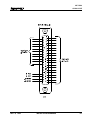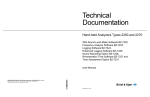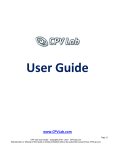Download CLM01.3-R/Z Feed-To-Length Control
Transcript
engineering
mannesmann
Rexroth
CLM01.3-R/Z
Feed-To-Length Control
User´s Manual
DOK-CONTRL-CLM01.3*R/Z-ANW1-AE-P
Indramat
Copyright 1992, 1993 by Indramat Division,
The Rexroth Corporation.
All Rights Reserved.
Publication Number IAE 74790 - E1,44
Revision B, December 1993
Information in this document is subject to change without notice. No part of this manual may be
reproduced or transmitted in any form, by any means, electronic, mechanical; including
photocopying and recording, for any purpose without the express written permission of Indramat.
The electronic documentation (E-doc) may be copied by the customer as often as needed for internal
use only.
IAE 74790
CLM-01.3-R/Z
FOREWORD
Special Notations:
Special notations are used in this manual to assist the reader in identifying unique conditions or
information that is important. Three categories of notations are listed below in ascending order
of importance.
Note: A NOTE is a tip, suggestion or emphasized procedure for operating the equipment.
Caution: A CAUTION appears when a condition exists which could cause operating faults or
damage to the equipment.
Warning: WARNING statements identify conditions which could cause bodily harm and/or
severe damage to the equipment if the operator is not careful operation the equipment. A
WARNING will typically describe the potential hazard, its possible effect, and measures that must
be taken to avoid the hazards.
Please NOTE that due to variations found in the operating conditions of certain applications
and their working environments, the notations in this manual cannot identify all potential
problems or hazards. Caution and discretion must always be used in operating machinery
and especially when using electrical power. Equipment should only be installed and
operated by trained personnel.
* Repair and Training services are available from REXROTH INDRAMAT.
The Rexroth Corporation
Indramat Division
255 Mittel Drive
Wood Dale, Illinois 60191
Phone: (708) 860-1010
n
FAX: (708) 530-4631
IAE 74790
CLM-01.3-R/Z
RECORD OF REVISIONS
Revision
Level
Date
Description of Change
_______________________________________________________________________________________________________________________________________________
A
5/92
B
12/93
Initial Release, covers hardware versions CLM-01.3-R and -Z with respective
software versions LR01.3-006.0 and LZ01.3-002.0
General update to software version LR01.3-006.3 and LZ01.3-002.2
_______________________________________________________________________________________
REV. B, 12/93
RECORD OF REVISIONS
iii
IAE 74790
CLM-01.3-R/Z
CONTENTS
FOREWORD...................................................................................................................... iii
RECORD OF REVISIONS.................................................................................................. v
CHAPTER 1. GENERAL DESCRIPTION
1.1 About this Manual..............................................................................................................................1-2
1.1.1 Hardware and Software Support ............................................................................................1-3
1.1.2 Problem Assistance ................................................................................................................1-3
1.2 How To Use This Manual .................................................................................................................1-3
1.3 System Features ..............................................................................................................................1-5
1.4 Physical Description of the CLM Control .........................................................................................1-9
1.5 Brief Operational Description ...........................................................................................................1-13
1.6 Specifications ...................................................................................................................................1-13
1.6.1 Physical ...................................................................................................................................1-13
1.6.2 Control Specifications .............................................................................................................1-14
1.6.3 Options ....................................................................................................................................1-15
CHAPTER 2. CONTROLS AND INDICATORS
2.1 Data Entry Keys................................................................................................................................2-2
2.2 Display Screens ...............................................................................................................................2-3
2.2.1 Shear Selection Display ..........................................................................................................2-24
2.2.2 Two-Line Display Compatibility ..............................................................................................2-24
2.3 Lower Front Panel ............................................................................................................................2-24
CHAPTER 3. FUNCTIONAL DESCRIPTION - STANDARD FEATURES
3.1 Signal Definitions..............................................................................................................................3-1
3.2 Interface Descriptions ......................................................................................................................3-1
3.2.1 Operating Mode Selection ......................................................................................................3-2
3.2.2 Servo System Operation Enables...........................................................................................3-3
3.2.3 Safety Interlocks......................................................................................................................3-4
3.2.4 Normal Operation Signals.......................................................................................................3-4
3.2.5 Press Permissive Interface .....................................................................................................3-7
3.2.5.1 Press Continuous Operation..........................................................................................3-8
3.2.5.2 Press Intermittent Operation..........................................................................................3-11
3.2.6 Jogging Inputs.........................................................................................................................3-13
3.2.7 Setup Mode .............................................................................................................................3-13
3.2.8 Fault/Diagnostic Monitoring ....................................................................................................3-15
3.3 Input Signal Descriptions .................................................................................................................3-15
3.3.1 Parameter Mode Select ..........................................................................................................3-16
3.3.2 Automatic Mode Select ...........................................................................................................3-17
_______________________________________________________________________________________
REV. B, 12/93
CONTENTS
v
IAE 74790
CLM-01.3-R/Z
3.3.3 EMERGENCY STOP ....................................................................................................................3-17
3.3.4 Cycle Start ...............................................................................................................................3-17
3.3.5 Resume Cycle .........................................................................................................................3-17
3.3.6 Axis #1 Amplifier Ready ..........................................................................................................3-18
3.3.7 Axis #2 Amplifier Ready ..........................................................................................................3-18
3.3.8 Clear ........................................................................................................................................3-18
3.3.9 Jog Forward ............................................................................................................................3-19
3.3.10 Jog Reverse ..........................................................................................................................3-19
3.3.11 Axis 2 Jog Forward / Axis 1 Select .......................................................................................3-20
3.3.12 Axis 2 Jog Reverse / Axis 2 Select .......................................................................................3-20
3.3.13 Setup Mode Select ................................................................................................................3-21
3.3.14 CYCLE STOP ...........................................................................................................................3-21
3.3.15 AXIS 1 MOTOR OVERTEMPERATURE
........................................................................................3-21
3.3.16 Reference Mark Detect .........................................................................................................3-22
3.3.17 Feed Angle ............................................................................................................................3-22
3.3.18 Press Continuous/ INTERMITTENT Select ............................................................................3-24
3.3.19 FEED INTERRUPT ....................................................................................................................3-24
3.3.20 Auxiliary Feed Length Select.................................................................................................3-25
3.3.21 PART STOP .............................................................................................................................3-25
3.3.22 Shear Feed Angle..................................................................................................................3-26
3.3.23 Loop Automatic/Manual Mode Select ...................................................................................3-26
3.3.24 Minimum/Run Loop ...............................................................................................................3-26
3.3.25 MAXIMUM LOOP .....................................................................................................................3-27
3.3.26 Registration or Measuring Wheel Enable .............................................................................3-27
3.3.27 Jog to Reference Mark..........................................................................................................3-27
3.3.28. INTERRUPT AXIS 2 / AXIS 2 MOTOR OVERTEMPERATURE
...................................................3-28
3.3.29 Open Anti-Backup Rolls ........................................................................................................3-28
3.3.30 Close Anti-Backup Rolls........................................................................................................3-29
3.3.31 Open Feed Rolls ...................................................................................................................3-29
3.3.32 Close Feed Rolls ...................................................................................................................3-30
3.4 Output Signal Descriptions...............................................................................................................3-30
3.4.1 Manual Mode Indicator............................................................................................................3-30
3.4.2 Automatic Mode Indicator........................................................................................................3-30
3.4.3 Parameter Mode Indicator.......................................................................................................3-32
3.4.4 Axis #1 Amplifier Enable .........................................................................................................3-32
3.4.5 Axis #1 Brake Release ............................................................................................................3-32
3.4.6 System Fault Indicator.............................................................................................................3-33
3.4.7 Axis #2 Amplifier Enable .........................................................................................................3-33
3.4.8 Axis #2 Brake Release ............................................................................................................3-33
3.4.9 Feeder System Ready.............................................................................................................3-34
3.4.10 Feeder In Cycle .....................................................................................................................3-34
3.4.11 Loop Automatic .....................................................................................................................3-34
.........................................................................................................3-35
3.4.12 PRESS IMMEDIATE STOP
3.4.13 Setup Mode Indicator ............................................................................................................3-36
3.4.14 Reference Mark Missed Indicator .........................................................................................3-36
3.4.15 Shear Permit .........................................................................................................................3-36
3.4.16 Axis 2 Decelerating ...............................................................................................................3-37
3.4.17 Permit Press..........................................................................................................................3-37
_______________________________________________________________________________________
vi
CONTENTS
REV. B, 12/93
IAE 74790
CLM-01.3-R/Z
3.4.18 Feed In Progress Indicator....................................................................................................3-38
3.4.19 Feed Interrupt Indicator.........................................................................................................3-38
3.4.20 Feed Complete Indicator.......................................................................................................3-39
3.4.21 Anticipation Point Reached Indicator ....................................................................................3-39
3.4.22 Part Early Warning Indicator.................................................................................................3-39
3.4.23 Part Complete Indicator ........................................................................................................3-40
3.4.24 Batch Program Complete Indicator ......................................................................................3-40
3.4.25 Cycle Time Available Indicator .............................................................................................3-40
3.4.26. Axis #2 in Motion / Axis #2 In Position Indicator ..................................................................3-41
3.4.27 Reference Mark Aligned Indicator ........................................................................................3-42
3.4.28 Axis #1 In Position Indicator..................................................................................................3-42
3.4.29 Anti-Backup Rolls Open........................................................................................................3-42
3.4.30 Not Used Output ...................................................................................................................3-43
3.4.31 Not Used Output ...................................................................................................................3-43
3.4.32 Feed Rolls Closed.................................................................................................................3-43
3.5 Optional Signal Descriptions............................................................................................................3-43
3.5.1 Analog Velocity Override ........................................................................................................3-43
3.5.2 Expansion Inputs and Outputs................................................................................................3-44
CHAPTER 4. FUNCTIONAL DESCRIPTION - SPECIAL FEATURES
4.1 Batching............................................................................................................................................4-1
4.1.1 Selecting Batch Option............................................................................................................4-2
4.1.2 Batch Entry and Status Displays.............................................................................................4-2
4.1.3 Current Part Information Display ............................................................................................4-2
4.1.4 Batch Main Programming Display Page.................................................................................4-3
4.1.5 Batch Feed Programming Display..........................................................................................4-5
4.1.6 GAG Output Selection Display Page ......................................................................................4-6
4.1.7 Part Linking .............................................................................................................................4-7
4.1.8 Shear Option ...........................................................................................................................4-9
4.1.9 Note for CLM-01.3-Z Batching................................................................................................4-10
4.1.10 Batching in Automatic Mode .................................................................................................4-10
4.1.11 Batching in Setup Mode ........................................................................................................4-11
4.1.12 Interface Options...................................................................................................................4-12
4.1.13 Default Batch Program Values .............................................................................................4-13
4.1.14 LR01.2-005.X Compatibility and Cross Reference...............................................................4-13
4.2 Registration ......................................................................................................................................4-14
4.2.1 Continuous Position Correction: .............................................................................................4-15
4.2.2 Continuous Position Correction with Offset: ...........................................................................4-16
4.2.3 Averaging Position Correction: ...............................................................................................4-17
4.2.4 Reference Mark Alignment .....................................................................................................4-17
4.2.4.1 Programming the Feed Length for Averaging Position Correction ...............................4-18
4.2.4.2 Averaging Operation......................................................................................................4-19
4.2.5 Missed Marks and Errors ........................................................................................................4-19
4.3 Roll Lifting Interlock Control .............................................................................................................4-19
4.3.1 Roll Control Inputs and Outputs..............................................................................................4-20
4.4 Material Loop Control (CLM-R Only) ...............................................................................................4-22
4.4.1 Selecting Loop Control..............................................................................................................4-22
4.4.2 Modes of Operation..................................................................................................................4-22
_______________________________________________________________________________________
REV. B, 12/93
CONTENTS
vii
IAE 74790
CLM-01.3-R/Z
4.4.3 Feeder Slave Mode .................................................................................................................4-25
4.4.4 Loop Control Tail Out ..............................................................................................................4-26
4.4.4.1 Input Connector Wiring (X12) .........................................................................................4-28
4.4.4.2 Output Connector Wiring (X13) .....................................................................................4-28
4.5 RS-232/422/485 Serial Interface Operation .....................................................................................4-28
4.5.1 Connector Wiring (X6) ............................................................................................................4-29
4.5.1.1 Signal Level Requirements............................................................................................4-30
4.5.1.2 Serial Cable Connection to Computer ...........................................................................4-31
4.5.2 Data Format ............................................................................................................................4-32
4.5.3 Message Format .....................................................................................................................4-33
4.5.4 Status Request (?_X_) ............................................................................................................4-35
4.5.5 Status Input .............................................................................................................................4-44
4.5.6 Batching Information ...............................................................................................................4-46
4.5.7 Batching Requests ..................................................................................................................4-47
4.5.8 Batching Input..........................................................................................................................4-50
4.5.9 Batching Input - Working Part and Wild Card.........................................................................4-53
4.5.10 LR01.2-005.X Batching Compatibility ..................................................................................4-54
4.5.11 Parameter Request ...............................................................................................................4-54
4.5.12 Parameter Input.....................................................................................................................4-56
4.5.13 Action Requests ....................................................................................................................4-57
4.5.14 Polling Request .....................................................................................................................4-58
4.5.15 Checksum .............................................................................................................................4-59
4.5.16 RS-232 and RS-422 Flow Control.........................................................................................4-59
4.5.17 Block Uploads .......................................................................................................................4-60
4.5.18 Serial Diagnostic Codes.......................................................................................................4-61
4.5.19 Serial Interface Errors ...........................................................................................................4-64
4.5.20 SOT ScreenManagerTM Notes.............................................................................................4-68
4.6 Measuring Wheel ..............................................................................................................................4-68
4.7 Single Step Using Start and Stop Inputs...........................................................................................4-69
CHAPTER 5. PARAMETERS
5.1
5.2
5.3
5.4
5.5
Parameter Set Description ...............................................................................................................5-1
Parameter List ..................................................................................................................................5-1
Entering the Parameters...................................................................................................................5-2
Unit of Measurement/Input Unit........................................................................................................5-4
Parameter Set A1/2 ..........................................................................................................................5-4
5.5.1 Parameter A100: Feed Length Resolution.............................................................................5-5
5.5.2 Parameter A101: Feed Constant............................................................................................5-6
5.5.3 Parameter A102: Drive Input Sensitivity ................................................................................5-7
5.5.4 Parameter A103: Encoder Lines/Revolution..........................................................................5-8
5.5.5 Parameter A104: Maximum Feed Rate .................................................................................5-8
5.5.6 Parameter A105: Jog Feed Rate ...........................................................................................5-9
5.5.7 Parameter A106: Maximum Acceleration Rate......................................................................5-10
5.5.8 Parameter A107: Maximum Deceleration Rate .....................................................................5-10
5.5.9 Parameter A108: Maximum Allowable Jerk...........................................................................5-11
5.5.10 Parameter A109: Position Gain............................................................................................5-14
5.5.11 Parameter A110: In-Position Threshold ...............................................................................5-15
5.5.12 Parameter A111: Direction of Operation..............................................................................5-17
_______________________________________________________________________________________
viii
CONTENTS
REV. B, 12/93
IAE 74790
CLM-01.3-R/Z
5.5.13 Parameter A112: Monitoring Window for Drive Diagnostics...............................................5-17
5.5.14 Parameter A113: Low Feed Angle Threshold......................................................................5-18
5.5.15 Parameter A114: Anticipation Output ..................................................................................5-19
5.6 Parameter Set A2 for CLM-R Loop Axis..........................................................................................5-19
5.6.1 Parameter A200: Maximum Velocity and Direction...............................................................5-20
5.6.2 Parameter A201: Jog Velocity ...............................................................................................5-20
5.6.3 Parameter A202: Creep Velocity ...........................................................................................5-21
5.6.4 Parameter A203: Acceleration ...............................................................................................5-21
5.6.5 Parameter A204: Deceleration...............................................................................................5-21
5.7 Parameter Set B1.............................................................................................................................5-22
5.7.1 Entering the B1 Parameter Set ...............................................................................................5-22
5.7.2 Parameter B100: Language...................................................................................................5-22
5.7.3 Parameter B101: Dimensional Units......................................................................................5-23
5.7.4 Parameter B102: Interface Option .........................................................................................5-23
5.7.5 Parameter B103: Auxiliary Feed Length ................................................................................5-24
5.7.6 Parameter B104: Feed Length Maximum Limit.....................................................................5-25
5.7.7 Parameter B105: Feed Length Minimum Limit......................................................................5-25
5.7.8 Parameter B106: Feed Length Maximum Change During Cycle ..........................................5-26
5.7.9 Parameter B107: Feed Length Micro-Adjust Increment ........................................................5-26
5.7.10 Parameter B108: Jog Step Parameter.................................................................................5-27
5.7.11 Parameter B109: Press Interface Mode ..............................................................................5-27
5.7.12 Parameter B110: Roll Control ..............................................................................................5-29
5.7.13 Parameter B111: Batching Option .......................................................................................5-29
5.7.14 Parameter B112: Registration / Measuring Wheel Selection ..............................................5-34
5.7.15 Parameter B113: Leading Length of Search Window for Registration ...............................5-37
5.7.16 Parameter B114: Trailing Length of Search Window for Registration ................................5-37
5.7.17 Parameter B115: Missed Marks Limit/Max. Correction per Feed .......................................5-38
5.7.18 Parameter B116: Measuring Wheel Feed Constant............................................................5-39
5.7.19 Parameter B117: Measuring Wheel Encoder ......................................................................5-39
5.7.20 Parameter B118: Serial Interface.........................................................................................5-39
5.7.21 Parameter B119: Serial Port Operation ...............................................................................5-40
5.7.22 Parameter B120: Analog Override.......................................................................................5-41
5.7.23 Parameter B121: Loop Control Enable on CLM-R ..............................................................5-43
5.7.24 Parameter B121: Axis Enable on CLM-Z.............................................................................5-43
5.7.25 Parameter B122: Slug Width Compensation.......................................................................5-44
CHAPTER 6. INSTALLATION
6.1 Unpacking / Parts Inventory .............................................................................................................6-1
6.2 Mounting Cabinet .............................................................................................................................6-2
6.3 Power ...............................................................................................................................................6-3
6.4 Cable Routing...................................................................................................................................6-3
6.5 Transformer - Heat Dissipation ........................................................................................................6-4
6.6 Hardware Installation........................................................................................................................6-4
6.7 Electrical Installation.........................................................................................................................6-4
6.8 CLM Connectors ..............................................................................................................................6-5
6.9 Pre-Operation Test...........................................................................................................................6-6
6.10 IDS Assembly.................................................................................................................................6-7
6.11 Remote Display ..............................................................................................................................6-7
_______________________________________________________________________________________
REV. B, 12/93
CONTENTS
ix
IAE 74790
CLM-01.3-R/Z
6.12 Station Operator Terminal (SOT) ...................................................................................................6-8
CHAPTER 7. START-UP
7.1
7.2
7.3
7.4
7.5
7.6
7.7
Connections......................................................................................................................................7-1
Inputs ................................................................................................................................................7-1
Outputs .............................................................................................................................................7-2
Power-up ..........................................................................................................................................7-2
Parameter Entry................................................................................................................................7-4
Axis Jogging In Manual Mode ..........................................................................................................7-5
Automatic Operation.........................................................................................................................7-5
CHAPTER 8. DIAGNOSTICS AND TROUBLESHOOTING
8.1 Status / Diagnostic Display Alphabetical Index ................................................................................8-1
8.2 Diagnostic Display Categories .........................................................................................................8-5
8.2.1 Hard Fault................................................................................................................................8-5
8.2.2 Soft Fault .................................................................................................................................8-6
8.2.3 Minor Errors.............................................................................................................................8-7
8.2.4 Status Messages.....................................................................................................................8-7
8.3 Hard Fault Messages .......................................................................................................................8-7
8.4 Soft Fault Messages.........................................................................................................................8-13
8.5 Minor Error Messages ......................................................................................................................8-22
8.6 System Status Messages .................................................................................................................8-29
8.6.1 General Messages ..................................................................................................................8-29
8.6.2 Automatic Mode Messages.....................................................................................................8-32
8.6.3 Manual Mode Messages .........................................................................................................8-37
8.6.4 Setup Mode Messages............................................................................................................8-39
8.7 SOT Status / Diagnostic Codes Index ..............................................................................................8-43
8.8 IDS Status / Diagnostic Codes Index ...............................................................................................8-47
APPENDIX A: DISPLAY MAP
CLM Display Map .....................................................................................................................................A-1
APPENDIX B: REFERENCES TO INDRAMAT DOCUMENTATION
Documentation Reference List .................................................................................................................B-1
APPENDIX C: BLANK PARAMETER WORKSHEETS
CLM-01.3-R, A1 Parameter Set ...............................................................................................................C-1
CLM-01.3-R, B1 Parameter Set ...............................................................................................................C-2
CLM-01.3-R, A2 Parameter Set ...............................................................................................................C-3
CLM-01.3-Z, A1 Parameter Set................................................................................................................C-4
CLM-01.3-Z, A2 Parameter Set................................................................................................................C-5
CLM-01.3-Z, B1 Parameter Set................................................................................................................C-6
_______________________________________________________________________________________
x
CONTENTS
REV. B, 12/93
IAE 74790
CLM-01.3-R/Z
APPENDIX D: DRAWINGS AND SCHEMATICS
CLM-01.3-R Interconnect Drawings........................................................................................................D-1
CLM-01.3-Z Interconnect Drawings ........................................................................................................D-11
APPENDIX E: INSTALLATION DRAWINGS
CLM Interface Terminal Locations - Standard Model ..............................................................................E-1
CLM Interface Terminal Locations - Optional Expansion I/O Model........................................................E-2
CLM Outline (Mounting Dimensions).......................................................................................................E-3
CLM Keypad Remote Installation Drawings ............................................................................................E-4
CLM Expansion Input Connector X11.....................................................................................................E-5
CLM Expansion Input Connector X12......................................................................................................E-6
CLM Expansion Output Connector X13 ...................................................................................................E-7
IDS and Remote Display Option Drawings..............................................................................................E-10
APPENDIX F: CLM-R/Z FEATURE CROSS-REFERENCE
APPENDIX G: INDEX
_______________________________________________________________________________________
REV. B, 12/93
CONTENTS
xi
IAE 74790
CLM-01.3-R/Z
LIST OF FIGURES
Figure 1.1 CLM-01.3-R/Z Feed-To-Length Positioning Control Module ...............................................1-1
Figure 1.2 Block Diagram.......................................................................................................................1-2
Figure 1.3 Optional Thumbwheel Switch & Alphanumeric Display Modules.........................................1-8
Figure 1.4 SOT - Station Operator Terminal ..........................................................................................1-9
Figure 1.5 Standard CLM Controls and Connections ............................................................................1-10
Figure 1.6 Expanded Version CLM Controls and Connections .............................................................1-11
Figure 2.1 Display/Keypad Module ........................................................................................................2-1
Figure 2.2 Map of CLM Control Panel Display Pages ...........................................................................2-4
Figure 2.3 CLM Front Connector Section...............................................................................................2-24
Figure 3.1 Use of Input ..........................................................................................................................3-6
Figure 3.2 Generation of Feed Angle Signal..........................................................................................3-8
Figure 3.3 Continuous Mode - Press Before Feed.................................................................................3-10
Figure 3.4 Continuous Mode - Feed Before Press.................................................................................3-10
Figure 3.5 Intermittent Mode - Press Before Feed.................................................................................3-12
Figure 3.6 Intermittent Mode - Feed Before Press.................................................................................3-12
Figure 3.7 X3 Input Connector and Pin Designations ............................................................................3-16
Figure 3.8 Feed Angle Switch Layout ....................................................................................................3-23
Figure 3.9 X4 Output Connector and Pin Designations .........................................................................3-31
Figure 3.10 Connecting a Potentiometer for Feed Rate Override ..........................................................3-43
Figure 4.1 Continuous with Offset Mode of Registration .......................................................................4-16
Figure 4.2 Material Loop Control............................................................................................................4-23
Figure 4.3 CLM X6 Connector................................................................................................................4-30
Figure 4.4 Signal Level Requirements...................................................................................................4-31
Figure 4.5 RS-232 Serial Cable Configurations.....................................................................................4-32
Figure 4.6 Data Format ..........................................................................................................................4-33
Figure 5.1 Profile without Jerk Limiting ..................................................................................................5-12
Figure 5.2 Profile with Jerk Limiting .......................................................................................................5-12
Figure 5.3 In-Position Threshold ............................................................................................................5-14
Figure 5.4 Connecting a Potentiometer for Feed Rate Override ...........................................................5-39
Figure 6.1 CLM System..........................................................................................................................6-3
Figure 7.1 Example Input Diagram ........................................................................................................7-3
_______________________________________________________________________________________
xii
CONTENTS
REV. B, 12/93
IAE 74790
CLM-01.3-R/Z
CHAPTER 1. GENERAL DESCRIPTION
The CLM-01.3-R/Z is a modular, microprocessor-based, feed-to-length positioning control. The CLM
module is illustrated in Figure 1.1. The CLM controls an Indramat maintenance-free AC servo system to
drive feed rolls or some other positioning device. This is a closed-loop feedback system which provides
precise control of speed and position at all times.
The CLM/servo system is used for material positioning applications. It controls the feeding of metal, foil,
film and similar materials through a shear, punch press, bagmaking machine, thermoforming machine or
similar production machine. The typical system consist of an Indramat CLM control, combined with a
MAC AC servo motor (with integral encoder for position feedback), power supply and Servo controller
(amplifier) to comprise a precise feed control system. Complete interconnect cable sets are also
available from Indramat. The components are chosen to best fit the specific application. Figure 1.2 is a
block diagram of a typical system configuration.
Figure 1.1 CLM-01.3-R/Z Feed-To-Length Positioning Control Module
_______________________________________________________________________________________
REV. B, 12/93
GENERAL DESCRIPTION
1-1
IAE 74790
CLM-01.3-R/Z
Note that this CLM is available with either LR01.3-006.3 or LZ01.3-002.2 software versions. Both
versions are designed to conduct intermittent incremental moves. The LR01.3-006.3 software is a highly
specialized application-specific package for the CLM. It is used to control single-axis roll feed indexing
applications in the metalforming industry. The LZ01.3-002.2 software is designed for application with
two feed axes operating in conjunction with one press (or similar device). In addition to controlling the
entry feed rolls (axis), it also controls the exit side feeder (second axis) in synchronization with the entry
side feeder. The user simply enters the desired feed length and speed, and the control provides
maximum productivity with a high degree of accuracy.
Figure 1.2 Block Diagram
1.1 About this Manual
This document is written for both operating personnel and the machine builder. It explains how to
interface, install, setup and operate the Indramat CLM Positioning Control with LR01.3-006.3 and
LZ01.3-002.2 software versions.
_______________________________________________________________________________________
1-2
GENERAL DESCRIPTION
REV. B, 12/93
IAE 74790
CLM-01.3-R/Z
1.1.1 Hardware and Software Support
This manual describes the CLM-01.3-R/Z hardware, used with software version LR01.3-006.3 and
LZ01.3-002.2. The manual notes any specific differences in function for the control with the different
software versions. This hardware and software includes new features and capabilities which were
not available on earlier versions of the CLM system.
1.1.2 Problem Assistance
Indramat provides assistance for any problems you may encounter with this system. Your first
source of information should be this manual. To report a problem or request assistance, call
Indramat at (708) 860-1010, between 9:00 AM and 5:00 PM Central time. Ask for a CLM-R Service
Engineer. You may also write or FAX to the following:
Rexroth-Indramat
Attn: CLM-R Service Engineering
255 Mittel Drive
Wood Dale, Illinois 60191
v FAX Number [708] 530-4631
1.2 How To Use This Manual
The manual is organized such that Chapters 1 and 2 describe the control and its operation. These
chapters, plus Chapter 8 on diagnostics, will be sufficient for most operating personnel. Chapters 3-8
provide functional description, installation, setup, parameter, and diagnostic and troubleshooting
information required by the machine builder and setup personnel.
Chapter 1.
General Description
Chapter 2.
Controls & Indicators
Chapter 3.
Functional Description
of Standard Features
Describes the CLM-01.3-R/Z control and the features which make it
well suited for roll feed control. Describes and illustrates various
options. Lists specifications.
Describes the controls and indicators of the CLM and its options.
Describes a typical machine builder's control panel.
Describes all input and output signals and the various interfacing
and operating modes of the CLM. This information is necessary for
interfacing the CLM into the system, control panel design and
troubleshooting.
_______________________________________________________________________________________
REV. B, 12/93
GENERAL DESCRIPTION
1-3
IAE 74790
CLM-01.3-R/Z
Chapter 4.
Functional Description
of Special Features
Chapter 5.
Parameters
Provides same type of information as Chapter 3 for the enhanced
features of batching, registration, roll lifting, material loop control and
the multi-format RS-232/422/485 interface features.
Describes all user-entered parameters which are provided to allow
the user or machine builder to adapt the CLM to the mechanical and
electrical characteristics of each application.
Chapter 6.
Installation
Describes procedures for installing a CLM control system.
Chapter 7.
Start-up
Provides an example of a CLM start-up.
Chapter 8.
Diagnostics &
Troubleshooting
Describes the CLM's self-diagnostic system, lists and explains all
diagnostic messages and describes troubleshooting procedures.
Appendices
Appendix A -
Display Map (CLM control panel display screens)
Appendix B -
References to other Indramat documentation
Appendix C -
Blank parameter record forms for use in
documenting your system parameters
Appendix D -
Drawings & schematics of the CLM and its
connections
Appendix E -
Installation drawings & details for the CLM and
options: CLM keypad (remote mounting), IDS
Thumbwheel Switch Panel and Remote Display
Module
Appendix F -
Clm-R/Z Feature Cross-Reference Chart
Appendix G-
Index
Supplement
User's Guide for the Station Operators Terminal (SOT), an optional
operator interface terminal for the CLM
1.3 System Features
Refer to Appendix F for a cross-reference of features in previous software versions.
_______________________________________________________________________________________
1-4
GENERAL DESCRIPTION
REV. B, 12/93
IAE 74790
CLM-01.3-R/Z
Superior Performance and Ease of Operation
The system offers press rates up to 1200 strokes per minute and feed resolution of 0.001 inch, which
minimizes scrap and lowers cost. Note that maximum system performance depends on the mechanical
characteristics of the user's system.
The user simply and easily operates the feed control system by entering feed rate and feed length using
front panel controls. Operating status messages appear on the display in English, German, French or
Spanish - as selected by parameter. Other input and display options are described later in this section.
The CLM system includes features to make setup quick and easy, eliminating time consuming
mechanical setup or complex programming when changing parts. System operation is described in
detail in Chapter 3.
Parameter-adaptable to Multiple Machines
The feeder manufacturer or the user easily adapts the CLM to the mechanical and electrical
characteristics of an application by entering data into a set of parameters, using the CLM's 20 digit
keypad and liquid crystal display (LCD), or from a host via the serial port. These parameters define the
characteristics of the machine, such as: maximum and minimum feed lengths, jog, acceleration and
deceleration rates, units of feed measurement, communications port characteristics, etc. This allows
one single type of CLM control to handle the mechanics of various roll feed units. Thus, plant personnel
need be familiar with only one feed control system.
Generally, parameters are entered once when the system is set up, then changed only if the
configuration changes or if different types of materials are fed. The factory installed CLM executive
program interprets the parameters to match the CLM to the machine, and translates operator-entered
commands into motion control signals, coordinating the feed motion with the press or other machinery.
Complicated system programming is not required.
Parameters are described in Chapter 5.
Fully Self-Diagnostic
System protection is paramount. The CLM detects normal operating status, operator errors, errors in the
control itself and machine faults. For example, in a metalforming application, the CLM monitors the
press crank angle and halts the system if the selected feed cannot be made without damaging the press,
tooling or material. If a feed is not completed during the allowable press feed angle, a diagnostic error
message is displayed and the feed and press automatically stop. If necessary, the ram can be inched
back, the press speed can be reduced and press/feed operation can be resumed without loss of material
or damage to the tool or die. An indicator informs the operator when the speed can be increased without
causing this problem and when the speed is set so high that it may cause the problem.
Both fault and normal status messages are displayed on the CLM control panel (or host device via the
serial port) in the user-selected language . Thus, the operator is informed of the current operating status
of the system and is alerted to any condition that causes a fault. This helps the operator quickly locate
and correct problems.
The CLM processor models and predicts the motion profile and continuously compares it with the actual
response of the servo drive, thereby detecting irregularities in drive conditions, such as drive runaway or
_______________________________________________________________________________________
REV. B, 12/93
GENERAL DESCRIPTION
1-5
IAE 74790
CLM-01.3-R/Z
stalled conditions. Parameters allow the user to set the magnitude of certain variations, as required for
the application, before a deviation error is considered a fault condition.
Diagnostics are described in detail in Chapter 8.
Jerk Limited Acceleration
Parameters allow the user to generate a jerk limited (S-shaped) acceleration profile, which increases
machine life and allows handling difficult, slippery, compliant or delicate materials at increased
production rates.
Independent Accel/Decel Ramps
Parameters allow different acceleration and deceleration rates for linear profiles. This allows the user to
most effectively accommodate differing material characteristics, such as stretching susceptibility, in
various applications.
Batching
The user can program the control for the sequence required to make different parts. Then, through
simple keyboard entry, select the quantity of one or several different parts to be made automatically.
The program allows multiple feed lengths for each part, gagging outputs/ acknowledgments, and shear
operation. It also allows branching from one part program to another, to make different parts, and
looping to continuously make the same part. Up to 99 parts and 594 feeds can be entered and stored in
the battery protected memory of the CLM. With the expanded version (option) of the CLM, 99 sets of
gagging outputs with optional input acknowledgments may be programmed/defined by the user.
Registration Control
Registration control maintains each feed as close as possible to a registration mark printed on the
material. This ensures that printed patterns are kept in alignment with the finished product. The user
can select from different modes of position correction for this function. This allows for maximum
production and consistency, as required for the application.
Roll Lifting Control
The CLM allows for manual control to open and close the feed rolls and anti-backup rolls. The change is
automatic upon a change in feed direction. This feature is often required when handling sensitive
materials or when using progressive dies in metalforming.
Entry/Exit Feed Control
The LZ01.3-002.2 software version is designed for controlling two feed axes operating in conjunction
with one press (or similar device). In addition to controlling the entry feed rolls (axis 1), it also controls
the exit side feeder (axis 2) in synchronization with the entry side feeder.
Material Loop Control
With the LR01.3-006.3 software version, the second axis can be used to control a straightener or leveler.
A velocity output (to an open-loop/no feedback servo) corresponding to the average throughput (of
_______________________________________________________________________________________
1-6
GENERAL DESCRIPTION
REV. B, 12/93
IAE 74790
CLM-01.3-R/Z
material through the press) can be used to replenish material removed from a material loop. An input is
provided to adjust this velocity based on the depth of the material loop. Interrupt inputs are provided for
both axes to prevent tight loop and full loop conditions.
RS-232/422/485 Serial Interface
A multi-format serial interface allows communication with a programmable logic control, a Indramat IDS
or SOT, a personal computer or other host device. Every function (and more) that can be entered with
the keypad and displayed on the LCD can be communicated between the CLM and host device at rates
of up to 19200 Baud.
Remote Keypad/Display Mounting
The CLM front panel with keypad/display can be mounted separately from the CLM, up to 2 meters away
(requires Remote Mounting Kit, Part # 303171). Thus the CLM can be panel-mounted inside a cabinet,
with the controls separately mounted on the cabinet surface.
Optional Thumbwheel Switch Panel And Alphanumeric Display
An optional thumbwheel switch module (IDS) and an optional alphanumeric display, illustrated in Figure
1.3, are available for the CLM. The IDS connects to the serial port of the CLM. The remote display is
available only with the IDS option. These units are remotely mounted, up to fifteen (15) meters from the
CLM. The operator selects the required feed length and a feed rate on different sets of thumbwheel
switches. The decimal place (resolution) for the feed length is set by parameter. The feed rate is
selected as a percentage of the maximum feedrate set in parameter. Status and diagnostic messages
appear on the alphanumeric vacuum tube fluorescent display or status and diagnostic message codes
appear on the two digit LED numeric display on the IDS.
Figure 1.3 Optional Thumbwheel Switch & Alphanumeric Display Modules
Optional Station Operator Terminal (SOT)
The Indramat SOT is a remote mounted, operator control device for the CLM (see Figure 1.4). It allows
for the same input functions and displays the same information as the CLM control panel, but provides
several additional features.
_______________________________________________________________________________________
REV. B, 12/93
GENERAL DESCRIPTION
1-7
IAE 74790
CLM-01.3-R/Z
The SOT has a viewing area that measures 4-7/8" by 2-3/4" and can display 16 lines of 40 characters
per line. The SOT screen is a non-glare LCD with cold cathode fluorescent lamp backlighting for high
black and white contrast. The level of contrast is user adjustable for optimum viewing. It can display
much more information at a time than the standard four line by 16 character display on the CLM control
panel. The software in the SOT provides Help screens to assist the operator in using the SOT and for
entering information correctly.
The SOT is pre-programmed with appropriate screens for CLM-R/Z type applications. The SOT can
also be programmed using Indramat's ScreenManagerTM when further customized screens are desired.
This command line editor software package runs on a DOS based PC computer. This program can be
used to customize/write information and prompt lines for the operator that will appear on the SOT
display. When downloaded to the SOT, these lines cannot be changed from the SOT keypad but data
can be entered in response to the prompts.
The SOT keypad includes "click contact" keys for entering/changing data in the CLM, as well as several
inputs normally provided on the user's control panel by the machine builder. These include the mode
selection, axis jog - forward/reverse, and cycle start-stop-resume.
The SOT connects to the serial communications port of the CLM and can be mounted up to 1000 meters
away with an RS-485 cable. An SOT User's Guide is provided at the end of this manual as a
supplement.
Figure 1.4 SOT - Station Operator Terminal
_______________________________________________________________________________________
1-8
GENERAL DESCRIPTION
REV. B, 12/93
IAE 74790
CLM-01.3-R/Z
1.4 Physical Description of the CLM Control
The modular CLM Control mounts to the panel of a control cabinet (electrical enclosure) using two
screws. It is designed for mounting side-by-side with a servo amplifier and servo power supply.
Installation procedures are described in Chapter 6.
The CLM control panel includes a keypad for entering operating data and a liquid crystal display which
shows operating status and diagnostic fault conditions. This keypad / display module can be remotely
mounted -- up to 2 meters from the CLM module (i.e. on the user's control panel). The functions and use
of the keypad and display are described in detail in Chapter 2.
The CLM includes a set of inputs and outputs which are pre-defined for controlling and acknowledging
machine functions. The standard CLM, illustrated in Figure 1.5, includes 32 inputs and 32 outputs. The
expanded version CLM, illustrated in Figure 1.6, allows up to 99 gag sets to be controlled by 30 auxiliary
outputs (and 30 acknowledgment inputs) which may be programmed/defined by the user. The
description of the I/O signal connections is provided in Chapters 3 and 4 by functional use.
_______________________________________________________________________________________
REV. B, 12/93
GENERAL DESCRIPTION
1-9
IAE 74790
CLM-01.3-R/Z
Figure 1.5 Standard CLM Controls and Connections
The CLM includes:
•
A 32 Bit microprocessor.
•
256K of EPROM -- Contains the executive program, exclusively designed for positioning control,
eliminating the need for complicated system user programming. It cannot be altered or changed by
the user.
_______________________________________________________________________________________
1-10
GENERAL DESCRIPTION
REV. B, 12/93
IAE 74790
CLM-01.3-R/Z
•
128K of RAM -- Contains the user-entered parameter data. A lithium backup battery maintains
stored memory when power is OFF. The battery is located on the slide out memory card (Figure
2.3).
•
32 inputs and 32 outputs dedicated for the CLM/machine interface (described in Chapter 3).
Figure 1.6 Expanded Version CLM Controls and Connections
_______________________________________________________________________________________
REV. B, 12/93
GENERAL DESCRIPTION
1-11
IAE 74790
CLM-01.3-R/Z
1.5 Brief Operational Description
The CLM, servo amplifier, servo power supply and servomotor are designed into a mechanical feed
system, which feeds some type of material into another processing station, such as a punch press,
thermoforming station, etc.
The machine builder or user enters data into the CLM parameters to specify the mechanical and
operating characteristics of the system. Based on this data, plus the feed length and feed rate entered
by the operator, the CLM issues velocity commands to the servo amplifier, which controls the current
driving the servomotor, which drives the mechanical feed mechanism.
The servomotor includes a tachometer and encoder which provide velocity and position feedback to the
control, ensuring precise, repeatable positioning of the material being fed. The final accuracy of the feed
system depends on various factors, such as type of material, gearbox backlash and other machine
mechanics.
System components are modular, thus installation and replacement of any component of the control
system is fast and easy. The CLM module, servo amplifier and servomotor have quick-connect cabling.
The servo amplifier and motor are matched for optimum operation using a plug-in "personality" module.
Thus, should a failure occur, module replacement is accomplished quickly without the need for electronic
fine tuning. This results in a minimum of lost production.
The system is designed to ensure operating integrity and safety, using various inputs and outputs for
handshaking to assure that the feeder and subsequent processing station or device operate in harmony.
A complete diagnostic system monitors all inputs / outputs and operating conditions and stops the
system if a fault is detected. Diagnostic messages are displayed to aid the operator in troubleshooting
problems and quickly getting the system back into production.
1.6 Specifications
The following sections provide full specifications for the CLM Control and options.
NOTE: Performance specifications can vary, depending on the mechanical limitations of the system.
1.6.1 Physical
Dimensions
Height
15.35 in. (390 mm)
Width
4.13 in. (105 mm)
Depth
12.80 in. (325 mm)
Weight
14 lbs. (6 kg)
_______________________________________________________________________________________
1-12
GENERAL DESCRIPTION
REV. B, 12/93
IAE 74790
CLM-01.3-R/Z
Operating Environment
Cooling
Convection
Allowable Ambient
Temperature Range
41 to 113 deg. F
(5 to 45 deg. C)
Storage and Transport
Temperature Range
-22 to 185 deg. F
(-30 to 85 deg. C)
Maximum Operating
Altitude at Rated Values
3,280 ft. (1000 meters), higher altitudes permitted
with proper cooling
Protection System
IP 10 - Open Frame Module suitable for mounting
in a control cabinet (e.g., NEMA 12)
1.6.2 Control Specifications
Number of Axes
Two (second axis for specific function: Loop Control
on the CLM-R, exit feeder control on the CLM-Z)
Position Feedback
One Incremental Encoder (one per axis on CLM-Z,
second axis on CLM-R is open loop - no encoder)
Feed Length Resolution
0.0001 inches (0.001 mm)
Feed Rate
Normal -
0.1 - 99.9% of Maximum Feed Rate
(Operator Selected)
Jog -
0.1 - 99.9% of Maximum Feed Rate
(Parameter Selected)
NOTE: Maximum Feed Rate will vary, depending on the mechanical design of the system.
Jogging
Forward/Reverse (Manual / Setup Modes only)
Status/Fault Display
LCD, Four lines, Alphanumeric, 16 Characters/ Line
Entry Keypad
20 membrane switch keys
Power Requirements
Control Voltage
CLM-01.3-R/Z
(w/Incremental Encoder) -
250 mA @ 24 Vdc
_______________________________________________________________________________________
REV. B, 12/93
GENERAL DESCRIPTION
1-13
IAE 74790
CLM-01.3-R/Z
Optional IDS Module -
50 mA @ 24 Vdc (additional)
I/O Interface
Inputs
32 (+24 Vdc @ 10 mA) (pre-defined function)
Outputs
32 (+24 Vdc @ up to 50 mA) (pre-defined function)
NOTE: Inputs will have a 10 mA current draw at 24 Vdc. Outputs are thermally protected by a
current limiter circuit which eliminates the requirement for added fuses. If the load on the output
causes a current draw in excess of 50 mA, the output comes on, but then fades. The higher the
overload, the faster the fade occurs (within seconds).
1.6.3 Options
Remote Keypad/Display
A cable allows remote mounting of the CLM control
panel module (keypad / display)
RS-232 Interface Options
This interface allows remote operation and other data
transfer between the CLM and a host device, such as a
computer, programmable controller, the IDS / Remote
Display or SOT,
IDS Assembly
A remote thumbwheel switch assembly used for
entering feed length and feed rate for operation; displays
status and fault codes
Remote Display
A remote mounted, vacuum florescent tube display
(requires the IDS option)
SOT
Station Operator Terminal - Used for displaying
diagnostics, entering feed length, feed rate, etc. It also
contains Cycle Start, Stop, Jog, Mode, Micro-adjust and
other control pushbuttons.
_______________________________________________________________________________________
1-14
GENERAL DESCRIPTION
REV. B, 12/93
IAE 74790
CLM-01.3-R/Z
CHAPTER 2. CONTROLS AND INDICATORS
The CLM-01.3-R/Z keypad and display module consist of a keypad with 20 pressure-sensitive
membrane type keys and a liquid crystal display (LCD) which shows four lines of up to 16 alphanumeric
characters each. The number of lines and characters showing depends on the selected display mode
and the current operating status of the control.
The display informs the operator of the operating status of the CLM system. It displays all status and
diagnostic messages. It is used when entering or editing parameters, batch programming or other
operations from the CLM keypad.
The keypad contains all the keys used for data entry, cursor movement, clearing fault/error messages,
entering feed length and feed rate data, and storing entries.
Figure 2.1 Display/Keypad Module
_______________________________________________________________________________________
REV. B, 12/93
CONTROLS AND INDICATORS
2-1
IAE 74790
CLM-01.3-R/Z
2.1 Data Entry Keys
This section describes the general function of each key on the CLM keypad. Their use is further
described throughout the manual for specific functions.
CL
Clear -- Use to clear the a displayed fault message, if the fault can be cleared. It also
clears parameter entry errors. (See Store key for additional uses.)
CR
Carriage Return -- When changing data values, press this key before pressing the Store
key to cancel the change and leave the data as previously stored (clear entry).
In Parameter Mode, use this key to change between parameter sets A1, A2 and B1.
In other modes, use to move the cursor to the home position of the particular
display. Use to toggle between certain displays (see next section).
Store -- Press to store (save) values entered while in Parameter Mode or feed rate,
feed length and batch program values while in other modes.
When on the respective display: press this key to freeze the Total Length value for two
seconds or to change state of Jog Step Mode; press the CL key and the Store key
together to reset the Piece Count or to clear the Total Length value to zero.
+ & -
Plus and Minus -- Use to specify the feed length direction; micro-adjust data fields.
0
Numerical Keys -- Use for entering data values.
-
¬
9
®
-
Left and Right Arrow -- Use to move the cursor to the left or right one position at a time
when in Parameter Mode, when editing the feed length and feed rate, or when entering
batch data. Press the key to change between display pages on the same row of the
display map (see next section).
¯
ÛÛ
Up and Down Arrows -- Use to scroll through display pages (see next section), or
parameters (see Chapter 5).
Blank Key (unlabeled) -- Press from any other page displaying to cause the Status Page
to display. Press before typing-over a parameter number to change displays.
2.2 Display Screens
The CLM uses its liquid crystal display for several screens. The operating mode and keyboard
selections determine the resulting display. When in Parameter Mode, data for each parameter can be
viewed, entered or edited. Refer to Chapter 5 for procedures to scroll through parameter displays.
While in Automatic, Setup or Manual Mode, display screens show operation status messages, status
of each input and output, etc., and allows entry of feed length, feed rate, etc.
_______________________________________________________________________________________
2-2
CONTROLS AND INDICATORS
REV. B, 12/93
IAE 74790
CLM-01.3-R/Z
The following section describes procedures for scrolling through each of these display screens. Refer to
the "Display Map" in Figure 2.2 for a full illustration of the display access procedure. The same
illustration is included in Appendix A for convenience. This section describes the basic procedures for
reading this "map" to scroll through the different display screens and describes the information on each
screen. Following sections in this manual further describe the information provided, procedures to edit
the screens data, etc. as required for a specific function.
To allow easier description, each row of the map is labeled A, B, C, etc. In general, use the up or down
arrow keys to change to the "home" display screen of the proceeding or following row. Use the left or
right arrow keys to scroll through the displays on each row. Screens that allow editing data have a
cursor. Use the right/left arrow key to move the cursor in the data field and type-over data to change.
Continue pressing the arrow key to change to the next display screen on the row. Rows allow wrapping
from the last screen on the row back to the first screen. Certain displays on the same row have alternate
pages, such as Total Piece and Total Length. Use the CR key to toggle between them. Batching display
screens require the CR key and the +/- keys for scrolling. Procedures are described below for each
screen.
The example displays shown in the following descriptions show batching, loop control and registration
features enabled (by parameter). If a feature is not enabled, its respective display pages do not appear
when scrolling through the screens. Pressing the down arrow key from a screen on row C will scroll
back to row A or to the first enabled option in row D, E, or F.
NOTES:
• The current CLM display provides four lines with 16 character spaces on each line. However, all
screens do not require all the lines or character spaces. For simplicity, this manual typically illustrates
the example displays at the size required for the screens data.
• All displays illustrated in this manual use an underline character (_) to represent the cursor.
• The cursor must be in home position of the display to scroll up/down to different rows.
• All example screens are the same for both the CLM-R and CLM-Z, except where noted.
The following display appears only at power-up, when clearing a hard fault, or when exiting from
Parameter Mode. It shows the CLM internal software version (current versions are LR01.3-006.0 or
LZ01.3-002.2) while the "Initializing Sys" message is displayed (during system initialization).
Initializing Sys
LR01.3-006.3
CLM Initializing System Display
_______________________________________________________________________________________
REV. B, 12/93
CONTROLS AND INDICATORS
2-3
IAE 74790
CLM-01.3-R/Z
Figure 2.2 Map of CLM Control Panel Display Pages
Row A (Refer to the "Display Map" in Figure 2.2)
After system initialization, the display shows the current operating condition of the CLM control, including
fault diagnostic messages. The following example indicates that the CLM is ready for automatic
operation - awaiting a Cycle Start input to begin automatic cycling.
A: No Cycl Start
Example Status Display
This Status Display is the home display of the first line (Row A on display map). Each status display
page is described in Chapter 8, along with corrections for fault/error diagnostic status display messages.
_______________________________________________________________________________________
2-4
CONTROLS AND INDICATORS
REV. B, 12/93
IAE 74790
CLM-01.3-R/Z
Press the right arrow key once. The display changes to the Strokes/Minute Display, which also shows
the time used and current press mode selection. Each line of the display is described below.
Strokes/Min 200
Time Used
80%
PBF Continuous
Strokes/Minute Display
The Strokes/Minute display page shows the current stroke rate of the press during an Automatic Mode
cycle. The CLM measures the time between press strokes and updates the Strokes per Minute display
when the feed angle signal goes from high to low.
The display page also shows Time Used. Time Used is the amount of time during a high feed angle that
is used by the programmed feed. The percent value displayed provides an estimate of the maximum
press stroke rate that can be used with the current feed length, feed rate, and feed angle. For example,
if the current hit rate is 100 strokes/min. and the time used is 75%, the maximum hit rate would be
approximately 100/0.75 = 133 strokes/min. (SPM).
When the time used approaches 100%, the soft fault 'Feed Angle Lost During Feed' will be issued,
because the press rate is too fast and the feed angle will go low before the feed is complete. In Press
Intermittent mode, the maximum Strokes/Minute is limited by the minimum cycle time specified in the
Press Interface Parameter. The Time Used display does not go above 99 percent. A Time Available
output can be used to indicate when the stroke rate can be safely increased without loss of the feed
angle. A light can indicate when the feed time is within 90% of the maximum hit rate allowed. See
Chapter 3 for further description.
When an Automatic mode cycle is not in progress, the last Strokes per Minute/ Time Used values will be
displayed. After a cycle stop, the data can be read even though the press is not cycling. The page is not
updated in Manual, Setup, and Parameter modes. Hard faults, soft faults, and minor errors also will not
affect the Strokes per Minute value. At power-up, the values are reset to zero. Pressing the Store key
freezes the display for two seconds.
The current press mode selection is displayed in the bottom line of the Strokes/Min. display. These
modes of operation are described in Chapter 3.
• Press Interface Mode: PBF=Press Before Feed, FBP=Feed Before Press.
• Press Cycle Mode: Intermittent or Continuous. This is changed whenever the corresponding input is
changed. It may be changed during a cycle.
Press the right arrow key once. The display changes to the Software Version Display. The following
display shows the current hardware version CLM-01.3-R-E (-E appears only when the Expanded I/O
option is included) and the current internal software version LR01.3-006.3. The Infeed/Outfeed version
of the CLM, the current hardware version is CLM-01.3-Z and the current two-axis software version is
LZ01.3-002.2.
_______________________________________________________________________________________
REV. B, 12/93
CONTROLS AND INDICATORS
2-5
IAE 74790
CLM-01.3-R/Z
Version Numbers
CLM-01.3-R-E
LR01.3-006.3
Software Version Display
Note Regarding Display Compatibility with CLM-01.2: If using the current software version on
hardware version CLM-01.2, scroll to this screen and press the STORE key to toggle between two
line/four line display modes. Most displays will then appear similar to the examples shown in this section.
However, the third and fourth lines of information displayed with the current version will not show and
cannot be edited on the earlier, two-line display version CLM.
Press the right arrow key once. The display changes to the Jog Step Mode Display. This feature allows
defining the distance that the CLM will feed when the Jog button is pressed in Manual Mode. Jog
velocity is set in parameter.
Jog Step Mode
ON
Jog Step Mode Display
With normal jog (Jog Step Mode set to OFF), the CLM will feed as long as the forward or reverse jog
button is pressed, and stops when the button is released. With Jog Step Mode set to ON, the CLM will
feed a parameter-defined distance when a jog button is pressed.
To change the jog mode from Normal Jog to Step Jog, press the STORE key while on the Jog Step
Mode page. The display will indicate the Step Mode is ON or OFF. Jog Step mode is enabled in Manual
Mode only.
The CLM feeds material at jog velocity until the jog input goes low (jog button released) or until the step
length has been reached. Once the step length is nearing completion, the motor(s) will be ramped down
to zero velocity and a 1.5 second delay occurs to provide time to release the jog button. After the delay,
another feed will start if the jog button has not been released. If the jog button is released before the
step feed has completed, the CLM will complete the parameter set feed length.
Any time the motor is ramped down to zero velocity the Feed Complete output will go high. If the step
mode ON/OFF is toggled while the motors are in motion, the motors will be ramped down and "Jog Input
Active" will be displayed.
Row B (Refer to the "Display Map" in Figure 2.2)
Pressing the down arrow key from any of the displays on the top row, changes to the Axis Position
Displays. This is the "home" display set of the second row (Row B) of displays. Use the left or right
arrow keys to scroll through the input / output status and total piece count displays on this row. Use the
CR key to toggle between certain pages, as described below.
The Position Display shows either axis lag or distance moved.
_______________________________________________________________________________________
2-6
CONTROLS AND INDICATORS
REV. B, 12/93
IAE 74790
CLM-01.3-R/Z
The Distance Moved Display shows the distance moved by the axis during each feed (the actual position
read from the encoder). The display for CLM-Z shows the information for both axes.
Axis Position
Dist +00123.456
Axis Position Distance Moved Display on CLM-R
Axis Position
Dist1 +00123.456
2 +00123.456
Axis Position Distance Moved Display on CLM-Z
The Lag Display shows the following error - the difference between actual and commanded position used by the CLM to calculate the command voltage to the servo amplifier.
Axis Position
Lag
-00001.234
Axis Position Lag Display on CLM-R
Axis Position
Lag 1 -00001.234
2 -00001.234
Axis Position Lag Display on CLM-Z
Pressing the CR key toggles between the Lag Display and the Distance Moved Display pages. The
"Lag" or "Dist" indicates the Lag or Distance page of the position display respectively.
A (+) or (-) indicates direction. Both display pages have eight (8) digits and are shown in the unit of
measurement selected by parameter for the application (inches, millimeters, degrees, etc.).
The Distance Moved Display has the same number of decimal places as the feed length resolution (set
in Parameter A100). In Manual Mode, the total distance jogged displays. In Automatic and Setup
Modes, the distance moved during each feed displays. At the start of a feed in Automatic or Setup
Modes, the display is cleared to zero (0). Pressing the CL key will also clear the display to zero (when
this page is showing on the display).
The Lag Display has the same number of decimal places as the feed constant (one more decimal place
than the Distance). When the axis is not moving, a small lag value will display. In order for the axis to
be "in-position," the In-Position Threshold (set in Parameter A110) must be greater than this lag value.
When the axis is moving at maximum velocity, the display lag should be within 10% of the calculated
maximum lag.
_______________________________________________________________________________________
REV. B, 12/93
CONTROLS AND INDICATORS
2-7
IAE 74790
CLM-01.3-R/Z
Pressing the right arrow key from the Position Display causes the display of pages which show the status
of the system inputs and outputs. These displays are helpful to verify wiring during start up or
troubleshooting. They also provide a quick summary of system I/O status during normal operation. The
first line of these displays also show the system status.
From the Position Display, press the right arrow key to see the System Inputs Display. Press the right
arrow key again to see the System Outputs Display. The status of 16 of the 32 inputs or outputs display
on a page. The numbers "1-16" or "17-32" in the top row of the display indicates which of the lines of
connector X3 (input) or X4 (output) are being monitored.
A: No Cycl Start
Sys Inputs 1-16
.11..1....11.11.
System Inputs Display
Press the CR key to display either the inputs or outputs as shown on the map.
The status of each of the 16 input or output signal lines are represented by a character in the bottom row
of the display. A Low signal (0 volts) is represented by a decimal (.). A High signal (+24 volts) is
indicated by a one (1). The signal lines count from left to right on the display (1-16, 17-32).
Note that only the System inputs/outputs can be displayed on the Standard CLM. With the Expansion
I/O option, GAG or AUX inputs or outputs can be displayed, depending on the setting in the batching
parameter. The following list the CLM connector being monitored and displayed with the respective
message on the display for the Inputs and Outputs.
Message
CLM Connector
Sys Inputs
X3
GAG (AUX) Inputs
X11
X12 Inputs
X12
Sys Outputs
X4
GAG (AUX) Outputs
X13
Press the right arrow key to see the System Outputs Display. Press the CR key to cycle through the
display pages that show outputs, as described for input display pages above. Interpret the information
displayed the same as described for inputs.
A: No Cycl Start
Sys Outputs 1-16
..1.11...1..1...
System Outputs Display
_______________________________________________________________________________________
2-8
CONTROLS AND INDICATORS
REV. B, 12/93
IAE 74790
CLM-01.3-R/Z
_______________________________________________________________________________________
REV. B, 12/93
CONTROLS AND INDICATORS
2-9
IAE 74790
CLM-01.3-R/Z
Press the right arrow key to see the Total Piececount Display.
Total Piececount
000123
Total Piececount Display
Press the CR key to toggle between Total Piececount Display and the Total Length Display.
Total Length
+1234567.890
Total Length Display
The total number of pieces and length of material run through the feeder are displayed on these Length
and Piece Accumulator Displays. These totals may be reset at any time.
The piece count is incremented when one full cycle of the press is completed in the Automatic mode or
after each part is completed when batching mode is selected. Normally, 6 digits are displayed, but up to
8 can be shown as they are needed. The count is retained in memory at power-down.
To reset the counter to zero:
1. Press the CL key. The count display is replaced by a prompt.
Total Piececount
RESET DATA?
2. If you wish to reset the counter to zero, press the STORE key to clear the count. The added step of
pressing the STORE key prevents the count from being reset inadvertently.
3. If you do not wish to reset the counter to zero, press any other key or leave the page. This action will
restore the original count.
The Total Length Display is accessed by pressing the CR key while in the Total Piececount display. The
length is accumulated in Automatic mode only, and includes all batching and auxiliary feed lengths. The
CLM displays from 6 to 10 digits of data with a floating decimal point. The display may be frozen for 2
seconds by pressing the STORE key. The total length is retained in memory at power-down.
To clear the length, press the CL key, then the STORE key, as described in the steps above for the Total
Piececount.
Row C (Refer to the "Display Map" in Figure 2.2)
Pressing the down arrow key from any display in the B row changes to the Feed Length Display, the
home display of the C row. Other displays on this row show relevant parameter settings. The
parameter data display pages are for information only. Parameter data can be edited/changed only in
Parameter Mode.
_______________________________________________________________________________________
2-10
CONTROLS AND INDICATORS
REV. B, 12/93
IAE 74790
CLM-01.3-R/Z
The feed length display allows entering the feed length and feed rate desired for system operation. The
display looks and functions differently, depending on the interface option set in Parameter B102. This
parameter selects the method of entering the feed length and feed rate into the CLM. The displays also
vary slightly between the CLM-R and CLM-Z versions of CLM. Each of the options are described
individually, as follows.
Feed Length and Feed Rate on a CLM with Standard Interface Option
The standard option setting allows entering/editing the feed length and feed rate directly from the keypad
on the CLM control panel. Use the left/right arrow keys to position the cursor on the data line. Type over
an existing entry to edit. Press the STORE key to save the new value. The cursor returns to home
position.
Current Feed:
Length
Rate
_001.234 12.2%
Feed Length and Feed Rate Display - Standard Interface, CLM-R
To scroll up or down to the previous or next row of displays from this display page, note that the cursor
must be in the home position. It automatically returns to home after storing new data. Press the CR key
or use the left/right arrow keys to properly position. Micro-adjust (explained later in this section) is
allowed only when the cursor is in home or the first digit position.
When changing the feed length or feed rate value while the CLM is in cycle (on-the-fly), this new value
typically takes effect on the next cycle. If you press the CR key, or leave the keyboard inactive for 30
seconds before pressing the STORE key, the cursor returns to home position and the program (and
display) returns to the last stored information (data).
The decimal placement in the feed length depends on the setting in Parameter A100. The feed rate is a
percentage of the Maximum Feed Rate set in Parameter A104.
Current Feed:
A Length
Rate
1_001.234 12.2%
2 001.235 12.1%
Feed Length and Feed Rate Display - Standard Interface, CLM-Z
This display on the CLM-Z allows editing the feed length and feed rate for both axis 1 and axis 2. Use
the up/down arrow keys to move the cursor between the two axis lines of data (except when in home
position). When entering data, the cursor will automatically wrap to the next row. Press the STORE key
and data is saved for both axes simultaneously, and the cursor returns to home position.
Micro-adjust (explained later in this section) is allowed when the cursor is in home or the first digit
position of either axis. This allows performing a separate micro-adjust of each axis independently.
_______________________________________________________________________________________
REV. B, 12/93
CONTROLS AND INDICATORS
2-11
IAE 74790
CLM-01.3-R/Z
If you press the CR key, or leave the keyboard inactive for 30 seconds before pressing the STORE key,
the cursor returns to home position and the program (and display) returns to the last stored information
(data).
Asterisks (*) will display in place of data for a disabled axis. Only the enabled axis data may be edited.
Feed Length and Feed Rate on a CLM with the IDS Interface Option
When using the IDS option, the feed length and feed rate are entered into the CLM using the IDS thumbwheel switches. This display shows IDS in the first line, indicating the option is selected. It does not
contain a cursor or allow editing from the keypad. The display is only for information of the settings
made through the IDS (connected to the RS-232 connector of the CLM). The display shows the last data
entry processed after a two second delay from when the thumb-wheel switch is changed. If the serial
port transmits an invalid character, a (*) will display instead of a digit (or digits). Enter the settings again,
check connections, etc., until the display data is valid.
IDS Feed
Length Rate
001.234 12%
Feed Length and Feed Rate Display - CLM-R/Z, with the IDS Interface Option
Feed Length and Feed Rate display, when using the IDS option, is the same for the CLM-R and CLM-Z
versions of the CLM (axis 1 data shows on display).
Feed Length and Feed Rate on a CLM with the Batching Option Enabled
The batching option allows setting multiple feed lengths and feed rates for each part and up to 99
different parts. The Current Part feed length display on Row C shows information for the current feed of
the part currently executing or ready to be executed.
Procedures for entering/changing data (feed lengths, feed rates, gagging outputs, etc.) for the
batching/gagging option are described in this section under Rows G and H.
Current Feed
Length
Rate
+001.234 12.2%
Feed Length and Feed Rate Display - CLM-R with Batching Option Selected
No cursor appears on this display for the CLM-R. However, micro-adjust (described later in this section)
is allowed.
Current Feed
A Length Rate
1_+001.234 12.2%
2 +001.234 12.2%
Feed Length and Feed Rate Display - CLM-Z with Batching Option Selected
_______________________________________________________________________________________
2-12
CONTROLS AND INDICATORS
REV. B, 12/93
IAE 74790
CLM-01.3-R/Z
On this display for the CLM-Z, a cursor appears beside the axis number, to indicate which axis can be
micro-adjusted. Press the CR key to toggle the cursor between axis 1 and 2.
Additional Information Pages on Row C
From the CLM feed length / feed rate display, you can view additional information pages. These show
settings made in different parameters. You cannot edit the parameter values from these pages. They
are for information only.
Press the left (or right) arrow key from the feed length / feed rate display, until the desired Parameter
Information page displays. The following summarizes the lines of information on these displays. Refer
to Chapter 5 for further information on parameter entries.
Aux Fd -010.000
Jog Step 000.500
Fd Incr. 000.050
Slug Cmp 000.650
Parameter Information Display
Auxiliary Feed Length - is a secondary feed length - entered in Parameter B103. Use an external
switch to trigger the CLM to use this feed length instead of the standard one entered.
Jog Step - setting is entered in Parameter B108. This function is enabled/ disabled from a display on
Row A. In Manual Mode, pressing a jog key will cause the CLM to feed the length entered in the
parameter, then stop (if the function is enabled, as further described under Row A).
Feed Length "micro-adjust" Increment - is set in Parameter B107. It allows you to fine tune (microadjust) the programmed feed length by adding or subtracting the value entered in the parameter.
To use this micro-adjust feature
•
Press the arrow keys to display the main feed length / feed rate page (home display of this row). On
the CLM-Z, press CR to move the cursor to home position; press the up/down arrow keys to move
the cursor between axis 1 and axis 2 (select the axis to micro-adjust). Simply pressing the (+) or (-)
key on the keyboard adds or subtracts the increment to or from the previously programmed feed
length and automatically stores the new value. The micro-adjust feature works from this display
page for both the standard CLM and batching interface options, and on the Batch Feed
Programming display (row G), and other pages as noted.
•
A (+) key will add the value entered in Parameter B107 to the programmed feed length and store the
new value. If the Feed Length Maximum Limit (B104) or the Maximum Change (B106) are
exceeded, a minor error is issued. A (-) key will subtract the value entered in Parameter B107 from
the programmed feed length and store the new value. If the Feed Length Minimum Limit (B105) or
the Maximum Change (B106) are exceeded, or the change results in a zero feed length, a minor
error is issued. Micro-adjust will not cause the digits to roll-over (past 000000 to 999999) or a
change in feed direction (past 000000 to negative).
_______________________________________________________________________________________
REV. B, 12/93
CONTROLS AND INDICATORS
2-13
IAE 74790
CLM-01.3-R/Z
•
If one of the limits is exceeded (Maximum Limit, Minimum Limit, Maximum Change), the respective
error occurs. The error may be cleared while the Batch Feed Programming page displays by
entering a correct feed length and pressing the Store key, or by pressing the (+), or (-) keys until a
correct feed length is entered. A Feed Length Limit minor error can be cleared also by storing a
legal value while in the Batch Feed Length / Feed Rate Programming page (Row F).
Press the left (or right) arrow key from the feed length / feed rate display, until the desired Parameter
Information page displays. These displays are for information only.
Min Feed
Max Feed
Max Chg.
Units
000.500
100.000
010.000
in.
Parameter Information Display
Minimum and Maximum Feed Length Limits - are set in Parameters B105 and B104 respectively.
These limit the range of the feed length entry that the CLM will accept.
Maximum Change - setting is made in Parameter B106. This parameter limits the amount that the
programmed feed length can change during an Automatic Mode cycle before causing a fault to occur.
Units Setting - selection is set in Parameter B101, as desired for the application. It can be set for inches
(in), feet (ft), millimeters (mm), degrees (deg), etc.
Row D-1 (Refer to the "Display Map" in Figure 2.2)
Pressing the down arrow key from any display in Row C, changes to the Registration Display (Row D),
if enabled in Parameter B112. This feature allows the CLM to adjust each feed, based on a printed mark
on the material, to compensate for slip or stretch of material. If using the Measuring Wheel feature
instead of Registration, refer to its description in this section, under Row D-2.
The registration search status, missed mark count, and current length are displayed in real time on the
main registration page. The message "Locked Out" indicates the mark has already been found or is not
being searched for. When a reference mark search is in progress, "Ref Search" is displayed. A
"Disabled" message indicates that registration is disabled by input. An "A" is displayed in the last
character of the first row if the reference mark is aligned.
REG Locked Out A
Missed: 000
Length: 012.330
Registration, Cont. Mode (w/o Offset) Display
_______________________________________________________________________________________
2-14
CONTROLS AND INDICATORS
REV. B, 12/93
IAE 74790
CLM-01.3-R/Z
Press the left or right arrow key. The registration mode, leading distance, and trailing distance
parameters are displayed on a page.
Continuous Mode
Leading 001.000
Trailing 000.125
Registration Cont. Mode, Parameter Display
For averaging mode, the sample number is displayed in the bottom row of the main registration display.
REG Locked Out A
Missed: 000
Average: 012.330
Samples: 01
Registration, Averaging Mode Display
The registration parameter display page shows Averaging Mode. The registration parameter display is
the same for Continuous Mode with or without offset.
Averaging Mode
Leading 001.000
Trailing 000.125
Registration Avg. Mode, Parameter Display
If the offset function is enabled for continuous mode, the offset distance appears in the bottom row. It
may be edited and micro-adjusted the same as any other CLM length. If the programmed offset is
greater than the programmed feed length, a minor error "Offset Exceeds Feedlength" will be issued. A
zero offset distance is allowed for normal continuous mode with no registration input filter.
REG Locked Out A
Missed: 000
Length: 012.000
Offset: _001.000
Registration, Continuous Mode (with Offset) Display
Refer to Chapter 4 and to the Parameters B112 - B115 in Chapter 5 for further information on the
Registration feature.
Row D-2 (Refer to the "Display Map" in Figure 2.2)
Pressing the down arrow key from any display in Row C, changes to the Measuring Wheel (M.W.)
Display (Row D), if enabled for Axis 1 (or Axis 2 with CLM-Z only) in Parameter B112. The Measuring
Wheel Select input must be high to enable Length Compensation in Automatic Mode.
_______________________________________________________________________________________
REV. B, 12/93
CONTROLS AND INDICATORS
2-15
IAE 74790
CLM-01.3-R/Z
The Measuring Wheel Information Pages replace the Registration Pages when Measuring Wheel is
enabled. The Measuring Wheel position page shows the current position of the measuring wheel and
the Axis being used for Length Compensation and Percent Deviation. The STORE key will freeze the
display for two seconds.
Axis 1 +001.234
M.Wheel +001.240
M.W. Position Display
The M.W. position display is active in all modes regardless of the M.W. Select input so that deviation can
always be checked.
Pressing the right or left arrow key will cause display of the axis and measuring wheel feed constants, as
set by parameter. These are useful when fine-tuning the system. Editing of parameters is allowed only
in Parameter Mode.
A101
B116
0001.0000
0001.0020
M.W. Parameter Display
Refer to Chapter 4, and to the Parameters B112, B116, and B117 in Chapter 5 for further information on
the Measuring Wheel feature.
Row E (Refer to the "Display Map" in Figure 2.2)
Press the down arrow key from either option display in Row D (or from any page in Row C, if options are
disabled on row D) to see the Loop Operating Status page (if Loop Control option is selected). This
section overviews the display pages used in this feature. Refer to Chapter 4 for additional information.
LOOP Automatic R
Velocity 01000
Correct. +0020
Loop Control Display
This page provides a real-time display of the loop operating status as explained below.
Loop status message: One of six messages can show on the display to indicate loop status:
Manual
Jog Fwd.
Jog Rev.
Automatic
Max. Loop
Ax1 Slave
When Loop Manual is selected and jogs are not high.
When Axis 2 Jog Forward input is activated during Loop Manual.
When Axis 2 Jog Reverse input is activated during Loop Manual.
Displayed when Loop Automatic is selected.
Indicates MAXIMUM LOOP input is active, and takes precedence over all the above
messages.
Displayed at all times when Feeder Slave mode is enabled.
_______________________________________________________________________________________
2-16
CONTROLS AND INDICATORS
REV. B, 12/93
IAE 74790
CLM-01.3-R/Z
Commanded Axis 2 Velocity: This is the velocity commanded to axis 2 based on throughput and the
Run Loop state. Normally, 5 digits are displayed, but up to 7 will be displayed if there is overflow.
(Integer value, in units/min.)
Axis 2 Velocity Correction: This is the current correction that is being added to the throughput velocity.
It is displayed as a signed value in units/min. with from 4 to 6 digits. The correction works as an
integrator, and it stays the same when the correct velocity is being commanded (i.e., when Run Loop
changes). Its absolute value will increase with the distance of the Loop depth from the Run Loop
sensor.
Run Loop Indicator: If the Run Loop input is high, an "R" is displayed here. If it is low, the character is
blank.
Press the right-arrow key from the Loop Control page to display the Loop Correction Data page. The
Correction Interval and Velocity Adjustment Factor are control variables which may be adjusted from this
page when fine-tuning the system. Parameter B121 is set to enable/disable data entry on this page. If
disabled, the cursor is not present on the display.
Loop Correction
Start Vel:_50.0%
Interv: 0100.000
Factor:
05.0
Loop Correction Data Display
The Starting Velocity, Correction Interval and Velocity Adjustment factor are entered on this page, which
is accessed by pressing the right arrow key from the Loop Control page. These are control variables
that may be adjusted when fine-tuning the system. The Edit digit of Parameter B121 must be set to 1 to
enable data entry. A cursor is present if editing is enabled.
To lock out this data from the operator, the parameter digit should be set to 0. The cursor will not appear
if data entry is disabled.
Section 4.4 provides additional information on Start Velocity, Correction Interval and Velocity Adjustment
Factor.
Loop Tail Out
Restart
Velocity: 25.0%
Loop Tail Out Display
By pressing the left arrow key when on the Loop Control Display, the Loop Tail Out display is entered.
When Tail Out mode is enabled, this display allows the operator to enter the Tail Out Restart velocity for
the loop axis. When Tail Out is not enabled, stars are displayed. The default value for Restart Velocity
is 50.0%
Row F (Refer to the "Display Map" in Figure 2.2)
_______________________________________________________________________________________
REV. B, 12/93
CONTROLS AND INDICATORS
2-17
IAE 74790
CLM-01.3-R/Z
Press the down arrow key from any page in Row C (or Row D or Row E if those options are enabled) to
see the Batch Current Part Information Display (if Batching option is selected). This section overviews
the display pages used in batching. Refer to Chapter 4 for additional information on batch programming
options.
INFO_01 11111111
Qty
000100 G#
Count 000001 01
Feed 1 Cnt 001
Current Part Information Display
This is a real-time display that shows most current information for the current part (part currently
executing or selected to execute next). The part block and part ID number will change as each part
executes in the batch program. The part quantity and count show the quantity of the current part to
execute and the number executed. The count mode can be selected in parameter to count up or count
down. The current feed number changes with each feed, as does the current GAG set (G#). The
current feed count increments or decrements, depending on the count mode selected. The current feed
length and feed rate display on the Feed Length page (Row C).
If the part is programmed to execute continuously, FREERUN will display in place of quantity and count
will always increment. If the part is linked to use more than six feeds, quantity is replaced by "++++++"
or "Linking Part" until feeds execute to the page which includes the quantity for the part. Then, the
quantity displays and "INFO" changes to "LINK" on this display.
In addition to displaying real-time part information, the selection of the starting part number and microadjustment of the current part count are done from this page.
Use the arrow keys to move the cursor in the data fields. Type over the part block number or the part ID
number to select the starting part to execute (can start with any of the up to 99 parts programmed).
Press the STORE key. If the current part is selected as the starting part, the batching program will be
reset to the start of the current part. The starting part entry is allowed only when the CLM is not in an
Automatic Mode cycle. Note that batching information must be programmed into pages on the following
rows before using this page to start the batching program.
The current part count can be micro-adjusted from this page. Press the right arrow key to move the
cursor out of home position, then press the down arrow key to move the cursor to the first digit of the
Count data field. Press the + key to add to the count; press the - key to subtract from the count. Key use
for increasing/decreasing the total number of parts to execute is dependent on the count mode selected
(count up or count down).
Row G (Refer to the "Display Map" in Figure 2.2)
Press the down arrow key to see the Batch Main Programming Display page.
_______________________________________________________________________________________
2-18
CONTROLS AND INDICATORS
REV. B, 12/93
IAE 74790
CLM-01.3-R/Z
Main_01 11111111
Jump to Block 02
Quantity 000010
Early Warn
002
Batch Main Programming Display
Batching programs are entered on this page using part data entered on the following related pages.
This section summarizes the programming procedures. Refer to Chapter 4 for more specific information
on entry procedures and options available.
From this page, enter the Part ID number, the next block to jump to, the part quantity, and the Early
Warning count for each part.
Within the page, use the right and left arrow keys to move the cursor through the data fields. The cursor
will wrap from row to row within the page. Other than home position, pressing the up or down arrow
keys causes the cursor to move to the first position of the next or preceding row in the display. Type
over data to change. Press the STORE key to save any changes (saves all data as currently displayed)
and return the cursor to home position. Press the CR key before pressing STORE to clear any changes
to data (reverts to data previously saved) and return the cursor to home position.
Press the + / - keys to scroll through batch main programming pages and enter information for each part,
numbers 01 to 99.
Press the CR key to toggle between the Batch Main Programming page and the Batch Feed
Programming Display page for each part.
Part_01 11111111
Feed 1 Cnt 001
Length Rate G#
+012.345 67.8 01
Batch Feed Programming Display
There can be up to six Batch Feed Programming pages associated with each Batch Main Programming
page. From these pages, enter data for up to six feeds per part, including feed quantity, length, rate, and
gag set.
Press the + / - keys to scroll through feed programming pages (with the cursor next to "Feed" in the
display) and view/enter information for each feed required for the part (feed 1 up to feed 6).
Enter data for part 01 on the main programming page. Press CR and enter data for the first feed
required for part 01. Press +, enter data for the second feed for part 01, etc. Return to the main
programming page. Press +, enter data for part 02. Press CR and enter data for the first feed required
for part 02. Press + and enter data for each feed required for part 02. Continue this process for each
part.
_______________________________________________________________________________________
REV. B, 12/93
CONTROLS AND INDICATORS
2-19
IAE 74790
CLM-01.3-R/Z
NOTE: The CLM-Z allows using the batching feature. It is the same as the CLM-R except that feed
length and feed rate may be entered for both the in-feed and the out-feed axes. The only display page
that is different is the Batch Feed Programming page.
The Batch Feed Programming pages for the CLM-Z are described below.
When the cursor is in the first row of the batch feed programming page of the CLM-Z, the display looks
the same as on the CLM-R. The axis 1 feed length, feed rate and gag set display in row 4 of the page.
When the cursor is moved down from the first row in the display page, the fourth row of information (for
axis 1) moves up to the third row, and the same information for axis 2 displays in the fourth row.
Part_01 11111111
Feed 1 Qty 001
+012.345 67.8 01
+012.346 67.0 A2
Batch Feed Programming Display for CLM-Z (when cursor is in row 2, 3 or 4)
Independent feed length and feed rate entry (type-over) and micro-adjust (with cursor in first digit
position after the +/- feed direction sign) is allow for both axes. If either axis is disabled, asterisks (*)
display for the data.
Row H (Refer to the "Display Map" in Figure 2.2)
Press the down arrow key to see the first GAG Output Selection Display page. Note that the GAG/AUX
pages will display only if the CLM includes the Expanded I/O option. The GAG 99, Shear Selection
Display page will display in this row, even without the Expanded I/O option.
GAG_01 *(01-15)
01 -- 03 04 05
06 07 -- 09 10
11 -- 13 14 15
GAG Output 01-15 Selection Display
Press the CR key to see the next page of GAG Output Selections.
GAG_01 *(16-30)
-- 17 -- -- --- -- -- -- --- -- -- -- 30
GAG Output 16-30 Selection Display
Gagging is the use of different patterns or tools (gags) in a press, selected by outputs from the CLM.
These outputs may be used for functions other than gagging, to turn ON auxiliary outputs for each feed.
The selection for GAG or AUX to display is made in the batching parameter.
_______________________________________________________________________________________
2-20
CONTROLS AND INDICATORS
REV. B, 12/93
IAE 74790
CLM-01.3-R/Z
The outputs 01-15 and 16-30 can be turned ON or OFF for each gag set (01-99) from these pages. A
gag set is selected for each feed from the Batch Feed Programming page.
Press the + or - keys (with the cursor in home position) to scroll through gag sets 01 to 99.
Press the CR key to toggle between outputs 01-15 and 16-30 for each gag set (01-99). Five gag outputs
are displayed per row of the page (15 per page). Outputs that are ON are indicated by the
corresponding output number showing on the display. Outputs that are OFF are indicated by a -- in the
corresponding output position. An asterisk (*) indicates that gag outputs are ON in the other set of 15.
With the Expanded I/O option, shear output selection is gag set 99. Without the option, the Shear
Selection Display page appears in the last row of the display map, in place of the other gagging display
pages.
GAG 99
Shear Selection
Press Hold
YES
Shear Selection Display
To toggle Press Hold between YES and NO, press the STORE key. When YES is selected, the press is
stopped momentarily, until the shear operation is complete. When NO is selected, the press continues
to cycle and the shear operation occurs after the end of the feed and before the feed angle goes low.
2.2.1 Shear Selection Display
This displayis used to toggle Press Hold between Yes and No by pressing the left or right arrow keys.
When Yes is selected, the press is stopped momentarily until the shear operation is complete. When No
is selected, the press continues to cycle and the shear operation occurs after the end of the feed and
before the feed angle goes low. The Shear Option data field will always be on if this page is enabled by
the shear enable bit in Parameter B111.
For more information, refer to the SOT Supplement to this manual, Indramat publication IA74790S.
2.2.2 Two-Line Display Compatibility
Note Regarding Display Compatibility with CLM-01.2: If using the current software version on
hardware version CLM-01.2, scroll to this screen and press the STORE key to toggle between two
line/four line display modes. Most displays will then appear similar to the examples shown in this
section. However, the third and fourth lines of information displayed with the current version will not
show and cannot be edited on the earlier, two-line display version CLM.
_______________________________________________________________________________________
REV. B, 12/93
CONTROLS AND INDICATORS
2-21
IAE 74790
CLM-01.3-R/Z
2.3 Lower Front Panel
There are six items located on the lower part of the front panel (refer to Figure 2.3). They are:
•
The CLM Ready Indicator (labeled H1) is a green LED which indicates the "amplifier ready" contact
(labeled Bb on the X5 Drive Connector) is closed and the CLM is ready to operate.
•
The X6, RS-232/422/485 Communications Port is located in the upper left corner below the keypad.
This 25 pin, sub-miniature D connector allows communication between the CLM and a IDS, SOT,
PLC or other host.
•
The 1.6 Amp Fuse, labeled F1, protects the CLM from a current surge.
•
The X5, Drive Connector is located at the bottom of the lower panel. These terminals connect to the
power supply, the analog command outputs, and the Bb command lines.
•
The Memory and Battery Module is a slide out card containing the lithium battery plus RAM and
EPROM memory circuits.
•
The X7, Auxiliary Drive Connector is located between the X6 and X5 connectors. This terminal is
used to connect Axis 1 and Axis 2 Amplifier Enable Output to the RF terminal of the servo amplifier,
and to connect a potentiometer/ switch controlled +10 volt analog override input.
_______________________________________________________________________________________
2-22
CONTROLS AND INDICATORS
REV. B, 12/93
IAE 74790
CLM-01.3-R/Z
Figure 2.3 CLM Front Connector Section
_______________________________________________________________________________________
REV. B, 12/93
CONTROLS AND INDICATORS
2-23
IAE 74790
CLM-01.3-R/Z
CHAPTER 3. FUNCTIONAL DESCRIPTION - STANDARD FEATURES
Several input / output signals of the CLM control provide communication with the other components of
the machine. This chapter describes the functional operation of the interfacing inputs and outputs of the
CLM.
The first sections of this chapter describe the various interface functions in terms of the inputs / outputs
involved with each. This section is followed by an individual description of each pre-defined I/O signal,
including name, pin assignments, and functional description. The machine designer utilizes these
signals as necessary to implement the CLM for his application, including the design of his system control
panel. Also refer to the appendix for example system wiring of these and other optional signals.
3.1 Signal Definitions
The states of the input and output signals described in this manual are:
High = +24 Vdc
Low =
0 Vdc
A signal line is described as "active high" when its associated action is initiated by a high (+24 Vdc)
signal level. It is described as "active low" when its function is initiated by a low signal (0 volts). This
chapter describes the function with the active state of each I/O connection.
3.2 Interface Descriptions
The CLM interfaces with a feed device of some type. The CLM system is designed for control of a
continuous indexing process, such as a press feeder. The CLM input and output signals provide
communication to/from the machine builder's equipment, and should be considered as functional groups
of signals, working in concert. These functions include:
• Operating Mode Selection
• Servo System Operation Enables
• Safety Interlocks
• Normal Operation Signals
• Handshaking, or Press (or Processing Station) Permissive Interface
• Jogging Inputs
• Setup Mode
• Fault/Diagnostic Circuitry
The following functions are further described in Chapter 4.
• Batching
• Registration
• Roll Lifting Interlock Control
• Material Loop Control (CLM-R only)
_______________________________________________________________________________________
REV. B, 12/93
STANDARD FEATURES
3-1
IAE 74790
CLM-01.3-R/Z
•
•
RS-232/422/485 Multi-format Communications Interface
Measuring Wheel
The following sections describe the basic operation theory of the CLM. They group signals by interface
function, listing the I/O signals involved (and section where each signal is individually described), then
describe the general function of the signals. These signal descriptions apply to both the CLM-R and
CLM-Z, except where specifically noted. Later sections in this chapter describe the I/O
connections/signals individually, as required by the machine builder and for troubleshooting.
Figures 3.7 and 3.9 illustrate the X3 Input and X4 Output connectors and the signal designation for each
pin.
3.2.1 Operating Mode Selection
Inputs
• Parameter Mode Select
• Automatic Mode Select
• Setup Mode Select
(3.3.1)
(3.3.2)
(3.3.13)
Outputs
• Manual Mode Indicator
• Auto Mode Indicator
• Parameter Mode Indicator
• Setup Mode Indicator
(3.4.1)
(3.4.2)
(3.4.3)
(3.4.13)
The CLM will always be in one of four operating modes:
Parameter Mode
- Allows entry/verification of the parameters required to set the control for
the specific requirements of the application.
Automatic Mode
- Either continuous or intermittent feeding operations occur
(automatically cycles).
Setup Mode
- Used to set up for the automatic material feed. Especially useful in a
metalforming system with progressive dies.
Manual Mode
- Default mode when none of the above are selected. Used to jog the
material forward or reverse through the system.
Parameter, Automatic and Setup Modes are selected by bringing the appropriate signal line high
(+24 Vdc). A fault is diagnosed and an "Invalid Mode Selection" error message is issued if both
Automatic and Setup Mode signal lines are high simultaneously. However, the Parameter Mode
input overrides any other mode presently selected.
The suggested interface design is to wire the Parameter Mode signal to a key-switch, where a key is
required to enter Parameter Mode, and/or mount the switch inside the electrical cabinet. This helps
to prevent unauthorized parameter changes. Wire the Automatic and Setup Mode input signals to a
three-position selector switch, where Manual Mode is selected when the switch is set to an open
contact position. This method prevents selecting Automatic and Setup Mode at the same time.
_______________________________________________________________________________________
3-2
STANDARD FEATURES
REV. B, 12/93
IAE 74790
CLM-01.3-R/Z
The CLM has outputs to verify the currently selected mode. These are typically wired to indicator
lights on the user's control panel (or to a PLC for total system control).
3.2.2 Servo System Operation Enables
Inputs
• Axis 1 Amplifier Ready
• Axis 2 Amplifier Ready
(3.3.6)
(3.3.7)
Outputs
• Axis 1 Amplifier Enable
• Axis 2 Amplifier Enable
• Axis 1 Brake Release
• Axis 2 Brake Release
• Feeder System Ready Indicator
(3.4.4)
(3.4.7)
(3.4.5)
(3.4.8)
(3.4.9)
The CLM is designed so that various conditions must be satisfied to allow the servos to operate. If
these conditions are not satisfied, the appropriate diagnostic message is displayed.
When the system is powered up, the CLM expects to receive an Axis #1 Amplifier Ready input,
indicating the servo amplifier and power supply have properly powered up and the amplifier is ready
for an Enable signal. Both Axis 1 and Axis 2 Amplifier Ready signals must be present when set up
for two axes operation. If conditions are appropriate for operation, the CLM issues an Axis #1
Amplifier Enable output to allow the amplifier to operate and an Axis #1 Brake Release output to lift
the spring-loaded servomotor brake (if using motor versions where brake is present). Similar
signals are issued for axis 2. The Feeder System Ready Indicator output goes high to indicate that
the feed system is ready for operation.
3.2.3 Safety Interlocks
Inputs
• EMERGENCY STOP
• AXIS 1 MOTOR OVERTEMPERATURE
• AXIS 2 MOTOR OVERTEMPERATURE
(3.3.3)
(3.3.15)
(3.3.28)
Outputs
• NA
As described above, the CLM and its servos must perform operational checks and provide the
proper signals to enable operation. There are other signals which serve as interlocks.
EMERGENCY STOP
-- The Emergency Stop input must remain high for the CLM to operate. The
system incorporates an Emergency Stop (E-Stop) chain, which is a circuit connected in series to
both the CLM and the user's machine. Should any sensor in the E-stop chain open, all press and
feed operations immediately stop. Note that the time taken to stop depends on the wiring method
used, inertia of the machine, press clutch/brake retaining circuit, etc.
_______________________________________________________________________________________
REV. B, 12/93
STANDARD FEATURES
3-3
IAE 74790
CLM-01.3-R/Z
Elements connected in the E-stop chain commonly include the Emergency Stop switch on the user's
control panel; E-stop switch(es) on the press or feeder; switches on lubrication or coolant pumps;
and various die guards and safety interlock switches.
AXIS 1 MOTOR OVERTEMPERATURE
/ AXIS 2 MOTOR OVERTEMPERATURE
-- This input is typically
connected to the thermally activated switch (TAS) of an Indramat MAC servomotor. If a motor
overheats, the TAS opens and drops the +24 Vdc signal. The appropriate diagnostic message is
displayed and the system is halted. In Auto Mode, a current cycle will complete before the system
stops (Cycle Stop issued - see next section)
3.2.4 Normal Operation Signals
Inputs
• Cycle Start
• CYCLE STOP
• FEED INTERRUPT
• FEED INTERRUPT AXIS
2
• Minimum/Run Loop
• MAXIMUM LOOP
• Loop Automatic/Manual (Axis 2)
(3.3.4)
(3.3.14)
(3.3.19)
(3.3.28)
(3.3.24)
(3.3.25)
(3.3.23)
Outputs
• Feed In Progress Indicator
• Feed Complete Indicator
• Axis #1 In Position
• Axis #2 In Position
• Axis #2 In Motion
• Axis #2 Decelerating
• Feeder In Cycle Indicator
• Anticipation Point Reached
• Feed Interrupt Indicator
• Loop Automatic Indicator
(3.4.18)
(3.4.20)
(3.4.28)
(3.4.26)
(3.4.26)
(3.4.16)
(3.4.10)
(3.3.21)
(3.4.19)
(3.4.11)
The automatic feed cycle begins when the Cycle Start line goes high (momentary) with the CLM in
Automatic Mode. Once the automatic feed cycle begins, it is normally stopped by a CYCLE STOP
input (line goes low, momentary). Feed will stop after completing the current cycle. The system will
also stop if a fault is detected, either immediately, as an EMERGENCY STOP , or after the cycle, as a
CYCLE STOP , depending on the level of the fault.
In Automatic Mode, a Single Step can be performed by activating the Cycle Stop + Cycle Start
simultaneously. The CLM will step one feed and one press stroke. With batching enabled,
activating Part Stop + Cycle Start simultaneously causes the CLM to perform the feeds and press
strokes for one part.
_______________________________________________________________________________________
3-4
STANDARD FEATURES
REV. B, 12/93
IAE 74790
CLM-01.3-R/Z
Several outputs are issued by the CLM during normal system operation. They include:
•
Feed in Progress Indicator - Indicates that a feed is in progress and the feed axis is not within
the position threshold specified in parameter A110.
•
Feed Complete Indicator - Indicates that the commanded feed is complete and the axis is within
the position threshold.
•
Axis In Position Indicator(s) - Indicates that the feed axis has stopped within the position
threshold specified in Parameter A110.
•
Feeder In Cycle Indicator - Indicates that Cycle Start has been issued and an automatic feed
cycle is in progress.
•
Anticipation Point Reached - Parameter A114 specifies a distance prior to the end of every feed
where this output is to be issued. This output can be used to indicate when a feed is nearing
completion or it can be used to initiate some external device, such as a heater or vacuum pump
in thermoforming applications.
A feed interrupt can occur as a normal part of an automatic cycle. A high on the FEED INTERRUPT
input indicates normal operation. If this signal goes low, the feed cycle is interrupted, the Feed
Interrupt Indicator output goes high and an appropriate status message appears in the display.
When the signal is restored high, the feed cycle immediately resumes.
Figure 3.1 Use of FEED INTERRUPT
Input
This signal is often used in conjunction with a material loop, as illustrated in Figure 3.1. Material is
fed through a leveler or straightener into a looping pit, with an optical sensor in the pit tied to the feed
interrupt line. If the material pulls too tight, FEED INTERRUPT goes low and the feed cycle is
interrupted. As soon as an adequate amount of material is fed into the looping pit, the signal returns
high and the feed cycle immediately resumes.
Warning: If the automatic cycle is interrupted by a low on the FEED INTERRUPT line, all feed motion is
suspended. Once this signal is restored high, the feed cycle will immediately resume. Personnel
_______________________________________________________________________________________
REV. B, 12/93
STANDARD FEATURES
3-5
IAE 74790
CLM-01.3-R/Z
should use extreme caution when entering the work area if the feed has stopped as a result of this
signal.
Normally a FEED INTERRUPT is of short duration, so it only stops the feed momentarily; it does not
stop the press (ram) operation. Should the feed remain interrupted too long, the Feed Angle input
from the press will drop (before the feed cycle is completed) and the system will be halted with a
diagnostic error message displayed.
The second axis of the CLM-R can be used for loop control (controls the leveler or straightener
drive). Several inputs and outputs are then used to control the depth of the loop in the pit by axis 2,
as axis 1 feeds material through the press. Loop Automatic/Manual selects the mode of operation
for loop control. In Loop Manual Mode, Axis 2 jogs (forward and reverse - see section 3.2.6) can be
used to replenish or remove material from the loop. In Loop Automatic Mode, the CLM-R will output
a velocity for axis 2 that is near the average throughput of material by axis 1. Sensors need be
installed to detect the depth of the loop. A sensor, located at the normal operating depth of the loop,
inputs as the Minimum/Run Loop. In Automatic Loop Correction mode, this sensor must be covered
before a Cycle Start is allowed. An output will indicate when Loop Automatic Mode is selected. Axis
2 Decelerating output indicates when the axis is decelerating to zero or creep velocity. Axis 2 In
Motion output indicates when motion is being commanded to the axis (analog output to A-2 is not
zero volts). A sensor positioned at the maximum loop depth will cause an interrupt and a minor error
to prevent excess loop condition. Jog Reverse on axis 2 is allowed to correct this condition. Loop
Control for the CLM-R is further described in Chapter 4.
3.2.5 Press Permissive Interface
Note that the following description refers to the operation of a press and press feeder. These
descriptions are equally valid for a feed system with other types of processing station, such as a
seal-shear station or a thermoforming station.
Inputs
• Feed Angle
• Press Continuous /
INTERMITTENT
Outputs
• PRESS IMMEDIATE STOP
• Permit Press
(3.3.17)
(3.3.18)
(3.3.12)
(3.3.17)
The control system is designed such that feeder operation can occur only when a series of
permissive conditions are true. This is accomplished by a group of handshaking inputs/outputs
between the CLM and the press interface. They are described below in the general order of
occurrence.
•
Press Continuous/ INTERMITTENT - Input from the user's control panel which selects the press
operating mode. Continuous specifies continuous press cycling, synchronized with the material
feed. Intermittent specifies that the press will be cycled one time at the end of, or just previous to
each feed cycle.
_______________________________________________________________________________________
3-6
STANDARD FEATURES
REV. B, 12/93
IAE 74790
CLM-01.3-R/Z
•
Cycle Start - Momentary input signal from the user's control panel that starts the automatic feed
cycle (see section 3.2.4).
•
Permit Press - Output from CLM used to permit engagement of the press clutch (if all other
safety logic circuitry on the press is satisfied). This output allows press operation differently
when Continuous or Intermittent mode is selected, as described in the following sections.
•
Feed Angle - Input, generally from a limit switch or sensor on the press or processing station,
indicating that material can safely be fed. For a punch press this signal would come up shortly
after the ram clears the material on its upstroke (see Figure 3.2). The signal would drop (go low)
on the ram downstroke, allowing some safety margin before the ram reaches the material. The
material feed must have stopped before this signal drops or the feed will stop immediately and
an error will display.
•
PRESS IMMEDIATE STOP
- Output from the CLM, issued when a Feed Angle Lost During Feed! or
other various faults are detected (see section 3.4.8 for details). This signal commands the user's
circuitry to stop the press (or other machine) as soon as mechanically possible, rather than
stopping after the current cycle is complete (as with a CYCLE STOP ).
Warning: The PRESS IMMEDIATE STOP
signal must be incorporated into the safety logic circuitry of
the machine. Note that safety design of the system is the responsibility of the machine tool builder.
Figure 3.2 Generation of Feed Angle Signal
3.2.5.1 Press Continuous Operation
Conditions:
Automatic Mode input high
Press Continuous/ INTERMITTENT
input high
1. Cycle Start input (momentary) goes high.
_______________________________________________________________________________________
REV. B, 12/93
STANDARD FEATURES
3-7
IAE 74790
CLM-01.3-R/Z
2. CLM issues the Permit Press output at the appropriate point and maintains it until the
automatic cycle ends. Permit Press should be used by the press system to engage the
press clutch for automatic cycling - IF all other press safety logic circuitry is satisfied.
Parameter B109 allows selecting one of two continuous modes, Press Before Feed or Feed
Before Press. Figures 3.3 and 3.4 are timing charts which illustrate these operations.
3. When the Feed Angle input from the user interface goes high, the CLM commands the
servos to operate, feeding material to the length and at the feed rate specified by the
operator.
During the cycle, the CLM issues various outputs, which are normally wired to indicators on
the user's control panel.
a. Feeder In Cycle Indicator output is issued at the time Cycle Start is issued. This signal is
dropped only when Cycle Stop is issued or a fault stops operations.
b. Feed In Progress output is issued while the feed is occurring.
c. An anticipation point prior to the end of the feed length can be selected via a parameter.
The Anticipation Point Reached output is issued when appropriate.
d. Feed Complete output is issued when the feed is complete and the axis is within the
position threshold.
e. Axis #1 In Position output is issued once the axis has arrived within the parameterspecified in-position threshold window.
If Feed Angle is lost during a feed, the CLM decelerates the feeder to a stop and issues a
diagnostic message. This typically indicates that the press cycle is too fast. It does not allow
sufficient time for a complete feed to occur between when the ram leaves the material on its
upstroke (Feed Angle goes high - feed begins) and when the ram approaches the material on its
downstroke (Feed Angle drops low - is lost).
If Feed Angle is lost, or the automatic cycle is ended, the Permit Press output is dropped. The
machine builder typically employs a press clutch engagement retaining circuit that retains clutch
engagement until the press ram reaches Top Dead Center and is stopped. The timing for
stopping the press depends on whether Press Before Feed or Feed Before Press is selected.
See Figures 3.3 and 3.4 for timing details.
output is also dropped low when Feed Angle is lost during a feed or
The PRESS IMMEDIATE STOP
various faults are detected. If this signal from the CLM is wired to the press, it should attempt to
stop as soon as mechanically possible.
_______________________________________________________________________________________
3-8
STANDARD FEATURES
REV. B, 12/93
IAE 74790
CLM-01.3-R/Z
Figure 3.3 Continuous Mode - Press Before Feed
Figure 3.4 Continuous Mode - Feed Before Press
_______________________________________________________________________________________
REV. B, 12/93
STANDARD FEATURES
3-9
IAE 74790
CLM-01.3-R/Z
3.2.5.2 Press Intermittent Operation
Conditions:
Automatic Mode input high
Press Continuous/ INTERMITTENT
input low
1. Cycle Start input goes high.
2. The CLM issues the Permit Press output to initiate engagement of the press clutch on a per
cycle basis. The Permit Press signal is dropped when the Feed Angle goes low.
The system typically operates as described below. Refer to Figures 3.5 and 3.6, timing
charts which further explain intermittent Press Before Feed and Feed Before Press Modes.
3. When the Feed Angle input from the press goes high, the next feed movement is initiated.
At the completion of the feed, the Permit Press output is issued, if and only if the Minimum
Cycle Time has elapsed. These actions occur at the appropriate time, depending on the
selection of Press Before Feed or Feed Before Press.
During the cycle, the CLM issues various outputs, as described under continuous operation
above.
When Feed Angle goes low, Permit Press output is also pulled low. Because of the press clutch
retaining circuitry that most press builders employ, the press completes one cycle. The press
clutch engagement retaining circuit releases the clutch and sets the brake such that the ram
stops at Top Dead Center (TDC). The press then waits (dwells) until the CLM initiates the next
press cycle.
The minimum amount of dwell time at TDC is controlled by the time value entered in Parameter
B109. If the minimum cycle time is less than the sum of the press cycle time plus the feed time,
the Permit Press will be issued immediately (output high) at the end of the feed.
output is also pulled low when Feed Angle is lost during a feed, or
The PRESS IMMEDIATE STOP
other various faults occur (see section 3.4.8). If the user has wired this signal to his press, it will
attempt to stop as soon as mechanically possible.
_______________________________________________________________________________________
3-10
STANDARD FEATURES
REV. B, 12/93
IAE 74790
CLM-01.3-R/Z
T=Minimum cycle time specified by Parameter B109 when the press is in intermittent operation. S=Stroke
* T is longer than the cycle time needed by the press and feed sequence, therefore it limits the stroke rate.
Figure 3.5 Intermittent Mode - Press Before Feed
T=Minimum cycle time specified by Parameter B109 when the press is in intermittent operation. S=Stroke
* T is shorter than the cycle time needed by the press and feed sequence, therefore it has no effect on the stroke rate.
Figure 3.6 Intermittent Mode - Feed Before Press
_______________________________________________________________________________________
REV. B, 12/93
STANDARD FEATURES
3-11
IAE 74790
CLM-01.3-R/Z
3.2.6 Jogging Inputs
Inputs
• Axis 1 Jog Forward
• Axis 2 Jog Forward
• Jog Forward
• Axis 1 Select
• Axis 1 Jog Reverse
• Axis 2 Jog Reverse
• Jog Reverse
• Axis 2 Select
(3.3.9)
(3.3.11)
(3.3.9)
(3.3.11)
(3.3.10)
(3.3.12)
(3.3.10)
(3.3.12)
Outputs
• NA
The CLM's Jog inputs allow jogging the material forward and reverse. Parameter A105 specifies the
jog feed rate. It usually is set to approximately 10% of the maximum feed rate. It can never be more
than the maximum feed rate.
In Manual Mode, a high on the Jog Forward (Reverse) input causes the axis to feed forward
(reverse) at the velocity set in Parameter A105, as long as the respective jog input is high. If Jog
Step is set ON (from CLM control panel display), the CLM feeds material at the jog velocity until the
jog input goes low (jog button released) or the step length (set in Parameter B108) has been
reached.
On the CLM-R (when using second axis for loop control), in Loop Manual Mode, axis 1 or 2 can be
jogged forward or reverse with independent inputs. On the CLM-Z, inputs select which axis will
respond to a jog forward or reverse input.
The Jog inputs are not functional in Parameter or Automatic Modes. The effect of these inputs in
Setup Mode is described in the following section.
3.2.7 Setup Mode
Setup Mode is normally used to jog the material through the feeder for set up in progressive die
applications. A progressive die application has multiple stations. A series of feeds and press
strokes, moves the material through multiple stations in a single die to produce a finished part.
It is often necessary to manually thread the leading edge of the material through the die to set up the
operation. In order to avoid damaging expensive dies during set up, in most cases it is critical to
cycle the press only after a full feed has been made for each progression. The press must be
cycled, before the feed for the next progression can occur.
The CLM Setup Mode ensures this sequence. It allows the user to set up his feeder by running
several progressive feeds (using the jog inputs) and manually cycling the press after each feed.
When Setup Mode is selected, the jog inputs function differently than in Manual Mode. As in Manual
Mode, a high on the Jog Forward input causes the axis to feed forward at the parameter-specified
_______________________________________________________________________________________
3-12
STANDARD FEATURES
REV. B, 12/93
IAE 74790
CLM-01.3-R/Z
jog velocity. However, unlike Manual Mode, no matter how long the Jog Forward is maintained, the
axis will feed only the feed length entered on the CLM control panel, then stop. If Jog Forward is
released before the feed is complete, the feed will again continue (until feed length is complete)
when Jog Forward is pressed again.
The CLM will allow the press to be manually cycled only when the user-selected feed length is
complete (see notes below). Another feed will not be allowed until the press has cycled (CLM sees
Feed Angle drop, then return). Once this occurs, the jogging process described above can be
repeated (after changing the feed length entry, when required) until the material has been threaded
through all stations in the die.
Note that an error will be detected if Setup Mode is exited prior to completing the feed and cycling
the press. However, selecting Setup Mode again clears the error and allows completion of the set
up operation.
In Setup Mode, if the Jog Reverse signal is high, the axis feeds in reverse at the parameter-specified
jog velocity. However, Jog Reverse will only function if the feeder had previously been jogged
forward, and the reverse jog can only be as far back as the starting point of the feed. If the feeder is
already at the beginning of a feed length, reverse feed in Setup Mode is not possible.
NOTES:
• The Setup Mode is sensitive to Press Before Feed (PBF) and Feed Before Press (FBP) Interface
Modes.
• When using FBP, the first action required is for the axis to be fed the commanded length. The
sequence is completed by the press being cycled manually.
• When using PBF, the first action required is the press being cycled manually, followed by the axis
being fed the commanded length.
• The Permit Press output will be turned ON at the appropriate point in the cycle, depending on the
Press Interface Mode selected (PBF or FBP).
• If batching is enabled, Setup Mode can only use the current feed length. For multiple feed
lengths, setup can be simulated by using Single Step (Cycle Stop + Cycle Start) in Automatic
Mode, although this causes an automatic press cycle, not manually cycled.
_______________________________________________________________________________________
REV. B, 12/93
STANDARD FEATURES
3-13
IAE 74790
CLM-01.3-R/Z
3.2.8 Fault/Diagnostic Monitoring
Inputs
•
•
Resume Cycle
Clear
(3.3.5)
(3.3.8)
Outputs
•
System Fault Indicator
(3.4.6)
The CLM includes extensive diagnostic monitoring circuitry, detecting normal operating status,
operator errors, errors in the control itself and machine faults.
There are several categories of faults, as described in Chapter 8. In general, once a fault is
detected, an error message is displayed on the CLM display and the feeder and press are halted
(either immediately or after the cycle is complete - depending on the type of fault).
The fault recovery procedure is to first troubleshoot and remedy the problem. Then, press the Clear
key (or external Clear input) to clear the CLM fault status and diagnostic message on the display.
For a Soft Fault or Minor Error, a momentary high on the Resume Cycle input will continue
Automatic Mode cycling. For a Hard Fault, the system must be restarted.
Diagnostics and fault troubleshooting procedures are described in Chapter 8.
3.3 Input Signal Descriptions
This section describes the Inputs to the CLM control from external sources. The Input and Output signal
lines of the CLM are optically isolated from the CLM's internal bus structure to minimize electrical noise
interference.
The connector and pin numbers of these signals are described in the following sections and shown in
Figure 3.7. For easier reference, the following section numbers coincide with the connector and pin
numbers. For example, section 3.3.1=chapter 3, connector X3 (inputs) and pin 1.
Each section indicates the connector and pin number, the general function of the input signal, and the
results when the signal level is in the active state, high and/or low.
_______________________________________________________________________________________
3-14
STANDARD FEATURES
REV. B, 12/93
IAE 74790
CLM-01.3-R/Z
Figure 3.7 X3 Input Connector and Pin Designations
3.3.1 Parameter Mode Select
Connector
-
X3, pin 1
Function
-
(Input) Selects Parameter Mode
=
Parameter Mode selected.
High
The Parameter Mode Select overrides any other mode selection input. Selecting Parameter Mode
while either Automatic or Setup Mode is already selected, does not cause an error. When
Parameter Mode is de selected, the CLM returns to the previously selected mode - Automatic,
Setup, or Manual (default when no other modes are selected).
_______________________________________________________________________________________
REV. B, 12/93
STANDARD FEATURES
3-15
IAE 74790
CLM-01.3-R/Z
3.3.2 Automatic Mode Select
Connector
-
X3, pin 2
Function
-
(Input) Selects Automatic Mode
=
Automatic Mode selected (Parameter Mode can override selection).
High
3.3.3 EMERGENCY STOP
Connector
-
X3, pin 3
Function
-
(Input) Commands Motor Drive to immediate stop
=
=
Allows the CLM to operate.
The motor drive is commanded immediately to zero velocity. Drive reaches zero
speed in the minimum time possible - given the inertia and maximum torque
available. The CLM issues an "Emergency Stop" diagnostic message.
High
Low
WARNING: This signal must be used to ensure safety.
Conditions which warrant pressing the E-Stop include:
• Any condition posing an immediate danger to personnel.
• A jam in the machinery or any other condition that poses an immediate harm to the system
equipment.
3.3.4 Cycle Start
Connector
-
X3, pin 4
Function
-
(Input) Starts automatic feed cycle
=
(momentary) Starts the automatic feed cycle when the CLM is in the Automatic
Mode.
High
This input is typically wired to a normally open push-button switch on the user control panel.
3.3.5 Resume Cycle
Connector
-
X3, pin 5
Function
-
(Input) Used to resume the automatic cycle after a soft fault or minor error
is cleared (refer to section 3.3.8)
(momentary) Causes the automatic cycle to resume from its point of interruption.
High
=
This input is typically wired to a normally open (momentary) push-button switch on the user control
panel.
_______________________________________________________________________________________
3-16
STANDARD FEATURES
REV. B, 12/93
IAE 74790
CLM-01.3-R/Z
3.3.6 Axis #1 Amplifier Ready
Connector
-
X3, pin 6
Function
-
(Input) Informs the CLM that the Axis #1 Amplifier is ready for operation
=
=
Axis #1 Amplifier has power applied and is ready to be enabled.
After power-up, typically indicates either a power loss at the servo power supply or
amplifier, or an internal fault in the amplifier.
High
Low
This input originates at the ready (Bb) contact of the axis 1 servo amplifier. Chapter 6 describes
these connections, as required for installation.
3.3.7 Axis #2 Amplifier Ready
Connector
-
X3, pin 7
Function
-
(Input) Informs the CLM that the Axis #2 Amplifier is ready for operation
=
=
Axis #2 Amplifier has power applied and is ready to be enabled.
After power-up, typically indicates either a power loss at the servo power supply or
amplifier, or an internal fault in the amplifier.
High
Low
This input originates at the ready (Bb) contact of the axis 2 servo amplifier. Chapter 6 describes
these connections, as required for installation.
3.3.8 Clear
Connector
-
X3, pin 8
Function
-
(Input) Clears the Hard or Soft Fault status of the CLM
=
(momentary) - Clears the Soft Fault status of the CLM, or Clears the Hard Fault
status and re-initializes the CLM.
High
Once a fault occurs, the CLM displays a diagnostic message (refer to Chapter 8).
The operator must then physically correct the problem. Next, the operator must press the Clear
button to clear the diagnostic message.
For a soft fault or minor error, press Resume to restart operation in Automatic Mode (message
"Resume Req'd" on display). With a hard fault, the system must now be restarted.
This signal is typically wired to a normally open push-button switch on the user control panel.
3.3.9 Jog Forward
Connector
-
X3, pin 9
_______________________________________________________________________________________
REV. B, 12/93
STANDARD FEATURES
3-17
IAE 74790
CLM-01.3-R/Z
Function
-
(Input) Jogs axis 1 (or selected axis on CLM-Z) forward
High
=
High
=
In Manual Mode, the axis feeds forward at the velocity set in Parameter A105 (or
A205 on CLM-Z). The axis will feed forward as long as the high signal is present
(switch held closed). With Jog Step set ON (from CLM control panel), the axis will
feed forward until reaching the feed length set in parameter B108.
In Setup Mode, the axis feeds forward at the velocity set in Parameter A105 (or
A205 on CLM-Z). The axis will only feed forward the current commanded feed
length, then stop.
This input is typically wired to a normally open push-button switch on the user control panel.
NOTE: On the CLM-Z, select axis 1 and/or 2 to jog when this input is high (see sections 3.3.11 and
3.3.12).
3.3.10 Jog Reverse
Connector
-
X3, pin 10
Function
-
(Input) Jogs axis 1 (or selected axis on CLM-Z) in the reverse direction
High
=
High
=
In Manual Mode, the axis feeds in the reverse direction at the velocity set in
Parameter A105 (or A205 on CLM-Z). The axis will feed in reverse as long as the
high signal is present (switch held closed). With Jog Step set ON (from CLM
control panel), the axis will feed in reverse until reaching the feed length set in
Parameter B108.
In Setup Mode, the axis feeds in the reverse direction (if it was jogged forward
previously) at the velocity set in Parameter A105 (or A205 on CLM-Z). In Setup
Mode, Jog Reverse only functions if the feeder has been jogged forward
previously. The axis can be jogged back only as far as the starting point of the
feed. If the feeder is already at the starting point, reverse feed is not possible.
This input is typically wired to a normally open push-button switch on the user control panel.
Note: On the CLM-Z, select axis 1 and/or 2 to jog when this input is high (see sections 3.3.11 and
3.3.12).
3.3.11 Axis 2 Jog Forward / Axis 1 Select
Connector
-
X3, pin 11
CLM-R Function - (Input) Jogs axis 2 forward
High = In Loop Manual Mode, the axis feeds forward at the velocity set in Parameter A201.
The axis will feed forward as long as the high signal is present (switch held closed)
or an interrupt or error occurs.
Low = Stops forward feed (switch released) after started with a high signal (switch was
closed). Otherwise has no effect.
_______________________________________________________________________________________
3-18
STANDARD FEATURES
REV. B, 12/93
IAE 74790
CLM-01.3-R/Z
This input is typically wired to a normally open push-button switch on the user control panel.
CLM-Z Function - (Input) Enables axis 1 for accepting motion commands
High = Axis 1 enabled.
Low = Axis 1 disabled, but position loop is closed (if enabled in Parameter B121).
This input is typically wired to a ON/OFF selector switch on the user control panel.
3.3.12 Axis 2 Jog Reverse / Axis 2 Select
Connector
-
X3, pin 12
CLM-R Function - (Input) Jogs axis 2 in the reverse direction
High = In Loop Manual Mode, the axis feeds in reverse at the velocity set in Parameter
A201. The axis will feed as long as the high signal is present (switch held closed)
or an interrupt or error occurs.
Low = Stops reverse feed (switch released) after started with a high signal (switch was
closed). Otherwise has no effect.
This input is typically wired to a normally open push-button switch on the user control panel.
CLM-Z Function - (Input) Enables axis 2 for motion commands
High = Axis 1 enabled.
Low = Axis 1 disabled, but position loop is closed (if enabled in Parameter B121).
This input is typically wired to a ON/OFF selector switch on the user control panel.
3.3.13 Setup Mode Select
Connector
-
X3, pin 13
Function
-
(Input) Selects Setup Mode
=
Setup Mode selected (Parameter Mode can override selection).
High
See section 3.2.7 for description of operation in this mode.
3.3.14 CYCLE STOP
Connector
-
X3, pin 14
Function
-
(Input) Used to stop the automatic cycle
=
=
(Continuous) Allows Automatic Mode operation.
(Momentary) Stops Automatic Mode cycling at the completion of the current cycle.
High
Low
_______________________________________________________________________________________
REV. B, 12/93
STANDARD FEATURES
3-19
IAE 74790
CLM-01.3-R/Z
The ending point of the automatic cycle depends on the selection entered in Parameter B109 (Press
Before Feed or Feed Before Press - see section 3.2.5).
This input is typically wired to a normally closed push-button switch on the user control panel.
3.3.15 AXIS 1 MOTOR OVERTEMPERATURE
Connector
-
X3, pin 15
Function
-
(Input) Indicates temperature condition within the axis 1 servomotor
=
=
Indicates motor operation in normal temperature range.
Indicates an overtemperature condition.
High
Low
This input is connected to the thermally activated switch (TAS) of an Indramat MAC servomotor.
When an overtemperature condition occurs, the TAS opens and removes the high signal. When in
Automatic Mode, the CLM will complete the current feed cycle, issue a Cycle Stop (decelerate the
feeder to a stop) and issue a hard fault diagnostic message. If this signal occurs in any other mode,
it causes an immediate stop and issues a hard fault diagnostic message.
CAUTION: This input must be used, to prevent severe motor damage which could result from its
operation with an overtemperature condition.
3.3.16 Reference Mark Detect
Connector
-
X3, pin 16
Function
-
(Input) Indicates reference mark alignment
=
=
Indicates reference mark on material is aligned with sensor.
The sensor is not currently detecting a reference mark.
High
Low
This input is used with the Registration function. The CLM will adjust the length of feeds, to
compensate for material slip or stretch, if this input indicates that the length between printed marks
varies from the specified feed length.
To provide this signal, use a sensor which detects a printed mark or stamp on each piece of
material. A high signal must be present on this input when a reference mark is present under the
sensor. The accuracy and duration of this signal is essential to the proper operation of position
correction, especially if the mark needs to be detected at high speeds. See Chapter 4 for additional
information and requirements when using the Registration feature.
3.3.17 Feed Angle
Connector
-
X3, pin 17
Function
-
(Input) Controls the CLM feed cycle (see 3.2.5 for more detail)
_______________________________________________________________________________________
3-20
STANDARD FEATURES
REV. B, 12/93
IAE 74790
CLM-01.3-R/Z
High
=
Low
=
Indicates that material can be fed safely. When this signal goes high in Automatic
Mode, it initiates the next feed cycle.
Indicates that material cannot be fed. In a metal forming application, a low signal
indicates the press ram is into or too close to the material to allow feeding.
In a metal forming application, after the press leaves the material on its upstroke, a switch or sensor
is activated (see Figure 3.8). This switch provides a high signal to the CLM during the rotation
angles that the ram is clear of the material and it is permissible to feed.
If Feed Angle goes low during a feed, the CLM issues the Press Immediate Stop output in an effort
to avoid processing an incorrectly fed length. The soft fault diagnostic message "Feed Angle Lost
During Feed" is issued. This fault typically indicates that the press cycle is too fast. It does not allow
sufficient time for the feed cycle to complete before the ram is too close to the material to allow
feeding.
If the material slips out of the position window (set in Parameter A113 as the Low FA Threshold)
after/while the Feed Angle is low, the soft fault diagnostic message "Movement While FA is Low" is
issued.
This input is typically wired to a limit switch or sensor on the press (see Figure 3.8).
Figure 3.8 Feed Angle Switch Layout
3.3.18 Press Continuous/ INTERMITTENT
Select
Connector
-
X3, pin 18
Function
-
(Input) Used to select press operating mode.
_______________________________________________________________________________________
REV. B, 12/93
STANDARD FEATURES
3-21
IAE 74790
CLM-01.3-R/Z
High
Low
=
=
Selects continuous operation.
Selects intermittent operation.
During Continuous Mode operation, the press stroke is continuous. When the press ram is on the
upstroke, away from the material (Feed Angle goes high), the CLM feeds. The feed should finish
before the press ram nears the material on its down stroke (Feed Angle goes low). This operation
continues in either Press Before Feed or Feed Before Press Modes until a Cycle Stop is issued (or a
fault or error occurs).
During Intermittent Mode operation, the CLM issues a Permit Press output signal, the press clutch
engages and the stroke begins. When the press ram nears the material on its down stroke, the
Feed Angle goes low and the CLM drops the Permit Press output. The press clutch retaining circuit
(normally employed) keeps the press operating one cycle. When the press ram is on the upstroke,
away from the material (Feed Angle goes high), the CLM feeds. At the end of the feed, and the end
of the dwell time (need both conditions), the CLM again issues the Permit Press to start the next
cycle. This operation continues in either Press Before Feed or Feed Before Press Modes until a
Cycle Stop is issued (or a fault or error occurs).
The press cycle mode may be changed on-the-fly using this input, at any time during an automatic
mode cycle. With batching and the expanded I/O option, it is possible to use an AUX output to
change press modes.
See section 3.2.5 for a description of handshaking using this and other CLM I/O signals.
3.3.19 FEED INTERRUPT
Connector
-
X3, pin 19
Function
-
(Input) Used to interrupt the feed cycle
High
=
Low
=
Indicates normal operation. If not using this function, this signal line must remain
high for the CLM to operate.
Loss of a high signal interrupts the feed cycle (feed decelerates). The CLM
displays a "Stop Due to Interrupt Input" diagnostic message and turns on the Feed
Interrupt indicator output (3.4.19). Once the signal is restored, the feed cycle
resumes automatically in Automatic Mode. In Manual or Setup Modes, jogging is
interrupted. When restored, jogging will resume if commanded.
This input is typically wired to a normally closed switch or optical sensor for material loop detection.
If a feed interrupt occurs, it typically means you should slow the system so it is not tugging material
(causing loss of loop/tight loop), or you should increase the speed of the uncoiler. When using the
CLM-R with the loop control function, Loop Automatic and Axis 2 Jog Forward (in Loop Manual) are
operational during this fault so that the loop can be filled to correct the condition.
WARNING: If the automatic cycle is interrupted by a low (0 Vdc) on the Feed Interrupt line, all feed
motion is suspended. Once this signal is restored (+24 Vdc), the feed cycle will immediately
resume. Personnel should use extreme caution when entering the work area if the feed has stopped
as a result of this signal.
_______________________________________________________________________________________
3-22
STANDARD FEATURES
REV. B, 12/93
IAE 74790
CLM-01.3-R/Z
It is recommend to use the Feed Interrupt output (3.4.19) to advise operating personnel when this
condition exists.
3.3.20 Auxiliary Feed Length Select
Connector
-
X3, pin 20
Function
-
(Input) Selects auxiliary feed length
=
Selects the Auxiliary Feed Length option (in Automatic Mode only). When this
option is selected, the primary feed length value is ignored and the CLM operates
using the feed length value entered in Parameter B103.
High
This option allows selection of a feed length different from that used in normal operation. It can be
used to feed scrape material from the end of the roll, to easily change to a second operation that
requires a different feed length, etc.
3.3.21 PART STOP
Connector
-
X3, pin 21
Function
-
(Input) Used to stop Automatic Mode cycling, after completing the current
part (only functional when using the batching feature)
=
=
Indicates normal operation, allows continued batching operation.
Loss of a high causes the CLM to stop automatically cycling, after all feeds are
complete for the current part executing.
High
Low
This input is typically wired to a normally closed, momentary switch. Refer to Chapter 4 for
additional information on the batching function.
3.3.22 Shear Feed Angle
Connector
-
X3, pin 22
Function
-
(Input) Used to advise the CLM when the shear operation is complete
High
=
Low
=
During the high-to-low feed angle transition, indicates the shear operation is
complete and the CLM can continue feed cycling operation.
Shear operation is not completed, if the shear output (3.4.15) was issued to start
the shear, or this option is not selected.
The shear option allows a suspension of press operation, after an alignment feed, to perform a shear
cut. It is selected in parameter B111, then set ON (yes) from the CLM display for GAG 99. Refer to
Chapter 4, Batching Feature for additional information on this function.
_______________________________________________________________________________________
REV. B, 12/93
STANDARD FEATURES
3-23
IAE 74790
CLM-01.3-R/Z
3.3.23 Loop Automatic/Manual Mode Select
Connector
-
X3, pin 23
Function
-
(Input) Used to select mode of loop control operation
(only functional on CLM-R with loop control enabled)
=
=
Loop Automatic Mode selected.
Loop Manual Mode selected.
High
Low
In Loop Automatic Mode, the CLM commands velocity of axis 2 to replenish material in the loop
based on the average throughput of material fed by axis 1. In Loop Manual Mode, axis 2 jog
(forward and reverse) can be used to manually add or remove material from the loop.
This input is typically wired to a two-position selector switch. An output can be used to indicate when
in Loop Automatic Mode. Refer to Chapter 4 for additional information on the loop control function.
NOTE: At power up, reset, or exit from Auto mode, loop manual is required.
3.3.24 Minimum/Run Loop
Connector
-
X3, pin 24
Function
-
(Input) Used to advise the CLM when the material loop is at normal depth
(only functional on CLM-R with loop control enabled)
High = Material loop is at sufficient depth to allow Automatic Mode operation.
Low = Material loop is not at sufficient depth (tight loop).
3.3.25 MAXIMUM LOOP
Connector
-
X3, pin 25
Function
-
(Input) Used to advise the CLM when the maximum material loop depth
is exceeded (only functional on CLM-R with loop control enabled)
=
=
Material loop has not exceeded maximum depth (not full loop).
Material loop has exceeded maximum depth (is at full loop).
High
Low
Typically, an optical sensor is positioned at the maximum desired depth for the material loop. In
Automatic Loop Correction Mode, axis 2 is immediately set to creep or zero velocity.
3.3.26 Registration or Measuring Wheel Enable
Connector
-
X3, pin 26
Function
-
(Input) Used to enable / disable registration position correction or measuring
wheel operation (when either is enabled by Parameter B112 for axis 1 or 2).
=
Enables the selected option.
High
_______________________________________________________________________________________
3-24
STANDARD FEATURES
REV. B, 12/93
IAE 74790
CLM-01.3-R/Z
Low
=
Disables the selected option.
This input enables / disables position correction - if the function is also enabled in Parameter B112.
You may use this input to override the parameter selection if you need feeds without position
correction. If this input is toggled during an automatic mode cycle, position correction won't be
enabled or disabled (change state) until a Cycle Stop occurs or you switch out of Automatic Mode.
This input enables / disables measuring wheel operation- if the function is also enabled in
Parameter B112. When enabled, the feed length is based on the measuring wheel encoder rather
than the axis position (servo encoder). If this input is toggled during an automatic mode cycle,
measuring wheel length compensation won't be enabled or disabled (change state) until a Cycle
Stop occurs or you switch out of Automatic Mode.
3.3.27 Jog to Reference Mark
Connector
-
X3, pin 27
Function
-
(Input) Used to jog to the reference mark in Manual Mode.
=
(momentary) Causes the material to move forward at the search velocity to the
reference mark - in Manual Mode only.
High
This input signal is typically wired to a momentary push-button switch on the user control panel. In
Automatic Mode operation, Cycle Start will not function unless the reference mark is detected (mark
is under sensor or at the offset distance fed after detecting the mark, depending on option selected in
Parameter B112).
3.3.28. INTERRUPT AXIS
Connector
-
2 / AXIS 2 MOTOR OVERTEMPERATURE
X3, pin 28
• CLM-R Function - (Input) Used to interrupt axis 2 feed ( with loop control enabled)
High = Indicates normal operation. If not using this function, this signal line must remain
high for the CLM to operate.
Low = Axis 2 will be commanded to zero velocity and the axis 2 drive enable output will
be turned OFF. A cycle stop will be issued in Automatic Mode, followed by a soft
fault "Axis 2 is Interrupted."
If axis 2 is interrupted, switch to Loop Manual Mode and jog axis 2 in reverse.
• CLM-Z Function - (Input) Indicates temperature condition within the axis 2 servomotor
High = Indicates motor operation in normal temperature range.
Low = Indicates an overtemperature condition.
This input is connected to the thermally activated switch (TAS) of an Indramat MAC servomotor.
When an overtemperature condition occurs, the TAS opens and removes the high signal. When in
Automatic Mode, the CLM will complete the current feed cycle, issue a Cycle Stop (decelerate the
_______________________________________________________________________________________
REV. B, 12/93
STANDARD FEATURES
3-25
IAE 74790
CLM-01.3-R/Z
feeder to a stop) and issue a hard fault diagnostic message. If this signal occurs in any other mode,
it causes an immediate stop and issues a hard fault diagnostic message.
CAUTION: This input must be used to prevent severe motor damage which could result from its
operation with an overtemperature condition.
3.3.29 Open Anti-Backup Rolls
Connector
Function
-
X3, pin 29
(Input) Used with the roll control function to open the anti-backup rolls.
High
=
Low
=
(momentary) Causes the CLM output Open Anti-backup to go high when in Manual
and Setup Modes.
Normal state before or after Open Anti-backup initiated.
This input signal is typically wired to a normally-open, momentary push-button switch on the user
control panel.
Two inputs for each set of rolls are provided for manual opening and closing (if the roll control
function is selected in Parameter B110). These inputs will set the outputs for manual roll control.
The rolls may not be raised or lowered when the axis is not in position. The manual roll control
inputs are disabled in Automatic Mode. The CLM controls the anti-backup roll lifting automatically in
different modes of operation. See Chapter 4 for additional information on the roll control function.
Also see roll lifting outputs in sections 3.4.29 through 3.4.32.
3.3.30 Close Anti-Backup Rolls
Connector
-
X3, pin 30
Function
-
(Input) Used with the roll control function to close the anti-backup rolls
High
=
Low
=
(momentary) Causes the output Close Anti-backup to go low when in Manual and
Setup Modes.
Normal state before or after Close Anti-backup initiated.
This input signal is typically wired to a normally-open, momentary push-button switch on the user
control panel.
See section 3.3.29 for additional information.
3.3.31 Open Feed Rolls
Connector
-
X3, pin 31
Function
-
(Input) Used with the roll control function to open the feed rolls
_______________________________________________________________________________________
3-26
STANDARD FEATURES
REV. B, 12/93
IAE 74790
CLM-01.3-R/Z
High
=
Low
=
(momentary) Causes the output Open Feed Rolls to go high when in Manual and
Setup Modes.
Normal state before or after Open Feed Rolls initiated.
This input signal is typically wired to a normally-open, momentary push-button switch on the user
control panel.
See section 3.3.29 for additional information.
3.3.32 Close Feed Rolls
Connector
Function
-
X3, pin 32
(Input) Used with the roll control function to close the feed rolls
High
=
Low
=
(momentary) Causes the output Close Feed Rolls to go low when in Manual and
Setup Modes.
Normal state before or after Close Feed Rolls initiated.
This input signal is typically wired to a normally-open, momentary push-button switch on the user
control panel.
See section 3.3.29 for additional information.
3.4 Output Signal Descriptions
This section describes the outputs from the CLM control system to external devices. CLM input and
output lines are optically isolated from the CLM's internal bus structure to minimize electrical
interference.
The connector and pin numbers of these signals are described in the following sections and shown in
Figure 3.9. For easier reference, the following section numbers coincide with the connector and pin
numbers. For example, section 3.4.1=chapter 3, connector X4 (outputs) and pin 1.
3.4.1 Manual Mode Indicator
Connector
-
X4, pin 1
Function
-
(Output) Indicates that Manual Mode is active
=
No other modes are selected. The CLM defaults to Manual Mode.
High
This output signal is typically wired to an indicator light on the user control panel.
3.4.2 Automatic Mode Indicator
Connector
-
X4, pin 2
_______________________________________________________________________________________
REV. B, 12/93
STANDARD FEATURES
3-27
IAE 74790
CLM-01.3-R/Z
Function
High
-
(Output) Indicates that Automatic Mode is active
=
Automatic Mode is selected.
This output signal is typically wired to an indicator light on the user control panel.
_______________________________________________________________________________________
3-28
STANDARD FEATURES
REV. B, 12/93
IAE 74790
CLM-01.3-R/Z
Figure 3.9 X4 Output Connector and Pin Designations
_______________________________________________________________________________________
REV. B, 12/93
STANDARD FEATURES
3-29
IAE 74790
CLM-01.3-R/Z
3.4.3 Parameter Mode Indicator
Connector
-
X4, pin 3
Function
-
(Output) Indicates that Parameter Mode is active
=
Parameter Mode is selected. This overrides any other mode selection.
High
This output signal is typically wired to an indicator light on the user control panel.
3.4.4 Axis #1 Amplifier Enable
Connector
-
X4, pin 4
Function
-
(Output) Enables Axis #1 Amplifier
=
=
Enables the Axis #1 Amplifier for operation.
Axis #1 Amplifier is faulty (no Axis #1 Amplifier Ready input), the CLM is in the
Parameter Mode, or a Hard Fault condition exists.
High
Low
Wire this signal line to the RF terminal of the amplifier. Chapter 6 describes these connections as
required for installation.
3.4.5 Axis #1 Brake Release
Connector
-
X4, pin 5
Function
-
(Output) Controls Axis 1 servomotor brake (when so equipped)
High
=
Low
=
All power-up initialization and verifications are correct and the Axis #1 motor brake
is electrically lifted - disengaged (unless motor brake circuit faulty).
The motor brake is engaged.
The motor brake is spring loaded. When +24 Vdc is applied, the brake is electrically lifted from the
motor. When the voltage is removed, the spring action of the brake engages it to the motor shaft.
3.4.6 System Fault Indicator
Connector
-
X4, pin 6
Function
-
(Output) Indicates a fault has occurred
=
=
The CLM has detected a fault.
The system is functioning properly, or the CLM is experiencing a power loss or its
microprocessor is defective.
High
Low
This output is typically wired to an indicator light on the user control panel.
_______________________________________________________________________________________
3-30
STANDARD FEATURES
REV. B, 12/93
IAE 74790
CLM-01.3-R/Z
NOTE: Any Hard Fault, Soft Fault or Minor Error will turn on this output. See Chapter 8 for a
description of faults.
3.4.7 Axis #2 Amplifier Enable
Connector
-
X4, pin 7
Function
-
(Output) Enables Axis #2 Amplifier
=
=
Enables the Axis #2 Amplifier for operation.
Axis #2 Amplifier is faulty (no Axis #2 Amplifier Ready input), the CLM is in the
Parameter Mode, or a Hard Fault condition exists.
High
Low
Wire this signal line to the RF terminal of the amplifier. Chapter 6 describes these connections as
required for installation.
3.4.8 Axis #2 Brake Release
Connector
-
X4, pin 8
Function
-
(Output) Controls axis 2 servomotor brake (when so equipped)
High
=
Low
=
All power-up initialization and verifications are correct and the Axis #2 motor brake
is electrically lifted - disengaged (unless motor brake circuit faulty).
The axis 2 motor brake is engaged.
The motor brake is spring loaded. When +24 Vdc is applied, the brake is electrically lifted from the
motor. When the voltage is removed, the spring action of the brake engages it to the motor shaft.
3.4.9 Feeder System Ready
Connector
-
X4, pin 9
Function
-
(Output) Used to indicate feed system is ready for operation
High
=
Low
=
The drive system is ready, the amplifier is ready to be enabled, and no faults
currently exist in the system.
Either the CLM is in Parameter Mode or the system is not ready to feed and a fault
may exist. Check for a diagnostic message and proper mode selection.
Typically, this output is wired to an indicator light on the user control panel.
3.4.10 Feeder In Cycle
Connector
-
X4, pin 10
Function
-
(Output) Used to indicate Automatic feed cycle operation
_______________________________________________________________________________________
REV. B, 12/93
STANDARD FEATURES
3-31
IAE 74790
CLM-01.3-R/Z
High
Low
=
=
Indicates Automatic feed cycle operation is in progress.
Indicates a Cycle Stop, a fault/error condition is present, or the
signal is not present (is low).
FEED INTERRUPT
This signal is issued (high) only in Automatic Mode, after Cycle Start. It remains in this state until the
Cycle Stop is activated or a fault or error is detected.
Typically, this output is wired to an indicator light on the user control panel.
3.4.11 Loop Automatic
Connector
-
X4, pin 11
Function
-
(Output) Used to indicate Loop Control Automatic Mode selection
(functional on CLM-R with loop control enabled)
=
=
Indicates Automatic Mode of Loop Control is selected.
Manual Mode of Loop Control is selected.
High
Low
Typically, this output is wired to an indicator light on the user control panel.
3.4.12 PRESS IMMEDIATE STOP
Connector
-
X4, pin 12
Function
-
(Output) Used to immediately stop the press
High
=
Low
=
The normal state during operation. Wire so this signal must be high for the press
to operate.
Immediately stops the press stroke.
NOTE: Due to various factors, such as inertia and press stroke speed, the ram will not be able to
stop instantaneously. However, if wired as described in this section, the CLM will attempt to stop the
press ram as soon as mechanically possible if an Emergency Stop or other various faults occur.
This signal goes low at the occurrence of the following faults (refer to Chapter 8 for fault
descriptions):
All Hard Faults
Soft Faults:
Feed Angle Lost During Feed
Movement While Feed Angle Low
Press Cycle Without Feed
Zero % Feedrate Programmed
Press Timeout has Expired
Output was not Acknowledged
Correction Distance Exceeds Feedlength
Minor Error:
_______________________________________________________________________________________
3-32
STANDARD FEATURES
REV. B, 12/93
IAE 74790
CLM-01.3-R/Z
Feed Angle is Missing
This output signal is wired to the machine builder's press engagement clutch/brake retaining
circuitry.
Upon receiving a CYCLE STOP signal, the press engagement clutch/brake retaining circuit is
designed to retain clutch engagement until the press returns to the Top Dead Center position.
However, with the PRESS IMMEDIATE STOP
signal wired to the clutch retaining circuit, when this signal
goes low, the press attempts to stop the ram regardless of where it may be in the press stroke.
WARNING: The PRESS IMMEDIATE STOP
signal must be incorporated into the safety logic circuitry of
the machine. Note that safety design of the system is the responsibility of the machine tool builder.
3.4.13 Setup Mode Indicator
Connector
-
X4, pin 13
Function
-
(Output) Indicates the Setup Mode is active
=
Indicates the Setup Mode is selected.
High
This output signal is typically wired to an indicator light on the user control panel.
3.4.14 Reference Mark Missed Indicator
Connector
-
X4, pin 14
Function
-
(Output) Using the Registration function, indicates when a mark was missed
=
=
Indicates a mark was not detected in the feed cycle.
Cycle is not in position where a mark should be detected or marks are being
properly detected.
High
Low
This output signal is typically wired to an indicator light on the user control panel. At the end of a
feed cycle, a mark should be detected within a length window set in parameter. This output turns
ON when a mark is missed, and remains ON until a mark is properly detected. A CLM display page
shows the total number of marks missed. Depending on settings in parameters, a fault is issued if
too many marks are missed. Refer to Chapter 4 for additional information on the Registration
feature.
3.4.15 Shear Permit
Connector
-
X4, pin 15
Function
-
(Output) Used to enable/start a shear operation.
=
Shear operation is enabled/requested to start.
High
_______________________________________________________________________________________
REV. B, 12/93
STANDARD FEATURES
3-33
IAE 74790
CLM-01.3-R/Z
Low
=
Shear operation is not requested or enabled.
This output should be wired to circuitry that enables a shear. It turns ON when a shear operation is
to be performed. It turns OFF at the next low feed angle after the shear operation.
3.4.16 Axis 2 Decelerating
Connector
-
X4, pin 16
Function
-
(Output) Indicates when axis 2 decelerates to zero or creep velocity.
(functional on CLM-R with loop control enabled)
=
=
Axis 2 is decelerating to zero or creep velocity.
Axis 2 velocity is normal or is being adjusted by the loop control algorithm.
High
Low
This output may be used to control an uncoiler brake.
3.4.17 Permit Press
Connector
-
X4, pin 17
Function
-
(Output) Used to permit engagement of the press clutch.
=
=
Permits clutch engagement for press cycle operation.
Disengages the clutch and press operation halts.
High
Low
Permit Press is issued when the control is ready to begin cycling. In continuous Mode, it remains
high during the automatic cycling. It goes low if the control sees a fault or error, or a Cycle Stop is
issued. In Intermittent Mode, Permit Press is issued after the feed cycle is complete (or before the
feed cycle in Press Before Feed Mode) and dropped during the actual feed cycle.
The timing of this signal stopping the press depends on the four possible mode combinations. See
section 3.2.5 for a complete discussion of this signal (and other I/O's) in the Press Permissive
interface. See the timing charts in Figures 3.3 through 3.6 for specific timing of this signal.
WARNING: The machine builder should tie this signal into the other "Safety Logic Circuitry" for the
press system. Do Not use this signal to fire the press without regard for other safety conditions
(interlocks open, machine E-Stop, etc.).
The following is a list of faults which will cause the Permit Press signal to go low causing the press
cycle to stop:
All Hard Faults
All Soft Faults
Minor Errors:
Zero % Feedrate Entered
Zero Feed Length Entered
Change in Feedlength Exceeds Limit
_______________________________________________________________________________________
3-34
STANDARD FEATURES
REV. B, 12/93
IAE 74790
CLM-01.3-R/Z
Feedlength Exceeds Maximum
Feedlength Less than Minimum
Registr. Offset Exceeds Feedlength
Axis 2 Amp. is not enabled (CLM-R)
See Chapter 8 for more specific information on faults.
3.4.18 Feed In Progress Indicator
Connector
-
X4, pin 18
Function
-
(Output) Used for feed progress status
High
=
Low
=
Indicates feeding is in progress or the feed axis is not in position as specified in
Parameter A110.
Indicates feeding has stopped as a result of reaching position or a fault/error exists
which has stopped the feed.
This signal is operational in Automatic, Setup, or Manual Modes.
Typically, this output is wired to an indicator light on the user control panel.
3.4.19 Feed Interrupt Indicator
Connector
-
X4, pin 19
Function
-
(Output) Used to indicate an interrupted feed cycle
High
=
Low
=
Indicates the CLM has lost the FEED INTERRUPT input signal (see section 3.3.15)
and drive motion is decelerating or stopped.
Indicates the CLM has not lost the FEED INTERRUPT signal.
Typically, this output is wired to an indicator light on the user control panel.
WARNING: If the automatic cycle is interrupted by a low on the FEED INTERRUPT input, all feed
motion is suspended. However, when the input returns high, the feed cycle will immediately resume.
Use this output to alert personnel of the condition so they can use proper caution.
3.4.20 Feed Complete Indicator
Connector
-
X4, pin 20
Function
-
(Output) Used to indicate commanded feed is complete
=
Indicates the axis is in position (within the In-Position Threshold set in Parameter
A110) and the commanded feed is complete.
High
_______________________________________________________________________________________
REV. B, 12/93
STANDARD FEATURES
3-35
IAE 74790
CLM-01.3-R/Z
Low
=
Indicates that a feed is commanded, but is not presently complete.
Typically, this output is wired to an indicator light on the user control panel.
3.4.21 Anticipation Point Reached Indicator
Connector
-
X4, pin 21
Function
-
(Output) Used to indicate the anticipation point of a feed
(set in Parameter A114) is reached.
=
=
Indicates the feed has reached the anticipation point.
Indicates the feed is complete and the feed angle has gone low, or Parameter
A112 is set to 0, which disables this output function.
High
Low
This output only functions in Automatic Mode. Parameter A114 specifies the distance from the end
of every feed where this output is to be issued. This output turns OFF when the feed is complete
and the Feed Angle goes low.
Use this output to indicate when the feed is nearing completion, or to initiate some external device,
such as a heater, vacuum pump, etc.
3.4.22 Part Early Warning Indicator
Connector
-
X4, pin 22
Function
-
(Output) Used in batching to indicate when this part run is nearing completion
High
=
Low
=
Indicates the batch has the user specified number of this part (or less) remaining to
be executed.
Indicates the part count has not reached the user specified number of parts
remaining, or the entry is set to 0, disabling the output.
When using the batching function, the user enters this "Early Warning" number on a page of the
CLM display (see section 2.2.2). The output turns ON when the "parts remaining" count reaches this
number. It remains ON as the remaining parts are completed. It turns OFF when the next part
begins to execute. Refer to Chapter 4 for further information on the batching feature.
3.4.23 Part Complete Indicator
Connector
-
X4, pin 23
Function
-
(Output) Used in batching to indicate all feeds are complete for a single part
=
(Momentary) Indicates a single part just completed. Remains high about two
seconds, then returns low.
High
_______________________________________________________________________________________
3-36
STANDARD FEATURES
REV. B, 12/93
IAE 74790
CLM-01.3-R/Z
When using the batching function, this output pulses momentarily as each part completes execution,
whether executing a single part or several different parts in the Batching Program. It remains ON
when the Batching Program Complete output turns ON, and remains ON until the next cycle start.
Refer to Chapter 4 for further information on the batching feature.
3.4.24 Batch Program Complete Indicator
Connector
-
X4, pin 24
Function
-
(Output) Used in batching to indicate the batching program is completed
=
Indicates all parts in the batching program are completed.
High
When using the batching function, this output turns ON at the end of a batching program (when the
last part is programmed with a jump to 00). It remains ON until the next cycle start. Refer to
Chapter 4 for further information on the batching feature.
3.4.25 Cycle Time Available Indicator
Connector
-
X4, pin 25
Function
-
(Output) Used to indicate when the stroke rate can be safely increased
=
=
Indicates the time used by the feed is less than 90% of cycle time available.
Indicates the time used by the feed exceeds 90%, or when not in Automatic Mode
cycle or before the first cycle time measurement.
High
Low
A light can be used as a visual indication to the operator that the press stroke rate can be increased
without causing loss of feed angle, which would cause a fault. If the light is OFF during a cycle, the
stroke rate (time for each press stroke) should be increased or the feed rate decreased to assure the
feed completes before the feed angle input goes low.
3.4.26. Axis #2 in Motion / Axis #2 In Position Indicator
Connector
-
X4, pin 26
CLM-R Function - (Output) Indicates when motion is being commanded to axis 2.
High = Axis 2 is feeding at creep velocity or greater.
Low = Axis 2 analog output is zero volts.
This output may be used to indicate creep speed is in progress.
_______________________________________________________________________________________
REV. B, 12/93
STANDARD FEATURES
3-37
IAE 74790
CLM-01.3-R/Z
CLM-Z Function - (Output) Used to indicate axis 2 is in position
High = Indicates the axis is in position (within the In-Position Threshold for axis 2 set in
Parameter A210).
Low = Indicates the axis is not in position (not within the In-Position Threshold).
Typically, this output is wired to an indicator light on the user control panel.
3.4.27 Reference Mark Aligned Indicator
Connector
-
X4, pin 27
Function
-
(Output) Used to indicate that the feed is aligned with the reference mark
High
=
Low
=
Indicates alignment in Manual Mode, and a successful search in Automatic Mode
during continuous position control.
Indicates the cycle has started and feed motion has begun, or the reference mark
function is not used.
The registration function must be enabled by both parameter and by input (see section 3.3.26).
When this function is enabled, Cycle Start in the Automatic Mode is allowed only when this output is
high (reference mark is aligned after using "Jog to Reference Mark" input). Refer to Chapter 4 for
additional information on the registration function.
3.4.28 Axis #1 In Position Indicator
Connector
-
X4, pin 28
Function
-
(Output) Used to indicate axis 1 is in position
High
=
Low
=
Indicates the axis is in position (within the In-Position Threshold set in Parameter
A110).
Indicates the axis is not in position (not within the In-Position Threshold).
Typically, this output is wired to an indicator light on the user control panel.
3.4.29 Anti-Backup Rolls Open
Connector
-
X4, pin 29
Function
-
(output) Used with the roll control function to open/close the anti-backup rolls
=
=
Output "open anti-backup" to system builder's circuitry.
Output "close anti-backup" to system builder's circuitry.
High
Low
The power-off state is the default state for roll position. Four inputs are provided for manual roll
control (sections 3.3.29 through 32). Table 3-1 shows the effect that each manual input has on the
state of the outputs. The CLM controls the roll lifting automatically in different modes of operation.
_______________________________________________________________________________________
3-38
STANDARD FEATURES
REV. B, 12/93
IAE 74790
CLM-01.3-R/Z
Table 3-2 lists the status of the rolls under different conditions and in different modes. Chapter 4
provides additional information on the roll control function.
3.4.30 Not Used Output
Connector
-
X4, pin 30
Function
-
(output) This output is not used on this version of CLM
3.4.31 Not Used Output
Connector
-
X4, pin 31
Function
-
(output) This output is not used on this version of CLM
3.4.32 Feed Rolls Closed
Connector
-
X4, pin 32
Function
-
(output) Used with the roll control function to close/open the feed rolls
=
=
Output "close feed rolls" to system builder's circuitry.
Output "open feed rolls" to system builder's circuitry.
High
Low
See section 3.4.29 for additional information.
3.5 Optional Signal Descriptions
This section describes some miscellaneous signal connections available with the CLM.
3.5.1 Analog Velocity Override
This option allows the use of a potentiometer or switch to override the programmed feed rate with a
voltage input at Analog Input AE1. See figure 3.10 for a connection illustration.
This feature and options are selected in Parameter B120 for operation in Manual and Setup Modes
and/or Automatic Mode. Select the modes in which the override is active, the update of the velocity,
and the filtering of the voltage input.
The potentiometer or switch can be used to select the jogging velocity from 5% to 100% of the
setting in Parameter A105 (Jog Feed Rate). In Manual Mode, the feed rate can be changed during a
jog, allowing a creep speed for feeding to a specific point. Feed rates can also be changed during
Automatic Mode cycling.
_______________________________________________________________________________________
REV. B, 12/93
STANDARD FEATURES
3-39
IAE 74790
CLM-01.3-R/Z
Refer to Parameter B120 in Chapter 5 for additional information and options available with this
feature.
Figure 3.10 Connecting a Potentiometer for Feed Rate Override
3.5.2 Expansion Inputs and Outputs
This section describes connections provided with the optional Expansion I/O board. Note that the
Expansion inputs and outputs are available only with CLM-01.3-R-E and CLM-01.3-Z-E.
Refer to Chapter 4, Batching feature for information on programming the gag or auxiliary inputs and
outputs, and use of Binary or BCD inputs to select the starting part to execute in the batching
program.
Expansion Input Connector X11
Pins 1-30: Gag/Aux Acknowledgments 01-30
These are acknowledgments for gag/aux outputs 01-30.
Expansion Input Connector X12
Pins 1-8: Binary/BCD Inputs
These inputs allow starting part selection by Binary or BCD input whichever is enabled in Parameter
B102. When the binary option is selected, the inputs 1-7 correspond to powers of 2 from 0 to 6.
When BCD is selected, the inputs 1-8 correspond to Binary Coded Decimal, where each set of four
inputs is one decimal digit.
_______________________________________________________________________________________
3-40
STANDARD FEATURES
REV. B, 12/93
IAE 74790
CLM-01.3-R/Z
Pin 1:
Pin 2:
Pin 3:
Pin 4:
Binary/BCD 0
Binary/BCD 1
Binary/BCD 2
Binary/BCD 3
Pin 5:
Pin 6:
Pin 7:
Pin 8:
Binary/BCD 4
Binary/BCD 5
Binary/BCD 6
BCD 7
Pins 10, 11, 12: Tail Out mode inputs. See Chapter 4, Material Loop Control.
Expansion Output Connector X13
Pins 1-30: Gag/Aux Outputs 01-30
These outputs are used to control gagging or auxiliary functions.
Pin 31 - Tail Out Mode Indicator. See Chapter 4, Material Loop Control.
_______________________________________________________________________________________
REV. B, 12/93
STANDARD FEATURES
3-41
IAE 74790
CLM-01.3-R/Z
CHAPTER 4. FUNCTIONAL DESCRIPTION - SPECIAL FEATURES
This chapter describes special features available, and provides the general information required to use
these features.
•
Batching
•
Registration
•
Roll Lifting Interlock Control
•
Material Loop Control (CLM-R only)
•
RS-232/422/485 Interface
•
Measuring Wheel option
4.1 Batching
If the application requires making different parts, use batching to reduce the set up time and eliminate
possible entry errors by entering the required data for each part into a separate batch memory. The
batching option allows multiple feed lengths and gagging outputs for each part. It allows program
branching to automatically execute different parts, and a shear operation.
The CLM can store up to 99 different parts, each with unique set of feed lengths, feed rate, number of
pieces to execute, and a user's part number. Up to 594 feeds can be stored in the CLM's batteryprotected memory. Up to 99 sets of gagging or auxiliary outputs and acknowledgments can be
programmed, if the CLM has the optional Expansion I/O board.
You can select to sequentially execute several or all different parts, or to execute any single part from the
CLM control panel. You can externally select a part to execute from an SOT, a PLC or similar host
device, through the communications port to the CLM. The optional Expansion I/O board provides an
input connector (X12) specifically designed for Binary or BCD input.
The CLM display can show a running piece count display, user part number assignment plus outputs to
indicate when the part is nearing completion, when each part is complete and when all parts in the batch
run are complete. All information assigned in batching can be viewed and edited in any mode, even
while the press is in operation. Automatic Mode, however, is the only mode in which parts are counted
as they are made.
4.1.1 Selecting Batch Option
Parameter B102 (interface option) allows you to select the method of entering the feed length and
feed rate into the CLM. With the "batching" interface option selected, you typically enter the data for
each part ahead of time. Then, simply select the part or batch of different parts to execute
automatically, from the CLM keypad, or from an SOT or other host (via the serial interface). Note
that you cannot use the IDS option with the batching option.
_______________________________________________________________________________________
REV. B, 12/93
SPECIAL FEATURES
4-1
IAE 74790
CLM-01.3-R/Z
4.1.2 Batch Entry and Status Displays
Section 2.2 describes the procedures for scrolling through the display screens, movement of the
cursor within the display page and how to enter data into fields. The following sections further
describe the entry procedures and options for batch programming.
4.1.3 Current Part Information Display
The Current Part Information Page has three functions: 1) select the starting part number, 2) microadjust the current part count, 3) display real-time part information. Before using this page to start
the batching program, the part information must be programmed on the other batching pages, as
described in the following sections.
INFO nn iiiiiiii
Qty
qqqqqq G#
Count cccccc gg
Feed f Cnt xxx
Current Part Information Page
Starting Part Selection
Before starting automatic operation, enter a starting part of the batch on this page. A batching
program may start with any of the 99 parts. This allows the storage of several batching programs,
each having a unique starting part and set of parts to execute automatically.
Select the starting part by either the part block number (nn) or part ID (iiiiiiii). To avoid an accidental
part change, starting part entry is allowed only when the CLM is not in an Automatic Mode cycle.
With the desired part number showing on the page, press the STORE key to select it as the starting
part. If the current part is entered as the starting part, the batching program will be reset to the start
of the current part by pressing the STORE key.
Micro-adjustment of Current Part Count
Move the cursor into the first digit of the current part count (cccccc) for an on-line adjustment of this
count. Press the '+' key to add a part to the count. Press the '-' key to subtract a part from the
count.
Real-Time Part Information
This page provides a real-time display of the current part information while the CLM is cycling. The
displayed part block and Part ID will change as the current part changes (begins executing the next
part in the batch program).
The part quantity (qqqqqq) is displayed along with the current part count (cccccc), to show the
quantity of parts to be produced and the current number of parts. The current part count will be
_______________________________________________________________________________________
4-2
SPECIAL FEATURES
REV. B, 12/93
IAE 74790
CLM-01.3-R/Z
increased or decreased depending on the count mode selected in Parameter B111 (count up or
count down). If a part is a free run (described in next section), "FREERUN" is displayed in the part
quantity and the counter counts up, regardless of the count mode. A linked part is indicated with a
different display, described in section 4.2.7 under Part Linking.
The current feed data is displayed in the bottom row. The current feed number (f) changes with each
change in feed, as does the current gag set (gg). The current feed count (xxx) is shown, and counts
up or down according to the count mode parameter. The current feed length and rate are displayed
in the Feed Length Page, as described in section 2.2.
4.1.4 Batch Main Programming Display Page
Batching programs are entered in the Batch Main Programming Page. Data fields for a part may be
accessed by typing either the Part Block or Part ID number.
The Batch Main Programming Page allows branching, free run, or single part operation. A part
quantity is entered to set the number of times the part is executed. An Early Warning count is
provided to turn ON an output when a part is near completion. If more than six feed lengths are
desired, part blocks may be linked together to add up to six feeds per linked block. You can create a
single part with up to 594 different feed lengths and one part quantity.
Main nn iiiiiiii
Jump to Block pp
Quantity qqqqqq
Early Warn
eee
Batch Main Programming Page
Part Block Number (nn)
This number, from 01 through 99, is associated with feed and gagging data for a part. The display of
part block and its data can be changed by typing-over with another part number. The information on
the display will be updated as the keys are pressed. The part number may also be incremented or
decremented using the '+' or '-' key.
Part ID Number (iiiiiiii)
The user can assign a Part ID to be associated with each Part Block number. This is any eight digit
number that has meaning to the user (a part number, die number, customer number, etc.). It is
stored in the CLM as a matched set with the part block number. Each part's data may be accessed
by entering either the Part Block or the Part ID number. A unique Part ID must be selected for each
block when using the CLM keypad. The numbers 1 to 9,'+' and '-' may be entered through the
keypad. Alpha characters may be used when entered from an SOT or other host device, but are not
available from the CLM keypad.
_______________________________________________________________________________________
REV. B, 12/93
SPECIAL FEATURES
4-3
IAE 74790
CLM-01.3-R/Z
Jump to Block (pp)
Batching allows automatically executing several different parts. Enter in the Jump To Block the next
part block to be executed after completion of the entered part quantity of the starting or previous part
block. A jump to any of the 99 part blocks can be executed. Each part block can jump to another
after it is completed. This allows executing several different parts automatically. Different batches
of parts can be programmed to execute together. Enter the starting number of the batch to select
the desired batch program to execute.
If a part jumps back to itself (if pp = nn), it is a free run part. The part will run continuously until a
cycle stop or part stop input is activated. The part quantity display is replaced with the word
"FREERUN" and the Early Warning count with all stars.
If "00" is entered here, no jump is performed, and the cycle will be stopped after the part quantity is
completed. Enter "00" for the jump to block in the last part block to be executed in the batch.
Part Quantity (qqqqqq)
The part quantity is the number of times each part is repeated before jumping to the next part or
stopping. If a zero is entered in every digit, the current count for the part will be cleared without
affecting the part quantity.
Parts may be linked together to create a part with more than six feed lengths by entering a '+' in the
part quantity. See the Part Linking section (4.2.7) for a detailed description.
Early Warning Count (eee)
The Early Warning count allows an output to be turned ON near the end of a part run. The output is
turned ON when the number of parts remaining reaches this number. The output is turned OFF at
the start of a new part.
4.1.5 Batch Feed Programming Display
There are six Feed Programming Pages associated with each Batch Main Programming Page.
Feed lengths, rates, and gag sets may be edited for each feed, which may be executed up to 999
times.
Part nn iiiiiiii
Feed f Qty xxx
Length
Rate G#
+mll.lll rr.r gg
Batch Feed Programming Page
The displayed Part Block Number and Part ID are being programmed by entries on this page.
_______________________________________________________________________________________
4-4
SPECIAL FEATURES
REV. B, 12/93
IAE 74790
CLM-01.3-R/Z
Feed Number (f)
The feeds are executed in order from 1 to 6 within each part. Data fields for feeds 1 to 6 can be
accessed sequentially by pressing the '+' and '-' keys or access a feed directly by typing-over the
number.
Feed Quantity (xxx)
The feed quantity is the number of times the feed will be executed before starting the next feed or
the next part. If a '- ' is entered here, the part is completed after the previous feed. For example, if
only two feeds are desired for a Part, a '-' must be entered in the feed quantity of Feed 3. The
display will show "---" in the feed quantity for the end of the part.
A "---" in the feed quantity is not allowed in Feed 1 since each part must have at least one feed. An
entry of "000" is not allowed in any feed quantity.
Feed Length (+mll.lll) and Feed Rate (rr.r)
A unique feed length, rate, and direction can be selected for each feed. The feed length can be
micro-adjusted by pressing '+' or '-' while in the first digit position, indicated by 'm'.
A minor error is issued immediately if feed length limits are exceeded (set in parameter) while the
CLM is not in an automatic mode cycle. The display changes to the status page (first display on the
CLM display map). The current feed page is automatically displayed when you scroll to the batch
main programming page. During a cycle, only the current feed is checked against the feed length
limits.
In the CLM-Z, each axis can have a different feed length and rate. Refer to section 4.2.9.
Gag Output Set (gg)
If the gagging or shear options are not enabled, these digits and the "G#" or "A#" above them will not
be displayed. The batching parameter allows selecting either GAG or AUX to display on the
batching pages.
A Gag Output Set from 01-99 can be selected. The outputs to be turned ON and OFF for each Gag
Set are entered in the Gag Output Selection Page (next section). If a 00 is entered, all gag outputs
will be turned OFF.
4.1.6 GAG Output Selection Display Page
Gagging is the use of different patterns or tools in a press, selected by outputs from the CLM. The
CLM allows up to 99 gag sets with up to 30 gag outputs that may be individually turned ON or OFF
with each different set of feeds. These outputs may also be used for functions other than gagging to
turn ON auxiliary outputs for each feed.
Gag outputs are turned ON at cycle start. There is a 200-ms delay before the first feed or press
stroke to allow enough time for gag activation. During the cycle, gag outputs are turned ON when
_______________________________________________________________________________________
REV. B, 12/93
SPECIAL FEATURES
4-5
IAE 74790
CLM-01.3-R/Z
the feed angle switches from high to low before each feed. They remain ON until the programmed
gag set is changed.
To ensure that gagging is performed, the CLM provides an optional acknowledgment fault. If the
acknowledgment inputs are not the same as the outputs when the feed angle switches from high to
low, a soft fault "Output was not Acknowledged" is issued and the Press Immediate Stop output is
activated to prevent damage to the die.
Note: The gagging option requires the CLM to have the optional Expansion I-O board.
GAG_01 *(01-15)
01 -- 03 04 05
06 07 -- 09 10
11 -- 13 14 15
Gag Output Selection Page
Gag Output Programming
The gag sets 01 to 99 are programmed in the Gag Output Selection page. A gag set is selected for
each feed in the Feed Programming Page.
Gag sets 01-99 can be cycled through with the '+' and '-' keys, or the gag set can be entered directly.
Fifteen outputs are displayed at a time. The asterisk (*) indicates that gag outputs are turned ON in
the other set of 15 outputs. To toggle the display between Gag Outputs 01-15 and 16-30, press the
CR key while the cursor is in the home position.
The outputs that are ON are indicated by the corresponding output number. The outputs that are
OFF are indicated by a "--" in the corresponding position.
To edit the gag set, move the cursor directly to the desired output. To turn an output ON, press the
'+' key in the corresponding cursor position. To turn it OFF, press the '-' key. The CR key returns the
cursor to the home position and displays the current gag output set. Press the STORE key to save
the currently displayed gag outputs.
4.1.7 Part Linking
The CLM normally provides up to six feeds per part. If a part requires more than six feeds, up to 99
parts may be linked together to create one part with up to 594 feeds.
To link a part to another part, enter a '+' in the part quantity in the Main Page. The '+' characters will
be displayed in place of the part quantity and Early Warning, and the part will be linked with the next
block.
_______________________________________________________________________________________
4-6
SPECIAL FEATURES
REV. B, 12/93
IAE 74790
CLM-01.3-R/Z
The feeds programmed in the current block will be completed, followed by those in the "jumped to"
block. The part quantity, jump to block, and early warning are defined in the last part block (the last
link in the chain).
To select a linked free run part, set the part quantity to "999999".
In the example below, a linked part is entered in blocks 10 and 20. After the six feeds in block 10 are
completed, the six feeds in block 20 are executed. Part block 20 is defined as the end of the part by
entering a valid part quantity. The linked part in blocks 10 and 20 with 12 feeds will execute 100
times, then execution will continue at the next part in block 30.
Linked Part Programming Example (12 feeds)
Main 10 ******10
Jump to Block 20
Quantity ++++++
Early Warn
+++
Part Block 10
Main 20 ******20
Jump to Block 30
Quantity 000100
Early Warn
002
Part Block 20
Linked Part on Information Page
The Current Part Information Page will indicate a linked part to distinguish it from a normal part. The
linking process is also indicated since the CLM does not find the Part Quantity until the last link in the
chain is found. There is the possibility of an infinite loop if no part quantity is found. These displays
will aid the programmer in detecting this error condition.
When two or more parts are linked together, the Current Part Info Display will indicate that the part is
being linked by displaying "Linking Part" in place of the part quantity. As soon as the count is found,
"INFO" in the upper left corner is replaced by "LINK", and the count of the total part entered at the
end of the chain is always displayed.
INFO 10 ******10
Qty
++++++ G#
Count 000000 01
Feed 1 Cnt 000
Current Part Information Display before linked part is executed
_______________________________________________________________________________________
REV. B, 12/93
SPECIAL FEATURES
4-7
IAE 74790
CLM-01.3-R/Z
INFO 10 ******10
Linking Part G#
Count 000000 01
Feed 1 Cnt 001
When executing linked part but count has not been found
LINK 20 ******20
Qty
000100 G#
Count 000001 02
Feed 1 Cnt 000
After part quantity has been found for linked part
4.1.8 Shear Option
The CLM-01.3-R/Z includes a shear option. It allows a suspension of press operation, after an
alignment feed, to perform a shear cut. The Expansion I/O and gagging selection are not required
for the shear option. It is enabled in Parameter B111. With the Expansion I/O, the following page
displays when you select Gag Set 99. Without the Expansion I/O, it appears as the last display when
scrolling down (in place of the gagging displays).
GAG 99
Shear Selection
Press Hold
YES
Shear Selection Page
To toggle Press Hold from "YES" to "NO" and vice-versa, press the STORE key.
• "YES" - the press is stopped momentarily, until the shear operation is complete.
• "NO" - the press continues to cycle and the shear operation occurs after the end of the feed and
before the feed angle goes low.
When the Press Hold is "YES", the Permit Press output turns OFF and remains off when the feed
angle goes low after the feed prior to the shear. A shear alignment feed, programmed in the same
feed page as the shear, starts when the feed angle goes high. Upon completion of the alignment
feed, the Shear Permit is activated to start the shear. The shear makes a cut, then turns ON the
Shear Feed Angle input when the cut is finished. When the Shear Feed Angle input is high, the CLM
turns ON the Permit Press output. The Shear Permit is dropped at the next high-to-low feed angle
transition, and normal feeding resumes at the next high feed angle.
While the CLM is waiting for the Shear Feed Angle Input, the status message "A: Waiting Shear" is
displayed.
When Press Hold is "NO", the Permit Press remains ON and the Shear Permit is activated after the
alignment feed. The shear operation must be completed in the time between the end of the feed and
the low feed angle. If the Shear Feed Angle input is not active upon the high-to-low feed angle
transition, the soft fault "Output was not Acknowledged" is issued.
_______________________________________________________________________________________
4-8
SPECIAL FEATURES
REV. B, 12/93
IAE 74790
CLM-01.3-R/Z
4.1.9 Note for CLM-01.3-Z Batching
The software version LZ01.3-002.2 batching feature is the same as LR01.3-006.3, except that feed
length and feed rate may be entered for both axes. The only page that is different is the Batch Feed
Programming page. Micro-adjust is allowed (by pressing "+" or "-" with the cursor in the first digit
position - after "+" or "-" feed length direction sign) for both axes
Part 01 ******01
Feed 1 Qty 001
Length Rate G#
+012.345 67.8 01
Batch Feed Programming Page for CLM-Z when the cursor is in row 1
Part 01 ******01
Feed 1 Qty 001
+012.345 67.8 01
+012.346 67.0 A2
Batch Feed Programming Page for CLM-Z when the cursor is in rows 2-4
The Axis 1 feed length, rate, and gag set are displayed in row 4. When the cursor is moved out of
the first row, row 4 moves up to row 3 and Axis 2's feed length and rate are displayed in row 4.
Independent feed length and feed rate entry and micro-adjust is allowed for both axes. If either axis
is disabled, the respective data on the display is replaced by asterisks.
4.1.10 Batching in Automatic Mode
This section describes the operation of the CLM in Automatic Mode when using the batching option.
It begins after the part information has been programmed into the batching pages.
Pressing Cycle Start
If the CLM has just been powered up or a new starting part has been entered, execution begins at
the starting part entered in the Batch Part Information Page or selected through the Binary/BCD
inputs.
If the cycle has been stopped during part execution (by a CYCLE STOP , PART STOP , or fault), the
program will be continued with its current part, feed, and count values, until a "Jump to Block 00" is
encountered, as programmed to end the current batching program.
Part Execution Sequence
The current feed count is incremented upon each high-to-low transition of the feed angle signal. The
feed number is incremented when the target feed quantity is reached. The CLM checks if the current
feed number is 6 or the new feed has a stop on feed ("---") programmed. If either condition is met,
_______________________________________________________________________________________
REV. B, 12/93
SPECIAL FEATURES
4-9
IAE 74790
CLM-01.3-R/Z
the current part count is incremented and the feed number is reset to 1. If it is a linked part with
more than six feeds, the part continues with the feeds in the next block programmed as "jump to."
If the part quantity is reached and a Jump to Block is programmed, execution starts at the part block
jumped to and the feed number is reset to 1. If the part quantity is reached and a stop at end of part
is programmed (by entering a "00" jump), the cycle is stopped and the status message "A: Part
Stop" is displayed.
Notes on Automatic Mode Operation
The Press Before Feed/ Batch Complete parameter option causes an overlap of feeds between
parts to maintain the proper tool sequence. Gagging, the shear option, and outputs used during the
cycle are described in separate sections of this chapter.
Cycle Stop and Part Stop
The CLM provides a second cycle stop input for batching. The CYCLE STOP input stops the
automatic cycling immediately after the current cycle completes. The added PART STOP input stops
the cycle at the end of the part, after all feeds in the part have been completed. When Part Stop is
used, the cycle won't be stopped in the middle of a part.
The status message "A: Cycle Stop" is displayed when the CYCLE STOP input has been activated or
a fault has caused a CYCLE STOP . This message indicates that the part may be incomplete. The
status message "A: Part Stop" is displayed when the PART STOP input has been activated or a
PART STOP has been executed in the Batching program. This message indicates that the part is
complete.
4.1.11 Batching in Setup Mode
This section describes the operation of the CLM in Setup Mode when using the batching option. It
begins after the part information has been programmed into the batching pages.
In setup mode, the first feed of the current part is performed. The current part can be changed
through the same procedure that the starting part in Automatic Mode is selected, except BCD and
Binary inputs aren't read and multiple feeds cannot be done. The BCD/binary inputs are read only
when entering setup mode.
The gag outputs are turned ON as they are in Automatic Mode.
NOTE: Setup mode is provided for single-feed applications. For setup of multiple feeds, use the
single step feature with the start and stop inputs or enter a setup sequence in the Batching program.
The feed and part counts are not updated in Setup Mode.
_______________________________________________________________________________________
4-10
SPECIAL FEATURES
REV. B, 12/93
IAE 74790
CLM-01.3-R/Z
4.1.12 Interface Options
Parameter B102 (Interface Option) allows you to select the method of entering the feed length and
rate into the CLM. Refer to Chapter 5 for description of parameter entry. The batching parameter
options are summarized in this section. Note that certain options (as noted) are available only if the
Expansion I-O board (CLM-01.3-R-E or CLM-01.3-Z-E) is present.
Count Mode This option allows the display of the number of parts created or parts remaining (count
up or down). It applies to both the current part count and the feed count.
Press Before Feed/ Batch Complete This option specifies whether the last feed in a single part or
sequence of parts is performed when Press Before Feed Operation is selected in the Press Interface
Parameter (end after feed or after press). It does not apply to Feed Before Press operation. See
parameter description in Chapter 5 for an illustration of this function.
Gagging Option Selection To disable gagging, set this option to 0. Set the option to 1 or 2 to enable
gagging operation. The displays will show "GAG" (1) or "AUX" (2). Options 1 and 2 are only
available with the Expansion I/O.
Gag Acknowledgment Fault If this option is set to 1, an acknowledgment is required for each gag
output at the corresponding gag input upon the next transition of the feed angle signal from low to
high. The fault "Output was not Acknowledged" is issued if an acknowledgment is missing.
Shear Option To enable the shear option, set this option to 1.
Binary/BCD Starting Part Selection If this option is set to 1 or 2, the starting part is selected through
inputs 1-8 on the optional expansion board input connector X12. This option is useful for interfacing
to a PLC or a decade switch. In Automatic mode, the Binary/BCD inputs are read only at cycle start.
In Setup mode, these inputs are read only upon entering the mode.
_______________________________________________________________________________________
REV. B, 12/93
SPECIAL FEATURES
4-11
IAE 74790
CLM-01.3-R/Z
4.1.13 Default Batch Program Values
The CLM loads default values if data has been lost due to battery failure or at initial shipment. The
soft fault "Batching Program Was Lost" is issued after CLM initialization if default values are loaded
in any of the parts. The following lists the default values. Reprogram or verify data for each part and
press the STORE key to save the data to CLM battery-protected memory.
Data
Part ID Number
Jump to Block
Part Quantity
Early Warning
Current part and feed counts
Current Feed Number
Feed quantity, Feed 1
Feed quantity, Feeds 2-6
Feed length and rate
Gag Set selected for feed
Gag outputs within gag set
Starting part
Shear press hold
Default Value
6 stars followed by Part Block #
"00" for stop at end of part
"000001"
"000"
Zero
1
"001"
"---" for end of part
Both zero
"00" for gags off
All off
Block 01
"NO"
4.1.14 LR01.2-005.X Compatibility and Cross Reference
This section is provided for users of previous versions of software/firmware. It describes the major
differences in the batching function.
Because of the added flexibility associated with the LR01.3-006.3 batching, all batching data stored
in LR01.2-005.X will be lost when the new firmware is loaded. Therefore, it should be written down
on paper or downloaded to a PC. Since the serial strings emulate LR01.2-005.X as much as
possible, most existing batching data can be transferred from a PC to the new system.
It is easy to emulate an LR01.2-005.X by programming only one feed with a feed quantity of 1 for
each part. The addition of 83 more batches and the ability to branch and loop will be valuable even
without the gagging and multiple feeds per part features.
Several terms have changed since the batching scheme that was included in LR01.2-005.X. These
terms are listed here with their counterparts in the LR01.3-006.3 (LZ01.3-002.2).
Term in LR01.2-005.X Corresponding Term in LR01.3-006.3
Batch
Part
Batch Number
Part Block Number
Part Number
Part ID Number
Batch Count
Part Quantity and Feed Quantity
Piece Count
Current Part Count and Current Feed Count
The programming differences between the two firmwares are:
_______________________________________________________________________________________
4-12
SPECIAL FEATURES
REV. B, 12/93
IAE 74790
CLM-01.3-R/Z
1.
A free run part in LR01.3-006.3 is selected by jumping back to the same part. In LR01.2-005.X,
zeros were entered in the batch count.
2.
In LR01.3-006.3, a '+' in the part quantity is used to link parts. In LR01.2-005.X it was used to
skip parts, a feature not needed in LR01.3-006.3 because of jumping.
3.
Continuous batching and single batching are not parameter options in LR01.3-006.3 but are
selected through jumping to another part or entering zero as the part jump, respectively.
4.2 Registration
Registration is used to keep each feed as close as possible to a reference mark on the material.
Position correction adjusts the feed for slip or stretch in the material that would cause it to move out of
the predetermined position. Parameters allow customizing this function to your requirements. When
enabled in parameter, the function can be disabled, when desired, by an external input. Missed marks
will not affect the programmed feed length. The user can specify if or how many missed marks should
cause a fault. When enabled, a registration display on the CLM will show the latest information for the
function, such as average feed length, number of marks missed, etc
The software in the CLM provides three types of registration: Continuous Position Correction,
Continuous with offset, and Averaging Position Correction.
•
Continuous Position Correction: For each feed, as the programmed length is near the end of the
feed, the CLM begins searching for the reference mark on the material. A leading and trailing
distance, as specified in a parameter, determine the search window of where a mark should be
detected. If a mark is not detected within this window, it is counted as a missed mark. The length,
direction and search velocity of this search are selected by parameters.
.
•
Continuous with offset works the same as Continuous mode, but an offset distance may be
programmed on-line. The offset distance will shift the point around which the leading and trailing
distances are defined, to any point, during the feed. This mode allows changing the offset distance
(length of fed after detecting the mark) on-line. This allows correction for fluctuation of the mark
position without interrupting production.
•
Averaging Position Correction: After a parameter specified number of feeds have been completed,
the next number of feeds are adjusted to compensate for the deviation of the feed length, with
respect to the position of the reference mark (average length between marks). This method will
compensate for deviations while maintaining a high speed and consistent feed length.
The CLM has a high speed input for registration. This input causes a microprocessor interrupt with the
detection of a mark, which causes a reset of a position counter. The accuracy of where the registration
mark is detected is very high. On the CLM-Z, registration measurement is done with axis 1. Axis 2 is
proportionally scaled by this measurement.
The accuracy of mark detection and duration of the input signal is essential for the proper operation of
registration position correction. Signal duration needs be greater than 2.2 ms when Parameter B112 is
_______________________________________________________________________________________
REV. B, 12/93
SPECIAL FEATURES
4-13
IAE 74790
CLM-01.3-R/Z
set for Continuous or Averaging modes of registration, and greater than 100 microseconds when B112 is
set for Continuous with Offset mode.
Registration requires a special cable (#03-727). Refer to Appendix D interconnect drawings.
4.2.1 Continuous Position Correction:
Continuous Position Correction consists of a programmed feed length, and leading and trailing
search distances. The feed length entered through the CLM control panel (standard) or IDS, or
programmed in batching, is the expected distance between reference marks. A leading length
distance (B113) and trailing length distance (B114) is entered in parameters. The leading distance is
defined as the distance before the end of the programmed feed, and the trailing length is defined as
the distance after the programmed feed. Measurements are based on the high feed angle transition.
Refer to Chapter 5 for further description of parameters.
While the programmed feed length is being executed, the reference mark is ignored, or locked out,
until the distance remaining in the feed is less than the leading distance. The CLM either stays at the
same velocity or decelerates to the search velocity entered in the parameter. The length of this
search is selected in Parameters B113 and B114.
The search feed velocity will decelerate to zero when the rising edge to the reference mark is
sensed. The search distance is limited by the trailing length. If the search reaches this distance and
the rising edge of the reference mark isn't found, the missed marks counter increments. The trailing
distance will be subtracted from the next feed length and the "Missed Mark" output turns ON. A soft
fault "Too Many Ref. Marks Missed" is issued if the Missed Marks counter exceeds the value set in
Parameter B115.
When the mark is properly sensed during the search feed, the "Aligned" output will be turned ON,
and the Registration Status display page will show an "A" until the start of the next feed. The next
feed will be adjusted for the distance traveled during deceleration from the reference mark so the
next programmed feed distance starts on the mark. The missed marks counter is reset and the
missed mark output is turned OFF after a successful search (mark is sensed).
NOTE: If there is a negative feed programmed from the Auxiliary Feed length input or as part of a
batch, position correction will be disabled for that feed, then continued with the next positive feed.
Position correction is based in one direction only.
4.2.2 Continuous Position Correction with Offset:
This mode works the same as Continuous mode, except an offset distance can be programmed online. Also, there is no filter on the high-low transition of the reference mark input as on the other two
modes. In the other two modes, the reference mark is expected to be at the end of the programmed
feed length. The leading and trailing lengths define the window before and after the end of the
programmed feed when the CLM should search for the mark. This mode can shift the point where
the mark is expected (along with the leading/trailing search window) to any point in the feed length.
The offset distance is defined from the expected position of the reference mark, as illustrated in
Figure 4.1.
_______________________________________________________________________________________
4-14
SPECIAL FEATURES
REV. B, 12/93
IAE 74790
CLM-01.3-R/Z
Figure 4.1 Continuous with Offset Mode of Registration
The axis will feed the offset distance from the point at which the mark is found. For example, a feed
length is entered as 18 inches. The mark is expected at 10 inches, with a 2 inch leading length (start
search before the mark is expected) and a 2 inch trailing length (end search if mark not found). The
offset distance is 8 inches (the mark is expected after 10 inches, then feed the 8 inch offset for the
full 18 inch feed length). The mark is found while feeding at the normal feed rate velocity (no
deceleration to search velocity). The axis is always positioned the offset distance from where the
mark is found, unless deceleration is in progress. When a mark is missed (not sensed within the
leading/trailing search window), the feed will be adjusted by the offset distance minus the trailing
length distance. If the offset distance is greater than the deceleration distance when the mark is
found or missed, the adjustment will take place on the next feed, so that the deceleration profile will
not be affected.
The offset distance appears in the bottom row. It may be edited and micro-adjusted the same as any
other CLM length. If the programmed offset is greater than the programmed feed length, a minor
error "Offset Exceeds Feedlength" will be issued. A zero offset distance is allowed for normal
continuous mode with no registration input filter.
4.2.3 Averaging Position Correction:
After a specified number of feeds have been completed (parameter set), the next set of feeds are
adjusted to compensate for the deviation of the programmed feed length compared with an average
of the actual feed length found between reference marks. This method will compensate for
deviations while maintaining a high speed and consistent feed length.
_______________________________________________________________________________________
REV. B, 12/93
SPECIAL FEATURES
4-15
IAE 74790
CLM-01.3-R/Z
4.2.4 Reference Mark Alignment
In continuous and averaging modes, the reference mark must be aligned with the sensor before
entering Automatic Mode. To perform alignment, use the Jog Forward or the Jog Reverse input to
move the material to a point near the reference mark. Next, press and hold the Jog to Reference
Mark (input) to move the material at the search velocity until the sensor detects the reference mark
on the material. The Jog to Reference Mark is a separate input from the Jog (forward or reverse)
inputs. The status message, "M: Ref. Search" displays during this jog. As soon as the rising edge
of the mark is reached, the feed will decelerate and the status message "M: Ref. Aligned" will be
displayed.
In continuous with offset mode, the procedure is the same, except the offset distance is fed after the
mark is detected. Press and hold the Jog to Reference Mark to jog the material the offset distance
past the reference mark. When the input is released, the axis will stop. If the offset distance has not
been completed, the message 'M: Ref Search' is displayed on the CLM.
The reference mark is aligned when the rising edge of the mark is reached. The "Aligned with
Reference mark" output will be turned on and an "A" will appear in the Registration Status Page
display. If the Jog to Reference Mark input is activated while the mark is aligned, movement will be
disabled and the status message "M: Ref. Aligned" will be displayed. The reference mark is "Not
Aligned" whenever jog forward or jog reverse are active or after a Cycle Start in Automatic Mode.
If the Automatic Mode is entered when the mark is not aligned, a minor error, "Reference Mark is Not
Aligned" is issued. Exiting Automatic Mode will correct this error and alignment should be performed
before reentering Automatic Mode. Disabling the position correction (via input) will also clear this
error. The first feed in Automatic Mode after an alignment, adjusts for the distance traveled during
deceleration from the reference mark.
4.2.4.1 Programming the Feed Length for Averaging Position Correction
The feed length to be entered prior to Cycle Start may be determined by the following method:
1. Measure the distance between n marks (n = number of samples).
2. Divide the distance by n to obtain an average length.
3. Enter this distance into the CLM keypad feed length or batch part programming page, or
through the optional SOT or IDS thumb-wheel switches, depending on the option set in the
Interface Parameter B102.
Once this computed feed length is entered, the CLM will then be able to adjust this feed length
for deviations caused by slip or uneven reference marks. If it is impractical to measure the total
distance, an estimation based on one piece may be used. The CLM will take longer to find the
average, but it will approach the correct average length if the search window and n samples are
set properly.
_______________________________________________________________________________________
4-16
SPECIAL FEATURES
REV. B, 12/93
IAE 74790
CLM-01.3-R/Z
The average length is displayed in the Registration Status Page. This length is checked against
all feed length limits as if it were entered from the keypad or IDS. The active feed length page
will show the originally entered feed length, which may be micro adjusted or reentered. If the
feed length is reentered, it becomes the new average feed length.
After a Cycle Stop, the same average length may be programmed by entering the displayed
average on the keypad, IDS, or as the Batch feed length.
NOTE: It is important that the feed length entered (prior to Cycle Start) is close enough to the
actual average that the averaging algorithm will be correcting for deviations. Averaging should
not be used to automatically program the feed length.
4.2.4.2 Averaging Operation
The CLM uses the distance between the end of the nth feed and the nearest reference mark to
compute the correction that will be added to the current feed length. The feed length will be the
same for each feed in the set of n samples. The computations performed by the CLM allow it to
correct for both the current deviation and the deviation of the previous set of samples.
If the computed correction length exceeds the Maximum Correction parameter (B115), the feed
is adjusted using the Maximum Correction. If a reference mark is missed during the nth sample,
the correction length will be zero. A random missed mark will affect the average, but if it occurs
rarely, the CLM should quickly find the correct average length.
4.2.5 Missed Marks and Errors
If too many marks in a row are missed, the cycle is stopped and a soft fault, "Too Many Missed
Marks" is issued. If marks are being missed consistently, the original feed length may be too large
or too small, the search window may be too small, the reference mark sensor or printed material
may be faulty.
If the correction distance becomes larger than the current feed length, a soft fault message
"Correction Distance Exceeds Feed length" (causing a cycle stop) is issued. This will occur only if
there are incorrect feed length or registration parameters entered.
4.3 Roll Lifting Interlock Control
The CLM provides inputs and outputs to the machine builders circuitry to control the opening and closing
of the feed rolls and the anti-backup rolls. Anti-backup rolls are controlled both manually and
automatically. The feed rolls are manually controlled by the user.
Two inputs for each set of rolls are provided for the user to control the manual opening and closing of the
rolls in Manual or Setup Modes. The Open Anti-Backup, Close Anti-Backup, Open Feed Roll, Close
Feed Roll inputs will set the outputs for desired roll position.
_______________________________________________________________________________________
REV. B, 12/93
SPECIAL FEATURES
4-17
IAE 74790
CLM-01.3-R/Z
The opening and closing of the feed rolls and the anti-backup rolls can be controlled by the CLM with
four inputs and two outputs. To use this function, you must set the roll control flag ON in Parameter
B110. If the flag is OFF, the function is disabled in all modes of operation.
This parameter also allows setting a time delay on the feed motion for any action that causes a change
in the Feed or Anti-backup rolls position. The Roll Delay Time (in seconds) specifies the time delay
between jog button activation and feed motion. This delay is only active when changing direction with
the jog keys in Manual and Setup Modes and also before a feed when changing direction using the
Auxiliary Feed Length or when Batching is selected in Automatic Mode. Refer to Chapter 5 for specific
parameter entry procedures.
4.3.1 Roll Control Inputs and Outputs
The manual roll control inputs function when the CLM is in Manual or Setup Mode, but are disabled
in Automatic Mode. Also, the rolls may not be raised or lowered when the axis is not in position.
The output signals have the Power OFF as the default state. The Anti-Backup output is turned ON to
open the Anti-Backup Rolls. The Feed Roll output is turned ON to close the Feed Rolls. When the
power is turned OFF, the Anti-Backup Rolls are closed and the Feed Rolls are opened.
The CLM controls the anti-backup roll lifting automatically in different modes of operation. For
instance, in Manual Mode, the anti-backup rolls will open automatically when jogging in reverse. In
Automatic Mode, the anti-backup rolls open automatically with a reverse feed. When jogging or
feeding forward, the anti-backup rolls will return to the last manually selected state (open or closed,
as set by the user). See Table 4-1.
Refer to section 3.3.29 for Roll Control input information, and section 3.4.29 for further information
on how the outputs control the feed and anti-backup rolls with different conditions in different modes
of operation.
_______________________________________________________________________________________
4-18
SPECIAL FEATURES
REV. B, 12/93
IAE 74790
CLM-01.3-R/Z
Table 4-1 Automatic Roll Opening/Closing
Condition
Anti-Backup Rolls
Feed Rolls
Primary:
Power-up
Power off
Hard Fault
Axis Not Ready
Parameter Mode
Close
Close
Close
Close
Close
Open (After Roll Delay)
Open
Open (After Roll Delay)
Open (After Roll Delay)
Open (After Roll Delay)
State before reverse jog
Open (Roll Delay
if state = closed)
Not Affected
Not Affected
State before reverse feed
Open (Roll Delay
if state = closed)
Not Affected
Not Affected
Manual and Setup Modes:
Jog Forward
Jog Reverse
Automatic Mode:
Forward Feed
Reverse Feed
_______________________________________________________________________________________
REV. B, 12/93
SPECIAL FEATURES
4-19
IAE 74790
CLM-01.3-R/Z
4.4 Material Loop Control (CLM-R Only)
The second axis of the CLM-R can be used for a material loop control option, which provides control for
an uncoiler, straightener or leveler. The CLM-R will output an analog voltage to an open loop motor (no
encoder feed back is required), setting the velocity for axis 2 to be near the average throughput of
material fed by axis 1. A sensor, mounted at the normal operating depth of the loop, inputs to the CLM
as the run/minimum loop position. The CLM will try to maintain the loop near this sensor. Other sensors
can input to advise of tight loop or full loop conditions and cause an interrupt for both axis to prevent
material damage. Options allow for the full/maximum loop input to cause a creep velocity to prevent
material damage that could result from stopping a straightener.
NOTE: For loop control to work properly, the material loop must have a minimum of two feeds worth of
material storage
4.4.1 Selecting Loop Control
The loop control function is enabled in Parameter B121 (Loop Control Enable). Axis 2 on the CLM-R
is an open-loop axis, used only for loop control to provide a ramped velocity profile through analog
output A2. Since there is no encoder or drive diagnostics, the CLM-R has a special, reduced
parameter set for its axis 2, as defined in Parameters A200 through A204.
Refer to Chapter 5 for specific CLM-R loop control options and parameter entry procedures.
.
4.4.2 Modes of Operation
There are two modes of operation for loop control. The operating mode is selected by the Loop
Automatic input. In Loop Manual, axis 2 may be jogged forward and reverse. In Loop Automatic,
the CLM will automatically maintain the level of the loop based on the Run Loop input. In both loop
modes, the MAXIMUM LOOP and INTERRUPT AXIS 2 inputs take precedence over loop operation.
When the CLM is in Parameter Mode or during a hard fault, zero velocity is commanded and the
Drive Enable output is turned off.
Axis 2 may be jogged reverse during a MAXIMUM LOOP condition, but jog forward is not allowed and
Automatic Loop Correction is suspended. Axis 1 operation, however, is not affected by this input,
which allows this condition to be corrected when the loop is emptied.
Loop Manual
Axis 2 may be jogged both forward and reverse. When the jog inputs are not activated, the creep
velocity is commanded (if it is enabled) to prevent the straightener/loop feed rollers from marking
sensitive material.
_______________________________________________________________________________________
4-20
SPECIAL FEATURES
REV. B, 12/93
IAE 74790
CLM-01.3-R/Z
Figure 4.2 Material Loop Control
Loop Automatic
Filling the Loop Before Cycle Start
When not cycling in Automatic mode, the jog velocity will be output to axis 2 until the Run Loop
sensor is covered (see Figure 4.2 for sensor position illustration). When the Run Loop input is high
(sensor covered), creep velocity is commanded, if it is enabled.
Automatic Mode and Throughput Velocity
A cycle start is not accepted until Loop Automatic is selected and the Run Loop input is high. If
either of these conditions is not met, a status message will be displayed on the CLM or SOT.
When cycle start is activated, the creep velocity (if enabled) is commanded to Axis 2 until the first
Axis 1 feed begins. At the start of the first feed, the programmed Starting Velocity is commanded to
Axis 2 until the second high-to-low Feed Angle transition.
After this point, a throughput velocity is calculated based on the distance axis 1 moved and the
calculated strokes per minute. The throughput velocity is updated upon each high-to-low feed angle
transition.
Automatic Loop Correction
The axis 2 velocity is adjusted based on the state of the Run Loop input and the Velocity Correction
Factor. The Run Loop input is always scanned while the feeder is cycling, and the velocity
adjustment is performed at the high-to-low feed angle transition after axis 1 has moved the
Correction Interval.
_______________________________________________________________________________________
REV. B, 12/93
SPECIAL FEATURES
4-21
IAE 74790
CLM-01.3-R/Z
The CLM measures the commanded loop distance since the Run Loop input was seen and adjusts
the velocity using this distance and the Correction Factor. If the Run Loop input is high, the axis 2
velocity will be decreased to empty the loop faster. If Run Loop is low (sensor not covered), the axis
2 velocity will be increased to fill the loop faster.
Axis 2 Starting Velocity:
This is the initial velocity of Axis 2 at cycle start. It is entered as the ratio of material throughput to
Axis 1 programmed velocity. Axis 2 is commanded this velocity for the first two feeds.
This velocity is calculated according to the formula:
Axis 2 Velocity = [ (Axis 2 Start Velocity %) * (Axis 1 %Feed Rate) * A104 ]
1.5
The velocity commanded to axis 2 corresponds to the average throughput. In this equation, "Axis 2
Velocity" is actually the material throughput. Therefore:
Axis 2 Start Velocity % =
[ ( Press Strokes per Minute) * (Programmed Feed Length) * 100% * 1.5 ]
[ (Axis 1 % Feed Rate) / 100% * Parameter A104]
NOTE: This equation is only approximate, because the acceleration will govern the effectiveness of
the Start Velocity.
Example calculations:
• Assume Axis 1 is programmed at 99.9 % of 2000 inches/min., Stroke Rate is 12 hits/min., and the
Feed Length is 100.0 inches. The calculation for Axis 2 Start Velocity would be:
[ (12 hits/min) * (100.0 inches) * 100 % * 1.5 ] / [(99.9 % / 100%) * 2000 inches/min.)] = 0.9 or 90 %
• If Axis 1 is programmed at 50.0 % of 2000 inches/min., the Stroke Rate at 50 hits/min., and the
Feed length at 2.0 inches, the calculation for Axis 2 Start Velocity would be:
[ (50 hits/min) * (2.0 inches) * 100 % * 1.5 ] / [(50.0 % /100%) * 2000 inches/min.)] = 0.15 or 15 %
Correction Interval: This is the length of material fed by Axis 1 before the Run Loop sensor is
checked for Automatic Loop Correction. If it is set to zero, the Run Loop Sensor will be checked at
the end of every feed.
When the correction interval is decreased, velocity correction will be done more often, to keep the
material loop as close as possible to the Run Loop sensor. Increasing the correction interval results
in a more stable commanded velocity, but the required loop depth will be larger.
Velocity Adjustment Factor: This factor controls the amount of Automatic Loop Correction that is
performed on the throughput velocity. It is a percent of the current throughput that will be added to
or subtracted from the Axis 2 velocity, depending on the states of the Run Loop input.
This factor should typically be set between 0 and 5, for the largest feed length and should then be
good for all feeds. Reduce the value if a more stable loop velocity is desired. The CLM also
_______________________________________________________________________________________
4-22
SPECIAL FEATURES
REV. B, 12/93
IAE 74790
CLM-01.3-R/Z
performs a small correction based on the distance from the Run Loop sensor, to reduce speed
variations once the sensor is found.
If the application does not require correction based on loop depth, this factor can be set to zero so
that the average throughput is commanded without correction.
4.4.3 Feeder Slave Mode
Parameter B121 allows selecting the feeder (axis 1) as the master. Axis 2 average velocity output
for loop control is then based on the axis 1 feeder throughput. A second option is for the feeder to be
a slave to the loop. Descriptions in section 4.4 assume Feeder Master mode. This section describes
the differences for Feeder Slave Mode.
The feeder slave mode is provided to control axis 1 (the feeder) based on an analog override signal
and the Run Loop input. Analog Override must be enabled in Parameter B120 for Feed Rate
Correction to take place. All axis 2 inputs, outputs, and parameters are disabled. Only the Run Loop
input is used.
Feed Rate Correction: The axis 1 velocity will be corrected after the override, based on the same
logic for Feeder Master, but inverted. When the Run Loop input is high after the Correction Interval,
the Feed Rate will be increased. The Correction Interval is the same as that described for Feeder
Master mode. The Velocity Adjustment Factor uses the axis 1 velocity to calculate the correction.
The starting velocity is not used, and asterisks are displayed on the CLM and the SOT.
4.4.4 Loop Control Tail Out
The Tail Out operation is intended for ease of operation during the end of coil stock condition. Three
additional inputs are required to enable the function, and to provide monitoring of the loaction of the
tail stock within the loop. These inputs are only supported in the expanded I/O version of the CLM.
The Loop Control Tail Out Mode is selected using Parameter B121. Note that this feature operates
only in the Automatic mode.
Basic Operation
Three inputs are provided by proximity sensors located strategically between the stock uncoiler and
input sensor should be located between the uncoiler and
the feeder. The UNCOILER MATERIAL OUT
the straightener. The STRAIGHTENER MATERIAL OUT
input sensor is located on the exit side of the
straightener rolls. The FEEDER MATERIAL OUT
input sensor is located near the entry side of the
feeder rolls. These three inputs are default as normally high.
The Tail Out function is enabled as the tail stock coming off the uncoiler trips the
UNCOILER MATERIAL OUT
switch, causing an input low condition, which turns on the Tail Out mode
indicator. The straightener (Axis 2) comes to a halt while the feeder continues to feed. During this
time, material in the loop keeps depleting until the material in the loop trips the FEED INTERRUPT
input. Both the feeder and the straightener stop at this moment, and a soft fault is issued: "Tail Out
Stop." The Permit Press and PRESS IMMEDIATE STOP
outputs are dropped.
_______________________________________________________________________________________
REV. B, 12/93
SPECIAL FEATURES
4-23
IAE 74790
CLM-01.3-R/Z
Normally, the FEED INTERRUPT input low issues a minor error: "Stop Due to Interrupt Input." In Tail
Out mode, once the UNCOILER MATERIAL OUT
input goes low, the diagnostic (from seeing the
FEED INTERRUPT
low) changes to the soft fault "Tail Out Stop." This soft fault is issued only one
time. The FEED INTERRUPT input is then ignored until the end of the Tail Out sequence.
In the "Tail Out Stop" condition, the operator will raise the cross-over table near the material loop.
The cross-over table cannot touch the material, since some spacing is required for the material to
advance from the straightener once the operation resumes. The spacing between the cross-over
table and the material loop is important because it allows the material to advance without buckling.
Once the cross-over table is in position, the operator clears the fault and presses the "Resume" input
to continue operation. At this point, the Run Loop Input requirement is ignored. An on-line screen
allows the operator to select a Tail Out Restart Velocity for the straightener. Because of the
differences of inertias, gain settings and accel/decel ramps between the feeder and the straightener,
upon resuming operation the straightener will accelerate to speed, while the feeder remains at rest.
During this time of Axis 2 acceleration, the message "A: Tail Out Resume" is displayed.
Once the straightener is at commanded speed, the feeder starts to feed material. As the tail stock
somes off the straightener, the Straightener Material Out switch is tripped. This input low condition
causes the straightener to decelerate to a stop. The feeder keeps on running until the Feeder
Material Switch is tripped, at which time causes the feeder to stop immediately. A status message is
then displayed: "End of Material." The Permit Press and PRESS IMMEDIATE STOP outputs are
dropped. At this point, the only possible action to take is to exit Auto mode.
Note that the inputs are only read in the order previously described. That is, the Straightener
Material Out is not read until the Uncoiler Material Out is low. Also, once each input goes low, it is
not read again. Therefore, one must exit Auto mode and re-enter in order to re-arm the Tail Out
sequence.
Loop Control Tail Out Diagnostics
The Tail Out inputs are scanned upon entry into Automatic mode. If they are not in the high state, a
soft fault is issued: "Tail Out Inputs Low." Bringing all three inputs high corrects this error.
Otherwise, pressing the clear input results in clearing the error and putting the Tail Out sequence in
a state according to the inputs.
Once the Tail Out sequence begins (Uncoiler Material Out goes low), exiting from Loop Auto is
required before allowing the feeder to exit Auto mode. This is diagnosed with the minor error: "Loop
Auto Exit Required."
FEED INTERRUPT
- When Uncoiler Material Out goes low, first occurence of Feed Interrupt issues a
soft fault, "Tail Out Stop!". Once cleared, this input is ignored until the completion of the Tail Out
sequence. Prior to the Uncoiler Material Out input going low, the Feed Interrupt operates as
described in section 3.3.19.
_______________________________________________________________________________________
4-24
SPECIAL FEATURES
REV. B, 12/93
IAE 74790
CLM-01.3-R/Z
4.4.4.1 Input Connector Wiring (X12)
- Pin # 10, Active Low
STRAIGHTENER MATERIAL OUT
- Pin # 11 Active Low
FEEDER MATERIAL OUT
- Pin # 12, Active Low
UNCOILER MATERIAL OUT
Connector X12 is located on the top of the CLM with expansion I/O interface. Refer to Appendix
E for connector pin numbers.
4.4.4.2 Output Connector Wiring (X13)
Tail Out Mode Indicator - Pin # 31, Active High
This output is typically wired by the machine builder, to an indicator on the user control panel.
Connector X13 is located on the top of the CLM with expansion I/O interface. Refer to Appendix
E for connector pin numbers.
4.5 RS-232/422/485 Serial Interface Operation
The CLM Control includes a multi-format RS-232/422/485 port for two-way communication between the
CLM and a host. The interface protocol is designed to easily transmit and receive data to and from the
CLM. It can communicate with a Personal Computer, SOT, IDS, PLC or other devices at rates of 150 up
to 19200 baud, using RS-232, RS-422, or RS-485 format. This chapter describes the protocol and other
communication requirements.
The host device must strictly adhere to the communications format as described in this chapter to
achieve proper communication, or one of several "RS Format Errors" will be returned through the port
(or indicated on the control status display) indicating that the information was not properly formatted or
understood.
Any parameter may be uploaded from the CLM at any time. Parameters may be downloaded to the
CLM only while it is in Parameter Mode. If attempted in any other mode, the host receives a "Invalid
Mode" error message through the port. Parameters can be read from the CLM in any mode.
To ensure that the correct data is being sent and received, a checksum is calculated and checked by the
CLM. If the host software does not calculate a checksum, it can be disabled.
Special cabling is required for use with RS-422 and RS-485 communications, as described in the
following section. The CLM and the optional Indramat SOT (Station Operator Terminal) can
communicate in half-duplex to facilitate using the RS-485 interface. RS-485 uses a single twisted pair of
wires to provide superior noise immunity at distances of up to 3000 feet. The CLM can also
communicate with the SOT using the RS-232 interface, without any parameter changes. However, the
maximum distance allowed for an RS-232 cable is 50 feet.
The optional Indramat SOT (Station Operator Terminal) is a remote mounted, operator control device for
the CLM. It is used to communicate commands, status and parameter information between the CLM
_______________________________________________________________________________________
REV. B, 12/93
SPECIAL FEATURES
4-25
IAE 74790
CLM-01.3-R/Z
and SOT. The software in the SOT includes Help screens to assist the operator in using the SOT and for
entering information correctly. Refer to the supplement included with this manual for complete
information on using the SOT.
The RS-485 interface is primarily used with the SOT, which provides the special hardware and software
needed for proper operation. Contact Indramat Applications Engineering for assistance if you wish to
use this interface format with any other device. The RS-485 interface can be used to network up to 15
CLM-R, CLM-Z, CLM-M and CLM-A units. Each unit must have a unique station number from 01 to 15,
which is defined in parameter for each unit. Each CLM unit will accept and send strings that have its
station number in the second set of characters in the string. For normal RS-232 and RS-422 operation,
a space is used instead of the station number.
4.5.1 Connector Wiring (X6)
The serial interface connector (X6), is located on the lower front of the CLM Control Module (see
Figure 2.3 in Chapter 2 for an illustration of the lower front connector area of the CLM).
Refer to Figure 4.3 for a pin-out diagram of the multi-function port (X6 connector). It shows the pin
numbers and definitions of signal connections for each type of communication.
CAUTION: Do not connect to any pin numbers, other than those shown in Figure 4.3. Some pins are
used for Indramat options and factory diagnostics.
_______________________________________________________________________________________
4-26
SPECIAL FEATURES
REV. B, 12/93
IAE 74790
CLM-01.3-R/Z
Figure 4.3 CLM X6 Connector
4.5.1.1 Signal Level Requirements
Figure 4.4 illustrates the signal level requirements for the different communication formats
(RS232/422/485) for the CLM. To minimize signal degradation over long cable runs, the serial
device driver should provide the following levels:
RS-232+/- 15 Vdc
(50 ft maximum run)
RS-422+/- 5 Vdc
(3000 ft maximum run)
RS-485+/- 5 Vdc
(3000 ft maximum run)
_______________________________________________________________________________________
REV. B, 12/93
SPECIAL FEATURES
4-27
IAE 74790
CLM-01.3-R/Z
Figure 4.4 Signal Level Requirements
4.5.1.2 Serial Cable Connection to Computer
For RS-232 serial communications, you should note that the connector on the serial card in your
computer can vary in configuration. Figure 4.5 illustrates two common serial connections for
interfacing from the RS-232 port of a computer to the CLM.
_______________________________________________________________________________________
4-28
SPECIAL FEATURES
REV. B, 12/93
IAE 74790
CLM-01.3-R/Z
CLM
25 pin D
COMPUTER
25 pin D
CLM
25 pin D
COMPUTER
9 pin D
2 >----------------------------------------> 3
3 <----------------------------------------< 2
2 >----------------------------------------> 2
3 <----------------------------------------< 3
7 <----------------------------------------> 7
7 <----------------------------------------> 5
25 pin to 25 pin
D connector
25 pin to 9 pin
D connector
Figure 4.5 RS-232 Serial Cable Configurations
The CLM requires only three lines of the standard 25 pin connector for RS-232 communication.
Pin 2 is for Transmitted Data, pin 3 for Received Data, and pin 7 is the Data Signal Ground.
Typically, pin 1 connects the cable shield to ground on one end only. The transmit data
connection from one device connects to the receive data of the other device, and vice versa.
Signal ground connection must be common on both devices. This often requires a Null Modem
cable. It connects pin 3 of one end to pin 2 on the other end. Consult the manufacturers
information for the serial card in your computer for its specific pin configuration. Note that most
serial cards do not provide a signal strong enough to go through a cable longer than about 50
feet. When possible, use a shielded cable no more than 25-50 feet long.
4.5.2 Data Format
To achieve proper communications, configure the communication parameters to match between
your computer and the CLM. Figure 4.6 illustrates the data format.
Refer to Chapter 5 for specific parameter entry options and procedures.
Note that when you set the interface option Parameter B102 for the IDS, the port is automatically
configured (2400, 8, 1, 00) to work with the IDS board. Configuration data in the Serial Port
Parameters (B118/B119) are then ignored. When the Interface Option Parameter B119 is set for the
SOT, the proper entry in Serial Port Operation Parameter B119 is (1920, 8, 1, 00).
_______________________________________________________________________________________
REV. B, 12/93
SPECIAL FEATURES
4-29
IAE 74790
CLM-01.3-R/Z
Figure 4.6 Data Format
4.5.3 Message Format
This section describes the message format required for the RS-232 Interface. A message is divided
into six sections, as illustrated below and described on the next page.
#_
|
|
1.
X_
|
|
2.
_00_
|
|
3...
01345_678
|
|
4........
$8E
|
|
5..
<cr><lf>
|
|
6.......
Legend
<cr> = Carriage return
<lf> = Linefeed
_ = Space
1. The first two characters in each message are a command, which specifies the type of
information requested.
First (1) Control String Character (Transmission Type)
All data transmissions to the CLM must start with one of the following control characters to
identify what type of transmission is to follow:
_______________________________________________________________________________________
4-30
SPECIAL FEATURES
REV. B, 12/93
IAE 74790
CLM-01.3-R/Z
Command
Request
? The CLM interprets this character (received via the RxD channel) as a "Request for
Information" - when followed by the proper requesting codes, the CLM will transmit the
desired data via the TxD channel.
# This character signifies a block of "Information to be Stored" into memory. The data that
follows will be read into the proper memory location.
! This character signifies a "Control Command" is to follow.
Second (2) Control String Character (CLM Unit # Identifier)
This character is only present if communicating in the RS-485 mode. It is used to identify the
CLM unit # to receive the current message. If communicating in RS-232/422 mode, this
character will be a space (Hex 20).
Space (_)
1
2
3
4
5
6
7
8
9
A
B
C
D
E
F
=
=
=
=
=
=
=
=
=
=
=
=
=
=
=
=
RS-232/422 Mode
CLM#1 RS-485 Mode
CLM#2 RS-485 Mode
CLM#3 RS-485 Mode
CLM#4 RS-485 Mode
CLM#5 RS-485 Mode
CLM#6 RS-485 Mode
CLM#7 RS-485 Mode
CLM#8 RS-485 Mode
CLM#9 RS-485 Mode
CLM#10
RS-485 Mode
CLM#11
RS-485 Mode
CLM#12
RS-485 Mode
CLM#13
RS-485 Mode
CLM#14
RS-485 Mode
CLM#15
RS-485 Mode
2. These characters are format characters, which tell the CLM the information to be uploaded or
downloaded (Information Type):
Format
X_
B_
K_
S_
U_
Information
Status (messages, feed length, feed rate, etc.)
Batching information
Parameters
Action Request (jog step, etc.)
Upload Request (message tables)
_______________________________________________________________________________________
REV. B, 12/93
SPECIAL FEATURES
4-31
IAE 74790
CLM-01.3-R/Z
XD, BD, KD, UD
With '?' only, will send diagnostic code at the end of the string (before
the checksum).
3. These characters are identifiers, which are specific to each format. They may include decimal
digits, alphabetic characters, or spaces. Identifiers are described in the section pertaining to
each format.
4. This is the data to be sent. The length of this string depends upon the information requested.
5. When downloading or requesting action (#_ or !_) the data section must end with a checksum if
checksum is enabled. A '$' character indicates the start of a 2-digit ASCII checksum. A
checksum isn't needed with a '?' command.
6. Each transmission must end with a carriage return followed by a linefeed (CR = ASCII 0D hex,
LF = 0A hex). Note that spaces aren't required or sent between the end of data and the
checksum. Any characters between the end of data and the '$' are ignored by the CLM, so that
longer strings may be sent for compatibility with other software.
4.5.4 Status Request (?_X_)
Information may be requested from the CLM with a status request command. Status identifiers
consist of a space, a status number, and a space. The host should send the following string to
request most status information:
?_X__nn_<cr><lf> Note that there must be 2 spaces between X and nn, unless '? XD' is
used.
Status No. (nn)
00
01
02
03
04
05
06
07
08
09
10
11
12
13
14
15
16
17
18
19
Information
Position error in input units/min/.001iu
Diagnostic message (32 characters)
System Information (mode, in-cycle, step))
Distance moved in input units
Feed length resolution parameter
Feed length and feed rate Axis 1
Feed length and feed rate Axis 2 (not in CLM-R)
Diagnostic code (2 characters)
Hardware and Software version numbers (32 char.)
Press strokes per minute
Inputs 1-32 in hexadecimal (LSbit = input1)
Outputs 1-32 in hexadecimal (LSbit = output1)
Total Piececount and Total Length
Registration Information
Diagnostic Text
CLM Inputs in Binary (16 at a time, left to right)
CLM Outputs in Binary
Analog Inputs
Registration Offset
CLM Version Number
_______________________________________________________________________________________
4-32
SPECIAL FEATURES
REV. B, 12/93
IAE 74790
CLM-01.3-R/Z
20
21
22
23
24
25
26
27
Current Accel and Decel Rates
System Flags
Throughput in Units/Minute
Loop Control Data
Loop Correction Interval and Factor
Current Status Message
Loop Control Starting Velocity
Loop Tail Out Restart Velocity
The CLM now allows decimal points to be sent in feed length and feed rate strings for both standard
interface and batching. One decimal point for feed length and one for feed rate may be placed
anywhere in the string, independent of the feed length resolution. The PC or SOT may then echo the
string format sent from the CLM.
The LR01.2-005.X method of no decimal points is also supported for compatibility with current
software.
Example strings, with/without decimals:
#_X__00_012.345_67.8$hh<cr><lf>
Sending feed length and rate for standard interface, decimal points included.
#_X__00_012345_678$8E<cr><lf>
Sending the same data without decimal points. Both methods are supported in LR01.3-006.0 and
LZ01.3-002.0..
Data sent to the CLM-R/Z may be selectively stored within a string. When data is replaced by star
(*) characters, its current value is retained. This allows the PC or SOT to change feed length without
affecting feed rate, for example.
Examples:
#_X__00_012.345_**.*$hh<cr><lf>
Feed length is changed but feed rate is not.
#_B_W99_********_***_01$hh<cr><lf>
Jump to Part is the only information that is changed.
Each status request is described in the following pages.
Position Error Request: ? X 00
If an axis is disabled, stars will be sent in place of that axis.
_______________________________________________________________________________________
REV. B, 12/93
SPECIAL FEATURES
4-33
IAE 74790
CLM-01.3-R/Z
CLM-R Response:
X_00__-0000.1000__**********$hh<cr><lf>
CLM-Z Response:
X_00__-0000.1000__-0000.1000$hh<cr><lf>
Axis 1
Axis 2
Current Status Message Request: ? X 01 (also see ? X 25)
The CLM will send the current status message as it appears on the LCD.
message is in the current language and is centered for 16 characters.
The 32-character
X_01___Axis 1 Motor___Has Overheated!$hh<cr><lf>
|_______________line 2 of display
|_______________line 1 of display
System Information Request: ? X 02
The CLM will respond with a code that corresponds to the current mode and other operating
information.
X_02_mx$hh<cr><lf>
m = Current mode:
0 = manual
1 = automatic
2 = parameter
3 = setup
x=
Other information
0 = Step jog off, not in-cycle
1 = Step jog enabled in manual mode
In-cycle in automatic mode
Distance Moved Request: ? X 03
If an axis is disabled, stars will be sent in place of that axis.
CLM-R Response:
X_03__+00123.456__**********$hh<cr><lf>
CLM-Z Response:
X_03__+00123.456__-00123.456$hh<cr><lf>
Axis 1
Axis 2
Measuring Wheel Data Request: ? X 04
If measuring wheel is not enabled by parameter, an error message will be sent.
X_04_xys_+mmm.mmm_+aaa.aaa$hh<cr><lr>
x=
y=
Selected axis for M.W. compensation (1 for CLM-R, 1 or 2 for CLM-Z)
Free for future use (always zero)
_______________________________________________________________________________________
4-34
SPECIAL FEATURES
REV. B, 12/93
IAE 74790
CLM-01.3-R/Z
s=
status: 0 = M.W. compensation off
1 = M.W. compensation on (in auto mode & input high)
mmm.mmm = Actual position of Measuring Wheel
aaa.aaa = Actual position of corrected Axis
Current Feed length Request for Axis 1: ? X 05
If axis 1 is disabled, stars will be sent instead of the data.
X_05_************$hh<cr><lf>
X_05_+012.345_67.8$hh<cr><lf>
If B100 = 00, always includes a + sign
Current Feed length Request for Axis 2: ? X 06
For CLM-R or if axis is not enabled:
X_06_************$hh<cr><lf>
X_06_+012.345_67.8$hh<cr><lf>
If B100 = 00, always includes a + sign
Diagnostic Code Request: ? X 07
The CLM will respond with the current diagnostic code (see diagnostic code section).
X_07_8B$hh<cr><lf>
Software and Hardware Version Request: ? X 08
The CLM will respond with a copy of the information that appears on the Version Number screen on
the LCD.
X_08___CLM-01.3-R-E____LR01.3-006.0__$hh<cr><lf>
|
|_Expansion I-O indication added to string
|_Note one extra space than "? X 19" for LR01.2-005.1
compatibility.
Strokes/Min and Time Used Request: ? X 09
The first four digits of the data string will be the current Strokes/Min. value. The next two digits
following a space will be the percent of feed angle used (see Time Optimization document).
X_09_0123_45_$hh<cr><lf>
System Inputs Request in Hexadecimal: ? X 10
The CLM will respond with the hex. values of inputs 1-32. The Least significant (rightmost) bit
corresponds to input #1.
_______________________________________________________________________________________
REV. B, 12/93
SPECIAL FEATURES
4-35
IAE 74790
CLM-01.3-R/Z
X_10_00956C26$hh<cr><lf>
<---increasing input #
System Outputs Request in Hexadecimal: ? X 11
The CLM will respond with the hex values of outputs 1-32. The Least significant (rightmost) bit
corresponds to output #1.
X_11_0818091A$hh<cr><lf>
<---increasing output #
Total Piece count and Total Length Request: ? X 12
The first eight digits of the data string will be the total number of pieces. The next 12 characters
following a space will show the total amount of material.
X_12_00001234_+0123456.789$hh<cr><lf>
Registration Information Request: ? X 13
The CLM will respond with a compact form of the information seen on the Registration Page.
X_13_210_001_001.234_02$hh<cr><lf>
mas ccc lllllll nn
m = Registration mode:
0 = no registration
1 = continuous pos. correction
2 = averaging pos. correction
a=
Alignment indicator (0=not aligned, 1=aligned)
s=
Search status
0 = Lockout
1 = Reference Mark Search
ccc = Current missed mark count
lllllll = Average or Current Length
nn = Number of samples (00 for continuous)
Diagnostic Text Request: ? X 14 cc (cc = diagnostic code)
This is a request for the text message corresponding to the selected diagnostic code. The CLM will
respond with a 40 character string in the parameter-selected language.
For minor errors, soft faults, and hard faults, the text is the same as the CLM LCD message, but
without the spaces used for centering, unlike '? X 01'. For status messages, a more specific
response than the CLM LCD will be sent. For example, instead of
'M: Wait Fd Angle', the response is 'M: Waiting for Feed Angle'.
These messages are compatible with the SOT.
_______________________________________________________________________________________
4-36
SPECIAL FEATURES
REV. B, 12/93
IAE 74790
CLM-01.3-R/Z
Response format:
X_14_cc---40 character message---$hh<cr><lf>
Examples:
X_14_8BAxis_1_Motor_Has_Overheated!____________$hh<cr><lf>
X_14_01M:_No_Jog_Command_______________________$hh<cr><lf>
The CLM is also able to send all the messages in each fault table at once after an upload request
(see Block Upload Requests, section 4.6.17, and section 4.6.18 for a current listing of status, error
and fault messages).
CLM Inputs in Binary Request: ? X 15 n
The CLM will send the value of sixteen inputs as a '1' or a '0' (+24V or 0V) from left to right.
n=
n=
0: Inputs 1-16
1: Inputs 17-32
Example Responses:
X_15_0_0010010000100110$hh<cr><lf>
n
--->increasing input #
- Inputs 1-16
For CLM's with expansion I/O, the limit for n is 5 for 96 inputs.
Expansion I-O status is accessible through the serial port when expansion I/O is present.
'n' corresponds to a bank of 16 inputs or outputs.
If a bank doesn't exist, the message "E HDW OPT DISABLED" is sent from the CLM.
The limit for 'n' is 3 for outputs and 5 for inputs (see following table).
Bank
Number:
0
1
2
3
4
5
Inputs:
System Inputs 1-16 (X3)
System Inputs 17-32
GAG Inputs 1-16 (X11)
GAG Inputs 17-32
X12 Inputs 1-16
X12 Inputs 17-32
Outputs:
System Outputs 1-16 (X4)
System Outputs 17-32
GAG Outputs 1-16 (X13)
GAG Outputs 17-32
CLM Outputs in Binary Request: ? X 16 n
The CLM will send the value of sixteen outputs as a '1' or a '0' (+24V or 0V) from left to right.
n=
n=
0: Inputs 1-16
1: Inputs 17-32
X_16_1_0001000000010000$hh<cr><lf>
n
--->increasing output #
- Outputs 17-32
For CLM's with expansion I/O, the limit for n is 3 for 64 outputs (see table above).
Analog Input Value Request: ? X 17
_______________________________________________________________________________________
REV. B, 12/93
SPECIAL FEATURES
4-37
IAE 74790
CLM-01.3-R/Z
The CLM will send the values in 0.001 Volts of the analog inputs AE1 and AE2. This is to be used
for verification of feed rate override or for future applications.
X_17_+05123_+05124$hh<cr><lf>
In this example, the AE1 reading is +5.123V and AE2 = +5.124V.
Registration Offset: ? X 18
The CLM will send the current registration offset value. It will be all asterisks (*) if continuous mode
with offset (mode 03) is not selected. See the registration documentation for a description.
X_18_001.234$hh<cr><lf>
|______Registration offset distance
CLM Version Number: ? X 19
The CLM will send the hardware and software version number. This is the same as CLM-R status "?
X 08" except that there is not a space between the "X 19" and the start of the string. This
corresponds exactly to the "? X 19" request in the latest CLM-LA firmware.
X_19__CLM-01.3-R-E____LR01.3-006.3__$hh<cr><lf>
|
|___________Software version
|___________Hardware version (-E replaced by spaces if CLM
not include expansion I/O)
Current Accel and Decel Rates: ? X 20
This function is not supported in CLM-R/Z at this time, but is available in CLM-P bagmaking
firmware.
Send to CLM:
Response:
?_X__20<cr><lf>
X_20_aaa_ddd$hh<cr><lf>
For CLM-R and CLM-Z, the response will always be 999 for "aaa" and "ddd" - indicating that
parameter values are used for acceleration and deceleration.
System Flags: ? X 21
The CLM sends back 8 flags that are set depending on the condition they represent. Currently, only
the first flag is used to indicate press cycle mode.
X_21_10000000$hh<cr><lf>
|__0=press intermittent
1=press continuous
The other 7 flags are set to 0, and are reserved for future use.
Throughput in Units/Min: ? X 22
The CLM will send the throughput measured in the last automatic mode cycle. Throughput=Feed
length * Strokes/min. This data is always available from the CLM.
_______________________________________________________________________________________
4-38
SPECIAL FEATURES
REV. B, 12/93
IAE 74790
CLM-01.3-R/Z
X_22__0001234$hh<cr><lf>
Loop Control Data: ? X 23
The loop control status, state of the Run Loop input, current Axis 2 commanded velocity while
cycling, and current velocity correction will be sent from the CLM. This data is available from the
CLM01.3-R when Loop Control is enabled; otherwise, the error "L. CTRL DISABLED" is sent.
X_23_31_0001200_-000034$hh<cr><lf>
|| |
|_Current velocity correction (units/min)
|| |_Axis 2 commanded velocity (units/min)
||_State of Run Loop Input (0=off, 1=on)
|_Loop control status:0=Manual
status:0=Manual
1=Jog Forward
2=Jog Reverse
3=Automatic
4=Max. Loop input active
5=Feeder slave mode selected
Loop Correction Interval and Factor: ? X 24
The Loop Correction Interval and Velocity Correction Factor are sent from the CLM. This data
corresponds to the input "# X 07", and is available only in CLM-R when Loop Control is enabled.
X_24_01234.56_02.0$hh<cr><lf>
|
|___Correction Factor
|_______Correction Interval
Current Status Message (in 40 character format): ? X 25
The CLM will send the current status in a 40 character format. This expanded format status request
is a revision of ? X 01, where the status is returned with the message centered in a 16 character (32
character string) format (compatible with LR-005.1). The text is sent in the currently selected
language.
Response format:
X_25_cc----------40 character message----------$hh<cr><lf>
cc = Current status code
Examples:
X_25_8BAxis 1 Motor Has Overheated
X_25_01M: No Jog Command
$hh<cr><lf>
$hh<cr><lf>
Loop Control Starting Velocity: ? X 26
The CLM will send the current starting velocity for loop control. If this feature is not enable, an error
message will be sent. If Feeder Slave mode is selected, all asterisks will be sent.
Response format:
X_26_50.0$hh<cr><lf>
50.0 = Loop Control Starting Velocity, in % of programmed Axis 1 feedrate
_______________________________________________________________________________________
REV. B, 12/93
SPECIAL FEATURES
4-39
IAE 74790
CLM-01.3-R/Z
Loop Tail Out Restart Velocity: ? X 27
The CLM will send the current Loop Tail Out Restart Velocity value.
4.5.5 Status Input
Status Input Requests are used to download values to the CLM or to reset counters and
accumulators. Batching information may not be accessed by these requests but have their own set
of identifiers (see following sections for batching information, requests and input information).
Status No. (nn)
00
01
02
03
04
05
06
07
08
09
Input Request
Feed length and feed rate Axis 1 when batching not enabled
Feed length and feed rate Axis 2 (unused for CLM-R)
Reset Distance Moved display
Reset Total Piece count
Reset Total Length
Registration Offset
Store Accel and Decel Rates
Loop Correction Interval and Factor
Loop Control Starting Velocity
Loop Tail Out Restart Velocity
Feed length/rate Input when Batching not enabled (# X 00) / (# X 01)
Feed length and feed rate may be downloaded to the CLM. The length can also be micro-adjusted
by a parameter-defined value.
Axis 1 Feed length/Feed rate Entry:
#_X__00_0123.45_67.8$hh<cr><lf>
| |
|
|
| |
|
|_Checksum
Axis 1 |
|
|
|__% Feed rate
|
|__Feed length
Feed length Micro-Adjust:
If an "M+" is sent to the CLM, the feed length will be increased by the value stored in Parameter
B107.
#_X__00_M+$hh<cr><lf>
If an "M-" is sent to the CLM, the feed length will be decreased by the value stored in Parameter
B107.
#_X__00_M-$hh<cr><lf>
_______________________________________________________________________________________
4-40
SPECIAL FEATURES
REV. B, 12/93
IAE 74790
CLM-01.3-R/Z
Axis 2 Feed length/Feed rate Entry:
#_X__01_0123.45_67.8$hh<cr><lf>
| |
|
|
| |
|
|_Checksum
Axis 2 |
|
|
|__% Feed rate
|
|__Feed length
Feed length Micro-Adjust, Axis 2:
The Axis 2 feed length may also be micro-adjusted.
#_X__01_M+$hh<cr><lf>
Reset Distance Moved: (# X 02)
The Distance Moved Display for both axes will be cleared when this string is received.
#_X__02$hh<cr><lf>
Reset Total Piece count: (# X 03)
The Total Piece count accumulator is cleared when this string is received.
#_X__03$hh<cr><lf>
Reset Total Length: (# X 04)
The Total Length accumulator is cleared when this string is received.
#_X__04$hh<cr><lf>
Registration Offset: # X 05
The registration offset length may be sent to the CLM if registration is enabled.
#_X__05_001.000$hh<cr><lf>
|______Registration offset length
Store Accel and Decel Rates: # X 06
The message "E NO CHNGE ALLOWED$hh<cr><lf>" will be sent by CLM-R and CLM-Z
until this feature is implemented (not available at this time).
Loop Correction Interval and Factor: # X 07
The Loop Correction Interval and Velocity Correction Factor may be sent to the CLM-R if Loop
Control and editing of these values are selected. If editing is disabled or in CLM-Z firmware, the
error message "NO CHNGE ALLOWED"is sent.
#_X__07_001234.56_02.0$hh<cr><lf>
|
|__Correction Factor
_______________________________________________________________________________________
REV. B, 12/93
SPECIAL FEATURES
4-41
IAE 74790
CLM-01.3-R/Z
|________Correction Interval
Loop Control Starting Velocity: # X 08
The Loop Start Velocity may be sent to the CLM.
#_X__08_12.3$hh<cr><lf>
|______Loop Start Velocity
Loop Tail Out Restart Velocity: # X 09
The Loop Tail Out Restart Velocity may be sent to the CLM.
#_X__09_43.5$hh<cr><lf>
|______Restart Velocity
4.5.6 Batching Information
All batching information may be uploaded from the CLM and downloaded to the CLM. Each
identifier includes a letter to indicate the type of information and a part block number. Feed data also
includes a feed number.
#_B_F011
|| |_Feed 1
||_Part block 01
|_Feed data
The part block numbers 01 to 99 will send the information to the corresponding part. If a 00 is in the
string, the information will be entered into the current part. If '**' is sent, the working part is accessed
(see Batching Input - Working Part and Wild Card, section 4.6.9).
The feed number is only needed when feed data is accessed (?_B_F and ?_B_Z). If a space is sent
instead of the feed number, the data from feed 1 will be accessed. If a zero is sent as the feed
number, information from the current feed will be sent.
Unless otherwise noted, the strings correspond to the CLM keypad and display. Refer to the
batching section in this chapter for additional information.
4.5.7 Batching Requests
The requested information corresponds to that displayed on the CLM. Data may be echoed back to
the CLM in the same format by adding a "#_" and a checksum.
_______________________________________________________________________________________
4-42
SPECIAL FEATURES
REV. B, 12/93
IAE 74790
CLM-01.3-R/Z
Part ID, Early Warning, and Jump to Part
?_B_W02<cr><lf>
The alphanumeric part ID number, early warning count, and jump to part will be sent.
B_W02_1234ABCD_012_03$hh<cr><lf>
|
|
|_Jump to Part
|
|_Early Warning
|_Part ID number
Part Quantity, Current Part Count, Current Feed Number and Count
?_B_C01<cr><lf>
The part quantity and current count for this part are sent back by the CLM. The current feed number
and feed count are also sent in this string. The feed number and count will be the same regardless
of which part is selected. If a B_C00 is requested and the part is a linked part, the counts defined in
the end block will be sent.
B_C01_000123_000012_2_012$hh<cr><lf>
|
|
| |_Current feed count
|
|
|_Current feed number
|
|_Current part count
|_Part quantity
Axis 1 feed length, feed rate, gag set, and feed quantity
?_B_F031<cr><lf>
(e.g. for Part 03, Feed 1)
The feed number must be sent after the part identifier, and the CLM sends the sign of the feed length
after the feed number without a space between them. The feed length and feed rate are sent from
the CLM with the decimal points in the proper positions. The gag set and target count for the
selected feed are sent after the length and rate.
B_F031+001.234_56.7_01_012$hh<cr><lf>
||
|
| |_Feed quantity
||
|
|_Gag set for this feed
||
|_Axis 1 Feed rate
||_Axis 1 Feed length
|_Axis 1 Feed direction
Axis 2 feed length and feed rate
?_B_Z042<cr><lf>
(e.g. for Part 04, Feed 2)
The CLM sends the feed length and feed rate for Axis 2. In LR firmware or if Axis 2 is disabled by
parameter in CLM-Z, stars will be sent in place of the feed data.
B_Z042+001.234_56.7$hh<cr><lf>
||
|_Axis 2 Feed rate
||_Axis 2 Feed length
_______________________________________________________________________________________
REV. B, 12/93
SPECIAL FEATURES
4-43
IAE 74790
CLM-01.3-R/Z
|_Axis 2 feed direction
Current Part Block and Program Status:
?_B_A<cr><lf>
When part linking is performed, program status is also included in the string sent from the CLM. If a
linked part is being executed, the starting block of the linked part is sent. When the end of the part is
found, its corresponding part block is sent. The status "Linking Program" and "Link" on the CLM
display can be decoded from this string, as well as the location of the current part counter.
CLM Response when part is not linked (Normal response):
B_A__12_**_**$hh<cr><lf>
|_Current part block
At start of a linked part, no count found:
B_A__13_12_**$hh<cr><lf>
| |_Start of linked part
|_Current part block
During a linked part:
B_A__14_12_15$hh<cr><lf>
| | |_End of linked part (where count and jump are found)
| |_Start of linked part
|_Current Part block
Look Up Part Block - Given Part ID
?_B_N0123ABCD<cr><lf>
|_Part ID
The CLM will look up the part ID it receives and send back the corresponding block number. If a
block number that matches the ID is not found, the CLM will send back stars (**) in place of the part
number. Note that the active part, working part, and jump to part downloads may also be accessed
by part ID.
B_N0123ABCD_01$hh<cr><lf>
|
|_Part block number
|_Part ID requested
Gag Set in Binary - 15 at a time
?_B_G011
| |_Bank 0 or 1
|_Gag set 01 to 99 (If 0, current state, if wild card,
working part number used)
The selected state of the gag outputs 1-15 are sent when the 0 bank is requested. Outputs 16-30
are sent when the bank number is 1. The outputs are printed in binary from left to right.
_______________________________________________________________________________________
4-44
SPECIAL FEATURES
REV. B, 12/93
IAE 74790
CLM-01.3-R/Z
For gag 99, if shear press hold is YES, the leftmost bit will be set to 1, and if it is selected as NO, the
bit is zero.
B_G011_010111000000110$hh<cr><lf>
-->increasing output #
Working Part Number
?_B_P
The CLM sends the current working part number used for wild card part access. When wild card
characters are used, the information from this part is sent or received.
B_P__01$hh<cr><lf>
|_Current working part block number
Current Part Number by Part ID
?_B_AN<cr><lf>
CLM Response:
B_A_N01234567$hh<cr><lf>
|_______Current part number
The CLM will respond with the current part number. Note that the ?_B_A request is used for current
part block and linking information.
Working Part Number by Part ID
?_B_PN<cr><lf>
CLM Response:
B_P_N01234567$hh<cr><lf>
|_______Working part number
The CLM will respond with the working part number. See section 4.6.9 (working part and wild card)
for a description.
4.5.8 Batching Input
The input requests correspond wherever possible to the output from the CLM. Extraneous
information is discarded so that the strings received from the CLM may be sent back to the CLM
without causing any errors. Data may be also be accessed by part block in some cases. Selective
storage of any of the information in the string may also be done by sending stars in place of the data.
Part ID, Early Warning, Jump to Part
#_B_W02_1234ABCD_012_90$hh<cr><lf>
|
|
|_Jump to Part Block
|
|__Early Warning
|_______Part ID number
_______________________________________________________________________________________
REV. B, 12/93
SPECIAL FEATURES
4-45
IAE 74790
CLM-01.3-R/Z
The Jump to Part may also be entered as a Part ID number. The CLM looks up the number, and if a
matching part block isn't found it sends back the error "E Part # Not Found".
#_B_W02_1234ABCD_012_N0090-000$hh<cr><lf>
|___Jump to Part ID (N + Part ID number)
A free run part may be selected either by jumping to the same part or by sending an 'F' in place of
the Jump to Part.
#_B_W02_1234ABCD_012_F$hh<cr><lf>
|_alternate way of selecting Free Run
Part Quantity, Current Part Count micro-adjust
#_B_C01_012345_M+$hh<cr><lf>
|
|_Current Part count micro-adj. flag
|_____Part Quantity
Sending a zero in the part quantity will zero the current part count. Sending a plus in the first digit of
the quantity will select a linked part, as it does on the display.
If "M+" or "M-" are sent in the part count micro-adjust flag, the count will be increased or decreased
by 1. If the flag is any other character or is omitted, the count will stay the same. An echo of
information received from the CLM will not affect the current count. For LR01.2-005.1 compatibility,
the '+' or '-' may be sent alone, without the 'M'.
Axis 1 feed length, feed rate, gag set, and feed quantity
#_B_F021+012.345_67.8_02_010$hh<cr><lf>
| |
|
| |__Feed quantity("---" = end of part)
| |
|
|_Gag set
| |
|___Axis 1 feed rate
| |______Axis 1 feed length (with +/- feed direction sign)
|_Selected feed number (1-6)
Data may be sent with or without decimal points.
The feed length may also be micro-adjusted up or down using the flags "M+" and "M-".
#_B_F021M+$hh<cr><lf>
Positive feed length micro-adjust
#_B_F021M-$hh<cr><lf>
Negative feed length micro-adjust
Axis 2 feed length and feed rate (CLM-Z only)
#_B_Z021+012.345_67.8$hh<cr><lf>
| |
|___Axis 2 feed rate
| |______Axis 2 feed length (with sign)
|_Selected feed number
_______________________________________________________________________________________
4-46
SPECIAL FEATURES
REV. B, 12/93
IAE 74790
CLM-01.3-R/Z
The axis 2 feed length can also be micro-adjusted by sending "M+" or "M-" as with axis 1 above.
Gag Set in Binary 15 at a time
#_B_G011
| |_Bank 0 or 1
|_Gag set 01 to 99
(If 0, current state, if wild card,
working part number used)
The selected state of the gag outputs 1-15 are stored when the 0 bank is requested. Outputs 16-30
are stored when the bank number is 1. The outputs are selected in binary from left to right.
When GAG 99 is a shear, to select shear press hold YES, the leftmost bit should be set to 1;
otherwise it should be set to 0.
#_B_G011_010111000000110$hh<cr><lf>
-->increasing output #
Send:
'0' or '-'
'1' or '+'
'2' or '*'
'3'
Action:
Turn output OFF
Turn output ON
Don't change stored output state
Toggle output on/off or off/on
Change Starting Part Number
#_B_A01
|_Change by part block number
#_B_AN111-1111
|_______Change by part ID number (send "N" and Part ID)
#_B_AM+
#_B_AM|_Micro-adjust starting part block number
#_B_A00
|_When not cycling, reset program to the start of the
current part.
The starting part can be selected by block number, part ID, or micro-adjust as shown above. A
change of the starting part is done only at cycle start. If there is no block number found when
selecting by Part ID, the message "E: Part # Not Found" is sent from the CLM.
Change Working Part Number
#_B_P01
|_Change by part block number
#_B_PN111-1111
|_______Change by part ID number (send "N" and Part ID)
_______________________________________________________________________________________
REV. B, 12/93
SPECIAL FEATURES
4-47
IAE 74790
CLM-01.3-R/Z
#_B_PM+
#_B_PM|_Micro-adjust working part block number
The working part can be selected by block number, part ID, or micro-adjust as shown above.
When wild card characters are used, the information from this part is sent or received.
Current Feed Length / Feed Rate Input
#_X__00+001.234_56.7$hh<cr><lf>
|_If sign isn't included, positive value is stored.
The feed length can be input using the #_X__00 and #_X__01 commands when batching is enabled.
These commands can be used to download the current feed length and feed rate for Axis 1 (X 00)
and Axis 2 (X 01).
4.5.9 Batching Input - Working Part and Wild Card
A batching string may be sent with a wild card part number designated by two stars (**). When two
stars are sent, the data is stored or received from the working part.
To change the working part, the string "#_B_P" is used. The working part may be changed by part
block number, part ID, or micro-adjust (see string descriptions in this document).
Accessing Working Part with Wild Card Characters
Any batching data may be sent or received to or from the working part by using wild card characters.
Examples:
?_B_F**1<cr><lf>
requests Feed 1 data for the working part.
#_B_C**_001234$hh<cr><lf>
sends a part quantity of 1234 to
the working part.
Using Working Part and Wild Card
The working part and wild card are useful for reducing communication program logic, since only one
set of strings needs to be sent for all information. It is also useful when accessing data by Part ID
rather than Part block number.
Example: Access data by Part ID without knowing Part Block
#_B_P_NPart#001$hh<cr><lf>
;Change working part to
ID "Part#001"
?_B_C**<cr><lf>
;Request part info for Part#001
B_C01_001234_000001_1_001$hh<cr><lf> ;CLM response
?_B_F**1<cr><lf>
;Request Feed 1 info for
_______________________________________________________________________________________
4-48
SPECIAL FEATURES
REV. B, 12/93
IAE 74790
CLM-01.3-R/Z
Part#001
B_F011+012.345_67.8_02_001$hh<cr><lf>;CLM response
#_B_W**_********_***_N222-2222$hh<cr><lf> ;Store a jump to Part
ID 222-2222 from
Part#001
4.5.10 LR01.2-005.X Batching Compatibility
This section is for users of previous versions of the CLM-R. It advises of the changes in procedures
and information on how to adapt your current program.
For many strings, the format for the LR01.2-005.X is the same as the current LR01.3-006.3, but with
new information added. The features changed (skip batch, free run batch, etc.) require a change in
the strings. Also, the Part Quantity is now first in the "?_B_C" request to allow the same string to be
sent to the CLM as is received from the CLM. The "#_B_F" and "#_B_W" strings may be used to
emulate LR01.2-005.X batching by sending a LR01.2-005.X string.
#_B_F01_+001234_567$hh<cr><lf>
|
|_No data after feed rate
|_No feed number
The string above will send the length and rate to Feed 1. A target count of 001 in feed 1, a target
count of "---" in feed 2, and a gag of 00 (no gag) will be stored automatically to emulate LR01.2005.X.
#_B_W01_1234ABCD_012$hh<cr><lf>
|_No data after early warning
The string above will set the Jump to Part to 00 for a "single batch".
Current Feed Length / Feed Rate Input - with Batching
In previous CLM-R/Z versions, the feed length could not be input using the #_X__00 and #_X__01
commands when batching was enabled. Now, these commands can be used to download the
current feed length and feed rate for Axis 1 (X 00) and Axis 2 (X 01).
#_X__00+001.234_56.7$hh<cr><lf>
|_Optional sign (? X 00) sends sign back in data.
4.5.11 Parameter Request
There are now two types of parameter requests and responses. The condensed parameter format is
fully compatible with LR01.2-005.X and is accessed with the request "?_K_". The new extended
parameter format string includes the digits exactly as they appear on the CLM display with
parameter text, and is requested from the CLM with "?_KF". The "#_K_" input string allows either
format, so that strings sent from the CLM can be echoed back.
_______________________________________________________________________________________
REV. B, 12/93
SPECIAL FEATURES
4-49
IAE 74790
CLM-01.3-R/Z
Request to CLM for Condensed format: ?_K_A101<cr><lf>
Response from CLM: K_A101_00012345____$hh<cr><lf>
|___________12 digit unformatted string
Request to CLM for Extended format: ?_KFA101<cr><lf>
Response from CLM:
K_A101___0001.2345____Feed Constant___$hh<cr><lf>
¦<------------->¦<------------->¦
¦ Formatted
¦Parameter Text ¦
Parameter
in current language
(16 char.)
(16 char.)
Send to CLM: #_K_A101_00012345$hh<cr><lf>
or #_K_A101___001.2345____Feed Constant___$hh<cr><lf>
|___Remaining characters
discarded by CLM
#_K_B111_101101$hh<cr><lf>
or #_K_B111_1_0_G=110_1____Batching Option_$hh<cr><lf>
Dimensional Units Parameter
The CLM will send both the code and the text for Parameter B101, Dimensional Units, but uses the
code to select the dimensional unit. These codes are listed below.
K_B1010020_____ft_______Dimensional Unit$hh<cr><lf>
|___4-digit Unit Code
or
#_K_B1010020_____ft_______Dimensional Unit$hh<cr><lf>
#_K_B101_0010$hh<cr><lf>
Dimensional Unit Legend
Text
in.
ft.
mm
cm
m
rad.
deg.
rev.
Code
0000
0010
0020
0030
0040
0050
0060
0070
_______________________________________________________________________________________
4-50
SPECIAL FEATURES
REV. B, 12/93
IAE 74790
CLM-01.3-R/Z
4.5.12 Parameter Input
Parameters may be downloaded to the CLM only while the CLM is in Parameter Mode. The strings
to send the CLM correspond to those sent from the CLM after a (? K) command. If a parameter is
detected as invalid after it is input, the CLM will send back an
error message (E_K_nnnn_INVALID).
#_K_nnn_xxxxxxxx$hh<cr><lf>- variable data length
Store:
Feed Constant
Batching Option
Interface Option
Dimensional Unit
String sent to CLM:
#_K_A101_00012345$CD<cr><lf>
#_K_B110_01110$69<cr><lf>
#_K_B102_02$F9<cr><lf>
#_K_B101_0030$99<cr><lf>
Note that extra digits may be added to the end of the string, which may make the sending software
easier to write. For example, all 8 digits may be sent for feed length resolution, although it is a 2digit parameter. They may also be echoed back formatted (see section 4.6.11)
_______________________________________________________________________________________
REV. B, 12/93
SPECIAL FEATURES
4-51
IAE 74790
CLM-01.3-R/Z
4.5.13 Action Requests
Action requests to the CLM include Step Mode ON and Step Mode OFF commands. All action
requests must include a checksum if enabled.
Step Mode On Request
!_S__01$hh<cr><lf>
This string will put the CLM into Step Jog Mode for manual mode jogging.
Step Mode Off Request
!_S__00$hh<cr><lf>
This string will turn off the Step mode and cause the CLM to jog normally (i.e. as long as the jog
inputs are high).
Step Mode Toggle Request
!_S__02$hh<cr><lf>
This string will toggle the CLM from jog step ON to jog step OFF and vice-versa.
Operating Mode Requests
The operating mode of the CLM may be changed through the serial port if the setup and automatic
mode inputs are low. Otherwise, the CLM will issue a serial port error. The parallel system inputs
take precedence over the serial input strings once they are toggled from high to low. Parameter
mode can only be selected by CLM input.
Select Manual Mode:
!_S__03$hh<cr><lf>
Select Automatic Mode:
!_S__04$hh<cr><lf>
Select Setup Mode:
!_S__05$hh<cr><lf>
Registration Toggle Request
!_S__06$hh<cr><lf>
Registration can be turned ON and OFF when the corresponding CLM input is low. The notes for
the mode inputs above also apply to this request. This string is now used by the roll feed SOT to
provide an alternate method of enabling registration.
Press Cycle Mode Toggle Request
!_S__07$hh<cr><lf>
The Press Cycle Mode is toggled between Press Intermittent and Press Continuous if the
corresponding CLM input is low. The notes for the mode inputs above also apply to this request.
_______________________________________________________________________________________
4-52
SPECIAL FEATURES
REV. B, 12/93
IAE 74790
CLM-01.3-R/Z
Clear Fault Request
!_CLEAR$hh<cr><lf>
This string functions the same as the CL key or the Clear input and clears a soft fault or hard fault.
Cycle Stop and Part Stop Requests
Note that for safety reasons, an operator Cycle Stop or Part Stop push-button should always be
wired to the CLM connector X3. These strings can provide a secondary method of stopping the
cycle from a remote site.
!_STOP$hh<cr><lf>
This string functions the same as the
CYCLE STOP
input.
!_STPT$hh<cr><lf>
This string functions the same as the
PART STOP
input.
4.5.14 Polling Request
A polling request may be used to see if the CLM is on-line. The SOT on the RS-485 bus periodically
sends this request to ensure the integrity of bus communications. This response is compatible with
CLM-A, CLM-R, CLM-M and CLM-Z, and consists of a colon, a station number, diagnostic code, a
carriage return, and a linefeed (no checksum).
Polling Request
:1<cr><lf>
1 = Request to station number 1.
Polling Response :snn (s=station, nn = diag. code)
:101<cr><lf>
The CLM Responds to the SOT with the station number and the current status diagnostic code. In
this example the station number is 1 and the diagnostic code is 01.
4.5.15 Checksum
To ensure that the correct data is being sent and received, a checksum is calculated and checked by
the CLM. It is recommended that the checksum be enabled. However, if the host software doesn't
calculate a checksum, checksum can be disabled in the Interface parameter. To compute the
checksum, add together the hexadecimal ASCII values of all of the characters before the '$'. Then
add the most significant digit of the checksum to the two least significant digits. Then, negate ('+/-'
on a calculator) this value to form the two's complement. Take the last 2 digits of this number. The
result is a 2-digit checksum to be transmitted to the CLM.
_______________________________________________________________________________________
REV. B, 12/93
SPECIAL FEATURES
4-53
IAE 74790
CLM-01.3-R/Z
Example:
#_B_A03$B6<cr><lf>
Checksum on #_B_A03:
23 hex
20
42
20
41
30
+ 33
---149
49
+1
---4A
Checksum = -(4A) = B6
4.5.16 RS-232 and RS-422 Flow Control
The CLM supports both hardware and software flow control (handshake). The device
communicating with the CLM must have either or both types of handshake, or characters may be
missed during high-speed transmission. The method of flow control is selected in the Serial Port
Operation parameter (B119). The options are described below.
Software handshake uses the XON (ASCII $11) and XOFF (ASCII $13) characters to provide flow
control. When an XOFF is sent to the CLM transmission is interrupted until an XON is sent. The
CLM will send an XOFF when an interruption in transmission is necessary because of buffer
overflow, due to a high transmission rate. Software handshake is always enabled.
Hardware handshake uses the RTS (Request To Send) and CTS (Clear To Send) lines on the RS232 cable to provide flow control. When the host lowers the CTS line, transmission from the CLM
will be interrupted until the CTS is raised. The CLM will lower the RTS when an interruption in
transmission from the host is necessary. If the host does not support hardware handshake, the
RTS/CTS lines are not connected, or the use of RTS/CTS is inconsistent with the CLM, select
software handshaking only (no hardware handshake).
XON/XOFF and RTS/CTS are provided to keep the CLM's buffers from overflowing and should be
used the same way by the host software. The communicating device should employ some other
type of internal flow control (e.g. sending one message at a time) to prevent the ports from reaching
a handshake state.
_______________________________________________________________________________________
4-54
SPECIAL FEATURES
REV. B, 12/93
IAE 74790
CLM-01.3-R/Z
4.5.17 Block Uploads
When a Block Upload is requested, the CLM will send a block consisting of a header and several
messages. The header will contain the identifier and the number of messages that will be sent.
Currently, the Block Upload feature allows each of the Status, Minor, Soft, and Hard tables in the
current language to be uploaded. A table listing the current status, error and fault messages is
included as the next section (4.6.18). A checksum is not required in the request string.
Status Message Block Upload
?_U__00<cr><lf>
Minor Error Block Upload
?_U__40<cr><lf>
Soft Fault Block Upload
?_U__60<cr><lf>
Hard Fault Block Upload
?_U__80<cr><lf>
The CLM will respond with a header block that has the identifier and the length of the block: U
\60.23$EF indicates that the soft fault table is being sent and that there are 23 (decimal)
messages. Each message in the block will start with a 'U' and the message number and end with
<cr><lf>. The text string is 40 characters long and corresponds to the CLM's LCD but with
spaces removed. If the status table is requested, the CLM will send a 40-character message that is
more descriptive than that of the LCD. The following is an abbreviated example of a response from
the CLM when the hard fault table is requested:
U
U
U
U
U
U
U
U
U
U
U
\80.10$EA
80CLM SYSTEM ERROR Code #HRD00
81Parameters Lost! Clear to Cont.
82Axis 1 Drive Runaway!
84CLM SYSTEM ERROR Code #PL001
85CLM SYSTEM ERROR Code #FXPM0001
86Parameters Lost! Select P - Mode!
87CLM SYSTEM ERROR Code #UPRG01
88EMERGENCY STOP! EMERGENCY STOP!
89Axis 1 Amplifier Hardware Fault!
8BAxis 1 Motor Has Overheated!
$CD
$ED
$6A
$DA
$6A
$57
$85
$60
$BE
$C5
4.5.18 Serial Diagnostic Codes
This section lists the current status messages, minor errors, soft faults and hard faults that will be
issued by the CLM. The maximum message length is 40 characters. When these same messages
appear as the status page on the CLM control panel display, they are abbreviated to fit within two
lines of 16 characters each.
Serial
Diagnostic
Serial Port Message (? X 14 xx/ ? U xx)
_______________________________________________________________________________________
REV. B, 12/93
SPECIAL FEATURES
4-55
IAE 74790
CLM-01.3-R/Z
Code
00
01
02
03
04
05
06
07
08
09
0A
0B
0C
0D
0E
0F
10
11
12
13
14
15
16
17
18
19
1A
1B
1C
1D
1E
1F
20
21
22
23
24
25
26
27
28
Serial
Diagnostic
Code
40
41
42
Status Messages
System Is Ready
M: No Jog Command
M: Feeding Forward
A: No Cycle Start
A: Cycle Stop
A: Feeding
A: Waiting for Feed Angle
A: Cycle Delay
M: Roll Delay
S: Feeding Forward
S: Feed Incomplete
S: Waiting for Feed Angle
S: Waiting for Press
S: Start of Feed
CLM PARAMETER MODE
Roll Open & Close On
S: Roll Delay
A: Roll Delay
S: Release Jog
Both Jogs High
M: Waiting for Feed Angle
A: Resume Required
S: Feeding Reverse
M: Feeding Reverse
Initializing System
A: Waiting for Press
A: Cycle Stop Input Active
A: Cycle Start Input Active
A: Resume Input Active
M: Reference Mark Aligned
M: Reference Mark Search
No Axis Selected
Jog Input Active
Roll Input Active
A: Part Stop Input Active
A: Part Stop
A: Waiting for Shear
A: No Run Loop Input
A: Loop Automatic Not Selected
End of Material
A: Tail Out Resume
$
$
$
$
$
$
$
$
$
$
$
$
$
$
$
$
$
$
$
$
$
$
$
$
$
$
$
$
$
$
$
$
$
$
$
$
$
$
$
$
$
Serial Port Message (? X 14 xx/ ? U xx)
Minor Errors
CLM SYSTEM ERROR Code #MNR00
Zero Feedlength Entered
Registr. Offset Exceeds Fdlength
$
$
$
_______________________________________________________________________________________
4-56
SPECIAL FEATURES
REV. B, 12/93
IAE 74790
CLM-01.3-R/Z
43
44
45
46
47
48
49
4A
4B
4C
4D
4E
4F
50
51
52
Zero % Feedrate Entered
Axis 1 Amplifier Is Not Ready!
Axis 2 Amplifier
Amplifier Is Not Ready!
Axis 1 Has Not Reached Position
Axis 2 Has Not Reached Position
Stop Due To Interrupt Input!
Feed Angle Is Missing!
Invalid Part Selected
Reference Mark Is Not Aligned
Change in Fdlgth Exceeds Limit
Feedlength Exceeds Maximum
Feedlength Less Than Minimum
Invalid Axis Selected
Axis Has Changed During Jo
g
Axis 1 Required for Registration
Loop Auto Exit Required
60
61
62
63
64
65
66
67
68
69
6A
6B
6C
6D
6E
6F
70
71
72
73
74
75
76
77
78
79
7A
7B
7C
Soft Faults
CLM SYSTEM ERROR Code #SFT00
Serial Com Port Disconnection!
Serial Com Port Overrun Error!
Serial Com Port Framing Error!
Serial Com Port Parity Error!
Serial Com Port IDS Format Error!
Feed Angle Lost During Feed!
Serial Com Port RS485 Bus Error!
Movement While Feed Angle Low
Press Timeout Has Expired
Invalid Mode Selection!
Press Cycle Without Feed!
Correction Dist. Exceeds Fdlen.
Zero % Feedrate Programmed!
Set Up Mode Cycle Incomplete
Too Many Ref. Marks Missed
CLM SYSTEM ERROR Code #UPRG02
CLM SYSTEM ERROR Code #FLPM0001
CLM SYSTEM ERROR Code #FLPM0002
Aux. Feedlength Is Zero!
Count Exceeds Part Quantity
Axis has Changed During Cycle!
Battery is Low! Replace it Soon
Para. Invalid! Select P-mode!
Batching Program was Lost!
Output was not Acknowledged
Axis 2 Is Interrupted
$
Tail Out Stop
$
Tail Out Inputs Missing
$
$
$
$
$
$
$
$
$
$
$
$
$
$
$
$
$
$
$
$
$
$
$
$
$
$
$
$
$
$
$
$
$
$
$
$
$
$
$
$
$
$
$
_______________________________________________________________________________________
REV. B, 12/93
SPECIAL FEATURES
4-57
IAE 74790
CLM-01.3-R/Z
Serial
Diagnostic
Code
80
81
82
83
84
85
86
87
88
89
8A
8B
8C
8D
8E
8F
90
91
Serial Port Message (? X 14 xx/ ? U xx)
Hard Faults
CLM SYSTEM ERROR Code #HRD00
Parameters Lost! Clear to Cont.
Axis 1 Drive Runaway!
Axis 2 Drive Runaway!
CLM SYSTEM ERROR Code #PL001
CLM SYSTEM ERROR Code #FXPM0001
Parameters Lost! Select P - Mode!
CLM SYSTEM ERROR Code #UPRG01
EMERGENCY STOP! EMERGENCY STOP!
Axis 1 Amplifier Hardware Fault!
Axis 2 Amplifier Hardware Fault!
Axis 1 Motor Has Overheated!
Axis 1 Drive Stalled!
Axis
Axis 2 Drive Stalled!
CLM SYSTEM ERROR Code #FLPM0003
Axis 2 Motor Has Overheated!
Measuring Wheel Encoder Fault!
CLM System Power Loss!
$
$
$
$
$
$
$
$
$
$
$
$
$
$
$
$
$
$
4.5.19 Serial Interface Errors
There are two types of interface errors: transmission errors and format errors.
Transmission Errors:
Transmission errors are cycle stop soft faults since they indicate that the serial cable or port is faulty.
code #: 62
Serial Com Port
Overrun Error!
Overrun occurs when the baud rate of the host is greater than the baud rate of the CLM. It is also
issued when the CLM has missed data due to a faulty cable or port.
code #: 63
Serial Com Port
Framing Error!
This error occurs when the baud rate of the CLM is greater than the baud rate of the host, or if the
start and stop bit parameters are not the same at both ends of the communication line. It is also
issued when the CLM has missed data due to a faulty cable or port.
_______________________________________________________________________________________
4-58
SPECIAL FEATURES
REV. B, 12/93
IAE 74790
CLM-01.3-R/Z
code #: 64
Serial Com Port
Parity Error!
This error occurs when the parity type of the CLM doesn't match that of the host. It also is issued
during transmission if the parity check fails, indicating a faulty serial cable.
code#: 67
Serial Com Port
RS485 Bus Error!
This error is issued when data is being sent and received at the same time when SOT operation is
selected in Parameter B118. If the device communicating with the CLM is not an LR01.3-006.0 (or
005.1) compatible SOT, the Interface mode in B118 should be set to 1. If the CLM is talking to an
SOT, this error indicates a faulty cable or port.
code#: 61
Serial Com Port
Disconnection!
This error is issued when the IDS decade switch is not communicating with the CLM when
Parameter B102 is set to 01. The time for disconnect detection is automatically set to 2 seconds
when IDS is enabled.
Serial Com Port
IDS Format Error
This error is issued only when the IDS interface option is selected and indicates a faulty serial port or
cable.
Format Errors:
Every format error sent from the CLM includes a code number. It is also sent in the currently
selected language and in both upper and lower case. Otherwise, the text for the existing errors have
not been changed since LR01.2-005.1. The format error string has the following format:
E_nn_16-char. message$hh<cr><lf>
:_Format error code
Format errors are issued only over the serial interface and do not cause a CLM fault. An 'E' followed
by a two digit error code, followed by a 16-character string is sent from the CLM. Each message
starts with a different error code number for error detection by the host, as shown in the following list.
List of Format Errors With Codes
E_00_Format_Error____
E_01_Identifier Error
_______________________________________________________________________________________
REV. B, 12/93
SPECIAL FEATURES
4-59
IAE 74790
CLM-01.3-R/Z
E_02_#_Out_Of_Bounds_
E_03_Checksum_Error__
E_04_String_Invalid__
E_05_Batch_Disabled__
E_06_K_Xnnn_Invalid__
E_07_Para_Not_Allowed
E_08_Axis_Disabled___
E_09_Regis._Disabled_
E_0A_M.W._Disabled___
E_0B_Hdw_Opt_Disabled
E_0C_Gag/Aux_Disabled
E_0D_No_Chnge_Allowed
E_0E_!!Flp_Err_0001!!
E_0F_Part # Not Found
E_10_L. Ctrl Disabled
E_11_Not Implemented_
E_12_Clm Input High__
(xnnn replaced by para number)
Each format error is individually described on the following pages.
E_00_Format_Error____$hh<Cr><Lf>
This error is sent when the format characters (chars 3 and 4) are invalid. It is also a generic error
that is issued when a message isn't being received properly due to improper handshaking or no
carriage return or linefeed.
E_01_Identifier_Error$hh<Cr><Lf>
This error is issued when an identifier character (e.g. the lowercase c in ?_B_c01) is invalid.
E_02_#_Out_Of_Bounds_$hh<Cr><Lf>
This error is sent when the number in the identifier is greater than the maximum number of batches,
status messages, or parameters.
E_03_Checksum_Error__$hh<Cr><Lf>
This error occurs when the checksum computed by the CLM doesn't match the one transmitted,
which could result from a faulty serial cable or port. It also is issued when the checksum is invalid or
missing.
E_04_String_Invalid__$hh<Cr><Lf>
This message is sent when the received data is invalid. (e.g. if the feed length data is not decimal
characters)
_______________________________________________________________________________________
4-60
SPECIAL FEATURES
REV. B, 12/93
IAE 74790
CLM-01.3-R/Z
E_05_Batch_Disabled__$hh<Cr><Lf>
E_09_Regis._Disabled_$hh<Cr><Lf>
E_0A_M.W._Disabled___$hh<Cr><Lf>
E_0B_Hdw_Opt_Disabled$hh<Cr><Lf>
These 4 messages are sent by the CLM if one of the corresponding functions is not enabled by
parameter or in hardware: Batching, Registration, Measure Wheel, and Expansion I-O.
E_06_K_A100_Invalid_$hh<Cr><Lf>- 'a100'=Parameter Downloaded To Clm
This message is sent when a downloaded parameter exceeds its limits. It corresponds to the 'is
invalid' message on the CLM display.
E_07_Para_Not_Allowed$hh<Cr><Lf>
This message is sent when a parameter download is attempted when the CLM is not in parameter
mode.
NOTE: If an error is detected when exiting parameter mode, the status code (X_07 or at end of string
if ? XD) from the CLM will be a generic 'Parameter is Invalid'. The CLM will send the message "Knnn
Invalid" the next time a parameter is requested.
E_0C_Gag/Aux_Disabled$hh<Cr><Lf>
This error is sent when gagging/aux. information is requested when gagging is disabled by
parameter.
E_0D_No_Chnge_Allowed$hh<Cr><Lf>
This error is issued when editing of certain values (loop correction, accel/decel) has been disabled
by parameter in the CLM.
E_0E_!!Flp_Err_0001!!$hh<cr><lf>
This is an internal CLM system error. Call the Indramat service department if this error is received
from the CLM.
E_0F_Part_#_Not_Found$hh<cr><lf>
This error is sent when no match is found for the part ID received by the CLM for starting part,
working part, or Jump to Part.
Message Acknowledgment:
Y_<cr><lf>
Yn<cr><lf>
if B118 mode is 1 (RS-232/422)
n=station number, if B118= 2 or 3 (single SOT or SOT on RS-485 bus)
_______________________________________________________________________________________
REV. B, 12/93
SPECIAL FEATURES
4-61
IAE 74790
CLM-01.3-R/Z
This message is an acknowledgment of correctly stored data when the Serial Interface Mode
(Parameter B118) is 2 or 3 (or 1 or if acknowledgment is enabled).
4.5.20 SOT ScreenManagerTM Notes
The SOT is preprogrammed using Indramat ScreenManagerTM. This software package runs on any
PC computer using MS-DOS. This program was used to write the information and prompt lines that
appear on the SOT display. The command lines are downloaded to the SOT. From the SOT
keyboard, data can be entered in response to these command line prompts.
The SOT for the CLM-R/Z is preprogrammed with prompts for its general application. Use this
program if desired to further customize the screen for a specific application.
This section provides a short note about an easy access to the batching data over the serial port.
The working part can be used for easy access to all Batching data while conserving SOT memory.
Alternately, the Part Blocks may be treated as program blocks. For example, instead of Part Block
10, the Block in the Screen manager can be set up in the command file as Block 100. To facilitate
this, the CLM ignores the character after the Part block. Also, each feed can be accessed as a
program block. Part 10, feed 1 can be called Block 101.
Example
#_B_C100001234_001000_1_001$hh<cr><lf>
bbbqqqqqq
bbb=Block number (Part Block 10), qqqqqq=part quantity
Most data can now be echoed as is from the CLM and back, including the parameters, which are
always 12 characters long when unformatted, and 32 characters (including text) when formatted. All
data that isn't needed in the send string is discarded by the CLM.
4.6 Measuring Wheel
This feature can be used when slippage of the feed rolls or stretch of material causes inaccurate feed
lengths. A measuring wheel, which rides on the surface of the material, can be used with the CLM to
correct any deviation in length that may occur between the feed rolls and the point at which the material
is measured.
The CLM-R/Z offers three different methods for position correction using a measuring wheel. When
Measuring Wheel is selected by input, every feed in automatic and setup mode will be lengthcompensated. The dynamic position correction mode continuously measures the difference between the
motor encoder and MW encoder. Correction to the feed length is made throughout the entire feed.
Position is maintained by the motor encoder. The second method uses the MW encoder to measure the
feed, but when the feed angle transitions to a low signal, position is maintained by the motor encoder.
The third method is for the MW encoder to measure the feed and maintain position continuously. All
three methods still provide safety by monitoring the deviation between the motor encoder and MW
encoder.
_______________________________________________________________________________________
4-62
SPECIAL FEATURES
REV. B, 12/93
IAE 74790
CLM-01.3-R/Z
If the Measuring Wheel Enable is turned ON or OFF during a cycle, none of the feed lengths (positive,
negative, auxiliary, batching) will be affected. Operation in or out of the Length Compensation mode
continues until a Cycle Stop is issued (or a fault or error occurs).
4.7 Single Step Using Start and Stop Inputs
A single step may be performed by activating the CYCLE START input and the PART STOP or CYCLE STOP
input simultaneously. The PART STOP input can be used for single step only when batching is enabled.
If the CYCLE STOP + Cycle Start are activated, the CLM will step one feed and press stroke at a time.
The status message "A: C.Stop Active" will be displayed by default indicating that the cycle stop input is
active. A single feed will take place when the cycle start input is activated. If the PART STOP + Cycle
Start are activated in batch mode, the CLM will step one part at a time and the status message "A:
P.Stop Active" will be displayed.
_______________________________________________________________________________________
REV. B, 12/93
SPECIAL FEATURES
4-63
IAE 74790
CLM-01.3-R/Z
CHAPTER 5. PARAMETERS
This chapter describes the user entered parameters required for the CLM to perform the motion control
operation. The user adapts the CLM to his machine and the mechanical characteristics of the
application by entering values for various parameters. This permits a standard control system to
conform to different but similar applications.
NOTE: The CLM requires that all parameters be correctly entered before operation is possible.
5.1 Parameter Set Description
The CLM includes the following sets of parameters.
Parameter Set A1/2:
This parameter set includes the axis operating values for Automatic, Manual and Setup Mode operation.
These parameters allow the user to configure the CLM for the motor and drive package that the CLM is
controlling. They also allow the user to set the various factors of the motion profile, as required for the
material and application. These include the resolution of the feed, acceleration and deceleration rates,
feed rates in different modes, etc.
With the CLM-01.3-R, use the A1/B1 parameter sets to configure axis 1. Axis 2 on the CLM-R is
enabled only when the Material Loop Control feature is enabled by parameter. Use the A2 parameter
set to define function for axis 2.
With the CLM-01.3-Z, Infeed/Outfeed control, axis 1 and axis 2 have separate but identical parameter
sets. Parameter sets A1 and/or A2 are enabled based on the entry in B121. Enter parameter values
separately for each enabled axis using the A1 and/or A2 parameter sets.
Parameter Set B1:
This parameter set establishes the operating arrangement of the CLM. It allows the user to configure
the CLM for various options such as the language that shows on the display (English, German, Spanish
or French); selecting control interface options, such as the IDS or SOT; selecting and configuring other
optional features like Batching, Roll Control, Registration, etc.
5.2 Parameter List
The following table lists all of the parameters for the CLM with software version LR01.3-006.3 and
LZ01.3-002.2. Only the parameters available for your type of control will show on your CLM display for
entry. The A2xx parameters for axis 2 of the CLM-Z (shown in table as "LZ") have the same entry
requirements as the A1xx parameters for axis 1 of the CLM-R or CLM-Z. The A2xx parameters for
CLM-R axis 2 (shown in table as "LR") are enabled only when the Material Loop Control feature is
enabled in Parameter B121.
_______________________________________________________________________________________
REV. B, 12/93
PARAMETERS
5-1
IAE 74790
CLM-01.3-R/Z
Table 5-1 Parameter List
Parameter Set A1/2
Axis 1
A100
A101
A102
A103
A104
A105
A106
A107
A108
A109
A110
A111
A112
Axis 2
(LZ)
A200
A201
A202
A203
A204
A205
A206
A207
A208
A209
A210
A211
A212
A113
A114
A213
A214
Axis 2 LR
A200
A201
A202
A203
A204
Parameter Set B1
Description
Description
Feed Length Resolution
Feed Constant
Drive Input Sensitivity
Encoder Line/Revolution
Maximum Feed Rate
Jog Feed Rate
Maximum Acceleration Rate
Maximum Deceleration Rate
Maximum Allowable Jerk
Position Gain
In-Position Threshold
Direction of Operation
Monitoring Window for
Drive Diagnostics
Low Feed Angle Threshold
Anticipation Output
(with Loop Control enabled)
Max. Velocity and Direction
Jog Velocity
Creep Velocity
Acceleration
Deceleration
B100
B101
B102
B103
B104
B105
B106
B107
B108
B109
B110
B111
B112
B113
B114
B115
B116
B117
B118
B119
B120
B121
B122
Language
Dimensional Unit
Interface Option
Auxiliary Feed Length
Feed Length Maximum Limit
Feed Length Minimum Limit
Fd Lngth Max. Change in Cycle
Fd Lngth Micro-Adjust Increment
Jog Step
Press Interface Mode
Roll Control
Batching Option
Registration/Measuring Wheel
Registration Leading Length
Registration Trailing Length
Miss Marks Limit/Max. Position
Correction
Measuring Wheel Feed Constant
Measuring Wheel Encoder
Serial Interface Mode
Serial Port Operation
Analog Override
Loop Control Enable - CLM-R or
Axis Enable - CLM-Z
Slug Width
5.3 Entering the Parameters
The CLM must be in Parameter Mode to enter or edit parameters. The Parameter Mode is normally
selected via a switch on the user control panel. This selector switch will typically require a key to enter
this mode to prevent unauthorized changes to the parameter values. Parameters are entered or
changed by writing over any previous data stored. These changes are made through the CLM keypad
(or via a serial interfaced host). After you correctly enter the desired value of each parameter, press the
STORE key to save the new value in memory. A Lithium backup battery assures this memory is
retained when the CLM is powered down or if the system experiences a power loss.
In Parameter Mode, the CLM display shows the parameter name, number and data value of the
parameter selected, as illustrated below.
Feed Length Res.
A100
02
_______________________________________________________________________________________
5-2
PARAMETERS
REV. B, 12/93
IAE 74790
CLM-01.3-R/Z
When selecting Parameter Mode, the display shows the first parameter of the A1 set of parameters
(A100), unless a fault exists, as described below.
NOTE: Should the displayed message appear in a language other than the language desired by the
user, enter the B1 Parameter Set as described in section 5.6.1. Set Parameter B100 to change the
display to the desired language, as explained in section 5.6.2.
Two conditions exist which can result in a parameter "Is Invalid" fault message.
1. The CLM software checks the parameter input value limits when you press the STORE key. If you
have entered a value higher or lower than the limits of the parameter, a diagnostic message appears
in the display after you press the STORE key. The parameter description and number remain on the
display. In place of the data, the message "Is Invalid" appears.
Feed Length Res.
A100 Is Invalid!
Press the CL key to clear the fault status message. The display returns to the normal parameter
entry display. Enter correct values for the parameter (within limits) and press STORE.
2. The CLM checks the parameters each time power is applied to the unit. It also does secondary
calculations, based on entered parameter data, when you switch out of Parameter Mode. In either
case, if required parameter's data is missing or incorrectly entered, the CLM detects the error and
displays the "Parameter Is Invalid" diagnostic message.
Parameter A105
Is Invalid!
Switch back into Parameter Mode. The first "invalid" parameter automatically displays. Enter the
data correctly and press STORE for each parameter that appears as invalid.
To advance or scroll forward through the parameter set, press the up arrow key on the CLM keypad.
Each time you press the key, the parameters on the display advance from the first to last, as shown in
Table 5.1. Use the down arrow key to scroll backwards through the parameter set. Press the CR key to
toggle between the A1, A2 and B1 sets of parameters. Press the left or right arrow key to move the
cursor left or right within the display. Each parameter can be accessed directly without scrolling. Press
the "Hot" (blank) key on the keypad to move the cursor to the parameter number. Type over the number
to directly select the desired parameter to display.
The parameter displays are visible in the CLM's control panel display and on the optional SOT or other
host, via the RS-232/422/485 serial interface, when used.
NOTE: The optional remote florescent tube display, available with the IDS option, will only display the
message Parameter Mode while the CLM is in this mode. The two digit display on the IDS shows code
number 17 when this mode is selected.
Perform the following steps to change or edit the value of a parameter (from the CLM control panel; see
Chapter 4 for procedures to download from a PC or SOT via the serial interface):
1. Move the cursor (arrow keys) over the digit you want to change.
_______________________________________________________________________________________
REV. B, 12/93
PARAMETERS
5-3
IAE 74790
CLM-01.3-R/Z
2.
3.
4.
5.
Enter the desired number from the CLM keypad (type over existing entry).
Verify data changes are correct in the display.
Press the STORE key to save the new parameter values (displayed data) into memory.
Maintain a current list of parameter entries. Appendix C provides work sheets which show the
organization of each parameter and provide spaces to list each entry.
5.4 Unit of Measurement/Input Unit
The Unit of Measurement, also referred to as Input Unit (IU), is the type of measurement category
selected that best suits the application. Categories include: inches, feet, millimeters, degrees, etc.
Parameter B101 displays the dimensional (input) unit category currently selected. This parameter is
designed only as a memory aid for the user. The settings in this parameter will in no way affect the
computation or operation of the CLM. All calculations are based on the feed length resolution (A100).
The unit of measurement is typically determined by the number of decimal places of resolution required
for the application, as described in section 5.5.1.
5.5 Parameter Set A1/2
The following sections describe the parameters in set A1/2, required for the CLM to command motion.
Each parameter description includes an illustration of the CLM display and the formula required to obtain
the parameter value, where applicable. For easy reference, this section describes each parameter in
numerical order (A1 set, the special A2 set for CLM-R, then the B1 set).
NOTE: For CLM-Z, use the A1xx parameter descriptions to also set A2xx parameters for axis 2. Since
the parameters for each axis are identical, this section lists them only once, as A1xx.
5.5.1 Parameter A100: Feed Length Resolution
Feed Length Res.
A100
02
Input value limits: between 01 and 04
This parameter controls the decimal point placement for most of the parameters shown in the CLM
display. The number of decimal places determines the level of resolution or exactness of a
parameter value.
The level of resolution is relative to the input unit or dimensional unit. Typically, the number of
decimal places indicates the category of the unit of measurement. Table 5-2 shows the typical
relationship of decimal placement (resolution) to unit of measurement commonly used.
_______________________________________________________________________________________
5-4
PARAMETERS
REV. B, 12/93
IAE 74790
CLM-01.3-R/Z
Table 5-2 Typical Decimal Placement
Decimal Placement
Unit of Measurement
.X
Angular Measurement (e.g., Degrees, Radians)
.XX
International System (Metric) (e.g., Millimeters, Centimeters)
.XXX
US Customary System (e.g., Inches, Feet)
.XXXX
High Resolution Usually Used With US Customary System
NOTE: The decimal placement relationship to unit of measurement, as shown in Table 5-2, is
typically used in the Motion Control industry. However, this relationship is not restricted to the
categories shown. Any of the four levels of decimal placement can be used with any unit of
measurement desired. The final selection is dependent on the level of resolution required.
Although Parameter A100 affects most of the other parameters, not all the parameters are affected
in the same way. All velocity and acceleration parameter displays have one less decimal place than
the feed length parameters. The Feed Constant and Position Tolerance parameter displays have
one more decimal place than the feed length parameters (refer to Table 5-3).
For example, if 02 is entered as a value in Parameter A100:
The Feed Length Limit
=
2 decimal places.
The Acceleration Rate
=
1 decimal place.
The Feed Constant
=
3 decimal places.
The following table summarizes the decimal places that result from the four possible values of
Parameter A100.
Table 5-3 Decimal Placement
A100 Parameter
Feed Length
Entry Value
Parameters
01
1
02
2
03
3
04
4
Max. Jerk
Accel/Velocity
0
1
2
3
Feed Constant and
In-Pos. Threshold
2
3
4
5
The remainder of the parameters either do not use number values or have fixed decimal places.
The parameters that have fixed decimal places are:
A102
A202
A109
A112
B109
B110
B112
-
Drive Input Sensitivity
CLM-R only, Creep Velocity
Position Gain
Monitor Window
Press Interface, Minimum Cycle Time
Roll Control - Delay Time
Registration - Search Velocity/Measuring Wheel Deviation
_______________________________________________________________________________________
REV. B, 12/93
PARAMETERS
5-5
IAE 74790
CLM-01.3-R/Z
NOTE: When A100 is changed, the numerical digits in other parameters remain in place but the
decimal point shifts. As an example, with A100 set to 03, and the value entered in A101 = 1.2345, if
A100 is changed to 02, then A101 data becomes 12.345. If you change parameter A100, you then
need to verify and change other parameters, as required.
NOTE: For simplicity and consistency, all parameter display illustrations in this manual reflect the
decimal placement when A100 is set to 02.
5.5.2 Parameter A101: Feed Constant
Feed Constant
A101
01234.567
Units: Input units per motor revolution
Input Value Limits: from 00000100 to 10000000 (regardless of decimal pos.)
Decimal Places: A100 + 1 (figure shown A100=02)
The Feed Constant is the ratio of material movement per motor revolution. The feed roll diameter
and the gear ratio are two of the values needed to determine the Feed Constant value. The CLM
uses this constant value in several mathematical computations in order to command axis motion.
This parameter defines the Input Units (IU) used in other parameters. Use the formula below to
obtain the feed constant value required for your application. Enter the feed roll diameter in the Input
Unit value that you want to use (inches, millimeters, etc.).
Feed Constant
=
feed roll diameter x π
--------------------------------gear ratio
5.5.3 Parameter A102: Drive Input Sensitivity
Drive Input Sens
A102 01500/10.0V
Input Value Limits: from 100 RPM/10.0V to 10,000 RPM/10.0V
(or 10 RPM/1.0V to 1,000 RPM/1.0V)
This parameter defines the sensitivity of the drive/motor physical relationship.
(1) Maximum motor RPM (revolutions per minute)
(2) Servo voltage (volts) at maximum motor RPM
NOTE: The maximum RPM at maximum volts is found on the Drive Personality Module.
This parameter defines the sensitivity of the motor (RPM) to the drive voltage. The voltage range in
Parameter A102 can vary from 1.0V to 10.0V. Note that 100 RPM/10.0V has the same relationship
as 10 RPM/1.0V. The result of the calculations in the CLM are the same with either entry.
_______________________________________________________________________________________
5-6
PARAMETERS
REV. B, 12/93
IAE 74790
CLM-01.3-R/Z
Typically, the drive personality module lists the maximum RPM at 10 volts. Your entry in A102
should be the same as shown on the personality module. In rare cases, you may need to modify the
entry so the personality module information fits in the parameter entry limits. For example, assume
the servo data plate lists 1500 RPM/8.333V. Parameter A102 does not allow for three decimal
places in the voltage entry. Rounding off to one place loses the true relationship. If you multiply
both sides of the equation by three (4500 RPM/25.0V), then divide both sides by five (900
RPM/5.0V), you derive a number that maintains the original relationship and is valid as an entry in
the parameter.
_______________________________________________________________________________________
REV. B, 12/93
PARAMETERS
5-7
IAE 74790
CLM-01.3-R/Z
5.5.4 Parameter A103: Encoder Lines/Revolution
Enc Lines/Rev
A103
1250
Units: Encoder Lines / Motor Revolution
Input Value Limits: from 0100 to 5000
This parameter specifies the number of line counts from the incremental encoder per motor
revolution. This number is located on the nameplate of the incremental encoder which is mounted at
the rear of the servomotor.
The CLM counts the encoder lines as the motor rotates to determine position. In the sample display
above, the CLM counts the revolutions based on the line count of 1250 lines per revolution. The
CLM uses this data in several different computations that affect positioning.
The encoder frequency is limited to 1 MHz. Calculate the frequency by taking the number of
encoder lines per revolution times the maximum number of motor revolutions required for the
application (measured in revolutions per second).
Example of a maximum frequency calculation:
Encoder = 1250 lines / revolution
Maximum motor speed = 1500 revolutions / minute
Convert motor speed to seconds [1500 / 60 seconds = 25 rev / sec]
Per formula:
1250 (lines / rev) x 25 (rev / sec)
31,250 lines or signal cycles per second (hertz [Hz])
Times 4 increments / line (Quadrature circuitry of encoders)
125 KHz
=
= 31.25 KHz
= 125 KHz
= 0.125 MHz
5.5.5 Parameter A104: Maximum Feed Rate
Max Feedrate
A104
0123456.7
Input Unit: Input Units (IU [Unit of Measurement]) per minute
Input Value Minimum: 00000100 (regardless of decimal point)
Input Value Maximum: Max. RPM (A102) x Feed Constant (A101), or 1 MHz (see 5.5.4)
Decimal Places: A100 - 1 (figure shown A100=02)
This parameter defines the maximum feed rate at which material can be fed and is expressed in
units per minute. The feed rate in Automatic Mode is expressed as a percentage of the Maximum
Feed Rate entered in this parameter. This percentage is entered through the CLM keypad, or
_______________________________________________________________________________________
5-8
PARAMETERS
REV. B, 12/93
IAE 74790
CLM-01.3-R/Z
through the thumb-wheel switches of the optional IDS assembly, optional SOT keyboard or other
host via the serial port.
Use the following formula to calculate the maximum feed rate.
Maximum Feed Rate =
Maximum Motor RPM
(from A102)
x
Feed Constant
(from A101)
The entry in A104 should reflect the maximum feed rate desired for the application. This is not
necessarily the same as the maximum the system is capable of performing.
NOTE: Maximum Feed Rate is specified in units of measurement per minute. Convert seconds to
minutes when required.
CAUTION: If the motor employed with this system is overrated for the application, feeding at the
maximum feed rate may damage the feed rollers or its associated hardware. Adjust the entry in A104
to reflect the maximum feed rate desired for the application.
5.5.6 Parameter A105: Jog Feed Rate
Jog Feedrate
A105
0123456.7
Input Unit: Input Units per minute
Input Value Minimum: 00000100 (regardless of decimal point)
Input Value Maximum: less than or equal to maximum feed rate entered in parameter A104.
Decimal Places: A100 - 1 (figure shown A100=02)
This parameter specifies the maximum jog feed rate in Manual and Setup Modes. The jog feed rate
is typically a much slower speed than the maximum feed rate.
It is recommended to start with a Jog Feed Rate at 10% of the Maximum Feed Rate (A104). Adjust
higher or lower as desired for the application.
Example:
Jog Feed Rate = Maximum Feed Rate (A104) x 10%
_______________________________________________________________________________________
REV. B, 12/93
PARAMETERS
5-9
IAE 74790
CLM-01.3-R/Z
5.5.7 Parameter A106: Maximum Acceleration Rate
Accel Rate
A106 0123456.7
2
Input Unit: Input Units per second
Input Value Minimum: 00000100 (regardless of decimal point)
Input Value Maximum: 99999999 (regardless of decimal point)
Decimal Places: A100 - 1 (figure shown A100=02)
When Constant Acceleration is selected (A108=0), this parameter specifies the constant acceleration
rate used to reach peak velocity.
When Jerk Limiting (trapezoidal) Acceleration is selected (A108 not =0), acceleration is ramped up
to the value specified in A106, and then ramped down to zero until peak velocity is reached.
You select the shape of the acceleration profile in Parameter A108 (refer to section 5.5.9).
NOTE: It is absolutely necessary to balance the Position Gain and the Maximum Acceleration Rate
in order to avoid position overshoot.
5.5.8 Parameter A107: Maximum Deceleration Rate
Max Decel Rate
A107
0000012.3
2
Input Units: Input Units per second
Input Value Limits:
If A108=0, Limits are the same as A106
If A108 not =0, A107 must be equal to A106
If A107=0, Default is A107=A106
Decimal Places: A100 - 1 (figure shown A100=02)
When Constant Acceleration is selected, this parameter specifies the constant deceleration rate
used to ramp down from peak velocity to zero velocity. The deceleration rate is not required to equal
the acceleration rate.
When Jerk Limiting (trapezoidal) Acceleration is selected, the value stored in Parameter A106 or
zero must be stored in this parameter (so A107=A106). The deceleration rate is required to equal
the acceleration rate.
You select the shape of the acceleration profile in Parameter A108 (refer to section 5.5.9).
NOTE: It is absolutely necessary to balance the Position Gain and the Maximum Deceleration Rate
in order to avoid position overshoot.
_______________________________________________________________________________________
5-10
PARAMETERS
REV. B, 12/93
IAE 74790
CLM-01.3-R/Z
5.5.9 Parameter A108: Maximum Allowable Jerk
Maximum Jerk
A108 0000123.4
If A108 = 0, constant acceleration rate is selected.
If A108 is not = 0:
3
Units: Input units per second
Decimal places: A100 - 1 (figure shown A100=02)
2
Low Limit: (60 x A106 ) / A104
High Limit: 99999999
This parameter selects the shape of the acceleration profile. If A108 is set to zero, Constant
Acceleration Rate is selected. If A108 is not set to zero, the jerk rate is selected. Jerk is defined as
the rate of acceleration change. The value stored in this parameter is used to ramp up the
acceleration to the value stored in Parameter A106 (Maximum Acceleration Rate).
When this value is set to the lowest level, a triangular acceleration profile will result. This profile
produces the smoothest starts and stops but increases the time required to reach maximum
acceleration. To decrease acceleration time and maintain the smoothest profile, the jerk should be
increased. By increasing jerk, the acceleration profile will approach trapezoidal and acceleration
time approaches that of constant acceleration. Due to the earlier mechanical method of Jerk
Limiting (primarily cams), some users may refer to Jerk Limiting as a Modified "S" Curve.
In applications where stretch or slip are a problem, Jerk Limiting will improve performance. The
profiles shown in Figures 5.1 and 5.2 illustrate the effect of Jerk Limiting. The Velocity Profile in
Figure 5.2 has much smoother "S" shaped ramps than the ones in Figure 5.1. The Acceleration
Profile in Figure 5.1 is a near square, while the profile in Figure 5.2 is a trapezoid shape. The Jerk
profile in Figure 5.2 is far less severe than the one in Figure 5.1.
_______________________________________________________________________________________
REV. B, 12/93
PARAMETERS
5-11
IAE 74790
CLM-01.3-R/Z
Figure 5.1 Profile without Jerk Limiting
Figure 5.2 Profile with Jerk Limiting
_______________________________________________________________________________________
5-12
PARAMETERS
REV. B, 12/93
IAE 74790
CLM-01.3-R/Z
5.5.10 Parameter A109: Position Gain
Position Gain
A109
01.23
Input Units: Input Units per minute per 0.001 input units
[IU in inches] inches per minute per mil (.001 inch)
[IU in meters] meters per minute per millimeter (.001 m)
Decimal Places: 2, not affected by A100 setting
Input Value Limits: 00.01 to 10.00
This parameter specifies the position gain of the closed loop positioning control. The proper setting
of position loop gain is essential for optimum performance of the drive system.
Position Gain is expressed in terms of commanded velocity per .001 units of position (or following)
error. The position control commands a given velocity (units/minute) per each thousandth (unit) of
position error detected by the control.
Position Gain is represented by the expression Kv. Use the formulas below to determine Kv.
US Customary
Kv =
in/min
----------0.001 in
International (Metric)
Kv =
m/min
----------0.001 m
The higher the gain the smaller the position error. Position Gain is tuned to achieve the desired
performance of the system. Gain should not be so high as to cause system overshoot or oscillation.
NOTE: A position loop gain set too low will result in sluggish operation. Too high a setting causes
the system to be too sensitive. This results in motor oscillation. A by-product of motor oscillation is
an audible buzz or ringing noise.
Load inertia, friction, motor dynamics, and velocity, are just some of the elements which affect gain.
Because of the many variables that influence the proper gain, there is no established setting for this
parameter. However, it is recommended that the user begin with a small number (such as 00.50)
and increase the numeric entry until optimum performance is achieved.
NOTE: The Position Gain (A109), the Acceleration Rate (A106), the Deceleration Rate (A107) and
Maximum Jerk (A108) directly interact with one another. Before operating, after setting the position
gain, insure the acceleration rate is set correctly for the application.
WARNING: If the gain is set too high, the motor could begin oscillating the moment power is applied.
This condition could result in damage to the machine and/or personal injury. Disconnect the motor
from the machine for initial testing.
_______________________________________________________________________________________
REV. B, 12/93
PARAMETERS
5-13
IAE 74790
CLM-01.3-R/Z
5.5.11 Parameter A110: In-Position Threshold
In-Pos Threshold
A110
000.123
Units: Input Units
Decimal Places: A100 + 1 (figure shown A100=02)
Input Value Limits: from 000.000 to 999.999
This parameter sets the in-position threshold window for Axis 1. This is the defined window or area
in which the CLM will consider the axis in position. A close or tight threshold requires more time for
the axis to reach position (within threshold window).
Enter the value in the unit of measurement common to the rest of the parameters (inches to inches
or millimeter to millimeter).
The CLM should always make the exact feed (within feed length resolution) as shown in Figure 5.3.
This parameter is used to determine when the axis is not feeding and, if set small enough, will not
affect the accuracy of the feed. This parameter should not be misinterpreted as "feed accuracy."
Figure 5.3 In-Position Threshold
_______________________________________________________________________________________
5-14
PARAMETERS
REV. B, 12/93
IAE 74790
CLM-01.3-R/Z
5.5.12 Parameter A111: Direction of Operation
Direction
A111 Enc=0 Cmd=0
Input Value Limit: 0 or 1
This parameter allows changing the axis direction (+/-) by software in the CLM. Direction and
polarity changes are provided by this parameter without the need for wiring changes.
Enc = 0 - Direction of operation remains unchanged (as wired)
= 1 - Reverse direction of operation (inverts operating polarity of the motor encoder)
Cmd = 0 - Direction of operation remains unchanged (as wired)
= 1 - Reverse direction of operation
(inverts the polarity of the CLM velocity command output)
WARNING: Runaway conditions can occur if this parameter is changed so that the phase
relationship between feedback and command is incorrect. Incorrectly defined velocity
command/encoder polarity will result in unexpected motor direction movement. This condition could
result in machine damage and/or personal injury. It is recommended to disconnect the load from the
motor when altering this parameter. Once operation and direction are verified, the load can be
reconnected.
5.5.13 Parameter A112: Monitoring Window for Drive Diagnostics
Monitor Window
A112
10.0%
Units: Input Units
Decimal Places: 1, unaffected by A100
Input Value Limits: 00.1%-20.0%
This parameter selects an error detection monitoring window for "Drive Stalled" and "Drive
Runaway" hard faults. The CLM uses a mathematical model of the system to calculate the expected
position error (lag). Drive Runaway occurs when the motor is moving too far ahead of the expected
lag. Drive Stalled occurs when the motor is moving too far behind the expected lag. Parameter
A112 defines the amount of input units the drive can deviate from its expected position error.
•
•
If the position read from the encoder is greater than the expected position, plus the amount of the
monitoring window, the CLM detects a "Drive Runaway" condition.
If the position read from the encoder is less than the expected position, plus the amount of the
monitoring window, the CLM detects a "Drive Stalled" condition.
The suggested value for this parameter is 10%.
_______________________________________________________________________________________
REV. B, 12/93
PARAMETERS
5-15
IAE 74790
CLM-01.3-R/Z
The allowed deviation of the motor's Lag is computed as follows:
Lag = Velocity / (KV x 1000)
MAX_LAG = A102 (max RPM) / (1000 x A109)
Allowed Deviation from computed Lag = A112 % x MAX_LAG
NOTES:
1. If A112 is too small, a normal feed will cause "Drive Runaway" or "Drive Stalled."
2. For quicker error detection, A112 may be entered as less than 10%, as long as the condition
noted above does not occur.
3. A112 may be made larger than the suggested value if desired. An upper limit of 20% is placed on
the parameter.
4. If the position tolerance is set to a high value (larger than allowed deviation from max lag), the
CLM may not be able to distinguish stalled from runaway, although a hard fault will still be issued.
See Chapter 8 for description of fault diagnostics.
5.5.14 Parameter A113: Low Feed Angle Threshold
Low FA Threshold
A113
00.0100
The CLM can use this parameter while the feed angle is low to determine if the material is in
position. It uses Parameter A110 (In-Position Threshold) when the feed angle is high.
If the position error is greater than this value (material slipped out of position) while the feed angle is
low, the soft fault "Movement While Feed Angle Low" is issued.
Typically, the machine builder will cause the feed rolls to open during the actual press operation,
then close to feed material. If the rolls are closed, and the press low feed angle causes the material
to pull (turning the feed rolls, causing feedback to the CLM), the CLM will issue a fault. This
parameter allows setting a tolerance that will allow the feed rolls to move some amount before
causing the CLM to issue a fault.
This parameter should not affect the accuracy of the feed because it is used only after the feed is
complete. The in-position, feeding, and feed complete signals all depend on the value in this
parameter.
If all zeros are entered in this parameter, the CLM uses the Position Tolerance (A110).
5.5.15 Parameter A114: Anticipation Output
_______________________________________________________________________________________
5-16
PARAMETERS
REV. B, 12/93
IAE 74790
CLM-01.3-R/Z
Anticipation
A114
012.345
Units: Input Units
Decimal Places: A100 + 1 (figure shown A100=02)
Input Value Limits: None
This parameter selects the distance from the end of every feed in Automatic Mode, when the
Anticipation Output is turned ON.
NOTES:
1. If the value of Parameter A114 is set to zero, the output will never turn ON.
2. If the value of Parameter A114 is a larger value than the feed length, this output turns ON at the
start of the feed.
The output turns OFF when the feed is complete and the feed angle goes low.
This output is typically used to minimize the lag of an external device used in part of the process,
such as a heater in thermal-forming applications.
5.6 Parameter Set A2 for CLM-R Loop Axis
The axis 2 parameter set (A2xx) for the CLM-Z is exactly the same as described for axis 1 (A1xx).
This section describes the special axis 2 parameter set for use with the CLM-R. Its axis 2 is only
enabled when the Material Loop Control feature is enabled in Parameter B121. Refer to Chapter 4 for
additional information on this feature.
Axis 2 on the CLM-R is an open-loop axis which provides a ramped velocity profile through analog
output A2. Since there is no encoder or drive diagnostics, axis 2 has a reduced parameter set (A200
through A204), as described in the following sections.
_______________________________________________________________________________________
REV. B, 12/93
PARAMETERS
5-17
IAE 74790
CLM-01.3-R/Z
5.6.1 Parameter A200: Maximum Velocity and Direction
Maximum Velocity
A200 0 0030000.0
A) B)
A) Direction of command voltage (1=reverse direction)
B) Max Velocity at 10.0V (in Axis 1 units/minute)
Units: Input Units
Decimal Places: A100 - 1 (figure shown A100=02)
Input Value Limits: Same as A104
Axis 2 has an implied feed constant, since there is no encoder on which to base units/revolution.
The units and decimal point resolution are the same as Axis 1.
The Maximum Velocity entered here corresponds to an output voltage of 10.0V. The Feed Constant,
Drive Sensitivity, Max. Feed Rate, and Direction parameters are all combined into a single
parameter.
A negative velocity is never commanded in Loop Automatic Mode.
5.6.2 Parameter A201: Jog Velocity
Jog Velocity
A201
0003000.0
Input Unit: Input Units per minute
Input Value Minimum: 00000100 (regardless of decimal point)
Input Value Maximum: Less than or equal to maximum feed rate entered in Parameter A200.
Decimal Places: A100 - 1 (figure shown A100=02)
This velocity is used when jogging axis 2, automatically filling the loop, and at the start of an auto
mode cycle.
_______________________________________________________________________________________
5-18
PARAMETERS
REV. B, 12/93
IAE 74790
CLM-01.3-R/Z
5.6.3 Parameter A202: Creep Velocity
Creep Velocity
A202
1 0.10%
A) B)
A) 0= disable creep velocity (always come to a stop)
1= creep in Loop Auto only
2= creep in both Loop Auto and Loop Manual
B) Creep Velocity in percent of Max. Velocity (A200)
Limits: 0.00 - 9.99 %
Decimal Places: Fixed at 2
Creep velocity is normally set to a very low value to keep the straightener rollers moving at all times.
This is desirable in many cases to prevent damage to the material.
This velocity is output to Axis 2 when an Automatic Mode cycle is not in progress. It is also used
input is low, indicating full loop condition.
when the MAXIMUM LOOP
5.6.4 Parameter A203: Acceleration
Acceleration
A203
0001000.0
The acceleration rate for CLM-R axis 2 is specified in units/second2.
Decimal Places: A100 - 1 (figure shown A100=02)
5.6.5 Parameter A204: Deceleration
Deceleration
A204
0002000.0
The deceleration rate for CLM-R axis 2 is specified in units/second2.
Decimal Places: A100 - 1 (figure shown A100=02)
_______________________________________________________________________________________
REV. B, 12/93
PARAMETERS
5-19
IAE 74790
CLM-01.3-R/Z
5.7 Parameter Set B1
The following section describes the B1 set of parameters. They are used to configure or structure the
CLM to a particular environment or application. Some of these parameters determine the language the
display will use, the units of measurement employed, and options selected, if any.
5.7.1 Entering the B1 Parameter Set
To enter the B1 Parameter Set, the CLM must first be in the Parameter Mode. Upon selecting the
Parameter Mode, the CLM normally displays A100, the first parameter in the A1 set (refer to section
5.5.1).
Once in the Parameter Mode, press the CR key on the CLM keypad to change between the A1, A2,
and B1 set of parameters, from any parameter within any set. Section 5.7.2 illustrates the first B1
parameter that appears in the CLM display (B100).
NOTE: The user may exit the Parameter Mode from any parameter set at any time. The CLM returns
to the selected operating mode (Manual, Automatic or Setup).
The following sections describe each of the B1 parameters in detail.
5.7.2 Parameter B100: Language
Language
B100
01
Input Value Limit: 00, 01, 02 or 03
All displayed text messages appear in the language selected.
The language choices are as follows:
00
= German
01
= English
02
= French
03
= Spanish
_______________________________________________________________________________________
5-20
PARAMETERS
REV. B, 12/93
IAE 74790
CLM-01.3-R/Z
5.7.3 Parameter B101: Dimensional Units
Dimensional Unit
B101
in.
Use this parameter only as a memory aid (electronic note pad) for the user. The operator's selection
of input units has no effect on the computation or operation of the CLM. The selected dimensional
unit displays with data on the SOT display.
Use the left or right arrow keys to scroll through the selection of dimensional units available. Press
the STORE key when the desired selection displays. The following is a list of abbreviations which
will display for available dimensional units:
in.
=
inches
ft.
=
feet
mm =
millimeters
cm =
centimeters
m
meters
=
deg. =
degrees
rad. =
radians
rev. =
motor revolutions
5.7.4 Parameter B102: Interface Option
Interface Option
B102
02
Input Value Limit: 00, 01 or 02
This parameter selects the method of entering the Feed Length and Feed Rate in the CLM.
The following possible input values for B102 are further explained below.
00
- Standard CLM
01
- Standard CLM with IDS (option)
02
- Enable Batching Operation
•
If B102 is set to 00, the standard CLM is selected. Feed Rate and Feed Length are entered
directly through the CLM keypad or through a host terminal via the serial interface port.
•
If B102 is set to 01, the IDS option is selected. Feed Length and Feed Rate are entered through
the IDS thumb-wheel switches. The serial interface port is automatically configured for the IDS
and is not available for a separate host terminal input.
_______________________________________________________________________________________
REV. B, 12/93
PARAMETERS
5-21
IAE 74790
CLM-01.3-R/Z
•
If B102 is set to 02, the Batching option is selected. The Feed Length and Feed Rate are entered
for different parts in the batching program. The part or parts to execute (with preprogrammed
feed lengths, feed rate, etc.) are selected through the CLM keypad or through a host terminal via
the serial interface port. This is the only selection that allows using the batching function. Refer
to the Batching operational description in Chapter 4 for further information.
Viewing of the CLM Feed Length / Feed Rate display is performed differently with each option
selected. They are described in section 2.2.
5.7.5 Parameter B103: Auxiliary Feed Length
Aux. Feed Length
B103
+1234.56
Units: Input Units (with +/- feed direction sign)
Decimal Places: See Parameter A100 (figure shown A100=02)
Input Value Limit: none
This parameter specifies an auxiliary (secondary) feed length. The Auxiliary Feed Length is
triggered by an external signal from a device such as a PLC, a counter/buffer, selector switch, or
another type of control device (see Chapter 3). Upon energizing this external signal, the feed length
originally stored in the CLM, by the CLM keypad, the IDS or from a host via the serial interface port,
is ignored and the value stored in this parameter is used. For example the Auxiliary Feed Length
could be used with a Feed to Shear operation or to feed damaged material off the end of the roll, or
any other operation which requires a secondary feed length.
If auxiliary lengths are requested during Batching, they will be produced but not counted in the batch.
NOTE: The value stored in this parameter is usable only in Automatic Mode.
5.7.6 Parameter B104: Feed Length Maximum Limit
Feed Length Max.
B104
1234.56
Units: Input Units
Decimal Places: See Parameter A100 (figure shown A100=02)
Input Value Limit: none
This parameter sets the maximum limits for feed length that the CLM will accept from the CLM
keypad (or the IDS, SOT or other RS-232/422/485 host option, if so equipped).
If this parameter is set to all zeros (0000.00) there is no software limit on feed length.
_______________________________________________________________________________________
5-22
PARAMETERS
REV. B, 12/93
IAE 74790
CLM-01.3-R/Z
CAUTION: When you set this parameter to 0000.00, exercise caution to insure that you always enter
the correct desired feed length. An accidental or incorrectly entered feed length could result in
damage to the machine or material.
Should the feed length entered be larger than the maximum limit set in this parameter, the diagnostic
message "Feed Length Limit Exceeded!" will appear in the display.
5.7.7 Parameter B105: Feed Length Minimum Limit
Feed Length Min.
B105
1234.56
Units: Input Units
Decimal Places: See Parameter A100 (figure shown A100=02)
Upper Limit: Value stored in Parameter B104 (maximum limit)
This parameter sets the minimum feed length limit that the CLM will accept from the CLM keypad (or
the optional IDS, SOT, or a host terminal, via the RS-232/422/485 port).
If this parameter is set to all zeros (0000.00) there is no software minimum limit on feed length.
If the value entered in Parameter B105 is greater than the maximum feed length value stored in
Parameter B104, the CLM issues an invalid parameter entry message "B105 Is Invalid!" when the
Store key is pressed. Reenter the parameter data for B105.
If the value entered in Parameter B105 is equal to the value stored in Parameter B104, only one
programmed feed length is permitted in each direction.
Should the feed length entered be less than the minimum limit set in this parameter, the diagnostic
message "Feedlength Less Than minimum!" will appear in the display. Reenter a feed length within
value limits.
5.7.8 Parameter B106: Feed Length Maximum Change During Cycle
Feed Max. Change
B106
1234.56
Units: Input Units
Decimal Places: See Parameter A100 (figure shown A100=02)
Limits: None
This parameter limits the amount the programmed feed length can change during an Automatic
Mode cycle.
_______________________________________________________________________________________
REV. B, 12/93
PARAMETERS
5-23
IAE 74790
CLM-01.3-R/Z
Should the difference in the old and the newly entered feed length be greater than the maximum limit
set in this parameter, the diagnostic message "Change in Fdlgth Exceeds Limit!" will appear in the
display. Reenter the new feed length correctly.
If this parameter is set to all zeros (0000.00) there is no software maximum change limit on a feed
length entry.
5.7.9 Parameter B107: Feed Length Micro-Adjust Increment
Feed Increment
B107
0123.45
Units: Input Units
Decimal Places: See Parameter A100 (figure shown A100=02)
Upper Limit: B104 (feed length maximum limit)
This parameter specifies a length that will be added or subtracted from the feed length each time the
+ or - key is pressed - while the current feed length is displayed and the cursor is in home position.
This parameter is designed to allow fine tuning of the feed length in both the standard feed length
operation or when the Batching option is selected.
The micro-adjustment can be entered from the CLM keypad or from an SOT or other host option via
the RS-232/422/485 serial interface port.
Refer to section 2.2 for procedures to perform the micro-adjust from the CLM control panel for axis 1
(and for axis 2 on the CLM-Z).
As an example, if the current feed length is 4.050 inches and Parameter B107 is set to the value of
0.005 inches, the feed length will increase by 0.005 each time the + key is pressed. Each change in
the micro-adjustment is reflected in the CLM display. The "adjusted" feed length is automatically
stored as the new feed length value.
The micro-adjustment feature is disabled when 0000.00 is entered and stored in this parameter.
5.7.10 Parameter B108: Jog Step Parameter
Jog Step
B108
0000.50
Unit: Input units
Decimal Places: See Parameter A100 (figure shown A100=02)
Limits: None
_______________________________________________________________________________________
5-24
PARAMETERS
REV. B, 12/93
IAE 74790
CLM-01.3-R/Z
Use this parameter to set the incremental distance that will be fed with a jog forward or reverse
input, when Jog Step Mode is set ON from the CLM control panel (or from SOT or other host via the
serial interface port). If this parameter is set to zero, jog step operation is not allowed.
5.7.11 Parameter B109: Press Interface Mode
Press Interface
B109 01 1.0s 02
A) B)
C)
A) Press interface mode:
00 = Press before feed
01 = Feed before press
B) Minimum cycle time in press intermittent mode
0.0 - 9.9 = time in seconds
C) Permit Press Timeout in Automatic Mode
00 = disable timeout fault
01 - 99 = timeout in minutes
Select one of the feed/press modes:
Input Value Limit: 00 or 01
Press Before Feed - At Cycle Start the CLM allows the press to complete a press cycle. At the
end of that cycle, the CLM feeds the material into position. Once in position, the press cycle
repeats. At Cycle Stop, the cycle will end at the completion of the feed.
Feed Before Press - At Cycle Start the CLM feeds the material until it is in position. Once the
material is in position, the press begins the press cycle. At Cycle Stop, the cycle will end at the
completion of the press cycle.
NOTES:
1. Once the CLM detects a Cycle Stop, it must detect the high to low transition of the Feed
Angle input before the final cycle is complete.
2. For more specific information, refer to section 3.2.5.1 and see the Cycle Timing Charts in
Figures 3.4 through 3.7.
Minimum cycle time:
Input Unit: seconds
Decimal Places: 1 (fixed), not affected by A100
Input Value Limit: 0.0 to 9.9
Set the minimum delay time from the start of a press cycle to the start of the next press cycle
during Intermittent Mode operation. This setting is used primarily for press brake/clutch
_______________________________________________________________________________________
REV. B, 12/93
PARAMETERS
5-25
IAE 74790
CLM-01.3-R/Z
protection. The user sets the minimum cycle time to minimize the duty cycle of the press
brake/clutch assembly. This reduces brake/clutch overheating and premature failure.
Example Operating Conditions:
- Press cycle time and feed cycle time are equal to eight (8) seconds.
- Parameter B108 is set to nine (9) seconds.
- The press would delay for one second (at top of its stroke) before starting a new cycle.
NOTE: Setting Minimum cycle time for 0.0 indicates no delay time is required.
Permit Press Timeout:
Permit Press Timeout is set from 1 to 99 minutes.
The CLM issues a soft fault "Press Timeout Has Expired" if the press hasn't cycled
(high-to-low Feed Angle transition) in the specified time period during an automatic mode cycle.
After this fault is cleared, a resume input is required to continue the cycle.
If this fault is not desired, set the digits to 00.
5.7.12 Parameter B110: Roll Control
Roll Control
B110 01 1.2s
A) B)
This parameter selects the options for anti-backup and feed roll opening and closing.
A) Roll Control flag:
00 =
Roll control is disabled. The CLM will never turn ON the roll control outputs and manual
roll control is disabled.
01 =
Roll control is enabled. Anti-backup rolls will be both automatically and manually
controlled. Feed rolls may only be controlled manually. The CLM controls the roll lifting
automatically in different modes of operation.
See Chapter 3, section 3.3.29-32 for information on manual control inputs, and section 3.4.29-32
for results of the manual and automatic control of the outputs.
B) Roll Delay Time:
Units: Seconds
Decimal Places: 1 (fixed), (not affected by Parameter A100)
Limits: 0.0 to 9.9
Specifies the delay between jog button activation (input high) and feed motion when changing
direction in Manual and Setup Modes, the delay before a feed when changing direction using the
Auxiliary Feed Length or Batching in Automatic Mode.
Refer to Chapter 4 for additional information on the roll control function.
_______________________________________________________________________________________
5-26
PARAMETERS
REV. B, 12/93
IAE 74790
CLM-01.3-R/Z
5.7.13 Parameter B111: Batching Option
Batching Option
B111 1 1 G=111 0
A B
CDE F
A) Count Mode
0 = Up
1 = Down
B) PBF Batch Complete
0 = Do not end on feed
1 = End on feed
C) Gagging Option Selection
0 = Gagging disabled
*1 = Gagging enabled, display "GAG"
*2 = Gagging enabled, display "AUX"
D) Gag Acknowledgment fault
0 = No fault
*1 = Fault issued if gag not acknowledged
E) Shear Option
0 = Disabled
1 = Enabled
F) Binary/ BCD Starting Part Selection
0 = Disabled
*1 = Binary Part selection
*2 = BCD Part selection
The selections marked with an asterisk (*) are available only if the expansion I-O board (CLM-01.3R-E, CLM-01.3-Z-E) is present; otherwise a zero must be entered in these digits for the CLM to
accept this parameter.
If using this batching option, the Interface Option Parameter B102 must be set for 02 (Batching).
Otherwise, the values in this parameter are ignored.
NOTE: The following pages describe the entry options and procedures for this parameter. Refer to
Chapter 4 for detailed information on the batching function.
_______________________________________________________________________________________
REV. B, 12/93
PARAMETERS
5-27
IAE 74790
CLM-01.3-R/Z
B111-A: Count Mode
This option allows the display of the number of parts created or parts remaining. It applies to both
the current part count and the feed count. To count up from 1 to the selected quantity, enter a 0 in
this digit. To count down from the quantity to 0, enter a 1.
B111-B: Press Before Feed/ Batch Complete
This digit specifies whether the last feed in a single part or sequence of parts is performed when
Press Before Feed Operation is selected in the Press Interface Parameter. It does not apply to Feed
Before Press operation. The following shows examples of press/feed cycle conditions.
PBF Batch Complete = 0 (end with press cycle)
PBF Batch Complete = 1 (end with feed cycle)
If PBF Batch Complete is set to 0, the batching program will end with a press cycle. The end of a
program is indicated on the CLM display with the "A: Part Stop" status message. This option
assumes that the first feed of the part executed at cycle start has been jogged into the machine. The
feed count is incremented with each press stroke, resulting in the jogged-in material being counted
as one feed. The press operator is responsible for jogging the material over the die to avoid a
double hit of the press. The CLM will not inhibit a cycle start if the material is not jogged in.
If PBF Batch Complete is set to 1, the part program will end with a feed. The feed it ends with at a
Part Stop state is the next feed to be executed. For example, if another part is jumped to and the
part stop input is activated, the first feed of the next part will be performed at the end of the cycle.
The machine is then ready for operation at the next cycle start without the danger of a double hit of
the press.
_______________________________________________________________________________________
5-28
PARAMETERS
REV. B, 12/93
IAE 74790
CLM-01.3-R/Z
B111-C: Gagging Option Selection (Expansion I/O Required)
To disable gagging, set this digit to 0. The gag program page and all gagging displays will
disappear. Set the digit to 1 or 2 to enable gagging operation. Gag programming and displays are
enabled. When '1' is entered, the displays will show "GAG" and "G#" to indicate that gagging is
used. For other applications, a 2 may be entered in this digit to display "AUX" and "A#" for auxiliary
outputs.
B111-D: Gag Acknowledgment Fault
If this digit is set to 1, an acknowledgment is required for each gag output at the corresponding gag
input upon the next transition of the feed angle signal from low to high. The fault "Output was not
Acknowledged" is issued if an acknowledgment is missing.
B111-E: Shear Option
To enable the shear option, set this digit to 1. GAG/AUX 99 selects a shear function with an optional
press hold feature. Press hold can be toggled ON/OFF from the CLM control panel (section 2.2).
B111-F: Binary/BCD Starting Part Selection (Expansion I/O Required)
If this digit is set to 1 or 2, the starting part is selected through inputs 1-8 on the expansion input
connector X12. A change in these inputs causes a new starting part to be selected. This option is
useful for interfacing to a PLC or a decade switch.
To select binary operation, set the digit to 1. The inputs 1-7 on connector X12 correspond to powers
of 2 from 0 to 6. To select BCD operation, set the digit to 2. The inputs 1-8 correspond to Binary
Coded Decimal, where each set of 4 inputs is one decimal digit.
The Binary/BCD inputs are read when the cycle start is activated. If the part block number selected
is greater than 99, the Minor Error "Invalid Part Selected" is issued. To clear this error, select a valid
part and then press cycle start.
If the selection on the BCD/binary inputs has not changed since the last cycle start activation, the
program will continue where it left off after the last cycle stop. If a zero is entered on these inputs,
the program will reset to the last selected starting part number at feed 1.
_______________________________________________________________________________________
REV. B, 12/93
PARAMETERS
5-29
IAE 74790
CLM-01.3-R/Z
5.7.14 Parameter B112: Registration / Measuring Wheel Selection
Registration/MW
B112 11 00 25.0%
A) B) C)
A)
00
01
02
03
10
20
11
12
21
22
B)
C)
=
=
=
=
=
Disable Measuring Wheel and Registration
Registration: Continuous Position Correction Mode
Registration: Averaging Position Correction
Registration: Continuous Position Correction Mode, with Offset
Measuring wheel is used to dynamically correct feed length variations
during the feed
=
(LZ) Same as 10, except that the correction is based on Axis 2 encoder
=
Position loop closed on MW encoder when Feed Angle is high; closed on
motor encoder when Feed Angle is low.
=
Position loop is continuously closed on Meas. Wheel encoder.
=
(LZ) same as 11, except that the position loop is closed on Axis 2
=
(LZ) same as 12, except that the position loop is closed on Axis 2.
If A) =
=
=
01 or 03: Search velocity flag for continuous.
02: The number of samples for averaging.
10, 11, 12, 20, 21, or 22: Not used
If A) =
01 or 02: Reference mark search velocity
=
10,11,12, 20,21 or 22: Allowed deviation between measuring wheel and
motor encoders (defined in percent of one motor revolution) before encoder
fault occurs.
The Measuring Wheel function is active only in Auto and Setup modes; displays are active in all
modes. The Axis Position and Total Length displays are updated with data from which ever encoder
closes the position loop.
NOTE: Position correction or measuring wheel (whichever one is selected in this parameter) must
also be enabled (and can be disabled) with the Enable input (see Chapter 3, section 3.3.26).
To enable measuring wheel operation, this parameter must be set for Axis 1 (or Axis 2 is an option
for CLM-Z only). The Measuring Wheel Select input (see note above) must be high to enable Length
Compensation in Automatic Mode.
Refer to Chapter 4 for information on the Registration function and the Measuring Wheel option.
_______________________________________________________________________________________
5-30
PARAMETERS
REV. B, 12/93
IAE 74790
CLM-01.3-R/Z
The following provides a general description of the options.
- 00 = Disable Measuring Wheel and Registration - All related inputs, outputs and displays are
disabled.
- 01 = Continuous Position Correction Mode - As a programmed length is being fed, the reference
mark is ignored or locked out until the distance remaining in the feed is less than the leading
distance set in Parameter B113. The CLM then searches for the mark at the search velocity
specified in this parameter (B112) or at the current velocity. The search window is defined
by the leading distance (B113) and the trailing distance (length after the expected position of
the mark, the entered feed length target) set in Parameter B114.
- 02 = Averaging - After a specified number (n) of feeds (set in this parameter) have been
th
completed, the next n feeds are adjusted to compensate for the deviation of the n feed from
th
the n reference mark (the average difference found between the length between marks and
the entered feed length).
- 03 = Continuous Position Correction with Offset Mode - This mode works the same as continuous,
except an offset distance can be programmed on-line. This mode can shift the point where
the mark is expected (along with the leading/trailing search window) to any point in the feed
length. The axis will feed the offset distance from where the mark is found. Change the
offset distance on-line to compensate for variations in the mark position, without interrupting
production.
- 10 = Measuring Wheel, Axis 1 - When enabled by this parameter and an input, the axis 1 feed
length is continuously corrected during the feed, based on the difference between axis 1 and
the MW encoder. A measuring wheel riding on the material can provide a more accurate
position of the material fed if material slips in rollers, system has loose gear lash, etc.
- 11 = Measuring Wheel, Axis 1 - When the Feed Angle is high, the feed length is measured from
the MW encoder. When the Feed Angle is low, the motor encoder is used to hold position.
- 12 = Measuring Wheel, Axis 1 - The MW encoder is used continuously to measure feed length
and hold position.
Measuring wheel also requires entry in Parameters B116 and B117.
- 20 = Measuring Wheel, Axis 2 - Same as mode 10, except the Axis 2 feed length correction is
based on the Measuring Wheel encoder.
- 21 = Measuring Wheel, Axis 2 - (LZ) Same as mode 11, except that the position loop is closed on
Axis 2
- 22 = Measuring Wheel, Axis 2 - (LZ) Same as mode 12, except that the position loop is closed
on Axis 2
NOTE: In all Measuring Wheel modes, deviation between motor encoder and MW encoder is always
monitored in setup and automatic mode.
_______________________________________________________________________________________
REV. B, 12/93
PARAMETERS
5-31
IAE 74790
CLM-01.3-R/Z
Reference Mark Search Velocity/Flag:
This is the velocity at which the jog to reference mark moves during alignment in Manual Mode.
For Continuous Position Correction, this velocity is also used for the reference mark search (within
the search window set in parameters B113/114) in Automatic Mode. The search feed velocity will
decelerate to zero when the rising edge of the reference mark is seen.
If the search velocity flag is set to "00" - the axis will remain at the programmed feed rate. If the
search velocity flag is set to other than "00" - the axis will decelerate to the search velocity entered in
this parameter. The Search Velocity is entered as a percentage of the Maximum Feed Rate
(Parameter A104). Select a value small enough to accurately detect the reference mark; typically
this entry is no greater than 10.0%.
Number of Samples for Averaging:
This number is used only for Averaging Position Correction. This setting determines the number of
feeds that will be used to compute the average feed length. Each feed will be corrected based on
the deviation of the nth feed from the nearest reference mark.
_______________________________________________________________________________________
5-32
PARAMETERS
REV. B, 12/93
IAE 74790
CLM-01.3-R/Z
5.7.15 Parameter B113: Leading Length of Search Window for Registration
Leading Length
B113
0001.23
Units: Input Units
Decimal Places: See Parameter A100 (figure shown A100=02)
Input Value Limits: None
This parameter selects the first part of the reference mark search for Averaging or Continuous
Position Correction (see Parameter B112). This is called the "Leading" distance because it is the
distance before the expected position of the reference mark (before the end of the feed).
The Leading distance is the distance from the end of each feed where the reference mark search
begins. If it is set to zero, the search begins at the start of the next feed. If the Leading and Trailing
(B114) distances overlap, the Trailing distance takes priority.
The leading and trailing distances are used to select a search window. The search window is set to
insure the CLM does not mistake other printing for the reference mark. When the feed position is not
in this window, the reference mark is Locked Out or not scanned for. The Lockout distance varies
with the feed length, while the leading and trailing distances remain the same.
Refer to Chapter 4 for additional information on the Registration function.
5.7.16 Parameter B114: Trailing Length of Search Window for Registration
Trailing Length
B114
0001.23
Units: Input Units
Decimal Places: See Parameter A100 (figure shown A100=02)
Input Value Limits: None
This parameter selects the second part of the reference mark search window for Averaging and
Continuous Position Correction (see Parameter B112). This is called the "Trailing" distance as this is
the distance after the expected position of the reference mark (after the end of the feed cycle). The
Search window is described in Parameter B113.
For Averaging Position Correction, the Trailing distance is defined from the start of the current feed.
After this distance is fed, the Lockout distance begins. The mark is locked out at the beginning of the
first feed after Cycle Stop and remains in this condition until the first leading distance begins. The
Missed Mark counter increments if a mark is not detected during the entire search window.
Refer to Chapter 4 for additional information on the Registration function.
_______________________________________________________________________________________
REV. B, 12/93
PARAMETERS
5-33
IAE 74790
CLM-01.3-R/Z
5.7.17 Parameter B115: Missed Marks Limit/Max. Correction per Feed
Miss Lmt/Max Cor
B115 010 000.500
A) B)
A) Limit for Consecutive Missed Marks
Missed Marks Allowed:
001-999=Number of marks
000=Disable fault
Whenever a reference mark is missed, the Missed Mark counter increments. The current value
of the missed mark counter is displayed in the Registration Display (see section 2.2). The
counter is cleared to zero when a mark is found.
This part of this parameter sets the limit of consecutive missed marks allowed before a soft fault
"Too Many Ref. Marks Missed" is issued. If this parameter is set to zero, this fault will never be
issued, however the counter will continue to increment to 999. It remains at 999 until the mark is
found or reinitialized.
B) Maximum Position Correction per Feed Averaging
Units: Input Units
Decimal Places: See Parameter A100 (figure shown A100=02)
Limits: None
If zero, Maximum Position Correction is disabled
This parameter is used to limit the amount of correction per feed during Averaging Position
Correction (see Parameter B112). This maximum correction value is added to or subtracted
from each feed as long as the correction needed for the measured deviation is greater than this
parameter.
_______________________________________________________________________________________
5-34
PARAMETERS
REV. B, 12/93
IAE 74790
CLM-01.3-R/Z
5.7.18 Parameter B116: Measuring Wheel Feed Constant
M.W. Feed Const.
B116
0012.3456
Units: Input units per measure wheel revolution
Input Value Limits: from 00000100 to 10000000 (regardless of decimal pos.)
Decimal Places: A100 + 1 (figure shown A100=02)
This parameter scales input units to measure wheel revolutions. Refer to Parameters B112 and
B117 for additional entries required for use of the measuring wheel.
5.7.19 Parameter B117: Measuring Wheel Encoder
M.W. Encoder
B117 L=1250 D=0
L=
Measuring wheel encoder lines/revolution (from data plate on encoder)
Units: Encoder Lines per Revolution
Input Value Limits: from 0100 to 5000
D = Measuring wheel encoder direction
0 = Direction as wired
1 = Reverse direction - as a convenience, in place of reversing the wiring for direction
5.7.20 Parameter B118: Serial Interface
Serial Interface
B118 M=1 S=00 00
A) B) C)
A) Serial Interface Mode
0 = Serial port off
1 = RS-232/RS-422 (full duplex) communication with PC or other external host device
2 = Communication with a single SOT via RS-232/485 (half duplex)
3 = Operation with Indramat SOT via RS-485 Bus (half duplex), station 01 through 15
B) Station number
If M = 1: All stored data is acknowledged with "Y <cr><lf>" if S = 10
If M = 2: S values are ignored
If M = 3: Enter the Station number of the CLM on the RS-485 bus; assign a different number for
each CLM on the bus (01 through 15)
C) Not used
_______________________________________________________________________________________
REV. B, 12/93
PARAMETERS
5-35
IAE 74790
CLM-01.3-R/Z
Select the mode of communication required to interface the CLM control to a host device. Also
select the communication requirements from the operation parameter (B119).
Refer to Chapter 4 for additional information on the RS-232/422/485 Interface operation and
communication requirements.
5.7.21 Parameter B119: Serial Port Operation
Serial Operation
B119 1920 8 1 00
A
B C DE
A)
B)
C)
D)
Baud Rate: 19200 [enter 1920], 9600, 4800, 2400, 1200, 0600, or 0300
# of Data Bits: 8, 7
# of Stop Bits: 1, 1.5 [enter 3], or 2
Parity
0=none
1=odd
2=even
E) Flow Control / Checksum
0=Software (XON/XOFF) Handshake with Checksum
1=Software and Hardware (RTS/CTS) Handshake with Checksum
2=Software Handshaking with no Checksum
3=Software and Hardware Handshake with no Checksum
Enter the data required for proper transmission between the CLM and a host device. Select the
mode of communication in Parameter B118. Refer to Chapter 4 for additional information on the
RS-232/422/485 Interface operation and communication requirements.
When interfaced to the SOT, the values required for this parameter are: 1920, 8, 1, 0 0. When the
interface option Parameter B102 is set for the IDS, the port is automatically configured to work with
the IDS board. This serial interface parameter is then ignored.
5.7.22 Parameter B120: Analog Override
Analog Override
B120 M=1 2 0 #2
A B C D
A) Override Mode:
0 = Override off
1 = Override by analog input
B) Override Active in Modes:
0 = Manual and Setup only
1 = Automatic only
2 = Auto, Manual and Setup
C) Override Update in Automatic and Setup modes:
_______________________________________________________________________________________
5-36
PARAMETERS
REV. B, 12/93
IAE 74790
CLM-01.3-R/Z
0 = Continuously update velocity every 4 ms
1 = Update velocity only before each feed
D) Analog input filter constant
If override is set OFF (M=0), the analog input AE1 has no effect on the programmed or jog feed rate.
Override in Manual and Setup Modes - the feed rate override is based on the jog feed rate
(Parameter A105).
Override in Manual and Setup Modes only or in all three modes (set to 0 or 2) - use a potentiometer,
switch, or feedback device to select the jogging velocity from 5% to 100% of Parameter A105. In
Manual Mode, the feed rate may be changed during a jog, which allows "creeping up" to a point by
reducing the velocity on AE1. The search velocity for registration is not affected by the override. In
Setup Mode the velocity is continuously updated if the 3rd digit is set to 0. Otherwise, the velocity is
updated at the start of each feed.
Override in Automatic Mode (set to 1 or 2) - the programmed (via IDS, batching, or standard entry)
feed rate is used as the upper limit for override. For example, if the feed rate entered from the CLM
keypad is 80.0% of the maximum feed rate and 2.5V is applied to AE1, the programmed velocity will
be 20.0%. The velocity is continuously updated if the Update digit is set to zero. Otherwise, the
velocity is overridden only at the start of each feed.
Override Operation - in any mode, the feed rate is multiplied by a percent of 10V that is read from
analog input AE1 (Pins 11 and 12 on connector X5). A potentiometer may be connected as shown in
Figure 5.4 to override the velocity from 5% (0V to +0.5V) to 100% (10.0V). A switch may be used to
select fixed feed rates. Other applications that require control of feed time based on an external
process may use a feedback device to control the velocity.
Figure 5.4 Connecting a Potentiometer for Feed Rate Override
Analog Input Filter
_______________________________________________________________________________________
REV. B, 12/93
PARAMETERS
5-37
IAE 74790
CLM-01.3-R/Z
To reduce the effects that electrical noise and voltage switching have on the programmed feed rate,
the fourth digit in Parameter B120 can be used to filter the analog input values. A value is selected
to average up to 2048 analog input readings. The update time for the analog inputs is shown in the
following table.
Table 5-4 Analog input filter values
Digit Value
0
1
2
3
4
5
6
7
8
9
Update time
4 ms
32 ms
64 ms
128 ms
256 ms
512 ms
1.02 s
2.05 s
4.10 s
8.19 s
Values for Average
1
8
16
32
64
128
256
512
1024
2048
If the digit is set to zero, the current analog input value will always be used. For a more consistent
feed rate, but slower update time, a higher value should be entered in this parameter. A value
between 2 and 7 is usually sufficient for a smooth velocity transition when using a potentiometer or a
switch. When using the analog input for feedback from an external device, the digit value should be
lower for quicker response.
NOTE: The override for the CLM-Z version works the same as it does for CLM-R, except that AE1
will override the programmed velocity for both axes. If the keypad-programmed velocities for each
axis are different, they will be overridden by the same override factor.
5.7.23 Parameter B121: Loop Control Enable on CLM-R
Loop Control
B121 M=1 E=1 T=1
A) B) C)
A) Loop Control Mode
0 = Disable loop control. The Axis 2 Parameter set is disabled.
1 = Loop Control with feeder as master and Axis 2 average velocity output based on feeder
throughput. Axis 2 Parameters are enabled; enter data into Parameters A200 through
A204.
2 = The feeder is a slave to the loop, using the Run Loop input. Analog override must be
enabled in Parameter B120.
B) Loop Data Edit Enable
0 = Disable editing of Loop Correction data.
1 = Enable editing of Loop Correction data.
C) Tail Out Enable (Requires Expansion I/O Hardware Option)
_______________________________________________________________________________________
5-38
PARAMETERS
REV. B, 12/93
IAE 74790
CLM-01.3-R/Z
0
1
= Disabled
= Enabled (Requires M = 1)
Refer to Chapter 4 for additional information on using axis 2 of the CLM-R for the Material Loop
Control function. This option is not available for the CLM-Z.
5.7.24 Parameter B121: Axis Enable on CLM-Z
Axis Enable
B121
01
00 = Both axis 1 and axis 2 are enabled
01 = Axis 1 enabled
02 = Axis 2 enabled
Enter parameter data for the enabled axis or axes. Also select an enabled axis by input to accept
motion commands (see sections 3.3.11 and 3.3.12).
5.7.25 Parameter B122: Slug Width Compensation
Slug Width Cmp
B122
000.050
A)
A)
000.000 = No Slug Width Compensation will be added to feed.
000.050 = Every feed in Automatic and Setup mode will have 000.050 (inches, mm, etc.) added.
For example, if the commanded feed length is 10.000 inches, the actual length fed will be
10.050 inches. This will be shown on the Axis Position Dist display, as well as the Total
Length and MW display.
NOTE: (LZ software): Slug width can be enabled only on Axis 1. If only Axis 2 is enabled, slug width
compensation cannot be used.
_______________________________________________________________________________________
REV. B, 12/93
PARAMETERS
5-39
IAE 74790
CLM-01.3-R/Z
CHAPTER 6. INSTALLATION
This Chapter covers the installation of the CLM control system. The system consists of the following
components:
The CLM Control Module
The Servo Amplifier(s)
The Power Supply
The Servomotor(s)
The installation instructions in this chapter are directed primarily at the CLM Control Module. The
installation particulars of the other components are explained in detail in their respective manuals.
Appendix B list relevant publications which you may require.
Tools required:
-
A small 1/8" blade, standard screwdriver
-
A multi-meter (VOM meter)
-
An appropriate wrench for 1/4" machine type bolts (use for mounting module[s] to cabinet).
6.1 Unpacking / Parts Inventory
The CLM system is shipped in reinforced cardboard cartons and is sufficiently packed to withstand
normal shipping activity. Upon receiving equipment, inspect shipping carton for any evidence of
external damage (i.e., ripped or punctured carton, water marks, etc.). Should carton show any signs of
damage, immediately inspect contents and contact carrier for damage claim if necessary.
Open cartons and remove the Styrofoam and bubble packing material from around the equipment.
Remove the equipment and place on a firm level surface.
The CLM carton contains the following items:
G
The CLM module
G
CLM cable set which contains:
G
-
1 Input cable
-
1 Output cable
-
1 Encoder cable
CLM Electrical Accessory Kit (E-5 CLM) which contains:
-
15 pin Phoenix connector (X5)
-
Wire tie wraps
_______________________________________________________________________________________
REV. B, 12/93
INSTALLATION
6-1
IAE 74790
CLM-01.3-R/Z
-
7 pin Phoenix connector (X7)
CLM optional equipment includes:
G
G
G
G
G
Remote Keypad - accessories include:
-
Remote keypad extension cable (typically 2 meters)
-
2 dual side adhesive foam gaskets for keypad
-
A dummy CLM face plate
Station Operator Terminal (SOT) - accessories include:
-
A communications cable
-
A parallel outputs cable
IDS Assembly - with Electrical accessory kit that contains:
-
A 5 pin Phoenix connector
-
A serial interface cable with a RS-232 connector at one end and Ferrule connectors on the other.
-
Refer to Appendix E for electrical connector information.
Remote Vacuum Florescent Tube Display - (available with IDS only) accessories include:
-
Gasket and clip assembly
-
Refer to Appendix E for electrical connector information.
CLM Expansion Input/Output - (hardware version includes a -E, CLM-01.3-R-E or CLM-01.3-Z-E)
accessories include:
-
I/O cables
6.2 Mounting Cabinet
The CLM and its associated modules are designed for cabinet mounting. It is recommended the CLM
be mounted in a cabinet, side by side with the Amplifier and Power Supply modules (see Figure 6.1).
The enclosure should be sufficient to protect the equipment from contaminants, such as water, oil, etc.
Indramat recommends a NEMA 4 or 12 enclosure or equivalent.
_______________________________________________________________________________________
6-2
INSTALLATION
REV. B, 12/93
IAE 74790
CLM-01.3-R/Z
Figure 6.1 CLM System
6.3 Power
The CLM requires 24 Vdc to operate. This voltage is supplied from the TVM (KDV) or from an external
24 Vdc supply. Refer to section 1.6.2 for power specifications for the CLM and its options. Refer to
separate manuals (listed in Appendix B) for power requirements of the other modules (power supply,
servo amplifier, etc.).
6.4 Cable Routing
For higher reliability, the feedback cables must be shielded and routed away from high voltage power
sources to reduce electrical noise.
Do not route the CLM cables near high amperage type machines, like welding equipment, which
produce strong magnetic field interference.
Suppress inductive loads (such as solenoids and motors) that are switched ON and OFF during CLM
operation, with R-C networks (AC) or diodes (DC).
_______________________________________________________________________________________
REV. B, 12/93
INSTALLATION
6-3
IAE 74790
CLM-01.3-R/Z
Correct grounding is essential for trouble-free operation. Make the ground connection, strictly observing
the branching conditions shown in the wiring diagram.
6.5 Transformer - Heat Dissipation
The incoming 3-phase power must be ground reference. Use an isolation transformer with a "Y"
secondary if this cannot be confirmed. Refer to the TVM/KDM (or appropriate) manual for additional
information.
If a transformer is needed for operation, exercise caution on its location. Do not install the transformer in
the same cabinet as the CLM modules unless a sufficient method of cooling is applied.
6.6 Hardware Installation
The CLM and its supporting modules mount to the back wall of the equipment enclosure (cabinet). The
mounting brackets of the modules are per-drilled to accept a 1/4" machine bolt.
See Appendix E for mounting hole dimensions and location of the CLM module, the cut-out dimensions
for the remote keypad, keypad gasket, and keypad replacement panel (dummy face plate) and mounting
holes and cut-out dimensions for the optional IDS and remote display.
The mounting dimensions and cabinet cut-out data for the TVM (KDV), TDM (KDS) and the SOT are
located in the units respective support manuals.
The method of mounting the MAC servomotor is dependent upon the application. Additional information
and a drawing package for the MAC servomotor is available on request from Indramat.
6.7 Electrical Installation
There are many variations of wiring techniques used to connect the CLM to the machine builder's
equipment. The Interconnect Drawings supplied with this manual (see Appendix D) show an example of
the CLM connections to a typical metalforming machine.
_______________________________________________________________________________________
6-4
INSTALLATION
REV. B, 12/93
IAE 74790
CLM-01.3-R/Z
6.8 CLM Connectors
This section describes all the connectors on the CLM module. Refer to Figure 1.5 and Figure 1.6 in
Chapter 1, or Appendix E for an illustration of the CLM module and its connector locations.
X1: Encoder Input Axis 1
Female, Db 25 connector is located on the top of the CLM and used for inputs from the respective
encoder assembly for axis 1 (from servo or measuring wheel encoder).
X2: Encoder Input Axis 2
Connector is not used with the CLM-01.3-R.
With the CLM-01.3-Z only - Female, Db 25 connector is located on the top of the CLM and used for
inputs from the respective encoder assembly for axis 2.
X3: System Input
Male, Db37 connector is located on the top of the CLM and used for inputs from various locations of the
system (see Section 3.3, Input Signal Descriptions).
X4: System Output
Female, Db37 connector is located on the top of the CLM and used for various outputs (see Section 3.4,
Output Signal Descriptions).
X5: Drive Connector
A 15 pin Phoenix connector is located on the lower front panel of the CLM. This is a multi-functional
connector.
The various contacts of X5 are:
24 Vdc Power Supply
Bb motor Contacts
Analog Command Axis #1
Analog Command Axis #2
Ground
Analog Input
-
pins 1 & 2
pins 3 & 4
pins 5 & 6
pins 8 & 9
pins 7 & 10
pins 11 & 12
(optional for CLM-Z, or -R Loop Control)
(not used, see following note)
(optional)
_______________________________________________________________________________________
REV. B, 12/93
INSTALLATION
6-5
IAE 74790
CLM-01.3-R/Z
NOTE: To prevent a ground loop condition, connect the ground to the servo amplifier only.
X6: RS-232/422/485 Communications Port (Interface)
Female, Db 25 connector is located on the lower front panel of the CLM. It is used for serial
communication between the CLM and a host terminal, SOT or the IDS option. Refer to Chapter 4 for
description of this multi-functional, two-way communications port.
X7: Auxiliary Drive Connector
An 8 pin Phoenix connector is located above the X5 connector on the lower front panel of the CLM. See
Figure 2.3 for an illustration and description of the lower front connector panel.
The various contacts of X7 are:
pin 1 RF1
Enables Axis 1 Amplifier for operation (same as X4, pin 4, use either)
pin 2 RF2
Enables Axis 2 Amplifier for operation (same as X4, pin 7, use either)
pin 3 +10 Vdc
Potentiometer or switch supply for Analog Override
pin 4 AE3
Pins 4-8 are Not used on this version CLM
pin 5 0 Vdc
pin 6 Com
pin 7 AE4 (+)
pin 8 AE4 (-)
6.9 Pre-Operation Test
This section covers the power - up and manual test of the CLM.
NOTE: It is recommended not to mechanically connect the servomotor to the load until after this initial
testing and verification of system operation.
1. Verify all wires and connectors are correct, as illustrated in Appendix D or as modified for your
specific application.
2. Power up the CLM.
3. Disconnect the X5 connector. Verify +24 Vdc is present at pin 1 and 0 Vdc at pin 2 of the cable from
the Power Supply (TVM).
4. If voltage and polarity are correct, power down and reconnect the cable to X5. Power up the CLM
again.
5. Enter the Parameters into the CLM as required for your application (see Chapter 5). Note that the
minimum required parameters, as entered for factory testing, will allow the unit to function in this
test.
6. Select the Manual Mode and press the forward or reverse jog button. If jog motion occurs,
installation is complete.
_______________________________________________________________________________________
6-6
INSTALLATION
REV. B, 12/93
IAE 74790
CLM-01.3-R/Z
7. If jog motion fails to occur, re-check all connections and parameter settings. Run test with
procedures outlined in Chapter 7 for a typical start-up.
6.10 IDS Assembly
The Input Decade Switch (IDS) assembly is described in Chapter 1, section 1.3. The IDS is typically
mounted to the user's cabinet or control console. Refer to Appendix E for the IDS specifications.
6.11 Remote Display
Systems with the IDS unit, may employ a second additional device; the remote florescent display. This
display is only available when the IDS option is selected. It is described in Chapter 1, section 1.3. The
Remote Display is typically mounted to the user's cabinet or control console. Refer to Appendix E for
mounting specifications and wiring connections.
Inside the Remote Display are various switches used to properly match the display communication to the
user's system. These switches are properly set at the factory to communicate with the CLM with the IDS
option. If use of this display makes it necessary to change these switches, the procedure is as follows:
1. Remove the 4 screws (2 per side) from the display case and remove cover.
2. Place display face down so that switches (one 10 position dip switch for protocol, and 2 select
switches for addressing) are accessible.
3. Make desired switch changes and test display. If correct, replace cover and 4 screws.
Refer to Appendix E for additional information on switch settings.
6.12 Station Operator Terminal (SOT)
The SOT is described in Chapter 1, section 1.3. Refer to the SOT Supplement User's Guide included
with this manual for further information on operation and installation procedures. Refer to Chapter 4 for
specific information on the serial interface communications requirements.
_______________________________________________________________________________________
REV. B, 12/93
INSTALLATION
6-7
IAE 74790
CLM-01.3-R/Z
CHAPTER 7. START-UP
This chapter provides an example of procedures required for a CLM-01.3-R Start-up. This example is
for a single axis (feed to length) application. Similar procedures are used for the CLM-01.3-Z, for its axis
1 and 2.
WARNING: The information given in this chapter may not be suitable for a specific application. If you
use this example for testing, do not mechanically connect the servomotor to the actual load.
This chapter refers to the drawings in the Appendixes. Appendix D illustrates typical interconnect wiring
between the CLM and external devices. Appendix E illustrates the CLM connector layout and connection
information for optional devices (IDS, Remote Display, etc.).
7.1 Connections
NOTE: Do NOT apply power until all connections have been made.
1. Install the TVM (or KDV) power supply and the TDM (or KDS) amplifier per their respective support
manuals.
2. Make connection to the CLM Drive Connectors X5 and X7.
3. Make the motor connections per drawings in Appendix D, and the TDM and motor support manuals.
4. Connect the encoder to X1 (and X2 for CLM-Z) from servomotor or measuring wheel.
5. If applicable, connect the SOT or the IDS and Remote Display (see Appendix) to the serial interface
port.
7.2 Inputs
The connections in this example are minimized for the sake of simplicity (see Figure 7.1). Refer to the
interconnect drawings in Appendix D for any additional details. Connect the incoming side of each
switch to a +24 Vdc signal.
_______________________________________________________________________________________
REV. B, 12/93
START-UP
7-1
IAE 74790
CLM-01.3-R/Z
1. Connect a 3-position selector switch to provide a +24 Vdc signal to Pin 2 (Automatic Mode input) and
Pin 13 (Setup Mode input). The third position is not wired (0 Vdc), and is used for Manual Mode
(default mode). Connect a key switch to provide +24 Vdc to Pin 1 (Parameter Mode input).
2. Connect a Normally Closed pushbutton switch to Pin 3 ( EMERGENCY STOP
Connector X3.
) of the System Input
3. Connect a Normally Open momentary switch to Pin 4 (Cycle Start) of connector X3.
4. Connect the Bb Contact of the drive amplifier to Pin 6 (Axis #1 Amplifier Ready) of connector X3.
5. Connect a Normally Open momentary switch to Pin 9 (Jog Forward) of connector X3..
6. Connect a Normally Open momentary switch to Pin 10 (Jog Reverse) of connector X3.
7. Connect a Normally Closed momentary switch to Pin 14 ( CYCLE STOP ) of connector X3.
8. Connect a Normally Open momentary switch to Pin 17 (Feed Angle) of connector X3.
9. Connect Pin 18 of connector X3 (for Press Continuous mode) to a +24 Vdc power source.
10. Connect a Normally Open momentary switch to Pin 5 (Resume Cycle) of connector X3.
11. Connect Pin 15 ( MOTOR OVERTEMPERATURE
) to a +24 Vdc power source. For final wiring, note that
this circuit normally passes through the TAS of an Indramat MAC motor.
12. Connect Pin 19 of connector X3 ( FEED INTERRUPT
) to a +24 Vdc power source.
7.3 Outputs
The output for Axis #1 Amplifier Enable (Systems Output Connector X4 - Pin 4, or Auxiliary Drive
Connector X7 - Pin 1) must be connected to the Drive (see the interconnect drawings in Appendix D).
7.4 Power-up
The system can now be powered up. All voltages should be checked by a qualified electrician to ensure
proper signals and connections.
_______________________________________________________________________________________
7-2
START-UP
REV. B, 12/93
IAE 74790
CLM-01.3-R/Z
Figure 7.1 Example Input Diagram
_______________________________________________________________________________________
REV. B, 12/93
START-UP
7-3
IAE 74790
CLM-01.3-R/Z
7.5 Parameter Entry
The parameters given here are the minimum required to operate the CLM for this example. Turn the key
switch to the Parameter Mode and enter the following parameters (see Chapter 5 for procedures):
A100
Feed Length Resolution
03
A101
Feed Constant
0001.0000
A102
Drive Input Sensitivity
03000/10.0V
(use drive personality module value)
A103
Encoder Lines
1250
(use value shown on servomotor name plate)
A104
Maximum Feed Rate
001500.00
A105
Jog Feed Rate
000300.00
A106
Maximum Acceleration Rate
000100.00
A107
Maximum Deceleration Rate
000000.00
A108
Maximum Allowable Jerk
000000.00
A109
Position Gain (KV)
03.00
A110
In-Position Threshold
00.0100
A111
Direction of Operation
Enc=0 Cmd=0
A112
Monitor Window for Drive Diagnostics
10%
B102
Interface Option
00 (or 01 for IDS)
B104
Feed Length Max Limit
000.000
B109
Press Interface Mode
01
_______________________________________________________________________________________
7-4
START-UP
REV. B, 12/93
IAE 74790
CLM-01.3-R/Z
7.6 Axis Jogging In Manual Mode
NOTE: Verify Drive is ON.
To verify proper motor hook-up, and control of the motor, jog the axis in Manual Mode. Turn the selector
switches to the OFF position so that Automatic, Setup and Parameter Mode inputs are not high (selects
Manual Mode).
1. Press the Forward Jog pushbutton (connected to X3, Pin 9). The axis should jog in the forward
direction.
2. Press the Reverse Jog pushbutton (connected to X3, Pin 10). The axis should jog in the reverse
direction.
3. Should either the forward or reverse motor movement fail to react, check all cable connections and
verify the CLM is in Manual Mode.
7.7 Automatic Operation
To check Automatic Mode operation:
1. Turn the selector switch to Automatic Mode (wired to connector X3, Pin 2).
2. Press the Cycle Start pushbutton (connected to X3, Pin 4)
NOTE: The CLM should follow the feed length and velocity settings entered from CLM keypad (with
Parameter B102 set to 00) or the decade switches on the IDS (if connected, and Parameter B102 set to
01).
3. Manually activate the Feed Angle switch (pushbutton connected to X3, Pin 17) each cycle, to
simulate the ram movement and allow the next feed cycle.
4. Press the Cycle Stop pushbutton to stop operation. The cycle stops after a feed in "Press Before
Feed Mode" or after the feed angle signal input in "Feed Before Press Mode" (the latter was selected
for Parameter B109 in section 7.5).
_______________________________________________________________________________________
REV. B, 12/93
START-UP
7-5
IAE 74790
CLM-01.3-R/Z
CHAPTER 8. DIAGNOSTICS AND TROUBLESHOOTING
This chapter describes the diagnostic messages that are issued and displayed by the CLM, and
suggests troubleshooting procedures or recommended actions for each display. These messages
provide the user with information on faults, hardware status, and operational status of the system. When
needed, request assistance from Indramat (section 1.1.2).
8.1 Status / Diagnostic Display Alphabetical Index
This section is an alphabetical index listing of the CLM diagnostic message displays. It provides a quick
reference for locating and identifying displays in question. Following sections describe the meaning and
recommended action for each display.
Note that when using the SOT or other host, the diagnostics may be requested through the serial
interface port in full text format or as a corresponding diagnostic number. The following index lists the
displays in alphabetical order. A similar index in section 8.7 of this chapter correlates the displays in
order of the numeric, diagnostic code equivalents.
When using the IDS, its two digit display will show numeric codes for diagnostic messages. The code
list index for the IDS is in section 8.8 of this chapter.
CLM Display .................. Page
CLM Display ................. Page
A: C.Stop Active
A: Roll Delay
A: Cycle Delay
......... 8-24
A: Cycle Stop
A: Feeding
....... 8-25
.......... 8-23
............. 8-24
A: No Cycle Start
A: No Loop Auto
...... 8-23
........ 8-26
A: No Run Loop Input .... 8-26
.......... 8-24
A: Start Active
........ 8-25
A: Tail Out Resume ..... 8-27
A: Wait Fd Angle
....... 8-24
A: Waiting for Shear .... 8-26
A: Waiting Press
....... 8-24
Aux Feedlength
is Zero!
......... 8-14
Axis 1
Drive Runaway!
.......... 8-8
A: P.Stop Active ........ 8-25
A: Part Stop
........... 8-26
A: Resume Active
A: Resume Req'd
....... 8-25
........ 8-24
CLM Display ............................................ Page
_______________________________________________________________________________________
REV. B, 12/93
DIAGNOSTICS AND TROUBLESHOOTING
8-1
IAE 74790
CLM-01.3-R/Z
Axis 1
Drive Stalled! ...........8-8
Axis 1 Amplifier
Hardware Fault! .........8-9
CLM Display............................................. Page
Battery is Low!
Replace it Soon ......... 8-14
Both Jogs High
Axis 1 Amplifier
Is Not Ready!
.........8-18
......... 8-22
Change in Fdlgth
Exceeds Limit ......... 8-19
Axis 1 Has Not
Reached Position ........8-18
CLM PARAMETER MODE
Axis 1 Motor
Has Overheated ...........8-9
CLM System
Power Loss!
Axis 1 Required
for Registration .........8-21
CLM SYSTEM ERROR
Code #HRD00
......... 8-6
Axis 2
Drive Runaway! ............8-8
CLM SYSTEM ERROR
Code #MNR00
........ 8-16
Axis 2
Drive Stalled! ...........8-8
CLM SYSTEM ERROR
Code #SFT00
....... 8-10
Axis 2 Amplifier
Hardware Fault! .........8-9
CLM SYSTEM ERROR
Code #UPRG02
....... 8-10
Axis 2 Amplifier
Is Not Ready! ............8-18
CLM SYSTEM ERROR
Code #FLPM0001 ........ 8-10
Axis 2 Has Not
Reached Position ........8-18
CLM SYSTEM ERROR
Code #FLPM0002 ........ 8-10
Axis 2 is Interrupted! ...8-15
CLM SYSTEM ERROR
Code #FLPM0003
Axis 2 Motor
Has Overheated! ..........8-9
Axis has Changed
During Jog ..............8-20
Axis has Changed
During Cycle! ............8-14
Batching Program
was Lost! ................8-15
..... 8-21
............ 8-10
........ 8-6
CLM SYSTEM ERROR
Code #FXPM0001 ......... 8-6
CLM SYSTEM ERROR
Code #PL001 ............. 8-6
CLM SYSTEM ERROR
Code #UPRG01
.......... 8-6
Correction Dist.
Exceeds Fdlen. ........ 8-13
_______________________________________________________________________________________
8-2
DIAGNOSTICS AND TROUBLESHOOTING
REV. B, 12/93
IAE 74790
CLM-01.3-R/Z
CLM Display .............................................Page
M: Wait Fd Angle
Count Exceeds
Part Quantity
CLM Display ............................................ Page
......... 8-14
EMERGENCY STOP!
EMERGENCY STOP!...........
STOP!
8-7
End of Material
Feed Angle
Is Missing!
....... 8-27
........ 8-27
Measuring Wheel
Encoder Fault! ......... 8-10
Movement While
Feed Angle Low
......... 8-12
No Axis Selected
....... 8-23
............ 8-19
Open & Close On
........ 8-22
Feed Angle Lost
During Feed!
........ 8-12
Output was not
Acknowledged ........... 8-15
Feedlength
Exceeds Maximum
........ 8-20
Para. Invalid!
Select P-mode! .......... 8-15
Feedlength Less
Than Minimum .......... 8-20
Initializing Sys
Parameters Lost!
Clear to Cont. ......... 8-7
....... 8-21
Invalid Axis Selected ... 8-20
Parameters Lost!
Select P - Mode ......... 8-7
Invalid Mode
Selection!
Press Cycle
Without Feed!
.......... 8-12
.......... 8-13
Invalid Part
Selected
............ 8-19
Press Timeout
Has Expired ............ 8-12
Jog Input Active
Reference Mark
Is Not Aligned
....... 8-22
Loop Auto Exit Required
...... 8-19
8-21
M: Feed Forward
........ 8-26
Registr. Offset
Exceeds Fdlength
....... 8-17
M: Feed Reverse
........ 8-27
Roll Inpt Active
....... 8-23
M: No Jog Command........
Command
8-27
S: Fd Incomplete
....... 8-28
M: Ref. Aligned
........ 8-27
S: Feed Forward
........ 8-28
......... 8-27
S: Feed Reverse
........ 8-28
M: Ref. Search
M: Roll Delay
.......... 8-27
S: Release Jog
......... 8-29
_______________________________________________________________________________________
REV. B, 12/93
DIAGNOSTICS AND TROUBLESHOOTING
8-3
IAE 74790
CLM-01.3-R/Z
S: Roll Delay ...........8-29
S: Start of Feed ........8-29
_______________________________________________________________________________________
8-4
DIAGNOSTICS AND TROUBLESHOOTING
REV. B, 12/93
IAE 74790
CLM-01.3-R/Z
CLM Display .............................................Page
CLM Display ............................................ Page
S: Wait Fd Angle
....... 8-28
Serial Com Port
RS485 Bus Error!
....... 8-11
S: Waiting Press
....... 8-28
Set Up Mode
Cycle Incomplete
....... 8-13
Stop Due To
Interrupt Input!
....... 8-18
Serial Com Port
Framing Error!
........ 8-11
Serial Com Port
Overrun Error ......... 8-11
Tail Out Stop
Serial Com Port
Parity Error!
........ 8-11
.......... 8-16
Tail Out Inputs Missing
8-16
Serial Com Port
Disconnection! ......... 8-10
Too Many Ref.
Marks Missed
Serial Com Port
IDS Format Error!
Zero % Feedrate
Entered
.......... 8-16
...... 8-11
.......... 8-14
Zero % Feedrate
Programmed! ............. 8-13
Zero Feedlength
Entered
........ 8-16
8.2 Diagnostic Display Categories
The faults, errors and diagnostic status messages are separated into four (4) categories:
1. Hard Fault
2. Soft Fault
3. Minor Errors
4. Status Messages
8.2.1 Hard Fault
A hard fault is the indication of a condition that could result in damage to equipment or harm to
personnel. It halts all machine operation by dropping the 3-phase power to the motor (single phase
on some motors).
_______________________________________________________________________________________
REV. B, 12/93
DIAGNOSTICS AND TROUBLESHOOTING
8-5
IAE 74790
CLM-01.3-R/Z
The motor is generally stopped as soon as possible, by regenerative braking. At the occurrence of a
Hard Fault, the system zeroes out all reference to position. Material in the machine is typically
scrapped. The CLM system must be restarted after the fault is corrected.
Upon the detection of a hard fault, or the loss of the EMERGENCY STOPinput (causing a hard fault), the
following occurs:
•
The E-Stop chain is broken
•
The 3-phase power is dropped (drive stops)
•
All outputs are switched off (except "System Fault" indicator)
•
A diagnostic fault message is issued (displays)
To clear a hard fault:
1. Determine and correct the fault causing condition.
2. Initiate the Clear input (from the user control panel), or the CL key (on the CLM keypad), to
initialize the control (the CLM will verify inputs, parameter data, etc. and will clear the fault status
and diagnostic message).
3. Restart the CLM control system.
8.2.2 Soft Fault
A soft fault is an indication of a condition that is inhibiting normal operation of the system.
At the occurrence of a soft fault, the following occurs:
•
If feeding, the axis decelerates to a stop (the CLM commands zero velocity, axis decelerates at
the rate set in parameter for deceleration)
•
Outputs remain in the last state they were in (high or low) at the moment of fault detection
•
Position value of the axis is maintained by the CLM (remembers position within feed)
•
The appropriate fault diagnostic message is issued (displays)
To clear a soft fault:
1. Determine and correct the fault causing condition.
2. Initiate the Clear input, or the CL key, to clear the fault status and diagnostic message.
3. If in Auto Mode and "A: Resume Req'd" is displayed, press Resume Cycle to continue automatic
operation. Some faults are issued after the CLM stops the cycle.
_______________________________________________________________________________________
8-6
DIAGNOSTICS AND TROUBLESHOOTING
REV. B, 12/93
IAE 74790
CLM-01.3-R/Z
8.2.3 Minor Errors
Minor Errors are messages which indicate that a condition required to continue has not been met.
Upon the detection of a Minor Error the following occurs:
•
If feeding, the axis decelerates to a stop (the CLM commands zero velocity, axis decelerates at
the rate set in parameter for deceleration)
•
Outputs remain in the last state they were in (high or low) at moment of error detection
•
Position value of the axis is maintained by the CLM (remembers position within feed)
•
The appropriate error diagnostic message is issued (displays)
A Minor Error is automatically cleared when the error condition is corrected.
WARNING: Once the Minor Error condition FEED INTERRUPT is corrected, the CLM immediately returns
to operation. A Minor Error condition does not require a Clear input signal to continue operation. See
description in section 8.4 for further information.
8.2.4 Status Messages
These information messages indicate the current status of the CLM system, such as: "System Is
Ready" or "A: Feeding". A fault or error message will override a status message on the display.
Status messages, as well as fault and error messages, are each described in the following sections.
8.3 Hard Fault Messages
This section provides a complete list of hard fault diagnostic messages, and an explanation of the
potential cause(s).
CLM System Error
Code #HRD00
An internal system fault has occurred in the CLM. The following hard fault system errors can occur:
code #HRD00, #PL001, #FXPM0001, #UPRG01, #FLPM0003.
NOTE: For any CLM system error display, call Indramat home office. Advise them of the error code
number displayed.
_______________________________________________________________________________________
REV. B, 12/93
DIAGNOSTICS AND TROUBLESHOOTING
8-7
IAE 74790
CLM-01.3-R/Z
Parameters Lost!
Clear to Cont.
This message indicates the parameters were lost when the CLM was powered up in the Parameter
Mode. It is also displayed after installing new firmware. Press the Clear push-button on the user control
panel to continue with parameter entry. Check the memory backup battery if parameters were
previously entered.
All parameter entries must be reentered and/or Stored again, regardless of the parameter values shown
in the CLM display. If/when the data on the display is correct for the parameter, press the STORE key to
store/save the data to memory. Repeat this process for each parameter.
NOTE: Maintain a current log of parameter settings for your system (see Appendix C for an entry form).
Parameters Lost!
Select P - Mode
Indicates the parameters were lost when the CLM was powered up in the Automatic, Manual or Setup
Mode. It is also displayed after installing new firmware. Select Parameter Mode and re-enter parameter
values. Check the memory back-up battery condition if parameters were previously entered. Note that
after the "Battery is Low" fault first displays, the battery needs to be replaced within two weeks.
All parameter entries must be reentered and/or stored again, regardless of the parameter values shown
in the CLM display. If/when the data on the display is correct for the parameter, press the STORE key to
store the data to memory. Repeat this process for each parameter.
NOTE: Maintain a current log of parameter settings for your system (see Appendix C for an entry form).
EMERGENCY STOP!
EMERGENCY STOP!
This indicates the E - Stop chain is broken (X3 - Pin 3). Check the E - Stop chain to determine the
reason for the EMERGENCY STOP condition.
Axis 1
Drive Stalled!
Axis 2
Drive Stalled!
Indicates the position feedback is not being controlled within the tolerance of the position command. The
CLM uses a mathematical model of the system to calculate the expected position error (lag). Drive
Stalled occurs when the motor is moving too far behind the expected lag. The Monitoring Window
Parameter (A112) must be set to a value that is greater than the deviation in position error caused by
_______________________________________________________________________________________
8-8
DIAGNOSTICS AND TROUBLESHOOTING
REV. B, 12/93
IAE 74790
CLM-01.3-R/Z
normal mechanical and electrical characteristics (see Chapter 5 for parameter description). Axis 2
display is on the CLM-Z only, and requires parameter entry in A212.
The following items should be checked:
1.
There is a velocity command but no axis motion - check for a disconnected encoder cable and for a
faulty encoder feedback cable.
2.
Parameter A103 entry doesn't match lines/rev on the servomotor (too large) - correct the parameter
entry to match the data plate information.
3.
Max. RPM in Parameter A102 (Drive Input Sensitivity) is greater than that on the Personality
module - correct entry.
4.
Acceleration rate is too high - correct in Parameter A106.
5.
Position Gain is too high for system inertia - correct in Parameter A109.
6.
Drive Enable (RF) signal from CLM is not reaching the drive - check cable connections.
Axis 1
Drive Runaway!
Axis 2
Drive Runaway!
Indicates the position feedback is not being controlled within the tolerance of the position command. The
CLM uses a mathematical model of the system to calculate the expected position error (lag). Drive
Runaway occurs when the motor is moving too far ahead of the expected lag. The Monitoring Window
Parameter (A112) must be set to a value that is greater than the deviation in position error caused by
normal mechanical and electrical characteristics (see Chapter 5 for parameter description). Axis 2
display is on the CLM-Z only, and requires parameter entry in A212.
The following items should be checked:
1.
Axis motion is detected without a velocity command - ensure that signal feedback and command
cables are properly installed.
2.
Parameter A111: Direction of Operation is inconsistent with wired polarity - verify the settings
correspond to the feedback and polarity of the drive / motor.
3.
Parameter A103 entry doesn't match lines/rev on the servomotor (too small) - correct the parameter
entry to match the data plate information.
4.
Max. RPM in Parameter A102 (Drive Input Sensitivity) is less than that on the Personality module correct entry.
5.
Deceleration rate is too high when Acceleration is okay - correct in Parameter A107.
_______________________________________________________________________________________
REV. B, 12/93
DIAGNOSTICS AND TROUBLESHOOTING
8-9
IAE 74790
CLM-01.3-R/Z
6.
Monitoring Window is too small for calculated Max. lag - correct entry in Parameter A112.
Axis 1 Amplifier
Hardware Fault!
Axis 2 Amplifier
Hardware Fault!
Issued when the Amplifier Ready inputs (X3 pin 6, axis 1; X3 pin 7, axis 2) have gone low in Auto Mode
or when motion is commanded. Check the wiring from the amplifier to the CLM, and verify proper
amplifier operation. Consult the amplifier manual for additional information.
Axis 1 Motor
Has Overheated
Axis 2 Motor
Has Overheated
The
MOTOR OVERTEMPERATURE
switch input, X3 - Pin 15 (or X3-28 on CLM-Z axis 2) has gone low.
1.
Check for correct input connection to the motor. Trace the +24 Vdc signal from the CLM, through
the TAS in the motor, back to the CLM.
2.
Check the motor application and mechanical load conditions to determine the reason for the
overtemperature condition.
Measuring Wheel
Encoder Fault
With measuring wheel selected by input, every feed in Automatic Mode will be adjusted for the deviation
between the axis (servo encoder) and the measuring wheel encoder. A percent of deviation allowed is
set in Parameter B112. This fault occurs when the deviation exceeds that setting. Check cable
connections and tracking on material.
CLM System
Power Loss!
The CLM has detected a low supply voltage (less than 20 Vdc) and has shut-down. Correct cause of
power fluctuation and power-up system.
_______________________________________________________________________________________
8-10
DIAGNOSTICS AND TROUBLESHOOTING
REV. B, 12/93
IAE 74790
CLM-01.3-R/Z
8.4 Soft Fault Messages
This section provides a list of soft fault diagnostic messages and an explanation of the potential
cause(s).
CLM System Error
Code #SFT00
An internal system fault has occurred in the CLM. The following soft fault system errors can occur: code
#SFT00, #UPRG02, #FLPM0001, #FLPM0002.
NOTE: For any CLM system error display, call Indramat home office. Advise them of the error code
number displayed.
Serial Com Port
Disconnection!
This indicates the IDS is not properly connected to the RS-232 port of the CLM when the IDS is selected
for the Interface Option in Parameter B102. Check the cable connection of the IDS to the CLM front
panel connector. The time for disconnect detection is automatically set to 2 seconds when IDS is
enabled.
Serial Com Port
Overrun Error
This indicates the baud rate of the host is greater than the baud rate of the CLM via the RS-232/422/485
communications port. Check and verify settings are same. Also issued if CLM has missed data due to a
faulty cable or port. Chapter 4 describes the serial port communication settings and error diagnostics.
Serial Com Port
Framing Error!
This occurs when the baud rate of the CLM is greater than the baud rate of the host, or if the start/stop
bit parameters are not the same for both. Check and verify settings are same. Also issued if CLM has
missed data due to a faulty cable or port. Chapter 4 describes the serial port communication settings
and error diagnostics.
Serial Com Port
Parity Error!
This indicates the parity type of the CLM does not match that of the host. It is also issued during RS232/422/485 communication if the parity check fails, indicating a faulty serial cable. Chapter 4 describes
the serial port communication settings and error diagnostics.
_______________________________________________________________________________________
REV. B, 12/93
DIAGNOSTICS AND TROUBLESHOOTING
8-11
IAE 74790
CLM-01.3-R/Z
Serial Com Port
IDS FormatError!
This indicates the serial communication is not functioning properly for the IDS. Check the cable and
connections between the IDS and the RS-232 port of the CLM.
Serial Com Port
RS485 Bus Error!
This error is issued when data is being sent and received at the same time when SOT operation is
selected in Parameter B118. If the device communicating with the CLM is not a CLM-01.3-R or CLM01.3-Z compatible SOT, or is communicating in full duplex, the Interface mode in B118 should be set to
1. If the CLM is talking to an SOT, this error indicates a faulty cable or port.
Feed Angle Lost
During Feed!
This indicates the feed angle input (X3 - Pin 17) went low before the CLM had completed the current
feed.
•
Check the input connection from the feed angle switch.
•
Ensure the mechanical functions and timing are sequenced properly.
•
Decrease the feed length or increase the feed rate.
•
Increase speed/decrease cycle time of the press (external to CLM).
•
If Parameter A113=0, then the material was tugged out of position due to press contact.
Movement While
Feed Angle Low
Displayed when the axis (material) slips out of the position window after (while) the Feed Angle is low.
The setting in Parameter A113 (Low Feed Angle Threshold) is used to determine if the material is tugged
out of position due to press contact. To correct this fault condition, raise the Low Feed Angle Threshold,
check for other parameters that may be causing instability, check cables or system mechanics for cause
of axis movement.
_______________________________________________________________________________________
8-12
DIAGNOSTICS AND TROUBLESHOOTING
REV. B, 12/93
IAE 74790
CLM-01.3-R/Z
Press Timeout
Has Expired
Occurs when the press has not cycled (high-to-low feed angle transition) in Automatic Mode, for a period
defined in Parameter B109. Set the time in the parameter, as required for the application. The limits are
from 1 to 99 minutes. Set time to 00 to disable. After this fault is cleared, a resume input is required to
continue the cycle.
Invalid Mode
Selection!
This indicates that the Auto and Setup modes are both selected (both inputs high). Check the following
inputs:
X 3 Pin 2
Automatic Mode
X 3 Pin 13
Setup Mode
NOTE: The Parameter Mode can override any other mode when selected. When de-selected, the CLM
returns to the previously selected mode: Auto, Setup or Manual (defaults to Manual Mode when other
modes de-selected).
Press Cycle
Without Feed!
Indicates a double hit of the press. Fault occurs if there is more than one press cycle when in the "Roll
Delay" state (using Roll Control function) or the FEED INTERRUPT input is active.
Correction Dist.
Exceeds Fdlen.
Indicates the Registration Correction distance is larger than the current feed length. This will occur only
if there are erroneous feed length or registration parameter entries. Verify the feed length entry, or
correct the "Maximum Position Correction per Feed" for Averaging setting in Parameter B115.
Zero % Feedrate
Programmed
The feed rate programmed for the part selected to execute in batching (or value downloaded through the
serial port from a host) is set to zero. Scroll to the feed programming display page and correct the feed
rate (or correct in host device).
_______________________________________________________________________________________
REV. B, 12/93
DIAGNOSTICS AND TROUBLESHOOTING
8-13
IAE 74790
CLM-01.3-R/Z
Set Up Mode
Cycle Incomplete
This indicates the user has tried to exit the Setup Mode without completing the cycle.
Verify the Press Interface Mode ("Press Before Feed" or "Feed Before Press") setting is selected as
desired (Parameter B109).
The user has the following two (2) options:
1.
Reenter Setup Mode and complete the cycle (press jog key until the entered feed length is
complete, and/or cycle the press, if required, to complete the cycle).
2.
Press the Clear push-button on the user's control panel or press the CL key on the CLM keypad.
This will clear the diagnostic message, and recognize any mode change selection.
Too Many Ref.
Marks Missed
Indicates number of consecutive missed marks (in Registration function) exceeds the "Missed Marks
Allowed" limit entered in Parameter B115. Check the reference mark sensor connections, sensitivity or
position adjustment, etc. Refer to Chapter 4 for additional information on this function.
Aux. Feedlength
is Zero!
Indicates the Auxiliary Feed Length option was selected but Parameter B103 is set at zero. To correct:
1.
Turn OFF the Auxiliary Feed Length selection (input).
2.
Press Clear and enter the Parameter mode.
3.
Enter the desired "Auxiliary Feed Length" in Parameter B103.
Count Exceeds
Part Quantity
This cycle stop, soft fault is issued if the part quantity entered is less than the current part count. To
correct this error, clear the current count by entering a zero in the part quantity, then press the clear key
or input.
_______________________________________________________________________________________
8-14
DIAGNOSTICS AND TROUBLESHOOTING
REV. B, 12/93
IAE 74790
CLM-01.3-R/Z
Axis has Changed
During Cycle
On the CLM-Z only, the state of the selected axis enable input (X3, pin 11 for axis 1, pin 12 for axis 2)
was changed while cycling in Automatic Mode. Re-enable the axis. If not disabled, check switch
function and wiring.
Battery is Low
Replace it Soon
Indicates the RAM Backup Battery is low. Fault will not be issued if an Automatic Mode cycle is in
progress or if an axis is feeding. After clearing the fault, it will be issued every 60 minutes as a
reminder.
To prevent loss of parameters and batch programming, replace the battery within two weeks of when
the fault is first issued. Turn power OFF to the CLM, remove the Memory and Battery Module and
replace the 3.5 volt Lithium battery. Before disconnecting the old battery, connect the new battery to the
second connector (other side of battery).
NOTE: If the battery voltage gets too low, all RAM data (parameters, feed length and rate, batch
programming) will be lost and needs to be re-entered after replacing the battery.
Para Invalid!
Select P-mode
Fault is displayed when power is applied to the CLM or when you switch out of Parameter Mode. In
either case, this fault indicates that required parameter's data is missing or incorrectly entered. Switch to
Parameter Mode. The display shows the first sequential number of the parameter requiring correction.
Enter the data correctly and press STORE for each parameter that appears as invalid. Refer to section
5.3 for added information on this and related "Parameter Is Invalid" fault conditions.
Batching Program
was Lost!
This fault is issued if batching data is invalid upon power-up (lost due to battery failure or at initial
installation). Default values (see section 4.2.13) are loaded for any part in which data is invalid.
Output was not
Acknowledged
This fault is issued if a gag or auxiliary output is not acknowledged (by input) when the feed angle goes
from high to low (i.e. Shear complete input needs go high after executes to acknowledge output request
_______________________________________________________________________________________
REV. B, 12/93
DIAGNOSTICS AND TROUBLESHOOTING
8-15
IAE 74790
CLM-01.3-R/Z
for shear operation). The press immediate stop is activated during this fault. This function can be
enabled/disabled in Parameter B111 (see Chapter 5).
Axis 2
is Interrupted!
On the CLM-R only, this error is issued when the INTERRUPT AXIS 2 input is low. Unlike other errors, the
Axis 2 Drive Enable output is turned OFF after axis 2 has ramped down to zero velocity. Jog reverse for
axis 2 is allowed so this error can be corrected (by removing material from the loop to correct full loop
condition).
Tail Out
Stop
Displayed when Tail Out enabled and first occurrence of Feed Interrupt after Tail Out sequence begins.
Tail Out Inputs
Missing
Displayed when Tail Out enabled and entry in automatic mode without all three inputs high.
8.5 Minor Error Messages
This section provides a complete list of Minor Error diagnostic messages, and an explanation of the
potential cause(s).
CLM System Error
Code #MNR00
An internal system fault has occurred in the CLM.
NOTE: For any CLM system error display, call Indramat home office. Advise them of the error code
number displayed.
Zero Feedlength
Entered
This indicates the feed length is set to zero (0) on the CLM (or from the IDS, etc.). If in the Automatic
Mode, enter the desired feed length and press the Resume Cycle button to continue the automatic cycle
operation.
_______________________________________________________________________________________
8-16
DIAGNOSTICS AND TROUBLESHOOTING
REV. B, 12/93
IAE 74790
CLM-01.3-R/Z
If in Setup Mode, select the desired feed length and the diagnostic message will clear.
Registr. Offset
Exceeds Fdlength
The programmed offset is greater than the programmed feed length. The offset can be micro-adjusted
from the registration display screen (section 2.2.2). See Chapter 4 for additional information on the
registration feature.
Zero % Feedrate
Entered
The feed rate entered is set to 0% on the CLM (from the IDS, etc.). If in Automatic Mode, select the
desired feed rate % and press the resume button to continue the cycle.
NOTE: This message does not apply when in Setup Mode, as the feed rate used is the predetermined
jog velocity (set in parameter).
Axis 1 Amplifier
Is Not Ready!
Axis 2 Amplifier
Is Not Ready!
The input from the respective amplifier (Amplifier Ready) is low (X3 pin 6, axis 1; X3 pin 7, axis 2). On
the CLM-R, this error for axis 2 is issued when attempting to jog axis 2 or selecting Loop Automatic
while the Drive Ready input is low.
Check/perform the following to correct:
1.
Apply Power to the amplifier.
2.
Check the amplifier connection.
3.
Check the amplifier for a fault.
_______________________________________________________________________________________
REV. B, 12/93
DIAGNOSTICS AND TROUBLESHOOTING
8-17
IAE 74790
CLM-01.3-R/Z
Axis 1 Has Not
Reached Position
Axis 2 Has Not
Reached Position
This indicates the input to select Automatic Mode or Setup Mode is high, but the axis is not stopped
within the position threshold. Axis 2 error occurs on the CLM-Z only. To correct:
1.
Check the "In-Position Threshold" setting in Parameter A110/210. Setting may be too tight.
2.
Check for amplifier failure.
3.
Verify Encoder (and cable) is functioning properly.
Stop Due To
Interrupt Input!
The
FEED INTERRUPT
input (X3 - Pin 19) has gone low, causing the axis motion to halt.
WARNING: In Automatic Mode, the feed will resume automatically when this signal returns. Use the
Feed Interrupt output to advise operating personnel of this condition.
Feed Angle
Is Missing!
This error is issued in three different situations:
1.
Appears upon entry into Automatic or Setup Mode, if the CLM detects the Feed Angle input is low.
2.
After either soft fault "Feed Angle Lost During Feed" or "Movement While Feed Angle Low" is
cleared and the Feed Angle input is low.
3.
If a Cycle Start is actuated while the Feed Angle input is low.
Check the feed angle switch or sensor and its connections. This error will clear when the Feed Angle
input goes high.
Invalid Part
Selected
This error is issued if the Binary or BCD input for part selection exceeds maximum limit (99).
_______________________________________________________________________________________
8-18
DIAGNOSTICS AND TROUBLESHOOTING
REV. B, 12/93
IAE 74790
CLM-01.3-R/Z
Reference Mark
Is Not Aligned
Error is displayed when entering Automatic Mode and the mark is not aligned. Exit Automatic Mode to
correct this error. Perform alignment before reentering Automatic Mode (manual jog to near reference
mark, then press Jog to Reference Mark). Disabling Position Correction by input will also clear this
error.
Change in Fdlgth
Exceeds Limit
The "limit" is set in Parameter B106 (Feed length Maximum Change). It is the maximum amount that
the programmed feed length can change during a cycle. This limit is checked only during an Automatic
Mode cycle. The maximum change window is based upon the first programmed feed length after a
Cycle Start or Resume. A new Maximum Change limit will be accepted on the next cycle after it is
changed and STORED. The limit may be disabled by entering a zero (0) in the parameter.
Feedlength
Exceeds Maximum
The feed length "Maximum Limit" is set in Parameter B104. This error is immediately displayed if the
programmed feed length exceeds this limit while not in an Automatic Mode cycle. While an Automatic
Mode cycle is in progress, the programmed feed length is checked only when a feed is about to begin
(change not recognized until start of next cycle). This prevents a feed from being interrupted by an
erroneous feed length entry (during the current cycle). An erroneous entry will cause the error to display
and turn off the Permit Press output. Change length to within limits and press Resume Cycle to
continue.
Feedlength Less
Than Minimum
The feed length "Minimum Limit" is set in Parameter B105. This error is immediately displayed if the
programmed feed length is less than this limit while not in an Automatic Mode cycle. While an
Automatic Mode cycle is in progress, the programmed feed length is checked only when a feed is about
to begin (change not recognized until start of next cycle). This prevents a feed from being interrupted by
an erroneous feed length entry (during the current cycle). An erroneous entry will cause the error to
display and turn off the Permit Press output. Change length to within limits and press Resume Cycle to
continue.
_______________________________________________________________________________________
REV. B, 12/93
DIAGNOSTICS AND TROUBLESHOOTING
8-19
IAE 74790
CLM-01.3-R/Z
Invalid Axis
Selected
On the CLM-Z only, axis 1 or axis 2 or both can be enabled by parameter and by input. This error
indicates that an axis enabled by input is not also enabled by parameter. Disable the axis that is not
enabled in parameter.
Axis has Changed
During Jog
On the CLM-Z only, the state of the selected axis enable input (X3, pin 11 for axis 1, pin 12 for axis 2)
was changed while the jog input was high (jogging). Re-enable the axis. If not disabled, check the
switch function and wiring.
Axis 1 Required
for Registration
On the CLM-Z only, axis 1 is required for the registration function. This display indicates that axis 1 is
not enabled by input (must also be enabled by parameter) while the registration function is enabled by
input (and by parameter). Enable axis 1 or disable registration function.
Loop Auto Exit
Required
Displayed upon power up/reset when Loop Automatic input is high. Also displays when exiting from
Feeder Auto mode, once Tail Out Mode is entered.
8.6 System Status Messages
This section provides a complete list of status messages provided by the CLM. Certain messages are
dependent on the selected mode of operation. These are described separately in this section.
8.6.1 General Messages
The following messages are not exclusive to a particular operating mode.
Initializing Sys
This message indicates the CLM is performing the system self test following a power up. It
performs computations based on the parameter values. If all conditions are correct, a mode specific
_______________________________________________________________________________________
8-20
DIAGNOSTICS AND TROUBLESHOOTING
REV. B, 12/93
IAE 74790
CLM-01.3-R/Z
status report message will display. Should any condition not be met, the CLM will display the
appropriate diagnostic message.
CLM PARAMETER MODE
This indicates the CLM is in Parameter Mode and appears only in the optional vacuum florescent
tube remote display. The CLM control panel display shows the actual parameter and its data (A100,
etc.).
NOTE: If Parameter B102 (Interface Option) is changed from the IDS option to the standard CLM
configuration, the remote display will retain the message "PARAMETER MODE" regardless of the
CLM mode or operation.
NOTE: The SOT can display "CLM PARAMETER MODE" as acknowledgment of the CLM mode of
operation.
Open & Close On
This indicates both of these manual roll control inputs are high. This condition must be corrected
before normal operation can continue. The four (4) manual roll control inputs should be wired to
momentary, push-button switches (open-close feed rolls, X3 - pins 31 & 32; open-close anti-backup
rolls, X3 - pins 29 & 30).
1. Check switches for proper operation.
2. Check switch wiring.
Both Jogs High
This indicates both the Jog Forward and the Jog Reverse inputs (X3 - pins 9 & 10 or using CLM-R
pins 11 & 12) are high when entering the Manual or Setup Mode. As a result, with the forward and
reverse jogs being equal, the signals cancel each other and the motor remains in a hold state. This
condition must be corrected before normal operation can continue. Inputs should be wired into
normally-open, momentary, push-button switches (input signal drops when button released).
1. Check both Jog buttons for proper operation.
2. Check Jog switch wiring.
_______________________________________________________________________________________
REV. B, 12/93
DIAGNOSTICS AND TROUBLESHOOTING
8-21
IAE 74790
CLM-01.3-R/Z
Jog Input Active
This indicates the Jog Forward or the Jog Reverse input (X3 - pins 9 & 10 or using CLM-R pins 11 &
12) is high when entering the Manual or Setup Mode. Inputs should be wired into normally-open,
momentary, push-button switches (input signal drops when button released). Also, if toggled
between Step Mode and Jog Mode while the motors are in motion, the motors will ramp down and
this message will be displayed.
1. Check both Jog buttons for proper operation.
2. Check Jog switch wiring.
Roll Inpt Active
This indicates a manual roll control input is high when entering the Manual or Setup Mode (X3 - pins
29 - 32).
1. Check input switch buttons for proper operation.
2. Check switch wiring.
No Axis Selected
On the CLM-Z only, an axis must be enabled by input (X3, pin 11 for axis 1, pin 12 for axis 2) before
executing a command. Either one or both axis may be enabled by input if also enabled by
parameter.
8.6.2 Automatic Mode Messages
The following status messages are displayed in Automatic Mode.
A: No Cycle Start
This message indicates the system is ready and waiting for a momentary Cycle Start input. This
message appears only after the CLM is powered up and initialized or upon entry into Automatic
Mode.
_______________________________________________________________________________________
8-22
DIAGNOSTICS AND TROUBLESHOOTING
REV. B, 12/93
IAE 74790
CLM-01.3-R/Z
A: Cycle Stop
This indicates the CYCLE STOP button was pressed to cause the CLM to stop automatic cycling at the
completion of the current cycle.
A: Feeding
Indicates the axis is feeding. This may display if the Position Threshold parameter setting is too
small.
A: Wait Fd Angle
Indicates the CLM is waiting for the Feed Angle input to go high. This signal indicates when the
press ram is away from the material and the CLM can safely feed.
A: Cycle Delay
Indicates the cycle is complete, and the CLM is currently waiting for the "Minimum Cycle Time" delay
(set in Parameter B109 for Press Intermittent mode of operation) to expire before starting the next
automatic feed cycle.
A: Roll Delay
Indicates the CLM is waiting for the roll delay time to expire before executing the feed cycle. In the
Roll Control Parameter (B110), the "Roll Delay Time" entry specifies the delay time before a feed,
when changing direction, using Aux. Feed Length or Batching in Automatic Mode.
A: Resume Req'd
Displayed after clearing a fault to indicate a "Resume Cycle" input is required. Pressing the Resume
button causes the CLM to continue the automatic feeding cycle from where the axis stopped.
_______________________________________________________________________________________
REV. B, 12/93
DIAGNOSTICS AND TROUBLESHOOTING
8-23
IAE 74790
CLM-01.3-R/Z
A: Waiting Press
Indicates the CLM is waiting for the press to continue its stroke cycle until the Feed Angle (input) is
available, indicating it is safe to feed material.
A: C.Stop Active
Displayed if the CYCLE STOP input is low (active) while in Automatic Mode, but not cycling. This
message also displays when single-stepping during batching (pressing Cycle Stop and Cycle Start
together causes the CLM to step one feed and press stroke at a time).
If the Cycle Stop button was not pressed as described for either case above, check the push-button
switch, connectors and wiring for an electrical open.
A: Start Active
Displayed if the Cycle Start input was high upon entering Automatic Mode.
This message could indicate the Cycle Start input is wired incorrectly, or the Normally Open pushbutton is not functioning properly.
A: Resume Active
Displayed if the Resume Cycle input was high upon entering Automatic Mode.
If the button was not pressed, check for a malfunction of the normally open push-button or a wiring
error to the input.
A: P.Stop Active
Displayed if the Part Stop input is low (active) at cycle start when batching is enabled. It is also
displayed when single-stepping in batching (pressing Part Stop and Cycle Start together will cause
the CLM to step one complete part at a time).
_______________________________________________________________________________________
8-24
DIAGNOSTICS AND TROUBLESHOOTING
REV. B, 12/93
IAE 74790
CLM-01.3-R/Z
A: Part Stop
Displayed when the Part Stop input has gone high and the CLM stopped the cycle after the current
part was complete or when the Batching program (last part executes) is complete.
A: Waiting Shear
Displayed when the Press Hold is active and the CLM is waiting for the Shear Feed Angle input
(acknowledgment) before resuming normal cycling.
A: No Run Loop
Displayed when the Run Loop input is false (Cycle Start is inhibited) when not cycling in Automatic
Mode and Loop Control is enabled in Parameter B121.
A: No Loop Auto
Displayed when Loop Auto Mode is not selected when not cycling in Automatic Mode and Loop
Control is enabled in Parameter B121.
A:Tail Out Resume
Displayed after "Tail Out Stop" condition and automatic cycle is resumed
End of Material
Displayed when the Tail Out sequence is complete.
.
8.6.3 Manual Mode Messages
The following status messages are displayed in Manual Mode.
_______________________________________________________________________________________
REV. B, 12/93
DIAGNOSTICS AND TROUBLESHOOTING
8-25
IAE 74790
CLM-01.3-R/Z
M: No Jog Cmd
Indicates that neither the Jog Forward nor the Jog Reverse inputs are high (in Manual Mode).
M: Feed Forward
Indicates the axis is feeding in the forward direction (Jog Forward active in Manual Mode).
M: Feed Reverse
Indicates the axis is feeding in the reverse direction (Jog Reverse active in Manual Mode).
M: Roll Delay
Indicates the CLM is waiting for the roll delay time to expire before executing the feed. In the Roll
Control Parameter (B110), the "Roll Delay Time" entry specifies the delay time between jog button
activation and feed motion when changing direction in Manual Mode.
M: Wait Fd Angle
Indicates that the Feed Angle input (X 3 - Pin 17) is low. The CLM will not allow the axis to jog until
the feed angle is available, indicating that the press ram is clear of the material.
M: Ref. Search
M: Ref. Aligned
With the Registration function, the reference mark must be aligned before entering Automatic Mode.
To perform the alignment, use the Jog Forward and Jog Reverse inputs to move to a point near the
reference mark. Then, activate the Jog to Reference Mark input. The material will feed while the
input is active, until reaching the reference mark. The display shows "M: Ref. Search" during the jog
feed movement.
_______________________________________________________________________________________
8-26
DIAGNOSTICS AND TROUBLESHOOTING
REV. B, 12/93
IAE 74790
CLM-01.3-R/Z
As soon as the rising edge of the mark is reached (input transitions from 0 volts to 24 volts) and the
offset distance (if enabled) is fed, the feed will decelerate to a stop, and the status message "M: Ref.
Aligned" will be displayed. The Aligned with Reference Mark output will be turned ON.
If the Jog to Reference Mark input is activated while the mark is aligned, movement is disabled and
the status message "M: Ref. Aligned" is displayed.
8.6.4 Setup Mode Messages
The following messages are displayed in Setup Mode.
S: Feed Forward
Indicates the axis is feeding in the forward direction (Jog Forward input active in Setup Mode causes
the CLM to feed the entered feed length, then stop).
S: Feed Reverse
Indicates that the axis is feeding in the reverse direction.
S: Fd Incomplete
Indicates that the jog button has been released before the end of the feed (entered feed length) for
setup. Press and hold the jog button until setup feed is complete.
S: Wait Fd Angle
Indicates that the Feed Angle input is low, (X 3 - Pin 17). The CLM will not allow the axis to jog until
the feed angle is available, indicating that the press ram is clear of the material.
S: Waiting Press
Indicates the CLM is waiting for the press to complete its stroke cycle before allowing the next feed
cycle to start (after completing the jog feed length, manually initiate a press cycle, then initiate the
next jog feed).
_______________________________________________________________________________________
REV. B, 12/93
DIAGNOSTICS AND TROUBLESHOOTING
8-27
IAE 74790
CLM-01.3-R/Z
S: Start of Feed
Indicates that the axis is at the start of the feed position.
S: Roll Delay
Indicates the CLM is waiting for the roll delay time to expire before executing the feed. In the Roll
Control Parameter (B110), the "Roll Delay Time" entry specifies the delay time between jog button
activation and feed motion when changing direction in Setup Mode.
S: Release Jog
Indicates the CLM is ready to start the next feed, but the jog button has not been released since the
previous feed.
If the Jog button is not pressed, check push-button switch operation and wiring.
_______________________________________________________________________________________
8-28
DIAGNOSTICS AND TROUBLESHOOTING
REV. B, 12/93
IAE 74790
CLM-01.3-R/Z
8.7 SOT Status / Diagnostic Codes Index
When using the SOT or other host, the diagnostics may be requested through the RS-232/422/485 serial
port in expanded text format or as a corresponding diagnostic code number (refer to Serial Interface in
Chapter 4). The index at the beginning of this chapter lists the CLM displays in alphabetical order. The
following index correlates the CLM displays in order of the numeric, diagnostic code equivalents.
Diagnostic codes on the IDS are listed in the next section.
SOT Code Display....................................Page
SOT Code Display ................................... Page
System Messages
13
Both Jogs High
01
M: No Jog Command....
Command
8-26
14
M: Wait Fd Angle
02
M: Feed Forward
.... 8-26
15
A: Resume Req'd
.... 8-24
03
A: No Cycle Start
.. 8-23
16
S: Feed Reverse
.... 8-28
04
A: Cycle Stop
...... 8-23
17
M: Feed Reverse
.... 8-27
05
A: Feeding
......... 8-24
18
Initializing Sys
... 8-21
06
A: Wait Fd Angle
... 8-24
19
A: Waiting Press
... 8-24
07
A: Cycle Delay
..... 8-24
1A
A: C.Stop Active
... 8-25
08
M: Roll Delay
...... 8-27
1B
A: Start Active
09
S: Feed Forward
.... 8-28
1C
A: Resume Active
0A
S: Fd Incomplete
... 8-28
1D
M: Ref. Aligned
0B
S: Wait Fd Angle
... 8-28
1E
M: Ref. Search
0C
S: Waiting Press
... 8-28
1F
No Axis Selected
... 8-23
0D
S: Start of Feed
... 8-28
20
Jog Input Active
... 8-22
0E
CLM PARAMETER MODE
. 8-21
21
Roll Inpt Active
... 8-23
0F
Open & Close On
.... 8-22
22
A: P.Stop Active .... 8-25
10
S: Roll Delay
...... 8-29
23
A: Part Stop
11
A: Roll Delay
...... 8-24
24
A: Waiting for Shear 8-26
12
S: Release Jog
..... 8-22
... 8-27
.... 8-25
... 8-25
.... 8-27
..... 8-27
....... 8-26
..... 8-29
_______________________________________________________________________________________
REV. B, 12/93
DIAGNOSTICS AND TROUBLESHOOTING
8-29
IAE 74790
CLM-01.3-R/Z
SOT Code Display....................................Page
25
A: No Run Loop Input .8-26
26
A: No Loop Auto .....8-26
27
End Of Material ......8-26
28
A: Tail Out Resume ..8-26
4B
Reference Mark
Is Not Aligned
.. 8-19
SOT Code Display ................................... Page
4C
Change in Fdlgth
Exceeds Limit ..... 8-19
4D
Feedlength
Exceeds Maximum
4E
Feedlength Less
Than Minimum ...... 8-20
4F
Invalid Axis Selected 8-20
50
Axis has Changed
During Jog ......... 8-20
51
Axis 1 Required
for Registration .... 8-21
52
Loop Auto Exit
Required
........... 8-15
Minor Errors
40
CLM SYSTEM ERROR
Code #MNR00
.....8-16
41
Zero Feedlength
Entered
.....8-16
42
Registr. Offset
Exceeds Fdlength ....8-17
43
Zero % Feedrate
Entered
.......8-13
44
Axis 1 Amplifier
Is Not Ready!
.....8-18
45
.... 8-20
Soft Faults
Axis 2 Amplifier
Is Not Ready! .......8-18
60
46
Axis 1 Has Not
Reached Position ....8-18
61
Serial Com Port
Disconnection! ..... 8-10
47
Axis
Axis 2 Has Not
Reached Position ....8-18
62
Serial Com Port
Overrun Error ..... 8-11
48
Stop Due To
Interrupt Input! ....8-18
63
Serial Com Port
Framing Error!
.... 8-11
Feed Angle
Is Missing!
64
Serial Com Port
Parity Error!
.... 8-11
49
4A
.........8-19
Invalid Part
Selected
.........8-19
65
CLM SYSTEM ERROR
Code #SFT00
Serial Com Port
IDS Format Error!
... 8-10
.. 8-11
_______________________________________________________________________________________
8-30
DIAGNOSTICS AND TROUBLESHOOTING
REV. B, 12/93
IAE 74790
CLM-01.3-R/Z
66
67
Feed Angle Lost
During Feed!
74
.... 8-12
Serial Com Port
RS485 Bus Error!
Count Exceeds
Part Quantity
..... 8-14
75
Axis has Changed
During Cycle! ....... 8-14
76
Battery is Low!
Replace it Soon ..... 8-14
... 8-11
SOT Code Display....................................Page
SOT Code Display ................................... Page
68
Movement While
Feed Angle Low
..... 8-12
77
Para. Invalid!
Select P-mode! ...... 8-15
Press Timeout
Has Expired ........ 8-12
78
Batching Program
was Lost! ........ 8-15
Invalid Mode
Selection!
...... 8-12
79
Output was not
Acknowledged ....... 8-15
Press Cycle
Without Feed!
...... 8-13
7A
Axis 2 Is Interrupted! 8-25
6C
Correction
Correction Dist.
Exceeds Fdlen. .... 8-13
7B
Tail Out Stop ....... 8-27
7C
6D
Zero % Feedrate
Programmed! ......... 8-13
Tail Out Inputs
Missing ............ 8-27
6E
Set Up Mode
Cycle Incomplete
69
6A
6B
... 8-13
Hard Faults
80
CLM SYSTEM ERROR
Code #HRD00
..... 8-6
81
Parameters Lost!
Clear to Cont. ..... 8-7
CLM SYSTEM ERROR
Code #FLPM0001 .... 8-10
82
Axis 1
Drive Runaway!
72
CLM SYSTEM ERROR
Code #FLPM0002 .... 8-10
83
Axis 2
Drive Runaway! ....... 8-8
73
Aux Feedlength
is Zero!
84
CLM SYSTEM ERROR
Code #PL001 ......... 8-6
6F
70
71
Too Many Ref.
Marks Missed
...... 8-14
CLM SYSTEM ERROR
Code #UPRG02
... 8-10
..... 8-14
...... 8-8
_______________________________________________________________________________________
REV. B, 12/93
DIAGNOSTICS AND TROUBLESHOOTING
8-31
IAE 74790
CLM-01.3-R/Z
85
CLM SYSTEM ERROR
Code #FXPM0001 ......8-6
86
Parameters Lost!
Select P - Mode ......8-7
87
CLM SYSTEM ERROR
Code #UPRG01
.......8-6
88
EMERGENCY STOP!
STOP!
EMERGENCY STOP!........8-7
STOP!
89
Axis 1 Amplifier
Hardware Fault! .....8-9
SOT Code Display....................................Page
8A
Axis 2 Amplifier
Hardware Fault! .....8-9
8B
Axis 1 Motor
Has Overheated
.......8-9
Axis 1
Drive Stalled!
.......8-8
Axis 2
Drive Stalled!
.......8-8
8C
8D
8E
CLM SYSTEM ERROR
Code #FLPM0003
.....8-6
8F
Axis 2 Motor
Has Overheated! ......8-9
90
Measuring Wheel
Encoder Fault! ......8-10
91
CLM System
Power Loss!
.........8-10
_______________________________________________________________________________________
8-32
DIAGNOSTICS AND TROUBLESHOOTING
REV. B, 12/93
IAE 74790
CLM-01.3-R/Z
8.8 IDS Status / Diagnostic Codes Index
When using the IDS, the diagnostics appear on the two digit display in a corresponding diagnostic code
number. The index at the beginning of this chapter lists the displays in alphabetical order. The following
index correlates the CLM displays in order of the numeric, diagnostic code equivalent display on the IDS.
IDS Code Display .....................................Page
IDS Code Display .................................... Page
System Messages
...... 8-29
A: Roll Delay
...... 8-24
00
Initializing Sys
01
M: No Jog Command....
Command
8-27
12
M: Ref. Search
02
M: Feed (Jog) Forward 8-26
13
M: Ref. Aligned
S: Feed Forward ...... 8-28
14
S: Start of Feed
(Setup Mode Feed)
03
... 8-21
S: Roll Delay
.... 8-27
.. 8-29
M: Feed (Jog) Reverse 8-27
15
S: Fd Incomplete
(Setup Mode feed inc) 8-28
.. 8-23
16
S: Release Jog
(Setup Mode feed done)8-29
8-28
17
CLM PARAMETER MODE
... 8-24
18
CLM Input Active
(see display for type)
M: Wait Fd Angle
(Waiting Feed Angle) 8-27
19
A: No Run Loop Input 8-26
S: Wait Fd Angle
20
A: No Loop Auto
(mode not selected)
S: Feed Reverse
Reverse ...... 8-28
04
A: No Cycle Start
05
S: Waiting Press
(Waiting for Press)
A: Waiting Press
06
..... 8-27
... 8-28
. 8-21
8-26
A: Wait Fd Angle.....
Angle
8-24
07
A: Feeding
08
A: Cycle Delay
09
A: Cycle Stop
10
A: Resume Required
11
M: Roll Delay (see
display for type) .. 8-26
21
End Of Material ..... 8-26
22
A: Tail Out Resume .. 8-26
......... 8-24
..... 8-24
Minor Errors
...... 8-22
40
Zero Feedlength
Entered
..... 8-16
41
Zero % Feedrate
Entered
....... 8-13
. 8-23
_______________________________________________________________________________________
REV. B, 12/93
DIAGNOSTICS AND TROUBLESHOOTING
8-33
IAE 74790
CLM-01.3-R/Z
IDS Code Display .....................................Page
42
Feedlength Less
Than Minimum ......8-20
IDS Code Display..................................... Page
Soft Faults
43
44
45
46
47
48
49
50
51
52
53
Feedlength
Exceeds Maximum .....8-20
60
Feed Angle Lost
During Feed!
..... 8-12
Change in Fdlgth
Exceeds Limit .......8-19
61
Movement While
Feed Angle Low
Axis 1 Amplifier
Is Not Ready!
.....8-18
Press Cycle
Without Feed!
...... 8-13
Axis 2 Amplifier
Is Not Ready! .......8-18
63
Press Timeout
Has Expired
........ 8-12
Axis 1 Has Not
Reached Position ....8-18
64
Invalid Mode
Selection!
Axis 2 Has Not
Reached Position ....8-18
Stop Due To
Interrupt Input! ....8-18
Feed Angle
Is Missing!
65
66
....... 8-12
Aux Feedlength
is Zero!
Set Up Mode
Cycle Incomplete
..... 8-14
... 8-13
67
Axis has Changed
During Cycle! ...... 8-14
...8-19
68
Too Many Reference
Marks Missed .... 8-14
Registr. Offset
Exceeds Fdlength ....8-17
69
Correction Distance
Exceeds Feedlength ... 8-13
Axis 1 Required
for Registration .....8-21
70
Para. Invalid!
Select P-mode! ...... 8-15
71
Battery is Low!
Replace it Soon ..... 8-14
72
Axis 2 Is Interrupted! 8-15
73
Tail Out Stop ....... 8-17
.........8-19
Reference Mark
Is Not Aligned
54
Invalid Axis Selected 8-20
55
Axis has Changed
During Jog ........8-20
56
62
..... 8-12
Loop Auto Exit
Required ............8-15
_______________________________________________________________________________________
8-34
DIAGNOSTICS AND TROUBLESHOOTING
REV. B, 12/93
IAE 74790
CLM-01.3-R/Z
74
Tail Out Inputs
Missing ............ 8-15
IDS Code Display .....................................Page
Hard Faults
80
EMERGENCY STOP! ....... 8-7
81
Axis 1 Drive Runaway!.
Runaway! 8-8
82
Axis 2 Drive Runaway!.
Runaway! 8-8
83
Axis 1 Drive Stalled!.
Stalled! 8-8
84
Axis 2 Drive Stalled!.
Stalled! 8-8
85
Axis 1 Amplifier
Hardware Fault! ..... 8-9
86
Axis 2 Amplifier
Hardware Fault! ..... 8-9
87
Axis 1 Motor
Has Overheated
88
Axis 2 Motor
Has Overheated!
...... 8-9
..... 8-9
89
Measuring Wheel
Encoder Fault! ..... 8-10
90
Parameters Lost!
Select P - Mode ..... 8-7
91
CLM System
Power Loss!
99
........ 8-10
Communications or System
Error: See CLM Display
_______________________________________________________________________________________
REV. B, 12/93
DIAGNOSTICS AND TROUBLESHOOTING
8-35
APPENDIX A: DISPLAY MAP
Refer to Chapter 2, section 2.2 for a description of how to use this map to scroll through the display screens on the
CLM control panel display.
IAE 74790
CLM-01.3-R/Z
REV. B, 12/93
CLM DISPLAY MAP
A-1
IAE 74790
CLM-01.3-R/Z
APPENDIX B: REFERENCES TO INDRAMAT DOCUMENTATION
IAE 74790
CLM-01.3-R/Z
Documentation Reference List
The CLM-01.3-R and CLM-01.3-Z controls are used as part of a system, operating with one or more servo amplifiers,
servomotors, and a power supply.
For detailed information and specifications on these devices, refer to the Indramat technical publications listed below.
TVM/TDV AC Power Supplies
TDM/KDS AC Servo Amplifiers
TDM Amplifier Drive Selection List
KDS Amplifier Drive Selection List
TDM/KDS User Manual
TVM/KDV User Manual
Publication No.
Publication No.
Publication No.
Publication No.
Publication No.
Publication No.
IA 74156
IA 74145
IA 74122
IA 74142
IA 74725
IA 74727
The CLM can also be used in conjunction with Indramat's intelligent AC spindle drives. Contact Indramat if you
require technical documentation on the KDA or RAC.
When using the SOT option, refer to the supplement manual included with this CLM manual. If using ScreenManager
Ô to modify the prompt lines on the SOT, refer to the following publication.
ScreenManagerÔ User's Manual
REV. B, 12/93
Publication No. IA 74784
DOCUMENTATION REFERENCES
B-1
APPENDIX C: BLANK PARAMETER WORKSHEETS
The following pages include blank Indramat parameter worksheets. Make copies of the sheets that are applicable to
your system. Use these sheets to record the parameter settings entered for your application.
IAE 74790
CLM-01.3-R/Z
CLM-01.3-R, A1 Parameter Set
LR01.3-006.3 "A1" Parameter Set for Axis 1
_________________________________________________________________________________________________________________________________________________________________________________________________________________________________
FEEDLENGTH RES.
A100
_ _ (0-4)
FEED CONSTANT (INPUT UNITS/REV)
A101
_ _ _ _ _ _ _ _
DRIVE INPUT SENS
A102
_ _ _ _ _/_ _. _
ENC LINES/REV
A103
_ _ _ _
MAX FEEDRATE (INPUT UNITS/MINUTE)
A104
_ _ _ _ _ _ _ _
MAX FEEDRATE = (MAX RPM [A102] X FEED CONSTANT [A101])
JOG FEEDRATE (INPUT UNITS/MINUTE)
A105
_ _ _ _ _ _ _ _
2)
MAX ACCEL RATE (INPUT UNITS/SEC
A106
_ _ _ _ _ _ _ _
2)
MAX DECEL RATE (INPUT UNITS/SEC
A107
_ _ _ _ _ _ _ _
MAXIMUM JERK
A108
_ _ _ _ _ _ _ _
POSITION GAIN
A109
_ _. _ _
IN-POS THRESHOLD
A110
_ _ _ _ _ _
DIRECTION
A111
ENC= _
MONITOR WINDOW
A112
_ _. _ %
2/A104)
MAX JERK lower limit = (60 X A106
COM= _
The recommended percentage for the Monitor Window is 10.0%
LOW FA THRESHOLD
A113
_ _ _ _ _ _
ANTICIPATION
A114
_ _ _ _ _ _
REV. B, 12/93
PARAMETER WORKSHEETS
C-1
IAE 74790
CLM-01.3-R/Z
CLM-01.3-R, B1 Parameter Set
LR01.3-006.3
________________________________________________________________________________________________________________________________________________________________________________________________________________________________
LANGUAGE
B100
_
_
_
_
DIMENSIONAL UNIT
B101
_IN _FT _MM _CM
_M _RAD _DEG _REV
INTERFACE OPTION
B102
_ 00 STANDARD CLM
_ 01 IDS BOARD
_ 02 BATCH OPTION
AUX FEEDLENGTH
B103
(+/-)_ _ _ _ _ _ _
FEEDLENGTH MAX
B104
_ _ _ _ _ _
FEEDLENGTH MIN
B105
_ _ _ _ _ _
FEED MAX CHANGE
B106
_ _ _ _ _ _
FEED INCREMENT
B107
_ _ _ _ _ _
JOG STEP
B108
_ _ _ _ _ _
PRESS INTERFACE
B109
_ _
ROLL CONTROL (00=DISABLED, 01=ENABLED)
B110
_ _
BATCHING OPTION
B111
_
REGISTRATION/MW
B112
_ _
LEADING LENGTH
B113
_ _ _ _ _ _
TRAILING LENGTH
B114
_ _ _ _ _ _
MISS LMT/MAX COR
B115
_ _ _ /_ _ _ _ _ _
M. WHEEL FD CONSTANT
B116
_ _ _ _ _ _ _
M. WHEEL ENCODER
B117
L= _ _ _ _
SERIAL INTERFACE
B118
M= _
SERIAL OPERATION
B119
_ _ _ _
_
_
ANALOG OVERRIDE
B120
M= _
_
_
#_
LOOP CONTROL
B121
M= _
E= _
SLUG WIDTH COMPENSATION
B122
_ _ _ _ _ _
C-2
PARAMETER WORKSHEETS
00
01
02
03
GERMAN
ENGLISH
FRENCH
SPANISH
_. _SEC _ _
_ . _SEC
_ G= _ _ _
_ _
_
_ _. _ %
D= _
S= _ _
_ _
_ _
T= _
REV. B, 12/93
IAE 74790
CLM-01.3-R/Z
CLM-01.3-R, A2 Parameter Set
LR01.3-006.3 "A2" Parameter Set for Axis 2 (with Loop Control enabled)
_________________________________________________________________________________________________________________________________________________________________________________________________________________________________
MAXIMUM VELOCITY
A200
JOG VELOCITY
A201
_ _ _ _ _ _ _ _
CREEP VELOCITY
A202
_
MAX ACCEL RATE
A203
_ _ _ _ _ _ _ _
MAX DECEL RATE
A204
_ _ _ _ _ _ _ _
REV. B, 12/93
PARAMETER WORKSHEETS
_
_ _ _ _ _ _ _ _
_. _ _ %
C-3
IAE 74790
CLM-01.3-R/Z
CLM-01.3-Z, A1 Parameter Set
LZ01.3-002.2 "A1" Parameter Set for Axis 1
________________________________________________________________________________________________________________________________________________________________________________________________________________________________
FEEDLENGTH RES.
A100
_ _ (0-4)
FEED CONSTANT (INPUT UNITS/REV)
A101
_ _ _ _ _ _ _ _
DRIVE INPUT SENS
A102
_ _ _ _ _/_ _. _
ENC LINES/REV
A103
_ _ _ _
MAX FEEDRATE (INPUT UNITS/MINUTE)
A104
_ _ _ _ _ _ _ _
MAX FEEDRATE = (MAX RPM [A102] X FEED CONSTANT [A101])
JOG FEEDRATE (INPUT UNITS/MINUTE)
A105
_ _ _ _ _ _ _ _
2)
MAX ACCEL RATE (INPUT UNITS/SEC
A106
_ _ _ _ _ _ _ _
2)
MAX DECEL RATE (INPUT UNITS/SEC
A107
_ _ _ _ _ _ _ _
MAXIMUM JERK
A108
_ _ _ _ _ _ _ _
POSITION GAIN
A109
_ _. _ _
IN-POS THRESHOLD
A110
_ _ _ _ _ _
DIRECTION
A111
ENC= _
MONITOR WINDOW
A112
_ _. _ %
MAX JERK lower limit = (60X A1062/A104)
COM= _
The recommended percentage for the Monitor Window is 10.0%
LOW FA THRESHOLD
A113
_ _ _ _ _ _
ANTICIPATION
A114
_ _ _ _ _ _
C-4
PARAMETER WORKSHEETS
REV. B, 12/93
IAE 74790
CLM-01.3-R/Z
CLM-01.3-Z, A2 Parameter Set
LZ01.3-002.2 "A2" Parameter Set for Axis 2
_________________________________________________________________________________________________________________________________________________________________________________________________________________________________
FEEDLENGTH RES.
A200
_ _ (0-4)
FEED CONSTANT (INPUT UNITS/REV)
A201
_ _ _ _ _ _ _ _
DRIVE INPUT SENS
A202
_ _ _ _ _/_ _. _
ENC LINES/REV
A203
_ _ _ _
MAX FEEDRATE (INPUT UNITS/MINUTE)
A204
_ _ _ _ _ _ _ _
MAX FEEDRATE = (MAX RPM [A202] X FEED CONSTANT [A201])
JOG FEEDRATE (INPUT UNITS/MINUTE)
A205
_ _ _ _ _ _ _ _
2)
MAX ACCEL RATE (INPUT UNITS/SEC
A206
_ _ _ _ _ _ _ _
2)
MAX DECEL RATE (INPUT UNITS/SEC
A207
_ _ _ _ _ _ _ _
MAXIMUM JERK
A208
_ _ _ _ _ _ _ _
POSITION GAIN
A209
_ _. _ _
IN-POS THRESHOLD
A210
_ _ _ _ _ _
DIRECTION
A211
ENC= _
MONITOR WINDOW
A212
_ _. _ %
2/A204)
MAX JERK lower limit = (60 X A206
COM= _
The recommended percentage for the Monitor Window is 10.0%
LOW FA THRESHOLD
A213
_ _ _ _ _ _
ANTICIPATION
A214
_ _ _ _ _ _
REV. B, 12/93
PARAMETER WORKSHEETS
C-5
IAE 74790
CLM-01.3-R/Z
CLM-01.3-Z, B1 Parameter Set
LZ01.3-002.2
________________________________________________________________________________________________________________________________________________________________________________________________________________________________
LANGUAGE
B100
_
_
_
_
DIMENSIONAL UNIT
B101
_IN _FT _MM _CM
_M _RAD _DEG _REV
INTERFACE OPTION
B102
_ 00 STANDARD CLM
_ 01 IDS BOARD
_ 02 BATCH OPTION
AUX FEEDLENGTH
B103
(+/-)_ _ _ _ _ _ _
FEEDLENGTH MAX
B104
_ _ _ _ _ _
FEEDLENGTH MIN
B105
_ _ _ _ _ _
FEED MAX CHANGE
B106
_ _ _ _ _ _
FEED INCREMENT
B107
_ _ _ _ _ _
JOG STEP
B108
_ _ _ _ _ _
PRESS INTERFACE
B109
_ _
ROLL CONTROL (00=DISABLED, 01=ENABLED)
B110
_ _
BATCHING OPTION
B111
_
REGISTRATION/MW
B112
_ _
LEADING LENGTH
B113
_ _ _ _ _ _
TRAILING LENGTH
B114
_ _ _ _ _ _
MISS LMT/MAX COR
B115
_ _ _ /_ _ _ _ _ _
M. WHEEL FD CONSTANT
B116
_ _ _ _ _ _ _
M. WHEEL ENCODER
B117
L= _ _ _ _
SERIAL INTERFACE
B118
M= _
SERIAL OPERATION
B119
_ _ _ _
_
_
ANALOG OVERRIDE
B120
M= _
_
#_
AXIS ENABLE
B121
_ _
SLUG WIDTH COMPENSATION
B122
_ _ _ _ _ _
C-6
PARAMETER WORKSHEETS
00
01
02
03
GERMAN
ENGLISH
FRENCH
SPANISH
_. _SEC _ _
_ . _SEC
_ G= _ _ _
_ _
_ _. _ %
D= _
S= _ _
_
_
_ _
_ _
REV. B, 12/93
APPENDIX D: DRAWINGS AND SCHEMATICS
CAUTION: Drawings in this appendix are included for illustrative purposes only and are subject to change without
notice. Check with Indramat to be sure you are working with the latest drawings, prior to installing, wiring and
powering equipment.
NOTE: This appendix includes a separate set of interconnect drawings for:
CLM-01.3-R
LR01.3-006.3
Drawing #BE1151
CLM-01.3-Z
LZ01.3-002.2
Drawing #BE1143
Pages D1 through D10
Pages D11 through D22
IAE 74790
CLM-01.3-R/Z
CLM-01.3-Z Interconnect Drawings
REV. B, 12/93
DRAWINGS/SCHEMATICS
D-1
IAE 74790
CLM-01.3-R/Z
D-2
DRAWINGS/SCHEMATICS
REV. B, 12/93
IAE 74790
CLM-01.3-R/Z
REV. B, 12/93
DRAWINGS/SCHEMATICS
D-3
IAE 74790
CLM-01.3-R/Z
D-4
DRAWINGS/SCHEMATICS
REV. B, 12/93
IAE 74790
CLM-01.3-R/Z
REV. B, 12/93
DRAWINGS/SCHEMATICS
D-5
IAE 74790
CLM-01.3-R/Z
D-6
DRAWINGS/SCHEMATICS
REV. B, 12/93
IAE 74790
CLM-01.3-R/Z
REV. B, 12/93
DRAWINGS/SCHEMATICS
D-7
IAE 74790
CLM-01.3-R/Z
D-8
DRAWINGS/SCHEMATICS
REV. B, 12/93
IAE 74790
CLM-01.3-R/Z
REV. B, 12/93
DRAWINGS/SCHEMATICS
D-9
IAE 74790
CLM-01.3-R/Z
D-10
DRAWINGS/SCHEMATICS
REV. B, 12/93
IAE 74790
CLM-01.3-R/Z
REV. B, 12/93
DRAWINGS/SCHEMATICS
D-11
IAE 74790
CLM-01.3-R/Z
D-12
DRAWINGS/SCHEMATICS
REV. B, 12/93
IAE 74790
CLM-01.3-R/Z
REV. B, 12/93
DRAWINGS/SCHEMATICS
D-13
IAE 74790
CLM-01.3-R/Z
D-14
DRAWINGS/SCHEMATICS
REV. B, 12/93
IAE 74790
CLM-01.3-R/Z
REV. B, 12/93
DRAWINGS/SCHEMATICS
D-15
IAE 74790
CLM-01.3-R/Z
D-16
DRAWINGS/SCHEMATICS
REV. B, 12/93
IAE 74790
CLM-01.3-R/Z
REV. B, 12/93
DRAWINGS/SCHEMATICS
D-17
IAE 74790
CLM-01.3-R/Z
D-18
DRAWINGS/SCHEMATICS
REV. B, 12/93
IAE 74790
CLM-01.3-R/Z
REV. B, 12/93
DRAWINGS/SCHEMATICS
D-19
IAE 74790
CLM-01.3-R/Z
D-20
DRAWINGS/SCHEMATICS
REV. B, 12/93
IAE 74790
CLM-01.3-R/Z
REV. B, 12/93
DRAWINGS/SCHEMATICS
D-21
APPENDIX E: INSTALLATION DRAWINGS
CAUTION: Drawings in this appendix are included for illustrative purposes only and are subject to change without
notice.
This appendix includes the following information:
q
q
q
q
q
q
q
q
CLM Interface Terminal Locations - Standard Model
CLM Interface Terminal Locations - Optional Expansion I/O Model
CLM Outline (Mounting Dimensions)
CLM Keypad Remote Installation Drawings
CLM Expansion Input Connector X11
CLM Expansion Input Connector X12
CLM Expansion Output Connector X13
IDS and Remote Display Option Drawings
IAE 74790
CLM-01.3-R/Z
REV. B, 12/93
INSTALLATION DRAWINGS
E-1
IAE 74790
CLM-01.3-R/Z
E-2
INSTALLATION DRAWINGS
REV. B, 12/93
IAE 74790
CLM-01.3-R/Z
REV. B, 12/93
INSTALLATION DRAWINGS
E-3
IAE 74790
CLM-01.3-R/Z
CLM Keypad Remote Installation Drawings
E-4
INSTALLATION DRAWINGS
REV. B, 12/93
IAE 74790
CLM-01.3-R/Z
REV. B, 12/93
INSTALLATION DRAWINGS
E-5
IAE 74790
CLM-01.3-R/Z
E-6
INSTALLATION DRAWINGS
REV. B, 12/93
IAE 74790
CLM-01.3-R/Z
REV. B, 12/93
INSTALLATION DRAWINGS
E-7
IAE 74790
CLM-01.3-R/Z
E-8
INSTALLATION DRAWINGS
REV. B, 12/93
IAE 74790
CLM-01.3-R/Z
REV. B, 12/93
INSTALLATION DRAWINGS
E-9
IAE 74790
CLM-01.3-R/Z
E-10
INSTALLATION DRAWINGS
REV. B, 12/93
IAE 74790
CLM-01.3-R/Z
REV. B, 12/93
INSTALLATION DRAWINGS
E-11
IAE 74790
CLM-01.3-R/Z
E-12
INSTALLATION DRAWINGS
REV. B, 12/93
APPENDIX F: CLM-R/Z FEATURE CROSS-REFERENCE
IAE 74790
CLM-01.3-R/Z
REV. B, 12/93
CLM-R/Z FEATURE CROSS-REFERENCE
F-1
IAE 74790
CLM-01.3-R/Z
F-2
CLM-R/Z FEATURE CROSS-REFERENCE
REV. B, 12/93
APPENDIX G: INDEX
IAE 74790
CLM-01.3-R/Z
Axis 1 Required for Registration, 8-20
Axis 2 is Iterrupted, 8-16
Axis 2 Amplifier Is Not Ready, 8-17
Axis 2 Has Not Reached Position, 8-18
Axis has Changed During Jog, 8-20
Change in Fdlgth Exceeds Limit, 8-19
CLM System Error Code #MNR00, 8-16
Feed Angle Is Missing, 8-18
Feedlength Exceeds Maximum, 8-19
Feedlength Less Than Minimum, 8-19
Invalid Axis Selected, 8-20
Invalid Part Selected, 8-19
Reference Mark Is Not Aligned, 8-19
Registr. Offset Exceeds Fdlength, 8-17
Stop Due To Interrupt Input!, 8-18
Zero % Feedrate Entered, 8-17
Zero Feedlength Entered, 8-16
Soft Fault Messages, 8-10
Aux. Feedlength is Zero!, 8-14
Axis has Changed During Cycle, 8-14
Batching Program was Lost!, 8-15
Battery is Low Replace it Soon, 8-15
CLM System Error, 8-10
Correction Dist. Exceeds Fdlen., 8-13
Count Exceeds Part Quantity, 8-14
Feed Angle Lost During Feed!, 8-12
Invalid Mode Selection!, 8-13
Movement While Feed Angle Low, 8-12
Output was not Acknowledged, 8-15
Para Invalid! Select P-mode, 8-15
Press Cycle Without Feed!, 8-13
Press Timeout Has Expired, 8-12
Serial Com Port RS485 Bus Error, 8-12
Serial Com Port Disconnection, 8-11
Serial Com Port Framing Error, 8-11
Serial Com Port IDS Format Error, 8-11
Serial Com Port Overrun Error, 8-11
Serial Com Port Parity Error, 8-11
Set Up Mode Cycle Incompleted, 8-13
Too Many Ref. Marks Missed, 8-14
Zero % Feedrate Programmed, 8-13
Diagnostics and Troubleshooting, 8-1
Display Screens, 2-2
Axis Position Distance Moved Display on CLM-Z, 2-7
Axis Position Lag Display on CLM-R, 2-8
Axis Position Lag Display on CLM-Z, 2-8
Batch Feed Programming, 2-20
Batch Feed Programming Display for CLM-Z (when
cursor is in row, 2-21
Batch Main Programming, 2-20
Current Part Information, 2-19
Example Status, 2-5
GAG Output 01-15 Selection, 2-22
GAG Output 16-30 Selection, 2-22
Initializing System, 2-3
Jog Step Mode, 2-6
—A—
Axis Position Display Screens
Distance Moved Display on CLM-R, 2-7
—B—
Batching, 4-1
Automatic Mode, 4-10
Current Part Information Display, 4-2
Default Batch Program Values, 4-13
Entry and Status Displays, 4-2
Feed Programming Display, 4-5
GAG Output Selection Display Page, 4-6
Interface Option Parameter, 4-11
LR01.2-005.X Compatibility and Cross Reference, 4-13
Main Programming Display Page, 4-3
Note for CLM-01.3-Z Batching, 4-9
Part Linking, 4-7
Selecting The Batch Option, 4-1
Setup Mode, 4-11
Shear Option, 4-8
Block Diagram, 1-2
—C—
Controls And Indicators, 2-1
Controls and Indicators
Data Entry Keys, 2-2
Controls and Indicators Illustration
Display/Keypad Module, 2-1
—D—
Diagnostic Display Categories, 8-4
Hard Fault, 8-4
Minor Errors, 8-6
Soft Fault, 8-5
Status Messages, 8-6
Diagnostics
Hard Fault Messages
Axis 1, 8-8
Axis 1 Amplifier, 8-9
Axis 1 Motor, 8-9
Axis 2, 8-8, 8-9
Axis 2 Amplifier, 8-9
Axis 2 Motor, 8-10
CLM System Error, 8-7
CLM System Power Loss, 8-10
EMERGENCY STOP!, 8-8
Measuring Wheel Encoder Fault, 8-10
Parameters Lost!, 8-7
Minor Error Messages, 8-16
Axis 1 Amplifier Is Not Ready, 8-17
Axis 1 Has Not Reached Position, 8-18
_______________________________________________________________________________________
REV. B, 12/93
INDEX
G-1
IAE 74790
CLM-01.3-R/Z
PBF Batch Complete = 0 (end with press cycle), 5-29
PBF Batch Complete = 1 (end with feed cycle), 5-29
Profile with Jerk Limiting, 5-12
Profile Without Jerk Limiting, 5-12
Signal Level Requirements, 4-31
X4 Output Connector and Pin Designations, 3-31
Illustrations of CLM Control, 1-9
Illustrations of CLM Controls
Expanded, 1-11
Standards, 1-10
Input Signal Descriptions, 3-15
Automatic Mode Select, 3-17
Auxiliary Feed Length Select, 3-25
Axis #1 Amplifier Ready, 3-18
Axis #2 Amplifier Ready, 3-18
AXIS 1 MOTOR OVERTEMPERATURE, 3-21
Axis 2 Jog Forward / Axis 1 Select, 3-20
Axis 2 Jog Reverse / Axis 2 Select, 3-20
Clear, 3-18
Close Anti-Backup Rolls, 3-29
Close Feed Rolls, 3-30
Cycle Start, 3-17
CYCLE STOP, 3-21
EMERGENCY STOP, 3-17
Feed Angle, 3-22
FEED INTERRUPT, 3-24
FEED INTERRUPT AXIS 2 / AXIS 2 MOTOR
OVERTEMPERATURE, 3-28
Jog Forward, 3-19
Jog Reverse, 3-19
Jog to Reference Mark, 3-27
Loop Automatic/Manual Mode Select, 3-26
MAXIMUM LOOP, 3-27
Minimum/Run Loop, 3-26
Open Anti-Backup Rolls, 3-28
Open Feed Rolls, 3-29
Parameter Mode Select, 3-16
PART STOP, 3-25
Reference Mark Detect, 3-22
Registration or Measuring Wheel Enable, 3-27
Resume Cycle, 3-17
Setup Mode Select, 3-21
Shear Feed Angle, 3-26
Installation, 6-1
Cable Routing, 6-3
CLM Connectors, 6-5
X1: Encoder Input Axis 1, 6-5
X2: Encoder Input Axis 2, 6-5
X3: System Input, 6-5
X4: System Output, 6-5
X5: Drive Connector, 6-5
X6: RS-232/422/485 Communications Port (Interface),
6-6
X7: Auxiliary Drive Connector, 6-6
Electrical, 6-4
Hardware Installation, 6-4
Loop Control, 2-17
Loop Correction Data, 2-18
M.W. Parameter, 2-17
M.W. Position, 2-17
Parameter Information, 2-13
Registration Avg. Mode, Parameter Display, 2-16
Registration Cont. Mode, Parameter Display, 2-15
Registration, Averaging Mode, 2-16
Registration, Cont. Mode (w/o Offset), 2-15
Registration, Continuous Mode (with Offset), 2-16
Shear Selection, 2-22
Software Version, 2-6
Strokes/Minute, 2-5
System Inputs, 2-9
System Outputs, 2-9
Total Length, 2-10
Total Piececount, 2-10
—E—
Emergency Stop, 3-4
—F—
Fault/Diagnostic Monitoring, 3-15
Inputs, 3-15
Outputs, 3-15
Features, 1-5
Feed-To-Length Positioning Control Module, 1-1
—H—
Hard Fault Messages, 8-6
Hardware and Software Support, 1-3
—I—
IDS Status / Diagnostic Codes Index, 8-34
Illustration
CLM Front Connector Section, 2-24
Continuous Mode - Feed Before Press, 3-10
Continuous Mode - Press Before Feed, 3-10
Feed Angle Switch Layout, 3-23
Generation of Feed Angle Signal, 3-8
Use of feed interrupt Input, 3-6
X3 Input Connector and Pin Designations, 3-16
Illustrations
CLM System, 6-3
CLM X6 Connector, 4-30
Connecting a Potentiometer for Feed Rate Override, 3-43
Connecting a potentiometer for feed rate override, 5-39
Continuous with Offset Mode of Registration, 4-16
Data Format, 4-33
Example Input Diagram, 7-3
In-Position Threshold, 5-14
Material Loop Control, 4-23
_______________________________________________________________________________________
G-2
INDEX
REV. B, 12/93
IAE 74790
CLM-01.3-R/Z
Axis #2 in Motion / Axis #2 In Position Indicator, 3-40
Axis 2 Decelerating, 3-36
Batch Program Complete Indicator, 3-40
Cycle Time Available Indicator, 3-40
Feed Complete Indicator, 3-38
Feed In Progress Indicator, 3-38
Feed Interrupt Indicator, 3-38
Feed Rolls Closed, 3-42
Feeder In Cycle, 3-34
Feeder System Ready, 3-33
Loop Automatic, 3-34
Manual Mode Indicator, 3-30
Not Used Output, 3-42
Parameter Mode Indicator, 3-32
Part Complete Indicator, 3-39
Part Early Warning Indicator, 3-39
Permit Press, 3-37
PRESS IMMEDIATE STOP, 3-34
Reference Mark Aligned Indicator, 3-41
Reference Mark Missed Indicator, 3-36
Setup Mode Indicator, 3-35
Shear Permit, 3-36
System Fault Indicator, 3-32
IDS Assembly, 6-7
Mounting Cabinet, 6-2
Power, 6-3
Remote Display, 6-7
Station Operator Terminal (SOT), 6-7
Transformer - Heat Dissipation, 6-4
Interface Descriptions, 3-1
Intermittent Mode Illustration- Press Before Feed, 3-12
Intermittent Mode Illustration- Feed Before Press, 3-12
—J—
Jogging
Inputs, 3-12
Outputs, 3-13
Jogging Inputs, 3-12
—M—
Map of CLM Control Panel Display Pages, 2-4
Material Loop Control, 4-22
Feeder Slave Mode, 4-25
Modes of Operation, 4-22
Automatic, 4-23
Automatic Loop Correction, 4-24
Automatic Mode and Throughput Velocity, 4-23
Filling the Loop Before Cycle Start, 4-23
Manual, 4-23
Selecting Loop Control, 4-22
—P—
Parameter
Set Descriptions
B1, 5-1
Parameter Set A1/2, 5-4
A100: Feed Length Resolution, 5-5
A101: Feed Constant, 5-6
A102: Drive Input Sensitivity, 5-7
A103: Encoder Lines/Revolution, 5-8
A104: Maximum Feed Rate, 5-8
A105: Jog Feed Rate, 5-9
A106: Maximum Acceleration Rate, 5-10
A107: Maximum Deceleration Rate, 5-10
A108: Maximum Allowable Jerk, 5-11
A109: Position Gain, 5-13
A110: In-Position Threshold, 5-14
A111: Direction of Operation, 5-15
A112: Monitoring Window for Drive Diagnostics, 5-15
A113: Low Feed Angle Threshold, 5-16
A114: Anticipation Output, 5-17
Parameter Set A2, 5-17
A200: Maximum Velocity and Direction, 5-18
A201: Jog Velocity, 5-18
A202: Creep Velocity, 5-19
A203: Acceleration, 5-19
A204: Deceleration, 5-19
Parameter Set B1, 5-20
B100: Language, 5-20
B101: Dimensional Units, 5-21
B102: Interface Option, 5-21
B103: Auxiliary Feed Length, 5-22
—N—
Normal Operation Signals, 3-4
Inputs, 3-4
Outputs, 3-4
—O—
Operating Mode Selection, 3-2
Inputs, 3-2
Outputs, 3-2
Optional Signal Descriptions, 3-42
Analog Velocity Override, 3-42
Expansion Inputs and Outputs, 3-43
Optional Thumbwheel Switch & Alphanumeric Display
Modules, 1-8
Options, 1-14
Output Signal Descriptions, 3-30
Anti-Backup Rolls Open, 3-41
Anticipation Point Reached Indicator, 3-39
Automatic Mode Indicator, 3-30
Axis #1 Amplifier Enable, 3-32
Axis #1 Brake Release, 3-32
Axis #1 In Position Indicator, 3-41
Axis #2 Amplifier Enable, 3-33
Axis #2 Brake Release, 3-33
_______________________________________________________________________________________
REV. B, 12/93
INDEX
G-3
IAE 74790
CLM-01.3-R/Z
Programming the Feed Length for Averaging Position
Correction, 4-18
Roll Lifting Interlock Control, 4-19
Roll Control Inputs and Outputs, 4-20
RS-232/422/485 Serial Interface Operation, 4-28
Action Requests, 4-57
Batching Information, 4-46
Batching Input, 4-50
Batching Input - Working Part and Wild Card, 4-53
Batching Requests, 4-47
Block Uploads, 4-60
Checksum, 4-58
Connector Wiring (X6), 4-29
Data Format, 4-32
LR01.2-005.1 Batching Compatibility, 4-53
LR01.3-006.0/LZ01.3-002.0 Diagnostic Codes, 4-61
Message Format, 4-33
Parameter Input, 4-56
Parameter Request, 4-54
Polling Request, 4-58
RS-232 and RS-422 Flow Control, 4-59
Serial Cable Connection to Computer, 4-31
RS-232 Serial Cable Configurations, 4-32
Serial Interface Errors, 4-63
Signal Level Requirements, 4-30
SOT ScreenManagerTM Notes, 4-67
Status Input, 4-44
Status Request (?_X_), 4-35
B104: Feed Length Maximum Limit, 5-23
B105: Feed Length Minimum Limit, 5-23
B106: Feed Length Maximum Change During Cycle, 524
B107: Feed Length Micro-Adjust Increment, 5-24
B108: Jog Step Parameter, 5-25
B109: Press Interface Mode, 5-25
B110: Roll Control, 5-27
B111: Batching Option, 5-27
B111:Batching Option
B111-A: Count Mode, 5-29
B111-B: Press Before Feed/ Batch Complete, 5-29
B111-C: Gagging Option Selection, 5-30
B111-D: Gag Acknowledgment Fault, 5-30
B111-E: Shear Option, 5-30
B111-F: Binary/BCD Starting Part Selection, 5-30
B112: Registration / Measuring Wheel Selection, 5-31
B113: Leading Length of Search Window for
Registration, 5-34
B114: Trailing Length of Search Window for
Registration, 5-34
B115: Missed Marks Limit/Max. Correction per Feed, 535
B116: Measuring Wheel Feed Constant, 5-36
B117: Measuring Wheel Encoder, 5-36
B118: Serial Interface, 5-36
B119: Serial Port Operation, 5-37
B120: Analog Override, 5-38
B121: Axis Enable on CLM-Z, 5-40
B121: Loop Control Enable on CLM-R, 5-40
Entering, 5-20
Parameters, 5-1
Entering, 5-2
Set Descriptions, 5-1
A1/2, 5-1
Unit of Measurement/Input Unit, 5-4
Pre-Operation Test, 6-6
Press Continuous Operation, 3-8
Press Input Signal Descriptions
Continuous/INTERMITTENT Select, 3-24
Press Intermittent Operation, 3-11
Press Permissive Interface, 3-7
Inputs, 3-7
Outputs, 3-7
Problem Assistance, 1-3
—S—
Safety Interlocks, 3-4
Inputs, 3-4
Outputs, 3-4
Servo System Operation Enables, 3-3
Inputs, 3-3
Outputs, 3-3
Setup Mode, 3-13
Signal Definitions, 3-1
Single Step Using Start and Stop Inputs, 4-68
SOT Status / Diagnostic Codes Index, 8-30
Specifications, 1-12
Start-Up, 7-1
Automatic Operation, 7-5
Axis Jogging In Manual Mode, 7-5
Connections, 7-1
Inputs, 7-1
Outputs, 7-2
Parameter Entry, 7-4
Power-up, 7-2
Status / Diagnostic Display Alphabetical Index, 8-1
System Status Messages, 8-20
Automatic Mode, 8-23
C.Stop Active, 8-24
Cycle Delay, 8-24
Cycle Stop, 8-23
—R—
Registration, 4-14
Averaging Position Correction, 4-17
Continuous Position Correction, 4-15
Continuous Position Correction with Offset, 4-16
Missed Marks and Errors, 4-19
Reference Mark Alignment, 4-17
Averaging Operation, 4-19
_______________________________________________________________________________________
G-4
INDEX
REV. B, 12/93
IAE 74790
CLM-01.3-R/Z
Feeding, 8-23
No Cycle Start, 8-23
No Loop Auto, 8-26
No Run Loop, 8-25
P.Stop Active, 8-25
Part Stop, 8-25
Resume Active, 8-25
Resume Req'd, 8-24
Roll Delay, 8-24
Start Active, 8-25
Wait Fd Angle, 8-23
Waiting Press, 8-24
Waiting Shear, 8-25
General, 8-21
Both Jogs High, 8-22
CLM PARAMETER MODE, 8-21
Initializing Sys, 8-21
Jog Input Active, 8-22
No Axis Selected, 8-23
Open & Close On, 8-21
Roll Inpt Active, 8-22
Manual Mode
Feed Forward, 8-26
Feed Reverse, 8-26
No Jog Cmd, 8-26
Ref. Aligned, 8-27
Ref. Search, 8-27
Roll Delay, 8-27
Wait Fd Angle, 8-27
Manual Mode Messages, 8-26
Setup Mode
Fd Incomplete, 8-28
Feed Forward, 8-28
Feed Reverse, 8-28
Release Jog, 8-29
Roll Delay, 8-29
Start of Feed, 8-28
Wait Fd Angle, 8-28
Waiting Press, 8-28
Setup Mode Messages, 8-27
—T—
Tables
Analog input filter values, 5-39
Automatic Roll Opening/Closing, 4-21
Decimal Placement, 5-6
Parameter List, 5-2
Typical Decimal Placement, 5-5
_______________________________________________________________________________________
REV. B, 12/93
INDEX
G-5
READER COMMENT CARD AND REGISTRATION FORM
We welcome your evaluation of this manual. Please complete this form to help us to improve our
publications and also to receive notification of revisions to this manual.
Publication:
CLM-01.3-R/Z FEED-TOLENGTH USER'S MANUAL W/ SOT SUPPLEMENT
Publication No. IA 74790
Revision B, DECEMBER 1993
Please indicate the degree to which each statement applies to you by circling whether you
• strongly agree, ‚ agree, ƒ are uncertain, „ disagree, or … strongly disagree with the statement.
1.
The manual is well organized.
•‚ƒ„…
2.
I can find the information I want.
•‚ƒ„…
3.
The index is thorough.
•‚ƒ„…
4.
The information is easy to understand.
•‚ƒ„…
5.
The manual is clearly written.
•‚ƒ„…
6.
Concepts and vocabulary are easy to understand.
•‚ƒ„…
7.
Examples are clear and helpful.
•‚ƒ„…
8.
The manual contains enough illustrations.
•‚ƒ„…
9.
Layout and format enhance the manual's usefulness.
•‚ƒ„…
10.
The quality of this manual would influence any repeat purchase decision.
•‚ƒ„…
11.
The scope of the information in the manual meets my needs.
•‚ƒ„…
Name
Company
Address
City
Telephone (____)
Comments:
Dept
State
Zip
------------------------------------------ Tape ) Closed --------------------------------------------
From:
Marketing Communications Department
Rexroth Corporation/Indramat Division
255 Mittel Drive
Wood Dale, Illinois 60191
U.S.A.
------------------------------------------ Tape ) Closed --------------------------------------------
Indramat