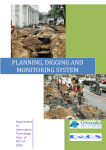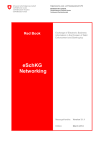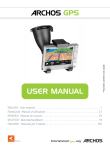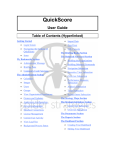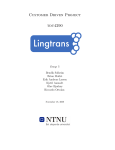Download iraqi national standard guidelines for the design and management of
Transcript
IRAQI
NATIONAL STANDARD GUIDELINES
FOR
THE DESIGN AND MANAGEMENT
OF
PUBLIC SECTOR WEBSITE
AND
CONTENT MANAGEMENT
Final Draft
January 2014
Version 1.0
Iraqi Government Guidelines Series
Authentication Iraqi Government Information
This is the Official Iraq Government edition of this publication and is herein identified to certify
its authenticity. Use and printing is for Iraqi National e-Governance Steering Committee.
2
Table of Contents
IBackground ............................................................................................................... 11
II-
Purpose ..................................................................................................................... 14
III-
Part 1: Planning ......................................................................................................... 15
1.1 Establish a Web Governance Strategy ..................................................................................... 15
Ø
What It Is .......................................................................................................................... 15
Ø
Why It’s Important ............................................................................................................ 15
Ø
How to Implement ............................................................................................................ 16
a.
Evaluate your Current Situation......................................................................................... 16
-
SWOT Analysis .................................................................................................................. 16
˗
ITPOSMO Analysis ............................................................................................................. 18
b.
Define your Goals.............................................................................................................. 21
c.
Identify the Path to the Goals ............................................................................................ 23
1.2 Iden fy and Analyse Target Audience ..................................................................................... 24
Ø
What It Is .......................................................................................................................... 24
Ø
Why It’s Important ............................................................................................................ 24
Ø
How to Implement ............................................................................................................ 24
a.
Step 1 – Determine the Audiences ..................................................................................... 24
b.
Step 2 – Develop Your Inventory........................................................................................ 26
c.
Step 3 - Set Priorities ......................................................................................................... 27
1.3 Organize the Web Team ........................................................................................................ 28
Ø
What It Is .......................................................................................................................... 28
Ø
Why It’s Important ............................................................................................................ 28
Ø
How to Implement ............................................................................................................ 28
a.
Create the Web Team and Define Tasks ............................................................................. 28
b.
Staffing Recruitment Decision............................................................................................ 35
c.
Training Plan ..................................................................................................................... 36
1.4 Plan the Budget .................................................................................................................... 38
Ø
What It Is .......................................................................................................................... 39
Ø
Why It’s Important ............................................................................................................ 39
3
Ø
How to Implement ............................................................................................................ 39
1.5 Communicate and Coordinate with Stakeholders and Manage Change................................... 41
Ø
What It Is .......................................................................................................................... 41
Ø
Why It’s Important ............................................................................................................ 42
Ø
How to Implement ............................................................................................................ 42
a.
Stakeholder analysis.......................................................................................................... 42
b.
Develop communication plan ............................................................................................ 43
1.6 Plan Contracts for Outsourcing.............................................................................................. 44
Ø
What It Is .......................................................................................................................... 44
Ø
Why It’s Important ............................................................................................................ 45
Ø
How to Implement ............................................................................................................ 45
a.
Decide Whether or Not to Outsource................................................................................. 45
b.
Development of Specifications and Request for Proposals.................................................. 47
c.
Establishment of Service Level Agreements........................................................................ 49
1.7 Domain Name Registra on ..................................................................................................... 51
Ø
What It Is .......................................................................................................................... 51
Ø
Why It’s Important ............................................................................................................ 51
Ø
How to Implement ............................................................................................................ 51
1.8 Consider Legal Issues .............................................................................................................. 52
Ø
What It Is .......................................................................................................................... 52
Ø
Why It’s Important ............................................................................................................ 52
Ø
How to Implement ............................................................................................................ 52
a.
Copyright .......................................................................................................................... 52
b.
Privacy .............................................................................................................................. 53
c.
Accessibility ...................................................................................................................... 54
d.
Terms of Use ..................................................................................................................... 55
e.
Disclaimer ......................................................................................................................... 56
1.9
Develop Key Performance Indicators ................................................................................. 56
Ø
What It Is .......................................................................................................................... 56
Ø
Why It’s Important ............................................................................................................ 57
Ø
How to Implement ............................................................................................................ 57
4
IV-
Part 2: Development .................................................................................................. 60
2.1 Content Organiza on and Categoriza on ................................................................................ 61
Ø
What It Is .......................................................................................................................... 61
Ø
Why It’s Important ............................................................................................................ 61
Ø
How to Implement ............................................................................................................ 61
a.
Minimum Content Requirements for Iraqi Public Web Sites................................................ 61
b.
Organizing Content based on Audience Need..................................................................... 62
c.
Designing Taxonomies ....................................................................................................... 63
d.
Labeling Content ............................................................................................................... 64
e.
Designing Navigation System ............................................................................................. 65
•
Hierarchical Navigation ..................................................................................................... 66
•
Embedded Navigation ....................................................................................................... 67
•
Global (Site-Wide) Navigation............................................................................................ 68
•
Local Navigation................................................................................................................ 68
•
Contextual Navigation ....................................................................................................... 69
•
Implementing Embedded Navigation ................................................................................. 69
•
Supplemental Navigation .................................................................................................. 71
•
Courtesy Navigation .......................................................................................................... 71
f. Information Diagramming and Determining the Layout of the Contents ..................................... 72
•
High-Level Information Architecture Blueprints/Site Map .................................................. 72
g.
Determining the Layout of the Contents - Wireframes........................................................ 73
•
Designing Home Page Layout ............................................................................................. 75
•
Designing Page Layout....................................................................................................... 77
•
Designing Site Map Layout ................................................................................................ 78
•
Designing Site Indexes Layout............................................................................................ 78
•
Designing Guides Layouts .................................................................................................. 79
•
Designing Search Layout .................................................................................................... 80
2.2 Managing the Content ............................................................................................................ 80
Ø
What It Is .......................................................................................................................... 80
Ø
Why It’s Important ............................................................................................................ 80
Ø
How to Implement ............................................................................................................ 81
5
a. Using Metadata to Manage Content.......................................................................................... 81
b.
Developing a Content Workflow and Process and Establishing Mechanisms for Managing
Content........................................................................................................................................ 82
c. Archiving Content ..................................................................................................................... 86
2.3 Content Management System Recommendations and Specifications ..................................... 88
Ø
What It Is .......................................................................................................................... 88
Ø
Why It’s Important ............................................................................................................ 88
Ø
How to Implement ............................................................................................................ 89
a.
Decide if You Need a CMS.................................................................................................. 89
b.
Determine Resource Needs ............................................................................................... 90
c.
Document your CMS Requirements ................................................................................... 90
d.
Assess the Different Content Management Systems........................................................... 93
e.
Compare and Rate a Shortlist of Content Management Systems......................................... 95
2.4 Web Design and Building....................................................................................................... 96
Ø
What It Is .......................................................................................................................... 96
Ø
Why It’s Important ............................................................................................................ 96
Ø
How to Implement ............................................................................................................ 96
Step 1: Produce design mock-ups for review and approval ............................................................ 97
•
Usability ........................................................................................................................... 97
•
Accessibility ...................................................................................................................... 98
a.
General Design Guidelines................................................................................................. 98
Step 2: Create web design template and coding .......................................................................... 102
a. HTML and CSS......................................................................................................................... 102
b.
Web Programming and Databases ................................................................................... 103
c.
Organizing your Content with Folders .............................................................................. 107
d.
Naming Web Page Files ................................................................................................... 109
2.5 Content Development and Writing ...................................................................................... 109
Ø
What It Is ........................................................................................................................ 109
Ø
Why It’s Important .......................................................................................................... 110
Ø
How to Implement .......................................................................................................... 110
a.
Web Writing Guidelines................................................................................................... 110
b.
Multimedia Content Guidelines ....................................................................................... 112
6
c.
Data entry and online service form .................................................................................. 114
d.
Guidelines for Different Content Types ............................................................................ 116
2.6
Writing Process ............................................................................................................... 117
2.7 Hos ng and Server Architecture............................................................................................ 118
Ø
What It Is ........................................................................................................................ 118
Ø
Why It’s important .......................................................................................................... 118
Ø
How to Implement .......................................................................................................... 118
a.
Decide whether to do your hosting in-house or outsource................................................ 118
b.
Outsource Hosting........................................................................................................... 121
2.8 Security Guidelines ............................................................................................................... 125
Ø
What It Is ........................................................................................................................ 125
Ø
Why It’s Important .......................................................................................................... 125
Ø
How to Implement .......................................................................................................... 126
a.
Types of Security Measures ............................................................................................. 126
b.
Technical Controls for Network, Host and Application...................................................... 127
i.
Securing Your Network .................................................................................................... 128
ii.
Securing Your Host .......................................................................................................... 128
iii.
Securing your Applications .............................................................................................. 129
c.
Users’ Authentication and Access Control ........................................................................ 130
d.
Summary of Core Security Principles ................................................................................ 132
V-
Part 3: Implementa on ............................................................................................ 134
3.1 Deployment and Migra on ................................................................................................... 135
Ø
What It Is ........................................................................................................................ 135
Ø
Why It’s Important .......................................................................................................... 135
Ø
How to Implement .......................................................................................................... 135
a-
Deployment of a New Website ........................................................................................ 135
Setting up a Development Environment...................................................................................... 135
b-
Deployment of a Revamped Website: Content Freeze or Dual Maintenance..................... 136
•
Step 1: Conduct an ROT (Redundant, Outdated, and Trivial) analysis ................................ 136
•
Step 2: Iden fy the best migration model ........................................................................ 136
•
Step 3: Develop schedule for migra on............................................................................ 137
7
•
Step 4: Back up and test .................................................................................................. 138
3.2 Tes ng ................................................................................................................................. 138
Ø
What It Is ........................................................................................................................ 138
Ø
Why It’s important .......................................................................................................... 138
Ø
How to Implement .......................................................................................................... 138
a.
Who Will Test? ................................................................................................................ 139
b.
What Will You Test? ........................................................................................................ 139
c.
Usability Testing.............................................................................................................. 141
3.3 Promotion ............................................................................................................................ 143
Ø
What It Is ........................................................................................................................ 143
Ø
Why It’s Important .......................................................................................................... 144
Ø
How to Implement .......................................................................................................... 144
a.
Online Promotion............................................................................................................ 144
b.
Offline Promotion ........................................................................................................... 145
3.4 Search Engine Op miza on .................................................................................................. 146
Ø
What It Is ........................................................................................................................ 146
Ø
Why It’s Important .......................................................................................................... 146
Ø
How to Implement .......................................................................................................... 146
a.
Submit URL and Sitemap to Bing and Google Search Engines............................................ 146
b.
Content Guidelines for Search Engine Optimization.......................................................... 147
d.
Building Links to your Website......................................................................................... 148
VI-
Part 4: Opera on and Maintenance ......................................................................... 149
Ø
What It Is ........................................................................................................................ 149
Ø
Why It’s important .......................................................................................................... 149
Ø
How to Implement .......................................................................................................... 149
4.1
Maintenance Plan and Maintenance Responsibilities ....................................................... 149
VII-
Part 5: Con nuous Improvement ............................................................................. 154
Ø
What It Is ............................................................................................................................ 154
Ø
Why It’s Important.............................................................................................................. 154
Ø
How to Implement .............................................................................................................. 154
5.1 Tools to Measure KPIs........................................................................................................... 154
8
a.
Web Analytics ................................................................................................................. 154
b.
Search Metrics ................................................................................................................ 160
c.
User Satisfaction Metrics ................................................................................................. 161
5.2 Use of Results to Improve Website........................................................................................ 165
a.
Navigation ...................................................................................................................... 165
b.
Content........................................................................................................................... 166
c.
Internal Search ................................................................................................................ 167
d.
Technical Performance .................................................................................................... 167
VIII-
Part 6: Social Media and Government 2.0 ................................................................. 168
Ø
What It Is ............................................................................................................................ 168
Ø
Why It’s Important.............................................................................................................. 168
Ø
How to Implement .............................................................................................................. 168
6.1 Develop Social Media Strategy .............................................................................................. 169
a.
Strategy Questions to Consider........................................................................................ 169
b.
Elements to Address in Social Media Strategy .................................................................. 170
i. Employee Access to Social Media ............................................................................................. 170
ii. Social Media Account Management ........................................................................................ 170
iii. Rules of Engagement ............................................................................................................. 171
iv.
Content and Content Policy ............................................................................................. 171
v. Security .................................................................................................................................. 173
vi. Training ................................................................................................................................. 173
vii. Legal Issues........................................................................................................................... 173
viii. Citizen Conduct .................................................................................................................... 173
ix. Risks ...................................................................................................................................... 174
6.2 Decide on What Social Media Tools to Use ............................................................................ 174
Social Network ........................................................................................................................... 175
6.3 Social Media Implementa on Tac cs .................................................................................... 178
6.4 Managing and Opera ng Social Media Sites: ......................................................................... 179
b.
Monitoring the Social Media Sites ................................................................................... 180
•
Monitoring Tools............................................................................................................. 180
•
Social media success measures ........................................................................................ 182
9
10
I-
Background
The World Wide Web is poised to be the most widely used medium for implementation of egovernance initiatives. Realizing the importance of this medium a large number of websites
belonging to various government entities have been published on the web. In spite of fairly
wide presence of website in Iraq, the potential of this technology to ensure maximum reach of
government information and service to the citizens of Iraq has not reached where it can make a
major impact- for governance, decision-makers, citizens and many others. Public entities
websites are problematic because it is fragmented, held within units’ silos and frequently left to
individual employees to manage. Adequate online strategy, planning, website and formal
classification systems are generally not applied to the wide range of content and users continue
to struggle with the basics of handling electronic content life cycle.
However, to make this effective delivery channel a need for wide coherent in plan, design,
manage technical and access standards guideline across all governments’ websites.
Ultimately, the website guideline based on best practices include variety standards, including
online strategy and audience analysis, website planning and developing and managing,
information/data architecture and web content classification and development and
management, website analysis design and graphic design, technical architecture, workflows
architecture, website analysis, security, accessibility, bedding and outsourcing, hosting,
marketing and communications, training, etc.
It’s worth to mentioned that, the government of Iraq has defining Government Interoperability
and National Enterprise Architecture as one of the key priority projects of e-governance
program to realize Iraq‘s e-Governance vision of harnessing ICT tools to improve basic services
to all and to promote all-round good governance, including increased public
participation, better social equity and justice as well as a general enhancement of the
transparency and effectiveness of public institutions in order to build the necessary platform
for a competitive, robust and knowledge-based economy.
A key player for coordinating and working on e-Governance program in Iraq at the federal level
is the national e-Governance steering committee. The national e-Governance steering
committee- that established by the cabinet order no 46 on February 2009- is chaired by the
minister of science and technology and is widely represented by the federal ministries and
organisations. Iraq has also created a Strategic Coordination Team, which assembles
representatives from all provinces to coordinate e-Governance program at the local level.
Since then Iraq has managed to achieve a comparably good state of e-governance through
several further activities, such as the launching of the Iraqi e-Governance Iraq one stop window
containing informational and interactive online services (www.egov.gov.iq), Conducting of a
vast Training-of-Trainers program on e-governance which strengthened the capacity of egovernance all over Iraq and resulted in the training of 10,000 professionals.
11
The Iraqi government has been successful in developing and launching the necessary
Government Interoperability Framework and National Enterprise Architecture (GIF/NEA). Iraqi
GIF/NEA is a set of policies, guidelines and standards of information and communication
technology, which ensures sharing and integration of information and services among the
governmental institutions from one side, and between citizens and the business sector and
national and global organizations from the other side. The GIF addresses technical, semantic
interoperability policies and specifications. The NEA addresses high level nation-level
architecture that helps connect public administration information systems across Iraq and
facilitates the interoperability of e-services for citizen. This GIF/NEA is based on open standards.
The categorization of the standards in this GIF/NEA is based on international best practices.
The objectives of the government's modernisation programme are to improve the service to
citizens and business, and at the same time increase the efficiency of public administration,
increase returns of ICT investments and enhance the culture of sharing information.
In order to promote the development of a national enterprise architecture, the
developed GIF/NEA principles includes:
˗ Ensure the sustainability of flow of information and data among federal government
institutions, local communities and citizens.
˗ Ensure
the
use and
adaptation
of applications
and their
responses
to
changing requirements and demand.
˗ Commitment to develop the necessary standards and contexts that facilitate re-use of data
structures and related electronic services.
˗ Adopt open standards wherever possible in the development of technical specifications to
encourage competition of all the sectors.
˗ Adopt proprietary standards, which are acceptable and approved, supported by major
specialized information technology and communications companies.
˗ Ensure the secure exchange of information and data in accordance with security
standards adopted to prevent any penetration, interception or modification.
˗ Ensure privacy of data and information related to citizens, government institutions and the
business sector, in accordance with the Constitution and the laws in force and the
imposition of limitations on legal access to information or publication.
˗ Leverage public-private partnerships to reduce cost, time and effort and to maximize
effectiveness and efficiency by combining expertise and experiences in both government
and the private sector.
Moving forward, the Iraqi GIF/NEA programme implementation and execution is in the planning
phase, GIF/NEA is the strategy that Iraqi government is increasingly looking towards to be used
by public organisations.
As part of the e-Governance Programme’s next steps to provide more practical guidances and
official public organisations compliance with the GIF/NEA, UNDP assists the Government of Iraq
in the development of this National Standard Guidelines for the Design and Management of
12
Public Sector Websites and Content Management at National, Enterprise and Local
Government Levels.
13
II-
Purpose
The purpose of this National Standard Guidelines for the Design and Management of Public
Sector Websites and Content Management at National, Enterprise and Local Government
Levels is to have consistent and standardized websites for all public sector organizations in Iraq.
The guidelines will:
•
•
•
Help public sector organizations focus on the delivery of online information and services
that are aligned with the needs of citizens, businesses and other target audiences of an
organization.
Ensure that there is a consistent approach to the development and management of
websites across the public sector
Increase the ease with which users can access and find information and services, and
contribute to the “branding” of the Iraqi government as a single and integrated entity.
The guideline is providing a clear roadmap to follow based on good practices in aligning with
Iraqi context. It provides website guidelines in a phased lifecycle approach; Planning,
Development and Design, Implementation, Operation and Maintenance and Continuous
Development. Furthermore, the guideline provides information on the use of social media to
make government information more accessible, and make government more consultative,
participatory and transparent. Good use of social media can help government to better
understand, engage with and attract the attention of target audiences. The end of the
document has convenient checklists for assessing your website’s compliance with the
guidelines documented here.
The Guidelines were developed to assist those involved in the creation of Web sites to base
their decisions on the most current and best available evidence. The Guidelines are particularly
relevant to the design of online content and information-oriented sites, but can be applied
across the wide spectrum of Web sites including offline (intranet).
Two case examples have been developed to showcase the usage of these guidelines. At the
national level is the Ministry of Municipalities and Public Works, and at the local level, the
Ninevah Governorate.
14
III- Part 1: Planning
The most common reason for the failure of a Web site is not technology. It’s not user
experience either. Web sites most often fail because—before the first line of code was written,
the first pixel was pushed, or the first server was installed—nobody bothered to answer two
very basic questions:
. What do we want to get out of this web site?
. What do our users want to get out of it?
By answering the first question, we describe the website objectives coming from inside the
organization. The second question addresses user needs, objectives imposed on the product
from outside. Together, product objectives and user needs form the strategy plan.
This part will provide information on how:
• Establish Web Governance Strategic Planning and Purpose Identify and analyse target
audience
• Organize the web team
• Plan the budget
• Coordinate with stakeholders and manage change
• Plan contracts for outsourcing
• Register domain name
• Consider legal issues
• Develop key performance indicators
1.1 Establish a Web Governance Strategy
Ø What It Is
A strategy is a plan to achieve a result. It can be made for any type of project, from simple,
informal activities like event planning to very complex and formal undertakings, such as
organization reform. The goal is always the same: to achieve targeted and measurable results.
Your web strategy can follow a similar pattern that describes:
•
•
•
Your current situation
The goals
The path to the goals
Ø Why It’s Important
15
A web strategy is important because it:
• Provides a documented plan for you and your web team to reach stated goals
• Aligns activities with the expectations from your web team and stakeholders
• Gives direction to your web team to satisfy target audience needs
Plan to meet your objectives with measurable results, which include achieving your
organization’s mission and satisfying your target audience’s needs.
Ø How to Implement
One way to develop a strategy is to use the Situation-Target-Proposal method:
a.
b.
c.
Situation – Evaluate your current situation
Target – Define your goals
Proposal – Plan a route to achieve the goals
a. Evaluate your Current Situation
In evaluating the current situation, it is important to examine the difference between the
current status (the “as is” scenario) and the desired one (the “to be” scenario).
Two different methods can be used with some level of desired redundancy between them.
They are the SWOT Analysis and the ITPOSMO Analysis.
- SWOT Analysis
The SWOT analysis looks at the strengths (S), weaknesses (W), opportunities (O) and threats (T)
affecting the selection of options for your web strategy.
Use the table below to complete your SWOT Analysis. The first row represents the strengths
and weaknesses of the internal situation. This includes looking at the capabilities of the web
team members, the leadership and the partner organizations; the type of services being
provided, the quality of services and reputation; the internal systems, organizational structure
and processes; and the financial status of the organization and partners.
The second row represents the opportunities and threats in the external environment that can
affect the project during its implementation. This includes looking at the:
• Policies and laws – local and international
• Economic situation – economic growth rates, market and industry trends, employment
statistics and trends
• Social situation – literacy rates, gender relations, community cohesiveness, use of
technology, media freedom
16
• Political situation – interest groups, politics in power, and decision-making at local and
national levels
• Cultural situation – norms, values, beliefs, language and ethnicity
How do you get the information needed for your SWOT analysis? For your internal strengths
and weaknesses, consult your colleagues in your organization, and review organizational plans
and policies, and any surveys done on your target audience. For external opportunities and
threats, look at national surveys, ICT statistics and trends, sector-specific studies, and local,
national and global policies and agendas.
In conducting the SWOT analysis, it is important to collect as much relevant data as you can for
both the internal and external environments. The more recent data you are able to find the
better for decision-making on the most relevant, feasible and effective strategy to take.
SWOT ANALYSIS
Internal Factors:
• Organization policy
• Organization structure
• Organization
processes
• Resources (human,
financial, material)
• Capacity (knowledge,
skills, experience)
• Leadership
• Management style
• Trustworthiness and
Reputation
• Partnerships
• Type and quality of
services
• Customer Orientation
(to what extent are
you focused on your
target audience needs)
• External Factors:
• New or revised
policies and laws
• Economic factors
Favourable Factors
STRENGTHS
Any internal factors that can
help to develop website, e.g.
strong support from decision
makers for a website
Unfavourable Factors
WEAKNESSES
Any limitation or barrier that
makes website development
difficult, e.g. lack of funds
OPPORTUNITIES
Any favourable situation in the
external environment that affect
the development of website, e.g.
THREATS
Any unfavourable situation in
the external environment that is
potentially damaging to the
17
•
•
•
•
•
•
•
•
•
•
Social factors
Political factors
Cultural factors
Demographics
Physical environment
ICT infrastructure,
penetration and
access
ICT and social media
trends
Security
Skills/Literacy
Local, national and
international events
broadband connection is
becoming more affordable
website, e.g. poor hosting
service
There are four combinations of strategic options that can result from the SWOT analysis.
• The S-O (Strengths-Opportunities) option: This option involves using your strengths to take
advantage of the opportunities. When the team or organization is dominantly strong and
opportunities in the external environment are high and favourable, the S-O strategy is
definitely a priority. This option is likely to give a quick return on investment and is relatively
easy to implement. It can also be easily justified for immediate action.
• The S-T (Strengths-Threats) option: This option involves using your strengths to avoid real
and potential threats. When the team or organization is dominantly strong and the threats
are high this may be the option to choose. Ways to use your strengths to turn threats into
opportunities should be considered in this option.
• The W-O (Weakness-Opportunities) option: This option involves using opportunities to
overcome the weaknesses that you are experiencing. When the team or organization is
dominantly weak and the opportunities are potentially attractive as options, it may likely
produce good returns if internal capabilities are improved. This option is potentially more
stimulating and rewarding than the S-O option because of the change, challenge, surprise
tactics and benefits from addressing and achieving improvements.
• The W-T (Weakness-Threats) option: This option looks at how can you minimize your
weaknesses and avoid threats. When the team or organization is dominantly weak, this is
potentially a high-risk option.
˗
ITPOSMO Analysis
18
This method is related to the in-depth analysis of seven internal dimensions (i.e., inside the
ministry or governorate). They include:
•
•
•
•
•
•
•
Information (quantity and quality)
Technology (hardware, software, network)
Processes (work flow and decision-making processes)
Objectives/Values (its importance to senior officials, web team, stakeholders, target
audience, and their goals for the website)
Staffing and skills (technical, management, operational, interpersonal skills)
Management systems and structures (organization structure, policies, standards)
Other resources, time and money
These seven dimensions are necessary for understanding the design-reality gaps in web
governance projects.
ITPOSMO is a very analytical and powerful tool that is able to identify gaps and agree on their
level of seriousness by giving a score for each dimension. The tool also considers initiatives to
reduce the identified gaps (e.g., if we identify a gap in the available staff skills, we will launch a
training initiative). In addition, it allows for Risk Analysis that gives an idea of the chances for
the strategy to succeed.
Using each of the seven ITPOSMO dimensions in turn, analyse two things:
• The organisational reality relating to that dimension that exists right now at the time of
analysis.
• The conceptions/requirements for the development of a website.
Information
Dimensions
Use the table below to complete the ITPOSMO Analysis. For each one of the dimensions, think
about what is needed to develop the website and to what extent that it is the same or different
from the current situation in the organization.
Design (To Be)
What information/content is
needed for the websites?
Reality (As Is)
Gap Score
From 0 to 10
(0% no gap 70%
big gap)
What information/content is
currently available?
How complete, accurate,
relevant and updated is this
information?
19
Technology
Processes
Objectives & Values
Staffing &
Skills
What hardware, software and
networks are currently
available?
What processes are required for
web governance? (i.e. decisionmaking processes for website
development, management and
continuous improvement, and
content development workflow)
What are the current processes
for web governance?
What are the desired objectives
and values of web team, staff
members, senior officials,
partners and target groups?
What are the current objectives
of web team, staff members,
senior officials, partners and
target groups?
How do they currently value
the website? How important is
the website to them?
What is the desired staff numbers
and skill sets for website
development, maintenance and
continuous improvement?
What is the current staff
numbers and skill sets available
for website development,
maintenance and continuous
improvement?
What is the desired management
system and organizational
structure for web governance
(e.g. decentralized/centralized,
outsource/in-house, agile
approach)?
What is the desired amount of
initial funds, recurrent funds, and
time available for website
development, management and
continuous improvement?
What is the current
management system and
organization structure?
Other
Resources:
Time & Money
Management
Systems &
Structure
What hardware, software and
networks are needed for the
website (type and amount)?
What is the current amount of
funds and time available for
website development,
management and continuous
improvement?
Give the percentage rating to indicate the size of the design-reality gap on that dimension. The
rating for each dimension's gap can be anywhere on a scale from 0% to 70%. For example:
20
Overall Rating
Likely Outcome
57 - 70
Your project will almost certainly fail unless action is taken to close
design-reality gaps.
43 - 56
Your project may well fail unless action is taken to close design-reality
gaps.
29 - 42
Your project might fail totally, or might be a partial failure unless
action is taken to close design-reality gaps.
15 - 28
Your project might be a partial failure unless action is taken to close
design-reality gaps.
0 - 14
Your project may well succeed.
Another tool that is useful here is benchmarking. This involves assessing and comparing your
organization’s functions, systems and practices against another organization with similar
characteristics and activities. It will be useful to learn the good practices from another
organization that is a leader in public sector website development.
Once you have identified your strategy options, you can use and prioritize them to define your
goals.
b. Define your Goals
The goals/objectives are those things that need to be achieved in order to reach our
destination.
In order to develop strategic objectives that are aligned with the organization need, a number
of elements need to be considered:
• Vision and the National e-Governance Strategies and Plan 2012-2015
• Organization strategic direction and goals
• Organization structure and mandates
• Stakeholders and targeted audience
Think about how your website will meet your organizational goals. Think also about how your
website can meet the needs and expectations of your target audience.
These objectives for your website can be agreed upon by having meetings with the website
stakeholders (senior managers, business units, IT units and target audience). It is important that
all stakeholders agree on the final objectives of the website.
21
A helpful mnemonic for developing goals is that they should be SMART (Specific, Measurable,
Attainable, Relevant and Time-Bound) as the following description:
SMART
Area
Specific
Description
Be specific, not general.
Questions to Answer
A specific goal will usually answer the five
"W" questions:
• What: What do I want to accomplish?
• Why: Why is it important to accomplish
the goal?
• Who: Who is involved?
• Where: Where is the initiative located?
• Which: Which requirements and
constraints should be considered?
Measurable Be concrete. Measuring progress
is supposed to help a team stay
on track, reach its targets, and
experience the joy of
achievement.
• How many?
• What change is expected? (e.g.
percentage increase, reduction,
improvement)
• How will I know when it is accomplished?
Attainable
Be realistic. Identify practical ways • How can the objectives be accomplished?
to achieve objectives.
Relevant
Set goals that matter to your
organization, business unit, senior
managers, team and target
audience.
•
•
•
•
Timebound
Commit to a deadline.
• When will the objectives be achieved?
Does this seem worthwhile?
Is this the right time?
Does this match our needs?
Is it applicable in the current situation?
You can divide your objectives into: short-term goals (up to 1 year), medium-term goals (1-3
years) and long-term goals (3-5 years). You can also define achievements for business,
operations and target audience. For example:
Business
• Serve citizens effectively
• Reduce the number of
phone calls taken by the
Operations
• Provide information to
target audience
• Provide information to
Target Audience
• Make it easy to find what I
want
• Make the information
22
•
•
•
•
c.
support team
Reduce cost of
distributing press
releases and public
announcements
Strengthen existing
customer loyalty
Discover new target
audience online
Provide specialized and
tailored content to key
groups
government employees
• Develop skills within the
organization to
administer a website
• Develop single sign-on
functionality
•
•
•
•
•
•
understandable and relevant
Find up to date, relevant
information as quickly as
possible
Be informed of latest news and
events
Help in performing core
service functions such as filling
and submitting forms
Be connected, supported and
valued
Provide an FAQ section
Provide a framework that
structures content for the
users and not the business
division
Identify the Path to the Goals
Once the goals have been defined you need to develop a strategy document that will guide you,
the web team and other stakeholders towards achieving your goals.
It is important to document the planning process and the results from all the analyses
conducted. It is also important that the strategy document is not created in isolation within the
IT unit, but involves other stakeholders within and outside the organization. Share your strategy
document widely and have it endorsed by senior managers, so that team members and
managers understand all work activities.
Re-visit your strategy document from time to time to:
• Modify goals as needed, and
• Make sure you are on track to reach project goals
The key actions required to achieve your goals include the followings that are decribed in the
following sections:
-
Identify and analyse target audience
Organize the web team
Plan the budget
Coordinate with stakeholders and manage change
Plan contracts for outsourcing
Register domain name
Consider legal issues
23
-
Develop key performance indicator
1.2 Identify and Analyse Target Audience
Ø What It Is
After establishing the objectives for your website, you need to decide what information and
services you will have on your website by identifying and analysing the audience needs.
Ø Why It’s Important
Generally, there is a shift from what information and services governments can provide to what
their target audiences really need. Previously, the availability of online public services (“supplyside”) was the primary focus in e-governance policymaking, but over the past years, the usage
of e-governance information and services (“demand-side”) has also become a priority issue. An
increasing number of governments are recognizing that the benefits of e-governance are
determined by the number and type of users of these information and services, and the
frequency of their use.
Target audience analysis helps you decide what should be on your website—both now and in
the future—and helps you set publication priorities, in alignment with the audience needs.
Ø How to Implement
One way to identify and analyse target audience is to undertake the following steps:
a. Step 1 – Determine the audiences
b. Step 2 – Develop the inventory
c. Step 3 – Set priorities
a. Step 1 – Determine the Audiences
• Use Worksheet 1 below to define all the audiences who do, should and might visit your
website. Determine the potential size of those audiences, to help you prioritize.
• Think about audiences in a broad sense, such as the citizens who use your organization’s
services, people seeking information, other public organizations, employees, potential
employees, vendors, strategic partners and various other groups.
• Look at your email and talk to other units including customers service units. Think about
citizen groups, business groups and other government organizations (examples of target
audiences include: doctors, teachers, investors, driving license applicants, homebuyer,
24
visually impaired citizen, contractors, and strategic partners, government organisations,
employees, job seekers, media agencies, researchers).
List of Target Audiences
1.
2.
3.
4.
5.
6.
7.
8.
9.
10.
How to find out about your target audience
There are a number of research methods used to gather information about website audiences,
and their needs and preferences. One way is to discuss it and collect the information from the
people in your organization. For example, the citizen desk offices, media unit, business units
and the staff who have direct contact with the different target audiences.
If possible, you should directly ask the target audiences about their needs and preferences. But
this can take time and be rather expensive. Options include:
• Interviews (by phone or face-to-face) with members of the public
• Use of social media to solicit comments and suggestions from members of the public
• Focus group discussions with representatives of business and industry areas, or members of
the public
• Questionnaire survey for the public (online, face-to-face or by post)- a sample lists of
questions you can ask are available in Annex.
Sometimes consulting even just a limited number of target audiences can reveal important
issues that have been overlooked by your organization.
You should also consider that there may be a difference between what your organizations
wants on the website and what your target audiences want. You need to be prepared to cater
for them, if it fits with the goals of your organization.
There are two main aspects to focus on: the type of activity they are likely to undertake when
visiting your website, and the audience profile.
25
The type of activity can generally be categorized in two ways:
• Seekers of information – looking for a specific piece of information.
• Users in need of services – looking to undertake an online transaction through a website
(e.g. application for licenses or paying bills).
By analysing the information and services that your target audience uses, their level of
satisfaction, and their preferences on how they wish to obtain the information or services, you
can prioritize the type of information and services that you will have on the website.
b. Step 2 – Develop Your Inventory
• Use the table below to create your inventory. List the audience groups you defined in step 1
down the left side of the table
• Next, list the various components of your organization across the top. Components include
programmes, services, information, policies, documents, etc.
To develop this list of components, begin by looking at your organizational structure. Refer to
or draw a diagram of your organizational structure that shows the relationships and hierarchy
of different units in an organization. Think about the roles and responsibilities of the different
units and the different components that they produce (e.g. programmes, services,
information, policies, documents, etc.) Talk to staff members in the different units and ask
about what they do. It is important that your website shows the full range of information and
services that your organization offers, and not just highlighted news and events.
• Complete the table by answering two questions:
o What does this audience group want to know from this component?
o What does this component want to tell this audience group?
List broad categories such as press releases, budget documents and publications.
• Include both content that currently exists on your website, and content that you may need
to create.
• Address common requests, by reviewing customer questions from e-mail, focus groups,
phone calls and surveys. Look at your search logs to identify popular information. Talk to
people who answer the telephones or act as desk receptionists to see what people ask for
most.
• Note: Do not include information and services that your organization is not mandated to
provided.
Audience
Organization Components
(programme/service/information/publication/documents)
Tender
Contractors Audience
26
wants to be
informed
about tender
and know
about the
requirements
and criteria
for selection.
Component
wants to tell
contractors
to develop
and submit
relevant
proposals.
c. Step 3 - Set Priorities
Use the table below to help you set priorities for the type of information and services that you
will have on the website.
•
•
•
•
In column 1, list all the components you iden fied in step 2—this is your inventory.
In column 2, note whether the informa on or service is available:
o already exists on the website;
o exists in some form but is not on the website; or
o has to be developed.
In column 3, note whether the informa on is:
o Priority 1 – Mandated by law or by your organization (e.g. regulation to release budget
information)
o Priority 2 – Mission-critical and essential for programme operations (i.e. information or
services that are directly tied to your mission and/or strategic plan)
o Priority 3 – Frequently requested information or services that will improve business
processes and/or customer service to the public (e.g. most commonly used forms,
documents, applications, transactions, etc.)
o Priority 4 – Other information
Some inventory items may fall into more than one priority. Assign them the highest priority.
27
•
In column 4, assign a publica on target for every inventory item that is not already posted
on the website.
Inventory
e.g.
budget
Do we have this
information / service
already?
Choose from:
1. Already exists on
website
2. Exists but not on
website
3. Does not exists
and needs to be
developed
Priority – Choose Publication target
from:
1 = Mandated by law
or by organization
2 = Mission-critical /
essential
for
programme
operations
3
=
Frequently
requested
information
or
services
4 = Other information
Organization 2. Exists but not on 1. Mandated by law
website
Publish on website by
December 2013
1.3 Organize the Web Team
Ø What It Is
Define the role of each team member involved in the website development project, and the
organization of the team.
Ø Why It’s Important
Irrespective of your website scale, there are a number of essential functions that must be
available at the start to ensure professional management of the whole process.
Ø How to Implement
a. Create the Web Team and Define Tasks
The roles of a web team are examples of the type of work performed by the people who create
and manage a website. A single person can be responsible for more than one of the roles
28
outlined in this section. The roles you implement in your organization to support your website
are determined by the size and complexity of the system being deployed. Not all the following
roles are required for every website, but all aspects of these roles must be considered during
any system deployment. For example a simple site may just require one person to execute all of
the functions. In enterprise-level website projects, there may be a team of contractors
collaborating to develop and maintain the website alongside your internal staff.
To start with, you need to define the role of each of the teams involved in the website project
and the organization of the teams. Some web stakeholders examples include:
•
•
•
•
Executive sponsors – The owners and drivers of the project
Web Site Management Team – Responsible for the day-to-day management, analysis, and
construction of the new website
Reference group – Business unit representatives consulted to ensure that their needs are
addressed
Focus group – User representatives consulted to ensure that the new website is user
focused
The figure below shows the main roles in an ideal web site management team. Note that the
Web Project Manager is core to the whole process. Within your organization, you must assign a
Web Project Manager to control and oversee the website development and management and
quality process. Even if you decide to outsource the entire web work, a Web Project Manager
will be required to work with the outsourcing agency to make sure that the website addresses
the requirements of the organization.
Web
Marketing
&
Awareness
Web
Testing and
User
Analysis
Web Project
Managemen
t
Managemen
t of Web
Content and
Information
Architecture
Web Site
Management
Team
Web
Developme
nt &
Technical
Architecture
Web
Editing
Web Design
and Graphic
User
Interface
Design
29
What follows is a brief description of these ideal roles:
Roles
Responsibilities
Web Project The Web Project Manager should:
Management • Define the scope and managing
the project implementation in
aligns with the business
requirements. And ensure that the
project has the optimum level of
human, financial and physical
resources.
• Manage web team.
• Track progress and communicates
with the executive sponsors and
other stakeholders.
• Oversee the website development
process including its architecture
and design.
• Manage the content through
entire life cycle and insure it’s
update, manage web deployment,
installation and maintenance, etc.
• Manage the continuous updating
and improvement of the website.
Management The web content manager be
of
Web responsible for:
Content and • Identify and analyse the business
Information
and audience content/information
Architecture
needs and ensuring that the
website meets business needs and
requirements.
• Plan and organize the website
structure and navigation system.
And develop content
categorization schemes, consistent
site terminology, and site
architecture diagrams and search
techniques.
Skills and Qualifications
•
•
•
•
•
•
•
•
•
•
•
•
Solid experience in web
development projects, including
planning, design, content,
technology, and monitoring and
evaluation aspects.
Interpersonal and leadership skills
to motivate the web team and
promote team work, and manage
stakeholder collaboration.
Project management skills.
Team management experience.
Technical/business writing
proficiency.
The ability to communicate
effectively in both business and
technical realms.
Knowledge of emerging
developments in standards,
devices, mobile technology, cloud
computing, etc.
Knowledge of online trends,
including social networking, usergenerated content, etc.
Proficient and experienced in the
development of the information
architecture/business analysis/
audience analysisi for public sector
websites—for multiple languages
and multiple devices.
Strong analytical, communication
and documentation skills.
A solid understanding of the
principles of accessibility and
usability and related laws
(copyright, open data and data
protection).
Preferably experienced in
30
•
•
Set the policies, structure and
responsibilities of the content
management and development on
the web through it’s entire life
cycle vis. creation, update, audit,
approval, publishing and archival.
Determine and manage the web
editors from business units and
workflow required for the creation
and approval of various content
types.
However, these tasks can be done in
cooperation of the media unit at
public sector organisations.
Web Editing
knowledge management.
• Knowledge and experience in
developing strategies for content
management and workflow for
managing content. And able to
give clear written instructions and
guidelines
• Experience with Experience with
multimedia content and content
management system. And writing
and editing for the web, and for
multiple devices.
• Able to work in a collaborative
environment.
The web site need to have a web
• Experience with writing and
editing manager responsible for:
editing for the web, and for
• Oversee the ongoing creation of
multiple devices.
content for the website, and
• Experience with multimedia
ensure the editorial quality of the
content.
website. And coordinate with web
• Understands the use of metadata
editors from various units.
and taxonomy.
• Edit content (the language, style
• Experience in using a content
and format) to ensure that it is
management system.
relevant to target audiences, is
• Able to work in a collaborative
accurate and of high quality.
environment.
• Understand and able to apply
• Attention to detail.
accessibility and usability standards • Ability to manage time, Prioritize
to web content.
tasks and work under pressure.
• Develop and regularly update the
website editorial and style guide.
• Review images, audio and video
content to ensure that they are
acceptable.
• Manage the translation of content
and ensure that they convey the
same meaning and is of high
quality.
• Review metadata tags on content.
• Test the appearance of web pages
on multiple browsers and devices.
31
A Web Editors can be assigned from
various business units as a Web
coordinator and web editor for the
relevant unit’s content. The content
editor’s role will include
responsibilities for copy-editing ,
proofing, checking for correctness,
managing the content collection,
adapting textual and graphic material
to the standards and templates, etc.
Web Design Web design involves two key aspects:
and Graphic
1. The graphic user interface (GUI)
User
design for the entire website
Interface
2. The graphical and multimedia
Design
elements for the website such as
the creation of images, animation
and videos.
•
The Web Designer and Graphic User
Interface should be responsible for
both these aspects:
•
Graphic User Interface (GUI):
• Be responsible for the overall look
and feel of the website, including
the development and modification
of web design templates / style
sheets.
• Create the user interface design,
font and colour palette standards.
• Work with the Usability Specialist
to apply standards for web
usability and accessibility to the
design interface.
• Work with the Information
Architect to develop the website
and navigation system.
• Work with the Web Content
Manager to plan the layout of
content in different languages.
• Develop website prototypes for
•
•
•
•
•
•
•
•
Proficient in the use of web design
tools/environments.
Capable of taking the visual
interface design from
analysis/inception to
implementation.
Understand and able to apply
accessibility and usability
standards to web designs.
Experience in developing websites
for multiple devices.
Experience in designing for multilingual websites.
Experienced in the use of industry
standard web design applications.
Knowledge of different webtesting tools and their appropriate
application.
Creative and imaginative.
Good team-working skills.
Able to simplify complex ideas
into easy-to-understand diagrams.
32
testing and conduct tests on design
options.
Graphical and multimedia elements
• Develop and incorporate graphics
design and multimedia (images,
sound, music, videos, animation)
on the website.
Web
Development
& Technical
Architecture
A team of Technical Architects should
be responsible for designing and
developing the overall website coding
and server topology and security
required for the entire system and the
architecture of the servers that make
up the system.
Proficient and experienced (where
relevant, preferably certified) in the
development tools required.
The technical architecture team can
include Technical Architects, Web
code developers, Database Architects,
Security Architects, Performance
Engineers, and other resources as
required. Together they are expected
to:
• Determine and administrate server
architecture.
• Determine and administrate
database architecture.
• Determine integration strategies
between different applications and
platforms.
• Determine and administrate
security architecture.
• Determine and administrate
content platform architecture.
• Determine delivery strategies.
• Determine system and manage
maintenance strategies and
performance.
• Be responsible for developing
website page coding, designs and
wireframes into website page
templates ready to be filled with
33
•
•
•
•
content.
Create content management items
such as folders and workflows.
Create features and functionalities
for the website, e.g. for login,
search, print, bookmarking, online
payment system, etc.
Apply search engine optimization
tactics
Resolve any technical problems
Web Testing The web tester should:
and
User • Develop website prototypes for
Analysis
testing.
• Conduct tests to ensure that the
website meets the needs of users
with no functionality error, and
users are able to find the
information and services they
need, and complete tasks quickly.
• Test the appearance of web page
on multiple devices.
• Test the usability and accessibility
of the website, report on results of
usability tests and recommend
ways to improve website.
• Develop usability standards and
guidelines for web designers and
web content managers.
•
•
•
•
•
Web
The function involves an awareness
•
Marketing / programme geared towards marketing
Awareness
the website to the intended end users
internally and externally. Thus aspect
is normally performed by the
•
Communication Specialist who should:
• Develop and implement a strategy
to promote the website externally
prior to its official launch and
•
periodically after that ties in with
new information, services,
features, and improvements made
Knowledge of different webtesting tools and their appropriate
application.
Familiar with testing requirements
at the different phases of the
website lifecycle, and be proficient
in producing the necessary
reports.
Have a good understanding of
usability and user-centre design
principles, and able to apply these
principles to public sector website
content and services.
Proficient in the required research
methods, user analysis and
usability testing.
Excellent communication skill and
a team player.
Excellent communication skills and
able to manage the expectations
of senior management, internal
staff, and other stakeholders.
Experience in developing and
implementing
an
integrated
communication strategy for online
and offline initiatives.
Experience in search engine
optimization and has an excellent
understanding of search engine
friendly web design.
34
to the website.
• Develop and implement a plan and
awareness activities to promote
the website internally to gain staff
acceptance of the website and the
new way of working.
• Develop both online and offline
strategies to promote the website.
b.
•
•
Experience with social media
strategy
development
and
execution is a plus.
Have strong links with different
media agencies.
Staffing Recruitment Decision
To cover all these tasks, resources need to be allocated and people identified to carry out the
work, both in the short and in the long term. In order to do so, you need to decide what you
want to outsource (by hiring another public agency or a private company to do it), and what
you want to do in-house (by using the internal resource that can be made available within your
organization).
Sometimes, both approaches—in-house and outsourcing—are used. A typical example:
• The first stages of the design and implementation of a website are often assigned to
professional web designers outside the organization.
• The hosting and maintenance of servers, which can be complex and rather expensive to run,
is also very often outsourced, unless the organization is very large or needs to control their
servers directly (e.g. for security or legal reasons).
• Content development and management is instead often done in-house, as it requires
knowledge and expertise that can be found more easily within the organization than outside
it.
• But external agencies are brought in for specialist work such as search engine optimization
or user testing.
In the case of in-house solutions:
• Evaluate whether it is possible to assign roles to existing staff, or if you need to employ new
staff.
• This depends on the workload generated by the website: if this can be sustainably integrated
into present workloads, then you may choose to work with existing staff.
• But it is likely that you will need extra resources to run a website properly, and you might
consider employing new staff.
• You could also consider recruiting a suitable person from within the organization (the
advantage is that they already know the organization very well).
35
As a website is a long-term investment and requires constant maintenance and review, if you
opt for in-house solutions, you can try to make sure that website-related roles are integrated
into the job descriptions of the staff employed, and that sufficient time and incentives are
provided in order to carry them out, including on-the-job training.
For guidelines on outsourcing see part 2: Contracts for Outsourcing.
c. Training Plan
The staff in your organization will probably not have all the skills required to develop and
manage a website. Therefore, a training plan is essential to ensure that those involved in the
development and management of your website have the necessary skills and knowledge.
There are four steps to developing a training plan
Step 1: Determine what training is needed
Step 2: Determine who needs to be trained
Step 3: Determine the methodology for training
Step 4: Draw up a plan
Step 1: Determine what training is needed
To identify where the skills gap is, review the table above with the roles, responsibilities and
qualifications, and compare that with the current roles, responsibilities and qualifications in
your organization.
Step 2: Determine who needs to be trained
Indicate which individuals and groups will participate in the training. Your training may be
organization-wide, geared toward a team or unit, or designed specifically for entry-level
employees.
Group the trainees by training type. Some members of the organization may need simple
overviews, whereas others involved in the day-to-day completion of tasks may require in-depth
training. For example, if a web content management system is being introduced, training on
how to use it should be provided to the entire staff. The training course, however, should be
tailored according to how different groups will be using the web content management system.
A Web Content Manager will need to understand all aspects of the system, including the setting
up of workflows, access permission, metadata, version control and content archiving. However,
a Content Author will only need to understand how to create and edit content.
The table below provides some typical training needs for each role that will help to determine
who needs what type of training.
36
Roles
Web Project Manager
Management of Web
Content
and
Information
Architecture
Web Editing
Web
Design
and
Graphic User Interface
Design
Web Development &
Technical Architecture
Web Testing and User
Typical Training Needs
• Project management methods and tools
• Leadership skills
• Business analysis skills
• Team management skills
• Communication and presentation skills
• Monitoring and evaluation skills
• Information architecture and knowledge management
• Content Management standard and content life cycle and
workflow
• Research and analysis skills
• Knowledge Management and Information Architecture
• Content Management standard and content life cycle and
workflow
• Communication, monitoring and evaluation skills
• Content lifecycle and content management methods and tools
• Knowledge and skills in developing and managing content
workflow
• Knowledge and skills in developing and maintaining metadata and
taxonomy
• Knowledge and ability to apply standards for usability and
accessibility to web content
• Skills in writing and editing for websites
• User analysis and testing methods
• Designing for the web, for multiple languages and multiple devices
• Knowledge and ability to apply standards for usability and
accessibility to web design
• User analysis and testing methods
• Knowledge and skills in developing and maintaining the technical
architecture for website including:
o Server architecture
o Database architecture
o Security architecture
o Content platform architecture
o Coding of applying international website standards and
protocols
o Search engine optimization
• Integration of different applications and platforms
• Knowledge and application of different technical tests and checks
for website
• Knowledge and ability to apply standards for usability and
37
Analysis
Web Marketing /
Awareness Specialists
•
•
•
•
•
•
Organization Staff
accessibility to web content
User analysis and testing methods
Skills in marketing, branding and awareness raising
Knowledge and skills to develop marketing strategy and
awareness campaigns
Knowledge and skills in planning and executing the use of social
media
Knowledge in search engine optimization
Awareness of information and services on website
Step 3: Determine the methodology for training
This step looks at how the training will be conducted.
• Will the training be organized in-house and conducted by in-house or external trainers.
• Alternatively, your organization may sponsor staff member’s participation in relevant
training courses and conferences outside the organization.
• Will it be a short training course or longer term mentoring and coaching.
• Opportunities for self-learning is also important. A lot of skills required for website
development and maintenance can be obtained on-the-job through work experience. As
part of on-the-job training, ensure that some time is given to the web team for self-learning,
particularly by studying the vast materials that are available online on different aspects of
website development and maintenance, or enrolling in a relevant online course.
• Include a training component in contract with outsourced agencies. It should emphasize
the provision of training to relevant staff on the outsourced task, and the development of
training manuals with the intention that the organization can perform the outsourced tasks
in-house themselves when they have adequate human and financial resources.
Step 4: Draw up a plan
The table below can help you to draw up your training plan.
Area of Training
Trainees
Trainers
Description of
Method
Schedule
1.4 Plan the Budget
38
Ø What It Is
Development of an approximation (estimate) of the costs of the resources required to
complete project activities.
Ø Why It’s Important
Creating and maintaining a website costs money, and you should make sure you budget for
these costs appropriately. Most of the expenses are human resource-related, but you should
also budget for technical costs, and unforeseen circumstances (e.g. technical problems,
unexpected requirements, training due to staff turnover, etc.).
Ø How to Implement
Estimate the cost by splitting into the following categories:
•
•
•
•
•
•
Internal staff costs
Strategy and planning
Design and build
Hosting and infrastructure
Content provision
Testing and evaluation
Cost Category
Internal Staff Costs
Strategy and Planning
Category Element
This includes:
• Staff in the web team working full-time on the website
• Staff outside of the web team working in communications, IT,
policy and other functions. They may not necessarily work on
the website full-time.
This includes strategic work before the website is built or
redeveloped, ongoing planning and project management.
This includes:
• Strategy development and planning, e.g. organization of
meeting or hiring a consultant to develop a feasibility study for
outsourcing web hosting
• Research for developing website strategy and design, e.g.
online surveys, user research, trends analysis benchmarking,
interviews, focus group discussions, and other research
methods
• Documentation of technical and creative specifications
• Project management
• Procurement
• Communication and promotion (brochure, advertisement,
launch event)
39
•
•
Design and Develop
Change management
Training
This includes the creative and technical work in producing or
updating the website.
•
•
•
•
•
•
•
Design: development of website information/content
architecture and wireframes/prototypes
Compliance with web standards, accessibility and usability
Bug fixes
Revisions
Search engine optimization
Website coding
Building website features and functions, e.g. images, video,
audio, animation, presentation, downloads, forms, search,
online transactions, RSS feeds, feeds from external sites,
subscriptions, discussion forums, webchats, blogs, wikis, social
bookmarking, tagging, link with social networks like Facebook,
Twitter and YouTube, online polls and surveys, “rate this page”
If an external consultant or agency is hired to design and build the
website, the cost should be included here.
Hosting and
Infrastructure
This includes the ongoing software, hardware and hosting costs
associated with the website.
•
•
•
•
•
•
•
•
Content Provision
•
•
Hardware costs (computers, servers, connections)
Software costs (web design software, content editing software,
picture editing software)
Hosting costs (provide file storage and connect the site to the
Internet)
Technical support costs (technical help in case of software or
hardware failures, general hardware and software
maintenance)
Domain name registration costs
Back-end component of site – content management system,
database, analytics, e-commerce
Back ups
Security
Content management: Development of editorial and style
guides, and managing workflow
Text
40
•
•
•
•
•
•
•
•
•
•
Testing and Evaluation
•
•
•
•
•
•
Images (creating images, licensing images, photoshoots)
Audio content (creating and licensing)
Video content (creating and licensing)
Legal requirements e.g. accessibility statement, copyright,
disclaimer, privacy statement, terms of use
Editing
Translation
Review and approval of existing content
Accessibility, which may include: transcripts of audio content,
audio description, captioning
Content updating
Metadata and taxonomy creation and updating
Technical testing: system architecture testing, security testing,
browser capability testing, quality assurance, load testing, code
validation
Usability testing: user testing, expert review
Accessibility testing: user testing, expert review, conformance
inspection, assistive technology testing
Research into site usability and user satisfaction, e.g.
satisfaction surveys and other research methods listed in
strategy and planning
Measuring costs
Evaluation
When budgeting for the project, you need to consider the goals you set for the website, and
the level of sponsorship and support you manage to obtain for the website project inside and
outside your organization.
If the budget only covers a part of the goals, you should concentrate on the most important
ones first, and drop other, secondary goals, or defer them to a later stage, when the benefits of
having a website can be proven and you are in a better position to obtain more resources.
1.5 Communicate and Coordinate with Stakeholders and Manage Change
Ø What It Is
Stakeholders include those who are affected by the website, whether negatively or positively,
and those who can affect the outcomes of the website project.
41
When a website project is approved, it already signals that changes are required at various
levels. Change management is a structured approach to transitioning individuals, teams and
organizations from a current state to a desired future state. In project management, change
management refers to a project management process where changes to a project are formally
introduced and approved.
Ø Why It’s Important
In website planning, development, implementation and operations, the web team will not be
working in isolation. The website will require the input of many stakeholders, from within your
organization, and may require input from other government organizations, private companies,
non-governmental organizations, international agencies and citizens.
While design and technical implementation normally requires the input of a relatively limited
number of people, the production of relevant, up-to-date contents and provision of services
usually depend on the involvement of staff from different offices and departments in your
institution, and even from different government organizations, and this needs to be planned
efficiently, and fit into people's workloads.
Service Level Agreements may be required to clarify the roles and responsibilities between the
different organizations.
There are varied expectations and perceptions among stakeholders and managing expectations
alone is a huge task. There are anxieties, resistance and hostilities that may be experienced
from stakeholders along the way.
Websites do create more work, and it may require staff members and partners to share
information but they are reluctant to do so. By making services available online, it involves
changing the way government works, and some people will be resistance to these changes.
The change management process may be simple or complex depending on the magnitude or
impact of change that the website will have on the organization, stakeholders and targeted
audience. Strong project management and communication skills are needed to tackle the issues
encountered in change management.
Ø How to Implement
a. Stakeholder analysis
The information needs of the various stakeholders should be analyzed to develop a methodical
and logical view of their information needs and sources to meet those needs. The analysis
42
should consider methods and technologies suited to the project that will provide the
information needed i.e. email, official letters. Care should be taken to avoid wasting resources
on unnecessary information or inappropriate technology.
Key stakeholders on every project include:
•
•
•
•
•
•
Project manager – the individual responsible for managing the project.
Customer / Target audience – the individual or organization that will use the project’s
information and services.
Performing organization – the enterprise whose employees are most directly involved in
doing the work of the project.
Project team members – the group that is performing the work of the project from business
and technical units.
Sponsor – the individual or group within or external to the performing organization that
provides the financial resources for the project.
In addition to these, there are many different names and categories of project stakeholders
– internal and external, owners and funders, contractors, team members, government
organizations, and society at large. The naming or grouping of stakeholders is primarily an
aid to identifying which individuals and organizations view themselves as stakeholders.
Stakeholder roles and responsibilities may overlap.
b. Develop communication plan
The main elements of the communication plan process include:
•
Communications planning – determining the information and communication needs of the
stakeholders that include:
o
o
o
o
o
Stakeholder communications requirements
Information to be communicated, including format, content and level of detail
The people who will receive the information and who will produce it
Suggested methods or technologies for conveying the information
Frequency of communication
Communication Planning Template
Stakehold
er Group
Rol
e
Information
to be
communicate
d, including
format,
content and
level of detail
Informatio Informatio
n producer n receiver
Frequency of
Communicatio
communicatio n methods
n
43
•
Information distribution – making needed information available to project stakeholders in a
timely manner. The following is useful tips for information distribution:
o Do not bury crucial information
o Do not be afraid to report bad information
o Oral communication via meetings and informal talks helps bring important
information—good and bad—out into the open
o Face to face communication is essential. Research says that in a face-to-face interaction
˗ 58 per cent of communica on is through body language
˗ 35 per cent of communication is through how the words are said
˗ 7 per cent of communica on is through the content or words that are spoken
˗ Pay attention to more than just the actual words someone is saying
˗ A person’s tone of voice and body language say a lot about how he or she really
feels
•
Performance reporting – collecting and disseminating performance information, including
status reports, progress measurement and forecasting.
•
Managing stakeholders – managing communications to satisfy the needs and expectations
of project stakeholders and to resolve issues.
1.6 Plan Contracts for Outsourcing
Ø What It Is
One common area where this business model thrives is in providing website creation, analysis
and marketing services. All elements can be done remotely and delivered digitally, and service
providers can leverage the scale and economy of outsourcing to deliver high-value services at
reduced end-customer prices.
44
Ø Why It’s Important
As a public sector organization, it is important to weigh the pros and cons of outsourcing versus
doing the work in-house, and if outsourcing is desirable, you will need to decide what part of
the website development and management process you wish to outsource (see section a.
Decide whether or not to outsource).
You will also need to consider who to outsource the services to. Business and technical
requirements need to be developed so that potential contractors of the services or partners
can submit their proposals for your consideration (see section b. Development of specifications
and request for proposals).
Once the contractor or partner is selected, a contract needs to be developed between the
parties to detail out the roles and responsibilities, the services to be delivered, the expected
level of quality of services, and ways to measure this level of quality (see section c
Establishment of service level agreements).
In summary, Outsourcing can bring some benefits:
• Outsourcing is more cost effective for short projects where the expenses of hiring, salary,
training and equipment would be very high for an in-house team.
• An external agency brings a fresh perspective that institutionalized in-house teams cannot
offer.
• External agencies have a broader perspective of the whole industry, rather than what is
happening within a single organisation.
• An external agency needs to constantly ensure it is cutting-edge to stay competitive. This
ensures that the quality of work is consistently high.
• Because external agencies tend to be larger than in house teams they have more specialized
and highly skilled staff (e.g. in the areas of accessibility, usability, search engine
optimization, etc.)
• Due to its competitive nature, they are more likely to keep up-to-date with the latest
innovation and developments
• External agencies can bring a fresh perspective that can challenge internal preconceptions
Ø How to Implement
a. Decide Whether or Not to Outsource
Examine internal operations to see what functions should be turned over to an outside
vendor by conducting the following:
• Review the list of tasks above and see if you have enough staff and the right skills set in
house to carry out the work.
45
• Or you may have the skills set but you would like to utilize them for other larger priorities
in your organization.
• Or there is an urgency to develop the website and the scheduled time to launch would
over-stretch internal resources.
• Usually functions or processes to outsource are areas where the organization can cut or
contain costs, gain increased skills or knowledge, find better reliability, improve service to
citizens, or eliminate functions or resources that are hard to manage.
• Visit government organizations that are outsourcing to learn about their approach.
• Engage with the market to understand the solutions that may be available and get
feedback on how the requirement may be best met.
• Consult with stakeholders about what is needed and the budget that is available to fulfil
the need
• Compare the costs of outsourcing with the costs of performing the services in-house. The
risks and benefits of moving forward with one alternative over another should also be
included. The table below highlights some elements that can be compared:
•
In-house Costs
Outsourcing Costs
•
•
•
•
•
•
•
•
•
•
Full-time employee
Software and equipment acquisition
Maintenance and modernization
Backup and recovery
Management time
Training
Recruitment
Turnover
Facility and supply costs
•
•
•
Time for putting the outsourcing proposal
together
Annual outsourcing fees (including
anticipated future pricing adjustments if
long-term)
Training of the external contractor on
business processes of the organization
Project management time to manage the
relationship between the contractor and
the organization
Conduct a feasibility study to see whether outsourcing for the selected functions or
processes is right for the organization. The major consideration in developing a feasibility
study is to:
o Show how outsourcing reduces costs
o Demonstrate how outsourcing adds value (e.g. fresh perspective, availability of
specialized and highly skilled staff)
o Provide enough evidence to gain support and buy-in
If the organization does not have the necessary expertise, appoint advisers to help you in
outsourcing decision.
If the decision is to outsource, the organization needs to consider with whom to outsource its
services to. There are two paths to consider:
46
•
•
A competitive process to select the most suitable vendor through procurement
A partnership approach with other public organizations through a service level agreement
b. Development of Specifications and Request for Proposals
In the request for proposal (RFP), it is important to provide as much information as possible
concerning the scope and expectation of the project. The better those bidders understand the
environment, the less risk is assumed. Bidders generally build cost for risk into their proposals.
Therefore, a thorough understanding by the bidder will ultimately reduce cost. Things to cover
in the RFP include the following:
• Detailed Statement of Work that is required and description of IT system environment
• Output- or outcome-based specifications should be used. These focus on what the
organization wants to achieve, not how a bidder is to provide it. This challenges bidders and
gives them the scope to develop innovative solutions
• Specifying an accepted industry standard for a technical solution is good practice
• Bidders need to have a good understanding of the key constraints within which they will
have to work
General principles for developing specifications in an RFP include the following:
• Fair competition – The specifications must be written so that more than one bidder can
satisfy the requirement. This will increase competition and therefore achieve better value
for money.
• Clear, easy to understand specifications – It is very important to develop adequate
specifications, since it forms the basis of the bidding. Unclear, unnecessarily detailed and
biased specifications will decrease the number of bidders participating in the tender and
reduce overall quality. Unclear specifications will also confuse bidders, which may cause
rejection of bids. This may require the rejection of all bids and rescheduling of the tender
with consequent time delays.
• Units of measurement – Where possible, metric units must be used.
• Format – All specifications must be written in a bullet point format, starting with the most
important characteristics of the item. Each bullet point should address only one
characteris c. Each bullet point should be sequen ally numbered star ng from 1.
• Avoid unnecessary details – Only the key characteristics should be specified. Each
characteristic listed should be required for evaluation. For example there is no need to
specify the weight of an oscilloscope, although commonly given in manufacturers’
specification sheets, since this is not a factor in deciding to purchase this item. “Bench
standing” or “hand-held” would be sufficient.
• Using technical literature – It is usually not possible or in some cases risky to write
specifications without using technical literature from manufacturers. Therefore, it is
acceptable to use technical literature from manufacturers, but the following should be kept
in mind: (1) Use literature only as a reference, (2) Do not include every specifica on listed in
47
•
•
•
•
the literature, (3) Do not be too specific with the specifications when referring to
catalogues.
Subjective statements – Do not use subjective statements such as “high quality”, “easy to
use”, etc. The equipment specifications must be objective and actual. Such statements are
open for interpretation and are impossible to evaluate. Be aware that “high grade” may
simply indicate more features.
Specifications should not be restrictive – The specifications should be definitive not
restrictive. The objective of writing technical specifications is to explain to the bidders what
is required.
Model and manufacturer – If compatibility is an issue then the model and manufacturer
can be specified. This is usually acceptable for IT software. For example it is acceptable to
specify operating system or specific software if it has to operate with existing systems. But
you cannot specify the manufacturer or a model for a computer.
Accessories – All standard accessories and optional accessories required must be listed at
the end of the specifications.
The bidders through their technical proposals should give evidence of:
•
•
•
•
A proven track record of the skills required
How they will meet the requirements stated in the statement of work
How they will ensure quality and timeliness in their delivery
How they will share knowledge and provide coaching, training and mentoring to relevant
staff members
To evaluate the proposal, the details evaluation criteria must be clearly specified in the RFP.
Normally the criteria and weightage will be divided into the both technical and financial
proposals.
The technical proposals, an technical evaluation criteria needs to be developed by awarding
marks to the criteria and weightage that depend on the requirements of each case, but the
following can be used as a guide:
Details
Experience of the vendor
Methodology, work plan and understanding of the terms of reference
Suitability of the key personnel for the assignment
Capability of transfer of knowledge or training
Total
Maximum marks
20
30
30
20
100
Sub-criteria can also be developed for each criteria. For example, the sub criteria for suitability
of the key personnel for the assignment can be: (1) educa onal qualifica ons (20% weight), and
(2) professional experience in the required area of assignment (80% weight).
48
Once you have selected a vendor, a contract between you and the vendor needs to be
developed.
c. Establishment of Service Level Agreements
In case that your organization is entering into a collaborative service arrangements where two
or more public sector organizations collaborate jointly on a service or project initiative, the
establishment of service level agreements (SLAs) is recommended.
The SLA document is like a contract. It formalize an agreement between two parties by setting
out a minimum level of service. The key difference from a commercial contract is that an SLA is
usually between public sector organizations or between different entities within one
government organization.
The main reason organizations enter into SLAs is to improve the effectiveness and efficiency of
service delivery. The drawing up of a detailed SLA achieves a number of objectives:
• It defines the terms and basis under which the services will be delivered.
• It states how the service performance levels will be measured.
• It specifies the services to be delivered.
The process of reaching an agreement is as important as the agreement itself. The best SLAs
result from close cooperation between the two parties.
The first step in an SLA is to undertake a joint planning to define the service relationship. Things
to consider in the joint planning exercise:
• Purpose of the SLA
• Duration of the agreement
• Details of all services, including how specific services are to be provided, resource
requirements and schedule of activities
• Roles, responsibilities, and accountabilities of each party to the arrangement
• Service levels and performance expectations, for example, service availability (e.g. 24/7),
responsiveness (e.g. helpdesk reply within 2 hour), reliability (e.g. the website is up and
running 98% of the time)
• Availability restrictions, e.g. for maintenance and backup, or during weekends and public
holidays
• Response time to service requests
• Service reporting requirements (e.g. monthly monitoring report)
• Billing and payment arrangements
49
• Penalties for poor performance, e.g. the use of service level credits that relates to the failure
of the contractor to meet service levels that have been monitored and measured under the
SLA, providing the "customer" a credit or rebate
• Notice period and processes for a party leaving the arrangement or for terminating the
arrangement as a whole
• Risks associated with the proposed service relationship
• Procedures for periodic review of the agreement and amendment to the agreement
See an SLA template in Annex 7.
See section on “Part II - Hosting and Server Architecture” for details of developing an SLA with a
hosting provider.
d. Funding Model and Contract Type
Three basic funding models, in various combinations and with some variation, cover most
client/supplier and collaborative service arrangements:
Fee-based model
• In this model, budgets remain with your organization who pays for services based on actual
usage.
• Requires detailed invoicing of services and can lead to disputes over volumes and actual
services consumed versus the "quality" of those services.
• Requires that significantly more detail be built into an SLA and can be extremely complex to
administer.
• Difficult to estimate the cost of these services for the year.
• More adaptable and scalable based on demand, and more cost transparent.
Pooled resources model
• In this model, the parties typically develop and agree on an annual scope of work for the
service or project.
• The human resource requirements and costs of the annual plan are estimated and allocated
usually based on their relative sizes or use of the service.
• Participants make financial, human resources, or in-kind contributions as agreed by the
parties. The project office is responsible for managing within the established budget.
• Provides funding certainty for the year, is easy to administer, and clearly links contributions
to an agreed-upon scope of work.
• Requires diligent participant monitoring of progress against budget and tends to be less
flexible to emerging or urgent demands that fall outside of the annual planning cycle.
Appropriation-based model
• Public funds set aside for a specific purpose are allocated to the contractor on an annual
basis.
50
• The contractor has stability of funding, but not a great deal of flexibility for adapting to
changes according to your demands.
• You do not need to worry about the cost of these services, but you tend to have limited say
in the scope or quality of the services delivered.
Mixed funding model
• Takes advantage of the best features of the three noted above. For example, you may decide
to fund core functions through a fixed appropriation, while additional services/functions are
fee-based.
• Service volumes can be negotiated within a maximum and minimum range. If you exceed the
maximum you would have to pay an additional amount based on an agreed-to rate
structure. If you do not reach the minimum, there could be an option to receive a refund or
to carry over the unused portion for the next year.
1.7 Domain Name Registration
Ø What It Is
Domain name registration refers to the process of registering a domain name, which identifies
one or more IP addresses with a name that is easier to remember and use in URLs to identify
particular web pages.
Ø Why It’s Important
The goal of domain names is to provide a mechanism for naming resources in such a way that
the names are usable in different hosts, networks, protocol families, Internets and
administrative organizations.
Ø How to Implement
• Public sector organization domain name should be registered under the .gov.iq top-level
domain.
• Domain name needs to be registered with the Communications and Media Commission
(http://www.cmc.iq).
• For multilingual website, there is no need to create special URLs. Nonetheless, your users
might like to identify what section of your website they are on just by glancing at the URL.
You can create sub-directories or sub-domains for the different language sites. For example,
the following URLs let users know that they are on the Arabic section of this site:
http://www.moh.gov.iq
http://www.moh.gov.iq/ar
51
While these other URLs let users know that they are viewing the same page in English:
http://www.moh.gov.iq/en
Similarly for Kurdish it can be:
http://www.moh.gov.iq/krg
If you want to create URLs with non-English characters, make sure to use UTF-8 encoding.
1.8 Consider Legal Issues
Ø What It Is
There are a variety of legal issues that may relate to your website, and organizations are
encouraged to consult their legal teams when developing statements and terms on these legal
issues:
•
•
•
•
•
Copyright
Privacy
Accessibility
Terms of Use
Disclaimer
Ø Why It’s Important
A variety of legal issues can arise in developing and operating a website. A website can expose
organization to potential liabilities and violation of national legislations and international laws.
Ø How to Implement
a. Copyright
A copyright notice on a website sets out what you can and cannot do with the material on that
website. You may wish to add a suitable copyright notice to your organization’s website.
The Public Data Policy: Directive from Prime Minister’s Office promotes the:
Publication of non-restricted and non-sensitive government data in open
standards and under open licenses, that is to allow public use, re-use, and redistribution of the data concerned for any legal purpose.
52
Many government organizations are using the Creative Commons open license when releasing
public sector information. Public sector information includes all materials that agencies are
generally obliged to publish or otherwise allow free public access to.
Copyright was created long before the Internet and the “all rights reserved” is restricting for
sharing and collaboration. Creative Commons is a non-profit organization offering creative
commons licenses that enable you to modify your copyright terms to best suit your needs. It
gives people the right to share, use and even build upon a work your organization has created
without having to seek your permission, but of course acknowledging the source in the way you
want them to do so.
The Creative Commons recommends that public sector organizations use the Creative
Commons Attribution (BY) or the Attribution-ShareAlike (BY-SA) licenses.
• Attribution (CC BY): This license lets others distribute, remix, tweak and build upon your
work, even commercially, as long as they credit you for the original creation. This is the most
accommodating of licenses offered. Recommended for maximum dissemination and use of
licensed materials.
• Attribution-ShareAlike (CC BY-SA): This license lets others remix, tweak and build upon your
work even for commercial purposes, as long as they credit you and license their new
creations under the identical terms.
To see what Creative Commons licenses public sector organizations from different countries are
using, see http://wiki.creativecommons.org/Government_use_of_Creative_Commons.
To select the Creative Commons license that suits your organization, you can use the Creative
Commons tool at http://creativecommons.org/choose/.
Suggested text for copyright notice:
With the exception of the [Agency’s logo], any material protected by a trade mark, [third party
copyright material] and where otherwise noted, all material presented on this website is
provided under a Creative Commons XXXXX license.
The details of the relevant license conditions are available on the Creative Commons website
(accessible using the links provided).
Content from this website should be attributed as XXXXX
b.
Privacy
The Public Data Policy: Directive from Prime Minister’s Office mandates:
53
Protection of civil and political rights as per international human rights treaties
signed by Iraq including privacy and third-party intellectual property rights.
The purpose of a privacy statement on a website is to inform or reassure your website users
that the information they provide to you in website forms etc. is going to be used
appropriately.
The privacy statement states what information is collected, for what purpose and how this
information is used, if it is disclosed and to whom, and addresses any other relevant privacy
issues.
Depending on the nature of the website, the privacy statement may need to deal with some or
all of the following:
• The scope of the statement, e.g. This privacy notice applies to personal information collected
on [the organization’s] website”
• The circumstances in which personal information is collected, by whom it is held (e.g. the
responsible organization and/or third parties) and any choices users have as to whether such
information is collected in the first place
• How the collected personal information will be used by the collecting organization and the
circumstances in which it may be disclosed
• The collection and use of statistical information, including users’ IP addresses
• A statement that cookies are used, if that is the case, and a brief description of their purpose
• If personal information is collected via the organization website this should be done by
sufficiently secure means. The privacy statement should address security issues where
appropriate. Individuals should be provided with alternative means of providing personal
information to the agency, other than via the website
• Users’ rights to request access to or to correct personal information held by the collecting
organization. Contact details for such purposes
c. Accessibility
The World Wide Web Consortium provides a set of guidelines (Web Content Accessibility
Guidelines WCAG 2.0) for making website content accessible for people with disabilities. This is
widely regarded as the international standard for web accessibility and is recommended in the
Government Interoperability Framework and National Enterprise Architecture of the
Government of Iraq.
In the accessibility statement indicate that the website is following the recommendations of the
WCAG 2.0 and describe some of the accessibility features on the website, e.g. adjustment of
font size, compatibility with assistive technologies like screen readers, functionalities available
54
on keyboard, etc. (See Part 2: Development for guidelines on how to make your website
accessible.)
d. Terms of Use
Organizations are encouraged to provide terms of use on interactive websites and those that
require authenticated access.
An interactive website is one that enables users to contribute content that may be published on
the website. Users may be allowed to submit complaints and feedback online, comment on
webpages, participate in online discussions, etc.
Depending on the nature of the website, terms of use may need to deal with some or all of the
following:
• Warranties that site users contributing third party copyright content have the right to use
such material
• Ownership or licensing of users’ contributions, e.g. Other than personal information not
visible on the website, which is covered under the Privacy Statement, any material you
transmit or post to the website will be considered non-confidential. We do not claim to own
your copyright material. You do, however, grant the [Organization name] a non-exclusive,
royalty-free and irrevocable license to publish such material in any media and in any format,
including on this or any other website, in hard copy publications, in e-mail notifications and
alerts and in web feeds.
• Unacceptable use and the website owner’s right to remove offending material, e.g. You are
prohibited from posting or transmitting to or from the website any material that is illegal,
obscene, defamatory, threatening, infringing of intellectual property rights, invasive of
privacy or otherwise injurious or objectionable.
• Moderation of user-generated content: Will the content be moderated before it is published
(pre-moderation) or after it is published (post-moderation)? Indicate the right remove
contributions or modify them if they are considered to be inappropriate or irrelevant to the
subject-matter of the website. The reasons for moderation may be added, e.g.
To ensure that none of the below activities are performed:
o
o
o
o
o
o
Use of vulgar, offensive or obscene terms and language
Malicious posts jeopardizing other users or website
Spam and automated messages and advertisements
Post containing references to Illegal activities or libelous remarks
Impersonation of a person or an organization
Incitement of hatred about a specific group
The moderator reserves the right to suspend comments at any time.
55
•
•
Banning of abusive commenters, e.g. We reserve the right to suspend or terminate a user’s
access or ability to post to comments, forum or other discussion areas if we believe any such
facility is being abused.
Cooperation with authorities in the event that material breaching other parties’ rights, or
that is otherwise unlawful, is posted to the site.
e. Disclaimer
While organizations should strive to ensure that content on their sites is accurate and up to
date, it is inevitable that there will be occasions where some content may be inaccurate or outof-date, or where third party content over which the organizations has little or no control will
appear on its website.
Example of a disclaimer:
The information and electronic services provided on [website address] are to provide an
alternative channel for obtaining information and services from the Government of Iraq. The
[organization name] accepts no responsibility in relation to the accuracy, completeness,
currency, usefulness or otherwise, of the contents provided by external sources.
Users are advised to verify/check any information with the relevant government organizations
and/or other source(s), and to obtain any appropriate professional advice before acting on the
information provided on [website address].
The [organization name] will not have or accept any liability, obligation or responsibility
whatsoever for any loss, destruction or damage however arising from or in respect of any use or
misuse of or reliance on the information and electronic services delivered on [website address].
Linking to statements and terms
A link to the following statements and terms should be available from the footer of all web
pages:
• Copyright Information
• Accessibility Statement
• Privacy Statement
• Terms of Use
• Disclaimer
1.9 Develop Key Performance Indicators
Ø What It Is
56
The previous sections focused on planning the pathway to achieve your website
goals/objectives. Before beginning to develop your website, you need to establish ways to
measure progress and the extent to which your goals/objectives are being achieved by
formulating key performance indicators (KPIs). KPIs measure performance by showing trends to
demonstrate that improvements are being made over time.
This section provides guidelines on how to develop KPIs (what to measure), and Part 5:
Continuous Improvement focuses on the tools to measure progress.
Ø Why It’s Important
KPIs are needed to measure if the website is meeting business requirements and target
audience needs and is of high quality according to international best practices.
Performance measurement contributes to the continuous improvement of website quality by
making decision makers aware of the level of performance of the website, which in turn creates
an incentive to improve performance. When the same KPIs are applied across different
websites, their performance can be compared, and this also drives improvement.
Ø How to Implement
• Step 1: Revisit your website goals.
• Step 2: Establish quantifiable targets your organizations need to reach its goals. KPIs are
often expressed in numbers (e.g. no. of visitors, no. of complaints), percentages (e.g. 98%
availability) and rate of change (e.g. 10% increase in customer sa sfac on).
• Step 3: Iden fy the data source for the KPIs (how will you obtain the data)
• Step 4: Iden fy who will be responsible for collec ng data for the KPIs and how o en.
• Generally you can divide what you measure into three categories:
1. Delivery of website objectives: At the start of the planning stage, website objectives were
developed that align with the mandate of the organization. A website is a tool to achieve
your organization objectives and the website should work to help your organization have
the desired impact in the lives of Iraqis.
2. User’s behaviour and satisfaction: You want to know the extent to which your website
meet target audiences’ needs. Here you need to measure the extent to which users can
complete tasks on your website, and the extent to which they are satisfied with their
experience on the website.
57
3. Website quality: This is related to the quality on any good websites, such as its findability
through search engines like Google, usability and accessibility. Website availability and
responsive, editorial quality, and compliance with web standards can be measured.
Setting a realistic target value for a KPI could prove difficult to start with, especially if the
current levels of performance are unknown. You should therefore first define the KPI, start
measuring it for a period of time, if possible study the past performance, identify improvement
opportunities in this area, and then consider setting targets. This way you will define more
realistic and achievable targets.
Examples of KPIs and the template to plan performance monitoring are provided in the table
below:
Goal
KPI
Target
Delivery of website objectives
Efficiency
Reduced call centre
enquiries
10%
Effectiveness
Data Source
Web logs or web analytics –
no. of unique visitors on
website, etc.
Call Centre
Manager and
Web Project
Manager
(Monthly)
10%
Web logs or web analytics –
no. of unique visitors to
service page
Web Project
Manager
(Monthly)
Users’ behaviour and satisfaction
Usability
% of users able to
complete tasks
50%
Usability Test
Satisfaction
80%
Online survey
Web Project
Manager (Sixmonthly)
Web Project
Manager
(Annually)
80%
Accessibility test
Web
Developer
(Annually)
60%
Web logs or web analytics –
Traffic source
Web Project
Manager
(Monthly)
Increased use of
online services
% of users are
satisfied with
website
Website quality
Accessibility
% of pages comply
with W3C
accessibility
guidelines
Findability
% of visits referred
by search engine
Call centre records
Who will
collect / when
58
Editorial
Quality
% of pages reviewed
in the past 6 months
85%
Content Management System Web Editor
(Six monthly)
Availability
% of time the
website is
functioning well
98%
Web server performance,
Reports from hosting
provider
Technical
Architect
(Monthly)
• Add one indicator at a time and build the ability to collect data. Do not collect data that you
cannot turn into an improvement.
• Formal review of the website should be undertaken at least annually and may involve a
usability test and /or a user satisfaction survey. More informal reviews should be conducted
monthly or as required such as the review of web logs or web analytics, focusing on
identifying patterns of usage and behaviour, and comparing statistics from one reporting
period to the next, e.g. year to year, month to month.
59
IV- Part 2: Development
In the planning stage you have decided on:
•
•
•
Web Governance Strategic Planning and Purpose
Who your target audiences are, including their needs
How you will measure progress towards achieving your website goals.
You have a web team in place with clear roles and responsibilities, and also other staff
members, and individuals or agencies outside your organization that have agreed to participate
in the website development process.
You have started thinking about the content that needs to go into the website, where you can
find this content and how it will be developed.
You have also consulted your legal team to understand all the legal issues that need to be
considered and addressed prior to the launch of your website.
Now it’s time to put all this together at the website development stage.
This part covers the following:
1.
2.
3.
4.
5
6.
6.
7.
Content Organization and Categorization
Managing the Content
Content Management System Recommendations and Specifications
Web Design and Building
Content Development
Writing Process
Hosting and Server Architecture
Security Guidelines
60
2.1 Content Organization and Categorization
Ø What It Is
Content organization and categorization looks at how content can be grouped, labeled and
placed on the website in such a way that it will be easier to manage, find and use. The way your
content is organized and categorized should be based on target audience’s expectations so that
they can make successful predictions about where to find the needed information and services
on the website.
Ø Why It’s Important
When content is organized and categorized well, it allows users to navigate and find the
information and services that are needed in the shortest time possible.
Ø How to Implement
The key actions required for content organization and categorization include the following:
a.
b.
c.
d.
e.
f.
g.
a.
Minimum content requirements for Iraqi public websites
Organizing content based on audience need
Designing taxonomies
Labeling Content
Designing navigation system
Information diagramming and determining the Layout of the Contents
Determining the Layout of the Contents - Wireframes
Minimum Content Requirements for Iraqi Public Web Sites
Note the minimum content required public sector websites as per the Iraqi endorsed
Government Interoperability Framework and National Enterprise Architecture (GIF/NEA)
standard document.
˗
˗
˗
˗
˗
˗
Organisational Detail: Structure of organization. List of all officials with designations and
contact information.
Policy: Electronic copies of all relevant laws and ministerial orders relevant to the
functioning of that particular government entity.
Services: List of services offered to citizens and to businesses. Details of the procedures to
be followed in order to access these services along with soft copies of all relevant forms.
Projects: RFP/Invitations for Bids/Project Status/Contracts Awarded.
Metadata: For all content items on the website the following metadata shall be exposed via
the web-interface – Author, Date of Publication and Date of Expiry.
News and Events: Archive of all relevant news and a calendar of events.
61
˗
˗
Feedback: A transactional system to handle complaints, enquires and feedback from
citizens and businesses. This is described in greater details in the NEA section of this
document.
Jobs: List of all current and past vacancies in the government entity with details on required
qualification and the recruitment process.
b. Organizing Content based on Audience Need
The best practice for organizing and categorizing website layout is organizing content based on
your audience’s needs. Your primary form of navigation should be one of the following:
•
•
•
•
•
•
•
•
By organisation
By subject (topics, life events): organize content based on the specific subject matter - e.g.
birth, death, employment, marriage, retirement, primary education, secondary education,
high education, child health, adult health, etc
By task or service: organize content by considering the needs, actions, questions, or
processes that users bring to that specific content – e.g. pay electricity and water bill, apply
for driver's license, apply for visa, file a complaint, check exam results
By audience group: organize content for separate segments of users. Audience schemes
can be closed or open, meaning that users are able to navigate from one audience to
another. This type of scheme does present challenges unless the content lends itself to
users very easily self-identifying to which audience they belong and perhaps not fitting
multiple audience profiles – e.g. citizen, business, government, contractor, student, job
seekers, person with disabilities, tourist, etc
By geographic location: Geographical schemes can be used for any content with some sort
of geography as a key attribute- central, local governments, qada’, nahieh.
By search
By top request
By any combination of these factors
Organisation
Web Site
By
Organisation
By subject
By service
By audience
group
By location
By search
By top
request
Because navigation by organization has traditionally been less effective for web users, you
should use this as an alternative— not primary—form of navigation.
62
During the planning stage, a content inventory was developed. Experiment with how your
content fit in the different type of categories presented below.
c. Designing Taxonomies
Taxonomy is a controlled list of terms with one or more terms being applied to each piece of
content. More specifically, the taxonomy is a list of terms that you can use to consistently “tag”
your content making it easier to find your content.
For example, the taxonomy for the Ministry of Education content organization may include
taxonomy of terms as follows:
•
By Organisation
o Mission
o Legal status
o Structure
§ Ministry Office
§ Planning
§ Education Unit
§ Exam Unit
•
By Audience:
o Education Providers (schools)
o Students
o Teachers
o Parents
§ Find School
§ Enroll in School
§ Complaint about School
•
By service
o Find School
o Pre-Scholl
o Primary School
o Secondary School
• Math Curriculum
• English Curriculum
• Science Curriculum
o Enroll in School
o Compliant about School
•
By subject
o Math Curriculum
63
o English Curriculum
o Science Curriculum
As you can see, your taxonomy should be organized in a hierarchy using the form of navigation
listed in section a. It is important to consider the balance between breadth and depth in your
taxonomy. Breadth refers to the number of options at each level of the hierarchy. Depth refers
to the number of levels in the hierarchy. If a hierarchy is too narrow and deep, users will have
to click through many levels to find what they are looking for.
The taxonomy should also be easily understood by target audience of website to help them
find the information that they need easily. For example, if the site is targeted at doctors,
medical terms such as cardiovascular and respiratory diseases are appropriate. However, if the
site is targeted at patients or families of patients, it may be more appropriate to use layperson
terms such as heart and lung diseases.
The taxonomy should allow cross-listing so that website users can find content in multiple
ways. The interactions in the navigation taxonomy can be represented in a diagram. A sample
diagram below shows the different categories and their hierarchies. As you can see some of the
categories can be grouped and structured in multiple ways (see the purple and green boxes).
Ministry of
Education
Website
Taskbased
Audience
Education
Providers
Students
Teachers
Parents
Find
School
Enrol in
School
Complain
about
School
Pre-school
Maths
Curruculum
Find
School
Enrol in
School
Primary
School
Secondary
School
English
Curriclum
Subjectbased
Build New
School
Complain
about a
School
Maths
Curruculum
English
Curriclum
Science
Currriculum
Science
Currriculum
Creating taxonomy and tagging your content will also help users find your content through
commercial search engines like Google and Bing, and once users are on your website, through
internal search.
d.
Labeling Content
64
Each of these categories/taxonomies needs to be labeled with suitable terms that target
audience can relate to.
To see how your target audiences organize, categorize and label different types of content on
your website, you can do a card sorting exercise. Card sorting is a quick, inexpensive and
reliable method for finding patterns in how users would expect to find information or services.
Card sorting generates an overall structure for the web content, as well as suggestions for
navigation and menus. Results from card sorting should be considered when developing the
sitemap.
Step 1: Create your cards. Using the content inventory you created in the planning stage, place
one component per card. The component may be a programme, service, information, policy or
document. Create about 50 to 100 cards.
Other sources for creating your cards include:
•
Existing documents and manuals
•
Existing online content
•
Planned applications and processes
•
Potential future content
Step 2: Duplicate this set of cards for target audiences to sort.
Step 3: Invite about 10 different target audiences to a card sorting exercise. The participants at
the card sorting session must be the actual end-users of the website. For 50 cards, allocate one
hour for the card sor ng exercise (15 minutes to introduce the exercise, 30 minutes to sort the
cards, and 15 minutes to wrap up). For 100 cards, allocate about 2 hours.
Step 4: Ask participants to begin by sorting the cards into groups. Once the cards are grouped,
they need to give names to the different groups. Blank cards will be provided so that
participants can add topics. Preferably, coloured cards are provided for writing the names of
the different groups.
Step 5: Analyse the card sorting exercise and look for patterns in how target audiences sort the
information and services.
• Do the users want to see the information grouped by subject, task, audience, content type
and/or geographic location?
• How similar are the needs of the different user groups?
• How different are their needs?
• How many potential main categories are there?
• What should those groups be called?
e. Designing Navigation System
65
At this stage, you need to finalize your navigation design. A complex web site often includes
several types of navigation systems. To design a successful site, it is essential to understand the
types of systems and how they work together to provide flexibility and context.
•
Hierarchical Navigation
Hierarchy is a familiar and powerful way of organizing information. In many cases, it makes
sense for a hierarchy to form the foundation for organizing content in a web site. However,
hierarchies can be limiting from a navigation perspective. In hierarchy, you were forced to
move up and down the tree structures of content hierarchies see figure below. It was
impractical to encourage or even allow jumps across branches (lateral navigation) or between
multiple levels (vertical navigation) of a hierarchy.
The Web’s hypertextual capabilities removed these limitations, allowing tremendous freedom
of navigation. Hypertext supports both lateral and vertical navigation. From any branch of the
hierarchy, it is possible and often desirable to allow users to move laterally into other branches,
to move vertically from one level to a higher level in that same branch, or to move all the way
back to the main page of the web site. If the system is so enabled, users can get to anywhere
from anywhere. However, as you can see in Figure below, things can get confusing pretty
quickly.
66
The trick to designing navigation systems is to balance the advantages of flexibility with the
dangers of clutter. In a large, complex web site, a complete lack of lateral and vertical
navigation aids can be very limiting. On the other hand, too many navigation aids can bury the
hierarchy and overwhelm the user. Navigation systems should be designed with care to
complement and reinforce the hierarchy by providing added context and flexibility.
•
Embedded Navigation
Most large web sites include all three of the major embedded navigation systems we saw in
Figure below.
The embedded navigation system use integrated Global, local, and contextual navigation
systems that are extremely common on the Web. Each system solves specific problems and
presents unique challenges.
Local Navigation
Global Navigation
Contextual Navigation
Embedded Navigation System (Global, Local and Contextual)
Second, we have supplemental navigation systems such as sitemaps, indexes, and guides that
exist outside the content-bearing pages as the figure below.
Site Map
•
Category 1
o Sub category 1
o Sub category 2
•
Category 2
o Sub category 1
o Sub category 2
Supplemental navigation systems
67
To design a successful site, it is essential to understand the nature of these systems and how
they work together to provide context and flexibility.
•
Global (Site-Wide) Navigation
By definition, a global navigation system is intended to be present on every page throughout a
site. It is often implemented in the form of a navigation bar at the top of each page. These sitewide navigation systems allow direct access to key areas and functions, no matter where the
user travels in the site’s hierarchy.
Because global navigation bars are often the single consistent navigation element in the site,
they have a huge impact on usability. Consequently, they should be subjected to intensive,
iterative user-centered design and testing.
The global navigation can also called top horizontal bar navigation as in figure below:
Menu 1
Menu 2
Menu 2
Menu 3
Menu 4
Menu 5 ….
It’s often not possible to identify the global navigation system from the main page of a web site.
The main page is sometimes the sole exception to the omnipresence of the global navigation
bar. In some cases, designers choose to show an expanded view of the global navigation system
on the main page. In other cases, the main page presents a variety of navigation options, and
it’s impossible to tell which ones have been carried throughout the site without exploring
further.
•
Local Navigation
In many web sites, the global navigation system is complemented by one or more local
navigation systems that enable users to explore the immediate area. Some tightly controlled
sites integrate global and local navigation into a consistent, unified system.
The local navigation can also called top horizontal bar navigation as in figure below:
Menu 1
Sub Menu 1.1
Sub Menu 1.2
Sub Menu 1.3
68
•
Contextual Navigation
Some relationships don’t fit neatly into the structured categories of global and local navigation.
This demands the creation of contextual navigation links specific to a particular page,
document, or object.
The actual definition of these links is often more editorial than architectural. Typically an author
or editor will determine appropriate links once the content is placed into the architectural
framework of the web site. In practice, this usually involves representing words or phrases
within sentences or paragraphs
as embedded or “inline” hypertext links.
This approach can be problematic if these contextual links are critical to the content, since
usability testing shows that users often tend to scan pages so quickly they miss or ignore these
less conspicuous links. For this reason, you may want to design a system that provides a specific
area of the page or a visual convention for contextual links.
•
Implementing Embedded Navigation
The constant challenge in navigation system design is to balance the flexibility of movement
with the danger of overwhelming the user with too many options. One key to success is simply
recognizing that global, local, and contextual navigation elements exist together on most pages
and integrated effectively to complement one another.
But when designed independently, the three systems can combine to monopolize a great deal
of screen real estate. Alone, they may each be manageable, but together on one page; the
variety of options may overwhelm the user and drown out the content.
69
Local Navigation
Global Navigation
Contextual Navigation
Content
Contextual Navigation
Navigation can draw out the content
In some cases, you may need to revisit the number of options within each navigation bar. In
others, the problem may be minimized through careful design and layout. In its simplest form, a
navigation bar is a distinct collection of hypertext links that connect a series of pages, enabling
movement among them.
They can support global, local, and contextual navigation. You can implement navigation in all
sorts of ways, using text or graphics, pull-downs, pop-ups, rollovers, cascading menus, and so
on. Many of these implementation decisions fall primarily within the realms of interaction
design and technical performance rather than information architecture, but let’s trespass
briefly and hit a few highlights.
For example, is it better to create textual or graphical navigation bars? Well, graphic navigation
bars tend to look nicer, but can slow down the page-loading speed and are more expensive to
design and maintain. If you use graphic navigation bars, you need to be sensitive to the needs
of users with low bandwidth connections and text only browsers. People who are blind and
people using wireless mobile devices are two important audiences to consider. Appropriate use
of the <ALT> attributes to define replacement text for the image will ensure that your site
supports navigation for these users.
And where do the navigation bars belong on the page? It has become convention to place the
global navigation bar along the top of the page and the local navigation bar along the left-hand
side. However, all sorts of permutations can be successful. Just make sure you do lots of user
testing, particularly if you deviate from convention.
What about textual labels versus icons? Textual labels are the easiest to create and most clearly
indicate the contents of each option. Icons, on the other hand, are relatively difficult to create
and are often ambiguous. It’s difficult to represent abstract concepts through images. A picture
70
may say a thousand words, but often they’re the wrong words—particularly when you’re
communicating to a global audience. Icons can successfully be used to complement the textual
labels, however. Since repeat users may become so familiar with the icons that they no longer
need to read the textual labels, icons can be useful in facilitating rapid menu selection.
How about the increasingly common use of DHTML and JavaScript rollovers to show the
navigation options behind a category or menu option? Well, it depends. On one hand, this
prospective view on steroids can make valuable use of limited screen real estate, enhancing the
scent of information and often reducing the number of pages and clicks, while simultaneously
adding a dynamic, interactive feel to the web site. On the other hand, rollover navigation can
be difficult to do well. Usability and accessibility often suffer due to poor design and
implementation. Also, the use of rollover navigation is no substitute for the careful selection of
the omnipresent major categories and labels, which lend themselves to rapid visual scanning.
You can’t expect the user to “mine sweep” her mouse cursor over every option.
And finally, what about frames? In the 1990s, designers went a li le crazy with frames,
implementing navigation bars and banner advertisements alike inside nonscrollable panes. We
don’t see too many frames these days, and that’s a very good thing. Even beyond the technical
design and performance problems, frames tend to cripple usability. After all, the Web is built
upon a model of pages, each of which has a unique address or URL. Users are familiar with the
concept of pages. Frames confuse this issue by slicing up pages into independent panes of
content. By disrupting the page model, the use of frames frequently disables important
browser navigation features such as bookmarking, visited and unvisited link discrimination, and
history lists. Frames can also confuse users who are trying to perform simple tasks such as using
the Back button, reloading a page, and printing a page. While web browsers have improved in
their ability to handle frames, they can’t remove the confusion caused by violating the page
paradigm.
•
Supplemental Navigation
Supplemental navigation systems include sitemaps, indexes, and guides. These are external to
the basic hierarchy of a web site and provide complementary ways of finding content and
completing tasks. Search also belongs to the supplemental navigation family.
Supplemental navigation systems can be critical factors for ensuring usability and findability
within large web sites.
•
Courtesy Navigation
Provides access to items that users don’t need on a regular basis, but that are commonly
provided as a convenience. i.e links to contact information, feedback forms, and policy
statements are commonly found in courtesy navigation.
71
f. Information Diagramming and Determining the Layout of the Contents
Information Diagrams are useful for communicating the two basic aspects of
content/information system’s structural elements to navigation systems (visualization).
Diagrams define:
• Content components: What constitutes a unit of content, and how those components
should be grouped and sequenced
• Connections between content components: How components are linked to enable
navigating between them
•
High-Level Information Architecture Blueprints/Site Map
Blueprint or Site Map shows the relationships between pages and other content components,
and can be used to portray organization, navigation, and labeling systems. They are often
referred to as “site maps or blueprint” and do in fact have much in common with the other
definition of “site map,” a type of supplementary navigation system that we describe
previously. Both the diagram and the navigation system display the “shape” of the information
space in overview, functioning as a condensed map for site developers and users respectively.
High-level sitemap are often created by information architects as part of a topdown
information architecture process. Starting with the main page, the information architect might
use the process of developing a blueprint to iteratively flesh out more and more of the
architecture, adding subsidiary pages, increasing levels of detail, and working out the navigation
from the top down.
These sitemap can be drawn by hand, but we prefer to use diagramming software such as Visio
or OmniGraffle. These tools not only help you to quickly layout your architecture sitemap, but
can also help with site implementation and administration. They also lend your work a more
professional look, which, sadly, will be more important at times than the quality your actual
design.
72
News
Events
Contact us
By
Organisation
Feedback
By Subject
Main Page
Search &
Browse
Content
by Service
News Link
by services
Value Added
Guide
Getting our
online services
Sub Site
Directory
projects
Once you have finalized your sitemap, you need to show how the different contents link up on
your website. A good practice is to create wireframes and prototypes of your website.
g. Determining the Layout of the Contents - Wireframes
Sitemaps can help an information architect determine where content should go and how it
should be navigated within the context of a site, subsite, or collection of content.
A wireframe helps to convey the structural design of a website. It demonstrates the placement
of key elements of the page and provides a means to explore a website’s potential layout
including where functional, content and navigational features will be positioned.
Wireframes serve a different role: they depict how an individual page or template should look
from an architectural perspective. Wireframes stand at the intersection of the site’s
information architecture and its visual and information design.
73
While it is not necessary to develop a wireframe for every page of a website, wireframes should
be developed to demonstrate each unique page layout, for example the home page, a level 1
category page, a level 2 category page, a content page, a search result page and the help page.
For example, the wireframe forces the architect to consider such issues as where the navigation
systems might be located on a page. And now that we see it on an early version of a page, does
it seem that there are actually too many ways to navigate?
Trying out ideas in the context of a wireframe might force you back to the sitemap’s drawing
board, but it’s better to make such changes on paper rather than reengineering the entire site
at some point in the future.
Wireframes describe the content and information architecture to be included on the relatively
confined two-dimensional spaces known as pages; therefore, wireframes themselves must be
constrained in size.
These constraints force the information architect to make choices about what components of
the architecture should be visible and accessible to users; after all, if the architectural
components absorb too much screen real estate, no room will be left for actual content!
Developing wireframes also helps the information architect decide how to group content
components, how to order them, and which groups of components have priority.
In Figure below provide example of wireframes. Wireframes can be pencil drawings or sketches
on a whiteboard, or they can be produced using a wide range of free or commercial software
applications.
The wireframe usually lacks typographic style, colour or graphics, since the main focus lies in
functionality, behaviour and priority of content. In other words, it focuses on what a screen
does, not what it looks like.
While it is not necessary to develop a wireframe for every page of a website, wireframes should
be developed to demonstrate each unique page layout.
Logo
Courtesy Navigation
Contact Us, Feedback, ..
Global Navigation
Local Navigation
Sub Menu 1
Menu1 Menu2 Menu 3 Menu4
Contextual Navigation (News, … )
Search
Content
Sub Site Directory
74
Sub Menu 2
Contextual Navigation
Supplemental
Navigation
Index
Site Map
Courtesy Navigation
Terms of Use , …
A wireframe of the main page
Once the wireframes are agreed upon, develop prototypes of parts of the site to test what it
feels like to move around within the design, if possible.
Prototyping means creating an actual, functional version of a website using special prototyping
tool. It uses the same navigation structure and layout as your wireframe, so you can easily
observe how the users interact with the design that you have created. Prototypes are useful for
testing site navigation with users. The prototypes should incorporate enough pages to assess
accurately what it is like to move from menus to content pages. Creating a prototype also
allows the web designers to develop relations between how the site looks and how the
navigation interface supports the information design.
You
can
find
a
selection
of
wireframe
and
prototyping
tools
at:
http://www.onextrapixel.com/2013/03/01/22-good-prototype-and-wireframe-tools-formobile-and-web-design/; and http://www.hongkiat.com/blog/wireframing-prototyping-tools/.
Below are some best practices for designing the layouts for specific pages:
•
Designing Home Page Layout
The homepage is different from all other Web site pages. A well-constructed homepage will
project a good first impression to all who visit the site.
It is important to ensure that the homepage has all of the features expected of a homepage and
looks like a homepage to users. A homepage should clearly communicate the site's purpose,
and show all major options available on the Web site. Generally, the majority of the homepage
should be visible ’above the fold,’ and should contain a limited amount of prose text. Designers
should provide easy access to the homepage from every page in the site.
75
The followings are the guiding notes for homepage design:
• Enable users to access the homepage from any other page on the Web site
Many users return to the homepage to begin a new task or to start a task over again. Create an
easy and obvious way for users to quickly return to the homepage of the Web site from any
point in the site.
Many sites place the organization's logo on the top of every page and link it to the homepage.
While many users expect that a logo will be clickable, many other users will not realize that it is
a link to the homepage. Therefore, include a link labeled 'Home' near the top of the page to
help those users.
• Place Important Items Consistently
Put important, clickable items in the same locations, and closer to the top of the page, where
their location can be better estimated.
• Create a Positive First Impression of Your site
Treat your homepage as the key to conveying the quality of your site.
• Communicate the Web Site's Value and Purpose
Most people browsing or searching the Web will spend very little time on each site. Emphasize
what the site offers that is of value to users, and how the site differs from key competitors.
Many users waste time because they misunderstand the purpose of a Web site. In one study,
most users expected that a site would show the results of research projects, not merely
descriptions of project methodology.
In some cases the purpose of a Web site is easily inferred. In other cases, it may need to be
explicitly stated through the use of brief text or a tagline. Do not expect users to read a lot of
text or to click into the Site to determine a Sites purpose. Indicating what the Site offers that is
of value to users, and how the Site differs from key competitors is important because most
people will spend little time on each Site
• Limit Prose Text on the Homepage
The first action of most users is to scan the homepage for link titles and major headings.
Requiring users to read large amounts of prose text can slow them considerably, or they may
avoid reading it altogether
• Ensure the Homepage Looks like a Home Page
It is important that pages 'lower' in a site are not confused with the homepage. Users have
come to expect that certain actions are possible from the homepage. These actions include,
among others, finding important links, accessing a site map or index, and conducting a search.
•
Limit Homepage Length
76
Limit the homepage to one screenful of information, if at all possible.
• Announce Changes to a Web Site
Announce major changes to a Web site on the homepage—do not surprise users.
• Attend to Homepage Panel Width
The width of panels seems to be critical for helping users understand the overall layout of a
Web site. In one study, users rarely selected the information in the left panel because they did
not understand that it was intended to be a left panel. In a subsequent study, the panel was
made narrower, which was more consistent with other left panels experienced by users. The
newly designed left panel was used more.
•
Designing Page Layout
•
•
•
Place important items consistently, usually toward the top and center of the page.
All items should be appropriately aligned on the pages.
Structure pages so that items can be easily compared when users must analyze those items
to discern similarities, differences, trends, and relationships.
Place the primary navigation menus in the left panel, and the secondary and tertiary menus
together.
Pages need to show a moderate amount of white space—too much can require.
considerable scrolling, while too little may provide a display that looks too ‘busy.’
Provide feedback to let users know where they are in the Web site. Examples of feedback
include providing path and hierarchy information (i.e., ’breadcrumbs’), matching link text to
the destination page’s heading, and creating URLs that relate to the user’s location on the
site. Other forms of feedback include changing the color of a link that has been clicked
(suggesting that destination has been visited), and using other visual cues to indicate the
active portion of the screen.
Ensure that tab labels are clearly descriptive of their function or destination.
Use ’sequential’ menus for simple forward-moving tasks, and use ’simultaneous’ menus for
tasks that would otherwise require numerous uses of the Back button.
Use ‘Glosses’ to Assist Navigation
Ensure that navigation tabs are located at the top of the page, and look like clickable
versions of real-world tabs.
It is also important to ensure that page layout does not falsely convey the top or bottom of
the page, such that users stop scrolling prematurely.
When a Web page contains prose text, choose appropriate line lengths. Longer line lengths
usually will elicit faster reading speed, but users tend to prefer shorter line lengths. Pages
should be long enough to adequately convey the information, but not so long that excessive
scrolling becomes a problem. If page content or length dictates scrolling, but the page's
table of contents needs to be accessible, then it is usually a good idea to use frames to keep
the table of contents readily accessible and visible in the left panel.
•
•
•
•
•
•
•
•
•
•
77
•
•
On long pages, provide a ’list of contents’ with links that take users to the corresponding
content farther down the page.
Use an appropriate page layout to eliminate the need for users to scroll horizontally.
Use a fluid layout that automatically adjusts the page size to monitor resolution settings
that are 1024x768 pixels or higher.
Format information for reading and printing.
•
Designing Site Map Layout
•
•
A typical sitemap presents the top few levels of the information hierarchy. It provides a broad
view of the content in the web site and facilitates random access to segmented portions of that
content. A sitemap can employ graphical or text-based links to provide the user with direct
access to pages of the site.
A sitemap is most natural for web sites that lend themselves to hierarchical organization. If the
architecture is not strongly hierarchical, an index or alternate visual representation may be
better. You should also consider the web site’s size when deciding whether to employ a
sitemap. For a small site with only two or three hierarchical levels, a sitemap may be
unnecessary.
The design of a sitemap significantly affects its usability. When working with a graphic designer,
make sure he understands the following rules of thumb:
1. Reinforce the informa on hierarchy so the user becomes increasingly familiar with how the
content is organized.
2. Facilitate fast, direct access to the contents of the site for those users who know what they
want.
3. Avoid overwhelming the user with too much informa on. The goal is to help, not scare, the
user.
Finally, it’s worth noting that sitemaps are also useful from a search engine optimization
perspective, since they point search engine spiders directly to important pages throughout the
web site.
•
Designing Site Indexes Layout
Similar to the back-of-book index found in many print materials, a web-based index presents
keywords or phrases alphabetically, without representing the hierarchy.
Unlike a table of contents, indexes are relatively flat, presenting only one or two levels of
depth. Therefore, indexes work well for users who already know the name of the item they are
looking for. A quick scan of the alphabetical listing will get them where they want to go; there’s
no need for them to understand where you’ve placed that item within your hierarchy.
78
A major challenge in indexing a web site involves the level of granularity. Do you index web
pages? Do you index individual paragraphs or concepts that are presented on web pages? Or do
you index collections of web pages? In many cases, the answer may be all of the above. Perhaps
a more valuable question is: what terms are users going to look for? The answers should guide
the index design. To find those answers, you need to know your audience and understand their
needs. You can learn more about the terms people will look for by analyzing search logs and
conducting user research.
There are two very different ways to create a site index. For small web sites, you can simply
create the index manually, using your knowledge of the full collection of content to inform
decisions about which links to include. This centralized, manual approach results in a one-step
index.
In contrast, on a large site with distributed content management, it may make sense to use
controlled vocabulary indexing at the document level to drive automatic generation of the site
index. Since many controlled vocabulary terms will be applied to more than one document, this
type of index must allow for a two-step process. First the user selects the term from the index,
and then selects from a list of documents indexed with that term.
•
Designing Guides Layouts
Guides can take several forms, including guided tours, tutorials, and micro-portals focused
around a specific audience, topic, or task. In each case, guides supplement the existing means
of navigating and understanding site content.
Guides often serve as useful tools for introducing new users to the content and functionality of
a web site.
Guides typically feature linear navigation (new users want to be guided, not thrown in), but
hypertextual navigation should also be available to provide additional flexibility. Screenshots of
major pages should be combined with narrative text that explains what can be found in each
area of the web site.
Rules of thumb for designing guides include:
The guide should be short.
1) At any point, the user should be able to exit the guide.
2) Navigation (Previous, Home, Next) should be located in the same spot on every page so that
users can easily step back and forth through the guide.
3) The guide should be designed to answer questions.
4) Screenshots should be crisp, clear, and optimized, with enlarged details of key features.
5) If the guide includes more than a few pages, it may need its own table of contents.
79
•
Designing Search Layout
As we noted earlier, the searching system is a central part of supplemental navigation.
Search is a favorite tool of users because it puts them in the driver’s seat, allowing them to use
their own keyword terms to look for information. Search also enables a tremendous level of
specificity. Users can search the content for a particular phrase that is unlikely to be
representing a sitemap or site index.
However, the ambiguity of language causes huge problems with most search experiences.
Users, authors, and information architects all use different words for the same things.
2.2 Managing the Content
Ø What It Is
Content management, or CM, is the set of processes and technologies that support the
collection, managing, and publishing of information in any form or medium. When stored and
accessed via computers, this information has come to be referred to, simply, as content or, to
be precise, digital content. Digital content may take the form of text (such as electronic
documents), multimedia files (such as audio or video files), or any other file type that follows a
content lifecycle requiring management.
In the planning stage, you developed an inventory to plan and prioritize the content that you
will have on your website. Here, you need to set the strategy for managing the content by:
•
•
•
Use standard metadata to develop and maintain a detailed inventory of your website
content, which will help you manage your website content.
Design and maintain a workflow for the content lifecycle of your website by putting in place
the mechanism for managing contents including roles, responsibilities, rules and processes
for each five phases of the content lifecycle.
Put in place a process for content archiving when content is no longer required on the
website to ensure that it can be accessed in the future.
Ø Why It’s Important
Content management practices and goals vary by mission and by organizational governance
structure. News public websites use content management, but in different ways.
For example, some digital content is created by one or more authors. Over time that content
may be edited. One or more individuals may provide some editorial oversight, approving the
content for publication. Publishing may take many forms: it may be the act of "pushing"
80
content out to others, or simply granting digital access rights to certain content to one or more
individuals. Later that content may be superseded by another version of the content and thus
retired or removed from use.
Ø How to Implement
a. Using Metadata to Manage Content
When it comes to definitions, metadata is a slippery fish. Describing it as “data about data” isn’t
very helpful. The following excerpt from Dictionary.com takes us a little further:
In data processing, meta-data is definitional data that provides information about or
documentation of other data managed within an application or environment. For example,
meta-data would document data about data elements or attributes (name, size, data type, etc.)
and data about records or data structures (length, fields, columns, etc.) and data about data
(where it is located, how it is associated, ownership, etc.). Meta-data may include descriptive
information about the context, quality and condition, or characteristics of the data.
Metadata is also essential for identifying, re-using, managing, evaluating and preserving
information. Use of metadata becomes increasingly important with the growth of the amount
of information held by government and the need for integrated services.
The Iraqi National Government Interoperability Framework and National Enterprise
Architecture of the Government of Iraq Version 0.9 recommend the 15-element Simple Dublin
Core from the Dublin Core Metadata Initiative, which can be used for simple descriptions.1
These are:
1.
2.
3.
4.
5.
6.
7.
8.
9.
10.
11.
12.
13.
1
Title – Name of Page
Creator – Person responsible for making the content of page
Subject – Topic of page expressed in keywords (taxonomy)
Description – About the content
Publisher – The entity responsible for making the resource available
Contributor – An entity responsible for making contributions to the content
Date – ISO 8601 Date and Time Format YYYY-MM-DD
Type – nature of content, (DCMI Type Vocabulary – Text, Image, Dataset, Event, Service,
Software)
Format – media format, e.g. image/gif, video/mpeg
Identifier – URL, ISBN
Source – Reference to a resource from which the present content is derived
Language – ISO639: en, ar, ku
Relation – Reference to a related resource
h p://dublincore.org/documents/2005/08/15/usageguide/elements.shtml.
81
14. Coverage – The extent or scope of content. Include spatial location, temporal period or
jurisdiction
15. Rights – Copyright or access information, e.g. access limited to staff members
The Dublin Core was developed to be simple and concise, and to describe web-based
documents.
Using the 15-element Simple Dublin Core, create a spreadsheet for a detailed content inventory
of your website content. Ensure that it is kept up-to-date.
N
Titl
Creat
Subje
Descript
Publis
Contribu
Dat
Typ
Form
Identif
Sour
Langua
Relati
Covera
Righ
o.
e
or
ct
ion
her
tor
e
e
at
ier
ce
ge
on
ge
ts
This content inventory can also be generated on a content management system (CMS) to help
you manage and find content easily. For example, finding all content on a particular subject, or
developed by a particular creator. See section below for guidelines on selecting a CMS.
The use of standardized metadata across public sector organizations is critical to allow for the
exchange of data. For example, by insisting on using the metadata “creator” and not other
similar terms such as “author” or “developer” to represent the person responsible for making
the content of page.
b.
Developing a Content Workflow and Process and Establishing Mechanisms for Managing
Content
Content management experts define three primary content management governance
structures: localized, centralized, and federated—each having its unique strengths and
weaknesses.
Localized Governance:
By putting control in the hands of those closest to the content, the context experts, localized
governance models empower and unleash creativity. These benefits come, however, at the cost
of a partial-to-total loss of managerial control and oversight.
Centralized Governance:
When the levers of control are strongly centralized, content management systems are capable
of delivering an exceptionally clear and unified brand message. Moreover, centralized content
management governance structures allow for a large number of cost-savings opportunities in
large enterprises, realized, for example, (1) the avoidance of duplicated efforts in crea ng,
82
editing, formatting, repurposing and archiving content, (2) through process management and
the streamlining of all content related labor, and/or (3) through an orderly deployment or
updating of the content management system.
Federated Governance:
Federated governance models potentially realize the benefits of both localized and centralized
control while avoiding the weaknesses of both. While content management software systems
are inherently structured to enable federated governance models, realizing these benefits can
be difficult because it requires, for example, negotiating the boundaries of control with local
managers and content creators. In the case of larger enterprises, in particular, the failure to
fully implement or realize a federated governance structure equates to a failure to realize the
full return-on-investment and cost-savings that content management systems enable.
Developing a Content Workflow and Process
Content management is an inherently collaborative process. It often consists of the following
basic roles and responsibilities:
• Creator - responsible for creating and editing content.
• Editor - responsible for tuning the content message and the style of delivery, including
translation and localization.
• Publisher - responsible for releasing the content for use.
• Administrator - responsible for managing access permissions to folders and files, usually
accomplished by assigning access rights to user groups or roles. Admins may also assist and
support users in various ways.
• Consumer, viewer or guest- the person who reads or otherwise takes in content after it is
published or shared.
83
View
Create
Administration
Edit
Publish
Content Lifecycle
A critical aspect of content management is the ability to manage versions of content as it
evolves. Authors and editors often need to restore older versions of edited products due to a
process failure or an undesirable series of edits.
Another equally important aspect of content management involves the creation, maintenance,
and application of review standards. Each member of the content creation and review process
has a unique role and set of responsibilities in the development and/or publication of the
content. Each review team member requires clear and concise review standards which must be
maintained on an ongoing basis to ensure the long-term consistency and health of the
knowledge base.
The Roles and Responsibilities in a Content Lifecycle can be defined as follows:
Create/update
• Web coordination/ Web editor from the business unit – responsible for creating and
updating content of any type (e.g. text, graphics, audio, video). Content owners should have
full permission to create, modify and update their own content.
For each web page or section of your web page appoint a content coordinator/editor from
the relative business unit, who will be responsible for its timeliness and its accuracy, and will
be officially tasked with its production and maintenance.
84
Edit/review
• Web Editing Manager – could be from Media unit at your organisation, who can check
content for accuracy, completeness and appropriateness. Reviewers are usually limited to
making comments and change about the content. The web editing manager is also
responsible for tuning the content message and the style of delivery, including translation
and localization.
The use of machine or automatic translations is strongly discouraged. If organizations decide
to use software assisted translation, have the translation reviewed by a qualified language
professional before publishing it to the website to ensure that the translation correctly
communicates the message.
Publish
• Publisher – responsible for approving and releasing the content for use. Could be the web
content manager from Media Unit.
Administration:
• Administrator – from the technical team, responsible for managing access permissions to
folders and files, usually accomplished by assigning access rights to user groups or roles.
Administrators may also assist and support users in various ways.
View:
• User/viewer – the person who reads or otherwise takes in content after it is published or
shared.
A sample workflow for creating content is as follows:
Create
Edit
Publish
Publish
Web Coordinator
(Editor)
Web Editing
Manager
Web Content
Manager
Web Content
Manager
Organize a schedule for content creation, edit and publish
Next section will provide more detailed information on Content Management System.
•
Establishing Mechanisms for Managing Content - In order to publish information that is
accurate and up-to-date, you will need to obtain the commitment of the content owners to
regularly produce contents for the site, and also to review these periodically, if this is
possible. This is very difficult to obtain especially if this is an add-on to their work. For this
reason, it is important that the task of generating and managing contents for the web is
85
built into the update schedule of the contents, and empower the staff who are supposed to
do it by provided with the tools and the training necessary to carry out the task.
It’s recommended here to use the same table utilized for Meta data by adding a field
illustrate the update schedule and expiry date (i.e weekly, monthly , quarterly, yearly , … ),
this is need as well to keep a record of update date of each content
• Putting in place mechanisms to review content. After the launch of the website, the Web
Content Manager is expected to periodically review the website and have discussions with
the executive sponsors and other relevant stakeholders on strategies for improving the
content, on new content that should be added, and on old content that should be updated
or archived.
• Putting in place mechanisms to review content management process. As websites evolve,
content management processes should be expected to evolve similarly. Organizations
moving towards the provision of transactional and integrated services will need to assess
whether:
o The content management processes are sophisticated enough to manage this content
o Additional human and financial resources are required to support existing processes
o New processes are required
The Web Project Manager and Web Content Manager should monitor the content
management process closely and discuss with the executive sponsors and other stakeholders
prior to the introduction of any changes to the content management process.
c. Archiving Content
At this stage, it is important to review the content types on your website and decide how each
type of content will be archived. For content that has an expiry date, it is important to state on
the website when it will expire.
What to archive?
• It is important to archive not only the web page, but also all the other elements that make
up the web page such as the metadata and taxonomy, and the HTML and CSS files.
• Put in place version control. Version control ensures that each time content is edited,
another version (copy) is created and is assigned a new version number. This way every
change can be tracked. Reviewers, for example, can look at previous versions of content to
see what has changed and to ensure that changes have been correctly incorporated.
Published content on the website may get updated. It is therefore important to be able to
version the web page as it is approved and published on a particular date, for tracking, legal
or retrieval purposes.
86
This will enable you and your organization to establish exactly what information was
published at a specific time in the past, providing you with key evidence in case of legal
disputes or other problems connected to the contents you publish.
•
Expiry dates for each content page can also be set so that particular contents such as tender
documents or job announcements that have passed the application deadline will be
archived.
• Archive also all strategy and planning documents related to the website.
Who will be responsible for archiving?
Decide who will be responsible for archiving. If a Content Management System is used,
archiving can be automated, but a responsible person needs to set up the automated process
and monitor it. The responsible person can be the Web Project Manager, Web Content
Manager, and/or the Web Editing Manager.
How will it be archived?
Different types of archived content will require different approaches.
• For web content that has been edited or superseded by more recent web content, and has
been removed from the site can be stored in a repository for record keeping purposes.
• There is also web content that is no longer current and will no longer be updated, but is
retained on a website for reference or to provide context to current content, e.g. past news
or past events. In this case, it must be clearly marked on the web page that it is archived and
no longer being updated.
• There may also be web content that is no longer current and for one reason or another, the
organization does not want to retain on a website, e.g. job announcements or tender
documents that have passed their application deadlines. These can be stored in a repository
for record keeping purposes.
Before removing content from the website, the following needs to be checked:
• Use an internal link checker in a program like Google or Bing Webmaster Tools to find other
pages on your site that link to the page.
• Change links and text on those pages that link into the page to be unpublished. Find other
resources to link to or simply remove the link and related text.
87
In case external organizations have linked to the page that has been removed from the website
or users have bookmarked the page, a notice for links that are no longer available need to be
developed that informs the user the content has been removed, and provide a contact point in
case the user would like to inquire about the particular content.
Storing archived content
If your organization is using a CMS, you can un-publish the page using the tool inside the CMS,
and the page will not be accessible to the public but it is retained in the CMS for future use.
For organizations that do not have a CMS, you can archive your content as follows:
•
•
•
•
•
•
Navigate to the page URL
Take screenshots of the page and paste them into a document
Open the source code and copy the page code into the same document
Include important information in the document, such as the page URL, the date, and notes
on why the page was removed
Save the document on an internal system designated for your website archives.
Delete the page from the live website
Alternatively, you can periodically make a digital copy of your website and save it on a DVD.
2.3 Content Management System Recommendations and Specifications
Ø What It Is
A content management system (CMS) is a system of hardware and software that enables
different people (technical and non-technical) to collaboratively create, edit, manage and
publish a variety of content, whilst being constrained by a set of rules, standards and workflows
that ensure coherent, validated digital content.
Ø Why It’s Important
The content management system (CMS) is a set of automated processes that may support the
following features:
• Import and creation of documents and multimedia material.
• Identification of all key users and their roles.
• The ability to assign roles and responsibilities to different instances of content categories or
types.
• Definition of workflow tasks often coupled with messaging so that content managers are
alerted to changes in content.
• The ability to track and manage multiple versions of a single instance of content.
88
•
The ability to publish the content to a repository to support access to the content.
Increasingly, the repository is an inherent part of the system, and incorporates enterprise
search and retrieval.
Ø How to Implement
By now you should have a clear idea of your organization’s requirements for content
development and management. As part of this process you need to decide whether you need a
CMS and if so, which CMS to use.
The steps required in selecting a suitable CMS for your organization include the following:
a.
b.
c.
d.
e.
Decide if You Need a CMS
Determine Resource Needs
Document your CMS Requirements
Assess the Different Content Management Systems
Compare and Rate a Shortlist of Content Management Systems
a. Decide if You Need a CMS
Business needs should be the primary driver in your choice of a CMS for your organization.
A CMS provides many advantages over static HTML content:
Faster Delivery of Content
Without a CMS, content updates are often done manually and require support from IT staff to
post content. Updates take too long or may not happen at all. Having a modern publishing
system allows you to get new content and services online faster, so you can see the benefits
sooner. This is because a CMS typically has an interface similar to a word processing program,
and you do not need to know markup language to add or edit content.
Broader Distribution of Content
A CMS makes it easier and faster to deliver content via multiple devices and platforms, such as
web, social media, mobile devices and apps. This increases your reach to new audiences and
will help you meet rising expectations of your target audiences.
Higher Quality Control
A CMS enables staff members, partners or contractors to create content, but access to publish
content is restricted to approved people or positions, providing centralized control of online
communications across your entire organization.
More Searchable Content
89
A CMS makes it easier to tag content with keywords and other labels and cross-link to related
content on your site. This improves search engine optimization, so your content appears higher
on search engine results.
Increased Productivity
A CMS can automate many content management tasks, such as workflow management,
versioning control and content archiving. With a CMS, all content is stored in a database with
date and time stamps of updates and history of who made changes.
However, if you are a small organization with one or two staff members responsible for the
website, and the content does not need to be regularly updated, you may decide not to use a
CMS.
b. Determine Resource Needs
If you decide that you will invest in a CMS, you will need to make sure that you have sufficient
resources (financial and human) to obtain, implement and maintain a CMS.
All CMS will require:
• IT support to install and configure the CMS
• Software developer support for customizing the CMS if required
• Ongoing general system maintenance
Commercial products generally require a potentially significant up-front investment to purchase
the software and user licenses. Licensing costs vary depending on the tool and implementation,
so be careful to clarify these costs with the vendor. Open source systems usually do not cost
anything to license or install. See section d for more details about open source and proprietary
systems.
Talk with other government agencies who already use a particular CMS, and who have sites
comparable in size and scope to your own, to get an idea of how much developer support you
might require.
c. Document your CMS Requirements
Revisit your website goals, the target audiences’ needs and the content inventory developed in
the planning stage, and look at what your CMS requirements are that will help to achieve your
goals. Consider, for instance:
• Ease of use for new users, e.g. user-friendly WYSIWYG interface, no knowledge of HTML
required
90
• Ease of use for advanced users, e.g. administrator functions, such as version control and
assigning roles and access, are intuitive; and online training and documentation available
• Interface requirements
o Web/browser-based, accessible 24/7 from anywhere
o Run unchanged across different Internet browsers
• Functionality requirements – for content organization and categorization
o Presents the website within a folder structure
o Easily change information architecture of website and navigation system and layout
design
o Easily create and change labels for content categories in the header, footer and menus
o Easily move content around the site and between directories (should not have to delete
content and recreate it elsewhere to move it)
o Built-in fast, flexible search engine
o Able to do simple search and advanced search
o Able to search in multiple types of files (HTML, PDF, Word, Excel)
o CMS-generated site map
o Breadcrumb
• Functionality requirements – for content development and management
o Automated workflow management, from content creation to archiving, e.g.
˗ Customizable roles for writers, editors, publishers, etc.
˗ Customizable workflow
˗ In-system communication between roles, including notifications
˗ Able to handle the content workflow of your organization
o Version control and the ability to rollback/republish previous version
o WYSIWYG editor
o Basic photo editing (crop, resize, etc.)
o Form building with backend data management (such as registration system)
o Spell checker
o Able to manage multi-language websites
o Flexible metadata, and comes with Dublin Core metadata as a standard
o Easily insert/embed various types of content (e.g., insert HTML snippet for video or
Twitter feed)
o Provide an automatic, default assignment of a page "owner", based on username login
o Provide an automatic, default assignment of publication date and option to add expiry
date
o Once a page has expired, archiving is automated
o Support content archiving, e.g. identification of affected pages, ability to un-archive
page, allow search for archived content
o Common content templates available for basic web pages, news and events.
o Able to revise existing content templates and create new content templates
91
o Able to add admin notes to pages within the CMS along with guidance for content
creation
o Support for web accessibility, e.g. able to add alternate text to images
o Support for search engine optimization, e.g.
˗ Able to create hierarchical taxonomy and tag content
˗ Creates friendly URLs, built for SEO and for humans
•
User Management and users roles and administration
o Each user that is part of the portal management team, members or otherwise is a user.
o Each user will have an editable profile to be used for identifying his access, including
standards and the administrator users.
o Each user profile consists of a name, user id, email address, etc.
o Admin authorized users will be able to add/modify/delete users in the system.
o Each user is part of a group; where the privileges to be set for the groups.
o The group privileges will cover all actions and areas that the user is allowed to access to
various protected parts of the portal.
o A role is a relationship that a person has to the content management or portal.
o The role identifies the activity of the relationship
o A role has a type that identifies the activity of the role.
o Typical roles are admin, add, edit, delete, archive, authorize, … .
o A role contains access right information about the user that is used to provide security
access to various protected parts of the portal.
o The portal must provide a means for users to login
o All users must login to the portal to access the content management systems or
unauthorized contents.
o The login must comprise of two fields, username and password.
o The password field must be hidden using a HTML password field type.
o Once a user is logged in their username will be displayed in the page header.
o The portal and content will have its own administration.
o The admin web pages are accessible only to the portal administrator role.
o The portal shall contain a set of pages for performing administrative tasks.
o An administrator can edit user of a portal.
o An administrator can edit user of a content management.
o An administrator can edit the forums of a portal.
o An administrator can edit the access roles and groups
o An administrator can edit all non-functional requirements of the portal (structure,
classifiers, …)
• Operational, technical and other requirements
o Must work with your current web hosting platform and other IT systems. Not every CMS
will work with every hosting solution.
o Able to provide CMS technical support
o Low-cost or no-cost CMS licensing and support
92
Is flexible and easy to customize, such as turning features on/off
Low complexity to maintain the CMS software
Stability of the code base that the CMS is deployed in
Able to manage both Internet and Intranet sites
Low level of effort required to migrate content into the CMS
Secure - Has a good security track record
Backup automated and can be done through the web interface
Upgrade cost is minimal, and automated migration for upgrades between minor
versions
o Ability to integrate with external systems such as commercial web analytics tools, linking
checking tools, anti-virus software, etc.
o Able to support the size and type of website you have
o
o
o
o
o
o
o
o
• Availability of social media elements either as part of the CMS or integrating a third party
tool
o Wikis
o Live chat
o Discussion forums
o Event calendars & management including invitations
o Feed ingestion (Twitter feeds, listserv topics)
o Feed output (RSS, page subscriptions & monitoring, etc.)
o Newsletter management system
o Photo galleries
o Polls, surveys, quizzes
o User comments and contributions
o Video and audio hosting (as opposed to merely embedded content)
•
Ability to integrated with other operating system in the organisation
Using the above list of requirements as a starting point, document your organization’s CMS
requirements. Based on these requirements, you can assess the suitability of the different types
of CMSes.
d. Assess the Different Content Management Systems
There are many different types of CMSes, from proprietary commercial tools, to systems
developed in-house, to open source tools with a community of dedicated developers working
to continually improve the product. Because there are pros and cons with any of these tools,
the system you choose should reflect your organization’s goals and objectives.
Open Source CMS
93
Open source CMSes provide several advantages, the most important being:
• The ability to customize to your specific needs
• Support from active developer communities who share code and contribute modifications to
continually improve the product
• Free or has low-cost licensing fees, so could provide substantial cost savings
Open source offers the potential for collaboration across agencies to develop systems
specifically tailored to government needs.
One downside to open source is that you generally need technical expertise on your team to
maintain and keep it up-to-date. If you choose an open source CMS, the initial cost may be low,
but you will likely need to budget for technical resources to maintain it over time.
Popular open-source systems widely used by government organizations around the world
include Drupal, Plone and Wordpress.
Proprietary CMS
Commercial or proprietary CMS tools typically offer a robust suite of features right out of the
box. They may not require as much customization or configuration as some open source tools,
and can easily handle basic content management tasks. Many commercial products have been
on the market for a while and have evolved to provide practically any functionality you might
need. Proprietary CMS often has a licensing fee.
Examples of popular proprietary systems widely used by government organizations around the
world include Documentum, OpenText and Sharepoint.
Take a look at what CMSes other organizations are using. See also:
•
•
•
•
CMSes used by U.S. government organizations
(http://www.howto.gov/web-content/technology/agency-cms-products)
Wikipedia’s list of CMSes
(http://en.wikipedia.org/wiki/Comparison_of_content_management_systems)
Usage of CMSes for websites
(h p://w3techs.com/technologies/overview/content_management/all)
Compare features in CMSes (http://www.cmsreview.com/index.html)
As you work through your requirements list, a few systems will begin to stand out as possible
candidates. Once you have narrowed down the top 3 or 4 CMSes, it is me to test them.
Involve both content and technical teams in the process. Have content contributors try
completing basic content management tasks, to see how easy it is to use the system. Web
94
project managers should check with the technical team that the system being considered is
compatible with your organization’s current web hosting platform and other IT systems; and
that organization agency has the necessary technical expertise to support your selection.
System Requirements
For system requirements you need to check:
• The application environment or server needed to run the CMS (e.g. Apache, Microsoft-IIS,
Nginx, Tomcat)
• The database engine the CMS use to store content and settings (e.g. MySQL, Oracle, Postgre
SQL, SQL)
• The operating system the server needs to run in order for the CMS to work (Unix or
Windows)
• The programming knowledge that is needed to add or extend the capabilities of the CMS and
whether this is available in your organization –
o There's the server-side languages (e.g. PHP, ASP.NET, ColdFusion, Perl, Ruby, Python)
o There's the client-side languages (e.g. Java, Javascript, Flash, Silverlight)
e. Compare and Rate a Shortlist of Content Management Systems
The requirements developed in section c can be used to compare and rate the different CMS
tools:
Step 1 – For each requirement, assess the priority factor for each requirement (3 = must have; 2
= should have; and 1 = nice to have).
Step 2 – Shortlist 3 or 4 CMS tools to compare and rate.
Step 3 – For each CMS, provide a functional score for each requirement (0 = does not meet the
requirement; 1 = minimally meets the requirement; 2 = meets the requirement; and 3 =
exceptionally meets the requirement).
Step 4 – For each CMS, go through each requirement and multiply the priority factor with the
functional score to obtain the weighted score. The sum of this weighted score provides the final
score for the particular CMS. The higher the score, the more suitable the CMS is for your
organization.
Requirement
Priority
Factor
CMS 1
CMS 2
Functional
Weighted
Functional
Weighted
Score
Score
Score
Score
3 = must have 0 = does not
Priority
meet the
Factor
X
2 = should requirement
Functional
95
Score
have
1 = minimally
1 = nice to meets the
requirement
have
2 = meets the
requirement
3=
exceptionally
meets the
requirement
TOTAL SCORE
Once you have decided on a CMS, you need to set it up by installing and configuring the
website to your requirements. And you can start creating content and incorporating your
website design in the CMS. In case that you have an existing website, you will need to migrate
your website content to the new CMS. This is discussed in Part 3: Implementation.
2.4 Web Design and Building
Ø What It Is
Web design creates the look and feel for the website with images, colours, fonts and other
visuals.
Ø Why It’s Important
Graphics on the website can influence and direct users’ attention, prioritize the information
they see, and make their interactions with your website more enjoyable and efficient.
Without the visual impact of shape, colour and contrast, pages are graphically uninteresting
and will not motivate the viewer.
The visual design also gives your website an identity that should be in line with your
organization and the public sector’s identity as an integrated entity.
Ø How to Implement
96
Your web design should be based on the wireframes developed earlier that give a basic layout
of key content types like the home page, news page, list of services page, search results page,
etc. It shows the arrangement of the website content and the navigation system.
Web design involves two key aspects:
• The visual interface design for the entire website
• The graphical and multimedia elements for the website such as the creation of images,
animation and videos
Step 1: Produce design mock-ups for review and approval
In this development phase, the Web Designer or Web Design Team is responsible for creating
the visual interface design for the entire website, and is expected to produce design mock-up
options for the web team and stakeholders to review.
The web designer or team is also responsible for creating any graphical and multimedia
elements required such as the image for the website header, the buttons, and any slideshows
and animations.
Step 2: Create web design template and coding
Once the design is approved, they will need to be converted to a functional HTML/CSS template
by a Web Developer. Sometimes, especially in smaller organizations, the Web Designer and
Web Developer may be the same person.
Step 3: Tes ng
When the HTML/CSS templates are created, they need to be tested to ensure that the design
displays well in different devices, operating systems and browsers, and test to ensure that the
design is usable and accessible to all. This step is discussed in more detail in part 3 of the
guidelines under the sub-section entitled “Testing”.
Below, steps 1 and 2 are discussed in detail.
Step 1: Produce design mock-ups for review and approval
A wide range of web design software is available, and the choice will depend on the Web
Designer’s preference. Adobe offers a suite of commercial web design software that is popular
among Web Designers, but there are also many free and open source options.
When designing for public sector websites there are two common design standards commonly
considered:
•
Usability
97
Refers to designing for ease of use so that users can find what they are looking for and
complete tasks on your website quickly.
•
Accessibility
Refers to designing for inclusion. You are designing for the whole country—not just the
ones who are used to using the web. Design for people with disabilities, the elderly and
those with old IT equipment. Making your site accessible is not only morally right, it will
improve your search engine rankings and expose your message to a larger audience.
The World Wide Web Consor um (W3C) provides a set of guidelines—Web Content
Accessibility Guidelines WCAG 2.02—for making website content accessible. All Iraqi public
sector websites should conform to these guidelines. There are three levels of conformance:
level A (the minimum level of conformanace), level AA and level AAA. In many situations
WCAG 2.0 Level AA is the generally accepted level of accessibility. It is not recommended
that Level AAA conformance be required as a general policy for entire sites because it is not
possible to satisfy all Level AAA Success Criteria for some content.
The general design guidelines below incorporate these two standards—usability and
accessibility.
a. General Design Guidelines
Design should enhance the content not hide it.
Colour and
Contrast
Colour is a basic element of design, but what many designers do not realize is
that it is not a required element. Some of the best designs are done with only
black and white or just a touch of one colour.
There are many style properties that add colour, including:
• Foreground colour, like fonts and text
• Background colour
• Border colour
You can also add colour to your design through your images.
For a list of colours that work well in most browsers, refer to:
http://webdesign.about.com/od/colorcharts/l/bl_colors.htm.
To ensure accessibility:
• Ensure that all information conveyed with colour is available without colour
• Ensure that foreground and background colour combination provides
2
h p://www.w3.org/TR/WCAG20/. See also h p://www.w3.org/standards/webdesign/accessibility and
h p://www.w3.org/WAI/mobile/
98
sufficient contrast when viewed by someone having colour deficits or when
viewed on a black and white screen.
An example of the first point is when a user forgets to fill up a field on a form,
the border of that field become red. In this case, a person who is colour blind
will not be able to see it. Therefore, it is important to provide multiple
provisions for users such as bolder border and explanatory text.
Regarding colour contrast, there are a number of tools online3 to check that the
foreground and background colour provide enough of a contrast when viewed
by someone having colour deficits or when viewed on a black and white screen.
Font Type
and Size
Review commonly used font combinations at:
h p://www.w3schools.com/cssref/css_websafe_fonts.asp.
CSS recognizes five generic font families:
• Serif
• Sans-serif
• Script
• Monospace
• Fantasy
If you use these font family names in your CSS, the browser will choose the
typeface that is the default for that font family on the computer of the user.
Sans-serif fonts should be the basis of your web content. They are easy to read
online and there are many that are common to most computer operating
systems.
There are many units of measure you can use with CSS fonts: points, pixels,
ems, ex, %, etc. To ensure accessibility, use “ems” as your font size
measurement in the CSS.
Ems is sized so that the font size is relative to the parent element. In the case of
most web pages, this is the body element, and so the font is sized relative to
the standard size of the browser.
Page Width
Using ems as your font size measurement ensures that your pages will be
accessible to most browsers and platforms. Plus, if your users choose to change
the default font size, your page will scale to that new size.
Op mize for widescreen monitors around 1440 pixels wide,4 (i.e., it should look
3
h p://www.w3.org/TR/UNDERSTANDING-WCAG20/visual-audio-contrast-contrast.html#visual-audio-contrastcontrast-resources-head.
99
its best at this size) but make your CSS is flexible/fluid and stretches well for any
resolu on, from 320 to 1600 pixels wide so that it still look good and works well
at other sizes.
Make use of web logs or web analytics to find out about the most used screen
size and resolution of your users.
Links
Navigation
and Labeling
Style
The three main criteria in optimizing a page layout for a certain screen size are:
• Initial visibility: Is all key information visible above the fold so users can see it
without scrolling?
• Readability: How easy is it to read the text in various columns, given their
allocated width?
• Aesthetics: How good does your page look when the elements are at the
proper size and location for this screen size? Do all the elements line up
correctly—e.g., are captions immediately next to the photos, etc.?
Links must be visually identifiable with or without colour. Links that display
within a navigation column or button bar are clearly links and do not need
underlining. However, links that appear within body text should be underlined
to set them off from the surrounding text.
Distinguish between visited and unvisited links: Most web sessions involve trial
and error. By providing different link colours for visited and unvisited links, you
allow users to identify the paths they have already taken.
Location of navigation: Users expect to find horizontal navigation across the
top or vertical navigation at the side of the website (right side for Arabic text
and left side for English text). Putting your navigation in standard places makes
your site easier to use.
Number of navigation links: Do not put too many links in your navigation. Every
time you remove a menu item, the remaining items become more prominent.
Challenge yourself to prioritize your navigation links to five items.
Navigation depth – three-click rule: If the user needs more than three clicks
from anywhere in the site to get what they need, then the navigation/site
structure is too complex. The priority information and services on your website
should be accessible with one click from your homepage.
Highlight the current page or section on the navigation labels: This indicates to
people viewing the pages where they are. To do this, do one or more of the
following:
• Make a change to the label style (e.g. bold text, shading or bold border) to
make the label stand out visually
4
http://www.nngroup.com/articles/computer-screens-getting-bigger/.
100
• Disable the link of the current page
• Show the current page via a hierarchical list
Breadcrumbs Breadcrumb is a type of navigation scheme that reveals the user's location in a
website. They are an effective visual aid that indicates the location of the user
within the website's hierarchy, making it a great source of contextual
information for landing pages.
• Use breadcrumb navigation for large websites and websites that have
hierarchically arranged pages.
• Breadcrumb navigation should be regarded as an extra features and should
not replace effective navigation menus. Therefore, the size of breadcrumbs
should be smallar, or less prominent than the primary navigation menu.
• The commonly accepted and most recognizable symbol for separating
hyperlinks in a breadcrumb trail is the "greater than" symbol (>). Typically,
the > sign is used to denote hierarchy, as in the format of Parent category >
Child category.
• Breadcrumb trails are usually displayed in the top half of the page, below
the primary navigation menu if a horizontal menu layout is used.
Keyboard
Keyboard access is important because users with vision impairments will not
Access
have good hand-eye co-ordination and are more likely to interact with the
website solely through the use of their keyboard.
• Check that you can use the tab key to access all the elements on your web
page, including links, form fields, buttons and media player controls. Make
sure there are no actions or options that you cannot get to, for example,
because they are only available on mouse hover or click.
• Check that you can tab away from all elements that you can tab into. A
common problem is the keyboard focus gets caught in media controls and
you cannot get out; it's called the "keyboard trap".
• Check that the tab order follows the logical reading order (for example, for
left-to-right languages: top to bottom, left to right).
• Check that the focus does not stop at the end of the page; it goes to the top
of the page or to the browser controls and then the page.
• Check that the focus indicator is clearly visible as you tab through the
elements, that is, you can tell which element has focus, for example, links
have a gray outline around them or are highlighted.
Cater to
Many persons with disabilities use adaptive technologies to overcome the
Adaptive
challenges they face in going online. Examples include screen readers used by
Technologies the visually impaired to read out what is written.
A “skip to content” should be provided to allow site users to go directly to the
main content of the webpage bypassing the navigation. As the main content is
not usually the first thing on the page, screen reader users are often forced to
listen to a long list of navigation links and other elements before they reach the
main content. For keyboard users, they are forced to tab through all the top
101
links in order to reach the main content if the “skip to content” function is not
available.
Multilingual The website should be implemented as an integrated multilingual website that
Website
offers only one website with multiple visitor-selected language outputs. In such
a case, users may switch between languages on any page on the website. A
different set of CSS stylesheets need to be developed for the different language
outputs.
• The length of words: Content written in one language may take up more or
less space on the page than another language. The design of the website
should cater for different length words used throughout the site. Use real
text in the different languages to include in your design.
• The font size: Arabic characters need to be displayed a bit bigger to be
readable.
• The direction of text: The design and layout need to be reversed for English
and Arabic versions.
Make sure the language is identified in the code of your website. Use the
Unicode standard.5 The language must be identified in the code of the page in
order for assistive technologies to interpret it correctly. Once recognized, these
technologies can automatically switch to that language, adjusting the accent,
pitch and speaking rate of the content depending on the language in question.
Designing for From smartphones to tablets to everything in between, a wider variety of
Multiple
computing devices than ever before are being used to get online. These devices
Devices
have different screen sizes and resolutions, input methods, and even different
modes of use.
• Start designing for the small screen first so that you focus on what are the
most important things you would like to have on your website, and as you
design for larger screen, you can add more features and functionalities. The
rationale for this is that it is easier to add than to eliminate.
• Adjust font and image size: On your CSS, you can adjust the font and image
size based on the type of devices that users are using to access your website.
• Build for touch: Most mobile devices are touch screen, so the buttons on the
website need to be larger than normal in order to aid navigation and ensure
users can select the correct link.
Step 2: Create web design template and coding
The content and design that has been developed needs to be converted into codes to build the
website.
a. HTML and CSS
5
http://www.unicode.org/
102
HTML or HyperText Markup Language is an authoring language that defines the structure and
layout of a website by using a variety of tags and attributes.
In properly formed HTML, all web page code is contained within two basic tags:
• Head (<head>…</head>) – where your web page declares its code standards and document
type to the web browser and where the page title resides.
• Body (<body>…</body>) – encompasses all the content you would like to include in your
web page.
There are hundreds of other tags used to format and layout the information in a web page (e.g.
headings, paragraphs, lists, links, quotes, etc.). HTML by itself is static but it can embed
programming languages such as Javascript and PHP to create interactions such as: send an email, ask the bank how much money you have in your account, or tell a photo slideshow to
advance to the next image.
The purpose of a web browser is to read HTML documents and compose them into visible or
audible web pages. The browser does not display the HTML tags, but uses the tags to interpret
the content of the page.
Web browsers can also refer to Cascading Style Sheets (CSS) to define the appearance and
layout of text and other elements. It’s a web design template (a separate file) that you can
apply to all (or most) of the pages on your website.
The W3C, maintainer of both the HTML and the CSS standards, encourages the use of CSS over
explicit presentational HTML so that you separate the style (in CSS) from the content (in HTML).
The advantages of using a template system include the following:
• It allows you to make your most important design decisions at the beginning, and then just
focus on content
• It allows you to quickly create new pages based on your standard design
• It will result in a consistent appearance of the website
• It is easier to update the appearance of your website. You can change the font style for all
headings on your website by modifying the code on your style sheet.
• It leads to faster load time. By using an external .CSS file, you can significantly reduce the
load time of every page on your website. This is because a browser can cache all of the style
information for your pages instead of needing to load every tag over and over again.
• The separation of content and style allows the interaction of assistive technology (e.g. screen
reader) with content and allows users to modify the presentation of content to suit their
needs (e.g. increase font size)
b. Web Programming and Databases
103
Most websites make use of both a client-side and a server-side language.
HTML, CSS and Javascript mentioned above are client-side programming languages. The client
of a website refers to the web browser that is viewing it. Client side programming has to do
with the user interface, with which the user interacts. Its main tasks are: interacting with the
server—sending requests and retrieving data from it, validating input, animation, applying
styles, etc.
Another type of language is the server-side programming language. Server-side programming is
the general name for programs that run on a server. Server side programming is about
generating dynamic content by searching a database in order to show the user personalized
information.
Server-side programming can be done in a lot of languages, for example in PHP, ASP.NET, Java,
Cold Fusion, Perl and Python. It involves:
• Querying the database
• Encoding the data into html
• Inserting and updating information in the database
Although there are things both client-side and server-side programming can do, client-side
scripting tend to be used for things that require user interaction. Server-side scripting is used
for things that require access to a database.
Source: http://www.keypoint.com/services/dynamic_web_arch.html
As shown in the diagram above, static web pages are simply served by a web server, while
dynamic web pages are parsed through a separate engine that processes backend programming
code to execute the intended application. The program results are then integrated back in an
HTML page and is sent out to the browser for display.
104
The advantages of client-side scripting including faster response times, a more interactive
application, and less overhead on the web server. Client-side code is ideal for when the page
elements need to be changed without the need to contact the database. A disadvantage of
client-side scripting is that scripting languages require more time and effort.
A disadvantage of server-side processing is that it can introduce processing overhead that can
decrease performance and force the user to wait for the page to be processed and recreated.
Once the page is posted back to the server, the client must wait for the server to process the
request and send the page back to the client. However, server-side programming is more
secure and is preferred by most programmers, e.g. server-side programming can be encrypted
when users send form variables, protecting users against any hack attempts. Server-side
programming also has more options for languages than client-side.
According to W3Techs.com, the most popular programming languages are as follows:
Most popular server-side programming languages
Language
Usage
1. PHP
81.5%
2. ASP.NET
18.3%
3. Java
2.7%
4. ColdFusion
0.8%
5. Perl
0.6%
Percentage of sites as of 1 November 2013.
Note: a website may use more than one server-side programming language.
Source: W3Techs.com.
Most popular client-side programming languages
Language
Usage
1. JavaScript
88.9%
2. Flash
15.9%
3. Silverlight
0.2%
4. Java
0.1%
Percentage of sites as of 1 November 2013.
Note: a website may use more than one server-side programming language.
Source: W3Techs.com.
105
More detailed analysis of W3Techs.com data revealed the following findings:6
•
•
•
•
•
•
PHP is the most used server-side programming language and its usage is increasing.
PHP is used by many sites but with lower traffic than other server-side languages.
Java is server-side programming language leader in high traffic sites.
ASP.NET language usage is decreasing.
Perl, Python, Javascript, Ruby and ColdFusion are used by a few sites but with high traffic.
Content Management Systems usage is increasing.
The table below lists some popular websites and the platform and languages that they use.
Site
Up Since
Server Platform Programming Language
Google.com
November
Linux
1998
C, Java, C++, PHP & MySQL
Facebook.com
February
2004
Linux
PHP, MySQL and C++
YouTube.com
February
2005
Linux
C, Java and MySQL
Yahoo.com
August
1995
Linux
C++, C, Java, PHP & MySQL
MSN.com (owned by Microsoft)
August
1995
Windows
ASP.net
Live.com (owned by Microsoft)
August
2008
Windows
ASP.net
Wikipedia
January
2001
Linux
PHP & MySQL
Amazon.com
October
1995
Linux & Solaris
C++, Java, J2EE
WordPress.com
November
Linux
2005
PHP & MySQL
Since most of the websites use either PHP or ASP.NET for their server-side programming, a
comparison is made between them in the table below.
Developer
Cost
Operating System
6
PHP
The PHP Group
Free download and hosting on
open source Linux server
All modern operating systems
ASP.NET
Microsoft Corporation
Free download but possible
Windows hosting cost
Platform dependent—Windows
h p://blog.websitesframeworks.com/2013/03/programming-language-statistics-in-server-side-161/.
106
including mobile platforms (iOS
and Android)
operating system required to
develop in ASP.NET (although
Mono Project has developed an
alternative open-source UNIX
version for cross-platform
purposes)
Web hosting and
PHP is hosted by most web servers. Can be deployed on any web
web browser
PHP has cross-browser
server that has the .NET
compatibility
compatibility
Framework and Internet
Information Services (IIS) installed.
ASP.NET has cross-browser
compatibility but may require
further scripting to resolve issues
for Chrome and Safari browsers
Implementation
C-based language
.NET languages (C#, VB.NET,
language
JScripts)
Ease of use
Simple, text based language with
Easy to use particularly with
numerous online tutorials
Microsoft’s integrated
development environment
software, WebMatrix
Source:
http://www.interactiontalks.com/server-side-scripting-languages-comparison-highschool-web-design-lesson-7/
Documentation
Make sure there is detailed, accurate documentation of the code itself, how all the components
fit together, the deployment plan/policies/process/protocols, troubleshooting, maintenance
and training/instructions for use. You will probably find that you can reuse much of this
information in the future. Your team will be glad they do not have to re-invent the wheel every
time and your stakeholders will be impressed at your quick, trouble-free deployments.
c. Organizing your Content with Folders
When creating your website, it is important to arrange files on your web server to minimize
load time and maximize findability, both for you and for the users who visit your site. Done
well, this will reduce the time to manage and maintain the content once the website is live.
On your web server you should have a root folder where all webpages and web documents are
stored. The information in the root folder and its sub-folders is accessed via URLs by users to
the site.
All folders with html files within them require an index.html file.
107
When creating the first webpage in a folder or a sub-folder please name the webpage
index.html. This is the first page the webserver loads when a visitor visits a folder or a subfolder without using a page reference to .html.
As a general rule of thumb there should be a "documents" and an "images" folder in the root
directory where you would save all your documents and images, respectively. In case that you
will have audio and video files, you should also create a “media” folder. And you may want to
have a folder for your CSS style sheets.
Revisit your content categorization to discuss among your web team and among Content
Owners, how the folders will be organized. The folders can be organized by:
•
•
•
•
•
•
Content Type (e.g. news, events, jobs)
Organization/Department (e.g. by departments within your organization)
Subject (e.g. land, water, transport)
Service (e.g. payment, registration, complain)
Audience Group (e.g. citizens, businesses, government)
Location (e.g. by governorate)
The first three categories are most popular for organizing content. See figure below for one way
of organizing content into folders.
In the figure, note that folders for documents, images and media within the sub-folders were
not created. This is assuming that all content owners have permissions from root folder to
everything within. In cases where content owners only have access to their sub-folders they
should create their own documents and images folder within their sub-folders.
The location of files in the website corresponds with the URL. For education services, the URL
will be http://www.mysite.gov.iq/services/education.
108
style (.css)
image (.jpg)
document
(.pdf)
root folder
news (.html)
land
tender notices
(.html)
water
services
(.html)
housing
education
health
d. Naming Web Page Files
There are a few rules you should adhere to when naming your web page files, whether those be
HTML pages, CSS documents, or images:
•
•
•
•
•
•
•
File names should be written in all lowercase
File names should never use spaces or special characters (except - and _)
File names should be kept relatively short
All CSS files must end with the .css file extension
All XHTML files must end with the .html file extension
Your site's home page should always be named index.html
Create short human readable names that users can remember and search engines can
detect
2.5 Content Development and Writing
Ø What It Is
Content development is the process of creating content efficiently and effectively. Digital
content may take the form of text (such as electronic documents), multimedia files (such as
audio or video files), or any other file type that requires management. In public sector websites,
content broadly comprises of information and services.
109
To ensure that the content created is of high quality, guidelines are required for communicating
information and services on websites.
Ø Why It’s Important
Content is the information provided on a Web site. Do not waste resources providing good
design and content management tool to the wrong content. One study found that content is
the most critical element of a Web site. Other studies have reported that content is more
important than navigation, visual design, functionality, and interactivity.
Ø How to Implement
In this section, guidelines are provided for creating text and for embedding multimedia content.
Guidelines are also provided for developing the homepage, the different content types and
online forms for services.
a. Web Writing Guidelines
Content owners/contributors and web editors should follow the web writing guidelines below.
Type
Writing guidelines
Essential Elements on a Each web page must have the following:
Web Page
• Title
• Body text (text with more than one paragraph should have
headings)
• Call to action (see below for more details)
• Name of contact person if applicable
• Date of creation (and date of update if relevant)
Page Title, Heading and •
Labels
•
•
•
•
•
•
Body Text
•
•
•
•
Use clear category labels
Provide descriptive page title
Use unique descriptive heading
Highlight critical data
Use descriptive row and column heading
Use heading in appropriate html order
Contains keywords that are used in searches, help the page
rank high in search results, and are important to your users.
Does not contain acronyms or abbreviations.
The intro statement should provide the context – the who,
what, where, when, why, and how about the topic.
The first few hundred characters provide a meaningful
summary in search results.
Using sub-header to break up long blocks of text, use subheaders every 2-3 paragraphs.
110
•
•
•
•
•
•
•
Call to Action
•
•
•
Describe paragraph/section content
Does not duplicate existing content.
Get right to the point, and deliver your message clearly
Use conversational language that your target audience will
understand
Don't use long quotes, puns (especially if you have an
international audience), and obsolete terminology (such as
"check it out!," "cool stuff," and "under construction")
Make your content "scannable" so visitors can find what they
are looking for quickly. Use the following approaches:- Bullets,
Subheaders, Summaries, Typographical elements to pull out
important phrases (larger type, bold face, italics—but NOT
underlines, unless it is a hyperlink), Short sentences, Short
paragraphs, Short pages (no more than 3-4 paragraphs), Use
headlines and summaries on your home page and on all menustyle pages.
Does not contain acronyms or abbreviations that are not
defined or used on the page.
Spells out acronyms before they are used.
Every web page should have a call to action, which means you
want the user to do something: “click on a link, subscribe to a
newsletter, complete a form, download the mobile app”. It
should guide the user around your website.
Do not have too many call-to-action on the same page, which
may overwhelm the users.
Links
• Use link labels and concepts that are meaningful,
understandable, and easily differentiated by users rather than
designers.
• Provide links to other pages in the Web site with related
content.
• Make the link text consistent with the title or headings on the
destination (i.e., target) page.
• Ensure that items that are not clickable do not have
characteristics that suggest that they are clickable.
• Ensure that important content can be accessed from more than
one link.
• Use text links rather than image links.
• Use color changes to indicate to users when a link has been
visited.
• Provide sufficient cues to clearly indicate to users that an item
is clickable.
• When using embedded links, the link text should accurately
111
•
•
•
•
Text Appearance
•
•
•
•
•
•
•
•
describe the link’s destination.
’Pointing-and-clicking,’ rather than mousing over, is preferred
when selecting menu items from a cascading menu structure.
Make text links long enough to be understood, but short
enough to minimize wrapping.
Indicate to users when a link will move them to a different
location on the same page or to a new page on a different Web
site.
If any part of an image is clickable, ensure that the entire image
is clickable or that the clickable sections are obvious
Use familiar fonts that are at least 12-points.
Use black text on plain, high-contrast backgrounds.
Use background colors to help users understand the grouping
of related information.
Ensure that the format of common items is consistent from
one page to another.
When users must read a lot of information, use lower-case
fonts and appropriate capitalization to ensure the fastest
possible reading speed.
Ensure visual consistency of Web site elements within and
between Web pages.
Use bold text only when it is important to draw the user’s
attention to a specific piece of information.
Change the font characteristics to emphasize the importance
of a word or short phrase.
b. Multimedia Content Guidelines
Clear Purpose of
Multimedia Content
Follow Recommended
Standards
•
Use graphics and photos to illustrate/inform (not decorate), aid
navigation and increase memorability.
• Images are small, not distorted and quick to download
Ideally content should be provided in HTML form unless it is not
practical to do so, for example, when a document is intended for
printing.
•
The recommended standards for documents, spreadsheets and
presentations are:
o ODF (Open Document Format) family of standards
o OOXML (Office Open XML) family of standards
o Portable Document format (.pdf) (For non-editable, readonly documents)
o Comma Separated Variable/Delimited files format (.csv)
112
•
The recommended standards for images are:
o Joint Photographic Experts Group (.jpg)
o Portable Network Graphics (.png)
o Tag Image File Format (.tif)
•
The recommended standard format for audio and video is the
MPEG family of standards.
Provide alternative text (alt text) to multimedia content.
Ensure that the text alternatives communicate the purpose of
the graphic accurately. This alt text is read out by the screen
reader.
Large multimedia files should not be part of your basic page
design (unless your website’s objective is to deliver multimedia
files).
Inform users when they are entering a high-bandwidth area.
For example, make the main page a plain HTML page that loads
quickly and does not require special software.
Alternative Text
•
Large Multimedia Files
•
•
On the main page, include:
o Descriptive information about the materials
o Previews, such as still shots from the video
o The running time for media clips so viewers know what to
expect
o The file size for media that downloads
o Any special software requirements for accessing the
materials
o A download link to any required browser plug-ins
• Your users should have a clear idea of your materials that allows
them to judge whether they have the time and technology to
view your multimedia content.
• Give users status information and controls when you are
presenting multimedia materials. Allow users to adjust the
volume control and to play, pause and stop, etc. Also, provide
information about the movie’s download status.
• Offer a range of choices and allow the user to select the access
method. Audio and video can be embedded into web pages,
presented as a download link, or made available as a podcast.
o The embedded version has the benefit of being presented
within the context of the website, which means the video
can have accompanying text and images that support the
video materials.
113
o The downloadable media can be viewed on different
devices, including television and portable devices.
o Podcasts allow users to download media for offline access,
with the added benefit of subscription, which results in
new media files downloading automatically.
c. Data entry and online service form
Iraq e-Government Portal: One-Stop Shop for Government Services
The Iraq e-Government Portal was created to provide citizens and business users with a
centralized, consistent, speedy and efficient source of information on government services.
Ultimately the portal will be a "one stop shop" for all information about services offered by
public sector organizations in Iraq. The portal currently provides all the information needed to
obtain any service, including: procedures, location of service provision, fees, average time of
completion, service summary and guidelines. In the next phase, the Portal will evolve to offer
transactional support for a wide set of e-services.
If you have created a new online service, contact the Iraq e-Government Portal to have your
service linked from the portal.
•
•
•
•
•
•
•
•
•
•
In order to interact with web site, users require to fill a data entry or service form, below is
the guidelines notes for data entry and online service form requirements:
Distinguish clearly and consistently between required and optional data entry fields.
Ensure that a pushbutton’s label clearly indicates its action. The label of a pushbutton
should clearly indicate the action that will be applied when the pushbutton is clicked.
Common pushbutton labels include ’Update,’ ’Go,’ ’Submit,’ ’Cancel,’ ’Enter,’ ’Home,’
’Next,’ and ’Previous.’
Ensure that data entry labels are worded consistently, so that the same data item is given
the same label if it appears on different pages.
Display an associated label for each data entry field to help users understand what entries
are desired.
Do not require users to enter the same information more than once.
Ensure that labels are close enough to their associated data entry fields so that users will
recognize the label as describing the data entry field.
Create data entry fields that are large enough to show all of the entered data without
scrolling.
Provide radio buttons when users need to choose one response from a list of mutually
exclusive options.
Use widgets (category list) that are familiar to your users, and employ them in their
commonly used manner.
114
•
•
•
•
•
•
•
•
•
•
•
•
•
•
•
•
Use the computer to detect errors made by users. - Do not expect that users always will
make correct entries. Anticipate possible user errors, and when possible, allocate
responsibility to the computer to identify these mistakes and suggest corrections. For
example, if a date is entered as ’February 31,’ the computer should generate an error
message asking for a revised entry. Design the site’s search engine (and other places where
users enter data) to accommodate common misspellings and certain other errors.
Partition long data items into shorter sections for both data entry and data display.
Design data entry transactions so that users can stay with one entry method as long as
possible.
Do not have users shift back and forth between data entry methods. Requiring users to
make numerous shifts from keyboard to mouse to keyboard can substantially slow their
entry speed.
Use location and highlighting to prioritize pushbuttons. One study reported that designers
should place the button most likely to be clicked on the left side of a two-button set of
buttons. This button arrangement allows the user to read the first button label, and since it
is the most likely selection, click on that button immediately. Some users look at the left and
then right button before making a selection, preferring to be fully informed before
submitting a response.
Use a check box control to allow users to select one or more items from a list of possible
choices.
When using data entry fields, specify the desired measurement units with the field labels
rather than requiring users to enter them.
When using open lists, show as many options as possible. Do not limit viewable list box
options.
Display default values whenever a likely default choice can be defined.
Place (automatically) a blinking cursor at the beginning of the first data entry field when a
data entry form is displayed on a page. Users should not be required to move the mouse
pointer to the first data entry field and click on the mouse button to activate the field.
Designers should consider, however, that programming this automatic cursor placement
might negatively impact the performance of screen reader software.
Ensure that double-clicking on a link will not cause undesirable or confusing results.
Use open lists rather than drop-down lists to select one from many.
Use at least two radio buttons together. If users can choose not to activate any of the radio
button choices, provide a choice labeled ’None.’
Provide auto-tabbing functionality for frequent users with advanced Web interaction skills
Design data entry transactions to minimize use of the Shift key.
Ensure saving progress. If the average time to complete a form is more than you can
reasonably expect your users to spend in a single session, then you will need to provide a
way for them to save their progress. Saving progress does not necessarily mean you require
user accounts, logins, e-mail validation etc. For simpler transactions that do not store
personal information you might be able to store the data in the URL itself. The user then
simply has to bookmark that URL.
115
d. Guidelines for Different Content Types
In addition to the essential elements on a web page (i.e. title, body text with headings, call to
action, name of owner and date of creation), each content type should have the following
minimum content:
Service Description
•
Projects and Tender
Notices
•
News
•
•
•
•
•
•
•
•
•
•
•
•
•
•
•
•
•
•
Events
Complaints/Feedback
Job Announcements
•
•
For each service include:
o Title of service
o Brief description of service
o Detailed procedures
o Organizations responsible for this service
o Link to relevant forms or to online service page
o Time and fees required to obtain the service
For each project/tender notice include:
o Title of project/tender
o Brief description about the project/tender
o End date
o Status / Results (e.g. project status, bidding results)
o Link to relevant documents (e.g. project proposal and
reports, tender document)
News category
Title
News body
dates
Images
Event name
Event type
Start and end dates, time
Location
Briefs description
Objectives
Participants profile
Link to event page if applicable
Contact information
The name and e-mail address of the person
Type of complaint/feedback
Description of the complaint/feedback
After submission of complaint/feedback, acknowledge receipt
and provide expected response time
Title of job
Brief description of job
116
•
•
Contact Information
Search Results Page
•
•
•
•
•
•
•
•
•
•
•
Application deadline
Application procedures (where to submit application, who to
contact for further information, etc.)
Link to full job description
Address
Telephone
Fax
e-Mail
Map
Title
Brief description
Content owner
Date of creation/update
Optional: tags
2.6 Writing Process
Information on planning a page, evaluating your approach while you're writing, and reviewing
your draft.
Step1 - Before writing the page:
• Determine the audience of the page. Who will use the information you want to provide?
• Determine the objective of the page.
• What message should the page convey?
• What does your audience want to accomplish when they visit your page? You may
want to make a list of the "top tasks" and ensure that the page allows each task to
be completed.
• Determine the scope of the content.
• Define what the page will and will not cover. New content should fulfill a need on
the ministry. Do not duplicate content that exists elsewhere. A simple search can
help you find similar content on the portal.
• Leverage existing website content through links, when possible. Write only the
content needed by your audience and link to related content already on the portal.
Step2- While writing
• The intro statement should provide the context – the who, what, where, when, why, and
how about the topic.
• Refer to your original objective and plan for the page.
• Refer to the portal Style.
• Refer to the Content writing guidelines in the above section.
• Include the primary theme of a paragraph, and the scope of what it covers, in the first
sentence of each paragraph.
117
•
•
•
Optimize reading comprehension, minimize the number of words in sentences, and the
number of sentences in paragraphs. To enhance the readability of prose text, a sentence
should not contain more than twenty words. A paragraph should not contain more than six
sentences.
Use active voice. Users benefit from simple, direct language. Sentences in active voice are
typically more concise than sentences in passive voice. Strong verbs help the user know
who is acting and what is being acted upon. In one study, people who had to interpret
federal regulation language spontaneously translated passive sentences into active
sentences in order to form an understanding of the passages.
Write instructions in affirmative statements rather than negative statements. When giving
instructions, strive to tell users what to do (see a dentist if you have a toothache), rather
than what to avoid doing (avoid skipping your dentist appointment if you have a
toothache). If the likelihood of making a wrong step is high or the consequences are dire,
negative voice may be clearer to the user.
Step 3- After writing
• Does the page meet the objective?
• Does the page meet the needs of your audience?
• If you were an outside visitor, could you easily complete your "top tasks" using the content
and/or links on this page?
2.7 Hosting and Server Architecture
Ø What It Is
Hosting is the process of setting up one or more servers on which the files that compose your
website can be stored and made available to the public via the Internet.
Ø Why It’s important
This is so that others will be able to access your website online when you launch it.
Ø How to Implement
a. Decide whether to do your hosting in-house or outsource
When considering hosting solutions, you have two choices:
•
•
In-house: Buy (or rent) a server yourself, and run it within your organization.
Outsource: Host your website with a hosting provider. It is like "renting" hard disk space on
their server and Internet connections from them.
118
Pros and Cons for In-house and Outsource Hosting
To decide the options for hosting, consider the pros and cons.
Advantages of the In-house Approach
Disadvantages of the In-house Approach
Full control over the server technology you • Pay up-front cost to purchase web server
use, enabling you to modify it according to
hardware, associated software and highyour needs, also at short notice
speed Internet connectivity
• You have full control over:
• Full-time technical staff required including:
o Access to the website
o Web and App Server Administrators for
o Choice of hardware, including the ease
design,
implementation
and
and expandability of upgrades
maintenance of web server
o Operating environment, software and
o Network Administrators for design,
systems that run on the web server
implementation and maintenance of
o Web storage space and performance
network
o Web Security Specialist for employing
tools and techniques to maintain
website security
• Resources required for providing 24/7
support for the website to ensure its
availability for users
Advantages of Outsourcing
Disadvantages of Outsourcing
• No need to invest in web server system
• Reduced operational and recruitment costs
• As hosting is core business for outsourced
agency, likely to have specialized skills and
equipment for hosting
• Likely to keep up-to-date with the latest
innovation and developments in web
hosting
• Risk of exposing confidential data
• Risk in the availability and security of your
website
• Risk of poor technical support
• In-house staff required to monitor and
liaise with hosting provider
Requirements and Capabilities for Hosting
The following are the requirements and capabilities for hosting. Assess whether you have the
financial and human resources to establish a hosting environment and also maintain it inhouse, or whether it is more cost-effective to outsource.
119
•
Hardware: At least 2 host computers based on the requirements of your disk space and
bandwidth, and operating system – 1 for the actual hos ng of the website and one as backup in case the main host computer fails.
Disk Space and Bandwidth
o Take a look at the size of website and estimate the number of visitors you will get in
order to assess the disk space and bandwidth required (e.g. average page size of 50
KB X 2,000 page views per day = 3 GB per month)
o If your site will feature a lot of pages, graphics and multimedia and get a lot of
traffic, you are going to need large disk space (2,000-5,000MB) and high bandwidth
(50-75GB).
o If your site is going to be simple and not generate a huge amount of traffic, smaller
amounts of disk space (100-500MB) and bandwidth (5-10GB) should be sufficient.
o Include storage space for e-mails, website backup and website archiving
o Make sure you allocate at least double your initial web space requirement to allow
for future growth.
Operating System
o Two main types of operating system platforms on which you may host your web
site, namely: UNIX/Linux and Windows. The language which your website is
programmed in is what primarily dictates the type of operating system you need.
• Software
A web server operates at least two broad layers of software:
o Core services that allow it to function as a web server (e.g. Apache, Microsoft IIS) and
which provide key functionality (programming languages such as Perl, PHP, ASP, JSP);
and
o A software/application layer (e.g. databases, content management systems, customer
relationship management software).
o Licensing costs for software.
• High-speed and reliable Internet connection: You must have the host computer connected
to the Internet.
• Firewall: For first-line of security
• Backup power: If you would like your web server to be accessible during power outages look
into getting an Uninterruptible Power Supply (UPS) unit to plug your host computer, network
router, and Internet modem into.
• Server room allocated with air-conditioning to maintain a stable temperature and humidity,
and fire protection
120
Human Resources
You will need to have the following roles to manage the hosting environment and ensure
reliability, availability and security of the website:
• Web and App Server Administrators for design, implementation and maintenance of web
server.
• Network Administrators for design, implementation and maintenance of network.
• Web Security Specialist for employing tools and techniques to maintain website security.
• Resources required for providing 24/7 support for the website to ensure that your website is
always, or nearly always online.
b. Outsource Hosting
Generally, if your website is relatively simple and you only have limited resources, it may be
preferable to outsource hosting.
If the decision is to outsource hosting, how can you identify the hosting provider that is right
for you?
See section on "Contracts for Outsourcing" in Part 1: Planning.
The basic steps are:
• Development of specifications and request for proposals
• Receipt, evaluation and selection of the winning proposal
• Negotiation with the selected hosting provider
• Development and issuance of contract to the hosting provider
Do collect references: Ask your peers in other government organizations that have outsourced
their hosting and ask about the reliability of their hosting providers.
Assess:
• Track record of their reliability and availability of website hosting and connectivity: Good
web hosting providers offer availability rates of 98-99.5 per cent.
• Infrastructure of hosting provider: Are they prepared to continue business for hours or
days at a time if a power outage occurs?
• Security arrangements: Do they have firewalls, daily backups and user authentication?
• Safety arrangements: How safe is their physical hosting location to natural disaster and
hostile action and what is their contingency plan in case of such events?
• Technical staff qualifications
• Customer service: How many staff members do they have? Is their staff large enough to
provide 24/7 support? What response mes do they promise?
121
•
•
•
Number of e-mail accounts provided and whether it meets your organization’s needs.
Compatibility with the type of operating systems that are supported
Cost of hosting plans: Think not only about the current needs of your website but also
future expansion. Switching to a new web hosting provider is a major hassle so look for one
that offers scalable plans. Low prices are always great, but if the low price comes with limits
on space or bandwidth, you want to make sure the deal is really worth it.
c. Contract with Hosting Provider
Once you have selected your hosting provider, a service level agreement (SLA) needs to be
negotiated, drawn up and signed by your organization and the hosting provider.
See sec on on "Contracts for Outsourcing" in part 1 for general guidelines on developing
service level agreements.
The agreement should clearly include the following details:
•
Roles and Responsibilities
o In establishing an SLA, ensure that the lines of responsibility are clear. Confusion and
disagreement over who is responsible for what aspect can be a source of major delays in
restoring services.
• Ensure that the SLA Covers all the Server, Software and Application Aspects
o While server uptime is a key factor in service availability; the online service will also be
unavailable if the software and applications on which it runs fail, even if the server itself
continues to operate normally.
o The hosting provider is often only responsible for the physical hardware. Maintenance
of software and applications is usually undertaken by different parties, but in some
instances the hosting provider may be contracted to manage some or all of the core
web services if appropriate.
o Items in the application layer will normally be supported by your organization, or by the
creator/vendor of a specific commercial software product, or by specialist third parties.
o Out dated software and applications can seriously affect the availability and
performance of the online service, so the SLA should ensure that each supplier
responsible for a specified software or application component proactively identifies and
carries out any required patches and updates as scheduled maintenance.
•
Reviewing and Updating
o Review and update SLA as the website changes and grows, with the roles and
responsibilities reviewed and updated to reflect any change to the website, the
infrastructure or the addition of new software and applications.
o Changes in the manner and level of usage of website must be periodically reviewed to
ensure that the original specified capacity has not been exceeded. This could cause the
122
website to perform slowly, experience time-out errors, become entirely unresponsive or
fail.
•
Monitoring and Detection
The SLA should give details of a monitoring plan which should include:
o Automated processes to regularly check that the server is physically running should take
place at least every 15-30 minutes.
o Regular tests to determine whether web pages are actually being displayed to users,
and the speed with which they are displayed. It is possible for the server to be running
but for the website itself to have gone down as a result of software and application
problems.
o Monitor and detection of network traffic to track sudden high demand, or spikes in
usage of the website. Provide alerts in the event that increased network capacity is
required, or that the usage has become so high that the server itself can no longer
function.
o Allow for traffic levels up to twice the current maximum hourly load (or five times
maximum hourly load for critical services) and be reviewed on a regular ongoing basis to
ensure that this is still sufficient.
o Detail who will be alerted in the event of the server or website not responding and what
procedures will then be initiated to restore services. For example: the Web Project
Manager should be informed within 30 minutes of the ini al detec on, and service
restored within 60 minutes.
•
Data and Backup
o The website content and data should be fully backed up on a regular basis. The
frequency of backup should ensure that no more than one day’s work is lost if the server
should permanently fail without possibility of recovery.
o For a website with only two or three minor changes in a week, the backup may be
weekly or even monthly; and for sites with high volume content changes, the backup
should be at least every 24 hours.
Data Security
o Develop clear and legally binding written agreements on the security of the data, and
the type of access to it guaranteed to the hosting provider's employees for maintenance
purposes.
•
Contingency Planning
o How to address serious problems regarding non-availability of the website for a
prolonged period, and what are the backup procedures, e.g. in case the entire server
facility fails through loss of network connectivity to building, failure of key facilities such
as air cooling, or catastrophic failure due to natural disaster or hostile action.
o Ensure alternative locations.
o Ensure that regular backup is stored off-site in another location. Many hosting providers
offer transfer of backups via network transmission to their alternate locations.
123
o Specify the time expected for website to be brought into operation from the off-site
backup. A standard period for this would be 24 to 48 hours.
o For critical services that enable online application for public sector services (such as
passport applications, tax returns, etc.), it would never be acceptable for the user’s
application data to be lost once the online service has acknowledged receipt.
•
Hardware
o In the event of server hardware failure, the SLA with the hosting provider should specify
how quickly they are expected to physically replace the defective device, and to restore
the online service from backup. A standard period for this would be 4 to 6 hours.
o If hardware or hosting facility is repeatedly failing, causing website availability targets to
not be met, then this should trigger a review of whether the service provision is
adequate and acceptable.
•
Tracking of Users
Your web server software can record information about users to your site, such as number
of visits, the number of pages viewed (see section on “Continuous Improvement”).
o Ask the hosting provider about website analysis services to see if it meets your
organization’s needs to measure the success of your website. A number of popular
software packages are designed to produce easily readable site traffic reports, complete
with data graphics and charts to aid in data analysis. As a service to their clients, hosting
providers often offer reports from popular site analysis programs like Google Analytics
for no additional charge.
o If your hosting provider does not offer a good site analysis package, ask whether your
organization can have access to the log of your account. There are traffic analysis
programs that you can run on your computer if you can gain access to the raw web
server log from your hosting provider.
o Your organization should archive all site logs for long-term analysis and analyses should
be done periodically to better understand users’ behaviour on your website and make
improvements accordingly.
•
Training and knowledge transfer
o End user training and user manual
o Administration training and user manual
o Developer training
d. In-house Hosting
If your website is large and complex and/or if it contains confidential, sensitive information you
need to keep as safe and secure as possible (e.g. defense or finance), you may want to opt for
in-house hosting solutions.
124
But it can be quite expensive, especially in terms of human resources. In this case you need to
ensure you have the necessary human and financial resources to fulfil the requirements above
to ensure:
•
•
•
•
24/7 website availability and reliability
Scalability to cope with unpredictable growth
Technical support at any time of day and year
Comprehensive security measures (see Security Guidelines below)
Costs include:
•
•
•
•
•
•
Hardware and software costs
Initial set-up costs
Skilled staff to upgrade, maintain and provide 24/7 technical support
Security system and tools, including firewall
Backup power
Server room
2.8 Security Guidelines
Ø What It Is
At the most basic level, the web can be divided into two principal components: web servers,
which are applications that make information available over the Internet, and web browsers,
which are used to access and display the information stored on the web servers.
Since web servers are open to public access they can be subjected to attempts by hackers to
compromise the server. As a result, it is essential to secure web servers and the network
infrastructure that supports them.
Ø Why It’s Important
Hackers can deface websites and steal valuable data from systems. This can result in a lost of
trust in government services.
There are basically three overlapping types of risk:7
• Bugs or misconfiguration problems in the web server that allow unauthorized remote users
to:
o Steal confidential documents not intended for their eyes.
o Execute commands on the server host machine, allowing them to modify the system.
7
h p://www.w3.org/Security/faq/wwwsf1.html.
125
o Gain information about the web server's host machine that will allow them to break into
the system.
o Launch denial-of-service attacks, rendering the machine temporarily unusable.
• Browser-side risks, including:
o Active content that crashes the browser, damages the user's system, breaches the user's
privacy, or merely creates an annoyance.
o The misuse of personal information knowingly or unknowingly provided by the enduser.
• Interception of network data sent from browser to server or vice versa via network
eavesdropping. Eavesdroppers can operate from any point on the pathway between
browser and server including:
o The network on the browser's side of the connection
o The network on the server's side of the connection (including intranets)
o The end-user's Internet service provider (ISP)
o The server's ISP
o Either ISPs' regional access provider
A website security strategy that is a part of the overall organization’s information security
strategy should be in place that addresses the following aspects:
• Confidentiality – Prevents the disclosure of information to unauthorized individuals or
systems. Confidentiality is necessary for maintaining the privacy of the people whose
personal information is held in the system.
• Integrity – Maintains and assures the accuracy and consistency of data over its entire
lifecycle. This means that data cannot be modified in an unauthorized or undetected
manner.
• Availability – For a website to serve its purpose, the information and services must be
available when it is needed. High availability systems aim to remain available at all times,
preventing service disruptions due to power outages, hardware failures and system
upgrades. Ensuring availability also involves preventing denial-of-service attacks, such as a
flood of incoming messages to the target system essentially forcing it to shut down.
• Authenticity – Ensures that the data, transactions, communications or documents (electronic
or physical) are genuine. Some information security systems incorporate authentication
features such as "digital signatures", which give evidence that the message data is genuine
and was sent by someone possessing the proper signing key.
Ø How to Implement
a. Types of Security Measures
126
Selecting proper security controls and implementing them will initially help an organization to
bring down security risk to acceptable levels. Security control selection should be based on a
risk assessment. Controls can vary in nature but fundamentally they are ways of protecting the
confidentiality, integrity and availability of information, and ensuring authenticity.
ISO/IEC 27001:2005 has defined 133 controls in different areas, but this is not exhaus ve. You
can implement additional controls according to requirement of the organization. ISO
27001:2013 (s ll in dra version) has cut down the number of controls to 113.
Different Type of Security Controls
Administrative controls consist of approved written policies, procedures, standards and
guidelines. Examples of administrative controls include the organization’s security policy,
password policy, hiring policies and disciplinary policies.
Technical controls use software and data to monitor and control access to information and
computing systems. For example: passwords, firewalls, network intrusion detection systems,
access control lists, and data encryption are logical controls.
Physical controls monitor and control the environment of the work place and computing
facilities. They also monitor and control access to and from such facilities. For example: doors,
locks, heating and air conditioning, smoke and fire alarms, fire suppression systems, cameras,
barricades, fencing, security guards, cable locks, etc.
Social controls such as awareness raising and training. All employees have to be trained to lock
their computer screens when they leave their desks, to use strong password management
schemes, to know the methods of social engineering so that they do not end up revealing any
confidential information, etc.
Today’s security systems have been designed and developed based on a Defense-In-Depth
(DID) model that involves the building up, layering on and overlapping of security measures, so
that should one defensive measure fail there are other defensive measures in place that
continue to provide protection.
b.
Technical Controls for Network, Host and Application
Technical controls must be applied to three layers—network, host and application. And each of
these layers needs to put into place mechanisms for prevention and detection.
127
Source: http://msdn.microsoft.com/en-us/library/ff649874.aspx
i.
Securing Your Network
The network infrastructure (e.g., firewalls, routers, intrusion detection systems) that supports
the web server plays a critical role in the security of the web server. Monitor and conduct
regular tests for network vulnerability.
Component Description
Router
Routers are your outermost network ring. They channel packets to ports and
protocols that your application needs. Common TCP/IP vulnerabilities are blocked
at this ring.
Firewall
The firewall blocks those protocols and ports that the application does not use.
Additionally, firewalls enforce secure network traffic by providing applicationspecific filtering to block malicious communications.
Switch
Switches are used to separate network segments. They are frequently overlooked
or overtrusted.
ii.
Securing Your Host
This is your web server, application server, or database server.
128
Default hardware and software configurations are typically set by manufacturers to emphasize
features and functions, and less on security. Therefore, web servers must be configured to
reflect their organization's security requirements.
Category
Description
Patches
and
Updates
Many top security risks exist because of vulnerabilities that are widely published
and well known. When new vulnerabilities are discovered, exploit code is
frequently posted on Internet bulletin boards within hours of the first successful
attack. Patching and updating your server's software is the first step toward
securing the server. If you do not patch and update your server, you are providing
more potential opportunities for attackers and malicious code.
Services
The service set is determined by the server role and the applications it hosts. By
disabling unnecessary and unused services, you quickly and easily reduce the
attack surface area.
Protocols
To reduce the attack surface area and the avenues open to attackers, disable any
unnecessary or unused network protocols.
Accounts
The number of accounts accessible from a server should be restricted to the
necessary set of service and user accounts. Additionally, you should enforce
appropriate account policies, such as mandating strong passwords.
Define a complete web content access matrix that identifies which folders and files
within the web server document directory are restricted and which are accessible
(and by whom).
Auditing is a vital aid in identifying intruders or attacks in progress. Logging proves
Auditing
particularly useful as forensic information when determining how an intrusion or
and Logging
attack was performed.
iii.
Securing your Applications
Web application developers are responsible for the look, functionality, performance and
security of the web content and web-based applications they create. Threats are increasingly
directed at applications instead of the underlying web server software and operating systems.
Web application developers must ensure that their code takes security into consideration and
that the following security measures are taken:
Category
Description
Input validation refers to how your application filters, scrubs or rejects input
before additional processing.
Perform input validation so that the application’s security mechanisms
Input Validation
cannot be bypassed when a malicious user tampers with data he or she sends
to the application, including HTTP requests, headers, query strings, cookies,
form fields and hidden fields.
129
Authentication
Authentication is the process where an entity proves the identity of another
entity, typically through credentials, such as a username and password.
Authorization
Authorization is how your application provides access controls for resources
and operations.
Configuration
Management
What does your application run as? Which databases does it connect to?
How is your application administered? How are these settings secured?
Configuration management refers to how your application handles these
operational issues.
Sensitive Data
Sensitive data refers to how your application handles any data that must be
protected either in memory, over the wire, or in persistent stores.
Inadequate protection can allow data tampering and access to confidential
information such as usernames, passwords and credit card numbers.
Use user authentication, digital signatures and other cryptographic
technologies to protect sensitive data.
Session
Management
A session refers to a series of related interactions between a user and your
web application. Session management refers to how your application handles
and protects these interactions.
Cryptography
How are you keeping secrets (confidentiality)? How are you tamper-proofing
your data or libraries (integrity)? Cryptography refers to how your application
enforces confidentiality and integrity.
Exception
Management
When a method call in your application fails, what does your application do?
How much does it reveal? Does it pass valuable exception information back
to the caller?
Process errors in a secure manner so as not to lead to exposure of sensitive
information.
Auditing and
Logging
Maintain own application-specific logs—Who did what and when? In many
instances, web server logging is not sufficient to track what a user does at the
application level, requiring the application to maintain its own logs. Logging
details can lead to knowledge about possible intrusions and an ability to
verify a user’s actions (both legitimate and malicious).
Installation
Install web content on a dedicated hard drive or logical partition from the
operating system and web server application. Install or enable only necessary
services.
c.
Users’ Authentication and Access Control
Access to protected information must be restricted to people who are authorized to access the
information. The computer programs, and in many cases the computers that process the
information, must also be authorized. This requires that mechanisms be in place to control the
access to protected information.
130
The sophistication of the access control mechanisms should be in parity with the value of the
information being protected—the more sensitive or valuable the information the stronger the
control mechanisms need to be. The foundation on which access control mechanisms are built
start with identification and authentication.
The username is the most common form of identification on computer systems today and the
password is the most common form of authentication. Strong authentication requires providing
more than one type of authentication information.
To ensure the appropriate user authentication is in place, take the following steps:
• Remove or Disable Unnecessary Default Accounts and Groups
o Remove or disable unnecessary accounts to eliminate their use by attackers, including
guest accounts on computers containing sensitive information.
o For default accounts that need to be retained, change the names (where possible and
particularly for administrator or root level accounts) and passwords. Default account
names and passwords are commonly known in the attacker community.
• Create the User Groups
o Assign users to the appropriate groups. Then assign rights to the groups. This approach is
preferable to assigning rights to individual users, which becomes unwieldy with large
numbers of users.
• Create the User Accounts
o Create only the necessary accounts.
o Permit the use of shared accounts only when no viable alternatives exist.
• Check the Organization’s Password Policy
Set account passwords appropriately. This policy should address the following:
o Length—a minimum length for passwords. Specify a minimum length of at least eight
characters.
o Complexity—the mix of characters required. Require passwords to contain both
uppercase and lowercase letters and at least one non-alphabetic character, and to not be
a “dictionary” word.
o Aging—how long a password may remain unchanged. Require users to change their
passwords periodically.
o Administrator or root level passwords should be changed every 30 to 120 days.
o The period for user-level passwords should be determined by the enforced length and
complexity of the password combined with the sensitivity of the information protected.
o Reuse—whether a password may be reused. Some users try to defeat a password aging
requirement by changing the password to one they have used previously. Authority—who
is allowed to change or reset passwords and what sort of proof is required before
initiating any changes.
131
o Password Security—how passwords should be secured, such as not storing passwords
unencrypted on the mail server, and requiring administrators to use different passwords
for their e-mail administration accounts than their other administration accounts.
• Configure Computers to Prevent Password Guessing
It is relatively easy for an unauthorized user to try to gain access to a computer by using
automated software tools that attempt all passwords.
o Increase the period between login attempts with each unsuccessful attempt.
o Or deny login after a limited number of failed attempts (e.g., three).
o Typically, the account is “locked out” for a period of me (such as 30 minutes) or un l a
user with appropriate authority reactivates it.
o The choice to deny login requires the web server administrator to make a decision that
balances security and convenience.
o Implementing this recommendation can help prevent some kinds of attacks, but it can
also allow an attacker to use failed login attempts to prevent user access, resulting in a
DoS condition.
o Failed network login attempts should not prevent an authorized user or administrator
from logging in at the console.
• Install and Configure Other Security Mechanisms to Strengthen Authentication
If the information on the web server requires it, consider using other authentication
mechanisms such as biometrics, smart cards, client/server certificates, or one-time password
systems. They can be more expensive and difficult to implement, but they may be justified in
some circumstances.
d.
Summary of Core Security Principles
Principle
Concepts
Reduce the surface area of attack. Ask yourself how you will contain a
problem. If an attacker takes over your application, what resources can he
Compartmentalize or she access? Can an attacker access network resources? How are you
restricting potential damage? Firewalls, least privileged accounts, and least
privileged code are examples of compartmentalizing.
Use least privilege
By running processes using accounts with minimal privileges and access
rights, you significantly reduce the capabilities of an attacker if the
attacker manages to compromise security and run code.
Use multiple gatekeepers to keep attackers at bay. Defense in depth
Apply defense in
means you do not rely on a single layer of security, or you consider that
depth
one of your layers may be bypassed or compromised.
Do not trust user Your application's user input is the attacker's primary weapon when
input
targeting your application. Assume all input is malicious until proven
132
otherwise, and apply a defense in depth strategy to input validation, taking
particular precautions to make sure that input is validated whenever a
trust boundary in your application is crossed.
Check at the gate
Authenticate and authorize callers early — at the first gate.
Fail securely
If an application fails, do not leave sensitive data accessible. Return
friendly errors to end users that do not expose internal system details. Do
not include details that may help an attacker exploit vulnerabilities in your
application.
Is there a vulnerability at the network layer that an attacker can exploit?
Secure the weakest
What about the host? Is your application secure? Any weak link in the
link
chain is an opportunity for breached security.
Create
defaults
Is the default account set up with least privilege? Is the default account
disabled by default and then explicitly enabled when required? Does the
secure
configuration use a password in plaintext? When an error occurs, does
sensitive information leak back to the client to be used potentially against
the system?
If you do not use it, remove it or disable it. Reduce the surface area of
Reduce your attack attack by disabling or removing unused services, protocols, and
surface
functionality. Does your server need all those services and ports? Does
your application need all those features?
133
V-
Part 3: Implementation
Websites are typically designed, created and tested in a development environment on a web
server that is accessible only to the programmers working on the site. Once the website is ready
to be released, it is moved to a production environment on the server where the website can
be accessed by anyone on the Internet.
“Implementation” is this transition stage prior to the launch of the website and just after its
launch. At this stage, the website is tested in the development environment, after which the
website is being transferred to the production environment where it goes live.
Promotion or marketing for the website is another key activity at this stage to raise awareness
about the information and services available on the website. And just after the launch of the
website, search engine optimization techniques should be applied to ensure that users are able
to find your website in search engines.
This part covers the following:
•
•
•
•
Deployment and migration
Testing
Promotion
Search engine optimization
134
3.1 Deployment and Migration
Ø What It Is
It is the process of transferring all the files that make up your website from a local environment
to a web server, followed by site testing and then taking the website live.
For those with an existing website, you will need to migrate all or part of your website to the
new web server.
Ø Why It’s Important
To allow your website to be accessible via the Internet.
Ø How to Implement
You will need to transfer the entire website to the server. You can do this with either the tools
that come with your hosting service or with file transfer protocol (FTP) clients.
a- Deployment of a New Website
It is good practice to transfer the file from your local environment to a development
environment on the web server, rather than directly to a production environment.
In the development environment, the website design and functionalities can be tested, and
bugs can be fixed by the developer.
The development environment should mimic the real production environment as closely as
possible. Ensure that both the development and production environments have the same
configuration file settings, operating system patches, and updates and upgrades. The smallest
deviations can have profoundly negative effects on a deployment.
Setting up a Development Environment
A recommended practice is to set up a subdomain URL prior to officially deploying the site.
Something like “dev.domainname.com” which will eventually be on “www.domainname.com”.
By doing this, you can set up the website in the same physical location that it will live. You want
to be as accurate as possible here so that you can do your final tests as if the site was truly
deployed.
You can set all folder permissions and other settings, and then run tests and benchmarks to see
how the site performs on the server.
135
Once various tests are conducted and all known bugs fixed, the website files can be transferred
to the production environment. These files include database information, markup files, code
files, style sheets, website content, audio and video files, etc. In website configuration files, the
developer will need to adjust local paths to production paths in order to reference media.
b-
Deployment of a Revamped Website: Content Freeze or Dual Maintenance
In case that you have an existing website that you wish to migrate to a new CMS, you need to
minimize the impact of a content freeze where you have to stop any updates on the website so
that you will not miss any content that needs to be migrated when you do the actual migration.
If your website is complex where content migration may take several weeks or months, you
may have to do dual maintenance of both the old and new website. In a dual maintenance, you
will need to make identical content updates on both the old and new websites to keep content
in sync, so you do not lose any updates.
•
Step 1: Conduct an ROT (Redundant, Outdated, and Trivial) analysis
BEFORE the migration process, analyse what content can be archived and not migrated to the
new CMS. This will reduce the time of content freeze.
Redundant content is characterized by repeating the same idea in multiple locations.
•
•
Duplicate pages/documents
Multiple pages on the same topic, written for the same/similar audience
Outdated content consists of materials that are no longer in use, or are out-of-date.
•
•
•
Pages that refer to something "new" that is now well established.
Pages that describe projects that no longer exist
Pages that refer to events that have concluded and have no historical value (e.g. conference
registration pages)
Trivial content is of little importance or value, and is considered insignificant to the overall
scheme or purpose of your website.
•
•
Pages that are essentially about nothing at all
Default pages and index pages without “real” information
Your migration will be simpler if you do not make any content changes as you are actually
migrating content to the new CMS.
•
Step 2: Identify the best migration model
136
The size and complexity of your website will determine whether or not you can automate
certain migration tasks.
Migration
Models
Manual
Migration
Descriptions
• In a manual migration, content is manually copied and pasted from the old
system to the new. The amount of time needed for a manual migration
depends on the complexity of the website and the number of people doing the
work.
• If you are moving from static HTML to a structured content model, you may not
be able to simply cut and paste all your pages from the old system to the new.
Depending on the type of content, you may need to paste the content in
pieces, so you can save it as structured content.
• If the content is already tagged with metadata, you may be able to automate
the migration of metadata. If not, you should tag each page as you move the
content into the new CMS. It is much faster to tag as you go, than to go back
and tag everything afterwards.
Automated • An automated migration uses software tools to move content from the old
Migration
website into the new CMS. It usually requires a lot of time upfront to develop
migration scripts, but significantly speeds up the actual content migration
process, and can reduce the length of your content freeze.
• Computer scripts can be written to move entire pages, or move content by
fields (such as title, body, metadata and images). Your scripts need to map
content properly into the correct fields in your new CMS.
• While scripts can make the migration process move quicker, the end result still
needs to be reviewed by the web team to make sure it worked properly.
Mixed
Migration
•
• Use a mix of manual work and automated tools if you are only able to automate
parts of your migration, and have to manually move the rest of your content
into the new system.
Step 3: Develop schedule for migration
Once you have identified your migration model, decide on a schedule for migration. Migration
is best done during a weekend or during times when the office is least busy.
137
•
Step 4: Back up and test
To avoid loss of content in the migration process you should:
•
•
Back up all the files before the migration and make sure that it can be restored if needed
Test your migration process (especially if you have automated anything) in a sandbox or
testbed.
•
Create redirects as needed
If you have changed a lot of URLs during your migration, you may need to create redirects to
help users find your content in case they have bookmarked them.
•
Keep your stakeholders informed about the migration process
•
It will be important to explain why the website is being migrated and what are the benefits
of doing so.
• Explain briefly the migration process and set expectations that the migration process may
not be seamless.
• Let content owners know in advance when to expect the content freeze, so they can make
important website updates beforehand.
• Once you know how long the freeze will last, give content owners an estimate that includes
a few extra days, in case you run into unexpected delays. It’s better to complete the
migration early, than to make people wait longer than they had planned.
Once the revamped website is live in the production environment, do a series of tests to ensure
that changes appear and function as intended.
3.2 Tes ng
Ø What It Is
Website testing is a process for evaluating the conformance of a website to an agreed set of
guidelines.
Ø Why It’s important
The purpose of testing is to ensure that your website is capable of operating to a minimum
acceptable standard, in order to meet the goals that have been set for it.
Ø How to Implement
138
Once you have uploaded the website to the development environment of the web server, you
will need to test it.
a. Who Will Test?
Web Project Manager The web team should take some time to visit the entire website to
and Web Team
ensure that it is working as intended.
Web Content
Manager and others
in the Content Team
Conducts a final proofreading of all content, and focus on ensuring that
all content are displayed well on target browsers, operating systems
and devices, and that all links are functional.
Web
Designer/Developer
Focuses on ensuring the layout and look and feel display well on target
browsers, operating systems and devices.
Technical Architect
and IT Team
Focuses on resolving any problems related to the technical
architecture.
Others in the
organization
If possible, ask colleagues in your organization to check the website as
they may find details that need to be changed, or any other errors and
mistakes. This is because after working intensively and for a long
period on the website, it is easy to lose sight of the details, and you
may end up overlooking some important functionalities of the website.
b. What Will You Test?
Below is a list of test method and suggested tools to help conduct the tests prior to the launch
of your website.
Test Method
Description
Suggested Tools
Front End – User Interface
Spelling and Check
for
spelling
Grammar
grammatical errors
Design
and Online spelling and grammar checker
Ensure all pages conform to the
website’s preferred layout and
design
139
Hyperlink
Check that all links work
Link checker:
h p://validator.w3.org/checklink
Browser and
Operating
System and
Devices
Check that the website displays
correctly
across
target
browsers, operating systems
and devices. For example, check
that:
• Text does not disappear or
get cut off.
• Text, images, and other
content does not overlap.
• All buttons, form fields, and
other controls are visible and
usable.
HTML and CSS for tables, forms, positioning
and alignment sometimes work slightly
differently in each brand or operating system
version of web browsers. Check your web
logs or use a web analytics tool to
understand what browser brands, browser
versions, operating systems and devices are
most common among your website users for
testing. If you encounter a discrepancy in
how your pages render in different browsers,
check that you are using valid HTML and CSS
code.
Also, test website with:
Text browsers like Lynx (http://lynx.isc.org)
and
Screen readers like NVDA (http://www.nvdaproject.org)
Accessibility
Ensures that the website See
conforms with W3C WCAG’s h p://www.w3.org/WAI/eval/Overview.html
web accessibility standards
for a wide range of software programs and
online services that check the website’s
compliance with W3C recommenda ons for
web accessibility.
However, the results from automated checks
should not be used to determine
conformance levels unless they are operated
by experienced evaluators who understand
the capabilities and limitations of the tools in
order to achieve accurate results.
Usability
Ensures that the website Usability tests (see section on “Usability
conforms
to
appropriate Testing” below)
practice in the area of usability
Back-End
HTML
and Check the markup of web HTML validation: validator.w3.org
CSS
Code documents to ensure that they CSS valida on: jigsaw.w3.org/css-validator
140
Validation
meet web standards.
Security
Ensures website operates with
minimum risk in a secure
environment.
Performance
Tests website performance
under "stress", i.e. simulate a
situation in which the website
receives a large number of
requests over a short period, to
make sure that the servers can
handle the load. Software is
required for this test.
Page Speed:
http://code.google.com/speed/page-speed/
Web Page Test:
http://www.webpagetest.org/
c. Usability Testing
Usability testing is one of the best ways to find out what is or is not working on your website,
and assess users’ ability to complete tasks. In a typical usability test, a user will perform website
tasks while the web team and stakeholders watch, listen and take notes.
Usability tests aim to find out about:
•
•
•
•
•
Ease of learning – How fast can a user who has never seen the user interface before learn it
sufficiently well to accomplish basic tasks?
Efficiency of use – Once an experienced user has learned to use the website, how fast can
s/he accomplish tasks?
Memorability – If a user has used the website before, can s/he remember enough to use it
effectively the next time or does the user have to learn it again?
Error frequency and severity – How often do users make errors while using the website,
how serious are these errors, and how do users recover from these errors?
Subjective satisfaction – How much does the user like using the website?
Usability tests can be used during website development to test the prototype, or it can be used
before the launch of the website to fine tune the navigation system and content of the website.
Usability tests can also be used after the website is launched when changes have been made to
your website or for continuous improvement.
To test the usability of your website:
141
Step 1 – Make a list of actions, or tasks, that your users are likely to want to undertake when
they visit your website. These tasks could include:
• Find information on a list of job openings
• Find information on how to start a business
• Apply for a license
• Pay fee for license
Step 2 – Once you have this list, you can ask the users “where would you go to…”
• Stand next to them or behind them while they do this on a computer or on other devices,
and take notes.
• Make sure that you do not interfere with what they are doing (e.g. by making suggestions or
comments).
• Also make sure that users understand that it is not them who are being tested, but the
interface of the site.
By observing the behaviour of users while they try to fulfil different tasks, you will understand
whether the interface makes it easy or not for them to do so. For instance, if users are puzzled
and do not know where to start, or if they click on links that do not eventually take them to the
information requested, it is likely that the navigation system you have planned is not
appropriate. Similarly, if users have to click many times to find the information they are looking
for: in real life, it is likely that they would give up after a few clicks. If this is the case, you may
want to review the way you have designed the navigational system of your site.
You may want to video record the usability test sessions so that you can replay the test sessions
to see if there are any observations that you missed. You can also include the video recording
as part of your reporting to illustrate specific problems.
Step 3 – Sit down with users after the test and ask them how the system could be improved.
In general, feedback falls into two major categories. Certain tasks can reveal quantitative
usability metrics, such as the amount of time or number of clicks it takes to complete a given
task. Other tasks can reveal more qualitative data, such as a participant’s perceived ease-of-use
for a given web page.
This sample table can be used to record results.
Task
Completion No. of
(Yes/No)
Errors
No. of
Time to
Clicks Complete Task
(seconds)
Satisfaction based on
Scale 1-5 (1=very
unsa sfied to 5=very
satisfied
1
2
3
142
4
5
6
Step 4 – The most important part of a usability test is turning the feedback into
action. Typically, this means analyzing the usability test results and putting findings into a
report or other format that is easy for the key stakeholders to understand and act upon. In
addition, you will want to work with key stakeholders to ensure that the results are clear and
that follow-up plans are made.
How Many Test Users?
• You do not need a very large number of test users: o en, tes ng with just 3-5 users will
already provide you with enough information.
• It is preferable to test many times (after each refinement), with a small number of users.
• Try to select users from your different target audience groups and users with different levels
of IT and web literacy and proficiency.
• If you do not have the resources to test the prototype with external users, consider carrying
out tests with co-workers in your organization, if this is possible.
3.3 Promotion
Ø What It Is
Public sector websites are usually intended for providing information, providing online services
and allowing users to accomplish transactions online. These information and services will
benefit users if the website can accomplish three things:
Awareness – Users must be aware that the information is online and that the service exists.
This is why you need to promote your website.
Findability – Once users know a service or information is online, they need to be able to find it.
This is related to search engine optimization to ensure that users are able to find your website
in search engines, and once they are on your website, be able to find the information and
service they need. Your internal search tool and navigation system is critical here.
Usability – Once users find the information page, the information needs to be relevant to their
needs and answers their questions and it needs to be clear and easy to understand. Similarly if
users find the service that they are looking for, they need to be able to complete the tasks,
smoothly and quickly. The structure and quality of your content plays an important role here.
143
If your content is of high quality, they will be promoted by your users through word-of-mouth
and social media, and people will bookmark web pages and link to your website. That is why it
is important not to change the url of your links if possible.
Ø Why It’s Important
You want people to know about your website, find your website and the information and
services that they need on your website, and help promote your website by referring it to
others.
Ø How to Implement
This section looks at two main ways to promote your website—online and offline.
Below is a list of options for promoting your website. Based on the budget that you have,
decide on the best options and strategy for promotion. A low-budget but constant promotional
effort may work better than big "one-off" promotional activities, and it will be also easier to
fine tune according to the lessons you learn with experience. Consult the Communications
Team for the best channels to reach target audience.
The promotion of your website should not stop after its initial launch.
a. Online Promotion
•
Search Engine Optimization: This is related to submitting your website URL to search
engines, adding keyword rich descriptions, tagging your content, and other techniques to
improve your ranking in relevant search results on commercial search engines such as
Google and Bing. See section on “Search Engine Optimization” below.
•
Cross linking: Identify different stakeholders that will find your website relevant to their
needs. Proactively reach out to them. Suggest they add a link from their website to yours.
You may also suggest that they link to other webpages that have relevant content. It is
recommended that you e-mail these links to the different stakeholders and make sure that
the links are clickable in the e-mail.
As a minimum, you should make sure that your website is listed on the Iraq e-Government
Portal (http://www.egov.gov.iq/).
Some search engines use the number of links from other websites to yours as a criterion for
the evaluation of the website’s popularity. The more cross-linking you can do, the higher
chance you have of being on top in search engine listings, therefore improving your
visibility.
144
•
E-mail signature: Ensure that all your staff’s e-mail signature includes the website
homepage
•
E-Newsletter: If you have a list of e-mail contacts to which you think it would be
appropriate to send information about your website, send them an email as people who use
e-mail are likely to have access to the web.
In order to fully take advantage of the promotional value of e-mail, it would be useful to
compile mailing lists, made of the e-mail addresses of users to your website. You can send
these users newsletter by e-mail that regularly provides them with updates about the
website, including any new information, services or features.
There are two ways to compile a mailing list –
1. By asking users to register for specific services or
2. By logging their e-mail address when they make enquiries online.
If you choose to use e-mail as a promotional medium, you should make sure that users are
informed that their e-mail address may be used for this purpose, and that they are always
given the possibility to "unsubscribe" from these mailings. Sending unsolicited mail will not
be good for the reputation of your organization.
•
Responding to requests online: For staff responsible for citizen support and responding to
queries, provide relevant links to the website where the information/service can be found if
the information/service requested is available on the website.
•
Use of social media: Social media networks such as Facebook and Twitter can be used to
promote your website, e.g. Facebook Ads. Your organization may decide to set up a social
media account (see Part 6: Use of Social Media).
b. Offline Promotion
•
•
•
•
•
Consult with your Communications Team on any existing channels that can be used to
promote the website.
Develop a press release and organize a press conference.
Ensure relevant links are included in all of your organization’s press releases, public service
announcements, reports and other communications.
Ensure the URL of the homepage is included in all promotional and collateral materials
(e.g. brochures, posters, banners, business cards, stationery, bills and statements)
Develop a promotional brochure or card about your new website that can be included in
your organization’s postal mailings (e.g. in reply to a query or attached to a bill) to make
recipients aware that information or services are also available on your website. The
brochure can also be placed at all your service counters and offices.
145
•
•
•
Provide incentives for completing transactions online, e.g. reduced fees for applying for
licenses online or shorter processing time.
If you have the budget for it, consider regular or one-off public awareness campaigns
through various media (newspaper, radio, television, billboards) where the benefits of the
website are illustrated in direct and effective ways.
Never underestimate the power of word-of-mouth as a promotional tool, which is
connected to the quality of the information and service you provide. If users are satisfied
with your website, it is likely that they will make other potential users aware of its
existence, and personal recommendations from trusted individuals tend to rank higher in
people's considerations than public promotional or advertising campaigns.
3.4 Search Engine Optimization
Ø What It Is
Search Engine Optimization (SEO) is the active practice of improving aspects of your website so
that commercial search engines (such as Google and Bing) can find and display your web pages
in the results when they are relevant to a searcher’s query.
Users expect to find the most relevant results at the top of the search engine’s results page. So
when users conducts a search related to information or services that your website offers, you
would want the search results to list your website at or near the top of the page. This increases
the chance that users will find your website.
Ø Why It’s Important
Following Search Engine Optimization best practices will ensure your content is found by
searchers on commercial search engines such as Google and Bing, and also help make it more
findable by searchers on your organization’s website.
Ø How to Implement
a. Submit URL and Sitemap to Bing and Google Search Engines
Once the website is launched:
• Submit the URL to Google and Bing search engines at:
o Bing Webmaster Tools (http://www.bing.com/toolbox/webmaster)
o Google Webmaster Tools (http://www.google.com/webmasters)
•
Submit your sitemap as well to the Bing and Google Webmaster Tools.
146
b. Content Guidelines for Search Engine Optimization
If you follow the guidelines for developing content (in part 2), your content will be optimized
for search.
Here are some general tips:
•
Think carefully of the key terms that your audience will use to search for your website. Use
those terms to guide the construction of your website content and taxonomy.
(see Part 5: Continuous Improvement to find out how to use results from web analytics and
search engine webmaster tools to find out about users’ search behaviour)
•
For your homepage, begin the title tag with your organization’s name, followed by a brief
description about the website.
•
All web pages should have a title that matches the content of the page.
•
All web pages should have a short description summarizing the content.
•
The title and short description are what appears on search results. Make sure the key terms
that people use to search for your content are in your title and in the first few words of the
short description.
•
Use a "keyword" meta-tag to list keywords for each page of your website using your
taxonomy. Use distinct keywords that relate to each specific page on the website. Do not
use one broad set of keywords for the entire website.
•
Use ALT text for graphics. ALT text improves the text content of your page for search
purposes. It also makes your pages more accessible to text-only browsers and visually
impaired website users.
c. Technical Guidelines for Search Engine Optimization
•
Ensure your web server supports the If-Modified-Since HTTP header. This feature allows
your web server to tell search engines whether your content has changed since the search
engine last crawled your website. Search engines employ crawlers software that scans the
contents of each page it comes across on the websites, and stores the words it contains for
reference.
•
Make use of the robots.txt file on your web server. This file tells crawlers which directories
can or cannot be crawled.
147
•
If you are using a CMS for your website, make sure that the system creates pages and links
that search engines can crawl.
d. Building Links to your Website
• A search engine knows that a website’s content is trusted when other trusted websites link
to it. Building links to your website is a key way to boost your site’s visibility, particularly
when links come from other “authoritative” sites (websites that are respected and offer high
value e.g. other government sites, education sites and news sites).
• The Google and Bing Webmaster Tools will be able to give you details about links to your
website. Or you can simply type in “link:www.sitename.gov.iq” into any web search engines.
• Once you have built up a system of links into your website, avoid putting this at risk through
unnecessary website structure or domain changes. These can damage ranking in the short
term, while the website reputation is rebuilt.
• If you are making large scale changes to the structure of your website, it is advisable to alert
key stakeholders ahead of time and ask them to link directly to the new location, in addition
to setting up temporary and/or permanent redirects.
• Key pages should have persistent URLs. A persistent URL will point to key content even if the
content has moved.
• Use web analytics tools to identify where users are following wrong or out-of-date links from
other websites. If you detect that another website is sending users to the wrong place on
your website, send the correct URL to the webmaster of that website and ask them to
replace the faulty link with the right one.
• Consider providing a “link to this page” function to enable users to easily bookmark your
website using social bookmarking tools such as Digg or Delicious.
To find out more about Search Engine Optimization see:
h p://webstyleguide.com/wsg3/5-site-structure/4-search-engine-optimization.HTML
http://www.howto.gov/web-content/search
http://digitalstandards.cabinetoffice.gov.uk/search-engine-optimisation/
148
VI-
Part 4: Opera on and Maintenance
Ø What It Is
Maintenance of a website can be divided into: (1) technical maintenance, (2) content
maintenance, and (3) communica on maintenance.
•
Technical Maintenance
Maintaining a website means ensuring that it remains usable and accessible at all times, and
that it thrives to meet its goals and objectives. All standard public sector websites should aim to
be available at least 98% per annum. This involves monitoring the hardware,
software/applications and network and ensuring that they are running smoothly. If you have
outsourced website hosting, it will also involve supervising the hosting provider.
• Content Maintenance
Maintenance applies not only to the technical aspects of a website, but also to the quality and
usability of its contents: the information you publish should be as accurate and up-to-date as
possible, and this will require dedicated efforts on the part of your organization. (see section on
“Content Management” in Part 2: Development)
• Communication Maintenance
It is also important to maintain the public awareness of the website, by promoting it
appropriately online and offline. (see section on “Promotion” in Part 3: Implementa on)
Another aspect of maintenance is managing communication according to your communication
plan, and complaint and feedback monitoring.
Ø Why It’s important
This is because your website is one of your communication channels with your target
audiences. It is important to maintain your website so that it continues to serve its purpose
efficiently and effectively, and meet your target audience needs.
Ø How to Implement
4.1 Maintenance Plan and Maintenance Responsibilities
149
For each web page or section of your web page appoint a content coordinator/editor from
the relative business unit, who will be responsible for its timeliness and its accuracy, and will
be officially tasked with its production and maintenance.
As been described in part 2 . it’s quite important to set in place a mechanism for managing,
update and maintain the website and content.
For each web page or section of your web page appoint a content coordinator/editor from
the relative business unit, who will be responsible for its timeliness and its accuracy, and will
be officially tasked with its production and maintenance. It’s recommended here to use the
same table utilized for Meta data by adding a field illustrate the update schedule and expiry
date (i.e weekly, monthly , quarterly, yearly , … ), this is need as well to keep a record of update
date of each content.
N
Tit
Crea
Subj
Descrip
Publis
Contrib
Da
Ty
For
Identi
Sour
Langu
Relat
Cover
Rig
Upda
o.
le
tor
ect
tion
her
utor
te
pe
mat
fier
ce
age
ion
age
hts
te
Sched
ule
Addition to that, use the template below to assign roles and responsibilities for website
maintenance.
Task
Description
Hardware
monitoring and
detection
• If you are running your own server,
conduct automated checks to ensure
that the web server is physically
running well. A range of tools are
available to monitor server availability,
reliability and responsiveness. Among
the analysis they provide is:
o
o
o
o
o
o
Frequency
Person
Responsible
Technical
Regularly
throughout Architect /
the day
Hosting Provider
Server response times
End-user response times
Server error rates and types
Processor loads
Hard disk utilization
Bandwidth utilization
150
o Traffic patterns
o Queue sizes
o Timeouts
• Unavailability, or reduction in reliability
and responsiveness of the website may
require upgrading, improving or
extending the hardware and network
capacity in use.
Software and
applications
maintenance
• Carry out any required patches and
updates as scheduled maintenance.
Backup
• Backup website on a secure and
reliable storage medium to ensure that
a hardware failure in your web server
does not wipe out your website.
Based on
backup
policy –
daily,
weekly,
• Also have another backup at an monthly
alternative location in order to and yearly
safeguard against loss of network
connectivity to the building, failure of
key facilities such as air cooling, or
catastrophic failure due to natural
disaster or hostile action.
Technical
Architect /
Hosting Provider
Security
• Ensure a defense-in-depth security (see
section on “Security Guidelines” in Part
2: Development)
24/7
security
monitoring
Technical
Architect /
Hosting Provider
Regular
communication
with hosting
provider (if
applicable)
• Review hosting service in relation to
the website's changes and growth, e.g.
to assess if the increased level of usage
has not exceeded bandwidth capacity
originally specified.
Monthly
Technical
Architect / Web
Project Manager
Regular
communication
with website
users
•
Check for
complaint/
feedback
daily
Communication
Coordinator /
Customer Service
Representative
•
Monitor complaints/feedback (see
section on “Complaint/Feedback Forms
and System” in Part 2: Development)
Maintain public awareness (see section
on “Promotion” in Part 3:
Implementation)
Once every
two weeks
Technical
Architect /
Hosting Provider
151
Manage
content
•
Inform when website is down
•
Ensure content is up-to-date, relevant,
accurate, error-free and meet
standards set
Review and edit work-in-progress, and
add metadata
Maintain existing content
Respond to user comments about
existing content
Plan for new content
Review website policy pages and terms
of use to reflect the latest organization
standards and procedures
Review workflow
Review metadata and taxonomy
Review content for archiving
Update copyright date
•
•
•
•
•
•
•
•
•
Content
maintenan
ce plan,
daily,
weekly,
monthly
and yearly
Web Content
Manager / Web
Editor
(see section on “Content Management” in
Part 2: Development)
Check links
Once a
• Use link checker to check for broken
week
links and fix them.
• As you find broken links, take the
opportunity to evaluate the value of
the link. Some options are:
o Update the link with a new URL
and ensure your link text is
accurate for any replacement URLs
o Remove the link because you
cannot find a working URL
o Remove the link because its value
has lessened. For example: a past
conference notice
Web Content
Manager / Web
Editor
Check
functionalities
• Check the functional elements of your
website such as search, forms,
payment service, e-newsletter
subscription, etc.
Monthly
Web Developer /
Web Content
Manager
HTML and CSS
code validation
• Continued validation of codes for
updated and new content
Continuous Web Developer /
Web Content
152
Improve
accessibility
• Check accessibility for updated and
new content and continue to improve
accessibility
Manager
Continuous Web Developer /
Web Content
Manager
Compatibility
with browsers,
operating
systems and
devices
• Check compatibility of content with
new versions of browsers, operating
systems and devices
Continuous Web Developer /
Web Content
Manager
Search Engine
Optimization
(SEO)
enhancements
• Continue to analyse your website user
behaviour and research new
techniques for SEO to boost your
website in search rankings.
Continuous Web Developer /
Web Content
Manager
Review website
guidelines
• Review the policies, guidelines for your
website (e.g. content management
policies, editorial guidelines, style
guide)
Once a
year
Web Project
Manager / Web
Content Manager
/ Web Editor
153
VII-
Part 5: Continuous Improvement
Ø What It Is
An ongoing measurement, collection and analysis of data on different aspects of the website
(technical, content, service) and its users’ behaviour for the purpose of improving the website
so that it continues to help the organization achieve its goals.
When planning your website, you developed SMART goals that were Specific, Measurable,
Achievable, Realistic and Timely, and also Key Performance Indicators (KPIs). This section
focuses on the tools that can be used to monitor performance. It involves collecting data to
determine if the website is meeting desired standards or targets.
Ø Why It’s Important
Monitoring and evaluation of the website is necessary to understand whether the website
succeeded or failed to achieve its objectives. It is also needed to determine whether the
website is meeting the needs of target audiences. And if not, the evaluation should offer
suggestions for how to improve your website.
Ø How to Implement
It is important to collect a variety of metrics—not just visits or page views—to get a holistic
picture of how well you are delivering your information and services through your website.
A successful web analytics practice requires a well-considered framework that will help you
address all the important aspects of your website measurement and reporting.
This part covers the following:
• Tools to Measure KPIs
• Use of Results to Improve Website
5.1 Tools to Measure KPIs
You can measure many of your KPIs through web analytics tools.
a. Web Analytics
The two main methods of measuring website usage are:
154
•
Server-side, where data from the web server logs is analysed. There is software that can be
installed directly on the computer that hosts the website and then analyses its activity
logfile, e.g. WebTrends.
•
Client-side, where data from the user’s browser is analysed, e.g. Google Analytics.
A list of web analytics tools can be found at:
• http://en.wikipedia.org/wiki/List_of_web_analytics_software
• http://web-analytics-review.toptenreviews.com/
Top 5 Traffic Analysis Tools
Traffic Analysis Tools
Usage (%)
Market Share (%)
1.
Google Analytics
49.3
80.0
2.
LiveInternet
3.9
6.2
3.
Yandex.Metrika
3.5
5.7
4.
WordPress Stats
3.0
4.9
5.
StatCounter
2.2
3.5
Percentage of sites as of 1 November 2013.
Source: W3Techs.com.
Google Analytics, the most popular traffic analysis tool, is and widely used to provide web
statistics and will meet the monitoring requirements of most basic websites. However, you may
wish to have another web analytics software other than or in addition to Google Analytics.
Issues to consider when choosing a web analytics software include the following:
•
•
•
•
•
•
•
•
How much does it cost?
Can you accomplish your goals with free web analytics?
How easy is it to use?
How much details are provided?
Can you reanalyze data if you decide to change something?
Can you reanalyze subsets of your logs for more focused views?
How many page views per month can the solution track?
Is the data reported easy to understand, does it include effective data visualizations, and
can it be re-used for your reporting purpose?
155
•
•
Can you integrate with other sources of data?
What type of technical support/help is provided?
What can web analytics tell you?
Measure
Total
Visits
Unique
Visitors
Definition
How to Use
Considerations
A period of interaction
between a user’s browser
and a particular website,
ending when the browser is
closed or shut down, or
when the user has been
inactive on that website for
a specified period of time. A
30 minute limit (" me out")
is used by many analytics
tools but can, in some tools,
be changed to any number
of minutes.
Most universal, fundamental,
and accurate way to measure
volume of traffic. Also most
popular and widely reported
metric for cross-comparing
traffic from various websites.
Total visits are
sometimes
confused with
number of unique
visitors who use
your website.
The uniquely identified user
that is generating page
views within a defined time
period (e.g. day, week or
month).
It is the only measure that
calculates how many people
(or more precisely computers)
visited your website in a given
time. Like with total visits,
unique visitors should be
tracked over time.
"Visitor" is not the
same as the
human being
sitting at the
computer at the
time of the visit,
since an individual
can use different
computers or, on
the same
computer, can use
different browsers,
and will be seen as
a different visitor
in each
circumstance.
Used for measuring overall
volume and how much
content people use on your
website.
This metric is also
universal and
cross-comparable
with other
websites.
The identification is usually
via a persistent cookie that
has been placed on the
computer by the website
page code.
Page
Views
The number of times a page
was viewed during the
designated time period (e.g.
monthly).
Tracked over time, total visits
create a historical trend of
your website traffic and a
baseline that can be used to
compare against future traffic
patterns and changes.
156
Page
Views per
Visit
The number of pages a user
viewed in a single visit or
session.
Used for understanding
engagement level of a visit.
Average
Visit
Duration
The amount of time a user
remained on the website
during a visit or session.
Should be interpreted based
on each website’s goals. For
example, is your website’s
goal to get your customers the
information they need in the
least amount of time? Or, are
you trying to engage them
with your website content so
that they stay on the website
as long as possible? This
metric will help you determine
if your website is meeting
those goals.
Time on
Page
Time users spend on
individual pages.
Critical for measuring
effectiveness of specific pages.
Bounce
Rate
The percentage of singlepage visits or visits in which
the person left your website
from the entrance (landing)
page.
This is important as it can
indicate that a user has not
found what they are looking
for.
New vs
Returned
Visitors
Ratio between first-ever
website users to returning
users.
Used to understand if your
website is attracting the same
audience on a consistent basis,
driving new users to the
website, or a balance of both.
Source of
Visit
The source of a visit is the
specific place that sent the
Used to understand the
findability of your website, the
Ideally the bounce
rate should be as
low as possible, as
that shows that
users are engaging
with the website.
Depending on the
type of website a
typical bounce
rate could be
between 30 and
50 per cent.
If the proportion
of people finding
157
visit to your website.
Sources are grouped in to
the following main sources:
• Search engines (Google,
Yahoo!, Bing, etc.)
• Direct traffic (typing the
domain name into the
web browser or through
users’ bookmarks)
• Referring sites (clicking on
a link from another
website)
extent to which users are
bookmarking your website,
and the extent to which other
websites are linking to your
website.
your website
through search
engines are small,
it may be worth
spending time
optimizing your
website for search
engines.
Location
User’s location based on
his/her IP address.
Used to find out where your
users are located.
Important for
location-specific
content on your
website
Platform
or Device
The type of browser,
browser version, operating
system, operating system
version, and device (brand
and model) used to visit
your website.
Used to find out the platforms
or devices your users are
using.
Important for
developing
content and layout
of website
Page Load
Time
How quickly pages load on
your website.
If pages take a long time to
load, users will abandon your
website, and search engines
will not crawl them.
Make sure your
website is
optimized to load
pages as fast as
possible.
Most web analytics tool can provide these same statistics. This basic information is a good way
to keep track of how people are using the website. Review your web statistics at least monthly
and take action when needed.
How to use web analytics for improving your website?
There are several other standard metrics that are useful in website planning and design, some
of which are presented in this section.
Website Analysis vs. Granular Analysis
158
Figures for the whole website may indicate that the website is known to potential users, search
engines and other websites. A more detailed analysis is needed to answer specific questions
about whether the services or information provided are meeting user needs. Analytical tools
can be configured to show:
•
•
•
•
•
•
The most popular pages
The most popular pages for users accessing the website from different browsers on desktop
and mobile phones. Find out if they are same or different
The most popular areas (groups of pages)
Usage of a group of webpages and documents relating to a specific subject or campaign
How demand for specific pages changes over a selected timeframe (e.g. showing daily
activity over a week)
Form field tracking to identify form fields that are causing problems
This type of information can then be used to promote popular sections of the website (e.g. on
the home page).
You may also want to monitor a specific page or service that is a core service for your
organization. Through web analytics you can monitor the route the users takes to go to that
specific page, how long they spend on the page, and the percentage of users that completed
the tasks.
Based on the analysis you may need to improve internal site search, improve navigation menus
and/or improve your content to ensure that instructions are clear and easy to understand.
User Experience
Web analytics can also be used to track user journeys, for example:
• The search engine or website that led a user to the website
• Entry and exit pages
• The route taken by the user through the website
Understanding how individual users move within the website can help web teams to design
improvements to the structure of the website. For example, the homepage was traditionally
seen as the starting point for the majority of user journeys. However, web analytics is showing
that this is not necessarily the case because search engines, bookmarks and links from other
websites lead users directly to the most relevant page.
Deeper analysis of time spent within the website and numbers of pages visited can be used to
understand whether goals are being achieved. For example, a user might take longer to
complete a task if they take a sub-optimal route through the website.
159
The accurate collection and analysis of usage data is a powerful method for evaluating a
website. However, web analytics alone does not provide a full picture of the way a website is
used and who it is used by. Web analytics should be used alongside other data in order to gain
a deeper level of insight, including:
• Qualitative data (e.g. from online satisfaction surveys, interviews, focus groups etc.)
• Observational data obtained from user testing
• Expert reviews
b. Search Metrics
With web analytics tool, you can also collect information about how users search to get to your
website, and how users search when they are at your website.
You can also find more information about external and internal searches for your website by
using the search engine webmaster tools.
What to collect?
Measures
External Search
Search Engines
Definition
Actions to Take
Search engines (Google, Bing) that
send traffic to your website.
Use their webmaster tools to
optimize your website for these
search engines, to make your
content easier to find.
Top Referring
Search Terms
The most-used words and phrases
people type into commercial search
engines to find your content.
Verify that you are using the words
of your customers (not bureaucratic,
organizational jargon). Use their
terminology in page titles, page
content, keywords, and metadata to
help your readers and improve SEO.
Top Referring
Search Terms
with low Click
Through Rates
The most common links followed for
specific search terms that do not
lead to clicks on your website.
Review and update any content
related to these search terms to
make content more useful.
Internal / Website Search
Top Search
The most-used words and phrases
Create new content or update
160
Terms/Phrases
people type into your website’s
search box
existing content to incorporate the
“words of your customers” in your
metadata and content so searchers
can find the right information.
Review your content to see if you
need to add new content, or update
existing content to include the
words your readers search for.
Top “No Results”
Queries
Most popular, valid searches that do
not return any results on your
website's search results page
(because you do not have the
content on your website, or the
content is not findable by the
person's search term).
Top Searches
with Low ClickThrough Rates
Most popular search terms that
people generally do not act (click)
on.
Incorporate language from these
popular search terms into page titles
or descriptions, to encourage
searchers to click on your relevant
page.
Top Changing
Search Terms
(Movement
Up/Down)
Shows trending topics, what’s hot or
not.
Investigate why people might be
losing interest in once-popular
content and consider archiving if it is
no longer needed.
For newly popular terms, create new
content or update existing content
to ensure it is current, accurate and
complete.
Percentage of
Visitors Using
Site Search
Percentage of people who visited
your website and used the search
box on your site.
Focus on both search and navigation
to help users find information, and
make popular content more visible
from entry pages.
c. User Satisfaction Metrics
So far the information collective is quantitative. It is also important to collect qualitative data to
understand how users perceive the information and services on your website.
Source of qualitative data collection methods include:
• Online and offline surveys, including user satisfaction surveys (discussed below)
161
• User testing that could take place in a lab or online where participants are asked to
undertake tasks (see section on “Usability Testing”)
• Focus group discussions where small groups of people gather together for in-depth
discussion on website-related issues such as website preferences and priorities, use of
related websites, purpose and intention of visits to the website, and reaction to the visual
design.
User Satisfaction Surveys
There are four core questions for the user satisfaction survey. They include:
•
•
•
•
Overall satisfaction with the visit
Extent to which user achieved purpose of visit
Rating of the website on key dimensions
Likelihood to recommend the website to others
User Satisfaction Survey
A. How satisfied were you with your visit today?
¨
¨
¨
¨
¨
¨
Very satisfied
Satisfied
Neither satisfied nor dissatisfied
Dissatisfied
Very Dissatisfied
Don’t know
B. Did you get what you wanted from the website?
¨
¨
¨
¨
Got everything I wanted
Got most of what I wanted
Got some of what I wanted
Got none of what I wanted
C. Please rate the website on the following aspects:
-
Ease of use of the website
Attractiveness of design/appearance
Ease of finding information/services
Clarity of information – clear and easy to understand
Quality of information – accurate and up to date
Usefulness of site search
¨ Very good
162
¨
¨
¨
¨
¨
Good
Neither good nor poor
Poor
Very poor
Don’t know
D. How likely are you to recommend this website to a friend, colleague or family member?
¨
¨
¨
¨
¨
Definitely
Probably
Not sure
Probably not
Definitely not
E. Purpose of visit (this open question is to clarify what the website is being used for and will
also aid interpretation of ratings for user satisfaction and extent to which user achieved
purpose of visit).
User Profile
F. Age
¨
¨
¨
¨
¨
¨
¨
16-19
20-24
35-44
45-54
55-64
65-74
75+
G. Gender
¨ Male
¨ Female
H. Do you have any long-term illness or physical or mental health condition which limits your
daily activities or work you can do, including any issues due to old age?
¨ Yes
¨ No
¨ Prefer not to say
I. How often do you personally use the Internet?
163
¨
¨
¨
¨
¨
¨
¨
Everyday
Every two or three days
About once a week
About once every two weeks
about once a month
Less often
Don't know
The wording of these questions and order in which they are asked must be maintained exactly
as set out to maximize consistency between surveys, and allow for comparison.
Provide option to leave email address for follow-up: Allow respondents to provide an optional
email address for any follow-up communications. This may be helpful to clarify feedback or to
gain a deeper understanding of users’ motives and opinions. For example, if users express a low
level of satisfaction with a specific service, you may want to investigate why and try to provide
solutions to improve it.
Survey Design and Implementation
Run surveys for one week minimum: Surveys should run over a minimum period of one week
period in order to capture both weekday and weekend users.
Use an interstitial approach: The survey should be completed online by the user at the end of
the visit. The recommended approach is to give users a chance to opt out by using an
“interstitial”—a page that appears between two other pages. The interstitial method works as
follows:
1. The user clicks on a link from the website, but instead of launching a pop-up window, are
taken to a new page in the same window en route to the destination page.
2. The user is then given the option to take the survey or not, or to do the survey later.
3. For those taking the survey immediately, the survey is launched in a new window (after
being informed this would happen).
The interstitial method is particularly appropriate for creating surveys, which comply with
accessibility requirements (Level Double-A of the W3C Web Content Accessibility Guidelines).
Baseline and benchmark: It is recommended that the user satisfaction survey is conducted
about six months after the launch of the website to create a baseline of customer perception
164
and benchmark from year-to-year, or every six months, to show improvements in overall
experience and increased ability to complete purpose of the customers visit.
Service-specific satisfaction data: The above user satisfaction survey collects data on the
overall website, but you may wish to collect satisfaction data at the page-level or for a specific
service, which can be highly valuable.
Online survey tools: If you are using a CMS, it should have a plug-in for online survey. If not,
you can use a free online survey tool such as SurveyMonkey (https://www.surveymonkey.com)
and iPerceptions (http://www.iperceptions.com/en/product/overview/)
Complement survey results with feedback from online form: Monitor the correspondence
from the complaints/feedback form to see what users are saying about the organization and
about the website. Record all the comments, both positive and negative, that are related to the
website.
5.2 Use of Results to Improve Website
Now that you have collected information about the website and about your users from
different sources and in different ways, what do you do with them and how do you use them to
improve your website?
Various aspects of your website can be improved such as:
•
•
•
•
Navigation
Content
Internal Search
Technical Performance
a. Navigation
• Users should be able to find the information they want and know exactly where they are
inhe website at any time.
• Identify the most popular pages or services and analyse the path that users take to access
them. Can users access these popular pages with less clicks?
• Analyse the pages and services that your organization would like to direct more users to and
re-design the navigation to these pages and services.
• Check the terms in the navigation menus to see if they need to be changed so that it is easier
for uses to understand where the link is taking them.
165
• Check the order of the terms in the navigation menus as well. Users tend to click the options
on top of the menu rather than at the bottom of the menu.
b. Content
• Information on the website should be clear, easy to understand, up-to-date, accurate and
meet the user's needs.
• Online forms should be easy to complete with clear instructions.
• From your data, check the content quality of your most visited pages to make sure that they
are up-to-date.
• Check also pages with high exit rates, where the user views that page and then leaves the
website, and investigate the reason for users’ exit from the pages. Reasons could include
page loading error, irrelevant content, poor or absent call to action, to name a few.
• Track the effect the improved pages have on the exit rates and soon you will pinpoint the
style of writing engages your target audience.
• Track the form fields using web analytics tools to identify form fields that are causing
problems.
Improving content by analysing users’ search behaviour
• The Bing and Google Webmaster Tools offer tools to find out about how your website is
searched, what keywords readers use to find your website, and how your website ranks for a
given keyword or phrase.
• In addition to gathering data about what keywords are currently being used, there are tools
designed to help you analyse other related terms being used on external search engines,
that are not currently being directed to your website, such as Google Adwords Keyword
Planner (https://adwords.google.com/ko/KeywordPlanner/Home).
• They help to identify other keywords you could be using to attract target audiences to your
website.
• Other sources of user research (surveys, focus groups, etc) may also provide insight into
other words being used by your audience.
166
• Once you have an understanding of the keywords and phrases being used to find your
website and search for the information they need on your website, you need to improve
your website.
• Start with the most popular but least performing content areas and work on improving the
taxonomy, titles and descriptions. For example, in your taxonomy, you may have the
keyword vehicle registration but people are searching for car registration. In this case, you
would want to tag your relevant content with car registration as well.
• If what you write in your website corresponds closely to what users of search engines are
looking for, it is more likely that the website will rank high in the results.
• Monitor before and after performance, to show improvement and identify what changes
have the most effect (so you can apply those lessons to the next most popular set of
content).
c. Internal Search
• Users search to either navigate your website or when they are stuck and unable to find what
they are looking for.
• Studying the usage of your website's internal search can help to spot the failings of your
website.
• The keywords that users are using in the internal search should also be studied to see if they
match the terms used in your taxonomy, navigation menus and in your content.
d. Technical Performance
• Monitoring website availability and responsiveness is essential to ensure that your website
continue to be accessible to all.
• The website should perform adequately using a dial-up modem and equipment and
hardware that are three to five years out of date. This helps ensure that sections of users are
not disadvantaged, e.g. for regional users with low bandwidth in remote areas, or users with
old equipment.
167
VIII-
Part 6: Social Media and Government 2.0
Ø What It Is
Social media is transforming how government engages with citizens, allowing agencies to share
information and deliver services more quickly and effectively than ever before. As social
content, data, and platforms become more diverse, agencies have a responsibility to ensure
these digital services are accessible to all citizens. The most popular social media tools include:
Facebook, Google+, LinkedIn, Twitter and YouTube.
Ø Why It’s Important
Social media is a powerful tool to help agencies meet program goals. The primary functions are
to:
• Share: Inform citizens of public services through social content
• Listen: Observe, analyze and understand what citizens are sharing to improve public
services
• Engage: Respond, collaborate and create with citizens to improve public services (sharing
and listening)
Each government agency has a unique mission and unique strategic needs for providing
services to the public. As a result, each agency's social media strategy may include emphasis on
different combinations of these three functions to provide the most benefit for citizens.
These benefits can include but aren't limited to:
• More effective distribution of critical information to citizens and communities, whether for
emergency response, education or awareness.
• More responsive public programs that citizens help shape and better customer experience
by listening for feedback.
• Better informed strategies that operate on the most up-to-date and accurate data, leading
to greater efficiency.
• Increased use of innovative tools and services
Ø How to Implement
This part covers the following:
• Develop Social Media Strategy to achieve the objectives set
• Decide on what social media tools to use
• Plan and implementing social media use
• Manage social media sites
• Monitor and evaluate social media activities
168
6.1 Develop Social Media Strategy
A social media strategy is necessary to make sure that the use of various platforms is in
alignment with your organization’s mission. A social media strategy provides guidance to
government employees responsible for social media accounts and helps mitigate the risks
posed by using highly interactive third-party platforms. You can use the following questions as a
template for designing organizational guidelines.
a. Strategy Questions to Consider
Forrester has developed the “POST Approach” to help organizations develop their social media
strategy. POST stands for People, Objectives, Strategy, and Technology:8
People/Audience – Who are your target audience and how do they use social media?
You want to know where they are and what they are already doing to be able to determine how
they will engage with your social media initiative. Do not use a “build it and they will come”
approach. Instead, go to where they are.
• What does your audience want to talk about and willing to engage in conversations about?
• Where does your audience want to have these conversations?
• What value can you add to the conversations?
Objectives – What are your goals? What do you want to get out of these relationships?
Your social media goals should be aligned with your organization’s goals and strategies.
When using social media sites for work purposes, the objective could be to:
• promote organisation’s policies, programs and services
• reach a wider, more diverse audience quickly
• educate, inform and entertain
• promote discussion and debate
• gather and consider a wide variety of ideas and opinions
• promote events and community engagement activities
• improve awareness of community expectations and needs.
Strategy – How do you change your relationship with your stakeholders?
Internal Considerations
• What are the rules of engagement for employees?
• What will be the workflow for developing, reviewing and approving content for social media
sites?
• What will you share? Are you going to post only major news? Are you going to ask
questions? Are you going to provide tips?
• How will you monitor and archive the shared content and its comments?
8
h p://forrester.typepad.com/groundswell/2007/12/the-post-method.html
169
•
How will you measure the impact of your social media initiative?
External Considerations
• How will you engage with members of the public?
• How will you incorporate and distill feedback?
• How will you respond in a timely manner and ensure action if required?
• How will you handle mishaps such as insensitive statement/opinion, unwanted intrusion,
heated topic, misinterpreted message, and hack or wrong account posting?
• Who should be informed of mishaps and who are authorized to respond to mishaps?
Technologies – What applications should you use?
This step reflects the choices you make in the first three steps. Do not begin with technology
then try and find uses for it.
.
b. Elements to Address in Social Media Strategy
i. Employee Access to Social Media
The use of social media for personal and professional purposes is blurring. Many staff members
within a government organization are connecting with each other, and connecting with other
departments or agencies through social media sites.
The issue of whether or not to allow employees unrestricted access to all social media sites
must be decided. In case organizations wish to manage access, there are two main ways to do
so:
• By controlling the number or type of employees who are allowed access to social media
sites; or
• By limiting the type of sites that are approved for employee access.
ii. Social Media Account Management
Account management encompasses the creation, maintenance and closing of social media
accounts. Decision needs to be made on who can approve the set up and closing of an
organization social media account, and what are the procedures.
Account Creation: A social media account establishes an organization’s online identity.
Consider the name, and look and feel of your social media sites. Ideally, they should be
consistent with your website.
Login and passwords: Each new account requires a URL, username or email address, and a
password. A proper record of login ids and password must be maintained. This is critical as
multiple people may be authorized to post on behalf of the organization.
170
Account Status: It is important to define whether the engagement may be undertaken through
official accounts only, or the officials may be permitted to use personal accounts also for
posting official responses.
iii. Rules of Engagement
As part of your social media strategy, you need to develop rules about how staff members in
your organization use social media to engage with the public, restrictions on use for personal
interests, and consequences for violating these terms.
Consider including these rules in your strategy:
•
•
•
•
•
•
•
•
•
•
Identity – Where possible, disclose your position as a representative of your organization,
unless there are exceptional circumstances, such as a potential threat to personal security.
Never give out personal details like home address and phone numbers.
Authority – Do not disclose information, make commitments or engage in activities on
behalf of the government unless you are authorized to do so.
Relevance – Comment on issues relevant to your area, and provide relevant and productive
comments that will help take the conversation to its logical conclusion.
Professionalism – Be fair, honest and respectful to all and do not make personal comments
for or against any individuals or organizations. Also, professional discussions should not be
politicized.
Accuracy – Make sure that the information you published is accurate. If you are unsure
about something, do not publish it and seek advice.
Openness – Be open to comments, positive and negative. It is NOT necessary to respond to
each and every comment.
Responsiveness – Answer questions in a timely manner.
Compliance – Be compliant to relevant rules and regulations. Do not infringe upon copyright
law and other laws.
Privacy – Do not reveal personal information about other individuals.
Organization Reputation – If you are using social media in a personal capacity, you should
not identify your employer when doing so would bring your employer into disrepute
iv. Content and Content Policy
• Who can add content and respond to questions and comments need to be decided upon
before the launch of the social media site. There should not be an elaborate process of
content review and approval as users expect quick responses on social media.
• Look at existing content development responsibilities and workflow within your
organization. The same content developed for your website that has gone through the
process of review, editing and approval can be re-used for your social media site.
• For response to comments and questions, at least one staff member (Social Media Specialist
or Communication Specialist), but preferably a small trusted team, should be responsible for
regularly engaging with your social media community.
171
• Response time will need to be discussed and agreed upon, and state any limitations to
responding (such as outside business hours).
• Content moderation policy need to decide
Content moderation policies assist in setting user expectations for what should or should not be
posted, and also specify when organizations will remove or edit user-submitted content.
Moderation policies should be designed to operate in conjunction with the other legal
statements, such as privacy and copyright.
A well-crafted content moderation policy will give an agency the justification it needs to
remove or prevent inappropriate material from being published online, while also being simple
enough that it does not inhibit participation in its initiative.
There are two types of moderation—
• pre-moderation and
• post-moderation
Pre-moderation is when the organization reviews and approves all user-submitted content
before it appears online.
Pros
Cons
• Minimizes
the
risk
of
publishing • Intensive in terms of staff time
inappropriate material
• May have a negative effect on user
participation
• Prevent conversations from forming as
comments are held waiting to be cleared
• Heighten perceptions of censorship as users
will know that all their submissions are being
vetted by the agency before publication
Post-moderation allows all user-submitted content to appear online automatically, where it
will then be reviewed and edited or removed if necessary. Depending on the tool being used,
post-moderation may also involve automated filters using a blacklist of offensive words or
words highly likely to constitute spam.
Pros
Cons
• Allowing users to see their comments appear • Risk of inappropriate or offensive content
online automatically helps to assure users
being posted
that their comments are valued
• Encourages more fluid conversation than
would be possible if all comments were
reviewed in advance
172
The risks involved in adopting a less restrictive form of moderation can generally be accepted as
one of the costs of maximizing user participation. However, pre-moderation may still be a more
appropriate option for organisations expecting their online engagement initiatives to receive a
large volume of inappropriate, offensive or other content which is not suitable for publication
on organization-branded sites.
Organizations will find that some of the available moderation options depend on the online
engagement tool being used. Organizations will generally have a wider range of administrative
options over a blog they host themselves than they would over, for example, a Facebook page.
But regardless of what moderation policy an agency uses, they should communicate it clearly to
users and follow it fairly and consistently.
v. Security
• Agree on security measures that include password security, authentication of identity using
public key infrastructure and virus scans.
• Include awareness programmes and guidelines on the secure use of social media to avoid
phishing where employees post information about themselves or the organization on social
media sites, which attackers then use to manipulate users. A related concern is the posting
of citizens' personal and protected information by organization employees.
vi. Training
• Develop a training plan for officers with access to official social media accounts on the use of
social media and on their role and responsibilities.
• Areas of training include: public relations, code of conduct, privacy, defamation and
intellectual property.
vii. Legal Issues
• Review the legal implications of using social media to ensure that employees abide by all
existing laws and regulations, including those related to privacy, freedom of speech, freedom
of information, public records management, public disclosure and accessibility.
viii. Citizen Conduct
• Social media sites allow for instant two-way public communication between government
and citizens. Public sector organizations must decide how to handle this engagement with
citizens.
• Including terms of use and a moderation policy on the social media sites is recommended as
they set ground rules for public participation on the sites. They should be framed in such a
173
way that they discourage anti-social, irrelevant, offensive, spam and/or inappropriate
commercial submissions, among other things.
ix. Risks
•
•
•
•
•
•
•
•
Misrepresentation and misinterpretation – Information and views can spread very quickly
and widely through online media and can easily be subject to misinterpretation and
misrepresentation.
Lack of control – Once online material is made public there is little control or influence over
how it might be used or modified or integrated.
Resourcing – Establishing, contributing to and moderating social media sites takes expertise,
time and resources.
Privacy – There is no guarantee that privacy can be protected.
Security – High traffic sites/accounts may pose a greater risk for malware or spyware.
Time wasting – Employees may use social media in a way that interferes with their duties.
Bandwidth – Some social media requires higher levels of bandwidth.
Accessibility – Some sites may not provide content in accessible formats
6.2 Decide on What Social Media Tools to Use
The five core social media tools are:
1. Social networks – A term often used to refer to the websites used to connect and interact
with other individuals. Interaction is often informal and entirely web-based. Examples
include Facebook and Twitter.
2. Media-sharing networks – Websites that allow users to share video and images. They also
allow users to comment on their own media and the media uploaded by users. Examples
include YouTube and Flickr.
3. Blogs – A discussion or information website that presents its entries in reverse chronological
order and allows visitors to comment. Blogger and WordPress are examples of popular
blogging tools.
4. Wikis – Web-based applications that allow users to add content to or edit a web page. The
most popular example is Wikipedia.
5. Discussion forums – Online applications for holding themed discussions between groups of
participants.
174
Simply selecting a social media tool because it is popular can be counterproductive if it is not
suitable for the intended purpose or audience. It is important to first develop your social media
strategy and then determine which social media tools will best meet your aim.
The table below provides guidance on how to select suitable social media tools based on what
you wish to achieve.
Networking
Microblogging
I want
followers to
feel part of a
community.
I have a
campaign on
my website
that I would li
ke to generate
interest in.
I have a
campaign on
my website th
at I would like
to generate
interest in.
I want to
provide regula
r
updates with
links to media
releases or
websites.
e.g. Facebook,
Google+
Media
Sharing
I would like t
o provide
content via
video or imag
es.
Wiki
Forum
I would like t
o
educate and
share a speci
ality topic an
d receive co
mments from
the public.
I want to pro
vide factual i
nformation t
o promote m
y directorate'
s website.
I
want to con
sult formally
with
the public on
a particular s
ubject.
Blogger
Wikipedia
I want to pro
vide research I want to mo
ers and stude derate a foru
I need to
regularly post nts easy acce m.
updates and ss to my infor
would like fe mation.
edback from
I want expert
the public.
to contribut.
I want to
connect with
interested
members of t
he public.
I want to
provide regula
r updates with
links to media
releases or
websites.
Twitter
Blog
YouTube
Flickr
Discussion
forum on
website
The table below shows more detailed information about the strengths and weaknesses for
social media tools to help you select the appropriate one(s).
Social Network
Strengths
• Good for
profile
Weaknesses
building, • Difficult to build and maintain
175
•
•
•
•
Media
sharing •
network
•
•
•
•
Blogs
•
•
bypassing traditional media,
visibility amidst volume of media
providing information updates or
carried on sites.
informal
networking;
also • Can be difficult to track activity
sometimes
suitable
for
around site
beyond user
consultation and deliberation.
accounts.
Sophisticated
content
and • Some sites carry third-party
community
management
adverts, over which users have
features.
very limited control.
Social network sites often
combine
social
media
applications, such as chat, file
sharing, blogging and discussion
groups.
Can support large numbers of
users and user generated
content.
Possible to develop specialist
applications for use on most
network sites.
Sharing media is a familiar and
popular online activity.
Use of media-sharing sites is
often an effective distribution
channel.
Requires basic facilitation by
individual or team.
Supports
low-level
user
interaction and networking.
Can be stand-alone or you can
embed the media, hosted by the
third-party site, within your own
site and use your own site’s
commenting
features
to
stimulate discussion.
Blogging is a mainstream activity
and there is a standard format
making it instantly recognizable
and easy to follow for users.
The technical set-up and
maintenance
of
blogs
is
straightforward, and content and
community
management
•
•
•
Limited
community
management features.
Difficult to build and maintain
visibility amidst volume of
media carried on sites.
Some sites carry third-party
adverts, over which users have
very limited control.
•
Blogs need to be informationrich and require large volumes
of content to draw upon.
• Best suited to one-to-many
communication or conversation;
less suited to debate or
deliberation.
• Content can become difficult to
176
systems are included as basic
features. This means that set-up
can take place within minutes.
Best suited to informal tone, and
regular and succinct entries.
Best suited to use on an ongoing
basis.
Can support large numbers of
users and user generated
content.
Text led but capable of carrying
rich media (such as photographs
or embedded videos).
Can be authored by an individual
or a team, and access privileges
can be set by the administrator.
Good for improving social
network and search engine
visibility through linking.
Good
substitute
for
enewsletters.
Good for boosting search engine
optimization.
find, especially once it falls off
the blog frontpage.
Wikis
• Supports asynchronous, groupbased collaborative drafting and
editing.
• Supports content and community
management.
• Best used with stakeholder
groups on pre-drafted content.
• Can be stand-alone.
• Can be used on a sporadic,
episodic or ongoing basis.
• Easy to track on-site activity.
• Can be password protected.
• There can be specialized aspects
involved
in
set-up
and
facilitation.
• Wikis are often completely text
based.
• Can be difficult to generate and
maintain user community.
• Site features and components
may be unfamiliar to less
experienced web users
Discussion
Forums
• Good platform for structured, • Require new users to familiarize
asynchronous,
topic-based
themselves with the functions
consultation or deliberation
and features of the discussion
between large numbers of
forum.
people.
• Can be difficult to generate and
• Free software available, but is
maintain a user community over
•
•
•
•
•
•
•
•
177
likely to require hosting.
a longer period of time.
• Excellent
community • May require a team of two or
management features come as
more facilitators, depending on
standard (such as member
traffic volume
account management and user
profiling).
• Best housed within a larger site
and run on an episodic basis.
• Good for building new online
communities or adding value to
existing communities.
Best suited for use with stakeholder
community
6.3 Social Media Implementation Tactics
After the social media strategy is designed, it is necessary to think about daily social media
tactics—how your new online practices can support your organizational mission. Some of these
activities will become routine, requiring agencies to conduct them on a daily basis. Agencies will
also engage in ad hoc responses to emerging issues, while pursuing planned campaigns.
Tac c 1: Pushing Content
Provide facts, press releases, and web content on social media channels to inform and educate
the public. This tactic should be one of your routines to distribute and broadcast web content
via social media channels. It will help to reach parts of your audience who may never visit your
official government website.
Tac c 2: Pulling Content
In addition to providing official government content, citizens and other stakeholders can be
encouraged to actively provide their insights, feedback, and even their own online products,
such as videos, pictures, comments to blog posts, etc.
Popular pull mechanisms include the use of specific Twitter hashtags, such as the State
Department’s #AskState hashtag, or caption and picture contests where agencies ask their
followers to send in their own pictures, which are then featured on a government blog.
Tac c 3: Networking
Not all social media activity has to be fast and furious and a constant back and forth between
the account holders and the public. Instead, social media interactions among the groups you
consider to be your main audiences can help you understand how the public views issues that
your agency is involved in.
178
Passive listening, fact-checking, and responsiveness are helpful tactics to establish your agency
as part of a larger network. Understanding where issues are discussed and what the current
“temperature” of the public mood is constitute an important social media tactic.
Tac c 4: Customer Service and Ci zen Rela onship Management
One of the most difficult-to-achieve tactics is to provide individualized customer service.
Answering questions and responding to requests from individual citizens oftentimes requires
in-depth case knowledge and human capacity.
6.4 Managing and Operating Social Media Sites:
Below are some guidelines on how to manage and operate social media sites.
• Humanize – Be a named, visible and accessible source of assistance.
• Spark conversations – Begin a discussion topic to help kick‐start ideas from others, and
periodically prompt users with questions or facts to keep the conversations going.
• Content quality – Aim for brevity and clarity, and make sure you proofread your content
before posting.
• Keep track of discussions – In some cases, you can choose to receive e-mail alerts when new
posts or comments are added to discussions.
• Monitor for inappropriate content – Comments that contain extremely offensive or
inappropriate content should be removed. This does not mean that you should remove
negative comments and complaints. Respond appropriately to negative criticism. Do not
censor discussion or edit comments.
• Aligning social media with other channels - It is preferable that social media is not the
primary information source. Instead, social media broadcasts or discussions should be based
on, or direct users to, various online and offline resources.
• Committing to ongoing relationships - Establishing an official social media site creates an
expectation of an ongoing dialogue and engagement with Government. Officers with access
to official social media accounts should be appropriately skilled in the use of social media
and briefed on their role and responsibilities. Officers should be provided with appropriate
training in areas such as social media, media relations.
a. Responding with Social Media and Developing a Social Media Comment Policy
Responding to others within social media Government site is an official communication from
the organisation, and the choice to respond should be based on deliberate decision making that
considers the expectations of users of the service, as well as the risks associated with individual
instances and issues.
In addition to considering the risk of responding, organisations should also consider the risks of
not responding. Organisations should establish protocols in relation to when and who is
179
authorised to respond to media inquiries or political enquiries received via social media.
Timeliness in response may mean additional employees may require permission to reply to
enquiries via social media beyond normal approval channels.
Before a government employee responds to a comment on social media sites, the organisation
should ask: “Should I respond online?” below is a simple guide through the process:
b.
Monitoring the Social Media Sites
Responding in a timely manner, particularly to critical issues, requires that Directorates monitor
the activities on its accounts.
•
Monitoring Tools
180
Several tools and services exist to assist in the monitoring of individuals, accounts or terms,
such as http://www.contextoptional.com/products/ for Facebook. Below is the selected list of
monitoring tools for success measure:
Alerts
Google Alerts are email updates of the latest relevant Google results (web, news, etc.) based on
your choice of query or topic. These can be emailed to your Gmail address or added to your
Google Reader: www.google.com/alerts.
Yahoo alerts offer a similar service: http://alerts.yahoo.com.
Keyword searches
The following tools search across social media applications.
• Social mention http://socialmention.com
• Day mix http://daymix.com/
• Who’s talkin http://whostalkin.com/
Social media specific tools
Many tools have been created to help research and monitor specific social media tools.
These may be useful for monitoring particular activities on single social media presences.
Examples are highlighted in the Choosing a social media tool section of these guidelines.
RSS feeds
Subscribe to RSS feeds in Twitter for keywords relating to your Directorate or campaign. It is
recommended to use Google Reader to track RSS feeds. Instructions on using Google
Reader can be found online.
Mashable – how to use google reader h p://mashable.com/2008/12/07/how‐touse‐google‐
reader/
Google reader in plain English video
h p://www.youtube.com/watch?v=VSPZ2Uu_X3Y&feature=related
Analytics
Analytics software can provide details of websites linking to your Directorate website. This
information can help discern where traffic is coming from, including official social media
presences or other web and social media sources. By identifying these and reviewing the
sources of traffic you can analyse the nature of the links and potentially address issues and
engage audiences in ways that meet the needs identified from social media chatter at the
source of existing traffic.
Google search
View the Google search instructions to improve search results and especially your ability to
search within websites to monitor relevant online content.
h p://www.google.com.au/support/websearch/bin/answer.py?answer=136861
181
•
Social media success measures
Social media is measured in several different ways. Here are some of the metrics commonly
used to determine the success of your social media account.
Activity Metrics
• bounce rate – number of visitors who enter your site but exit before viewing anything other
than home page
• brand mentions – how often your ‘brand is mentioned’
• comments and trackbacks
• connections (between members)
• numbers contributors
• interactivity (with other media)
• members, friends, followers – number of people who have ‘signed’ up to the site
• number of groups (networks/forums)
• page views – number of times a page has been viewed
• referrals – links to your site posted elsewhere
• tags/ratings/rankings
• time spent on site
• virility – spread of posts
• visitors/unique visitors. – number of times a site is viewed and number of individuals
Activity Ratios
• frequency: visits, posts, comments by time period
• ratios: member to contributor, posts to comments, active to passive contributors
Customer service metrics
• quality and speed of issue resolution
• relevance of content, connections
• satisfaction.
Return On Investment Measurements
• cost per lead or cost per prospect
• lead conversion
• lifetime value of customers
• number of leads per period
• number of new product ideas
• number of qualified leads per period
• ratio of qualified to non‐qualified leads
• time to qualified lead.
Results
182
•
•
•
number of mentions (tracked via web or blog search engines)
positive/negative listing ratios on major search engines
positive/negative sentiment in mentions.
183