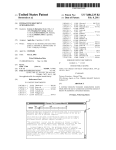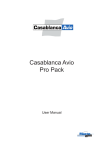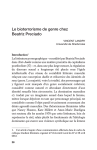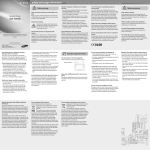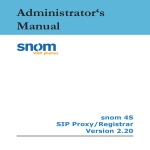Download New Web Software Guide
Transcript
Casablanca Nonlinear digital video editor Software Product Information Guide Casablanca Software Casablanca SE (School Edition) Casablanca SE locking option within the System Settings screen Casablanca SE Draco Systems has created an exciting software package and lesson plan specifically designed for K through 12 classrooms called the Casablanca School Edition (SE). Casablanca SE features a number of exciting features, such as a modified edition of the standard Casablanca Version 3 system software, a book of instructional materials for planning, shooting and editing video and a free library of fonts and effects (available to new system and complete package purchases, not upgrades alone). In addition to new background image for the interface, the software offers a feature that allows the initial elements for a project to be “locked” on a hard drive by entering codes within the System Settings screen. This option enables different classes or student groups to work on video projects while the original material (such as sound clips, raw video footage, etc.) is secure–no matter how many become deleted during a class, the instructor can restore them all at the end of the day by entering a code. The specially designed classroom guide offers a series of lesson plans geared to stress the importance of video in the classroom while introducing students to essential video production skills and techniques. The guide is designed to be used in conjunction with a videotape that students can actually edit as they work through the guide’s Casablanca editing tutorial. Purchasing Information Like the standard Version 3 system software disk, the Casablanca SE software and instruction guide costs $300 as an upgrade from Version 2.75, but will come preinstalled in any new school Casablanca purchase. The entire Casablanca SE Package (which includes the system software, educational guide, video and a complete fonts / effects library) costs $1500. Please contact Draco Systems or your Casablanca dealer for more information. ©1999 Draco Systems, Inc. All Rights Reserved. Draco Systems, Inc. and Draco Casablanca are trademarks of Draco Systems, Inc. All other trademarks are property of their respective owners. Casablanca Software Version 3 System Software upgrade Full-screen preview Audio split with waveform Version 3 Draco Systems has taken the Casablanca to an even higher level with the new Version 3 SystemSoftware upgrade. Enhanced audio-editing features include: “Scrub audio,” audio during split and trim, a waveform display that lets you “see” the audio you are cutting, anchored audio that allows you to add video to your storyboard without disrupting your additional audio tracks, and special audio effects that enable you to manipulate your sound. Other exciting options include: Full-screen previews of your effects and titles, enhanced motion effects, the ability to preview cuts, the ability to record a portion of your storyboard to tape, and the option of hiding the play panel during scene playback. Contents of the package The Version 3 System Software package includes the system software floppy disk and a complete user’s manual. Purchasing information The Version 3 System Software upgrade sells for $300. Please contact Draco Systems or your Casablanca dealer for more information. Installation To install your upgrade software, turn off your Casablanca and place the diskette in the floppy-disk drive on the right side of the machine. Turn the Casablanca on and follow the on-screen instructions. ©1999 Draco Systems, Inc. All Rights Reserved. Draco Systems, Inc. and Draco Casablanca are trademarks of Draco Systems, Inc. All other trademarks are property of their respective owners. Casablanca Software Standard Effects Effects Draco Systems has preinstalled 20 free image-processing effects into your Casablanca video editor. Draco also sells five additional Casablanca effects disks that add an array of exciting options to your video projects. Standard effects and transitions The 20 standard image-processing effects are listed below: ColorDepth - This effect reduces the amount of colors in a scene.. By combining this with the "strobe" effect, you can create a sort of cartoon-like film Color to Gray - This effect removes all color from the scene. Control Color - This effect enables you to edit a scene’s colors. Control Image - This effect edits a scene’s brightness and contrast. CrossWave - The effect renders several waves onto a scene. CVBS Filter - You can use this effect to reduce any “flickering” that may appear on material from CVBS sources Dynamic Range - This effect makes it possible to limit the brightness and contrast of a scene. Fade In/Out - This effect fades from black into a scene (or vice versa). Flashbulb - This effect makes the scene appear as if numerous flashbulbs were going off simultaneously. Lineart - The video image is transformed into a line drawing. Mirror - This effect creates a “mirrored” image of a scene. Negative - This effect makes your scene appear to be a negative of itself. Rectangle - A rectangle with any size, position, color and transparency can be placed onto the scene. Relief - The video scene is transformed into a three-dimensional relief, making the scene appear as if it had been chiseled into stone. Sharpen - This effect improve a weak picture by increasing its sharpness. Ideal for working with older material. Soften - This effect reduces the picture sharpness. Solarize - This effect “defamiliarizes” a scene (original colors are ignored and new colors are added). Stabilize - Jerky scenes can be stabilized with this effect. Telescope - This effect makes your scene appear as if it is being viewed through either a telescope, gunsight or binoculars (a common effect in movies and television programs). Wave - A simple wave is rendered into a scene. ©1999 Draco Systems, Inc. All Rights Reserved. Draco Systems, Inc. and Draco Casablanca are trademarks of Draco Systems, Inc. All other trademarks are property of their respective owners. Casablanca Software Standard Transitions Effects Draco Systems has preinstalled 20 free transition effects into your Casablanca video editor. DraCo also sells five additional Casablanca effects disks that add an array of exciting options to your video projects. Standard transitions The 20 standard transition effects are listed below: Bars - The scene is divided into bars that are either pushed or pulled across the screen. CircleWipe - An expanding circle reveals another scene behind it. Collapse - The scene collapses into itself. ColorFade - A scene is faded into a defined color scene and then goes on to fade back into another scene. Cone - The scene is projected onto a cone and is twirled out of the screen. Crossfade - The first scene is gently faded into the second. Cylinder - The scene is projected onto a cylinder and is twirled off of the screen. Disc - The scene is projected onto a disc and is twirled off of the screen. Double Exposure - Two scenes will be displayed simultaneously; you determine the level of transparency. Explode - The front-most scene explodes into many small parts which all rotate in all different directions and disappear out of the screen. Funnel - The scene is projected onto a funnel and is twirled out of the screen. HalfSphere - The scene is projected onto a half-sphere and is twirled out of the screen. PageTurn - The scene is turned like a page in a book to reveal another scene behind it. Picture in Picture - The first scene (to the left) is displayed in full size. The second scene (to the right) is shown in a smaller version inside the main picture. Roll - The scene is rolled into or out of the screen. Shift - The second scene shifts the first one out of the screen. Sphere - The scene is projected onto a sphere and is twirled out of the screen. 3-D Rotation - The scene turns and twirls out of the screen. Triangle - The scene is split up into four triangles that can rotate off of the screen. Twirl - Two scenes are twirled together. ©1999 Draco Systems, Inc. All Rights Reserved. Draco Systems, Inc. and Draco Casablanca are trademarks of Draco Systems, Inc. All other trademarks are property of their respective owners. Casablanca Software Free Registration Effects Effects Draco Systems will provide you with10 exclusive effects and transitions free of charge when you register your Casablanca. This is a special disk created for our registered users as a small thank you and is not sold separately. Free registration effects and transitions The 10 effects and transitions are listed below: Aquarium - This effect adds tiny bubbles to your scene. Cinemascope - a black border is added to the top and bottom of scene, making it appear as if your footage is in a “letterbox” format. ColorWipe 1 - A background color shifts over a scene from any direction. The color disappears in the direction it came from and reveals a second scene. ColorWipe 2 - A background color shifts over a scene from any direction. The scene disappears in the same direction and reveals a new scene. ColorWipe 3 - A background color shifts over a scene from any direction or from the middle of the picture. The screen disappears in the direction from which it came and reveals a new scene. Split Screen - The screen is split vertically or horizontally. Each half is filled with one of the scenes. You can define the splitting line's width and color. Shift 1 - One scene is “pulled” over another scene. You can also pull the first to any side and reveal the second scene (you can add a split line of any color or width). Stars - Creates a scene that displays animated stars, simulating spaceflight. Wipe 1 - This effect is a classic wipe. Choose the direction and have the first scene wiped away by the second. You can add a split line of any color or width. Wipe 2 - The second scene is wiped over the first from one corner of the screen to another (direction can be defined). You can add a splitting line with any color and width. Installation To install your software, turn your Casablanca off and place the diskette in the floppy-disk drive on the right side of the machine. Turn the Casablanca on and follow the on-screen instructions. ©1999 Draco Systems, Inc. All Rights Reserved. Draco Systems, Inc. and Draco Casablanca are trademarks of Draco Systems, Inc. All other trademarks are property of their respective owners. Casablanca Software Monument Titler The software Monument Titler is a third-party software package designed by ProDAD, an internationally renowned software company. Monument enhances the Casablanca’s powerful titler by allowing users to create exciting, professional 3-D titles without complicating the Casablanca’s straightforward interface. Monument’s features - High-speed title rendering - Sharply outlined anti-alias characters - Semitransparent character shadows - Freely positionable titles - The ability to make numerous character adjustments, such as font type, 3-D perspective, outline, shadow, textures and gradients, point size and spacing - Exciting animated character-motion features, such as spins, fly-on and fly-off, zooms, 3-D rotations and distortion effects An example of Monument’s on-screen titles A few of Monument’s many characters Purchasing information ProDAD’s Monument Titler software package and users manual sells for a suggested retail price of $300. Please contact your Casablanca dealer for more information. Installation To install your Monument software, turn your Casablanca off and place the Monument Titler Disk 1 in the floppy-disk drive on the right side of the machine. Turn the Casablanca on and follow the on-screen instructions. Once the disk has been installed successfully, you will be prompted to repeat the procedure for Disk 2. ©1999 Draco Systems, Inc. All Rights Reserved. Draco Systems, Inc. and Draco Casablanca are trademarks of Draco Systems, Inc. All other trademarks are property of their respective owners. Casablanca Software Standard Fonts Fonts Draco Systems offers seven standard fonts that come with every Casablanca. Draco also sells four additional Casablanca font disks that add an array of exciting options to your video titles. You can put your own spin on each individual font by adding italic, bold, outline or shadow features to the characters and by selecting the point size for your text (from 10 to 500). Standard fonts The seven standard fonts that come free with every machine are shown above (clockwise, beginning in the upper-right corner): Schwung, LetterGothic, Caligula, Gigant_bold, CGTriumverate, CGTimes and Benny_Bold. Purchasing information You do not need to purchase the seven standard fonts; they come free with each Casablanca editor. You can, however, purchase additional font disks. Each individual font disk sells for a suggested retail price of $79. You can purchase a package of all four additional font disks for a special suggested retail price of $250. Please contact your Casablanca dealer for more information. Installation No installation is required; the seven standard fonts have been preinstalled in your Casablanca. ©1999 Draco Systems, Inc. All Rights Reserved. Draco Systems, Inc. and Draco Casablanca are trademarks of Draco Systems, Inc. All other trademarks are property of their respective owners. Casablanca Software Effects Disk 1 Effects Draco Systems offers five additional Casablanca effects disks that add an array of exciting options to your video projects. You can put your own spin on most of the individual effects by determining the size, direction and duration of the action on your screen. Contents of the disk Effects Disk 1 contains the following effects and transitions: Bouncer - The second scene “bounces” in over the first scene. Film - Gives your video the appearance of an antique film, with adjustable quality, flicker and movement levels . Fly - The second scene flies across the first scene diagonally. Pcube - The first and second seconds rotate as if they were on opposite sides of a cube. Polar - The second scene appears as a “splatter” of paint in the middle of the first scene and spreads to completely replace it. Raster - The second scene appears as a series of dots that multiply and eventually cover the first scene. Swap 1 - The second scene replaces the first through a series of staggered lines. Swap 2 - The second scene replaces the first through a series of uniform lines. Swirl 1 - The first scene is replaced by a swirling second scene that emerges from several points simultaneously. Swirl 2 - The first scene is replaced by a series of swirling lines that eventually become the second scene. Purchasing information Each additional effects disk sells for a suggested retail price of $79. You can purchase a package of the first four effects disks for a special suggested retail price of $250. Effects Disk Five is NOT included in this specially priced package. Please contact your Casablanca dealer for more information. Installation To install your software, turn your Casablanca off and place the diskette in the floppy-disk drive on the right side of the machine. Turn the Casablanca on and follow the on-screen instructions. ©1999 Draco Systems, Inc. All Rights Reserved. Draco Systems, Inc. and Draco Casablanca are trademarks of Draco Systems, Inc. All other trademarks are property of their respective owners. Casablanca Software Fonts Disk Four Fonts Draco Systems offers four additional Casablanca font disks that add an array of exciting options to your video titles. You can put your own spin on each individual font by adding italic, bold, outline or shadow features to the characters and by selecting the point size for your text (from 10 to 500). Contents of the disk Font Disk Four includes 12 different fonts, all of which are shown above. They are as follows (clockwise, beginning in the upper-right corner): Revue, Quantum, Rickshaw, Wistata, Saigon, Reklama, Tribeca, TaranisT1, Saxon, Stuart, SanDiego and Unical. Purchasing information Each individual font disk sells for a suggested retail price of $79. You can purchase a package of all four font disks for a special suggested retail price of $250. Please contact your Casablanca dealer for more information. Installation To install your software, turn your Casablanca off and place the diskette in the floppy-disk drive on the right side of the machine. Turn the Casablanca on and follow the on-screen instructions. ©1999 Draco Systems, Inc. All Rights Reserved. Draco Systems, Inc. and Draco Casablanca are trademarks of Draco Systems, Inc. All other trademarks are property of their respective owners. Casablanca Software Fonts Disk Three Fonts Draco Systems offers four additional Casablanca font disks that add an array of exciting options to your video titles. You can put your own spin on each individual font by adding italic, bold, outline or shadow features to the characters and by selecting the point size for your text (from 10 to 500). Contents of the disk Font Disk Three includes 14 different fonts, all of which are shown above. They are as follows (clockwise, beginning in the upper-right corner): Ironwood, Isabelle, Jupiter, NewBrunswick, Lombardoc, Braha, PostAntiqua, Lithos, Lyon, Phaedrus, Lintsec, Juniper, Parisian and Mistral. Purchasing information Each individual font disk sells for a suggested retail price of $79. You can purchase a package of all four font disks for a special suggested retail price of $250. Please contact your Casablanca dealer for more information. Installation To install your software, turn your Casablanca off and place the diskette in the floppy-disk drive on the right side of the machine. Turn the Casablanca on and follow the on-screen instructions. ©1999 Draco Systems, Inc. All Rights Reserved. Draco Systems, Inc. and Draco Casablanca are trademarks of Draco Systems, Inc. All other trademarks are property of their respective owners. Casablanca Software Effects Disk 2 Effects Draco Systems offers five additional Casablanca effects disks that add an array of exciting options to your video projects. You can put your own spin on most of the individual effects by determining the size, direction and duration of the action on your screen. Contents of the disk Effects Disk 2 contains the following effects and transitions: Flupp - The first scene is stretched until it “snaps” across and pulls in the second scene.. Karo - The first scene is overtaken by a diamond-shaped second scene. Liquid 1 - The second scene flows across the first scene. Liquid 2 - The second scene flows across the first from one side to the other. Melt - The second scene appears to liquefy and melt down over the first scene from the top of the screen. Radar - The second scene wipes over the first in four sections in either a clockwise or counter clockwise path. Sphere 1 - A standard circle wipe grows from the center of the screen and brings up the second scene in a bar pattern while the first scene is wiped away by a shrinking circle. Sphere 2 - A standard circle wipe grows from the center of the screen and brings up the second scene in a checkerboard pattern while the first scene is wiped away by a shrinking circle.. Stretch - The first scene compresses while the second scene stretches in behind it. Turnover - The first scene slides around the second scene. Purchasing information Each additional effects disk sells for a suggested retail price of $79. You can purchase a package of the first four effects disks for a special suggested retail price of $250. Effects Disk Five is NOT included in this specially priced package. Please contact your Casablanca dealer for more information. Installation To install your software, turn your Casablanca off and place the diskette in the floppy-disk drive on the right side of the machine. Turn the Casablanca on and follow the on-screen instructions. ©1999 Draco Systems, Inc. All Rights Reserved. Draco Systems, Inc. and Draco Casablanca are trademarks of Draco Systems, Inc. All other trademarks are property of their respective owners. Casablanca Software Effects Disk 3 Effects Draco Systems offers five additional Casablanca effects disks that add an array of exciting options to your video projects. You can put your own spin on most of the individual effects by determining the size, direction and duration of the action on your screen. Contents of the disk Effects Disk 3 contains the following effects and transitions: Strange - Builds a scene line-by-line from either the top, bottom, left or right. Crosszoom - The first scene zooms in to the center while the other zooms out. Dreamland - The second scene replaces the first through “clouds” that form inside out. Fly On - The second scene flies in from a corner, centers and grows to cover the first scene. Megazoom - The first scene zooms out and multiplies to form a “wallpaper” pattern, then zooms into become the next scene. Net - The first scene is replaced by a the second scene through a checkerboard pattern. Puzzle - The first scene is replaced by a puzzle-like second scene. Waves - The first scene becomes wavy and dissolves into the second scene when the waves subside. XTC - The first scene dissolves into a negative, then dissolves into a negative of the second scene and finally dissolves into the second scene itself. Zebra - The second scene replaces the first through a “zebra stripe” pattern. Purchasing information Each additional effects disk sells for a suggested retail price of $79. You can purchase a package of the first four effects disks for a special suggested retail price of $250. Effects Disk Five is NOT included in this specially priced package. Please contact your Casablanca dealer for more information. Installation To install your software, turn your Casablanca off and place the diskette in the floppy-disk drive on the right side of the machine. Turn the Casablanca on and follow the on-screen instructions. ©1999 Draco Systems, Inc. All Rights Reserved. Draco Systems, Inc. and Draco Casablanca are trademarks of Draco Systems, Inc. All other trademarks are property of their respective owners. Casablanca Software Fonts Disk Two Fonts Draco Systems offers four additional Casablanca font disks that add an array of exciting options to your video titles. You can put your own spin on each individual font by adding italic, bold, outline or shadow features to the characters and by selecting the point size for your text (from 10 to 500). Contents of the disk Font Disk Two includes 14 different fonts, all of which are shown above. They are as follows (clockwise, beginning in the upper-right corner): Fiorentini, Gonzo, Cunei, FatAmerican, Flintstone, Genoa, Eras, High-School, Fragola, Daniela, Cooper, Circola, Crillee and Cottonwoood. Purchasing information Each individual font disk sells for a suggested retail price of $79. You can purchase a package of all four font disks for a special suggested retail price of $250. Please contact your Casablanca dealer for more information. Installation To install your software, turn your Casablanca off and place the diskette in the floppy-disk drive on the right side of the machine. Turn the Casablanca on and follow the on-screen instructions. ©1999 Draco Systems, Inc. All Rights Reserved. Draco Systems, Inc. and Draco Casablanca are trademarks of Draco Systems, Inc. All other trademarks are property of their respective owners. Casablanca Software Fonts Disk One Fonts Draco Systems offers four additional Casablanca font disks that add an array of exciting options to your video titles. You can put your own spin on each individual font by adding italic, bold, outline or shadow features to the characters and by selecting the point size for your text (from 10 to 500). Contents of the disk Font Disk One includes 13 different fonts, all of which are shown above. They are as follows (clockwise, beginning in the upper-right corner): Baskerville, Charles, Bochum, Bodoni, Balloon, Avignon, Bangkok, ArnoldBoecklin, ArchiText, Bodacious, Blocks, BeeBopp and Blippo. Purchasing information Each individual font disk sells for a suggested retail price of $79. You can purchase a package of all four font disks for a special suggested retail price of $250. Please contact your Casablanca dealer for more information. Installation To install your software, turn your Casablanca off and place the diskette in the floppy-disk drive on the right side of the machine. Turn the Casablanca on and follow the on-screen instructions. ©1999 Draco Systems, Inc. All Rights Reserved. Draco Systems, Inc. and Draco Casablanca are trademarks of Draco Systems, Inc. All other trademarks are property of their respective owners. Casablanca Software Effects Disk 4 Effects Draco Systems offers five additional Casablanca effects disks that add an array of exciting options to your video projects. You can put your own spin on most of the individual effects by determining the size, direction and duration of the action on your screen. Contents of the disk Effects Disk 4 contains the following effects and transitions: Earthquake - Makes your scene appear as if it’s shaking. You can determine the parameters of the ‘quake. Power Off - Simulates an old television turning off. The scene shrinks down to a small dot and then disappears from the screen. Across - The first scene shrinks toward one corner while the second expands from the other. Fall Down - The scene falls and “dangles” from a corner before dropping off the screen completely. Paint - The first scene is covered by a paint made up of the second scene. Pixels - The first scene is replaced by a series of pixels that reveal the second scene. Rain - The first scene is washed away by raindrops that contain portions of the next scene. Smoke - The second scene emerges from a “smoke” that covers the first scene. Strip In - The second scene appears in a series of small strips that eventually replace the first scene. Whirl - The first scene splits into four sections that rotate out and reveal the second scene. The effect can also be reversed so that sections of the second scene come together and cover the first. Purchasing information Each additional effects disk sells for a suggested retail price of $79. You can purchase a package of the first four effects disks for a special suggested retail price of $250. Effects Disk Five is NOT included in this specially priced package. Please contact your Casablanca dealer for more information. Installation To install your software, turn your Casablanca off and place the diskette in the floppy-disk drive on the right side of the machine. Turn the Casablanca on and follow the on-screen instructions. ©1999 Draco Systems, Inc. All Rights Reserved. Draco Systems, Inc. and Draco Casablanca are trademarks of Draco Systems, Inc. All other trademarks are property of their respective owners. Casablanca Software Effects Disk 5 Effects Draco Systems offers five additional Casablanca effects disks that add an array of exciting options to your video projects. You can put your own spin on most of the individual effects by determining the size, direction and duration of the action on your screen. Contents of the disk Effects Disk 5 contains the following effects and transitions: Split Screen - Two scenes can be placed next or on top of each other. You can determine the duration of the effect and the sizes of both scenes. Diag - One scene is pushed diagonally over another. Blinds - This transition creates the illusion of blinds hanging in front of the scene. The second scene is revealed when the blinds “close.” Fog - The scene is covered by a foggy edge. You determine the fog’s shape and density. Bump - Light and shadow effects make it appear as if one scene bumps the other off of the screen. Streaks - One scene appears over another through a number of streaks. Shockzoom - Two scenes begin to overlap in the middle of the screen. One scene either gains size and disappears into the background. Sunbeams - Rays coming from the center of the screen fade into the next scene. Ripples - The transition takes the form of half-circular segments, spreading across the picture like water waves. Purchasing information Each additional effects disk sells for a suggested retail price of $79. You can purchase a package of the first four effects disks for a special suggested retail price of $250. Effects Disk Five is NOT included in this specially priced package. Please contact your Casablanca dealer for more information. Installation To install your software, turn your Casablanca off and place the diskette in the floppy-disk drive on the right side of the machine. Turn the Casablanca on and follow the on-screen instructions. ©1999 Draco Systems, Inc. All Rights Reserved. Draco Systems, Inc. and Draco Casablanca are trademarks of Draco Systems, Inc. All other trademarks are property of their respective owners. Casablanca Software Video Spicerack Video Spicerack Draco Systems is proud to offer Video Spicerack for the Casablanca. Adapted by Pixelan software from their successful Spicerack effects package, Video Spicerack will bring an exciting array of effect options to your video projects. Contents of the disks “Spicerack” is a fitting name for this great new software package, since the huge array of effects it features will truly “spice up” your video projects. You won’t have to worry about your video being overloaded with garish effects, however, because we’ve carefully selected more than 200 classic effect options that won’t distract viewers. The Video SpiceRack effects have been sorted according to types and are available on a total of three disks. To prevent the list of effects from being unnecessarily long, we have chosen to bring effects with a particular theme together within one operator - a very logical and easy-to-manage system. The Spicerack package comes with three different floppy disks and its own users manual. Purchasing information The Spicerack package sells for a suggested retail price of $199. Please contact your Casablanca dealer for more information. Installation To install your software, turn your Casablanca off and place the diskette in the floppy-disk drive on the right side of the machine. Turn the Casablanca on and follow the on-screen instructions. ©1999 Draco Systems, Inc. All Rights Reserved. Draco Systems, Inc. and Draco Casablanca are trademarks of Draco Systems, Inc. All other trademarks are property of their respective owners. Casablanca Software Akaba What is Akaba? Akaba is a paint program for the Casablanca that allows you to edit both still video images and complete scenes. You can actually draw on your video, make color changes, touch up faces...the possibilities are endless. Although the software revolutionizes editing on the Casablanca, the program’s user interface uses the same philosophy and tools found throughout the Casablanca product line, making it simple and easy to use. Contents of the package The Akaba package contains the Akaba installation diskette and a user’s manual complete with reference information and practice tutorials designed to help guide you through the program. Purchasing information The Akaba disk and users guide sell for a suggested retail price of $299. Please contact your Casablanca dealer for more information. Installation To install your software, turn your Casablanca off and place the diskette in the floppy-disk drive on the right side of the machine. Turn the Casablanca on and follow the on-screen instructions. The Akaba button will then be found under the “Special” menu within the edit screen. ©1999 Draco Systems, Inc. All Rights Reserved. Draco Systems, Inc. and Draco Casablanca are trademarks of Draco Systems, Inc. All other trademarks are property of their respective owners. Casablanca Software Chroma Key Disk Version 2 What is the Chroma Key? The Chroma Key Disk Version 2 is a powerful software addition to your Casablanca. This single transition effect allows you to create your own “blue Screen” special effects - perhaps the most utilized visual effect in both the film and television industries. With the help of the Chroma Key software, you’ll be able to plant the Eiffel Tower in your garden or fill a blue sky with stars. The only limits will be those of your imagination. Chroma Keying is the process of substituting a certain color with the contents of another scene. If you have footage of someone standing next to a blue wall, for example, you can replace the color blue with footage of a busy New York City intersection, making look as if the person is actually standing in Midtown Manhattan. This process is most commonly used during the weather segments of news broadcasts. The weather forecaster stands in front of a blue screen and satellite images of the country are Chroma Keyed in behind the person. Contents of the package The Chroma Key package includes Version 2 of the Chroma Key software and an eight-page users manual. Version 2 features a number of enhancements, including an easy to use interface, improved color recognition, and sharper edges on the Chroma Keyed images. The manual is full of helpful facts for both novices and experienced users, including installation information, usage guidelines and tutorials to guide you through the Chroma Key process. Purchasing information The Chroma Key Version 2 disk and users guide sell for a suggested retail price of $79. The disk is NOT included in the effects-disk software package. Please contact your Casablanca dealer for more information. Installation To install your software, turn your Casablanca off and place the diskette in the floppy-disk drive on the right side of the machine. Turn the Casablanca on and follow the on-screen instructions. ©1999 Draco Systems, Inc. All Rights Reserved. Draco Systems, Inc. and Draco Casablanca are trademarks of Draco Systems, Inc. All other trademarks are property of their respective owners. Casablanca Software Adorage Magic I & II The software Adorage Magic is a third-party effects package designed by proDAD, an internationally renowned software company. Adorage Magic I and II bring a number of exciting explosions and transitions to the Casablanca’s extensive special-effects line up. Adorage Magic I features 1. Explosion - The first scene explodes into many small, ragged parts while the second scene is faded in. 2. Fragment - The first scene comes apart in many small fragments while the second scene is faded in. 3. Rotation - The first scene turns and gets smaller. “Echoes” of the rotation stay on screen for a short time and disappear while the second scene fades on at the same time. 4. Trance - The first scene blurs while the second scene gains sharpness. 5. Tunnel - The first scene fades out like a kaleidoscope as the second scene fades in. 6. Wave - The first scene becomes a wave and fades out, while traces of the wave remain. Adorage Magic II features Adorage Magic II contains three main effect groups with hundreds of different configurations for each group. Group A has 17 effects ( “Lava” and “Bubble”), Group B features 18 effects (including “Supernova”) and Group C also offers 18 effects (including “Mosaic” and a honeycomb). You can also add 15 different textures and gradients (such as fire, gold and water) to your effects. Purchasing information ProDAD’s Adorage Magic I and II sell for a suggested retail price of $150 each. Please contact your Casablanca dealer for more information. Installation To install your Adorage software, turn your Casablanca off and place an Adorage Magic Disk in the floppy-disk drive on the right side of the machine. Turn the Casablanca on and follow the on-screen ©1999 Draco Systems, Inc. All Rights Reserved. Draco Systems, Inc. and Draco Casablanca are instructions.trademarks of Draco Systems, Inc. All other trademarks are property of their respective owners. Casablanca Software PC Link for the Casablanca PC Link The software PC Link connects the Casablanca with a computer and utilizes the strengths of both systems. PC-Link is compatible with PCs running under Windows- 95 or Windows-NT operating systems. When files are transmitted from a PC to the Casablanca, they are automatically converted into the proper format and scaled, if necessary. You can choose between transmitting single images or entire sequences - the Casablanca will import them as complete scenes. The transmission of single images or complete scenes from Casablanca to the PC is limited only by the amount of picture formats which are able to display true colors. Scenes can be saved as a numbered sequence of single images on the PC, and images are saved as either a field or a frame. Image formats supported by PC-Link JPEG, TIFF, BMP formats, Icons & Cursor, PCX formats, Kodak formats, Windows Metafile, PhotoShop 3.0, Portable Network Graphics formats, Truevision TARGA & Encapsulated Post Script. Contents of the package: PC Link is shipped in its own box with the following pieces: Software for the Casablanca - The software is on a floppy disk, making it easy to install. Just insert the disk into the disk drive and start the Casablanca. A new PC Link button will appear within the editing screen under “Special.” Software for the PC - The software for the computer loads with a graphic user interface which enables you to control all relevant functions. A connection cable - The serial cable connects a PC to the Casablanca via the serial RS-232 port found on the back of all Casablancas. The manual - A thorough manual walks the user through every phase of PC-Link. The manual comes three-hole punched so you can add it to your Casablanca users manual binder. Purchasing information PC Link sells for a suggested retail price of $299. Please contact your Casablanca dealer for more information. ©1999 Draco Systems, Inc. All Rights Reserved. Draco Systems, Inc. and Draco Casablanca are trademarks of Draco Systems, Inc. All other trademarks are property of their respective owners.